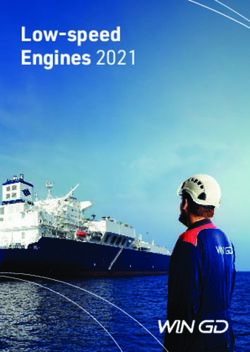USB PROTOCOL SUITE 8.60 BUILD 3810 RELEASE NOTES - TELEDYNE LECROY
←
→
Page content transcription
If your browser does not render page correctly, please read the page content below
Support email: psgsupport@teledyne.com Support website: http://teledynelecroy.com/support/contact USB Protocol Suite™ 8.60 Build 3810 Release Notes Compatible with USB Compliance Suite 5.28 b970 or higher. Updated: July 27 2021 Automation TLB Version: 7.1 (Link to changes in this release) Note to Voyager M310C/M310P/M4x/M310e Power Delivery Exerciser Users: See warning below in Section 2.5. Read before downgrading software: Any downgrade of software to version lower than 8.60 not recommended. USB Protocol Suite version 8.60 includes a feature to protect legacy analyzers (Voyager M310C/M310P/M4x and Mercury T2C/T2P) from any damage could be caused as a result of the extended voltage range (over 20 V) introduced in PD 3.1. Software will monitor the PD negotiation and break the connection if EPR Mode is entered to protect analyzer. For EPR testing, consider the Voyager M310e. It provides full support of PD 3.1 and the expanded voltage range, up to 51 V.
Table of Contents
1. Overview
1.1 Installation / Driver Issues
1.2 Supported Products
1.3 Cable Loss Note
2. System Requirements
3. Release Notes
3.1 What’s New
3.2 Known Issues
3.3 Spread Spectrum Clock (SSC) settings
3.4 USB Connector Termination setting
3.5 API
4. Previous Releases
5. Support
1. Overview
This Read Me file contains last-minute product information for the USB Protocol
Suite™ software for Microsoft Windows.
For full instructions on using the software and the hardware, please see the User's
Manual and other documents provided with this product.
1.1. Installation/Driver Install Issues
1.1.1. Installation Notes regarding Virus Protection Software:
On certain systems running Trend Micro anti-virus software, Trend Micro’s
Ransomware and/or Predictive Machine Learning features might improperly interfere
with the installation process, causing some or all of the following issues:
o “Driver Installer” error during the installation.
o Application fails to launch after installation.
o CrossSync application fails to launch after installation.
Software packages signed by Teledyne LeCroy, Inc., do not contain any malware nor
viruses. If you encounter any of these issues, please contact your IT administrator
about disabling Trend Micro’s Ransomware and/or Predictive Machine Learning
features, and then re-install the Teledyne LeCroy software.1.1.2. Clean Installation
If any issues occur during installation, you may consider completely removing the
software and reinstalling it from scratch. You can do so in the following manner:
1. Uninstall USB Protocol Suite from Windows using the Add or Remove
Programs window
2. Delete the following folders if they remain:
C:\Program Files\LeCroy\USB Protocol Suite
C:\Users\Public\Documents\LeCroy\USB Protocol Suite
3. Delete this following registry entries if they remain:
HKEY_CURRENT_USER\Software\CATC\USB Protocol Suite
HKEY_USERS\.DEFAULT\Software\LeCroy\USB Protocol Suite
4. Restart the PC
5. Right-click on the installer and select "Run as administrator" to reinstall the
software
1.1.3. Manual Driver Installation
If the USB Protocol Suite does not recognize the analyzer, you might consider
performing a clean manual installation of the drivers. You can do so in the following
manner.
1. Connect the analyzer to your PC
2. Open the Device Manager in Windows
3. Set the View to “Devices by Type”
4. Find the analyzer in the list, then right-click on it and select Uninstall
5. Select the “Delete the driver software for this device” option and then select
OK
6. In the Device Manager window, right-click on the analyzer again and select
“Update driver”
7. Choose "Browse my computer for driver software"
8. Search for the drivers in the appropriate location…
For Windows 10 systems: C:\Program Files\LeCroy\USB Protocol
Suite\Drivers\x64-Win10
For all other systems: C:\Program Files\LeCroy\USB Protocol
Suite\Drivers\x641.2. Supported Products
Notice of End of Support for Legacy CATC and LeCroy USB Analyzers
The following chart shows the levels of support for our USB Analyzer family.
End-Of-Life Supported / Final Release Numbers
Product Trace Files
Product Product Supported Readable
Year
Validated but Not by
Validated Application
USBMobileHS 2008 4.80 7.30 7.60
MobileT2 2013 4.80 7.30 7.60
USB Advisor 2011 4.80 7.60 7.70
USB Tracer/Trainer 2010 4.80 7.60 7.70
Mercury T2 Available Supported Supported Supported
Mercury T2C Available Supported Supported Supported
Mercury T2P Available Supported Supported Supported
Advisor T3 Available Supported Supported Supported
Voyager M3 2011 4.80 Supported Supported
Voyager M3i 2014 7.65 Supported Supported
Voyager M3x Available Supported Supported Supported
Voyager M310 2017 Supported Supported Supported
Voyager M310C 2018 Supported Supported Supported
Voyager M310P Available Supported Supported Supported
Voyager M4x Available Supported Supported Supported
Voyager M310e Available Supported Supported Supported
If problems occur on these EOL'd analyzers, you will have to uninstall the newer software
and install Release 4.80 or Release 7.60 which are available on the Teledyne LeCroy Web
Site.
Bug fixes will only be implemented for products which are marked as “Supported” in
the “Product Validated” column.
1.3. Cable Loss Note
Notice of Cable Loss Issue on Voyager M310/M310C/M310P/M4x/M310eWe advise customers to be careful to create a setup that has the best Signal Integrity as
possible. The short cables shipped with M310 and M310C have been tested to meet these
requirements. All M310C/M310P/M4x/M310e Type-C cables have the Teledyne LeCroy
label and should be the only ones used.
2. System Requirements
The following is a list of recommendations for the host machine that runs the USB
Protocol Suite™ application and that is connected to the USB Analyzer systems.
For optimal performance, it is recommended that the software is installed and
operated on a host machine that is of a recent generation of personal computers
architecture. However, the software should also operate on machines that are below
the minimum requirements specified here, at the cost of slower performance,
provided that memory, storage and display requirement are kept.
2.1. Software
Operating System (Voyager M3i / M3x / M310 / M310C / M310P / M4x / M310e,
Advisor T3, Mercury T2 / T2C / T2P):
• 64-bit versions of Microsoft Windows® 10, Windows® Server 2016, and Windows®
Server 2019; Windows XP is NOT supported.
• The latest Service Pack available for the Windows OS in use is required.
• It is recommended that you use one of the supported 64-bit Windows versions listed
above as they allow using more RAM than the 32-bit ones.
• You may need to turn off Virus Protection software to install this application.
Windows 7 and Windows Server 2008 R2: These operating systems may
report the Teledyne LeCroy USB device drivers as being unsigned or
untrusted. In fact, the drivers are signed with a newer, more secure signing
mechanism that is not recognized by these operating systems. Refer to the
following article for more information:
https://support.microsoft.com/en-us/kb/3025925
If you have problems setting up an Ethernet connection, please refer to the USB
Protocol Suite User Manual, Chapter: "Installation", section 3.3.
Required applications:
Microsoft Internet Explorer, version 6 or newer. To view the manuals, datasheets and
other documents, you would need to install ‘Adobe Acrobat Reader’
(http://get.adobe.com/reader).
NOTE: Due to a known bug in some versions of Microsoft Edge and Microsoft Reader, it
displays some user manuals incorrectly (e.g., solid black boxes where images should be).
Teledyne LeCroy recommends Adobe Reader for viewing the user manuals. Microsoft is working
on a fix for this.
Note for Non-English Language Systems:To load and save filenames with non-English (Unicode) characters, it is necessary
that you correctly set the corresponding System Locale in the Operating System.
Note regarding loading of Audio/Video support files:
CATC Walk Enhanced Markers playback of audio/video files - On some systems, the
USB Protocol Suite may not be able to playback audio/video files embedded in
markers even if the appropriate media codecs are installed. The root cause is usually
a 3rd-party application that installed a faulty filter that prevents the Microsoft
DirectShow subsystem from loading the required audio/video filters. One known
3rd-party application that causes this problem is Corel WinDVD v10. The
recommended solution is to uninstall Corel WinDVD v10 if it is not being used.
Important note regarding User File Locations:
Windows user editable files (Automation, Samples, Scripts, etc.) are stored in:
:\Users\Public\Documents\LeCroy\USB Protocol
Suite\
This is due to those Operating Systems’ policy that the Program Files
(application) folders are read-only.
2.2. Hardware
Memory (RAM):
This software application may use up to 64GB or more of the RAM in the host
machine. For improved performance of the software, it is recommended that 16GB of
RAM is installed on the host machine. Memory as little as 4GB would still allow the
software to function, but would limit its performance and user experience with large
traces.
Capturing:
It is strongly recommended to have the host Machine's Physical System
RAM and free disk space be at least three times the size of the recording buffer
you select. This will allow the application to perform best:
System RAM Max Analyzer Buffer Size
4GB 1.5GB
8GB 3GB
12 GB 4.5GB
16 GB 6GB
32 GB 12GB
64 GB 16GB
128 GB 32GB
Loading Trace Files:You should have at least as much physical RAM in the host as the size of
your trace file + the size of the folder of metadata for that trace file
(Identified by having the same filename.) You can find this value by
checking the File Properties of the folder in Windows Explorer. If your
physical RAM is smaller than this, lots of swapping to disk will occur,
decreasing the performance greatly.
Minimum system RAM size supported is 4 GB.
Non-volatile Storage (SSD or Hard Disk):
• Storage space of 2 GB is required for installing the USB Protocol Suite™ software on
the host machine.
• Additional storage space is needed for the operation of the software application and
for storing recorded data in files.
• Please remember that storing large captured traces can result in multiple gigabytes
of file sizes and can quickly fill your available storage space.
Display:
• To take full advantage of the rich visualization and analysis of Teledyne LeCroy
software it is recommended that the display is set to at least 1050 lines of vertical
resolution with at least 24-bit color depth.
• The minimum requirement for the display is a resolution of 1024x768 with at least 16-
bit color depth.
• DirectX 9 or OpenGL ES 2.0 (Minimum versions)
Connectivity:
• It is recommended that a Gigabit (1000Mbps) Ethernet or a Super Speed 3.1 link is
used for the connection with the Voyager M3x/M310/M310C/M310P/M310e analyzers. A
Gigabit (1000Mbps) Ethernet or Hi Speed USB 2.0 link should be used for the connection
with the Voyager M3i analyzer.
• USB 2.0 Full-Speed host interfaces are not supported on Voyager systems.
• For Ethernet host interfaces, both DHCP and Static IP configurations are supported;
however, Static IP configuration requires a USB 2.0 connection for first time IP address
configuration.
• If multiple analyzers are daisy chained and connected to the same host machine, one
Ethernet connection or one USB port is required for each analyzer.
• Mercury T2/T2C/T2P and Advisor T3 support USB 2.0 Hi-Speed or Full-Speed host
interfaces.
• Please note that there is no connectivity requirement if the analysis application is
used to only view pre-recorded traces.
• For tips as for how to improve on the performance of the Teledyne LeCroy analysis
system and more specifically on the performance of the software, please refer to the User
Manual.
.
2.3. Supplemental Teledyne LeCroy Applications
CrossSync:
The CrossSync Application is included to allow you to control recording from more
than one technology and/or Platform. It also adds the ability to synchronize the
viewing of Traces in more than one application. Details on the requirements andusage may be found in the Cross Sync User Manual. This application is included
without charge in the USB Protocol Suite installation.
Note: Sync cable is required to be connected between units in CrossSync or cascaded
configurations. Make sure the sync cable is properly connected and connectors are
not loose in any of synched units. Loose connector can cause undefined errors in
traces including invalid timestamp synching of related packets.
USB Compliance Suite:
The USB Compliance Suite enables the testing of USB Hosts and Devices to verify their
compliance with the USB Specification. It is an optional feature which may be purchased for
use on Voyager systems. Details on its operation can be found in its manual:
USBComplianceSuiteUserManual.pdf.
The above applications are NOT designed to be run at the same time, nor in conjunction
with any other applications which connect to the USB Protocol Suite through the
Automation API. If you use any of these applications, please close the applications and
verify that USB Protocol Suite has shut down before running any other of these applications
or USB Protocol Suite in its normal configuration.
Note: Users of CrossSync, USB Compliance Suite or any code which uses
Automation Interface to the USB Protocol suite:
If you run into a problem where the system says it cannot write the trace files to the
disk, please check the following:
- The destination folder of the Trace File has write/create permissions for this
capability. (Often this is NOT the case when a network file system is the target
directory.)
- Try changing the Firewall Settings for USB Protocol Suite to Public. This
can be done through Windows Firewall or through whatever Firewall you are using.
2.4. Voyager M310C/M310P/M310e/M4x and
Mercury T2C/T2P Specific Setup Notes
The Type-C connectors on the front should ideally be connected as follows:
Connector 1 (left connector) should preferably be connected to the Device (which
normally has a UFP)
Connector 2 (right connector) should preferably be connected to the Host (which
normally has a DFP)
It will still work if they are connected the other way, but the above method will make
the traffic in the traces appear more similar to traffic captured on non- Type-Canalyzers, so it can be less confusing to those who have used CATC/LeCroy
analyzers over the years.
For more information on Voyager M310C/M310P/M4x/M310e setup, see the USB
Protocol Suite User Manual. For Mercury T2C/T2P, see the appropriate Mercury
Quick Start Guide included with your installation.
NOTE: Analysis of USB SS+ (10Gbps Gen 2) traffic requires the use of short,
low-loss, high quality cables. The cables provided by Teledyne LeCroy, which
have the Teledyne LeCroy label on them, have been verified to provide excellent
signal quality. Using other cables may compromise the signal quality and
prevent capturing of clean traffic.
Similarly, USB4 and TBT3 require high quality 40Gbps capable cables (20Gbps
per lane), which are included with the Voyager M4x platform.
2.5. Voyager M310C/M310P/M4x/M310e
Power Delivery Exerciser Warning!
Warning: The Voyager M310C/M310P/M310e Power Delivery Exercisers
allow the customer to set Voltages and Current levels to be delivered
to/from Devices and Hosts and their connecting cables which may
exceed their capabilities.
- This may cause damage to the devices under test and their
cables. Please use caution when writing scripts so that these
limitations are not exceeded.
- Please Power-cycle the M310C/M310P/M4x/M310e unit after
PD usage to ensure that the connectors go back to their default
Voltage and Current states.
3. Release Notes
3.1. What’s New
• New Features
o Added PD EPR support in analyzer decoding and exerciser scripts
(supported on Voyager M310e platform only)
o USB4 LTSSM View
o USB4 Configuration Space View
o Low power states support in USB4 exercisero Minimum header gap violation trigger in USB4 recording options
o Simplified User interface for trigger on USB4 SB packets
o USB4 exerciser improvement to support “Protocol Layer CTS” and
new “Logical Layer tests”
o USB4 exerciser supports “Direct High Speed” mode, required
PD/Sideband information can be passed through parameters in the script
o USB4 hiding page added to display option dialog to allows users
choose default desired hidings options of USB4 packets in trace opening
o Bug Fixes
• This release supports the following specifications:
o USB 3.2 Specification Version 1.0 of September 22, 2017
o USB 2.0 Specification up to ECN of July 16, 2007
o USB Power Delivery Specification Revision 2.0 V1.3 January 12,
2017
o USB Power Delivery Specification Revision 3.1, Version 1.1 July
2021
o USB Type-C Cable and Connector Specification Revision 2.1 May
2021
o USB4 Specification Revision 1.00 August 2019
• This release includes Bug Fixes and Enhancements for the following issues:
Issue key Summary
USBPS-19835 USB2 Exerciser script with include files does not compile
correctly
USBPS-19930 TB3 Gen3x1 capture issue: M4x not seeing CLx Request
when USB4 Lane1 Disable
USBPS-19911 USB4 "Wake on DP" field not decoded
USBPS-19250 Add search based on HOP IDs in find dialog
USBPS-19900 Add decoding of USB4 AT command at Register 18
USBPS-19872 VSE in.Duration returns negative value for EIdle events
USBPS-19786 Battery Type is not correctly reflected in transaction and
transfer levels
USBPS-19794 display options color/format/hiding expand all and collapse all
buttons do not work
USBPS-19579 Expanding RouteStringHigh will expand RouteStringLow
USBPS-19853, Voyager M4x capture issues in gen1x2 mode is resolved
USBPS-19803
USBPS-19761 False triggers on USB3.2 Gen2 traffic on Voyager M4x
USBPS-19719 Invalid CRC-32 Trigger [Voyager
M310/M310C/M310P/AdvisorT3/M3x]
USBPS-19824 Separate Vbus On and Off thresholds
USBPS-19847 Update Tunneled PCIe decode format to match PETracerUSBPS-19841 Crash when enabling view USB4 Operation Level
USBPS-19843 SCSI decoding is broken
USBPS-19335 Run Verification Script problems
USBPS-19785 Voltage measurements over 21 V sometimes flip negative
USBPS-19603 Cannot invoke a 32bit editor program any more
USBPS-19802 Frequent LC errors in a Gen1x2 trace
USBPS-19814 Hiding for Mixed DLLP/TLP PCIe packets not working
correctly
USBPS-19669 False Trigger on end framing error [Voyager M310, M310P,
M310C]
USBPS-19280 Add support for USB3 Gen 2 ProtoSync
USBPS-19724 M4x USB 3.2 x2 link drops to x1 when using 'auto'
termination
USBPS-19677 Issue with detecting VBus On/Off in trace view is fixed
USBPS-19785 Fix an issue in M310P VBus voltage measurement that
overflow with higher values.
USBPS-19186 USB4 Capture: Losing some symbols while transitioning
from Non-FEC to FEC enabled mode
USBPS-19562 Vendor ID and Product ID fields should be populated in
Endpoint hiding
USBPS-19519 Add support for USB3 Gen2 scrambled symbols in Link
Tracker view
USBPS-19743 USB4 Decoder: Update decoding based on latest ECNs
USBPS-19791 USB4 capture: Add Decoding for USB4 CM version
USBPS-19711 USB4 Packet View: Alternate CL_WAKEs packets are not
stacked
USBPS-19714 USB4 Packet View: Add Lane Cell to USB4 Transfer
USBPS-19704 Provide search on CL_WAKE based on re-timer index
USBPS-19740 USB4 Decoder Errors Improvement: Check symbol location
(Each de-skew Ordered Set is sent on both Lanes in the same
locations withing the Symbol (4.4.4#6)
USBPS-19776 Fix an issue in decoding a Gen2 traffic that causing missing
few packets in the trace
USBPS-19689 USB4 Analyzer: Fix TLP pattern trigger issue that falsely
matches with packet data payload
USBPS-19221 Continuous “SetMarker” call in VSE leads to wrong marker
insertion in trace files
USBPS-19762 PD Exerciser: PR_Swap setting to not send GoodCRC to
PS_Ready is incomplete
USBPS-19760 Voyager M310P Gen2 Analyzer stuck in bad situation after
performing "VerifySafeVBUS" while DUT was connected.USBPS-19722 USB4 Capture: Fix missing traffic possible loss of lock on
Gen2x2 during CL_ACK handshake [in FEC Mode low
power exit]
USBPS-19708 VSE functions to measure max/min values of
power/voltage/current between two points
USB4 Capture: Fix extraction of Re-timer Index from
CL_WAKEs in Gen2 RS-FEC traces3.2. Known Issues and Limitation
Some features of the trace files for USB4/TBT3 traffic are still under construction.
This includes Link Tracker, Timing calculators. These will be released in future
Software releases as they are completed.
Bug ID Summary
Spooling not working on M4x To be implemented at a future date. Not a high
USBPS-19206
priority due to usage cases of USB4 and USB 3.2.
Note: USB4 exerciser works properly if “USB4” is default selected channel in
recording option and Voyager M4x boots with USB4 BE. If you selected
USB 3.2 channel for recording, please make sure to change it to USB4 channel
before disconnecting/powering off Voyager M4x3.3. Spread Spectrum Clock (SSC) settings
When operating in Analyzer mode, it may be necessary to manually adjust the SSC
settings to be more tolerant to Spread Spectrum Clocking from the Device-under-test.
This recording option adjusts the “Receiver” logic on the left and right analyzer ports
independently to improve lock performance. When either side is checked, the
analyzer Reference Clock will apply “down-spread” to its own internal Receiver
Reference Clock to better track SSC signaling. When un-checked, the analyzer
Receiver Reference Clock will be set to the nominal data rate.
Important notes:
• USB 3.2 & USB4: The SSC setting can be adjusted per port for the analyzer
(left/right connector) allowing users to independently tune SSC tolerance for
the host and device (TX) signal
• Users are advised to experiment with different settings as the advertised SSC
settings may not always correlate to the signal reaching the analyzer
• USB4: if an analyzer port receives the data from a re-timer, the Receiver SSC
setting needs to be unchecked (left or right connector) as the re-timer
initially transmits without SSC. “Auto” option handles this condition
automatically in USB4 traffic, but for TBT3 links, user must specify if SSC is
enabled or disabled.
See following pictures for settings in USB4 and USB 3.2 captures settings.3.4. USB Connector Termination setting Voyager M4x uses a technique for automatically proxying termination between the two analyzer ports. This approach continuously monitors termination on the left/right port of the analyzer and provide termination on other port when detecting TERM-ON for any DUT attached to the analyzer. In some cases, this “Auto” detection may not work with every setup because of timing differences on the DUTs. In these setups, it is recommended customers to use ‘Manual’ mode, which disables the proxying of termination and allows users to enable termination with the manual TERM-ON/OFF button in application toolbar. By default, termination is presented on both ports in ‘Manual’ mode.
General • Voyager may not work correctly if connected over Ethernet and USB at the same time. Please use only one type of interface. • Errors may appear in the last couple of packets of a recording which are not real errors. They are a side effect of the recording terminated during the middle of a packet. Also, the first packet in a trace may be a partial one. • In USB 2.0 Auto Speed Detect mode, the first few (up to ~20) packets may have errors on a high speed trace due to bouncing of the speed selection relay. These packets should be ignored. • The External Trigger Out signal level is forced low at the beginning of each recording. This might cause false triggers on externally attached equipment. • The “Auto RxDetect” mode is designed to recognize 3.1 hosts and devices and present 3.1 terminations to them when they are both plugged in. In some cases, the timing is such that the Host and Device go into USB 2.0 mode, or don’t connect. If this occurs, try doing a Disconnect/Reconnect cycle of VBus by hitting the “Momentary Disconnect” button on the toolbar. In other cases, you will have to disable then re-enable the xHCI Host controller driver in the Windows 7 Device Manager of your PDK. • Some hiding options stored in old display options files are stored incorrectly and cannot be restored.
3.5. API
Automation:
• There are several sample projects included with the application. To run them,
you should make sure that the USB Protocol Suite application is already installed.
• The library file name to be used is: USBAutomation.tlb.
• HTML Sample:
• For editing the HTML sample code you can use a text editor or other HTML-
editing tools.
• CPP sample:
1. To compile the Visual C++ sample project you first need to install the
Microsoft Visual Studio.
2. You can select to install the USB Protocol Suite software in a directory
different than the default one. If you choose to do so, make sure you add a
path to the installation directory in your project’s paths list. You can find the
USBAutomation.tlb file in the installation directory. When using Microsoft
Visual Studio, the path to the installation directory should be added to the
following places in the ‘Project Settings’ property sheet:
(1) Under ‘C/C++’ tab, ‘Preprocessor’ category in the ‘Additional include
directories’.
(2) Under ‘Resources’ tab, in the ‘Additional resource include directories’.
• When a remote server is disconnected abruptly while a client application is
still connected, the client application might hang up for several minutes. At the
end of this timeout, the client would be released with a “The RPC server
unavailable” notification. This is due to Windows conduct. [C0004997]
Note on VSE scripts which use the methods to access Address and Endpoint
fields (GetAddr(), GetEndp(), variables Addr and Endp): a bug was returning these
values in their lsb->msb order for 3.1 traffic, and in normal msb->lsb order for 2.0
traffic. This has been fixed in 4.60 release so that the 3.1 values are now in the same
format as USB 2.0 values,
msb->lsb. You may have to update your scripts if they depended on this bug.4. Previous Releases Release Notes
4.1. Version 8.50 Build 3675 (January 6, 2021)
• New Features
o USB4 Exerciser in device emulation mode
o USB4 Operations layer including detail decoding of DROM Read
operations
o USB4 Interdomain packets decoding with detail decoding of USB4Net
Interdomain Control and Tunneled Host Interface packets
o ‘Auto’ option for protocol and speed mode in USB4 recording options
o ‘Auto’ option for Receiver SSC setting in USB4 recording options
o USB4 Exerciser: Injecting Errors required for Link/Protocol layer CTS
o Bug Fixes
• This release supports the following specifications:
o USB 3.2 Specification Version 1.0 of September 22, 2017
o USB 2.0 Specification up to ECN of July 16, 2007
o USB Power Delivery Specification Revision 2.0 V1.3 January 12,
2017
o USB Power Delivery Specification Revision 3.0, Version 2.0 + ECNs
Feb 7, 2020
o USB Type-C Cable and Connector Specification Revision 2.0 August
2019
o USB4 Specification Revision 1.00 August 2019
• This release includes Bug Fixes and Enhancements for the following issues:
Issue key Summary
USBPS-19707 Navigation through transfer Errors in Traffic Summary works
unexpectedly
USBPS-19608 Store DAC calibration information to speed-up calibration
process in compliance test
USBPS-19563 Some more improvement on Voyager M4x USB3.2 5G
capture, fix issue with termination ‘auto’ mode in analyzer
USBPS-19609 Advisor T3 Platform: Invalid CRC-32 Trigger
USBPS-19595 PD2 VDO of passive and active cable mismatch with the
manual
USBPS-19688 Bug in updating simple trigger captions based on
analyzer/exerciser mode
USBPS-19584 Implementation of ErrorInjection for GoodCRC reply with
incremented MsgIDUSBPS-19686 USB4 traces: Parsing Issues with CL_WAKE packets in
traces captured by Active cables
USBPS-19640 Voyager M4x USB3.2 5G capture improvements
USBPS-19674 Crash with opening file with too long path name.
USBPS-19602 Fix an issue in VSE where USB2 Tokens PID are reported
incorrectly.
USBPS-19668 Fix an issue in VSE where Hub Addr/Port reported incorrectly
for Split Transactions.
USBPS-19687 Exerciser does not source VConn after accepting the
VConn_Swap
USBPS-19621 Adding “Auto” option to Receiver SSC setting in USB4
recording option settings
USBPS-19572 PD decoding: valid Device Capability field is highlighted as
warning
USBPS-19583 PD Exerciser capability: In 4B5B Encoding, controls for
flipping last bit for error injection.
USBPS-19680 Add a setting to PD_StartSource() and PD_StartDRP()
commands in PD Exerciser to set the Vconn voltage.
USBPS-19582 Voyager M310/M30C/M310P USB3 capture: IPS packet
when filter out ITP/DP
USBPS-19670 Fix hub compliance test failures
USBPS-19673 [Voyager M4x] Not getting current measurements on
Exerciser port
USBPS-19591 Realtime monitor does not appear to be accurate during file
transfer
LFC Field of DP Clock Sync Packet not decoded correctly
Rsvd fields in USB4 TS packets not shown correctly
Traffic summary not reported properly for USB4 traces on
lane 1
USBPS-19648 USB4 Exerciser in TBT3 host emulation mode not linking up
with Thunderbolt SSD
USBPS-19568 Add hiding USB4 DESKEW ordered set to toolbar
USBPS-19575 Enhance USB4 TLP hiding toolbar
USBPS-19031 Spec View is not working in USB4/TBT3 SB packet
USBPS-19652 USB4 Decoder: Minimum Header gap detection error should
work with idle filtered trace
USBPS-19548 Incorrect Transaction level decoding USB2 Hubs
USBPS-19553 Split transaction decoding is broken at transaction level
USBPS-19593 Fix a crash in USB3 Gen1 packet decoding when all symbols
of the recording block are filtered.
Fix intermediate SB decoding issue when opening multiple
traces
USBPS-19618 USB4 Decoder: Packet detected as USS instead of IPS
USBPS-19619 USB4 decoder: Stack packets with same error togetherUSBPS-19620 USB4 Trace Ordering issue: IPS packet is shown after
Notifications, while its timestamp is a head
USBPS-19574 Add HopID auto-assignment for Host Interface using
InterDomain transfers"
USBCOMP- A bug fixed in programming Termination control (exerciser
19924 mode) when switching between Disable/Enable LTSSM
Termination Control setting in recording option
USB4 exerciser: Device emulator bug is fixed for entering
Gen3 speed in USB4 PD Entry
USBPS-19612 USB4 Trigger packet is not shown in correct packet
USBPS-19639 Voyager M4x USB 3.2 Capture: Port data role changes to
unknown after going low power
USB4 Exerciser: Credit grant using dynamic credit allocation
instead of fixed credit
USBPS-19452 Exerciser should not send Polling.LFPS when termination is
removed
USB4 Exerciser: recovery after error injection in bonded
mode is improved
4.2. Version 8.40 Build 3575 (August 24, 2020)
• New Features
o USB4 Exerciser [See known issues section 3.2 for limitations in this
release]
o Power Delivery Exerciser in Voyager M4x product
o USB4 TLP Filtering, ability to Filter In/Out USB4 Rx/Tx traffic based
on HOP Id/PDF
o Decoding E2E flow control packets
o Decoding Inter-Domain packets for XDomain Discovery Protocol
o Decoding Tunneled HI packets. Note: Automated HOP ID assignment
to Host Interface protocol is not supported yet and should be assigned
manually.
o Tunneled PCIe error detection and VSE support for detected errors
o Search/Hide Tunneled USB3.x packet types
o Search Tunneled PCIe packet types
o Hide Tunneled PCIe “Update FC” packet type
o Keep Hop ID assignment and adapter types across recordings. Stored
assignments will be applied if router enumeration is not present in next
recording, otherwise assignment will be detected from enumeration
packets automatically.
o Hide options for low power management OSs
o Export Tunneled DP to “Teledyne LeCroy QuantumData ATPManager” software [AUX and STP packets supported]
o Bug Fixes
• This release supports the following specifications:
o USB 3.2 Specification Version 1.0 of September 22, 2017
o USB 2.0 Specification up to ECN of July 16, 2007
o USB Power Delivery Specification Revision 2.0 V1.3 January 12,
2017
o USB Power Delivery Specification Revision 3.0, Version 2.0 + ECNs
Feb 7, 2020
o USB Type-C Cable and Connector Specification Revision 2.0 August
2019
o USB4 Specification Revision 1.00 August 2019
• This release includes Bug Fixes and Enhancements for the following issues:
Issue key Summary
USBPS-19566 Add support for "BIST Shared Test Mode Entry" message
USBPS-19601 Decoding issue with USB4 (PCIe Tunneled completion
packet)
USB 3.2 Gen1 capture improvement
USBPS-19580 Several USB4 VSE calls not working as expected
Fix crash with calling “GetAllFieldsValues” in automation
API for USB4 packets.
Known issues: Function return 0 for USB4 Sideband packets.
Fix bug in decoding ITP packets in Tunneled USB traffic
USBPS-19550 Tool crash while using decoder standard request
USB4 HS Tun USB3 ITP Decoding: Display TMU Time
Capture
USBPS-19543 USB4 Decoder: support decoding changes published in ECNs
USBPS-19404 Invalid error tagging of ITP packets is removed.
“Late/Early ITP Error”
USBPS-19469 Software should let BE enable SS terms based on LTSSM
USBPS-19558 Improve detecting L0 in USB 3.2 captures
USBPS-19551 TBT3/USB4 Sideband Decoding – Fix decoding read request
on re-timer link configuration space
USBPS-19420 Show good “Trace information” of original trace in USB4
exported Tunneled USB3.x trace
USBPS-19556 Move "External Trigger Out" pulse type selection to the
General page of the Recording Options dialog, so externaltrigger behavior for simple triggers can be defined same as
external trigger type in advanced sequencer.
USBPS-19534 Fix for DRD VDO decoding and other minor decoding fixes
USBPS-19523 Implementation of Cable SOP Double Prime emulation
support in PD Exerciser
USBPS-19504 Show errors/warning in navigation bar with different colors
USBPS-19511 M4x USB3.2 BE Captures IPS which impact high level
decoding: USB SCSI Level view problem
USBPS-19282 Improving through-put performance BOT transfers in SS/SSP
Device Emulation exerciser
USBPS-19479 In-ordered packet view, fixed issue of send the odd number of
data bytes
USBPS-19175 USB4 HS Uploading. Wrong packet order after uploading
packets from the same channel but from different lanes,
Also, packet stacking works per lane now and not stack
different lanes packets together.
USBPS-19421 In exported native trace of “USB4 tunneled USB3.x” packet
header shows "TNL" instead of “X1"
Improve BE Transceiver lock in low power wake-up scenarios
USBPS-19530 Add a new setting to DataReset command in PD Exerciser to
specify which Exercisers to be run again.
USBPS-19503 Adding port data role to USB4 SB packets
USBPS-19526 USB4: Port data role [upstream/downstream] is not detected
properly in some USB4 captures
USBPS-19495 USBPS-19495 TS1 Packets from left port are out of order
USBPS-19426 Hyperlink for License Installation.pdf in Guide to Manual will
open the old version
4.3. Version 8.30 Build 3375 (Apr 15, 2020)
• New Features
o Upgrading USBSuite protocol suite application to 64bits platform for
better performance and stability [x86 platform not supported anymore]
o Support independent “Receiver Spread Spectrum Clock” setting per
analyzer port. See note in section 3.3.
o Auto HOP ID assignment to tunneled protocols
o Search on configuration space transfers
o Supporting Auto settings for link configuration settings
o Smart LFPS filter in USB4 capture to keep USB4 LFPS in trace and
filter USB3.2 LFPSs only
o Navigation sync between USB4 tunneled USB3.2 trace and exported
native USB3.2 trace
o USB4 VSE enhance
Tunneled PCIe packets fields accessTunneled USB 3.2 packets fields access
Tunneled packets (DP/DPAux) fields access
Error report
o Bug Fixes
• This release supports the following specifications:
o USB 3.2 Specification Version 1.0 of September 22, 2017
o USB 2.0 Specification up to ECN of July 16, 2007
o USB Power Delivery Specification Revision 2.0 V1.3 January 12,
2017
o USB Power Delivery Specification Revision 3.0 Version 2.0 Feb 7,
2020
o USB Type-C Cable and Connector Specification Revision 2.0 August
2019
o USB4 Specification Revision 1.00 August 2019
• This release includes Bug Fixes and Enhancements for the following issues:
Issue key Summary
USBPS-19505 Handle SB_IPS in Search, VSE and traffic summary
USBPS-19468 M4x lost one side packet on v8.21 b3290 for USB 3.2
USBPS-19425 USB4 one side of traffic shows IPS only (Problem with Tiger
Lake/ Ice Lake hosts)
USBPS-19494 Direction not reported correctly in VSE for SB packets
USBPS-19468 M4x lost one side packet on v8.21 b3290 for USB 3.2
USBPS-19493 Manual trigger issue in M4x while other event trigger
conditions are selected
USB4 PCIe Upstream/Downstream Adapter type description
is shown incorrectly.
USBPS-19425 USB4 one side of traffic shows IPS only (Problem with Tiger
Lake/ Ice Lake hosts)
Solution: Independent Receiver SSC selection for analyzer
left/right port
Fix “Save as” crash in USB4 traces
USBPS-19351 USB4: some IPSs are decoded in trace which does not exist in
raw data
USBPS-19342 USB4: SLOS, CL_WAKE and Alternating CL_WAKE in the
traceUSBPS-19341 USB4 Decoder: Decode TS packets followed by Incomplete
SLOS
USBPS-19445 USB4 DP Main decoding goes to wrong state after changing
HOP ID assignment for DPAUX
USBPS-19327 Timer trigger for M4x will triggered at later time than in
settings
USBPS-19350 AT3: Allowing user to run advance trigger [only in one
direction] while unit does not have advance trigger license
USBPS-19464 Allow option to not automatically initiate USB 3 Exerciser
USBPS-19447 Add a new command to PD Exerciser to run USB3 Term
detection forcefully.
USBPS-19287 Changing the display of CC packets
USBPS-19443 USB4: TBT3 Re-timer SB Register D (TxFFE) has 8 bytes
instead of 4
USBPS-19442 USB4: SB decoder is not decoding Write command/responses
properly
USBPS-19438 Enhancement in USB4 stacking for TS1/TS2 and USB4 LFPS
USBPS-19307 Term detection events are not available in USB3.x analyzer
USBPS-19427 M4x False trigger when set "External SMA Trigger (Changes
in "Event_Trigger" module).
USBPS-19428 M4x can't trigger "Warm Reset
USBPS-19380 Enable exported PCIe native trace to be synced with USB4
tunneled traffic
USBPS-19409 M4X CL_OFF and CL_ACK packets missing from trace
USBPS-19338 LFPS occuring out of sequence with Retimer.
USBPS-19407 M4x USB 3.2 Capture: Support SYNC packet in USB3 SSP
Sequencer
USBPS-19225 M4x USB3.2 BE: Need Termination detect/present proxy in
Analyzer ports, also need to put Term detection events in
memory block like M310C
USBPS-19416 USB4 tunneled PCIe “Byte Enable” field is swapped in
decoding, Fixing wrong Address field decoding.
USBPS-19360 [PD Exerciser] Send two PR_Swap commands with different
delays before PS_RDY packet.
USBPS-19358 Some requirements in the PD Exerciser required to implement
the new PD Merge spec
USBPS-19345 Improving PD script compiling and PD generation API4.4. Version 8.20 Build 3278 (Jan 15, 2020)
This is version 8.20 of the USB Protocol Suite.
• New Features
o Verification Script Engine (VSE) support for USB4 packets
o Additional decoding of USB4 Configuration Space Transfers
o Ability to export USB3 “tunneled” traffic to native USB Protocol Suite
format (allows viewing upper layer USB transactions)
o Ability to export PCIe “tunneled” traffic to native PCIe Protocol Suite
format (allows viewing upper layer PCIe transactions)
o DP Tunneled decoding is available for DP Aux and DP Mainstream
o Support for PD3.0 Exerciser
o USB4 Pattern based Trigger GUI enhanced to support tunneled
protocol fields
o Trial license option
o This release includes improvements to the Voyager M310P “Signal
Settings” to improve USB 3.x Gen 1 capture (shown as IPS) when using
C-A or C-B cable adapters. The new optimized “Signal Settings” will be
utilized by default when used with the Voyager M310P analyzer mode
o Bug Fixes
• This release supports the following specifications:
o USB 3.2 Specification Version 1.0 of September 22, 2017
o USB 2.0 Specification up to ECN of July 16, 2007
o USB Power Delivery Specification Revision 2.0 V1.3 January 12,
2017
o USB Power Delivery Specification Revision 3.0 Version 1.2 June 21,
2018
o USB Type-C Cable and Connector Specification Revision 1.4 March
29, 2019
o USB4 Specification Revision 0.95 April 19, 2019
• This release includes Bug Fixes and Enhancements for the following issues:
Issue key Summary
USBPS-19397 Tunneled DPAux decoding data field does not show correct
data
USBPS-19201 RTS time scale is eventually wrong
USBPS-19299 Support RTS for USB3.x and USB2 in M4x
USBPS-19366 Fix issue with filtering link packets in SSP
USBPS-19367 "Save as default" in Display Options dialog causes a crash
USBPS-19304 Add decoding according to Structured VDM Version
USBPS-19305 Exerciser support for new VDO changes.USBPS-19301 ITP packets is not filter out in USB3.2 Gen 1 in M4x
USBPS-19147 Precision trigger timestamp is not reported properly in M4x
Bit access to tunneled data through VSE
USBPS-19319 Make PD packets Preamble Length(in bits) value accessible
to VSE Scripts.
USBPS-19277 TERM report command for USB3.x added
USBPS-19021 RTS time scale is eventually wrong
USBPS-19156 Blank trace uploaded when capturing full buffer for USB4
with M4x
USBPS-19266 Fix decoding of Port Capability LMP in Tunneled USB3
USBPS-19170 USB4 Adding Transfer level for configuration layer control
packets, show decode of configuration spaces
USBPS-19313 Opening more concurrent traces in application
USBPS-19333 Bits order issue for EXT/LPM generator function
USBPS-19271 Cannot access USB Exerciser Manual from the USB3
Protocol Exerciser Editor
USBPS-19312 Subnet: Unstable Connection for Different Subnet with
Voyager M4x
USBPS-19325 Support SYNC packet in USB3 SSP Sequencer
USBPS-19339 Fix disabled spooling for all products other than M4x.
USBPS-19306 Add trigger support for new PD3 v2.0 messages - Data_Reset,
Data_Reset_Complete, and Enter_USB
USBPS-19010 Ability to trigger on IPS Packets
USBPS-19274 USB4 Match/Mask Trigger GUI Enhance Part 1 :
Control Packets, Link Managenent, Time Sync, Tunneled
USB3, Tunneled PCIe
USBPS-18813 IPSs seen in 5G captures [NXP]
USBPS-19291 Uncertain Missed DPP Error
USBPS-19314 No ACK to Control Transfer
USBPS-19318 ErrorInfo size should not affect the "in.RawPacketLength"
return value
USBPS-19256 USB4 TLP pattern trigger packet marked few packets off
from actual trigger
USB 3.2 Gen1 traffic capture enhanced, recovering from IPS
and x2 TSEQ detection
USBPS-19299 RTS is not working with M4x USB3.2 BE
USBPS-19301 ITP packets is not filter out in USB3.2 Gen 1 in M4x
SB Packets timestamp accuracy fix
USBPS-19105 USB4: Need Connect/Disconnect Events of SB channel
USBPS-19317 USB4 CSV Export: Exporting data does not provide all data
USBPS-19302 IPS packets seen when capturing USB3.2 Gen1 in M4x with
LUP/LDN filtered out and capture power measurement
USBPS-19255 Add decoding support for new PD3 v2.0 packets -
Data_Reset, Data_Reset_Complete, and Enter_USBUSBPS-19263 Advisor T3 Fails to record after error message "Encountered
an Improper Argument", Sequencer programming is broken
USBPS-19265 USB4: Handling SKIP in the middle of CL_WAKE
Fix crash on capturing SB events
USBPS-19161 Need Lane based hiding for multi-lane traces (USB3.2,
USB4)
USBPS-19219 USB4: Assigned Protocol for HOP Ids are not shown after
reopening trace
USBPS-19181 USB4: Add hiding option for TLP Control and Link
Management packets
USBPS-19231 USB4: Support Odd CL0s WAKE2 OS Length
USBPS-19233 USB4 Display Options Enhancements
4.5. Version 8.10 Build 3200 (Sept 27, 2019)
• This is version 8.10 of the USB Protocol Suite.
• New Features
o USB3.2 x2 analyzer support (Gen 2 and Gen1)
o USB4 Capturing Enhancements (Retimers and low power states)
o USB4 Tunneled Packet Decoding (PCIe and USB)
o USB4 Hiding improvements
o USB4 Mask/Match Trigger feature in Recording Options
o Bug Fixes
• This release supports the following specifications:
o USB 3.2 Specification Version 1.0 of September 22, 2017
o USB 2.0 Specification up to ECN of July 16, 2007
o USB Power Delivery Specification Revision 2.0 V1.3 January 12,
2017
o USB Power Delivery Specification Revision 3.0 Version 1.2 June 21,
2018
o USB Type-C Cable and Connector Specification Revision 1.4 March
29, 2019
o USB4 Specification Revision 0.95 April 19, 2019
• This release includes Bug Fixes and Enhancements for the following issues:
Issue key Summary
USBPS-19275 Voyager M3i Empty trace file during HUB testing
USBPS-19169 USB4 Trigger on SB packets
USBPS-19264 TS tag for tunneled USB3 shown wrong
USBPS-19034 SW crash during recording after click OK on full memory
warning
USBPS-19173 SW crashes during uploading when many traces left openUSBPS-19124 Wrong VBUS packet direction
USBPS-19184 Provide some detailed search on SB packets (SB packet
types).
USBPS-19229 Sometimes Voyager does not capture its own packets [M310P
Only]
USBPS-19144 Voyager does not trig in some cases when the pattern is a few
SET_FEATURE in sequence
USBPS-19138 Add support for USB4 packets to Export to .CSV feature. (SB
and Rx/Tx channels)
USBPS-19245 USB4 Tunneled PCIe TS1 & TS2 parsing is invalid
USBPS-19224 Do not collect HOP ID for TLPs with bad HEC
USBPS-19165 TLP Mask/Match Trigger function
USBPS-19249 USB4 hub bad decode on tunneled traffic
USBPS-19107 Not stable Gen3 link/captures on legacy TBT devices
USBPS-19168 USB4 Filter out SLOS ordered sets
USBPS-19220 USB4: Need to switch between speeds (Gen2/Gen3) to have
locking on desired speed
USBPS-19164 USB4 Capture low power state (CLx) entry and exit properly
USBPS-19162 Lock and capture USB4 traffic properly when re-timers are in
link
USBPS-19182 USB4 Merge chopped packets by OSs as one packet
USBPS-19176 USB4: Handle multiple DLLP in decoding PCIe tunneled
packets
USBPS-19152 Fix Tunneled PCIe decoding issues
USBPS-19167 USB4: Complete USB3 tunneled horizontal decoding
USBPS-19092 In USB3.2 Device/Host signal parameters, port2 parameters
not updated when Read from Voyager
USBPS-18910 Add wValue field to Transfer level
USBPS-19146 Allow multiple HopIDs to be hidden at once
USBPS-18970 Need to add advanced Trace File Settings to Mercury
Analyzer Recording Options
USBPS-19204 USB4 Spec View showing invalid fields when assign USB/PCIe
protocol
USBPS-19226 Support for Sink Capabilities Extended Message
USBPS-19151 Tunneled DP and DPAUX should have independent HOP Id
assignment
USBPS-19094 Add VSE support for DP Alt Mode (for Compliance)
USBPS-19200 USB 2.0 Exerciser fails the first time, then runs after that
USBPS-19069 No ACK response made at Bulk In Xfer
USBPS-19177 Trace decode impossibly long on trace
USBPS-19228 M4x - SKIP OS on one lane splits packet on the other lane
USBPS-19202 HOP IDs when not assigned to specific protocol shows hex
value of HOP ID instead of decimal valueUSBPS-19145 TSEQ should not show up in tunneled USB3
USBPS-19133 Show details of error/warning reasons in tooltips for USB4
decoding
USBPS-19155 USB4 hiding buttons show the setting from previous opened
trace
USBPS-19157 Search for ORDERED SET lead to USS packet
USBPS-19134 USB4 HS decoding: Show decode of values by default
USBPS-19178 USB4: Need stacking on CL_Wake
USBPS-19149 HopIDs are unidirectional
USBPS-19187 [Verify Safe Vbus] Error message received when Voyager
does not have "Capture Vbus Power" license
USBPS-19130 Allow for CC open state detection at lower zOPEN values
USBPS-19197 Revise PD Packet "Duration" Algorithm for better accuracy
USBPS-18987 TD 10.101 and TD 10.122 SSHUB crash
USBPS-18787 USBSuite crashes during HUB test sometimes.
4.6. Version 8.00 Build 3045 (June 6, 2019)
• This is version 8.00 of the USB Protocol Suite.
• New Features
o Voyager M4x Support (USB4 and TBT3 capture)
o Bug Fixes
• This release supports the following Teledyne LeCroy products (See Section
1.2) as BETA:
o Voyagers: M3x, M310, M310C, M310P
o Advisor T3
o Mercury T2, T2C, T2P
• This release supports the following specifications:
o USB 3.2 Specification Version 1.0 of September 22, 2017
o USB 2.0 Specification up to ECN of July 16, 2007
o USB Power Delivery Specification Revision 2.0 V1.3 January 12,
2017
o USB Power Delivery Specification Revision 3.0 Version 1.2 June 21,
2018
o USB Type-C Cable and Connector Specification Revision 1.4 March
29, 2019
o USB4 Specification Revision 0.95 April 19, 2019
• This release includes Bug Fixes and Enhancements for the following issues:Issue key Summary
[M4x] Consistent downward voltage spikes on CC line in Power
USBPS-19128 Tracker
Add tootlip for hide Sideband, Ordered Set and Misc Traffics button
USBPS-19096 in toolbar.
USBPS-19058 Some changes required for USB4 Side-band packets channel cells
USBPS-19111 Cable Detection Automation Failure
USB stuck in showing packets because of having a record with
USBPS-19114 length bigger than allowed size
USBPS-19125 Wrong trigger status shown in USB4 example traces
USBPS-19118 Crash during PHY Transaction decoding
USBPS-19073 SW always crash during uploading the USB2 trace captured
Toolbar button for Hide Ordered Sets and Miscellaneous Traffic
USBPS-19097 functions are confusing
USBPS-19038 Find for CC Report is not grayed when no such packet in trace
Disconnected the host port will make the device port that
USBPS-18952 connected to TBT3 become flipped in MT2P
M310P LFPS U1Exit measurement variation (Waiting for new
USBPS-18917 Oscilloscope)
USBPS-19130 Allow for CC open state detection at lower zOPEN values
USBPS-18787 USBSuite crashes during HUB test sometimes.
USBPS-18987 TD 10.101 and TD 10.122 SSHUB crash
USBPS-19094 Add VSE support for DP Alt Mode (for Compliance)
USBPS-19150 USB4: Some decoding issues in SB RT commands
USBPS-19104 Some improvement in USB4 SB decoding
Filtering out Logical Idles and SKPs causes IPS to be shown in the
USBPS-19014 trace
USBPS-19046 Sometimes CC2 line is not captured in Power Tracker
Upstream / Downstream Hide Button Icons need to change to
USBPS-19063 arrows to the Right and Left Respectively
M310P and MT2P don't automatically enabling PD if user select DP
USBPS-19041 in Recording Channels
USBPS-19025 Issues truncating data packets
SW crashes on page-up/page-down scrolling when no packet is
USBPS-19093 selected in Trace view4.7. Version 7.75 Build 2946 (January 28, 2019)
• This is version 7.75 of the USB Protocol Suite.
• New Features
o Synchronized viewing of Hub Compliance upstream and downstream
traces
o Synchronized Power Tracker Views (Beta)
o Simplified Analyzer/Exerciser Mode selection
o Display Port Spec View added
o Bug Fixes
• This release supports the following Teledyne LeCroy products (See Section
1.2):
o Voyagers: M3i, M3x, M310, M310C, M310P
o Advisor T3
o Mercury T2, T2C, T2P
• This release supports the following specifications:
o USB 3.2 Specification Version 1.0 of September 22, 2017
o USB 2.0 Specification up to ECN of July 16, 2007
o USB Power Delivery Specification Revision 2.0 V1.3 January 12,
2017
o USB Power Delivery Specification Revision 3.0 Version 1.2 June 21,
2018
o USB Type-C Cable and Connector Specification Revision 1.3 July 14,
2017
• This release includes Bug Fixes and Enhancements for the following issues:
Issue Description
USBCOMP-19422 TD 4.10.1 and 4.10.2 false fails
USBPS-18950 [Exerciser] LFPSPollingTBurst= 1.4us but shows up in trace as 1.48us
USBPS-19035 Fix an issue in opening trace files with old eye sample format.
USBPS-19033 M310P Disconnect not working
USBPS-19025 Issues truncating packets
USBPS-19024 Trigger in/out not working on M310
USBPS-19022 Remove SSIC Bus Condition icon in hide BE list in toolbar
USB Suite Decoding issue- GET_STATUS wValue and wLength false
USBPS-19015 errors
USBPS-19013 Add TS1A and TS1B information into VSE manual and VSTools.incUSBPS-19006 Remove Persistent Vbus Disconnect Button option for MT2P
USBPS-19004 SW crash when opening the .utg file
USBPS-19000 Not getting accurate CC termination measurements (MercT2P, others?)
Update PD Exerciser and Trace View with latest PD3 Spec V1.2
USBPS-18999 20180621
USBPS-18998 Crash while closing a Trace View with visible Power Tracker View.
USBPS-18997 Not detecting CC termination properly
USBPS-18991 USB 2.0 traffic generation issues
USBPS-18990 PD Exerciser manual updated to add documentation for PPS commands
USBPS-18989 USB Suite performance bad then crashes after hiding USB 3.2 traffic
Not recognizing an empty SKP in gen2 ( start block with single DW of
USBPS-18988 SKPEND)
USBPS-18980 Software crashes when scrolling back to first packet in transfer mode
USBPS-18979 CATC View Display Enhancements for Thunderbolt 3
USBPS-18978 PD SOP" Incomplete XFER roll up issue
USBPS-18973 Drive emulation doesn't work for SSP
USBPS-18971 Add USB 2.0 Termination States to USB 2.0 Traffic Summary
USBPS-18968 Add "Advanced Settings" feature to the Recording Option, Type-C page
[TBT3 Dock 2/3] Status LEDs should turn orange if Ra is detected on
USBPS-18966 both connectors
USBPS-18964 SW crash while script editor is enabled then open the analysis viewer
USBPS-18962 Sluggish to open Power Tracker view with an M3i example trace
USBPS-18960 Software crash 7.68 b2771
Unable to capture any traffic until after toggling Analyzer/Host
USBPS-18958 Emulation
Slow performance issue when opening Trace files with Power
USBPS-18957 Measurements
USBPS-18950 [Exerciser] LFPSPollingTBurst= 1.4us but shows up in trace as 1.48us
Ensure that Eye Diagram crossing point adjustments are performed
USBPS-18946 properly
USBPS-18932 TS1 and TSEQ packets are not completely filtered out
USBPS-18917 M310P LFPS U1Exit measurement variationIP setting is reverted to DHCP after changed to Static made and apply
USBPS-18899 with M3x [Kontron]
USBPS-18865 Synchronizing hub compliance traces
Seems firmware does not update the USB2 generation's status after
USBPS-18864 generation down
USBPS-18861 Export to .csv not working for DisplayPort packets
Allow both Power Tracker windows to be tiled horizontally and
USBPS-18843 synchronized with same time scale. (Beta version implemented)
USBPS-18841 Add timestamps when exporting eye diagram information to .csv
USBPS-18837 LCRD_x is not being recognized in the trigger sequence for SS+
USBPS-18811 Update Decoding for Type-C Bridge Spec
USBPS-18810 Display Port - Adding Spec View.
USB2/USB3 Exercisers should be working in accordance with the
USBPS-18782 current Type-C State Machine.
USBPS-18774 Trace file(s) already exist warning issues
USBPS-18747 USB Suite crashed on uploading under CrossSync
USBPS-18590 USB2 Host emulation export syntax error on LPM commands
USBPS-18585 Confused SNK/ SRC indication brought by Power Role Swap
USBPS-18468 Bus Events packets are not filtered out in M301C when Host on Left
USBPS-18464 Sw crash when capturing with truncate data fields for LS
USBPS-17407 M310C and MT2C Registers failing to init properly on Reset.
Status bar stuck or not reset after unplugged USB cable during
USBPS-9308 uploading trace.
4.8. Version 7.70 Build 2822 (October 3, 2018)
• This is version 7.70 of the USB Protocol Suite.
• New Features
o Bug Fixes
o Thunderbolt 3 Low Speed SBU Capture and Decoding
o Vconn Pass-Through mode added for M310P Analyzer Mode
• This release supports the following Teledyne LeCroy products (See Section
1.2):
o Voyagers: M3i, M3x, M310, M310C, M310P
o Advisor T3
o Mercury T2, T2C, T2P• This release supports the following specifications:
o USB 3.2 Specification Version 1.0 of September 22, 2017
o USB 2.0 Specification up to ECN of July 16, 2007
o USB Power Delivery Specification Revision 2.0 V1.3 January 12,
2017
o USB Power Delivery Specification Revision 3.0 Version 1.173
December 19, 2017 (Working draft)
o USB Type-C Cable and Connector Specification Revision 1.3 July 14,
2017
• This release includes Bug Fixes and Enhancements for the following issues:
Issue key Summary
USBPS-19118 Crash during PHY Transaction decoding
USBPS-19125 Wrong trigger status shown in USB4 example traces
USBPS-18948 USBSuite crashes when scrolling TBT3 LS Traffic
VPD device unable to connect with build 7.67 Beta; Prior version 7.66_b2723
USBPS-18944 is fine.
USBPS-18938 Crash when running Ch.7/Ch.10 SSP Compliance tests on repeat
USBPS-18930 Improve decoding of BmaxPower
USBPS-18928 Improve behavior of Vconn, allow pass-through
USBPS-18927 Raw Packet View for LS Thunderbolt 3
USBPS-18925 M310P: Implement Vconn Pass Through on Analyzer Port
USBPS-18924 Crash when using Mercury T2C and M3i
USBPS-18922 Possible issue Truncating AT packets
USBPS-18921 Crash on upload - Analyzer capture between USB Type-C Monitor
USBPS-18919 Gen2 SS+ Collapse for Training (TS1, TS2) should not consider DC Balance
USBPS-18917 M310P LFPS U1Exit measurement variation
USBPS-18915 Communications with Cable should have a better Field Cell than "Port" "???"
[M3x New Kontron] Automation failure error happen when running Link
USBPS-18912 Layer Test
TD.PD.SRC3.E36 - Invalid FAIL due to incorrect decoding of Country Code
USBPS-18907 Field
USBPS-18906 Document update for Device/Host Signal Parameters
Generation is done but a lot of packets are missed in the trace. Happened
USBPS-18902 only in Gen2!
USBPS-18895 Exerciser crash after modifying include statements
Sw couldn't upload captured trace if using ethernet connection with
USBPS-18891 M3x/M310P [kontron]
USBPS-18890 USB Suite Crashes when doing Hub Compliance with Raw files enabled
USBPS-18888 M310P Missing last byte of Display Port Write occasionallyYou can also read