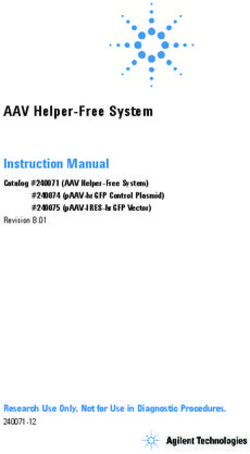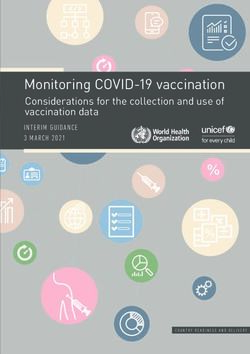User manual NIPE Monitor V1 - Software version: V2.4.0.0 - Mdoloris
←
→
Page content transcription
If your browser does not render page correctly, please read the page content below
Continuous monitoring system of comfort./.discomfort for newborn infants
User manual
NIPE Monitor V1
Software version: V2.4.0.0
(CE mark first approved: May 2014)
MDOLORIS MEDICAL SYSTEMS SAS
Biocentre Fleming
Bâtiment C Epi de Soil
270 rue Salvador Allende
59120 LOOS (France)
Tel: 03 62 09 20 80 - Fax: 09 72 38 75 27
www.mdoloris.com
MD/PRD/IN16.NIPEV1 V.11 - 12 MAR 2020Continuous monitoring system of comfort./.discomfort for newborn infants ©.Mdoloris Medical Systems. All rights reserved. Copying or other reproduction of this document is prohibited without prior written consent of Mdoloris Medical Systems. Mdoloris Medical Systems is a commercial registered trademark. Important information about using continuous monitoring system of comfort / discomfort for newborn infants: The Mdoloris Medical Systems’ monitoring system for continuous surveillance of comfort./.discomfort in newborn infants is intended for use in a medical environment and under the direct supervision of a licensed healthcare practitioner or by personnel specifically trained for its use. The continuous monitoring system of comfort/ discomfort for newborn infants is intended for the use with patients younger than two years and it may be used in a hospital or in a health care facility in order to monitor the activity of the parasympathetic tone. The continuous monitoring system of comfort./.discomfort for newborn infants can be used to monitor the effects of certain analgesic agents which will provide relief. NIPE is a complex monitoring technology intended to be used as an adjunct to clinical judgment and to clinical experience. The interpretation of the NIPE value must always be submitted to proper clinical judgment and it is mandatory to put it in context with other available clinical signs observed. It is advisable not to rely exclusively on the NIPE index for monitoring the patient’s comfort. As with all monitored parameters, artifacts and poor signal quality may lead to adulterated NIPE values. Potential artifacts may be due to muscle activity or rigidity, patient motion, improper placement of the sensors or electrical interference. The NIPE Monitor V1 allows real time data transfer port to an external device via an RS232. In no case shall transferred data be used for diagnostic purposes. Only the values displayed on the NIPE software interface can be utilized for a medical interpretation. The NIPE Monitor V1 needs special precautions regarding environments. The NIPE Monitor V1 has to be installed and put into service in hospitals and away from the RF source magnetic resonance imaging. NIPE is a protected trademark. MD/PRD/IN16.NIPEV1 V.11 - 12 MAR 2020
NIPE Monitor V1 - Continuous monitoring system of comfort./.discomfort for newborn infants
Table of contents
1 Safety measures ........................................................................................................... 1
1.1 Warnings .................................................................................................................. 1
1.2 Caution ..................................................................................................................... 5
1.3 Notes ........................................................................................................................ 6
1.4 Key to symbols ......................................................................................................... 7
2 Presentation of the NIPE Monitor V1 .......................................................................... 8
3 Physiological principle of the NIPE measurement ....................................................... 9
4 Installation of the NIPE Monitor V1 .......................................................................... 10
4.1 Clamp mounting on an infusion stand ..................................................................... 10
4.2 Mounting on an ECG monitor ................................................................................. 11
4.3 Power connector ..................................................................................................... 11
5. Start NIPE Monitoring................................................................................................ 12
5.1 Set up the language ................................................................................................. 13
5.2 Demo mode ............................................................................................................ 13
5.3 Start a new recording .............................................................................................. 13
5.4 Continue the previous recording.............................................................................. 14
6 The NIPE display ........................................................................................................ 14
6.1 ECG capture ........................................................................................................... 14
6.2 The NIPE index ...................................................................................................... 15
6.3 Optional display of the current NIPE....................................................................... 16
6.4 NIPE browsing ....................................................................................................... 17
6.5 Day / night mode .................................................................................................... 17
6.6 Standby screen ........................................................................................................ 18
7 NIPE Monitor V1 settings ........................................................................................... 18
7.1 Threshold setting .................................................................................................... 18
7.2 Insertion and deletion of events ............................................................................... 20
7.3 Screenshot .............................................................................................................. 21
8 Ending the NIPE Monitoring ...................................................................................... 21
8.1 Quit the current recording ....................................................................................... 21
8.2 Maintenance ........................................................................................................... 22
8.3 Records management .............................................................................................. 22
8.3.1 Export data recordings ............................................................................................ 22
8.3.2 Deletion of data recorded ........................................................................................ 23
8.3.3 Setting of recording frequency ................................................................................ 24
8.4 Update of events ..................................................................................................... 24
MD/PRD/IN16.NIPEV1 V.11 - 12 MAR 2020NIPE Monitor V1 - Continuous monitoring system of comfort./.discomfort for newborn infants
8.5 Date and time settings ............................................................................................. 25
8.6 Update the monitor ................................................................................................. 26
8.7 Shut down............................................................................................................... 27
9 Troubleshooting........................................................................................................... 27
10 Monitor disposal .......................................................................................................... 28
11 Ambient conditions...................................................................................................... 29
11.1 Ambient conditions for shipping and storage........................................................... 29
11.2 Operating environment ........................................................................................... 29
11.3 Power supply and system grounding ....................................................................... 30
12 Cleaning and disinfection ............................................................................................ 30
12.1 Cleaning ................................................................................................................. 30
12.2 Leakage current ...................................................................................................... 31
13 Technical details, warranty and software license agreement .................................... 32
13.1 Technical details ..................................................................................................... 32
13.2 Warranty ................................................................................................................. 33
13.3 Software license agreement ..................................................................................... 35
MD/PRD/IN16.NIPEV1 V.11 - 12 MAR 2020NIPE Monitor V1 - Continuous monitoring system of comfort./.discomfort for newborn infants
1 Safety measures
INTRODUCTION
CAUTION: carefully read this entire manual before using the monitor in a clinical
setting.
WARNING
A warning of this level of risk advises against a potentially dangerous situation that could
results in physical injury or death. Accidents may result from the inability to avoid dangerous
situations. Thus it is important to follow the guidelines in this warning, to evade physical
injuries.
, CAUTION
A caution of this level of risk refers to actions or situations that could damage equipment,
produce inaccurate data, or invalidate a procedure, although personal injury is unlikely.
NOTE
A note provides useful information with regard to a function or procedure.
DEFINITION OF SYMBOLS
Symbols used with the NIPE Monitor V1 are explained at the end of this section.
1.1 Warnings
WHENEVER THE INSTRUMENT CASE HAS BEEN OPENED, THE MONITOR
HAS TO BE CHECKED FOR LEAKAGE CURRENT BY A TECHNICIAN
QUALIFIED IN BIOMEDICAL ENGINEERING.
EXPLOSION HAZARD: DO NOT USE THE NIPE MONITOR V1 IN A
FLAMMABLE ATMOSPHERE OR WHERE CONCENTRATIONS OF
FLAMMABLE ANESTHETICS MAY OCCUR.
1
MD/PRD/IN16.NIPEV1 V.11 - 12 MAR 2020NIPE Monitor V1 - Continuous monitoring system of comfort./.discomfort for newborn infants
THIS MONITOR IS NOT DESIGNED FOR USE IN MRI ENVIRONMENT.
CONSIDERATIONS WHEN USING ELECTRO-CONVULSIVE THERAPY (ECT)
EQUIPMENT DURING THE NIPE MONITORING: place ECT electrodes as far away
as possible from the sensors to minimize the effect of interference. Some ECT
equipment may interfere with the proper functioning of the NIPE Monitor V1. Check
for compatibility of equipment during patient setup.
THIS MONITOR IS IN NO CASE TO BE USED AS AN ECG MONITORING
SYSTEM.
ONLY USE THE POWER CORD SUPPLIED BY THE MANUFACTURER. NEVER
ADAPT THE PLUG FROM THE MONITOR TO FIT IT IN A NON-STANDARD
OUTLET.
NE
IF YOU HAVE DOUBTS ABOUT THE INTEGRITY OF THE EXTERNAL
PROTECTIVE GROUNDING, THE NIPE MONITOR V1 SHOULD NOT BE USED.
BE SURE THE MONITOR IS INSTALLED SAFELY TO AVOID ANY INJURY OF
STAFF OR PATIENT.
WHENEVER EXTERNAL EQUIPMENT IS CONNECTED (e.g., DATA CAPTURE
COMPUTER), THE SYSTEM LEAKAGE CURRENT MUST BE CHECKED
READING A VALUE WHICH IS LESS THAN THE ONE GIVEN IN IEC 60601-1-1.
USING ACCESSORIES AND CABLES OTHER THAN SPECIFIED OR PROVIDED
BY THE MANUFACTURER OF THE NIPE Monitor V1 (MDOLORIS MEDICAL
2
MD/PRD/IN16.NIPEV1 V.11 - 12 MAR 2020NIPE Monitor V1 - Continuous monitoring system of comfort./.discomfort for newborn infants
SYSTEMS) MAY RESULT IN INCREASED ELECTROMAGNETIC EMISSIONS OR
DECREASED ELECTROMAGNETIC IMMUNITY OF THE NIPE Monitor V1 AND
MAY RESULT IN AN INAPPROPRIATE OPERATION.
CONSIDERATION RELATING TO THE CHOICE OF EQUIPMENT SHALL
INCLUDE:
- EVIDENCE THAT USING THE ACCESSORY IN THE PATIENT VICINITY AND
OR SURGERY VICINITY IS COMPLIANT
- EVIDENCE THAT THE ACCESSORY'S "CE" SAFETY CERTIFICATION
COMPLIES WITH STANDARD (IEC 60601-1) AND THAT THE ACCESSORY IS
COMPATIBLE WITH THE NIPE Monitor V1
CONDUCTIVE PARTS OF ELECTRODES OR SENSORS AND CONNECTORS
SHOULD NOT TOUCH OTHER CONDUCTIVE PARTS, INCLUDING THE
GROUND LOOP.
TO MINIMIZE THE RISK OF STRANGULATION OF THE PATIENT, THE CABLE
OF THE PATIENT INTERFACE MUST BE CAREFULLY PLACED AND
SECURED.
WITH RESPECT TO RISKS OF ELECTRICAL SHOCK:
- DO NOT ATTEMPT TO DISCONNECT THE POWER CORD WITH MOIST
HANDS.
- DO NOT REMOVE MONITOR COVERS DURING OPERATION OR WHILE
THE POWER CORD IS CONNECTED TO MONITOR.
- THE MANUFACTURER OF THIS DEVICE HAS VERIFIED THAT THE
LEAKAGE CURRENT OF THE GROUNDING CABLE AND THE PATIENT
SAFETY CURRENT ARE LESS THAN THE LIMITS AS SPECIFIED IN THE
APPLICABLE SAFETY STANDARDS. ON THE GROUNDS OF
OCCUPATIONAL SAFETY, THE INSTITUTION SHOULD ALSO CONDUCT
TESTS TO VERIFY THESE CURRENTS, ESPECIALLY WHEN A
QUALIFIED BIOMEDICAL ENGINEERING TECHNICIAN
3
MD/PRD/IN16.NIPEV1 V.11 - 12 MAR 2020NIPE Monitor V1 - Continuous monitoring system of comfort./.discomfort for newborn infants
PERIODICALLY OPENS THE INSTRUMENT CASE AT REGULAR
INTERVALS.
- WHENEVER THERE IS SPILLAGE OF BLOOD OR SOLUTIONS, THE
LEAKAGE CURRENT OF THE GROUNDING CABLE HAS TO BE RE-
TESTED BEFORE FURTHER USE.
WHENEVER AN EMERGENCY REQUIRES INTERRUPTION OF THE
ELECTRICAL POWER, IT IS IMPERATIVE TO DISCONNECT THE MALE END
OF THE POWER CORD FROM THE WALL SOCKET. ACCESS TO THE POWER
PLUG AND THE WALL SOCKET HAS TO BE FREE DURING NORMAL USE.
CURRENT PRECAUTIONS SHALL BE OBSERVED TO PREVENT ANY
CONTACT WITH BLOOD OR OTHER POTENTIALLY INFECTIOUS MATERIAL.
CONTAMINATED MATERIAL MUST BE HANDLED IN ACCORDANCE WITH
ALL APPLICABLE HYGIENE STANDARDS AND REGULATIONS.
DO NOT MIX DISINFECTANT SOLUTIONS (e.g., BLEACH AND AMMONIA
SOLUTION) AS HAZARDOUS GASES MAY FORM.
THE NIPE MONITOR V1 COMPLIES WITH ALL REQUIREMENTS WITH
RESPECT TO ELECTROMAGNETIC COMPATIBILITY ACCORDING TO ICE
60601-1-2. THE OPERATION OF THIS DEVICE MAY AFFECT OR BE AFFECTED
BY OTHER EQUIPMENT IN THE VICINITY DUE TO ELECTROMAGNETIC
INTERFERENCE (EMI). IF THIS OCCURS
- INCREASE THE DISTANCE BETWEEN DEVICES
- CHANGE THE ORIENTATION OF DEVICE CABLING
- PLUG DEVICES INTO SEPARATE CIRCUIT OUTLETS
- PLEASE CONTACT YOUR MDOLORIS MEDICAL SYSTEMS
REPRESENTATIVE.
4
MD/PRD/IN16.NIPEV1 V.11 - 12 MAR 2020NIPE Monitor V1 - Continuous monitoring system of comfort./.discomfort for newborn infants
BE SURE THAT THE MONITOR IS PLACED OUT OF REACH OF OBJECTS
WHERE A SPILL OF LIQUIDS MAY OCCUR (E.G.: UNDER AN I.V. BAG).
ANY MODIFICATION OF THE MONITOR IS STRICTLY FORBIDDEN.
USE OF NIPE Monitor V1 ADJACENT TO OR STACKED WITH OTHER
EQUIPMENT SHOULD BE AVOIDED BECAUSE IT COULD RESULT IN
IMPROPER OPERATION. IF SUCH USE IS NECESSARY, THIS EQUIPMENT AND
THE OTHER EQUIPMENT SHOULD BE OBSERVED TO VERIFY THAT THEY
ARE OPERATING NORMALLY.
PORTABLE RF COMMUNICATIONS EQUIPMENT (INCLUDING PERIPHERALS
SUCH AS ANTENNA CABLES AND EXTERNAL ANTENNAS) SHOULD BE USED
NO CLOSER THAN 30 CM (12 INCHES) TO ANY PART OF THE NIPE Monitor V1,
INCLUDING CABLES SPECIFIED BY THE MANUFACTURER. OTHERWISE,
DEGRADATION OF THE PERFORMANCE OF THIS EQUIPMENT COULD
RESULT.
1.2 Caution
Read this entire manual carefully before using the monitor in a clinical setting.
Before you boot the monitor, please, make sure there is no USB peripheral device
connected to the monitor (such as an USB stick).
The equipment should not be placed within direct or indirect reach of the patient like placed
on a metallic material within the reach of the patient.
The doctor should not touch the patient and the equipment at the same time.
5
MD/PRD/IN16.NIPEV1 V.11 - 12 MAR 2020NIPE Monitor V1 - Continuous monitoring system of comfort./.discomfort for newborn infants
Before any use, check for compatible ECG source isolation corresponds to the applicable
standards to increase the patients’ safety.
The signal provided by the ECG source must be a safety output with very low tension.
Never put the monitor into a sterilizer as this would seriously damage the NIPE Monitor V1.
Using accessories other than those specified may result in increased electromagnetic
emissions or decreased electromagnetic immunity of the monitor.
The NIPE Monitor V1 should not be used adjacent to or stacked onto other equipment. If
adjacent or stacked use is necessary, check the monitor regularly for proper functioning in this
configuration.
Only staff of Mdoloris Medical Systems is allowed to perform maintenance or repair works.
The only components which can be replaced or substituted by untrained staff following the
instructions of the producer are the following:
- « Monitor Link » cable and the corresponding connectors ;
- The power cord ;
- The power supply unit.
Recycling of this medical equipment, its components and packaging must be done in
accordance with the respective national laws on electronic waste and environment.
Make sure the multi-parameter monitor to be connected with the NIPE Monitor V1 is
compliant to the requirements for electromagnetic compatibility of class IIa and double
patient insulation according to IEC 60601-1.
Ask your Mdoloris Medical Systems representative for the list of multi-parameter monitors
which are compatible with the NIPE Monitor V1. Each of these monitoring systems needs a
specific connection adaptor. Please, ensure you have transmitted these specifications to your
Mdoloris Medical Systems representative.
1.3 Notes
6
MD/PRD/IN16.NIPEV1 V.11 - 12 MAR 2020NIPE Monitor V1 - Continuous monitoring system of comfort./.discomfort for newborn infants
“NOTES” can be found at the end of each related chapter.
1.4 Key to symbols
Symbol Description Symbol Description
Operator's manual;
Serial number
operating instructions
European compliance Mark of
Keep dry compliance with the European
Medical Device Directive
Do not expose to sunlight General safety sign
Check the packaging
Needs special waste disposal
quality upon delivery
Manufacturer +
Direct current, DC
Manufacturing Date
Upper and lower
temperature limits “ON” / “OFF”
(Shipping and Storage
7
MD/PRD/IN16.NIPEV1 V.11 - 12 MAR 2020NIPE Monitor V1 - Continuous monitoring system of comfort./.discomfort for newborn infants
Environment)
Fragile; handle with care Caution: Federal law restricts
this device to sale by or on the
order of a (licensed healthcare
practitioner)
This way up
2 Presentation of the NIPE Monitor V1
NIPE (Newborn Infant Parasympathetic Evaluation) is a standardized and continuous
measurement of the new-born infant’s parasympathetic tone (p) which is a part of the
autonomous nervous system (ANS). It uses the intermittent and quick modulation of the pƩ
tone induced by each respiratory cycle (spontaneous or artificial) to measure the “relative
quantity” of the pƩ tone.
These rapid changes in pƩ tone are reflected at the level of the sinus node of the heart by
means of variations of time intervals between two R waves in the ECG. This sequence of
standardized RR-intervals (as a result of sinus cardiac cycles cleaned up from extra systoles)
is also called RR-series. After the RR-series have been filtered, evaluated, consolidated and
resampled, the pƩ is subject to evaluation by measuring the area generated by the respiratory
patterns. The more prominent the pƩ tone, the bigger is the measurement area. On the other
hand, the measuring area diminishes in line with the reduction of the pƩ tone.
NIPE measurement cannot be used for interpretation in the following situations:
• non-sinus cardiac rhythm;
• heart transplantation;
• drugs affecting the sinus node (Atropine…);
• post-conceptual age lower than 26 weeks.
8
MD/PRD/IN16.NIPEV1 V.11 - 12 MAR 2020NIPE Monitor V1 - Continuous monitoring system of comfort./.discomfort for newborn infants
The NIPE index is expressed on a scale between 0 and 100. It reflects the activities of the
parasympathetic nervous system. It provides a reading of the relative quantity of the pƩ tone
compared to the Ʃ tone in the autonomous nervous system. The NIPE displayed represents a
succession of computed measures: each elementary measure is carried out for 64 seconds,
with 1 measurement per second.
The NIPE Monitor V1 is designed to be used by pediatricians and pediatric nurses. For a safe
use of the NIPE Monitor V1, the users must be aware of all aspects which might disturb or
influence the NIPE index calculations related to the autonomous nervous system. The NIPE
assists in decision making, hence, users must take into account all other current clinical
parameters before taking a decision or diagnosing.
The diagnosis made with the assistance of the NIPE index falls into the sole responsibility of
the doctor.
3 Physiological principle of the NIPE measurement
An analysis of Heart Rate Variability (HRV) enables to evaluate the variations in the
autonomous nervous system where its parasympathetic and sympathetic components control
the cardiac rhythm and its short-term variations. There are various HRV measurement
methods validated and in place for many years so far and all these methods serve to evaluate
whether the ANS functions is normally or pathologically.
Selected studies have proved that the cardiovascular system’s regulatory processes are closely
related to the perception of pain [1, 2]. An analysis of the heart rate variability (HRV) is a
well-known and non-invasive method for the measurement of the cardiovascular system’s
regulation by the autonomous nervous system (ANS) [1, 3]. This analysis is based on the
principle that all fluctuations of the cardiac rhythm are reflected in the parasympathetic and
sympathetic systems, the main components of the ANS. Studies documented that fluctuations
of the heart rate above a frequency of 0.15 Hz are due to the influence of the parasympathetic
system [4, 5]. Phenomena of pain, fear and anxiety in adults have proven to be accompanied
by a decrease of the HRV in higher frequencies (>0.15 Hz), a fact that indicates to a decrease
of the parasympathetic tone during nociceptive stimuli and unpleasant emotions [6, 7, 8].
During a surgical intervention the HRV is clearly correlated with the balance between
nociception and the level of anesthesia [9]. During painful surgical interventions in children a
significant decrease of the spectral power in high frequencies could be observed. This implies
9
MD/PRD/IN16.NIPEV1 V.11 - 12 MAR 2020NIPE Monitor V1 - Continuous monitoring system of comfort./.discomfort for newborn infants
a decrease of the influence of the parasympathetic nervous system during the nociceptive
stimulus [1, 10].
1. Oberlander TF, Grunau RE, Pitfield S, et al. The developmental character of cardiac autonomic
responses to an acute noxious event in 4- and 8-month-old healthy infants. Pediatr Res 1999;
45: 519-25.
2. Benarroch EE. Pain-autonomic interactions. Neurol Sci 2006; 27 (Suppl 2): S130-3.
3. Schäffer L, Burkhardt T, Müller-Vizentini D, et al. Cardiac autonomic balance in small-for-
gestational-age neonates. Am J Physiol Heart Circ Physiol 2008; 294: H884-90.
4. Saul JP, Berger RD, Albrecht P, et al. Transfer function analysis of the circulation: unique
insights into cardiovascular regulation. Am J Physiol 1991; 261: H1231-45.
5. Parati G, Mancia G, Di Rienzo M, et al. Point: cardiovascular variability is/is not an index of
autonomic control of circulation. J Appl Physiol 2006; 101: 676-8; discussion 681-2.
6. Miu AC, Heilman RM, Miclea M. Reduced heart rate variability and vagal tone in anxiety:
trait versus state, and the effects of autogenic training. Auton Neurosci 2009 28; 145: 99-103.
7. Demaree HA, Robinson JL, Everhart DE, et al. Resting RSA is associated with natural and self-regulated
responses to negative emotional stimuli. Brain Cogn 2004; 56: 14-23.
8. Appelhans BM, Luecken LJ. Heart rate variability and pain: associations of two interrelated homeostatic
processes. Psychol. 2008; 77: 174-82.
9. Jeanne M, Logier R, De Jonckheere J, et al. Heart rate variability during total intravenous anaesthesia:
effects of nociception and analgesia. Auton Neurosci 2009; 147: 91-6.
10. Oberlander TF, Grunau RE, Whitfield MF, et al. Biobehavioral pain responses in former
extremely low birth weight infants at four months' corrected age. Pediatrics. 2000; 105: e6.
4 Installation of the NIPE Monitor V1
4.1 Clamp mounting on an infusion stand
Position the monitor in a way to allow easy plug in of the power plug. The monitor may be
mounted on an infusion stand with clamps. The clamp system may be used on supports with
diameter ranging from 19 to 38 mm. Please, ensure that the supports are compatible with
the system.
10
MD/PRD/IN16.NIPEV1 V.11 - 12 MAR 2020NIPE Monitor V1 - Continuous monitoring system of comfort./.discomfort for newborn infants
4.2 Mounting on an ECG monitor
Connect the plug for monitor connection with the analogue port of the ECG monitor, then
connect the other end of the cable to the NIPE Monitor V1 (see figure 1).
To identify the analog ECG output on your multi-parameter monitor, please consult the
operating manual of the latter.
PLUG NIPE MONITOR
V1
PLUG MULTIPARAMETER MONITOR
Figure 1: connection cable
Figure 2: Example for connecting to the Philips MP50 monitor
In case of problems contact your Mdoloris Medical Systems representative.
4.3 Power connector
11
MD/PRD/IN16.NIPEV1 V.11 - 12 MAR 2020NIPE Monitor V1 - Continuous monitoring system of comfort./.discomfort for newborn infants
As usual, the power connector is plugged into the socket. To prevent any accidental
disconnection, you can lock the coupling by screwing the nut on the base (from left to right,
see picture above).
5. Start NIPE Monitoring
Once the monitor is plugged in and connected to the multi-parameter monitor, boot the
monitor with the switch located on the left side of the NIPE Monitor V1 (see figure 3).
The green light situated above the display indicates that the monitor is booting.
Figure 3
During start-up the monitor will show a sequence of animations from Mdoloris Medical
Systems. After that, the main menu screen will be displayed (figure 4).
Figure 4 – Main menu
From the main menu, you have access to the following functions:
12
MD/PRD/IN16.NIPEV1 V.11 - 12 MAR 2020NIPE Monitor V1 - Continuous monitoring system of comfort./.discomfort for newborn infants
5.1 Set up the language
In this menu the user can select the system language. Select the button [Language] situated in
the top right corner of the main menu (figure 4). The different languages are displayed in a
drop down list (figure 5). Choose the language of your choice and press [X] to quit and set up
the new language.
Figure 5 – Set up the language
5.2 Demo mode
By selecting [Demo] on the top left corner of the main menu a video of the NIPE functions is
shown.
5.3 Start a new recording
The selection of [Start new recording] launches a new recording. Then the monitor initiates
the monitoring by starting an initialization (figure 6). This step takes at least 80 seconds. No
data can be interpreted before this initialization.
Figure 6 - Initialization
When the initialization is done, the calculation of the index starts automatically and the
monitoring screen appears (figure 7).
13
MD/PRD/IN16.NIPEV1 V.11 - 12 MAR 2020NIPE Monitor V1 - Continuous monitoring system of comfort./.discomfort for newborn infants
Figure 7 - Monitoring screen
5.4 Continue the previous recording
The selection of [Continue previous recording] enables to resume the former recording.
All other functions available in the main menu (figure 4) are presented in the following
chapters:
- Maintenance : cf. chapter 8.2
- Records management : cf. chapter 8.3
- Update of events : cf. chapter 8.4
- Date and time settings : cf. chapter 8.5
- Update the monitor : cf. chapter 8.6
- Shut down : cf. chapter 8.7
Note: The NIPE Monitoring can be used with both, a conscious patient and an unconscious
one.
6 The NIPE display
6.1 ECG capture
The lower sub-window displays the ECG data acquired by the monitor (figure 8).The ECG is
cleaned up from all environmental artefacts.
Figure 8 - ECG
WARNING:
14
MD/PRD/IN16.NIPEV1 V.11 - 12 MAR 2020NIPE Monitor V1 - Continuous monitoring system of comfort./.discomfort for newborn infants
Always check the good quality of the ECG signal on the main screen
1) at the same time with the signal structure and the scrolling in the ECG screen.
2) in the right bottom corner of the screen :
- Good signal quality
- Medium signal quality
- Poor signal quality
Case n°1 - No signal is displayed
- Check the cable connection between the monitor and the multi-parameter monitor.
- Try at least once to disconnect and reconnect the plug between the monitors to recover
a correct ECG signal.
Case n°2 – Medium signal quality
When the signal quality is medium (yellow indication is lit), the user is warned that the signal
quality may become worse soon.
Case n°3 – Poor signal quality
If the indication shows poor signal quality (red indication is lit) the data displayed cannot be
takin into account. In that case, the NIPE index is not displayed anymore, the curve freezes
and a message “poor signal quality” appears in the middle of the screen to warn the user.
- Select the button “Auto-gain” in the bottom right corner of the screen to
automatically recover the ECG signal.
- If the signal quality is still medium or poor, choose another ECG lead on the multi
parameters monitor. Finally, check the proper position of the electrodes and their
adhesion to the skin. If necessary, reposition or change them.
6.2 The NIPE index
A continuous indicator is displayed reflecting the patient’s parasympathetic tone (each
elementary measure lasts for 64 seconds with 1 measurement per second). Each second a
calculation is carried out to determine the average value between a “short” period and a
“long” period. The monitor displays a blue NIPE index of the average value from the long
15
MD/PRD/IN16.NIPEV1 V.11 - 12 MAR 2020NIPE Monitor V1 - Continuous monitoring system of comfort./.discomfort for newborn infants
period and, in red, when the NIPE index suddenly drops (significant as a reaction of painful or
stressful stimulus) - see figure 9.
NIPE average
Digital
value over 20
value
minutes
Sharp drop of the
instantaneous NIPE
Figure 9
6.3 Optional display of the current NIPE
The selection of the button [Current NIPE] will allow you to follow the current NIPE index
on the screen. A window will open to display the current NIPE’s curve (figure 10).
Figure 10 – Current NIPE
By selecting the button [X] in the bottom left corner, the window for the current NIPE will
close. Signal sampling remains active despite the navigation through the current NIPE
window.
16
MD/PRD/IN16.NIPEV1 V.11 - 12 MAR 2020NIPE Monitor V1 - Continuous monitoring system of comfort./.discomfort for newborn infants
6.4 NIPE browsing
The selection of the button [NIPE browsing] during monitoring will display a navigation
window (figure 11) which serves to move forwards and backwards the NIPE index on the
timeline to view the different events which might have occurred.
Figure 11 – NIPE browsing
By selecting the button [X] the window for NIPE browsing will close. The signal sampling
remains active despite navigation through the NIPE browsing window.
6.5 Day / night mode
It is possible to adjust screen brightness with the Day/Night mode on the main screen.
To set the monitor on “Day” mode, touch the icon .
To set the monitor on “Night” mode, touch the icon (figure 12).
17
MD/PRD/IN16.NIPEV1 V.11 - 12 MAR 2020NIPE Monitor V1 - Continuous monitoring system of comfort./.discomfort for newborn infants
Figure 12 – Day / Night mode
6.6 Standby screen
After 10 minutes of inactivity, the screen automatically switches to standby (figure 13),
except if one of the following windows is opened: instantaneous NIPE, NIPE navigation,
threshold, events. To return to the main screen, just touch the screen.
Figure 13 – Standby screen
WARNING: Always check the good quality of the ECG signal by
1) ensuring that the symbol always blinks.
2) looking at the bottom right corner of the screen :
- Good quality signal
- Medium quality signal
- Poor quality signal
7 NIPE Monitor V1 settings
7.1 Threshold setting
It is possible to add a threshold by pressing the button [Threshold]. A new window will open
(figure 14). Touch the small square next to [Activate threshold] in order to add the check
18
MD/PRD/IN16.NIPEV1 V.11 - 12 MAR 2020NIPE Monitor V1 - Continuous monitoring system of comfort./.discomfort for newborn infants
mark and a blank rectangle will appear. Then touch the blank rectangle to activate it (figure
15).
Figure 14 – Activate threshold Figure 15 – Add value for threshold
A keypad will appear (figure 16) to enter the desired value for the threshold and select
[Apply] to confirm your choice and then [X] to return to the monitoring display.
Figure 16 – Add the value
The threshold line will be displayed on the monitoring display as shown in figure 17 (see
below).
19
MD/PRD/IN16.NIPEV1 V.11 - 12 MAR 2020NIPE Monitor V1 - Continuous monitoring system of comfort./.discomfort for newborn infants
Figure 17 – Threshold value at the monitoring display
7.2 Insertion and deletion of events
The selection of the button [Events] on the monitoring display will open a new window
(figure 18).
Figure 18 – Display of events
The events saved by default in the monitor are:
• CARE
• EDIN > 5
• EDIN < 5
• SLEEP
• AWAKE
By selecting one of these options, the chosen event will be inserted in the NIPE Monitoring
display, and also in the NIPE browsing display and on the current NIPE display.
The insertion of one of these events will automatically be retrieved in the corresponding
“Index” file, which can be read out with an USB key (see chapter 8.3). There is always a
possibility to edit the personal events list (refer to chapter 8.4 for further information).
20
MD/PRD/IN16.NIPEV1 V.11 - 12 MAR 2020NIPE Monitor V1 - Continuous monitoring system of comfort./.discomfort for newborn infants
If you wish to delete an inserted event, select this event in the white square and select the
button [Delete]. Then click on [X] to return to the monitoring display.
7.3 Screenshot
By selecting the button [Screenshot], all items of information displayed on the screen are
saved in the monitor’s memory in a picture format. Each time the user decides to obtain a
screenshot, the picture will be saved in the monitor’s memory.
A message will appear to confirm successful storage of the screenshot (figure 19). Select
[Okay] to remove this confirmation from the display.
Figure 19 - Confirming the screenshot
To recall these pictures, monitoring has to be stopped. This is done by selecting [End
monitoring] in the bottom right corner of the display. Then plug a USB stick in the USB port
named “Data export” on the side of the monitor.
A new window will appear where you have to choose [Records management] and then
[Export to USB stick]. The pictures will be saved in a folder created automatically on the
USB stick. Naming of the folder is done following this rule: Hour-Minute-Month-Day-Year.
8 Ending the NIPE Monitoring
8.1 Quit the current recording
The selection of the button [End monitoring] situated in the bottom right corner of the
display during monitoring enables to end the session and to get access to the main menu.
A request for confirmation is proposed before quitting the monitoring (figure 20):
Figure 20 - Confirmation
21
MD/PRD/IN16.NIPEV1 V.11 - 12 MAR 2020NIPE Monitor V1 - Continuous monitoring system of comfort./.discomfort for newborn infants
Note: By choosing [Yes], it is not any longer possible to recall data from the patient to be
monitored.
If you choose [Yes], the main menu will be displayed (see figure 4, page 16).
8.2 Maintenance
The selection of the button [Maintenance] in the main menu will open a window with an
input field (see figure 21). This access is protected by a code that will be forwarded by
Mdoloris Medical Systems upon request.
Figure 21 - Maintenance
8.3 Records management
8.3.1 Export data recordings
The selection of the button [export to USB stick] will send all data saved in the monitor’s
memory to a USB stick. To export the data, you need to connect a USB stick in the USB port
called “Data Export” situated on the right side of the monitor. If the monitor doesn’t detect
the USB stick (USB stick not plugged in or a bad connection), a message will appear to
inform the user (figure 22). When the USB stick is connected in the correct way, select
[Okay] to start the data export.
Figure 22 – Connect USB stick
When the entire export has been done properly, a message appears to confirm the successful
export (figure 23). Press [Okay] to return to the main menu.
22
MD/PRD/IN16.NIPEV1 V.11 - 12 MAR 2020NIPE Monitor V1 - Continuous monitoring system of comfort./.discomfort for newborn infants
Figure 23 – Export finished
Note:
Data are automatically saved together with the storage time; for easy reprocessing (such as
in MS Excel for example) data are converted into a “text format”. The files will be exported
in a folder which is created on the USB key (like for the screenshots, chapter 7.3). The title of
each file indicates the date and hour when the monitoring started. Each file will be named
following this rule: Hour – Minute – Month – Day - Year.
Example:
The NIPE Monitor V1 allows transfer of data in real time via an RS232 port to an external
device.
CAUTION: In order to respect insulation of electrical components and to protect the users,
Mdoloris recommends the use of an insulator between the „ RS232 output “ of the NIPE
Monitor V1 and the device to which the monitor is connected.
This insulator, which can also be denominated as „ section insulator “ or „ Insulator RS232 “
has to be in accordance with IEC 60601-1-1 and 60601-1-2.
This product is offered by Demetec GMBH under the name „ Medical RS232 Isolation, type
Rsl V1.2 “ and it corresponds to the requirements in the standards.
8.3.2 Deletion of data recorded
By selecting [Delete records] all data previously saved in the memory will be deleted. A
request for will be shown (figure 24).
Figure 24 – Confirm deletion of records
23
MD/PRD/IN16.NIPEV1 V.11 - 12 MAR 2020NIPE Monitor V1 - Continuous monitoring system of comfort./.discomfort for newborn infants
When all data are deleted, another window will open to confirm that the action is finalized
(figure 25). Press [Okay] to return to the main menu.
Figure 25
8.3.3 Setting of recording frequency
The selection of the button [Recording frequency] will allow adjusting the frequency.
Choose the frequency you want and select [Confirm] (figure 26).
Figure 26 – Recording frequency
8.4 Update of events
As explained previously (see chapter 7.2), events corresponding to different clinical moments
are predefined in the system. The events inserted during a monitoring procedure can be
envisioned on different screens: on the NIPE Monitoring screen (chapter 6.2), the current
NIPE screen (chapter 6.3) and the NIPE browsing screen (chapter 6.4).
The user can customize the list of events:
To access and update the events list, select [Update of events]. The events update menu will
appear (figure 27):
24
MD/PRD/IN16.NIPEV1 V.11 - 12 MAR 2020NIPE Monitor V1 - Continuous monitoring system of comfort./.discomfort for newborn infants
Figure 27 – Update of events
To add a new event in the list, you have to use the virtual keyboard on the touch screen and
then click on [√ Confirm]. Word size is limited to 18 characters.
The new event will be added at the end of the drop-down list displayed on the right. If the list
contains more than 6 events, you have to use the scrollbar on the right to see all the events of
the list.
To delete an event, you have to select it in the list by touching the word on the screen and then
select the button [X Delete].
To confirm any change done (such as adding or deleting one or more events), first you have to
select [Apply] and then [X] to close the menu for update of events.
8.5 Date and time settings
To set the date or the clock, you have to select [End of monitoring] to enter the main menu
(figure 28). Then, select [Date and Time].
The following window will appear:
Figure 28 – Date and time setting
25
MD/PRD/IN16.NIPEV1 V.11 - 12 MAR 2020NIPE Monitor V1 - Continuous monitoring system of comfort./.discomfort for newborn infants
Use the arrows keys next to the numbers to carry out the desired modifications. To confirm
the changes done, you have to choose [Apply] and then [X].
8.6 Update the monitor
In the main menu, select [Monitor update]. Plug in the USB stick containing the new version
of “NIPE.exe” provided by your Mdoloris Medical Systems representative. Then select
[Update the monitor] (figure 29).
Figure 29
A message will appear to confirm successful updating (figure 30). Press [Back to monitor] to
return to the main menu. This step could take few seconds due to the updating process.
Figure 30
If the USB stick is not plugged in or it has not been detected yet, a message will appear to
inform the user (figure 31).
Figure 31
If the system cannot find “NIPE.exe” on the USB stick, the following message appears (figure
32):
Figure 32
26
MD/PRD/IN16.NIPEV1 V.11 - 12 MAR 2020NIPE Monitor V1 - Continuous monitoring system of comfort./.discomfort for newborn infants
8.7 Shut down
The selection of the button [ Shut down] will end the session and the monitor will shut
down.
NOTE: If you cannot enter the main menu, it is possible to shut down the monitor directly by
means of the switch located on the left side of the monitor (the same switch is also used for
booting). However, this is not recommended because it could affect the monitor’s proper
functioning.
NE DO NOT UNPLUG THE MAINS CABLE WHILE THE MONITOR IS BEING
USED AS THIS COULD AFFECT THE MONITOR’S PROPER FUNCTIONING.
9 Troubleshooting
Problem encountered Tasks to perform If failure remains
No ECG displayed on the Check that the monitor is properly Contact your
monitor. connected to the multi-parameter Mdoloris Medical
monitor. Systems interlocutor.
An ECG signal is detected but Check whether all cables are correctly Contact your
it seems to be incoherent (flat, connected and whether the ECG Mdoloris Medical
irregular, interfered…). electrodes properly positioned. Systems interlocutor.
ECG waves seem to be Check the color code of the electrodes Contact your
physiologically incorrect. from the corresponding monitor. Mdoloris Medical
Systems interlocutor.
The connection adaptors Contact your Mdoloris Medical Systems
provided with the NIPE interlocutor.
Monitor V1 do not match with
the analogue connectors of the
multi-parameter monitor.
27
MD/PRD/IN16.NIPEV1 V.11 - 12 MAR 2020NIPE Monitor V1 - Continuous monitoring system of comfort./.discomfort for newborn infants
The keys on the touch screen Reboot the monitor (use the switch if Contact your
do not work. you cannot enter the main menu [see Mdoloris Medical
chapter 8.7]). Systems interlocutor.
The Mdoloris Medical Connect a keyboard to the monitor. Contact your
Systems software does not Reboot the monitor. Mdoloris Medical
start when the monitor is If the MDMS picture is not displayed, Systems interlocutor.
booted.
press immediately F3.
Follow the instructions displayed on the
Blue screen screen.
Notes:
- During restoration prior
recordings are preserved.
- Restoration is carried out with
the software version originally
supplied with the monitor.
After restoration, the system Get in touch with your contact person at
switches to the more current Mdoloris Medical Systems.
version of the software.
10 Monitor disposal
Recycling of electronic equipment helps to preserve natural resources and to avoid
environmental pollution. For this very reason Mdoloris Medical Systems takes on its
responsibility by organizing recycling free of charge for the NIPE Monitor V1 at the end of its
lifetime (for detailed information go to www.recylum.com).
WARNING: To avoid any kind of contamination from or infection of persons, environment
or equipment, be sure you have properly disinfected and decontaminated the NIPE Monitor
V1 before disposal of your system. Local laws and provisions with regard to disposal of
electric and electronic items are to be observed.
You can dismantle the monitor and the acquisition card:
- No metal element is molded in the monitor’s housing
28
MD/PRD/IN16.NIPEV1 V.11 - 12 MAR 2020NIPE Monitor V1 - Continuous monitoring system of comfort./.discomfort for newborn infants
- The inner surfaces of the housing are covered with a protection layer against
electromagnetic interference
- The screen has a touch proof stratified layer
- You can recycle the hardcopy of the operating manual
- All electronic items are compliant to the RoHS Directive
If you have to dispose of old electrical equipment, make sure it is recycled safely. The
“crossed out waste bin” symbol found on many electrical items means that they shall not be
thrown away together with usual household rubbish.
11 Ambient conditions
11.1 Ambient conditions for shipping and storage
The NIPE Monitor V1 and its accessories can be stored or shipped under the following
ambient conditions. Note that these limits only apply to non-operational storage and shipping
situations:
Temperature: -20 °C to +60°C
Humidity: 15 to 95% (non-condensing)
Pressure: 480 hPa to 1066 hPa
Protect the monitor from sudden temperature changes as they can lead to condensation within
the equipment. To minimize the risk of condensation, avoid moving the system between
heated buildings and outside storage. Once moved inside a building, let the monitor rest in the
unopened shipping container to reach room temperature before unpacking the device and
putting it into operation. Before starting-up the system, wipe away all visible condensate and
allow the system to reach equilibrium at room temperature.
11.2 Operating environment
The NIPE Monitor V1 is not designed for use in areas containing flammable gases or vapors.
WARNING: Explosion hazard: never use the NIPE Monitor V1 in a flammable atmosphere
or where concentrations of flammable anesthetics may occur.
29
MD/PRD/IN16.NIPEV1 V.11 - 12 MAR 2020NIPE Monitor V1 - Continuous monitoring system of comfort./.discomfort for newborn infants
The monitor is designed to operate safely within a temperature range from 5°C to 35°C and
up to an altitude of 2000 meters. The conditions that exceed these limits may have an impact
on its reliability.
The monitor is designed to operate in a humidity range from 15% to 95% (non-condensing).
The monitor works correctly in conditions of sea level and below, and is not affected by
extremes or by altitude modifications up to a maximum of 2000 meters and a pressure from
480hPa to 1066hPa.
11.3 Power supply and system grounding
The NIPE Monitor V1 requires a power source of 100 to 240 VAC, 50-60Hz.
To protect operating personnel and patients, the monitor must be properly grounded. For this
purpose, the monitor is equipped with a power supply cord approved for hospitals. The power
cord connects the system to the grounding whenever plugged into an appropriate three-wire
socket.
CAUTION: FOR PROPER GROUNDING, THE POWER SOCKET MUST BE A THREE-
WIRE GROUNDED OUTLET APPROVED FOR THE USE IN HOSPITALS. NEVER ADAPT
THE THREE-WIRED PLUG FROM THE MONITOR TO FIT INTO A TWO-SLOT OUTLET.
IF THE OUTLET HAS ONLY TWO SLOTS, MAKE SURE THAT IT IS REPLACED WITH A
THREE-SLOT GROUNDED OUTLET BEFORE ATTEMPTING TO OPERATE THE
MONITOR.
12 Cleaning and disinfection
12.1 Cleaning
CAUTION:
GENERAL SAFETY REGULATIONS SHALL BE OBSERVED TO PREVENT CONTACT
WITH BLOOD OR OTHER POTENTIALLY INFECTIOUS MATERIALS. DISPOSAL OF
CONTAMINATED MATERIALS HAS TO BE CARRIED OUT IN ACCORDANCE WITH
STANDARDS AND REGULATIONS IN PLACE.
Cleaning the monitor:
30
MD/PRD/IN16.NIPEV1 V.11 - 12 MAR 2020NIPE Monitor V1 - Continuous monitoring system of comfort./.discomfort for newborn infants
Clean any spillage of blood or solutions on the monitor. Dried blood is very difficult to
remove. Use lint-free absorbent towels to clean spillage. Moisten the towel with detergent and
lukewarm water. After cleaning, wipe the connector ends with alcohol and allow them to dry
completely. Residual moisture inside the connector may affect the monitoring performance.
Cleaning the display:
Clean the monitor display with a mild detergent and warm water or a common display screen
cleaner, available through computer dealers. To avoid scratching the screen, never use
abrasive cleaning agents.
Disinfecting the monitor:
Use lint-free absorbent towels dampened with isopropyl alcohol, with a 10% bleach solution,
or a common disinfectant.
After cleaning, dry all areas except the monitor display with a lint-free absorbent paper towel.
Wipe the connector ends with alcohol and allow them to dry completely.
WARNING: WHENEVER THERE IS SPILLAGE OF BLOOD OR SOLUTIONS, CHECK
THE LEAKAGE CURRENT AGAIN BEFORE FURTHER USE.
DO NOT MIX VARIOUS DISINFECTING SOLUTIONS AS HAZARDOUS GASES MAY
RESULT.
Caution: Do not put the monitor into an autoclave. Sterilizing in an autoclave may seriously
damage the device.
Avoid liquid to enter into connection cables. Contact of fluids with the connections cables can
have influence on the performance of the device.
12.2 Leakage current
The NIPE Monitor V1 is designed so that no periodic maintenance is required. However,
leakage current should be systematically checked, after spillage of blood or solutions, or after
a major surge in the house electrical system or at least once a year.
Preventive maintenance is recommended once a year: cable check, integrity of labels, system
check and leakage courant check according to the 62353 standard (for more details, refer to
31
MD/PRD/IN16.NIPEV1 V.11 - 12 MAR 2020NIPE Monitor V1 - Continuous monitoring system of comfort./.discomfort for newborn infants
the technical manual available from Mdoloris). However leakage current must be checked
systematically after every blood or liquid spill, or immediately after a major surge in the
electrical system.
Only Mdoloris Medical Systems qualified technicians and engineers or trained staff are
authorized to perform repairs and/or maintenance operations.
Only staff trained by Mdoloris Medical Systems can safely perform maintenance operations
(such as software updating or system recovery). However, the following elements may be
replaced or substituted by personnel untrained in technical maintenance (following the
manufacturer's instructions):
- End User Cable;
- Power cord;
- Power unit.
13 Technical details, warranty and software license
agreement
13.1 Technical details
Power requirements: 100-240 Volts
Power consumption: 40 W
Current: < 3,4 A
Frequency: 50 Hz
Electrical Safety: class 1 according to IEC 60601-1
Weight of the monitor including clamp fixture (without accessories) = 2.02kg
Dimensions of the monitor including clamp fixture (cm): 27 (width) x 24.7 (height) x 14.5
(depth)
Screen size: 8.4’’, resolution 800 x 600
The efficacy and security of the products are warranted during the lifetime of the products (5
years from the manufacturing date).
Material :
- Panel PC: manufacturer IEI (product reference : AFL-08A-N270)
- Mains adaptor AC/DC SL POWER - ME40A1203F01
32
MD/PRD/IN16.NIPEV1 V.11 - 12 MAR 2020NIPE Monitor V1 - Continuous monitoring system of comfort./.discomfort for newborn infants
- Acquisition card: Mdoloris Medical Systems reference: BA-NIPE-V1
Protection class for electric shock:
Class 1: equipment in which protection against electric shock does not rely on basic insulation
only, but also includes additional safety measures. It is possible to connect the equipment to
the protective earth conductor in the fixed wiring of the installation in such a way that
accessible metal parts cannot become live in the event of a failure of the basic insulation.
Protection against the ingress of liquids:
Be sure to install the monitor outside any area where blood or liquids might penetrate.
System functioning:
Continuous operation: operation under normal load for a common period of time without
exceeding the specified limits of temperature.
Electrosurgery Interference/Defibrillation/Electromagnetic disturbance:
The NIPE Monitor V1 is comply with standard IEC 60601-1-2: 2014 (Ed.4)
The NIPE Monitor V1 is compatible with the use of the HR surgery device.
The equipment returns to the previous operating mode within 10 seconds without loss of any
stored data. Measurement accuracy may be temporarily decreased while performing electro-
surgery or defibrillation. This does not affect patient or equipment safety.
In attendance of electromagnetic disturbances the performances listed below can be lost or
degraded:
• ECG signal can be noisy
This does not affect patient or equipment safety.
Classification:
- CISPR 11: Class B
- IIa Electro-Medical Equipment
13.2 Warranty
Mdoloris Medical Systems warrants to the initial purchaser that the NIPE Monitor V1
(“Warranted Product”) will be free from defects in workmanship or materials, when given
normal, proper, and intended usage for a period of one year (“Warranty Period”) from the date
33
MD/PRD/IN16.NIPEV1 V.11 - 12 MAR 2020NIPE Monitor V1 - Continuous monitoring system of comfort./.discomfort for newborn infants
of its initial shipment to the purchaser. Excluded from this warranty are items such as cables
and accessories. Mdoloris Medical Systems’ obligations under this warranty are to repair or
replace any Warranted Product (or part thereof) that Mdoloris Medical Systems reasonably
determines to be covered by this warranty and to be defective in workmanship or materials
provided that the purchaser has given notice of such warranty claim within the Warranty
Period and the Warranted Product is returned to the factory with freight prepaid. Repair or
replacement of products under this warranty does not extend the Warranty Period.
To request repair or replacement under this warranty, the purchaser should contact Mdoloris
Medical Systems directly. Mdoloris Medical Systems will authorize the purchaser to return
the Warranted Product (or part thereof) to Mdoloris Medical Systems. Mdoloris Medical
Systems shall determine whether to repair or replace Products and parts covered by this
warranty and all products or parts replaced shall become Mdoloris Medical Systems’
property. In the course of warranty service, Mdoloris Medical Systems may but shall not be
required to make engineering improvements to the Warranted Product or part thereof. If
Mdoloris Medical Systems reasonably determines that a repair or replacement is covered by
the warranty, Mdoloris Medical Systems shall bear the costs of shipping the repaired or
replacement product to the purchaser. All other shipping costs shall be paid by the purchaser.
Risk of loss or damage during shipments under this warranty shall be borne by the party
shipping the product. Products shipped by the purchaser under this warranty shall be
packaged in the original shipping container or equivalent packaging to protect the product. If
the purchaser ships a product to Mdoloris Medical Systems in unsuitable packaging, any
physical damage present in the product on receipt by Mdoloris Medical Systems (and not
previously reported) will be presumed to have occurred in transit and will be the
responsibility of the purchaser.
This warranty does not extend to any Warranted Products or part thereof: that have been
subject to misuse, neglect, or accident; that have been damaged by causes external to the
Warranted Product, including but not limited to failure of or faulty electrical power; that have
been used in violation of Mdoloris Medical Systems’ instructions; that have been affixed to
any nonstandard accessory attachment; on which the serial number has been removed or made
illegible; that have been modified by anyone other than Mdoloris Medical Systems ; or that
have been disassembled, serviced, or reassembled by anyone other than Mdoloris Medical
34
MD/PRD/IN16.NIPEV1 V.11 - 12 MAR 2020You can also read