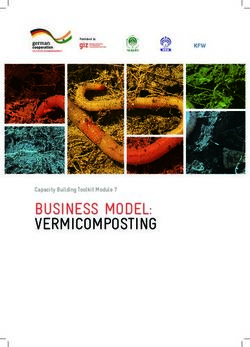Workload Tuning An Introduction to
←
→
Page content transcription
If your browser does not render page correctly, please read the page content below
An Introduction to
Workload Tuning
A White Paper by Ami Levin
September, 2010
“The concept is interesting and well-formed, but in order
to earn better than a ‘C’, the idea must be feasible.”
-- A Yale University management professor in response to Fred
Smith’s paper proposing a reliable overnight delivery service. Smith
went on to found FedEx.
www.dbsophic.comAN INTRODUCTION TO WORKLOAD TUNING
Contents
Introduction........................................................................................................................................... i
Database Performance Management.............................................................................................. 1
Query Tuning – the Trustworthy Standard..................................................................................... 1
How Query Tuning Works................................................................................................................. 2
1. Continually Monitor Production............................................................................................. 2
2. Identify Bottlenecks................................................................................................................ 2
3. Optimize.................................................................................................................................... 2
4. Apply to Production................................................................................................................. 3
The Pros and Cons of Query Tuning............................................................................................... 3
Workload Tuning – the Promising Powerhouse........................................................................... 4
How Workload Tuning Works........................................................................................................... 5
1. Prepare a Dedicated Offline Analysis Environment........................................................... 5
2. Create a Trace Log of the Production Workload to be Analyzed................................... 5
3. Initiate a Workload Tuning Session...................................................................................... 6
4. Review Qure Recommendations, Rationales and Results............................................... 8
5. Perform QA and Release Changes into Production......................................................... 10
The Pros and Cons of Workload Tuning......................................................................................... 11
Conclusion.......................................................................................................................................... 13
More information............................................................................................................................... 14
Introduction
Workload Tuning is just what it sounds like: tuning all processes that comprise a database workload
in one go, balancing the effect of the tuning across all processes.
Until recently, this was not possible. Now it is.
The Workload Tuning system has already been used to optimize over 200 production database
workloads worldwide. It has achieved an average workload-wide performance improvement of
over 60%, including databases that had already been finely tuned using standard tuning techniques
and tools. Moreover, the precise size of the improvement on any organization’s workload can be
accurately predicted in advance of the changes being migrated to production. This is possible
because Workload Tuning provides highly accurate before-and-after benchmark measurements for
each and every process in a controlled, non-production environment.
This paper will describe how Workload Tuning works in detail, based on QureTM for SQL Server, the
first commercially available Workload Tuning tool. This paper will also compare Workload Tuning to
the traditional Query-by-Query Tuning method.
iAN INTRODUCTION TO WORKLOAD TUNING
Database Performance Management
Performance of Information Technology systems has long been a critical issue for most
organizations. In the last few decades, IT has become the life blood of virtually all organizations,
enabling process efficiencies and service levels that were practically impossible without it. This
has resulted in ever growing demands on IT to deliver data in increased volumes, with increased
relational complexity, and with increased speed, all while living within decreased budgets.
One natural outgrowth of these challenges is the evolution of automated software solutions
designed to assist the expert IT staff. Workload Tuning is possible precisely because of such
advances in automation, enabling DBAs to deliver even higher levels of database performance,
while reaping significant IT savings.
Workload Tuning will be described shortly. But first, we should review the characteristics of
traditional Query Tuning. This will provide the background for why the arrival of Workload Tuning is
now so imperative.
Query Tuning – the Trustworthy Standard
“A computer once beat me at chess,
but it was no match for me at kick boxing.”
-- Emo Philips
Database applications start their life cycle in a highly optimized state. Often, over time, they lose that
razor’s edge. This can be due to any of a number of natural evolutionary changes in the application,
the business or the data. Enhancements are made to the application, placing unbalanced strains
on existing data structures. The volume mixture of data and queries shifts as business needs shift,
adding more contention to the workload. Large data ETL jobs are scheduled to earlier or later
times. New reporting needs arise. You can fill in the rest. There is always some new influence that
alters the nature of the workload and creates new bottlenecks. When this happens, some means of
performance diagnosis and repair is necessary.
Traditionally, the challenge of improving the ever-shifting performance of database applications has
been addressed primarily by identifying and optimizing the top resource-consuming processes and
queries (affectionately known as hogs). In this section, we’ll review the mechanics of this approach,
and then we’ll consider its pros and cons.
1AN INTRODUCTION TO WORKLOAD TUNING
How Query Tuning Works
As you are well aware, the traditional Query Tuning process looks something like this:
Monitor
Production
Apply to Identify
Production Bottleneck
Optimize
Process
Figure 1 - Traditional Tuning Process
1. Continually Monitor Production
Monitoring may be performed actively or passively. If performed actively, a monitoring tool
continually collects metrics from the production server and compares them against pre-
defined performance thresholds. When any threshold is exceeded, an automated alert notifies
the support staff. If performed passively, we let our customers serve as an uncompensated
monitoring crew, and they return the favor by leaving irate phone messages when they
discover a performance problem.
2. Identify Bottlenecks
Once a problem has surfaced, the first thing we do is use a trusted resource management
tool to identify the physical resource (I/O, CPU, network or memory) that is experiencing the
bottleneck. That part’s easy enough. Then we put on our magician’s hat and attempt to make
the cause of the bottleneck become visible. This part may or may not be easy. The closer our
physical resources are to full capacity, and the more processes are simultaneously contending
for the same resources, the harder it is to isolate the one or few main offending processes.
3. Optimize
Once the root cause of the bottleneck has been identified, one or more solutions are
proposed to optimize its performance in order to ease the resource pressure and relieve the
bottleneck. For the purposes of this paper, we will skip over the short term means of relief
and focus on the lasting remedies. Often, indexes are adjusted or added to help queries
2AN INTRODUCTION TO WORKLOAD TUNING
respond faster. Alternative query syntax may be tested in an effort to find a more efficient data
access path. In dire circumstances, hardware is upgraded or portions of the application are
redesigned.
Each proposed long-term solution to the identified bottleneck is tested in a non-production
environment to determine which solution provides the most consistently dependable
reduction in resource use, when compared to the “before fix” baseline performance
measurement.
4. Apply to Production
After proper QA testing (or not), the fixes are applied into production. Performance monitoring
resumes, in an attempt to confirm that the fix worked as expected, and in an attempt to catch
the next performance headache that may be lurking around the bend.
The Pros and Cons of Query Tuning
The mechanics of Query Tuning are quite familiar. So much so that we may find ourselves talking
about our last tuning adventure to our family members or neighbors for a few minutes until we
notice the glazed looks and the facial expression that says “Get me out of here!”
The pros and cons of Query Tuning may, however, not be at the forefront of our minds. It’s human
nature not to evaluate a solution when historically it has been the only solution for such a long time.
When we do take time to reflect, these considerations jump out:
Query Tuning is, by nature, reactive. Query Tuning is used only after a problem has become
apparent. We just pray that our monitoring system notices the problem before our customers do.
Because Query Tuning is driven by DBAs and developers, manually focusing on only the top
processes highlighted as the sources of our current bottleneck, it is by nature only able to optimize
a few processes at a time. It is understood that quality solutions take time, and so we accept
that it is just not feasible to be able to provide this kind of focused attention on more than a few
problem areas. This practice is seen as normal and acceptable, but that is only because the costs of
optimizing a large percentage of production processes have until now been prohibitive.
Behind most performance crises are usually only a small number of offending queries, and DBAs
are very adept at troubleshooting and coming up with workable solutions for them. Query Tuning,
whose sweet spot is to tune small numbers of queries, is thus perfectly suited for solving a crisis.
In a crisis situation, when the system is at or near complete halt, the topmost priority is to get the
system back to operational status, now. This often invites shortcuts. We are praised for the speed,
and not necessarily for the quality of our repair job. Sometimes our action to take the pressure off
one offending process may unintentionally shift the pressure to some other portion of the database
workload. The less time we have to perform realistic workload tests on the co-incident, resource-
sharing processes, the less we know about the potential collateral damage. Usually, our joy at
having made it home before midnight is enough to blot out such worries!
Query Tuning has the strong advantage of being familiar. Many of us DBAs and software engineers
have a large amount of experience with Query Tuning, and so it’s a comfortable and predictable
method for getting us out of a hole. Furthermore, there are quite a few third party tools that are
extremely good at helping us practice this methodology very efficiently.
On the flip side, even with the right performance monitoring tools, the diagnosis of the root cause
3AN INTRODUCTION TO WORKLOAD TUNING
becomes much more challenging when several simultaneous processes are exhibiting multiple
cross effects in real time. Heaven forbid that the problem should surface when utilization is near
100%, because then the problem is about as easy to spot as one particular snowflake in a blizzard.
Workload Tuning – the Promising Powerhouse
“Being able to fix things does not make you a senior DBA.
You become a senior DBA by making certain that things
do not break in the first place.”
-- Thomas LaRock
Workload Tuning introduces a completely new approach to Database Performance Management,
complementing Query Tuning as a means of diagnosing and repairing production problems.
The newness is summarized in two adjectives: holistic and large scale. First, “holistic”.
Workload Tuning is to Query Tuning what holistic medicine is to traditional medicine. If a man
complains of a back ache, traditional medicine commonly addresses the precise location of the pain
by prescribing muscle relaxants and physical therapy to stretch and strengthen the muscles. Relief
can be obtained in this way, but the pain may return if the root cause of the back problem has not
been addressed. Holistic medicine looks for the root cause. The holistic therapist may notice that
the man’s gait is uneven, and determine that there is a problem with the left foot that is transferring
to the back. By additionally treating the foot problem, the back problem is cured for the long term.
The second new characteristic is “large scale”.
Workload Tuning is to Query Tuning what production auto manufacturing is to custom car
manufacturing. After years of doing all work piecemeal, and through diligent study of the process
of manufacture, an automated approach was invented that can achieve a consistently high level of
quality in each of thousands of units. A new expertise arose: that of designing and supporting the
large-scale operation.
A similar advancement has arrived with regard to database performance tuning. For the first time, it
is cost effective to tune every single SQL statement in a workload.
In over 200 production workloads and databases so far analyzed and optimized by Qure (see
Figure 2), 80% have experienced a workload-wide average performance improvement of between
20% and 95%. To understand the 95% figure, it means that after applying Qure’s recommended
changes, the customers found that 95% fewer resources (CPU, query duration, reads, writes) were
required to execute the same production workload. That is, the entire workload averaged a 20-fold
improvement in query speed, and used 1/20th the CPU time, reads and writes.
That point deserves to be underscored. These performance improvements are not just for a handful
of processes or on one of the measured resources. They reflect the average improvement across
the thousands or millions of processes that make up your workload, and across all resources.
Specific examples of databases and workloads analyzed, and their results, can be found in the case
studies page on the DBSophic website.
To shed some light on the nature of this new approach to tuning, we will first outline the mechanics
of how it works. We’ll then follow with its pros and cons.
4AN INTRODUCTION TO WORKLOAD TUNING
Figure 2 - Workload Improvement Distribution
Performance
Improvement
51-95%
21-50%
5-20%
< 5%
Average, workload-wide improvement in Duration, CPU and IO
Based on ~200 analyzed production workloads
How Workload Tuning Works
“Make everything as simple as possible, but not simpler.”
-- Albert Einstein
Workload Tuning, as implemented by Qure for SQL Server, works as follows:
1. Prepare a Dedicated Offline Analysis Environment
Qure was designed to work completely offline on a copy of the production database, set up
on a dedicated analysis environment. Working offline is important for two reasons:
• It enables a thorough analytical diagnosis which is practically impossible to perform in a
production environment.
• It allows Qure to automatically modify objects and code in the database copy in order
to automatically empirically validate its recommended changes. That cannot be done in
production.
The copy of the production database includes everything (all tables, indexes, stored
procedures, functions, views, triggers and data). This gives Qure the opportunity to fully
understand all aspects of the database, and feed all this information into heuristic algorithms
that can holistically optimize the entire workload.
2. Create a Trace Log of the Production Workload to be Analyzed
The second input to Qure’s analysis of your database is a comprehensive workload trace.
The workload that is provided for the analysis should faithfully represent the full range of
5AN INTRODUCTION TO WORKLOAD TUNING
activities that the application and databases perform. Within the trace is evidence of the
largest bottlenecks, stress on the CPU, frequency of each type of SQL statement, variation in
the parameters used for each type of SQL statement, and all the various other clues Qure will
analyze in the process of solving the performance mystery represented by this evidence.
The trace logs are the output of SQL Server’s standard trace infrastructure, and are optionally
guided by Qure-provided trace templates. The templates maximize the capture of useful
information and minimize the capture of useless information so as to reduce the overhead on
the production server during the trace collection.
3. Initiate a Workload Tuning Session
Qure can be installed on any workstation or server with a connection to the analysis
environment. You launch an analysis by providing just a few simple parameters for the
analysis: the server to be used for the analysis, the database(s) and trace log(s) to be analyzed,
and a selection of preferred analysis options.
Automated Data Collection
Once the analysis process has been launched, Qure works completely unattended. The
analysis duration depends on the size of the database and the workload being analyzed,
the workload’s characteristics, the analysis server’s resources, and many other factors. The
analysis may last from a few hours to a few days. To get an idea of the depth of analysis
performed, look at Figure 3, the progress reporting screen.
Figure 3 –Automated Analysis Process
6AN INTRODUCTION TO WORKLOAD TUNING
During the data collection phase:
• Qure assesses all instances of each query (where an instance is a single execution of a
query with a particular set of input parameters).
• Qure examines each query not as a single entity, but as part of a group of entities that,
when stripped of its variable parameters, share the same function and syntax. Such a
group is known as a “batch”. Of course, each particular instance of a batch may behave
quite differently from the other instances, depending on the specific input parameters
used.
• Qure’s algorithms rank every query according to its weighted consumption of resources,
taking into account not just the average performance of each query, but also the number
of times each query is executed within a normal workload
Automated Generation of Recommended Changes
Based on the collected data, Qure automatically generates recommendations to optimize
each of the processes within the database that can be tuned. These recommendations can
take several forms:
• Create, Modify & Drop Indexes
• Refine Object Code
• Modify Schema
• Adjust Configurations
• Refine Query Syntax
• Miscellaneous
The magic of these recommendations comes from a unique combination of factors:
1. A built-in expert knowledgebase, based on the experience of world renowned Microsoft
SQL Server gurus, that can prescribe the one or more solutions for each query or
process that best fits the specific workload demands.
2. The best index optimizer on the market. What makes it distinctive is that it does not
optimize each index on a query-by-query basis (individually), but rather, holistically.
It will recommend fewer indexes, each serving multiple processes using heuristics
that determine how to achieve the best overall gain. It is also aware of the competing
needs of the queries that access the same data, so it will balance the goal of increasing
retrieval speed with the goal of minimizing index update penalties. The final outcome
is a smaller number of newly introduced indexes, and a holistic, overall improvement in
performance.
3. The ability to take into account information from multiple aspects of the database when
coming up with recommendations for every process. For example:
• Qure knows which data is being modified more frequently, so it can avoid over-
indexing it so as to avoid the associated update penalty.
• Qure uses the data’s statistical profile to tweak the actions of the indexing
7AN INTRODUCTION TO WORKLOAD TUNING
optimizer. If, for example, a column has very low cardinality, that means it will
not be very efficient for indexing anyway, and so it may be moved to be in the
Included columns instead of in the Key columns.
• Object and query rewrites are informed by an awareness of the schema. Take for
example the recommendation shown in Figure 6 (regarding a predicate data type
mismatch). Such mismatches can only be found with an awareness of both the
schema and the query structure.
4. The ability to automatically revise objects, batches and indexes to create new,
executable versions.
More detail about the recommendations is provided in step 4, below.
Automated Baseline Creation
After the recommendation generation phase is complete, Qure automatically produces a
performance baseline for the given workload by replaying that workload against the copy of
the production database.
Measurements taken during each benchmark run include physical reads, logical reads, writes,
CPU and duration of execution.
Automated Optimization of the Analysis Environment
Qure automatically applies its recommended changes (that is, its revisions to query syntax,
objects, indexes and configurations) to the copy-of-production database. Schema changes
may also, at your option, be automatically applied and benchmarked.
With potentially hundreds or even thousands of recommendations, it’s quite handy that these
revisions are tested and validated to be functionally identical to the originals, syntactically
correct, error-free, and ready to execute. This is obviously an enormous time saver for the
DBA who would otherwise have to write or apply or adjust the recommendations manually.
Automated Benchmarking of the Performance Impact
With the recommended modifications to the database and its objects in place, Qure replays
the entire workload once again to accurately measure the performance gains achieved. It uses
these results to fine-tune the recommendations of specific batches that need further work.
Qure may revise and re-benchmark such batches multiple times until an optimal improvement
is achieved.
4. Review Qure Recommendations, Rationales and Results
The empirical “before” and “after” measurements are presented to you in an easy-to-
understand set of interactive reports detailing the magnitude and nature of the performance
improvements (see Figure 4).
A common curiosity about Workload Tuning is how the recommendations are generated and
what they look like.
8AN INTRODUCTION TO WORKLOAD TUNING
Figure 4 - Workload Performance Improvements
The Recommendations
Recommendations are based on information about many aspects of the database and the
workload, and the cross-references between them: query structures, table structures, index
structures, access patterns, statistics and metadata.
Recommendations generated by Qure contain three parts:
1. A rationale, in plain English, for the suggested change.
2. A generated correctional script.
3. A list of objects and batches affected by the recommendation.
A Plain English Rationale for the Suggested Change
Qure provides a clear and comprehensive explanation for the rationale underlying each
recommended change. See Figure 6 for a sample. These explanations are intended to improve
DBA team competence, and with time, the competence of the Development team.
A Generated Correctional Script
For (nearly) all recommendations, Qure will generate a fully executable correctional T-SQL
script which implements the recommended change. Such corrections can be generated to
revise a stored procedure, to ALTER TABLE, to CREATE INDEX, etc. See Figure 5 for one
example. For more examples, watch the free webinar “Working with Qure’s Recommendations”
at www.dbsophic.com/resources. Such scripts, of course, are mandatory for Qure to be able to
9AN INTRODUCTION TO WORKLOAD TUNING
Figure 5 - Executable Scripts for Deploying Recommendations
automatically apply the recommendations during the benchmark phase. This also allows you to
deploy the recommendations very quickly onto the QA or production environments.
A List of Objects and Batches Affected by the Suggested Recommendation
Because there may be multiple dependencies between objects in the database, and
because DBAs are understandably careful about the downstream impacts of changes
made to any one object, Qure reports all the objects and batches impacted by every
recommended change. See Figure 6. This is an interactive report, so you can easily move
between the co-affected objects to examine them.
Accept or Reject Specific Recommendations
You are given an interface that allows you to sort and filter the recommendations by
object type, batch name, recommendation type, level of improvement, and other criteria.
After reviewing one or two recommendations of a certain type, you can accept all like
recommendations if you wish. This will help your DBA team to work quickly through the list,
which commonly includes hundreds of individual recommendations.
5. Perform QA and Release Changes into Production
The saved collection of recommendations, which as you recall contains correctional scripts
for objects and batches, can then be copied and applied onto the QA environment and tested
via your organization’s QA procedures. After deploying recommendations to the production
environment, you will immediately experience the benefits of much improved performance.
10AN INTRODUCTION TO WORKLOAD TUNING
Figure 6 - Recommendation Detais
The Pros and Cons of Workload Tuning
After understanding the mechanics of Workload Tuning, and after reviewing the pros and cons of
Query Tuning, there are a few pros and cons of Workload Tuning that jump out immediately:
Workload Tuning is proactive. It finds ‘problems’ before they become problems.
The number of problems it can find is virtually unlimited. Since Qure is an automated mechanism
that analyzes your entire database including all queries and processes included in your actual
production workload, Qure can optimize queries that humans would never have the time to work on.
Stored Procedures that occasionally require several seconds to respond may not be considered dire
enough to address using the Query-by-Query Tuning method. But Qure will always notice these, and
if there is a recommendation for improving data access paths, you will hear about it.
Qure analyzes holistically, not individually. Qure uses heuristic algorithms to tune the database
workload as a whole, balancing each potential adjustment against each other in a way that only a
software utility can do, because there are far too many comparisons for a human.
For example:
• When Qure finds two (or more) efficiently designed structures which are sometimes
underperforming, Qure assesses the available trade-offs by giving the highest
performance priority to the top resource consumers and the lowest priority to the lowest
resource consumers.
• Modification recommendations are not determined in isolation. If an index or stored
procedure is being optimized, Workload Tuning takes into account the projected impacts
11AN INTRODUCTION TO WORKLOAD TUNING
on all real-world queries that rely on that object before settling on its recommendation.
• After each recommendation is applied in the form of a modified object, batch or
configuration, that recommendation is empirically benchmarked against the workload
that relies on the object that was changed to test whether the recommendation was
indeed optimal.
• Qure’s benchmark tests many different parameter sets found in the production
workload for each batch, not just a handful. This helps test those hard-to-find parameter
combinations that may elude us in QA but cause us problems in production.
Qure performs intensive analyses. To support such intensive processing, a dedicated analysis server
is required, capable of hosting the entire production database, and offering still more storage for the
purposes of applying recommendations. A set of trace logs representing a full production workload
is also needed. As a result, Workload Tuning may not be the approach that provides the quickest
turnaround in a crisis.
Because Workload Tuning is holistic, and uses heuristics that seek the low-water-mark of resource
usage, an intentional re-balancing takes place. The re-balancing purposefully does the most favors
for the highest resource consumers. What this means is that there is no guarantee that any one
process will be improved. Rather, you’ll normally find that the overall workload has been significantly
improved.
Workload Tuning’s impact is almost always positive, and more often than not, downright impressive.
Because of these types of improvements, the useful life of an organization’s existing hardware and
storage can be extended significantly. These savings translate to organizations experiencing a solid
ROI when using Qure. Smiles are allowed.
Workload Tuning is a natural evolutionary step in DBA tools – allowing the grunt work to be
accomplished automatically, and accomplishing a portion of the expert work. If Qure’s work can
be considered the rough carpentry, then the DBA’s remaining work can be considered the finished
carpentry; the work requiring the higher level of expertise and polish. Thus Qure provides DBAs the
freedom to spend more of their time at the higher end of the skill curve.
Yes, Qure produces new correctional scripts that measurably improve the performance of the
database’s objects and batches, and can be used as is (after being tested by your organization’s QA
process).
No, Qure, is not able to take into account all inputs known to expert DBAs:
• Qure uses a fixed number of optimization methods. DBAs are likely to know additional
ones, and may achieve further improvements if they have the time. (Want results? Dare a
DBA.)
• Qure is not aware of the relative importance each process has to the business. A DBA is.
The DBA may want to rebalance the recommendations based on this additional information.
• Qure cannot determine the maximum number of recommendations (changes) that
can be contained within an organization’s change management process and project
plan for any particular software release. Organizations may wish to put a constraint
on the volume of changes considered acceptable. A DBA is needed to make this
determination, and to select the desired recommendations. Qure provides a robust set
of tools to help the DBA quickly sift through recommendations based on the objects
being affected, the types of recommendations, and so on.
12AN INTRODUCTION TO WORKLOAD TUNING
• Qure’s only knowledge of your database is drawn from a copy of the production
database and from the trace logs of the production workload. A DBA knows well that
there are other variables besides these which can impact recommendations for change.
Nonetheless, because of the advent of Workload Tuning, DBAs are less weighed down with
emergency incidents, and can place their focus on the types of complex tasks only humans can do,
such as considering the impact of the business process on the database workload’s performance, or
making architectural improvements, or having a pleasant conversation over tea.
Conclusion
As we have seen, Query Tuning and Workload Tuning complement each other in the following ways:
Traditional Query Tuning Workload Tuning
Timing of Tuning Action Reactive Proactive
Familiar, Intuitive Yes Will soon be
Scope of optimization Narrow Broad
Test environment required Small Large
Awareness of impact to other processes No Yes
Improvements across multiple processes No Yes
Elevates professional skill level Somewhat Significantly
Useful for performance crises Yes Somewhat
Helps prevent emergency capital investments No Yes
Practitioners of Database Performance Management now have two means of tuning a database.
With the introduction of Workload Tuning, Query Tuning has a capable partner. DBAs now have a
broader range of tools at their disposal to get ahead of the ever-more-challenging requirements of
increasing volumes at higher speeds for lower costs. Powered by a knowledgebase of SQL Server
optimization techniques, and informed by a holistic analysis of all aspects of production workload,
Workload Tuning makes it possible for you to automatically balance the conflicting demands
found within extremely complex workloads. You exercise control by determining what constitutes
your workload, reviewing the recommendation rationales and benchmark results, examining the
ready-to-implement correctional scripts, and accepting or rejecting said scripts based on your
business priorities and your expert knowledge of database-specific characteristics unknown to
Qure. Because Qure is so fully automated, it can optimize millions of queries and objects at a crack,
making it the only cost-feasible method available to optimize your entire production workload.
13AN INTRODUCTION TO WORKLOAD TUNING
More information
About Ami Levin
Ami Levin, CTO & co-founder of DBSophic, is a Microsoft SQL Server MVP, with over 20 years of
experience in the IT industry. For the past 12 years he has been consulting, teaching and speaking
on SQL Server worldwide. He manages the Israeli SQL Server user group, leads the local SQL
Server support forum, and is a regular speaker at SQL Server conferences worldwide. Ami’s latest
technical articles can be found on SQL-Server-Performance.com.
About DBSophic
DBSophic is an innovative provider of performance management products for database-centric
applications. While traditional tools focus on optimizing individual queries, DBSophic delivers
automatic workload tuning solutions. By optimizing the entire application-to-database workload,
DBSophic’s solutions help enterprises achieve unparalleled gains in application performance.
The company is headquartered in Jerusalem.
For more information, please visit http://www.dbsophic.com
“If I had thought about it, I wouldn’t have done the experiment.
The literature was full of examples that said you can’t do this.”
-- Spencer Silver, on the work that led to the unique adhesives
on 3M Post–It notepads
www.dbsophic.com
© 2010 DBSophic Ltd. All rights reserved. Qure and the Qure logo are trademarks of DBSophic.You can also read