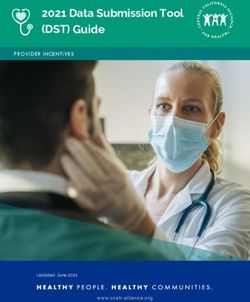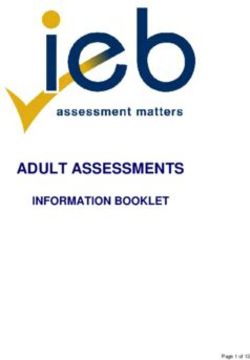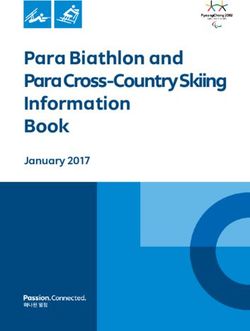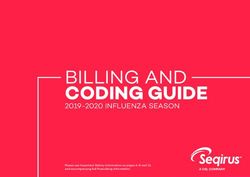2021 FTB File Exchange System - 1094 1095 Technical Specifications - Part 2 - Guide for electronic Minimum Essential Coverage Information ...
←
→
Page content transcription
If your browser does not render page correctly, please read the page content below
FTB File Exchange System – 1094 1095 Technical Specifications – Part 2 2021 Guide for electronic Minimum Essential Coverage Information Reporting for Software Developers and Transmitters. Publish Date: 08/01/2021
FTB File Exchange System – 1094 1095 Technical Specifications | 2021
Contents
8 What’s New This Year .................................................................................................................................1
9 Acknowledgement Files.............................................................................................................................1
9.1 Transmissions Statuses ......................................................................................................................1
9.2 Acknowledgement File Schema ....................................................................................................3
9.2.1 Schema ..............................................................................................................................................3
9.2.2 Sample Instance............................................................................................................................5
9.3 Retrieving Acknowledgements......................................................................................................5
9.3.1 Retrieving Acknowledgements via the UI Channel ...................................................5
9.3.2 Retrieving Acknowledgements via the A2A Channel ...............................................6
9.4 Federal and State Differences: Acknowledgements ..........................................................8
10 Resubmissions and Corrections ............................................................................................................8
10.1 Transmission Level Resubmissions .........................................................................................9
10.2 Submission Level Resubmissions.......................................................................................... 10
10.3 Record Level Resubmissions and Corrections ............................................................... 12
10.4 Correcting a Correction.............................................................................................................. 13
10.5 Federal and State Differences: Corrections ..................................................................... 15
11 Time to File.................................................................................................................................................... 16
Appendix – Acronyms ........................................................................................................................................ 17
Appendix – Glossary ........................................................................................................................................... 18
Appendix – Keys and Codes ........................................................................................................................... 21
Appendix – Valid SSN Ranges....................................................................................................................... 22
i|PageFTB File Exchange System – 1094 1095 Technical Specifications | 2021 Figures Figure 1: Acknowledgement Schema................................................................................................................4 Figure 2: Acknowledgement Sample Instance .............................................................................................5 Figure 3: Requesting Processing Status...........................................................................................................6 Figure 4: Requesting an Error File .......................................................................................................................7 Figure 5: Transmission Level Corrections..................................................................................................... 10 Figure 6: Submission Level Correction in the XML ................................................................................. 11 Figure 7: Submission Level Correction Example ...................................................................................... 11 Figure 8: Record Level Correction in the XML........................................................................................... 12 Figure 9: Record Level Resubmission and Correction Example....................................................... 13 Figure 10: Rejected Resubmission ................................................................................................................... 14 Figure 11: Resubmitting a Resubmission..................................................................................................... 15 ii | P a g e
FTB File Exchange System – 1094 1095 Technical Specifications | 2020
8 What’s New This Year
Please refer to Section 1 of the FTB File Exchange System – 1094 1095 Technical
Specifications – Part 1 for a complete listing of the changes for this year.
9 Acknowledgement Files
When the FX API receives an acknowledgement request, the status of the transmission is
retrieved (Processing, Accepted, Accepted with Errors, Accepted with Message, or
Rejected) and populated into an acknowledgement file. Depending on the status of the
transmission, any errors found with the transmission are included in the
acknowledgement file. While the acknowledgement files may be available sooner,
transmitters should wait at least 10 minutes after the Receipt ID is provided to request
the acknowledgement for a transmission and should wait at least a minute between
requests. Excessive, high frequency calls may impact overall system performance, so
transmitters should refrain from this or FTB may be required to take action. The
acknowledgement file includes an uncompressed native XML Data File that contains the
status of the transmission and any errors found during validation. If there are no errors
found during validation, the transmission processing status is “Accepted” and no errors
are included.
9.1 Transmissions Statuses
Transmission statuses are determined based on the outcome of synchronous and
asynchronous validations performed on the transmission. When any of the synchronous
validations fails, the status of the Transmission is “Rejected” and an FXE error code is
provided. When all synchronous validations pass, the transmission status is determined
by the status of each submission and the presence of any errors for records within the
submission. Transmission statuses, definitions, and the presence of errors in the
acknowledgement file are described in Table 1, below.
Table 1: Transmission Statuses and Acknowledgement File Errors
Status Definition Acknowledgement
File
Errors/Message
Accepted The transmission has been successfully processed, No
all submissions within the transmission are
1|PageFTB File Exchange System – 1094 1095 Technical Specifications | 2021
Status Definition Acknowledgement
File
Errors/Message
accepted, and there are no errors for any records in
any of the accepted submissions.
Accepted The transmission has been successfully processed Yes –
with Errors but errors were found during asynchronous Acknowledgement
validations. The errors could be a rejected will contain error
submission and/or rejected records within a information
submission. All rejected submissions and records
must be resubmitted in a new transmission with
the indicated errors resolved.
Accepted This status will very rarely, if ever, be used. The Yes –
with transmission has been successfully processed Acknowledgement
Message without errors. However, FTB may have file will contain a
encountered a system event and needs to convey a message, not error
message to the transmitter regarding their information
transmission via the acknowledgement file. Please
refer to the message within the acknowledgement
file for further details.
Processing The transmission has been received but has not No
been processed by the FX Hub. Wait 10 minutes
before attempting to retrieve the
acknowledgement file again. During high volume
times, transmissions may take slightly longer than
10 minutes to process. If your transmission
remains in a “Processing” status for longer than 24
hours, please contact the Help Desk.
Rejected The transmission failed validations, either Yes – only when
synchronously or asynchronously: rejected
· If the transmission failed during asynchronously
synchronous validations, an error code
beginning with “FXE” is provided along with
the status. A Receipt ID will not be
generated because the transmission was not
able to be received by the system. A new
transmission must be submitted with a new
UTID.
· If the transmission failed during
asynchronous validations, this means that
2|PageFTB File Exchange System – 1094 1095 Technical Specifications | 2021
Status Definition Acknowledgement
File
Errors/Message
either schema validations failed, or all
submissions within the transmission were
rejected based on business rule validations.
The transmission must be resubmitted in a
new transmission correcting all identified
errors.
More information about resubmissions and corrections can be found in Section 10.
9.2 Acknowledgement File Schema
The acknowledgement file schema can be found within the FX schema. In this section,
we describe the schema and provide a sample instance of an error file, but do not
describe the folder layout as we did in Section 5 of FTB File Exchange System – 1094
1095 Technical Specifications – Part 1.
Note: For transmitters who reported in 2021 (for Tax Year 2020), the acknowledgement
schema has moved from the Information Returns schema to the FX schema.
9.2.1 Schema
Figure 1, below, is a visualization of key elements defined in
TransmissionAcknowledgement.xsd.
3|PageFTB File Exchange System – 1094 1095 Technical Specifications | 2021
Figure 1: Acknowledgement Schema
4|PageFTB File Exchange System – 1094 1095 Technical Specifications | 2021
9.2.2 Sample Instance
Sample instances that conform to TransmissionAcknowledgement.xsd can be found in
the SampleInstances folder within the FileExchange-fx_2021_YYYYMMDD.zipfile included
in the Technical Specifications Package. Figure 2, below, also depicts the sample
instance.
Figure 2: Acknowledgement Sample Instance
9.3 Retrieving Acknowledgements
Transmitters can retrieve acknowledgement files using both the UI channel and the A2A
channel. System errors may occur when retrieving the acknowledgement. If this is the
case, the FX API will return an HTTP 400, HTTP 403, HTTP 404, HTTP 500, or HTTP 503
response, as outlined in the Open API Specifications.
Note: Please retrieve and review your acknowledgement file prior to contacting the
Help Desk for support.
9.3.1 Retrieving Acknowledgements via the UI Channel
Transmitters can view status information for all transmissions submitted, regardless of
transmission method, using their e-Services Account. Once logged into the FX Portal,
transmitters can access the Transmission History page. Here, the transmitter selects to
view the acknowledgement and is directed to an acknowledgement page. The page
displays the status of the transmission and provides the ability to download the error
file, if one is available. Transmissions with validation errors found during synchronous
validations will not be included in the transmission history, as they were not successfully
received by the system.
5|PageFTB File Exchange System – 1094 1095 Technical Specifications | 2021
Alternatively, a transmitter may select to retrieve the acknowledgement and provide the
Receipt ID from the transmission. Once the required information is entered, the user
submits the request. When retrieving acknowledgements via the UI Channel, no XML
files are required to be uploaded. The FX API retrieves the transmission status and the
acknowledgement file, when available, and displays the acknowledgement page.
If an error occurs during the acknowledgement request, an acknowledgement failure
page displays with the appropriate error information.
9.3.2 Retrieving Acknowledgements via the A2A Channel
The Receipt ID is required for a Transmitter to retrieve the acknowledgement for the
respective transmission. Required information pertaining to the transmitter and the
transmission must be included in the acknowledgement request.
As shown in Figure 3, transmitters request an acknowledgement from the API as an
HTTP GET. The request lacks a payload, and substitutes the Accept header—which must
have the value application/xml—for Content-Type. It must be signed as described
in Section 5.2.2.2 of FTB File Exchange System – 1094 1095 Technical Specifications –
Part 1 with the following modifications:
· accept is substituted for content-type in the SignedHeaders element; x-
ftbapi-trnsid is omitted
· Due to its absence, an empty string is used for the SHA-256 hash of the payload
in the canonical request, per Amazon’s AWS documentation.
This image depicts a sample header that would be included in a processing status
request. The full sample can be found in the Open API Specifications within the technical
specifications package.
Figure 3: Requesting Processing Status
6|PageFTB File Exchange System – 1094 1095 Technical Specifications | 2021
The API authenticates and authorizes all acknowledgement requests. For each request, it
ensures that:
1. Credentials (e.g. app_id, app_key, and Authorization) are present
2. Credentials are valid and can be authenticated (described in Section 5.2.2 of FTB
File Exchange System – 1094 1095 Technical Specifications – Part 1)
3. The request is authorized (described in Section 5.2.3 of FTB File Exchange System
– 1094 1095 Technical Specifications – Part 1 with the modifications described
above)
If the provided credentials are invalid or not entitled to view a resource, an HTTP 403
response will be returned with an empty body, as outlined in the Open API
Specifications.
If the Receipt ID identifies a transmission previously sent by the transmitter, the API
responds with an HTTP 200 and a short XML document. Otherwise, they receive an HTTP
400 or 404 response with an empty body, as outlined in the Open API Specifications.
In the event of an internal server error or temporary unavailability of the API, an HTTP
500 or HTTP 503 response will be returned, respectively, with an empty body.
Should the acknowledgement include an error status (“Accepted with Errors” or
“Rejected”), the transmitter may retrieve the error file by sending an HTTP GET request
to the API as shown in Figure 4.
Figure 4: Requesting an Error File
HTTP header and signing requirements for error file requests are the same as for
acknowledgements.
Please note that in previous versions of these specifications, the Accept header was
previously labeled as Accepts. This has been updated to comply with standard
7|PageFTB File Exchange System – 1094 1095 Technical Specifications | 2021 conventions, but the system will remain backwards compatible to allow Accepts, as well as Accept. However, the more conventional Accept is the preferred header. 9.4 Federal and State Differences: Acknowledgements At a high level, the process for transmission acknowledgements between FTB and the IRS are very similar. The primary difference between IRS and FTB is in the service integration technology. IRS uses SOAP services and FTB uses RESTful services. IRS transmissions are structured using the IRS Schemas. FTB transmissions are structured using the FTB Schemas. As a result, all specifications for acknowledgements described in this section are distinctly different from those described in IRS acknowledgements publications. 10 Resubmissions and Corrections When a transmission status is “Accepted with Errors” or “Rejected,” a resubmission must be sent as a new transmission to resolve the identified errors. The FX API does not have the concept of Original, Correction, and Replacement transmissions like the IRS. Instead, all transmissions are considered original. If a previously sent transmission has submission or record errors that need to be resolved, a new transmission is resubmitted and the submissions or records that are being corrected are indicated as such in the specific submission or record XML. More details are provided in the coming sections. Corrections may also need to be submitted for a record that was previously accepted, but for which the transmitter has more up to date information. Similar to resubmitting rejected records (or records with an error), the corrected record is sent in a new transmission with the corrected record indicated as such in the record level XML and referring back to the previously accepted record. The corrected indicator should also be set to “1” for the record. Transmitters who transmit correction files are expected to have either transmitted the original transmissions or have access to the key information regarding the original transmissions (ReceiptIDs, SubmissionIDs, and RecordIDs). Note: If a transmission has already been successfully transmitted and accepted, but additional records need to be sent that were not included in the original transmission, these additional records can simply be sent as a new transmission. The original transmission does not need to be corrected to include the original records plus the additional records. 8|Page
FTB File Exchange System – 1094 1095 Technical Specifications | 2021
Note: As mentioned in Section 2.1 of FTB File Exchange System – 1094 1095 Technical
Specifications – Part 1, remember that any correction information returns that may need
to be filed must use the same filing method as the original information return.
Transmitting resubmissions or corrections can be done via either the UI Channel or the
A2A channel following the same processes described in Section 6 of FTB File Exchange
System – 1094 1095 Technical Specifications – Part 1. The information in this section
focuses on the specific XML elements required to identify the resubmission or
correction, and to identify the original submission or record being resubmitted or
corrected. Resubmissions and corrections can be submitted in the same transmission as
new records.
For example files of the scenarios discussed in the following sections, please see the
“SampleInstances” folder in the Information Returns schema zip file.
10.1 Transmission Level Resubmissions
Transmission level resubmissions are required in three scenarios:
· A synchronous validation failed resulting in an “FXE” error, as described in Section
7.1 of FTB File Exchange System – 1094 1095 Technical Specifications – Part 1 .
· The transmission fails the asynchronous XML Schema validations resulting in a
schema validation error, as described in Section 7.2 of FTB File Exchange System –
1094 1095 Technical Specifications – Part 1.
· Every submission in a transmission was rejected during business rule validations,
resulting in a Rejected transmission
In all of these scenarios, the transmission is not considered timely, as it is not a valid
transmission. Transmitters must submit a new transmission with a new UTID. This new
transmission should not refer back to the original transmission, and must be submitted
before the due date in order to be considered timely. Figure 5, below, gives an example
of what may be submitted as a resubmission when the transmission is rejected.
9|PageFTB File Exchange System – 1094 1095 Technical Specifications | 2021
Figure 5: Transmission Level Corrections
This figure indicates that the entire transmission was resubmitted as a new transmission
with no reference back to the original transmission. Notice that the new transmission
has a new UTID to uniquely identify the transmission.
10.2 Submission Level Resubmissions
Submission level resubmissions are required when only some of the submissions in a
transmission were rejected, resulting in an Accepted with Errors transmission.
In this scenario, the rejected submissions must be resubmitted in a new transmission,
with the identified errors resolved. The corrected submissions must reference back to
the ReceiptID of the transmission and the SubmissionID of the rejected submission
within the OriginalSubmittedInformation group. For example, only one submission in a
transmission is rejected because the Form1095BCount did not match the actual count of
Form 1095-B forms included in the submission. The correction submission must include
the OriginalSubmittedInformation group. Figure 6, below, gives an example of what part
of the submission may look like.
10 | P a g eFTB File Exchange System – 1094 1095 Technical Specifications | 2021
Figure 6: Submission Level Correction in the XML
Other submissions within the same transmission may be first time submissions, and do
not need to include the OriginalSubmittedInformation group.
Figure 7, below, gives an example of what a transmission may look like when it includes
replacement submissions from an Accepted with Errors transmission.
Figure 7: Submission Level Correction Example
The subsequent transmission has a submission that refers back to the previously
rejected submissions. In this instance, no additional submissions are included in the
subsequent transmission.
11 | P a g eFTB File Exchange System – 1094 1095 Technical Specifications | 2021
10.3 Record Level Resubmissions and Corrections
· Record level resubmissions are required when an Accepted submission has a
record level error.
· Record level corrections are required when the transmitter has new information
that requires an update to a previously transmitted and accepted record.
In both of these scenarios, the records are sent in a new transmission. The records must
reference back to the ReceiptID, the SubmissionID, and the RecordID within the
OriginalSubmittedInformation group within the record itself (e.g., 1095-B or 1095-C).
When submitting a correction, the Corrected Indicator for the record should be set to
“1”. When submitting a resubmission, the Corrected Indicator should only be set to “1”
when sending a resubmission for a correction record that had an error.
As an example, when a 1095-B record is rejected because the CoveredIndividual/SSN is
not in a valid range, the correction record submitted should contain the information
depicted in Figure 8, below.
Figure 8: Record Level Correction in the XML
In the example, the new submission has a Submission ID of “1”, and is correcting the
submission that had a Submission ID of “2”. The corrected record has a Record ID of “1”
and the original record had a Record ID of “8”. Figure 9, below, gives an example of
what correction records may look like in a subsequent transmission.
12 | P a g eFTB File Exchange System – 1094 1095 Technical Specifications | 2021
Figure 9: Record Level Resubmission and Correction Example
In this example, a rejected record is resubmitted and an accepted record is corrected.
Each correction record refers back to the OriginalReceiptID, Original Submission ID, and
OriginalRecordID for which it is being resubmitted or corrected. Note that the previously
accepted record includes a CorrectedInd = 1.
10.4 Correcting a Correction
After a correction is submitted, all future corrections to that information should
reference the OriginalSubmittedInformation for the latest accepted submission.
Figure 10 and Figure 11, below, show a resubmission to a rejected record is also rejected
and must be resubmitted again.
13 | P a g eFTB File Exchange System – 1094 1095 Technical Specifications | 2021
Figure 10: Rejected Resubmission
Record 1 in the transmission with Receipt ID = “0002” and Submission ID = “1” was
resubmitting a previously rejected record (with Receipt ID = “0001”, Submission ID = “1”,
and Record ID = “2”). However Record 1 is rejected as well.
Record 2 in the transmission with Receipt ID = “0002” and Submission ID = “1” is
correcting a previously accepted record (with Receipt ID = “0001”, Submission ID = “2”,
and Record ID = “2”). This record is accepted.
Figure 11, below, shows that the subsequent resubmissions and corrections reference
the latest submitted record, even when the latest submitted record was rejected.
14 | P a g eFTB File Exchange System – 1094 1095 Technical Specifications | 2021
Figure 11: Resubmitting a Resubmission
Note that the transmission on the left has Receipt ID = “0002”, the same as the
subsequent transmission from the previous figure. Both records in the transmission with
Receipt ID = “0003” are referring back to the submissions with the Receipt ID = “0002”.
However, if correction records are included in a transmission and the entire transmission
is rejected, the subsequent correction records should not refer to the rejected
transmission. They should refer to the latest accepted or accepted with errors
transmission.
10.5 Federal and State Differences: Corrections
Key differences from the IRS correction process are described in Table 2, below.
Table 2: IRS and FTB Reporting Differences – Corrections
IRS FTB
Corrections must be sent in a separate Corrections can be sent with new record
transmission with a transmission transmissions.
category of “C”.
15 | P a g eFTB File Exchange System – 1094 1095 Technical Specifications | 2021
IRS FTB
Replacements must be sent in a Replacements are considered resubmissions,
separate transmission with a and can be sent with new record
transmission category of “R”. transmissions.
Correction records must only refer to Resubmission records may refer to a rejected
the latest “accepted” record. record as long as the transmission status was
not rejected and the given submission was
accepted.
A replacement transmission must refer Resubmissions for rejected transmissions do
back to the original rejected not refer back to the original transmission
transmission. information.
11 Time to File
The due date for furnishing the Form 1095-B and 1095-C to the Recipients (employee/or
covered individual) is January 31st.
The due date for furnishing the Forms 1094-B, 1095-B, 1094-C, and 1095-C to FTB is
March 31, with an automatic extension to May 31. Transmissions will be accepted as
early as January 1 and must be in an “Accepted” status by the filing deadline to be
considered filed timely. Any corrections to accepted records (e.g., an updated SSN) must
be submitted to FTB within 30 days of the change and must continue to be sent for four
years from the original due date of the information return. For example, any corrections
made to a 2021 form FTB 1095-B (which has a reporting due date of March 31, 2022)
must continue to be reported to FTB through March 31, 2026.
Should any of these due dates fall on a state holiday, the deadline is the following
business day.
16 | P a g eFTB File Exchange System – 1094 1095 Technical Specifications | 2021
Appendix – Acronyms
Acronym Definition
A2A Application to Application
ACA Affordable Care Act
AIR Affordable Care Act Information Returns
API Application Programming Interface
App_id Application Identifier
App_key Application Key
AWS Amazon Web Services
BOM Byte Order Mark
CA-TCC California Transmitter Control Code
FTB Franchise Tax Board
FX File Exchange
GUI Graphical User Interface
HCM Health Care Mandate
HTML Hypertext Markup Language
IR Information Reporting
IRS Internal Revenue Service
MEC Minimum Essential Coverage
RID Record Identifier
SID Submission Identifier
SSN Social Security Number
SYSID FTB System Identifier
TIN Taxpayer Identification Number
UI User Interface
UTF-8 Unicode Transformation Format-8
UTID Unique Transmission Identifier
UUID Universally Unique Identifier
W3C World Wide Web Consortium
XML Extensible Markup Language
17 | P a g eFTB File Exchange System – 1094 1095 Technical Specifications | 2021
Appendix – Glossary
Term Definition
CA-TCC (California The CA-TCC is a five-digit hexadecimal number left-
Transmitter Control Code) padded with “0”. There are two versions of the CA-TCC:
o Test: The Test CA-TCC is issued upon enrollment
approval and is used to transmit test
transmissions.
o Production: The Production CA-TCC is issued
upon completion of the required annual testing
cycle (see the FTB File Exchange System – 1094
1095 Testing Specifications for more information
on the required annual testing cycle) and is used
to transmit production transmissions containing
real MEC IR data.
The CA-TCC is the last colon separated component of
the UTID (found in the manifest file).
Form Data File The Form Data File is one component of the
transmission and includes submissions of forms
1094/1095-B or 1094/1095-C data.
FX API A sub-system within the FX System that performs
synchronous validations and issues FXE error codes
when necessary.
FX Hub A sub-system within the FX System that performs
asynchronous validations and generates the
acknowledgement file.
FX Portal A sub-system within the FX System that allows
transmitters to communicate information with FTB,
including enrolling for the MEC IR Program,
transmitting information return files, and retrieving
acknowledgements.
FX System The File Exchange (FX) System is comprised of the
following three sub-systems:
· FX Portal
· FX API
· FX Hub
Hexadecimal The UTID can only contain hexadecimal values (0-9 and
a-f).
18 | P a g eFTB File Exchange System – 1094 1095 Technical Specifications | 2021
Term Definition
Manifest The Manifest is one component of the transmission and
contains the transmitter’s information and data
describing the transmission.
Responsible Official The Responsible Official is the vetted individual who
completed MEC IR registration and enrollment on
behalf of their organization. They are responsible for
sharing FX Portal log-in credentials with other
designated contacts from their organization. They are
also considered the main point of contact for FTB and
responsible for activities conducted by their
organization’s account. For further details regarding the
responsible official, please review the FTB File Exchange
System – MEC IR Registration and Enrollment Guide.
SHA256 Hash SHA-256 stands for Secure Hash Algorithm 256-bit and
is a calculation process used to secure the transmission.
Submission The combination of a single header, a single transmittal
(Form 1094-B or Form 1094-C) and its associated
information returns (Form 1095-B or Form 1095-C). For
example, a submission is either:
· One Header, one Form 1094-B, and one or more
Form(s) 1095-B or
· One Header, one Form 1094-C, and one or more
Form(s) 1095-C
SubmissionCount The SubmissionCount is located in the manifest file. It is
the number of 1094s in the form data file. The
submission count in the Manifest file should match the
number of 1094s within the transmission.
SYSID The SYSID is a four-digit hexadecimal number left-
padded with “0”. All MEC IR transmissions use SYSID
0001. The SYSID is the second colon separated
component of the UTID (found in the manifest file) and
will always be “ 0001”.
Transmission A unique package of digital documents comprising of
the following:
· Manifest, describing the transmitter,
transmission, and the payload
· Form Data File, containing one or more
submissions in XML format
19 | P a g eFTB File Exchange System – 1094 1095 Technical Specifications | 2021
Term Definition
TransmissionCategory The TransmissionCategory is located in the manifest
file. It indicates whether the transmission is a Test
transmission or a Production transmission. The
TransmissionCategory should correspond with the type
of CA-TCC used (e.g. Test transmissions use a Test CA-
TCC). Test transmissions have a TransmissionCategory
of “T” and Production transmissions have a
TransmissionCategory of “P”.
TransmissionChecksum The TransmissionChecksum is located in the manifest
file. The value of the TransmissionChecksum is the
SHA256 hash of the form data file. This value helps link
the manifest file to its associated form data file.
TransmissionSchemaVersion The TransmissionSchemaVersion is located in the
manifest and is the version of the schema being used
for the transmission. Starting October 2021, the current
supported schema will be “InformationReturns_v2.0”.
This should match the value provided in the form data
file.
UTID (Unique Transmission The UTID, also known as the TransmissionID, is the
Identifier) transmitter-provided unique identifier for a
transmission. All transmissions must have a unique
UTID. The UTID is comprised of a UUID, a SYSID, and a
CA-TCC, separated by colons. The UTID is found in the
manifest file.
UUID (Universal Unique The UUID is defined by the Internet Engineering Task
Identifier) Force (IETF) Request for Comments (RFC) 4122 as a
128-bit number represented by 32 hexadecimal [0-9 &
A-F] digits separated into five, hyphen-separated
groups.
89971352-c160-4e39-a0c2-c0582777c3d4 is an
example of an RFC 4122-compliant UUID.
Do not use your Secret Key as the UUID.
The UUID is the first colon separated component of the
UTID (found in the manifest file).
20 | P a g eFTB File Exchange System – 1094 1095 Technical Specifications | 2020
Appendix – Keys and Codes
Environment Form Type Expiration Purpose Where Used/Found When Issued
Test CA-TCC Test All Types Never (or until Unique code for In the UTID of the Upon
explicitly authenticating manifest Enrollment
disabled) transmitter's test Approval
transmissions
Production Production Forms that Annually - Unique code for In the UTID of the Upon Testing
CA-TCC have tested 12/15 authenticating manifest Cycle
transmitter's production Completion
transmissions
Secret Key Not Not Form Annually - Unique key for In the authentication Upon
Environment Type One year after authenticating header signature Enrollment
Specific Specific issuance transmitter for A2A process for A2A Approval
transmitters transmitters
(Automatically applied (Not applicable for UI
for UI Transmitters) Transmitters)
app_id Not Not Form Never (or until Uniquely Identifies the In the authentication Upon
Environment Type explicitly Software Package for header signature Enrollment
Specific Specific disabled) A2A transmitters process for A2A Approval
transmitters
app_key Not Not Form Annually - Unique key for In the authentication Upon
Environment Type One year after authenticating software header signature Enrollment
Specific Specific issuance package for A2A process for A2A Approval
transmitters transmitters
21 | P a g eFTB File Exchange System – 1094 1095 Technical Specifications | 2020
Appendix – Valid SSN Ranges
Social Security Numbers (SSNs) provided to FTB must match the valid SSN ranges
defined in IRS Publication 4164. The information from that publication is provided here
for your reference.
An Individual Taxpayer Identification Number (ITIN) is a nine-digit number assigned by
the Internal Revenue Service to individuals who do not have and are not eligible to
obtain an SSN. It is used for tax reporting purposes only.
An Adoption Identification Number (ATIN) is a temporary nine-digit number issued by
the Internal Revenue Service for the child in a domestic adoption where the adopting
taxpayers do not have and/or are unable to obtain the child’s Social Security Number. It
is used by the adopting individuals on their tax returns to identify the while final
adoption is pending.
All three types of identifiers (SSN, ITIN, ATIN) have a 9 digit number, broken down into
three sections separated by hyphens. The Area represents the numbers in positions 1
through 3. The Group represents the numbers in positions 4 and 5. The Serial represents
the numbers in positions 6 through 9. For example, if an SSN is 123-45-6789, the Area is
‘123’, the Group is ‘45’, and the Serial is ‘6789’.
The valid ranges for the three types of identifiers are described in the table below.
Valid Ranges For Area Group Serial
001-665
Social Security Numbers (SSNs) 01-99 0001-9999
667-899
50-65 0000-9999
70-88
Individual Taxpayer Identification Numbers (ITINs) 900-999
90-92
94-99
Adoption Identification Numbers (ATINs) 900-999 93 0000-9999
As a general rule, the following are never valid SSNs:
· When the “group” contains all zeroes, the SSN is a test SSN and a live return will
be rejected.
· When the “serial” contains all zeroes, the SSN is a test SSN and a live return will
be rejected.
· Additionally, all ones, twos, threes, fours, fives, sixes, sevens, eights, “123456789”
or “234567890” entered are not valid.
22 | P a g eYou can also read