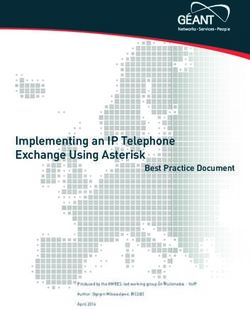A Multi-Cursor X Window Manager Supporting Control Room Collaboration
←
→
Page content transcription
If your browser does not render page correctly, please read the page content below
A Multi-Cursor∗ X Window Manager
Supporting Control Room Collaboration
Grant Wallace, Peng Bi, Kai Li and Otto Anshus
Princeton Universtiy Computer Science
{gwallace,pbi,li,otto}@cs.princeton.edu
ABSTRACT computing systems. The proliferation of computers, com-
Existing window systems have been designed to support a modity software, and networks have provided an underly-
single user and they are not suitable for control room collab- ing platform for computer supported cooperation and shar-
oration. This paper describes how to extend the X-window ing. However, in the advance of personal desktop computers,
system to support multiple simultaneous cursors. In a col- system support for multi-user input and collaboration has
laborative control room environment a multi-cursor X win- lagged behind. Today’s window systems are single cursor
dow system can allow multiple users to simultaneously drag, based, assuming a single user per display. Although window
control and input to windows on a shared display. This systems such as X windows [15] and Microsoft Windows al-
paper discusses the design and implementation of a multi- low remote clients to show windows on a shared display,
cursor X window manager. Our early experience at a fusion multiple clients have to time share the single cursor, each
control room show that our multi-cursor X window manager taking her turn to control windows or enter inputs. The
is an effective approach to support control room collabora- serial input procedure is a barrier for control room collab-
tion. oration where a large number of users need to show results
generated from multiple applications simultaneously in or-
der to make time-critical decisions.
Categories and Subject Descriptors
H.5.3 [Information Interfaces and Presentation]: Group
As part of the Scientific Discovery through Advanced Com-
and Organization Interfaces—Synchronous interaction, Col-
puting (SciDAC) FusionGrid [16] project, we have been work-
laborative computing, Computer-supported cooperative work ;
ing closely with Fusion scientists at several DOE Energy Re-
H.5.2 [Information Interfaces and Presentation]: User
search labs investigating the requirements for technology to
Interfaces—Windowing systems, Input devices and strate-
improve collaboration within fusion control rooms. Fusion
gies, Graphical user interfaces (GUI); H.4.1 [Information
control rooms are dynamic places where large amounts of
Systems Applications]: Office Automation—Groupware,
data must be periodically generated and analyzed and group
Workflow management ; D.4.4 [Operating Systems]: Com-
decisions made and carried out within short time intervals.
munications Management—Input/Output
Since the fusion experiments are precious and costly, it is
crucial that fusion scientists make the best decisions pos-
Keywords sible when setting the parameters for the next experiment
Multi-cursor, Multi-user, Simultaneous input, Synchronous (or shot). A combination of individual and group data must
input, Window manager, Desktop, Shared display, Group generally be visible for exploration and comparison. This
collaboration, X11, Xserver setting lends itself to a combined set of displays, some pub-
lic and some private, on which people do their work. Since
there are tens of collaborators in such a control room, it
1. INTRODUCTION is highly desirable to support simultaneous navigation and
Ever since Douglas Engelbart’s ground breaking demonstra-
concurrent control within the shared display environment;
tion in 1968 of the mouse, the cursor and remote collabo-
and, because users access a variety of existing software tools
ration [6], people have been inspired to create collaborative
to analyze the dataset, the collaborative framework must
∗We use the term cursor throughout the text to designate support the simultaneous use of legacy applications.
a combined mouse and keyboard input channel and its as-
sociated arrow on the screen. In response to the needs of a collaborative control room,
we have developed a multi-cursor X window manager. This
window manager provides for multiple simultaneous cursors
at the desktop level and allows multiple users to concur-
rently interact with all components of a desktop environ-
ment including applications, window position and size, and
system menus. Our work differs from previous multi-user
collaborative software research in that we add the multi-
cursor support at the systems level rather than within spe-
cialized applications. This has the advantage of allowing si-multaneous control of multiple legacy applications. This is put and heterogeneous platforms. Examples of these include
important to researchers in a control room who already have multi-user games, simulators and command and control sys-
a set of single user tools for data analysis. The multi-user tems [3]. We base our application-sharing method on the
desktop allows them to simultaneously traverse the data set collaborative transparent model, using Xmove[17], and ex-
in side by side windows and compare results. tend it with a Java graphical user interface to ease use and
configuration.
We have designed, prototyped and deployed a collaborative
control room system. Our system is based around the multi- Work has also been ongoing in the area of control room sys-
cursor window manager and leverages several other exist- tems. One interesting example in this area is the Courtyard
ing tools to do application sharing and tiled display align- system [18]. It interleaves private and shared displays in
ment. A large, shared tiled-display provides the resolution a multi-cursor application. They implement a power plant
necessary for simultaneous navigation and group viewing. monitoring system. It uses a large shared display for group
An application sharing mechanism allows users to quickly data visualization and provides for multi-user input; when
move data views between personal and shared displays. The an item is clicked by a user, detailed information is shown
multi-cursor X window manager allows users to concurrently on their personal display. Our work differs from this in that
control and navigate independent windows created from mul- while they develop a specialized application, we want to pro-
tiple applications. Our early experience at the control room vide generic systems-level support for multi-user collabora-
of Princeton Plasma Physics Lab (PPPL) shows that the tion at the desktop level to avoid specialized application
multi-cursor window manager can indeed alleviate the single- development or re-implementation.
cursor user interface bottleneck in a control room and it is an
effective and scalable approach to supporting control room Stanford Interactive Workspaces Project [8] creates a col-
collaboration. laborative environment with several shared displays. It pro-
vides hardware support for moving personal displays to the
In this paper we describe our work on the collaborative shared area and multiplexes cursor input, although there
control-room software, focusing in particular on the multi- is only one shared cursor. Our work adds system-level sup-
cursor desktop. Section (2) describes related work. Section port for multiple cursors and integrates software support for
(3) discusses system requirements and design considerations. application sharing to environments such as these.
In section (4) we describe our implementation of a multi-
cursor window manager and relate some system experiences Our work also relates to two-handed input research such as
in section (5). Finally, section (6) concludes and describes [9]. Multi-cursor support at the desktop level can facilitate
future work. two-handed input even on current single-input applications
such as drawing and illustration packages. For example, one
2. RELATED WORK cursor can be used to control brush size and palette selection
while the other draws lines or objects. This minimizes the
Our work on collaborative control room software builds on
back and forth movement necessary with one cursor when
a collection of research from several areas. These include
alternately selecting brushes or painting.
research in control room systems, display walls, application-
sharing, multi-user applications and collaborative environ-
Several of the above research areas have been combined
ments.
into an emerging research community called Single Display
Groupware [2]. This area of research seeks to facilitate the
In the area of simultaneous multi-cursor collaboration there
collaboration of multiple co-located users simultaneously in-
have been many research projects. These include systems
teracting with a shared display. It incorporates research
such as MMM[4], Liveboard[5], Tivoli[12], KidPad[2], M-
in multi-user interfaces, application sharing, access control,
Pad[13] and Pebbles[11]. These projects have experimented
shared displays and peer-to-peer networking. One of the
with users simultaneously interacting with and controlling
stated desires of this community is to encourage systems
specialized applications. The applications have been cus-
developers to add true multi-cursor support at the OS level.
tom designed to support multiple simultaneous cursor inter-
Our work on a multi-cursor window manager is a first step
action. We extend this work by adding multi-cursor sup-
in this direction. It can support simultaneous interaction in
port at the desktop level. This allows multiple people to
different windows of existing single-user applications. It can
simultaneously interact with the desktop or any applica-
also support interleaved interaction within the same window.
tions running on the desktop, including legacy single-user
Another desire stated in the SDG papers is for simultaneous
applications. Within a multi-user desktop, users can work
navigation by users. Multi-cursor desktops provide support
independently on different applications or interleave their
for this by allowing users to traverse a shared data set in
input to the same application.
independent side-by-side applications.
There is a collection of work on application-sharing. The
research can be generally divided into collaborative trans- 3. SYSTEM DESIGN
parent and collaborative aware sharing techniques. Systems 3.1 Control Room Environment
such as Xmove[17], SharedX[7], XTV[1], VNC[14] and Net- Collaboration among engineers and scientists within a con-
Meeting[10] seek to transparently share views and user in- trol room is critical to making sound decisions in a lim-
teraction on existing applications. Alternatively, collabo- ited time period. Control rooms have historically had many
ratively aware systems typically need to be developed or types of information displays, including analog and digital
configured for specific applications but can provide greater readouts, individual computer displays and group visible
flexibility such as independent navigation, simultaneous in- displays; however, the group displays have typically beenpre-programmed to show certain data and have not lent redirected to a different X server by utilizing the xmovectrl
themselves to dynamic use by collaborators. command line tool. We developed a Java GUI application
to help simplify the use of Xmove (figure 1). It starts the
Our user group consists of 20 to 30 fusion scientists in a pseudo-server, sets the $DISPLAY variable, and lists the ap-
reactor control room. They analyze data from previous ex- plications displayed locally or on the shared display. Ap-
perimental reactor runs and adjust parameters for the next plications can be moved to or from the shared display by
experimental run. There is a 20-minute time period in which selecting them from the list and clicking the appropriate ar-
to do analysis and make decisions. Researchers will typically row button.
produce graphs and views of the data on their personal work-
stations. When they find an interesting result they want to
share it with the group so it can be incorporated into the
decision making process. Previously, this was accomplished
by scientists walking to each other’s computer displays to
see the results. Our goal was to intermingle the use of per-
sonal and shared displays to make their collaboration more
efficient.
3.2 Collaborative Components
We decided to focus our efforts in three areas: creating a Figure 1: Application-Sharing GUI
large shared display, making it easy for users to move their
application windows to the shared display, and providing for
simultaneous control on the shared display. The applications 3.3 Multi-Cursor Desktop Design Choices
used in the control room are primarily X11 based; however, Starting from the paradigm of using a multi-cursor desktop
the workstations are typically Windows or Mac. So, we to support concurrent user interaction, and extending the
could initially narrow our display environment to X11 with ideas upon which a single-user desktop is based we developed
user tools targeted toward Windows and Mac. We sought the following assumptions.
to re-use or incorporate other tools as much as possible.
Multi-Cursor Desktop Assumptions
3.2.1 Multi-Cursor Window Manager
We wanted to support concurrent interaction on the shared • Multi-cursors operate concurrently and can control any
display since, in typical use, scientists would be modifying application including menus and items on the desktop.
data views in side-by-side application windows. We searched
for other projects that would allow multiple users simulta- • A cursor can only grab the focus of one window at a
neous control of a desktop. All projects we found allow time.
shared control of a desktop via a single cursor that is shared
among multiple collaborators like VNC[14]. We found no X • If multiple cursors interact with the same single-user
extensions or other references on how to support multiple application, the event stream is the subsequent inter-
cursors in X11. Although we did get some hints from the leaving of cursor events.
XFree86 developer’s group into how we might time-slice the
• If multiple people control the same cursor, their inter-
X server’s single user paradigm to create a multi-user inter-
actions will be combined and interleaved.
face, we still needed to start from scratch in the creation of
a simultaneous multi-user desktop. • Cursors must be easily distinguishable from one an-
other.
3.2.2 Shared Display
• Cursor-application focus associations must be easily
We decided on a two-projector tiled display at the front of
distinguishable.
the control room. The display is 6x16 feet and 7 feet off the
ground. It’s large enough to be easily visible from anywhere • Legacy X11 application should run in the environment.
in the room. We automatically align the projectors using
DeskAlign[19] and drive them from a single PC with a dual-
headed graphics card. Based on these assumptions, we considered several layers
into which desktop multi-cursor support could be added.
Note first that adding multi-cursor support to individual
3.2.3 Shared Windowing Configuration
applications is not considered due to the requirements of in-
After searching and evaluating many application-sharing projects
1 teracting with a desktop environment and supporting legacy
and tools we decided to use Xmove [17]. Xmove has an
X applications. Essentially, there are three levels at which
X11 pseudo-server which runs on a client computer. The
multi-cursor support can be added: the display server layer,
$DISPLAY environment variable can be set such that when
the window manager layer, or a remote desktop layer.
applications are started, the application window will then be
sent to the pseudo-server and looped back to the local dis-
Modifying the X11 display server is the most elegant solu-
play. At any subsequent time the application window can be
tion. This would give not only a multi-user desktop with
1
Most application-sharing projects in the literature are ei- support for legacy applications, but could also provide a
ther proprietary or inactive without downloadable code. system library for future multi-user aware applications toutilize when registering for user input channels. A less el- 4.2 Displaying Multiple Cursors
egant but much easier approach is to implement a multi- Normally, cursor display is handled through the Xserver,
cursor window manager. This has the advantage of enabling but there is only support to display one cursor. So to
a multi-user desktop supporting legacy applications while re- physically display multiple cursors we constructed a sepa-
quiring only a small development effort with no system-level rate technique. For each cursor (1-7) that registers with
modifications. Both the display server and window manager the window manager, we open a new X window sized 16x16
implementation have the advantage of providing good per- pixels. We then use the XShape extension to make this win-
formance. The third choice is to add multi-cursor support dow look like a cursor. We color the window one of seven
to a remote desktop server such as VNC[14]. This provides pre-selected colors to distinguish cursors from one another.
utility similar to that at the window manager layer, with the Cursor motion events are then very easy to handle within
added potential for cross-platform support, but with poten- the window manager: we simply change the location of the
tially decreased performance and a larger software develop- corresponding cursor-shaped window. Cursor 0 is drawn by
ment effort. the Xserver as usual.
Weighing these three options, and keeping in mind that X11 4.3 Creating Multiple Focused Windows
was our target platform, we decided to prototype our system We keep a data structure of information for each cursor.
in the simpler window manager layer in order to quickly gain Among the information kept is the (x,y) location, focus win-
real-world use experience. We detail our window manager dow, and cursor color. When the event handler receives a
implementation in the next section. multi-cursor button click event, it uses XWarpPointer to
move the system cursor to that location and then XQuery-
4. MULTI-CURSOR WINDOW MANAGER Pointer to find what window occupies that position. That
IMPLEMENTATION window then becomes the focus of the corresponding multi-
A multi-cursor window manager (MCWM) can provide a cursor. Previous associations of that window with other
convenient way to prototype a multi-cursor desktop. It al- cursors are relinquished. We then change the border color
lows us to gain some experience with simultaneous application- of this window to match the cursor color. This makes it easy
sharing and editing on a control-room shared display. There for the user to identify the focus of their cursor.
are several constraints involved in implementing a MCWM.
These constraints derive from the fact that the Xserver in-
Multi-cusor Xevents
ternally supports only one cursor. This has ramifications combine into single
which include: only one cursor is drawn on the display, only event stream. Event Handler
one window has focus, there is only one event queue, and
there are no data fields for differentiating cursors. These Cursor #1-7 button
were all challenges we needed to solve in order to success- and key events:
fully implement our MCWM. set input focus and
resend as cursor
Cursor 1: #0 event
Rather than start completely from scratch, we started with x2x captures &
sends input Window configuration &
the base code of an existing, but minimal, single cursor win- Multi-mouse move events
dow manager called wm2. handled internally
Cursor 2:
x2x captures &
4.1 Creating and Differentiating Events sends input Cursor 3:
x2x captures &
from Multiple Cursors sends input
Cursor #0 button and
We first needed to create a way to distinguish between events key events pass through
generated from distinct input sources. We searched through
the XEvent structure for any unused fields or bits common
Figure 2: Muli-Cursor Event Loop
to all event types. We found that the state field only uses
bits 1-13. The state field is declared as unsigned int, but
we’ve observed the Xserver to send only 16 bits of data. This 4.4 Simulating Multiple Event Queues
leaves bits 14-16 available to specify a cursor number, allow- The window manager event handler receives all window con-
ing eight distinct cursors. We differentiate between cursor 0 figuration events, in addition, we register for button, key,
and cursors 1-7. Cursor 0 we call the system cursor, it has pointer and visibility events. We modified the event han-
zeros in bits 14-16 and therefore is the Xserver’s normal in- dling routine of wm2 to create two distinct code paths; one
put channel. Cursors 1-7 we call multi-cursors. They must for the system cursor (cursor 0) and one for the multi-cursors
be generated through some other means. (1-7) (figure 2). The system cursor code path is mostly
unchanged from the original wm2 source code. The multi-
To generate multiple input sources we modified the x2x pro- cursor path sets the input focus to the window associated
gram. X2x is a client application that captures keyboard with the cursor and then resends the event through the sys-
and mouse input and sends the corresponding Xevents to tem cursor path. Normally a window manager will change
a remote Xserver. This essentially allows a user to attach the shading or color of a window’s frame as the focus is
their keyboard/mouse to a remote display. We modified x2x gained or lost. We suppress this and only change the color
to pack the cursor number into the top 3 bits of the state of the window frame when associations between cursors are
field before sending events. We also added a command line established or relinquished. When the events are related
option to specify the cursor number. to window configurations such as moving, resizing or focus,the window manager consumes the event without resending 5.1 Using concurrent cursors
it through cursor 0. We have had up to three users simultaneously interacting
with our multi-cursor desktop (see figure 4). The ability to
distinguish cursors and focused windows by color is quite
4.5 Implementation Evaluations effective and we have not encountered problems with users
identifying their cursor or focused window. Simultaneous
4.5.1 Strengths typing is seamless. Users concurrently working in xterms or
One of the main strengths of this implementation is its sim-
other text-based applications will not notice any difference
plicity. The implementation works within the unmodified from a single-user desktop. Controlling cursors, moving and
X11 framework. All aspects, from creating and sending cur-
resizing windows is similarly transparent.
sor events to receiving and handling the events, are done
using X11 function calls and data structures. This allows us
to do minimal changes to existing window managers without
making changes to the underlying X11 system.
4.5.2 Limitations
Using the existing X11 system also has limitations. We are
essentially time-sharing the system’s single cursor between
multiple clients, and this creates scalability issues and po-
tential race conditions. In particular, we already know that
the number of cursors is limited by the number of unused
bits in the XEvent structure. Also, performance may de-
crease faster than expected from a true multi-cursor display
server as concurrent cursors are added.
Because there is only one focus window at a time, race condi-
tions must be avoided by setting window focus and sending
window events atomically. Setting the focus and re-casting
the event to the system cursor takes two passes through
the event loop in our implementation. If events from other
cursors get interleaved during this transaction period, they Figure 4: Example of 3 users interacting with shared
must be re-queued until the transaction is complete. display: red user viewing toroidal data, blue user
making 2D plots, green user looking at fusion web
page
5. SYSTEM EXPERIENCES
Our main goal in this project has been to improve collab-
oration within control rooms by allowing users to simulta- 5.2 Interference from other users
neously interact with and navigate data sets on a shared One observation regarding the multi-cursor desktop is that
display. Figure 3 shows a prototype of our system running screen real estate becomes important. When several people
in the PPPL control room. In this section we would like to are working simultaneously on a personal-size display we’ve
evaluate some experiences from using the system. found that they interfere with each other frequently. There
is no way to share the z-order, so at any given time some win-
dow is on top, obscuring the view of other windows. Multi-
cursor interaction on a small desktop is primarily effective
when users are working together on the same application
and so are not interfering with each other. To accommo-
date more users it is necessary to increase the screen size.
For a dual projector display, two users can easily work with-
out interference and three users is acceptable.
5.3 Setup and use
The control room has about 20 workstations running mostly
Mac OS and Microsoft Windows, but the data analysis ap-
plications are X11 based and run from an application server.
To accommodate our window sharing, we run the Xmove
pseudo-server on the application server and run our Java
GUI client on the workstations. The Java client can run on
Mac, Windows or Linux and can connect to the application
server to direct the window to the local or shared display.
To accommodate transferring the cursor to the shared dis-
Figure 3: A shared display running multi-cursor X play we run x2x with the -east setting on the user worksta-
in fusion Control Room tions. With this configuration, when a user drags the mouseoff the right hand edge of the workstation screen, the corre- cursors into the Xserver layer. In addition to supporting
sponding color-coded cursor appears on the left edge of the concurrent control of legacy applications, it will provide for
shared display. Dragging the cursor off the left edge of the more configurability as well as system libraries that future
shared display brings it back. This makes it very easy to multi-user applications can utilize to access concurrent input
switch between controlling the local desktop or the shared channels. We will also continue to improve the application
display. sharing tools, supporting heterogeneous system platforms.
One limitation to implementing the multi-cursor support in 7. REFERENCES
the window manager is that it defines other aspects of the [1] H. Abdel-Wahab and M. Feit. Xtv: A framework for
shared display user interface. Window managers effect how sharing x window clients in remote synchronous
the desktop will behave, including how windows look and are collaboration. IEEE Tricomm, 1991.
controlled. It would be nice to be able to easily change the
interface to accommodate what users are most accustomed [2] B. Bederson, J. Stewart, and A. Druin. Single display
to. groupware. Sig CHI, 1999.
5.4 Multi-cursor benefits [3] R. Bentley, T. Rodden, P. Sawyer, and I. Sommerville.
We’ve found three classes of interaction that benefit from An architecture for tailoring cooperative multi-user
a multi-cursor window manager. The first is multiple users displays. CSCW, 1992.
working independently side-by-side. For instance, they may [4] E. A. Bier, S. Freeman, and K. Pier. Mmm: The
be looking at different views of the same data set by using multi-device multi-user multi-editor. SIGCHI, 1992.
separate application instances. The second type is when
several users are working on the same task. This could be [5] S. Elrod, R. Bruce, R. Gold, D. Goldberg, F. Halasz,
interacting with the same application or pointing out details W. Janssen, D. Lee, K. McCall, E. Pedersen, K. Pier,
on the same screen. In this case, the multiple cursors are J. Tang, and B. Welch. Liveboard: a large interactive
essentially used one at a time, but the fact that everyone has display supporting group meetings, presentations, and
one makes it more efficient to transition control. The system remote collaboration. SIGCHI, 1992.
essentially remembers where each cursor is and so there is
less dragging the mouse back and forth as users switch turns. [6] D. C. Engelbart. A research center for augmenting
The third case is when a single user interacts using two mice. human intellect. Proceedings of FJCC, 33(1):395–410,
This is particularly useful in drawing and illustration type 1968.
applications such as the GNU Image Manipulation Program
[7] D. Garfinkel, P. Gust, M. Lemon, and S. Lowder. The
(gimp). A user normally has to move a cursor back and forth
sharedx multi-user interface user’s guide, version 2.0.
between different windows when alternating between tool
HP Research report, no. STL-TM-8907, 1989.
selection and drawing. If the use has two mice, the left-hand
mouse can be stationed by the tool area while the right-hand [8] B. Johanson, A. Fox, and T. Winograd. The
mouse is in the drawing area. This makes selecting different interactive workspaces project: Experiences with
brushes and palettes considerably faster. ubiquitous computing rooms. IEEE Pervasive
Computing Magazine, 1(2), Apr/Jun 2002.
6. CONCLUSION AND FUTURE WORK
A multi-cursor window manager provides for efficient con- [9] P. Kabbash, W. Buxton, and A. Sellen. Two-handed
trol room collaboration by alleviating the user input bottle- input in a compound task. SIGCHI, 1994.
neck that occurs from traditional single cursor systems. The
[10] Microsoft. Netmeeting.
multi-cursor environment scales to allow many users simul-
http://www.microsoft.com/windows/netmeeting/.
taneous control of applications on a shared display. This
is important when users must traverse and compare data [11] B. Myers and H. Stiel. An implementation
results that are time critical in nature. architecture to support single-display groupware.
CMU Technical Report, CMU-CS-99-139, 1999.
X windows, which is designed for a single cursor and user,
can be extended to support multiple concurrent cursors by [12] E. R. Pedersen, K. McCall, T. P. Moran, and F. G.
modifications to a window manager. The window manager Halasz. Tivoli: an electronic whiteboard for informal
event loop must be modified to recognize multi-cursor events workgroup meetings. SIGCHI, 1993.
and render multiple cursor arrows on the screen.
[13] J. Rekimoto. A multiple device approach for
We have designed, prototyped and deployed a multi-user supporting whiteboard-based interactions. SIGCHI,
collaborative system for control room collaboration. The 1998.
multi-cursor window manager is used in conjunction with a
[14] T. Richardson, Q. Stafford-Fraser, K. R. Wood, and
large shared display and an application-sharing mechanism.
A. Hopper. Virtual network computing. IEEE Internet
This system has had initial deployment at the Princeton
Computing, 2(1), JAN/FEB 1998.
Plasma Physics Lab, and feedback from the control room
users has been positive. They have come to rely on the [15] R. Scheiffler and J. Gettys. The x window system.
shared display for their daily work activity. ACM Transaction on Graphics, 5(2):79–109, 1986.
In future work, we plan to move support for simultaneous [16] SciDAC. Fusiongrid. http://www.fusiongrid.org/.[17] E. Solomita, J. Kempf, and D. Duchamp. Xmove: A
pseudoserver for x window movement. The X
Resource, 1(11):143–170, JULY 1994.
[18] H. Tani, M. Horita, K. Yamaashi, K. Tanikoshi, and
M. Futakawa. Courtyard: Integrating shared overview
on a large screen and per-user detail on individual
screens. SIGCHI, 1994.
[19] G. Wallace, H. Chen, and K. Li. Deskalign:
Automatically aligning a windows desktop.
PROCAMS, 2003.You can also read