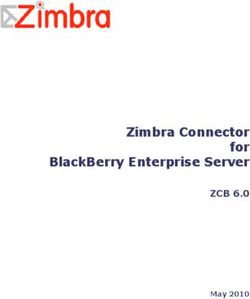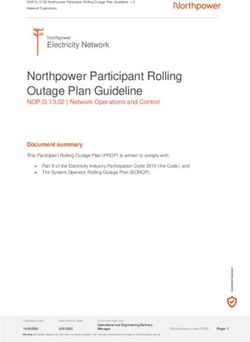Implementing an IP Telephone Exchange Using Asterisk - Best Practice Document - Services
←
→
Page content transcription
If your browser does not render page correctly, please read the page content below
Implementing an IP Telephone
Exchange Using Asterisk
Best Practice Document
Produced by the AMRES-led working group on Multimedia – VoIP
Author: Ognjen Milosavljevic (RCUB)
April 2016
©
AMRES,
2016
©
GÉANT,
2016.
All
rights
reserved.
Document
No:
GN4-‐1-‐NA3-‐T2-‐AMRES-‐BDP-‐115
Version
/
date:
V1.2
/
20-‐04-‐2016
Original
language
:
Serbian
Original
title:
“Implementacija
IP
telefonske
centrale
korišćenjem
besplatnog
softverskog
paketa
Asterisk”
Original
version
/
date:
Version
1
/
4
February
2015
Contact:
ognjen.milosavljevic@rcub.bg.ac.rs
AMRES/RCUB
is
responsible
for
the
contents
of
this
document.
The
document
was
developed
by
the
AMRES
Multimedia
–
VoIP
(AMRES
BPD
115
topic)
working
group.
Parts
of
the
report
may
be
freely
copied,
unaltered,
provided
that
the
original
source
is
acknowledged
and
copyright
preserved.
The
research
leading
to
these
results
has
received
funding
from
the
European
Union’s
Horizon
2020
research
and
innovation
programme
under
Grant
Agreement
No.
691567
(GN4-‐1).
Table
of
Contents
Executive
Summary
1
1
Implementation
Architecture
2
1.1
Configuring
the
Ethernet
card
of
the
AMRES
HQ
Asterisk
server
3
1.1.1
Configuring
the
hosts
and
rc.local
files
for
SIP
trunk
connection
3
2
Installing
Asterisk
software
5
3
Configuring
the
Asterisk
server
7
3.1
Configuring
the
channel
file
7
3.2
Defining
the
dialplan
13
3.2.1
Extensions
13
3.3
The
link
between
the
channel
and
the
dialplan
14
3.4
Configuring
the
SIP
trunk
connection
with
the
RCUB
Asterisk
server
19
3.5
Configuring
the
Telekom
Srbija
business
trunk
20
3.6
Configuring
SIP
URI
calls
23
3.7
Configuring
the
attendant
console
24
3.8
The
Asterisk
command
line
26
3.9
Configuring
the
ASTDB
file
26
3.10
Viewing
logs
28
4
Installing
and
configuring
accompanying
services
29
4.1
Installing
and
configuring
the
DHCP
server
29
4.2
Installing
the
TFTP
server
31
5
Configuring
IPtables
and
SELinux
tools
32
References
33
Glossary
34
Deliverable
Best
Practice
Document:
Implementing
an
IP
Telephone
Exchange
i
Using
Asterisk
Contents
Table
of
Figures
Figure
1.1:
The
network
implementation
architecture
of
the
Asterisk
IP
telephone
exchange.
3
Figure
3.1:
The
link
between
the
sip.conf
and
extension.conf
files
14
Figure
3.2:
Example
1,
sip.conf
and
extensions.conf
files
during
a
call
between
users
on
the
AMRES
HQ
Asterisk
server
15
Figure
3.3:
Example
2,
sip.conf
and
extensions.conf
files
during
a
call
a
user
registered
with
the
AMRES
HQ
Asterisk
server
places
to
a
user
registered
with
the
RCUB
Asterisk
server
16
Figure
3.4:
Example
4,
calling
a
PSTN
number
17
Figure
3.5:
Example
5,
a
call
from
the
PSTN
to
a
user
on
the
AMRES
HQ
Asterisk
server
18
Table
of
Tables
Table
3.1:
Configuring
the
general
context
8
Table
3.2:
Configuring
the
standard
SIP
account
channel
9
Table
3.3:
Configuring
the
mobile
SIP
account
channel
10
Table
3.4:
Configuring
the
SIP
trunk
towards
the
RCUB
Asterisk
sever
11
Table
3.5:
Configuring
the
SIP
trunk
towards
the
server
of
the
SIP
provider
12
Best
Practice
Document:
Implementing
an
IP
Telephone
Exchange
ii
Using
Asterisk
Executive Summary This paper describes the implementation of an IP telephone exchange at the central location (the headquarters -‐ HQ) of the Academic Network of Serbia (AMRES) using the free Asterisk software package. The paper contains all the instructions necessary for installing and configuring the Asterisk software package, as well as basic information on the accompanying services. The communication of the Asterisk IP Telephone Exchange outside the IP domain is carried out via a SIP (Session Initiation Protocol) trunk provider, and the procedure for its configuration is described in detail. The process of configuring the configuration files necessary for the proper operation of the Asterisk Server is also explained. Asterisk is the most commonly used open-‐source telephone communications solution in the IP domain, which uses the SIP protocol. Relying on the IP domain for telephony considerably reduces the costs of communication and simplifies the management of telephone communications. The first chapter of this paper describes the implementation architecture of the Asterisk IP telephony exchange and the server configuration prior to installing the Asterisk software package. The installation of the Asterisk software package is described in the next chapter, which is followed by a chapter explaining the configuration of the Asterisk IP telephone exchange using the example of the central location of the Academic Network of Serbia. The last two chapters deal with the installation and configuration of the accompanying services, and the configuration of the Iptables tool and SELinux, respectively. Summary (in Serbian) U ovom dokumentu je opisana realizacija IP telefonske centrale na centralnoj lokaciji (head quarters -‐ HQ) Akademske mreže Srbije (AMRES), korišćenjem besplatnog softverskog paketa Asterisk. Dokument sadrži sva neophodna uputstva za instalaciju i konfiguraciju Asterisk softverskog paketa, i osnovne informacije o pratećim servisima. Komunikacija Asterisk IP telfonske centrale izvan IP domena realizovana je preko SIP trunk provajdera, i detaljno je objašnjen postupak konfiguracije. Takođe je objašnjeno konfigurisanje konfiguracionih fajlova neophodnih za ispravan rad Asterisk servera. Best Practice Document: Implementing an IP Telephone Exchange 1 Using Asterisk
1 Implementation Architecture Upon moving to the new location, the AMRES management (HQ) identified the need for a telephony service to be used by its employees. The technical requirements defined that it was necessary to have 6 trunk lines towards the PSTN for communication with public telephone networks, and free SIP/IP communication with the remote service centre of the RCUB (University of Belgrade Computer Centre). Since the new location did not have an existing telephone network, only the IP domain was selected for the communication between employees, i.e. IP telephony. The Asterisk IP telephone exchange was selected as the solution and connected to a SIP trunk provider for the purposes of communicating with the PSTN network, while a SIP trunk connection has been established with the RCUB through the RCUB Asterisk server by way of the AMRES IP network in order to ensure free and unlimited telephone communication. With the aim of providing a clear picture of the configuration, we will first describe the implementation architecture of the Asterisk IP telephone exchange, as shown in Figure 1.1. The connection with the LAN network of the AMRES HQ is needed in order to enable the registration of and communication between the VoIP (Voice over Internet Protocol) telephones of the AMRES HQ, as well as the communication with other networks. The connection with the SIP trunk provider is necessary to enable calls to the PSTN (public switched telephone network). Finally, the connection with the RCUB Asterisk server (RCUB SIP trunk) is required in order to enable relatively frequent calls between the two locations, which are already connected through the IP network, to be established through the SIP protocol and thus reduce telephone expenses. Best Practice Document: Implementing an IP Telephone Exchange 2 Using Asterisk
Implementation
Architecture
RCUB
LAN
Accsess
Data
and
Voice
Vlan
Trunk Voice
Vlan
*
RCUB
Asterisk
RCUB
SIP
Trunk
SIP
Provajder
SIP
provider
SIP
Tr
AMRES
HQ
LAN
un
k
Eth0
*
Accsess
Data
and
Voice
Vlan
Trunk
Managment,
Voice
Vlan,
SIP
Provider
Trunk
AMRES
Asterisk
Figure
1.1:
The
network
implementation
architecture
of
the
Asterisk
IP
telephone
exchange.
1.1 Configuring
the
Ethernet
card
of
the
AMRES
HQ
Asterisk
server
Since
it
is
necessary
for
the
Asterisk
server
to
communicate
with
several
separate
networks,
two
of
which
are
private
(the
IP
telephony
network
and
the
SIP
provider
network),
it
is
necessary
to
configure
802.1q
tagging
on
the
network
card.
A
public
address
of
the
server
is
configured,
which
will
from
now
on
belong
to
the
untagged
VLAN.
It
is
necessary
to
configure
a
private
address
range
dedicated
to
the
VoIP
telephones,
which
will
be
assigned
addresses
from
that
pool
via
the
DHCP
protocol.
It
is
also
necessary
to
configure
another
private
address
range
dedicated
to
the
SIP
trunk
connection
to
the
SIP
provider.
The
traffic
in
the
VLANs
of
the
VoIP
telephones
and
the
communication
with
the
SIP
provider
needs
to
be
tagged.
After
configuring
the
necessary
interfaces,
you
should
check
the
server
routing
table
and
ensure
the
server
has
routes
for
all
locally
configured
networks.
1.1.1 Configuring
the
hosts
and
rc.local
files
for
SIP
trunk
connection
If
the
SIP
trunk
is
established
with
a
SIP
provider’s
server,
it
is
necessary
to
configure
the
host
and
rc.local
files
in
the
following
manner:
Best
Practice
Document:
Implementing
an
IP
Telephone
Exchange
3
Using
Asterisk
Implementation
Architecture
• An
entry
should
be
made
in
the
hosts
file
so
that
the
domain
example.telecom.com
could
be
translated
into
the
corresponding
IP
address.
For
instance,
if
the
IP
address
of
the
SIP
provider's
server
is
10.0.0.2,
and
its
DNS
name
is
example.telecom.com,
then
the
following
line
needs
to
be
entered
in
the
hosts
file:
10.0.0.2 example.telecom.com
• It
is
necessary
to
configure
a
static
route
for
the
10.0.0.2
address
because
the
example.telecom.com
domain
is
located
at
this
address.
One
of
the
ways
to
configure
the
static
route
is
to
type
the
following
command
in
the
rc.local
file:
route add -net 10.0.0.2 netmask 255.255.255.255 gw 10.0.0.1
The
example
below
shows
the
routing
table
of
the
AMRES
HQ
Asterisk
server
following
the
configuration
of
the
hosts
and
rc.local
files:
Destination Gateway Genmask Flags Metric Ref Use Iface
example.telecom.10.0.0.2255.255.255.255 UGH 0 0 0 eth0.251
10.0.0.1* 255.255.255.252 U 0 0 0 eth0.251
203.0.255.0 * 255.255.255.128 U 0 0 0 eth0
10.4.1.0 * 255.255.255.0 U 0 0 0 eth0.254
169.254.0.0 * 255.255.0.0 U 0 0 0 eth0.254
default juniper2200-Amr 0.0.0.0 UG 0 0 0 eth0
Best
Practice
Document:
Implementing
an
IP
Telephone
Exchange
4
Using
Asterisk
Installing
Asterisk
software
2 Installing
Asterisk
software
Prior
to
the
installation
of
the
Asterisk
software
package,
it
is
necessary
to
install
a
Linux
operating
system.
The
system
selected
here
is
CentOS
version
6,
and
all
the
commands
described
herein
are
applicable
to
that
system.
The
installation
of
the
Asterisk
software
package
presented
in
this
paper
relies
on
the
Yum
package
manager.
Bearing
in
mind
that
the
Asterisk
software
package
is
not
included
in
the
CentOS
base
repository,
it
is
necessary
to
create
a
centos-‐asterisk.repo
file
in
the
/etc/yum.repos.d
directory.
The
centos-‐asterisk.repo
file
should
be
configured
as
follows:
[asterisk-tested]
name=CentOS-$releasever - Asterisk - Tested
baseurl=http://packages.asterisk.org/centos/$releasever/tested/$basearch
/
enabled=0
gpgcheck=1
[asterisk-current]
name=CentOS-$releasever - Asterisk - Current
baseurl=http://packages.asterisk.org/centos/$releasever/current/$basearc
h/
enabled=1
gpgcheck=1
Since
the
gpg
installation
check
is
active,
it
is
necessary
to
enter
a
public
key
into
the
system
before
running
the
installation,
which
is
done
using
the
following
command:
[root@asterisk ~]# rpm --import
http://packages.asterisk.org/keys/175E41DF.pub
The
installation
process
is
started
using
the
following
command:
[root@asterisk ~]# yum install asterisk asterisk-configs asterisk-
voicemail libpri
Once
the
software
is
installed,
it
is
necessary
to
reboot
the
operating
system
using
the
following
command:
[root@asterisk ~]# reboot
The
following
command
needs
to
be
entered
in
order
to
initiate
the
Asterisk
service:
[root@asterisk ~]# service asterisk start
Stopping
the
Asterisk
processes
requires
the
following
command:
Best
Practice
Document:
Implementing
an
IP
Telephone
Exchange
5
Using
Asterisk
Installing
Asterisk
software
[root@asterisk ~]# service asterisk stop
To
enable
the
Asterisk
software
package
to
start
automatically
when
the
system
boots,
enter
the
following
command:
[root@asterisk ~]# chkconfig asterisk on
Accessing
the
Asterisk
console
line
requires
the
following
command:
[root@asterisk ~]# asterisk –vvvvvr
Asterisk 1.8.7.0, Copyright (C) 1999 - 2011 Digium, Inc. and others.
Created by Mark Spencer
Asterisk comes with ABSOLUTELY NO WARRANTY; type 'core show warranty'
for details.
This is free software, with components licensed under the GNU General
Public
License version 2 and other licenses; you are welcome to redistribute it
under
certain conditions. Type 'core show license' for details.
========================================================================
=
== Parsing '/etc/asterisk/asterisk.conf': == Found
== Parsing '/etc/asterisk/extconfig.conf': == Found
Connected to Asterisk 1.8.7.0 currently running on asterisk (pid = 2216)
Verbosity was 3 and is now 5
asterisk*CLI>
The
–r
option
enables
connecting
to
the
Asterisk
console
line.
The
amount
of
detail
(verbosity)
in
the
Asterisk
console
line
is
defined
by
the
–v
option.
The
more
times
the
–v
option
is
entered
when
calling
the
Asterisk
command,
the
more
details
will
be
displayed.
The
increased
levels
of
verbosity
of
the
console
line
are
used
for
detecting
and
eliminating
problems
in
the
operation
of
the
Asterisk
software
package.
The
following
command
is
used
for
exiting
the
Asterisk
console
line
without
stopping
the
Asterisk
processes:
asterisk*CLI> exit
Best
Practice
Document:
Implementing
an
IP
Telephone
Exchange
6
Using
Asterisk
Configuring
the
Asterisk
server
3 Configuring
the
Asterisk
server
The
Asterisk
server
is
configured
by
modifying
the
configuration
files.
The
two
most
important
configuration
files
for
this
purpose
are
sip.conf,
which
is
used
to
configure
the
SIP
accounts,
and
extensions.conf,
which
serves
for
defining
the
dial
plan.
It
is
assumed
in
this
paper
that
the
location
of
the
working
folder
is
/etc/asterisk.
The
owner
of
the
configuration
files
should
be
the
Asterisk
user.
If
this
is
not
the
case,
change
the
ownership
using
the
following
command:
[root@asterisk asterisk]# chown asterisk.asterisk sip.conf
[root@asterisk asterisk]# chown asterisk.asterisk extensions.conf
After
the
installation
and
before
making
changes,
these
files
contain
detailed
explanations
of
all
the
configuration
lines
and
their
options
in
the
form
of
comments.
3.1 Configuring
the
channel
file
The
sip.conf
file
is
the
channel
configuration
file.
A
channel
is
the
connection
by
which
a
call
is
established
with
the
Asterisk
IP
exchange.
A
channel
could
be
a
connection
leading
to
a
regular
telephony
device
or
telephone
line,
or
to
a
softphone
client.
The
sip.conf
file
contains
the
configuration
for
the
channel
driver,
such
as
shan_sip.so,
along
with
the
information
and
credentials
required
for
establishing
the
connection
between
the
Asterisk
IP
exchange
and
a
telephony
device.
The
configuration
file
is
divided
into
sections,
which
are
referred
to
as
contexts.
Contexts
are
the
basic
organisational
units
of
a
dialplan,
and
as
such
they
keep
different
parts
of
the
dialplan
independent
from
each
other.
The
name
of
a
context
is
written
in
square
brackets
and
may
contain
uppercase
and
lowercase
letters,
digits
(0–9),
dash
and
underscore.
Common
information
on
the
channel
driver
is
located
at
the
beginning
of
the
configuration
file,
more
precisely
in
the
general
context,
which
all
sip.conf
files
begin
with.
In
order
for
a
device
(with
a
suitable
account)
to
be
registered
with
Asterisk,
it
must
have
a
corresponding
context
in
which
the
specific
parameters
for
that
device/account
are
defined.
The
general
context
may
also
contain
information
for
defining
the
general
configuration
parameters
for
devices
(accounts)
whose
values
will
be
ignored
if
the
parameters
are
defined
in
the
account
context
or
template
context.
The
template
context
is
used
when
a
large
number
of
contexts
have
several
items
in
common.
If
the
values
of
parameters
are
not
defined
in
the
account,
template
or
general
contexts,
Asterisk
will
assign
them
default
values.
Below
are
examples
and
descriptions
of
the
contexts
in
the
sip.conf
file
of
the
AMRES
HQ
Asterisk
IP
exchange.
In
certain
cases
when
describing
a
context,
it
will
be
necessary
to
refer
to
another
context
defined
in
the
extensions.conf
file.
Best
Practice
Document:
Implementing
an
IP
Telephone
Exchange
7
Using
Asterisk
Configuring
the
Asterisk
server
Parameter
Description
[general] The
beginning
of
the
standard
general
context.
srvlookup=yes Enables
calling
the
username@domain
type.
tcpenable=yes Enables
the
server
to
accept
client
TCP
connections.
realm=amres.ac.rs Used
during
authentication.
register=>username@example.tele Used
for
registering
with
the
SIP
provider
example.telecom.com.
com.com:password:username@examp
le.telecom.com@example.telecom.
com
allowguest=yes Allows
anyone
to
place
a
call
to
the
server,
including
the
users
behind
the
NAT
device.
disallow=all For
preventing
the
use
of
codecs;
all
codecs
should
be
disallowed
and
then
allowed
individually.
allow=alaw For
turning
on
codecs
in
a
desired
order.
allow=gsm
allow=ulaw
allow=h261
allow=h263
allow=h263p
allow=h264
videosupport=yes Allows
SIP
video
during
communication.
qualify=yes Asterisk
checks
whether
a
SIP
account
is
active
and
waits
for
a
response
for
a
specified
time.
If
it
does
not
receive
an
answer,
it
assumes
the
account
is
not
available
for
future
calls.
It
is
also
used
for
enabling
open
UDP
sessions
for
SIP
accounts
located
behind
a
NAT
device.
notifyringing=yes Enables
notifications
when
the
account
is
receiving
a
call.
allowsubscribe=yes Monitoring
of
the
account
status
is
enabled.
notifyhold=yes Monitoring
of
the
call
waiting
status
is
enabled.
callcounter=yes Enables
Asterisk
to
receive
information
on
the
status
of
a
SIP
account.
dtmfmode=info Enables
signalling
via
VoIP
telephone
during
the
call.
Table
3.1:
Configuring
the
general
context
Best
Practice
Document:
Implementing
an
IP
Telephone
Exchange
8
Using
Asterisk
Configuring
the
Asterisk
server
Table
3.2
below
shows
the
context
for
configuring
the
standard
SIP
account
channel:
Parameter
Description
[petar.petrovic] Defining
the
context
of
the
SIP
account
channel.
type=friend The
friend
value
of
the
type
parameter
enables
accepting
incoming
and
outgoing
calls;
Asterisk
checks
the
usernames
for
incoming
calls.
username=petar.petrovic Username
of
the
SIP
account,
used
when
registering
the
SIP
account.
secret=****** User
password,
used
when
registering
the
SIP
account.
qualify=no The
availability
of
the
SIP
client
is
not
checked.
host=dynamic The
parameters
of
the
SIP
client,
hostname
or
IP
address
are
dynamic
and
it
is
necessary
for
the
client
to
register
so
that
the
server
can
know
these
parameters.
canreinvite=no If
the
canreinvite
parameter
is
configured
as
no,
the
traffic
will
not
go
directly
between
SIP
clients,
but
between
the
Asterisk
server
and
the
SIP
client.
context=korisnik Defines
the
usage
of
the
user
context,
which
is
configured
in
the
extensions.config
file
specifying
which
SIP
account
can
place
calls.
callerid="Petar Petrovic" Defines
how
the
SIP
account
will
identify
itself
when
placing
a
call.
subscribecontext=hint-blf Defines
the
specific
context
for
monitoring
the
status
of
SIP
accounts.
call-limit=10 Defines
the
total
number
of
simultaneous
calls.
callgroup=1 Defines
the
group
to
which
the
SIP
account
belongs.
pickupgroup=1 Defines
the
group
in
which
the
SIP
account
can
take
over
calls
using
the
*8
button
combination.
Table
3.2:
Configuring
the
standard
SIP
account
channel
Best
Practice
Document:
Implementing
an
IP
Telephone
Exchange
9
Using
Asterisk
Configuring
the
Asterisk
server
Table
3.3 shows the context for configuring the mobile SIP account channel:
Parameter
Description
[petar.mob] Defines
the
context
of
the
SIP
account
channel.
type=friend The
friend
value
of
the
type
parameter
enables
accepting
incoming
and
outgoing
calls;
Asterisk
checks
the
usernames
for
incoming
calls.
username=patar.mob Username
of
the
SIP
account,
used
when
registering
the
SIP
account.
secret=****** User
password,
used
when
registering
the
SIP
account.
qualify=yes The
availability
of
the
client
is
checked.
nat=yes Enables
SIP
clients
located
behind
a
NAT
device
to
register
with
the
server.
host=dynamic The
parameters
of
the
SIP
client,
hostname
or
IP
address
are
dynamic
and
it
is
necessary
for
the
client
to
register
so
that
the
server
can
know
these
parameters.
canreinvite=no If
the
canreinvite
parameter
is
configured
as
no,
the
traffic
will
not
go
directly
between
SIP
clients,
but
between
the
Asterisk
server
and
the
SIP
client.
allow=ilbc Besides
the
default
codecs,
additional
ones
are
defined.
allow=gsm
allow=ulaw
allow=alaw
context=korisnik Defines
the
usage
of
the
user
context,
which
is
configured
in
the
extensions.config
file
specifying
which
SIP
account
can
place
calls.
callerid=" Petar Petrovic " Defines
how
the
SIP
account
will
identify
itself
when
placing
a
call.
Table
3.3:
Configuring
the
mobile
SIP
account
channel
Best
Practice
Document:
Implementing
an
IP
Telephone
Exchange
10
Using
Asterisk
Configuring
the
Asterisk
server
Table
3.4
shows
the
configuration
of
the
SIP
trunk
towards
the
RCUB
Asterisk
sever:
Parameter
Description
[rcub] Defines
the
context
of
the
SIP
account
channel.
type=friend The
friend
value
of
the
type
parameter
enables
accepting
incoming
and
outgoing
calls;
Asterisk
checks
the
usernames
for
incoming
calls.
host=203.0.113.226 Defines
the
address
where
the
Asterisk
server
with
which
the
trunk
connection
is
established
is
located.
qualify=yes The
availability
of
the
server
is
checked.
disallow=all All
codecs
should
be
disallowed
and
then
allowed
individually.
allow=alaw,ulaw
dtmfmode=rfc2833 Enables
DTMF
signalling
via
VoIP
telephone
during
the
call.
insecure=port,invite Authentication
of
an
incoming
INVITE
message
is
not
required
in
order
to
start
a
session,
and
the
port
on
which
the
registration
request
arrives
is
ignored.
canreinvite=no If
the
canreinvite
parameter
is
configured
as
no,
the
traffic
will
not
go
directly
between
SIP
clients,
but
between
the
Asterisk
server
and
the
SIP
client.
context=rcub_incoming The
rcub
context
is
associated
with
the
defined
rcub_incoming
context
in
the
extensions.conf
file.
Table
3.4:
Configuring
the
SIP
trunk
towards
the
RCUB
Asterisk
sever
Best
Practice
Document:
Implementing
an
IP
Telephone
Exchange
11
Using
Asterisk
Configuring
the
Asterisk
server
Table
3.5
shows
the
configuration
of
the
SIP
trunk
towards
the
server
of
the
SIP
provider:
Parameter
Description
[Telekom] Defines
the
context
of
the
SIP
trunk
towards
the
SIP
provider.
type=peer Defining
the
channel
of
the
SIP
trunk
to
which
calls
are
placed;
default
configuration
for
the
SIP
provider.
host=example.telecom.com Defines
the
URL
of
the
server
the
Asterisk
server
needs
to
register
with
in
order
to
establish
the
SIP
trunk
connection.
disallow=all All
codecs
should
be
disallowed
and
then
allowed
individually.
allow=alaw,ulaw
dtmfmode=rfc2833 Enables
DTMF
signalling
via
VoIP
telephone
during
the
call.
insecure=port,invite Authentication
of
the
incoming
INVITE
message
is
not
required
in
order
to
start
a
session,
and
the
port
on
which
the
registration
request
arrives
is
ignored.
canreinvite=no If
the
canreinvite
parameter
is
configured
as
no,
the
traffic
will
not
go
directly
between
SIP
clients,
but
between
the
Asterisk
server
and
the
SIP
client.
context=get-telekom-did The
[Telekom]
context
is
associated
with
the
get-‐telekom-‐did
context
defined
in
the
extensions.conf
file.
fromdomain=example.telecom.com Defining
the
domain
of
the
SIP
provider.
port=5060 Defining
the
port
on
the
SIP
trunk.
secret=****** Defining
the
password
on
the
SIP
trunk
towards
the
SIP
provider.
username=381117158935 Defining
the
username
on
the
SIP
trunk
towards
the
SIP
provider.
Table
3.5:
Configuring
the
SIP
trunk
towards
the
server
of
the
SIP
provider
Best
Practice
Document:
Implementing
an
IP
Telephone
Exchange
12
Using
Asterisk
Configuring
the
Asterisk
server
3.2 Defining
the
dialplan
The
dialplan
defines
how
incoming
and
outbound
calls
are
handled
on
the
Asterisk
server.
It
is
defined
in
the
extensions.conf
file
and
it
comprises
the
most
important
part
of
the
Asterisk
server
configuration.
The
dialplan
is
a
form
of
script
language
containing
instructions
to
be
executed
by
Asterisk
when
prompted
from
the
outside.
(e.g.
by
a
call).
The
dialplan
is
divided
into
various
sections,
which
are
called
contexts.
Contexts
are
basic
organisational
units
within
the
dialplan
and
as
such
they
keep
different
parts
of
the
dialplan
independent
from
each
other.
The
name
of
a
context
is
written
in
square
brackets
and
may
contain
uppercase
and
lowercase
letters,
digits
(0–9),
dash
and
underscore.
Within
each
context,
one
or
more
extensions
can
be
defined.
An
extension
is
a
named
sets
of
actions.
An
extension
defined
in
one
context
is
isolated
from
the
extension
defined
in
another
context,
unless
their
interaction
is
specified
within
the
instructions
of
the
relevant
extension.
Every
extension.conf
file
should
begin
with
the
general
context,
which
contains
the
general
settings
of
the
dialplan.
In
the
case
of
the
AMRES
HQ
Asterisk
server,
there
is
only
one
parameter
defined
there
and
it
has
the
following
default
value:
[general]
autofallthrough=yes
If
autofallthrough=yes
is
set,
then
after
the
last
task
is
performed
within
the
extension,
the
call
will
be
terminated
with
a
BUSY
signal,
CONGESTION
signal
or
HANGUP
signal,
depending
on
what
Asterisk
deems
best.
If
autofallthrough=no
is
set,
then
after
the
extension
has
performed
the
last
task
within
the
extension,
Asterisk
will
wait
for
a
new
extension
to
be
dialled,
which
is
not
recommended.
3.2.1 Extensions
Extensions
are
sequences
of
actions
(where
each
step
contains
an
application)
by
which
Asterisk
conducts
a
call
through
the
system.
Within
each
context,
we
can
configure
as
many
extensions
as
necessary.
When
an
extension
is
prompted
by
a
call,
Asterisk
will
follow
the
steps
defined
for
the
given
account.
Extensions
have
the
following
attributes:
name,
priority
and
application.
exten =>name,priority,application()
The
name
of
an
extension
can
be
any
combination
of
letters
and
numbers,
i.e.
it
does
not
have
to
be
viewed
only
as
a
number
being
dialled.
Every
extension
has
a
sequence
of
steps
and
every
step
is
identified
by
its
priority.
Steps
are
arranged
in
a
sequence
of
numbers,
starting
with
number
1.
The
answer
application,
which
is
given
number
1,
will
be
executed
first
and
this
will
be
followed
by
the
other
applications
in
order
of
priority,
ending
with
the
hangup()
application
under
number
5.
exten => 100,1,Answer()
exten => 100,2,aplikacija-2
Best
Practice
Document:
Implementing
an
IP
Telephone
Exchange
13
Using
Asterisk
You can also read