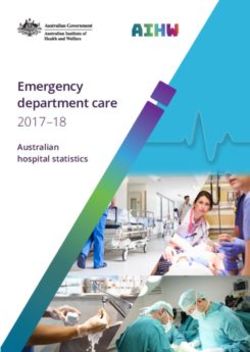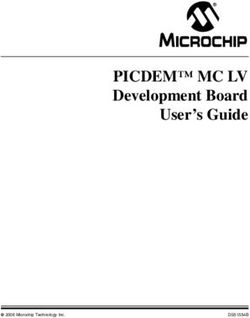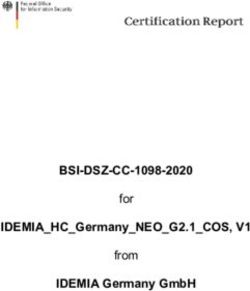AN5406 - STMicroelectronics
←
→
Page content transcription
If your browser does not render page correctly, please read the page content below
AN5406
Application note
How to build a LoRa® application with STM32CubeWL
Introduction
This application note guides the user through all the steps required to build specific LoRa® applications based on
STM32WL Series microcontrollers.
LoRa® is a type of wireless telecommunication network designed to allow long-range communications at a very‑low bitrate
and to enable long-life battery-operated sensors. LoRaWAN® defines the communication and security protocol that ensures the
interoperability with the LoRa® network.
The firmware in the STM32CubeWL MCU Package is compliant with the LoRa Alliance® specification protocol named
LoRaWAN® and has the following main features:
• Application integration ready
• Easy add-on of the low-power LoRa® solution
• Extremely low CPU load
• No latency requirements
• Small STM32 memory footprint
• Low-power timing services
The firmware of the STM32CubeWL MCU Package is based on the STM32Cube HAL drivers.
This document provides customer application examples on the STM32WL Nucleo boards NUCLEO_WL55JC
(order codes NUCLEO‑WL55JC1 for high‑frequency band and NUCLEO-WL55JC2 for low-frequency band).
To fully benefit from the information in this application note and to create an application, the user must be familiar with the
STM32 microcontrollers, the LoRa® technology, and understand system services such as low-power management and task
sequencing.
AN5406 - Rev 5 - July 2021 www.st.com
For further information contact your local STMicroelectronics sales office.AN5406
General information
1 General information
The STM32CubeWL runs on STM32WL Series microcontrollers based on the Arm® Cortex®-M processor.
Note: Arm is a registered trademark of Arm Limited (or its subsidiaries) in the US and/or elsewhere.
Table 1. Acronyms and terms
Acronym Definition
ABP Activation by personalization
ADR Adaptive data rate
BSP Board support package
HAL Hardware abstraction layer
IPCC Inter-processor communication controller
IRQ Interrupt request
LoRa Long range radio technology
LoRaWAN LoRa wide-area network
LPWAN Low-power wide-area network
MAC Media access control
MCPS MAC common part sublayer
MIB MAC information base
MLME MAC sublayer management entity
MSC Message sequence chart
OTAA Over-the-air activation
PER Packet error rate
PRBS mode Pseudo-random binary sequence
SWD Serial-wire debug
STM32WL Nucleo boards (NUCLEO-WL55JC)
Reference documents
[1] LoRaWAN 1.0.3 Specification by LoRa Alliance Specification Protocol– 2018, January
[2] Application note LoRaWAN AT commands for STM32CubeWL (AN5481)
[3] User manual Description of STM32WL HAL and low-layer drivers (UM2642)
[4] IEEE Std 802.15.4TM - 2011. Low-Rate Wireless Personal Area Networks (LR-WPANs)
[5] Application note GFSK long packet with STM32CubeWL (AN5687)
[6] Application note Integration guide of SBSFU on STM32CubeWL (AN5544)
[7] Application note How to secure LoRaWAN and Sigfox with STM32CubeWL (AN5682)
LoRa standard
Refer to document [1] for more details on LoRa and LoRaWAN recommendations.
AN5406 - Rev 5 page 2/72AN5406
STM32CubeWL architecture
2 STM32CubeWL architecture
2.1 STM32CubeWL overview
The firmware of the STM32CubeWL MCU Package includes the following resources (see Figure 1):
• Board support package: STM32WLxx_Nucleo drivers
• STM32WLxx_HAL_Driver
• Middleware:
– LoRaWAN containing:
◦ LoRaWAN layer
◦ LoRa utilities
◦ LoRa software crypto engine
◦ LoRa state machine
– SubGHz_Phy layer middleware containing the radio and radio_driver interfaces
• LoRaWAN applications:
– LoRaWAN_AT_Slave (SingleCore and DualCore)
– LoRaWAN_End_Node (SingleCore, DualCore and DualCore with FreeRTOS)
• SubGHz_Phy application:
– SubGHz_Phy_PingPong (SingleCore and DualCore)
– SubGHz_Phy_Per (SingleCore)
In addition, this application provides an efficient system integration with the following:
• a sequencer to execute the tasks in background and to enter low-power mode when there is no activity
• a timer server to provide virtual timers running on RTC (in Stop and Standby modes) to the application
For more details refer to Section 7 Utilities description.
AN5406 - Rev 5 page 3/72AN5406
STM32CubeWL overview
Figure 1. Project file structure
BSP drivers
for STM32WL
Nucleo board
STM32WL
HAL drivers
LoRaWAN_AT_Slave
application
Middleware
LoRa crypto
engine
Middleware
LoRa State
machine
Middleware
LoRa MAC
layer
LoRaWAN_End_Node application
Middleware
LoRa utilities
Middleware
SubGHz_Phy
SubGHz_Phy_Per application
SubGHz_Phy_PingPong
application
AN5406 - Rev 5 page 4/72AN5406
Static LoRa architecture
2.2 Static LoRa architecture
The figure below describes the main design of the firmware for the LoRa application.
Figure 2. Static LoRa architecture
LoRa application
(LoRaWAN_AT_Slave, LoRaWAN_End_Node,
SubGhz_Phy_PingPong or SubGhz_Phy_Per)
LoRaWAN middleware
LmHandler.h
LmHandler LoRaMAC LoRaMAC crypto
Utilities
Timer server
radio.h
SubGHz_Phy middleware Sequencer
radio.c
Debug trace
Low-power
radio_driver.c mode
Board support package (BSP)
Hardware abstraction layer APIs (HAL)
NVIC SubGHz RCC GPIO RTC
Sub-GHz radio system peripheral
The HAL uses STM32Cube APIs to drive the MCU hardware required by the application. Only specific hardware
is included in the LoRa middleware as it is mandatory to run a LoRa application.
The RTC provides a centralized time unit that continues to run even in low-power mode (Stop 2 mode). The RTC
alarm is used to wake up the system at specific timings managed by the timer server.
The SubGHz_Phy middleware uses the HAL SubGHz to control the radio (see the above figure). For more
details, refer to Section 5
The MAC controls the SubGHz_Phy using the 802.15.4 model. The MAC interfaces with the SubGHz_Phy driver
and uses the timer server to add or remove timed tasks.
Since the state machine that controls the LoRa Class A is sensitive, an intermediate level of software is inserted
(LmHandler.c) between the MAC and the application (refer to LoRaMAC driver in the above figure). With a
limited set of APIs, the user is free to implement the Class A state machine at application level. For more details,
refer to Section 6 .
The application, built around an infinite loop, manages the low-power mode, runs the interrupt handlers (alarm or
GPIO) and calls the LoRa Class A if any task must be done.
AN5406 - Rev 5 page 5/72AN5406
Dynamic view
2.3 Dynamic view
The MSC (message sequence chart) shown in the figure below depicts a Class A device transmitting an
application data and receiving application data from the server.
Figure 3. Class A Tx and Rx processing MSC
CPU Sub-GHz
radio
LoRaApp LmHandler LoRaMAC Radio Timer peripheral
LoRaMacMcps
LmHandlerSend RadioSend
Request
status status status
Tx
RadioIsr
OnMacProcessNotify OnRadioTxDone
_LmHandler
Packages LoRaMacProcess setRxwindow1
Process
OnTxdata McpsConfirm
TimerIsr
RadioRx
Rx
RadioIsr
OnMacProcessNotify OnRadioRxDone
_LmHandler
Packages LoRaMacProcess
Process
OnRxdata McpsIndication
Once the radio has completed the application data transmission, an asynchronous RadioIRQ wakes up the
system. The RadioIsr here calls txDone in the handler mode.
All RadioIsr and MAC timer call a LoRaMacProcessNotify callback to request the application layer to update
the LoRaMAC state and to do further processing when needed.
For instance, at the end of the reception, rxDone is called in the ISR (handler), but all the Rx packet processing
including decryption must not be processed in the ISR. This case is an example of call sequence. If no data is
received into the Rx1 window, then another Rx2 window is launched..
AN5406 - Rev 5 page 6/72AN5406
SubGHz HAL driver
3 SubGHz HAL driver
This section focuses on the SubGHz HAL (other HAL functions such as timers or GPIO are not detailed).
The SubGHz HAL is directly on top of the sub-GHz radio peripheral (see Figure 2. Static LoRa architecture).
The SubGHz HAL driver is based on a simple one-shot command-oriented architecture (no complete processes).
Therefore, no LL driver is defined.
This SubGHz HAL driver is composed the following main parts:
• Handle, initialization and configuration data structures
• Initialization APIs
• Configuration and control APIs
• MSP and event callbacks
• Bus I/O operation based on the SUBGHZ_SPI (Intrinsic services)
As the HAL APIs are mainly based on the bus services to send commands in one-shot operations, no functional
state machine is used except the RESET/READY HAL states.
3.1 SubGHz resources
The following HAL SubGHz APIs are called at the initialization of the radio:
• Declare a SUBGHZ_HandleTypeDef handle structure.
• Initialize the sub-GHz radio peripheral by calling the HAL_SUBGHZ_Init(&hUserSubghz) API.
• Initialize the SubGHz low-level resources by implementing the HAL_SUBGHZ_MspInit() API:
– PWR configuration: Enable wakeup signal of the sub-GHz radio peripheral.
– NVIC configuration:
◦ Enable the NVIC radio IRQ interrupts.
◦ Configure the sub-GHz radio interrupt priority.
The following HAL radio interrupt is called in the stm32wlxx_it.c file:
• HAL_SUBGHZ_IRQHandler in the SUBGHZ_Radio_IRQHandler.
3.2 SubGHz data transfers
The Set command operation is performed in polling mode with the HAL_SUBGHZ_ExecSetCmd(); API.
The Get Status operation is performed using polling mode with the HAL_SUBGHZ_ExecGetCmd(); API.
The read/write register accesses are performed in polling mode with following APIs:
• HAL_SUBGHZ_WriteRegister();
• HAL_SUBGHZ_ReadRegister();
• HAL_SUBGHZ_WriteRegisters();
• HAL_SUBGHZ_ReadRegisters();
• HAL_SUBGHZ_WriteBuffer();
• HAL_SUBGHZ_ReadBuffer();
AN5406 - Rev 5 page 7/72AN5406
BSP STM32WL Nucleo boards
4 BSP STM32WL Nucleo boards
This BSP driver provides a set of functions to manage radio RF services, such as RF switch settings and control,
TCXO settings, and DCDC settings.
Note: The radio middleware (SubGHz_Phy) interfaces the radio BSP via radio_board_if.c/h interface file. When
a custom user board is used, it is recommended to perform one of the following:
• First option
– Copy the BSP/STM32WLxx_Nucleo/ directory.
– Rename and update the user BSP APIs with:
◦ user RF switch configuration and control (such as pin control or number of port)
◦ user TCXO configuration
◦ user DC/DC configuration
– replace in the IDE project the STM32WLxx_Nucleo BSP files by the user BSP files.
• Second option
– Disable USE_BSP_DRIVER in Core/Inc/platform.h and implement the BSP functions directly
into radio_board_if.c.
4.1 Frequency band
Two types of Nucleo board are available on the STM32WL Series:
• NUCLEO-WL55JC1: high-frequency-band, tuned for frequency between 865 MHz and 930 MHz
• NUCLEO-WL55JC2: low-frequency-band, tuned for frequency between 470 MHz and 520 MHz
If the user tries to run a firmware compiled at 868 MHz on a low-frequency-band board, very poor RF
performances are expected.
The firmware does not check the band of the board on which it runs.
4.2 RF switch
The STM32WL Nucleo board embeds an RF 3-port switch (SP3T) to address, with the same board, the following
modes:
• high-power transmission
• low-power transmission
• reception
Table 2. BSP radio switch
Function Description
int32_t BSP_RADIO_Init(void) Initializes the RF switch.
BSP_RADIO_ConfigRFSwitch(BSP_RADIO_Switch_TypeDef Config) Configures the RF switch.
int32_t BSP_RADIO_DeInit (void) De-initializes the RF switch.
Returns the board configuration:
int32_t BSP_RADIO_GetTxConfig(void)
high power, low power or both.
AN5406 - Rev 5 page 8/72AN5406
RF wakeup time
The RF states versus the switch configuration are given in the table below.
Table 3. RF states versus switch configuration
RF state FE_CTRL1 FE_CTRL2 FE_CTRL3
High-power transmission Low High High
Low-power transmission High High High
Reception High Low High
4.3 RF wakeup time
The sub-GHz radio wakeup time is recovered with the following API.
Table 4. BSP radio wakeup time
Function Description
uint32_t BSP_RADIO_GetWakeUpTime(void) Returns RF_WAKEUP_TIME value.
The user must start the TCXO by setting the command RADIO_SET_TCXOMODE with a timeout depending of the
application.
The timeout value can be updated in radio_conf.h. Default template value is the following:
#define RF_WAKEUP_TIME 1U
4.4 TCXO
Various oscillator types can be mounted on the user application. On the STM32WL Nucleo boards, a TCXO
(temperature compensated crystal oscillator) is used to achieve a better frequency accuracy.
Table 5. BSP radio TCXO
Function Description
uint32_t BSP_RADIO_IsTCXO (void) Returns IS_TCXO_SUPPORTED value.
The TCXO mode is defined by the STM32WL Nucleo BSP by selecting USE_BSP_DRIVER
in Core/Inc/platform.h.
If the user wants to update this value (no NUCLEO board compliant), or if the BSP is not present, the TXCO
mode can be updated in radio_board_if.h. Default template value is the following:
#define IS_TCXO_SUPPORTED 1U
4.5 Power regulation
Depending on the user application, a LDO or an SMPS (also named DCDC) is used for power regulation. An
SMPS is used on the STM32WL Nucleo boards.
Table 6. BSP radio SMPS
Function Description
uint32_t BSP_RADIO_IsDCDC (void) Returns IS_DCDC_SUPPORTED value.
AN5406 - Rev 5 page 9/72AN5406
STM32WL Nucleo board schematic
The DCDC mode is defined by the STM32WL Nucleo BSP by selecting USE_BSP_DRIVER
in Core/Inc/platform.h.
If the user wants to update this value (no NUCLEO board compliant), or if the BSP is not present, the DCDC
mode can be updated in radio_board_if.h. Default template value is defined below:
#define IS_DCDC_SUPPORTED 1U
The SMPS on the board can be disabled by setting IS_DCDC_SUPPORTED = 0.
4.6 STM32WL Nucleo board schematic
The figure below details the STM32WL Nucleo board (MB1389 reference board) schematic, highlighting some
useful signals:
• control switches on PC4, PC5 and PC3
• TCXO control voltage pin on PB0
• debug lines on PB12, PB13 and PB14
• system clock on PA8
• SCK on PA5
• MISO on PA6
• MOSI on PA7
Figure 4. NUCLEO-WL55JC schematic
Data transaction:
SKC, MOSI, MISO
Control switchs
1 and 2
System clock
TCXO control
voltage
Control
switch 3
Debug line 2 and 3
Debug line 1
AN5406 - Rev 5 page 10/72AN5406
SubGHz_Phy layer middleware description
5 SubGHz_Phy layer middleware description
The radio abstraction layer is composed of two layers:
• high-level layer (radio.c)
It provides a high-level radio interface to the stack middleware. It also maintains radio states, processes
interrupts and manages timeouts. It records callbacks and calls them when radio events occur.
• low-level radio drivers
It is an abstraction layer to the RF interface. This layer knows about the register name and structure, as well
as detailed sequence. It is not aware about hardware interface.
The SubGHz_Phy layer middleware contains the radio abstraction layer that interfaces directly on top of the
hardware interface provided by BSP (refer Section 4 ).
The SubGHz_Phy middleware directory is divided in two parts:
• radio.c: contains a set of all radio generic callbacks, calling radio_driver functions. This set of APIs is
meant to be generic and identical for all radios.
• radio_driver.c: low-level radio drivers
radio_conf.h contains radio application configuration like RF_WAKEUP_TIME, DCDC dynamic settings,
XTAL_FREQ.
AN5406 - Rev 5 page 11/72AN5406
Middleware radio driver structure
5.1 Middleware radio driver structure
A radio generic structure (struct Radio_s Radio {};) is defined to register all the callbacks, with the fields detailed
in the table below.
Table 7. Radio_s structure callbacks
Callback Description
radio_conf.h TCXO_WAKE_UP_TIME XTAL freq
RadioInit Initializes the radio.
RadioGetStatus Returns the current radio status.
RadioSetModem Configures the radio with the given modem.
RadioSetChannel Sets the channel frequency.
RadioIsChannelFree Checks if the channel is free for the given time.
RadioRandom Generates a 32-bit random value based on the RSSI readings.
RadioSetRxConfig Sets the reception parameters.
RadioSetTxConfig Sets the transmission parameters.
RadioCheckRfFrequenc Checks if the given RF frequency is supported by the hardware.
RadioTimeOnAir Computes the packet time on air (in ms), for the given payload.
RadioSend Prepares the packet to be sent and starts the radio in transmission.
RadioSleep Sets the radio in Sleep mode.
RadioStandby Sets the radio in Standby mode.
RadioRx Sets the radio in reception mode for the given time.
RadioStartCad Starts a CAD (channel activity detection).
RadioSetTxContinuousWave Sets the radio in continuous-wave transmission mode.
RadioRssi Reads the current RSSI value.
RadioWrite Writes the radio register at the specified address.
RadioRead Reads the radio register at the specified address.
RadioSetMaxPayloadLength Sets the maximum payload length.
RadioSetPublicNetwork Sets the network to public or private, and updates the sync byte.
RadioGetWakeUpTime Gets the time required for the radio to exit Sleep mode.
RadioIrqProcess Processes radio IRQ.
RadioRxBoosted Sets the radio in reception mode with max LNA gain for the given time.
RadioSetRxDutyCycle Sets the Rx duty-cycle management parameters.
RadioTxPrbs Sets the transmitter in continuous PRBS mode.
RadioTxCw Sets the transmitter in continuous unmodulated carrier mode.
AN5406 - Rev 5 page 12/72AN5406
Radio IRQ interrupts
5.2 Radio IRQ interrupts
The possible sub-GHz radio interrupt sources are detailed in the table below.
Table 8. Radio IRQ bit mapping and definition
Bit Source Description Packet type Operation
0 txDone Packet transmission finished Tx
1 rxDone Packet reception finished LoRa and GFSK
2 PreambleDetected Preamble detected
3 SyncDetected Synchronization word valid GFSK
4 HeaderValid Header valid
Rx
LoRa
5 HeaderErr Header error
Preamble, sync word, address, CRC or length
Err GFSK
6 error
CrcErr CRC error
7 CadDone Channel activity detection finished LoRa
CAD
8 CadDetected Channel activity detected
9 Timeout Rx or Tx timeout LoRa and GFSK Rx and Tx
For more details, refer to the product reference manual.
AN5406 - Rev 5 page 13/72AN5406
LoRaWAN middleware description
6 LoRaWAN middleware description
The LoRa stack middleware is split into the following modules:
• LoRaMAC layer module (in Middlewares\Third_Party\LoRaWAN\Mac)
• LoRa utilities module (in Middlewares\Third_Party\LoRaWAN\Utilities)
• LoRa crypto module (in Middlewares\Third_Party\LoRaWAN\Crypto)
• LoRa LmHandler module (in Middlewares\Third_Party\LoRaWAN\LmHandler)
6.1 LoRaWAN middleware features
• Compliant with the specification for the LoRa Alliance protocol, named LoRaWAN
• On-board LoRaWAN Class A, Class B and Class C protocol stack
• EU 868 MHz ISM band ETSI compliant
• EU 433 MHz ISM band ETSI compliant
• US 915 MHz ISM band FCC compliant
• KR 920 MHz ISM band defined by Korean government
• RU 864 MHz ISM band defined by Russian regulation
• CN 779 MHz and CN470Mhz ISM band defined by Chinese government
• AS 923 MHz ISM band defined by Asian governments
• AU 915 MHz ISM band defined by Australian government
• IN 865 MHz ISM band defined by Indian government
• End-device activation either through OTAA or through activation-by-personalization (ABP)
• Adaptive data-rate support
• LoRaWAN test application for certification tests included
• Low-power optimized
6.2 LoRaWAN middleware initialization
The initialization of the LoRaMAC layer is done through the LoRaMacInitialization API, that initializes both
the preamble run time of the LoRaMAC layer and the callback primitives of the MCPS and MLME services
(see the table below).
Table 9. LoRaWAN middleware initialization
Function Description
LoRaMacStatus_t LoRaMacInitialization
(LoRAMacPrimitives_t *primitives, Initializes the LoRaMAC layer module
LoRaMacCallback_t *callback, (see Section 6.4 Middleware MAC layer callbacks)
LoRaMacRegion_t region)
6.3 Middleware MAC layer APIs
The provided APIs follow the definition of “primitive” defined in IEEE802.15.4-2011 (see document [4]).
The interfacing with the LoRaMAC is made through the request-confirm and the indication-response architecture.
The application layer can perform a request that the LoRaMAC layer confirms with a confirm primitive.
Conversely, the LoRaMAC layer notifies an application layer with the indication primitive in case of any event.
The application layer may respond to an indication with the response primitive. Therefore, all the confirm or
indication are implemented using callbacks.
AN5406 - Rev 5 page 14/72AN5406
Middleware MAC layer APIs
The LoRaMAC layer provides the following services:
• MCPS services
In general, the LoRaMAC layer uses the MCPS services for data transmissions and data receptions.
Table 10. MCPS services
Function Description
LoRaMacStatus_t LoRaMacMcpsRequest
Requests to send Tx data.
(McpsReq_t* mcpsRequest, bool allowDelayedTx)
• MLME services
The LoRaMAC layer uses the MLME services to manage the LoRaWAN network.
Table 11. MMLE services
Function Description
LoRaMacStatus_t LoRaMacMlmeRequest
Generates a join request or requests for a link check.
(MlmeReq_t *mlmeRequest )
• MIB services
The MIB stores important runtime information (such as MIB_NETWORK_ACTIVATION or MIB_NET_ID) and
holds the configuration of the LoRaMAC layer (for example the MIB_ADR, MIB_APP_KEY).
Table 12. MIB services
Function Description
LoRaMacStatus_t LoRaMacMibSetRequestConfirm
Sets attributes of the LoRaMAC layer.
(MibRequestConfirm_t *mibSet)
LoRaMacStatus_t LoRaMacMibGetRequestConfirm
Gets attributes of the LoRaMAC layer.
(MibRequestConfirm_t *mibGet )
AN5406 - Rev 5 page 15/72AN5406
Middleware MAC layer callbacks
6.4 Middleware MAC layer callbacks
The LoRaMAC user event functions primitives (also named callbacks) to be implemented by the application are
the following:
• MCPS
Table 13. MCPS primitives
Function Description
void (*MacMcpsConfirm )
Response to a McpsRequest
(McpsConfirm_t *McpsConfirm)
Void (*MacMcpsIndication)
Notifies the application that a received packet is available.
(McpsIndication_t *McpsIndication)
• MLME
Table 14. MLME primitive
Function Description
void ( *MacMlmeConfirm )
Manages the LoRaWAN network.
( MlmeConfirm_t *MlmeConfirm )
• MIB
No available functions.
6.5 Middleware MAC layer timers
• Delay Rx window
Table 15. Delay Rx window
Function Description
Sets the RxDelay1
void OnRxWindow1TimerEvent (void)
(ReceiveDelayX - RADIO_WAKEUP_TIME).
void OnRxWindow2TimerEvent (void) Sets the RxDelay2.
• Delay for Tx frame transmission
Table 16. Delay for Tx frame transmission
Function Description
void OnTxDelayedTimerEvent (void) Sets the timer for Tx frame transmission.
AN5406 - Rev 5 page 16/72AN5406
Middleware LmHandler application function
• Delay for Rx frame
Table 17. Delay for Rx frame
Function Description
void OnAckTimeoutTimerEvent (void) Sets timeout for received frame acknowledgment.
6.6 Middleware LmHandler application function
The interface to the MAC is done through the MAC interface LoRaMac.h file, in one of the following modes:
• Standard mode
An interface file (LoRaMAC driver, see Figure 2 ) is provided to let the user start without worrying about the
LoRa state machine. This file is located in
Middlewares\Third_Party\LoRaWAN\LmHandler\LmHandler.c and implements:
– a set of APIs to access to the LoRaMAC services
– the LoRa certification test cases that are not visible to the application layer
• Advanced mode
The user accesses directly the MAC layer by including the MAC in the user file.
AN5406 - Rev 5 page 17/72AN5406
Middleware LmHandler application function
6.6.1 Operation model
The operation model proposed for the LoRaWAN_End_Node is based on ‘event-driven’ paradigms including
‘time‑driven’ (see the figure below). The behavior of the LoRa system is triggered either by a timer event or by a
radio event plus a guard transition.
Figure 5. Operation model
The next sections detail the LoRaWAN_End_Node and LoRaWAN_AT_Slave APIs used to access the LoRaMAC
services. The corresponding interface files are located in
Middlewares\Third_Party\LoRaWAN\LmHandler\LmHandler.c
The user must implement the application with these APIs.
An example of LoRaWAN_End_Node application is provided in
\Projects\\Applications\LoRaWAN\LoRaWAN_End_Node\LoRaWAN\App\lora_app.c.
An example of LoRaWAN_AT_Slave application is provided in
\Projects\\Applications\LoRaWAN\LoRaWAN_AT_Slave\LoRaWAN\App\lora_app.c.
AN5406 - Rev 5 page 18/72AN5406
Application callbacks
6.6.2 Main application functions definition
Table 18. LoRa initialization
Function Description
LmHandlerErrorStatus_t LmHandlerInit
Initialization of the LoRa finite state machine
(LmHandlerCallbacks_t *handlerCallbacks)
Table 19. LoRa configuration
Function Description
LmHandlerErrorStatus_t LmHandlerConfigure
Configuration of all applicative parameters
(LmHandlerParams_t *handlerParams)
Table 20. LoRa join request entry point
Function Description
Join request to a network either in OTAA or ABP
void LmHandlerJoin (ActivationType_t mode)
mode.
Table 21. LoRa stop
Function Description
Stops the LoRa process and waits a new configuration before a
void LmHandlerStop (void)
rejoin action.
Table 22. LoRa request class
Function Description
LmHandlerErrorStatus LmHandlerRequestClass
Requests the MAC layer to change LoRaWAN class.
(DeviceClass_t newClass)
Table 23. Send an uplink frame
Function Description
LmHandlerErrorStatus_t LmHandlerSend
(LmHandlerAppData_t *appData, Sends an uplink frame. This frame can be either
an unconfirmed empty frame or an unconfirmed/
LmHandlerMsgTypes_t isTxConfirmed) confirmed payload frame.
TimerTime_t *nextTxIn, bool allowDelayedTx)
6.7 Application callbacks
Callbacks in the tables below are used for both LoRaWAN_End_Node and LoRaWAN_AT_Slave applications.
Table 24. Current battery level
Function Description
uint8_t GetBatteryLevel (void) Gets the battery level.
AN5406 - Rev 5 page 19/72AN5406
Application callbacks
Table 25. Current temperature
Function Description
uint16_t GetTemperature (void) Gets the current temperature (in °C) of the device in q7.8 format.
Table 26. Board unique ID
Function Description
void GetUniqueId (uint8_t *id) Gets the board 64-bit unique ID.
Table 27. Device address
Function Description
uint32 GetDevAddr (void) Gets the board 32-bit unique ID (LSB).
Table 28. LmHandler process
Function Description
void OnMacProcess (void) Calls LmHandler Process when a Radio IRQ is received.
Table 29. NVM Data changed
Function Description
void OnNvmDataChange Notifies the upper layer that the NVM
(LmHandlerNvmContextStates_t state, uint16_t size) context has changed.
Table 30. Network parameters changed
Function Description
void OnNetworkParametersChange Notifies the upper layer that network parameters have been
( CommissioningParams_t *params ) set.
Table 31. Join status
Function Description
void OnJoinRequest
Notifies the upper layer that a network has been joined.
(LmHandlerJoinParams_t *params)
Table 32. Tx frame done
Function Description
Notifies the upper layer that a frame has been
void OnTxData (LmHandlerTxParams_t *params)
transmitted
AN5406 - Rev 5 page 20/72AN5406
Application callbacks
Table 33. Rx frame received
Function Description
void OnRxData ( LmHandlerAppData_t *appData, Notifies the upper layer that an applicative frame has
LmHandlerRxParams_t *params) been received.
Table 34. Class updated
Function Description
void OnClassChange ( DeviceClass_t deviceClass ) Confirms the LoRaWAN device class change.
Table 35. Beacon status changed
Function Description
void OnBeaconStatusChange
Notifies the upper layer that the beacon status has changed.
( LmHandlerBeaconParams_t *params )
Table 36. System time updated
Function Description
Notifies the upper layer that the system time has been
void OnSysTimeUpdate ( void )
updated.
AN5406 - Rev 5 page 21/72AN5406
Extended application functions
6.8 Extended application functions
These callbacks are used for both LoRaWAN_End-Node and LoRaWAN_AT-Slave applications.
Table 37. Getter/setter functions
Function Description
LmHandlerErrorStatus_t LmHandlerGetCurrentClass( DeviceClass_t Gets the current
*deviceClass) LoRaWAN class.
Gets the LoRaWAN device
LmHandlerErrorStatus_t LmHandlerGetDevEUI( uint8_t *devEUI)
EUI.
Sets the LoRaWAN device
LmHandlerErrorStatus_t LmHandlerSetDevEUI( uint8_t *devEUI)
EUI (if OTAA).
Gets the LoRaWAN App
LmHandlerErrorStatus_t LmHandlerGetAppEUI( uint8_t *appEUI)
EUI.
Sets the LoRaWAN App
LmHandlerErrorStatus_t LmHandlerSetAppEUI( uint8_t *appEUI)
EUI.
Gets the LoRaWAN
LmHandlerErrorStatus_t LmHandlerGetNetworkID( uint32_t *networkId)
Network ID.
Sets the LoRaWAN
LmHandlerErrorStatus_t LmHandlerSetNetworkID uint32_t networkId)
Network ID.
Gets the LoRaWAN device
LmHandlerErrorStatus_t LmHandlerGetDevAddr( uint32_t *devAddr)
address.
Sets the LoRaWAN device
LmHandlerErrorStatus_t LmHandlerSetDevAddr( uint32_t devAddr)
address (if ABP).
Gets the LoRaWAN
LmHandlerErrorStatus_t LmHandlerGetAppKey( uint8_t *appKey)
Application Root Key.
Sets the LoRaWAN
LmHandlerErrorStatus_t LmHandlerSetAppKey( uint8_t *appKey)
Application Root Key.
Gets the LoRaWAN
LmHandlerErrorStatus_t LmHandlerGetNwkKey( uint8_t *nwkKey )
Network Root Key.
Sets the LoRaWAN
LmHandlerErrorStatus_t LmHandlerSetNwkKey( uint8_t *nwkKey )
Network Root Key.
Gets the LoRaWAN
LmHandlerErrorStatus_t LmHandlerGetNwkSKey( uint8_t *nwkSKey )
Network Session Key.
Sets the LoRaWAN
LmHandlerErrorStatus_t LmHandlerSetNwkSKey( uint8_t *nwkSKey)
Network Session Key.
Gets the LoRaWAN
LmHandlerErrorStatus_t LmHandlerGetAppSKey( uint8_t *appSKey )
Application Session Key.
Sets the LoRaWAN
LmHandlerErrorStatus_t LmHandlerSetAppSKey( uint8_t *appSKey)
Application Session Key.
LmHandlerErrorStatus_t LmHandlerGetActiveRegion( LoRaMacRegion_t *region) Gets the active region.
LmHandlerErrorStatus_t LmHandlerSetActiveRegion( LoRaMacRegion_t region) Sets the active region.
Gets the adaptive data
LmHandlerErrorStatus_t LmHandlerGetAdrEnable( bool *adrEnable)
rate state.
Sets the adaptive data rate
LmHandlerErrorStatus_t LmHandlerSetAdrEnable( bool adrEnable)
state.
Gets the current Tx data
LmHandlerErrorStatus_t LmHandlerGetTxDatarate( int8_t *txDatarate)
rate.
Sets the Tx data rate (if
LmHandlerErrorStatus_t LmHandlerSetTxDatarate( int8_t txDatarate)
adaptive DR disabled).
AN5406 - Rev 5 page 22/72AN5406
Extended application functions
Function Description
LmHandlerErrorStatus_t LmHandlerGetDutyCycleEnable Gets the current Tx duty
( bool *dutyCycleEnable) cycle state.
LmHandlerErrorStatus_t LmHandlerSetDutyCycleEnable Sets the Tx duty cycle
( bool dutyCycleEnable) state.
LmHandlerErrorStatus_t LmHandlerGetRX2Params Gets the current Rx2 data
( RxChannelParams_t *rxParams) rate and frequency conf.
LmHandlerErrorStatus_t LmHandlerSetRX2Params Sets the Rx2 data rate and
( RxChannelParams_t *rxParams) frequency conf.
Gets the current Tx power
LmHandlerErrorStatus_t LmHandlerGetTxPower( int8_t *txPower)
value.
LmHandlerErrorStatus_t LmHandlerSetTxPower( int8_t txPower) Sets the Tx power value.
Gets the current Rx1 delay
LmHandlerErrorStatus_t LmHandlerGetRx1Delay( uint32_t *rxDelay)
(after Tx window).
Sets the Rx1 delay (after
LmHandlerErrorStatus_t LmHandlerSetRx1Delay( uint32_t rxDelay)
Tx window).
Gets the current Rx2 delay
LmHandlerErrorStatus_t LmHandlerGetRx2Delay( uint32_t *rxDelay)
(after Tx window).
Sets the Rx2 delay (after
LmHandlerErrorStatus_t LmHandlerSetRx2Delay( uint32_t rxDelay)
Tx window).
Gets the current Join Rx1
LmHandlerErrorStatus_t LmHandlerGetJoinRx1Delay( uint32_t *rxDelay)
delay (after Tx window).
Sets the Join Rx1 delay
LmHandlerErrorStatus_t LmHandlerSetJoinRx1Delay( uint32_t rxDelay)
(after Tx window).
Get the current Join Rx2
LmHandlerErrorStatus_t LmHandlerGetJoinRx2Delay( uint32_t *rxDelay)
delay (after Tx window)
Sets the Join Rx2 delay
LmHandlerErrorStatus_t LmHandlerSetJoinRx2Delay( uint32_t rxDelay)
(after Tx window).
Gets the current Rx Ping
LmHandlerErrorStatus_t LmHandlerGetPingPeriodicity Slot periodicity (If
( uint8_t pingPeriodicity) LORAMAC_CLASSB_EN
ABLED)
Sets the Rx Ping Slot
LmHandlerErrorStatus_t LmHandlerSetPingPeriodicity periodicity (If
( uint8_t pingPeriodicity) LORAMAC_CLASSB_EN
ABLED)
LmHandlerErrorStatus_t LmHandlerGetBeaconState Gets the beacon state (If
LORAMAC_CLASSB_EN
( BeaconState_t *beaconState) ABLED)
Requests network server
LmHandlerErrorStatus_t LmHandlerDeviceTimeReq( void )
time update.
Requests Link connectivity
LmHandlerErrorStatus_t LmHandlerLinkCheckReq( void )
check.
AN5406 - Rev 5 page 23/72AN5406
Utilities description
7 Utilities description
Utilities are located in the \Utilities directory.
Main APIs are described below. Secondary APIs and additional information can be found on the header files
related to the drivers.
7.1 Sequencer
The sequencer provides a robust and easy framework to execute tasks in the background and enters low-power
mode when there is no more activity. The sequencer implements a mechanism to prevent race conditions.
In addition, the sequencer provides an event feature allowing any function to wait for an event (where particular
event is set by interrupt) and MIPS and power to be easily saved in any application that implements “run to
completion” command.
The utilities_def.h file located in the project sub-folder is used to configure the task and event IDs. The
ones already listed must not be removed.
The sequencer is not an OS. Any task is run to completion and can not switch to another task like a RTOS can do
on RTOS tick unless a task suspends itself by calling UTIL_SEQ_WaitEvt. Moreover, one single-memory stack
is used. The sequencer is an advanced ‘while loop’ centralizing task and event bitmap flags.
The sequencer provides the following features:
• Advanced and packaged while loop system
• Support up to 32 tasks and 32 events
• Task registration and execution
• Waiting event and set event
• Task priority setting
• Race condition safe low-power entry
To use the sequencer, the application must perform the following:
• Set the number of maximum of supported functions, by defining a value for UTIL_SEQ_CONF_TASK_NBR.
• Register a function to be supported by the sequencer with UTIL_SEQ_RegTask().
• Start the sequencer by calling UTIL_SEQ_Run() to run a background while loop.
• Call UTIL_SEQ_SetTask() when a function needs to be executed.
The sequencer utility is located in Utilities\sequencer\stm32_seq.c.
Table 38. Sequencer APIs
Function Description
void UTIL_SEQ_Idle( void ) Called (in critical section - PRIMASK) when there is nothing to execute.
void UTIL_SEQ_Run(UTIL_SEQ_bm_t Requests the sequencer to execute functions that are pending and enabled in the
mask_bm ) mask mask_bm.
void UTIL_SEQ_RegTask(UTIL_SEQ_bm_t
Registers a function (task) associated with a signal (task_id_bm) in the
task_id_bm, uint32_t flags, void
sequencer. The task_id_bm must have a single bit set.
(*task)( void ))
Requests the function associated with the task_id_bm to be executed. The
void UTIL_SEQ_SetTask( UTIL_SEQ_bm_t task_prio is evaluated by the sequencer only when a function has finished.
taskId_bm, uint32_t task_Prio ) If several functions are pending at any one time, the one with the highest priority (0)
is executed.
void UTIL_SEQ_SetEvt( UTIL_SEQ_bm_t
Waits for a specific event to be set.
EvtId_bm );
void UTIL_SEQ_SetEvt( UTIL_SEQ_bm_t
Sets an event that waits with UTIL_SEQ_WaitEvt().
EvtId_bm );
AN5406 - Rev 5 page 24/72AN5406
Sequencer
The figure below compares the standard while-loop implementation with the sequencer while-loop
implementation.
Figure 6. While-loop standard vs. sequencer implementation
Standard way Sequencer way
While(1) /*Flag1 and Flag2 are bitmasks*/
{ UTIL_SEQ_RegTask(flag1, Fct1());
if(flag1) UTIL_SEQ_RegTask(flag2, Fct2());
{
flag1=0; While(1)
Fct1(); {
} UTIL_SEQ_Run();
if(flag2) }
{
flag2=0;
Fct2(); } void UTIL_SEQ_Idle( void )
/*Flags are checked in critical section to {
avoid race conditions*/ /*Note: in the LPM_EnterLowPower( );
critical section, NVIC records Interrupt }
source and system will wake up if asleep */
__disable_irq();
if (!( flag1 || flag2))
{
/*Enter LowPower if nothing else to do*/
LPM_EnterLowPower( );
}
__enable_irq();
/*Irq executed here*/
}
Void some_Irq(void) /*handler context*/
{
flag2=1; /*will execute Fct2*/ Void some_Irq(void) /*handler context*/
} {
UTIL_SEQ_SetTask(flag2); /*will execute
Fct2*/
}
AN5406 - Rev 5 page 25/72AN5406
Timer server
7.2 Timer server
The timer server allows the user to request timed-tasks execution. As the hardware timer is based on the RTC,
the time is always counted, even in low-power modes.
The timer server provides a reliable clock for the user and the stack. The user can request as many timers as the
application requires.
The timer server is located in Utilities\timer\stm32_timer.c.
Table 39. Timer server APIs
Function Description
UTIL_TIMER_Status_t UTIL_TIMER_Init( void ) Initializes the timer server.
UTIL_TIMER_Status_t UTIL_TIMER_Create
( UTIL_TIMER_Object_t *TimerObject, uint32_t PeriodValue, Creates the timer object and associates a
UTIL_TIMER_Mode_t Mode, void ( *Callback ) callback function when timer elapses.
( void *), void *Argument)
UTIL_TIMER_Status_t
Updates the period and starts the timer with a
UTIL_TIMER_SetPeriod(UTIL_TIMER_Object_t *TimerObject,
timeout value (milliseconds).
uint32_t NewPeriodValue)
UTIL_TIMER_Status_t UTIL_TIMER_Start Starts and adds the timer object to the list of
( UTIL_TIMER_Object_t *TimerObject ) timer events.
UTIL_TIMER_Status_t UTIL_TIMER_Stop Stops and removes the timer object from the
( UTIL_TIMER_Object_t *TimerObject ) list of timer events.
7.3 Low-power functions
The low-power utility centralizes the low-power requirement of separate modules implemented by the firmware,
and manages the low-power entry when the system enters idle mode. For example, when the DMA is in use to
print data to the console, the system must not enter a low-power mode below Sleep mode because the DMA
clock is switched off in Stop mode
The APIs presented in the table below are used to manage the low-power modes of the core MCU. The
low-power utility is located in Utilities\lpm\tiny_lpm\stm32_lpm.c.
Table 40. Low-power APIs
Function Description
Enters the selected low-power mode. Called by idle state of the
void UTIL_LPM_EnterLowPower( void )
system
void UTIL_LPM_SetStopMode( UTIL_LPM_bm_t Sets Stop mode. id defines the process mode requested:
lpm_id_bm, UTIL_LPM_State_t state ); UTIL_LPM_ENABLE or UTIL_LPM_DISABLE.(1)
void UTIL_LPM_SetOffMode( UTIL_LPM_bm_t Sets Stop mode. id defines the process mode requested:
lpm_id_bm, UTIL_LPM_State_t state ); UTIL_LPM_ENABLE or UTIL_LPM_DISABLE.
UTIL_LPM_Mode_t UTIL_LPM_GetMode( void ) Returns the currently selected low-power mode.
1. Bitmaps for which the shift values are defined in utilities_def.h.
AN5406 - Rev 5 page 26/72AN5406
Low-power functions
The default low-power mode is Off mode, that may be Standby or Shutdown mode
(defined in void PWR_EnterOffMode (void) from Table 41):
• If Stop mode is disabled by at least one firmware module and low-power is entered, Sleep mode is selected.
• If Stop mode is not disabled by any firmware module, Off mode is disabled by at least one firmware module,
and low-power is entered. Stop mode is selected.
• If Stop mode is not disabled by any firmware module, Off mode is not disabled by any firmware module, and
low-power is entered. Off mode is selected.
The figure below depicts the behavior with three different firmware modules setting dependently their low-power
requirements and low-power mode, selected when the system enters low-power mode.
Figure 7. Example of low-power mode dynamic view
UTIL_LPM_SetStopMode((1AN5406
Low-power functions
Low-level APIs must be implemented to define what the system must do to enter/exit a low-power mode. These
functions are implemented in stm32_lpm_if.c of project sub-folder.
Table 41. Low-level APIs
Function Description
void PWR_EnterSleepMode (void) API called before entering Sleep mode
void PWR_ExitSleepMode (void) API called on exiting Sleep mode
void PWR_EnterStopMode (void) API called before Stop mode
void PWR_ExitStopMode (void) API called on exiting Stop mode
void PWR_EnterOffMode (void) API called before entering Off mode
void PWR_ExitOffMode(void) API called on exiting Off mode
In Sleep mode, the core clock is stopped. Each peripherals clocks can be gated or not. The power is maintained
on all peripherals.
In Stop 2 mode, most peripheral clocks are stopped. Most peripheral supplies are switched off. Some registers
of the peripherals are not retained and must be reinitialized on Stop 2 mode exit. Memory and core registers are
retained.
In Standby mode, all clocks are switched off except LSI and LSE. All peripheral supplies are switched off (except
BOR,backup registers, GPIO pull, and RTC), with no retention (except additional SRAM2 with retention), and
must be reinitialized on Standby mode exit. Core registers are not retained and must be reinitialized on Standby
mode exit.
Note: The sub-GHz radio supply is independent from the rest of the system. See the product reference manual for
more details.
AN5406 - Rev 5 page 28/72AN5406
System time
7.4 System time
The MCU time is referenced to the MCU reset. The system time is able to record the UNIX® epoch time.
The APIs presented in the table below are used to manage the system time of the core MCU. The systime utility
is located in Utilities\misc\stm32_systime.c.
Table 42. System time functions
Function Description
Based on an input UNIX epoch in seconds and sub-seconds, the
void SysTimeSet (SysTime_t sysTime) difference with the MCU time is stored in the backup register
(retained even in Standby mode).(1)
SysTime_t SysTimeGet (void) Gets the current system time.(1)
uint32_t SysTimeMkTime (const struct tm*
Converts local time into UNIX epoch time. (2)
localtime)
void SysTimeLocalTime
Converts UNIX epoch time into local time.(2)
(const uint32_t timestamp, struct tm *localtime)
1. The system time reference is UNIX epoch starting January 1st 1970.
2. SysTimeMkTime and SysTimeLocalTime are also provided in order to convert epoch into tm structure as
specified by the time.h interface.
To convert UNIX time to local time, a time zone must be added and leap seconds must be removed. In 2018,
18 leap seconds must be removed. In Paris summer time, there are two hours difference from Greenwich time.
Assuming time is set, local time can be printed on terminal with the code below.
{
SysTime_t UnixEpoch = SysTimeGet();
struct tm localtime;
UnixEpoch.Seconds-=18; /*removing leap seconds*/
UnixEpoch.Seconds+=3600*2; /*adding 2 hours*/
SysTimeLocalTime(UnixEpoch.Seconds, & localtime);
PRINTF ("it's %02dh%02dm%02ds on %02d/%02d/%04d\n\r",
localtime.tm_hour, localtime.tm_min, localtime.tm_sec,
localtime.tm_mday, localtime.tm_mon+1, localtime.tm_year + 1900);
}
AN5406 - Rev 5 page 29/72AN5406
Trace
7.5 Trace
The trace module enables to print data on a COM port using DMA. The APIs presented in the table below are
used to manage the trace functions.
The trace utility is located in Utilities\trace\adv_trace\stm32_adv_trace.c.
Table 43. Trace functions
Function Description
TraceInit must be called at the application
UTIL_ADV_TRACE_Status_t initialization. Initializes the com or vcom hardware in
UTIL_ADV_TRACE_Init( void ) DMA mode and registers the callback to be processed
at DMA transmission completion.
UTIL_ADV_TRACE_Status_t
UTIL_ADV_TRACE_COND_FSend(uint32_t VerboseLevel, Converts string format into a buffer and posts it to the
uint32_t Region, circular queue for printing.
uint32_t TimeStampState, const char *strFormat, ...)
UTIL_ADV_TRACE_Status_t
UTIL_ADV_TRACE_COND_Send(uint32_t VerboseLevel, Posts data of length = len and posts it to the circular
uint32_t Region, uint32_t TimeStampState, queue for printing.
const uint8_t *pdata, uint16_t length)
UTIL_ADV_TRACE_Status_t
UTIL_ADV_TRACE_COND_ZCSend_Allocation(uint32_t
VerboseLevel, uint32_t Region, uint32_t TimeStampState, Writes user formatted data directly in the FIFO (Z-Cpy).
uint16_t length,uint8_t **pData, uint16_t *FifoSize,
uint16_t *WritePos)
The status values of the trace functions are defined in the structure UTIL_ADV_TRACE_Status_t as follows.
typedef enum {
UTIL_ADV_TRACE_OK = 0, /*Operation terminated successfully*/
UTIL_ADV_TRACE_INVALID_PARAM = -1, /*Invalid Parameter*/
UTIL_ADV_TRACE_HW_ERROR = -2, /*Hardware Error*/
UTIL_ADV_TRACE_MEM_ERROR = -3, /*Memory Allocation Error*/
UTIL_ADV_TRACE_UNKNOWN_ERROR = -4, /*Unknown Error*/
UTIL_ADV_TRACE_GIVEUP = -5, /*!< trace give up*/
UTIL_ADV_TRACE_REGIONMASKED = -6 /*!< trace region masked*/
} UTIL_ADV_TRACE_Status_t;
AN5406 - Rev 5 page 30/72AN5406
Trace
The UTIL_ADV_TRACE_COND_FSend (..) function can be used:
• in polling mode when no real time constraints apply: for example, during application initialization
#define APP_PPRINTF(...) do{ } while( UTIL_ADV_TRACE_OK \
!= UTIL_ADV_TRACE_COND_FSend(VLEVEL_ALWAYS, T_REG_OFF, TS_OFF, __VA_ARGS__) )
/* Polling Mode */
• in real-time mode: when there is no space left in the circular queue, the string is not added and is not printed
out in com port
#define APP_LOG(TS,VL,...)do{
{UTIL_ADV_TRACE_COND_FSend(VL, T_REG_OFF, TS, __VA_ARGS__);} }while(0);)
where:
– VL is the VerboseLevel of the trace.
– TS allows a timestamp to be added to the trace (TS_ON or TS_OFF).
The application verbose level is set in Core\Inc\sys_conf.h with:
#define VERBOSE_LEVEL
where VLEVEL can be VLEVEL_OFF, VLEVEL_L, VLEVEL_M or VLEVEL_H.
UTIL_ADV_TRACE_COND_FSend (..) is displayed only if VLEVEL ≥ VerboseLevel.
The buffer length can be increased in case it is saturated in Core\Inc\utilities_conf.h with:
#define UTIL_ADV_TRACE_TMP_BUF_SIZE 256U
The utility provides hooks to be implemented in order to forbid the system to enter Stop or lower mode while the
DMA is active:
• void UTIL_ADV_TRACE_PreSendHook (void)
{ UTIL_LPM_SetStopMode((1AN5406
LoRaWAN_End_Node application
8 LoRaWAN_End_Node application
This application measures the battery level and the temperature of the MCU. These values are sent periodically to
the LoRa network using the LoRa radio in Class A at 868 MHz.
To launch the LoRaWAN_End_Node project, go to
\Projects\\Applications\LoRaWAN\LoRaWAN_End_Node and choose the favorite toolchain
folder (in the IDE environment). Select the LoRa project from the proper target board.
Focus on the configuration described below to setup the application.
8.1 Device configuration
8.1.1 Activation methods and keys
There are two ways to activate a device on the network, either by OTAA or by ABP.
The global variable “ActivationType” in the application must be adjusted to activate the device with the selected
mode.
static ActivationType_t ActivationType = LORAWAN_DEFAULT_ACTIVATION_TYPE;
in \Projects\\Applications\LoRaWAN\LoRaWAN_End_Node\LoRaWAN\App\lora_app.c
and
#define LORAWAN_DEFAULT_ACTIVATION_TYPE ACTIVATION_TYPE_OTAA
in \Projects\\Applications\LoRaWAN\LoRaWAN_End_Node\LoRaWAN\App\lora_app.h
where ActivationType_t enum is defined as follows:
typedef enum eActivationType {
ACTIVATION_TYPE_NONE = 0, /* None */
ACTIVATION_TYPE_ABP = 1, /* Activation by personalization */
ACTIVATION_TYPE_OTAA = 2, /* Over the Air Activation */
\Projects\\Applications\LoRaWAN\LoRaWAN_End_Node\LoRaWAN\App\se-identity.h
file contains commissioning data useful for device activation.
8.1.2 LoRa Class activation
By default, Class A is defined. To change the class activation (Class A, Class B, or Class C), the user must:
• set the code
#define LORAWAN_DEFAULT_CLASS CLASS_B;
in
\Projects\\Applications\LoRaWAN\LoRaWAN_End_Node\LoRaWAN\App\lora_app.h
• set the code
#define LORAMAC_CLASSB_ENABLED 1
in
\Projects\\Applications\LoRaWAN\LoRaWAN_End_Node\LoRaWAN\App\lorawan_con
f.h
AN5406 - Rev 5 page 32/72AN5406
Device configuration
8.1.3 Tx trigger
There are two ways to generate an uplink action, with the EventType global variable in
\Projects\\Applications\LoRaWAN\LoRaWAN_End_Node\LoRaWAN\App\lora_app.c:
• by timer
• by an external event
with the code
static TxEventType_t EventType = TX_ON_TIMER;
where TxEventType_t enum is defined as follows:
typedef enum TxEventType_e {
TX_ON_TIMER = 0, /* App data transmission issue based on timer */
TX_ON_EVENT = 1, /* App data transmission by external event */
}TxEventType_t;
The TX_ON_EVENT feature uses the button 1 as event in the LoRaWAN_End_Node application.
8.1.4 Duty cycle
The duty cycle value (in ms) to be used for the application is defined in
\Projects\\Applications\LoRaWAN\LoRaWAN_End_Node\LoRaWAN\App\lora_app.h, with
the code below (for example):
#define APP_TX_DUTYCYCLE 10000 /* 10s duty cycle */
8.1.5 Application port
The application port to be used for the application is defined in
\Projects\\Applications\LoRaWAN\LoRaWAN_End_Node\LoRaWAN\App\lora_app.h, with
the code below (for example):
#define LORAWAN_APP_PORT 2
Note: LORAWAN_APP_PORT must not use port 224 that is reserved for certification.
8.1.6 Confirm/unconfirmed mode
The confirm/unconfirmed mode to be used for the application is defined in
\Projects\\Applications\LoRaWAN\LoRaWAN_End_Node\LoRaWAN\App\lora_app.h, with
the code below:
#define LORAWAN_DEFAULT_CONFIRMED_MSG_STATE LORAMAC_HANDLER_UNCONFIRMED_MSG
8.1.7 Data buffer size
The size of the buffer sent to the network is defined in
\Projects\\Applications\LoRaWAN\LoRaWAN_End_Node\LoRaWAN\App\lora_app.h, with
the code below:
#define LORAWAN_APP_DATA_BUFFER_MAX_SIZE 242
AN5406 - Rev 5 page 33/72AN5406
Device configuration
8.1.8 Adaptive data rate (ADR)
The ADR is enabled in
\Projects\\Applications\LoRaWAN\LoRaWAN_End_Node\LoRaWAN\App\lora_app.h, with
the code below:
#define LORAWAN_ADR_STATE LORAMAC_HANDLER_ADR_ON
When the ADR is disabled, the default rate is set in
\Projects\\Applications\LoRaWAN\LoRaWAN_End_Node\LoRaWAN\App\lora_app.h, with
the code below:
#define LORAWAN_DEFAULT_DATA_RATE DR_0
8.1.9 Ping periodicity
If the device is able to switch in Class B, the default Rx Ping slot periodicity must be enabled in
\Projects\\Applications\LoRaWAN\LoRaWAN_End_Node\LoRaWAN\App\lora_app.h
with the code below.
#define LORAWAN_DEFAULT_PING_SLOT_PERIODICITY 4
where the expected value must be in the 0-7 range.
The resulting period time is defined by:
period = 2^LORAWAN_DEFAULT_PING_SLOT_PERIODICITY
8.1.10 LoRa band selection
The region and its corresponding band selection are defined in \Projects\
\Applications\LoRaWAN\LoRaWAN_End_Node\LoRaWAN\Target\lorawan_conf.h with the code below:
#define REGION_AS923
#define REGION_AU915
#define REGION_CN470
#define REGION_CN779
#define REGION_EU433
#define REGION_EU868
#define REGION_KR920
#define REGION_IN865
#define REGION_US915
#define REGION_RU864
Note: Several regions can be defined on the same application.
Depending on the region, the default active region must be defined in \Projects\
\Applications\LoRaWAN\LoRaWAN_End_Node\Core\Inc\sys_conf.h with the code
(example for Europe)
#define ACTIVE_REGION LORAMAC_REGION_EU868
8.1.11 Debug switch
The debug mode is enabled in \Projects\
\Applications\LoRaWAN\LoRaWAN_End_Node\Core\Inc\sys_conf.h with the code below:
#define DEBUGGER_ENABLED 1 /* ON=1, OFF=0 */
AN5406 - Rev 5 page 34/72AN5406
Device configuration
The debug mode enables the SWD pins, even when the MCU goes in low-power mode.
The probe-pin mode is enabled in \Projects\
\Applications\LoRaWAN\LoRaWAN_End_Node\Core\Inc\sys_conf.h with the code below:
#define PROBE_PINS_ENABLED 1 /* ON=1, OFF=0 */
The probe-pin mode enables PROBE_GPIO_WRITE, PROBE_GPIO_SET_LINE and PROBE_GPIO_RST_LINE
macros, as well as the debugger mode, even when the MCU goes in low-power mode.
Note: In order to enable a true low-power, #define DEBUGGER_ENABLED must be reset.
8.1.12 Low-power switch
When the system is in idle, it enters the low-power Stop 2 mode.
This entry in Stop 2 mode can be disabled in \Projects\
\Applications\LoRaWAN\LoRaWAN_End_Node\Core\Inc\sys_conf.h with the code below:
#define LOW_POWER_DISABLE 0 /* Low power enabled = 0, Low power disabled = 1 */
where:
• Low power enabled = 0 means the MCU enters to Stop 2 mode
Stop 2 is a Stop mode with low-power regulator and VDD12I interruptible digital core domain supply OFF.
Less peripherals are activated than in low-power Stop 1 mode to reduce power consumption. See the
document [3] for more details
• Low power disabled = 1 means the MCU enters only in Sleep mode.
8.1.13 Trace level
The trace mode is enabled in \Projects\
\Applications\LoRaWAN\LoRaWAN_End_Node\Core\Inc\sys_conf.h with the code below:
#define APP_LOG_ENABLED 1
The trace level is selected in \Projects\
\Applications\LoRaWAN\LoRaWAN_End_Node\Core\Inc\sys_conf.h with the code below :
#define VERBOSE_LEVEL VLEVEL_M
The following trace levels are proposed:
• VLEVEL_OFF: all traces disabled
• VLEVEL_L: functional traces enabled
• VLEVEL_M: debug traces enabled
• VLEVEL_H: all traces enabled
AN5406 - Rev 5 page 35/72AN5406
Device configuration summary for LoRaWAN_End_Node application
8.2 Device configuration summary for LoRaWAN_End_Node application
Table 44. Switch options for LoRaWAN_End_Node application configuration
Project
mo- Detail Switch option Definition Location
dule
Identification STATIC_DEVICE_EUI Static or dynamic end‑device identifying
se-identity.h
Address STATIC_DEVICE_ADDRESS Static or dynamic end‑device address
REGION_EU868
REGION_EU433
REGION_US915
REGION_AS923
REGION_AU915
Supported regions Regions supported by the device
LoRa stack
REGION_CN470
REGION_CN779
REGION_IN865 lorawan_conf.h
REGION_RU864
REGION_KR920
Limits the number of usable channels by
Limited channels HYBRID_ENABLED default for AU915, CN470 and US915
regions.
Defines the read access of the keys in the
Read keys KEY_EXTRACTABLE
memory.
Optional class LORAMAC_CLASSB_ENABLED End-device Class B capability
Tx trigger EventType = TX_ON_TIMER Tx trigger method lora_app.c
Class choice LORAWAN_DEFAULT_CLASS Sets class of the device.
Duty cycle APP_TX_DUTYCYCLE Time period between two Tx sent
App port LORAWAN_USER_APP_PORT LoRa port used by the Tx data frame
LORAWAN_DEFAULT_CONFIRMED
Confirmed mode Confirmed mode selection
_MSG_STATE
Adaptive data rate LORAWAN_ADR_STATE ADR selection
Default data rate LORAWAN_DEFAULT_DATA_RATE Data rate if ADR is disabled
lora_app.h
Application
Maximum data buffer LORAWAN_APP_DATA_BUFFER
Buffer size definition
size _MAX_SIZE
LORAWAN_DEFAULT_PING
Ping period Rx ping slot period
_SLOT_PERIODICITY
Network Join LORAWAN_DEFAULT
Activation procedure default choice
activation _ACTIVATION_TYPE
Initial region ACTIVE_REGION Region used at device startup
Debug DEBUGGER_ENABLED Enables SWD pins.
Enables four pins usable as probe signals sys_conf.h
Probe pins PROBE_PINS_ENABLED
by the middleware radio layer.
AN5406 - Rev 5 page 36/72You can also read