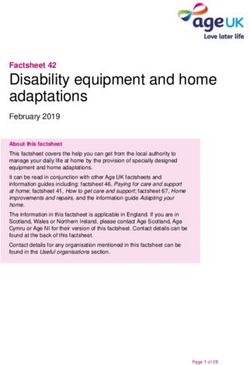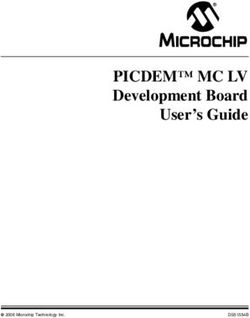Common Systems Equipment Interconnection Standards for AT&T Network Equipment Spaces
←
→
Page content transcription
If your browser does not render page correctly, please read the page content below
Common Systems Connection Standards AT&T Services, Inc
Date: December/2014 ATT-TP-76450, 16 Issue
ATT-TP-76450
Common Systems Equipment Interconnection
Standards for AT&T Network Equipment Spaces
Abstract
Presented in this document are the Common Systems Equipment Interconnection
Standards for equipment placement and interconnection in the ATT Network Equipment
Spaces. Users of this document should note that requirements and information
contained within may only be excerpts of full requirements necessary for an acceptable
installation of network equipment in a ATT facility. Users must refer to reference
document for detailed requirements.
Target Audience: The primary audience for this document is telecommunications equipment
manufacturers. This document will also be used in the PDF process associated with Requests
for Information (RFI), Requests for Price (RFP) and Requests for Quote (RFQ) for equipment
placed into the ATT Local Exchange Companies and AT&T Corporation networks.
Effective Date: December 2014
Issue Date:
Expires On: N/A
Related Documents: See Reference Section of this document.
Canceled/Superseded Doc: N/A
Issuing Dept: ATT Services, Inc., AT&T Technology & Operations/Planning and Optimization
(Common Systems)
Documents Coordinator: John Tablerion – (708) 403-4450, E-Mail: jt3216@att.com
Author: Bon Pipkin – (415)453-4176, E-Mail: bp2318@att.com
Copyright ©2014, AT&T . All Rights Reserved.Common Systems Connection Standards AT&T Services, Inc
Date: Decemeber 2014 ATT-TP-76450, Issue 16
GENERAL
1.1 Requirements
This document provides the requirements for interconnection of new equipment in the AT&T
Network Equipment Spaces. The appendices include the ATT equipment evaluation process
to be used to verify compliance to these requirements.
1.2 Purpose
AT&T’s networks are designed around fundamental standards for the purposes of meeting
interconnection, safety, and industry standards. New equipment is required to integrate into the
network seamlessly (fit, form and finish), without the impact or cost pressure to compensate for
the product introduction.
The purpose of this section is to provide equipment suppliers with an overview of the AT&T
network interconnection requirements most commonly encountered as non-compliant with new
equipment and a process for relaying information about compliance to these requirements.
This document is not intended to be a comprehensive list of all AT&T interconnection
requirements. A product's compliance with the requirements and objectives of this section will
not be the sole basis for the acceptance of the product, however noncompliance with one or
more of the requirements or objectives of this section may be the basis for a product's denial of
purchase.
1.3 Scope
Unless otherwise stated, the requirements contained herein apply to equipment systems and
assemblies intended for installation in network equipment buildings, equipment areas within
buildings, electronic equipment enclosures such as controlled environmental vaults, outside
electronic equipment cabinets, and customer locations.
1.4 Pre-assembled versus Field Assembled Network Equipment
Network Equipment layouts provided as overall solutions need to be reviewed in one of two
ways regarding the applicability of Common Systems components and products. For the
purposes of this document, AT&T Network Carriers are only concerned with the connectivity
and interconnection issues between the OEM equipment and the AT&T network facilities.
OEM design practices internal to the Network Equipment hardware are not reviewed under this
documentation.
OEM connectors and external contact points will meet the requirements contained in this
document for performance, reliability and suitability. The use of a “Plug & Play” system using
internal self-contained Network Elements must also meet AT&T standards contained in TP
76200.
Copyright ©2014 AT&T . All Rights Reserved.
Page 2Common Systems Connection Standards AT&T Services, Inc
Date: Decemeber 2014 ATT-TP-76450, Issue 16
If the product uses various components that are interconnected together, this document will be
applicable for interconnection between the various external components and cabling in addition
to stand-alone Common Systems components that may have been standardized with other
products within the ATT Network Carrier companies. If the OEM has presented a solution that
uses “off the shelf” separate components that are externally cabled within the bay or relay rack,
validation and use of the AT&T standard product lines shall be given.
Example: All DSX-1, DSX-3 and FDF panels will be provided by ADC Telecommunications
Inc. for the AT&T Network.
Finally, determinations will need to be made with AT&T Network Carrier company’s technical
staff as to whether the items provided within the product meet either pre-assembled
requirements or will be field assembled. Pre-assembled products will be considered within any
Network Equipment/Element hardware box or panel that includes intelligent hardware or
software. The assembly of multiple pre-assembled Network Equipment/Element products
within the same footprint will be negotiated with the AT&T Network Carrier companies. The
assembly of multiple pre-assembled Network Equipment/Element products outside of the same
footprint will be handled as a field assembled installation. Any Network Equipment/Element that
uses a passive product panel or box that does not include intelligent hardware or software will
meet AT&T Network Carrier product approval standards and will be field assembled.
All assemblies, including internal wiring between components shall meet workmanship
standards that include a neat and well-secured assembly with no sharp edges or cable/wire
ends exposed.
1.5 ATT-TP-76450 Internet Web Site
Copies of this document and general information about AT&T’s environmental equipment
standards may be found at https://ebiznet.att.com/sbcnebs/.
1.6 Product Evaluation Process
ATT-TP 76450 Product Evaluation Process is documented in Appendix A of this document.
Equipment manufacturers should follow this process for each new Network Element under
review by AT&T Network Carriers.
1.7 Additional AT&T Requirements
The following is for notification purposes only. Refer to the directions given to obtain further
information on these subjects. Verification of conformance to these standards is not part of the
evaluation process for this section.
1. ATT-TP-76200, Network Equipment and Power Grounding, Environmental, and Physical
Design Requirements
• ATT-TP 76300, AT&T Installation Requirements
Copyright ©2014 AT&T . All Rights Reserved.
Page 3Common Systems Connection Standards AT&T Services, Inc
Date: Decemeber 2014 ATT-TP-76450, Issue 16
• ATT-TP 76400, AT&T Design Engineering Requirements
1.8 Adherence to AT&T Standard Suppliers
Within the Common Systems Checklist, standard corporate providers of the product are listed
as applicable. Selections of this product are performed through AT&T Services Inc. ATO on
behalf of the entire AT&T Enterprise. Each approved provider shall be used using AT&T
approved PIDs, distributors and pricing.
1.9 Reasons for Reissue
The Reason for Reissue part of this section identifies the changes made to this document
when it is revised.
1. Section 2
2. Section 3
3. Appendix B, ATT-TP-76450 Checklist
Copyright ©2014 AT&T . All Rights Reserved.
Page 4Common Systems Connection Standards AT&T Services, Inc
Date: Decemeber 2014 ATT-TP-76450, Issue 16
2 DC / AC Power Interconnection Standards
2.1 GENERAL
2.1.1 Nominal -48v DC
Nominal –48V DC is the standard platform for power delivery to all network equipment. If
manufacturer’s network equipment uses other than -48V DC, it shall be provided with internal
inverters and converters to meet the intent of this requirement. The design criterion of the
nominal -48V DC power is based on a normal operating voltage between -50V to -56.7 V DC,
with nominal rating of -48v DC and low voltage of -40v DC measured at the input terminals of
the network equipment.
2.1.2 AC Powered Equipment
Equipment shall preferably be DC powered. Equipment that requires AC power shall be located
in a room with one hour fire walls separated from DC powered equipment and be powered by
an inverter on the -48V DC power system. If the AC powered equipment cannot be placed in a
one hour fire rated area, it will require NEBS Level 1 compliance.
2.2 DC Power Cabling
2.2.1 Redundant Power Feeds
Redundant power feeders are required for all network equipment. Each element/shelf/circuit
pack, whichever is the smallest independent load device of the equipment, shall obtain power
from at least two power feeds.
2.2.2 Power Feeder Information
Redundant power feeder information must be provided in the supplier's response
documentation to be in compliance with this item. Power feeds (supply and return) provided by
manufacturer’s shop wired configurations shall be paired and closely coupled.
2.2.3 Battery Return Conductor
Each power feeder shall have its own battery return conductor. This design concept shall also
carry through directly to each piece of equipment.
2.2.4 Battery Return Configuration DC-I
Equipment battery return configuration shall be DC-I. Equipment configured with the battery
return and chassis ground bonded together (DC-C) is not preferred. The DC-C configuration
cannot be utilized with dual plant operation.
Copyright ©2014 AT&T . All Rights Reserved.
Page 5Common Systems Connection Standards AT&T Services, Inc
Date: Decemeber 2014 ATT-TP-76450, Issue 16
2.2.5 Diverse Cable Routing
Equipment shall be designed to accept diverse power cable routing with inputs on each side of
the equipment.
2.2.6 List Drain Information
Battery return and current path information must be provided in the supplier's response
documentation to be in compliance with this item. List 1, 1X and 2 and 2X drains shall be
provided in the ATT-TP76200 ESP Forms documentation.
Drain Definitions
Defined below are the four drain categories used in this document.
• List 1 Drain:
This represents the average busy-hour current required at normal operating voltages
at operating conditions as provided by the equipment manufacturer. List 1 current
drains are used to size batteries and rectifiers. The cumulative List 1 current drain is
the current consumed on both the A and B supplies.
• List 1X Drain
The current that will flow in one side of a dual powered circuit when the other supply
circuit has failed and the power plant feeding the remaining circuit is at the normal
operating voltage (float voltage).
• List 2 Drain:
Representing the peak current required to operate equipment at –42.64 v DC. This
value is based on manufacturer-supplied data, and calculated to the AT&T minimum
-42.64 v DC engineering design level and equipment configuration.
• List 2X Drain
The current that will flow in one side of a dual powered circuit if the other supply
circuit is failed and the power plant feeding the remaining circuit is at 42.64 v DC,
engineering design level, or the total power consumption of the network equipment in
watts divided by 42.64v V DC.
2.3 Power Terminations at the Equipment
This section describes the various acceptable DC / AC power connectors and connections that
are approved for use within AT&T. See Table 2-1 for DC classification of acceptable power
connections based on cable termination.
2.3.1 Rear Power Terminations
It is preferred that power terminations be located on the rear of the panel. All power
connections shall be clearly labeled. DC power terminations shall be fully protected with a non-
metallic, non-flammable cover.
Copyright ©2014 AT&T . All Rights Reserved.
Page 6Common Systems Connection Standards AT&T Services, Inc
Date: Decemeber 2014 ATT-TP-76450, Issue 16
2.3.2 Front Power Terminations.
Equipment designed as “front access only” (no rear access allowed) shall have the power
terminations on the front of the equipment. All power leads entering the front or side shall be
protected from accidental bumps, pulls and hits. All power connections shall be clearly labeled.
DC power terminations shall be fully protected with a non-metallic, non-flammable cover.
2.4 DC Connectors
Only approved connectors (lugs) shall be utilized. Approved lugs are provided by
Burndy, Panduit and T&B as noted in the Minor Materials List (MML).
Connectors used to attach the product to external power cabling shall conform to the following
requirements:
2.4.1 8 AWG and Larger Stranded Power Cable
Power input cable that will accept # 8 AWG or larger connector terminations shall use dual
threaded post (stud) termination able to accept the appropriate two-hole crimp connection.
The two post termination may be either 1’,3/4”, 5/8” or 1/2“ on centers. Refer to Table 2-1 for
acceptable connectors.
2.4.2 16 AWG to 10 AWG Stranded Power Cable
For applications where the size of wire supplying or distributing power to/from the equipment is
16 AW G to 10 AW G stranded power cable, pressure crimped ring type connectors shall be
used on the power cable. Refer to Table 2-1 for acceptable connectors.
2.4.3 Equipment surface terminations shall accept crimp connections that meet the
following specifications for 16 AWG and larger stranded power cable:
o UL486A Wire Connectors and Soldering Lugs for Use with Copper
o UL467 Grounding and Bonding Equipment Conductors
o UL 486C Splicing Wire Connectors
o SAE-AS25036 (Insulated Copper Ring Crimped Terminal - Dimensions)
o SAE-AS7928 (Copper Ring Crimped Terminal - Specifications)
Equipment submitted for approval should provide a UL listed (power) termination strip designed
and designated as “field wireable” to insure product compliance with the UL listing of the
product. This termination or barrier strip should be able to accommodate a ring lug connectors
that comply with the UL, CSA and Mil Spec listings.
2.4.4 18 AWG Power Cable and Smaller
For applications where the size of wire supplying power to the equipment is 18 AWG power
cable or smaller, mechanical connectors may be used. Refer to Table 2-1 for acceptable
connectors.
Copyright ©2014 AT&T . All Rights Reserved.
Page 7Common Systems Connection Standards AT&T Services, Inc
Date: Decemeber 2014 ATT-TP-76450, Issue 16
2.4.5 Connectors and Hardware
Refer to Table 2-1 for acceptable connectors.
o The connectors shall be listed by a Nationally Recognized Test Laboratory for its
intended use.
o The connector shall be tested to assure long-term tightness and reliability. The
following tests are acceptable for this requirement; IEC 60068-2-6, Basic
Environmental Test Procedures, Part 2: Test Fc and Guidance: Vibration
(sinusoidal); EIA Specifications 364-27B (Mechanical Shock Test Procedure for
Electrical Connectors), 364-28D (Vibration Test Procedure for Electrical
Connectors and Sockets), Telcordia GR-63-CORE and Telcordia GR-1089-
CORE. Other vibration test procedures demonstrating long-term reliability will be
considered for evaluation.
o The product supplier shall provide documentation of routine maintenance (if any)
associated with the supplied connector.
o Wago type pressure spring connectors, connectors that crush the wire with a
screw and snap-on type power connections are not approved for use and will
be denied compliance.
o Connecting hardware ( bolts, nuts and washers) shall be Durium or silicon-
bronze per ASTM B99. The Ny-Loc type nuts are not approved for use and will
result in non-compliance.
Table 2 – 1
Acceptable termination Associated Listings
22 AWG – 18 Mechanical; American Listed by NRTL, IEC
AW G Standard UNC threads 60068-2-6, EIA SPEC
(Class 2 fit) 364-27B, 364-28D
16 AWG – 10 One or Two hole crimp UL467, UL486A,
AW G connection. American UL486C, SAE-AS25036,
Standard UNC threads SAE-AS7928
(Class 2 fit)
8 AWG – 1AWG Two hole crimp UL467, UL486A,
1/0-4/0 connection. American UL486C, SAE-AS25036,
250MCM – Standard UNC threads SAE-AS7928
750MCM (Class 2 fit)
A “YES” for 2.4.5 indicates compliance to Table 2-1 and non-approved connectors are
not being utilized.
Copyright ©2014 AT&T . All Rights Reserved.
Page 8Common Systems Connection Standards AT&T Services, Inc
Date: December 2014 ATT-TP-76450, Issue 16
2.5 AC Connectors
AC power connectors shall be of a type to provide locking. This locking mechanism shall
prevent the connection from being accidently dislodged. A n acceptable locking method is:
1. Having a locking guard that mounts to the chassis to prevent accidental dislodging
A “YES” indicates compliance to 2.5
2.6 DC Equipment Power Protection
2.6.1 Circuit Breakers / No Power Protection
If the shelf / system being evaluated does not utilize power protection, an approved
bay/rack/cabinet mounted fuse panel (SPDU) shall be required. The panel shall utilize an
approved Telecom or Telpower fuse type as listed on the AT&T DC Power Minor Material List.
The use of circuit breakers or non-field replaceable fuses for shelf / system power protection is
considered Non-Standard. Circuit breakers are considered an “on – off” switch for the
equipment and requires fused circuit protection at the bay/rack/cabinet level. Equipment
utilizing fuse protection that is not “field replaceable” will require a bay/rack/cabinet mounted
fuse panel.
• Circuit Breakers - Only thermal magnetic and magnetic type DC circuit breakers are
acceptable. Circuit breakers should adhere to all applicable UL and ANSI standards.
DC Circuit breakers that are labeled 100% are full load rated and may be sized at the
same capacity as the List 2X drain.
A “YES” answer here indicates the equipment is utilizing circuit breakers or has no
power protection or has fuses which are not “field replaceable” and requires a
bay/rack/cabinet mounted fuse panel.
AT&T approved fused Power Distribution Units (PDU) shall be used to provide power to
transport and data equipment. Power is distributed to the equipment from Battery Distribution
Fuse Bays (BDFB) or an arrangement utilizing a Secondary Power Distribution Unit (SPDU).
The SPDU is smaller than a BDFB in physical size and capacity.
PDUs that are independent of the network element but, included as part of the total package
must meet the requirements listed in this section; must be approved for use, and should be
identified by an associated AT&T OIN (Product ID) number.
Copyright ©2014 AT&T . All Rights Reserved.
Page 9Common Systems Connection Standards AT&T Services, Inc
Date: December 2014 ATT-TP-76450, Issue 16
2.6.2 Fuses
Fuses are the preferred method of power protection. The equipment fuse shall be replaceable
by the maintenance technician on site. If the shelf / system is protected by approved fuses rated
at 100 amps or less, a bay mounted fuse panel is not required.
A “YES” answer here confirms that the equipment is protected by fuses rated at 120
amps or less and are replaceable by the maintenance technician on site.
Any equipment that requires more than a 70 amp fuse (56 amp load of List 2X) may
necessitate modifications to the BDFB to accommodate a fuse larger than 70 amps. Individual
equipment will not be directly fed from Power Board Distribution without the use of an SPDU or
BDFB.
2.6.3 Approved Fuse Types
All fuses provided on the equipment and approved PDUs shall be equipped with at least one of
these forms of overprotection devices, (1) GMT Fuses, (2) Telpower® Fuses, (3) Telecom TLS
Fuses. The size of the DC requirement will serve as the primary qualifier. Only approved fuse
types shall be utilized. The approved fuse types are GMT, TPA, TPN, TPS and TLS.
• GMT Fuses – Generally sized to accommodate 0.18 – 20 amp requirements. List 2X
demand should not exceed 80% rated fuse size.
• Telpower® Fuses – as listed above - Exclusively produced by Cooper-Bussmann,
these fuses are available in sizes from 3 amps to 600 amps, packaged in Blue to
signify DC only. All Telpower® fuses should be sized at 125% of List 2X load (List
2X load not greater than 80% of their fuse faceplate rating).
• Telecom TLS Series Power Fuses – Exclusively manufactured by Littelfuse shall be
used in the 3-125A sizes with the Canadian Shunt TFD101-011-01 fuse
disconnect/fuse holder. Littelfuse TLS fuses should be sized at 125% of List 2X load
(List 2X load not greater than 80% of their fuse faceplate rating).
A “YES” answer here confirms that the equipment is protected by an approved fuse type
rated at 100 amps or less.
Copyright ©2013, AT&T . All Rights Reserved.
Page 10Common Systems Connection Standards AT&T Services, Inc
Date: December 2014 ATT-TP-76450, Issue 16
2.6.4 All fuses and circuit breakers shall meet Quality Level III as defined by Telcordia
SR-332.
2.7 Filtered Battery
All equipment requiring “Filtered Battery” shall provide the filtering within the equipment. (Filtered
DC power PDUs are not provided by AT&T to remove excessive levels of transient noise
generated within the equipment).
2.8 Special PDU
Even though not recommended as a choice by AT&T, some equipment designed by various
manufacturers require specific PDUs that are considered part of the system or equipment
being evaluated which may include unique characteristics needed to serve their specific
network device. These “special PDUs” must meet all the same design criteria identified in this
document as well as the ATT-TP-76200 publication. If accepted, this “special PDU” would be
listed as part of the equipment approval, purely as an integral part of the package and its
approval is exclusive to the associated equipment. Furthermore, this “special PDU” should be
reviewed by the Common Systems Technical Staff to insure its integrity.
2.9 Integrated Power Distribution
Defined as; power distribution that is integrated within the framework of the network element
(e.g. #5 ESS PDF frame). Generally speaking, equipment requiring more that 200 amps of DC
power needs this type of power distribution. The equipment is commonly found in large multiple
interrelated-bays.
These type devices are considered equipment specific and should meet the requirements as
listed in Section 1 of this document as well as the ATT-TP-76200 publication.
Additionally, AT&T requires the use of fuses in lieu of breakers in these applications.
2.10 Visual Power Alarms and Status Indicator
The equipment shall provide visual power alarm and status indications by indicator devices
mounted directly on the equipment and preferably at the top of the equipment bay. The
equipment shall also be capable of transmitting alarm signals to an office alarm circuit and to
sending circuits for remote surveillance using dry loop relay contacts or other means. Power
alarm and status reporting information must be provided in the supplier's response
documentation to be in compliance with this item.
If an alarm indicator pilot fuse is present in the power circuit, it should operate when the power
fuse fails.
Copyright ©2013, AT&T . All Rights Reserved.
Page 11Common Systems Connection Standards AT&T Services, Inc
Date: December 2014 ATT-TP-76450, Issue 16
3 Synchronization/Timing Standards
This section addresses the synchronization reference input of the device or system under
consideration, if applicable. Synchronization interfaces are not covered in the GR’s associated
with NEBS. The purpose of this review is for interconnection only.
Network elements that were traditionally part of the outside plant and cellular base station
environments are now coming under the AT&T TP-76450 interconnection review process. In
addition, network elements for AT&T Project VIP and User Defined Network Cloud are now being
submitted for interconnect review. It is understood that most of these network elements are not
designed to traditional wireline CO synchronization interface standards. It is very helpful if the
respondent submits a copy of the equipment supplier’s documentation for any timing and
synchronization requirements of the device under consideration. In addition, respondents are
encouraged to contact the AT&T Common Systems synchronization SME to discuss the
requirements and context of this section.
David Overdorf
email do3863@att.com
Telephone 770-232-9183
The AT&T Common Systems synchronization SME acknowledges the variability and
complexity of timing solutions that can be present with much of the equipment now being
introduced into the network. Many new systems are based upon router and switch technology
rather than traditional TDM and SONET technology. In addition, there is variability in the timing
requirements based upon the actual deployment mode. It is difficult to capture all the possible
variables in a checklist or questionnaire type document. The AT&T Common Systems
synchronization SME welcomes suggestions for improvements to the contents of section 3.
The purpose of this section is to determine if the device under consideration (DUC) requires an
external frequency timing reference sourced from a Building Integrated Timing Supply system
(office ‘clock’). Other possible timing sources include a network element specific dedicated
Global Positioning System (GPS) timing solution, and Time of Day (ToD) or phase reference
from Precision Time Protocol (PTP) or Network Time Protocol (NTP) servers.
3.1 Standards Compliant External Frequency Timing Requirements
Devices that support synchronous interfaces require some sort of precision frequency timing
reference for interoperability with other transport and switching interfaces. For devices located in
a Central Office (CO) or a Mobile Telephone Switching Office (MTSO), the standard method for
supplying precision frequency timing references is via connections to the Building Integrated
Timing Supply system (BITS), which is an ensemble of a Primary Reference Source (PRS) or
PRS traceable timing source, and a Timing Signal Generator. The BITS system is sometimes
referred to as the ‘BITS clock’, or simply as the ‘clock’.
Exceptions to BITS timing may occur if the DUC will be deployed in a manner that does not
require external frequency timing from the BITS system. As an example, an Ethernet switch or a
router may be deployed in one application that requires only Ethernet interfaces, and an external
frequency timing source is not required. The same basic platform may also be deployed in other
applications where synchronous interfaces such as DS1 or SONET are required, and external
frequency timing is needed for synchronous interoperability with other elements in the network.
Copyright ©2013, AT&T . All Rights Reserved.
Page 12Common Systems Connection Standards AT&T Services, Inc
Date: December 2014 ATT-TP-76450, Issue 16
Other exceptions may occur if the deployment proposes use of loop timing or line timing in lieu of
BITS timing. The respondent may need to confer with the AT&T product deployment team to
address the actual deployment proposed and the impact to DUC timing.
AT&T standards for external frequency timing signal formats are DS1 1.544 mb/sec (D4/SF
preferred, or ESF), and Composite Clock (64/8 kb/sec). See GR-1244-CORE and GR-499-
CORE for detailed explanation of these signal formats. Other formats such as E1 and 2048
analog may be supported in specific applications such as MTSO RAN or trans-oceanic cable
heads.
3.2 Non-Standard Synchronization Requirements
Some DUCs deployed in cellular base station applications, and some DUCs used for Radio Node
Controller applications use DUC specific timing sources to supply precision frequency
references, Time of Day references, and in some cases a geo-location reference. These timing
sources are not compliant to North American standards for a PRS or TSG, and the interfaces
typically are not compatible with connection to a BITS system. In some cases, a DUC specific
GPS antenna and receiver system are required to support the DUC operation.
3.3 IEEE-1588v2 Precision Time Protocol
Some DUCs deployed in the Outside Plant remote terminal access environment, and some
DUCs deployed in cellular base station applications may use IEEE-1588v2 Precision Time
Protocol (PTP) as a timing solution for sync over Ethernet. Next Generation TSGs are now
available that can deliver PTP from Grand Master server modules housed in a TSG shelf in a CO
or MTSO.
3.4 Network Time Protocol
Network Time Protocol (NTP) has been in use for many years as a means to set time-of-day
clocks in network equipment, computers, routers, etc. More recently, NTP has been used to
deliver a frequency reference to U-verse set top boxes and some wireless base stations. Next
Generation TSGs are now available that can deliver NTP from Stratum 1 server modules housed
in a TSG shelf in a CO or MTSO. In some cases, these servers may be used to deliver NTP to a
DUC.
Copyright ©2013, AT&T . All Rights Reserved.
Page 13Common Systems Connection Standards AT&T Services, Inc
Date: December 2014 ATT-TP-76450, Issue 16
4 Alarms
Remote (Telemetry) Alarms:
4.1 All power and environmental related equipment (Network Elements – NE) deployed in an
AT&T Transport or Equipment Location (TEL Site) or Non-TEL Site location must be capable of
remote /telemetry surveillance for failed and threshold activities.
• Remote/telemetry surveillance - Involves providing Alarm, Status and Control (AS&C)
capabilities for network equipment to a remotely located surveillance center. Remote
surveillance interfaces are well-defined and supported in all AT&T regions.
• For possible remote/telemetry protocol types see table 4.1 below.
Local Alarms:
4.2.1 Local alarms are required for all Power devices. At a minimum Power devices should
provide Major and Minor alarms, intended for either audible and/or visual usage.
4.2.2 Local alarm are required for Environmental alarm sensors. Each sensor would produce a
single alarm or threshold crossing intended for either audible and/or visual usage.
4.2.3 Beyond the requirements listed in sections 4.2.1 and 4.2.2 above, NEs are not required
to provide local alarms. A power alarm or environmental sensor that is unique to a given NE is
not required for local alarming. Local alarm indicators are not required beyond those located on
the face of the device. Customer Premise locations are exempt from local and telemetry alarm
requirements.
• Local surveillance - Involves the annunciation of equipment alarms via audible and/or
visual alarm indications within the network equipment space.
Separation of Local Alarms:
4.3 For those NEs required to provide local alarms, those local alarms are required to be
provided by separate outputs from the remote alarms.
Footnote: The term "Network Element" is used within this document to refer to any and all
equipment other than switching equipment deployed in an AT&T TEL Site or remote location.
This would include, but is not limited to transport, conditioning, power and testing equipment as
well as environmental and building operations sensors.
Audible Alarm Cut-off (ACO):
( This section only applies in those cases where local alarms are required.)
Copyright ©2013, AT&T . All Rights Reserved.
Page 14Common Systems Connection Standards AT&T Services, Inc
Date: December 2014 ATT-TP-76450, Issue 16
4.4.1 For those NEs requiring local alarms, a local control button shall be provided for local
office audible alarm cut-off (ACO) and shall be labeled “ACO”.
4.4.2 If provided the ACO function shall simultaneously silence all active office audible alarm
indications.
4.4.3 If provided the ACO function shall not inhibit office visual alarms, or subsequent audible
indications due to additional failures.
4.4.4 If all previous alarms have been ACO’ed, and a new alarm becomes active, then the
ACO condition shall be cleared and the highest severity audible alarm contact shall be
activated.
4.4.5 An LED shall be associated with the ACO button to indicate the current status of the
ACO. If active office audible alarm indications are cut-off due to execution of the ACO,
the ACO LED shall be lit indicating that the alarm condition exists and that all active
alarms of the system have been ACO’ed. The ACO LED stays extinguished if there are
no active alarms when the ACO is executed. The ACO LED is extinguished when all
active alarms clear, or when a new alarm is activated in the system, thus clearing the
ACO condition. The color of the LED is most commonly amber but other colors are
acceptable.
4.4.6 As an optional feature, equipment may provide capabilities to remotely activate the ACO
function.
Telemetry Alarm Protocols:
4.5.1 Section 4.5 is included for reference only. Table 4.1 lists some of the possible protocols
and their preferences.
Table 4-1
TL1 and/or SNMP using TCP-IP, Most Preferred
X.25 or Async Transport
Serial – TBOS, TABS, BACnet, Second Most Preferred: See 4.5.1 &
Modbus, LonTalk, etc., 4.5.2 below
Discrete Least Preferred
4.5.2 BACNet, Modbus & Lon Talk protocols are only used in special applications where local
alarm collection products and element management systems are in place for their use.
Manufacturers should verify the applicability of using these protocols in advance.
Footnote: A discrete telemetry interface may be provided, on an optional basis, in addition to
higher level interfaces, to provide a summary of alarm and status information for remote
surveillance.
Alarm Interconnection:
4.6.1 Each NE in a bay shall produce its own unique set of alarm outputs. Pre-designed
“busing”, “multiples”, or “combining” of alarms or alarm leads within a bay is at the
discretion of AT&T and shall not be mandated by the equipment design.
Copyright ©2013, AT&T . All Rights Reserved.
Page 15Common Systems Connection Standards AT&T Services, Inc
Date: December 2014 ATT-TP-76450, Issue 16
4.6.2 The interface for TL1/SNMP interconnection may be Ethernet RJ45, DB25 or
RS422/449 (37 Pin).
4.6.3 The interface for E2A Serial or Discrete interconnections may be wire-wrap pins or other
non-proprietary connector.
Discrete Alarm Conditions:
4.7 Discrete Alarm Rating
4.7.1 Minimum current carrying capacity - steady state: 0.9 amps at 60 volts for -48 volt
applications.
4.7.2 Minimum current (20 msec. duration) during initial contact closure: 0.9 amps at 60 volts
for -48 volt applications.
Discrete alarm outputs:
4.8 All discrete alarm outputs shall be designed to provide normally open and normally closed
alarm outputs. The use of Form-C relays may be used to provide the normally closed alarm
outputs.
Discrete alarm paired leads
4.9 All discrete alarm outputs shall be paired leads (tip and ring) with no common or shared
return leads.
Discrete alarm dry contacts:
4.10 All discrete alarm outputs shall be electro-mechanical (non-solid state) dry relay contacts
without any type of constant voltage source or current flow present in a normal or failed state.
Housekeeping/Overhead Alarm Inputs:
4.11 All network elements that will be deployed in a Non-TEL Site environment, such as RT,
CEV, Cabinet, etc., that are intended to carry local power and environmental alarms to a
surveillance center must have at minimum sixteen (16) housekeeping/overhead user definable
discrete alarm inputs. Although not required, an Ethernet/DCC access connection to the
overhead for this purpose is strongly desired.
Copyright ©2013, AT&T . All Rights Reserved.
Page 16Common Systems Connection Standards AT&T Services, Inc
Date: December 2014 ATT-TP-76450, Issue 16
5 Fiber
All Fiber Optic Standards contained herein are applicable to any manufacturer’s
product that can be administered or managed by AT&T personnel. All references to
SingleMode fiber shall be considered Bend Insensitive Fiber (BIF). All references to
MultiMode fiber shall be considered Laser Optimized OM4.
5.1 Fiber Optic Cable
Equipment shall be designed such that all fiber optic cables/jumpers/patch cords
utilized shall adhere to Telcordia Standards as defined in GR-409, Generic
Requirements for Premises Fiber Optic Cable and GR-326, Generic Requirements for
Singlemode Optical Connectors and Jumper assemblies or equivalent TIA or ITU
standards.
5.2 Fiber Connector Boots
Equipment shall be designed to operate with fiber connector boots that are straight and
NOT angled. See Fig’s 4-1 & 4-2.
5.3 Overall Fiber Connector and Boot Length
Equipment utilizing SC or LC fiber connectors shall be designed to operate with
connector/boot assemblies that have a maximum overall dimension not exceeding
42mm (1.65 Inches) from tip of ferrule to rear of flexible boot. See Fig’s 4-1 & 4-2.
Figure 4-1: SC Connector Boot Assembly
42mm
Figure 4-2: LC Connector Boot Assembly
42mm
5.4 Fiber Bend Radius
Equipment shall provide fiber management facilities that maintain a minimum fiber
bend radius of 1inch. See Figure 5-1
Figure 5-1: Bend Radius
Copyright ©2013, AT&T . All Rights Reserved.
Page 20Common Systems Connection Standards AT&T Services, Inc
Date: December 2014 ATT-TP-76450, Issue 16
5.5 Minimum Distance Between Connector Housing and 90 Degree Bend
Equipment shall be designed such that it allows a minimum distance between
connector housing and 90 degree fiber bend of 2.65 inches while maintaining a
minimum fiber bend radius of 1inch. See Figure 5-1
5.6 Space Between Door/Panel and Fiber Connector
To avoid pinching or reduction of minimum fiber bend radius, equipment shall be
designed to accommodate a minimum distance between the fiber connector end face
and any door/panel cover of 2.65 inches. See Figure 5-1
5.7 Standard Fiber Connector
Equipment shall be designed operate with industry standard Singlemode or Multimode,
SC-UPC, LC-UPC or MPO connectors. Application of connector type shall be
determined by equip design or manufacturer.
Copyright ©2013, AT&T . All Rights Reserved.
Page 21Common Systems Connection Standards AT&T Services, Inc
Date: December 2014 ATT-TP-76450, Issue 16
6 Copper
6.1 DS3/STS-1 Connector & Cabling BNC Connector
DS3/STS-1 connector standard & cabling BNC connector shall be standard DS3/STS-1
BNC(180, 90 & 45 degree) electrical coaxial connector (except Posilock 180, 90 & 45 degree)
Note: Use Trompeter Electronics BNC for Midwest, ADC Telecommunications BNC for
Southeast and Kings Electronics BNC for West, Southwest and East. For Legacy AT&T, use
Trompeter Electronics BNC, ADC Telecommunications BNC and Kings Electronics BNC within
the same regions previously cited, and use the existing BNC of choice in all other areas.
6.2 Alternative DSC/STS-1 Connector
For Network Elements that require a unique connector DS3/STS-1 SMZ Electrical Coaxial
Connector shall be used on the Network Element only.
6.3 Coaxial Stripping Tools and Coaxial Crimping Tools
Coaxial Cable Stripping Tools and Coaxial Connector Crimping Tools shall be 734C/735C
and shall be limited to those specific tools that each connector manufacturer approves for
stripping and crimping.
6.4 DS1 Cross-Connect Wire
DS1 Cross-Connect Wire (Violet/Red) shall be special high twist Wire to mitigate spectrum
interference with DSL Wire (Violet/Blue).
6.5 DSL Cross-Connect Wire
DSL Cross-Connect Wire (Violet/Blue) with Different turns than DS1(Violet/Red), used to
mitigate spectrum interference.
6.6 Electrical Ethernet Cabling Standards
Electrical Ethernet cabling shall be a minimum Category 5E using either RJ21X connectors or
RJ45 connectors.
6.7 Electrical Jumper (Cross-Connect) Standards
Jumpers for Electrical Ethernet cross-connects shall be a minimum Category 5E using RJ 45
connectors.
6.8 Data Patch Panels
Data patch panels shall be Electrical (10Base T, 100Base T, 1000Base T) Ethernet Patch
Panels and Skeleton Bays for both Network Element and Ethernet Distributing Frame (EDF)
bays. These patch panels shall have a minimum Category 5E rating.
Copyright ©2013, AT&T . All Rights Reserved.
Page 22Common Systems Connection Standards AT&T Services, Inc
Date: December 2014 ATT-TP-76450, Issue 16
6.9 Media Converter
Media converters shall be optical range extenders for the limited Electrical Ethernet signal.
6.10 Central Office Copper Wire and Cable Flammability Ratings
Wire and Cable with UL Flammability Ratings of CMX and CMU must not be used within AT&T
central offices as UL Flammability Ratings must be MP/CM(same floor), MPR/CMR(Riser-
Between Floor) or MPP/CMP(Plenum Condition).
6.11 Central Office Copper Wire and Cable
Frame Wire, DS1 Cross-Connect Wire, Switchboard Cable, Tie Cables and T1 Cable
6.12 Central Office Copper Coaxial Cable
734C/1734C, 735C/1735C Single Conductor and Multiple Conductor Coaxial Cables
6.13 Central Office Copper "Bits" Synchronous Timing Cables
1175A Red Jacketed Bits Timing Cable for all regions except Legacy AT&T, which will use gray
jacketed 1175A.
6.14 Central Office Copper Wire and Cable Minimum Inside Bend Radius
For Switchboard, Shielded and Twin Conductor Cable, 5X the Cable Diameter
6.15 Central Office Copper Coaxial Cable Minimum Inside Bend Radius
For Non-Bundled 734 or 735 Type Coaxial Cable and for Bundled 734 Type Coaxial Cable, 7X
the Cable/Bundle Diameter.
For Bundled 735 Type Coaxial Cable, 10X the Bundle Diameter.
6.16 Copper Cable Terminations
Copper Cable Terminations must have both toe and heel screw terminations for permanent
lockdown. If a 90 degree connector is used and blocks the screw, use a clamp to permanently
terminate the connector.
6.17 Cable Trays
Panels that use twisted pair jumper/cables less than 25 pair groups will be required to have a
cable tray or rings. Do not place jumpers without a protection tray.
Copyright ©2013, AT&T . All Rights Reserved.
Page 23Common Systems Connection Standards AT&T Services, Inc
Date: December 2014 ATT-TP-76450, Issue 16
6.18 Tie Bar
Panels that use cables of 25 pair and above shall have a tie bar affixed for tie wrapping. Do
not place cables without a tie bar on panel backplanes.
6.19 Use of "Y" Cable
If a "Y" cable is used, the junction must only fit in the vertical troughs, not Network Elements or
horizontal troughs, except switch cutover work.
6.20 Unusual Cable Types
Unusual wiring patterns, connectors and cable types need to be mitigated.
6.21 Protection of Cable and Jumpers
Network Equipment interconnection cabling/jumpers shall be provisioned with protection.
Copyright ©2013, AT&T . All Rights Reserved.
Page 24Common Systems Connection Standards AT&T Services, Inc
Date: December 2014 ATT-TP-76450, Issue 16
7 Vendor Documentation
The term “documentation” as used in this section refers to vendor documentation as defined in
GR-2914-CORE and GR-454-CORE.
Vendor documentation is an integral part of the network equipment and shall be
validated/tested by the vendor before delivery to AT&T to insure its accuracy,
comprehensibility, comprehensiveness and completeness as defined and measured by the
following documents and guidelines. Critical or Major Documentation deficiencies (determined
by AT&T) can delay equipment deployment until corrected by the vendor and approved by
AT&T. The requirements contained in this section are supplemental to other documents that
govern vendor documentation such as GR-454-CORE and GR-2914-CORE.
7.1 Softcopy Documentation
Documentation must be provided in both PDF and HTML format that is fully indexed and
fully searchable. Documents should be available on either web-site or CD. (use Check-list
to confirm source)
.
7.2 Craft Interface Instructions
Documents must provide step by step instructions for each procedure using Craft GUI, EMS
GUI, and TL1 (preferred) or equivalent commands.
Note: Items 7.4 and 7.5 Extend the testing procedure in GR-2914-CORE 20.8 Test Method for
Documentation Comprehension to include the complete “Installation Guide
7.3 Installation Guide: installation, provisioning, and testing of the network element
Vendor must test and validate that a new user can successfully install, provision, and test the
network element by following the “Installation Guide”.
7.4 Installation Guide: Creation, provisioning, and testing of a multi-node ring or
system
Vendor must test and validate that a new user can successfully create, provision, and test a
multi-node ring or system by following the “Installation Guide”.
Copyright ©2013, AT&T . All Rights Reserved.
Page 25Common Systems Connection Standards AT&T Services, Inc
Date: December 2014 ATT-TP-76450, Issue 16
7.5 Alarm/Trouble Shooting Guide
Vendor must test and validate that a new user can use the Alarm or Trouble Shooting guide to
successfully identify and clear alarms
7.6 Personnel Injury and Equipment Damage Warnings
Documentation must keep the user aware of personnel injury and equipment damage by using
the appropriate warnings, dangers, or cautions preceding procedures and incorporating the
appropriate steps within the procedures.
7.7 Reference Guide
Documentation must include a “Reference” guide that describes each component of the NE in
detail
Example: Photographs or detailed drawings of the faceplates of each plug-in with a description
of the LEDs in a normal state and in an alarm or other informational state, optical connection
type, if applicable, power requirements , etc
7.8 Consistent Terminology throughout Documentation
Per GR-454-CORE, Section 2.4, terminology must remain consistent throughout all
documentation for a platform.
Example: Maintenance Mode must remain Maintenance Mode and not vary to Maintenance
Condition or Maintenance State
7.9 Consistent Terminology between Documentation and Platform.
Per GR-454-CORE, Section 2.4, terminology must be consistent between the documentation
and the platform.
Example: If it is referred to as Maintenance Mode in the documentation it must be
Maintenance Mode in the Craft and EMS GUIs.
7.10 Revision Numbering
Documentation shall be clearly marked on each page with Revision numbers to indicate when
changes are made within the document.
7.11 Revision History
A revision history section shall be included to clearly indicate what and where changes are
made within the document.
Copyright ©2013, AT&T . All Rights Reserved.
Page 26Common Systems Connection Standards AT&T Services, Inc
Date: December 2014 ATT-TP-76450, Issue 16
8 Other interconnection requirements
8.1 Equipment lighting
If NE includes integrated lighting system, the system shall meet the lighting and illumination
requirements in ATT-TP-76400.
8.2 Test (Streaker) Cards
Network Transport Elements shall have test cards (e.g., streaker) to enable verification of the
network element hardware and the continuity of cabling, through the backplane, to the point of
termination such as DSX panels or frames.
The test card or cards shall not:
• require the shelf to be powered for such testing.
• interrupt existing service on any other slot.
The test card or cards shall:
• Provide metallic access to each backplane terminating conductor via an appropriate
connector Bantam for DS1, including timing inputs, 440 for DS-3, STS-1 and E-3 Facilitate
electrical signal insertion and transmission toward the drop; especially for DS1 or DS3 signals.
• Facilitate optical signal insertion and transmission for continuity checking of optical
jumpers that would, when such active Plug-In were installed, interconnect rear terminated Plug-
Ins utilizing shelf backplane(s) optical connectors/barrels using SC or LC connectors.
Note: Test Set connections on face of Plug-In shall conform to AT&T standard connectors.
8.3 MOBILITY BAR CODE LABEL STANDARDS
Introduction
Applying bar codes, as simple of a task as it may seem on the surface, can actually be
somewhat complex due to variations in equipment. These differences prevent a strict set of
rules from being applied across the board.
Below is a base set of ‘common sense’ guidelines to be followed by personnel responsible for
applying bar codes on mobility core equipment. Adhering to these guidelines improves the
consistency of where bar codes are applied and assists personnel performing the inventory
scan of the installed equipment.
8.3.1 Determining Bar Code Requirement
There are a few methods of determining that the unit requires a tag, meaning the equipment is
serialized (bar coded and tracked).
1.) The PO in CATS indicates which items are serialized and which items are not.
2.) A parts query in CATS will give you serial tracking information.
Copyright ©2013, AT&T . All Rights Reserved.
Page 27Common Systems Connection Standards AT&T Services, Inc
Date: December 2014 ATT-TP-76450, Issue 16
3.) A query via Network Item Master (NWIM) or the SCM websites provides serial tracking
details.
a. NWIM can be obtained from:
http://mobilitynwscm.cingular.net/itemmaster/itemmaster_download.aspx
i. NWIM is updated daily.
ii. Warning: This is a large file.
b. SCM item query page can be found at:
http://mobilitynwscm.cingular.net/itemmaster/itemmastersearch.aspx
i. SCM item query is ‘live’.
ii. SCM lists only items matching your search criteria, a more cumbersome
search.
4.) BOMs (kit of parts) are all listed as serial tracked, but BOMs are in fact not serial
tracked.
a. The children (components) may be, and often are, serial tracked though.
8.3.2 Applying Bar Codes to Plug-In Units and Shelves
Determine where to apply the tag.
Always place the tag on the ‘faceplate’ if space is available.
• A faceplate is the obvious candidate, but not all material has a ‘faceplate’.
• If no faceplate, use common sense and ensure below rules apply.
Make sure tag is applied to a smooth surface, not a textured surface.
Make sure the tag does not cover any port/opening.
• Ports these are needed during operation.
Make sure the tag does not cover the serial number.
• S/N is sometimes used for asset identification in addition to the tag.
Make sure the tag does not cover the Manufacture P/N.
• This information is sometimes needed for part identification.
Make sure the tag does not cover any indicator lights.
• These are used during operation and should remain visible.
Make sure the tag is viewable from the front of equipment.
Make sure the tag is not placed in an area which cannot be viewed and scanned once
equipment is installed, including:
• ‘top’ of unit where the tag is not readily visible to anyone attempting to scan it,
• ‘bottom’ of unit where the tag is not readily visible to anyone attempting to scan it,
• ‘side’’ of unit where the tag is not readily visible to anyone attempting to scan it,
• any place where cables/wires/other obstructions will prevent scanning once installed,
and
• any place where adjacent unit obstructs and prevents scanning once installed.
Make sure the tag is not on any handle.
• Handles can sometimes break, thus losing the tag.
Make sure the tag is not on any detachable portion.
• Some material has detachable components, such as doors, covers, or plates.
Copyright ©2013, AT&T . All Rights Reserved.
Page 28Common Systems Connection Standards AT&T Services, Inc
Date: December 2014 ATT-TP-76450, Issue 16
8.3.3 Applying Bar Codes to Cabinets
Avoid placing tag on doors of cabinets if it can be avoided.
• Doors sometimes get replaced, thus losing the tag.
• In the case of cabinets often the tag goes just inside the door on the actual frame.
Place tag on frame surface facing front aisle.
Avoid placing tags on any vendor labeling.
• A prime example of this is when vendors place various labels just inside a cabinet.
In the case of cabinets/enclosures avoid putting the tag on the outside of the unit.
• In the case of indoor units these tags often get missed, especially when the cabinet
is open.
Copyright ©2013, AT&T . All Rights Reserved.
Page 29Common Systems Connection Standards AT&T Services, Inc
Date: December 2014 ATT-TP-76450, Issue 16
9 APPENDIX A – ATT-TP-76450 Checklist Instructions and Process
9.1 Purpose
The purpose of this appendix is to assist product suppliers with preparing and furnishing
equipment documentation to the company representative for product evaluation purposes.
9.2 Scope
An evaluation reviews a product against all applicable requirements based on the equipment
and its intended use in the network. Unless otherwise stated, all requirements apply to
equipment systems and equipment units that will be installed in network equipment buildings
and equipment areas within buildings, electronic equipment enclosures such as controlled
environment vaults, outside mounted electronic equipment cabinets, and at customer locations.
9.3 Instructions:
Manufacturer is to complete the ATT-TP-76450 Checklist in Appendix B as follows:
Mark the appropriate column in the checklist as follows:
• “Yes” indicates that the equipment listed is compliant to the requirement.
• “No” indicates that the equipment listed is not compliant to the requirement.
• “N/A” indicates that the requirement is not applicable to the equipment listed. Each
requirements checked “N/A” must include an explanatory footnote.
• .If product is ATT-TP-76200 Level 3 or unknown respond to each requirement in the
checklist.
• If product is ATT-TP-76200 Level 1 or OSP respond only if applicable column is marked
“yes”.
*If equipment is evaluated by manufacturer as compliant, but deviates in some way from the
stated requirement, mark “Part” (partial) in the “No” column and include an explanatory
footnote.
Explanatory footnotes should be placed in the matrix following the checklist and reference
specific requirement numbers for each comment.
Forward supporting documentation as required in Section 7.3.
Note: Any No or N/A responses require written detailed in comments and supporting
documentation.
Copyright ©2013, AT&T . All Rights Reserved.
Page 30Common Systems Connection Standards AT&T Services, Inc
Date: December 2014 ATT-TP-76450, Issue 16
9.4 Process:
Requirements marked “Yes” for compliance will require no further action.
Requirements marked “No” for non-compliance will trigger the AT&T SME for the requirement
to contact the manufacturer in an effort to resolve the non-compliance. All issues must be
resolved before the equipment is approved for use in AT&T.
Footnote references for requirements marked “N/A” for not applicable or “Part” for partially
compliant will be reviewed by the AT&T SME for that requirement. The SME may initiate
contact with the vendor for further clarification and/or resolution.
When compliance/resolution to all requirements is met, the ATT-TP 76450 SPOC will notify the
AT&T Product Manager for the equipment that it is compliant.
Forward the completed checklist and supporting documentation as required in Section 7.3 to:
John Tablerion
15248 S. Ravinia
Orland Park Ill. 60462
Office: 708-403-4450
Fax: 708-460-4457
Email: jt3216@att.com
Copyright ©2014, AT&T . All Rights Reserved.
Page 30Common Systems Connection Standards AT&T Services, Inc
Date: December 2014 ATT-TP-76450, Issue 16
Appendix B – ATT-TP 76450 Checklist
(NOTE: No or N/A responses below require written detailed in comments)
Manufacturer: Date:
Equipment Name/Model Number, etc.:
Contact Name: Phone Number:
Product Description (check all that apply):
Frame or Cabinet
Multi-Frame or Cabinet
Single Shelf
Multi-Shelf
Transport Product
Switching Product
Customer Premises Application
Non-network Product
ATT-TP-76200 Evaluation Type: Level 1 Level 3 OSP
Note: If product is Level 3 or unknown respond to each requirement number below. If product
is only Level 1 or OSP only respond if applicable column below is marked “yes”.
*Refer to paragraph number in previous sections for detailed requirements
Rqmt* Description L1 OSP Yes No N/A
2 DC POWER INTERCONNECTION STANDARDS
2.1 General
2.1.1 Nominal -48V DC Power yes yes
2.1.2 AC Powered Equipment yes yes
2.2.1 Redundant Power Feeds n/a n/a
2.2.2. Power Feeder Information n/a n/a
2.2.3 Battery Return Conductor n/a n/a
2.2.4 Battery Return Configuration DC-I n/a n/a
2.2.5 Diverse Cable Routing n/a n/a
2.3.1. Rear Power Terminations n/a n/a
2.3.2 Front Power Terminations. n/a n/a
2.4.1 8 AWG and Larger Stranded Power Cable n/a n/a
2.4.2 16 AWG to 10 AW G Stranded Power Cable n/a n/a
2.4.3 Equipment surface terminations n/a n/a
2.4.4 18 AW G Power Cable and Smaller n/a n/a
2.4.5 Compliance to Table 2-1 yes n/a
2.5 AC Connectors yes n/a
2.6.1 Circuit Breakers / No Power Protection – Requires bay yes n/a
mounted fuse panel
2.6.2 Fuses yes n/a
2.6.3 yes n/a
2.6.4 Power Protection Quality n/a n/a
n/a n/a
Copyright ©2014, AT&T . All Rights Reserved.
Page 31You can also read