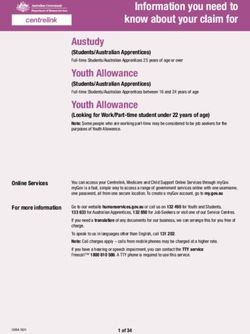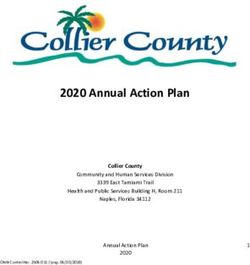Argo Quality Control Manual For CTD and Trajectory Data - Version 3.3 8th January 2020 - Archimer
←
→
Page content transcription
If your browser does not render page correctly, please read the page content below
Argo data management
DOI : http://dx.doi.org/10.13155/33951
Argo Quality Control Manual
For CTD and Trajectory Data
Version 3.3
1
8th January 2020Argo Quality Control Manual for CTD and Trajectory Data Authors: Annie Wong, Robert Keeley, Thierry Carval and the Argo Data Management Team. How to cite this document Annie Wong, Robert Keeley, Thierry Carval and the Argo Data Management Team (2020). Argo Quality Control Manual for CTD and Trajectory Data. http://dx.doi.org/10.13155/33951
3
Table of contents
1. INTRODUCTION 7
2. REAL-TIME QUALITY CONTROLS 8
2.1. ARGO REAL-TIME QUALITY CONTROL TEST PROCEDURES ON VERTICAL PROFILES 8
2.1.1. INTRODUCTION 8
2.1.2. QUALITY CONTROL TESTS ON VERTICAL PROFILES 9
2.1.3. TESTS APPLICATION ORDER ON VERTICAL PROFILES 16
2.1.4. QUALITY CONTROL FLAG APPLICATION POLICY 16
2.2. ARGO REAL-TIME QUALITY CONTROL TEST PROCEDURES ON TRAJECTORIES 17
2.3. ARGO REAL-TIME ADJUSTMENTS ON VERTICAL PROFILES 22
2.3.1. REAL-TIME PRESSURE ADJUSTMENT FOR NON AUTO-CORRECTING FLOATS 22
2.3.2. REAL-TIME SALINITY ADJUSTMENT 23
2.3.3. REAL-TIME FILES WITH DATA_MODE = ‘A’ 23
2.4. FEEDBACK FROM QUALITY CODES UPDATES IN CORIOLIS DATABASE 24
2.5. ARGO REAL-TIME QUALITY CONTROL TEST PROCEDURES ON NEAR-SURFACE DATA
26
2.6. INTERIM REAL-TIME QUALITY CONTROL FLAG SCHEME FOR FLOAT DATA DEEPER
THAN 2000 DBAR 30
2.7. INTERIM REAL-TIME QUALITY CONTROL FLAG SCHEME FOR RBR CTD DATA 31
3. DELAYED-MODE QUALITY CONTROLS 32
3.1. EDITING RAW QC FLAGS IN DELAYED-MODE 32
3.2. DELAYED-MODE PROCEDURES FOR JULD, LATITUDE, LONGITUDE 32
3.3. DELAYED-MODE PROCEDURES FOR PRESSURE 32
3.3.1. DELAYED-MODE PRESSURE ADJUSTMENT FOR APEX FLOATS 33
3.3.2. TRUNCATED NEGATIVE PRESSURE DRIFT (TNPD) IN APEX FLOATS 35
3.3.3. SUMMARY FLOWCHART FOR UNADJUSTABLE APEX PRESSURES 40
3.4. DELAYED-MODE PROCEDURES FOR TEMPERATURE 41
3.5. DELAYED-MODE PROCEDURES FOR SALINITY 42
3.5.1. INTRODUCTION 42
3.5.2. QUALITY CONTROL AND THE SEMI-AUTOMATIC PART 43
3.5.3. SPLITTING THE FLOAT SERIES AND LENGTH OF CALIBRATION WINDOW 44
Argo Data Management Quality Control Manual for CTD and Trajectory Data Version 3.34 3.5.4. THE PI EVALUATION PART 45 3.5.5. ASSIGNING ADJUSTED SALINITY, ERROR ESTIMATES, AND QC FLAGS 47 3.5.6. SUMMARY FLOWCHART FOR SALINITY 49 3.5.7. TIMEFRAME FOR AVAILABILITY OF DELAYED-MODE SALINITY DATA 50 3.5.8. REFERENCES 50 3.6. COMPULSORY VARIABLES TO BE FILLED IN A D FILE 51 3.6.1. MEASUREMENTS FOR EACH PROFILE 51 3.6.2. SCIENTIFIC CALIBRATION INFORMATION FOR EACH PROFILE 51 3.6.3. OTHER VARIABLES IN THE NETCDF FILE 53 3.7. HOW TO RECORD THE DMQC OPERATOR IN THE D- AND BD- FILES 54 4. APPENDIX 55 4.1. REFERENCE TABLE 2: ARGO QUALITY CONTROL FLAG SCALE 55 4.2. REFERENCE TABLE 2A: PROFILE QUALITY FLAGS 56 4.3. REFERENCE TABLE 11: RTQC TESTS BINARY ID 57 4.4. COMMON INSTRUMENT ERRORS AND FAILURE MODES 58 4.5. CRITERIA FOR CTD PROFILES TO BE RETAINED IN THE REFERENCE DATABASE 61 4.6. CRITERIA FOR ARGO PROFILES TO BE RETAINED IN THE REFERENCE DATABASE 62 4.7. CONSISTENCY CHECKS FOR D FILES FORMAT AT THE GDACS 63 Argo Data Management Quality Control Manual for CTD and Trajectory Data Version 3.3
5
History
Date Comment
(dd/mmm/yyyy)
01/Jan/2002 Creation of the document.
28/Mar/2003 Changed lower limit of temperature in Med Sea to 10.0°C.
08/Jun/2004 Modified spike and gradient tests according to advice from Yasushi.
Added inversion test.
24/Oct/2003 Real-time qc tests 15 and 16 proposed at ADMT4 in Monterey.
Test 10 removed.
07/Oct/2004 1. Real-time and delayed-mode qc manuals merged in "Argo quality control
manual".
2. Frozen profile real time qc test 17 proposed at ADMT5 in Southampton.
3. Deepest pressure real time qc test 18 proposed at ADMT5 Southampton.
4. Order list for the real time qc tests.
5. "Regional Global Parameter Test" renamed "Regional range test", test 7.
6. Grey list naming convention and format, test 15.
7. Real time qc on trajectories.
23/Nov/2004 §1: new introduction from Annie Wong.
§3: delayed mode quality control manual from Annie Wong.
26/Nov/2004 §3: update of summary flow chart for salinity delayed mode qc.
31/Aug/2005 §2.1.2: update on test 17, visual qc.
17/Nov/2005 §2.3: added a section on real-time salinity adjustment.
§3.2: added usage of SURFACE PRESSURE from APEX floats.
§3.4.5: added some more guidelines for PSAL_ADJUSTED_QC = '2'.
§3.5: clarified that PROFILE__QC should be recomputed when
_ADJUSTED_QC becomes available.
16/Oct/2006 §3: updated delayed-mode section based on DMQC-2 Workshop.
20/Nov/2006 §2.1.2: test 19: deepest pressure delta set to 10%.
§2.1.2: test 14: density inversion test applied downward and upward.
14/Nov/2007 §2.1.2: test 6: minimum salinity set to 2 PSU instead of 0 PSU.
§2.1.2: test 7: minimum salinity set to 2 PSU instead of 0 PSU.
This change was decided during ADMT8 in Hobart.
14/Nov/2007 §3.2.1: use "known pressure drift" instead of delta P > 5dbar.
This change was decided during ADMT8 meeting in Hobart.
14/Nov/2007 §3.1: delayed-mode operators can edit real-time QC flags.
This change was decided during ADMT8 in Hobart.
14/Nov/2007 §2.1.4: values with QC flag = ‘4’ are ignored by real-time quality control tests.
This change was decided during ADMT8 in Hobart.
14/Nov/2007 §2.1.4: when salinity is calculated from temperature and conductivity, if
temperature is flagged as bad then salinity is flagged as bad. This change
was decided during ADMT8 in Hobart.
21/Jan/2008 §2.2: test 6: minimum salinity set to 2 PSU instead of 0 PSU.
§2.2: test 7: minimum salinity set to 2 PSU instead of 0 PSU.
04/Nov/2008 §2.1.2: “Sigma0” specified in density inversion test.
§2.3.1: added a section on real-time pressure adjustment for APEX floats.
§3.4.5: updated delayed-mode section based on DMQC-3 Workshop.
14/Feb/2009 §3.2: added a section on delayed-mode pressure adjustment for APEX floats.
19/Oct/2009 §2.1.2 & §2.2: test 6: minimum P set to −5 dbar.
§3.1: added a section on editing raw qc flags in delayed-mode.
§3.2.2: updated delayed-mode treatment for APEX TNPDs, after DMQC-4.
15/Jul/2010 §2.4: added a section on Feedback from Statistical Test at Coriolis.
05/Nov/2010 §3.2.2: revised definition for TNPD after ADMT11 in Hamburg.
Argo Data Management Quality Control Manual for CTD and Trajectory Data Version 3.36
Date Comment
(dd/mmm/yyyy)
01/Dec/2011 §2.1.2: added threshold of 0.03 kg m−3 to RT test 14, Density Inversion Test,
for profile data, following ADMT12 in Seoul. Test to use potential density
referenced to mid-point pressure between the two levels to be compared.
§2.2: Added RT test 20, “Questionable Argos position test” from JAMSTEC,
as a new real-time qc test for trajectory data, following 3rd Trajectory
Workshop and ADMT12 in Seoul.
03/Jan/2013 §2.3.1: clarified real-time pressure adjustment for non auto-correcting floats
when SP=0.
03/Jan/2013 §2.1.2: addition of real-time quality control for dissolved oxygen DOXY.
The real-time qc tests 6, 9, 11 and 13 are applied to DOXY.
04/Nov/2013 §2.5: addition of real-time qc test procedures for near-surface data.
04/Nov/2013 §3.4.5: added upper limit of delayed-mode salinity adjustment as 0.05 PSU.
18/Nov/2014 §2.6: addition of interim real-time qc flag scheme for float data deeper than
2000 dbar.
10/Nov/2015 Argo QC Manual split into Argo QC Manual for CTD & Trajectory Data and
Argo QC Manual for Biogeochemical Data, after ADMT16 in Bermuda.
07/Dec/2015 Real-time qc test 2, Impossible Date Test, re-written in JULD instead of day-
month-year.
07/Dec/2015 Test 23 assigned to interim rtqc flag scheme for data deeper than 2000 dbar.
07/Dec/2015 §2.1.1: description of the BUFR format added by Anh Tran.
08/Dec/2017 Reference Table 2, Argo qc flag scale: ‘8’ meaning changed from
“interpolated” to “estimated”.
08/Dec/2017 §2.1.2: action for Test 15, the “grey list”, updated to include no GTS
distribution by TESAC or BUFR.
08/Dec/2017 §2.7: addition of interim real-time qc flag scheme for float data from
experimental sensors, including the RBR CTD.
16/Jan/2019 Test 15, greylist definition revised and allow qc=’2’.
16/Jan/2019 Test 7, Red Sea temperature lower limit changed from 21.7C to 21.0C.
16/Jan/2019 In the delayed-mode section, specified that the operator can decide how
recent a profile to send out in ‘D’ mode.
16/Jan/2019 In the delayed-mode section, added examples on how to fill the
SCIENTIFIC_CALIB section.
08/Jan/2020 RT Test 11, Gradient Test, declared obsolete at ADMT20 at Villefrache. New
RT Test 25, MEDD test, was approved. Test 25, MEDD test, to replace Test
11, Gradient Test, in the real-time test application order table in §2.1.3.
08/Jan/2020 RT Test 6, Global Range Test, updated for –5 0.05 PSU) delayed-mode adjustments.
08/Jan/2020 §3.7: Added new section to describe how to record dmqc operators in D- and
BD- files, following decisions from ADMT20 at Villefranche.
Argo Data Management Quality Control Manual for CTD and Trajectory Data Version 3.37
1. Introduction
A CTD (conductivity, temperature, depth) device measures temperature and salinity versus
pressure. Trajectory data involve positions and time. This document is the Argo quality
control manual for CTD and trajectory data. It describes two levels of quality control:
• The first level is the real-time system that performs a set of agreed automatic checks.
• The second level of quality control is the delayed-mode system.
These quality control procedures are applied to the core Argo parameters:
JULD, LATITUDE, LONGITUDE, PRES, TEMP, PSAL and CNDC.
Argo Data Management Quality Control Manual for CTD and Trajectory Data Version 3.38 2. Real-time quality controls 2.1. Argo Real-time Quality Control Test Procedures on vertical profiles 2.1.1. Introduction Because of the requirement for delivering data to users within 12-24 hours of the floats reaching the sea surface, the quality control procedures on the real-time Argo data are limited and automatic. These tests are described here. If data from a float fail these tests, those data will not be distributed on the Global Telecommunication System (GTS) in TESAC code form. However, all of the data, including those having failed the tests, are distributed on the GTS in BUFR format, and are converted to the agreed netCDF format and forwarded to the Argo Global Data Assembly Centres (GDACs). The TESAC code form contains only profile data as a function of depth not pressure. It is recommended that the UNESCO routines be used to convert pressure to depth (Algorithms for computation of fundamental properties of seawater, N.P. Fofonoff and R.C. Millard Jr., UNESCO Technical Papers in Marine Science #44, 1983). If the position of a profile is deemed wrong, or the date is deemed wrong, or the platform identification is in error, then none of the data should be sent on the GTS. For other failures, only the offending values need be removed from the TESAC message. The appropriate actions to take are noted with each real-time test. For the BUFR format, all of the data with their quality control flags are distributed on the GTS. The BUFR fomat contains data as a function of pressure. If the date or platform identification is wrong, then none of the data should be sent on the GTS. However, if the position of a profile is questionable, the data will be distributed on the GTS with the appropriate flag for the position. Argo Data Management Quality Control Manual for CTD and Trajectory Data Version 3.3
9
2.1.2. Quality control tests on vertical profiles
1. Platform identification
Every centre handling float data and posting them to the GTS will need to prepare a metadata
file for each float and in this is the WMO number that corresponds to each float ptt. There is
no reason why, except because of a mistake, an unknown float ID should appear on the GTS.
Action: If the correspondence between the float ptt cannot be matched to the correct WMO
number, then none of the data from the float should be distributed on the GTS.
2. Impossible date test
This test requires that the Julian day of a float profile be later than 1st January 1997 and earlier
than the current date of the check (in UTC time). Hence if JULD = number of days elapsed
since 1st January 1950, then this test checks that
1716710
Action: If an acceptable position and time can be used from the available suite, then the data
can be distributed on the GTS. Otherwise, the position, the time, or both, should be flagged as
bad data (‘4’), and none of the data from the profile should be distributed on the GTS in
TESAC format.
(Note: Floats that use the Argos system to obtain positions can use Test 20 in Section 2.2.)
6. Global range test
This test applies a gross filter on the observed values of pressure (PRES), temperature
(TEMP) and salinity (PSAL). The ranges need to accommodate all of the expected extremes
encountered in the oceans.
• Pressure cannot be less than –5 dbar.
• Pressure in the range –5 to –2.4 dbar should be considered 'probably bad'. The limit of
2.4 dbar is determined based on feedback from operational users.
• Temperature should be in range –2.5 to 40.0°C.
• Salinity should be in range 2 to 41.0 PSU.
Action:
If PRES < –5dbar, then PRES_QC = '4', TEMP_QC = '4', PSAL_QC = '4'.
If –5dbar11
8. Pressure increasing test
This test requires that the vertical profile has pressures that are monotonically increasing
(assuming the pressures are ordered from smallest to largest).
Action: If there is a region of constant pressure, all but the first of the consecutive levels of
constant pressure should be flagged as bad data (‘4’). If there is a region where pressure
reverses, all of the pressures in the reversed part of the profile should be flagged as bad data
(‘4’). All pressures flagged as bad data and all of the associated temperatures and salinities
should be removed from TESAC distribution on the GTS.
9. Spike test
The difference between sequential measurements, where one measurement is significantly
different from adjacent ones, is a spike in both size and gradient. This test does not consider
differences in pressure, but assumes a sampling that adequately reproduces changes in
temperature and salinity with pressure. The algorithm is used on vertical profiles of
temperature and salinity.
Test value = | V2 − (V3 + V1)/2 | − | (V3 − V1) / 2 |
where V2 is the measurement being tested, and V1 and V3 are the values above and below.
Temperature: The V2 value is flagged when
• the test value exceeds 6.0°C for pressures less than 500 dbar, or
• the test value exceeds 2.0°C for pressures greater than or equal to 500 dbar.
Salinity: The V2 value is flagged when
• the test value exceeds 0.9 PSU for pressures less than 500 dbar, or
• the test value exceeds 0.3 PSU for pressures greater than or equal to 500 dbar.
Action: If the value V2 fails this test, it should be flagged as bad data (‘4’), and only that
value should be removed from TESAC distribution on the GTS. If temperature and salinity
values at the same pressure both fail this test, both values should be flagged as bad data (‘4’),
and values for pressure, temperature and salinity should be removed from TESAC distribution
on the GTS.
10. Top and bottom spike test: declared obsolete in October 2003 at ADMT4
11. Gradient test: declared obsolete in October 2019 at ADMT20
This test is failed when the difference between vertically adjacent measurements is too steep.
The test does not consider differences in pressure but assumes a sampling that adequately
reproduces changes in temperature and salinity with pressure. The algorithm is used on
vertical profiles of temperature and salinity.
Test value = | V2 − (V3 + V1)/2 |
where V2 is the measurement being tested, and V1 and V3 are the values above and below.
Argo Data Management Quality Control Manual for CTD and Trajectory Data Version 3.312
Temperature: The V2 value is flagged when
• the test value exceeds 9.0°C for pressures less than 500 dbar, or
• the test value exceeds 3.0°C for pressures greater than or equal to 500 dbar.
Salinity: The V2 value is flagged when
• the test value exceeds 1.5 PSU for pressures less than 500 dbar, or
• the test value exceeds 0.5 PSU for pressures greater than or equal to 500 dbar.
Action: If the value V2 fails this test, it should be flagged as bad data (‘4’), and only that
value should be removed from TESAC distribution on the GTS. If temperature and salinity
values at the same pressure both fail this test, both values should be flagged as bad data (‘4’),
and values for pressure, temperature and salinity should be removed from TESAC distribution
on the GTS.
12. Digit rollover test
Only so many bits are allowed to store temperature and salinity values in a profiling float.
This range is not always large enough to accommodate conditions that are encountered in the
ocean. When the range is exceeded, stored values rollover to the lower end of the range. This
rollover should be detected and compensated for when profiles are constructed from the data
stream from the float. This test is used to make sure the rollover is properly detected.
• Temperature difference between adjacent pressures > 10°C
• Salinity difference between adjacent pressures > 5 PSU
Action: Values that fail the test should be flagged as bad data (‘4’) and should be removed
from TESAC distribution on the GTS. If temperature and salinity values at the same pressure
both fail this test, both values should be flagged as bad data (‘4’), and values for pressure,
temperature and salinity should be removed from TESAC distribution on the GTS.
13. Stuck value test
This test looks for measurements of temperature and salinity in a profile being identical.
Action: If this occurs, all of the values of the affected parameter should be flagged as bad data
(‘4’) and should be removed from TESAC distribution on the GTS. If both temperature and
salinity are affected, then all observed values from the profile should be flagged as bad data
(‘4’), and none of the data from the profile should be distributed on the GTS.
14. Density inversion
This test compares potential density between valid measurements in a profile, in both
directions, i.e. from top to bottom, and from bottom to top. Values of temperature and salinity
at the same pressure level Pi should be used to compute potential density ρi (or σi = ρi − 1000)
kg m−3, referenced to the mid-point between Pi and the next valid pressure level. A threshold
of 0.03 kg m−3 should be allowed for small density inversions.
Argo Data Management Quality Control Manual for CTD and Trajectory Data Version 3.313
Action: From top to bottom, if the potential density calculated at the greater pressure Pi+1 is
less than that calculated at the lesser pressure Pi by more than 0.03 kg m−3, both the
temperature and salinity values at Pi should be flagged as bad data (‘4’). From bottom to top,
if the potential density calculated at the lesser pressure Pi-1 is greater than that calculated at the
greater pressure Pi by more than 0.03 kg m−3, both the temperature and salinity values at Pi
should be flagged as bad data (‘4’). Bad temperature and salinity values should be removed
from TESAC distribution on the GTS.
15. Grey list
This test is implemented as a mechanism for data assembly centres (DACs) to flag, in real-
time, sensors that are potentially not working correctly.
The grey list contains the following 7 items:
• Platform: Float WMO Id
• Parameter: name of the grey listed parameter
• Start date: from that date, all measurements for this parameter are flagged as bad (‘4’)
or probably bad (‘3’) or probably good (‘2’)
• End date: from that date, measurements are not flagged as bad (‘4’) or probably bad
(‘3’) or probably good (‘2’)
• Flag: value of the flag to be applied to all measurements of the parameter
• Comment: comment from the PI on the problem
• DAC: data assembly center for this float
Example:
Float WMO Id Parameter Start date End date Flag Comment DAC
1900206 PSAL 20030925 3 IF
Each DAC manages a grey list and sends it to the GDACs. The merged grey list from all
DACs is available from the GDACs.
• Grey list format: ascii csv (comma separated values)
• Naming convention: xxx_greylist.csv
xxx: DAC name (e.g.: aoml_greylist.csv, coriolis_greylist.csv, jma_greylist.csv)
• PLATFORM, PARAMETER, START_DATE, END_DATE, QC, COMMENT, DAC
e.g. 4900228, TEMP, 20030909, , 3, , AO
e.g 1900206, PSAL, 20030925, , 3, , IF
The decision to insert a float parameter in the grey list comes from the PI or the delayed-mode
operator. A float parameter should be put in the grey list when sensor drift is too big to be
corrected adequately in real-time, or when the sensor is judged to be potentially not working
correctly.
Another means when a float parameter can be put in the grey list is when it fails the MinMax
test, which is documented in the Coriolis monthly reports. DACs should put the offending
Argo Data Management Quality Control Manual for CTD and Trajectory Data Version 3.314
float parameters in the grey list automatically without contacting the PI or the delayed-mode
operator, by using the start cycles and suggested QC flags in the MinMax test section of the
Coriolis monthly reports.
The grey list only concerns real-time files (R-files). When an anomalous float is dead and the
offending parameter has been adjusted in delayed-mode, it should be removed from the grey
list. When an anomalous float is active and the offending parameter has been partially
adjusted in delayed-mode, it should remain in the grey list only if real-time adjustment is not
adequate.
Action: Grey-listed parameters are flagged as probably good data (‘2’) or probably bad data
(‘3’) or bad data (‘4’), as determined by the PI or the delayed-mode operator or the MinMax
test in Coriolis monthly report. DACs should make sure to revisit the qc flags of the profiles
whose observation dates are between the grey list “start date” and the grey list insertion date.
16. Gross salinity or temperature sensor drift
This test is implemented to detect a sudden and significant sensor drift. It calculates the
average temperature and salinity from the deepest 100 dbar of a profile and the previous good
profile. Only measurements with good QC are used.
Action: For salinity, if the difference between the two average values is more than 0.5 PSU,
then all salinity values from the profile are flagged as probably bad data (‘3’). For
temperature, if the difference between the two average values is more than 1°C, then all
temperature values from the profile are flagged as probably bad data (‘3’).
17. Visual QC
This is subjective visual inspection of float measurements by an operator.
To avoid delays, this test is not mandatory before real-time distribution.
18. Frozen profile test
This test is used to detect a float that reproduces the same profile (with very small deviations)
over and over again.
Typically, the differences between two profiles are of the order of 0.001 PSU for salinity and
of the order of 0.01°C for temperature.
A). Derive temperature and salinity profiles by averaging the original profiles to get mean
values for each profile in 50 dbar slabs (T_prof, T_previous_prof; S_prof, S_previous_prof).
This is necessary because the floats do not sample at the same level for each profile.
B). Obtain absolute values of the difference between the averaged temperature and salinity
profiles as follows:
• deltaT = abs(T_prof − T_previous_prof)
• deltaS = abs(S_prof − S_previous_prof)
Argo Data Management Quality Control Manual for CTD and Trajectory Data Version 3.315
C). Find the maximum, minimum and mean of the absolute values of the averaged differences
between profiles for temperature and salinity:
• mean(deltaT), max(deltaT), min(deltaT)
• mean(deltaS), max(deltaS), min(deltaS)
D). To fail the test, require that:
• max(deltaT) < 0.3
• min(deltaT) < 0.001
• mean(deltaT) < 0.02
• max(deltaS) < 0.3
• min(deltaS) < 0.001
• mean(deltaS) < 0.004
Action: If a profile fails this test, all measurements from the profile are flagged as bad data
(‘4’). If a float fails this test on 5 consecutive cycles, it is inserted in the grey list.
19. Deepest pressure test
This test requires that a profile has pressures that are not greater than
CONFIG_ProfilePressure_dbar plus 10%. The value of CONFIG_ProfilePressure_dbar
comes from the meta.nc file of the float.
Action: If there is a region of incorrect pressures, those pressures and their corresponding
temperature and salinity measurements should be flagged as bad data (‘4’). Pressures flagged
as bad data and their associated temperatures and salinities should be removed from TESAC
distribution on the GTS.
25. MEDian with a Distance (MEDD) test
This test is a set of algorithms based on three main steps:
• First, the computation of a sliding median with some customizations.
• Then, limits are computed that are at relative 2-dimensional distance d from the
median.
• Finally, these limits are also computed for the density profile. There is a spike if both
the density profile and the (temperature or salinity) profile are out of limits. If there is
no conductivity sensor, then the spikes in temperature are evaluated using a bigger d
value.
Detailed specifications and Matlab codes for this test can be found on:
https://github.com/ArgoRTQC/matlab_MEDD
Action: Temperature and salinity values that fail this test should be flagged as bad data ('4').
Argo Data Management Quality Control Manual for CTD and Trajectory Data Version 3.316
2.1.3. Tests application order on vertical profiles
The Argo real-time QC tests on vertical profiles are applied in the order described in the
following table.
Application Test Number
Test Name
Order (n)
1 19 Deepest Pressure Test
2 1 Platform Identification
3 2 Impossible Date Test
4 3 Impossible Location Test
5 4 Position on Land Test
6 5 Impossible Speed Test
7 6 Global Range Test
8 7 Regional Range Test
9 8 Pressure Increasing Test
10 9 Spike Test
11 10 Top and Bottom Spike Test: obsolete
12 11 Gradient Test: obsolete
11 25 MEDD Test
12 12 Digit Rollover Test
13 13 Stuck Value Test
14 14 Density Inversion
15 15 Grey List
16 16 Gross salinity or temperature sensor drift
17 18 Frozen profile
18 17 Visual QC
2.1.4. Quality control flag application policy
The QC flag value assigned by a test cannot override a higher value from a previous test.
Example: a QC flag ‘4’ (bad data) set by Test 9 (spike test) cannot be decreased to QC flag
‘3’ (bad data that are potentially correctable) set by Test 15 (grey list).
A measurement with QC flag ‘4’ (bad data) is ignored by other quality control tests.
For floats where salinity (PSAL) is calculated from temperature (TEMP) and conductivity
(CNDC), if temperature is flagged ‘4’ (or ‘3’), then salinity is flagged ‘4’ (or ‘3’).
For floats where CNDC values are reported, CNDC_QC = PSAL_QC.
Argo Data Management Quality Control Manual for CTD and Trajectory Data Version 3.317
2.2. Argo Real-time Quality Control Test Procedures on trajectories
The following tests are applied in real-time on trajectory data.
1. Platform identification
Every centre handling float data and posting them to the GTS will need to prepare a metadata
file for each float and in this is the WMO number that corresponds to each float ptt. There is
no reason why, except because of a mistake, an unknown float ID should appear on the GTS.
Action: If the correspondence between the float ptt cannot be matched to the correct WMO
number, then none of the data from the float should be distributed on the GTS.
2. Impossible date test
This test requires that the Julian day of a float profile be later than 1st January 1997 and earlier
than the current date of the check (in UTC time). Hence if JULD = number of days elapsed
since 1st January 1950, then this test checks that
1716718
Action: If an acceptable position and time can be used from the available suite, then the data
can be distributed on the GTS. Otherwise, the position, the time, or both, should be flagged as
bad data (‘4’), and none of the data from the profile should be distributed on the GTS in
TESAC format.
(Note: Floats that use the Argos system to obtain position data can use Test 20 instead.)
6. Global range test
This test applies a gross filter on the observed values of pressure (PRES), temperature
(TEMP) and salinity (PSAL). The ranges need to accommodate all of the expected extremes
encountered in the oceans.
• Pressure cannot be less than –5 dbar.
• Pressure in the range –5 to –2.4 dbar should be considered 'probably bad'. The limit of
2.4 dbar is determined based on feedback from operational users.
• Temperature should be in range –2.5 to 40.0°C.
• Salinity should be in range 2 to 41.0 PSU.
Action:
If PRES < –5dbar, then PRES_QC = '4', TEMP_QC = '4', PSAL_QC = '4'.
If –5dbar19
Action: If a value fails this test, it should be flagged as bad data (‘4’), and only that value
should be removed from TESAC distribution on the GTS. If temperature and salinity values
at the same pressure both fail this test, both values should be flagged as bad data (‘4’), and
values for pressure, temperature and salinity should be removed from TESAC distribution on
the GTS.
15. Grey list
This test is implemented as a mechanism for data assembly centres (DACs) to flag, in real-
time, sensors that are potentially not working correctly.
The grey list contains the following 7 items:
• Platform: Float WMO Id
• Parameter: name of the grey listed parameter
• Start date: from that date, all measurements for this parameter are flagged as bad (‘4’)
or probably bad (‘3’) or probably good (‘2’)
• End date: from that date, measurements are not flagged as bad (‘4’) or probably bad
(‘3’) or probably good (‘2’)
• Flag: value of the flag to be applied to all measurements of the parameter
• Comment: comment from the PI on the problem
• DAC: data assembly center for this float
Example:
Float WMO Id Parameter Start date End date Flag Comment DAC
1900206 PSAL 20030925 3 IF
Each DAC manages a grey list and sends it to the GDACs. The merged grey list from all
DACs is available from the GDACs.
• Grey list format: ascii csv (comma separated values)
• Naming convention: xxx_greylist.csv
xxx: DAC name (e.g.: aoml_greylist.csv, coriolis_greylist.csv, jma_greylist.csv)
• PLATFORM, PARAMETER, START_DATE, END_DATE, QC, COMMENT, DAC
e.g. 4900228, TEMP, 20030909, , 3, , AO
e.g 1900206, PSAL, 20030925, , 3, , IF
The decision to insert a float parameter in the grey list comes from the PI or the delayed-mode
operator. A float parameter should be put in the grey list when sensor drift is too big to be
corrected adequately in real-time, or when the sensor is judged to be potentially not working
correctly.
Another means when a float parameter can be put in the grey list is when it fails the MinMax
test, which is documented in the Coriolis monthly reports. DACs should put the offending
float parameters in the grey list automatically without contacting the PI or the delayed-mode
Argo Data Management Quality Control Manual for CTD and Trajectory Data Version 3.320
operator, by using the start cycles and suggested QC flags in the MinMax test section of the
Coriolis monthly reports.
The grey list only concerns real-time files (R-files). When an anomalous float is dead and the
offending parameter has been adjusted in delayed-mode, it should be removed from the grey
list. When an anomalous float is active and the offending parameter has been partially
adjusted in delayed-mode, it should remain in the grey list only if real-time adjustment is not
adequate.
Action: Grey-listed parameters are flagged as probably good data (‘2’) or probably bad data
(‘3’) or bad data (‘4’), as determined by the PI or the delayed-mode operator or the MinMax
test in Coriolis monthly report. DACs should make sure to revisit the qc flags of the profiles
whose observation dates are between the grey list “start date” and the grey list insertion date.
20. Questionable Argos position test
For floats that use the Argos system to obtain position data, this test can be used in lieu of
Test 5 (Impossible Speed Test).
This test identifies questionable Argos position data collected during surface drift of a float
cycle by considering the float speed at the sea surface and Argos position errors. Details of
the method can be found in Nakamura et al (2008), “Quality control method of Argo float
position data”, JAMSTEC Report of Research and Development, Vol. 7, 11-18. A brief
description of the procedure is summarized here.
A). Collect all Argos positions during surface drift of a float cycle. The distance between two
positions A and B is referred to as a segment. A segment is considered questionable if:
(i) the float speed along the segment exceeds 3 m s−1, and
(ii) the length of the segment is longer than the critical error length, defined as
2 2
1.0 ´ ErA + ErB
where ErA2 and ErB2 are the radii of position error of the Argos system (150m, 350m, and
1000m for Argos class 3, 2, and 1 respectively) at A and B respectively.
B). If a segment is not considered questionable, then both positions A and B are good.
C). If a segment is considered questionable, then:
• if the Argos class at A and B are different, then the position with the less accurate
Argos class is flagged as ‘3’;
• if the Argos class at A and B are the same, and there is one good position before and
one good position after A and B (i.e. there are 4 positions for the check), then the
position that gives the higher speed along the segment from the previous good position
to the later good position is flagged as ‘3’;
• if the Argos class at A and B are the same, and there is one good position either before
or after A and B (i.e. there are 3 positions for the check), then the position that gives
the higher speed along the segment either from the previous good position or to the
later good position is flagged as ‘3’;
Argo Data Management Quality Control Manual for CTD and Trajectory Data Version 3.321
• if the Argos class at A and B are the same, but there are no other good positions
around A and B (i.e. there are 2 positions for the check), then both A and B are flagged
as ‘3’.
Argo Data Management Quality Control Manual for CTD and Trajectory Data Version 3.322
2.3. Argo Real-time Adjustments on vertical profiles
2.3.1. Real-time pressure adjustment for non auto-correcting floats
There are many float types in Argo, each has its own way of treating the pressure
measurements. For example, while PROVOR and SOLO floats internally correct for pressure
offsets, APEX floats do not make any internal pressure correction. All Argo float types and
their treatment of pressure are summarized in the “Surface Pressure Correction Table”, which
can be found at http://www.argodatamgt.org/Documentation.
Floats that do not adjust their pressure data on board before data telemetry are referred to as
non auto-correcting floats. Pressure measurements from non auto-correcting floats need to be
treated in real-time whenever valid surface pressure values are available. The section below
details the real-time pressure adjustment procedures for APEX floats, which is the largest
group of non auto-correcting floats in Argo.
Real-time pressure adjustment for APEX floats
APEX floats return “raw” pressures, which are stored in the variable PRES in the Argo
netCDF files. Pressure adjustment should be applied in real-time to all APEX floats by using
SURFACE PRESSURE (SP) values returned by the APEX floats. The SP measurement is
taken while the float is at the sea surface just before descent, and hence is different from the
shallowest measured pressure in the vertical profile, which is taken on ascent and while the
float is beneath the sea surface. These SP values are stored in the Argo technical files in the
variable:
PRES_SurfaceOffsetTruncatedPlus5dbar_dbar, or
PRES_SurfaceOffsetNotTruncated_dbar,
depending on the type of APEX controller used.
Subtract 5 dbar from the SP values in PRES_SurfaceOffsetTruncatedPlus5dbar_dbar.
SP values in PRES_SurfaceOffsetNotTruncated_dbar are used as they are, without needing to
subtract 5 dbar.
Then erroneous outliers in SP need to be removed. This is done in real-time in two steps:
(1). Discard SP values greater than 20 dbar or less than –20 dbar, then revert to the last valid
SP.
(2). If the most recent SP value, SP(i), is different from the last valid SP by more than 5 dbar,
that is, if abs[ SP(i) – last valid SP ] > 5 dbar, revert to the last valid SP.
When no valid SP value is available, no real-time pressure adjustment is available.
When there are valid SP values, real-time adjusted pressures will be recorded in the variable
PRES_ADJUSTED, where PRES_ADJUSTED = PRES – SP.
Zero is a valid SP value. Therefore when SP = 0, PRES_ADJUSTED should be filled. In this
case, PRES_ADJUSTED = PRES.
Argo Data Management Quality Control Manual for CTD and Trajectory Data Version 3.323 PRES should always record the raw data. PRES_ADJUSTED_QC will be filled with the same values as PRES_QC. PRES_ADJUSTED_ERROR and all variables in the SCIENTIFIC CALIBRATION section of the netCDF files will be filled with FillValue. DATA_MODE will record ‘A’. There is no need to re-calculate salinity data in real-time by using the real-time adjusted pressure values. This is because the difference in salinity due to real-time pressure adjustment is small. Pressure adjustment of less than 20 dbar will result in salinity error of less than 0.01. When the SP value exceeds 20 dbar (or −20 dbar) for more than 5 consecutive cycles, the float should be put on the grey list because of pressure error, after consultation with the PI. When available, real-time adjusted values are distributed to the GTS instead of the raw values. 2.3.2. Real-time salinity adjustment When delayed-mode salinity adjustment (see Section 3.3) becomes available for a float and cycle N is the last available D-cycle, real-time DACs will extract the adjustment from the last D-file as an additive constant and apply it to salinity profiles in the R-files, starting from cycle N+1. In this manner, intermediate-quality salinity profiles will be available to users in real- time. The values of this real-time adjustment will be recorded in PSAL_ADJUSTED. PSAL_ADJUSTED_QC will be filled with the same values as PSAL_QC. PSAL_ADJUSTED_ERROR and all variables in the SCIENTIFIC CALIBRATION section of the netCDF files will be filled with FillValue. DATA_MODE will record ‘A’. When available, real-time adjusted values are distributed to the GTS instead of the raw values. 2.3.3. Real-time files with DATA_MODE = ‘A’ When real-time files have DATA_MODE = ‘A’, it means real-time adjustments are available for one or more parameters. All PARAM_ADJUSTED variables should therefore be filled, where PARAM = PRES, TEMP, PSAL and CNDC. PARAM_ADJUSTED = real-time adjusted values, or PARAM if no real-time adjustment is available. PARAM_ADJUSTED_QC = PARAM_QC. PARAM_ADJUSTED_ERROR = FillValue. Users should be aware that even though the _ADJUSTED_ fields are filled in ‘A’ mode, the adjustments are applied in an automated manner in real-time and are not checked by delayed- mode operators. Argo Data Management Quality Control Manual for CTD and Trajectory Data Version 3.3
24
2.4. Feedback from Quality Codes updates in Coriolis database
When a file is detected to have been uploaded/updated on the GDAC, it is also
uploaded/updated on the Coriolis database. These profiles then receive supplementary tests.
The resulting alerts are checked visually by using the Scoop software and the QC flags are
modified in the Coriolis database where appropriate. These alerts are based upon:
• mainly MinMax (Gourrion et al., paper in review)
o tested every hour on profiles not tested yet
o checked visually once a week
• Objective Analyses (ISAS) (Gaillard, et al. 2016: In Situ–Based Reanalysis of the
Global Ocean Temperature and Salinity with ISAS: Variability of the Heat Content
and Steric Height. J. Climate, 29, 1305–1323, https://doi.org/10.1175/JCLI-D-15-
0028.1 and Gaillard, et al. 2009: Quality Control of Large Argo Datasets. J. Atmos.
Oceanic Technol., 26, 337–351, https://doi.org/10.1175/2008JTECHO552.1)
o tested daily on profiles from the last 3 weeks
o not checked visually for the time being as this alert system is being upgraded
• any other manual alerts information
Whenever a quality code is changed in the Coriolis database for a float, an automatic message
(.csv file) is generated and sent to the corresponding DAC.
The list of generated messages is also available on the Ifremer ftp site (The directory is named
after the first alert system):
ftp://ftp.ifremer.fr/ifremer/argo/etc/ObjectiveAnalysisWarning
A report is sent monthly with the details for each DAC of the floats for which anomalies have
been detected during the month. This report is available on the Ifremer ftp site:
ftp://ftp.ifremer.fr/ifremer/argo/etc/Report_ObjectiveAnalysisWarning
csv file naming conventions:
ar_scoop_XX_YYYYMMDDHHMISS.csv
• ar : Argo bigram
• scoop : software that was used to make the change of QC flag
• XX : Data Assembly Center bigram code
• YYYYMMDDHHMISS : Date and time of generation of the .csv file
Example: ar_scoop_AO_20090121125021.csv
csv file content description:
One line is generated for every station and vertically continuous {PARAM, QC_old,
QC_new} change done in Coriolis database using Scoop software.
Definition of the fields in the line:
Argo Data Management Quality Control Manual for CTD and Trajectory Data Version 3.325
• DAC_CODE : bigram code of the Data Assembly Center of the platform
• PLATFORM_CODE : code WMO code of the Argo platform
• CYCLE : Cycle number of the station
• DATE_UPDATE : Last ingestion in Coriolis Database of the GDAC file, this should
correspond to the file submission on GDAC
• DIRECTION : ‘A’ = Ascending and ‘D’ = descending
• WEB_URL QC : URL to access the web display of the station
• PARAMETER : parameter for which the QC flag has been changed. The used
parameter codes are the following:
o GF3codes for physical parameters (PSAL, PSAL_ADJUSTED, TEMP,
TEMP_ADJUSTED, etc.)
o POS$ for position
o DAT$ for date
• START_IMMERSION : pressure in dbar corresponding of the shallowest pressure
where the QC has been changed for a vertically continuous {PARAM, QC_old,
QC_new}
• STOP_IMMERSION : pressure in dbar corresponding of the deepest pressure where
the QC has been changed for a vertically continuous {PARAM, QC_old, QC_new}
• OLD_QC : QC flag before change
• NEW_QC : QC flag after change
• VERTICAL_SAMPLING_SCHEME : ‘Primary sampling’ or ‘Secondary sampling’
or ‘Near-surface sampling’
• START_IMMLEVEL : measure number corresponding to START_IMMERSION
• STOP_IMMLEVEL : measure number corresponding to STOP_IMMERSION
• PROFILE_NUMBER : profile index in the gdac file
If PARAMETER is ‘POS$’ then START_IMMERSION, STOP_IMMERSION,
START_IMMLEVEL and STOP_IMMLEVEL are left empty.
Argo Data Management Quality Control Manual for CTD and Trajectory Data Version 3.326 2.5. Argo Real-time Quality Control Test Procedures on near-surface data The near-surface data described in this section are specialised data that are collected with vertical sampling methods different from the primary CTD profiles. For most profiling floats, the CTD pump is normally switched off at around 5 dbar during ascent to avoid contamination of the conductivity cell. Several float types continue to sample up to the sea surface (with the pump off, or with the pump on closer to the sea surface) or carry auxiliary modules for high-resolution near-surface sampling. These specialised near-surface data are focused on the top 5 dbar of the ocean. They may extend deeper than 5 dbar so as to overlap with the primary CTD profiles for the purpose of cross-calibration. They are stored as additional profiles (N_PROF > 1) in the single-cycle core Argo profile files and are identifiable by VERTICAL_SAMPLING_SCHEME = “Near-surface sampling”. (Note: the full character string is “Near-surface sampling: averaged/discrete/mixed, pumped/unpumped [optional description]”. Please refer to Table 16 in the Argo Users Manual for details of the various vertical sampling schemes and their full character strings.) The following tests are applied in real-time to these specialised near-surface data. 6. Global range test Same as in Section 2.1.2. 7. Regional range test Same as in Section 2.1.2. 8. Pressure increasing test Same as in Section 2.1.2. 9. Spike test Same as in Section 2.1.2. 11. Gradient test 19. Deepest pressure test Same as in Section 2.1.2. 25. MEDD test Same as in Section 2.1.2. 21. Near-surface unpumped CTD salinity test Details described in this section. 22. Near-surface mixed air/water test Details described in this section. Argo Data Management Quality Control Manual for CTD and Trajectory Data Version 3.3
27 21. Near-surface unpumped CTD salinity test While unpumped temperature data from the primary CTD are of good quality, unpumped salinity data from the primary CTD are of dubious quality because the flow rate through the conductivity cell is wrong when the pump is switched off. This test specifies that unpumped (or partially-pumped) salinity data returned by the primary CTD should be flagged as “probably bad data” in real-time. Action: Unpumped (or partially-pumped) salinity data returned by the primary CTD are flagged as “probably bad data” in real-time. That is, PSAL_QC = ‘3’. (a). PROVOR/ARVOR (bin-averaged data) Data returned by some PROVOR/ARVOR floats are bin-averaged and are not separated into pumped and unpumped types. This separation is done during data processing at the DACs by checking when the CTD pump is switched off. In addition, for some older versions of PROVOR/ARVOR floats, some bin-averaged data can contain a mixture of pumped and unpumped measurements if the pump cut-off pressure falls in the middle of the bin. Please refer to the document “Argo DAC profile cookbook” on how to identify unpumped or partially-pumped near-surface data from PROVOR/ARVOR floats. (b). PROVOR/ARVOR (spot-sampled data) Some PROVOR/ARVOR floats use the primary CTD to measure spot-sampled near-surface data in the umpumped mode. Spot-sampled near-surface data are identified as unpumped when PRES
28 22. Near-surface mixed air/water test Most near-surface profiles extend all the way to the sea surface. Therefore the shallowest part of a near-surface profile will contain some mixed air/water measurements. This test identifies broadly the pressures at which this shallowest part of a near-surface profile takes place and specifies that data in that pressure range are “probably bad data”. Action: Data from the shallowest part of a near-surface profile, which may contain mixed air/water measurements, are flagged as “probably bad data” in real-time. (a). PROVOR/ARVOR (bin-averaged data) For PROVOR/ARVOR floats that return bin-averaged data, if the first bin closest to the sea surface has PRES
29
Various types of specialised near-surface data in Argo that can be found under
VERTICAL_SAMPLING_SCHEME = “Near-surface sampling”
primary CTD or averaged
Float type operating mode Test 21 Test 22
auxiliary module or discrete
PROVOR/ARVOR
primary CTD unpumped T & S averaged a a
(bin-averaged)
PROVOR/ARVOR
primary CTD unpumped T & S discrete a a
(spot-sampled)
NOVA primary CTD unpumped T & S averaged a a
APEX (Argos) NST primary CTD unpumped T only discrete n/a a
APEX (Iridium) STS auxiliary module free-flushing T & S discrete n/a a
SOLO II/S2A primary CTD pumped T & S discrete n/a n/a
Deep SOLO primary CTD pumped T & S discrete n/a n/a
a = applicable
n/a = not applicable
Argo Data Management Quality Control Manual for CTD and Trajectory Data Version 3.330
2.6. Interim Real-time Quality Control Flag Scheme for float data deeper than
2000 dbar
Some profiling floats have the capability to sample deeper than the original Argo profiling
pressure target of 2000 dbar. However the accuracy of the raw data from these deep Argo
floats below 2000 dbar is not yet well understood. Pilot studies of deep Argo data indicated
possible pressure-dependent salinity bias, and the performance of the pressure sensor below
2000 dbar has not been validated by manufacturers. Therefore an interim real-time quality
control flag scheme is implemented to warn users that the raw data from deep Argo floats
below 2000 dbar may not be suitable for research applications requiring high data accuracy.
Test 23. Interim rtqc flag scheme for float data deeper than 2000 dbar
This test specifies that for float data deeper than 2000 dbar:
• real-time QC flag = ‘2’ for pressure (PRES) and temperature (TEMP);
• real-time QC flag = ‘3’ for salinity (PSAL); and
• no distribution on the GTS.
Action: For profiles from deep Argo floats that extend deeper than 2000 dbar, real-time qc
tests 1 to 19 and test 25 should be applied to the full-depth profiles. Float data shallower than
2000 dbar should be flagged and distributed on the GTS as in Section 2.1.2. Float data deeper
than 2000 dbar that have passed all previous real-time qc tests should be flagged with
PRES_QC = ‘2’, TEMP_QC = ‘2’, PSAL_QC = ‘3’, and should be removed from both
TESAC and BUFR distribution on the GTS.
Argo Data Management Quality Control Manual for CTD and Trajectory Data Version 3.331
2.7. Interim Real-time Quality Control Flag Scheme for RBR CTD data
Some Argo floats are equipped with the RBR CTD in pilot studies. However the accuracy of
the raw data from the RBR CTD is not yet well understood. Therefore an interim real-time
quality control flag scheme is implemented to warn users that the raw data from floats with
the RBR CTD may not be suitable for research applications requiring high data accuracy.
The following real-time test is generalized to be applicable to float data from experimental
sensors.
Test 24. Interim rtqc flag scheme for float data from experimental sensors
This test specifies that for experimental sensors:
• all core parameters from the sensor: PRES, TEMP, PSAL, should be put on the grey
list starting from cycle 1;
• real-time QC flag = ‘3’ for PRES, TEMP, PSAL;
• no distribution on the GTS.
Action: Core parameters PRES, TEMP, PSAL from experimental sensors should be put on
the greylist starting from cycle 1 and flagged with PRES_QC = ‘3’, TEMP_QC = ‘3’,
PSAL_QC = ‘3’. All values should be removed from both TESAC and BUFR distribution on
the GTS.
Argo Data Management Quality Control Manual for CTD and Trajectory Data Version 3.332
3. Delayed-mode quality controls
3.1. Editing raw qc flags in delayed-mode
The QC flags determined in delayed-mode should replace those determined in real-
time. This is because some bad data cannot be determined by the real-time tests, and some
good data can be identified wrongly as bad by the real-time tests.
For vertical profile data in PARAM, where PARAM = PRES, TEMP, PSAL and
CNDC, delayed-mode operators should examine them for pointwise errors (such as spikes)
and flag them appropriately. If an error is identified, both PARAM_QC and
PARAM_ADJUSTED_QC should record ‘4’. Conversely, if good data have been identified
wrongly as bad by the real-time tests, then both PARAM_QC and PARAM_ADJUSTED_QC
should record ‘1’.
3.2. Delayed-mode procedures for JULD, LATITUDE, LONGITUDE
Delayed-mode operators should check that JULD in the profiles are in chronological
order. Erroneous or missing JULD values should be replaced with another telemetered value
if available, or replaced with interpolated values and marked with JULD_QC = ‘8’.
Profile positions in LONGITUDE, LATITUDE should be checked for outliers.
Erroneous or missing LONGITUDE, LATITTUDE values should be replaced with another
telemetered value if available, or replaced with interpolated values and marked with
POSITION_QC = ‘8’.
3.3. Delayed-mode procedures for pressure
Delayed-mode qc for PRES is done by subjective assessment of vertical profile plots
of TEMP vs. PRES, and PSAL vs. PRES. This assessment should be done in relation to
measurements from the same float, as well as in relation to nearby floats and historical data.
The assessment should aim to identify: (a) erroneous data points that cannot be detected by
the real-time qc tests, and (b) vertical profiles that have the wrong shape.
Bad data points identified by visual inspection from delayed-mode analysts are
recorded with PRES_ADJUSTED_QC = ‘4’. For these bad data points,
TEMP_ADJUSTED_QC and PSAL_ADJUSTED_QC should also be set to ‘4’.
Please note that whenever PARAM_ADJUSTED_QC = ‘4’, both
PARAM_ADJUSTED and PARAM_ADJUSTED_ERROR should be set to FillValue.
Argo Data Management Quality Control Manual for CTD and Trajectory Data Version 3.333
3.3.1. Delayed-mode pressure adjustment for APEX floats
Similar to the real-time procedure, pressures from APEX floats should be adjusted for
offsets by using SURFACE PRESSURE (SP) values in delayed-mode. These SP values are
stored in the Argo technical files in the variable:
• PRES_SurfaceOffsetNotTruncated_dbar, or
• PRES_SurfaceOffsetTruncatedPlus5dbar_dbar,
depending on the type of APEX controller used.
The SP time series is examined and treated in delayed-mode as follows:
(1). Subtract 5 dbar from PRES_SurfaceOffsetTruncatedPlus5dbar_dbar. SP values in
PRES_SurfaceOffsetNotTruncated_dbar are used as they are, without needing to subtract
5dbar.
(2). Despike the SP time series to 1 dbar relative to neighbouring points. This is most
effectively done by first removing the more conspicuous spikes that are bigger than 5 dbar (as
in the real-time procedure), then the more subtle spikes that are between 1 to 5 dbar by
comparing the SP values with those derived from a 5-point median filter. For standard Argo
floats that sample every 10 days, a 5-point filter represents a filter window of 40 days (+/− 20
days from a profile), which is an appropriate time scale for retaining effects from the
atmospheric seasonal cycle.
(3). Replace the spikes and any other missing SP values by interpolating between good
neighbouring points. If missing values occur at the ends of the SP time series, extrapolate
from the nearest good points.
(4). The resulting SP time series should then be inspected visually to make sure there are no
more erroneous points.
The clean SP value from cycle i+1 is then used to adjust pressures from cycle i by:
PRES_ADJUSTED (cycle i) = PRES (cycle i) – SP (cycle i+1).
The CTD profile and the associated SP is staggered by one cycle because the SP measurement
is taken after the telemetry period, and therefore is stored in the memory and telemetered
during the next cycle. The real-time procedure does not match SP value from cycle i+1 with
PRES from cycle i, because real-time adjustment cannot wait 10 days. However, in delayed-
mode, it is important to match the CTD profile with the staggered telemetry of SP, because SP
values can contain synoptic atmospheric variations, and because a missing CTD profile is
often associated with an erroneous SP point. By this scheme, SP(1), which is taken before
cycle 1 and therefore before the float has had its first full dive, is not used in delayed-mode.
Note that the real-time procedure does not adjust for pressure offsets that are greater
than 20 dbar (or less than −20 dbar). This is because the real-time automatic procedure cannot
determine whether SP values greater than 20 dbar (or less than −20 dbar) represent true sensor
drift or erroneous measurements. Instead, in real-time, floats that return SP values greater than
20 dbar (or less than −20 dbar) for more than 5 consecutive cycles are greylisted in
consultation with the PI. In delayed-mode, operators can inspect the SP time series visually
when severe pressure sensor drift occurs. Therefore, there is no upper limit to the magnitude
Argo Data Management Quality Control Manual for CTD and Trajectory Data Version 3.3You can also read