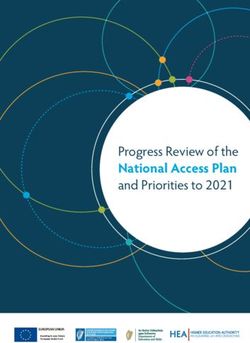Periodic Table Documentation - Release 1.6.0 Paul Kienzle
←
→
Page content transcription
If your browser does not render page correctly, please read the page content below
Periodic Table Documentation Release 1.6.0 Paul Kienzle Apr 21, 2021
Contents 1 User’s Guide 3 1.1 Periodic Table of Elements . . . . . . . . . . . . . . . . . . . . . . . . . . . . . . . . . . . . . . . . 3 1.2 Basic usage . . . . . . . . . . . . . . . . . . . . . . . . . . . . . . . . . . . . . . . . . . . . . . . . 5 1.3 Chemical Composition . . . . . . . . . . . . . . . . . . . . . . . . . . . . . . . . . . . . . . . . . . 8 1.4 Bundling with py2exe . . . . . . . . . . . . . . . . . . . . . . . . . . . . . . . . . . . . . . . . . . 12 1.5 Adding properties . . . . . . . . . . . . . . . . . . . . . . . . . . . . . . . . . . . . . . . . . . . . 13 1.6 Custom tables . . . . . . . . . . . . . . . . . . . . . . . . . . . . . . . . . . . . . . . . . . . . . . 16 1.7 Data Sources . . . . . . . . . . . . . . . . . . . . . . . . . . . . . . . . . . . . . . . . . . . . . . . 16 1.8 Contributing Changes . . . . . . . . . . . . . . . . . . . . . . . . . . . . . . . . . . . . . . . . . . 17 1.9 License . . . . . . . . . . . . . . . . . . . . . . . . . . . . . . . . . . . . . . . . . . . . . . . . . . 18 1.10 Disclaimer . . . . . . . . . . . . . . . . . . . . . . . . . . . . . . . . . . . . . . . . . . . . . . . . 18 1.11 Credits . . . . . . . . . . . . . . . . . . . . . . . . . . . . . . . . . . . . . . . . . . . . . . . . . . 18 2 Reference 19 2.1 Core table . . . . . . . . . . . . . . . . . . . . . . . . . . . . . . . . . . . . . . . . . . . . . . . . . 19 2.2 Chemical formula operations . . . . . . . . . . . . . . . . . . . . . . . . . . . . . . . . . . . . . . 26 2.3 Covalent radius . . . . . . . . . . . . . . . . . . . . . . . . . . . . . . . . . . . . . . . . . . . . . . 30 2.4 Fundamental constants . . . . . . . . . . . . . . . . . . . . . . . . . . . . . . . . . . . . . . . . . . 31 2.5 Crystal structure . . . . . . . . . . . . . . . . . . . . . . . . . . . . . . . . . . . . . . . . . . . . . 31 2.6 Density . . . . . . . . . . . . . . . . . . . . . . . . . . . . . . . . . . . . . . . . . . . . . . . . . . 32 2.7 FASTA format for DNA/RNA and amino acid sequences . . . . . . . . . . . . . . . . . . . . . . . . 34 2.8 Magnetic Form Factor . . . . . . . . . . . . . . . . . . . . . . . . . . . . . . . . . . . . . . . . . . 38 2.9 Mass . . . . . . . . . . . . . . . . . . . . . . . . . . . . . . . . . . . . . . . . . . . . . . . . . . . 39 2.10 Neutron activation . . . . . . . . . . . . . . . . . . . . . . . . . . . . . . . . . . . . . . . . . . . . 40 2.11 Neutron scattering potentials . . . . . . . . . . . . . . . . . . . . . . . . . . . . . . . . . . . . . . . 43 2.12 X-ray scattering potentials . . . . . . . . . . . . . . . . . . . . . . . . . . . . . . . . . . . . . . . . 54 2.13 X-ray scattering factor f0 calculations . . . . . . . . . . . . . . . . . . . . . . . . . . . . . . . . . . 60 2.14 Element plotter . . . . . . . . . . . . . . . . . . . . . . . . . . . . . . . . . . . . . . . . . . . . . . 61 2.15 Utility functions . . . . . . . . . . . . . . . . . . . . . . . . . . . . . . . . . . . . . . . . . . . . . 61 3 Indices and Tables 63 Python Module Index 65 Index 67 i
ii
Periodic Table Documentation, Release 1.6.0 The periodictable package provides an extensible periodic table of the elements pre-populated with data important to neutron and X-ray scattering experiments. Periodic table is written entirely in Python and does not require any external libraries. Contents 1
Periodic Table Documentation, Release 1.6.0 2 Contents
CHAPTER 1 User’s Guide This section gives an overview and introduction to Periodic Table. Read this to have an idea about what Periodic Table can do for you (and how) and if you want to know in detail about Periodic Table, refer to the Periodic Table Modules Reference. 1.1 Periodic Table of Elements The periodictable package provides an extensible periodic table with various properties of the elements like name, symbol, mass, desnity etc and also provides data important to neutron and X-ray scattering experiments. With the elements package you can compute the scattering potential of a compound at a given wavelength. There is a wealth of possible information that could be stored in such a table, and collecting it all is far beyond the scope of this project. Instead, we provide an extensible table in which third party packages can provide properties in addition to the base properties we define here. Neutron SLD as a function of element. 1.1.1 Features Standard properties Name, symbol, mass and density of elements are built in. Chemical Formula Parses chemical formula and computes properties such as molar mass. Isotopes Mass and relative abundance of isotopes are included for known isotopes. Formulas can include isotope composition. Ions Magnetic form factors and ionic radii for various ions. Neutron and X-ray Scattering Factors Provides neutron and wavelength dependent X-ray scattering factors for elements, isotopes, and formulas. Extensible New properties can be added to the Periodic Table from outside the package. Specialized tables can be created with alternatives to the standard values. Data Sources References are available for all information in the table. 3
Periodic Table Documentation, Release 1.6.0 Neutron SLD for elements in natural abundance 10 Be Ni 8 Fe OsIr C B Cu Re Pt 6 Scattering length density (10 6 Nb) Ru Dy Np Hg Sc Tc Au Mo Rh 4 Nb Pd Pm Ta U ZnGGe a Ag Hf Pa Pu N Cr AsSe Zr TlPb Th Cm D Yb W Am OF Mg Cl HoEr Y CdSn Tm Lu Bi 2 AlSi Co La Nd Tb P Sb Ne Br In Te CePr EuGd S Ca Kr Sr I Na Rb XeBa He ArK Cs Sm 0 V Li H 2 Ti Mn 0 20 40 60 80 100 Element number 4 Chapter 1. User’s Guide
Periodic Table Documentation, Release 1.6.0
1.2 Basic usage
The periodic table is available on PyPI, and can be obtained simply with:
easy_install periodictable
This will install pyparsing if it is not already available. The numpy package must already be installed.
Access particular elements by name:
>>> from periodictable import hydrogen
>>> print("H mass %s %s"%(hydrogen.mass, hydrogen.mass_units))
H mass 1.00794 u
Access particular elements as symbols:
>>> from periodictable import H,B,Cu,Ni
>>> print("B absorption %s"%B.neutron.absorption)
B absorption 767.0
>>> print("Ni f1/f2 for Cu K-alpha X-rays f'=%.5f f''=%.5f"
... % Ni.xray.scattering_factors(wavelength=Cu.K_alpha))
Ni f1/f2 for Cu K-alpha X-rays f'=25.02293 f''=0.52493
Access isotopes using mass number subscripts:
>>> print("58-Ni vs 62-Ni scattering %s:%s"%(Ni[58].neutron.coherent, Ni[62].neutron.
˓→coherent))
58-Ni vs 62-Ni scattering 26.1:9.5
Access elements indirectly:
>>> import periodictable
>>> print("Cd density %.2f %s"%(periodictable.Cd.density, periodictable.Cd.density_
˓→units))
Cd density 8.65 g/cm^3
Import all elements:
>>> from periodictable import *
>>> print(periodictable.H)
H
>>> print(periodictable.H.mass)
1.00794
Deuterium and tritium are special isotopes named D and T some neutron information is available as ‘n’:
>>> print("D mass %s"%D.mass)
D mass 2.014101778
>>> print("neutron mass %s"%n.mass)
neutron mass 1.00866491597
Process all the elements:
>>> import periodictable
>>> for el in periodictable.elements:
... print("%s %s"%(el.symbol,el.name))
n neutron
(continues on next page)
1.2. Basic usage 5Periodic Table Documentation, Release 1.6.0
(continued from previous page)
H hydrogen
He helium
...
Og oganesson
Another example for processing all elements:
>>> from periodictable import elements
>>> for el in elements:
... print("%s %s"%(el.symbol,el.number))
n 0
H 1
He 2
...
Process all the isotopes for an element:
>>> for iso in periodictable.H:
... print("%s %s"%(iso,iso.mass))
1-H 1.0078250321
D 2.014101778
T 3.0160492675
4-H 4.02783
5-H 5.03954
6-H 6.04494
You can create a unique handle to an individual ion. In addition to storing the ion charge, this can be used to reference
the underlying properties of the element or isotope:
>>> Ni58_2 = periodictable.Ni[58].ion[2]
>>> Ni_2 = periodictable.Ni.ion[2]
>>> print("charge for Ni2+ is %d"%Ni_2.charge)
charge for Ni2+ is 2
>>> print("mass for Ni[58] and for natural abundance: %.4f %.4f"%(Ni58_2.mass, Ni_2.
˓→mass))
mass for Ni[58] and for natural abundance: 57.9343 58.6923
The ion specific properties can be accessed from the ion using ion.charge for the ion index:
>>> import periodictable
>>> Fe_2 = periodictable.Fe.ion[2]
>>> print("[%.5f, %.5f, %.5f]"
... % tuple(Fe_2.magnetic_ff[Fe_2.charge].M_Q([0,0.1,0.2])))
[1.00000, 0.99935, 0.99741]
The following is a plot of the magnetic form factor vs. Q:
>>> import pylab
>>> Q = pylab.linspace(0,16,200)
>>> M = Fe_2.magnetic_ff[Fe_2.charge].j0_Q(Q)
>>> pylab.xlabel(r'Magnetic Form Factor for Fe')
>>> pylab.ylabel(r'$\AA^{-1}$')
>>> pylab.title('Ion specific property for Fe')
>>> pylab.plot(Q,M)
Missing properties generally evaluate to None:
6 Chapter 1. User’s GuidePeriodic Table Documentation, Release 1.6.0 Ion specific property for Fe 1.0 0.8 0.6 1 Å 0.4 0.2 0.0 0 2 4 6 8 10 12 14 16 Magnetic Form Factor for Fe 1.2. Basic usage 7
Periodic Table Documentation, Release 1.6.0
>>> print("Radon density %s"%periodictable.Rn.density)
Radon density None
Specific defined properties related to elements can be accessed in a table format as shown in following example :
>>> elements.list('symbol','K_alpha',format="%s K-alpha = %s")
Ne K-alpha = 14.6102
Na K-alpha = 11.9103
Mg K-alpha = 9.8902
Al K-alpha = 8.3402
...
Cf K-alpha = 0.1094
Es K-alpha = 0.1067
Fm K-alpha = 0.104
1.3 Chemical Composition
Some properties are available for groups of elements. Groups are specified as a chemical formula string and either
density or cell volume for the crystal structure. While it does not provide any information about molecular structure,
a formula does provide complete control over chemical composition.
A formula string is translated into a formula using periodictable.formulas.formula():
• Formula strings consist of counts and atoms, where individual atoms are represented by periodic table symbol.
The atoms are case sensitive, so “CO” is different from “Co”. Here is an example of calcium carbonate:
>>> from periodictable import formula
>>> print(formula("CaCO3"))
CaCO3
• Formulas can contain multiple groups separated by space or plus or by using parentheses. Whole groups can
have a repeat count. The following are equivalent definitions of hydrated calcium carbonate:
>>> print(formula("CaCO3+6H2O"))
CaCO3(H2O)6
>>> print(formula("CaCO3 6H2O"))
CaCO3(H2O)6
>>> print(formula("CaCO3(H2O)6"))
CaCO3(H2O)6
• Parentheses can nest, e.g., in polyethylene glycol:
>>> print(formula("HO ((CH2)2O)6 H"))
HO((CH2)2O)6H
• Isotopes are represented by index, such as O[18] = 18 O:
>>> print(formula("CaCO[18]3+6H2O"))
CaCO[18]3(H2O)6
• Ions are represented by charge, such as O{2-} = O2- :
>>> print(formula("P{5+}O{2-}4"))
P{5+}O{2-}4
If charge is +/- 1 then the number is optional:
8 Chapter 1. User’s GuidePeriodic Table Documentation, Release 1.6.0
>>> print(formula("Na{+}Cl{1-}"))
Na{+}Cl{-}
When specifying both charge and isotope, isotope comes first:
>>> print(formula("Fe[56]{2+}"))
Fe[56]{2+}
Even though the charge is on the individual atoms, the entire formula has a charge:
>>> print(formula("P{5+}O{2-}4").charge)
-3
• Counts can be integer or decimal:
>>> print(formula("CaCO3+(3HO1.5)2"))
CaCO3((HO1.5)3)2
• Formula density can be specified using the special ‘@’ tag:
>>> print(formula("NaCl@2.16").density)
2.16
Density gives the isotopic density of the compound, so for example, D2O could be specified using:
>>> print("%.3f"%formula("D2O@1.112").density)
1.112
It can also be specified using the natural density of the compound, assuming the isotopes substitution does not
change the unit cell volume:
>>> print("%.3f"%formula("D2O@1n").density)
1.112
Density applies to the entire formula, so for example a D2O-H2O 2:1 mixture (not by mass or by volume) would
be:
>>> print("%.3f"%formula("2D2O + H2O@1n").density)
1.074
• Mass fractions use %wt, with the final portion adding to 100%:
>>> print(formula("10%wt Fe // 15% Co // Ni"))
FeCo1.4214Ni7.13602
Only the first item needs to specify that it is a mass fraction, and the remainder can use a bare %.
• Volume fractions use %vol, with the final portion adding to 100%:
>>> print(formula("10%vol Fe // Ni"))
FeNi9.68121
Only the first item needs to specify that it is a volume fraction, and the remainder can use a bare %.
Volume fraction mixing is only possible if the densities are known for the individual components, which will
require the formula density tag if the component is not an element. A density estimate is given for the mixture
but in general it will not be correct, and should be set explicitly for the resulting compound.
1.3. Chemical Composition 9Periodic Table Documentation, Release 1.6.0
• Specific mass can be giving with count follwed by mass units:
>>> print(formula("5g NaCl // 50mL H2O@1"))
NaCl(H2O)32.4407
Density will be required for materials given by volume. Mass will be stored in the total_mass attribute of the
resulting formula.
• Multilayers can be specified by thickness:
>>> print(formula("1 um Si // 5 nm Cr // 10 nm Au"))
Si119.99CrAu1.41722
Density will be required for each layer. Thickness will be stored in the total_thickness attribute of the resulting
formula. Thickness can be converted to total_volume by multiplying by cross section, and to total_mass by
multiplying that by density.
• Mixtures can nest. The following is a 10% salt solution by weight mixed 20:80 by volume with D2O:
>>> print(formula("20%vol (10%wt NaCl@2.16 // H2O@1) // D2O@1n"))
NaCl(H2O)29.1966(D2O)122.794
• Empty formulas are supported, e.g., for air or vacuum:
>>> print(formula())
>>> formula()
formula('')
The grammar used for parsing formula strings is the following:
formula :: compound | mixture | nothing
mixture :: quantity | percentage
quantity :: count unit part ('//' count unit part)*
percentage :: count '%wt|%vol' part ('//' count '%' part)* '//' part
part :: compound | '(' mixture ')'
compound :: group (separator group)* density?
group :: count element+ | '(' formula ')' count
element :: symbol isotope? ion? count?
symbol :: [A-Z][a-z]*
isotope :: '[' number ']'
ion :: '{' number? [+-] '}'
density :: '@' count
count :: number | fraction
number :: [1-9][0-9]*
fraction :: ([1-9][0-9]* | 0)? '.' [0-9]*
separator :: space? '+'? space?
unit :: mass | volume | length
mass :: 'kg' | 'g' | 'mg' | 'ug' | 'ng'
volume :: 'L' | 'mL' | 'uL' | 'nL'
length :: 'cm' | 'mm' | 'um' | 'nm'
Formulas can also be constructed from atoms or other formulas:
• A simple formula can be created from a bare atom:
>>> from periodictable import Ca, C, O, H
>>> print(formula(Ca))
Ca
10 Chapter 1. User’s GuidePeriodic Table Documentation, Release 1.6.0
• More complex structures will require a sequences of counts and fragments. The fragment itself can be a struc-
ture:
>>> print(formula( [ (1,Ca), (1,C), (3,O), (6,[(2,H),(1,O)]) ] ))
CaCO3(H2O)6
• Structures can also be built with simple formula math:
>>> print(formula("CaCO3") + 6*formula("H2O"))
CaCO3(H2O)6
• Formulas can be easily cloned:
>>> print(formula( formula("CaCO3+6H2O")))
CaCO3(H2O)6
1.3.1 Density
Density can be specified directly when the formula is created, or updated within a formula. For isotope specific
formulas, the density can be given either as the density of the formula using naturally occurring abundance if the unit
cell is approximately the same, or using the density specific to those isotopes used.
This makes heavy water density easily specified as:
>>> D2O = formula('D2O',natural_density=1)
>>> print("%s %.4g"%(D2O,D2O.density))
D2O 1.112
Density can also be estimated from the volume of the unit cell, either by using the covalent radii of the constituent
atoms and assuming some packing factor, or by knowing the lattice parameters of the crystal which makes up the ma-
terial. Standard packing factors for hcp, fcc, bcc, cubic and diamond on uniform spheres can be used if the components
are of about the same size. The formula should specify the number of atoms in the unit cell, which is 1 for cubic, 2 for
bcc and 4 for fcc. Be sure to use the molecular mass (M.molecular_mass in g) rather than the molar mass (M.mass in
u = g/mol) in your calculations.
Because the packing fraction method relies on the covalent radius estimate it is not very accurate:
>>> from periodictable import elements, formula
>>> Fe = formula("2Fe") # bcc lattice has 2 atoms per unit cell
>>> Fe.density = Fe.molecular_mass/Fe.volume('bcc')
>>> print("%.3g"%Fe.density)
6.55
>>> print("%.3g"%elements.Fe.density)
7.87
Using lattice parameters the results are much better:
>>> Fe.density = Fe.molecular_mass/Fe.volume(a=2.8664)
>>> print("%.3g"%Fe.density)
7.88
>>> print("%.3g"%elements.Fe.density)
7.87
1.3. Chemical Composition 11Periodic Table Documentation, Release 1.6.0
1.3.2 Mixtures
Mixtures can be created by weight or volume ratios, with the density of the result computed from the density of the
materials. For example, the following is a 2:1 mixture of water and heavy water:
>>> from periodictable import formula, mix_by_volume, mix_by_weight
>>> H2O = formula('H2O',natural_density=1)
>>> D2O = formula('D2O',natural_density=1)
>>> mix = mix_by_volume(H2O,2,D2O,1)
>>> print("%s %.4g"%(mix,mix.density))
(H2O)2D2O 1.037
Note that this is different from a 2:1 mixture by weight:
>>> mix = mix_by_weight(H2O,2,D2O,1)
>>> print("%s %.4g"%(mix,mix.density))
(H2O)2.2234D2O 1.035
Except in the simplest of cases, the density of the mixture cannot be computed from the densities of the components,
and the resulting density should be set explicitly.
1.3.3 Derived values
Once a formula has been created, it can be used for summary calculations. The following is an example of hydrated
quartz, which shows how to compute molar mass and neutron/xray scattering length density:
>>> import periodictable
>>> SiO2 = periodictable.formula('SiO2')
>>> hydrated = SiO2 + periodictable.formula('3H2O')
>>> print('%s mass %s'%(hydrated,hydrated.mass))
SiO2(H2O)3 mass 114.13014
>>> rho,mu,inc = periodictable.neutron_sld('SiO2+3H2O',density=1.5,wavelength=4.75)
>>> print('%s neutron sld %.3g'%(hydrated,rho))
SiO2(H2O)3 neutron sld 0.849
>>> rho,mu = periodictable.xray_sld(hydrated,density=1.5,
... wavelength=periodictable.Cu.K_alpha)
>>> print('%s X-ray sld %.3g'%(hydrated,rho))
SiO2(H2O)3 X-ray sld 13.5
1.3.4 Biomolecules
The periodictable.fasta module can be used to load and manage bio molecules. These can be used to compute
molecular weights, approximate volumes and scattering for various lipids and proteins. In addition it supports labile
hydrogen calculations, allowing you to compute the neutron scattering length density of the molecule in the presence
of D2O as a solvent, assuming all labile hydrogens are substituted.
1.4 Bundling with py2exe
When using periodictable as part of a bundled package, you need to be sure to include the data associated with the
tables. This can be done by adding a periodictable entry into the package_data property of the distutils setup file:
12 Chapter 1. User’s GuidePeriodic Table Documentation, Release 1.6.0
import periodictable
...
setup(..., package_data=periodictable.package_data, ...)
If you have a number of packages which add package data (for example, periodic table extensions), then you can use
the following:
import periodictable
package_data = {}
...
package_data.update(periodictable.package_data)
...
setup(..., package_data=package_data, ...)
1.5 Adding properties
The periodic table is extensible. Third party packages can add attributes to the table, and they will appear in all of the
elements.
In order to add a new property to the table, you need to define a python package which contains the required infor-
mation, and can attach the information to the periodic table so that it is available on demand. This is done with the
function init(table) in your table extension.
This example adds the attribute discoverer to each element. First create the file discoverer/core.py:
"""
Partial table of element discoverers.
From http://en.wikipedia.org/wiki/Discoveries_of_the_chemical_elements.
"""
import periodictable.core
def init(table, reload=False):
if 'discoverer' in table.properties and not reload: return
table.properties.append('discoverer')
# Set the default, if any
periodictable.core.Element.discoverer = "Unknown"
# Not numeric, so no discoverer_units
# Load the data
for name,person in data.items():
el = table.name(name)
el.discoverer = person
data = dict(
arsenic="Jabir ibn Hayyan",
antimony="Jabir ibn Hayyan",
bismuth="Jabir ibn Hayyan",
phosphorus="H. Brand",
cobalt="G. Brandt",
platinum="A. de Ulloa",
(continues on next page)
1.5. Adding properties 13Periodic Table Documentation, Release 1.6.0
(continued from previous page)
nickel="A.F. Cronstedt",
magnesium="J. Black",
)
Now that we have defined the init(table) function, we need a way to call it. The simplest solution is to load it
directly when your package is imported. In the current example, this could be done by adding the following line to the
end of the file:
init(periodictable.core.elements)
This would be fine for the current example because the table size is small and load time is fast. For large tables, you
may wish to delay loading the table data until it is needed. To do this, we use the delayed_load function in our
package init file discoverer/__init__.py:
import periodictable.core
# Delayed loading of the element discoverer information
def _load_discoverer():
"""
The name of the person or group who discovered the element.
"""
from . import core
core.init(periodictable.core.default_table())
periodictable.core.delayed_load(['discoverer'], _load_discoverer)
The first argument to delayed_load is the list of all attributes that will be defined when the module is loaded. The
second argument is the loading function, whose docstring will appear as the attribute description for each attribute in
the first list.
Check that it works:
>>> import discoverer
>>> import periodictable
>>> print(periodictable.magnesium.discoverer)
J. Black
Isotope and ion specific data is also supported. In this case we need a data table that contains information for each
isotope of each element. The following example uses a dictionary of elements, with a dictionary of isotopes for each.
It adds the shells attribute to Fe[56] and Fe[58].
Define shelltable/core.py:
"""
Example of isotope specific extensions to the periodic table.
"""
from periodictable.core import Isotope
def init(table, reload=False):
if 'shells' in table.properties and not reload: return
table.properties.append('shells')
# Set the default. This is required, even if it is only
# setting it to None. If the attribute is missing then
# the isotope data reverts to the element to supply the
# value, which is almost certainly not what you want.
Isotope.shells = None
(continues on next page)
14 Chapter 1. User’s GuidePeriodic Table Documentation, Release 1.6.0
(continued from previous page)
# Load the data
for symbol,eldata in data.items():
el = table.symbol(symbol)
for iso,isodata in eldata.items():
el[iso].shells = isodata
# Define the data
data = dict(
Fe = {56: "56-Fe shell info",
58: "58-Fe shell info",
},
)
Again, we are going to initialize the table with delayed loading. In this case it is very important that we set the
isotope=True keyword in the delayed_load call. If we don’t, then the magic we use to return the correct
value after loading the new table information fails. Since unknown attributes are delegated to the underlying element,
the value for the natural abundance will be returned instead. On subsequent calls the isotope specific value will be
returned.
This is demonstrated in shelltable/__init__.py:
import periodictable.core
# Delayed loading of the element discoverer information
def _load():
"""
The name of the person or group who discovered the element.
"""
from . import core
core.init(periodictable.core.default_table())
periodictable.core.delayed_load(['shells'], _load,
isotope=True, element=False)
Check that it works:
>>> import shelltable
>>> import periodictable
>>> print(periodictable.Fe[56].shells)
56-Fe shell info
>>> print(periodictable.Ni[58].shells)
None
Ion specific data is more complicated, particularly because of the interaction with isotopes. For example, Ni[58].
ion[3] should have the same neutron scattering factors as Ni[58] (the neutron is only sensitive to the nucleus),
but different scattering factors from Ni.ion[3]. X-rays are sensitive to the electronic structure of the atom and not
the nucleus, so Ni[58].ion[3].xray.f0(Q) and Ni.ion[3].xray.f0(Q) are the same but different from
Ni.xray.f0(Q).
Current support for ion dependent properties is awkward. The X-ray table periodictable.xsf creates a spe-
cialized structure for each ion as it is requested. The magnetic form factor table periodictable.magnetic_ff
does not try to support ion.magnetic_ff directly, but instead the user must request ion.magnetic_ff[ion.
charge]. Support for ion mass, which is isotope mass adjusted for the number of electrons is built into the Ion class.
There are not yet any examples of extension tables that depend on both isotope and ion.
Be sure to use the ion=True keyword for delayed_load when the table extension contains ion specific informa-
tion.
1.5. Adding properties 15Periodic Table Documentation, Release 1.6.0
1.6 Custom tables
You can create your own private instance of PeriodicTable and populate it with values.
Example:
>>> import periodictable
>>> from periodictable import core, mass, density, elements, formula
>>> mytable = core.PeriodicTable(table="H=1")
>>> mass.init(mytable)
>>> density.init(mytable)
>>> # Reset mass to H=1 rather than C=12
>>> scale = elements.H[1].mass
>>> for el in mytable:
... el._mass /= scale
... if hasattr(el,'_density') and el._density is not None:
... el._density /= scale
... for iso in el:
... iso._mass /= scale
>>> print("%.10f %.10f"%(mytable.H[1].mass, mytable.C[12].mass))
1.0000000000 11.9068286833
>>> print("%.10f %.10f"%(periodictable.H[1].mass, periodictable.C[12].mass))
1.0078250321 12.0000000000
>>> print("%.10f"%formula('2H[1]', table=mytable).mass)
2.0000000000
You will need to add individual properties by hand for all additional desired properties using module.
init(elements).
The table name (H=1 above) must be unique within the session. If you are pickling elements from a custom table, you
must create a custom table of the same name before attempting to restore them. The default table is just a custom table
with the name public.
Support for custom tables could be made much smoother by delegating all properties not defined in the custom table
back to the base table, much like is currently done for Isotopes and Ions. That way you only need to replace the
properties of interest rather than defining all new properties.
The alternative to using custom tables is to replace a dataset in the base table using e.g., custom_mass.
init(elements, reload = True), where custom_mass is your own version of the periodic table values.
Be aware, however, that this will have a global effect, changing the mass used by all packages, so you are strongly
discouraged from doing so.
1.7 Data Sources
Physical constants NIST Physics Laboratory - Constants, units and uncertainty
Atomic and isotope mass NIST Physics Laboratory - Atomic weights and isotope composition
Atomic density ILL Neutron Data Booklet
Covalent Radii Cordero, et al., Dalton Trans., 2008, 2832-2838, doi:10.1039/801115j
Magnetic form factors Brown. P. J., In International Tables for Crystallography, Volume C, Wilson. A. J. C (ed),
section 4.4.5
16 Chapter 1. User’s GuidePeriodic Table Documentation, Release 1.6.0 Neutron scattering factors Atomic Institute for Austrian Universities X-ray scattering factors Center for X-Ray Optics Neutron activation IAEA (1987) Handbook on Nuclear Activation Data. TR 273 (International Atomic Energy Agency, Vienna, Austria, 1987). Shleien, B., Slaback, L.A., Birky, B.K., (1998). Handbook of health physics and radiological health. Williams & Wilkins, Baltimore. Crystal structure Ashcroft and Mermin Oxidation states wikipedia: List of oxidation states of the elements Greenwood, Norman N.; Earnshaw, Alan (1997). Chemistry of the Elements, 2nd ed. Butterworth-Heinemann. pp. 27–28. ISBN 0-08-037941-9. FASTA and biomolecule formulas Perkins (1988), Modern Physical Methods in Biochemistry Part B, 143-265. 1.8 Contributing Changes The best way to contribute to the periodic table package is to work from a copy of the source tree in the revision control system. The source is available via git at https://github.com/pkienzle/periodictable. To make changes, create a fork of the project on github, then do following, with your github user name substituted for GITNAME: git clone https://github.com/GITNAME/periodictable.git cd periodictable python setup.py develop By using the develop keyword on setup.py, changes to the files in the package are immediately available without the need to run setup.py install each time. Track updates to the original package using: git remote add upstream https://github.com/pkienzle/periodictable.git git remote -v # check that it is set git fetch upstream git merge upstream/master Please update the documentation and add tests for your changes. We use doctests on all of our examples that we know our documentation is correct. More thorough tests are found in test directory. Using the the nose test package, you can run both sets of tests: pip install pytest pytest-cov pytest When all the tests run, create a pull request (PR) on the github page. Windows user can use TortoiseGit package which provides similar operations. You can build the documentation as follows: pip install sphinx (cd doc/sphinx && make clean html pdf) You can see the result by pointing your browser to: 1.8. Contributing Changes 17
Periodic Table Documentation, Release 1.6.0 periodictable/doc/sphinx/_build/html/index.html periodictable/doc/sphinx/_build/latex/PeriodicTable.pdf ReStructured text format does not have a nice syntax for superscripts and subscripts. Units such as g·cm-3 are entered using macros such as |g/cm^3| to hide the details. The complete list of macros is available in doc/sphinx/rst_prolog In addition to macros for units, we also define cdot, angstrom and degrees unicode characters here. The corresponding latex symbols are defined in doc/sphinx/conf.py. 1.9 License This package is in the public domain. Individual files may hold separate copyright and licensing terms. See the file header for details. 1.10 Disclaimer This data has been compiled from a variety of sources for the user’s convenience and does not represent a critical evaluation by the authors. While we have made efforts to verify that the values we use match published values, the values themselves are based on measurements whose conditions may differ from those of your experiment. 1.11 Credits Periodictable was written by Paul Kienzle with contributions from the DANSE project. The DANSE/Reflectometry team is supported by the University of Maryland Department of Materials Science and En- gineering, the NIST Center for Neutron Research and the US National Science Foundation grant DMR-0520547. Any opinions, findings and recommendations expressed in this material are those of the author(s) and do not necessarily reflect the view of the supporting institutions. We are grateful for the existence of many fine open source packages such as Pyparsing, NumPy and Python without which this package would be much more difficult to write. 18 Chapter 1. User’s Guide
CHAPTER 2 Reference 2.1 Core table 2.1.1 periodictable.core Core classes for the periodic table. • PeriodicTable The periodic table with attributes for each element. Note: PeriodicTable is not a singleton class. Use periodictable.element to access the common table. • Element Element properties such as name, symbol, mass, density, etc. • Isotope Isotope properties such as mass, density and neutron scattering factors. • Ion Ion properties such as charge. Elements are accessed from a periodic table using table[number], table.name or table.symbol where symbol is the two letter symbol. Individual isotopes are accessed using element[isotope]. Individual ions are references using element.ion[charge]. Note that element[isotope].ion[charge].mass will depend on the particular charge since we subtract the charge times the rest mass of the electron from the overall mass. Helper functions: • delayed_load() Delay loading the element attributes until they are needed. • get_data_path() Return the path to the periodic table data files. • define_elements() Define external variables for each element in namespace. • isatom(), iselement(), isisotope(), ision() Tests for different types of structure components. • default_table() Returns the common periodic table. • change_table() Return the same item from a different table. 19
Periodic Table Documentation, Release 1.6.0 See also: Adding properties for details on extending the periodic table with your own attributes. Custom tables for details on managing your own periodic table with custom values for the attributes. class periodictable.core.Ion(element, charge) Bases: object Periodic table entry for an individual ion. An ion is associated with an element. In addition to the element properties (symbol, name, atomic number), it has specific ion properties (charge). Properties not specific to the ion (i.e., charge) are retrieved from the associated element. mass xray X-ray scattering properties for the elements. Reference: Center for X-Ray optics. Henke. L., Gullikson. E. M., and Davis. J. C. class periodictable.core.Isotope(element, isotope_number) Bases: object Periodic table entry for an individual isotope. An isotope is associated with an element. In addition to the element properties (symbol, name, atomic number), it has specific isotope properties (isotope number, nuclear spin, relative abundance). Properties not specific to the isotope (e.g., x-ray scattering factors) are retrieved from the associated element. abundance Natural abundance. Parameters isotope : Isotope Returns abundance : float | % Reference: Coursey. J. S., Schwab. D. J, and Dragoset. R. A., NIST Atomic Weights and Isotopic Com- position Database. density Element density for natural abundance. For isotopes, return the equivalent density assuming identical inter-atomic spacing as the naturally occuring material. Parameters iso_el [isotope or element] Name of the element or isotope. Returns density : float | g·cm-3 Reference: ILL Neutron Data Booklet, original values from CRC Handbook of Chemistry and Physics, 80th ed. (1999). mass Atomic weight. Parameters isotope : Isotope Returns mass [float | u] Atomic weight of the element. 20 Chapter 2. Reference
Periodic Table Documentation, Release 1.6.0 Reference: Coursey. J. S., Schwab. D. J, and Dragoset. R. A., NIST Atomic Weights and Isotopic Com- position Database. neutron Neutron scattering factors, nuclear_spin and abundance properties for elements and isotopes. Reference: Rauch. H. and Waschkowski. W., ILL Nuetron Data Booklet. neutron_activation Neutron activation calculations for isotopes and formulas. Reference: IAEA 273: Handbook on Nuclear Activation Data. NBSIR 85-3151: Compendium of Bench- mark Neutron Field. class periodictable.core.Element(name, symbol, Z, ions, table) Bases: object Periodic table entry for an element. An element is a name, symbol and number, plus a set of properties. Individual isotopes can be referenced as element[isotope_number]. Individual ionization states can be referenced by element.ion[charge]. add_isotope(number) Add an isotope for the element. Parameters number [integer] Isotope number, which is the number protons plus neutrons. Returns None K_alpha X-ray emission lines for various elements, including Ag, Pd, Rh, Mo, Zn, Cu, Ni, Co, Fe, Mn, Cr and Ti. K_alpha is the average of K_alpha1 and K_alpha2 lines. K_alpha_units X-ray emission lines for various elements, including Ag, Pd, Rh, Mo, Zn, Cu, Ni, Co, Fe, Mn, Cr and Ti. K_alpha is the average of K_alpha1 and K_alpha2 lines. K_beta1 X-ray emission lines for various elements, including Ag, Pd, Rh, Mo, Zn, Cu, Ni, Co, Fe, Mn, Cr and Ti. K_alpha is the average of K_alpha1 and K_alpha2 lines. K_beta1_units X-ray emission lines for various elements, including Ag, Pd, Rh, Mo, Zn, Cu, Ni, Co, Fe, Mn, Cr and Ti. K_alpha is the average of K_alpha1 and K_alpha2 lines. abundance_units = '%' charge = 0 covalent_radius covalent radius: average atomic radius when bonded to C, N or O. covalent_radius_uncertainty covalent radius: average atomic radius when bonded to C, N or O. covalent_radius_units covalent radius: average atomic radius when bonded to C, N or O. crystal_structure Add crystal_structure property to the elements. Reference: Ashcroft and Mermin. 2.1. Core table 21
Periodic Table Documentation, Release 1.6.0 density Element density for natural abundance. For isotopes, return the equivalent density assuming identical inter-atomic spacing as the naturally occuring material. Parameters iso_el [isotope or element] Name of the element or isotope. Returns density : float | g·cm-3 Reference: ILL Neutron Data Booklet, original values from CRC Handbook of Chemistry and Physics, 80th ed. (1999). density_units = 'g/cm^3' interatomic_distance Estimated interatomic distance from atomic weight and density. The distance between isotopes is assumed to match that between atoms in the natural abundance. Parameters element [Element] The element whose interatomic distance is to be calculated. Returns distance [float | Å] Estimated interatomic distance. Interatomic distance is computed using: = ( /( 10−24 ))1/3 with units: −1 3 ((g · mol−1 )/((g · cm−3 )(atoms · mol−1 )(10−8 cm · Å ) ))1/3 = Å interatomic_distance_units = 'angstrom' isotopes List of all isotopes magnetic_ff Magnetic Form Fators. These values are directly from CrysFML. Reference: Brown. P. J.(Section 4.4.5) International Tables for Crystallography Volume C, Wilson. A.J.C.(ed). mass Atomic weight. Parameters isotope : Isotope Returns mass [float | u] Atomic weight of the element. Reference: Coursey. J. S., Schwab. D. J, and Dragoset. R. A., NIST Atomic Weights and Isotopic Com- position Database. mass_units = 'u' neutron Neutron scattering factors, nuclear_spin and abundance properties for elements and isotopes. 22 Chapter 2. Reference
Periodic Table Documentation, Release 1.6.0
Reference: Rauch. H. and Waschkowski. W., ILL Nuetron Data Booklet.
number_density
Estimate the number density from atomic weight and density. The density for isotopes is assumed to match
that of between atoms in natural abundance.
Parameters
element [element] Name of the element whose number density needs to be calculated.
Returns
Nb [float | cm-3 ] Number density of a element.
Number density is computed using:
=
with units:
(atoms · mol−1 )(g · cm−3 )/(g · mol−1 ) = atoms · cm−3
number_density_units = '1/cm^3'
table = 'public'
xray
X-ray scattering properties for the elements.
Reference: Center for X-Ray optics. Henke. L., Gullikson. E. M., and Davis. J. C.
class periodictable.core.PeriodicTable(table)
Bases: object
Defines the periodic table of the elements with isotopes. Individidual elements are accessed by name, sym-
bol or atomic number. Individual isotopes are addressable by element[mass_number] or elements.
isotope(element name), elements.isotope(element symbol).
For example, the following all retrieve iron:
>>> from periodictable import *
>>> print(elements[26])
Fe
>>> print(elements.Fe)
Fe
>>> print(elements.symbol('Fe'))
Fe
>>> print(elements.name('iron'))
Fe
>>> print(elements.isotope('Fe'))
Fe
To get iron-56, use:
>>> print(elements[26][56])
56-Fe
>>> print(elements.Fe[56])
56-Fe
>>> print(elements.isotope('56-Fe'))
56-Fe
2.1. Core table 23Periodic Table Documentation, Release 1.6.0
Deuterium and tritium are defined as ‘D’ and ‘T’. Some neutron properties are available in elements[0].
To show all the elements in the table, use the iterator:
>>> from periodictable import *
>>> for el in elements: # lists the element symbols
... print("%s %s"%(el.symbol, el.name))
n neutron
H hydrogen
He helium
...
Og oganesson
Note: Properties can be added to the elements as needed, including mass, nuclear and X-ray scattering cross
sections. See section Adding properties for details.
isotope(input)
Lookup the element or isotope in the periodic table. Elements are assumed to be given by the standard
element symbols. Isotopes are given by number-symbol, or ‘D’ and ‘T’ for 2-H and 3-H.
Parameters
input [string] Element name or isotope to be looked up in periodictable.
Returns Element
Raises ValueError if element or isotope is not defined.
For example, print the element corresponding to ‘58-Ni’.
>>> import periodictable
>>> print(periodictable.elements.isotope('58-Ni'))
58-Ni
list(*props, **kw)
Print a list of elements with the given set of properties.
Parameters
prop1, prop2, . . . [string] Name of the properties to print
format: string Template for displaying the element properties, with one % for each property.
Returns None
For example, print a table of mass and density.
>>> from periodictable import elements
>>> elements.list('symbol', 'mass', 'density',
... format="%-2s: %6.2f u %5.2f g/cm^3")
H : 1.01 u 0.07 g/cm^3
He: 4.00 u 0.12 g/cm^3
Li: 6.94 u 0.53 g/cm^3
...
Bk: 247.00 u 14.00 g/cm^3
name(input)
Lookup an element given its name.
Parameters
24 Chapter 2. ReferencePeriodic Table Documentation, Release 1.6.0
input [string] Element name to be looked up in periodictable.
Returns Element
Raises ValueError if element does not exist.
For example, print the element corresponding to ‘iron’:
>>> import periodictable
>>> print(periodictable.elements.name('iron'))
Fe
symbol(input)
Lookup the an element in the periodic table using its symbol. Symbols are included for ‘D’ and ‘T’,
deuterium and tritium.
Parameters
input [string] Element symbol to be looked up in periodictable.
Returns Element
Raises ValueError if the element symbol is not defined.
For example, print the element corresponding to ‘Fe’:
>>> import periodictable
>>> print(periodictable.elements.symbol('Fe'))
Fe
periodictable.core.delayed_load(all_props, loader, element=True, isotope=False, ion=False)
Delayed loading of an element property table. When any of property is first accessed the loader will be called
to load the associated data. The help string starts out as the help string for the loader function. The attribute
may be associated with any of Isotope, Ion, or Element. Some properties, such as mass, have both an
isotope property for the mass of specific isotopes, as well as an element property for the mass of the collection
of isotopes at natural abundance. Set the keyword flags element, isotope and/or ion to specify which of these
classes will be assigned specific information on load.
periodictable.core.define_elements(table, namespace)
Define external variables for each element in namespace. Elements are defined both by name and by symbol.
This is called from __init__ as:
elements = core.default_table()
__all__ += core.define_elements(elements, globals())
Parameters
table [PeriodicTable] Set of elements
namespace [dict] Namespace in which to add the symbols.
Returns [string, . . . ] A sequence listing the names defined.
Note: This will only work for namespace globals(), not locals()!
periodictable.core.get_data_path(data)
Locate the directory for the tables for the named extension.
Parameters
2.1. Core table 25Periodic Table Documentation, Release 1.6.0 data [string] Name of the extension data directory. For example, the xsf extension has data in the ‘xsf’ data directory. Returns string Path to the data. periodictable.core.default_table(table=None) Return the default table unless a specific table has been requested. This is to be used in a context like: def summary(table=None): table = core.default_table(table) ... periodictable.core.change_table(atom, table) Search for the same element, isotope or ion from a different table periodictable.core.isatom(val) Return true if value is an element, isotope or ion periodictable.core.iselement(val) Return true if value is an element or ion in natural abundance periodictable.core.isisotope(val) Return true if value is an isotope or isotope ion. periodictable.core.ision(val) Return true if value is a specific ion of an element or isotope 2.2 Chemical formula operations 2.2.1 periodictable.formulas Chemical formula parser. class periodictable.formulas.Formula(structure=(), density=None, natural_density=None, name=None) Bases: object Simple chemical formula representation. change_table(table) Replace the table used for the components of the formula. natural_mass_ratio() Natural mass to isotope mass ratio. Returns ratio : float The ratio is computed from the sum of the masses of the individual elements using natural abundance divided by the sum of the masses of the isotopes used in the formula. If the cell volume is preserved with isotope substitution, then the ratio of the masses will be the ratio of the densities. neutron_sld(wavelength=None, energy=None) Neutron scattering information for the molecule. Parameters wavelength [float | Å] Wavelength of the neutron beam. Returns 26 Chapter 2. Reference
Periodic Table Documentation, Release 1.6.0 sld [(float, float, float) | 10-6 Å-2 ] Neutron scattering length density is returned as the tuple (real, imaginary, incoherent), or as (None, None, None) if the mass density is not known. Deprecated since version 0.95: Use periodictable.neutron_sld(formula) instead. replace(source, target, portion=1) Create a new formula with one atom/isotope substituted for another. formula is the formula being updated. source is the isotope/element to be substituted. target is the replacement isotope/element. portion is the proportion of source which is substituted for target. volume(*args, **kw) Estimate unit cell volume. The crystal volume can be estimated from the element covalent radius and the atomic packing factor using: packing_factor = N_atoms V_atom / V_crystal Packing factors for a number of crystal lattice structures are defined. Table 1: Crystal lattice names and packing factors Code Description Formula Packing factor cubic simple cubic /6 √︀ 0.52360 bcc body-centered cubic √3/8 0.68017 hcp hexagonal close-packed /√18 0.74048 fcc face-centered cubic / √︀ 18 0.74048 diamond diamond cubic 3/16 0.34009 Parameters packing_factor = ‘hcp’ [float or string] Atomic packing factor. If packing_factor is the name of a crystal lattice, use the lattice packing factor. a, b, c [float | Å] Lattice spacings. b and c default to a. alpha, beta, gamma [float | ∘ ] Lattice angles. These default to 90∘ Returns volume [float | cm3 ] Molecular volume. Raises KeyError : unknown lattice type TypeError : missing or bad lattice parameters Using the cell volume, mass density can be set with: formula.density = n*formula.molecular_mass/formula.volume() where n is the number of molecules per unit cell. Note: a single non-keyword argument is interpreted as a packing factor rather than a lattice spacing of ‘a’. xray_sld(energy=None, wavelength=None) X-ray scattering length density for the molecule. Parameters 2.2. Chemical formula operations 27
Periodic Table Documentation, Release 1.6.0
energy [float | keV] Energy of atom.
wavelength [float | Å] Wavelength of atom.
Returns
sld [(float, float) | 10-6 Å-2 ]
X-ray scattering length density is returned as the tuple (real, imaginary), or as (None,
None) if the mass density is not known.
Deprecated since version 0.95: Use periodictable.xray_sld(formula) instead.
atoms
{ atom: count, . . . }
Composition of the molecule. Referencing this attribute computes the count as the total number of each
element or isotope in the chemical formula, summed across all subgroups.
charge
Net charge of the molecule.
hill
Formula
Convert the formula to a formula in Hill notation. Carbon appears first followed by hydrogen then the
remaining elements in alphabetical order.
mass
atomic mass units u (C[12] = 12 u)
Molar mass of the molecule. Use molecular_mass to get the mass in grams.
mass_fraction
Fractional mass representation of each element/isotope/ion.
molecular_mass
g
Mass of the molecule in grams.
natural_density
g·cm-3
Density of the formula with specific isotopes of each element replaced by the naturally occurring abun-
dance of the element without changing the cell volume.
periodictable.formulas.formula(compound=None, density=None, natural_density=None,
name=None, table=None)
Construct a chemical formula representation from a string, a dictionary of atoms or another formula.
Parameters
compound [Formula initializer] Chemical formula.
density [float | g·cm-3 ] Material density. Not needed for single element formulas.
natural_density [float | g·cm-3 ] Material density assuming naturally occurring isotopes and no
change in cell volume.
name [string] Common name for the molecule.
table [PeriodicTable] Private table to use when parsing string formulas.
Exceptions ValueError : invalid formula initializer
After creating a formula, a rough estimate of the density can be computed using:
28 Chapter 2. ReferencePeriodic Table Documentation, Release 1.6.0 formula.density = formula.molecular_mass/formula.volume(packing_factor=...) The volume() calculation uses the covalent radii of the components and the known packing factor or crystal structure name. If the lattice constants for the crystal are known, then they can be used instead: formula.density = formula.molecular_mass/formula.volume(a, b, c, alpha, beta, ˓→gamma) Formulas are designed for calculating quantities such as molar mass and scattering length density, not for repre- senting bonds or atom positions. The representations are simple, but preserve some of the structure for display purposes. periodictable.formulas.formula_grammar(table) Construct a parser for molecular formulas. Parameters table = None [PeriodicTable] If table is specified, then elements and their associated fields will be chosen from that periodic table rather than the default. Returns parser [pyparsing.ParserElement.] The parser.parseString() method returns a list of pairs (count, fragment), where fragment is an isotope, an element or a list of pairs (count, fragment). periodictable.formulas.mix_by_volume(*args, **kw) Generate a mixture which apportions each formula by volume. Parameters formula1 [Formula OR string] Material quantity1 [float] Relative quantity of that material formula2 [Formula OR string] Material quantity2 [float] Relative quantity of that material ... density [float] Density of the mixture, if known natural_density [float] Density of the mixture with natural abundances, if known. name [string] Name of the mixture table [PeriodicTable] Private table to use when parsing string formulas. Returns formula : Formula If density is not given, then it will be computed from the density of the components, assuming the components take up no more nor less space because they are in the mixture. If component densities are not available, then a ValueError is raised. The density calculation assumes the cell volume remains constant for the original materials, which is not in general the case. periodictable.formulas.mix_by_weight(*args, **kw) Generate a mixture which apportions each formula by weight. Parameters formula1 [Formula OR string] Material quantity1 [float] Relative quantity of that material 2.2. Chemical formula operations 29
Periodic Table Documentation, Release 1.6.0 formula2 [Formula OR string] Material quantity2 [float] Relative quantity of that material ... density [float] Density of the mixture, if known natural_density [float] Density of the mixture with natural abundances, if known. name [string] Name of the mixture table [PeriodicTable] Private table to use when parsing string formulas. Returns formula : Formula If density is not given, then it will be computed from the density of the components, assuming the components take up no more nor less space because they are in the mixture. If component densities are not available, then the resulting density will not be computed. The density calculation assumes the cell volume remains constant for the original materials, which is not in general the case. periodictable.formulas.parse_formula(formula_str, table=None) Parse a chemical formula, returning a structure with elements from the given periodic table. 2.3 Covalent radius 2.3.1 periodictable.covalent_radius This module adds the following fields to the periodic table • covalent_radius • covalent_radius_uncertainty • covalent_radius_units = ‘angstrom’ Use init() to initialize a private table. Data is taken from Cordero et al., 20081 . Bond specific values (single, double, or triple) are available from Pyykkö et al., 20092 , but they are generally smaller. The CRC Handbook uses the average of Cordero and Pyykkö. Note that the combined Cordero/Pyykkö tables are included herein as periodictable.covalent_radius.CorderoPyykko, but are not yet parsed. The abstract of Cordero reads as follows: A new set of covalent atomic radii has been deduced from crystallographic data for most of the elements with atomic numbers up to 96. The proposed radii show a well behaved periodic dependence that allows us to interpolate a few radii for elements for which structural data is lacking, notably the noble gases. The proposed set of radii therefore fills most of the gaps and solves some inconsistencies in currently used covalent radii. The transition metal and lanthanide contractions as well as the differences in covalent atomic radii between low spin and high spin configurations in transition metals are illustrated by the proposed radii set. Note: 1 Beatriz Cordero, VerÃ3 nica GÃ3 mez, Ana E. Platero-Prats, Marc Revés, Jorge EcheverrÃa, Eduard Cremades, Flavia Barragán and Santiago Alvarez. Covalent radii revisited. Dalton Trans., 2008, 2832-2838. doi:10.1039/b801115j 2 P. Pyykkö and M. Atsumi. Molecular Double-Bond Covalent Radii for Elements Li-E112. Chemistry, A European Journal, 15, 2009, 12770-12779. doi:10.1002/chem.200901472 30 Chapter 2. Reference
You can also read