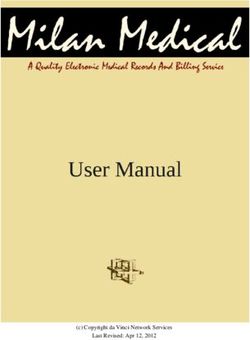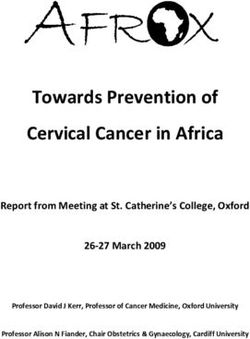Cancer Center Cessaton Initatve (C3I) Coordinatng Center - National Cancer Institute
←
→
Page content transcription
If your browser does not render page correctly, please read the page content below
Building Smoking Cessaton Electronic
Health Record Functonalites and
Workfows for the Oncology Setng:
A Build Guide for Project Leaders, Clinicians, and
Informaton Technology Personnel (Epic Version)
Cancer Center Cessaton Initatve (C3I)
Coordinatng Center
Fall 2019
University of Wisconsin Carbone Cancer CenterThe National Cancer Institute’s Cancer Center Cessation Initiative (C3I) was
established in 2017 with the goal of helping cancer centers build and implement
sustainable tobacco cessation treatment programs to routinely address tobacco
cessation with cancer patients.
As part of the NCI Cancer Moonshot program, the C3I aims to:
• Refine electronic health records (EHR) and clinical workflows to ensure the
systematic identification and documentation of smokers and the routine delivery of
evidence-based tobacco cessation treatment services,
• Overcome patient, clinician, clinic, and health system barriers to providing tobacco
cessation treatment services,
• Achieve institutional buy-in that treating tobacco use is a component of
organizational “Standard of Care,” and,
• Create mechanisms to sustain tobacco cessation treatment services so that they
continue beyond the funding period of the C3I.
This C3I Electronic Health Record Build Guide is designed to assist project leaders,
clinicians, and information technology personnel who use Epic as their EHR platform to
build smoking cessation functionalities and workflows for the oncology setting. While
written specifically for the Epic EHR, the guidance should be applicable more broadly.
This Guide was produced by the Cancer Center Cessation Initiative (C3I) Coordinating
Center at the University of Wisconsin Carbone Cancer Center.Clinical IT Build Guide Clinical IT Build Template
Smoking Cessaton
Smoking
Workfow
Cessaton
and Build
Workfow
in Epic and Build in Epic
Overview and Ratonale
Electronic health record (EHR) technology can be used to facilitate many of the key goals
of the National Cancer Institute’s (NCI) Cancer Center Cessation Initiative (C3I), including
identifying all adult oncology patients who smoke/use tobacco, and providing evidence-
based smoking cessation treatment to them during and/or following oncology visits.
This Clinical IT Build Guide is designed to provide C3I Grantees, specifically those
who work on an Epic platform, a description of and technical guidance for building and
implementing key EHR functionalities that can be used to advance the goals of the C3I.
These functionalities include:
• Documenting Smoking Status
• Creating a Smokers Registry
• Facilitating Smoking Cessation workflows using Flowsheets and the Navigator
function
• Building Best Practice Advisories
• Building Referral Orders (for internal tobacco cessation services/programs, external
tobacco cessation services/programs, tobacco cessation medications)
• Automating the building of Reports for reporting C3I measures biannually to the
Coordinating Center
This document is designed to meet the needs of three audiences:
1. C3I Site Leaders who oversee the C3I cessation programs at their cancer centers
2. Clinical Personnel who utilize the C3I cessation programs at their cancer centers
3. Information Technology Personnel at the C3I sites who work with site leaders and
clinical staff to build and implement the required EHR functionality
These materials can be used by any healthcare system or program that is live on Epic
to build and enhance EHR-based smoking cessation treatment interventions for their
patients.
The following symbols are used throughout this Build Guide to highlight
information of interest to the three primary audiences:
+
Informaton for Informaton for Steps/Instructons
C3I Site Leaders Clinical Personnel for Informaton
Technology Personnel
Cancer Center Cessaton Initatve (C3I) iCof
oor78
dinatng Center 2019 iClinical IT Build Guide
Smoking Cessaton Workfow and Build in Epic
C3I Site Leaders
1. These workflows and build instructions are designed to serve as tools to aid C3I sites.
Please note: C3I sites are not required to use all of the functionalities described in these
instructions, and sites can modify any of these functionalities as needed to meet their
health care system’s workflows, EHR infrastructure, and clinical priorities. Along with
your clinical and IT teams, you will determine which components of this guide support
the workflows and smoking cessation treatment programs you are implementing.
2. Throughout this document, we refer to “smoking,” “smoking status,” and “smokers.”
This is based on the C3I focus on intervening with patients who smoke cigarettes.
This focus results from data which support that the bulk of tobacco-caused cancer
risk results from combustible tobacco use, particularly cigarette smoking. Of course,
any C3I site or oncology setting can expand its focus beyond cigarettes, and the
workflows and build guides would need to be adjusted to reflect that expanded focus.
+ Document Overview Graphic
C3I Site Leaders Clinical Personnel IT Personnel
Throughout this document, we will be using the following graphic to highlight each of
the functionalities described in this build guide. As shown, it includes all key areas of
focus in this build guide.
+
Smokers Order Build
Smoking Status Registry Options
Documentation Reporting
Example BPA Build
Workflow Options
Navigator Build
Options
ii Cancer Center Cessaton Initatve (C3I) Coordinatng Center 2019Clinical IT Build Guide
Smoking Cessaton Workfow and Build in Epic
Table of Contents
Glossary ....................................................................................................................1
Smoking Status Documentation and Build ..............................................................4
Workflow for Smoking Status Documentation............................................................5
Smokers Registry Fundamentals and Build .............................................................6
Why Use Clarity to Build the Smokers Registry? ........................................................ 6
Step-by-Step Guide to Constructing a Smokers Registry in the Epic EHR ................. 8
Edit Your Smokers Registry’s Criteria ......................................................................... 9
Set Your Smokers Registry’s Columns .......................................................................11
Workflow Example.................................................................................................. 13
Smoking Cessation Documentation Build Options for Navigators........................ 15
Build the Flowsheet Rows for the Smoking Cessation Navigator ..............................17
Create a Navigator Record .........................................................................................24
Set Your Navigator to Appear to Providers ................................................................28
Access Your Navigator................................................................................................31
Other Considerations: E-Cigarettes...........................................................................31
Best Practice Advisories.......................................................................................... 32
Fundamental BPA Build for Internal Referrals, External Referrals, and
Medication Orders .....................................................................................................33
Procedure Order Component of BPA Build ................................................................33
Preference List ...........................................................................................................35
Criteria Records .........................................................................................................36
Order Build Options................................................................................................ 37
Place an Order – Instructions for Clinicians ..............................................................37
SmartSets and Order Sets ..........................................................................................38
Epic SmartSet Example and Medication Orders for C3I.............................................39
Medication Components of the Smoking Cessation SmartSet ..................................40
Orders for Internal Cessation Referral Services.........................................................41
Building the Patient Referral to Internal Cessation Resources..........................41
Cancer Center Cessaton Initatve (C3I) Coordinatng Center 2019 iiiExternal Referrals ......................................................................................................44
External Referrals to a Tobacco Quitline and SmokefreeTXT .............................44
External Referral: Order-Specific Questions .......................................................45
External Referral: Order Composer Configuration Record ..................................47
External Referral: Procedure Record for a Quitline .............................................47
External Referral: Configure the Resulting Agency .............................................48
External Referral: Build Result Component Records...........................................49
External Referral: Tobacco Quitline-Provided Medication Mapping ................. 51
External Referral: Configure Interfaces ............................................................ 51
Referral Order Follow-Up ........................................................................................ 55
Build Biannual Reports for C3I Outcome Measures ............................................... 56
C3I Biannual Reporting Periods ..............................................................................56
Generate a Daily Report to Identify Smokers for Cessation
Treatment Intervention...........................................................................................57
Specific Reports for C3I Reporting Periods..............................................................58
All Adult Patients ..............................................................................................58
Current Smokers ...............................................................................................59
Adults Screened for Tobacco Use ......................................................................60
Screened, Non-Smoker Adults ..........................................................................61
Adults Not Screened..........................................................................................63
Engagement in the C3I Internal Tobacco Treatment Program (TTP) ................64
Measuring Effectiveness of the TTP for C3I Reporting .....................................67
Reporting Effectiveness of the TTP for C3I Reporting ......................................69
For questions, please contact Rob Adsit, ra1@ctri.wisc.edu
iv Cancer Center Cessaton Initatve (C3I) Coordinatng Center 2019Clinical IT Build Guide
Smoking Cessation Workflow and Build in Epic
Glossary
BPA – Best Practice Advisory. BPAs are sets and delivers them to end users to
alerts that pop up for providers in the Epic interact with.
system to alert them to potential actions
EDI – Electronic Data Interchange. EDI
they may want to take. They are triggered
refers to Epic’s Bridges application and
by specific documentation in the system
interface records, such as those necessary
(e.g., a patient has certain active orders, a
to set up a referral process with a third-
particular diagnosis (such as tobacco use),
party system.
or are due for a screening test.)
EHR – Electronic Health Record.
C3I – Cancer Center Cessation Initiative.
This initiative, funded by the National Epic Foundation System – This is Epic
Cancer Institute (NCI), is designed to “out of the box,” with key tools included
increase the reach and effectiveness of but ready to be customized for different
smoking cessation treatment delivery to potential workflows. These are the
oncology patients who smoke in the 42 building blocks of your Epic system.
NCI-funded Cancer Centers.
Epic Hyperspace – Hyperspace is what an
Clarity – Clarity is a relational database end user logs into in order to access Epic
that has its own server (an ‘analytic and its tools.
database server’ or ‘Clarity server’)
Flowsheet – Flowsheets are discrete fields
and therefore can process data derived
for documenting data. They are made up
from Chronicles but not interfere with
of two primary parts:
Epic practice management. While the
Chronicles database will save data for FLO – Flowsheet row. The tool most
only a limited time period, Clarity’s often used by clinicians to document
database can store data on an ongoing discrete data in the Epic system.
basis. Therefore, for long-term, complex, FLT – Flowsheet template. A record
or analytical reporting, the Clarity tool that holds multiple flowsheet rows for
should be used to store and query data. related documentation purposes.
Clarity Console – A web-based interface Grouper – A grouper is one record that
providing centralized management can hold multiple related records. E.g.,
tools for the Clarity data transfer a procedure grouper is one record that
process. holds multiple procedure records that are
Clarity Data Mart Table – Custom similar, such as various ocular coherence
tables that hold column information, tomography orders appearing under the
documentation information, and general header of OCT.
constraints information for your In Basket – In Basket is the secure
Smokers Registry. communication tool within Epic that
Chronicles Database – The complete can be used to share results and notes
database management system that amongst users within the organization.
manages all of Epic’s applications’ data
Cancer Center Cessation Initiative (C3I) Coordinating Center 2019 Page13
Page 1 of 72Clinical IT Build Guide
Smoking Cessation Workflow and Build in Epic
Interface – An interface is the connection clinician signs an order for a specific
and interaction between two or more procedure. Referral orders help to
separate components of a computer streamline the process for clinicians
system exchanging information (e.g., an to send patients to specialists and to
interface that permits vital signs to flow follow up with the outcome.
from a monitor into Epic).
Referral Order Result – the outcome of a
IT – Information Technology. referral (e.g., Completed).
KB_SQL – Often referred to as “Sequel.” A Medication Order – Medication orders
high performance database management are orders placed by a clinician for
system. medications that the patient will receive
either while inpatient or as a discharge
MyChart – MyChart is the patient proxy
medication.
tool used to follow up with patients after
they leave the hospital or clinic. Available Order Composer Configuration – The
tools within MyChart include paying Order Composer Configuration is what
bills, asking a PCP questions, reviewing determines what will appear to the end user
test results, and scheduling future within an order, such as order questions
appointments. MyChart can be used to and other information that may guide a
push communications to patients who fit clinician in their ordering selections.
certain criteria (e.g., inclusion in a registry).
PAF Column – A PAF Column is one of the
Navigator – Navigator is an Epic tool that columns that appear as display fields when
helps clinicians move through common you view the output of a report or registry.
workflows quickly and in one place in the E.g., nearly every report you could run will
EHR, so they don’t have to switch screens include a column for Patient Name and
between clinical activities. MRN (Medical Record Number). These are
two separate PAF columns.
Navigator Section – A tool, such as Notes
or a flowsheet template, as its own tab Preference List – A preference list
within a Navigator. is a list of preferred records for end
users. E.g., there are preference lists for
Navigator Topic – An organized group of
documentation fields and for orders to help
Navigator Sections that are part of the
users identify their commonly used records.
same workflow.
Registry – A registry is a dynamic,
Navigator Template – A collection of
collective data pool defined by its criteria.
Navigator Sections and Topics that are
Rather than needing to run a report, a
part of the same workflow.
registry dynamically updates whenever
NCI – National Cancer Institute. additional patients qualify for the
determined criteria, as well as whenever a
Orders –
patient may no longer match the criteria.
Referral Order (internal services; For the purposes of this document, our
external services) – Referral orders can registry refers to the data collection of
automatically create a referral when a oncology patients who smoke.
Page 2 of 72 Cancer Center Cessation Initiative (C3I) Coordinating Center 2019Clinical IT Build Guide
Smoking Cessation Workflow and Build in Epic
Reporting Workbench – Reporting files that use table-based tracking or
Workbench is the tool used by end users to record-based tracking. You do not need
run reports of specific criteria in order to to create custom update tables for these
generate a report of selected data. All data master files.
within this tool comes from discrete fields
Workflow – A workflow is the process
across Epic applications.
through which clinicians collect and
SmartSet – A SmartSet is an Epic tool document information from and for the
to guide clinicians through a clinical patient. In Epic, a workflow specifically
intervention, including orders and patient relates to the documentation fields and
education. activities within a Navigator. A Navigator’s
purpose is to walk an end user through
SmartText – A SmartText is a template
their workflow and organize the fields
note that can be used to present an end user
of patient information that they should
with commonly used documentation or
review and/or document. In this sense, a
notices. SmartTexts are fully customizable
Navigator is synonymous with a workflow
and can be used for writing notes and
in the Epic system.
displaying information to end users.
Workqueue – An Epic workqueue is an
Social History – The Social History is
activity that presents patient information
an Epic-released (i.e. it is part of Epic’s
based on whether that patient’s account
Foundation system) Navigator Section,
satisfies the workqueue’s predetermined
which provides a place for clinicians to
criteria. Workqueues are used to notify
document the past medical history of
clinicians of patient charts that require
their patient and their patient’s family
follow-up or include outstanding tasks.
history of medical concerns. In addition,
One example of a workqueue is for
this section currently houses the patient’s
patients that have an appointment in the
smoking history. This is where the Epic
upcoming week who have previously been
system typically “looks” when reporting
documented as active smokers and wish
on Meaningful Use and CMS (Centers for
to quit. The criteria they meet is that: (1)
Medicare and Medicaid Services) measures
they have an upcoming appointment in
for smoking status.
the next week, (2) the system recognizes
TTP – Tobacco Treatment Program. them as smokers based on existing
A program that may include referrals documentation in their chart, and (3) the
to external or internal resources, system recognizes documentation in their
medications, orders and order sets to aid chart that means they are trying to quit,
patients in their smoking cessation. such as a referral to a quitline or cessation
medication. The patient will appear on
TTS – Tobacco Treatment Specialist.
the workqueue to notify physicians that
UPD – Used to determine how deletes are they will be seeing the patient soon, so
run for an incremental table. Standard that physicians can follow up regarding
released update tables exist for all master their smoking cessation.
Cancer Center Cessation Initiative (C3I) Coordinating Center 2019 Page13
Page 3 of 72Clinical IT Build Guide
Smoking Cessation Workflow and Build in Epic
Smoking Status Documentaton and Build
C3I Site Leaders Clinical Personnel
+
Smokers Order Build
Smoking Status Registry Options
Documentation Reporting
Example BPA Build
Workflow Options
Navigator Build
Options
The EHR provides a mechanism to smoking status can be documented and/
systematcally document the smoking status or revised in the EHR by clinical or tobacco
of patents who present to the targeted treatment staf at any point of care,
C3I clinical sites. Accurately documentng including afer a C3I tobacco treatment visit
whether a presentng patent smokes or or during a scheduled follow-up contact in
not at the point of care is an essental frst person or via phone.
component for intervening with patents
who smoke. The recommended steps to build the
smoking status documentaton functon
Non-physician staf (e.g., medical assistants, below use components already in Epic. By
nursing personnel) are typically responsible properly entering smoking status at the
for documentng smoking status, and this initaton of care, C3I staf can facilitate the
documentaton typically occurs during the subsequent reportng of such status (e.g.,
rooming process of a patent clinic visit or for C3I biannual reports).
upon admission. However, the patent’s
Page 4 of 72 Cancer Center Cessation Initiative (C3I) Coordinating Center 2019Clinical IT Build Guide
Smoking Cessation Workflow and Build in Epic
+ Workfow for Smoking Status
Documentaton
Clinical Personnel IT Personnel
This section walks you through a workflow that guides the clinician to document
a patient’s smoking status. Smoking status documentation is found in the Social
History part of Epic Foundation, and already exists within your Visit Navigator
in Epic.
1. Enter patient’s Visit Navigator and select the History Activity section.
2. In the patient’s Social History, review and document patient smoking status. Typical
smoking status classifications in Epic are overlapping and include:
A. Current Every Day Smoker
B. Current Some Day Smoker
C. Former Smoker
D. Heavy Tobacco Smoker
E. Light Tobacco Smoker
F. Never Assessed
G. Never Smoker
H. Passive Smoke Exposure – Never Smoker
I. Smoker, Current Status Unknown
J. Unknown If Ever Smoked
Of these, the following options identify patients who should be targeted for clinical
interventions. These groups of patients will also be included as part of the inclusion
criteria of the Smokers Registry:
A. Current Every Day Smoker
B. Current Some Day Smoker
C. Heavy Tobacco Smoker
D. Light Tobacco Smoker
E. Smoker, Current Status Unknown
Once a patient is identified as a smoker (see above), Epic has the capacity to highlight
such patients for interventions, using tools such as Best Practice Advisories. This is
described in the Navigator section below.
Cancer Center Cessation Initiative (C3I) Coordinating Center 2019 Page13
Page 5 of 72Clinical IT Build Guide
Smoking Cessation Workflow and Build in Epic
Smokers Registry Fundamentals and Build
Clinical Personnel
+
Smokers Order Build
Smoking Status Registry Options
Documentation Reporting
Example BPA Build
Workflow Options
Navigator Build
Options
+ Why Use Clarity to Build the Smokers Registry?
IT Personnel
Some of the following tasks refer to work in Clarity tables. This section addresses what
this means and how Clarity is different from Reporting Workbench.
Registries are built with Clarity tools rather than the tools used for Reporting Workbench.
Reporting Workbench is a capacity-limited Epic tool that draws data directly from
Chronicles (the complete database management system that manages all of Epic’s
applications’ data sets and delivers them to end users to interact with). Its limited
capacity means that it is primarily used for “real-time” focused reporting. This reporting
helps to answer questions such as, “Which of my diabetic patients have had HA1C
determined in the last month?”
Page 6 of 72 Cancer Center Cessation Initiative (C3I) Coordinating Center 2019Clinical IT Build Guide
Smoking Cessation Workflow and Build in Epic
An EHR-based Smokers Registry can be This Smokers Registry is intended to help
used to meet one of the key goals of the identfy and document all new cancer center
C3I: to target all patents who smoke for patents who smoke. Note– some C3I sites
cessaton interventon. Registries serve as are targetng all cancer patents who smoke
tools to group patents based on specifc for interventon, not just new patents. C3I
criteria/data found in the EHR. The build sites can customize their Smokers Registry
instructons below include Smokers Registry to do both of these things.
criteria, based on the experience of the C3I
Coordinatng Center. These patent criteria The Smokers Registry in this guide is a
include adult patents 18 and older who: customized version of Epic’s default/
a) have a smoking status documentaton foundaton Smokers Registry. The
(see above) of “current smoker” OR b) Smokers Registry criteria are based on
were prescribed varenicline or a nicotne the C3I Coordinatng Center’s work with
replacement medicaton within the last multple health systems in Wisconsin. The
year OR c) have a diagnosis of nicotne Coordinatng Center has found the default
dependence within the last year. In additon Epic Smokers Registry less efectve in
to identfying and targetng patents targetng smokers for interventon, and
who smoke for cessaton interventons, a thus has designed this customized version.
Smokers Registry can serve a key role in Importantly, each C3I site can customize
generatng reports for the biannual C3I their own Smokers Registry by adjustng
Data Reports. their EHR-based inclusion and exclusion
patent criteria.
Clarity is a relational database that has its own server (an ‘analytic database server’ or
‘Clarity server’) and therefore can process data derived from Chronicles but not interfere
with Epic practice management. While the Chronicles database will save data for only a
limited time period, Clarity’s database can store data on an on-going basis. Therefore, for
long-term, complex, or analytical reporting, the Clarity tool should be used to store and
query data. Data that are normally stored in the Chronicles database are structured in
tables and columns on the Clarity database.
Clarity uses KB_SQL (often referred to as “Sequel”) queries to define which items to
extract from Chronicles. During off-peak hours, data are extracted and transferred into
tab-delimited text files called flat files. If your facility has a reporting environment, Epic
recommends extracting data from that environment so that you do not interfere with
production activities.
On the analytical database (Clarity) server, records from the flat files are loaded into
data tables. After the load process finishes, the Clarity Console sends an e-mail with
information reporting on the status of the loads to specified recipients. Once the data is
loaded, users can run reports.
Cancer Center Cessation Initiative (C3I) Coordinating Center 2019 Page13
Page 7 of 72Clinical IT Build Guide
Smoking Cessation Workflow and Build in Epic
+ Step-by-Step Guide to Constructng a Smokers Registry
in the Epic EHR
IT Personnel
The first step in building an EHR-based Smokers Registry is to operationalize the
definition of a tobacco user. To do this, patients are grouped based on criteria
that can be defined within the EHR. Below, we review the suggested criteria to
utilize the discrete data that can be captured about your patient population
within the system.
There is substantial flexibility in determining such criteria, but two key components are
ensuring that:
1. The criteria identify all the intended or targeted smokers.
2. The criteria are available and searchable in the EHR.
Step 1: Identify the relevant demographic information from the EHR that define the
intended patient pool.
Required (unless otherwise indicated) Smokers Registry information needed for every patient:
1. Age 18 years or older.
2. Background data:
A. Name
B. Address
C. Phone number – home and/or mobile (preferably both)
D. Whether the patient is MyChart enabled
Step 2: Determine Smoking Status via the information available in Epic to select
current smokers. Please note that if your system has other places where smoking status
is regularly documented outside of the standard social history variables, these can be
added as additional “OR” criteria.
Must have a current recorded Smoking Status that is NOT equal to:
1. Former Smoker
2. Never Smoker
3. Passive Smoke Exposure – Never Smoker
Must meet one of the following criteria:
1. One of these Smoking Statuses in their documented Social History in the last 365 days:
A. Current Every Day Smoker
B. Current Some Day Smoker
C. Smoker, Current Status Unknown
D. Heavy Tobacco Smoker
E. Light Tobacco Smoker
Page 8 of 72 Cancer Center Cessation Initiative (C3I) Coordinating Center 2019Clinical IT Build Guide
Smoking Cessation Workflow and Build in Epic
OR
2. Has an order placed for Nicotine Replacement Therapy (NRT) or Chantix in the last
365 days.
OR
3. Has been diagnosed with Nicotine Dependence. This includes ICD-10 codes
F17.200-F17.219 (minus F17.201 and F17.211). “Diagnosed” means:
A. Diagnosis is on Problem List;
B. Diagnosis has been used at least once in an Encounter Diagnosis in last 365 days.
OR
A. Diagnosis has been used at least once as an Invoice Diagnosis in last 365 days.
B. If you would like to review the list of Diagnosis (EDG) records these codes correspond
to, please review the “Nicotine Dependence Dx” tab on the accompanying Excel sheet.
+ Edit Your Smokers Registry’s Criteria
IT Personnel
The criteria for your Smokers Registry determine who will appear in your registry.
To edit a registry to only show particular criteria (e.g., patients of a certain age)
you need to edit the inclusion rule. This rule is set in your registry record and is
edited in Epic’s Hyperspace. The rule defines what criteria your Smokers Registry
requires in order for patients appear there.
1. Follow this pathway to edit the inclusion rule: Epic button > Report Management >
Analytics > Registry Infrastructure > Registry Editor.
2. Enter the name of your registry in the Select a Registry Record window to open the
Registry Editor.
3. Select Metrics and Rules from the index on the left of your screen and highlight the
rule you will be editing.
4. In the Rule Editor, select the property you want to edit by double clicking.
A. If you are editing the rule to only show patients 18 and older, select the Age
property that fits your needs.
5. In the criteria form, set your default parameter values as needed. For Age, set the
value to be equal to or greater than 18.
6. If you wish to test your edited rule, select Test on the bottom of the screen and enter
a patient record. Select Run Test. Verify your build.
7. Repeat steps 4 through 6 for any components that you wish to include in your
inclusion rule. Below are the components and criteria we chose to use for our
example workflow:
Page 9 of 72 Cancer Center Cessation Initiative (C3I) Coordinating Center 2019Clinical IT Build Guide
Smoking Cessation Workflow and Build in Epic
A. Is alive:
In the Rule Editor, select the property Patient Living Status.
In the criteria form:
i. Operator: =
ii. Value: Alive
B. Last recorded smoking status:
In the Rule Editor, select the property Last Smoking Tobacco Use Status.
In the criteria form:
i. Look Back Period: 365
ii. Operator: =
iii. Value:
a. Current Every Day Smoker
b. Current Some Day Smoker
c. Heavy Tobacco Smoker
d. Light Tobacco Smoker
e. Smoker, Current Status Unknown
C. Tobacco User Diagnosis on Problem List:
In the Rule Editor, select the property Diagnosis: Problem List.
In the criteria form:
i. Operator: =
ii. Value: select each applicable Tobacco Use diagnosis.
D. Medication order placed:
In the Rule Editor, select the property Patient Living Status.
In the criteria form:
i. Medications: select each applicable medication across nicotine treatment
therapy and Chantix.
ii. Operator: =
iii. Value: Yes
If you need to create a custom inclusion rule rather than edit an existing one, you will use
the Rule Editor tool. An inclusion rule is the rule set in the registry that specifies which
criteria must be included when filtering information. For example, for C3I you may want
to create an inclusion rule for patients with a cancer diagnosis.
8. Search Rule Editor from your build dashboard.
9. Select Create a New Rule and enter the name for your rule.
10. Provide your rule with the Context of Registry Inclusion Criteria or Registry
Inclusion Criteria: Contact-Based as appropriate.
11. Accept the rule and provide the rule with a description.
12. Search and select an Inclusion Criteria Property and edit the criteria form by double
clicking your chosen property.
Page 10 of 72 Cancer Center Cessation Initiative (C3I) Coordinating Center 2019Clinical IT Build Guide
Smoking Cessation Workflow and Build in Epic
+ Set Your Smokers Registry’s Columns
IT Personnel
In Epic, the columns of a registry or report determine what data output, or display,
you will view when the system runs a query on the criteria you have set up. To
add columns to your Smokers Registry report, you need to: (1) determine what
columns to add to a Clarity Data Mart Table, (2) add the columns, and (3) specify
the associated KB_SQL code.
1. First, you will need to create a table using the Table Wizard. This table will hold the
columns that you wish to appear in your Smokers Registry view. Follow this path to
begin: Epic button > Report Management > Table Wizard.
2. Name your table and then select the type of table you want to create. In our case, we
will be creating a Clarity extract table.
A. Clarity extract: Based on KB_SQL table and can be designated a Full or
Incremental table.
B. UPD (Update/Delete table): Used to determine how deletes are run for an
incremental table.
C. Category: Contains category list values for a particular Chronicles item.
D. Registry-Based Data Mart: Creates a data mart table based off a registry record.
E. Clarity Extract for Related Multi Item: Used when the Clarity extract table for the
KB_SQL table the item belongs to already exists.
3. Select Next to go to the Table Parameters window.
4. Enter information in the required fields.
A. INI: Must be selected before the KB_SQL.
B. KB_SQL Table: the KB_SQL table the ETL table should be based on.
C. Incremental Extract?: Yes for Incremental Extract, such as for master files that
often change (e.g., EPT). No for Full Extract, such as for master files that are static.
D. Make extract job-divided?: Yes divides the extract job, dividing the ETL process
among several staging tables. The default is No.
E. Version: Version in which you’re creating the table.
F. Applications: Associate applications to the table.
G. Description: Describe the table.
5. Set Data Recoverable to Yes or No.
A. Yes: If data in Clarity will always be re-extractable from Chronicles, or if data are
purged from Chronicles but aren’t needed by Clarity to store past data.
B. No: If a full extract to Clarity isn’t possible.
Cancer Center Cessation Initiative (C3I) Coordinating Center 2019 11 of 72
Page 13Clinical IT Build Guide
Smoking Cessation Workflow and Build in Epic
6. To automatically create all available columns via the Columns to Create section,
leave the ALL items on the KB_SQL table option selected.
7. To select specific columns manually, select the Selected Items option in the Columns
to Create section and choose Next. Add columns from the Available Items in the list
to the Select Columns side of the table.
8. Each C3I site will determine what specific data output (patient factors) they want
reported. Recommended columns include:
A. MRN
B. Age
C. Sex
D. Language
E. Appointment Date
F. Department
G. Department Specialty
H. Provider
I. Appointment Status
J. Follow-up actions
K. Current Tobacco Status
L. Last Tobacco Cessation Outreach
M. Next Tobacco Cessation Outreach
N. MyChart Status
9. Select Create to open the Table List form. Select Table Wizard to create another table
and choose Edit Table to open the new table to edit or verify.
10. Apply corresponding changes to the Clarity database.
Page 12 of 72 Cancer Center Cessation Initiative (C3I) Coordinating Center 2019Clinical IT Build Guide
Smoking Cessation Workflow and Build in Epic
+ Workfow Example
Clinical Personnel IT Personnel
+
Smokers Order Build
Smoking Status Registry Options
Documentation Reporting
Example BPA Build
Workflow Options
Navigator Build
Options
Sample Workfow:
An adult patent visits the oncology clinic. BPA also recommends that the clinician:
The patent is identfed and documented use a referral order to refer the patent to
as a current smoker and states a desire the internal Tobacco Treatment Specialist
to quit. The Medical Assistant documents (TTS), discuss and order smoking cessaton
Smoking Status during the rooming medicaton(s) for the patent, and/or
process by adding Current Smoker to the place a referral order to external tobacco
patent’s Social History. Now, smoking cessaton resources such as the state
can be addressed and tracked over tme. tobacco quitline and/or SmokefreeTXT (the
By adding Current Smoker to the patent’s NCI text-to-quit app).
Social History, the patent is added to the
Smokers Registry and will subsequently The Current Smoker status also adds a
be targeted for interventon. Adding the Smoking Cessaton Navigator to this
patent to the Smokers Registry also triggers patent’s record. The Smoking Cessaton
a Best Practce Advisory (BPA) during the Navigator is an Epic tool that guides actvites
clinician visit. This provides the clinician related to the workfow for addressing
with language to advise the patent that smoking with a patent who smokes.
quitng smoking is the best thing that the
patent can do to improve their health. The contnued on next page
Cancer Center Cessation Initiative (C3I) Coordinating Center 2019 Page 13 of 72Clinical IT Build Guide
Smoking Cessation Workflow and Build in Epic
Sample Workfow (contnued):
Within a week of the patent’s visit, the When it is tme to contact a patent six
Tobacco Treatment Specialist (TTS) atempts months afer their clinic visit/quit date for
to contact and see the patent. In the the biannual C3I Data Report, the TTS or
Smoking Cessaton Navigator, the TTS other C3I staf will see the patent’s name
reviews the referral to the state tobacco and contact informaton on the six-month
quitline as a Result of a quitline referral report, indicatng which patents are due
order. (Note– It may take 1-2 weeks for the for outreach contact to assess smoking
quitline to respond to the referral order.) status (quit or contnued smoking). Patents
The TTS documents the date of outreach appear on this report one month prior
contact with the patent, the patent’s use of to their six-month outreach target date.
the smoking cessaton medicaton, and the Smoking status is documented in the
date of the next outreach, if any. Smoking Cessaton Navigator each tme
the TTS contacts the patent.
Patient Added Program-Specific
Document to Smokers BPAs Fire for the
Smoking Status egistry via Social Treating Clinician
in Social History History Update or TTS
IF Cessation IF Cessation Provided by
Intervention Provided TTS, Review Reports for
by Clinician, Place O Today’s Pa˘ents & Deliver
Cessation Orders Cessation Interventions
Workflows will vary across
Patient
C3I sites based on the Follow-up
components of your Outreach and
Chart Updates
tobacco treatment program.
Generate
6-Month
C3I Data
eports
Once you have identified the oncology patients who smoke for cessation interventions
– typically by using the Smokers Registry explained above – you can use the EHR to
guide the intervention. This intervention, as with other clinical activities, needs to be
integrated into the workflow of the clinic or inpatient visit. The program components you
have decided to include in your C3I program will guide the workflow components you
build in the EHR.
Page 14 of 72 Cancer Center Cessation Initiative (C3I) Coordinating Center 2019Clinical IT Build Template
Smoking Cessaton Workfow and Build in Epic
Smoking Cessaton Documentaton Build Optons
for Navigators
Clinical Personnel
+
Smokers Order Build
Smoking Status Registry Options
Documentation Reporting
Example BPA Build
Workflow Options
Navigator Build
Options
Smoking Cessation Documentation Build Options for Navigators ........................ 15
Build the Flowsheet Rows for the Smoking Cessation Navigator ..............................17
Create a Navigator Record .........................................................................................24
Set Your Navigator to Appear to Providers ................................................................28
Access Your Navigator................................................................................................31
Other Considerations: E-Cigarettes...........................................................................31
Cancer
CancerCenter
CenterCessation
CessatonInitiative
Initatve(C3I)
(C3I)Coordinating
CoordinatngCenter
Center2019
2019 PPag
agee15 f 72
15oof 71Clinical IT Build Guide
Smoking Cessation Workflow and Build in Epic
Navigators are EHR tools that help Workfow Engine Rules help you
clinicians move through common customize the Navigators that users
workfows quickly and in one can access based on context and
place in the EHR, so they don’t workfow. For example, you can
have to switch screens between assign diferent Navigators based on
clinical actvites. Related to C3I, a the user, the encounter department,
Navigator can be used by clinicians and/or the patent’s age or sex.
and tobacco treatment staf to
assist them to efciently “navigate” For the Smoking Cessaton
through their workfow, ensuring workfow, we will provide guidance
that they address each component of on building a Navigator for clinicians
the cessaton program interventon. to use when seeing a patent in a
Such components include visit Cancer Center. The Navigator can
reviews, note completon, patent be set to appear only for patents
arrival, and patent dispositon. who are 18 and older and who are
identfed as a smoker (based on the
The Epic Foundaton System Smoking Status Documentaton and/
contains a number of pre-existng or the Smokers Registry).
Navigator Templates that are
designed to facilitate clinical Below are instructons to build
workfow around a partcular actvity the fowsheet rows that you may
(e.g., Discharge Navigator). One is want to include in your Smoking
the Visit Navigator which guides Cessaton Navigator. This will
the delivery and documentaton of be determined by your site’s C3I
steps entailed by a visit or patent tobacco cessaton workfow and C3I
encounter, including documentaton program components.
of treatment delivered (e.g., Instructons are provided for a
prescriptons) and tests ordered. number of smoking cessaton
Epic recommends startng with tools, such as referral to an
these templates. You might need to internal cessaton treatment
alter Foundaton System Navigators service, referral to a state quitline
and Navigator Sectons to meet the or SmokefreeTXT, and even
specifc needs of your organizaton medicatons in SmartSets. You will
or clinicians’ workfows with regard need to customize your Smoking
to smoking interventon. Cessaton Navigator build based on
Afer you’ve fnished building and what cessaton components your
customizing your Navigators, you’ll C3I site provides to your cancer
be ready to make them available to patents who smoke.
the appropriate clinicians. The best
way to do this is using a Workfow
Engine Rule.
Page 16 of 72 Cancer Center Cessation Initiative (C3I) Coordinating Center 2019Clinical IT Build Guide
Smoking Cessation Workflow and Build in Epic
+ Build the Flowsheet Rows for the Smoking
Cessaton Navigator
IT Personnel
This flowsheet tool is used to track your actual documentation, such as responses
from your patients when you ask them whether they have successfully quit smoking.
Flowsheet rows are used to capture the discrete data elements you will later need
for reporting. Whomever you ask to complete this build can add additional rows/
groups to the flowsheets to collect additional data per your request.
1. Login to Hyperspace and go to the Flowsheets (FLT & FLO) activities.
2. Create Template and enter a record ID that correlates with your organization’s
numbering assignments.
3. Name the template according to your organization’s naming conventions, such as:
Amb Smoking Cessation Reporting.
A. If your organization prefaces record names with something other than Amb
(ambulatory) or OP (outpatient) then preface your record with that instead.
4. Set your display name: Smoking Cessation Reporting Measures.
5. List any synonyms that would be useful to search for the template if a user ever
wishes to pull it into the Flowsheet activity (e.g., Smoking).
6. Accept and Stay.
7. Create a flowsheet group:
A. Return to the Doc Flowsheets activity and Create Group/Row.
B. Enter the next record ID according to your numbering conventions. This will be
your flowsheet group so preface the name with G, for group.
C. Name this group: G Smoking Cessation Programs.
D. Provide a Display name (e.g., Smoking Cessation Programs) and synonyms so your
group can be searchable.
E. Set Row type to Flowsheet Group (2).
F. Save your record and leave it open as you return to the Doc Flowsheets tab.
8. Create the first flowsheet row for the group:
A. Enter the proper ID for your first flowsheet row in Create Group/Row.
B. Name your record: R Internal Tobacco Treatment Program Offered. This will be a
flowsheet row, so you preface the name with R.
C. Set the Display name to: Which INTERNAL tobacco treatment service or program
was/were offered to the patient?
D. Set Row type to Data, and Value type to Custom List.
Cancer Center Cessation Initiative (C3I) Coordinating Center 2019 17 of 72
Page 13Clinical IT Build Guide
Smoking Cessation Workflow and Build in Epic
E. Move to the Custom List tab and enter the following options in the table:
i. Individually delivered in-person services/program
ii. Group-delivered in-person services/program
iii. Cessation education
iv. In-house telephone-based program
v. Non-quitline treatment vendor (e.g., TelASK)
vi. Other internal text/mobile program
vii. None active during this time period
F. Check the Multi-Select box in the top right corner of the form so providers can
choose more than one option.
G. Save the record and Release this Version.
9. Return to your G Smoking Cessation Programs group that you still have open and add
R Internal TTP Offered to the Group form. Save.
10. Return to the Doc Flowsheets Builder and Create Group/Row.
11. Enter the next record ID according to your numbering conventions.
12. Create a second flowsheet row:
A. Enter the proper ID for your first flowsheet row in Create Group/Row.
B. Name your record: R External TTP Offered.
C. Set the Display name to: Which EXTERNAL tobacco treatment service or program
was/were offered to the patient?
D. Set Row type to Data, and Value type to Custom List.
E. Move to the Custom List tab and enter options in the table that you want available
to your clinicians:
i. Non-quitline treatment vendor (e.g., TelASK)
ii. Quitline via fax referral
iii. Quitline via eReferral
iv. SmokefreeTXT without eReferral
v. SmokefreeTXT via eReferral
vi. Other external text/mobile program
vii. Web resource (e.g., Smokefree.gov)
viii. None active during this time period
F. Check the Multi-Select box in the top right corner of the form so providers can
choose more than one option.
G. Save the record and Release this Version.
H. Return to your G Smoking Cessation Programs group that you still have open and
add R External TTP Offered to the Group form. Save.
Page 18 of 72 Cancer Center Cessation Initiative (C3I) Coordinating Center 2019Clinical IT Build Guide
Smoking Cessation Workflow and Build in Epic
13. Create a third flowsheet row:
A. Enter the proper ID for your first flowsheet row in Create Group/Row.
B. Name the record: R TTP Other.
C. Set the Display name to: If the patient was offered a service not listed above, what
was it?
D. Set Row type to Data, and Value type to String. This allows users to enter free text.
E. Select Release this Version in your record so the row can be used in the system.
F. Accept your flowsheet row. This will save and close the record.
G. Return to your G Smoking Cessation Programs group that you still have open and
add R TTP Other to the Group form. Save.
14. Create a fourth flowsheet row:
A. Enter the proper ID for your first flowsheet row in Create Group/Row.
B. Name your record: R TTP Connection.
C. Set the Display name to: How will the patient be connected with or referred to a
Tobacco Treatment Program or resource?
D. Set Row type to Data, and Value type to Custom List.
E. Move to the Custom List tab and enter the following options in the table:
i. No referrals offered/given
ii. Information given and patient initiates
iii. Clinician initiated referral (not via EHR)
iv. EHR referral is automatic for smokers (“opt-out method”)
F. Save the record and Release this Version.
G. Return to your G Smoking Cessation Programs group that you still have open and
add R TTP Connection to the Group form. Save.
15. Create a fifth flowsheet row:
A. Enter the proper ID for your first flowsheet row in Create Group/Row.
B. Name the record: R TTP Connection Other.
C. Set the Display name to: If the patient was connected with or referred to a TTP or
resource not listed above, what was it?
D. Set Row type to Data, and Value type to String. This allows users to enter free text.
E. Select Release this Version in your record so the row can be used in the system.
F. Accept your flowsheet row. This will save and close the record.
G. Return to your G Smoking Cessation Programs group that you still have open and
add R TTP Connection Other to the Group form. Save.
16. Release this Version of flowsheet group and Accept.
17. Return to flowsheet template record.
Cancer Center Cessation Initiative (C3I) Coordinating Center 2019 19 of 72
Page 13Clinical IT Build Guide
Smoking Cessation Workflow and Build in Epic
18. Enter flowsheet group ID into the first Group/Row field.
19. Accept and Stay in template record.
20. Create a second flowsheet group:
A. Return to the Doc Flowsheets activity and Create Group/Row.
B. Enter the next record ID according to your numbering conventions.
C. Name this group: G Tobacco Cessation Outreach.
D. Provide a Display name (e.g., Cessation Outreach) and synonyms so your group
can be searchable.
E. Set Row type to Flowsheet Group (2).
F. Save your record and leave it open as you return to the Doc Flowsheets tab.
21. Create the first flowsheet row for this new group:
A. Return to the Doc Flowsheets Builder and enter the proper ID for your flowsheet
row in Create Group/Row.
B. Name your record: R Last Tobacco Cessation Outreach.
C. Set the Display name to: When did you last contact the patient to review their
smoking cessation plan?
D. Set Row type to Data, and Value type to Date.
E. Select Release this Version in your record so the row can be used in the system.
F. Accept your flowsheet row. This will save and close the record.
G. Return to your G Tobacco Cessation Outreach group that you still have open and
add R Tobacco Cessation Outreach to the Group form. Save.
22. Create the second flowsheet row for this new group:
A. Return to the Doc Flowsheets Builder and enter the proper ID for your flowsheet
row in Create Group/Row.
B. Name your record: R Tobacco Cessation Outreach.
C. Set the Display name to: Since their last visit, has the patient participated in an
individually or group-delivered TTP, in person or via phone, via fax or eReferral
to a quitline, a website, or a text/mobile program, or been provided counseling
regarding quitting, or been prescribed a smoking cessation medication?
D. Set Row type to Data, and Value type to Custom List.
E. Move to the Custom List tab and enter the following options in the table:
i. Yes
ii. No
F. Select Release this Version in your record so the row can be used in the system.
G. Accept your flowsheet row. This will save and close the record.
H. Return to your G Tobacco Cessation Outreach group that you still have open and
add R Tobacco Cessation Outreach to the Group form. Save.
Page 20 of 72 Cancer Center Cessation Initiative (C3I) Coordinating Center 2019Clinical IT Build Guide
Smoking Cessation Workflow and Build in Epic
23. Create the third flowsheet row for this new group:
A. Return to the Doc Flowsheets Builder and enter the proper ID for your flowsheet
row in Create Group/Row.
B. Name your record: R Next Tobacco Cessation Outreach.
C. Set the Display name to: When will you next contact the patient to review their
smoking cessation plan?
D. Set Row type to Data, and Value type to Date.
E. Select Release this Version in your record so the row can be used in the system.
E. Accept your flowsheet row. This will save and close the record.
F. Return to your G Tobacco Cessation Outreach group that you still have open and
add R Tobacco Cessation Outreach to the Group form. Save.
24. Release this Version of your flowsheet group and Accept.
25. Return to your flowsheet template record.
26. Enter your flowsheet group ID into the first Group/Row field.
27. Accept and Stay.
28. Create a third flowsheet group:
A. Return to the Doc Flowsheets activity and Create Group/Row.
B. Enter the next record ID according to your numbering conventions.
C. Name this group: G 6 Month Smoking Cessation Measurement.
D. Provide a Display name (e.g., 6 Month Smoking Cessation Measurement) and
synonyms so your group can be searchable.
E. Set Row type to Flowsheet Group (2).
29. Save your record and leave it open as you return to the Doc Flowsheets tab.
30. Create the first flowsheet row for this new group:
A. Return to the Doc Flowsheets Builder and enter the proper ID for your flowsheet
row in Create Group/Row.
B. Name your record: R 6 Month Follow-Up. This row is where your reports can later
“look to” in order to pull the proper data that you wish to report on.
C. Set the Display name to: Is the patient smoking?
D. Set Row type to Data, and Value type to Custom List.
E. Move to the Custom List tab and enter the following options in the table:
i. Contacted and smoking Yes/No
ii. Unable to contact
iii. Contacted and not smoking
F. Select Release this Version in your record so the row can be used in the system.
G. Accept your flowsheet row. This will save and close the record.
Cancer Center Cessation Initiative (C3I) Coordinating Center 2019 21 of 72
Page 13Clinical IT Build Guide
Smoking Cessation Workflow and Build in Epic
H. Return to your G 6 Month Smoking Cessation Measurement group that you still
have open and add R 6 Month Follow-Up to the Group form. Save.
31. Create the second flowsheet row for this group:
A. Return to the Doc Flowsheets Builder and enter the proper ID for your flowsheet
row in Create Group/Row.
B. Name your record: R Last Cigarette.
C. Set the Display name to: When did the patient last smoke a cigarette (even one
puff)?
D. Set Row type to Data, and Value type to Custom List.
E. Move to the Custom List tab and enter the following options in the table:
i. Smoked a cigarette today (at least one puff)
OR, if not smoked today, smoked:
i. 1 to 7 days ago
ii. 8 days to 1 month ago
iii. More than 1 month ago to 1 year ago
iv. More than 1 year ago
v. Don’t know/Don’t remember
F. Select Release this Version in your record so the row can be used in the system.
G. Accept your flowsheet row. This will save and close the record.
H. Return to your G 6 Month Smoking Cessation Measurement group that you still
have open and add R Last Cigarette to the Group form. Save.
32. Optional: Create a third flowsheet row for additional reporting abilities:
A. Return to the Doc Flowsheets Builder and enter the proper ID for your flowsheet
row in Create Group/Row.
B. Name your record: R Quit Smoking Past 30 Days.
C. Set the Display name to: In the past 30 days, have you tried to quit (or stay off)
smoking cigarettes?
D. Set Row type to Data, and Value type to Custom List.
E. Move to the Custom List tab and enter the following options in the table:
i. Yes
ii. No
iii. Don’t know/Don’t remember
F. Select Release this Version in your record so the row can be used in the system.
G. Accept your flowsheet row. This will save and close the record.
H. Return to your G 6 Month Smoking Cessation Measurement group that you still
have open and add R Quit Smoking Past 30 days to the Group form. Save.
Page 22 of 72 Cancer Center Cessation Initiative (C3I) Coordinating Center 2019You can also read