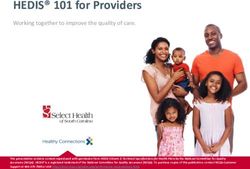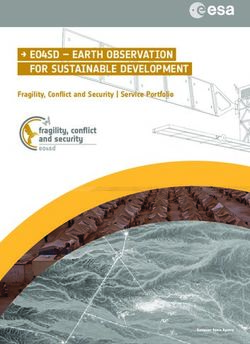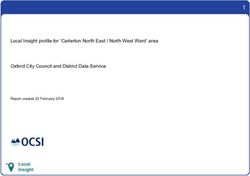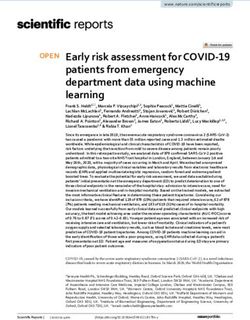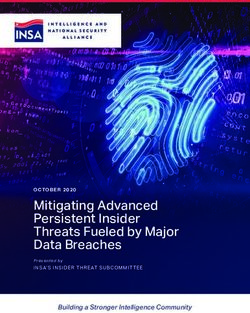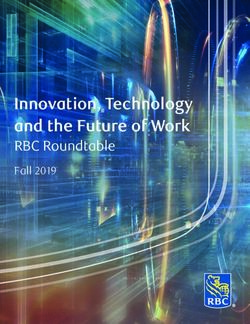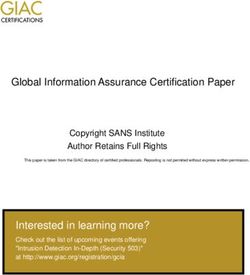CERTIS CISCO SECURITY PTE LTD - CONFIDENTIAL - MOZART COMMAND CENTER WEB PORTAL SECURITY TARGET
←
→
Page content transcription
If your browser does not render page correctly, please read the page content below
MOzART Command Center Web Portal
Security Target
CERTIS CISCO SECURITY PTE LTD
Evaluation Assurance Level 2
Version 1.26
11 May 2021
CONFIDENTIALMOzART Command Center Web Portal Security Target
Document Details
Version Date Description Author
1.0 21 October 2019 Security Target (ST) generated with required document Zhang Tianxia
template
1.2 21 November 2019 Added Chapter 1 to Chapter 4 Ann Kuen Go
1.3 28 November 2019 Review and updated Chapter 1 to Chapter 4 Zhang Tianxia and
Consultant
1.4 06 December 2019 Added Chapter 5 and 6 Ann Kuen Go
1.5 20 December 2019 Review and updated Chapter 5 and 6 Zhang Tianxia and
Consultant
1.6 08 January 2020 Changed TOE Version from 2.0 to 1.1 Ann Kuen Go
Reworked on Chapter 1 to 4
1.7 17 January 2020 Reviewed changes of Chapter 1 to 4 Zhang Tianxia and
Consultant
1.8 21 January 2020 Reworked Chapter 5 and 6 Ann Kuen Go
Added Chapter 7 Security Functional Requirement
1.9 23 January 2020 Reviewed Chapter 7 Zhang Tianxia and
Review changes of Chapter 5 and 6 Consultant
Anthony Chan
1.10 27 February 2020 Added additional information into Chapter 7 Ann Kuen Go
1.11 03 March 2020 Reviewed changes of Chapter 7 Zhang Tianxia and
Reviewed and confirmed changes of Chapter 1 t0 4 Consultant
1.12 06 March 2020 Added additional information into Chapter 7 Ann Kuen Go
1.13 10 March 2020 Reviewed and confirmed changes of Chapter 7 Zhang Tianxia and
Reviewed and confirmed changes of Chapter 5 and 6 Consultant
1.14 13 March 2020 Added Chapter 8 Security Assurance Requirements Zhang Tianxia and
Consultant
1.15 15 March 2020 Review Chapter 8 Ann Kuen Go
Added Chapter 9 TOE Summary Specification
1.16 16 March 2020 Reviewed Chapter 9 Zhang Tianxia and
Added additional information into Chapter 8 Consultant
1.17 17 March 2020 Updated Chapter 9 Ann Kuen Go
Reviewed and confirmed changes of Chapter 8
1.18 18 March 2020 Reviewed changes of Chapter 9 Zhang Tianxia and
Confirmed Chapter 9 Consultant
1.19 19 March 2020 Finalized the document Anthony
Ann Kuen Go
Zhang Tianxia
Consultant
1.20 12 Aug 2020 Amended Administration list under the Chapter 9.5 Ann Kuen Go
User Data Protection
Removed
‐ Event‐Camera Mapping
‐ Event Classification
‐ Camera Plotting
Added
‐ Equipment Event Mapping
‐ Guard Tour
Page 2 of 44
Certis CISCO Security Pte Ltd @ 20 Jln Afifi, Certis CISCO Centre, Singapore 409179.
Tel: +65 – 6747 2888MOzART Command Center Web Portal Security Target
1.21 14 August 2020 Amended Administration list under the Chapter 9.5 Ann Kuen Go
User Data Protection
Added
‐ Virtual Patrol
1.22 23 October 2020 Updated document as per EOR Report Ann Kuen Go
1.23 11 November 2020 Amended document content base on consutant Ann Kuen Go
feedback
1.24 23 November 2020 Updated application note in section 7.2 Ann Kuen Go
1.25 07 May 2021 Aligned the terms used in the document according to Ann Kuen Go
ADV EOR
1.26 11 May 2021 Updated feedbacks in EOR Ann Kuen Go
Page 3 of 44
Certis CISCO Security Pte Ltd @ 20 Jln Afifi, Certis CISCO Centre, Singapore 409179.
Tel: +65 – 6747 2888MOzART Command Center Web Portal Security Target
TABLE OF CONTENTS
1 SECURITY TARGET INTRODUCTION (ASE_INT.1) .............................................................................................. 6
1.1 SECURITY TARGET (ST) AND TARGET OF EVALUATION (TOE) REFERENCE ................................................................. 6
1.2 DOCUMENT ORGANISATION ............................................................................................................................................. 6
2 TOE OVERVIEW ........................................................................................................................................................ 7
2.1 TOE USAGE AND MAJOR SECURITY FEATURES ............................................................................................................. 7
2.2 SUPPORTING NON-TOE HARDWARE .............................................................................................................................. 9
2.3 SUPPORTING NON-TOE SOFTWARE ............................................................................................................................. 10
2.4 CLIENT REQUIREMENTS ................................................................................................................................................. 12
2.5 TOE DESCRIPTION......................................................................................................................................................... 12
2.5.1 Physical Scope of the TOE................................................................................................................................. 12
2.5.2 Logical Scope of the TOE ................................................................................................................................... 15
3 CONFORMANCE CLAIMS (ASE_CCL.1) .............................................................................................................. 16
3.1 COMMON CRITERIA CONFORMANCE CLAIM .................................................................................................................. 16
3.2 PROTECTION PROFILE CLAIMS ...................................................................................................................................... 16
3.3 PACKAGE CLAIMS ........................................................................................................................................................... 16
3.4 CONFORMANCE CLAIMS RATIONALE ............................................................................................................................. 16
4 EXTENDED COMPONENTS DEFINITION (ASE_ECD.1) ..................................................................................... 17
5 SECURITY PROBLEM DEFINITION (ASE_SPD.1)............................................................................................... 18
5.1 THREATS......................................................................................................................................................................... 18
5.2 ORGANIZATIONAL SECURITY POLICIES .......................................................................................................................... 18
5.3 ASSUMPTIONS ................................................................................................................................................................ 19
6 SECURITY OBJECTIVES (ASE_OBJ.2) ................................................................................................................ 20
6.1 SECURITY OBJECTIVES FOR TOE ................................................................................................................................. 20
6.2 SECURITY OBJECTIVES FOR OPERATIONAL ENVIRONMENT.......................................................................................... 20
6.3 SECURITY OBJECTIVES RATIONALE ............................................................................................................................... 22
6.3.1 Security Objectives Rationale Summary .......................................................................................................... 22
6.3.2 Rationale for Security Objectives Mapped to Threats .................................................................................... 22
6.3.3 Rationale for Security Objectives Mapped to OSPs ....................................................................................... 23
6.3.4 Rationale for Security Objectives Mapped to Assumptions ........................................................................... 23
7 SECURITY FUNCTIONAL REQUIREMENTS (ASE_REQ.2) ................................................................................ 24
7.1 CLASS FIA: IDENTIFICATION AND AUTHENTICATION...................................................................................................... 25
7.1.1 FIA_AFL: Authentication Failures ...................................................................................................................... 25
7.1.2 FIA_ATD: User Attribute Definition.................................................................................................................... 25
7.1.3 FIA_SOS: Specification of Secrets.................................................................................................................... 25
7.1.4 FIA_UAU: User Authentication .......................................................................................................................... 26
7.1.5 FIA_UID: User Identification ............................................................................................................................... 27
7.2 CLASS FAU: SECURITY AUDIT....................................................................................................................................... 28
7.2.1 FAU_GEN: Security Audit Data Generation .................................................................................................... 28
7.3 CLASS FTP: TRUSTED PATH/CHANNELS ...................................................................................................................... 29
7.3.1 FTP_TRP: Trusted Path ..................................................................................................................................... 29
7.4 CLASS FDP: USER DATA PROTECTION......................................................................................................................... 30
7.4.1 FDP_ACC: Access Control Policy ..................................................................................................................... 30
7.4.2 FDP_ACF: Access Control Functions ............................................................................................................... 32
7.5 SECURITY FUNCTIONAL REQUIREMENTS RATIONALE ................................................................................................... 34
7.5.1 Rationale for SFR Mapped to Security Objectives.......................................................................................... 34
7.5.2 SFR Dependency Rationale ............................................................................................................................... 34
8 SECURITY ASSURANCE REQUIREMENTS (ASE_REQ.2) ................................................................................ 36
Page 4 of 44
Certis CISCO Security Pte Ltd @ 20 Jln Afifi, Certis CISCO Centre, Singapore 409179.
Tel: +65 – 6747 2888MOzART Command Center Web Portal Security Target
9 TOE SUMMARY SPECIFICATION (ASE_TSS.1) .................................................................................................. 38
9.1 OVERVIEW ...................................................................................................................................................................... 38
9.2 SECURITY AUDIT ............................................................................................................................................................ 38
9.3 IDENTIFICATION AND AUTHENTICATION.......................................................................................................................... 40
9.4 TRUSTED PATH/CHANNELS............................................................................................................................................ 42
9.5 USER DATA PROTECTION .............................................................................................................................................. 43
Page 5 of 44
Certis CISCO Security Pte Ltd @ 20 Jln Afifi, Certis CISCO Centre, Singapore 409179.
Tel: +65 – 6747 2888MOzART Command Center Web Portal Security Target
1 SECURITY TARGET INTRODUCTION (ASE_INT.1)
This section identifies information as below:
Security Target (ST) and Target of Evaluation (TOE) reference
Document Organization
1.1 SECURITY TARGET (ST) AND TARGET OF EVALUATION (TOE) REFERENCE
ST Title Certis ‐ MOzART Command Center Web Portal Security Target Documentation
(EAL 2)‐v1.26
ST Identifier MOzART‐Command‐Center‐Web‐Portal_ST_EAL2_v1.26
ST Version/Date v1.26, 11 May 2021
TOE Title MOzART Command Center Web Portal
TOE Version Version 1.1
TOE Date of Release 3 October 2019
Assurance Level Evaluation Level Assurance 2 (EAL2)
CC Identification Common Criteria for Information Technology Security Evaluation Version 3.1
Revision 5
Part 1: Introduction and General Model
Part 2: Security Functional Components
Part 3: Security Assurance Components
Common Methodology for Information Technology Security Evaluation Version
3.1 Revision 5
Evaluation Methodology
1.2 DOCUMENT ORGANISATION
This document is divided into the following major sections:
1. Security Target (ST) Introduction
2. Target of Evaluation (TOE) Overview
3. Conformance Claims
4. Extended Components Definition
5. Security Problem Definition
6. Security Objectives and Rationale
7. Security Functional Requirements (SFR) and Rationale
8. Security Assurance Requirements (SAR)
9. Target of Evaluation (TOE) Summary Specification
Page 6 of 44
Certis CISCO Security Pte Ltd @ 20 Jln Afifi, Certis CISCO Centre, Singapore 409179.
Tel: +65 – 6747 2888MOzART Command Center Web Portal Security Target
2 TOE OVERVIEW
The Target of Evaluation (TOE) is a web‐based application portal called the MOzART Command Center Web Portal
(MOzART CC) which provides TOE users means of monitoring, operating, managing and administering physical
security incidents through the Intranet (private network). Fundamentally, the TOE can be accessed by consumers
via any web browser with JavaScript capabilities that supports the JavaScript ES7 components (front‐end
Command Center) as long as the consumers are residing in the same private network as the TOE.
2.1 TOE USAGE AND MAJOR SECURITY FEATURES
The target audience of the ST encompasses TOE users who are interested in maintaining and controlling physical
security. The MOzART CC allows consumers to have a “one‐to‐all” control over many integrated physical security
appliances such as fire alarm triggers, surveillance cameras, parameter sensors and entry alarm triggers around a
designated premise. However, the TOE itself can only be accessed via a private network deployed within the TOE
user’s premises. All modules/functions on the same private network related to the querying of live data, feeds by
the third‐party APIs (supporting non‐TOE software) and displayed by the TOE will not require Internet connection.
The TOE is capable of the performing the following upon successful authentication:
Modules Descriptions
Case Dashboard Access to main UI page primarily used by operators to view incoming
alarm events
To manage workflow and lifecycle of these events.
Map UI Interactive building/site map that gives users visualization and situational
awareness in the remote site.
Displays the location cameras, staff, sensors, and other devices.
Live View Displays a collection of CCTV cameras grouped per building/site that
allows users to view live video feeds.
Incident Management Used to assign, create, report and query incidents or cases remotely.
The ability to pinpoint and instruct the nearest possible security
personnel to investigate an incident.
Active Events Real‐time events are queried and displayed based on live footages and
feeds from multiple integrated physical security appliances and reports
from security personnels.
Duty Roster (or Task Allows supervisors to manage users, staffs and security personnels’
Scheduling) scheduled tasks.
Tasks are scheduled based on map view of a given premise (blueprint‐
based).
Tasks are not scheduled based on the relations to a case.
Event Filters Filter function to categorize and prioritize desired events.
Argus Guard Tour Integrated function with capabilities of identifying security personnel’s
current physical location and patrolling routes.
Case Search Identify cases based on filtered queries.
Page 7 of 44
Certis CISCO Security Pte Ltd @ 20 Jln Afifi, Certis CISCO Centre, Singapore 409179.
Tel: +65 – 6747 2888MOzART Command Center Web Portal Security Target
Reporting and Documenting Report production and generation used for incident frequency tracking
and summary over a given span of time.
Virtual Patrol The function to access through third‐party integrated surveillance
cameras based on each interval set to closely simulate a physical guard
patrol duty remotely.
Blueprints of a premise are added into the MOzART CC to identify
location of patrol coverage.
Used to create a virtual patrol sequence.
A functional module that allows users to monitor remote site situation
via CCTV cameras and report unusual activities or abnormal situations.
This is comparable to a roving team on‐site but without the physical
presence of the monitoring staff.
Calendar of Events Shows pass incidents that have occurred.
Administration Allows administrator and supervisor to manage master data such as case
types, building maps, etc.
Provides special administrative functions such as searching previous
cases and modifying closed cases that are otherwise unavailable to
normal operators.
Table 1 shows modules available to user with appropriate role(s) after successful authentication
In a summary, the MOzART CC is a highly sophisticated Command Center, acting as the main user interface for
TOE users (in their respective roles as an operator, supervisor or administrator) to monitor events, operate cases,
manage cases, and administer the MOzART CC itself. The rest of the components within the MOzART system
(platform, server, database, CEP, business components) and integrated third‐party security appliances, devices,
APIs are deemed as out of the TOE scope.
Page 8 of 44
Certis CISCO Security Pte Ltd @ 20 Jln Afifi, Certis CISCO Centre, Singapore 409179.
Tel: +65 – 6747 2888MOzART Command Center Web Portal Security Target
The TOE, MOzART CC provides the following security features, which are being claimed for this evaluation:
Identification and Authentication
Security Audit
Trusted Path/Channels
User Data Protection
2.2 SUPPORTING NON‐TOE HARDWARE
The MOzART system is supported by 3 supporting non‐TOE Hardware (Table 2) which provisions the 6 major
components as listed below:
Mozart Portal (TOE)
Media Server
Mozart API Services
CEP
Certis Secure Mobile App
SQL Server
The supporting non‐TOE hardware is also extended to the integrated third‐party APIs which feeds data to the TOE.
The following are categorized as out of scope from the selected TOE:
Database server
web application server
application server
The table below denotes the minimum specification for the respective system to run in support of the TOE
Hardware Minimum Specification
Database Server OS: Windows Server 2016
MongoDB and SQL 2017
CPU: 4 cores
RAM: 8GB
Disk Space: 200GB
Web Application Server OS: Windows Server 2016
CPU: 4 cores
RAM: 8GB
Disk Space: 20GB
Application Server OS: Windows Server 2016
CPU: 4 cores
RAM: 4GB
Disk Space: 20GB
Table 2 shows the out‐of‐scope components from the TOE
The following describes the minimum number of Windows‐hosted virtual machines created to support the TOE:
Servers Quantity
Web Application Server 1
Application Server 1
Database Server 1
Table 3 shows number of virtual machines needed to support the TOE
Page 9 of 44
Certis CISCO Security Pte Ltd @ 20 Jln Afifi, Certis CISCO Centre, Singapore 409179.
Tel: +65 – 6747 2888MOzART Command Center Web Portal Security Target
2.3 SUPPORTING NON‐TOE SOFTWARE
The MOzART system is comprised of 6 major components (depicted as yellow boxes in the image below). Out of
these 6 major components, 5 of them (including the uncolored boxes) are deemed as supporting non‐TOE
software. The rest of the uncolored boxes fall into the category of smaller sub‐components and other third‐party
APIs.
Figure 1 shows the supporting non‐TOE software shown within the red boxes above.
Software Version Description
Media Server v1.1 Comprised of 3 sub‐components, the media server is mainly
responsible for converting CCTV video streams from different
types of cameras and/or streaming protocols into a series of
images for further processing.
RTSP transcoder – converts video stream into a series of
images
Streaming Service – uses the websocket protocol to deliver
the images to websocket clients
Footage Service – stores the series of images into a persistent
storage when requested.
CEP v1.1 Main interface touchpoint with external devices such as sensors
and camera triggers. CEP provides 2 modes of interfacing:
Web API (inbound connection) – for static devices or external
applications that can trigger web API calls to send data
Event subscription (outbound connection) – for external
devices that only provides inbound connections such as
streams, OPC, or web APIs. CEP will establish the connection
to the external device and wait for messages.
As CEP is expected to receive thousands or probably millions of
messages in a second, Redis acts as both cache manager (for
performance) and message broker (for reliability).
The Event Processor component then aggregates, filters, and
transforms the message accordingly and transmit the data into
MOzART.
API Services v1.1 The core of MOzART. Consists of several RESTful‐based APIs that
provides data and functional processing logic.
Page 10 of 44
Certis CISCO Security Pte Ltd @ 20 Jln Afifi, Certis CISCO Centre, Singapore 409179.
Tel: +65 – 6747 2888MOzART Command Center Web Portal Security Target
MOzART MOzART Command The main user interface for operators and supervisors to monitor
Command Center Center Web Portal events, operate, manage cases, and administer the MOzART
Web Portal Version 1.1 system. It is built purely using HTML 2.0, CSS 3, and Javascript ES
7. This is the TOE itself.
Microsoft iOS version 6.5.4 The 2FA application that generates the token needed to gain
Authenticator access to the TOE after the user has successfully authenticated
Application Android version themselves using the user name and password
6.2010.6717
Database Server Microsoft SQL Server MOzART uses Microsoft SQL Server 2016 relational DB as
2017 (RTM‐GDR) persistent storage.
(KB4505224) ‐
14.0.2027.2 (X64)
Standard Edition (64‐
bit) on Windows
Server 2016
Standard 10.0
(Build 14393)
(Hypervisor)
STS Portal v1.1 STS Portal is a separate web application for managing MOzART
Users and Clients. It provides only 4 main purposes:
User management – allows administrators to manage users
and roles. Administrators can add, delete, activate,
deactivate, and change passwords of the users.
Client management – allows administrators to manage
MOzART clients. Clients can be devices, internal or external
applications. Clients can have 2 authentication modes:
o API‐key authentication – key‐based authentication that
can be used to access MOzART API services without having
a client credential. This is more applicable to static
devices that can only support outgoing web API calls.
o OAuth2 client credential flow – similar to
User Name/password flow, the client credential flow
provides more security by generating short‐lived JWT
bearer tokens.
Administrators can add, delete clients as well as assign API‐Key
or update client secret.
Refresh Token Management – allows administrators to
invalidate refresh tokens. Refresh tokens are long‐lived tokens
that can be used by clients to request new access tokens
without the need to specify again the User Name/password or
client id/secret combination. In the case where the refresh
token is compromised, administrators can delete the refresh
token to invalidate it.
Third‐party APIs Gallagher Command Gallagher Command Centre – provides building alarm events.
Centre version TOE establishes outbound HTTPS connection to the Gallagher
EL8.10.1 API.
XJera Analyst – provides VCA‐related events. XJera connects
XJera Analyst version to the TOE’s API services.
1.0.3.0 Argus CC – backend platform of the Argus Mobile devices
Argus CC version
20191119
Page 11 of 44
Certis CISCO Security Pte Ltd @ 20 Jln Afifi, Certis CISCO Centre, Singapore 409179.
Tel: +65 – 6747 2888MOzART Command Center Web Portal Security Target
2.4 CLIENT REQUIREMENTS
The respective JavaScript Components (ES 7) consists of the following for the TOE to work as intended:
jQuery 3
AngularJS
Bootstrap
ChartJS
JS Widgets
WebSockets
Hence, any web browser with JavaScript capabilities that supports the JavaScript ES7 components will be able to
access the TOE’s full functionality as intended (within the same network link). With that said, both JavaScript and
web cookies must be enabled to facilitate web portal sign‐ins.
The TOE directly utilizes the supporting non‐TOE API Services and Video Stream components when retrieving data
transmitted through a secure communications channel, Hyper Text Transfer Protocol Secure (HTTPS) and secure
websockets which leverages on Transport Layer Security (TLS).
2.5 TOE DESCRIPTION
2.5.1 Physical Scope of the TOE
The TOE is a web‐based application portal which provides TOE users means of monitoring, operating, managing
and administering physical security incidents through the Intranet (private network). Fundamentally, the TOE can
be accessed by consumers via any web browser with JavaScript capabilities that supports the JavaScript ES7
components (front‐end Command Center) as long as the consumers are residing in the same private network as
the TOE. The physical server that hosts the TOE is managed by the TOE user’s infrastructure team. The rest of the
components within the MOzART system (platform, server, database, CEP, business components) including
integrated third‐party security appliances, devices and APIs are deemed as out of the TOE scope.
TOE users are able to access the TOE upon successful authentication through the web browser and perform the
TOE’s intended operations. Both installation and setup are required to bring up the TOE to an operational state
before being authenticated through the TOE to access the functions of the TOE.
The Section 3 of Operational User Guidance ([AGD_OPE.1] MOzART CC EAL2 ‐ Operational User Guidance.docx)
and Deployment Process section in Preparative Procedure ([AGD_PRE.1] MOzART CC EAL2 – Preparative
Procedure.docx) documents serve as a guide for user to refer to in the event of operation or system issue.
The diagram below depicts the entire MOzART system architecture. The TOE within this Security Target
documentation is described and marked as the following below:
Page 12 of 44
Certis CISCO Security Pte Ltd @ 20 Jln Afifi, Certis CISCO Centre, Singapore 409179.
Tel: +65 – 6747 2888MOzART Command Center Web Portal Security Target
Figure 2 shows the MOzART system architecture, with physical scope of the TOE, MOzART Command Center Web Portal boxed in red
above.
Figure 3 shows the detailed application architecture together with the physical scope of the TOE boxed in dotted lines. Both Video Stream
and API Services are deemed as out of scope.
All hardware appliances/devices, software components and integrated third‐party physical security appliances
and APIs used to support the TOE are not part of the scope of evaluation. Every other component that is not boxed
in the above diagrams (refer to Figure 1 and Figure 2) are considered not in‐scope. All non‐TOE components
mentioned within the supporting non‐TOE hardware and supporting non‐TOE software section (see page 8 – 12)
are required for the TOE to function as intended.
The TOE in‐scope provides the access and usage of the MOzART CC modules and functions directly. The TOE’s
main usage provides TOE users means of monitoring, operating, managing and administering physical security
incidents. The target audience of the ST encompasses consumers who are interested in maintaining and
controlling physical security. The MOzART CC allows consumers to have a “one‐to‐all” control over many
integrated physical security appliances such as fire alarm triggers, surveillance cameras, parameter sensors and
entry alarm triggers around a designated premise.
The TOE can only be used by authenticated users via web browser. Customers will need to obtain the
administrative privilege account from the Certis Deployment Team in order to use the TOE from the beginning.
Subsequent TOE user accounts are created and managed by the TOE users from a separate application (supporting
non‐TOE software).
Page 13 of 44
Certis CISCO Security Pte Ltd @ 20 Jln Afifi, Certis CISCO Centre, Singapore 409179.
Tel: +65 – 6747 2888MOzART Command Center Web Portal Security Target
Prior to the operational state of the TOE, both delivery and preparative procedures must be fulfilled. In
conjunction to the preparative procedures, Certis Deployment Team will be in charge of performing the relevant
supply and delivery of supporting non‐TOE hardware to the TOE user’s premises before the installation of
supporting non‐TOE software takes place. Once the delivery of the product is complete, the installation and
configuration of supporting non‐TOE software, relevant components and the TOE (MOzART CC) will be carried out
by the Certis Deployment Team on the TOE user’s premises. From here on, the TOE users (based on their
respective organization’s roles) will be given control to manage the physical server hosting the TOE.
The TOE deployment (for all delivery, installation and configuration) will be the sole responsibility of Certis
Deployment Team. The following are a summary of steps taken to see through it that the TOE is properly sent,
configured and responds accordingly to the expected operational state:
1. Procurement of physical servers (supporting non‐TOE hardware),
2. Creation of Windows‐hosted virtual machines (supporting non‐TOE software):
a. x1 web server,
b. x1 application server; and
c. x1 database server.
3. Installation of prerequisite supporting non‐TOE software (SQL server, IIS, .NET framework);
4. Installation and configuration of TOE.
In a similar scenario, the consumers are given the option to provide their own supporting non‐TOE hardware.
Regardless, the creation of virtual machines, installation of prerequisites (supporting non‐TOE components) and
configuration of the TOE will be conducted within consumer’s premises.
Page 14 of 44
Certis CISCO Security Pte Ltd @ 20 Jln Afifi, Certis CISCO Centre, Singapore 409179.
Tel: +65 – 6747 2888MOzART Command Center Web Portal Security Target
2.5.2 Logical Scope of the TOE
The TOE provides the following security features:
Security Features Descriptions
Identification and Authentication mechanism in place
Authentication TOE identifies and authenticates users before the users are allowed to
perform any actions within the TOE.
The TOE is capable of handling security concerns over the use of User
Name/password credentials combination to authenticate through the
MOzART Command Center Web Portal (MOzART CC).
The TOE has a set of password rule and policies which strengthens the
complexity of an authentication.
The TOE has a 2‐factor authentication mechanism in place.
Security Audit Audit event logs
TOE generates the audit logs and stores them in a non‐TOE location
for the auditable events. The actions taken for viewing the audit logs
and audit logs review process are out of the TOE scope.
The TOE has several levels of audit trails and events enabled within
the TOE.
The auditable events that will be logged by the TOEare as below:
o The starting and stopping of TOE
o User authentication process, i.e. the TOE’s security audit trail
records the login attempts of a TOE user
o All TOE user actions inside the TOE such as:
Create record
Delete record
Update record
Trusted Path/Channels Secure communications protocol
TOE establishes secured and encrypted communication for incoming and
outgoing data transfer of the TOE.
The TOE uses encrypted communication means to exchange data.
User Data Protection Role‐based access controls
TOE manages access control policy to ensure user data are only
accessible by authorized personnel.
The ability of the TOE to differentiate user roles and responsibilities
accurately by addressing any security flaws.
Table 4 shows the Security Functions of the TOE
Page 15 of 44
Certis CISCO Security Pte Ltd @ 20 Jln Afifi, Certis CISCO Centre, Singapore 409179.
Tel: +65 – 6747 2888MOzART Command Center Web Portal Security Target
3 CONFORMANCE CLAIMS (ASE_CCL.1)
3.1 COMMON CRITERIA CONFORMANCE CLAIM
This ST and TOE are conformant to version 3.1 (Revision 5) of the Common Criteria for Information Technology
Security Evaluation. Specific conformance claims are as below:
Part 2 conformant.
Conformant with Common Criteria for Information Technology Security Evaluation Part 2: Security
Functional Components, version 3.1 (Rev 5).
Part 3 conformant.
Conformant with Common Criteria for Information Technology Security Evaluation Part 3: Security
Assurance Components, version 3.1 (Rev 5).
3.2 PROTECTION PROFILE CLAIMS
This ST does not claim conformance to any Protection Profile.
3.3 PACKAGE CLAIMS
The ST is conformant to EAL 2 assurance package as defined in Part 3 of Common Criteria version 3.1 (Rev 5).
3.4 CONFORMANCE CLAIMS RATIONALE
No conformance claims rationale is necessary as this ST does not claim conformance to Protection Profile.
Page 16 of 44
Certis CISCO Security Pte Ltd @ 20 Jln Afifi, Certis CISCO Centre, Singapore 409179.
Tel: +65 – 6747 2888MOzART Command Center Web Portal Security Target
4 EXTENDED COMPONENTS DEFINITION (ASE_ECD.1)
This TOE does not consist of any extended components, hence the requirements for the Extended Components
Definition (ASE_ECD) are not applicable.
Page 17 of 44
Certis CISCO Security Pte Ltd @ 20 Jln Afifi, Certis CISCO Centre, Singapore 409179.
Tel: +65 – 6747 2888MOzART Command Center Web Portal Security Target
5 SECURITY PROBLEM DEFINITION (ASE_SPD.1)
This section describes the nature of security problem that are intended to be addressed by TOE, which is described
through:
Known or assumed threats which TOE shall address.
Organizational security policies that specify rules or guidelines for TOE users to comply with.
Assumptions about the security aspects of the environment which TOE is intended to operate.
5.1 THREATS
The followings are the threats identified for TOE. TOE is responsible for addressing the threats to the environment
where it resides.
Threat Identifier Threat Statement
T.BROKEN_AUTH An unauthenticated individual may attempt to bypass the authentication
function to access the TOE’s primary functions and data.
T.UNAUTHORIZED_ACCESS An authenticated individual may attempt to bypass assigned privileges to access
unauthorized TOE data, functions, configurations or restricted information.
T.INTERCEPTION An arbitrary individual may sniff or intercept the communication channel where
sensitive data are being transmitted between the TOE and the TOE user’s web
browser.
Table 5 shows the threats identified for the TOE
5.2 ORGANIZATIONAL SECURITY POLICIES
The followings are the Organizational Security Policies (OSP) expected to be imposed by an organization to secure
the TOE and its environment.
OSP Identifier OSP Statement
P.PASSWORD Authorized TOE users are required to use a combination of credentials (User
Name and password) where the attribute of the password consists of (at least
one) uppercase, lowercase, alphanumeric, special character
[!”#$%&’()*+,‐./:;?@[\]^_`{|}~)] (extended ASCII codes are not
allowed) and a minimum length of 8 characters.
P.ACCESS_ROLE Only authorized individuals that have been assigned with Administrator,
Supervisor and Operator roles will be approved of access to the TOE and permitted
to perform the corresponding functions of the TOE.
P.CRYPTO The TOE only accepts secure communications protocol (TLSv1.2 and above)
coupled together with a series of secure cipher suites and algorithms when
performing data transmission between the TOE and TOE users through a HTTPS
connection.
Table 6 shows the Organizationals Security Policies to be imposed by the TOE
Page 18 of 44
Certis CISCO Security Pte Ltd @ 20 Jln Afifi, Certis CISCO Centre, Singapore 409179.
Tel: +65 – 6747 2888MOzART Command Center Web Portal Security Target
5.3 ASSUMPTIONS
The following assumptions describes the security aspect of TOE and operational environment where the TOE is
deployed.
Assumption Identifier Assumption Statement
A.ADMINISTRATOR The assumption is made that the authorized TOE administrators are competent
with suitable training provided and are trustworthy individuals allowed to
accept the role of configuration and management of the TOE.
A.TIMESTAMP The assumption is made that the platform on which the TOE operates shall be
able to provide reliable and synchronized timestamps across the MOzART
system to preserve accurate audit logs.
A.PHYSICAL_ENVIRONMENT The assumption is made that the TOE and its platform are located within
secured facilities with controlled access to prevent unauthorized physical
access.
A.MALWARE The assumption is made that the platform on which the TOE operates shall be
protected against malware.
A.DDOS The assumption is made that WAF (Web Application Firewall) will be a standard
deployment in the TOE’s operational environment to guard against DDoS
attacks.
A.THIRDPARTY The assumption is made that all integrated third‐party data communicated
between the TOE maintains integrity.
Table 7 shows the Assumptions applied to the TOE
Page 19 of 44
Certis CISCO Security Pte Ltd @ 20 Jln Afifi, Certis CISCO Centre, Singapore 409179.
Tel: +65 – 6747 2888MOzART Command Center Web Portal Security Target
6 SECURITY OBJECTIVES (ASE_OBJ.2)
This section provides the security objectives which address the threats, assumptions and Organizational Security
Policies as per described in earlier chapter “Security Problem Definition”.
6.1 SECURITY OBJECTIVES FOR TOE
This sub‐section describes the relationship between the security objectives for the TOE and the security problem
definitions.
Security Objectives Objective Statement and Security Problem Definition Mapping
Identifier
O.SEC_ACCESS Objective Statement
The TOE shall ensure that only authorized individuals are able to access
protected resources, functions, configurations and to explicitly deny access to
specific individuals when a resource access is beyond the assigned privilege.
SPD Mapping
Threat: T.UNAUTHORIZED_ACCESS
OSP: P.ACCESS_ROLE
O.SEC_AUTHENTICATE Objective Statement
The TOE shall ensure that the security mechanisms are in place to increase the
difficulty of unauthenticated access such as brute force attempts and login
bypasses made by arbitrary individuals.
SPD Mapping
Threat: T.BROKEN_AUTH
OSP: P.PASSWORD
O.SEC_COMMUNICATION Objective Statement
The TOE shall ensure that secure communications channels and secure cipher
suites and algorithms are being implemented to protect data sent between the
TOE and the TOE users.
SPD Mapping
Threat: T.INTERCEPTION
OSP: P.CRYPTO
Table 8 shows security objectives for the TOE and the security problem definitions
6.2 SECURITY OBJECTIVES FOR OPERATIONAL ENVIRONMENT
This sub‐section describes the relationship between the security objectives for the operational environment and
the security problem definitions.
Security Objectives Identifier Objective Statement and Security Problem Definition Mapping
OE.ADMINISTRATOR Objective Statement
The owners of the TOE must ensure that the administrator who manages the
TOE is non‐hostile, competent and applies all administrative guidance in a
trusted manner.
SPD Mapping
Page 20 of 44
Certis CISCO Security Pte Ltd @ 20 Jln Afifi, Certis CISCO Centre, Singapore 409179.
Tel: +65 – 6747 2888MOzART Command Center Web Portal Security Target
Assumption: A.ADMINISTRATOR
OE.SYN_TIMESTAMP Objective Statement
A reliable timestamp is maintained and provided by the operational
environment for the TOE in conjunction with the Network Time Protocol (NTP)
synchronization.
SPD Mapping
Assumption: A.TIMESTAMP
OE.SAFE_PHYSICAL_ENV Objective Statement
The TOE must be installed and operated in a physically secured area.
SPD Mapping
Assumption: A.PHYSICAL_ENVIRONMENT
OE.ANTI_MALWARE Objective Statement
The devices that are accessing to the TOE platform should be guarded against
malware and viruses and only trusted and scanned removable devices are able
to be plugged in to the servers used by the TOE. All servers used by the TOE
should also be installed with an antivirus software.
SPD Mapping
Assumption: A.MALWARE
OE.ANTI_DDOS Objective Statement
The network that TOE platform resides should be protected with firewalls with
the capabilities of blacklisting IPs that are attempting denial of service attacks.
SPD Mapping
Assumption: A.DDOS
OE.THIRDPARTY Objectve Statement
The TOE accepts all integrated third‐party data that maintains its integrity and
nonrepudiation.
SPD Mapping
Assumption: A.THIRDPARTY
Table 9 shows security objectives for the operational environment of the TOE
Page 21 of 44
Certis CISCO Security Pte Ltd @ 20 Jln Afifi, Certis CISCO Centre, Singapore 409179.
Tel: +65 – 6747 2888MOzART Command Center Web Portal Security Target
6.3 SECURITY OBJECTIVES RATIONALE
This section explains how security objectives are related to each other. The following table shows threat,
organizational security policy and assumptions being mapped to security objectives.
6.3.1 Security Objectives Rationale Summary
SECURITY PROBLEM DEFINITION
(THREATS/ OSPS/ ASSUMPTIONS)
A.PHYSICAL_ENVIRONMENT
T.UNAUTHORIZED_ACCESS
A.ADMINISTRATOR
T.BROKEN_AUTH
T.INTERCEPTION
P.ACCESS_ROLE
A.THIRDPARTY
A.TIMESTAMP
P.PASSWORD
A.MALWARE
P.CRYPTO
A.DDOS
SECURITY OBJECTIVES
O.SEC_ACCESS
O.SEC_AUTHENTICATE
O.SEC_COMMUNICATION
OE.ADMINISTRATOR
OE.SYN_TIMESTAMP
OE.SAFE_PHYSICAL_ENV
OE.ANTI_MALWARE
OE.ANTI_DDOS
OE.THIRDPARTY
Table 10 shows the mapping between Security Objectives and Security Problem Definition
indicates successful mapping of security problem definition and security objective.
6.3.2 Rationale for Security Objectives Mapped to Threats
Threats Security Objectives Rationale
T.UNAUTHORIZED_ACCESS O.SEC_ACCESS The security objective ensures that the TOE
allows authorized individuals only such as TOE
Administrator and TOE Supervisor to access
TOE configuration data and manage master
data functions. Operator on the other hand
will be denied of access when he/she tries to
Page 22 of 44
Certis CISCO Security Pte Ltd @ 20 Jln Afifi, Certis CISCO Centre, Singapore 409179.
Tel: +65 – 6747 2888MOzART Command Center Web Portal Security Target
access the function where he/she does not
have access/privilege to.
T.BROKEN_AUTH O.SEC_AUTHENTICATE This security objective ensures the user is
properly authenticated before the individual
is allowed to access the TOE.
T.INTERCEPTION O.SEC_COMMUNICATION The security objective ensures that the TOE
data is being protected and secured during
transmission from or to the TOE.
Table 11 shows the rationale for the Security Objectives and its threats
6.3.3 Rationale for Security Objectives Mapped to OSPs
OSPs Security Objectives Rationale
P.ACCESS_ROLE O.SEC_ACCESS This security objective ensures that the OSP is
satisfied by restricting user access based on the
roles assigned to Administrator, Supervisor and
Operator.
P.PASSWORD O.SEC_AUTHENTICATE The security objective ensures that the OSP is
satisfied by implementing and enforcing secure
password policy.
P.CRYPTO O.SEC_COMMUNICATION The security objective ensures that the OSP is
satisfied by the usage and enforcement of secure
communications protocol of utilizing TLS version 1.2
and above, secure cipher suites and algorithms.
Table 12 shows the rationale for the Security Objectives and its OSPs
6.3.4 Rationale for Security Objectives Mapped to Assumptions
Assumptions Security Objectives Rationale
A.ADMINISTRATOR OE.ADMINISTRATOR The security objective counters this assumption
that those responsible for the TOE are competent
and trustworthy individuals, capable of managing
the TOE and the security of the information within.
A.TIMESTAMP OE.SYN_TIMESTAMP The security objective counters this assumption
because the TOE environment provides reliable,
accurate and synchronized timestamps.
A.PHYSICAL_ENVIRONMENT OE.SAFE_PHYSICAL_ENV The security objective counters this assumption
because the TOE and its environment shall be
physically secure.
A.MALWARE OE.ANTI_MALWARE The security objective counters this assumption
because the TOE platform shall be protected
against Malware.
A.DDOS OE.ANTI_DDOS The security objective counters this assumption
because the TOE platform and its network
environment shall be protected against DDOS
attacks.
A.THIRDPARTY OE.THIRDPARTY The security objective counters this assumption
because the TOE only accepts all integrated third‐
party data transmitted to and from the TOE that
are untempered and maintains integrity.
Table 13 shows the rationale for the Security Objectives and its assumptions
Page 23 of 44
Certis CISCO Security Pte Ltd @ 20 Jln Afifi, Certis CISCO Centre, Singapore 409179.
Tel: +65 – 6747 2888MOzART Command Center Web Portal Security Target
7 SECURITY FUNCTIONAL REQUIREMENTS (ASE_REQ.2)
This objective of this section is to determine whether the SFRs are clear, unambiguous and well‐defined and
whether it is internally consistent.
Class Family Description Dependencies
CLASS FIA: IDENTIFICATION AND AUTHENTICATION
FIA_AFL: Authentication Failures
FIA_AFL.1 Authentication failures handling FIA_UAU.1 Timing of authentication
FIA_ATD: User Attribute Definition
FIA_ATD.1 User attribute definition No dependencies
FIA_SOS: Specification of Secrets
FIA_SOS.1 Verification of secrets No dependencies
FIA_UAU: User Authentication
FIA_UAU.1 Timing of authentication FIA_UID.1 Timing of identification
FIA_UAU.5 Multiple authentication mechanisms No dependencies
FIA_UID: User Identification
FIA_UID.1 Timing of identification No dependencies
CLASS FAU: SECURITY AUDIT
FAU_GEN: Security Audit Data Generation
FAU_GEN.1 Audit data generation FPT_STM.1 Reliable time stamps
FAU_GEN.2 User identity association FAU_GEN.1 Audit data generation
FIA_UID.1 Timing of identification
CLASS FTP: TRUSTED PATH/CHANNELS
FTP_TRP: Trusted Path
FTP_TRP.1 Trusted path No dependencies
Class FDP: USER DATA PROTECTION
FDP_ACC: Access Control Policy
FDP_ACC.1 Subset access control FDP_ACF.1 Security attribute role‐based access
control
FDP_ACF: Access Control Functions
FDP_ACF.1 Security attribute‐based access control FDP_ACC.1 Subset access control
FMT_MSA.3 Static attribute initialization
Table 14 shows the Security Functional Requirements of the TOE
Page 24 of 44
Certis CISCO Security Pte Ltd @ 20 Jln Afifi, Certis CISCO Centre, Singapore 409179.
Tel: +65 – 6747 2888MOzART Command Center Web Portal Security Target
7.1 CLASS FIA: IDENTIFICATION AND AUTHENTICATION
7.1.1 FIA_AFL: Authentication Failures
FIA_AFL.1 Authentication Failure Handling
FIA_AFL.1.1 The TSF shall detect when [five (5)] unsuccessful authentication attempts occur related
to [user authentication during login].
FIA_AFL.1.2 When the defined number of unsuccessful authentication attempts has been
[surpassed], the TSF shall [lockout user account for a period of time, which is thirty
(30) minutes].
Application Note(s): This requirement defines the action and behavior of user authentication process.
Table 15 shows FIA_AFL.1 Authentical Failures definition
7.1.2 FIA_ATD: User Attribute Definition
FIA_ATD.1 User Attribute Definition
FIA_ATD.1.1 The TSF shall maintain the following list of security attributes belonging to individual
users: [
a) Authentication:
i. User identity: User Name;
ii. Passphrase: Password;
iii. 2FA: User’s OTP Secret;
b) Authorization: Roles (privileges);
c) User registration detail: Email address.
].
Application Note(s): The User Name is a unique identifier used to identify each TOE user in the TOE.
The Password consists of a series of rules which will be used together with the User
Name security attribute to allow TOE user authentication.
The Roles assigned to each TOE user will determine the functions he/she can access after
he/she is logged in to the TOE.
The Email address is used to receive email notifications from the MOzART team.
The Two Factor Authentication (2FA) token will be used as an additional mechanism to
identify the TOE user before he/she can gain access to the system. The 2FA token is
generated using the Microsoft Authenticator App installed on the mobile device
(supporting non‐TOE software) registered in the TOE. The User’s OTP Secret is the key
stored inside the TOE and the registered mobile device used to generate the 2FA token.
The User’s OTP Secret will be used to validate the token entered into the system to check
for its authenticity.
The User’s OTP Secret is installed onto the mobile device via the scanning of a QR code
from Microsoft Authenticator generated by the TOE upon user first login to the TOE.
Table 16 shows FIA_ATD.1 User Attribute definition
7.1.3 FIA_SOS: Specification of Secrets
FIA_SOS.1 Verification of Secrets
Page 25 of 44
Certis CISCO Security Pte Ltd @ 20 Jln Afifi, Certis CISCO Centre, Singapore 409179.
Tel: +65 – 6747 2888MOzART Command Center Web Portal Security Target
FIA_SOS.1.1 The TSF shall provide a mechanism to verify that secrets meet: [
a) at least 8 characters;
b) at least 1 uppercase character (A‐Z);
c) at least 1 lowercase character (a‐z);
d) at least 1 digit (0‐9);
e) at least 1 special character [!”#$%&’()*+,‐./:;?@[\]^_`{|}~)] (extended ASCII
codes are not allowed)
].
Application Note(s): This requirement stipulates the rules of password complexity, strengthening user
password during account creation and password reset process.
Table 17 shows FIA_SOS.1 Verification of Secrets definition
7.1.4 FIA_UAU: User Authentication
FIA_UAU.1 Timing of Authentication
FIA_UAU.1.1 The TSF shall allow [
a) the account lockout interval feature after a series of unsuccessful login
attempts (Identification and Authentication)
b) the TOE to redirect/force the use of HTTPS communications channel when an
insecure communications channel is used to access the TOE (Trusted
Path/Channels)
] on behalf of the user to be performed before the user is authenticated.
FIA_UAU.1.2 The TSF shall require each user to be successfully authenticated before allowing any
other TSF‐mediated actions on behalf of that user.
Application Note(s): The TOE will allow a maximum of five (5) attempts to be made by the unauthenticated
TOE users to access the login portal before a lockdown period of 30 minutes is being
imposed. During the lockdown period, no more login attempts can be made by the un‐
authenticated user.
The ‘Required SSL’ setting in IIS server is turned on so that TOE users have to use
HTTPS protocol to access the TOE. The use of HTTP to access the TOE is prohibited
when ‘Require SSL’ option is turned on in IIS server.
Table 18 shows FIA_UAU.1 Timing of Authentication definition
FIA_UAU.5 Multiple Authentication Mechanisms
FIA_UAU.5.1 The TSF shall provide [Two Factor Authentication (2FA) after TOE user has correctly
entered his/her User Name and password combination] to support user
authentication.
FIA_UAU.5.2 The TSF shall authenticate any user's claimed identity according to the [6 digits
numeric token (OTP) which will be generated by the Microsoft Authenticator
(supporting non‐TOE software) registered in the TOE user’s mobile device
(supporting non‐TOE component) after the TOE user is authenticated via User Name
and password. The token has a validity of 2 minutes; after which a new token needs
to be regenerated. Once the token is being verified, the TOE user wil be brought to
the home screen of the TOE].
Application Note(s): The 2FA token is generated using Microsoft Authenticator application (supporting non‐
TOE software) installed in the TOE user’s registered mobile device.
Page 26 of 44
Certis CISCO Security Pte Ltd @ 20 Jln Afifi, Certis CISCO Centre, Singapore 409179.
Tel: +65 – 6747 2888MOzART Command Center Web Portal Security Target
Table 19 shows FIA_UAU.5 Multiple Authentication Mechanisms definition
7.1.5 FIA_UID: User Identification
FIA_UID.1 Timing of Identification
FIA_UID.1.1 The TSF shall allow [
a) the account lockout interval feature after a series of unsuccessful login
attempts (Identification and Authentication)
b) the TOE to redirect/force the use of HTTPS communications channel when an
insecure communications channel is used to access the TOE (Trusted
Path/Channels)
] on behalf of the user to be performed before the user is identified.
FIA_UID.1.2 The TSF shall require each user to be successfully identified before allowing any other
TSF‐mediated actions on behalf of that user.
Application Note(s): The TOE will allow a maximum of five (5) attempts to be made by the unauthenticated
TOE users to access the login portal before a lockdown period of 30 minutes is being
imposed. During the lockdown period, no more login attempts can be made by the un‐
authenticated user.
The ‘Required SSL’ setting in IIS server is turned on so that TOE users have to use
HTTPS protocol to access the TOE. The use of HTTP to access the TOE is prohibited
when ‘Require SSL’ option is turned on in IIS server.
No form of identification is taken place when these functions mentioned above are
executed.
Table 20 shows FIA_UID.1 Timing of Authentication definition
Page 27 of 44
Certis CISCO Security Pte Ltd @ 20 Jln Afifi, Certis CISCO Centre, Singapore 409179.
Tel: +65 – 6747 2888MOzART Command Center Web Portal Security Target
7.2 CLASS FAU: SECURITY AUDIT
7.2.1 FAU_GEN: Security Audit Data Generation
FAU_GEN.1 Audit Data Generation
FAU_GEN.1.1 The TSF shall be able to generate an audit record of the following auditable events:
a) Start‐up and shutdown of the audit functions;
b) All auditable events for the [detailed] level of audit; and
c) [Other specifically defined auditable events are as follows:
i) The start of TOE (MOzART CC) to indicate the starting of audit functions in
the TOE. The start state of the TOE and the audit functions of the TOE are
concurrent.
ii) The shutdown of TOE (MOzART CC) to indicate the stopping of audit
functions in the TOE. The stop state of the TOE and the audit functions of the
TOE are concurrent.
iii) User login attempts (regardless of successful or failed attempts) will be
recorded. Information below will be logged in the audit trails:
1. User Name
2. Timestamp
3. Action (login/logout/request refresh token)
4. Source URL
5. Source IP
6. Client ID
7. User Name
8. Login Type (user or app login)
9. Status Code (result of the login attempt)
10. Status Reason (info regarding the result of the login attempt, if any)
iv) All TOE user actions with regard to create, delete and update of data
will be logged in the audit trails inside the TOE.
]
FAU_GEN.1.2 The TSF shall record within each audit record at least the following information:
a) Date and time of the event, type of event, subject identity (if applicable), and the
outcome (success or failure) of the event; and
b) For each audit event type, based on the auditable event definitions of the functional
components included in the PP/ST, [old and new values are being recorded in the
audit trails].
Application Note(s): A strikethrough is conducted on a predefined SFR element when the component can be
replaced with a better security feature or function present in the TOE.
The Start up and shutdown of the audit functions is strikethrough because there is no
startup or shutdown audit function in the TOE. The audit function automatically starts
when the TOE Web Application is started and as soon as the TOE goes into operational
state and stopped when the TOE Web Application is stopped. The TOE is able to
audit/record when the startup and shutdown of the TOE Web Application happens via
Page 28 of 44
Certis CISCO Security Pte Ltd @ 20 Jln Afifi, Certis CISCO Centre, Singapore 409179.
Tel: +65 – 6747 2888You can also read