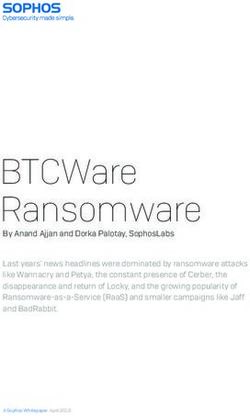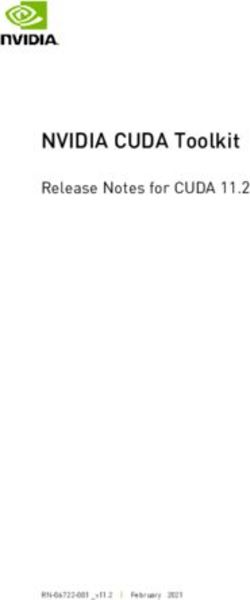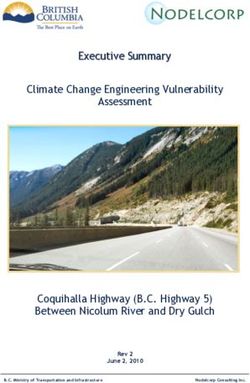DECONSTRUCTING KONY ANDROID APPLICATIONS - KONY PAST, PRESENT, AND FUTURE Chris Weedon, June 1, 2015
←
→
Page content transcription
If your browser does not render page correctly, please read the page content below
DECONSTRUCTING KONY ANDROID APPLICATIONS KONY PAST, PRESENT, AND FUTURE Chris Weedon, June 1, 2015
Abstract Kony Inc. implements a "write once, deploy many" IDE to simplify mobile application development and expand developer platform reach. While making development tasks easier, this makes security engineers' analysis much more difficult. Earlier revisions of the framework operated by embedding a Lua Bytecode VM within the application, while later revisions took a different approach. Regardless, the Kony Studio IDE does an effective job of obfuscating application analysis. This paper explains the different implementations used by the IDE and focuses on ways to overcome the obstacles presented. Kony Inc., established in 2007, is one of several multi-platform mobile application development platforms that have been formed as mobile applications have become more in demand by the commercial consumer base. It is fair to say that Kony has successfully established itself in the mobile application development market and secured its place in the current multi-platform development field. In May of 2014, Kony announced it had received $50 million dollars in funding, as well as being recognized as a leader in Gartner’s Magic Quadrant for Mobile Application Development Platforms 1 in 2014 and the previous year, 2013. Multi-platform development platforms allow development teams to streamline operations and management oversight by allowing the development team to write in one programming language. However, this ability adds inherent risks. Specifically, nuances in end-user runtime environments could cause application code to be misinterpreted or executed in an insecure manner. Multi-platform development environments must tackle these issues, while still allowing the developers and end-users a seamless experience. Digression Kony’s solution to this problem was to use the platforms’ native application and execution environment as a wrapper, embed the actual application code and its runtime into this wrapper, and hook the embedded application’s functions with corresponding native code translations. This type of approach is quite simple in theory as operations can be broken down into basic primitives. These primitives can be derived from basic programmatic function types. A useful mobile application function will take in one or more inputs, perform one or more operations based on these inputs, and then return a value or multiple values back to the invoking entity. One could create a programmatic template for every unique set of inputs and corresponding outputs and pair these templates with their corresponding wrapper prototypes. Once all corresponding templates have been matched with a wrapper prototype, a map of values could be created that would generate a corresponding native mobile application wrapper hook for each embedded application function. Such exercises are out of the scope of this paper, however, a high level explanation of how multi-platform application development environments operate will be helpful in understanding the analysis process of applications developed by such an IDE. 1 http://www.cmswire.com/cms/customer-experience/ibm-sap-adobe-lead-in-gartner-mq-for-mobile-apps- development-022081.php NCC Group | Page 2
Main
The Kony IDE can be separated into 3 main categories for analysis methods, at least as the author sees
it. These categories have been named, rather unscientifically, Kony Past, Kony Present, and Kony
Future. The content in this section will highlight the major differences between the 3 categories, outline
the analysis techniques needed to properly audit applications of each category, as well as raise concerns
and discuss security implications that may exist.
The first, and oldest, category to address is Kony Past. This category consists of Android applications
built using versions of the Kony Studio IDE less than version 6.0 (released December 14, 2014) but
greater than version 5.0. As the author could not located any Android applications that were marked with
a version prior to version 5.0.
Applications in this category rely on a compiled Lua Bytecode Virtual Machine embedded into the
Android APK file. This Bytecode VM, in its entirety, is the application source code. Additionally, data such
as application tracking metrics, licenses, and configuration files relevant to the specific application are
stored in serialized data files denoted with the “.kds” extension. These files are relatively easy to
deserialize since their format is standard Java serialization version 5.0 and as such they will be
discussed no further.
The Bytecode VM introduces a unique problem to the application auditor. Examining the Android
application Java class files in decompiled form revealed that the Android application itself was a wrapper,
and through various levels of call abstraction, all calls pointed to “main” in some way, shape, or form.
The “main” class however proved to be empty. Such analysis steps were taken and are well documented
in a 2012 blog post from Jason Ross of Intrepidus Group 2.
However, this blog post fell short of thoroughly analyzing the application, as it did not address the
Bytecode VM. Upon investigation, failure to address the Bytecode VM was likely due to the fact that the
stable version of the tool “unluac.jar” would not properly decompile the compiled Lua Bytecode, and the
tool’s author had not made regular updates to the project until 2014. Additionally, it is likely that the blog
post author had neither the time nor resources to develop their own tool, or investigate why “unluac.jar”
failed to properly decompile the Bytecode. Regardless, while novel techniques, such as memory
dumping and memory image forensics to reassemble the code in memory were developed, those
methods are inefficient and laborious. The current version of “unluac.jar” from the stable branch on
sourceforge3 works and can successfully decompile the compiled Bytecode VM without issue.
The steps for properly analyzing this category of Kony applications are as follows:
Extract the target Android APK from the environment and/or device.
Use apktool to decompress the Android application. Alternatively, just unzip the APK file.
Locate the file “konyappluabytecode.o.mp3” or other Lua Bytecode VM files with an alternative
naming convention.
Run “java –jar unluac.jar konyappluabytecode.o.mp3 > outputfile.lua”
Proceed with static source code analysis.
Dynamic analysis can proceed as usual using ADB, supplemented with a suitable Lua debugger.
2 https://www.nccgroup.trust/us/about-us/newsroom-and-events/blog/2013/june/kony-2013-a-different-
kind-of-android-reversing/
3 http://sourceforge.net/projects/unluac/files/?source=navbar
NCC Group | Page 3The next category of Kony application is labeled Kony Present. This is in part due to the fact that these
are the current variant of Kony applications you are likely to find in commonly used application stores,
such as the Google Play Store or the Yandex Marketplace. This category consists of applications
compiled by Kony Studio IDE equal to or greater than version 6.0, but less than version 6.0.3. These
applications are the debut of the new application framework and the deprecation of the Lua Bytecode
VM.
The new application framework consists of relying on a native shared object library file, “libkonyjsvm.so,”
located in the “lib/armaebi/” directory of the application embedded within the application APK file. Using
the new framework, developers can write their code in JavaScript and/or HTML5, and have it translated
and executed by the shared object library, which at its core is really a V8 engine with JNI hooks for the
applicable wrapper functions.
While this deprecates our previous analysis techniques, it simplifies the tools required and overall lowers
the bar of entry to analyze Kony Android applications. Investigations into the application itself reveal that
the new framework simply packages all the JavaScript source code into a zip file, named “startup.js” in
the “assets/js/” directory within the application, which is then unpacked in memory at application runtime
by the shared object library. Once the library file is loaded by the Android wrapper, it will search for the
file in the application’s directory and unzip the source code into memory. Unfortunately, the source
contained in the “startup.js” file is never unpacked to disk. However, it is trivial to unzip the file yourself.
The steps for properly analyzing this category of Kony applications are as follows:
Extract the target Android APK from the environment and/or device.
Use apktool to decompress the Android application. Alternatively, just unzip the APK file.
Locate the file “startup.js” and/or other files with a file header magic byte sequence of zip archive.
Extract the file archive to disk.
Proceed with static source code analysis.
Dynamic analysis can proceed as usual using ADB, supplemented with GDB for analysis of native
code execution if desired.
The third and final category of Kony application is labeled Kony Future. These applications are
generated by the current revision of the Kony Studio IDE (version 6.0.3) and higher. Although this
version of the Kony Studio IDE was released in March 2015, a sampling of applications in the Google
Play Store and Yandex Market that are known to be developed by Kony Studio IDE revealed that
versions of applications built using this framework version have not yet been pushed to consumers.
While the framework maintains the same overall method of using the shared object library file to load the
application code, an additional counter-measure was added. The application’s “startup.js” file is now
accompanied by an additional file, “common-jslibs.kfm”, which is also in the “assets/js/” directory within
the application. Additionally, both of these files have been heavily obfuscated. Analysis of these files
strongly indicated that the files had been encrypted. This suspicion was later confirmed after analyzing
the Kony Studio IDE application build process, and by a binary analysis of the “libkonyjsvm.so” file.
Analysis of the build process, binary analysis of relevant library files, and binary analysis of executable
Kony Studio IDE code revealed that the application source code archive, “startup.js,” was being
encrypted using the EVP_AES_256_CBC cipher. However, the encryption key and initialization vector
(IV) are hardcoded into the Kony Studio IDE executables, as well as the “libkonyjsvm.so” shared object
library files.
Further analysis of the application encryption routine revealed that although the encryption key and IV
are hardcoded into the shared object library files, the key and IV by themselves cannot be used to
decrypt any application source code archive. The key and IV are
NCC Group | Page 4supplemented by command line parameters passed into the build process by the Kony Studio IDE.
These parameters help to introduce additional entropy into the encryption process and to generate an
encryption key that is unique on a per-application, per-build revision basis.
However, being that AES is a symmetric encryption algorithm, these parameters need to be present
during both encryption and decryption. Thus, one can conclude that the Android APK file contains the
relevant parameters necessary for decryption. Close inspection of the build process was performed, and
the build process script was modified to echo highly verbose debug output to the build console. This
debug output correctly identified the parameters passed in as command line arguments to the encryption
routine.
The parameters are the Application ID (APPID), the Package Name (packagename), and the build
timestamp (timestamp). The modified debug output can be seen below:
C:\Users\Chris\KonySampleApps\temp\HelloWorld\build\luaandroid/dist/HelloWorld/../..
/extres/kony_loadfile.exe
C:\Users\Chris\KonySampleApps\temp\HelloWorld\build\luaandroid\dist\HelloWorld\asset
s\js\startup.js
C:\Users\Chris\KonySampleApps\temp\HelloWorld\build\luaandroid/dist/HelloWorld/asset
s/js/temp.kfm HelloWorld com.kony.HelloWorld 20150530095920
Given, the specific values being passed in as arguments, it was relatively easy to derive these values
from the Android APK file. The APPID was simply the application name, and the packagename is self-
explanatory. Both of these values can be retrieved from the “AndroidManifest.xml” file from their
respective labels. The last parameter is the build timestamp, and is located in the “application.properties”
file in the “assets/” directory of the APK file. Now that the encryption variables are known, it is possible to
see exactly how the variables effected the resulting encryption. While the specifics of the encryption
routine will not be discussed in-depth, the following high-level overview should suffice to explain the
effect of these variables:
The Timestamp and the APPID parameter are character XOR’d together.
The result of the previous operation and the packagename parameter are character XOR’d together.
The result of the second XOR function is passed into a SHA256 digest function along with the
hardcoded encryption key.
The result of the SHA256 digest function is truncated at 64 bytes and passed into the call to
EVP_AES_256_CBC along with the hardcoded IV, the file to encrypt, the output file name, and
the encryption mode switch.
The encrypted file output is written to the output file name, and the output file is the renamed to the
original input file name.
Various attempts were made to write a static decryption script, however after numerous failures, it was
determined that the swiftest course of action would be to leverage the file encrypter provided by the
Kony Studio IDE. The executable responsible for encrypting the source code files, “kony_loadfile.exe”,
was modified. A One-Byte binary patch was applied to the call to EVP_AES_256_CBC encryption mode
switch parameter. This switch parameter tells the function whether we are “1” encrypting or “0”
decrypting. Patching the “0x01” value to “0x00” and then running the executable against the encrypted
files successfully decrypted the files in place. The resulting output files were zip archives, as seen
previously in the Kony Present category.
NCC Group | Page 5The steps for properly analyzing this category of Kony applications are as follows:
Extract the target Android APK from the environment and/or device.
Use apktool to decompress the Android application. Alternatively just unzip the APK file.
Locate and copy the files “startup.js” and “common-jslibs.kfm” from the “assets/js/” directory.
Download a copy of the Kony Studio IDE.
Verify the hardcoded encryption key in the “libkonyjsvm.so” file within the Android APK file and the
key in the “kony_loadfile.exe” utility match.
Patch the “kony_loadfile.exe” to decrypt files.
Run the executable with the correct parameters extracted from the “AndroidMainfest.xml” file against
the encrypted archive files.
Extract the decrypted file archives to disk.
Proceed with static source code analysis.
Dynamic analysis can proceed as usual using ADB, supplemented with GDB for analysis of native
code execution if desired.
Conclusion
The Kony Studio IDE, in its current state provides a suitable platform for cross-platform development, as
well as a formidable adversary for application auditors and analysts. While ultimately the obfuscation
methods of the IDE were defeated, there hardly exists a runtime framework that would not be defeated,
given an untrusted environment such as a mobile device. It is also clear that the Kony team is steadily
updating its IDE processes and framework, and attention has been focused on protecting developer and
company intellectual property.
One concern that should be addressed, or at the very least mentioned, is the decision to use shared
object library files. While this move makes current Kony Applications considerably faster than their Lua
Bytecode VM counter parts, it could also potentially introduce a serious vulnerability in the end-user
mobile devices.
By relocating the bulk of the application execution to native code execution within the library through JNI
calls, rather than allow the Dalvik VM to isolate the application, any vulnerability within the Kony
application may effectively be able to achieve native code execution. Malicious JavaScript, delivered
from an attacker to an end-user through a MitM’d network connection, would be executing within the
Kony JavaScript VM, which is essentially a V8 engine. This immediately gives that attacker native code
execution and the ability to leverage the JNI calls of the shared object library file to perform whatever
actions are supported by the wrapper. Due to the fact that the wrapper needs to contain a prototype of all
possible actions in order to be effective, the attacker would be able to execute any action in the context
of the user that the library is loaded as.
Although these attack vectors were not investigated during the course of this research, it should at least
be a concern given the weaknesses of current Android application permissions and sandboxing.
About the Author
Chris Weedon is a Security Engineer with NCC Group. He is primarily tasked with network and web
application penetration tests. However, he enjoys exploring new technologies and devices which draws
him to mobile application testing and hardware hacking. Additionally, binary
NCC Group | Page 6analysis, reverse engineering, and exploit development have been areas of interest and continual study for him. NCC Group | Page 7
You can also read