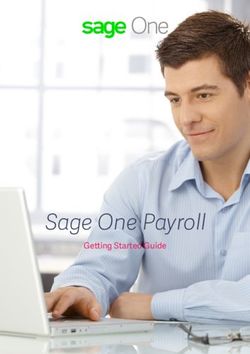Encompass Release Notes - 20.2 Major Release Version 20.2.0.0 / 20.2.0.1 Server Patch 1 (Banker Edition) - Ellie Mae
←
→
Page content transcription
If your browser does not render page correctly, please read the page content below
Encompass Release Notes 20.2 Major Release Version 20.2.0.0 / 20.2.0.1 Server Patch 1 (Banker Edition) Last revised on March 09, 2021
© 2021 Ellie Mae, Inc., doing business as ICE Mortgage Technology. All rights reserved.
© 2020 EllieMae, Inc. Ellie Mae®, Encompass®, AllRegs®, DataTrac®, Ellie Mae Network™, Mavent®,
Millennial Tracker™, Mortgage Returns®, Prospect Manager®, Total Quality Loan®, True CRM®, TQL® and
the Ellie Mae logo are trademarks of Ellie Mae, Inc. or its subsidiaries. All rights reserved. Other company and
product names may be trademarks or copyrights of their respective owners.
Encompass Release Notes (Banker Edition) Last revised on: March 09, 2021 | 2Table of Contents
Encompass 20.2 Release Notes - Banker Edition 7
Encompass 20.2 Major Release (Version 20.2.0.0 / 0.1 Server Patch 1) 7
What's in This Release 8
Attention Encompass Administrators! 10
System Requirements & SDK Upgrade Requirement for Encompass 12
Install Files and Downloads 12
New Features & Forms in Version 20.2 13
New Encompass Login Screen 14
New Encompass Login Screen 14
Encompass Settings Sync Tool Update 15
New Single Sign-On (SSO) and Multi-Factor Authentication (MFA) Options 18
Single Sign-On (SSO) Options for Encompass Users 18
New Encompass Login Screen 18
Single Sign-On Requirements 19
Multi-Factor Authentication (MFA) Options Now Available in Encompass 21
Introducing Enhanced Conditions 24
New Enhanced Conditions 24
Encompass Forms and Tools 27
Fannie Mae Additional Data Input Form for Loans Using the 2020 URLA Forms 27
New GSE Additional Data Input Form 28
Income / Asset Validation Section Removed from Freddie Mac Additional Data Input Form 31
eClosing 32
Support for a Designated Lender Representative Role for eClosing 32
New Access to Ellie Mae AIQ 35
Encompass Release Notes (Banker Edition) Last revised on: March 09, 2021 | 3Access to Ellie Mae AIQ Document Recognition from Within Encompass 35
Feature Enhancements in Version 20.2 38
URLA Updates 40
Support for Foreign Addresses on URLA 2020 Loans 40
Verification of Mortgage 42
Home Counseling Providers 42
Synchronizing Foreign Address Blocks Within and Between Forms 43
Electronic Document Management 43
New Document Viewer Available 43
Encompass Forms and Tools 45
Additional Terms and Conditions Field Added to Tennessee State Specific Information Input
Form 45
New Flood Information Section Added to the Property Information Input Form 45
Formatting and Validation Updates for Some Encompass Fields 47
Scenario 1 47
Scenario 2 48
VA Total Closing Costs and Recoupment Total Costs Editable Until Closing Disclosure Sent 49
Auto Publish Conditions Option Added for TPO Connect Loans 50
Updates to Enable $0 Payments on Disclosure Output Forms for HFA Loans 50
HELOC Loans 51
Property Insurance Check Box for HELOC Loans in Loan Program Templates 51
Correspondent Lending 52
New AVM Order Type Field for Correspondent Lending Purposes 52
New Fields for Correspondent Lending Purposes 52
New Set of Repeatable Fields Added for Correspondent Lending Purposes 53
ATR/QM 54
ATR/QM Updates to Support the End of the ATR/QM GSE Patch 54
Encompass Settings 56
New Option to Disable Email Address Popup When Using Correspondent Loan Channel 56
New Persona Settings 57
Encompass Release Notes (Banker Edition) Last revised on: March 09, 2021 | 4Additional Updates 58
New Microsoft Windows Support 58
Encompass Zip Code Database Update 58
Fixed Issues for Version 20.2 59
Encompass Forms and Tools 60
Updates to the HMDA Loan Amount Calculation 60
URLA Declarations Primary Residence Drop-Down Lists Now Working as Expected 61
Calendar Icon Working as Expected for Action Date 61
ULDD/PDD Warehouse Lender Indicator Check Box 62
Additional “Will Be Paid Off” VOL Entries Update the Adjustments and Other Credits 62
Electronic Document Management 62
eSigning Documents Display as Expected on Mobile Browsers 62
Construction Loans 63
Adjusted Negative Cash Flow Calculation for a Construction-Perm Second Home 63
Business Rules 63
Loans Created Via Piggyback Loans Tool Obey Folder Access Set in Loan Folder Business Rule 63
Miscellaneous Issues 64
UCD Document GUID Fields Duplicated on Loan Duplication 64
Financeable Mortgage Payments Reserves and Final Vesting to Read Now Editable When
Added to Custom Forms 64
Special Characters Supported for Borrower and Co-Borrower Names 65
Relocks No Longer Counted Toward Best Efforts Daily Lock Limit 65
Multiple Borrower Pairs Imported Correctly from MISMO 3.4 Loan Files 65
Fixed Issues for Version 20.2.0.1 Server Patch 1 66
Update to the Encompass Server(i.e., Server Patch 1) 66
Fixed Issues 67
Default to URLA 2020 Mandate Date Updated to 3/1/2021 in Encompass Admin Tools 67
Updates to Encompass Input Form Builder 68
Updates to Encompass Client Machines 69
Encompass Release Notes (Banker Edition) Last revised on: March 09, 2021 | 5Fixed Issues 69
Performance Issue Resolved for FNMA 3.2 File Imports 69
“Review and complete Workflow Tasks…” Option Removed from Milestone Worksheet 70
Encompass 20.2 SDK Package Updated to Remove 19.3.0.0 Version of Encompass dll File 70
Release Notes Change Log for Version 20.2 71
Encompass Release Notes (Banker Edition) Last revised on: March 09, 2021 | 6Encompass 20.2 Release Notes - Banker Edition
Encompass 20.2 Release Notes - Banker Edition
Encompass 20.2 Major Release
(Version 20.2.0.0 / 0.1 Server Patch 1)
These are the release notes for the Encompass 20.2 Major Release. They include a high-level overview of
new features, feature and form enhancements, and fixed issues, followed by more detailed information and
instructions where appropriate.
In addition to the information about this Major Release, these release notes also provide information about
an update (20.2.0.1 Server Patch 1) released on November 7, 2020 to address issues discovered during
testing.
Refer to the online help and the Guides & Documents page for additional information and related
documents.
This Encompass 20.2 Major Release will be applied to your users' computers
automatically and cannot be controlled manually via the Encompass Version Manager
tool. Users will receive the update upon their initial log in of Encompass
following the release.
Please refer to the Major Release announcement you received from Ellie Mae for the
planned release date. You can review these announcements on your My Messages page
in the Ellie Mae Resource Center. (Click here for more information.)
Additional Resources:
Release Notes by Persona: Release Notes customized for your persona
View the Encompass Administrator Checklist for 20.2 Major Release
Watch New Videos About This Release
Encompass Release Notes (Banker Edition) Last revised on: March 09, 2021 | 7Encompass 20.2 Release Notes - Banker Edition
What's in This Release
n New Encompass Login Screen - As part of the introduction of the new Single Sign-On options, all
Encompass 20.2 users will now see a new Web-based login screen. Users utilizing the new SSO
options will be able to log into Encompass from this screen, while users who are not utilizing the new
SSO options can still use this new screen to enter their Encompass user ID and password and log in
just as they did in previous versions of Encompass.
n Single Sign-On (SSO) Options for Encompass Users - Single Sign-On (SSO) options are now
enabled for all Encompass 20.2 users. Encompass administrators use the Login Access section of the
Organization Details to determine if their company's users will be required to log into Encompass using
credentials provided by their company's IDP (Restricted Access) or if they will have the option to log in
using their IDP credentials or their Encompass user name and password credentials (Full Access). By
default, all users are set up with the Full Access options. In addition to these release notes, view the
20.2 release rundown videos for more information.
n Enhanced Conditions - Enhanced conditions are new conditions that can be created and used to
support condition customization at a condition level and field level, and to enable condition reports to
be generated across multiple loans (both of which are not currently supported by the standard
conditions provided in earlier versions of Encompass).
n URLA Updates - For loans using the new URLA forms, two new input forms have been created to
capture Fannie Mae and GSE additional data and the Income / Assets Validation section of the Freddie
Mac Additional Data Input form has been removed.
n Designated Lender Representative for eClosing - Lenders can now designate an Encompass user as a
lender representative for purposes of eClosing.
n Electronic Document Management - The following enhancements are available with the
Encompass 20.2 release upon request:
n New Document Viewer Available - A new document viewer is available for viewing and
working with electronic files.
n New Access Options for AIQ -Ellie Mae AIQ buttons have been added to the Encompass Pipeline
and the eFolder to enable authorized Encompass users to access the Ellie Mae AIQ service from
within Encompass. New Persona settings are also now available for administrators to control user
access to these buttons.
n Support for Windows Server 2016 and Windows 10 (Build 1909) is being introduced.
Encompass Release Notes (Banker Edition) Last revised on: March 09, 2021 | 8Encompass 20.2 Release Notes - Banker Edition
Take me there...
n New Features & Forms
n Feature Enhancements
n Fixed Issues
n Change Log
Encompass Release Notes (Banker Edition) Last revised on: March 09, 2021 | 9Encompass 20.2 Release Notes - Banker Edition
Attention Encompass Administrators!
The following Encompass 20.2 features and settings may require additional action by the Encompass
administrator. For example, by configuring or adjusting options in the Encompass settings, or reviewing and
revising existing business rules affected by the new features. Please review these features to determine
whether updates are required for your Encompass settings or business rules. In addition, refer to the
Encompass Settings sections of the Feature Enhancements and Fixed Issues pages for specific information
about new and updated Encompass settings.
Refer to the Encompass Administrator Checklist for the 20.2 Major Release (added on 10/23/2020) for a list
of Encompass settings to review and adjust to support the policies and procedures you use when working
with your installation of Encompass.
n Support for Windows Server 2016 and Windows 10 (Build 1909) is being introduced in this release.
Refer to the Product System Requirements and Compatibility Matrix for more information about
supported and not supported operating systems.
n New Encompass Login Screen - As part of the introduction of the new Single Sign-On options, all
Encompass 20.2 users will now see a new Web-based login screen. Users utilizing the new SSO
options will be able to log into Encompass from this screen, while users who are not utilizing the new
SSO options can still use this new screen to enter their Encompass user ID and password and log in
just as they did in previous versions of Encompass. Please note that users will be required to enter
their Instance ID on this screen. The Instance ID is your Encompass SmartClient ID. Users have
been instructed in these release notes to contact their Encompass administrator if they do not know
their Instance ID.
n Single Sign-On (SSO) Options for Encompass Users - Single Sign-On (SSO) options are now
enabled for all Encompass 20.2 users. Encompass administrators use the Login Access section of
the Organization Details to determine if their company's users will be required to log into Encompass
using credentials provided by their company's IDP (Restricted Access) or if they will have the option
to log in using their IDP credentials or their Encompass user name and password credentials (Full
Access). By default, all users are set up with the Full Access options.
n Enhanced Conditions - Enhanced conditions are new conditions that can be created and used to
support condition customization at a condition level and field level, and to enable condition reports to
be generated across multiple loans (both of which are not currently supported by the standard
conditions provided in earlier versions of Encompass).
n Designated Lender Representative for eClosing - Lenders can now designate an Encompass user as
a lender representative for purposes of eClosing.
Encompass Release Notes (Banker Edition) Last revised on: March 09, 2021 | 10Encompass 20.2 Release Notes - Banker Edition
n New Document Viewer - A new version of the document viewer is now available upon request for
qualified Encompass customers. The new document viewer displays in the Encompass eFolder and
on the Documents page on Encompass TPO Connect and Encompass LO Connect websites. For
detailed information about using the new viewer, refer to the Using the New Encompass Document
Viewer guide.
n Formatting and Validation Updates for Some Encompass Fields - Updates have been made to the
formatting and validation logic used for the Encompass fields listed here.
n Property Insurance Check Box for HELOC Loans in Loan Program Templates - A new property
insurance check box has been added to the Loan Program template in the Encompass settings
(Encompass > Settings > Loan Templates > Loan Programs) to enable administrators to configure
the default selection for the property insurance check box on the HELOC Management input form.
n New Corespondent Lending Fields - New correspondent lending fields have been added, some of
which appear on input forms and some that do not. Refer to the Correspondent Lending section of the
Feature Enhancements section for more information.
n New ATR/QM Policy Expiration Date Option Added to Admin Tools - Currently, an ATR/QM patch is
in place for GSE-approved loans, resulting in less stringent ATR/QM guidelines for these loans. This
patch is scheduled to expire in 2021, when GSE loans will be subject to the standard ATR/QM
guidelines. A new policy setting for ATR/QM has been added to the Encompass Admin Tools to
enable administrators to set the expiration date for the patch.
n New Option to Disable Email Address Popup When Using Correspondent Loan Channel -
A new Disable email check popup check box is now provided in the Loan Setup > Channel Options
settings screen. When this Disable email check popup check box is selected, the Email Check pop-
up message that is usually triggered when a loan is saved and a borrower email address (field ID
1240 or 1178) is not provided will no longer be triggered.
n New Persona Settings and Options:
n New Access Options for AIQ -Ellie Mae AIQ buttons have been added to the Encompass
Pipeline and the eFolder to enable authorized Encompass users to access the Ellie Mae AIQ
service from within Encompass. New Persona settings are also now available for
administrators to control user access to these buttons on a new tab called Ellie Mae AIQ. A
new setting has also been added to Encompass Settings > Additional Settings called Ellie
Mae AIQ) to enable administrators to control and manage the credentials used to access the
Ellie Mae AIQ service.
n A new Company/User Account Management option has been added to the Personas
> External Settings tab. Administrators and authorized users with this persona option
enabled will be able to perform account management activities in Encompass TPO Connect
for
TPO Connect users.
Encompass Release Notes (Banker Edition) Last revised on: March 09, 2021 | 11Encompass 20.2 Release Notes - Banker Edition
n Refer to the Encompass Field Look Up self-service tool in the Ellie Mae Resource Center for
a complete list of input form fields in Encompass.
System Requirements & SDK Upgrade Requirement for
Encompass
Have you reviewed the latest System Requirements and upgraded the SDK?
Before downloading or applying this new Encompass release, it is important to verify the latest system
requirements for Encompass client machines. Please review the System Requirements for Encompass to
ensure your environment meets the requirements needed to operate Encompass successfully.
For a major Encompass release like this one, the Encompass SDK (Encompass Software Development Kit)
run time environment must be upgraded to match the newly updated Encompass Server. If you fail to upgrade
the SDK your application will not be permitted to connect to the updated Encompass Server. If your SDK
application utilizes the Encompass SmartClient, you can automate this process so the SDK is upgraded
automatically every time you apply a major Encompass release. If your SDK application is installed on a
computer at your location, you must manually upgrade the SDK for every major release. For instructions for
automating the upgrade process or manually upgrading the SDK, refer to the Upgrading the Encompass
SDK page or view the SDK Programmer’s Guide.
Visit the Encompass SDK and Other Install Files page to access the SDK install files for this release.
Install Files and Downloads
Visit the Encompass SDK and Other Install Files page to access the latest download links to common tools,
including eFolder print drivers and the Encompass Document Converter.
Encompass Release Notes (Banker Edition) Last revised on: March 09, 2021 | 12New Features & Forms in Version 20.2
New Features & Forms in Version 20.2
This section discusses the new features being introduced in this Encompass release.
New Encompass Login Screen 14
New Encompass Login Screen 14
Encompass Settings Sync Tool Update 15
New Single Sign-On (SSO) and Multi-Factor Authentication (MFA) Options 18
Single Sign-On (SSO) Options for Encompass Users 18
New Encompass Login Screen 18
Single Sign-On Requirements 19
Multi-Factor Authentication (MFA) Options Now Available in Encompass 21
Introducing Enhanced Conditions 24
New Enhanced Conditions 24
Encompass Forms and Tools 27
Fannie Mae Additional Data Input Form for Loans Using the 2020 URLA Forms 27
New GSE Additional Data Input Form 28
Income / Asset Validation Section Removed from Freddie Mac Additional Data Input Form 31
eClosing 32
Support for a Designated Lender Representative Role for eClosing 32
New Access to Ellie Mae AIQ 35
Access to Ellie Mae AIQ Document Recognition from Within Encompass 35
Encompass Release Notes (Banker Edition) Last revised on: March 09, 2021 | 13New Features & Forms in Version 20.2
New Encompass Login Screen
New Encompass Login Screen
(Updated on 10/30/2020)
Starting in Encompass 20.2, a new Web-based login screen will be presented to all users when opening
Encompass. Encompass LO Connect users will recognize this new screen, as it is similar to the login screen
used with that platform.
On the Encompass Login screen, you will now enter your Instance ID.
n The Instance ID is your Encompass SmartClient ID, which is provided by the Encompass
administrator. (It is not the Client ID found under Help > About Encompass in Encompass). Example
SmartClient ID: BE111XXXXX.
n After providing your Instance ID and successfully logging in once, this ID will be cached and
automatically provided each time the user logs in moving forward.
If your company is not utilizing the new Single Sign-On (SSO) options that are also being introduced in
Encompass 20.2, then enter your Encompass user ID and password, and then click Log In, just as you did in
previous versions of Encompass.
Encompass Release Notes (Banker Edition) Last revised on: March 09, 2021 | 14New Features & Forms in Version 20.2
If your company is utilizing the new SSO options, refer to the Single Sign-On (SSO) Options for Encompass
Users entry below for more information.
Please review The New Login Screen Coming with Encompass 20.2 - What You Need to Know
knowledge article (#36794) in the Ellie Mae Resource Center for more important details about this new
login screen.
There are certain users that will not see this new web-based login screen after they
have upgraded to Encompass 20.2. Ellie Mas has sent notification messages to
these impacted customers with more information and next steps. Please review
this message in your My Messages Inbox in the Ellie Mae Resource Center.
Encompass Settings Sync Tool Update
Due to this new Login screen, the process for using the Encompass Settings Sync Tool has changed a bit as
well. These new login screens are now used when opening the Settings Sync Tool and when indicating the
destination system where the selected settings will be moved. In addition, the login screens for the source
Encompass system and the destination Encompass system are no longer displayed side-by-side when
opening the tool.
To Open the Settings Sync Tool:
1. On your Windows task bar, click the Start menu or Start icon, navigate to the Ellie Mae
Encompass program folder, and then click Admin Tools.
2. Double-click Settings Sync Tool.
3. On the Encompass Log In - Source System window, enter the following login information for your
production environment in the left panel:
n Instance ID - [this is your Encompass SmartClient ID]
n User ID - admin
n Password - [created during installation]
Encompass Release Notes (Banker Edition) Last revised on: March 09, 2021 | 15New Features & Forms in Version 20.2
4. Click Log In.
5. On the Encompass Log In - Destination System window, enter the following login information for
the destination environment where you are moving the settings to:
n Instance ID - [this is your Encompass SmartClient ID]
n User ID - admin
n Password [created during installation]
6. Click Log In.
Encompass Release Notes (Banker Edition) Last revised on: March 09, 2021 | 16New Features & Forms in Version 20.2
The Settings Sync Tool will now open and you can begin managing your settings as you did in previous
versions of Encompass.
Encompass Release Notes (Banker Edition) Last revised on: March 09, 2021 | 17New Features & Forms in Version 20.2
New Single Sign-On (SSO) and Multi-Factor Authentication
(MFA) Options
Note: The following sections describe new Single Sign-On and Multi-Factor Authentication user log in
options that will be available to all users in Encompass 20.2. Please note that you can enable these new
options, including the new Encompass log in screen, prior to Encompass 20.2 if you wish. To enable these
options and features now, contact your Ellie Mae account manager.
Single Sign-On (SSO) Options for Encompass Users
Watch the Video for Setting up Single Sign-On
Single Sign-On (SSO) is an authentication process that enables users to authenticate securely with multiple
websites or applications by logging in only once with one set of credentials, a user name and password. When
a user logs into an SSO website or application, a trusted identity provider (IdP) verifies the user's credentials.
To authenticate the user, the identity provider prompts the user to enter a user name and password for the
website. Once the user is authenticated, the identity provider grants access to the websites and/or
applications.
Starting in Encompass 20.2, Encompass administrators can use the Login Access section of the Organization
Details screen to determine if their company's users will be required to log into Encompass using credentials
provided by their company's IdP (Restricted Access) or if they will have the option to log in using their IdP
credentials or their Encompass user name and password credentials (Full Access). By default, all users are
set up to use Full Access.
New Encompass Login Screen
Again, starting in Encompass 20.2, a new Web-based login screen will be presented to all users when opening
Encompass. Encompass LO Connect users will recognize this new screen, as it is similar to the login screen
used with that platform.
Encompass Release Notes (Banker Edition) Last revised on: March 09, 2021 | 18New Features & Forms in Version 20.2
Authorized users can click the Login via Single Sign On (SSO) button to access the IdP login screen
provided by your company's chosen IdP where you enter the required credentials provided by your company to
log into Encompass. Here is an example of the login screen provided by Okta.
Single Sign-On Requirements
If the Encompass administrator elects not to require users to log into Encompass with SSO (i.e., you are using
the Full Access option), you do not need to configure any additional settings. By default, all organizations are
set up to use the Full Access option. (Note that users with Full Access will still have the option to log in using
IdP credentials too, but administrators must still configure their IdP and set up the connection in order for the
credentials to work.)
Encompass Release Notes (Banker Edition) Last revised on: March 09, 2021 | 19New Features & Forms in Version 20.2
If the administrator elects to require their users to only log into Encompass using their IdP credentials (i.e., the
Restricted Access option), there are additional prerequisites that must be completed. The following list
describes the high-level tasks for setting up SSO:
n Configure your identity provider: Select an IdP, and then set up credentials for Encompass users.
Only an Encompass Super Administrator or the administrator assigned with the admin user ID can
perform this task.)
n Your IdP must be configured using SAML 2.0.
n The configuration settings required by Ellie Mae for each of the following IdPs is provided in the
Setting Up SSO for Encompass guide (link is below): Microsoft Azure, Okta, and Salesforce.
Other IdPs may be used, but they must be configured using SAML 2.0.
n Set up the Connection to your IdP in Encompass Developer Connect: If you or your developer do
not have access to Encompass Developer Connect yet, you can use a button provided in Encompass
(in the Company/User Setup > Company Information settings) to go directly to the SAML SSO set up
page in Encompass Developer Connect. No additional credentials are needed to access this page.
Only a Super Administrator or the administrator assigned with the admin user ID can perform this task.
n Set up your SSO preferences in Encompass: Only the Super Administrator or the administrator
assigned with the admin user ID can perform this task. After your company's identity provider is
configured and the connection is set up in Encompass Developer Connect, you can set up your
company's SSO preferences from the Company/User Setup > Organization/Users > Organization
Details > Login Access settings.
Encompass Release Notes (Banker Edition) Last revised on: March 09, 2021 | 20New Features & Forms in Version 20.2
n Once you have set up the Login Access settings, users can then log into Encompass. Their log
in process will vary depending on the Login Access settings you have configured.
Please review the following guides and resources for complete instructions and requirements for setting up
SSO in Encompass.
n Resource Center: Ellie Mae Identity Management Solutions page (guides, webinars, videos,
and more)
n Setting Up SSO for Encompass Guide
NICE-23741
Multi-Factor Authentication (MFA) Options Now Available in Encompass
(Updated on 10/2/2020)
Bring Your Own Authentication (BYOA) provides an additional layer of security to the traditional user name and
password authentication method. BYOA is part of a multi-factor authentication (MFA) framework where an
employee authenticates to their corporate network first by providing a user name and password, then by
providing a pin or code from their smartphone or device. Encompass administrators now have the option to
enable MFA for their Encompass instance. Since login security is very important for protecting the personal
information of borrowers, administrators can now use their existing Okta Verify or Duo Mobile integration as
an MFA solution.
The following list describes the high-level tasks for setting up MFA for Encompass:
n Configure your MFA provider: Encompass supports Okta Verify and Duo Mobile identity providers.
Configuration steps for both Okta Verify and Duo Mobile are provided in the How to Set Up MFA for
Encompass guide. Note that only an Encompass Super Administrator or the administrator assigned
with the admin user ID can set up credentials for Encompass users.)
n Enable MFA in Encompass: This step is required for implementing MFA for Encompass. For
instructions, see the Enable MFA on Encompass section of the How to Set Up MFA for Encompass
guide.
n Set up the Connection to your IdP in Encompass Developer Connect: In this step, you will add your
MFA application provider details to the Lender MFA configuration page in the Encompass
Developer Connection portal. For instructions, see the Configure your MFA details in Encompass
Developer Connect section of the How to Set Up MFA for Encompass guide. If you or your
developer
Encompass Release Notes (Banker Edition) Last revised on: March 09, 2021 | 21New Features & Forms in Version 20.2
do not have access to Encompass Developer Connect yet, you can use a button provided in
Encompass (in the Company/User Setup > Company Information settings) to go directly to the MFA
SSO set up page in Encompass Developer Connect. No additional credentials are needed to access
this page. Only a Super Administrator or the administrator assigned with the admin user ID can
perform this task.
n Enable MFA for Encompass: Once you have configured your IdP and set up the connection in
Encompass Developer Connect, the Super Administrator or the administrator assigned with the admin
user ID can then enable MFA in the Encompass Admin Tools.
Encompass Release Notes (Banker Edition) Last revised on: March 09, 2021 | 22New Features & Forms in Version 20.2
Please review the following guides and resources for complete instructions and requirements for setting up
MFA for Encompass:
n Resource Center: Ellie Mae Identity Management Solutions page (guides, webinars, videos,
and more)
n How to Set Up MFA for Encompass
Encompass Release Notes (Banker Edition) Last revised on: March 09, 2021 | 23New Features & Forms in Version 20.2
Introducing Enhanced Conditions
New Enhanced Conditions
(Updated on 10/23/2020)
In the Encompass 20.2 Major Release, the new Enhanced Conditions feature is being introduced. Enhanced
conditions are new conditions that can be created and used to support condition customization at a condition
level and field level, and to enable condition reports to be generated across multiple loans (both of which are
not currently supported by the standard conditions provided in earlier versions of Encompass).
The Enhanced Conditions setting consists of two components: Condition types and Condition templates.
When working in loan files, authorized loan team members will be able to add, edit, view, and track enhanced
conditions. Note that the Encompass administrator controls which users have access to enhanced conditions,
and the actions they can perform, based on user personas.
The enhanced conditions will be available in Encompass, Encompass LO Connect, Encompass TPO
Connect, and with APIs provided in Encompass Developer Connect.
Refer to the Working with Enhanced Conditions setup and user guide for prerequisites for enabling and using
enhanced conditions, instructions for setting up the conditions, and sample workflows and information about
how loan team members can address and manage these conditions in their loan files.
Encompass Release Notes (Banker Edition) Last revised on: March 09, 2021 | 24New Features & Forms in Version 20.2
Encompass Settings
Condition Types
Encompass Release Notes (Banker Edition) Last revised on: March 09, 2021 | 25New Features & Forms in Version 20.2
Condition Type details
Enhanced Condition Detail in loan in Encompass LO Connect
Encompass Release Notes (Banker Edition) Last revised on: March 09, 2021 | 26New Features & Forms in Version 20.2
Encompass Forms and Tools
Fannie Mae Additional Data Input Form for Loans Using the 2020 URLA Forms
(Updated 10/30/2020)
A new Fannie Mae Additional Data form has been added to record information required when submitting a loan
to Fannie Mae. This form replaces the FNMA Streamlined 1003 for loans using the new 2020 URLA forms: the
Fannie Mae Additional Data form displays when a loan is using the 2020 URLA forms; the FNMA Streamlined
1003 displays for loans using the 2009 URLA forms.
Much of the information on the form is populated with data entered on the loan application and other loan
forms. This form includes an introductory section with information describing the amortization type, the
mortgage owner, and the down payment, as well as sections for the following information, as shown below:
n Fannie Mae Additional Data
n MORNETPlus Community Lending
n FHA Loan Data
n VA Loan Data
n Value Verify
Encompass Release Notes (Banker Edition) Last revised on: March 09, 2021 | 27New Features & Forms in Version 20.2
CBIZ-29465
New GSE Additional Data Input Form
(Updated on 10/30/2020)
A new GSE Additional Provider Data form has been added to capture and consolidate information that is
imported from external GSE-supported vendors. Some of the fields are automatically updated when the vendor
reports are returned to Encompass, while some fields need to be manually updated with the corresponding
report IDs. This form includes the following sections:
Encompass Release Notes (Banker Edition) Last revised on: March 09, 2021 | 28New Features & Forms in Version 20.2
n Blend
n CoreLogic 4506T
n Early Warning Services (EWS) Report ID
n Finicity
n Informative Research 4506T
n Universal Credit 4506T
n Fannie Mae Additional Provider Data
n Freddie Mac Additional Provider Data
Encompass Release Notes (Banker Edition) Last revised on: March 09, 2021 | 29New Features & Forms in Version 20.2
Encompass Release Notes (Banker Edition) Last revised on: March 09, 2021 | 30New Features & Forms in Version 20.2
CBIZ-32443
Income / Asset Validation Section Removed from Freddie Mac Additional Data Input
Form
(Updated on 10/23/2020)
The Income / Assets Validation section has been removed from of the Freddie Mac Additional Data Input form
for loans using the URLA 2020 forms. The information that formerly displayed in this section now displays in
the new GSE Additional Provider Data input form described above.
Encompass Release Notes (Banker Edition) Last revised on: March 09, 2021 | 31New Features & Forms in Version 20.2
CBIZ-32375
eClosing
Support for a Designated Lender Representative Role for eClosing
(Updated on 10/2/2020)
Watch the Video
The ability to designate a lender representative for eClosing is available with the
Encompass 20.2 major release, but the eClose feature itself is scheduled for a future
Encompass release and is not available with the Encompass 20.2 release.
Lenders can now designate an Encompass user as a lender representative for purposes of eClosing. Many
documents require the lender to have a designated representative execute the documents for electronic
Encompass Release Notes (Banker Edition) Last revised on: March 09, 2021 | 32New Features & Forms in Version 20.2
closing. To support the selection of a lender representative, the following new fields have been added to the
Disclosure Information section of the RegZ-CD (for loans using the RESPA-TILA 2015 forms) and Closing
RegZ (for loans using the RESPA 2010 forms) input forms:
n Lender Representative (field ID 4672)
n Current Assigned User ID (field ID 4682)
n Current Assigned Name (field ID 4673)
n Current Assigned Email (field ID 4674)
n Current Assigned Work Phone (field ID 4676)
n Current Assigned Cell Phone (field ID 4677)
Use the Lender Representative drop-down list (field ID 4672) to select the role that represents the lender for
eClosing purposes. The drop-down list includes options that correspond to roles in the Files Contacts tool,
including roles based on Milestones and roles not based on Milestones.
Encompass Release Notes (Banker Edition) Last revised on: March 09, 2021 | 33New Features & Forms in Version 20.2
After selecting a role, the user ID, name, email, work phone number, and cell phone number are populated to
the form from the File contacts for the loan. Use the Lock icons to edit the fields.
The representative is populated based on the following logic:
n The user assigned to the role in the currently open milestone.
n If none found, the user assigned to the role in the most recently closed milestone, starting with the
previous milestone and working backward.
n If none found, the user assigned to role in a future open milestone
n If none found, the field is left blank.
If an Encompass user has not yet been assigned to the role for the loan in the File Contacts tool, click the Find
icon next to the Current Assigned User ID field to select a user. The user’s information will also be populated
in the RegZ-CD. This information may be automatically updated later when a milestone changes, a milestone
template is attached, a change is made to the lender representative's contact information, or a new lender
representative is assigned to the loan.
Encompass Release Notes (Banker Edition) Last revised on: March 09, 2021 | 34New Features & Forms in Version 20.2
If you click the Lock icon for any of the lender representative fields to manually enter
information, the Currently Assigned User ID (field ID 4682) will be cleared.
CBIZ-31157
New Access to Ellie Mae AIQ
Access to Ellie Mae AIQ Document Recognition from Within Encompass
The following updates have been made to enable Encompass users who have already purchased the Ellie
Mae AIQ electronic document recognition service to access the service from within Encompass:
n Ellie Mae AIQ buttons have been added to the Encompass Pipeline and the eFolder to enable
authorized Encompass users to access the Ellie Mae AIQ service from within Encompass. Previously
Encompass users with access to the service would have to open Ellie Mae AIQ outside Encompass
via a browser window.
Encompass Release Notes (Banker Edition) Last revised on: March 09, 2021 | 35New Features & Forms in Version 20.2
n A new Ellie Mae AIQ tab has been added to the Personas setting in Encompass (Encompass
Settings > Company/Use Setup > Personas) to enable administrators to give personas access to
the new Ellie Mae AIQ buttons and to configure whether they open the service in a pop-up window or
in a browser. This setting must be enabled before a persona can see the Ellie Mae AIQ buttons in
Encompass.
n A new setting has been added to Encompass (Encompass Settings > Additional Settings > Ellie
Mae AIQ) to enable administrators to control and manage the credentials used to access the Ellie Mae
AIQ service. If your company has not already purchased Ellie Mae AIQ, this setting will direct you to a
Resource Center page where you can learn more a bout Ellie Mae AIQ.
Encompass Release Notes (Banker Edition) Last revised on: March 09, 2021 | 36New Features & Forms in Version 20.2
DOCP-10645
Encompass Release Notes (Banker Edition) Last revised on: March 09, 2021 | 37Feature Enhancements in Version 20.2
Feature Enhancements in Version 20.2
This section discusses the updates and enhancements to existing forms, features, services, or settings that
are provided in this release.
URLA Updates 40
Support for Foreign Addresses on URLA 2020 Loans 40
Verification of Mortgage 42
Home Counseling Providers 42
Synchronizing Foreign Address Blocks Within and Between Forms 43
Electronic Document Management 43
New Document Viewer Available 43
Encompass Forms and Tools 45
Additional Terms and Conditions Field Added to Tennessee State Specific Information Input
Form 45
New Flood Information Section Added to the Property Information Input Form 45
Formatting and Validation Updates for Some Encompass Fields 47
Scenario 1 47
Scenario 2 48
VA Total Closing Costs and Recoupment Total Costs Editable Until Closing Disclosure Sent 49
Auto Publish Conditions Option Added for TPO Connect Loans 50
Updates to Enable $0 Payments on Disclosure Output Forms for HFA Loans 50
HELOC Loans 51
Property Insurance Check Box for HELOC Loans in Loan Program Templates 51
Correspondent Lending 52
New AVM Order Type Field for Correspondent Lending Purposes 52
New Fields for Correspondent Lending Purposes 52
New Set of Repeatable Fields Added for Correspondent Lending Purposes 53
ATR/QM 54
ATR/QM Updates to Support the End of the ATR/QM GSE Patch 54
Encompass Settings 56
Encompass Release Notes (Banker Edition) Last revised on: March 09, 2021 | 38Feature Enhancements in Version 20.2
New Option to Disable Email Address Popup When Using Correspondent Loan Channel 56
New Persona Settings 57
Additional Updates 58
New Microsoft Windows Support 58
Encompass Zip Code Database Update 58
Encompass Release Notes (Banker Edition) Last revised on: March 09, 2021 | 39Feature Enhancements in Version 20.2
URLA Updates
Support for Foreign Addresses on URLA 2020 Loans
(Updated on 9/25/2020)
When working in a loan using the URLA 2020 forms, you can now enter foreign addresses on various input
forms for addresses that could possibly be outside the United States, for example the mailing address for a
borrower who currently lives in a foreign country or the address of an employer located outside the United
States.
Encompass does not support loans for subject properties located outside the United
States and U.S. government loans (FHA, VA, USDA-RD) to borrowers with
addresses outside the United States are also not supported. These updates apply
only to address fields for non-government loans with loan-related individuals and
companies who have addresses outside the United States.
These address sections now include a new Foreign Address check box. By default, the Foreign Address
check box is cleared .When the check box is selected:
n The label for the State field changes to State / Province / Region
n The label for the Zip field changes to Zip Code / Postal Code
n The Country field, which is not editable for non-foreign addresses, becomes editable and a Find icon
displays. Manually type a value in the Country field or click the Find icon to open a Select Country
window.
If you select and then clear the Foreign Address check box, Encompass populates
US in the Country field
Encompass Release Notes (Banker Edition) Last revised on: March 09, 2021 | 40Feature Enhancements in Version 20.2
When you click the Find icon, a Select Country window opens. Select a country from the list or type all or part
of a country’s name in the Search field to narrow your selection. Click here to view a list of the countries
available in the list. When finished, click Select to populate your selection to the Country field.
.
When working with loans using the URLA 2020 forms, foreign addresses are available for the following
borrower and co-borrower address blocks on the 1003 URLA Part 1, 1003 URLA Part 2, 1003 URLA Part 3,
Borrower Summary – Origination, and Borrower Summary – Processing:
n Current, former, and mailing addresses
n Employer or business address for Current/Self Employment and Income, Additional/Self Employment
and Income, and Previous Employment and Income
n Additional Property
Foreign addresses are also available in the address blocks on the following verification input forms and input
forms and tools for loans using the URLA 2020 forms
n ATR/QM - Basic Info tab
n Borrower Summary - Origination
n Borrower Summary - Processing
n Closing Disclosure Page 1
n Construction Management - Basic Info tab
n File Contacts:
n Borrower
n Co-borrower
n Seller 1
Encompass Release Notes (Banker Edition) Last revised on: March 09, 2021 | 41Feature Enhancements in Version 20.2
n Seller 2
n Seller 3
n Seller 4
n FL Broker Contract
n HUD 1003 Addendum
n Loan Estimate Page 1
n Property Information
n Statement of Denial
n Transmittal Summary
n ULDD/PDD - Fannie Mae tab
n ULDD/PDD - Freddie Mac tab
n Verifications:
n Verification of the Other Liability
n Verification of Deposits
n Verification of Employment
n Verification of Liabilities
n Verification of Mortgage
n Verification of Residence
Encompass output forms will eventually be updated to include the foreign addresses
on the output forms.
Verification of Mortgage
When the Subject Property check box (field ID FM0128) is selected on the Verification of Mortgage input
form, the address is copied from the Property Address on the 1003 URLA Part 4 and 1003 URLA - Lender. If a
foreign address was previously entered on the Verification of Mortgage input form, the Foreign Address
check box (field ID FM0158) will be cleared and US will be populated for the Country (field ID FM0157).
Home Counseling Providers
When the Foreign Address check box (field ID FR0129) is selected for the borrower’s Current Address, the
Get Agencies button is disabled on the Home Counseling Providers input.
Encompass Release Notes (Banker Edition) Last revised on: March 09, 2021 | 42Feature Enhancements in Version 20.2
If needed, temporarily enter a U.S. address to enable the button.
Synchronizing Foreign Address Blocks Within and Between Forms
Encompass uses the following logic to synchronize foreign address blocks that display on multiple forms or
that are copied or synchronized to other address blocks:
n When using the Copy From buttons or the Same as Current check boxes to populate an address
block, the updated address block will use the same fields as the address block from which it is being
copied. For example, when copying a foreign address into an address block, the address block will be
converted into a foreign address block with the Foreign Address check box selected.
When you click the Copy From Present button for the subject property
address, the subject property address will not be populated if the current
address is a foreign address.
n When the Do Not Apply check box is selected, the Country field and Foreign Address check box are
disabled.
n Corresponding address fields and data (including the Foreign Address check box) are synchronized
across the URLA form and the following forms:
n Verification of Employment
n Verification of Mortgage
n ATR/QM Management
n Borrower Summary - Processing
n Construction Management
CBIZ-30709, CBIZ-32605, CBIZ-32618, CBIZ-32625, CBIZ-30709, CBIZ-32713
Electronic Document Management
New Document Viewer Available
(Updated on 10/9/2020)
A new version of the document viewer is now available upon request for qualified Encompass customers. The
new document viewer displays in the Encompass eFolder and on the Documents page on Encompass TPO
Connect and Encompass LO Connect websites. Documents display in the new viewer for any loans created
Encompass Release Notes (Banker Edition) Last revised on: March 09, 2021 | 43Feature Enhancements in Version 20.2
after the viewer is enabled for your company. The new viewer was developed in-house by Ellie Mae and
eliminates the limitations and issues that occurred with the Adobe-based viewer that was previously used to
view file attachments. The following new functionality and updates are available with the new viewer:
n Cloud storage is leveraged for increased reliability and performance.
n Bookmark and thumbnail navigation panels enable easy access to pages in a PDF file.
n Faster loading time implemented for multi-page files. The first page loads immediately so viewing can
begin. Other pages load in the background.
n Multiple edits enabled within a file, including splitting, reordering, and deleting pages.
n The proprietary Print window used in the old document viewer has been replaced with a standard
browser Print window.
For detailed information about using the new viewer, refer to the Using the New Encompass Document
Viewer guide.
To request the new document viewer, customers can submit a service request via the Ellie Mae Resource
Center.
To Submit a Service Request:
1. On the Ellie Mae Resource Center welcome page, click the Open Web Case link (in the Support
section under New Technical Support Case).
2. When the Case Management page opens, click the Encompass Document Management tab in
the Popular Requests section.
3. Then click the link for requesting the New Document Viewer.
4. When the next page opens, enter the required information for your company and submit your
request.
Customers who use the Encompass Developer Connect APIs or the Encompass SDK must consider the
following when upgrading to the new document viewer:
n API users must upgrade to new v3.0 Encompass Developer Connect eFolder: Attachment APIs,
which are available today on the Encompass Developer Connect website (developer.elliemae.com).
n Custom SDK builds must be updated to support the new document viewer. No changes are required
for SDK methods.
Encompass Release Notes (Banker Edition) Last revised on: March 09, 2021 | 44Feature Enhancements in Version 20.2
Encompass Forms and Tools
Additional Terms and Conditions Field Added to Tennessee State Specific Information
Input Form
(Added on 9/25/2020)
A new field for Additional Terms and Conditions required by Lender (field ID DISCLOSURE.X1214) has
been added to the State Specific Disclosure Information input for Tennessee. Use this field to enter any other
terms and conditions required by the lender that will display on the output form
CBIZ-26021
New Flood Information Section Added to the Property Information Input Form
(Added on 9/25/2020)
A new Flood Information section has been added to the Property Information input form to enable the entry of
additional information related to the documentation of LOMA/LOMR on the flood certificate. This information is
typically imported from a flood certification provider, but it can be entered manually.
Encompass Release Notes (Banker Edition) Last revised on: March 09, 2021 | 45Feature Enhancements in Version 20.2
Starting with the TQL Services 20.2 January 2021 Service Pack Release, Letter of
Mapped Changed Date (field ID TQL.X108), Letter of Mapped Changed Case
Number (field ID TQL.X109), Flood Program Code (field ID TQL.X110) fields will be
automatically updated with the CoreLogic Flood Service Report response.
The new section includes the Flood Zone drop-down list, which has been moved from the Subject Property
section, plus existing flood-related fields in Encompass and the four new fields listed in the table below.
Format
Name Field ID Description
Is there a Letter of TQL.X107 String Read-only LOMA/LOMR Indicator that is populated with Y when
Map Change the LOMA/LOMR Date is populated and N when no date is
(LOMC)? populated.
Letter of Map TQL.X108 Date Date field for the LOMA/LOMR Date Note in MM-DD-YYYY
Change Date format.
Encompass Release Notes (Banker Edition) Last revised on: March 09, 2021 | 46Feature Enhancements in Version 20.2
Format
Name Field ID Description
LOMC Case Number TQL.X109 String Editable LOMA/LOMR Case Number that identifies the actual
letter and is printed on the FEMA form.
Flood Program Code TQL.X110 String Flood Program Code. There are five options: Regular,
Emergency, Probation, Suspended, Non-participating.
CBIZ-31545
Formatting and Validation Updates for Some Encompass Fields
(Added on 9/25/2020)
Updates have been made to the formatting and validation logic used for the Encompass fields listed below
under the following two scenarios.
Scenario 1
The following fields can now be populated with variants of Not Applicable (NA, na, n/a, Not Applicable, Not
appl.) or Included (incl, INCL, incl, INCL., incl., Included, INCLUDED) so these values can be populated to
output forms:
n Hazard Insurance (field ID 122)
n R.E. Taxes (field ID 123)
n Mortgage Ins. (field ID 124)
n HOA Dues (field ID 125)
n Other (field ID 230)
n Proposed Monthly Mortgage Insurance (field ID 232)
n Proposed Monthly Association/Project Dues (field ID 233)
n Proposed Monthly Property Taxes (field ID 1405)
n Second Lien Hazard Insurance (field ID 1726)
n Second Lien Taxes (field ID 1727)
n Second Lien Mortgage Insurance (field ID 1728)
n Second Lien HOA Fees (field ID 1729)
n Borrower Credit Score for Decision Making (field ID 4174)
n Co-Borrower Credit Score for Decision Making (field ID 4177)
Encompass Release Notes (Banker Edition) Last revised on: March 09, 2021 | 47Feature Enhancements in Version 20.2
n Mortgage Property Monthly Expense (field ID FM0021)
n Trans Detail Rate Spread (field ID HMDA.X15)
n Discount Points (field ID HMDA.X35)
n Debt-to-Income Ratio (field ID HMDA.X36)
n CLTV (field ID HMDA.X37)
n Multifamily No Units (field ID HMDA.X41)
n Total Loan Costs (field ID HMDA.X77)
n Total Points and Fees (field ID HMDA.X78)
Scenario 2
Validations have been added to the following fields to ensure that Encompass users do not inadvertently enter
excess decimal values when completing numerical fields or enter a number in a field that should contain only
alphabetic characters:
n HMDA Borrower Age (field ID 4183)
n HMDA Co-Borrower Age (field ID 4184)
n Origination Charges (field ID HMDA.X79)
n Lender Credits (field ID HMDA.X80)
n Interest Rate (field ID HMDA.X81)
n Prepayment Penalty Period (field ID HMDA.X82)
n Loan Term (field ID HMDA.X83)
n Intro Rate Period (field ID HMDA.X84)
n Property Value (field ID HMDA.X85)
n NMLS Loan Originator ID (field ID HMDA.X86)
n Borrower Credit Score for Decision Making 1st (field ID HMDA.X116)
n Borrower Credit Score for Decision Making 2nd (field ID HMDA.X116)
n Co-Borrower Score for Decision Making (field ID HMDA.X118)
n Correspondent Expenses Proposed Hazard Insurance (field ID CORRESPONDENT.X31)
n Correspondent Expenses Proposed Taxes (field ID CORRESPONDENT.X32)
Encompass Release Notes (Banker Edition) Last revised on: March 09, 2021 | 48Feature Enhancements in Version 20.2
n Correspondent Expenses Proposed Mtg Ins. (field ID CORRESPONDENT.X33)
n Correspondent Expenses Proposed HOA (field ID CORRESPONDENT.X34)
n Correspondent Monthly Premium Amount (field ID CORRESPONDENT.X83)
An error message now displays when an incorrect value is entered in one of these fields.
CBIZ-32047
VA Total Closing Costs and Recoupment Total Costs Editable Until Closing Disclosure
Sent
(Added 11/2/2020)
The Total Closing Costs (field ID VASUMM.X138) and Recoupment Closing Costs (field
ID VASUMM.X139) in the Opening Veteran Comparison Statement section on the
Qualification tab on the VA Management input form can now be updated before a
Closing Disclosure record is created in the Disclosure Tracking tool. Previously these
fields were no longer editable after an initial Loan Estimate record was created in the
Disclosure Tracking tool. This update makes it possible to use the current Loan Estimate
values for the VA Rate Reduction Certification in the event of a re-disclosure prior to
creating the first Closing Disclosure tracking record.
CBIZ-32993
Encompass Release Notes (Banker Edition) Last revised on: March 09, 2021 | 49Feature Enhancements in Version 20.2
Auto Publish Conditions Option Added for TPO Connect Loans
(Added on 10/2/2020)
An Auto Publish Conditions drop-down list (field ID CORRESPONDENT.X55) has been added to the TPO
Information tool to enable user to configure the automated publishing of enhanced conditions for a loan
submitted via a TPO Connect website.
CBIZ-33068
Updates to Enable $0 Payments on Disclosure Output Forms for HFA Loans
(Added on 3/9/2021)
To support lenders who are originating HFA loans, when a loan has a Note Rate (field ID 3) of 0.00% and
payments of $0.00 are entered on a customized Projected Payments tables on the Loan Estimate input forms,
the customized amounts are retained in the Projected Payments table and the following updates are
implemented on the Loan Terms Table:
n The Monthly Principal & Interest (field ID 4085)
n Total Est. ___ Payment (field ID 3291) is populated with Monthly or Biweekly, based on the selection
made for the Biweekly check box (field ID 423)
n When the Total of Payments (field ID CD5.X1) is locked and set to $0.00, that value is populated to
the output form
Previously, when the projected payments table was customized with $0.00 payments and a note rate of
0.00% was entered for the loan, Encompass did not persist the $0.00 payment on the projected payments
table or in the loan terms table.
CBIZ-33428
Encompass Release Notes (Banker Edition) Last revised on: March 09, 2021 | 50Feature Enhancements in Version 20.2
HELOC Loans
Property Insurance Check Box for HELOC Loans in Loan Program Templates
(Added on 9/25/2020)
A new property insurance check box has been added to the Loan Program template in the Encompass settings
(Encompass > Settings > Loan Templates > Loan Programs) to enable administrators to configure the
default selection for the property insurance check box on the HELOC Management input form. The new
Borrower can obtain property insurance from or through Lender check box (field ID 4661) is located at
the bottom of the Important Terms Disclosure section on the Loan Program Details pop-up window that
displays when you create or open a loan program template in the setting. The check box in the setting is
cleared by default.
When the Loan Program template is applied to a loan, the check box selection in the setting is applied as the
default selection for the check box in the Important Terms Disclosure section on the HELOC Management
input form in the loan.
Encompass Release Notes (Banker Edition) Last revised on: March 09, 2021 | 51You can also read