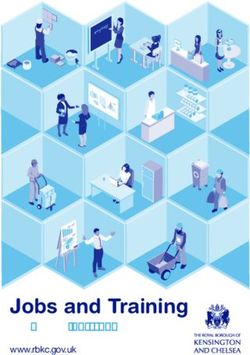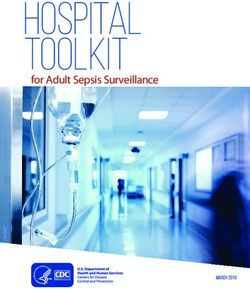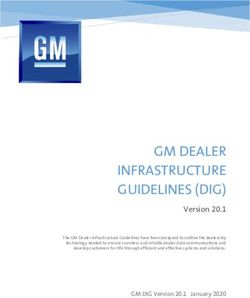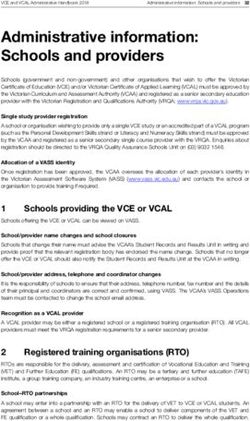Fast Track to Knowledge Graphs and Semantic AI - Heather Hedden Hedden Information Management Andreas Blumauer CEO of Semantic Web Company - Module
←
→
Page content transcription
If your browser does not render page correctly, please read the page content below
Fast Track to Knowledge
Graphs and Semantic AI
How Semantic Knowledge Models and Machine
Learning Enable Semantic AI Applications
Heather Hedden
Hedden Information Management
Andreas Blumauer
CEO of Semantic Web Company▸ Module 1: Taxonomies and Ontologies -
Theory and Practice
▹ Part 1: 09:00 - 10:30
■ Short break
▹ Part 2: 11:00 - 12:30
Agenda
▸ Lunch Break
▸ Module 2: Knowledge graphs
▹ 13:30 - 15:30
▸ Module 3: Semantic AI Applications
▹ 15:45 - 17:00
© Semantic Web Company 2019 2Fast Track to Knowledge Graphs and Semantic AI
Module 1:
Taxonomies and Ontologies - Theory and Practice
presented by
Heather Hedden
3About Heather Hedden
▪ Taxonomy consultant
– Independent, through Hedden Information Management (since 2004)
– Employed, through Project Performance Corporation, and contract
▪ Former staff taxonomist
– At various companies: Gale/Cengage Learning, Viziant, First Wind
▪ Instructor of online and onsite taxonomy courses
– Independently through Hedden Information Management
– Previously at Simmons University - Library & Information Science School
▪ Author of The Accidental Taxonomist (2010, 2016, Information Today, Inc.)
▪ Former indexer of books and database content (articles, images, etc.)
4Outline
1. Introduction to taxonomies and ontologies
2. Purposes and benefits
3. Types of knowledge organization systems
4. Creating concepts
5. Creating relationships
6. Taxonomy structural design: hierarchies and facets
7. Standards: SKOS, RDF, RDF Schema, and OWL
8. Creating ontologies
9. Implementation issues
10. Linked data and the Semantic Web
5Outline
1. Introduction to taxonomies and ontologies
2. Purposes and benefits
3. Types of knowledge organization systems
4. Creating concepts
5. Creating relationships
6. Taxonomy structural design: hierarchies and facets
7. Standards: SKOS, RDF, RDF Schema, and OWL
8. Creating ontologies
9. Implementation issues
10. Linked data and the Semantic Web
6Introduction
Taxonomy
▪ From ancient Greek "taxis,” meaning arrangement + "nomia,” meaning method.
▪ Originally meant the science and practice of naming and classifying.
▪ Originally in biology and then in any field.
▪ Aspect of "classification" is still important to the definition of taxonomies.
Ontology
▪ From ancient Greek “onto,” meaning being + “logia,” meaning logical discourse.
▪ Originally meant the philosophical study of being.
▪ In information science, the naming of concepts, categories, properties, entities,
relations, etc. that make up a domain of knowledge.
Definitions are not rigid. Taxonomies may merge into ontologies.
7Introduction
Taxonomies and Ontologies are types of KOS types:
Knowledge Organization Systems (KOS) authority files
▪ Any system of terms, concepts, terminology, categorization schemes
classification, etc. to organize and define classification schemes
knowledge. dictionaries
▪ Comprises concepts, labels, relationships gazetteers
between them, and models of how glossaries
information/knowledge can be ontologies
managed and organized. semantic networks
(specifications, policies, etc.) subject heading schemes
synonym rings
▪ Sometimes called a “vocabulary” or
taxonomies
“controlled vocabulary,” but is more than a
terminologies
simple list of terms.
thesauri
8Outline
1. Introduction to taxonomies and ontologies
2. Purposes and benefits
3. Types of knowledge organization systems
4. Creating concepts
5. Creating relationships
6. Taxonomy structural design: hierarchies and facets
7. Standards: SKOS, RDF, RDF Schema, and OWL
8. Creating ontologies
9. Implementation issues
10. Linked data and the Semantic Web
9Purposes and Benefits
KOS uses
1. Management and retrieval/findability/discoverability of internal content by
users within an organization
➢ Intranet/SharePoint, content management system, document
management system, digital asset management system, records
management, linking structured and unstructured data, data
warehouses, data lakes, etc.
2. Enabling retrieval/findability/discoverability of information by external
users
➢ Databases of published articles, information resource websites,
products/services for sale, government website public information,
business exchanges, search engine optimization (SEO), etc.
10Purposes and Benefits
KOS uses and applications
1. Indexing/tagging support
a) Manual indexing
b) Automated indexing
2. Retrieval support
a) In search
b) In browse
• Alphabetical browse
• Hierarchical browse
• Faceted browse (usually to limit search)
11Purposes and Benefits
Indexing/tagging support
▪ For indexing documents, images, or other digital assets.
▪ For manual indexing/tagging, as an aid to indexers
▪ For automated indexing, as a basis for rules or examples
(two different methods of auto-categorization)
▪ For ensuring consistent indexing across multiple content items of different
sources/creators with different wording
12Purposes and Benefits
Retrieval support: in search
Controlled list of terms and their synonyms/equivalents to aid online retrieval
▪ For website or intranet search engines, online databases, online
directories, enterprise search
▪ Might be displayed as type-ahead auto-suggest terms, or might not be
displayed at all.
▪ Does not matter how content was indexed (manual or automated)
13Purposes and Benefits
Retrieval support: in search
Type-ahead Search-suggest
14Purposes and Benefits
Retrieval support: in browse
a) Alphabetical browse
Display method for thesauri, name/proper noun lists, and book-style indexes
Example of an alphabetical browse thesaurus:
ERIC (Educational Resources Information Center) Thesaurus
Institute of Education Sciences
https://eric.ed.gov/?ti=all
15Terms in italics are
variants/alternative labels
redirecting to the
preferred label of the
concept.
16Purposes and Benefits
Retrieval support: in browse
b) Hierarchical browse
Categorization scheme for information organization, classification, guided
search
▪ For web site structural design, online information services, intranet content
organization, content management system “folders”
17Purposes and Benefits
Retrieval
Support
Hierarchical browse
taxonomy
Example:
Craigslist Boston
https://boston.craigslist.org
18Purposes and Benefits
Retrieval Support: in Browse
a) Faceted browse/search
Multiple term lists of different types, also
called facets/filters/refinements
▪ Browsed-for facet terms are often used in
in combination with entering something
into a search field.
▪ Example of a faceted taxonomy
NCSU Libraries catalog (browse new
titles) www.lib.ncsu.edu/catalog
19Purposes and Benefits
Benefits of knowledge organization systems
1. Controlled vocabulary aspect
Brings together different wordings (synonyms) for the same concept
➢ Helps people search for information by different names
➢ Content is not missed, due to varied names/labels
Disambiguates identical works with different meanings (homographs) into
separate concepts
➢ Incorrect content is not retrieved merely because of matching words
2. Classification and structure aspect
Organizes information into a logical structure
➢ Helps people browse or navigate and find topics they did not know
existed or how to describe or discover new related topics
20Purposes and Benefits
What is the purpose of a taxonomy, ontology or other KOS in your
organization or work?
21Outline
1. Introduction to taxonomies and ontologies
2. Purposes and benefits
3. Types of knowledge organization systems
4. Creating concepts
5. Creating relationships
6. Taxonomy structural design: hierarchies and facets
7. Standards: SKOS, RDF, RDF Schema, and OWL
8. Creating ontologies
9. Implementation issues
10. Linked data and the Semantic Web
22Types of Knowledge Organization Systems
Common types of knowledge organization systems
▪ Synonym ring (search-support “thesaurus”)
▪ Name authority file
▪ Taxonomy
‒ Hierarchical taxonomy
‒ Faceted taxonomy
▪ Thesaurus
▪ Ontology
23Types of Knowledge Organization Systems
Synonym ring / search thesaurus
▪ A controlled vocabulary with synonyms or
near-synonyms for each concept Applications Software
▪ No designated “preferred” label: All labels
are equal and point to each other.
▪ Concepts/labels are not displayed to the
end user.
▪ Used to support search, where there is Computer
no browsing the taxonomy. Tools programs
▪ Sometimes called “search thesaurus.”
24Types of Knowledge Organization Systems
Name authority file
▪ For named entities,
proper nouns
▪ A controlled vocabulary
with preferred names and
variant/alternative names.
▪ Might not have
hierarchical relationships
between named concepts.
▪ Usually has additional
information for each
named concept.
25Types of Knowledge Organization Systems
Taxonomy
▪ A KOS with broader/narrower (parent/child) relationships that include all
concepts to create a hierarchical structure
▪ Has focus on categorizing and organization concepts
▪ May or may not have “synonyms” to point to the correct, preferred
terms/labels
▪ May comprise several hierarchies or facets
(A facet can be considered a hierarchy.)
➢ “Taxonomy” may refer to any controlled vocabulary (term lists, synonym
rings, authority files, classification schemes, thesauri, etc.),
but does not include ontologies
26Types of Knowledge Organization Systems
Leisure and culture Career Level
. Arts and entertainment venues • Student
. . Museums and galleries • Entry Level
. Children's activities Hierarchical • Experienced Faceted
• Manager
. Culture and creativity Taxonomy • Director Taxonomy
. . Architecture • Executive
. . Crafts Example Example
. . Heritage Function
. . Literature • Customer Service & Support
. . Music • Delivery
Taxonomy . . Performing arts • Engineering
• Finance
. . Visual arts
Examples . Entertainment and events • General Management
• Legal & Regulatory Affairs
. Gambling and lotteries
• Marketing & Advertising
. Hobbies and interests [more]
. Parks and gardens
. Sports and recreation Industry
. . Team sports • Agriculture
. . . Cricket • Apparel & Fashion
. . . Football • Automotive
. . . Rugby • Aviation & Aerospace
. . Water sports • Banking
• Biotechnology
. . Winter sports
• Broadcast Media
. Sports and recreation facilities • Chemicals
. Tourism [more]
. . Passports and visas 27
. Young people's activitiesTypes of Knowledge Organization Systems
Hierarchical
taxonomy
Concepts
have broader
concepts and
narrower
concepts.
28Types of Knowledge Organization Systems
Thesaurus
▪ A KOS that has standard structured relationships between terms/concepts
‒ Hierarchical: broader term/narrower term (BT/NT)
‒ Associative: related terms (RT)
‒ Preferred terms and nonpreferred terms (as equivalence relationship
USE/UF) or preferred labels and alternative labels.
▪ Created in accordance with standards:
‒ ISO 25964-1 Part 1, Thesauri and interoperability with other vocabularies
‒ ANSI/NISO Z39.19 Guidelines for Construction, Format, and
Management of Monolingual Controlled Vocabularies
▪ The kind of KOS most used in indexing articles for library/academic
research
▪ Have existed, originally in print, since 1960s
29Types of Knowledge Organization Systems
Ontology
▪ A more abstract layer in describing a KOS.
▪ A formal naming and definition of the types, properties and
interrelationships of entities in a particular domain.
▪ A set of precise descriptive statements about some part of the world.
▪ A form of “knowledge representation.”
▪ If created according to W3C guidelines (OWL: Web Ontology Language)
can enable knowledge linking on the web/Semantic Web.
30Types of Knowledge Organization Systems
Ontology Types
▪ Upper or core ontologies (top-level ontology, upper model, foundation ontology)
‒ A generic, standard framework to serve as a model for a domain ontology,
taxonomy, or other KOS
‒ Examples: Basic Formal Ontology (BFO), gist, SUMO (Suggested Upper
Merged Ontology), SKOS, BIBFRAME, FOAF
▪ Domain or custom ontologies
‒ Concepts belong to a specific subject domain
‒ Examples: Systems Biology Ontology, Gene Ontology, BBC Ontology,
Financial Industry Business Ontology (FIBO)
▪ “Ontology” may also refer to a combination of a taxonomy with a custom
ontology layer.
31Types of Knowledge Organization Systems
Domain ontology excerpt example
Organizations
Countries
EmployeesTypes of Knowledge Organization Systems
Summary of common KOS Types
Controlled Vocabularies - Complexity
Less Support for Complexity More
Synonym Ring Authority File Taxonomy Thesaurus Ontology
Ambiguity control Ambiguity control Ambiguity control Ambiguity control Ambiguity control
Synonym control Synonym control (Synonym control) Synonym control (Synonym control)
Hierarchical Hierarchical
relationships relationship
Semantic
Associative relationships
relationships
Classes
33
Linked dataTypes of Knowledge Organization Systems
Quiz
What kind of KOS is most suitable for:
▪ An ecommerce website
▪ A database of scholarly articles
▪ Enterprise search (search box)
▪ A digital asset management system
▪ An internal repository of researchers and projects
▪ A government agency public website
▪ Data for pharmaceutical product development
34Outline
1. Introduction to taxonomies and ontologies
2. Purposes and benefits
3. Types of knowledge organization systems
4. Creating concepts
5. Creating relationships
6. Taxonomy structural design: hierarchies and facets
7. Standards: SKOS, RDF, RDF Schema, and OWL
8. Creating ontologies
9. Implementation issues
10. Linked data and the Semantic Web
35Creating Concepts
Concepts in a taxonomy or ontology
▪ A concept is a unique, unambiguous entity in a KOS/knowledge model,
with its own definition and usage.
▪ The same concept may have multiple names, and the same name/word
may refer to multiple concepts, so the focus should be on concepts, not
names/words/terms.
▪ Concepts are tagged/indexed/assigned to content items.
▪ It should be clear to both those tagging/indexing and those browsing and
searching for content what the concept means.
▪ Concepts are grouped into sets or hierarchies, called Concept Schemes.
36Creating Concepts
A concept has:
▪ Labels
‒ A single preferred label (in each language, if in a multilingual KOS)
➢ The displayed label, when concepts are displayed for browsing in
hierarchies or other visualizations
‒ Any number of alternative labels
➢ The labels that support searching by other names
▪ Metadata
‒ A unique identifier number; often a URI
‒ Optional notes and other attributes: definition, notes, etc.
‒ Other: creation date, last update date, creator, approval status, etc.
▪ Relationships (of various types) with other concepts
37Creating Concepts
A concept,
its labels,
relationships,
and notes,
as maintained in
taxonomy/ontology
management
software, PoolParty
38Creating Concepts
Label format and style
▪ Consistent capitalization
▪ Single words or multi-word phrases
▪ Nouns or noun phrases
▪ Adjectives alone can be concepts only in small navigational taxonomies,
where the noun is obvious from context, or in facets (such as colors).
▪ Countable nouns are usually plural.
▪ Parenthetical qualifiers may be used for disambiguation, not modification.
▪ Avoid inversions with commas (e.g. noun, adjective).
39Creating Concepts
Alternative Labels
▪ Defined: Approximately synonymous words or phrases to refer to an
equivalent concept, for the context of the KOS and content (knowledge model)
▪ Purpose: To capture different wordings of how different people might describe
or look up the same concept or idea.
➢ Differences between that of the author and the end-user
➢ Differences between that of the indexers and the end-users
➢ Differences between different indexers, people doing tagging
➢ Differences among different end-users
▪ Serving as “multiple entry points” to look up and retrieve the desired content.
▪ Enabling consistent indexing/tagging
40Creating Concepts: Alternative Labels
Guidelines for using alternative labels
▪ A concept may have any number of (multiple) alternative labels,
or it may have no alternative labels.
▪ An alternative label is associated with only a single concept.
➢ Alternative labels cannot be re-used in different concepts
(unless there is some weighting scheme, and they are not displayed)
▪ Alternative labels may be displayed to the end-user or they may not be.
▪ Alternative labels, may redirect the end-user to the concept with the preferred
label (before getting to the content), or they can link directly to the content.
41Creating Concepts: Alternative Labels
Displayed vs. non-displayed alternative labels
Even when alternative labels are displayed, some may be specially designated
for not displaying:
▪ Common misspellings, slang, or deprecated, or potentially offensive terms
not displayed to users but can match searches.
▪ Auto-categorization support but not intended for manual indexing.
▪ Search support but not intended for type-ahead display.
SKOS model has Hidden Label (skos:hiddenLabel) for these uses.
42Creating Concepts
Concept metadata: notes/documentation
▪ Concepts may have notes.
▪ If utilized, not all concepts need notes.
▪ Free text field associated with the concept in the taxonomy/thesaurus
management system.
▪ May have multiple types/purposes of notes: for end-user, indexer, or both
Types:
▪ Standard thesaurus note: Scope Note
▪ SKOS-supported notes: Scope Note, Editorial Note, Change Note,
History Note
▪ Other SKOS-supported documentation: Definition, Example
43Creating Concepts
Concept metadata: additional attributes
▪ A KOS management system can store additional attribute data about a
concept.
▪ Not part of the SKOS model, but is a standard feature of ontologies
▪ Typically used for named entities, not so much for subjects
Examples:
▪ For Companies: address, industry code, private/public status
▪ For Person names: title/occupation, birth date, nationality
▪ For Products: part number, price, introduction date
▪ For Places: latitude and longitude
44Outline
1. Introduction to taxonomies and ontologies
2. Purposes and benefits
3. Types of knowledge organization systems
4. Creating concepts
5. Creating relationships
6. Taxonomy structural design: hierarchies and facets
7. Standards: SKOS, RDF, RDF Schema, and OWL
8. Creating ontologies
9. Implementation issues
10. Linked data and the Semantic Web
45Creating Relationships
Types of relationships between concepts
1. Hierarchical: Broader concept / Narrower concept
2. Associative: Related concept
3. Specific, customized relationships
Relationships are reciprocal between concepts.
Best practices for creating hierarchical and associative relationships are in the
thesaurus standards:
ISO 25964-1 Part 1, Thesauri and interoperability with other vocabularies
www.iso.org/standard/53657.html, or
ANSI/NISO Z39.19-2005 Guidelines for the Construction, Format, and Management
of Monolingual Controlled Vocabularies
www.niso.org/publications/ansiniso-z3919-2005-r2010
Good to follow even for taxonomies (not merely thesauri).
46Creating Relationships
Hierarchical relationships
▪ Broader-narrower / Topic-subtopic / Parent-child / Superordinate-Subordinate
▪ Required feature of both thesauri and taxonomies
▪ Thesaurus designation of BT / NT (broader term / narrower term)
▪ SKOS designation: Broader concept / Narrower concept
▪ Concepts usually have more than one narrower concept, unless they are the
most specific concept in the vocabulary.
(More so in taxonomies than thesauri.)
▪ On occasion, a concept may have more than one broader concept,
referred to as polyhierarchy.
47Creating Relationships
Hierarchical relationships
Reciprocal (bi-directional) relationships, but asymmetrical
Broader concept (BT) Fruits
SOME ALL SOME ALL
Narrower concept (NT) Oranges
Fruits NT Oranges Oranges BT Fruits
Three types:
1. Generic – Specific
2. Generic – Named entity instance: Common noun – Proper noun
3. Whole – Part
48Creating Relationships
Associative relationships between concepts in different hierarchies:
Process and agent: Skiing related Skiers
Process and instrument: Ventilation related Fans (Equipment)
Process and counter-agent: Bacterial infections related Antibiotics
Action and property: Environmental protection related Pollution
Action and product: Glassblowing related Glass containers
Action and target: Appliance repair related Appliances
Cause and effect: Hurricanes related Storm surges
Object and property: Plastics related Elasticity
Object and origins: Petroleum related Oil wells
Raw material and product: Timber related Wood products
Discipline and practitioner: Chemistry related Chemists
Discipline and object: Literature related Books
49Creating Relationships
Specific/customized relationships
▪ Relationships containing meaning: “semantic”
▪ Variations on hierarchical or associative relationships,
but usually associative.
▪ Reciprocal, but asymmetrical or directional.
▪ Specific enough to convey the necessary meaning, but not uniquely specific.
▪ Relationships are between concepts of different types, across different
designated categories or classes, or concept schemes.
▪ Taxonomist defines the relationships and the categories or classes.
▪ A required characteristic of ontologies.
50Creating Relationships
Specific/customized relationships
Sample variations on the associative relationship (RT):
Has produced the work (WRK) / Created by (CRE)
Twain, Mark WRK The Adventures of Tom Sawyer
The Adventures of Tom Sawyer CRE Twain, Mark
Produces the product (PRD) / Is manufactured by (MAN)
Apple Inc. PRD iPod
iPod MAN Apple Inc.
Has member affiliation with (AFF) / Has members (MEM)
Saudi Arabia AFF OPEC
OPEC MEM Saudi Arabia
For treating (TRE) / Can be treated with the drug (DRUG)
ACE inhibitors TRE Hypertension
Hypertension DRUG ACE inhibitors
51Creating Relationships
Demonstration of creating concepts and relationships in PoolParty
52Outline
1. Introduction to taxonomies and ontologies
2. Purposes and benefits
3. Types of knowledge organization systems
4. Creating concepts
5. Creating relationships
6. Taxonomy structural design: hierarchies and facets
7. Standards: SKOS, RDF, RDF Schema, and OWL
8. Creating ontologies
9. Implementation issues
10. Linked data and the Semantic Web
53Structural Design: Hierarchies
Hierarchies
▪ The extension of hierarchical relationships to include all concepts
▪ More important for taxonomies than other KOS types
▪ Emphasizes categorization, classification, sorting
▪ Users navigate from the top down
▪ Also known as “tree” structures
A single taxonomy may have one or more top-term hierarchies
Hierarchies should be designed to reflect the scope of the content and the view
of the users
54Structural Design: Hierarchies
Examples of
hierarchies
Higher education
disciplines in the
United States
Cengage Learning
www.cengage.com/all-
disciplines
55Structural Design: Hierarchies
Depth vs. breadth of hierarchy levels: decision factors
▪ Display interface horizontal and vertical space
▪ Multiple clicks to deeper levels on public websites
▪ More levels lead to less consistency across levels.
▪ User needs, and expectations
Industry experts, internal employees, general public, students, etc.
56Structural Design: Hierarchies
Polyhierarchies
Sometimes a concept can have two or more broader concepts.
▪ Polyhierarchy is permitted if the
hierarchical relationship is valid
in both/all cases
▪ Remember “All-and-Some” test Banking Online Services
for each generic hierarchical
relationship
▪ Systems may or may not
support it. Online Banking
57Structural Design: Facets
Facets
▪ For serving faceted classification, which allows the assignment of multiple
classifications to an object
▪ A “dimension” of a query; a type of concept; an attribute of a thing; an aspect
▪ Intended for searching with multiple concepts in combination (post-
coordination), one from each facet
▪ A refinement, filter, limit by, narrow by
▪ Can be for topics or for named entities
▪ Reflect the domain of content
▪ Facets are dynamic and involve user interaction.
Example: http://vocabulary.semantic-web.at/GraphSearch/
58Structural Design: Facets
Examples of
ecommerce
facets for
different kinds
of products
For clothes For books For software For furniture
59Structural Design: Facets
Examples of internal content facets
For people For documents
60Structural Design: Facets
Facet advantages
▪ Supports more complex search queries by users
▪ Allows users to control the search refinement, narrowing or broadening in
any manner or order
▪ Familiar to novice users; suitable for expert users
Facet disadvantages
▪ Only suitable for somewhat structured, unified type of content that all share
the same multiple facets
▪ Not practical for extremely large topical taxonomies
▪ Requires investment of thorough indexing/tagging
61Structural Design
Demonstration of the comparison of hierarchies and facets in PoolParty
62Outline
1. Introduction to taxonomies and ontologies
2. Purposes and benefits
3. Types of knowledge organization systems
4. Creating concepts
5. Creating relationships
6. Taxonomy structural design: hierarchies and facets
7. Standards: SKOS, RDF, RDF Schema, and OWL
8. Creating ontologies
9. Implementation issues
10. Linked data and the Semantic Web
63Standards: SKOS
SKOS (Simple Knowledge Organization System)
▪ A data model to representation knowledge organization systems
▪ A World Wide Web (W3C) recommendation.
▪ Released in 2005 as a working draft and in 2009 as a recommendation.
▪ “A common data model for sharing and linking knowledge organization systems
via the Web” https://www.w3.org/TR/skos-reference/
▪ Encoded using XML and RDF (Resource Description Framework).
▪ To enable easy publication and use of such vocabularies as linked data.
▪ A KOS built on SKOS is machine-readable and interchangeable.
64Standards: SKOS
SKOS principles
▪ A KOS is a group of Concepts identified with URIs and grouped into a
Concept scheme.
▪ Concepts can be labeled with any number of lexical strings (labels) in
any natural language, such as prefLabel and altLabel.
▪ Concepts can be documented with notes of various types: scope notes,
definitions, editorial notes, etc.
▪ Concepts can be linked to each other using hierarchical and
associative semantic relations.
▪ Concepts can be grouped into Collections, which can be labeled and/or
ordered.
▪ Concepts of different concept schemes can be mapped using four basic
types of mapping links.
65Standards: SKOS
SKOS Elements
Labels & Semantic Mapping
Concepts Documentation Collections
Notation Relations Properties
Concept prefLabel note broader Collection broadMatch
ConceptScheme altLabel changeNote narrower orderedCollection narrowMatch
inScheme hiddenLabel definition related member relatedMatch
hasTopConcept notation editorialNote broaderTransitive memberList closeMatch
topConceptOf example narrowerTransitive exactMatch
historyNote semanticRelation mappingRelation
scopeNote
66
Example URI: skos:prefLabelStandards: RDF
RDF (Resource Description Framework)
▪ A World Wide Web (W3C) recommendation
https://www.w3.org/TR/rdf11-concepts
▪ Started in 1997, adopted by the W3C as a recommendation in 1999, RDF 1.1
specification in 2014
▪ “A standard model for data interchange on the Web”
▪ Facilitates data merging even if the underlying schemas differ.
▪ Requires the use of URIs (Uniform Resource Identifiers) to specify things and
to specify relationships.
▪ Models information as subject – predicate – object triples.
▪ Models information on a graph-based model.
▪ More fundamental, basic, and generic than SKOS or OWL.
67Standards: RDF
RDF triple: (1) Subject – (2) Predicate – (3) Object
Example
Subject Predicate Object
CapCity of
Rome, Italy Italy
Subject Predicate Object
CapCity
Italy Rome, Italy
68Standards: RDF
RDF is an abstract framework.
As a standard format for exchange/interoperability of data, there are various
serialization formats:
▪ RDF/XML – XML-based syntax, the first standard format for serializing RDF
▪ Turtle – compact, human-friendly format
▪ N-Triples – very simple, easy-to-parse, line-based format, not as compact as Turtle
▪ N-Quads – superset of N-Triples, for serializing multiple RDF graphs
▪ JSON-LD – JSON-based serialization
▪ RDF/JSON – alternative syntax for expressing RDF triples using a simple JSON notation
▪ N3 (Notation3) – non-standard serialization similar to Turtle, but has additional features
69Standards: RDF Schema
RDF Schema - RDFS or RDF/S or RDF(S)
▪ Also called: RDF Vocabulary Description Language 1.0
▪ A World Wide Web (W3C) recommendation
https://www.w3.org/2001/sw/wiki/RDFS
▪ Published as part of the RDF Specification Suite Recommendations in 2004
▪ “A general-purpose language for representing simple RDF vocabularies on
the Web”
▪ A flexible data model adaptable to specific needs
▪ Goes beyond RDF to designate classes and properties
▪ A vocabulary for describing properties and classes of RDF resources.
70Standards: RDF Schema
RDF Schema (RDFS) define classes and properties
Class:
▪ A type or category of resources or things.
▪ RDFS also describes subclasses and instances.
Property:
▪ Used to describe characteristics of things.
▪ Properties are also resources, so can be subjects of RDF triples.
Classes and properties are features of ontologies.
RDFS serves as a standard for ontologies.
71Standards: OWL
OWL – Web Ontology Language
▪ A World Wide Web (W3C) specification https://www.w3.org/OWL
▪ First published in 2004; OWL 2 (with extended features), published in 2009
https://www.w3.org/TR/owl2-overview
▪ “A Semantic Web language designed to represent rich and complex knowledge
about things, groups of things, and relations between things”
▪ To provide a common way to process the content of web Information.
▪ A computer-readable language, usually written in XML,
a declarative language (not a programming or schema language)
▪ Enables knowledge linking on the web/Semantic Web
▪ Based on RDF and RDFS. OWL is W3Cs attempt to extend RDFS.
72Standards: OWL
OWL basic components
▪ Classes – subjects or objects (domains and ranges) of RDF triples
▪ May contain individuals (instances of the class) and other subclasses
▪ Sets of concepts that share characteristics and relationships
▪ In SKOS: Concept schemes, top concept in a scheme, or concepts with
narrower concepts
▪ Individuals – subjects or objects (domains and ranges) of RDF triples
▪ Members or instances of a class.
▪ In SKOS: Concepts
▪ Properties – predicates of RDF triples
▪ Relations between instances or classes (2-way)
▪ Attributes of instances or of classes (1-way)
▪ In SKOS: Relationships or Attributes
73Standards: OWL
▪ Names in OWL are international resource identifiers (IRIs)
▪ Syntaxes used in OWL: RDF/XML, OWL XML, Manchester syntax
▪ OWL modeling features also include:
▪ Class hierarchies
▪ Class disjointness
▪ Property hierarchies
▪ Domain (subject) and range (object) restrictions
▪ Equality and inequality of individuals
▪ Datatypes
▪ Complex classes
▪ Property restrictions, Property cardinality restrictions
▪ Enumeration of individuals
▪ Property characteristics 74Outline
1. Introduction taxonomies and ontologies
2. Purposes and benefits
3. Types of knowledge organization systems
4. Creating concepts
5. Creating relationships
6. Taxonomy structural design: hierarchies and facets
7. Standards: SKOS, RDF, RDF Schema, and OWL
8. Creating ontologies
9. Implementation issues
10. Linked data and the Semantic Web
75Creating Ontologies
Creating a domain ontology, as a KOS
▪ Use a tool (such as PoolParty) that builds ontologies in SKOS, RDFS and OWL,
so it’s interoperable with other SKOS vocabularies and the Semantic Web.
▪ Consider starting with a core (upper) ontology as a model.
▪ Knowledge modeling is the initial task:
‒ Define the scope
‒ Identify the various classes (e.g. people, places, organizations, products)
‒ Identify the relationships between classes
‒ Identify the attributes for classes
▪ Create specific instances within the classes and apply the relationships
‒ As combining an ontology with the specifics of a taxonomy
‒ The taxonomy can already exist and be made more expressive,
or be created along with the ontology as an integrated project.
76Creating Ontologies
Knowledge modeling for a domain ontology example
Language services business: match contractors to projects
Identify classes (groupings):
Contractor
Service type
Language
etc.
77Creating Ontologies
Demonstration of creating an ontology in PoolParty
78Outline
1. Introduction taxonomies and ontologies
2. Purposes and benefits
3. Types of knowledge organization systems
4. Creating concepts
5. Creating relationships
6. Taxonomy structural design: hierarchies and facets
7. Standards: RDF, SKOS, RDF Schema, and OWL
8. Creating ontologies
9. Implementation issues
10. Linked data and the Semantic Web
79Implementation Issues
Stumbling block to taxonomy and ontology implementation
▪ Lack of user-focused or use-case-focused design; failure to test
▪ Lack of maintenance and governance
▪ Lack of support and for manual tagging
▪ Inappropriate integration with end-user search
80Implementation Issues: Testing
Taxonomy/ontology testing overview
▪ Taxonomies serve a purpose, and that purpose should be tested.
▪ All taxonomies, regardless of who created them, should be tested.
▪ Testing can be simple or complex, depending on time and budget.
▪ Testing involves participants, as sample or representative users.
▪ Different types of tests are appropriate for different stages of taxonomy
development.
▪ An inappropriate test or inappropriately timed text can be a waste of time
and money.
81Implementation Issues: Maintenance & Governance
A taxonomy/ontology is never finished; it needs to be maintained and
updated.
▪ New content, bringing up new concepts
▪ Content that gets dropped
▪ New requirements, users, needs, trends, markets, etc.
▪ New concepts or changes in terminology
▪ User feedback suggesting improvements
82Implementation Issues: Maintenance & Governance
Taxonomy/ontology governance comprises:
▪ Maintenance (updating): responsibility, roles, processes, procedures
▪ KOS descriptive documentation (purpose, type, scope, users, indexing method,
history/sources)
▪ KOS editorial policy/guidelines for maintenance
▪ Indexing or tagging policy/guidelines
▪ Instructional/how-to documents (system-specific)
➢ Governance process starts with the start of creating the taxonomy/ontology.
As issues come and get resolved, they get documented as policy.
➢ Taxonomy governance may be part of a larger metadata specification.
83Implementation Issues: Manual Tagging
A KOS is only useful if correctly and comprehensively tagged to content.
Choice of auto-categorization or manual tagging depends on volume of content and
content management workflows
▪ Auto-categorization software (or add-ons to KOS management software)
provides a good solution for tagging.
▪ Good software for manual tagging does not exist. It’s just a feature of some other
software or custom-programmed.
▪ Manual tagging interfaces may lack usability features
‒ Ease of and speed of use
‒ Both hierarchical and alphabetical (with alternative labels) lookups
▪ Manual tagging interfaces should be customizable to support indexing policy
rules or required fields, cardinality, etc.
84Implementation Issues: Integration with Search
How the KOS is utilized in search impacts KOS design
Problems
▪ A KOS that is not displayed to end-users in any way
(type-ahead display based on popular search keywords not the taxonomy)
▪ Lack of utilization of alternative labels in search
▪ Faceted taxonomy design without separate dynamic facets in the user interface
▪ A default keyword search and use of concepts in post-search filters
➢ Use of taxonomies in search that is desired and expected,
but perhaps not supported in 3rd-party systems
85Implementation Issues: Integration with Search
Type-ahead search
display based on a
combination of popular
search keywords and
controlled KOS concepts
(with initial upper case)
86Outline
1. Introduction taxonomies and ontologies
2. Purposes and benefits
3. Types of knowledge organization systems
4. Creating concepts
5. Creating relationships
6. Taxonomy structural design: hierarchies and facets
7. Standards: RDF, SKOS, RDF Schema, and OWL
8. Creating ontologies
9. Implementation issues
10. Linked data and the Semantic Web
87Linked Data and the Semantic Web
A KOS can take advantage of linked data and Semantic Web technologies.
Linked Data
▪ Structured data which is interlinked with other data so that become more useful through
semantic queries
▪ Collection of interrelated datasets on the Web, available in a
standard format, reachable and manageable by Semantic Web tools
▪ Web sources based on the RDF scheme
The Semantic Web
▪ Large scale integration of, and reasoning on, data on the Web
▪ W3C’s vision of the Web of linked data
▪ A technology stack to support a “Web of data,” the sort of data you find in databases
▪ A common framework that allows data to be shared and reused across application,
enterprise, and community boundaries 88Linked Data and the Semantic Web
Linked Data Principles (on the web or in the enterprise)
▪ Things are named with URIs - to identify and reference resources
unambiguously.
▪ URIs are dereferenceable - looking up a URI on the Web in order to get
information about the referenced resource.
▪ RDF is used to represent information.
▪ Links to other things are included.
89Linked Data and the Semantic Web
Semantic Web Stack or
Semantic Web Layer Cake
Illustration originally created by
Tim Berners-Lee, since revised.
https://en.wikipedia.org/wiki/Sem
antic_Web_Stack
90Linked Data and the Semantic Web
Popular Linked
Data Datasets,
Part of the
Semantic Web
91Linked Data and the Semantic Web
Taxonomies and ontologies relate to linked data and the Semantic Web
Have links going out
▪ Link out to add metadata to a concept (definitions, images, etc.).
▪ Link to equivalent concepts in linked vocabularies to obtain alternative labels.
▪ Link to equivalent concepts in linked open vocabularies to expand the set of
linked content per concept.
Have URLs for others to access your KOS
▪ Publish a taxonomy or ontology available for external reuse
(with or without tagged content).
▪ Share the taxonomy or ontology and linked content with restricted access to
external partners.
Utilize a taxonomy or ontology on the web on which to base yours.
92Linked Data and the Semantic Web
A KOS can take advantage of linked data and Semantic Web technologies.
Part of the Semantic Web set of technologies is a query language:
SPARQL
▪ SPARQL Protocol And RDF Query Language
▪ The query language of the Semantic Web and knowledge graphs, or any data
that follows the RDF specification, where data is stored as RDF triples
▪ Became a standard in of the W3C in 2008
▪ Allows for a query to consist of triple patterns, conjunctions, disjunctions, and
optional patterns.
▪ Query types are: SELECT, ASK, CONSTRUCT, DESCRIBE
93Questions/Contact
Heather Hedden
Taxonomy Consultant
Hedden Information Management
Carlisle, MA USA
+1 978-467-5195
www.hedden-information.com
accidental-taxonomist.blogspot.com
www.linkedin.com/in/hedden
Twitter: @hhedden
94You can also read