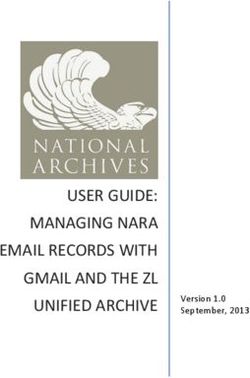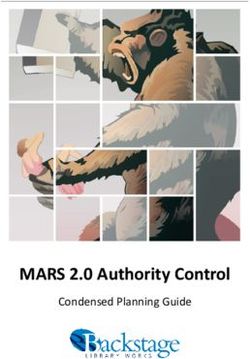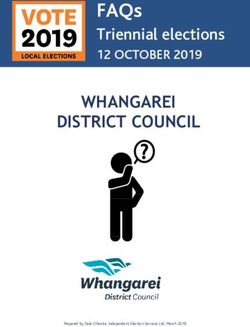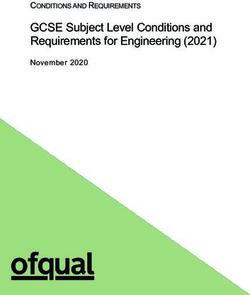German Workshop on Medical Image Computing 2021 - BVM ...
←
→
Page content transcription
If your browser does not render page correctly, please read the page content below
A0000
German Workshop on Medical Image Computing 2021
Guidelines for authors of ready-to-print papers
Thomas M. Deserno1 , Heinz Handels2 , Andreas Maier3 , Klaus Maier-Hein4 ,
Christoph Palm5 , Thomas Tolxdorff6
1
Peter L. Reichertz Institute for Medical Informatics of TU Braunschweig and
Hannover Medical School
2
Institute of Medical Informatics, Lübeck University
3
Pattern Recognition Lab, FAU Erlangen-Nürnberg
4
Division of Medical Image Computing, German Cancer Research Center (DKFZ)
5
Regensburg Medical Image Computing (ReMIC), OTH Regensburg
6
Institute of Medical Informatics, Charité–Medical School
support.bvm@plri.de
Abstract. The Proceedings of the German Workshop on Medical Image
Computing are published in standardized digital and print on demand
form. LATEX is the foundation of both publication channels. A LATEX
class can be reviewed on the pages of the Workshops. Those requirements
have to be met precisely. Is the maximum of 6 pages reached, the authors
are being charged a fee of e 270.00 (incl. sales tax). The same applies
for submitting the paper as MS Word, since that results in significant
converting efforts. All relevant requirement for creating the paper as well
as its digital submission are summed up in this document.
1 Introduction
The publication of papers for the annual German Workshop on Medical Image
Computing · Algorithms, Systems, Applications (BVM) is planned in two ver-
sions. Besides the printed version, which will be made available through the
print on demand process, papers will individually be made available in digital
form by the publisher. In order to be able to accept your paper for publication,
you are required to adhere to the guidelines laid out in this document. The
following text will guide you through the correct creation of an BVM article.
All manuscripts are automatically combined in LATEX to the Proceedings
Volume and then handed over to the Springer publishing house. As an author
of an article, you show concern for usability and yourself by directly submitting
your paper in LATEX. Your files are required to be encoded as UTF-8 in order
to prevent display problems. The character encoding can explicitly be set in
the LATEX editor but is also the standard on up-to-date operating systems. The
use of MS Word and other programs should only be considered as an emergency
case. We recommend the processing of your paper with the help of a current
version of TeXnicCenter, Kile or similar LATEX editors for a smooth workflow.2 Deserno et al.
2 General format and page layout
The provided guideline exactly corresponds to format specifications. Your paper
should resemble the look. The character and paragraph formats are saved in
the LATEX print format and are not to be modified. Please use the new German
spelling rules, if your paper is written in German.
2.1 Print space and paging
Please use the DIN-A4 paper format for your article. All page margins should be
no less than 4 cm. The print space (editable field in height × width) is 19.3 cm ×
12.2 cm. In no case, the text height should exceed those boundaries. Pages are
allowed to briefly end above the bottom margin in order to prevent new captions
from standing alone at the bottom of the page.
The LATEX class uses content from \title and \author to automatically cre-
ate the footer and header. If you find the text “Title Suppressed Due to Excessive
Length” instead of your title in the header, use the command \titlerunning
to set a shorter title for the header of your document. Please check if it fits the
header. The final page numbers in the Proceedings are being entered by the
editors.
2.2 Paragraphs and font types
The section and subsection title spacing are preset by LATEX. Please do not use
your own formatting. Avoid so called empty sections, where two structuring
captions directly follow one another.
The first paragraph in a (sub)section is not indented. New paragraphs within
a section are indented by 5 mm at the beginning. Please do not add space
between paragraphs. The LATEX command “\\” is not permitted in the text, and
exclusively used to mark the end of table rows.
Please only use the default font types “Times” or “Times (New) Roman”.
The corresponding font sizes can be taken from Table 1. The LATEX print format
already contains those font settings. Accentuation can be set italic, but please
use accentuation rarely and not within LATEX commands like \title or \section.
Units (m, mm, etc.) are not allowed to be set italic. Those are bound in right
distance to a numerical value by using the LATEX macro \ts. Bold should only be
used where required by the style sheet. Please abstain from using footnotes1 and
other text notes (those can directly be placed within the text by using brackets).
1
Should footnotes be unavoidable, then please use a 2 cm long line for separation from
the text body. Use the entire page width for the footnote text. The maximum page
height should in no case be exceeded.German Workshop on Medical Image Computing 2021 3
Table 1. Font sizes of the different text modules. The abbreviations cent, just und left
stand for center, justify und left-align.
Text Points Font Format LATEX environment Word print format
Title 14 bold cent \title{} Title
Subtitle 12 bold cent \subtitle{} Subtitle
Authors 10 normal cent \author{} Authors
Address 9 normal cent \institute{} Address
Email 9 normal cent \institute{} Email
Abstract 9 normal just abstract Abstract
1 Captions 12 bold left \section{} Caption1
1.1 Captions 10 bold left \subsection{} Caption2
Normal text 10 normal just — Text
Following text
Equations 10 italic cent equation Formula
Figure captions 9 normal just figure \caption{} Figure
Table legends 9 normal just table \caption{} Table
Bib. references 9 normal just thebibliography Bibliography
Footnotes 9 normal just \footnote{} Footnote text
2.3 Paper structure
We distinguish between the structure of an article and an abstract paper.
Proceedings abstract: A BVM Proceedings abstract follows the very same style
sheet as all BVM Proceedings papers. In doing so, the abstract is to be struc-
tured as follows:
Abstract,
References.
An abstract is limited to one page only. Note: If the article contains an
abstract only title has to be “Abstract: ” followed by the title. Furthermore the
LATEX-command \abstract{...} must not be used and is not allowed to exceed
two lines total. A subtitle is allowed and is limited to two lines, as well. Please
do not use line breaks and footnotes, and do not structure your abstract similar
to an article (e.g. materials and methods, results, etc.). In addition, please
refrain from acknowledgments and disclaimers.
Proceedings article: Each BVM Proceedings article has to adhere to the follow-
ing basic structure:
Abstract,
1. Introduction,
2. Materials and methods,4 Deserno et al.
3. Results,
4. Discussion,
References.
The section with abstract starts with the word “Abstract.” in bold followed by pe-
riod. This is achieved automatically by using the LATEX-command \abstract{...}.
No numbers are assigned to abstract and references.
Sections from introduction to discussion are numbered automatically and
should be divided into subsections where necessary. The LATEX predefined order
of
1. \section,
2. \subsection,
3. \subsubsection, and only then
4. \paragraph.
must be adhered to. Use of the commands \subsubsection or \paragraph di-
rectly following \section is not permitted – even if it would save space. The
editorial processing will undo changes like that, and your text has to be short-
ened.
Please only use decimals for the numbering of captions, figures, tables, equa-
tions, bibliography, and other elements like the involved institutes on the paper’s
front page (Section 2.4).
2.4 Authors and institutes listing
There are various possibilities to list involved authors and institutes. In order to
guarantee uniform naming of all papers and the correct assembly of the author
directory, please do not use additional packages like inst or similar. Instead,
please proceed as follows:
– Use the format “FirstName Initials LastName” for each author.
– Separate the authors only by commas.
– The classification by institutes is performed by using superscript, which is set
in the math mode directly after the author’s last name. Please pay attention
to not leave a space before the comma (Example: Thomas~M.~Deserno$^1$,
...).
– The tilde instead of a space prevents word wrap of the name into two lines,
if multiple lines are needed for the author.
– Use only one line (if possible) for institute names by utilizing short names.
– Do not use a space between superscript and the institute name (Example:
$^1$Peter L. Reichertz Institute for Medical Informatics).
– Only mention the e-mail address of the corresponding author.
– Use \authorrunning with the last names only and append the last author
with &. In case of more than three authors, name only the first author
followed by et al. Example: “Müller, Meier & Schulze” or “Schmidt et al.”
Please ensure as a(n) (co)author of multiple papers that you are listed on all
papers in the very same fashion with first, middle, and last name in order to
prevent duplicates of you in the author directory.German Workshop on Medical Image Computing 2021 5
Fig. 1. Example of a small image, where the caption is
4
placed next to the figure.
2.5 Tables and figures
Every figure or table has to be numbered and has to have a caption. Figures are
named “Fig. 1.”, “Fig. 2.”, etc., and tables are named “Table 1.”, “Table 2.”, etc.
Those names are entered as bold text followed by the actual caption. References
to figures and tables within the text have to be explicitly set, like at the end of a
sentence (Tab. 1). The text has to contain an explicit statement corresponding
with the visualized object. Sentences like: “Figure 1 shows the results.” are
inadequate on their own.
Tables are defined without grid lines. Tables only contain a head and foot line
and a line between the headline and the table body (Tab. 1). Wide tables should
be expanded to cover for the entire text width. The corresponding command
sequence can be found in the LATEX source text of this document:
\begin{tabular*}{\textwidth}{l@{\extracolsep\fill}llll}
...
\end{tabular*}
Smaller objects can be positioned at your discretion (Fig. 1). Please use the
environment \SCfigure and \SCtable from the sidecap package. The text is
justified next to the objects at the top.
Larger tables or figures should be placed only at the top (preferred position
of tables) or at the bottom (preferred position of figures) of the page. That
results in a consistent appearance of the Proceedings, which also improves the
readability of the papers. Please note that the caption is placed at the top of the
Fig. 2. Example of integrating multiple graphics under one caption.
(a) One (b) Two (c) Three6 Deserno et al.
object for figures and tables at the top of the page. The caption is set below the
object, if the object is placed at the bottom of the page. Therefore, the command
\caption has to be placed at the right spot in your LATEX source code. Caption
entries should end with a period. The source code of this document can act
as template. In LATEX, figures in the EPS format can directly be embedded
into the document. Use the LATEX command \includegraphics from the LATEX
package graphic. The integration of multiple figures under one caption is possible
with the package subfigure (Abb. 2), which is already linked through the BVM
document class. If needed, use \centering instead of the \center environment.
2.6 Formulas
Simple formulas like x + y = z can be a sequential part of the text. Longer or
important mathematical formulas are centered on the page
xi + yin = sin(zout ) = 2 cm (1)
Formulas receive a running number at the right border at the level of the equal
sign. Mathematical formula signs and symbols are placed in italic, with the
exception of function names and other name identifiers. Units are bound in
right distance to a numerical value by using the LATEX macro \ts. The source
code of equation (1) is an example of how it can be defined in LATEX.
2.7 Bibliography and internal references
As mentioned earlier, all LATEX sources are compiled into a single Proceedings
document. All internal references (\label, \refs, \cite, etc.) have to include the
BVM article ID followed by “-” to prevent collisions among cross-references in
the document. That also applies to file names of figures (\figure), for example
\cite{0000-...}.
Please order the references in the order they appear in the text. References
are placed in square brackets [1,2,3]. All bibliography entries must be referenced.
The bibliography must be kept in the Vancouver style [4]. You find a short
description of this international convention in file bvm2021-vancouver.pdf. Be-
cause of the limited paper length, you should follow below tips for the creation
of the bibliography:
– Focus on the most important works necessary for understanding your paper.
– Shorten the journal names according to the MEDLINE code. An MS Ex-
cel file (bvm2021-issn.xls) and an ASCII file (bvm2021-issn.txt) with
abbreviations are part of this author package.
– Only use the main title of books.
– List the name of the publisher without using the word “publisher”.
– Reference papers from prior BVM Workshops as paper in a journal [5].
– Shorten long author listings with “et al.”. The first three authors are enough
for papers. Referencing publishers, it is sufficient to list the first one.German Workshop on Medical Image Computing 2021 7
2.8 Size of papers
All papers at the Workshop are limited to a maximum of six (6) pages based on
the specified layout, independent of giving a presentation, poster presentation,
or system demonstration. Please do not change the paper format but shorten
your text or scale down your figures in order to stay within the limits. Additional
pages are being charged for (e 270.00 incl. sale tax per page). The authors will
be billed.
Please keep in mind that the fees need to be paid right after invoicing, so
that your paper can be included in the Proceedings. The paper length after
editorial revision is of relevance here and not the length of the paper at the time
of submission. If you want to avoid text shortenings or downsizing of figures,
please do not “trick” to circumvent the style sheet but compose the text – like
all other authors – according to the specifications.
In case you compose your paper in MS Word, you should leave about 21 page
empty for the conversion not to exceed the page limit.
3 Submission for review
For review, papers have to be anonymized (if you use the sample file 0000.tex for
submission, then simply comment out the command \author{} and \institute{})
and converted into the PDF format. You can upload your *.pdf file at
http://www.bvm-workshop.org/ under Authors / Paper Filing (almost at
the end of the web site). Please pay attention to the required document structure
necessary for submission, which slightly differs from the Proceedings format.
4 Creation and submission of accepted papers for the
Proceedings
All papers are assigned a four digit reference number. That is required to be
used when naming internal references and external figure files in accordance with
specifications. This sample document has the fictional article ID “0000”.
4.1 LATEX formats
For the composition of your paper in the LATEX format use the document class
bvm.cls (“Version of 2020-10-01”). You can start with the given guideline
0000.tex as sample document and adapt it to your content. Please consider
the following notes:
– German or English: Basically use the especially designed bilingual docu-
ment class \documentclass[ngerman,english]{bvm} and choose the lan-
guage of your paper with the command \selectlanguage{ngerman} or
\selectlanguage{english} after the line \begin{document}. Depending
of your choice, keep the use of the right quotation marks in mind. In German,8 Deserno et al.
quotes are set with \glqq ... \grqq and in English with \elqq ... \erqq.
In English, capitalize \title and \titlerunning except for conjunctions. The
sections of each paper however are to be written in lowercase except for the
first letter, proper names, and abbreviations.
– Packages and macros: The following packages can be used and are already
included in the document class bvm.cls: amsmath, amsfonts, amssymb, am-
sxtra, eurosym, graphics, graphicx, multicol, multirow, algorithmic, sidecap
and subfigure. Do not link to own LATEX packages (*.sty) and generally
save on own macros (\newcommand) as much as possible. Should you be in
need of own macro definitions, then write those into your *.tex file directly
and include your article ID in the name in order to keep the macro name
unique and prevent duplicates across papers. Please also avoid macro defi-
nitions that are not needed in your document. Never ever redefine macros
with \renewcommand.
– Linking of figures: Please use the *.eps format exclusively for linking to
figures, since it builds upon vector graphics and allows proper scaling of
objects. Please pay attention that the EPS file does not have a margin (cor-
rect bounding box). (Exception: Screenshots, which are typically built up
pixel by pixel, are allowed to be included as *.png, *.jpg, or *.tif. Scala-
bility is limited, though.) Please include figures with the LATEX command
\figure{-...} and the associated label through
\label{-...}. is a placeholder for your article num-
ber. Please use your article number, here. Please do not forget the “-
” directly after the article ID (the same applies to the LATEX commands
\cite{-...} and \ref{-...}).
– PSTricks: Please refrain from using the package PSTricks in your paper. If
you are used to work with PSTricks, then please create a separate LATEX
document for each image. Create the image with PSTricks, issue it as *.ps
file, and create a *.eps file with bounding box with the help of Ghostscript.
You can then include the file in your paper as described above.
– Bibliography: Create a BibTEX file with entries in BibTEX format. You can
use and adapt the file 0000.bib from the given sample document. Please
make sure the .bib file uses character encoding UTF-8. Please name your
references in the form BBBB-NN with a reference number of your paper
BBBB (that is the provided number for abstract and paper submission) and
the running reference NN within your paper, for example 0000-03 for the
3rd reference in article number 0000. Please use multiple references in the
format \cite{0000-01,0000-02}. The small sample bibliography of the
shared sample document provides a journal paper [1], two books [2,3], a
book article [6], a BVM Proceedings paper [5], and a documentation [4] for
references. Be careful to choose the right category for each source and at
least fill in all required fields of your *.bib file. Please only add entries
to the *.bib file, which you also use for your paper. *.bib files with your
“collected works” complicate the processing and are a source of preventable
errors.German Workshop on Medical Image Computing 2021 9 – Listing of additional files: In an analogous manner, please label all images with the shared article ID followed by minus “-”. – Leading and trailing spaces: Please do not use leading and/or trailing spaces within LATEX commands like \title or \section. 4.2 MS Word format All MS Word submissions are converted into LATEX. Please observe the following considerations to simplify the processing: – Configuration: You should set the width of the style sheet view to 2 cm in the regular view under the menu item Extras / Options from the tab View in order to be able to properly work with print formats of MS Word. The left border shows the names of the used print format. The paragraph formats can be selected from the left list in the toolbar. – Layout spacing: Please leave about 12 page empty at the end of the document to allow space for adapting the layout of your paper in the entire project. Overlong papers are editorially processed, shortened, or not included in the Proceedings, in the first place, if the authors do not pay for the extra pages on time. – Linking of figures: Pay attention to keep a minimum distance of 3 mm be- tween figure, caption, and text when you include figures. Do not use running text around figures. Do not place MS Word graphic overlays on images, since those are lost during conversion into LATEX. All images must also be available in their source format (e.g. *.jpg, *.png, or *.tif) – Payment of conversion fee: Please only submit other than the LATEX format- ted paper, when the payment of your conversion fee has successfully been deposited on the BVM account (Section 4.6). 4.3 Reference file Create a laid out reference file as PDF. It serves for verification that your pa- per can be incorporated into the Proceedings without errors. Rename the file into -ref.pdf, where is a placeholder for your article number. 4.4 Archive file with all files Please create a ZIP archive, which contains all files (no folders!) that are needed to LATEX your paper. Those are: – .tex your paper as LATEX file – -ref.pdf your paper as layout – .bib your bibliography entries – -figx.eps all figures of your paper – bvm.cls our LATEX style sheet file
10 Deserno et al.
If the necessary files are missing from your ZIP archive, your paper will be
rejected. That also applies in case of non-conform file naming and folders in your
ZIP archive. The BVM style sheet bvm.bst does not need to be incorporated.
The BMV style sheet bvm.cls however has to be.
4.5 Transfer
The transfer of the archive file is possible from 12/01/2020 on the web site
http://bvm.plri.de The login requires your e-mail address and your article
ID. Please upload your ZIP archive onto the server. The content of your ZIP
archive is automatically checked for compliance with this guideline. Should
you encounter error messages, please correct the noted points and file your ZIP
archive, again.
4.6 Fees
You find detailed information about the amount and composition of fees at
http://www.bvm-workshop.org/registrierung-2/ Extra pages and conversion
of MS Word papers by the BVM team are with costs and have to be paid by the
authors separately, e 270.00 incl. sales tax each. The fees are seen as additive.
As author, you have to ensure that all fees are deposited to the BVM Workshops
account on time.
5 Style sheets and tips
At the Internet address: http://www.bvm-workshop.org/ you will find all needed
style sheets and tips necessary for preparing and filing your paper under “Au-
toren / Autorenrichtlinien”. The package contains the following files:
– bvm.cls LATEX document class with all print formats;
– bvm.bst BibTEX definitions in the Vancouver Style;
– bvm2021-vancouver.pdf Definition of the Vancouver Style [4];
– bvm2021-issn.xls Excel file with the MedLine abbreviations for scientific
journals;
– bvm2021-issn.txt equals bvm2021-issn.xls, but in the ASCII format;
– 0000.tex LATEX file that was used to create this document;
– 0000.bib BibTEX file with the references of this document;
– 0000-figx.eps Separate EPS figure files according to guideline.
5.1 Troubleshooting
Should you have any questions or problems, then please contact the BVM Pro-
ceedings team at support.bvm@plri.de. In case you have never worked with
LATEX before, we are happy to help you with advice to make it easier for you.
The higher the share of submitted papers in LATEX, the easier and better the
processing of the book project.German Workshop on Medical Image Computing 2021 11
References
1. Ruttimann UE, Groenhuis RAJ, Webber RL. Restoration of digital multiplane.
IEEE Trans Med Imaging. 1984;3(3):141–8.
2. Lehmann T, Oberschelp W, Pelikan E, et al. Bildverarbeitung für die Medizin.
Berlin: Springer; 1997.
3. Handels H. Medizinische Bildverarbeitung. Stuttgart: Teubner; 2000.
4. Cybrary (ed). References/Bibliography Vancouver Style. Australia: The University
of Queensland; 2005.
5. Haralick RM, Suri J, Sheehan F. Automated ventriculargram boundary delineation.
Proc BVM. 1998; p. 1–18.
6. Deserno TM. Fundamentals of biomedical image processing. In: Deserno TM,
editor. Biomedical Image Processing. vol. 3740 of Biological and Medical Physics,
Biomedical Engineering. Berlin: Springer; 2011. p. 1–51.
E0000You can also read