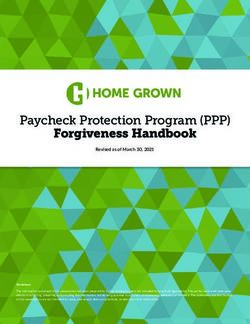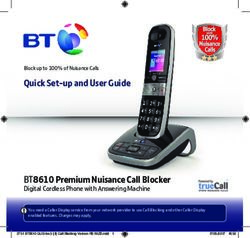Guide for Transmitting RL-Slip Data - 2006 General and Technical Information Revenu Québec www.revenu.gouv.qc.ca - Bibliothèque de l ...
←
→
Page content transcription
If your browser does not render page correctly, please read the page content below
Revenu Québec www.revenu.gouv.qc.ca
Guide for Transmitting
RL-Slip Data
General and Technical Information
2006
IN-800-V (2006-10)Contents
1 Principal changes for 2006 ........................................................................................................... 4
2 Description of the guide ............................................................................................................... 5
3 General information ...................................................................................................................... 6
3.1 Points to remember ................................................................................................................... 6
3.2 Glossary .................................................................................................................................... 6
3.3 Correspondence and information ............................................................................................... 6
4 Documents to be filed ................................................................................................................... 7
4.1 RL slips ..................................................................................................................................... 7
4.1.1 Legislative measures ...................................................................................................... 7
4.1.2 Transmitters who submit data for more than one filer ..................................................... 8
4.2 Summaries ................................................................................................................................ 8
4.2.1 Filing the Summary of Source Deductions and Employer Contributions ............................ 8
4.2.2 Filing the other summaries ............................................................................................. 8
4.3 Form ED-400-V, Description of the RL-Slip Data File.................................................................... 8
4.4 Filing deadlines ......................................................................................................................... 8
5 Preparation and transmission....................................................................................................... 9
5.1 Transmitter number ................................................................................................................... 9
5.2 Social insurance number ............................................................................................................ 9
5.3 Identification and file numbers................................................................................................. 10
5.4 Test file ................................................................................................................................... 10
5.5 Shipping instructions ............................................................................................................... 11
5.5.1 Shipping magnetic media ............................................................................................. 11
5.5.2 Shipping paper documents ........................................................................................... 11
6 Technical specifications ............................................................................................................... 12
6.1 Data transmission.................................................................................................................... 12
6.1.1 Magnetic media ........................................................................................................... 12
6.1.2 Internet ....................................................................................................................... 12
6.2 Data security ........................................................................................................................... 12
6.3 File names............................................................................................................................... 12
6.4 Numbering of RL slips ............................................................................................................. 13
6.4.1 How to form the numbers ............................................................................................ 13
6.4.2 Printing numbers on documents ................................................................................... 13
7 Computerized files ....................................................................................................................... 14
7.1 File format .............................................................................................................................. 14
7.2 Files in XML format ................................................................................................................. 14
7.2.1 Schema versions .......................................................................................................... 14
7.2.2 Encryption ................................................................................................................... 14
7.2.3 Description of elements ................................................................................................ 14
7.2.4 Filing specifications ...................................................................................................... 15
7.2.5 Example of a file in XML format ................................................................................... 15
7.3 Validation report ..................................................................................................................... 16
8 Correcting filed RL-slip data ....................................................................................................... 17
8.1 Correction of RL-1, RL-2, RL-3, RL-5, RL-6, RL-16, RL-24, RL-25, RL-26, RL-27 or RL-28 slips .... 17
8.2 Correction of RL-4, RL-7, RL-10, RL-15, RL-18, RL-21 or RL-22 slips ......................................... 17
9 Related publications .................................................................................................................... 18
10 Abbreviations for Canadian provinces and territories, and U.S. states ................................. 191 Principal changes for 2006
Reorganization of the guide New computerized file
Section 3 of the guide now contains points to remember and a You may transmit files for the new RL-6 slip, Régime québécois
glossary. The validation report is now explained in section 7. d’assurance parentale.
Test data Changes indicated in the guide
If you wish to obtain certification for RL-1, RL-2, RL-3, RL-6, The principal changes in this year’s guide are highlighted for
RL-16 and RL-25 slips, you must use test data provided by your convenience.
Revenu Québec. To obtain test data, contact the Service de la
prestation électronique et des relations avec les partenaires
(see section 3.3 for contact information). For all other RL slips,
you must use your own fictitious data.
42 Description of the guide
This guide contains general and technical information for This guide does not give specifications or changes for each type
filing original, amended or cancelled RL slips by Internet or on of RL slip. For this information, you must use the filing guide
magnetic media (diskettes, CD-ROMs or DVDs). specific to each type of RL slip (guides IN-801-V, IN-802-V,
etc.). This series of guides is posted on Revenu Québec’s Web
If you are filing amended or cancelled slips, consult site each year, starting in October.
section 8.
53 General information
3.1 Points to remember Software may be intended for sale to a client group of Revenu
Québec or for the exclusive purposes of a client (for example,
Important directive
in-house software developed by a large business).
It is important that your data records comply with the speci-
fications in section 7. An error or omission may result in the Facsimile
rejection of the magnetic medium or of data files submitted
A paper duplicate of a Revenu Québec form.
by Internet.
Computer-generated form
Refusal of authorization
A form generated by software that has the general content
Revenu Québec may refuse to authorize transmitters to file
and presentation of a Revenu Québec form.
data by Internet or on magnetic media if their files are not up
to standards or do not meet specifications.
Transmitter
Since 2005, Revenu Québec has been refusing data files in Person who completes (by hand or using a computer) and
formats other than XML. distributes computer-generated RL slips or facsimiles purchased
or produced by that person.
Numbering of RL slips
Certain RL slips require numbering. Make sure that each RL slip 3.3 Correspondence and information
has one number only and that no two slips have the same Address all correspondence and requests for technical informa-
number. Please note that no RL slip may have the number tion pertaining to filing data files to the
000000000.
Groupe de promotion de l’EDI et d’acquisition des
Software developers données électroniques
Software developers must obtain a certification number for Direction générale du traitement et des technologies
any software that can transmit RL slips electronically to Revenu Revenu Québec
Québec. 3800, rue de Marly, secteur 2-2-0
Québec (Québec) G1X 4A5
Software developers must also participate in software valida-
tion tests to ensure that data is properly transmitted from the Telephone: 418 659-1020 or 1 866 814-8392
software to Revenu Québec’s computer systems. See section 5.4 Fax: 418 646-0713
for test-file requirements. E-mail: edi@mrq.gouv.qc.ca
Internet application Address all correspondence and requests for information per-
taining to relations between Revenu Québec and its partners in
Revenu Québec has added an Internet service to the range of
the RL slip field of activity or the forms to be completed before
EDI services it provides to certain client groups. The service,
the validation process to the
which has been available since September 2005, allows you
to use your software to transmit RL-1 slips (Revenus d’emploi
Service de la prestation électronique
et revenus divers) and the Summary of Source Deductions and
et des relations avec les partenaires
Employer Contributions (form RLZ-1.S-V).
Revenu Québec
3800, rue de Marly, secteur 6-4-6
3.2 Glossary Québec (Québec) G1X 4A5
Developer
Any person or business that develops software (for example, Telephone: 418 652-5658 (ext. 3734) or
accounting software) to be used by individuals or businesses 1 888 830-7747 (ext. 3734)
for the purposes of fulfilling their regular activities, as well as E-mail: infoconcepteur@mrq.gouv.qc.ca
their fiscal and administrative obligations.
64 Documents to be filed
4.1 RL slips
The table below indicates the original RL slips that may be filed on an accepted magnetic medium or by Internet. An X in the
third or fourth column indicates that Revenu Québec will accept amended or cancelled RL slips; if a summary must be filed for
the RL slip, the form number of the summary is indicated in the last column.
Original Amended Cancelled
Title Summary
RL slip RL slip RL slip
Relevé 1 Revenus d’emploi et revenus divers x x RLZ-1.S-V
Relevé 2 Revenus de retraite et rentes x x RL-2.S-V
Relevé 3 Revenus de placements x x RL-3.S-V
Relevé 4 Impôts fonciers RLZ-4.S-V
Relevé 5 Prestations et indemnités x x RL-5.S-V
Relevé 6 Régime québécois d’assurance parentale x x
Relevé 7 Placements dans un régime d’investissement RL-7.S-V
Relevé 10 Crédit d’impôt relatif à un fonds de travailleurs
Relevé 15 Montants attribués aux membres d’une société de personnes
Relevé 16 Revenus de fiducie x x
Relevé 18 Transactions de titres RL-18.S-V
Relevé 21 Paiements de soutien agricole RL-21.S-V
Relevé 22 Revenu d’emploi relié à un régime d’assurance interentreprises RL-22.S-V
Relevé 24 Frais de garde d’enfants x x RL-24.S-V
Relevé 25 Revenus provenant d’un régime d’intéressement x x RL-25.S-V
Relevé 26 Capital régional et coopératif Desjardins x x RL-26.S-V
Relevé 27 Paiements du gouvernement x x RL-27.S-V
Relevé 28 Compte de stabilisation du revenu agricole x x
4.1.1 Legislative measures these RL slips for one or more clients, must file these RL slips
Under section 37.1.1 of the Act respecting the Ministère du by Internet or on one of the accepted magnetic media (in XML
Revenu, the Minister of Revenue of Québec has the power to format).
determine which categories of persons are required to trans-
mit RL slips to Revenu Québec, by Internet or on magnetic Any agent who files an RL slip must remit or send to the
media. employees or beneficiaries concerned their copy of the slip no
later than the last day of February following the taxation year
Consequently, the Minister of Revenue has determined that all concerned. Since January 2003, pursuant to section 1086R17,
Revenu Québec agents who file more than 500 RL-1, RL-2, or any person who files an RL slip may transmit one unique copy
RL-25 slips, as well as persons who provide services (payroll electronically if the person obtained the written or electronic
service and accounting firms) and who file more than 500 of consent of the employee or beneficiary.
74.1.2 Transmitters who submit data for more 4.3 Form ED-400-V, Description of the
than one filer RL-Slip Data File
If you transmit RL-slip data on behalf of filers, be sure to A completed copy of form ED-400-V (formerly OPR-400-V) must
inform the filers that they are no longer required to be enclosed with each diskette, CD-ROM or DVD you send to
send paper copies of the original RL slips to Revenu Revenu Québec (the mailing address is given on the form).
Québec.
If you submit your data file by Internet, do not submit the
To avoid delays in the processing of your clients’ RL-slip data, paper version of form ED-400-V. You will be asked to provide
be sure to indicate the filer’s identification and file numbers the required information when you access Revenu Québec’s
on each RL-slip totals record you transmit. Internet transmission of RL slips service, or when you use
authorized software.
4.2 Summaries
Note
4.2.1 Filing the Summary of Source
Deductions and Employer It is very important to indicate the right type of package.
Contributions A copy of form ED-400-V is included at the end of this
guide.
This summary (form RLZ-1.S-V) may be filed by you or by your
client, but not by both.
4.4 Filing deadlines
Do not send form RLZ-1.S-V and the accompanying The law requires that RL slips (except RL-16 and RL-26 slips)
documents to the address that you use for magnetic be filed with Revenu Québec on or before the last day of
media. Instead, send the form and documents to the address February following the year to which they pertain. The same
on the return envelope provided with the RL-1 or RL-2 slips you applies to form RLZ-1.S-V (Summary of Source Deductions
received. For further information, consult section 5.5. and Employer Contributions), form RLZ-4.S-V (Allocation
of Property Taxes to the Tenants of a Building), the RL-3
Revenu Québec has added an application to the range of EDI summary, the RL-5 summary, the RL-7 summary, the RL-18
services it provides to certain of its client groups. The applica- summary, the RL-21 summary, the RL-22 summary, the RL-24
tion, which allows you to file the Summary of Source Deduc- summary, the RL-25 summary and the RL-27 summary. RL-16
tions and Employer Contributions (form RLZ-1.S-V) online, slips must be filed no later than 90 days following the end of
has been available on the Internet since March 2003. If you the taxation year of the trust, while RL-26 slips and the RL-26
wish to use it, you must register for Clic Revenu. summary must be filed no later than March 31 following the
year concerned.
4.2.2 Filing the other summaries
Even if you are filing data for original RL-3, RL-5, RL-7, RL-18, For further information concerning filing deadlines, consult the
RL-21, RL-22, RL-24, RL-25, RL-26 or RL-27 slips by Internet guides listed in section 9.
or on magnetic media, you must file the following documents
(as applicable) in paper format and under separate cover: form
RLZ-4.S-V (Allocation of Property Taxes to the Tenants of
a Building); the RL-3 summary, the RL-5 summary, the RL-7
summary, the RL-18 summary, the RL-21 summary, the RL-22
summary, the RL-24 summary, the RL-25 summary, the RL-26
summary and the RL-27 summary.
85 Preparation and transmission
5.1 Transmitter number
You must use the transmitter number that is assigned by Revenu Québec before your test file is approved. To obtain this number,
contact the Groupe de promotion de l’EDI et d’acquisition des données électroniques (see section 3.3 for contact information).
5.2 Social insurance number
Individuals are required by law to provide their social insurance number to any person (payer, agent, etc.) who must file an RL
slip on their behalf. Individuals who do not have a number must obtain one from a Human Resources Centre of Canada. The
person who completes and files the RL slip must make every reasonable effort to obtain the number.
Failure to indicate an individual’s social insurance number may result in penalties for both the individual and the person com-
pleting the RL slip. Moreover, persons to whom a social insurance number has been communicated are prohibited from using or
disclosing it except for the purposes provided for by law, and may be fined for doing so. To validate a social insurance number,
use the modulus 10 method.
Modulus 10 method
Use the modulus 10 method to validate a social insurance number, as in the example below.
The individual’s social insurance number is 123 456 782.
Use the first eight digits to validate the social insurance number.
The ninth digit is the check digit (in this case 2).
Formula
First eight digits of the social insurance number 1 2 3 4 5 6 7 8
2 4 6 8
Multiply the second, fourth, sixth and eighth digits by 2 x 2 x 2 x 2 x 2
Results 4 8 12 16
Add the resulting digits (4 + 8 + 1 + 2 + 1 + 6). = 22
Add the first, third, fifth and seventh digits
of the social insurance number (1 + 3 + 5 + 7). = + 16
Total = 38
Subtract the total from the next highest number ending in zero
(in this case 40) to obtain the check digit (40 - 38). = 2
Generally, the result obtained is the check digit. However, if the result obtained is 10, the check digit is 0.
95.3 Identification and file numbers
Revenu Québec validates the employer identification and file numbers entered in the records for RL-1, RL-2, RL-6 and RL-25
slips. If the numbers are invalid or missing, the file will be rejected. You should therefore use the modulus 11 method to check
the accuracy of these numbers.
Modulus 11 method
Use the modulus 11 method to validate an identification number, as in the example below.
The identification number is 1245678904.
Use the first nine digits to validate the identification number.
The tenth digit is the check digit (in this case 4).
Formula
Beginning with the ninth digit (extreme right), multiply each digit by the factor indicated.
The factors form a circular sequence of the values 2 through 7, beginning on the right.
First nine digits of the identification number 1 2 4 5 6 7 8 9 0
Multiply each digit by the factor indicated x 4 x 3 x 2 x 7 x 6 x 5 x 4 x 3 x 2
Results 4 6 8 35 36 35 32 27 0
Add the results
(4 + 6 + 8 + 35 + 36 + 35 + 32 +27 + 0). = 183
Divide the result by 11 (183/11). = 16 reste 7
If the remainder is 0, the check digit is 1. If the remainder is 1, the check digit is 0.
For any other remainder obtained, the check digit is the difference between 11 and that remainder.
Subtract the remainder obtained from 11 (11 – 7). = 4
5.4 Test file You must use test data provided by Revenu Québec for test
files of RL-1, RL-2, RL-3, RL-6, RL-16 and RL-25 slips. You must
Before filing original, amended or cancelled RL-slip data by
use your own fictitious data for all other RL slips.
Internet or on magnetic media, you must first submit a test
file to Revenu Québec. You will find detailed instructions for
Send your complete test-file package to the Groupe de promo-
preparing your file in the Guide for Transmitting RL-Slip Data:
tion de l’EDI et d’acquisition de données électroniques (see
Test Files (IN-850-V).
section 3.3 for contact information). We will notify you within
30 days of receiving your test file whether it has been accepted
You must submit your test files in December 2006. Each test
or whether problems occurred in processing.
file must contain at least 10 RL-slip data records incorporating
all the mandatory fields. In addition, each optional field must
be used at least once.
105.5 Shipping instructions 5.5.2 Shipping paper documents
5.5.1 Shipping magnetic media If the following documents are submitted to Revenu Québec in
paper format, they must be sent under separate cover:
The following information must be clearly marked on each
• the Summary of Source Deductions and Employer
diskette, CD-ROM or DVD:
Contributions (form RLZ-1.S-V), together with paper
• the type of RL slip (for example, RL-1 slip); copies of any original, amended or cancelled RL-1 and RL-2
• the transmitter number; slips;
• the sequence number of the magnetic medium (for • the RL-3 summary (form RL-3.S-V), together with paper
example, 1 of 3) according to the type of RL slip recorded; copies of any original, amended or cancelled RL-3 slips;
• the name and telephone number of the technical resource • form RLZ-4.S-V, Allocation of Property Taxes to the Tenants
person. of a Building, together with paper copies of original RL-4
slips;
Important • original RL-5, RL-6, RL-7, RL-10, RL-15, RL-18, RL-21, RL-22,
Enclose a completed copy of form ED-400-V, Description of RL-26, RL-27 and RL-28 slips;
the RL-Slip Data File, with each diskette, CD-ROM or DVD • any amended or cancelled RL-4, RL-5, RL-6, RL-7, RL-10,
submitted. A copy of the form is provided at the end of this RL-15, RL-21, RL-22, RL-24, RL-26, RL-27 or RL-28 slips;
guide and on Revenu Québec’s Web site. Send your pack-
• RL-5, RL-7, RL-18, RL-21, RL-22, RL-26 and RL-27
age to the Groupe de promotion de l’EDI et d’acquisition
summaries;
des données électroniques (see section 3.3 for contact
information). • original, amended or cancelled RL-16 slips and the Trust
Income Tax Return (form TP-646-V);
• the RL-24 summary (RL-24.S-V), together with paper copies
of any original RL-24 slips;
• the RL-25 summary (RL-25.S-V), together with paper copies
of any original, amended or cancelled RL-25 slips.
These documents must be sent to the address given in the
guides and summaries listed in section 9 or to the address for
RL slips submitted in paper format. Do not send them to
the address that you use for magnetic media.
Documents not to be sent
Do not file copy 1 of original RL slips in paper format, if
the data in question have already been submitted to us in a
file. You may, however, be asked to file the paper copies if a
file submitted on a magnetic medium or by Internet does not
comply with the specifications in this guide.
116 Technical specifications
6.1 Data transmission
6.1.1 Magnetic media
Files must be recorded on one of the following types of magnetic media:
DVD
3 ½-inch diskette (DVD-R, DVD+R, DVD-RW,
(MS-DOS, PC-DOS) CD-ROM DVD+RW, DVD-RAM)
Density 720 KB or 1,44 MB 600, 650, 680 or 700 MB 4,7 or 8,5 GB
Compression Not accepted Not accepted Not accepted
Code UTF-8 UTF-8 UTF-8
Record only one file containing one type of RL slip magnetic media, contact the Groupe de promotion de l’EDI et
and one type of package per magnetic medium. For d’acquisition des données électroniques (see section 3.3 for
example, you would record file A containing original RL-1 slip contact information).
data on one CD-ROM, file B containing original RL-2 slip data
on another CD-ROM, and file C containing amended RL-1 slip 6.3 File names
data on a third CD-ROM. Each record must comply in every
Files are now identified in the same way, whether they are
respect with the formats described in section 7.
submitted by Internet or on magnetic media. Use the file
name AAPPPPPPSSS.xml, where the last two digits in the
Please note that diskettes, CD-ROMs and DVDs will not be
taxation year replace AA; the six positions in the transmitter
returned to you.
number replace PPPPPP; 001, 002 or 003, etc., replaces SSS
to indicate the sequence number of your files; and .xml is the
6.1.2 Internet file format identifier.
Each Internet transmission must comprise fewer than 50 mega-
bytes (50 MB). If the transmission exceeds this limit, contact Example: If you submitted four consecutive files, the file names
the Groupe de l’EDI et d’acquisition de données électroniques would be
for information on how to proceed. • 06123456001.xml for the first file, which is the test file for
RL-1 slip data,
6.2 Data security • 06123456002.xml for the second file, which contains
Zipped files will be rejected by Revenu Québec, as original RL-1 slip data,
will password-protected files. • 06123456003.xml for the third file, which contains original
You may use encryption (encoding) only with files submitted RL-2 slip data, and
on magnetic media. To secure your data before transmitting • 06123456004.xml for the fourth file, which contains
them to Revenu Québec, you may use Labcal’s encryption amended RL-1 slip data.
software, which is available on Revenu Québec’s Web site.
Before using the software, you must obtain a user name and Do not create a directory to distinguish groups of files (for
a password. example, business name, name of employer, original RL-
slips). Only record each file chronologically, as in the above
Encryption is not permitted in the case of files submitted example.
by Internet. To find out how to download and use Labcal’s
software, or to transmit information safely by Internet or on
126.4 Numbering of RL slips Example showing how to form numbers using a calculator:
You must obtain from Revenu Québec a series of numbers (a) As in the previous example, suppose that the first number
to be used to identify the RL-1, RL-2, RL-3, RL-4, RL-5, RL-6, assigned by Revenu Québec is 71997012. When a calcula-
RL-10, RL-16, RL-22, RL-24, RL-25, RL-26, RL-27 and RL-28 tor is used to divide this eight-digit number by 7, the result
slips you are sending; contact the Groupe de promotion de l’EDI is 10285287.42857.
et d’acquisition des données électroniques (see section 3.3 for (b) Multiply the first two digits after the decimal point (.42)
contact information). Please note that the numbers assigned by 7. The result (2.94), rounded off to the nearest whole
to you for this purpose are different from the numbers used number, is 3. The check digit for this number is there-
for filing facsimiles. fore 3. Accordingly, the first RL-slip number formed is
719970123.
Each type of RL slip has a unique series of numbers, which
(c) To form the next number, follow the steps described in the
must not be used for other types of RL slips.
previous example, starting with (b).
The same series of numbers may be used from one year to the
Note
next, beginning with the first number in the series.
If there is no remainder after division, the check digit is 0.
6.4.1 How to form the numbers
Important
The number on each RL-1, RL-2, RL-3, RL-4, RL-5, RL-6, RL-10,
RL-16, RL-22, RL-24, RL-25, RL-26, RL-27 and RL-28 slip must Make sure that each RL slip has one number only, and
be composed of nine digits, with the ninth representing the that no two slips have the same number. This principle
check digit. applies to the numbering of RL slips of all types. Please note
that no RL slip may have the number 000000000.
The numbers assigned by Revenu Québec contain eight digits
each. You must calculate the ninth digit (check digit) using the 6.4.2 Printing numbers on documents
modulus 7 method described in the examples below. After forming numbers for the RL-1, RL-2, RL-3, RL-4, RL-5,
RL-6, RL-10, RL-16, RL-22, RL-24, RL-25, RL-26, RL-27 and
Example showing how to form numbers manually (without a RL-28 slips, you must print them on the corresponding slips.
calculator): These numbers are mandatory. We strongly recommend that
(a) Suppose that the first number assigned by Revenu Québec your software validate the presence of the numbers before
is 71997012. Divide this eight-digit number by 7. The result printing RL-slips.
is 10285287, remainder 3. The check digit for this number
is therefore 3. Accordingly, the first RL-slip number formed Each type of RL slip has a unique series of numbers, which
is 719970123. must not be used for other types of RL slips. The nine-digit
number must be printed in the upper right-hand corner of
(b) The next number is formed as follows: each slip, in the space above the pre-printed number (as in
Add 1 to the first eight-digit number assigned by Revenu the following example):
Québec (71997012 + 1 = 71997013). Sequential number of an RL slip
Divide the result by 7 (71997013 ÷ 7 = 10285287, submitted by Internet or on magnetic
remainder 4). The second RL-slip number formed is 719 970 123 medium (diskette, CD-ROM or DVD)
therefore 719970134. 435 397 653 Sequential number of the RL slip,
computer-generated RL slip or facsimile
(c) The next number is formed as follows:
Add 2 to the first eight-digit number assigned by Revenu A facsimile is an exact copy of a form prescribed by Revenu
Québec (71997012 + 2 = 71997014) and continue as in Québec.
(b).
(d) Continue in this way for each subsequent number. Note
Generate these numbers only if you are sending the
Note RL-slip data to Revenu Québec by Internet or on magnetic
If there is no remainder after division, the check digit is 0. media.
137 Computerized files
A computerized file must contain records for only one type of 7.2 Files in XML format
RL slip (for RL-1, RL-2, RL-3, RL-4, RL-5, RL-6, RL-7, RL-10,
Prior to transmission, validate your XML files by comparing
RL-15, RL-16, RL-18, RL-21, RL-22, RL-24, RL-25, RL-26, RL-27
them with the XML schema for the corresponding year. The
or RL-28 slips).
schemas are available on Revenu Québec’s Web site at www.
revenu.gouv.qc.ca/eng/services/sgp_rl_format_xml/index.
For a detailed description of records (the transmitter record and
asp.
the data records for RL slips), consult the specific guides avail-
able on the Internet: IN-801-V, IN-802-V, IN-803-V, IN-804-V,
7.2.1 Schema versions
IN-805 (French only), IN-806, IN-807-V, IN-810 (French only),
IN-815-V, IN-816-V, IN-818-V, IN-821-V, IN-822-V, IN-824-V, XML schemas are subject to change. They should in fact change
IN-825-V, IN-826 (French only), IN-827 (French only) and from year to year, with the addition or deletion of certain
IN-828 (French only). elements. In addition, the status of certain elements may be
reversed, from mandatory to optional, or vice versa, and the
7.1 File format format of the values or the structure may be altered. A new
version of the schema may also be published in the course of a
The records in each computerized file must be entered in the year, to correct an error or to incorporate types of RL slips that
order given below. were not available when the previous version was printed.
Transmitter record In theory, all published versions of an XML schema continue to
This is the first record in the file; it identifies the transmitter be supported. Infrequently, however, the correction of an error
who created the data file (computer service bureau, agent, may invalidate the previous versions. We therefore recommend
employer, etc). that you work as much as possible with a recent version.
Data records for RL slips 7.2.2 Encryption
Each data record identifies the person to whom the RL slip is XML files must conform to UTF-8 encoding, and you must
issued (employee, beneficiary, recipient, etc.) and indicates the state this encoding in the file header as follows: .
RL-slip totals record 7.2.3 Description of elements
This record identifies the filer who is issuing the RL slips (the Explanations of certain elements of the XML schemas in the
employer, payer, nominee, trust or issuer) and indicates the total guides are given below.
amounts for each field of all the slips submitted for the filer.
Mandatory element
Note
A mandatory element must be included and its content must
When a file is produced for more than one filer (employer, conform to the format or the set of possible values.
payer, nominee, trust or issuer), the RL-slip data records for a
particular filer must be followed by the record of that filer’s Optional element
RL-slip totals. The same identification number may apply to
Optional elements may be omitted. However, if they are in-
more than one filer (in the case of branches, for instance).
cluded, their content must conform to the format or the set of
possible values, and mandatory elements within the optional
Example: Format of an RL-1 file
elements must also be included.
File
Transmitter record Unless otherwise indicated, the absence of an optional numeric
RL-1 slip data record for first employee of employer 1 element is equal to the value 0.
RL-1 slip data record for second employee of employer 1
etc.
RL-1 slip data record for last employee of employer 1
RL-1 slip totals record of employer 1
Repeat this sequence of data records and RL-slip totals records for
each employer.
14*Optional* element In the guides to filing specific RL slips, the maximum number
An *optional* element must be selected from among a number of characters for each element is indicated in parentheses (e.g.,
of elements. In other words, where one or more elements are “Employment income (box A) (9 numeric)”). In the case of an
marked as *optional*, you must select one. The content of amount, the number of numeric characters indicated for each
an *optional* element must conform to the format or the set element always includes the two decimal places, but not the
of possible values. decimal point or comma.
Fixed-value element or attribute 7.2.5 Example of a file in XML format
Where a fixed value is indicated for an element or an attribute, Please note that the tags are in French only. They are not
only this value is accepted. to be translated.
Transmission element
The entire file is included within the Transmission element.
This element identifies the version and the namespace of the
XML schema used.
7.2.4 Filing specifications
Unless otherwise indicated, the following filing specifica-
…
tions apply to all records:
• Use the same file format, whether you are filing data on
diskette, CD-ROM or DVD, or by Internet.
• Unless the data is mandatory, empty elements are not ac-
cepted and the corresponding tags must not be included
in an RL-slip schema.
• Certain characters in XML are reserved and must be repre- …
sented by their equivalent entity (escape code) which must
be in lower case. The characters are as follows: …
< becomes <
> becomes >
& becomes &
‘ becomes '
‘‘ becomes "
• Do not enter symbols (such as $ or %) in numeric
fields. …
• Decimals must be preceded by a zero in numeric fields
containing only decimals (for example, 0,36 or 0.36).
• Use only the number of characters required to fill each field.
In other words, do not insert zeros or spaces to fill empty
positions (as you would do in sequential format).
• For alphanumeric or alphabetic fields, you may use
capital letters or lower-case letters, as well as accented
…
letters.
• For fields indicating amounts of money, always enter …
dollars, the decimal point or comma, and cents (for example,
the amount $12,100.36 must be entered as 12100.36 or …
12100,36).
• In the field “Code Postal,» you must enter only six charac-
ters. Consequently, a Canadian postal code must be entered
without any spaces or hyphens. Furthermore, only the first
six characters of an American ZIP code can be entered.
157.3 Validation report RL slips for which an error message (S) is indicated in the first
column of the validation report must be corrected and retrans-
You will receive a validation report for files transmitted. The
mitted. Warning and information messages indicate corrections
report indicates whether your file was accepted or whether it
that will have to be made to the transmitted file for the next
contains errors. Messages are generated by the system where
year, but not this year.
the transmission does not meet our requirements. There are
three main categories of messages: error messages (S), warning
You must retransmit the complete file containing the corrected
messages (A) and information messages (I).
RL slips, not just the original RL slips.
168 Correcting filed RL-slip data
8.1 Correction of RL-1, RL-2, RL-3, RL-5, 8.2 Correction of RL-4, RL-7, RL-10,
RL-6, RL-16, RL-24, RL-25, RL-26, RL-15, RL-18, RL-21 or RL-22 slips
RL-27 or RL-28 slips To amend or cancel RL-4, RL-7, RL-10, RL-15, RL-18, RL-21
To amend or cancel RL-1, RL-2, RL-3, RL-5, RL-6, RL-16, RL-24, or RL-22 slip data that you have already submitted, you must
RL-25, RL-26, RL-27 or RL-28 slip data that you have already file an amended or cancelled slip in paper format. Follow the
submitted, you must complete data records for the amended instructions given in the guide to filing the RL slip in question
slips (code A) or the cancelled slips (code D), as explained in or in the guide to filing the related summary (see section 9 for
guides IN-801-V, IN-802-V, IN-803-V, IN-805 (French only), a list of the guides and summaries).
IN-806-V, IN-816-V, IN-824-V, IN-825-V, IN-826 (French only),
IN-827 (French only) and IN-828 (French only). You must also
complete records for the RL-slip totals (code T), as explained
in the same guides. Records for amended or cancelled
RL slips must be shipped in separate files.
179 Related publications
For information about the contents and purpose of the various • the RL-26 summary (form RL-26.S, French only)
RL slips, consult the following publications: • the RL-27 summary (form RL-27.S, French only)
• the Guide to Filing the RL-1 Slip (RL-1.G-V) • the guide to filing the RL-28 slip (RLE-28.G, French only)
• the Guide to Filing the RL-2 Slip (RL-2.G-V)
• the Guide to Filing the RL-3 Slip (RL-3.G-V) Instructions, in French, for filing the RL-21 slip can be found
• the Guide to Filing the RL-4 Slip (RL-4.G-V) on the back of the slip; for an explanation in English, refer to
form RL-21-T, RL-21 Slip Information.
• the Guide to Filing the RL-7 Slip (RL-7.G-V)
• the Guide to Filing the Partnership Information Return If you wish to file facsimiles of RL slips, refer to the guide
(TP-600.G-V), which contains instructions for filing the Requirements for Facsimiles and Computer-Generated
RL-15 slip RL Slips (IN-412-V). For further information about facsimi-
• the Guide to Filing the RL-16 Slip (RL-16.G-V) les, you may call a representative of Revenu Québec at
• the Guide to Filing the RL-18 Slip (RL-18.G-V) 418 659-1020 or, toll-free, at 1 866 814-8392.
• the RL-22 summary (form RL-22.S-V)
• the RL-24 summary (form RL-24.S-V)
• the back of the RL-25 summary (form RL-25.S-V)
1810 Abbreviations for Canadian provinces
and territories, and U.S. states
Canada United States NC North Carolina
AB Alberta AK Alaska ND North Dakota
BC British Columbia AL Alabama NE Nebraska
MB Manitoba AR Arkansas NH New Hampshire
NB New Brunswick AZ Arizona NJ New Jersey
NL Newfoundland and Labrador CA California NM New Mexico
NS Nova Scotia CO Colorado NV Nevada
NT Northwest Territories CT Connecticut NY New York
NU Nunavut DC District of Columbia OH Ohio
ON Ontario DE Delaware OK Oklahoma
PE Prince Edward Island FL Florida OR Oregon
QC Québec GA Georgia PA Pennsylvania
SK Saskatchewan HI Hawaii RI Rhode Island
YT Yukon Territory IA Iowa SC South Carolina
ID Idaho SD South Dakota
IL Illinois TN Tennessee
IN Indiana TX Texas
KS Kansas UT Utah
KY Kentucky VA Virginia
LA Louisiana VT Vermont
MA Massachusetts WA Washington
MD Maryland WI Wisconsin
ME Maine WV West Virginia
MI Michigan WY Wyoming
MN Minnesota
MO Missouri
MS Mississippi
MT Montana
19ED-400-V
2006-09
Description of the RL-Slip Data File
Complete this form if you are transmitting RL-slip data files on magnetic media. Enclose the form with the medium (diskette, CD-ROM or DVD) and send the
package to:
Direction générale du traitement et des technologies, Revenu Québec, 3800, rue de Marly, secteur 2-2-0, Québec (Québec) G1X 4A5
If you are transmitting data files by Internet, do not send the paper version of the form to Revenu Québec. You will be asked to provide the necessary informa-
tion when you access our “Internet transmission of RL slips” service or when you use the appropriate software.
Transmitter information (please print)
Transmitter number
Québec enterprise number (NEQ) Name of transmitter
N P
Address (cannot be only a P.O. box) Postal code
Ms. Name of resource person Area code Telephone Extension Area code Fax
Mr.
E-mail address of transmitter
File information
Type of RL slip Taxation year Number of RL slips Number of records of RL totals
Type of package
1- Original: file containing official RL-slip data
2- Replacement of original number : file that replaces an original file that was totally invalid or rejected
3- Test: file that is transmitted before the original file to validate its structure
3- Replacement of test number : file that replaces a test file that was invalid or rejected
4- Amended: file that amends RL slips already given to the recipients (employees, beneficiaries, tenants or others, according to the type of RL slip)
5- Replacement of amended number : file that replaces an amended file that was invalid or rejected
6- Cancelled: file that cancels RL slips already given to the recipients (employees, beneficiaries, tenants or others, according to the type of RL slip)
7- Replacement of cancelled number : file that replaces a cancelled file that was invalid or rejected
8- Replacement of invalid data number : file that replaces an original file that was valid in part
Characteristics of magnetic medium
Type of magnetic
Software Do not use this area.
medium
MS-DOS or Was the software
developed in-house? Yes No No MRQ:
PC-DOS
3 1/2 inch diskette If not, indicate name
of software package: N/F:
CD-ROM
Version:
DVD Résultat:
Revenu Québec
certification number:
Signature Date
Ministère du RevenuYou can also read