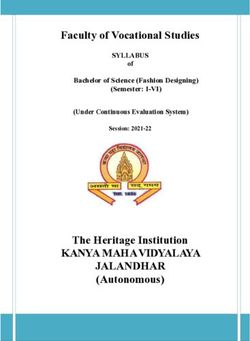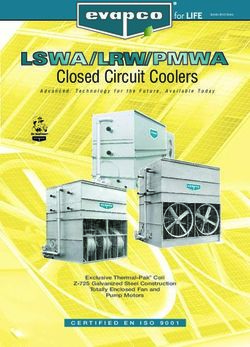Instruction Manual - Kathrein
←
→
Page content transcription
If your browser does not render page correctly, please read the page content below
HDP 850 GPS 20450003
CAP 850 GPS 203500001
Fully Automatic Camping Satellite Antenna System
with 85 cm Parabolic Reflector
Live
TV
Only with CAP 850 GPS
Instruction Manual
For information on the parking position see
„Turntable in Parking Position While Driving“ on page 9
1 / 44Contents
About This Manual ..................................................................................................................................... 4
Intended Use ............................................................................................................................................. 4
Features 4
Scope of Supply ......................................................................................................................................... 5
Optional Accessories .................................................................................................................................. 6
LCD 89 (Order No. 21510004) .............................................................................................................................................. 6
HDS 50 (Order No. 20410070) ............................................................................................................................................. 6
HDS 42 (Order No. 2040000006) ........................................................................................................................................ 6
HDZ 100 (Order No. 20410032) ............................................................................................................................................ 6
UFZ 132 (BN: 204500005) ................................................................................................................................................... 6
HDS 52 (Order No. 20410079) ............................................................................................................................................. 6
12 V Power Supply Unit (Order No. 1683660) ...................................................................................................................... 6
Turntable ................................................................................................................................................... 7
Legal Notes .........................................................................................................................................................................7
Safety Instructions and General Notes ................................................................................................................................7
Proper Installation and Safety ............................................................................................................................................................8
Road Traffic Licensing Regulations (StVZO) ........................................................................................................................................8
Laying and Connecting the Cables.....................................................................................................................................................8
Supply Voltage, Fusing ......................................................................................................................................................................9
Checks Before Departure ...................................................................................................................................................................9
Turntable in Parking Position While Driving........................................................................................................................................9
Installation and Connection ..............................................................................................................................................10
Installing and Connecting the Turntable .......................................................................................................................................... 10
Required Tools and Equipment........................................................................................................................................................................... 10
Unpacking and Preparing .................................................................................................................................................................................. 10
Installing the Turntable .......................................................................................................................................................................................11
Selecting the Installation Site....................................................................................................................................................................................................11
Installing the Cable Gland Underneath the Turntable ............................................................................................................................................................... 13
Installing the Cable Gland Outside the Turntable ..................................................................................................................................................................... 13
Installing the Mounting Plate ................................................................................................................................................................................................... 13
Cable Gland Underneath the Turntable .................................................................................................................................................................................... 15
Cable Gland Outside the Turntable ........................................................................................................................................................................................... 15
Mounting the LNB Arm Support ............................................................................................................................................................................................... 16
Connecting the Turntable .................................................................................................................................................................................. 16
Functional Instructions for Connection to the Vehicle Electrical System .............................................................................................................17
12 V Battery Wiring Diagram ................................................................................................................................................................................17
Reception Range/Footprint ...............................................................................................................................................18
Polarisation Setting ...........................................................................................................................................................19
Polarisation Setting Explained ......................................................................................................................................................... 19
Safety Instructions ...........................................................................................................................................................................20
Setting Operations ...........................................................................................................................................................................20
What to Do in the Event of Faults....................................................................................................................................... 21
Removing the Turntable for Repair ....................................................................................................................................................21
Manually Lowering the Turntable to the Parking Position................................................................................................................. 22
Updating the Turntable via the CAP converter ...................................................................................................................23
2 / 44GPS Signal ....................................................................................................................................................................... 23
Technical Data and Dimensions ........................................................................................................................................ 24
Technical Data .................................................................................................................................................................................24
Dimensions ......................................................................................................................................................................................25
Important Information ...................................................................................................................................................... 26
Control Unit ..............................................................................................................................................27
Safety Instructions and General Notes ..............................................................................................................................27
Installation and Connection ............................................................................................................................................. 29
Installing and Connecting the CAP converter ...................................................................................................................................29
Unpacking and Preparing ..................................................................................................................................................................................29
Selecting the Installation Site ............................................................................................................................................................................29
Important Instructions for Installation ...............................................................................................................................................................30
Installing the CAP Converter .............................................................................................................................................................................. 31
Installing the CAP Converter on the Rear Panel of a TV Set ................................................................................................................................32
Connecting the CAP Converter...........................................................................................................................................................................32
Functional Instructions for Connection to the Vehicle Electrical System ............................................................................................................33
12 V Battery Wiring Diagram ...............................................................................................................................................................................33
Operating the CAP Converter............................................................................................................................................ 33
External Pushbutton.........................................................................................................................................................................33
Moving the Turntable from the Parking Position ................................................................................................................................................33
Moving the Turntable to the Parking Position.....................................................................................................................................................33
Resetting the Turntable ......................................................................................................................................................................................33
HDS 50 Control Unit .........................................................................................................................................................................33
CAPcontrol App................................................................................................................................................................................33
Software Update .............................................................................................................................................................. 34
Updating the Channel List................................................................................................................................................................34
Preparing a Software Update ...........................................................................................................................................................34
Performing a Software Update .........................................................................................................................................................34
LED Status Indicator on the CAP Converter/External Pushbutton...................................................................................... 35
Technical Data and Dimensions ........................................................................................................................................ 36
Technical Data .................................................................................................................................................................................36
Dimensions ......................................................................................................................................................................................36
Important Information .......................................................................................................................................................37
Parabolic Reflector ................................................................................................................................... 38
Installing the Parabolic Reflector ...................................................................................................................................... 38
Required Fitting Aids and Tool..........................................................................................................................................................38
Unpacking the Parabolic Reflector ...................................................................................................................................................38
Installing the Parabolic Reflector .....................................................................................................................................................38
Further Information ................................................................................................................................. 39
Overall Wiring Diagram .................................................................................................................................................... 39
Installing and Connecting the Turntable ........................................................................................................................... 40
Addresses......................................................................................................................................................................... 43
Service and Support ........................................................................................................................................................................43
Factory Repair Centre ......................................................................................................................................................................43
Service Partners ...............................................................................................................................................................................43
Disposal 44
3 / 44About This Manual
This document is part of the product. Read the Instruction Manual before using the antenna set for the first time.
Perform all operating steps described in the manual in the specified sequence.
For the most up-to-date version of this document, go to www.kathrein-ds.com.
Keep this manual in a safe place for future reference and enclose it with the unit when passing it on to the
next user.
Intended Use
The CAP 850 GPS and HDP 850 GPS fully automatic camping satellite systems are intended to be used for receiving
digital TV and radio channels via satellite. The automatic positioners are intended to be used as a turntable for the
Kathrein parabolic reflector.
The turntable is intended to be used for receiving digital TV and radio signals in the frequency range from
10.70 to 12.75 GHz. This antenna cannot receive terrestrial signals (e.g. DVB-T, DVB-T2).
The CAP 850 GPS is a receiver-independent solution and can be used in conjunction with any satellite-enabled end
device. The CAP converter manages the communication and control of the system and converts the signals received
from the end device into CAP-compliant signals. This enables the fully automatic alignment of the parabolic reflector for
the reception of digital satellite signals.
The turntable is designed for use on parked/stationary caravans or motor homes.
Any use other than that specified above will invalidate the warranty or guarantee.
The following circumstances will result in the loss of warranty and liability claims against the manufacturer:
■ improper installation
■ use of non-specified mounting materials, which cannot guarantee the mechanical reliability of the camping satellite
antenna system
■ unauthorised use, such as using the parabolic mirror as a storage space
■ structural changes or interference with the components and mounting accessories of the set, which may endanger
both the mechanical and functional safety
■ opening the components improperly or by force
■ use of solvent-containing cleaners such as acetone, nitro-thinner, petrol or similar
■ non-observance of installation and safety instructions in this manual
Features
All-in-one fully automatic satellite reception system, including control unit
Aerodynamic design: only 17 cm high (in parking position)
Streaming of live TV using UFZ 132 USB/Wi-Fi adapter and free CAPcontrol app
Software update via satellite
Large reception area due to high-gain 85 cm parabolic reflector
Twin LNB for connecting a second receiver or TV set
Automatic alignment with other satellites when changing channels
GPS receiver for exact site determination for quick alignment of the antenna
Low number of cables (2 x coax and one power cable) simplifies installation
Automatically lowers to parking position when the engine is started
4 / 44Scope of Supply
Turntable with integrated control unit
Twin LNB
Parabolic reflector ∅ 85 cm
CAP converter
LNB arm support
Scope of supply of the CAP 850 GPS
The CAP 850 GPS consists of:
■ Turntable with integrated control unit and pre-installed twin LNB
■ Parabolic reflector with 6 mounting screws
■ Mounting plate
■ Complete set of cables:
– 1 x master coaxial cable1), 3 m, red marking, for connection of “Antenna“ / “IF Input“ to the CAP converter2)
– 1 x slave coaxial cable1), 3 m, for connection to a second receiver/TV set incl. receiver
– 1 x power supply cable1), 3 m
– 1 x extension coaxial cable, 5 m, F-socket to F-plug
– 1 x extension power supply cable, 7 m, for connection to the on-board power supply
– 1 x flat fuse and flat fuse holder
■ Roof gland with sealing gasket
■ CAP converter with 12 V connection cable and LED/pushbutton cable 3)
■ LNB arm support
■ CAP 850 GPS Instruction Manual
1)
Firmly connected to the turntable.
2)
To connect the TV set to the CAP converter, a coaxial cable F socket/F socket is required; the cable length depends on the distance between TV set and CAP converter.
This cable is not included.
3)
Only with CAP 850 GPS
5 / 44Optional Accessories
LCD 89 (Order No. 21510004)
Always use the supplied extension cable to extend the coaxial cables. If the enclosed extension
cable is not sufficient, use the LCD 89 antenna cable with the FM-Mini-TD QM5.0 (092500004) F
compression socket from KATHREIN Digital Systems.
HDS 50 (Order No. 20410070)
The external HDS 50 control unit enables you to operate the turntables easily and conveniently
without having to switch on a receiver or TV set. Selecting a satellite and lowering the turntable
to the parking position are examples of the functions that can be called up via an intuitively struc-
tured menu. An LC display provides the necessary overview.
HDS 42 (Order No. 2040000006)
The HDS 42 is a master/slave switch and is connected between a receiver-independent CAP
turntable and the HDS 166 antenna set. It automatically passes on the received satellite signal
without having to reconnect the coaxial cable on the TV set.
HDZ 100 (Order No. 20410032)
The HDZ 100 is a cable interface installed on the caravan roof to be used with the camping satel-
lite antenna systems of the CAP series. The protective housing accommodates up to two RF
cables and one power cable. The cables can either be run underneath the HDZ 100 housing into
the car interior or out of the housing and onto the car roof.
UFZ 132 (BN: 204500005)
You can use the UFZ 132 USB/Wi-Fi adapter, in conjunction with the free CAPcontrol app, to make
settings on your turntable and control unit and to play live TV/radio on your mobile device (smart-
phone, tablet, notebook). The USB/Wi-Fi adapter is plugged into the CAP converter.
HDS 52 (Order No. 20410079)
The CI-BUS adapter enables you to operate your Kathrein satellite antenna system of the CAP
series with the vehicle-specific control panel of your motorhome/caravan. Please contact your
vehicle manufacturer for further information.
12 V Power Supply Unit (Order No. 1683660)
For connection to 230 V sockets. The adapter cable (Order no. 197500004) is also required. You
can order this plug-in power supply unit from our factory repair centre:
CSS Caravan-Sat-Service-GmbH
Werksreparaturstelle
Bahnhofstr. 110
83224 Grassau, Germany
Phone: +49 8641 69984-27
Internet: http://www.css-grassau.de
6 / 44Turntable
Legal Notes
Hereby, KATHREIN Digital Systems GmbH declares that the radio equipment types HDP 850 GPS, BN: 204500003 and
CAP 850 GPS, BN: 203500003 are in compliance with Directive 2014/53/EU. The full text of the EU declaration of confor-
mity are available at the following internet address: www.kathrein-ds.com
KATHREIN Digital Systems GmbH is not liable for product damage due to external influences, wear or improper handling,
unauthorised repair, modifications or accidents.
Safety Instructions and General Notes
Danger to life from electric shock when touching electrical installations!
► Maintain a minimum clearance of 1 m from all electrical devices during installation.
► Disconnect the turntable and all the units connected to it from the power supply during installation/
repairs/dismantling.
► Make sure that modifications to the electrical installations in the vehicle are only carried out by a specia-
list. Do not make any unauthorised changes to the turntable!
► The fuse in the power cable and the disconnection point on the battery must be easily accessible!
Risk of severe injuries during installation/repairs/dismantling on the vehicle roof!
► Position the vehicle horizontally.
► Wear stable shoes with non-slip soles.
► Use a working platform.
► Make sure that the person carrying out the installation or repair has a secure position to stand and hold
on whilst working.
► Make sure that the person carrying out the installation or repair does not suffer from vertigo and can
move around safely on the roof of the caravan or motor home.
► Make sure that the vehicle roof is sufficiently strong and stable. If in doubt, contact a qualified specialist
dealer or the manufacturer of your vehicle.
► Make sure that there is nobody below the turntable inside the caravan/motor home during installation/
repairs/dismantling.
► Make sure that the roof and climbing aid are dry, clean and non-slip.
Risk of severe injuries due to moving parts, especially risk of crushing!
► Make sure that during operation of the turntable no one, especially no children, is in the immediate vici-
nity of the turntable and that no one can touch any moving parts.
► Disconnect the turntable and all units connected to it from the power supply during installation/repairs/
dismantling.
Risk of damage when the permissible wind speeds or vehicle speeds are exceeded! Risk of accidents due to
collision of the turntable with objects.
An increase in the normal vehicle height due to the turntable not being lowered can lead to an increased risk of acci-
dents. The driver bears sole responsibility for the condition of superstructures and attachments! In stormy weather,
the turntable and the vehicle could be damaged.
► Follow the instructions in the installation and operating manuals for the units used and for the external
fittings and superstructures.
► Before commencing a journey or if there is a storm warning (with wind speeds exceeding 70 km/h), lower
the turntable to the horizontal position (parking position).
► Do not exceed the maximum permissible vehicle speed of 130 km/h.
► Malfunction or material damage due to operation outside the permissible temperature range!
► When selecting the installation and setup location, ensure that the turntable is sufficiently ventilated.
7 / 44Proper Installation and Safety
The system should only be installed by qualified specialist personnel!
► To prevent hazards during installation, operation or when driving on public highways, the instructions
and information in this manual must be strictly adhered to. Proper installation and connection of the
turntable are prerequisites for conformity with the corresponding standards.
► This is documented in advance by the CE mark and the declaration of conformity in the appendix to this
manual.
Essential information
A crucial safety factor is proper performance of installation and electrical connection work, and the specified alignment
of the turntable in the direction of travel (parking position).
► Comply as precisely as possible with the installation conditions and steps described.
Sealing adhesive
The turntable is attached to the vehicle roof by adhesive and is secured by additional screws. The adhesive is not
included. Use a sealing adhesive for automotive applications with a tensile strength (DIN 53505) = 1.8 MPa and a shear
strength (DIN 53283) = 2.5 MPa. We recommend Dekasyl MS-5 Kraftkleber (manufacturer: Deka Kleben & Dichten
GmbH, 63691 Ranstadt, Germany) or Sikaflex-291i (manufacturer: Sika AG, 6341 Baar, Switzerland).
Please refer to the manufacturer‘s safety data sheet and technical data sheet for information on the use of the adhesive.
Risk of material damage due to improper use of the sealing adhesive!
► During installation work, follow the processing and safety instructions of the manufacturer of the sealing
adhesive.
Road Traffic Licensing Regulations (StVZO)
The applicable regulations of the German StVZO must be observed in respect of fixed installation of the turntable on a
vehicle which is driven on public highways. In particular, Articles 19/2; 30 C; 32 (2) and EC directive 74/483 EEC are appli-
cable.
Briefly, they state that an entry in the vehicle documents is not required provided that the turntable is at a height of more
than 2 m when the vehicle is loaded and the antenna unit does not protrude beyond the lateral, outer vehicle outline.
The maximum permissible height of 4 m (vehicle and antenna unit) must not be exceeded.
Laying and Connecting the Cables
Risk of smouldering fire!
Tying the cables up with a wire or the like could cause a smouldering fire.
► Disentangle and remove any wire or the like. Disconnect the turntable and all the units connected to it
from the power supply during installation/repairs/dismantling.
Trip hazard due to cables!
Crushing or excessively stretching cables can cause a smouldering fire
► Lay cables in such a way that no one can tread on them or trip over them.
Parasitic induction or interference emissions!
An inappropriate cable or extension cable may cause parasitic induction or interference emissions degra-
ding image quality and interfering with communication with the turntable.
► When extending the antenna cable, use a 75 Ω coaxial cable with a screening factor of at least 75 dB.
► We recommend an extension cable that has at least the electrical characteristics of the Kathrein cable
LCD 89!
8 / 44Material damage due to reversed polarity!
When connecting the power cables, reversed polarity can lead to thermal overload and damage to compo-
nents when the equipment is powered up.
► Never reverse the poles of the power cables used to connect the CAP converter and the turntable to the
vehicle electrical system.
Supply Voltage, Fusing
Risk of severe injuries due to cable fire!
Removing or bypassing the fuse in the cable can cause cable fire.
► Do not remove or bypass the fuse in the cable.
Material damage due to the absence of a blade fuse in the cable!
► Protect the positive wire (red) of the power supply cable by using a 15 A blade fuse (included).
► The fuse must be installed professionally.
► If the fuse is blown, replace it by a fuse of the same rating (15 A).
► Eliminate the cause of the fault.
To ensure a reliable function of the turntable:
► Operate the turntable on the (12 V) vehicle battery or on a suitable power supply unit. The power supply unit must
ensure a stable output voltage of 12 V, a continuous current of 5 A and 10 A (20 ms) surge current. The short-time
power consumption may be up to a maximum of 7 A (for approx. 5 ms).
► Connect the power supply cable directly to the battery.
The power supply cable is connected to the ignition circuit by means of the wire marked “Zündung” (ignition). This
ensures the automatic lowering of the turntable. The lowering takes place as soon as the vehicle ignition circuit is
turned on.
► When connecting the turntable to the on-board power supply, make sure that the 12 V, earth and ignition wires
cannot be disconnected by switches, as this could deactivate the automatic lowering function.
The turntable is lowered within 5 seconds after the ignition has been switched on, even if the CAP converter is switched
off.
Checks Before Departure
To ensure a safe journey:
► Always lower the turntable to the horizontal position (parking position) before starting a journey.
► After collision with fixed or moving objects, check if the turntable is still securely attached.
► As the turntable is subject to vibration loads during driving, check the system at regular intervals, depending on the
frequency of operation, to ensure that it is firmly attached and tighten any loose parts.
► Do not exceed the maximum permissible speed of 130 km/h for vehicles with a receiver unit mounted on the roof.
Turntable in Parking Position While Driving
During travel, the turntable must always be lowered to the horizontal position (parking
position). As a reminder, stick the enclosed sticker where you will see it when you start
your vehicle.
9 / 44Installation and Connection
For more information on mounting, see Installing and Connecting the Turntable, p. 40.
Installing and Connecting the Turntable
Required Tools and Equipment
● Circular drill, Ø 38 mm ● Open-ended or ring spanners, 10 and 11 mm across
● Power drill flats
● The following screws, depending on the roof structure: ● Knife
– 6 sheet metal pan-head screws DIN 7981 – Ø 4.8 or ● Crosshead screwdriver for M5 screws
– 6 pan-head screws DIN 7985 – M5 with washers and ● Torx screwdriver, size 20
nuts ● Torque wrench, capacity 5 to 11 Nm
(material: galvanized steel or stainless steel) ● Hexagon socket key, 5 mm
● Twist drill, Ø 2.5 or 5.5 mm ● Two wooden beams to place the turntable on
● Round file and/or emery paper ● Sealing adhesive (not included)
● Detergent
Unpacking and Preparing
Risk of material damage during transport!
► Leave the turntable in the packaging to transport it to the vehicle roof.
Unpacking the turntable
► The packaging can be opened in the middle. This gives you better access to the fixing screws after the
unit and the inserts have been removed from the packaging.
► Keep the original packaging: If it is necessary to send the unit for repair, use the original packaging to
prevent transport damage. The manufacturer accepts no liability for possible damage due to insufficient
packaging.
1. Loosen the six fastening screws (width across flats: 10 mm).
2. Carefully lift the turntable off the mounting plate and place it on the two wooden beams. Make sure that the cables
are not crushed where they emerge from the underside of the turntable.
10 / 44Installing the Turntable
Selecting the Installation Site
The cable lengths of the supplied components and parts allow free choice of the installation location on the caravan or
motor home.
Observe the following points when selecting the installation location:
► Before installation, find out whether the operating manual for your vehicle permits the installation of non-vehicle-
specific parts or which requirements must be met to do so.
► For good satellite reception, there should be no obstacles between the turntable and the satellite. Make sure that the
turntable is not shaded by roof structures such as roof boxes, air conditioners, solar panels or similar.
► The problem of shading also applies when choosing a parking place for the vehicle. For interference-free satellite
reception, the turntable needs a clear view to the south at an angle of 0° to 65° (depending on location) in relation to
the horizontal plane.
► When selecting the installation position, observe the operating range of the turntable. There should not be any
attachments on the roof within this operating range (risk of collision). To be on the safe side, keep slightly more
than the required area free. This facilitates installation and any subsequent removal (see Required free space on the
roof, p. 12).
► Choose an installation position on the roof that is as horizontal as possible or only slightly sloping, depending on the
location of the vehicle, since roof inclinations greater than 5° may lead to problems when searching for the satellite.
To ensure secure adhesion, the height difference of the roof curve should not be more than 1 cm over a length of 2 m,
as otherwise the gap between the roof and the mounting plate would be too large to be filled by the sealing adhesive.
► As the vehicle is constantly subjected to vibration loads during travel, the roof below the turntable is also subject to
significant loads. Please note, regarding the condition and load capacity of your vehicle roof, that the weight of the
turntable is approx. 11.8 kg (see the operating manual of the vehicle). If in doubt, consult a qualified specialist dealer
or your vehicle’s manufacturer.
► The roof gland provides a watertight seal through which the three cables (2 x coaxial cables and power supply cable)
are fed into the interior of the vehicle directly underneath the turntable. If you prefer a different method of laying
the cables, you can run them out from the rear of the turntable via the channel provided in the mounting plate. The
cables must then be run along the roof of the vehicle in a protective cable duct and through a separate roof gland
HDZ 100 (neither of them is included in the scope of delivery).
► The HDZ 100 roof gland is available as an accessory (order no. 20410032) from specialist dealers.
11 / 44Elevation 45°
Elevation max.65°
Direction of travel
988mm
638mm
Park position
Shading due to nearby attachments on the
vehicle roof may impede satellite reception!
Area around the turntable
Recommended clearance within which objects up to
(radius min. 907.5 mm) 170 mm high may be attached
to the roof (min. radius 720 mm)
R90
7.5
0
R72
Roof attachments
may be mounted
within the hatched
area
Required free space on the roof
12 / 44Installing the Cable Gland Underneath the Turntable
If you have previously used a Kathrein HDM 140/141 jointed tripod mast or another mast with a diameter of
34 mm, you can continue using the existing through hole in the roof. There is no need to enlarge this hole,
as the roof gland also requires a borehole of 38 mm diameter.
O-ring Adhesive 1. In the centre of the intended position of the turntable, drill the opening
for the cable gland with a circular drill of 38 mm diameter.
2. Deburr the hole using a round file or emery paper.
3. Insert the roof gland provisionally into the drill hole (see Installing the
cable gland, p. 13).
4. Continue with: Installing the Mounting Plate, p. 13.
Installing the cable gland
Installing the Cable Gland Outside the Turntable
If a feed-through underneath the turntable, as described in Installing the Cable Gland Underneath the Turn-
table, p. 13, is not possible, you can use our external roof gland HDZ 100 to make an alternative feed-
through.
1. When installing the external roof gland, please observe the HDZ 100 instruction manual. It can be found under
https://www.kathrein-ds.com/support/downloadbereich.
2. Continue with: Installing the Mounting Plate, p. 13.
Installing the Mounting Plate
The size of the holes and the choice of fastening screws to be used (not included) depend on the type and
thickness of the materials used in the roof structure. If the roof panelling (plastic roof) is strong enough, it is
recommended to use round head screws, plain washers and self-locking nuts to secure the mounting plate.
*) Recess for cable
*) *)
3 *)
1 2
Arrow in the
direction of
1 Adhesive area between the two grooves
travel
2 Alternative roof fastening Adhesive area between
3 Washer (not included) the two grooves
Aligning the mounting plate Fixing the mounting plate Applying adhesive
13 / 44The mounting plate should always be screwed and glued on. Alternatively, having a certified specialist dealer
glue on the mounting plate professionally may eliminate the need for screwing it on.
1. Place the mounting plate on the roof of the vehicle so that the centre hole is aligned centrically to the cable gland.
The arrow symbol must be visible from above and point forwards in the direction of travel (see Aligning the moun-
ting plate, p. 13).
2. Mark out the positions of the six circularly arranged mounting holes on the vehicle roof.
3. If the roof panel material is very thin and the insulation material does not provide sufficient support either, drill
through holes (Ø 5.5 mm) into the interior of the vehicle and use sufficiently long galvanised M5 round head screws.
Make sure to use a sufficiently strong counter support that can withstand the bolt loads (large washer or reinforcing
plate).
4. Drill the holes required for fixing the mounting plate (see Fixing the mounting plate, p. 13).
5. In addition to screwing on the mounting plate, support and roof gland, glue them onto the roof and seal them. To do
this, use a sealing adhesive which is suitable for this purpose (e.g. DEKAsyl MS power adhesive). Pay attention to the
following:
– Before working with the sealing adhesive, carefully read through the safety data sheet and the technical
data sheet of the sealing adhesive!
– To ensure good adhesion, ensure that the surface is clean, dry and free of grease. Clean the roof surface in a radius
of 35 cm around the borehole with a suitable cleaning agent and allow the surface to dry well.
6. Proceed as follows when gluing on the mounting plate and the support:
– Before starting to work with the sealing adhesive, ensure that the processing temperature of the materials to be
glued together and the sealing adhesive is between +5 °C and +35 °C. Prepare all necessary fastening elements
and tools.
– Prepare the sealing adhesive according to the enclosed instructions.
– Pull out the roof gland (see Installing the cable gland, p. 13) and apply the sealing adhesive evenly to the under-
side of the roof gland flange.
– Insert the roof gland into the drilled hole and press it against the vehicle roof.
– Apply the sealing adhesive evenly to the underside of the mounting plate, completely covering the area inside the
circular groove (see Applying adhesive, p. 13). Glue this area completely to the vehicle roof to achieve the neces-
sary bonding force.
– Place the mounting plate on the vehicle roof as you did before for marking the drill holes. Make sure that the arrow
on the mounting plate points in the forward direction of the vehicle and that the fastening holes are aligned with
the drilled holes.
– Fasten the mounting plate using the prepared screws, evenly tightening the six screws in a diagonal sequence.
Material damage by overtightening the screws!
The sealing adhesive will fill small gaps resulting from the curvature of the vehicle roof. Applying too
much force when tightening the screws may bend the mounting plate.
► Tighten the screws carefully.
– Use a clean colourless cloth to remove any sealing adhesive leaking from the sides. Pay attention to the following:
○ Do not use cleaning agents or thinners containing solvents, as this could damage the sealing adhesive applied
underneath the mounting plate.
○ Soak the cloth in acetone or MEK. Test acetone or MEK on an inconspicuous spot first to be sure that it does not
damage the surface.
○ Use only cleansing paste and water to clean your hands.
– Fasten the cable gland. To do this, screw on the enclosed knurled nut from inside the vehicle (see Installing the
cable gland, p. 13).
– Note that the curing of the sealing adhesive depends on the ambient temperature and humidity. The final adhe-
sive strength can be found in the data sheet of the sealing adhesive. However, the next installation steps can be
carried out without delay as the mounting plate is held by the screws.
14 / 44Cable Gland Underneath the Turntable
1. Feed the ends of the cables with the connectors as far as possible through the cable gland into the interior of the
vehicle.
2. Lift the turntable and carefully place it on the mounting plate in the direction of travel (see Cable gland under-
neath, p. 15). Do not step on the connectors or kink/crush the cables.
3. Align the through holes in the turntable with the threaded holes in the mounting plate. When lowering the turntable,
make sure that the cables are fed through the cable gland and are not crushed.
4. Apply a little sealing adhesive to the six threaded holes in the mounting plate and screw the fastening screws into
the threads. Tighten the screws to a torque of 6 Nm.
5. To prevent water vapour from inside the vehicle from entering the turntable through the roof gland, insert the three
cables into the enclosed seal, fold it and insert it as far as possible into the roof gland. Make sure that no tensile load
is acting downwards on the seal as this can cause it to fall out over time.
Battery/ignition
Seal with sealing CAP converter
plug for empty 2nd TV/receiver
conduit
Cable gland underneath
Cable Gland Outside the Turntable
The outer roof gland is designed as follows: The junctions of the three cables from the turntable and the extensions into
the vehicle are arranged in a waterproof housing on the vehicle roof. If necessary, they can be separated again at this
point (see Cable gland outside, p. 15).
1. Organise the cables in the cable duct when placing the turntable onto the mounting plate. Untangle them and make
sure that they are taut so that they cannot be crushed.
Material damage due to pulling the cables out of the turntable!
► Do not pull the cables out of the unit.
► Do not install the roof gland in the area of the turntable.
2. Place the turntable carefully on the mounting plate. Make sure that the through holes on the turntable are perfectly
aligned with the threaded holes on the mounting plate.
3. Apply a little sealing adhesive to the six threaded holes in the mounting plate and screw the fastening screws into
the threads. Tighten the screws to a torque of 6 Nm.
4. When feeding the connecting cables through the HDZ 100 roof gland, make sure they are not crushed, kinked or
damaged. Do not lay cables underneath the LNB.
Cables laid in the cable duct *)
and watertight roof gland *)
*)
Not included! The HDZ 100 roof gland is available as an accessory under order no. 20410032 from specialist dealers.
Cable gland outside
15 / 44Mounting the LNB Arm Support
To ensure that the LNB arm is securely fixed and that no vibrations can occur during travel, the LNB arm is seated on a
support.
1. Select a mounting location for the support (see distances in Mounting the LNB arm support, p. 16).
2. Mark the corner points of the support.
3. Apply sealing adhesive (e.g. DEKAsyl MS power adhesive) to both feet of the support and position the support
(proceed as described in: Applying sealing adhesive and attaching the support, p. 40)
56
127
337
Mounting the LNB arm support
Connecting the Turntable
Damage to cables from sharp edges and chafing points!
► Do not lay cables across sharp edges.
► Protect cables against possible chafing points.
Lay the master coaxial cable (marked red) to the control unit (CAP converter - “Antenna/IF Input“) and the slave coaxial
cable to a second TV with integrated SAT tuner or receiver (if available).
If you are not using a receiver, we recommend that you lay the second slave coaxial cable anyway, so that
you can use it later if necessary.
● Lay the power supply cable of the turntable (3-pin plug) to the battery. Use the supplied power extension cable if
necessary.
● Connect the master coaxial cable to the “Antenna/IF INPUT“ connector on the rear panel of the control unit (CAP
converter). Use the coaxial extension cable if necessary.
● Make sure that all voltage feeds to the individual devices are protected with suitable fuses and have been professio-
nally installed. Make sure that all fuses are intact. If a fuse blows, the source of the fault must first be eliminated. The
fuse may only be replaced by a fuse with the same rating.
Risk of severe injuries due to cable fire!
► Never bypass the fuse in the cable.
● At the connecting point for the power cable, the voltage must not fall below 11.5 V even with a higher load. Should
this nevertheless be the case, optimum functioning can no longer be guaranteed.
● Only for motor homes: The third, green core of the connecting cable, marked “ZÜNDUNG” (ignition), allows the
connection to a circuit in the vehicle that is activated when the ignition key is turned and then carries a continuous
12 V supply voltage. This connection ensures that the turntable is automatically lowered to the parking position when
the engine is started (the CAP converter does not have to be turned on for this).
● Make sure that the 15 A fuse was expertly installed to the positive conductor (red) of the power supply cable.
16 / 44Malfunction and material damage due to reversed polarity!
When connecting the power cables, reversed polarity can lead to thermal overload and damage to compo-
nents when the equipment is powered up. If the earth (-) of the ignition signal and the earth (-) of the vehicle
battery for the turntable do not have the same potential, the automatic lowering of the turntable will not
work!
► To ensure sufficient power supply to the automatic turntable, connect the current-carrying wires (red,
black) directly to the vehicle battery.
► In order for the turntable to lower automatically into the parking position, connect the green cable to the
ignition and the black cable to the vehicle battery.
► The supplied fuse must be connected between the positive pole of the battery and the red cable of the
turntable.
► For operation with two batteries, ensure that the earth of the ignition signal has the same potential as
the earth of the vehicle battery for the turntable.
► Never reverse the poles (+ and -) when connecting the power cables (CAP converter and turntable) to the
vehicle electrical system.
Functional Instructions for Connection to the Vehicle Electrical System
Problems may occur if the devices are connected to different connection sockets or circuits/earth potentials. It is recom-
mended to connect the connection sockets for the CAP converter to the same cable. Check the current carrying capa-
city of the circuit used with respect to the intended application.
12 V Battery Wiring Diagram
Disconnect the turntable from the power supply
by removing the fuse in the power cable or the
disconnect on the battery. The disconnection
area must be easily accessible!
green
black
ble
ial ca
red
coax
M aster
e
l cabl on
v e c oaxia iver Igniti
a
Sl
for se
cond
rece
12V
ry
Batte 15.5 V
5 V -
10.
The complete wiring diagram of the CAP 850 GPS (turntable with control unit) can be found under Overall Wiring
Diagram, p. 39.
For operation with two batteries, ensure that the earth of the ignition signal has the same potential as the
earth of the supply battery for the turntable. Otherwise, the automatic lowering function will not work! Do
not reverse the polarity of the cable!
To ensure that the GPS data can be read and that the turntable is automatically lowered to the parking posi-
tion, connect the green wire to the ignition and the red and the black wire to the supply voltage.
17 / 44Reception Range/Footprint
The footprint is the reception area on earth which the satellite covers with its transmission beam (spot) and in which
satellite reception is possible. The transmission power is at its highest in the centre of this spot – it becomes progressi-
vely weaker towards the edges.
Preferably align your turntable with the position of the ASTRA satellites 19.2° East (blue footprint) or EUTELSAT/ HOTBIRD
13° East (red footprint). The spots for these satellites are shown below.
The blue footprint in the picture below shows the entire area covered by the ASTRA satellite with all transponders.
ASTRA 19.2° East Hotbird 13° East
18 / 44Polarisation Setting
Polarisation Setting Explained
The LNB of the turntable is factory-set to the polarisation setting 0. In this position, you can still receive signals from
satellites with deviations of 15° to 20° 1). For larger deviations it may be useful to set the required polarisation angle by
rotating the LNB.
We expressly point out that positioning the LNB at a deviation of up to +45° or up to -45° from the centre
position only makes sense if a satellite to the far west or the far east is actually to be preferred for reception.
The respective setting angle required for the polarisation can be found in the following table.
Country HOTBIRD 13° East ASTRA 19.2° East ASTRA 28.2° East
Sweden -8 -7 -3
Norway -8 -7 -3
Germany -6 0 7
France 2 8 13
England 4 6 11
Turkey -25 -19 -12
Southern Italy -8 -3 9
Southern Spain 15 20 27
Portugal 16 22 29
Belgium -3 4 8
Greece -19 -13 0
Austria -6 0 7
Switzerland -6 0 7
1)
Deviation between the longitude of the desired reception area and the orbit position of the satellite
19 / 44Safety Instructions
Observe the Safety Instructions and General Notes, p. 7.
Risk of material damage due to obstacles in the range of rotation or malfunction due to incorrect
setting!
► Make sure that there are no obstacles in the range of rotation of the turntable.
► Do not alter the settings of the LNB yourself if you are not familiar with the setting operations. Contact a
technician or try to find a technically skilled person to do the settings.
Setting Operations
The following description assumes that the complete turntable has been properly assembled, installed and set up as
described in the previous sections.
The turntable is disconnected from the power supply.
1. Use a Torx screwdriver size 20 to loosen the fixing screw of the clamp on the LNB.
2. Rotate the LNB by the desired degree.
3. Retighten the fixing screw with a torque of 3.3 - 3.5 Nm.
4. Leave the installation location.
5. Reconnect the turntable to the power circuit.
6. The turntable is ready for use.
Scale for polarisation adjustment
View after installation +45° View after installation -45°
20 / 44What to Do in the Event of Faults
Removing the Turntable for Repair
If repairs to the system or individual components are necessary, contact your specialist dealer or our service centre.
Risk of injury from opening the turntable!
► Never open the turntable.
Material damage to the unit by cutting cables!
► Never cut the cables.
► Disconnect the cables protruding from the turntable from the cables laid inside the vehicle at the desig-
nated cable junction. To do this, disconnect the plug of these cables.
Observe the Safety Instructions and General Notes, p. 7.
1. Remove the parabolic reflector 2. Move the turntable to the parking position and discon-
nect it from the power supply and the CAP converter.
3. Loosen the six M6 screws which secure the turntable 4. Remove the turntable from the mounting plate.
to the mounting plate.
5. Pull the cables out through the roof gland. 6. Use the original packaging to ship the turntable.
7. Seal the opening in the vehicle roof appropriately to 8. When using the HDZ 100 roof gland, close the cable
protect it against the ingress of moisture. ducts that are no longer in use with the integrated
dummy plugs after removal.
21 / 44Manually Lowering the Turntable to the Parking Position
Risk of material damage due to a defect in the electronic controls!
In the event of a defect in the electronic control system, the turntable cannot automatically move to the
parking position. After some disassembly work, the turntable can be manually folded into the park position.
Before manually folding in the turntable, note the following:
► If you drive to the nearest garage with the turntable raised, drive slowly and remember that the vehicle is
+99 cm higher than usual. Driving to the nearest garage is safer than manually folding in the turn-
table!
► Do not attempt to manually fold in the turntable yourself if you are not familiar with repair work. Contact
a technician or try to find a technically skilled person.
► Have the turntable recalibrated by an authorised garage after it has been manually folded into the
parking position.
Risk of severe injuries when disassembling the turntable on the vehicle roof!
► Do not hold onto the turntable, as the rocker will come free during disassembly.
Risk of severe injuries from moving or falling parts or crushing!
When removing the screws from the turntable, the rocker may come loose very suddenly.
► Before uninstalling the turntable, always disconnect it from the power supply.
► Secure and support the turntable to prevent it from tipping over.
Observe the Safety Instructions and General Notes, p. 7.
1. Lever out the plastic cap in the centre of the axle using
a narrow flat-bladed screwdriver.
→ You will see an M8 hexagon head screw (width
across flats 13 mm).
2. Remove the M8 hexagon head screw using a socket
wrench (width across flats 13 mm).
→ Another thread becomes visible.
3. Screw an M12 x 40 screw (minimum length: 40 mm)
into this thread.
→ The rocker on the cone of the tapered shaft is
loosened and the locking mechanism is released.
Damage on the unit!
► Screw in the M12 screw only as far as is
necessary to loosen the rocker on the
cone of the tapered shaft.
22 / 44You can also read