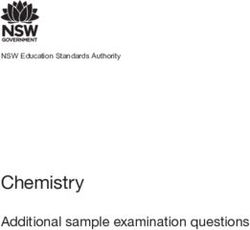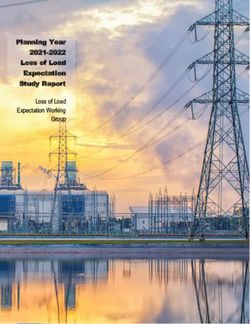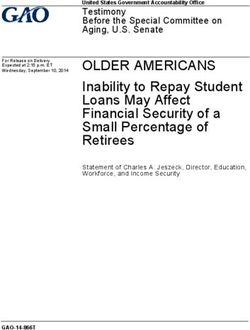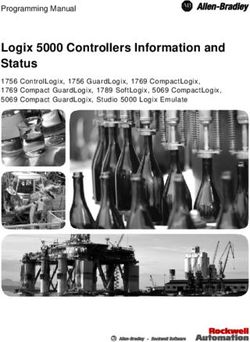Inter-Coder Agreement Analysis: ATLAS.ti 8 Mac - Online ...
←
→
Page content transcription
If your browser does not render page correctly, please read the page content below
ATLAS.ti 8 Mac - Inter-Coder Agreement Analysis Copyright ©2019 by ATLAS.ti Scientific Software Development GmbH, Berlin. All rights reserved. Document version: 742.20190611. Author: Dr. Susanne Friese (QuaRC) Production: hypertexxt.com/Dr. Thomas G. Ringmayr Copying or duplicating this document or any part thereof is a violation of applicable law. No part of this manual may be reproduced or transmitted in any form or by any means, electronic or mechanical, including, but not limited to, photocopying, without written permission from ATLAS.ti GmbH. Trademarks: ATLAS.ti is a registered trademark of ATLAS.ti Scientific Software Development GmbH. Adobe Acrobat is a trademark of Adobe Systems Incorporated; Microsoft, Windows, Excel, and other Microsoft products referenced herein are either trademarks of Microsoft Corporation in the United States and/or in other countries. Google Earth is a trademark of Google, Inc. All other product names and any registered and unregistered tradem
CONTENTS 3
Contents
Inter-coder Agreement (ICA) – Methodological Aspects...................................................................................................................... 4
Please Read This First!................................................................................................................................................................... 4
Why Call It Inter-coder Agreement Rather Than Inter-coder Reliability? ................................................................................. 4
Why Reliability Matters................................................................................................................................................................. 4
Reliability And Validity................................................................................................................................................................... 5
At What Phase In Your Project Should ICA Analysis Be Performed? ......................................................................................... 5
Requirements For Coding............................................................................................................................................................... 5
Measuring Inter-coder Agreement................................................................................................................................................ 7
Methods For Testing ICA............................................................................................................................................................... 8
Decision Rules................................................................................................................................................................................ 10
Conducting The Inter-coder Agreement Analysis................................................................................................................................ 12
Setting Up A Project For ICA Analysis......................................................................................................................................... 12
Project Duplication......................................................................................................................................................................... 12
Merging Projects For ICA Analysis............................................................................................................................................... 12
Starting ICA Analysis..................................................................................................................................................................... 13
Calculating A Coefficient............................................................................................................................................................... 15
Exporting Results.......................................................................................................................................................................... 17
Project Management For Coders.................................................................................................................................................. 17
Appendix.................................................................................................................................................................................................. 18
General Information On Merging Projects................................................................................................................................... 18
Where Are ATLAS.ti Mac Project Data Stored?.......................................................................................................................... 19
Changing the Default Location for ATLAS.ti Project Data ....................................................................................................... 20
References.............................................................................................................................................................................................. 22
ATLAS.ti 8 Mac - Inter-Coder Agreement AnalysisINTER-CODER AGREEMENT (ICA) – METHODOLOGICAL ASPECTS 4
Inter-coder Agreement (ICA) – Methodological Aspects
Please Read This First!
Previous versions of ATLAS.ti allowed to calculate inter-coder agreement (ICA) in combination with the online tool CAT. This
required a special way of merging projects and the creation of a specific text-only output. Both are no longer available in
ATLAS.ti 8. Therefore, CAT can no longer be used in combination with ATLAS.ti.
Instead, we decided to develop our own inter-coder agreement tool that would be both easy to use and produce results of
outstanding accuracy. To this end, we worked closely with Prof. Klaus Krippendorff, one of the leading experts in this field
and the namesake of important "measurement units" in this area. ATLAS.ti's Inter-coder Agreement tool lets you assess the
accuracy of how multiple coders analyze a given body of data, and thus permits you to underscore the validity of your
analysis.
The need for such a tool as an integrated element in ATLAS.ti has long been evident and has been frequently requested by
users. When we set out to to tackle the task of designing it, it was also clear that would have to be more than the one-
dimensional and sometimes crassly simplifying attempts we found elsewhere. Rather, the ATLAS.ti inter-coder Agreement
tool was supposed to be equally flexible, accurate, and able to handle the inherent complexity of the subject matter.
This also means that by necessity it requires at least a minimal willingness for the user to delve into some of the basic
theoretical foundations of what inter-coder agreement is, what it does and can do, and also what it cannot do. We tried to
make the tool as easy to use as possible and require only a small degree of preparation, but by its nature, it could not and
cannot be a magic "just click a button and hope for the best" solution.
That said, you are probably aware of the expression, "garbage in, garbage out." If you randomly click on any of the choices
that ATLAS.ti offers to calculate an inter-coder agreement coefficient, ATLAS.ti will calculate something. Whether the
number you receive will be meaningful and useful depends on how you have set up your project and your coding. ATLAS.ti
can only provide the technical functionality. You as the user are responsible for applying it in a meaningful and sensible way,
especially if you intend to report an inter-coder agreement coefficient in a publication. Hence, we would like to lay out a few
of the underlying assumptions and requirements.
If you want to develop a code system as a team, yes, you can start coding independently and then see what you get. But this
approach can only be an initial brainstorming at best; a first step towards developing a code system based on which you can
test inter-coder agreement. But this will be much later in the process. You first need a structured code system in which each
code is clearly defined. The testing also needs to be done by two or more additional coders that are independent of the
person who developed the codes. Thus, if you want to measure inter-coder agreement, you need at least three persons: One
person developing and defining the codes, and two persons to apply the codes.
Please keep in mind that the inter-coder agreement tool crosses the qualitative-quantitative divide. Establishing inter-
coder agreement has its origin in quantitative content analysis (see for instance Krippendorff, 2018; Schreier, 2012). If
you want to apply it and want to adhere to scientific standards, you must follow some rules that are much stricter than
those for qualitative coding.
Why Call It Inter-coder Agreement Rather Than Inter-coder Reliability?
The coefficients that are available measure the extent of agreement or disagreement of different coders. Based on this
measure one can infer reliability, but the coefficients do not measure reliability directly. Therefore, what is measured is inter-
coder agreement and not inter-coder reliability.
Agreement is what we measure; reliability is what we wish to infer from it.
Why Reliability Matters
The purpose of collecting and analyzing data is that researchers find answers to the research questions that motivated the
study in the first place. Thus, the data are the trusted ground for any reasoning and discussion of the results. Therefore, the
researchers should be confident that their data has been generated taking precaution against distortions and biases,
ATLAS.ti 8 Mac - Inter-Coder Agreement AnalysisINTER-CODER AGREEMENT (ICA) – METHODOLOGICAL ASPECTS 5
intentional or accidental, and that the mean the same thing to anyone who uses them. Reliability grounds this confidence
empirically (Krippendorff, 2004).
There are two ways to ope rationalize reliability, one routed in measurement theory, which is less relevant for the type of
data that ATLAS.ti users have. The second one is an interpretivist conception of reliability. When collecting any type of
interview data or observations the phenomena of interest usually disappears right after it has been recorded or observed.
Therefore, the analyst's ability to examine the phenomena relies heavily on a consensual reading and use of the data that
represent the phenomena of interest. Researchers need to presume that their data can be trusted to mean the same to all of
their users. This means “that the reading of textual data as well as of the research results is replicable elsewhere, that
researchers demonstrably agree on what they are talking about. Here, then, reliability is the degree in which members of a
designated community agree on the readings, interpretations, responses to, or uses of given texts or data. […] Researchers
need to demonstrate the trustworthiness of their data by measuring their reliability” (Krippendorff, 2004, p. 212).
Testing the reliability of the data is a first step. Only after establishing that the reliability is sufficiently high, it makes sense
to proceed with the analysis of the data. If there is considerable doubt what the data mean, it will be difficult to justify the
further analysis and also the results of this analysis.
Reliability And Validity
Whereas reliability offers the certainty that research findings can be reproduced and that no or only limited external "noise"
has contaminated the data or the results, validity assures that the assertions made by the research reflect the reality it
claims to represent. Validity concerns truth(s).
Reliability relates to validity in the following ways:
The more unreliable the data, the less likely it is that researchers can draw valid conclusions from the data. In terms of
coding data, this means that researchers need to identify valid accounts in the data to a degree better than by chance. If the
agreement of two or more coders is not better than the agreement by chance, then reliability is low and you cannot infer that
a common understanding of the data exists. Thus: Unreliability limits the chance of validity.
On the other hand, reliability does not necessarily guarantee validity. Two coders may share the same world view and
have the same prejudices may well agree on what they see, but could objectively be wrong. Also, if two researchers may
have a unique perspective based on their academic discipline but their reading is not shared by many people outside their
own scholarly community, the reliability might be high but the outcome of the research has little chance of being
substantiated by evidence of the reality that is inferred. As Krippendorff (2004) states: “Even perfectly dependable
mechanical instruments, such as computers, can be wrong – reliably.” (p. 213).
A third aspect is the dilemma between high reliability and validity. Interesting interpretations might not be reproducible,
or interesting data may not occur often enough to establish reliability. Highly reliable data might be boring and oversimplified
in order to establish a high reliability in the first place.
At What Phase In Your Project Should ICA Analysis Be Performed?
A good time to have your coding checked by other coders is when you have built a stable code system and all codes are
defined. This means, this is somewhere in the middle of the coding process. Once a satisfactory ICA coefficient is achieved,
the principal investigator has the assurance that his or her codes can be understood and applied by others and can continue
to work with the code system.
Requirements For Coding
Sources for unreliable data are intra-coder inconsistencies and inter-coder disagreements. To detect these, we need to
replicate the coding process. Replicability can be assured when several independently working coders agree on the use of the
written coding instruction, by highlighting the same textual segments to which the coding instructions apply, identifying the
same semantic domains that would describe them, and code them using the same codes for each semantic domain.
Development Of Semantic Domains
In developing the ICA function, it was decided to use a special name to make it clear that this type of coding is related to an
ICA analysis.
A semantic domain is defined as a space of distinct concepts that share common meanings. Examples of semantic domains
are emotional states, a set of strategies mentioned to deal with something, motivations for achieving something, gender
biases, memberships in different, values, or genres. Each semantic domain embraces mutually exclusive concepts indicated
by a code.
At the development stage of a coding instruction a semantic domain is open ended. For example, one may start with the
semantic domain “benefits of friendship” by distinguishing “caring for each other” and “supporting each other” but soon
discovers that there are also other aspects like “improve health and longevity” and “learning from each other”. So a code for
these aspects needs to be added to the semantic domain of “benefits of friendship”. Once a coding instruction is written and
used in testing its reliability, one can no longer expand a semantic domain.
All semantic domains are context dependent. The colour of a ball pen has little to do with the state of a drunk, or a political
party. Semantic domains may use abstract names, but without acknowledgements of their contexts coding becomes
unreliable.
ATLAS.ti 8 Mac - Inter-Coder Agreement AnalysisINTER-CODER AGREEMENT (ICA) – METHODOLOGICAL ASPECTS 6
Semantic domains are logically or conceptually independent of each other, hence freely combinable as appropriate. In a
section of your data, you may find someone describing the characteristics of friendship and changes over time. As these
Figure 1: Examples of semantic domains in ATLAS.ti
codes come from different semantic domains, they can both be applied.
There are two requirements for developing and working with semantic domains: exhaustiveness and mutual exclusiveness.
Exhaustiveness means that the codes of the code system cover the variability in the data and that no aspect that is relevant
for the research question is left-out. On the domain level this means that all main topics are covered. On the sub code level,
this means that the codes of a semantic domain cover all aspects of the domain and the data can be sorted in the available
codes without forcing them. An easy way out is to include a catch all 'miscellaneous' code for each domain into which coders
can add all data that they think does not fit anywhere else. However, keep in mind that such catch all codes will contribute
little to answering the research questions.
Mutual exclusiveness affects two areas. One is the meaning of the sub codes: Each of the sub codes within each domain
needs to be different and this needs to be clearly specified in the code definitions and coding rules. There should be no doubt
when to apply sub code 1, 2 or 3. The second is the application of the sub code: You can only apply one of the sub codes of
a semantic domain to a quotation or to overlapping quotations. Using the same code colour for all codes of a semantic
domain will help you to detect possible errors. See Figure 2.
If you find that you have coded a quotation with two codes from the same semantic domain, you can fix it by splitting the
quotation. This means, you change the length of the original quotation and create one new quotation, so you can apply the
two codes to two distinct quotations.
Figure 2: How to correct a violation of mutual exclusiveness
If codes within a semantic domain are not applied in a mutually exclusive manner, the ICA coefficient is inflated – and in
the current implementation of the tool cannot be calculated!
In version 2 of the ICA tool released with version 9, ATLAS.ti will calculate the coefficient but will indicate that there is a
problem. There will also be a link to the segments in your data that are problematic.
Mul ti -va l ued Co di ng
As also shown in Figure 3, you can apply multiple codes of different semantic domains to the same quotation. This is referred
to as multi-valued coding. For instance, a respondent expresses an opinion about a recent event. The semantic domain in
this example is the RECENT EVENT and the various 'opinions' about the recent event are the codes of his domain. Within the
same section or in an overlapping section, the respondent also talks about the people involved in the event and the
consequences it had for them. The PEOPLE INVOLVED, and the CONSEQUENCES are two further semantic domains. If your
coding should cover all these different aspects that are mentioned in the sentence or paragraph, you need and can apply
codes from all three domains.
ATLAS.ti 8 Mac - Inter-Coder Agreement AnalysisINTER-CODER AGREEMENT (ICA) – METHODOLOGICAL ASPECTS 7
Figure 3: Mulit-valued coding
Coding with codes from multiple semantic domains will allow you to see how the various semantic domains are related. For
example, what kind of people are involved in what kinds of events and how they experience the event. For this you can use
the code co-occurrence tools at a later stage in the analysis. See full manual.
Co mmo n M is ta kes
A common belief is that consensus is better than individual judgment. Rather than to work independently, coders are
encouraged to discuss what they code and to reach their decision by compromise. However, data generated in this way does
not ensure reproducibility, nor does it reveal the extent of it. The results often reflect the social structure of the group, the
most prestigious member of the group dominating the outcome. Reproducibility requires at least two independent coders.
Another common procedure is to allow coders to consult each other if problems arise, e.g. they do not understand a coding
instruction, or they have problems applying some of the codes to the data given to them. This also compromises reliability.
Ideally, the coding instructions should be clear and easy to understand. If this is not the case, the coders involved in the
discussion create their own interpretation of what the codes mean. This is difficult to communicate to others and therefore
jeopardizes reproducibility. In addition, the process loses stability as the data coded in the early phases were coded based on
a different understanding of the codes. If coders do not work independently and discuss problems during the process of
coding, the reliability coefficient might be higher in the end, but this is partly illusory. If the data were to be given to different
coders not having the same insights, reliability is likely to be lower again. As it is common that code systems evolve, and
code definitions and coding rules need to be refined, you can ask coders to write down all the issues they see with the current
instructions and definitions. Based on their notes, the coding system can be refined and tested again, but with different
coders.
Another common mistake is to assume that it is best to ask other experts, colleagues with a long history of
involvement in the subject of the research, or close friends and associates to serve as coders. Those coders are likely to
agree, but not because they carefully follow the coding instructions, but because they know each other and the purpose of
the research. This also results in higher measures of reliability, but also does not serve reproducibility.
Measuring Inter-coder Agreement
Suppose two coders are given a text of a certain length and do what the coding instructions tell them to do. The simplest
agreement coefficient |cua assesses the degree of agreement among these coders to decide what is relevant to a present
research project. The may create so-called reliability data – complying with all the earlier mentioned condition under which
they work – so that replicability can be inferred from the observed inter-coder agreement. They may give you the following
record of their coding – here only which segments of text are relevant:
Evidently. The first pair of segments agree in length and location on the continuum.
Figure 4: Textual continuum
The second pair agree in length but not in location. They have an intersection in common. In the third case, coder A finds a
segment relevant, not recognized by coder B. the largest disagreement is observed in the last pair of segments. Coder A
takes a narrower view than coder B.
ATLAS.ti 8 Mac - Inter-Coder Agreement AnalysisINTER-CODER AGREEMENT (ICA) – METHODOLOGICAL ASPECTS 8
In terms of your ATLAS.ti coding, you need to think of your document as a textual continuum. Each character of your text is a
unit of analysis for ICA, starting at character 1 and ending for instance at character 17500. For audio and video documents,
the unit of analysis is a second. Images can currently not be used in an ICA analysis. The quotation itself does not go into the
analysis, only the characters or seconds that have been coded. If you add multiple documents to the analysis, the continuum
is extended like pearls strung on a chain. Thus every character or second where coders agree go into the calculation of the ICA
coefficient.
According to Krippendorff (2019), the simplest inter-coder agreement coefficient is:
It is a measure of the extent to which data can be trusted to represent the phenomena of analytical interest that one hopes
to analyze in place of the raw phenomena.
When coders pay no attention to the text, which means they just apply the codes in an arbitrary manner, their coding has no
relationship to what the text is about, then the observed disagreement Do equals the expected disagreement De, then a = 1–1
= 0.000. On the other hand, if agreement is perfect, which means disagreement Do = 0, then a = 1- 0 = 1.000. For further
information on how alpha is calcuated, see the appendix.
Figure 5: Contingency table for a more complex example
To better understand the relationship between actual, observed and expected agreement, let's look a the following
contingency table:
The matrices with perfect and expected agreement/disagreement serve only as a benchmark. In this simple example you
could have worked it out in your head, but in a real example in ATLAS.ti this is no longer possible. The numbers are much
higher, and often also odd since the calculation is based on the number of coded / non-coded characters / seconds.
Therefore, it is good to see the perfect and expected agreements as a point of reference.
In the example above, the tables represent a semantic domain with five codes. If all coders agreed, they would have applied
the semantic domain codes to 10 units each. If they had been applied randomly, they would have been evenly distributed
amongst 10 units each (10/5 = 2). In the observed contingency table, we can see that the coders agree in applying code 4.
There is some confusion about the application of code 2 and even more for code 5. The coders have applied the latter to three
different codes: 1, 3, and 5. For all codes, where there is confusion the code definition needs to be revisited. For code 5 for
instance you need to ask why it was confused with code 1 and 3? Are there any overlaps in the definition? Why was it
understood in different ways?
Methods For Testing ICA
ATLAS.ti currently offers three methods to test inter-coder agreement: Simple percent agreement, Holsti Index, and two of
the Krippendorff's alpha coefficients. For scientific reporting, we recommend the later two. In version 2 of the ICA tool,
planned to be released with version 9 of ATLAS.ti, all four of the family of aplpha coefficients will be calculated (see
“Krippendorff’s Family Of Alpha Coefficients – from the general to the specific“. You will also be able to inspect and print the
coincidence matrices.
All methods can be used for two or more coders.
Percent Agreement
Percentage Agreement is the simplest measure of inter-coder agreement. It is calculated as the number of times a set of
ratings agree, divided by the total number of units of observation that are rated, multiplied by 100.
ATLAS.ti 8 Mac - Inter-Coder Agreement AnalysisINTER-CODER AGREEMENT (ICA) – METHODOLOGICAL ASPECTS 9
The benefits of percentage agreement are that it is simple to calculate and it can be used with any type of measurement
scale. Let's take a look at the following example: There are ten segments of text and two coders only needed to decide
whether a code applies or does not apply:
Segments 1 2 3 4 5 6 7 8 9 10
Coder 1 1 1 0 0 0 0 0 0 0 0
Coder 2 0 1 1 0 0 1 0 1 0 0
Percent Agreement (PA) = number of agreements / total number of segments
PA = 6 / 10
PA =0.6 = 60%
Coder 1 and 2 agree 6 out of 10 times, so percent agreement is 60%. One could argue this is quite good. This calculation,
however, does not account for chance agreement between ratings. If the two coders were not to read the data and would
just randomly code the 10 segments. we would expect them to agree a certain percentage of the time by chance alone. The
question is: How much higher is the 60% agreement over the agreement that would occur by chance? Below only the results
are presented if chance agreement is taken into account. If you are interested in the calculation, take a look at Krippendorff
(2004, p. 224-226). The agreement that is expected by mere chance is (9.6 +1.6)/20 = 56%. The 60% agreement thus is not
impressive at all. Statistically speaking, the performance of the two coders is equivalent to having reliably coded only 1 of the
10 segments, and have arbitrarily assigned 0s and 1s to the other 9 segments.
Hol s ti Index
Holsti's method (1969) is a variation of percentage agreement, as percent agreement cannot be used if the coders have not
all coded the same data segments. When coders were allowed to create their own quotations and did not code pre-defined
quotations, the Holsti index needs to be user. P'lease note, that also the Holsti index does not take into account chance
agreement.
The formula for the Holsti Index is:
PA (Holsti) = 2A/ (N1+N2)
PA (Holsti) represents percentage of agreement between two coders,
A is the number of the two coders' consensus decisions, and N1 and N2 are numbers of decisions the coders have made
respectively .
Percentage agreement and the Holsti Index are equal when all coders code the same units of sample.
Holsti, O. R. (1969). Content analysis for the social sciences and humanities, Reading, MA: Addison-Wesley
Co hens Ka ppa
Cohen's Kappa (Cohen, 1960) is another coefficient used in the calculation of ICA and offered by other CAQDAS programs. We
have been asked by users why ATLAS.ti does not offer it. Kappa is a modification of Scott's pi and according to Krippendorff
(2019) and Zwick (1988) a rather unfortunate modification. There is a conceptual flaw in his calculation, as Kappa counts
disagreements between observer preferences for available categories as agreements. In addition, both Cohen's kappa and
Scott's P assume an infinite sample size. Krippendorff's alpha coefficient is sensitive to different sample sizes and can also
be used on small samples.
Zwick, Rebecca (1988). Another look at interrater agreement. Psychological Bulletin, 103, 347-387.
Kri ppendo rf f ’s Fa mi l y Of Al pha Co ef f i ci ents – fro m the genera l to the s peci f i c
Inter-coder agreements can be measured at different levels. At the most general level, you get a value for relevance. That is,
have the coders identified the areas relevant to the research question in a consensus manner? With reference to ATLAS.ti,
this means agreement or disagreement at the level of the quotation, regardless of what was coded there.
At the next level, you get a coefficient for all semantic domains that are included in the analysis. This value takes into
account the multiple-valued coding of codes from different semantic domains and is not just the average of the coefficients
for all the semantic domains used in the analysis.
Next, you can see if encoders could identify the same semantic domain and how well they could distinguish between codes
within the semantic domain.
ATLAS.ti 8 Mac - Inter-Coder Agreement AnalysisINTER-CODER AGREEMENT (ICA) – METHODOLOGICAL ASPECTS 10
Figure 6: Krippendorff’s alpha family – from the general to the specific
|cua indicates the extent to which coders agree on the relevance of texts for the research project (currently alpha binary)
Sua indicates the extent to which coders agree on the presence or absence of semantic domains, (currently Cu-alpha)
(s)ua indicates the degree to which coders identify a particular semantic domain (currently cu-alpha)
csua indicates the agreement on coding within a semantic domain (currently not yet implemented)
As background reading we recommend: Krippendorff, Klaus (2019). Content Analysis: An Introduction to its Methodology.
Thousand Oaks, 4th edition. California: SAGE publications.
Currently implemented are the c-alpha binary and the cu & Cu-Alpha coefficients:
Kri ppendo rf f 's c-Al pha Bi na ry
The C-Alpha Binary coefficient is a measure for the reliability of distinguishing relevant from irrelevant matter. It is applicable
if the coders have created quotations themselves. The coefficient will tell you for each code whether the different coders
have identified similar or the same areas in relation to a given meaning (code).
Kri ppendo rf f 's cu-Al pha / Cu-Al pha
The cu⍺ coefficient omits all references to the gaps between valued units and assesses the reliability of coding relevant
matter only. It can be used to infer the reliability of each semantic domain.
The Cu⍺ coefficient with a capital C calculates the reliability for all selected semantic domains considered together.
The calculations require that codes of semantic domains have been applied mutually exclusively. This means only one of
the sub codes per domain is applied to a given quotation. If this rule is violated cu or Cu-Alpha cannot be calculated.
Decision Rules
A number of decisions have to be made when testing for inter-coder agreement. For instance, how much data material needs
to be used, how many instances need to be coded with any given code for the calculation to be possible, and how to evaluate
the obtained coefficient.
Sa mple Si z e
The data you use for the ICA analysis needs to be representative of the total amount of data you have collected, thus of
those data whose reliability is in question. Furthermore, the number of codings per code needs to be sufficiently high. As a
rule of thumb, the codings per code should at least yield five agreements by chance. Krippendorff (2019) uses Bloch and
Kraemer’s formula 3.7 (1989:276) to obtain the required sample size. The table below lists the sample size for the three
smallest acceptable reliabilities αmin: 0.667 / 0.800 / 0.900; for four levels of statistical significance: 0.100 / 0.050 / 0.010 /
0.005, and for semantic domains up to10 codes (probability p c):
ATLAS.ti 8 Mac - Inter-Coder Agreement AnalysisINTER-CODER AGREEMENT (ICA) – METHODOLOGICAL ASPECTS 11
Table 1: Required sample size (adapted from Krippendorff, 2018)
Example: If you have a semantic domain with 4 codes and each of the codes are equally distributed, you need a minimum of
139 codings for this semantic domain if the minimum alpha should be 0.800 at a 0.05 level of statistical significance. For a
lower alpha of 0.667, you need a minimum of 81 codings at the same level of statistical significance. If the frequencies across
the sub categories per domain are not equally distributed, you need to increase the sample size. By 4 codes in a semantic
domain, the estimated proportion p c of all values c in the population is .250 (¼).
If the distribution of your codes in a semantic domain is unequal, you need to make a new estimate for the sample size by
using a pc in the formula shown in Figure 7that is correspondingly less than ¼.
If your semantic domain has more than 10 codes, you can calculate the needed sample size using the following equation. It
applies if you work with two independent coders.
You can see the corresponding z value from a standard normal distribution table. For a p-value of 0,05, z = 1,65.
Figure 7: Calculating sample size if your semantic domains
have more than 10 codes and you work with 2 coders
The equation to estimate the needed sample size applies when working with 2 coders. If you work with more coders, you
need to increase the sample size accordingly.
Accepta b l e Level s Of Rel i a bi l i ty
The last question to consider is when to accept or reject coded data based on the ICA coefficient. Krippendorff's (2019)
recommendations are:
• Strive to reach α = 1,000, even if this is just an ideal.
• Do not accept data with reliability values below α = 0.667.
• In most cases, you can consider a semantic domain to be reliable if α ≥ 0.800.
• Select at least 0.05 as the statistical level of significance to minimize the risk of a Type 1 error, which is to accept data as
reliable if this is not the case.
Which cut-off point you choose always depends on the validity requirements that are placed on the research results. If the
result of your analysis affects or even jeopardizes someone's life, you should use more stringent criteria. A cut-off point of α
= 0.800 means that 80% of the data is coded to a degree better than chance. If you are satisfied with α = 0.500, this means
50% of your data is coded to a degree better than chance. The sounds a bit like tossing a coin and playing heads or tails.
ATLAS.ti 8 Mac - Inter-Coder Agreement AnalysisCONDUCTING THE INTER-CODER AGREEMENT ANALYSIS 12
Conducting The Inter-coder Agreement Analysis
Setting Up A Project For ICA Analysis
Before you take just any data set and run the inter-coder agreement analysis, we strongly recommend that you read the
sections “Please Read This First!."
You need to start from a Master project set up by the main analyst or principal investigator. The principal investigator
adds all documents and codes that will be subjected to the ICA analysis to the Master project and creates sub projects
based on the Master project for each coder.
To summarize the steps:
• The principal investigator develops the code system providing clear definitions for each code.
• The principal investigator creates a project bundle file for each coder that either contains only the documents to be coded
and the code system, or the documents, the quotations, and the code system.
Figure 8: Project set-up for ICA analysis
• The coders import the project bundle file, rename the project file after importing the project (P ROJECT / R ENAME ).
• Coders double-check under which user name they are logged in and change it in case this is not the nmae they want or
should use. See “.
• The coders code the data independently. If they have questions or difficulties applying the codes, they write notes into a
memo.
• Once the coders are done, they prepare a project bundle file for the principal investigator.
• The principal investigator imports the project bundle files from each coder and briefly checks the work of each coder and
reads the memo they have written (if any).
• The principal investigator starts the inter-coder agreement mode and merges the projects of the coders.
• The principal investigator runs the ICA analysis.
Project Duplication
Select P ROJECT / OPEN.
Select a project and right click on the project name. Select the option: DUPLICATE.
The project that you want to duplicate must be closed.
Merging Projects For ICA Analysis
The principal investigator imports the projects of the coders. For more information on merging see “General Information On
Merging Projects“.
Open the project of coder 1.
Set the project to ICA Mode by selecting P ROJECT / INTERCODER AGREEMENT M ODE
ATLAS.ti 8 Mac - Inter-Coder Agreement AnalysisCONDUCTING THE INTER-CODER AGREEMENT ANALYSIS 13
Merge the project of coder 2: P ROJECT / M ERGE P ROJECT. For detail see “Error: Reference source not found“. If there are more
than 2 coders, continue to merge other projects.
In ICA mode, the codings of all coders are added, so you can compare them in the margin area and the ICA tool. If you hoover
a coding with your mouse in the margin area, you see the coder name. See Figure 9.
A coding is the link between a code an a quotation. In ICA mode, you can see which coder has applied which code to a
quotation.
Figure 9: Display of the codings of different users
Starting ICA Analysis
To start the ICA Analysis, select ANALYSIS / CALCULATE INTERCODER AGREEMENT .
Figure 10: Opening screen of the ICA tool
Click on the ADD U SER button and select two or more coders.
Click on the ADD DOCUMENTS button and select the documents that should be included in the analysis. The default option is
for all selected documents to be regarded as one continuum and all coded quotations of these documents will go into the
calculation. You can, however, also view agreements / disagreements per document and get a coefficient for each
document.
Figure 11: Adding codes, documents and codes for the ICA
analysis
ATLAS.ti 8 Mac - Inter-Coder Agreement AnalysisCONDUCTING THE INTER-CODER AGREEMENT ANALYSIS 14
Click on the ADD S EMANTIC DOMAIN button and add one or more codes to the domain. See “Requirements For Coding“.
A semantic domain can also consist of only one code.
Repeat this process for each semantic domain.
As there currently is no function to define a semantic domain formerly, all codes that you are adding from the list will be
considered to belong to a semantic domain. As you can see in Figure 12, semantic domains were already built indirectly in the
process of developing the code system by adding the same prefix to all codes that belong to the same semantic domain like
ACTIVITIES or BENEFITS. Please remember that all sub codes of a semantic domain (i. e., all codes with prefixes) must be
applied to quotations in a mutual exclusive manner. If the quotation contains information about activities you do with
friends and benefits of friendship, you can apply multiple sub codes of different domains.
If multiple sub codes of the same semantic domain have been applied to a quotation, a Krippendorff's alpha coefficient
Figure 12: User defined semantic cannot be computed.
domains
After you have added coders, documents and codes, your screen looks similar to what is shown in Figure 13.
The quotations of the semantic domain are displayed on the right-hand side. When you select a quotation, the full content is
shown in the preview and you can write comments. If you double-click, you can view the quotation in context.
If you click on one of the codes, only the quotations of the selected code and coder are shown in the quotation window:
Figure 13: Review quotations for each code and coder
Currently, it is only possible to display the quotations of both coders, and not separately by coders. Also there is an issue
with the report option for quotations – the report contains ALL quotations and not only those for the selected code.
You can remove coders, codes or documents from the analysis by clicking on the X.
Figure 14: Descriptive statistics
To the right of each coder line you see some descriptive statistics:
The red coder has applied the code “activities clubbing / going for a drink” 8 times. The number of characters that are coded
with this code are 1057 out of a total of 172.414 characters in all three selected documents, which is 0,6%.
ATLAS.ti 8 Mac - Inter-Coder Agreement AnalysisCONDUCTING THE INTER-CODER AGREEMENT ANALYSIS 15
The yellow coder has applied the code “activities clubbing / going for a drink” 11 times. The number of characters that are
coded with this code are 1331 out of a total of 172.414 characters in all three selected documents, which is 0,8%.
Figure 15: ICA Agreement measures
Calculating A Coefficient
To calculate a coefficient, select one of the four method. See “Methods For Testing ICA“ for more detail. Below the results
of the Krippendorff's coefficients are explained in more detail.
Kri ppendo rf f 's Al pha Fa mi l y
The c-alpha binary for the semantic domain 'activities' in Figure 16 is 0,896. This means that the reliability for identifying
relevant from irrelevant matter related to the codes of this domain is high.
Figure 16: Display of results for c-alpha binary
The results for cu-alpha and Cu-alpha for the two selected domains are shown in Figure 17.
ATLAS.ti 8 Mac - Inter-Coder Agreement AnalysisCONDUCTING THE INTER-CODER AGREEMENT ANALYSIS 16
Figure 17: Display of results for cu-alpha and Cu-alpha
The difference between the two measures is that the lower case cu-alpha applies to one semantic domain only, the capital
Cu-alpha applies to all selected semantic domains. It is not simply an average of all lower case cu-alphas, as sub codes from
different domains can potentially be applied to the same quotations. This is referred to as multi-valued coding. See “Multi-
valued Coding“.
Figure 18: Multi-valued coding in ATLAS.ti
Percent Agreement is likely to be higher than Krippendorff's alpha as it does not take into acount change agreement.
This means you overestimate true agreement.
Version 2 of the ICA tool (released with verison 9 of ATLAS.ti) will give you more information regarding where coders had
problems understanding a code and how to apply it. Currently you only get a low agreement coefficient and you have to check
for yourself which codes lead to confusion and which ones were well understood.
If the sub codes within a semantic domain are not coded in a mutually excluding manner, an alpha value cannot be
calculated. You first have to correct the coding.
ATLAS.ti 8 Mac - Inter-Coder Agreement AnalysisCONDUCTING THE INTER-CODER AGREEMENT ANALYSIS 17
Exporting Results
The results of an ICA analysis can be exported to Excel. See EXPORT R ESULTS button on top of the screen. The reports looks as
follows:
The report contains the following:
First line: project name
Second line: Type of coefficient, if one was selected.
Legend: Explains the column headers of the table
Followed by coders and documents used in the analysis
Above each table the semantic domain and its codes are listed that go into the analysis.
The table contains the descriptive statistics for each code and coder, and if a coefficient was selected, the resulting
number.
If you have chosen the detailed view for each document in the ICA tool, the table contains the analysis for all documents plus
the analysis for each individual document.
Figure 19: ICA report
Project Management For Coders
Crea ti ng Us er Acco unts
When you first opened ATLAS.ti, you were asked to add a user name. This name will be used to stamp all project entries.
If you want to check under which name you are working, select the main menu option T OOLS / U SER M ANAGEMENT / CHANGE
U SER.
If you want to create a new user account, select S HOW U SER M ANAGEMENT
ATLAS.ti 8 Mac - Inter-Coder Agreement AnalysisCONDUCTING THE INTER-CODER AGREEMENT ANALYSIS 18
Impo rti ng Sub - Pro jects Tha t Yo u Recei ve Fro m The Pri nci pa l Inves ti ga to r
You can open the project by double-clicking on the file or select P ROJECT / IMPORT P ROJECT from the main menu.
Rena mi ng The Pro ject Af ter Impo rt
After you imported the project, select P ROJECT / R ENAME rom the main menu and add your name or initials to the project
name.
Expo rti ng Sub -Pro jects Fo r The Pri nci pal Inves ti ga to r
After the coders are done coding the data, they create their own project bundle file and send it to the principal investigator.
Select P ROJECT / EXPORT P ROJECT. Save the file to your hard disk, an external or a cloud drive.
You can open the project by double-clicking on the file (assuming that ATLAS.ti Mac is installed on this computer), or
select P ROJECT / IMPORT P ROJECT from the main menu.
It is recommend that all team members save a copy of the project bundle file on their computer, or their personal space
on a server.
Appendix
General Information On Merging Projects
The Merge Tool reunites projects that were originally divided for analytical or economical reasons. It brings together the
contributions of the coders. In the following a few general principles about merging are explained:
Master And Imported Projects: The Master project is the project into which another project, called the "Import project" is
merged. The Master project has to be loaded first before invoking the Merge Project option.
Merge Stra tegy
The default option is to unify all objects that are identical and to add all objects that do not yet exist in the Master project.
This is why it is so important to start from a common Master project, create sub projects from it and distribute those to the
coders.
Identical Entities
When an entity is created in ATLAS.ti—regardless if it is a document, a code, a quotation, a memo, a network,a group or a
comment--this entity receives a unique ID, comparable to a fingerprint. When merging projects, ATLAS.ti compares the IDs
of the various entities. If they have the same ID (fingerprint), they are unified. If the fingerprint is different, they are added.
As coders do not add codes when serving as coders for an ICA analysis, there should never be duplicated codes!
Identical entities are unified, all others are added.
ATLAS.ti 8 Mac - Inter-Coder Agreement AnalysisAPPENDIX 19
Figure 20: Merge example 2: Entities with comments, no conflict
Entities with and without comments: If there is a code C in the Master project that has no comment, and a code C in the
Import project that has a comment, the merged procedure will add this comment to the merged project.
In the case of an unsolvable conflict (e.g., code C in the Master project has a comment, and code C in the Import project also
has a comment) the user can define which of the two conflicting entities will win. If the comment of the Master project
should be kept, you need to select the option "Keep." If the comment of the Import project should be kept, you need to select
the option "Override," as shown in Figure 24.
Figure 21: Merge example 3: Entities with conflicting comments
Coders should be instructed not to change code comments. If they want to write notes, they should create a memo and
use it as writing space. If you merge a project for ICA analysis, you should never encounter a merge conflict related
to codes!
Where Are ATLAS.ti Mac Project Data Stored?
ATLAS.ti saves all project data within its own ATLAS.ti environment. You can find all ATLAS.ti data under:
~/Library/Application Support/ATLAS.ti.
If for some reason, you cannot store data at the default location, you can move the library to a different location or you can
create one or more new libraries (see below).
The ATLAS.ti library is a system folder and not meant for user access. Files in this folder cannot be used outside
ATLAS.ti.
ATLAS.ti 8 Mac - Inter-Coder Agreement AnalysisAPPENDIX 20
Changing the Default Location for ATLAS.ti Project Data
ATLAS.ti does not support cloud-based storage of library data. Cloud-based storage locations synchronize data across
devices and therefore make unauthorized changes to the content of the library. This can potentially damage your
projects. When selecting a library location, ATLAS.ti will check whether this location is a cloud-based storage and will not
allow you to create a library at this location or move your existing library to this location. However, we can not guarantee
that a cloud-based storage is always recognized. If you use a user-defined location for your library, it is your own
responsibility to ensure that it is not on a cloud-based storage. ATLAS.ti GmbH rejects all responsibility for data loss
resulting from such as setup.
The default location for ATLAS.ti project files is on your Macintosh HD. As it is not possible for all users to store data at this
location, either because there are institutional restrictions, tor the drive is already full and there is not sufficient space, you
can create a user-defined location where all of your ATLAS.ti data is stored.
Project libraries cannot be shared. Each user works within her or his own ATLAS.ti environment.
In ATLAS.ti 8, each user works within her or his own ATLAS.ti environment. You have the possibility to define where this
ATLAS.ti environment is located. This location can be within another folder on the hard dsik, any other drive on your
computer, a server, or an external drive. It is not possible to use a cloud sharing service like Dropbox because this might
jeopardize the integrity of your ATLAS.ti projects!
It is possible to work with multiple libraries. Potentially, you could create a new empty library every time you start a new
project. This however requires careful data management on your part, as you need to keep track on your own where all of
these different libraries are located.
We strongly recommend that you create project backups on a regular basis by exporting your projects (P ROJECT / EXPORT ).
Select ATLAS. TI / S WITCH L IBRARY.
Figure 22: Starting the Switch Library procedure
The next choice you need to make is whether you want to open an existing library, move the library to a different location, or
create a new empty library.
Open an existing library: Chose this option if you work with multiple libraries and you want to gain access to an already
existing library at a different location.
Move the library to a different location: Chose this option if you want or need to move your current library to a different
location, e.g. because you do no longer want to work on the C drive. It is possible to keep a copy of the library at the old
location.
Note that the ATLAS.ti 8 library contains all of your documents plus your project files. This is different from version 7,
where only the project documents were stored in the library and the user saved the project file (HU) independently. In
version 8, ATLAS.ti handles and manages all of your project related data in the library.
ATLAS.ti 8 Mac - Inter-Coder Agreement AnalysisAPPENDIX 21
Create a new empty library: This option allows you to create a new library at a location of your choice. If you already have
projects, none of these will be moved over into the new library. To fill this library, you either create new projects from scratch,
or you import project bundle files that you previously exported from other libraries.
After you have made your choice, click CONTINUE .
• If you selected to move the library, select the location where you want this library to be. You can keep a copy of the
actual state of the library at the current location. Just keep in mind that this copy is not updated if you continue your
work using the library at the new location.
Figure 23: Move current library to a new location
• The option open an existing library is useful if you previously have created a library at a different location and want to
access the projects contained in this library, or if you want to change back to the default library. The option “Default
library location” is only active, if you currently use a user-defined library.
Figure 24: Open an existing library
• If you selected to create a new empty library, select where this new library is to be created. After confirming the new
location, your opening screen will be empty and you can begin to fill it with new projects.
ATLAS.ti 8 Mac - Inter-Coder Agreement AnalysisAPPENDIX 22
Figure 25: Open an existing library
A note from the HelpDesk: We know that your project data is very valuable to you and that you do not want to lose it.
Therefore, please select a sensible location for the ATLAS.ti library. For instance: Do not store it on the desktop. You
probably have a folder within your document system for the project you are currently working on where you store all
project related data. If you cannot or do not want to use the ATLAS.ti default location, we recommend that you create a
sub folder for your ATLAS.ti related work within your project folder, and within this sub folder, a folder for your library.
Make sure that your project folder is included in the automated back up routine of your computer.
References
Cohen, Jacob (1960). A coefficient of agreement for nomincal scales. Educational and Psychological Measurement, 20, 37–46.
Holsti, O. R. (1969). Content Analysis for the Social Sciences and Humanities. Reading, MA: Addison-Wesley
Krippendorff, Klaus (2004/2019). Content Analysis: An Introduction to Its Methodology (3rd and 4th edition). Thousand Oaks,
CA: Sage.
Zwick, Rebecca (1988). Another look at interrater agreement. Psychological Bulletin, 103, 347–87.
Detailed information about the calculation of the Krippendorff's alpha coefficients can be found here.
ATLAS.ti 8 Mac - Inter-Coder Agreement AnalysisYou can also read