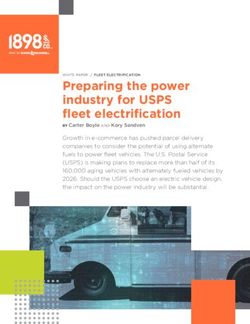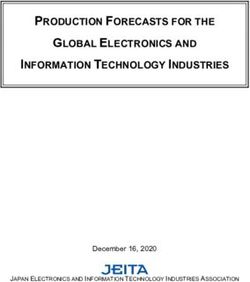Leading in a Time of Crisis - How to Manage Your Oracle Retail Demand Forecast
←
→
Page content transcription
If your browser does not render page correctly, please read the page content below
Leading in a Time of Crisis - How to Manage Your Oracle Retail Demand Forecast April 2020 | Version 1.02 Copyright © 2020, Oracle and/or its affiliates Confidential - Oracle Restricted
PURPOSE STATEMENT
This document provides recommendations on how to manage RDF forecasts with the unusual
demand patterns being experienced during and post the pandemic. It includes suggestions on
managing forecast settings and history adjustments and is intended solely to help you achieve
the best forecast throughout these uncertain times.
DISCLAIMER
This document in any form, software or printed matter, contains proprietary information that is the
exclusive property of Oracle. Your access to and use of this confidential material is subject to the terms
and conditions of your Oracle software license and service agreement, which has been executed and
with which you agree to comply. This document and information contained herein may not be
disclosed, copied, reproduced or distributed to anyone outside Oracle without prior written consent of
Oracle. This document is not part of your license agreement nor can it be incorporated into any
contractual agreement with Oracle or its subsidiaries or affiliates.
This document is for informational purposes only and is intended solely to assist you in planning for
the implementation and upgrade of the product features described. It is not a commitment to deliver
any material, code, or functionality, and should not be relied upon in making purchasing decisions. The
development, release, and timing of any features or functionality described in this document remains
at the sole discretion of Oracle.
Due to the nature of the product architecture, it may not be possible to safely include all features
described in this document without risking significant destabilization of the code.
1 White Paper | How to Manage Your Oracle Retail Demand Forecast | Version 1.02
Copyright © 2020, Oracle and/or its affiliates | Confidential - Public/Oracle Internal/Oracle Restricted/Oracle Highly RestrictedHOW TO MANAGE YOUR FORECAST
We understand many RDF customers are experiencing challenges managing forecasting during
this unprecedented era in Retail. Depending on the impact to your business, the Oracle Retail
team recommend RDF users review and assess the following forecasting scenarios during and
after the pandemic period.
1. Changing and erratic sales demand in certain product categories: For example, demand has
aggressively risen over the last several weeks for cleaning products that may have caused out-
of-stocks for some days of the week resulting in a higher than normal baseline forecast. There
are two ways to address this challenge by either (A) adjusting the sales history using RDF’s built-
in automated preprocessing methods or by (B) switching to a more reasonable forecast method
for the immediate term.
A. Adjusting for the increased sales history using preprocessing methods:
For RDF v15 and above (both for on-premise and Cloud Services), there is an Outlier
configured as part of the preprocessing function. You can choose to manually flag the
Outlier indicator or have the system automatically detect the outlier data points using
the specified Outlier Factor variable (default value is at 5).
For all other RDF versions, you may want to consider manual User Adjustments for
sales history corrections, or feel free to contact us for other options and guidance.
When adjusting for a sudden decrease in sales history due to higher than normal
demand in the previous weeks utilize the out-of-stock adjustments via the built-in
preprocessing function to correct the sales volume during those decreased sales or non-
sale weeks. It is important to note that this step of out-of-stock correction should occur
after the Outlier has been corrected so that you have the corrected baseline to adjust
the out-of-stock weeks.
2 White Paper | How to Manage Your Oracle Retail Demand Forecast | Version 1.02
Copyright © 2020, Oracle and/or its affiliates | Confidential - Public/Oracle Internal/Oracle Restricted/Oracle Highly Restricted When the out-of-stock indicator is not timely enough being available in RDF, or simply
unavailable, then manual User Adjustments will need to be deployed to correct the
decreased sales history periods.
B. Switching to a more reasonable forecast method:
There could be several reasons that adjusting sales history is not a suitable option. For
some, the Outlier function is not available in your version or configuration of RDF; for others
the concerns might be that the peaks may be over-adjusted resulting in a loss of relevant
promotional activity. In those cases, we may turn to RDF forecast settings of which there
are two options to consider:
I. Switch to the Simple Forecast method with Max Alpha set to 0.1 or lower to reduce or
minimize the impact of the recent high-volume sales to the forecast. One way to think
about this Max Alpha value is that if the normal sales rate is about 10 units per week,
but recently it has increased to 100 units, which is 10 times normal demand, we suggest
you set the Max Alpha to be inverse of that effect, which is 1/10 = 0.01. Keep in mind
though, the actual alpha value used in the forecast will be the optimized value up to that
Max Alpha, it may not necessary be exactly at 0.01.
For RDFCS v18, there are two forecasting components in the baseline forecast; Base
Demand and Seasonality Curve. For Base Demand you will set either Simple or Moving
Average as the Forecast Method in the Forecast Setup, Base Demand step and
Advanced Parameters tab. You can set Max Alpha in the same view. For Seasonality
Curve, you will need to pay attention to Summary Statistics in the Estimation Review, to
make sure not too many curves are being pruned in step 5 Correlation. If that happens,
you will want to consider adjusting the Correlation Threshold in the Estimation Setup
workspace, Pruning step, Seasonality Pruning tab, to a lower value to allow more curves
to be accepted.
For all other RDF versions, there are two forecasting components in Base Forecast;
Final Level and Source Level. For Final Level the default is set at
Simple/IntermittementES and you only need to adjust the Max Alpha (Simple Holt)
value in Forecast Administration, Advanced Settings tab. This method generates an
Interim Forecast, which is used to calculate the ratio to spread the Source Level forecast.
Using the appropriate method here ensures all the item/locations still get their
reasonable share from Source Level forecasts to avoid any recent high-demand items
getting an unequal amount of share.
3 White Paper | How to Manage Your Oracle Retail Demand Forecast | Version 1.02
Copyright © 2020, Oracle and/or its affiliates | Confidential - Public/Oracle Internal/Oracle Restricted/Oracle Highly Restricted For Source Level forecasting, that controls the volume and shape of the forecast for that
group of items and locations, the default is Seasonal method. If there are many items
in this group that have an increased demand and you believe this method is overrating
to recent trends, you can consider switching that method to Simple to keep the baseline
forecast still in line with normal demand.
II. Alternatively switch to the Moving Average forecast method with a Window Length
set to 26 or 52 weeks. The concept with this approach is that you want to use a longer
horizon to “dilute” the impact of the most recent high-volume sales.
2. Locations are forced to close due to regulations: In this case, we need to force the forecasts of
the affected location to be zero (0) during the closure. There are several ways this can be
achieved.
i. If your RDF environment has configured an external multiplier, then you can set that
multiplier to zero (0) for the currently planned closure weeks. RDF may still forecast, but
the final forecast will be forced to be zero (0).
ii. If you have an extra causal event that is not currently used, you can try to repurpose that
measure and set an override effect of zero (0). RDF may still generate a baseline forecast
but will force the system final forecast to be zero (0).
For RDFCS v18, you can set the override effect of zero (0) and promotion type to
Override in the Estimation Review workspace, Causal Effects step. To keep the
adjustment in the system during this closure period, set Adjust Forecast Method to Keep
Last Change in the Forecast Setup workspace.
For all other RDF versions, you can set the override effect of zero (0) and promotion type
to Override in the Promotion Effectiveness workbook. You can also approve zero (0)
forecasts for the closure weeks and let RDF keep that adjustment. RDF may still generate
a system forecast, but the approved forecast will be zero (0) per your adjustment. To
keep the adjustment in the system during the pandemic, set Keep Last Change to Total
for your entire environment in the Forecast Administration workbook.
iii. If the demand has shifted from closed locations (brick & mortar) to other locations (online),
then in addition to the actions above you want to pay attention to alerts generated to online
channels first as the forecast should pick up quickly with the increased demand in the
online locations. If the demand volume becomes significantly more than normal volume,
then you can consider the recommendations we have in the above sections to act by either
4 White Paper | How to Manage Your Oracle Retail Demand Forecast | Version 1.02
Copyright © 2020, Oracle and/or its affiliates | Confidential - Public/Oracle Internal/Oracle Restricted/Oracle Highly Restrictedadjusting the sales history, and/or switching forecast methods/parameters to a more
reactive setting.
3. Managing Alerts: During this period of the COVID-19 pandemic alert “hit” counts may increase
significantly. There are several ways to deal with this challenge:
i. Alerts are still the best way to manage your forecasts and the most effective for you to
locate where there are forecast problems. When you go through the exceptions, you can
incorporate the guidelines discussed above to address the problematic areas.
ii. If the alert hit count has increased significantly beyond your average weekly work load, try
to adjust the alert thresholds first (temporality) to reduce the count.
iii. If you feel certain alert conditions need to be adjusted to work better, please feel free to
contact us and let us assist to make the alerts work better for you.
Managing your RDF forecast after the Pandemic
We all hope that this Pandemic will be over soon, and life and business will return to normal. At
that time, you will need to consider reverting any temporary adjustments recommended above
that you may have made as well as monitor RDF carefully as it self-adjusts to trading and
business activities post the impact of the COVID-19 Pandemic.
a. Locations forced to close due to regulations: In this case, hopefully the out-of-stock indicator
will be active. However, do keep in mind that:
i. The out-of-stock preprocessing adjustments need a couple of weeks of normal sales to
make effective corrections. Therefore, those two weeks need to happen first, then you will
see the impact and accuracy of the adjustments.
ii. In most cases, the out-of-stock indicator is driven by on hand stock records. With stores
closing, the on hand most likely is not zero (0). In other words, the out-of-stick indicator
may not be automatically recovered. In this situation, consider making a User Adjustment
using the Last Year sales history as a guide to fill in those weeks that the stores are closed.
iii. Remember – the trading data anomaly introduced during this period will be felt for a long
time and will need to be monitored carefully by users and as RDF starts to auto correct the
impact that this unusual trading period will do to forecasts moving forward.
5 White Paper | How to Manage Your Oracle Retail Demand Forecast | Version 1.02
Copyright © 2020, Oracle and/or its affiliates | Confidential - Public/Oracle Internal/Oracle Restricted/Oracle Highly Restrictedb. Increased demand in certain product categories (for example, face masks, hand sanitizer,
disinfecting wipes): After the COVID-19 pandemic is over you will have a good knowledge of
the periods and magnitudes of the increased and erratic demand. We suggest you properly
smooth out those periods of the abnormal sales history as follows.
i. If you have an Outlier preprocessing function configured, use that to “scrub” the affected
history per its intended function;
ii. If you do not have the Outlier preprocessing function configured, try to override the
affected history using Last Year’s sales volumes as a guide.
The Oracle Retail team is here to help and is standing by its customers and solutions during these
difficult and challenging times. If you have any questions regarding this bulletin, or the RDF
solution, please feel free to email us at retail-central-consulting_ww@oracle.com and one of our
forecasting specialists will be in contact with you.
6 White Paper | How to Manage Your Oracle Retail Demand Forecast | Version 1.02
Copyright © 2020, Oracle and/or its affiliates | Confidential - Public/Oracle Internal/Oracle Restricted/Oracle Highly RestrictedCONNECT WITH US
Call +1.800.ORACLE1 or visit oracle.com.
Outside North America, find your local office at oracle.com/contact.
blogs.oracle.com/retail facebook.com/oracleretail twitter.com/oracleretail
Copyright © 2020, Oracle and/or its affiliates. All rights reserved. This document is provided for information purposes only, and the contents hereof are subject to change without
notice. This document is not warranted to be error-free, nor subject to any other warranties or conditions, whether expressed orally or implied in law, including implied warranties
and conditions of merchantability or fitness for a particular purpose. We specifically disclaim any liability with respect to this document, and no contractual obligations are formed
either directly or indirectly by this document. This document may not be reproduced or transmitted in any form or by any means, electronic or mechanical, for any purpose, without
our prior written permission.
This device has not been authorized as required by the rules of the Federal Communications Commission. This device is not, and may not be, offered for sale or lease, or sold or
leased, until authorization is obtained.
Oracle and Java are registered trademarks of Oracle and/or its affiliates. Other names may be trademarks of their respective owners.
Intel and Intel Xeon are trademarks or registered trademarks of Intel Corporation. All SPARC trademarks are used under license and are trademarks or registered trademarks of
SPARC International, Inc. AMD, Opteron, the AMD logo, and the AMD Opteron logo are trademarks or registered trademarks of Advanced Micro Devices. UNIX is a registered
trademark of The Open Group. 0120
Managing your forecast through the Pandemic
April, 2020
Author: Guiming Miao
Contributing Authors: Oracle Retail ConsultingYou can also read