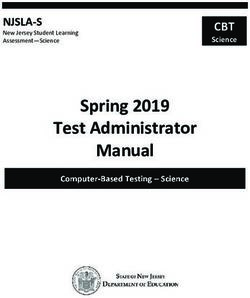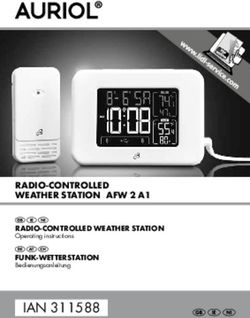Operating and installation instructions Wine conditioning unit - To avoid the risk of accidents or damage to the appliance it is essential to read ...
←
→
Page content transcription
If your browser does not render page correctly, please read the page content below
Operating and installation instructions Wine conditioning unit To avoid the risk of accidents or damage to the appliance it is essential to read these instructions before it is installed and used for the first time. en-GB M.-Nr. 11 249 150
Contents
Warning and Safety instructions.......................................................................... 4
Caring for the environment ................................................................................ 12
How to save energy............................................................................................. 13
Guide to the appliance ........................................................................................ 14
Control panel ......................................................................................................... 14
Symbols................................................................................................................. 15
Using the door-opening mechanism correctly ...................................................... 17
Accessories ......................................................................................................... 18
Accessories supplied ............................................................................................ 18
Optional accessories............................................................................................. 18
Switching on and off ........................................................................................... 19
Before using for the first time ................................................................................ 19
Operating the wine conditioning unit .................................................................... 19
Switching the wine conditioning unit on .......................................................... 19
Switching off..................................................................................................... 20
Switching off for longer periods of time ................................................................ 20
Selecting further settings ................................................................................... 21
Safety lock ........................................................................................................ 21
Audible tones ................................................................................................... 22
Display brightness ............................................................................................ 23
The optimum temperature and air quality......................................................... 24
The optimum temperature..................................................................................... 24
Setting the temperature.................................................................................... 25
Temperature range ........................................................................................... 26
Temperature display ......................................................................................... 26
Air quality and humidity......................................................................................... 26
Using DynaCool (constant humidity) .......................................................... 27
Air filtration with the Active AirClean filter ........................................................ 28
Temperature and door alarm.............................................................................. 29
Feature lighting.................................................................................................... 31
Switching the feature lighting on and off............................................................... 31
Setting the brightness of the feature lighting ................................................... 31
Lighting duration of the feature lighting ........................................................... 32
Storing wine bottles ............................................................................................ 33
Maximum stacking height for wine bottles in the cabinet..................................... 34
2Contents
Wooden shelves .................................................................................................... 34
Moving the wooden shelves............................................................................. 34
Adjusting the wooden shelves ......................................................................... 35
Annotating wooden shelves ............................................................................. 36
Inserting the decor shelf................................................................................... 36
Maximum capacity ................................................................................................ 37
Automatic defrosting .......................................................................................... 38
Cleaning and care ............................................................................................... 39
Cleaning agents..................................................................................................... 39
Before cleaning ..................................................................................................... 40
Interior, accessories and appliance door .............................................................. 40
Cleaning the ventilation gaps ................................................................................ 41
Cleaning the door seal .......................................................................................... 41
Active AirClean filters ......................................................................................... 42
Replacing the Active AirClean filter ....................................................................... 42
Problem solving guide ........................................................................................ 44
Noises................................................................................................................... 49
After sales service and warranty ....................................................................... 50
Contact in case of malfunction ............................................................................. 50
Warranty ................................................................................................................ 50
Installation............................................................................................................ 51
Location................................................................................................................. 51
Climate range ........................................................................................................ 52
Ventilation .............................................................................................................. 52
Different types of ventilation gap ..................................................................... 53
Installation dimensions.......................................................................................... 54
Installing the wine conditioning unit ...................................................................... 54
Before installing the wine conditioning unit...................................................... 54
Electrical connection ............................................................................................. 59
Information for dealers ....................................................................................... 60
Demo mode ........................................................................................................ 60
3Warning and Safety instructions
This wine conditioning unit complies with all statutory safety re-
quirements. Please note that inappropriate use can lead to per-
sonal injury and damage to property.
To avoid the risk of accidents and damage to the appliance,
please read these instructions carefully before using it for the first
time. They contain important notes on installation, safety, use and
maintenance.
Miele cannot be held liable for non-compliance with these instruc-
tions.
Keep these instructions in a safe place and ensure that new users
are familiar with the contents. Pass them on to any future owner.
Danger from broken glass!
If installed at altitudes above 1500 m there is a risk of the glass in
the door breaking because of changes in air pressure.
Shards of glass can cause severe injury.
Correct application
This wine conditioning unit is intended for use in the home and in
similar environments, for example
– in shops, offices and similar work settings
– by the guests in hotels, motels, bed & breakfasts and other typical
home settings.
This wine conditioning unit is not intended for outdoor use.
The wine conditioning unit is intended for domestic use only for
storing wine.
It must not be used for any other purpose.
4Warning and Safety instructions
The wine conditioning unit is not suitable for storing and keeping
cool medicines, blood plasma, laboratory preparations or other such
materials or products. Incorrect use of the wine conditioning unit for
such purposes can cause deterioration of the items stored. The wine
conditioning unit is not suitable for use in areas where there is a risk
of explosion.
Miele cannot be held liable for damage resulting from improper or in-
correct use of the appliance.
This wine conditioning unit may only be used by people (including
children) with reduced physical, sensory or mental capabilities or
lack of experience and knowledge if they are supervised whilst using
it.
The wine conditioning unit may only be used by these people
without supervision if they have been shown how to use it in a safe
way and recognise and understand the consequences of incorrect
operation.
Safety with children
Children under 8 years of age must be kept away from the wine
conditioning unit unless they are constantly supervised.
Children 8 years and older may only use the wine conditioning unit
unsupervised if they have been shown how to use it safely and re-
cognise and understand the consequences of incorrect operation.
Children must not be allowed to clean or maintain the wine condi-
tioning unit unsupervised.
Please supervise children in the vicinity of the wine conditioning
unit and do not let them play with it.
5Warning and Safety instructions Danger of suffocation! Whilst playing, children could become en- tangled in packaging (such as plastic wrapping) or pull it over their head and suffocate. Keep packaging material away from children. Technical safety The coolant system is tested for leaks. The wine conditioning unit complies with statutory safety requirements and the appropriate EU guidelines. This wine conditioning unit contains the coolant Isobutane (R600a), a natural gas which is environmentally friendly. Although it is flammable, it does not damage the ozone layer and does not in- crease the greenhouse effect. The use of this coolant has, however, led to a slight increase in the noise level of the appliance. In addition to the noise of the com- pressor, you might be able to hear the coolant flowing around the system. This is unavoidable, and does not have any adverse effect on the performance of the appliance. Care must be taken during the transportation and setting up of the wine conditioning unit that no parts of the cooling system are dam- aged. Leaking coolant can damage the eyes. In the event of any damage: – avoid naked flames or anything which creates a spark, – disconnect the appliance from the mains electricity supply, – ventilate the room where the wine conditioning unit is located for several minutes, and – contact the Miele Service Department. 6
Warning and Safety instructions
The more coolant there is in a wine conditioning unit, the larger
the room it should be installed in. In the event of a leakage, if the ap-
pliance is in a small room, there is the danger of combustible gases
building up. For every 11 g of coolant at least 1 m3 of room space is
required. The amount of coolant in the appliance is stated on the
data plate inside the wine conditioning unit.
To avoid the risk of damage to the wine conditioning unit, make
sure that the connection data (fuse rating, frequency and voltage) on
the data plate corresponds to the household supply.
Check that this is the case before connecting the wine conditioning
unit. Consult a qualified electrician if in any doubt.
The electrical safety of the wine conditioning unit can only be
guaranteed when correctly earthed. It is essential that this standard
safety requirement is met. If in any doubt please have the electrical
installation tested by a qualified electrician.
Reliable and safe operation of the wine conditioning unit can only
be assured if it has been connected to the mains electricity supply.
If the electrical connection cable is faulty it must only be replaced
by a Miele authorised service technician to protect the user from
danger.
Do not connect the wine conditioning unit to the mains electrical
supply by a multi-socket adapter or extension lead. These are a fire
hazard and do not guarantee the required safety of the appliance.
If moisture gets into electrical components, it could cause a short
circuit. Therefore, do not operate this wine conditioning unit in areas
which are exposed to moisture (e.g in a garage or utility room).
7Warning and Safety instructions This wine conditioning unit must not be used in a non-stationary location (e.g. on a ship). Do not use a damaged wine conditioning unit. It could be danger- ous. Check the wine conditioning unit for visible signs of damage. For safety reasons, this wine conditioning unit may only be used after it has been built in. The wine conditioning unit must be isolated from the electricity supply during installation, maintenance and repair work. Unauthorised installation, maintenance and repairs can cause considerable danger for the user. Installation, maintenance and repairs must only be carried out by a Miele authorised technician. While the wine conditioning unit is under warranty, repairs should only be undertaken by a Miele authorised service technician. Other- wise the warranty is invalidated. Miele can only guarantee the safety of the appliance when genu- ine original Miele replacement parts are used. Faulty components must only be replaced by Miele spare parts. Correct use The wine conditioning unit is designed for use within a certain cli- mate range (ambient temperatures), and should not be used outside this range. The climate range for your wine conditioning unit is stated on the data plate inside the appliance. Installing it in a room with too low an ambient temperature, e.g. a garage, will lead to the wine con- ditioning unit switching off for longer periods so that it cannot main- tain the required temperature. Do not cover or block the air vents as this could impair the effi- ciency of the appliance, increase the electricity consumption and could cause damage to the components. 8
Warning and Safety instructions
If the wine conditioning unit is used for storing food which con-
tains fat or oil, make sure that it does not come into contact with
plastic components as any spillages of oil or fat could cause stress
cracks to the plastic and cause it to break or split.
Do not store explosive materials in the wine conditioning unit or
any products containing propellants (e.g. spray cans). Electrical
components could cause flammable vapours to ignite. Danger of fire
and explosion.
Do not operate any electrical equipment inside the wine condition-
ing unit. Danger of sparking and explosion.
Only use genuine original Miele accessories and spare parts with
this appliance. Using accessories or spare parts from other manu-
facturers will invalidate the warranty, and Miele cannot accept liabil-
ity.
Stainless steel appliances
Adhesives will damage the stainless steel surface and cause it to
lose its dirt-repellent protective coating. Do not use sticky notes,
transparent adhesive tape, masking tape or other types of adhesive
on the stainless steel surface.
The surface is susceptible to scratching. Even magnets can cause
scratching.
9Warning and Safety instructions Cleaning and care Do not use any oils or grease on the door seals, as these will cause the seals to deteriorate and become porous with time. Do not use a steam cleaning appliance to clean this wine condi- tioning unit. The steam could reach electrical components and cause a short cir- cuit. Sharp edged or pointed objects will damage the evaporator, caus- ing irreversible damage to the wine conditioning unit. Do not use sharp edged or pointed objects to – remove frost and ice, – remove labels, stickers etc. 10
Warning and Safety instructions
Transporting the appliance
Always transport the wine conditioning unit in an upright position
and in its original transport packaging to avoid damage in transit.
Danger of injury and damage. The wine conditioning unit is very
heavy and must be transported by two people.
Disposing of your old appliance
Before disposing of an old appliance, first make the door latch or
lock unusable.
This way you will prevent children from accidentally locking them-
selves in and endangering their lives.
Splashes of coolant can damage the eyes. Be careful not to dam-
age any part of the pipework whilst awaiting disposal, e.g. by
– puncturing the coolant channels in the condenser,
– bending any pipework, or
– scratching the surface coating.
11Caring for the environment
Disposal of the packing mater- Disposal of your old appliance
ial Electrical and electronic appliances of-
The packaging is designed to protect ten contain valuable materials. They
the wine conditioning unit from damage also contain specific materials, com-
during transportation. The packaging pounds and components, which were
materials used are selected from mater- essential for their correct function and
ials which are environmentally friendly safety. These could be hazardous to hu-
for disposal and should be recycled. man health and to the environment if
disposed of with your domestic waste
Recycling the packaging reduces the or if handled incorrectly. Please do not,
use of raw materials in the manufactur- therefore, dispose of your old appliance
ing process and also reduces the with your household waste.
amount of waste in landfill sites.
Please dispose of it at your local com-
munity waste collection / recycling
centre for electrical and electronic ap-
pliances, or contact your dealer or
Miele for advice. You are also respons-
ible (by law, depending on country) for
deleting any personal data that may be
stored on the appliance being disposed
of.
Take care not to damage the pipework
at the back of your wine conditioning
unit before or during transportation to
an authorised collection depot.
In this way, coolant in the pipework and
oil in the compressor will be contained,
and will not leak into the environment.
Please ensure that your old appliance
presents no danger to children while
being stored awaiting disposal. See
“Warning and Safety instructions” for
more information.
12How to save energy
Normal energy consump- Increased energy con-
tion sumption
Installation / In a ventilated room. In an enclosed, unventilated
Maintenance room.
Protected from direct sun- In direct sunlight.
light.
Not near to a heat source Near to a heat source (radi-
(radiator, oven). ator, oven).
Where the ideal ambient Where the ambient room
room temperature is approx. temperature is above 25 °C.
20 °C.
Ventilation gaps uncovered Ventilation gaps covered or
and dusted regularly. dusty.
Temperature 10 to 12 °C The lower the temperature,
setting the higher the energy con-
sumption.
Use Wooden shelves arranged
as they were when the appli-
ance was delivered.
Only open the door when Frequent opening of the
necessary and for as short a door for long periods will
time as possible. Store wine cause a loss of coldness.
bottles in an organised way. The wine conditioning unit
works harder to cool down
and the compressor runs for
longer periods.
Do not over-fill the appliance Poor air circulation will
to allow air to circulate. cause a loss of coldness.
13Guide to the appliance Control panel a For switching the whole wine conditioning unit on and off b Optical interface (for Service technicians only) c For switching the DynaCool function (constant humidity) on and off d For switching the feature lighting on and off e For setting the temperature ( for colder) f For confirming a selection (OK sensor) g For setting the temperature ( for warmer) h For selecting and deselecting settings mode i For switching the temperature or door alarm off j Display with temperature and symbols (symbols only visible in settings mode; see chart for an explanation of the symbols) 14
Guide to the appliance
Symbols
Symbol Meaning Function
Lock function To prevent inadvertent switching off and al-
tering of settings
Audible tones Choice of sensor tone and door alarm tone
Miele@home Only visible when a communication module
or communication stick is fitted and signed
on
Demo mode For switching off Demo mode
(only visible when
Demo mode is
switched on)
Display brightness set- For adjusting the brightness of the display
tings
Active AirClean filters Lights up when the active charcoal filter
needs changing
Mains connection Confirms that the wine conditioning unit is
(only visible when the connected to the electricity supply; flashes
wine conditioning unit in the event of a power cut
is switched off)
Alarm Lights up when there is a door alarm;
(only visible when the flashes when there is a temperature alarm,
door or temperature power cut or other fault
alarm sounds)
15Guide to the appliance a Door-opening mechanism (Push2open) b Active AirClean filter c Control panel d Lighting e Wooden shelves with labels (FlexiFrames with Noteboard) f Decor rack (the decor rack can be taken out. The data plate is located underneath the decor rack.) 16
Guide to the appliance
Using the door-opening mech-
anism correctly
The Push2open system on your wine
conditioning unit makes it easy to open
the appliance door. The door on your
wine conditioning unit is sensitive to
pressure.
The Push2open system is deactivated
at the factory. The function has to be Press briefly against the top left-
activated by touching the On/Off hand side of the appliance door
sensor once the appliance has been and then release it. The door will then
installed in the niche (see “Switching open a little way automatically.
on and off”).
Then pull the door fully open.
Opening the appliance door
Risk of damage from incorrect
Risk of damage from incorrect handling of the open appliance door.
handling of the door-opening mech- Subjecting the door to pressure
anism. when it is open can damage it.
Obstructing the appliance door while Do not place anything on it whilst
opening it, or pushing in or holding open.
onto the door-opening mechanism
while the door is closing, may cause To protect against inadvertent open-
damage to the door-opening mech- ing, if you do not pull the door open, it
anism. will close again by itself after approx-
Do not handle the door-opening imately 3 seconds.
mechanism in this way.
To bring the door-opening mechan- Closing the appliance door
ism into its original position if neces-
Push the door shut.
sary, remove the plug and reconnect
it again after 5 seconds. Please be aware that using magnets in
front of the wine conditioning unit door
can cause it to open by mistake. This
is caused by the door-closing mech-
anism on the wine conditioning unit.
17Accessories
Accessories supplied Optional accessories
Chalk A range of useful Miele accessories and
care products are available for your
Use the chalk to annotate the magnetic wine conditioning unit.
strips on the wooden shelves to identify
your wines quickly and easily. WiFi stick (Miele@home)
Active AirClean filter The WiFi stick enables your wine condi-
tioning unit to communicate, so that
The Active AirClean filter ensures op- you can access appliance data at any
timum air quality in the wine condition- time.
ing unit by filtering the incoming air.
The WiFi stick must be fitted by the
Wooden slats for fitting across the Miele Customer Service Department.
rack
Longer bottles including Magnums can Multi-purpose microfibre cloth
be stored in the wine conditioning unit The microfibre cloth is suitable for re-
by fitting the longer wooden slats sup- moving fingerprints and light soiling
plied across the rack from surfaces such as stainless steel,
glass, plastic and chrome without the
use of chemicals.
MicroCloth Kit
The MicroCloth Kit contains a universal
cloth, a glass cloth and a polishing
cloth.
These cloths are extremely rip-proof
and hard-wearing. Thanks to very fine
microfibres these cloths achieve excel-
lent cleaning results.
Active AirClean filters
See “Accessories supplied”.
Accessories are available to order via
the Miele Webshop, from Miele dir-
ectly (see back cover for contact de-
tails) or from your Miele dealer.
18Switching on and off
Before using for the first time Operating the wine condition-
ing unit
Packaging material
A light touch of the finger on the
Remove all packaging material from
sensors is all that is required to operate
the inside of the appliance.
this wine conditioning unit.
Protective foil (depending on model) Every touch of a sensor is confirmed
Stainless steel surfaces have a layer of with an audible tone. This tone can be
protective foil to prevent scratching dur- switched off (see “Selecting further set-
ing transportation. tings” – “Audible tones ”).
Do not remove the foil until the wine Switching the wine conditioning unit
conditioning unit has been installed in on
its final location. Start at one of the
When the wine conditioning unit is con-
top corners.
nected to the electrical supply, the
Cleaning the wine unit mains connection symbol will ap-
pear in the display after a short while.
Please refer to the relevant instruc-
tions in “Cleaning and care”.
Clean the inside of the appliance and
the accessories.
Touch the On/Off sensor.
The mains connection symbol will
go out and the wine conditioning unit
will start to cool.
The first time the appliance is switched
on, the alarm symbol will flash until
the selected temperature has been
reached.
The interior lighting will come on when
the door is opened.
19Switching on and off
Switching off Switching off for longer peri-
ods of time
If the wine conditioning unit is not going
to be used for a longer period of time:
Touch the On/Off sensor. switch it off,
If this does not work, the safety lock
switch off at the wall and withdraw
is still activated.
the plug from the socket, or discon-
The temperature display will go out and nect the fuse,
the mains connection symbol will
clean the wine conditioning unit, and
appear.
leave the door ajar to air the wine
The interior lighting will go out and the
conditioning unit and avoid odours
cooling process will be switched off.
building up inside it.
If the wine conditioning unit is
switched off, but not cleaned, during
a long absence and the door is left
shut, there is a risk of mould building
up inside the appliance.
The wine conditioning unit must be
cleaned.
20Selecting further settings
Certain settings on the wine condition-
ing unit can only be selected in settings
mode.
The door alarm is automatically dis- By touching the or sensor, you
abled when the appliance is in set- can now select whether the safety
tings mode. lock is activated or deactivated:
0: the safety lock is deactivated
Safety lock 1: the safety lock is activated
The safety lock can be activated to pre-
vent:
– the appliance being switched off by
mistake, Touch the OK sensor to confirm your
– the temperature being changed by selection.
mistake, The selected setting is applied, the
– DynaCool being switched on by mis- symbol flashes.
take,
– the feature lighting being switched on
by mistake.
Activating or deactivating the safety Touch the settings sensor to leave
lock settings mode.
Otherwise the appliance exits set-
tings mode automatically after ap-
proximately one minute.
The symbol will appear in the display
Touch the settings sensor. when the lock is activated.
All symbols available for selection will
appear in the display and the symbol
flashes.
Touch the OK sensor to confirm your
selection.
The last selected setting flashes and
the symbol lights up in the display.
21Selecting further settings
Audible tones
The wine conditioning unit has audible
tones such as the sensor tone and the
door and temperature alarms. Touch the or sensor now to se-
You can switch the sensor tone or the lect:
door alarm tone on or off but you can- 0: keypad tone off; door alarm off
not deactivate the temperature alarm. 1: keypad tone off; door alarm on
(after 4 minutes)
There are four settings to choose from. 2: keypad tone off; door alarm on
Option 3 is set the factory, i.e. the (after 2 minutes)
sensor tone and the door alarm are 3: keypad tone on; door alarm on
switched on. (after 2 minutes).
Switching audible signals on/off
Touch the OK sensor to confirm the
Touch the settings sensor. selection.
All symbols available for selection ap- The selected setting is applied, the
pear in the display and the symbol symbol flashes.
flashes.
Touch the settings sensor to exit set-
Touch the sensors for setting the tings mode.
temperature ( or ) repeatedly until Otherwise, the appliance electronics
the symbol flashes. will exit the settings mode automatic-
ally after approximately one minute.
Touch the OK sensor to confirm the
selection.
The most recently selected setting
flashes and the symbol lights up in
the display.
22Selecting further settings
Display brightness
The display brightness can be adjusted
to suit lighting conditions in the room.
The display brightness can be adjusted By touching the or sensor you
in steps from 1 to 3. The factory default can now alter the brightness of the
setting is 3 (maximum brightness). display:
1: dimmest setting
Altering the display brightness 2: medium setting
3: brightest setting.
Touch the settings sensor.
All symbols available for selection will Touch the OK sensor to confirm your
appear in the display and the sym- selection.
bol flashes. The selected setting is applied, the
symbol flashes.
Touch the sensors for setting the
temperature ( or ) repeatedly until Touch the settings sensor to leave
the symbol flashes. settings mode.
Otherwise the appliance exits set-
tings mode automatically after ap-
proximately one minute.
Touch the OK sensor to confirm your
selection.
The last selected setting flashes and
the symbol lights up in the display.
23The optimum temperature and air quality Wine keeps on maturing depending on Type of wine Recommended the surrounding conditions. The length drinking of time for which wine can be kept in temperature* good condition will therefore depend not only on the temperature but also on Light, fruity reds: +14 °C to +16 °C the air quality. Full-bodied reds: +18 °C The wine conditioning unit with its con- Rosé wines: +8 °C to +10 °C stant ideal temperature, increased air humidity and odour free atmosphere of- Delicate, aromatic +8 °C to +12 °C fers the perfect conditions for storing whites: your wine. Full-bodied or +12 °C to +14 °C It also guarantees a vibration-free envir- sweet whites: onment (in contrast to a refrigerator) so Champagne, +6 °C to +10 °C that the maturing process is not dis- sparkling white turbed. wines, Prosecco: The optimum temperature * Store the wine 1 or 2 °C cooler than Wine can be stored at a temperature the recommended drinking temperature between 6 and 18 °C. If you are storing as it warms up a little when poured into white and red wines together, select a the glass. temperature between 12 and 14 °C. Tip: Full-bodied reds should be opened This is suitable for both white and red for 2-3 hours before drinking to allow wines. Red wine should be taken out of the wine to breathe and develop its the wine conditioning unit and opened aroma. at least two hours before drinking to al- low it to breathe and develop its aroma. At too high a temperature (over 22 °C) wine matures too quickly, which pre- vents the aromas from developing fur- ther. Wine cannot mature fully at too low a temperature (below 5 °C). Fluctuations in temperature put wine under stress and interrupt the maturing process. It is therefore very important to maintain a constant temperature. 24
The optimum temperature and air quality
Safety device in case of low ambient The following information shows in the
temperatures display while the sensors are being
The appliance is equipped with a safety touched:
thermostat to protect your wine against – Touching a sensor once: the last
a sharp drop in temperature. If the ex- temperature selected flashes.
ternal temperature should fall, a heater
element switches on automatically to – Each subsequent touch of the
keep the temperature inside as constant sensor: adjusts the temperature
as possible. If the ambient temperature shown in 1 °C increments.
continues to fall, the appliance switches – Leaving a finger on the sensor
itself off automatically. changes the temperature continu-
ously.
Setting the temperature
A tone will sound (if the sensor tone
Use the two sensors underneath the
is switched on) when the lowest or
display to set the temperature.
highest possible temperature is
By touching the sensor reached.
Approximately 5 seconds after the last
time a sensor has been touched, the
current temperature inside the wine
conditioning unit is automatically
– The temperature decreases. shown.
When the temperature is altered, there
is a short delay until the temperature
selected is set.
The temperature display on the control
– The temperature increases. panel always shows the actual tem-
perature.
Touch the OK sensor to confirm your
selection
or
wait approximately 5 seconds after
the last touch of a sensor.
The temperature being set will flash in
the display.
25The optimum temperature and air quality
Temperature range Air quality and humidity
The temperature can be set between 5 In most refrigerators the humidity is too
°C and 20 °C. low for wine and therefore a refrigerator
is not suitable for wine storage. High
Temperature display
humidity levels are necessary when
In normal operation the temperature storing wine to moisten corks from the
display shows the actual temperature in outside. When the humidity is too low
the appliance. the corks dry out and the bottle is no
If the temperature is not within the longer tightly sealed. For this reason
range that the appliance is able to dis- wine bottles should always be stored
play, dashes will light up in the temper- horizontally to ensure that corks are
ature display. also kept moist from the inside. If air
gets into the bottle, this will have a neg-
Depending on the ambient temperature ative impact on the wine!
and the temperature setting, it can take
the appliance a few hours to reach the Danger of damage from excess
temperature required and for this tem- amounts of moisture
perature to then be shown as a con- An increase in humidity will lead to
stant temperature in the display. condensation on the interior walls.
Condensate can cause damage such
as corrosion to the wine unit.
Do not introduce additional moisture
to air in the cabinet, e.g. by placing a
dish of water in the wine unit.
26The optimum temperature and air quality
Using Switching off DynaCool
DynaCool (constant humidity)
The wine conditioning unit uses
DynaCool raises the relative humidity slightly more energy and is a little
inside the whole of the wine condition- noisier when the DynaCool function is
ing unit. It also distributes the humidity switched on. You can switch it off now
and the temperature evenly around the and then if you wish.
interior so that you can store all your
wine under the same excellent condi-
tions.
This will create a stable climate in the
unit which imitates that of a wine cel-
lar. Touch the sensor for switching the
DynaCool function on and off so that
Switching on DynaCool it is no longer highlighted in yellow.
If you would like to use the wine condi-
tioning unit to store wine over the long
term, we recommend that you keep the
DynaCool function switched on.
Touch the sensor to switch the
DynaCool function on/off. The sensor
will be highlighted in yellow.
Even if DynaCool has not been
switched on, the fans in the wine con-
ditioning unit will come on automatic-
ally as soon as the cooling system
switches on. This ensures the op-
timum climate for your wine is main-
tained.
The fans automatically switch off
when the door is open.
27The optimum temperature and air quality Air filtration with the Active AirClean filter The Active AirClean filter achieves op- timum air quality by filtering the incom- ing air. Fresh air from the room enters the ap- pliance via the Active AirClean filter. The fans (DynaCool function) then dis- tribute the air evenly throughout the cabinet. Filtering the incoming air through the Active AirClean filter ensures that all the air entering the appliance is fresh and free from dust and odours. This also ensures your wine does not absorb any unwanted odours through the corks. Replace the Active AirClean filter regu- larly. The symbol will appear in the display to remind you (see “Active AirClean filter”). 28
Temperature and door alarm
This wine conditioning unit is equipped Switching the temperature alarm off
with an alarm system so that the tem- early
perature cannot rise or fall unnoticed, If the noise disturbs you, you can
thus possibly damaging the wine. switch the alarm off if you wish.
Temperature alarm
If the temperature becomes too warm
or too cold, the alarm symbol will
flash in the display. Touch the sensor for switching off the
An alarm will also sound. temperature alarm.
Audible and visual signals will be activ- The alarm will stop.
ated, for example, The alarm symbol will continue to
– when the wine conditioning unit is flash until the set temperature has been
switched on if the temperature differs reached.
greatly from the set temperature,
– when too much warm ambient air
enters the cabinet when bottles are
being rearranged or taken out,
– when a large number of bottles are
stored for the first time,
– in the event of a power cut.
The alarm will stop and the alarm sym-
bol will go out as soon as the tem-
perature has dropped down to the cor-
rect level again.
29Temperature and door alarm Door alarm An alarm will sound if the door has been left open for longer than 2 minutes. The alarm symbol will light up in the dis- play. The alarm will stop and the alarm sym- bol will go out as soon as the door is closed. Switching the door alarm off early If the noise disturbs you, you can switch the alarm off if you wish. Touch the sensor for switching off the door alarm. The alarm sound will stop. The alarm symbol will continue to be lit up until the door is closed. If the alarm does not sound in the event of a door alarm, then the audible tone has been switched off in settings mode (see “Selecting further settings - Audible tones”). 30
Feature lighting
The interior lighting can be set to re- Setting the brightness of the feature
main on when the door is closed so lighting
your wines can be on display at all The brightness of the feature lighting
times. can be adjusted.
Thanks to the use of LED lighting, the
wine will not be adversely affected by
heat or UV light.
Switching the feature lighting Touch the On/Off sensor for the fea-
on and off ture lighting so that it is highlighted in
yellow.
Touch the sensor for the feature light-
ing again for approximately four
seconds until flashes in the display
Touch the On/Off sensor for the fea- (after two seconds will flash).
ture lighting so that it is highlighted in Use the sensors for altering the tem-
yellow. perature to set the feature lighting
The interior lighting is now switched on, brightness ( and ). To do this,
even when the appliance door is touch and hold the sensors. The
closed. brightness is adjusted directly and is
infinitely variable. The results are not
To switch the feature lighting off visible in the display.
again:
By touching the sensor
Touch the On/Off sensor for the fea-
ture lighting so that it is no longer
highlighted in yellow.
The interior lighting is now switched off
when the appliance door is closed.
– the lighting becomes dimmer
– the lighting becomes brighter.
31Feature lighting
By touching the sensor
Touch the OK sensor to confirm your
choice.
– lighting duration is reduced by
The set brightness is saved to memory.
30 minutes
The temperature display then appears
again.
As soon as the appliance door is
closed, the set brightness for the fea-
ture lighting takes effect. When the ap-
pliance door is opened, the interior – lighting duration is increased by
lighting returns to its normal level. 30 minutes.
Lighting duration of the feature light-
ing
The lighting duration for the feature
lighting is set to 30 minutes as stand- Touch the OK sensor to confirm your
ard. choice.
The lighting duration can be set to 30,
The selected lighting duration is saved
60, 90 minutes up to 00 (unlimited). The
and the temperature reappears in the
feature lighting will have the brightness
display.
setting you have selected previously.
The lighting duration set starts anew
Open the appliance door.
whenever the appliance door is opened
and closed.
Risk of injury from LED lighting.
This lighting corresponds to risk
Touch the On/Off sensor for the fea- group RG 2. If the cover is defective,
ture lighting so that it is highlighted in there is a risk of eye injury.
yellow. If the lighting cover is defective, do
Touch the sensor for the feature light- not look from a close range directly
ing again for approx. two seconds into the lighting with optical instru-
until flashes in the display. ments (e.g. magnifying glass or sim-
ilar).
Use the and sensors for altering
the temperature to set the feature
lighting duration.
The duration (in minutes) will flash in
the display.
32Storing wine bottles
Vibration and movement have a negat- Risk of injury from falling wine
ive effect on the maturing process, bottles.
which can in turn affect the taste of the
Wine bottles may become wedged in
wine.
the wooden shelves above and fall
To avoid disturbing other bottles when out of the wine conditioning unit
removing a bottle of wine, store bottles when the shelves are pulled out.
of the same type beside each other on Always pull out the wooden shelves
the same shelf. Avoid stacking bottles slowly and carefully.
on top of one another on the wooden
shelves.
Risk of damage and injury from
Always place the bottles in a horizontal broken glass.
position so that the natural corks can If wooden shelves and bottles pro-
be kept moist on the inside and air is trude too far forwards, they may
prevented from getting into the bottles. damage the glass door when it is
Tip: We also recommend increasing the closed.
humidity level inside the wine condition- Please ensure that the wooden
ing unit for wine bottles with natural shelves and wine bottles do not pro-
corks (see “Using DynaCool (constant trude.
humidity) ” in “The optimum temper-
ature and air quality”). Do not cover the vents in the rear
wall, as they are essential for keeping
the appliance cool.
33Storing wine bottles
Maximum stacking height for Moving the wooden shelves
wine bottles in the cabinet The wooden shelves can be removed
Wine bottles stored in the wine unit and replaced again if required.
must not exceed the following heights
(bottles laid flat):
Max. height
Bottles stored 310 mm
lengthways
(standard)
Bottles stored 437 mm
across the appli-
ance
(see “Storing wine
Pull the wooden shelf out until it
bottles across the
stops .
appliance”)
Release the wooden shelf at the
Wooden shelves back, lifting the shelf on the left and
right at the same time .
Lift the wooden shelf forwards to re-
move it.
The wooden shelves are on telescopic
runners which can be pulled out to
make it easier to store and remove
bottles.
To replace the shelf, place it on the
extended rails. The notches in the
wooden shelf fit onto the retaining
bolts. The magnetic strip must face
the front.
34Storing wine bottles
Adjusting the wooden shelves
The slats in the wooden shelves can be
adjusted to suit the size of the bottles
being stored. This way, each bottle can
be held securely in position.
Slide the wooden shelf back into the
appliance as far as it will go .
Push the wooden shelf right back so
that it clicks into place at the front.
Press down on the back of the
Simply lift individual slats to move or
wooden shelf until it clicks into place
remove them from the wooden
at the back .
shelves. This makes it easy to adjust
the wooden shelf to suit the size of
your wine bottles.
The slats in the decor shelf (at the bot-
tom of the appliance) cannot be adjus-
ted.
35Storing wine bottles
Storing wine bottles across the appli- Annotating wooden shelves
ance For quick and easy identification of the
Longer bottles including Magnums can wines stored, you can write on the
be stored in the wine unit by fitting the blackboard-painted surface on the
longer wooden slats supplied across magnetic strips on the wooden shelves.
the shelf.
Use the chalk supplied. You can write
Please note that wine bottles stored directly on the magnetic strip or remove
lying down across the wine unit must it from the wooden shelf. To do so:
not exceed a height of 437 mm.
Hold the magnetic strip by the sides
and pull it forwards. The magnetic
strip is held on the wooden shelf by
Remove all slats from the wooden magnets.
shelf and replace them with the slats
designed for going across the shelf. The magnetic strip can be wiped
clean with a damp cloth.
Risk of damage from unsuitable
cleaning methods.
Cleaning the magnetic strips with a
cleaning agent may damage the
blackboard surface on them.
Use clean water only to wipe the
magnetic strips.
Annotate the magnetic strip with the
chalk supplied and replace it on the
front of the wooden shelf.
Inserting the decor shelf
Place the decor shelf at the very bot-
tom of the appliance (see “Descrip-
tion of the appliance”).
36Storing wine bottles
Maximum capacity
Up to 18 Bordeaux bottles (0.75 l, max.
bottle height: 310 mm) can be stored in
the wine conditioning unit.
The maximum number of bottles can
only be achieved by using all of the
wooden shelves (but not when using
the slats that fit across the shelves).
Risk of damage from overloading
the wooden shelves.
Loading a wooden shelf with more
than 25 kg may damage it.
Avoid stacking bottles in more than
two layers.
37Automatic defrosting The wine conditioning unit defrosts automatically. 38
Cleaning and care
Do not let water get into the elec- Cleaning agents
tronic unit or the lighting. To avoid damaging the surfaces of your
appliance, do not use
Risk of damage due to moisture – Cleaning agents containing soda,
ingress.
ammonia, acids or chlorides
The steam from a steam cleaner can
damage plastic and and electrical – Descaling agents
components. – Abrasive cleaning agents (e.g. scour-
Do not use a steam cleaner to clean ing powder, scouring liquid, or
the wine conditioning unit. pumice stones)
The data plate located inside the wine – Cleaning agents containing solvents
conditioning unit must not be re- – Stainless steel cleaning agents
moved. It contains information which
is required in the event of a service – Dishwasher cleaner
call. – Oven sprays
– Glass cleaner (except on the glass in
the appliance door)
– Hard, abrasive sponges and brushes
(e.g. pot scourers)
– Eraser stain remover blocks
– Sharp metal scrapers.
Cleaning and conditioning agents
used inside the wine conditioning
unit must be food safe.
We recommend using lukewarm water
with a little washing-up liquid for clean-
ing.
Tip: The following pages contain im-
portant information on cleaning.
39Cleaning and care
Before cleaning After cleaning, wipe the interior and
accessories with a damp cloth and
Switch off the wine conditioning unit.
dry with a soft cloth. Leave the door
Disconnect it from the mains. open to air the wine conditioning unit
for a short while.
Take any wine bottles out of the wine
conditioning unit and store them in a Clean the glass panes in the appli-
cool place. ance door with glass cleaner.
Take out all other removable parts for Stainless steel appliances
cleaning.
The stainless steel surface on the appli-
Remove the magnetic strips from the ance front has a special high-quality fin-
wooden shelves before cleaning them ish (CleanSteel). It is resistant to soiling
(see “Annotating wooden shelves”). and is very easy to clean.
Interior, accessories and appli- Risk of damage as a result of in-
ance door correct cleaning.
The front finish (CleanSteel) will be
Clean the wine conditioning unit at damaged.
least once a month. Do not use stainless steel cleaning
Remove soiling immediately to pre- agent on this surface.
vent it from drying on.
Do not use the Miele stainless
Clean the interior with a solution of
steel conditioning agent on these
lukewarm water and a little washing-
surfaces. This will cause noticeable
up liquid.
streaks.
The wooden shelves should only be
wiped with a well wrung-out damp
cloth. They must not be allowed to
get wet.
Risk of damage due to incorrect
cleaning.
The blackboard coating on the mag-
netic strips may be damaged.
Use clean water only to wipe the
magnetic strips at the front of the
wooden shelves. Do not use a clean-
ing agent.
40Cleaning and care
Cleaning the ventilation gaps After cleaning
A build-up of dust will increase the en- Replace all shelves and accessories
ergy consumption of the appliance. in the wine conditioning unit.
Reconnect to the mains and switch
The ventilation gaps should be
the wine conditioning unit back on.
cleaned on a regular basis with a
brush or vacuum cleaner (e.g. use the Place the wine bottles back in the
dusting brush for Miele vacuum wine conditioning unit and close the
cleaners) door.
Cleaning the door seal
Risk of damage as a result of in-
correct cleaning.
If you treat the door seal with oils or
grease, it can become porous.
Do not use any oils or grease on the
door seal.
The door seal should be cleaned reg-
ularly with clean water and then
wiped dry with a cloth.
41Active AirClean filters
Fresh air from the room enters the wine
conditioning unit through the Active
AirClean filter. Filtering the incoming air
through the Active AirClean filter en-
sures that all the air entering the appli-
ance is fresh and free from dust and
odours. Detach the back part of the filter from
The reminder to change the Active the cover.
AirClean filter will appear every 12
months at the latest.
When the Change Active AirClean filter
symbol lights up in the display, the
Active AirClean filter needs to be
changed.
Push the new filter onto the cover.
Replacing the Active AirClean
filter
Insert the new filter.
Push the filter in and then release it.
Push the filter in and then release it. The filter will lock into place automat-
ically with an audible click.
Active AirClean filters can be obtained
from your Miele dealer, Miele or from
the Miele website.
Pull the filter out.
42Active AirClean filters
To confirm the filters have been
changed
Touch the OK sensor to confirm your
selection.
Touch the settings sensor. The selected setting is applied, the
symbol flashes.
All symbols available for selection will
appear in the display and the symbol
flashes.
Touch the settings sensor to leave
settings mode.
Otherwise the appliance exits set-
Touch the sensors for setting the tings mode automatically after ap-
temperature ( or ) repeatedly until proximately one minute.
the symbol flashes.
The in the display goes out.
Touch the OK sensor to confirm your
selection.
The will flash in the display (means:
Active AirClean filter is fitted in the ap-
pliance), the symbol lights up.
Touch the symbols for setting the
temperature ( or ) repeatedly, until
the symbol is displayed (means: the
counter has been reset).
43Problem solving guide
Some minor problems can be corrected without contacting Miele.
If, having followed the suggestions below, you still cannot resolve the problem,
please contact Miele.
To prevent unnecessary loss of temperature it is advisable not to open the door
while waiting for the wine conditioning unit to be serviced.
Unauthorised installation, maintenance and repairs can cause considerable
danger for the user.
Installation, maintenance and repairs must only be carried out by a Miele au-
thorised technician.
Problem Cause and remedy
The wine conditioning The wine conditioning unit is not switched on and the
unit is not getting cold, mains connection symbol is lit up in the display.
the interior lighting Switch on the wine conditioning unit.
does not come on when The plug is not inserted in the socket correctly.
the door is opened, and
Insert the plug correctly into the socket. The mains
the display is not lit up.
connection symbol appears in the display
when the wine conditioning unit is switched off.
Check whether the mains fuse has tripped. If it has
there could be a fault with the appliance, the house-
hold electrical wiring or another electrical appliance.
Contact a qualified electrician or Miele.
The symbol is dis- Demo mode is turned on and the symbol is illumin-
played, the wine condi- ated in the display.
tioning unit is not get- Switch off Demo mode (see “Information for deal-
ting cold. However, the ers - Demo mode”).
appliance and the in-
terior lighting are work-
ing fine.
44Problem solving guide
Problem Cause and remedy
The compressor is The temperature in the wine conditioning unit is set
switching on more fre- too low.
quently and for longer Adjust the temperature.
periods of time, the The appliance door is not properly closed.
temperature in the wine
Check that the appliance door closes properly.
conditioning unit is fall-
ing. The appliance door has been opened too frequently.
Only open the door when necessary and for as
short a time as possible.
The ventilation gaps have been covered over or be-
come dusty.
Do not cover the ventilation gaps and dust them
regularly.
The ambient temperature is too warm.
Decrease the ambient temperature.
45Problem solving guide
Display warnings
Message Cause and remedy
The alarm symbol is The door alarm has been activated.
lit up in the display and Close the appliance door. The alarm symbol
an alarm is also sound- will go out and the alarm will stop.
ing.
The alarm symbol The temperature in the wine conditioning unit has
flashes in the display. risen higher or fallen lower than the temperature
An alarm tone will also which has been set.
sound. Possible reasons for this include:
– The appliance door has been opened too fre-
quently.
– The ventilation gaps have been blocked.
– A prolonged power cut (mains outage) has oc-
curred.
Rectify the cause of the alarm. The alarm symbol
will go out, and the alarm tone will stop.
The Change Active This is the reminder to change the Active AirClean fil-
AirClean filter symbol ter.
is lit up. Replace the Active AirClean filter and then confirm
the filter change in settings mode (see “Active
AirClean Filter”).
A dash is lit up up/flash- Only temperatures within the range the wine condi-
ing in the display. tioning unit can display will be shown.
“F0” to “F3” or There is a fault.
“S1” to “S3” appear in Call Service.
the display.
46You can also read