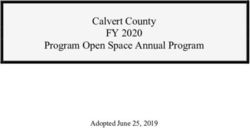Simultaneous Implementation Of Ssl And Ipsec Protocols For Remote Vpn Connection
←
→
Page content transcription
If your browser does not render page correctly, please read the page content below
Regis University
ePublications at Regis University
All Regis University Theses
Spring 2010
Simultaneous Implementation Of Ssl And Ipsec
Protocols For Remote Vpn Connection
Deyan Mihaylov
Regis University
Follow this and additional works at: https://epublications.regis.edu/theses
Part of the Computer Sciences Commons
Recommended Citation
Mihaylov, Deyan, "Simultaneous Implementation Of Ssl And Ipsec Protocols For Remote Vpn Connection" (2010). All Regis
University Theses. 745.
https://epublications.regis.edu/theses/745
This Thesis - Open Access is brought to you for free and open access by ePublications at Regis University. It has been accepted for inclusion in All Regis
University Theses by an authorized administrator of ePublications at Regis University. For more information, please contact epublications@regis.edu.Regis University
College for Professional Studies Graduate Programs
Final Project/Thesis
Disclaimer
Use of the materials available in the Regis University Thesis Collection
(“Collection”) is limited and restricted to those users who agree to comply with
the following terms of use. Regis University reserves the right to deny access to
the Collection to any person who violates these terms of use or who seeks to or
does alter, avoid or supersede the functional conditions, restrictions and
limitations of the Collection.
The site may be used only for lawful purposes. The user is solely responsible for
knowing and adhering to any and all applicable laws, rules, and regulations
relating or pertaining to use of the Collection.
All content in this Collection is owned by and subject to the exclusive control of
Regis University and the authors of the materials. It is available only for research
purposes and may not be used in violation of copyright laws or for unlawful
purposes. The materials may not be downloaded in whole or in part without
permission of the copyright holder or as otherwise authorized in the “fair use”
standards of the U.S. copyright laws and regulations.SIMULTANEOUS IMPLEMENTATION OF SSL AND IPSEC P
IMPL PRROTOCOLS
OTOCOLS FOR
REMOTE VPN CONNECTION
A THESIS
SUBMITTED
SUB MITTED ON 28 OF FEBRUARY, 2011
TO THE DEP
DEPARTMENT
ARTMENT OF INFORMATION TECHN
TECHNO
OLOGY
LOGY
OF THE SCHOO
SCHOOL
SCHOOL OF COMPUTER & INFORMATION S
SC
SCIENCES
CIENCES
IENCES
OF REGIS UNIVERSITY
IN PARTIAL FULFILLME
FULFILLMENT
FULFILLMENT
NT OF THE REQUIREMENTS OF MASTE
MASTER
MASTERR OF SCIENCE IN
SYSTEMS ENGINEERING
BY
Deyan Mihaylov
APPROVALS
Robert Sjodin, Thesis Advisor
James A. Lupo
Stephen D. BarnesSimultaneous SSL and IPSec Implementation ii
Abstract
A Virtual Private Network is a wide spread technology for connecting remote users and
locations to the main core network. It has number of benefits such as cost-efficiency and
security. SSL and IPSec are the most popular VPN protocols employed by large number of
organizations. Each protocol has its benefits and disadvantages. Simultaneous SSL and IPSec
implementation delivers efficient and flexible solution for companies’ with heterogeneous
remote connection needs. On the other hand, employing two different VPN technologies opens
questions about compatibility, performance, and drawbacks especially if they are utilized by one
network device.
The study examines the behavior of the two VPN protocols implemented in one edge
network device, ASA 5510 security appliance. It follows the configuration process as well as the
effect of the VPN protocols on the ASA performance including routing functions, firewall access
lists, and network address translation abilities. The paper also presents the cost effect and the
maintenance requirements for utilizing SSL and IPSec in one edge network security device.Simultaneous SSL and IPSec Implementation iii
Acknowledgements
I would like to thank the management of the Roaring Fork Club for letting me use their
computer network environment. Without their generous support the research project would not
be able to collect data from real production network and support the thesis statement with actual
real-time data.
I would also like to express my gratitude to two people without whom the study would
not be possible:
Shannon Fink, IT manager of the Roaring Fork Club. He consistently guided me through
the VPN configuration process and network performance analysis in accordance with the
peculiarity of club’s network.
Robert Sjodin, the Department of Information Technologies in Regis University. As a
thesis advisor he systematically walked me through the whole process starting with the thesis
proposal to the final approval of the research paper.Simultaneous SSL and IPSec Implementation iv
Table of Contents
Abstract ........................................................................................................................................... ii
Acknowledgements........................................................................................................................ iii
Table of Contents........................................................................................................................... iv
List of Figures ................................................................................................................................ vi
List of Tables ............................................................................................................................... viii
Chapter 1 – Introduction ..................................................................................................................1
Chapter 2 – Review of Literature and Research Objectives ............................................................4
Chapter 3 – Methodology ................................................................................................................9
Experimental Environment ..................................................................................................9
IPSec VPN Configuration..................................................................................................12
AnyConnect SSL VPN Configuration ...............................................................................16
Procedures..........................................................................................................................18
VPN tunnels verification........................................................................................18
Monitoring Information .........................................................................................20
Running Configuration File Analysis ....................................................................20
WireShark Packet Monitoring ...............................................................................21
Cost Factors ...........................................................................................................21
Maintenance Requirements and Statistics .............................................................21
Chapter 4 – Project Results and Analysis ......................................................................................22
ASDM ASA Monitoring....................................................................................................22
ASA Resource and Interface Graphs with Two IPSec Tunnels ............................22
ASA Resource and Interface Graphs with SSL and Two IPSec Sessions.............25Simultaneous SSL and IPSec Implementation v
VPN Session Statistics...........................................................................................29
Analysis..................................................................................................................32
ASA Configuration ............................................................................................................35
Wireshark Packet Capture and Analysis............................................................................36
VPN Maintenance Requirements.......................................................................................41
Cost Effect on Adding SSL VPN.......................................................................................42
Chapter 6 – Conclusions ................................................................................................................44
References......................................................................................................................................46
Appendix........................................................................................................................................48
Annotated Bibliography.................................................................................................................55Simultaneous SSL and IPSec Implementation vi
List of Figures
Figure 3.1.1. Network topology of Club’s main facility .................................................................9
Figure 3.1.2. Network topology of Club’s remote location ..........................................................10
Figure 3.1.3. Club’s network topology after building the IPSec tunnels ......................................11
Figure 3.1.4. Remote location’s network topology with ASA firewall router ..............................11
Figure 3.2.1. Basic IPSec configuration........................................................................................12
Figure 3.2.2. IPSec crypto maps....................................................................................................13
Figure 3.2.3. IPSec IKE settings ...................................................................................................14
Figure 3.2.4. Access Control Lists for IPSec tunnel .....................................................................14
Figure 3.2.5. Part of the ASA5510 configuration file showing the IPSec tunnels and their
configuration ..................................................................................................................................15
Figure 3.2.6. Part of ASA5510 configuration file showing ACL rules.........................................16
Figure 3.3.1. Enable SSL VPN as an alias to existing group policy .............................................17
Figure 3.3.2. SSL VPN configuration overview ...........................................................................18
Figure 3.4.1. SSL VPN login page ................................................................................................19
Figure 3.4.2. SSL VPN client information ....................................................................................19
Figure 3.4.3. Information from the ASDM software, confirming the IPSec and the SSL VPN
sessions ..........................................................................................................................................20
Figure 4.1.1. CPU and RAM usage with two IPSec tunnels.........................................................22
Figure 4.1.2. Dropped packets and packet errors graphs with two IPSec tunnels ........................23
Figure 4.1.3. Input queue and collision counts graph with two IPSec tunnels..............................24
Figure 4.1.4. CPU and RAM usage with two IPSec and one SSL session ...................................25Simultaneous SSL and IPSec Implementation vii Figure 4.1.5. Packet counts vs. drop packet with two IPSec and one SSL session.......................26 Figure 4.1.6. Packer errors and collision counts with two IPSec and one SSL session ................27 Figure 4.1.7. Packet input queue vs. output queue with two IPSec and one SSL session ............28 Figure 4.1.8. Details for the IPSec session between the mountain club and the golf club............29 Figure 4.1.9. Details for the SSL session between employee laptop and the golf club ................30 Figure 4.1.10. IKE protocol crypto statistics.................................................................................31 Figure 4.1.11. IPSec protocol crypto statistics ..............................................................................31 Figure 4.1.12. SSL protocol crypto statistics ................................................................................32 Figure 4.1.13. Real-time log: SSL handshake process..................................................................33 Figure 4.1.14. Real-time log: IPSec and SSL requests..................................................................34 Figure 4.2. Changes in ASA configuration file after adding SSL.................................................35 Figure 4.3.1. Packets captured on Comcast ingress interface .......................................................36 Figure 4.3.2. Detailed information for SSL session: encapsulated frame No. 220 .......................37 Figure 4.3.3. Detailed information for IPSec session: encapsulated frame No. 225.....................38 Figure 4.3.4. Packets captured on ASA inside network interface .................................................39 Figure 4.3.5. Detailed information for SSL session: decapsulated frame No. 3 ...........................39 Figure 4.3.6. Detailed information for IPSec session: decapsulated frame No. 225.....................40
Simultaneous SSL and IPSec Implementation viii
List of Tables
Table 2.1. Specifications of Cisco ASA 5505 and ASA 5510 Security Appliance Models...............7
Table 4.1. Times to setup IPSec and SSL virtual networks............................................................41
Table 4.2. SSL and IPSec cost per number of connections............................................................43Chapter 1 – Introduction
A Virtual Private Network (VPN) is a set of technologies that extend an organization’s
private network to include remote offices, business partners, telecommuters, and mobile workers.
It is an IP-based model that uses encryption and tunneling over a public network (Internet) to
connect securely remote users and branch offices to their corporate network. A VPN connection
can be presented as a pipe carrying encapsulated private data through a public network.
Travelling agents, home workers, and several remote offices is a common scenario for
large businesses. To communicate and perform in efficient way all these remote sites need a
connection to the main network. Moreover, they need to communicate in secure and confidential
manner. VPN has several advantages over the competitive options such as leased lines and Dial-
ups. It is considerably more cost-effective than a leased line although it cannot offer the same
low latency and line capacity. It depends on a business needs whether to use VPN or leased line.
Compared to Dial-up, VPN is more cost-effective and a more secure way to connect remote
users. As Diab et al. (2007) state in their paper, VPN is considered the strongest security solution
for remote communications over the Internet. It includes cryptographic protocols to assure
confidentiality of data, authentication and authorization procedures to identify users, and
message control to provide integrity of data.
To make the decision to implement VPN as a remote communication technology is the
first and the easiest step preceding numerous consideration and issues to be solved. There are
several questions that need answers before starting a VPN deployment. What are the various
types of VPN available? Which one best fits the corporate network remote access requirements?
How does it affect application performance when they are accessed remotely? Is one VPNSimultaneous SSL and IPSec Implementation 2
technology able to fulfill all the company’s various requirements for remote connection? The
answer of the last question is the motivation behind the research in this paper.
IPSec satisfies the permanent, always-on VPN access requirement. It provides access to
all network resources including VoIP through a single log-in. Corporation offices need full-
service and secure network access available on the IPSec tunnel. Moreover, all servers and
clients are part of the business network and they can be managed, configured, and maintained by
the corporate IT department. SSL, on the other hand, is suitable for mobile workers that need
occasional, on-demand access to the main network resources usually through public terminals.
SSL is logical solution for business partners and customers who are out of reach of the IT staff.
Simple browser with SSL capabilities is enough for their network access needs.
Both IPSec and SSL have their advantages and limitations. They are effective,
standardized, and secure choices for granting remote access. Simultaneous implementation can
grant scalability of access levels and flexibility for IT administrators to effectively manage the
different levels of remote connections.
IPSec and SSL VPNs can be implemented with software installed on a server acting as a
gateway or as hardware modules included or separately added to edge routers. IPSec modules
have been part of most commercial routers for years. To address the growing popularity of SSL
VPN and the cost issues associated with both technologies deployed in one network,
manufacturers release devices that include SSL in addition to IPSec VPN making simultaneous
implementation easier and more affordable. Leaders in network technologies like Cisco and
Netgear are the first to offer such products on the market. Utilizing both protocols in one device
is a new approach that opens questions about SSL and IPSec VPNs working simultaneously in
one edge router. The study intends to explore the behavior of an edge security appliance thatSimultaneous SSL and IPSec Implementation 3 includes VPN modules. IPSec and SSL VPN technologies can be enabled and configured in one edge router without causing network performance issues or creating conflicts in router configuration.
Simultaneous SSL and IPSec Implementation 4
Chapter 2 – Review of Literature and Research Objectives
The literature available for IPSec and SSL VPN protocols is fairly large, but it is not in
the subject of both technologies working simultaneously in one edge network device. There are
numerous articles and research papers considering which protocol is suitable for certain situation
and what are the security issues applicable for each VPN technology. There are number of papers
that discuss the benefits of mix-and-match various protocols but they do not go in details of how
they work together and what the possible issues are when these protocols are implemented in the
same computer network.
Martin Heller (2006) follows the path of VPNs from their beginning as trusted networks
(leased lines) to today’s secure private lines over public packed-switched network, the Internet.
He describes several VPN protocols such as L2TP, IPSec, IPSec over L2TP, SSL, TLS as well as
the benefits and the security risks they expose. Heller defines two problems in combining two
different VPN technologies. First, he states that combining the use of two VPN technologies
simultaneously can expose the company’s network to the outside world and make it vulnerable to
intruders. Second, there is an issue that comes from the network address translation (NAT)
technology. SSL/TLS can work and should work through NAT-based firewall while site-to-site
IPSec should bypass the NAT translation. Since the study proposes the use of IPSec and SSL in
one front edge device (edge router) both protocols will be filtered through the same firewall
making the issue significant for the research.
Frankel et al. (2008) from the National Institute of Standards and Technology provides a
detailed guide to SSL VPNs including explanation of every step from identifying the needs ofSimultaneous SSL and IPSec Implementation 5
VPN to deployment and management of the virtual network. The authors suggest that a company
should produce technical documentation in the deployment phase to address the following issues:
1. Encrypted traffic can affect firewalls, IDS (intrusion detection system), QoS (quality
of service), and congestion control.
2. Access policies may block SSL traffic in firewalls and routers.
3. Unexpected performance issues may arise from the overhead of the SSL packets.
The paper includes a case study in which a company implements a SSL VPN appliance
while at the same time leaves IPSec tunnels to some of its remote resources. The study does not
consider any impact of SSL on the IPSec performance and configuration. On the other hand, the
issues above suggest the opposite as the IPSec traffic is filtered by the same firewalls and access
policies which have to distinguish between the two protocols. Frankel et al. (2008) as well as the
National Webcast Initiative (2005) consider IPSec and SSL to be complimentary VPN
technologies but do not provide any details of how they can be implemented simultaneously.
As most of the articles about SSL and IPSec, Michael Daye Jr. (2007) compares the two
protocols based on several different parameters: encryption, accessibility, complexity,
scalability, cost, and so on. He concludes that each VPN has its strengths and weaknesses and
using SSL or IPSec depends on a certain scenario. He mentions that deploying both of them is
possible but the cost factor puts only one of them in favor over the other. Arif Basha (2005)
presents a cost comparison in his article that claims that the cost is equal for an organization with
100 users or more. The cost factor is very important and it presents the non-technical side of the
two VPN technologies working simultaneously. Cost considerations explained in the articles are
not an issue on the market today as most of the network equipment vendors include SSL and
IPSec modules in their network gear. Another point that Basha mentions is the maintenance andSimultaneous SSL and IPSec Implementation 6
use factors. He states that SSL VPN is significantly ahead of IPSec in that aspect as it requires
less time for maintenance and support from the network administrator. The study includes the
maintenance factor as one of the parameters to be explored.
The study on SSL and IPSec simultaneous implementation takes place in small country
club that uses Cisco network equipment and specifically Cisco ASA5510 VPN edition edge
router. Cisco is one of the leaders in providing network solutions. Heary (2009) presents a
comparison between top vendors in several different areas. The statistics in his article are based
on Infonetics Network IDS/IPS Market Share Q3 CY’09. Cisco takes third position in the SSL
VPN market after Juniper and Checkpoint. On the other hand, the company is a leader in
Intrusion Prevention Systems (IPS), Security Appliances, and Integrated Security (i.e. secure
routers). The results provided by Infonetics confirm the presence of Cisco products in large
number of business networks worldwide meaning the study can have positive and informative
effect in the VPN community.
Cisco introduces ASA 5500 Series SSL/IPSec VPN edition in their Web page as a single
platform that delivers customizable, simple, and flexible VPN solution that eliminate the cost of
deploying multiple, parallel remote-access connections. It offers client and clientless VPN as
well as the standard routing and firewall capabilities. Richard Deal (2005) compares the ASA
5500 capabilities to the other Cisco VPN options like Cisco VPN 3000 concentrators and IOS-
based routers. ASA and respectively PIX series have been designed for network address
translation (NAS) and they can handle complex translation polices such as bidirectional NAT on
multi-interfaced router. Stateful firewall services are main strength of the ASA appliance. It
includes application layer inspection in addition to the basic firewall filtering.Simultaneous SSL and IPSec Implementation 7
The following table presents features of Cisco ASA5510 and ASA5505 which are used in
the study.
Table 2.1. Specifications of Cisco ASA 5505 and ASA 5510 Security Appliance Models
Platform Cisco ASA 5505 Cisco ASA 5510
Maximum VPN
throughput 100 Mbps 170 Mbps
Maximum concurrent
SSL VPN sessions 25 250
Maximum concurrent
IPsec VPN sessions 25 250
Interfaces 8-port 10/100 switch 5 Fast Ethernet
2 Power over Ethernet ports 2 Gigabit Ethernet
4 - SFP (with 4GE SSM) 3 Fast Ethernet
Stateful failover No Licensed feature
Profile Desktop 1-RU
VPN load balancing No Licensed feature
Shared VPN
License Option No YesSimultaneous SSL and IPSec Implementation 8
From the perspective provided by the articles and the papers discussed above, the present
study is made with some specific objectives. The objectives of the study are as follows:
1. Install and configure SSL and IPSec VPN connections on Cisco ASA 5500 Series.
2. Identify if there are any issues in router’s configuration file such as ACL and firewall
rules that are in conflict because of the two VPNs running together.
3. Capture and analyze network packets via Wireshark or dSniff to identify possible
overhead and conflicting headers.
4. Analyze data flow going through the ASA VPN appliance and compare it with both
VPN technologies running simultaneously and only IPSec enabled on the VPN router.
Analyze router’s performance under the different scenarios.
5. Identify if data coming from VPN tunnel and data coming from Internet is routed
correctly to reach the final destination.
6. Identify if IPSec and SSL VPNs are running simultaneously without causing conflicts
in the edge VPN router.Simultaneous SSL and IPSec Implementation 9
Chapter 3 – Methodology
Experimental Environment
The research will take place in a real network environment at a private golf club that
includes a main facility, several close remote locations, and employees connecting to the club’s
network resources from home. A sister ski club located 15 miles away in the mountains is
included in main club’s network through VPN.
The club’s lodge houses all servers and main network. The following figures show the
network configuration at both locations before implementing SSL and IPSec VPNs.
Golf Club WAN/LAN Topology
and IP Usage
Roaring Fork Club WindRose BasAdmin Building RFC River Cabin
Wireless LAN Bridge
Wireless LAN Bridge
ASA
vpn.rfclub.com
LAN GW 173.8.229.17
192.168.1.254 Comcast
192.168.1.1
Future Qwest DSL
Golf Maintenance Building
Exchange Barracuda
mail.rfclub.com b.rfclub.com Wireless LAN Bridge
173.8.229.19 173.8.229.18 Cisco Hardware
192.168.1.207 192.168.1.253 No QoS – dropped calls
Internet
Terminal Server
terminal.rfclub.com Jonas Web Porthole
173.8.229.20
192.168.1.206 Comcast Details:
Guest = 173.8.229.21 DNS and MX: IP: 173.8.229.17 – 21 IP confirmation to allow
rfclub.com Sub: 255.255.255.248 Jonas in. (173.8.229.19)
rflodging.com GW: 173.8.229.22 Port :8080
rfmountainclub.com DNS1: 68.87.85.98
windrose.com DNS2: 68.87.69.146
Figure 3.1.1. Network topology of Club’s main facilitySimultaneous SSL and IPSec Implementation 10
Figure 3.1.2. Network topology of Club’s remote location
The network configuration does not include IPSec tunnel or SSL VPN. The main facility
connects to the Internet through Comcast Cable Modem and to its close locations (administration
and golf maintenance building and river cabin) through wireless LAN bridges. Routing and
security are maintained by ASA 5510 firewall router. Club’s remote location connects to Internet
with Qwest DSL modem and uses Cisco 1811 for routing and security. In order to conduct the
study an IPSec tunnel between the two clubs will be enabled and configured as well as clientless
SSL VPN on the ASA security appliance at the lodge network. To avoid compatibility issues and
for better network utilization ASA 5505 will be added to the edge of a remote location’s
network. The following figures present the topology of the two networks after the changes made
to allow SSL and IPSec implementation. There are additional changes that do not concern the
study although they improve the network performance and reliability.Simultaneous SSL and IPSec Implementation 11 Figure 3.1.3. Club’s network topology after building the IPSec tunnels. Figure 3.1.4. Remote location’s network topology with ASA firewall router.
Simultaneous SSL and IPSec Implementation 12
Changes in the main club network include two IPSec VPN tunnels that replace the
unreliable wireless bridge connections to the administration building and the river cabin. An
additional IPSec tunnel connects the remote mountain location to the golf club. The tunnel is
configured between golf club’s ASA5510 and mountain club’s newly installed ASA5505
firewall appliance. A Comcast subscription (set as primary Internet connection) assures
redundancy set as failover procedure in the ASA5505. SSL Clientless VPN is configured on
main club’s ASA router to allow employees to connect to certain network resources from home.
IPSec VPN Configuration
Cisco ASDM-IDM module provides convenient user interface to configure the IPSec
tunnel on Cisco ASA5510 and ASA5505. The following screenshots present the IPSec
configuration on the mountain club’s ASA appliance.
Figure 3.2.1. Basic IPSec configuration.Simultaneous SSL and IPSec Implementation 13
The figure shows that the IPSec tunnel connects networks 192.168.1.0 (golf club) and
192.168.4.0 (mountain club) using pre-shared key for authentication, 168-bit Triple DES (3des)
encryption mechanism, and SHA hash policy to ensure integrity.
Figure 3.2.2. IPSec crypto maps.
The crypto map specifies Diffie-Hellman Group 2 which uses 1024-bit encryption to
derive the shared secret. It also defines the connection type as bi-directional and the crypto map
lifetime to 8 hours which is the default value in ASA to assure secure ISAKMP negotiations.
Network address translation traversal (NAT-T) is enabled to allow the IPSec data through the
NAT devices.Simultaneous SSL and IPSec Implementation 14
Figure 3.2.3. IPSec IKE settings.
IKE keepalives is enabled to identify any connection failure between the two hosts.
Figure 3.2.4. Access Control Lists for IPSec tunnel.
Access control list (ACL) assigned to the IPSec crypto map identifies the traffic between
the two subnets, 192.168.1.0 and 192.168.4.0. The access rule allows network traffic to pass
through the IPSec tunnel without being blocked by the firewall.Simultaneous SSL and IPSec Implementation 15
Main lodge’s ASA5510 has the same IPSec configuration: pre-shared key for
authentication, 168-bit 3DES encryption mechanism, and SHA hash policy for data integrity. In
addition to the VPN between the golf and the ski club, ASA5510 utilizes two more IPSec tunnels
to connect two close locations, the River Cabin and the administration building. The IPSec
tunnel configured through the Cisco ASDM-IDM appears in router’s configuration file as shown
on the figures below.
interface Ethernet0/1
nameif COMCAST
security-level 0
ip address 173.8.229.17 255.255.255.248
!
tunnel-group 75.145.121.41 type ipsec-l2l
tunnel-group 75.145.121.41 ipsec-attributes
pre-shared-key *
tunnel-group 173.164.39.77 type ipsec-l2l
tunnel-group 173.164.39.77 ipsec-attributes
pre-shared-key *
tunnel-group RFCLUB-EZVPN type remote-access
tunnel-group RFCLUB-EZVPN general-attributes
address-pool EZVPN-POOL
default-group-policy RFCLUB-EZVPN
tunnel-group RFCLUB-EZVPN ipsec-attributes
pre-shared-key *
tunnel-group 173.14.13.25 type ipsec-l2l
tunnel-group 173.14.13.25 ipsec-attributes
pre-shared-key *
!
crypto isakmp identity address
crypto isakmp enable COMCAST
crypto isakmp policy 10
authentication pre-share
encryption 3des
hash sha
group 2
lifetime 86400
Figure 3.2.5. Part of the ASA5510 configuration file showing the IPSec tunnels and their
configuration.Simultaneous SSL and IPSec Implementation 16
access-list COMCAST_cryptomap extended permit ip 192.168.1.0 255.255.255.0
10.100.10.0 255.255.254.0
access-list RFCLUB_nat0_outbound extended permit ip 192.168.1.0 255.255.255.0
10.100.10.0 255.255.254.0
access-list RFCLUB_nat0_outbound extended permit ip 192.168.1.0 255.255.255.0
10.255.255.0 255.255.255.0
access-list RFCLUB_nat0_outbound extended permit ip 192.168.1.0 255.255.255.0
192.168.100.0 255.255.255.0
access-list RFCLUB_nat0_outbound extended permit ip 192.168.1.0 255.255.255.0
192.168.4.0 255.255.255.0
access-list COMCAST_2_cryptomap extended permit ip 192.168.1.0 255.255.255.0
192.168.4.0 255.255.255.0
access-list OUTSIDE_cryptomap extended permit ip any 10.255.255.0 255.255.255.0
access-list Split_Tunnel_ACL standard permit 192.168.1.0 255.255.255.0
access-list COMCAST_access_in extended permit tcp any host 173.8.229.17 eq 200
access-list COMCAST_access_in extended permit tcp any host 173.8.229.17 eq 212
access-list COMCAST_3_cryptomap extended permit ip 192.168.1.0 255.255.255.0
192.168.100.0 255.255.255.0
Figure 3.2.6. Part of ASA5510 configuration file showing ACL rules.
Figure 9 and 10 show only that part of the configuration part that concerns the IPSec
tunnels. The full running configuration file of ASA5510 is included in Appendix A. All three
tunnels are configured on the Comcast Ethernet interface 0/1 which holds five different static IP
addresses with subnet mask 255.255.255.248 assigned from the ISP. Access lists allow the home
network, 192.168.1.0 to identify traffic from the remote ones 10.100.10.0, 10.255.255.0,
192.168.100.0, and ski club’s 192.168.4.0.
AnyConnect SSL VPN Configuration
Clientless SSL VPN is advertised as a remote connection that does not need a VPN client
installed on user’s computer to build a secure tunnel. That connection requires only SSL-enabled
browser to access data through https, ftp, or CIFS protocols. The clientless VPN provides very
limited access which is insufficient for the club’s needs. ASA 5510 offers SSL AnyConnect
VPN through a small client (SVC) that is installed on the remote work station and can beSimultaneous SSL and IPSec Implementation 17
removed after the secure session is terminated. SVC allows users to access all resources on the
network based on their credentials. Installing SVC does not require the network administrator to
have access to user’s computer. The following figures show the steps taken to configure SSL
VPN on the ASA 5510 appliance.
Figure 3.3.1. Enable SSL VPN as an alias to existing group policy.
Current ASA configuration allows using the preexisting connection profile RFCLUB
EZVPN to enable the SSL VPN. Authentication uses the local AAA server group, the address
pool is inherited from EZVPN-POOL, and the SSL VPN client protocol is enabled for that
profile. Detailed information about RFCLUB-EZVPN and EZVPN-POOL is provided in the full
ASA running configuration file in Appendix A.Simultaneous SSL and IPSec Implementation 18
Figure 12 contains a screenshot from the ASDM interface presenting the SSL VPN
enabled as RFCLUB-EZVPN alias with AAA local authentication attached to the COMCAST
interface of the ASA router.
Figure 3.3.2. SSL VPN configuration overview.
Procedures
VPN tunnels verification. The first step after configuring the IPSec and SSL on the
ASA appliances is to verify that the router is able to build the remote connections. To test the
SSL VPN we use a laptop connected to Internet through a Verizon wireless card. The public IP
address assigned to the outside interface of ASA has a DNS record vpn.rfclub.com. The
following figures present the SSL VPN interface showing in the user’s Web browser and the
connection details after downloading and installing the SVC.Simultaneous SSL and IPSec Implementation 19
Figure 3.4.1. SSL VPN login page.
Figure 3.4.2. SSL VPN client information.
Statistics presented in figure 14 confirm that the SSL tunnel is running. The client has an
internal IP assigned from the ASA’s DHCP server and uses RSA in combination with AES128
and SHA1 for data encryption/ decryption. Monitoring information from the ASDM alsoSimultaneous SSL and IPSec Implementation 20
confirms the SSL connection as well as the IPSec tunnel between the mountain and the golf
clubs and between the administration building and the golf club.
Figure 3.4.3. Information from the ASDM software, confirming the IPSec and the SSL VPN
sessions.
Monitoring Information. A quantitative approach will help in monitoring and gathering
data about the IPSec and SSL tunnels while running simultaneous sessions through the ASA
appliance. Cisco’s ASDM software provides extensive information about the ASA router that
can be used to analyze its behavior while utilizing VPN sessions. Monitoring diagrams include
RAM and CPU load, dropped packets, queued packets, IPSec session statistics, SSL session
statistics, and error and warning messages during the sessions. The monitoring statistics will
discover if the ASA appliance is able to support both VPN tunnel without disturbing any of its
normal functions.
Running Configuration File Analysis. Configuration file analysis will compare the file
before and after enabling the SSL protocol on the ASA device. It will identify if there are any
conflicts in the access control list (ACL) configuration. We will also use the ASDM to find if
there are any warnings or errors in the router configuration file.Simultaneous SSL and IPSec Implementation 21
WireShark Packet Monitoring. Packet monitoring will provide information of how the
ASA appliance tag packets assigned to the SSL tunnel and to the IPSec tunnel. That information
will discover if the router is able to tag VPN packet correctly for the different session and
respectively if the router can handle the different protocols at the same time.
Cost Factors. SSL and IPSec sessions require licenses that affect the company’s budget.
It is a non-technical factor that also identifies if the two protocols can be implemented
simultaneously. Data will be gathered about license cost and will be compared to other VPN
solutions to provide objective information about the cost effect of running IPSec and SSL
simultaneously.
Maintenance Requirements and Statistics. The time frame for configuring and
maintaining the different VPN protocols will be measured to identify how they affect the
network administrator’s work load. It is additional information to show if administrators are able
to support both protocols without affecting their normal work flow.Simultaneous SSL and IPSec Implementation 22
Chapter 4 – Project Results and Analysis
ASDM ASA Monitoring
ASA Resource and Interface Graphs with Two IPSec Tunnels. Figures 4.1.1 through
4.1.12 present graphs acquired from the ASDM software. ASDM monitoring includes
information about the ASA appliance while running two simultaneous IPSec tunnels. All
sessions are loaded with bulk data transfer which is the primary use of the remote connections.
Figure 4.1.1. CPU and RAM usage with two IPSec tunnels.Simultaneous SSL and IPSec Implementation 23 Figure 4.1.2. Dropped packets and packet errors graphs with two IPSec tunnels.
Simultaneous SSL and IPSec Implementation 24 Figure 4.1.3. Input queue and collision counts graph with two IPSec tunnels.
Simultaneous SSL and IPSec Implementation 25
ASA Resource and Interface Graphs with One SSL and Two IPSec Sessions. This
section shows the same ASA statistics while utilizing a SSL session on top of the two IPSec
tunnels. All VPN tunnels are loaded with bulk data transfer which is the primary use for the
remote connections.
Figure 4.1.4. CPU and RAM usage with two IPSec and one SSL session.Simultaneous SSL and IPSec Implementation 26 Figure 4.1.5. Packet counts vs. drop packet with two IPSec and one SSL session.
Simultaneous SSL and IPSec Implementation 27 Figure 4.1.6. Packer errors and collision counts with two IPSec and one SSL session.
Simultaneous SSL and IPSec Implementation 28 Figure 4.1.7. Packet input queue vs. output queue with two IPSec and one SSL session.
Simultaneous SSL and IPSec Implementation 29
VPN Session Statistics. This part includes IPSec and SSL session statistics as well as
global encryption statistics for the two VPN technologies for the time they have been working
simultaneously.
Figure 4.1.8. Details for the IPSec session between the mountain club and the golf club.Simultaneous SSL and IPSec Implementation 30 Figure 4.1.9. Details for the SSL session between employee laptop and the golf club.
Simultaneous SSL and IPSec Implementation 31 Figure 4.1.10. IKE protocol crypto statistics. Figure 4.1.11. IPSec protocol crypto statistics.
Simultaneous SSL and IPSec Implementation 32
Figure 4.1.12. SSL protocol crypto statistics.
Analysis. Figures 4.1.1 and 4.1.4 compare the ASA router resource usage while running
two IPSec tunnels and a SSL session in addition to the tunnels. A slight change can be seen only
in the CPU diagram and it is negligible as the CPU usage increase with only 1%. We also take in
account that ASA 5510 is rated to support 250 IPSec and 250 SSL sessions. Running large
number of concurrent VPN session is a matter of hardware upgrade and not the two technologies
implemented together. SSL and IPSec running simultaneously do not affect the ASA hardware
resources.
Figures 4.1.2, 4.1.3, 4.1.5, 4.1.6, and 4.1.7 identify the effect of the VPN sessions on the
overall ASA performance. In normal work conditions, with two IPSec tunnels in idle mode and
no SSL session, the outside interface (Comcast) drops around 2100 from the approximately
320000 incoming packets. In addition, for the time interval of two hours (intervals of 5 minutesSimultaneous SSL and IPSec Implementation 33
are shown in the graphs due to ASDM configuration) there are no collisions or packet errors. The
statistics does not change when SSL session is running and IPSec tunnels are loaded with data
transfer. During the increased packet processing through the Comcast interface, the number of
dropped or error packets stays unchanged. SSL and IPSec have a zero effect on the input and
output queue as well as on the overall performance of the ASA security appliance.
Figures 4.1.8 and 4.1.9 provide statistics for the IPSec session between the two clubs and
the SSL session between the employee laptop and the club. Sessions are built according to the
associated crypto maps with the correct encryption protocols and valid IPs assigned by the
DHCP server. The statistics does not identify any dropped packets or incorrect parameters for the
both sessions. In addition, figures 4.1.10, 4.1.11, and 4.1.12 show zero failures from the millions
of encrypt packet requests. IPSec and SSL sessions are built and utilized simultaneously without
packet or request failures. The following figure includes real time log information from the
ASDM that confirms the IPSec and SSL flawless simultaneous existence.
6|Feb 15 2011|13:01:58|302020|10.255.255.101|1280|RFCSERVER|0|Built inbound ICMP
connection for faddr 10.255.255.101/1280 gaddr RFCSERVER/0 laddr RFCSERVER/0
(sfink)
6|Feb 15 2011|13:01:58|605005|RFCSERVER|31913|192.168.1.1|https|Login permitted from
RFCSERVER/31913 to INSIDE-RFCLUB:192.168.1.1/https for user "admin"
6|Feb 15 2011|13:01:58|611101|||||User authentication succeeded: Uname: admin
6|Feb 15 2011|13:01:58|113008|||||AAA transaction status ACCEPT : user = admin
6|Feb 15 2011|13:01:58|113012|||||AAA user authentication Successful : local database : user
= admin
6|Feb 15 2011|13:01:58|725002|RFCSERVER|31913|||Device completed SSL handshake
with client INSIDE-RFCLUB:RFCSERVER/31913
6|Feb 15 2011|13:01:58|725003|RFCSERVER|31913|||SSL client INSIDE
RFCLUB:RFCSERVER/31913 request to resume previous session.
6|Feb 15 2011|13:01:58|725001|RFCSERVER|31913|||Starting SSL handshake with client
INSIDE-RFCLUB:RFCSERVER/31913 for TLSv1 session.
Figure 4.1.13. Real-time log: SSL handshake process.Simultaneous SSL and IPSec Implementation 34
6|Feb 15 2011|13:02:22|302020|10.255.255.101|1280|RFCSERVER|0|Built inbound ICMP
connection for faddr 10.255.255.101/1280 gaddr RFCSERVER/0 laddr RFCSERVER/0
(sfink)
6|Feb 15 2011|13:02:22|302014|192.168.4.15|1619|192.168.1.210|8889|Teardown TCP
connection 18492859 for COMCAST:192.168.4.15/1619 to INSIDE
RFCLUB:192.168.1.210/8889 duration 0:00:00 bytes 683 TCP FINs
6|Feb 15 2011|13:02:21|302021|10.255.255.101|1280|RFCSERVER|0|Teardown ICMP
connection for faddr 10.255.255.101/1280 gaddr RFCSERVER/0 laddr RFCSERVER/0
(sfink)
6|Feb 15 2011|13:02:21|302014|192.168.4.15|80|192.168.1.210|4264|Teardown TCP
connection 18492858 for COMCAST:192.168.4.15/80 to INSIDE
RFCLUB:192.168.1.210/4264 duration 0:00:00 bytes 1059 TCP FINs
6|Feb 15 2011|13:02:21|302020|10.255.255.101|1280|RFCSERVER|0|Built inbound ICMP
connection for faddr 10.255.255.101/1280 gaddr RFCSERVER/0 laddr RFCSERVER/0
(sfink)
6|Feb 15 2011|13:02:21|302013|192.168.4.15|1619|192.168.1.210|8889|Built inbound TCP
connection 18492859 for COMCAST:192.168.4.15/1619 (192.168.4.15/1619) to INSIDE
RFCLUB:192.168.1.210/8889 (192.168.1.210/8889)
6|Feb 15 2011|13:02:21|302014|192.168.4.15|80|192.168.1.210|4263|Teardown TCP
connection 18492856 for COMCAST:192.168.4.15/80 to INSIDE
RFCLUB:192.168.1.210/4263 duration 0:00:01 bytes 1032 TCP FINs
6|Feb 15 2011|13:02:20|302021|10.255.255.101|1280|RFCSERVER|0|Teardown ICMP
connection for faddr 10.255.255.101/1280 gaddr RFCSERVER/0 laddr RFCSERVER/0
(sfink)
6|Feb 15 2011|13:02:20|302013|192.168.1.210|4264|192.168.4.15|80|Built outbound TCP
connection 18492858 for COMCAST:192.168.4.15/80 (192.168.4.15/80) to INSIDE
RFCLUB:192.168.1.210/4264 (192.168.1.210/4264)
Figure 4.1.14. Real-time log: IPSec and SSL requests.
An IPSec tunnel exists between the mountain club network, 192.168.4.0 and the golf club
network 192.168.1.0. An SSL session is on the 10.255.255.0 network. Both connections accept
and send messages to the correct destination generating no errors or warnings.Simultaneous SSL and IPSec Implementation 35
ASA Configuration
Enabling the SSL VPN changes the ASA configuration files by adding few lines that
define the SSL protocol (Figure 4.2). The VPN is enabled on the Comcast interface and the path
to the SSL client is “disk0:/anyconnect-dart-win-2.5.2017-k9.pkg 1“.SSL is set as alias to
RFCLUB-EZVPN tunnel group. RFCLUB-EZVPN is a legacy group policy used for IPSec in
the past. The change appears in the policy-group attributes under “vpn-tunnel-protocol” where
the SSL VPN Client (svc) is added to the IPSec.
webvpn
enable COMCAST
svc image disk0:/anyconnect-dart-win-2.5.2017-k9.pkg 1
svc enable
tunnel-group-list enable
group-policy DfltGrpPolicy attributes
webvpn
url-list value RFC
group-policy RFCLUB-EZVPN attributes
wins-server value 192.168.1.207
dns-server value 192.168.1.207
vpn-tunnel-protocol IPSec svc
split-tunnel-policy tunnelspecified
split-tunnel-network-list value Split_Tunnel_ACL
default-domain value rfclub
nem enable
tunnel-group RFCLUB-EZVPN webvpn-attributes
group-alias SSLVPN enable
Figure 4.2. Changes in ASA configuration file after adding SSL.
Changes due to the SSL protocol in the configuration file do not reflect on the group
policy and the crypto-maps as it is able to use preexisting ones. VPNs are set to overpass the
ACL rules and adding SSL does not affect them either. In this configuration SSL and IPSec have
not interfering points in router’s configuration files. They avoid conflicting access control rules
and the ASA is able to process and route their packets correctly.Simultaneous SSL and IPSec Implementation 36
Wireshark Packet Capture and Analysis
The purpose of packet analysis is to find how the ASA appliance process VPN traffic.
Different packets have to be properly encapsulated and decapsulated on both inside and outside
router interfaces with correct headers depending on the VPN protocol. The following figure
presents ingress traffic captured on the Comcast interface of the ASA appliance. The traffic is
from both SSL and IPSec sessions consequently captured by Wireshark. For better analysis
additional figures include detailed information about one packet of each VPN protocol.
220: 13:00:39.243258 173.8.229.17.443 > 75.196.229.54.3987: udp
1261
221: 13:00:39.243532 173.8.229.17.443 > 75.196.229.54.3987: udp
1261
222: 13:00:39.243761 173.8.229.17.443 > 75.196.229.54.3987: udp
973
223: 13:00:39.246401 75.196.229.54.3987 > 173.8.229.17.443: udp 93
224: 13:00:39.246477 75.196.229.54.3987 > 173.8.229.17.443: udp 93
225: 13:00:39.250505 173.164.39.77 > 173.8.229.17: ip-proto-50,
length 1452
226: 13:00:39.250872 173.164.39.77 > 173.8.229.17: ip-proto-50,
length 1452
227: 13:00:39.251314 173.164.39.77 > 173.8.229.17: ip-proto-50,
length 1452
228: 13:00:39.251802 173.8.229.17 > 173.164.39.77: ip-proto-50,
length 84
229: 13:00:39.252275 173.8.229.17 > 173.164.39.77: ip-proto-50,
length 84
Figure 4.3.1. Packets captured on Comcast ingress interface.
SSL session transfers data through the HTTPS protocol which is enabled in every Web
browser. The IP assigned to the outside interface on the club’s router is 173.8.229.17. Employee
laptop receives IP 75.196.229.54 from the Verizon wireless card. 443 is the HTTPS port that
sends data from the ASA appliance to the employee’s laptop on a random high port (3987 in our
case) encapsulated in UPD container. The IPSec tunnel between mountain club’s ASA 5505 andSimultaneous SSL and IPSec Implementation 37
golf club’s ASA 5510 respectively with IPs 173.164.39.77 and 173.8.229.17 encapsulate data
with IP protocol 50. Protocol 50 identifies encapsulating security payload (ESP) which is a
member of the IPSec protocol suite.
Figure 4.3.2. Detailed information for SSL session: encapsulated frame No. 220.
The additional SSL frame information reveals that it a common Ethernet frame that
includes a UDP packet sent between two peers using the HTTPS protocol. It includes source and
destination MAC address, source and destination IP address, source and destination ports,
control data, and frame consequent number. The SSL session frame does not differ from a
common HTTPS frame and it is confirmed by the figures above.Simultaneous SSL and IPSec Implementation 38
Figure 4.3.3. Detailed information for IPSec session: encapsulated frame No. 225.
IPSec tunnels transfer packets encapsulated in ESP container. The frame consists of
Ethernet, IP, and ESP protocols. ESP encapsulates the TCP and UDP protocols and they stay
transparent to the Ethernet frame. The frame contains information similar to the one in the SSL
frame differing only by the sequence number which is common for the TCP protocol.
The ASA routers produce and receive valid SSL and IPSec session frames with correct
encapsulation and valid headers. Packet sequence is strictly followed and it is not disturbed by
the two VPN protocols running simultaneous sessions.
The next figures depict the router’s decapsulation abilities i.e. the egress data from the
inside interface of the ASA appliance.Simultaneous SSL and IPSec Implementation 39 3: 13:00:39.225940 192.168.1.207.445 > 10.255.255.101.3988: . 3369242874:3369244040(1166) ack 1489450167 win 64447 4: 13:00:39.226505 192.168.1.207.445 > 10.255.255.101.3988: . 3369244040:3369245206(1166) ack 1489450167 win 64447 5: 13:00:39.227023 192.168.1.207.445 > 10.255.255.101.3988: . 3369245206:3369246372(1166) ack 1489450167 win 64447 5668: 12:37:42.641705 192.168.1.207.5447 > 192.168.4.10.445: . ack 179053373 win 65535 5669: 12:37:42.642697 192.168.1.207.5447 > 192.168.4.10.445: . ack 179057513 win 65535 5670: 12:37:42.648510 192.168.1.207.5447 > 192.168.4.10.445: . ack 179060273 win 65535 Figure 4.3.4. Packets captured on ASA inside network interface. Figure 4.3.5. Detailed information for SSL session: decapsulated frame No. 3.
Simultaneous SSL and IPSec Implementation 40
Figure 4.3.6. Detailed information for IPSec session: decapsulated frame No. 225.
Frames captured from the inside ASA interface have smaller size as the decapsulation
process removes IPSec and SSL headers and trailers used to transfer frames through the public
network. The IP protocol contains destination and source addresses of machines on the local
network and packets are ready to be routed to the designated destination. The captured SSL
packet carries data from reassembled Protocol Data Unit (PDU). The important information in
the frame is the IP destination and source address. 10.255.255.101 is the employee laptop IP
address assigned to the SSL client from the DHCP server. 192.168.1.207 is the club’s server
address. All information in the packet is correct meaning the decapsulation of the SSL packet is
successful and the packet can be processed further on the local network. Source and destination
IPs in the IPSec packet also confirm successful decapsulation as 192.168.1.207 and 192.168.4.10
are golf club and respectively mountain club server IP addresses.Simultaneous SSL and IPSec Implementation 41
Decapsulation is applied simultaneously on IPSec and SSL session packets and the result
is valid data packets with correct LAN source and destination address as well as valid control
information. ASA appliance is able to correctly decapsulate simultaneously sent IPSec and SSL
packets.
VPN Maintenance Requirements
Setup and maintenance are important factors for both technologies to be utilized properly.
The table below identifies what is the time required to set up an IPSec site-to-site, IPSec remote
access, and SSL client VPNs. It also includes the times to add an IPSec tunnel, and to add a SSL
remote connection. ASDM software is the primary tool for ASA VPN configuration.
Table 4.1. Times to setup IPSec and SSL virtual networks
VPN \ Time Time to Set Up Time to Resolve Issues
IPSec Site-to-Site 40 min (with matching devices) 60 min
IPSec Remote Access 40 min 60 min
SSL AnyConnect 20 min 30 min
Add IPSec Remote Access 40 min N/A
Add SSL AnyConnect 10 min N/A
Times presented in the table are taken from an interview with the club’s network
administrator and from observation during the study that included VPN configuration and
maintenance. The approximate time to set up the IPSec tunnel between the ASA 5510 and ASA
5505 is 40 minutes. A previous attempt to establish an IPSec tunnel between ASA 5510 and
Cisco 1811 (before adding the ASA 5505) escalated to 2 hours and the tunnel was unstable and
unreliable. Matching devices is a plus that needs to be taken in account when configuring VPNSimultaneous SSL and IPSec Implementation 42
connections. IPSec remote access takes the same amount of time as the VPN client has to be
installed and configured on a laptop. Having a desktop for remote connection requires the
administrator to visit the location which increases the overall time for configuration. Time for
additional IPSec connections do not differ from the time for basic setup as the same process
needs to be repeated again.
SSL AnyConnect requires configuration only on the main ASA appliance and the setup
time is less than the one for the IPSec. Resoling issues on the IPSec VPN connections is also
time-consuming considering the two locations that need to be examined. Additional SSL
connections are time consuming only if the user requires different credentials than the existing
ones. Creating new user with specific access restrictions takes 10 minutes out of the network
administrator’s time. SSL AnyConnect has the ability to completely replace the IPSec client for
traveling agents or working from home employees. With that in mind, maintaining SSL
AnyConnect and site-to-site VPNs reduce time to employ remote connections and respectively
increases administrator’s productivity. Simultaneous SSL and IPSec implementation optimizes
network administrator work and releases extra time for regular network maintenance jobs.
Cost Effect on Adding SSL VPN
The study is mainly focused on Cisco ASA 5510 security appliance and its ability to
support IPSec and SSL sessions simultaneously. The device is the second most inexpensive
model from the ASA family after the ASA 5505. It covers the connectivity needs of a small to
medium size organization such as the golf club where the study is conducted. According to Cisco
specifications the appliance is capable of 250 IPSec and 250 SSL concurrent sessions. By
contrasts with IPSec, SSL AnyConnect peers are subject of license purchase. The basic license
that comes with the ASA router allows 2 AnyConnect peers. Further levels include acquisition ofYou can also read