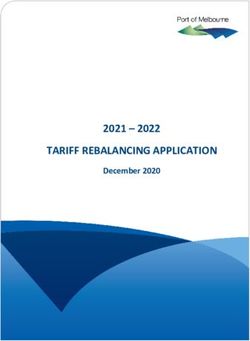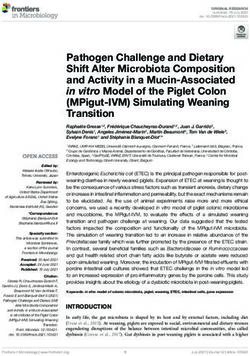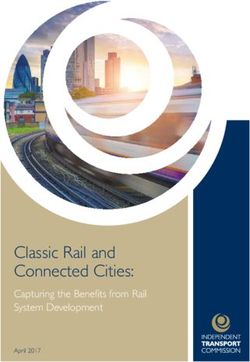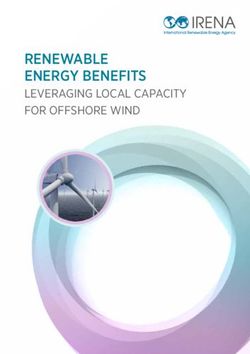Tabs.do: Task-Centric Browser Tab Management - Joseph ...
←
→
Page content transcription
If your browser does not render page correctly, please read the page content below
Tabs.do: Task-Centric Browser Tab Management
JOSEPH CHEE CHANG, Carnegie Mellon University, USA
YONGSUNG KIM, Carnegie Mellon University, USA
VICTOR MILLER, Carnegie Mellon University, USA
MICHAEL XIEYANG LIU, Carnegie Mellon University, USA
BRAD A. MYERS, Carnegie Mellon University, USA
ANIKET KITTUR, Carnegie Mellon University, USA
Despite the increasing complexity and scale of people’s online activities, was popularized [13]. Today’s internet users interact with a dramat-
browser interfaces have stayed largely the same since tabs were introduced ically different web than that of two decades ago which has grown
in major browsers nearly 20 years ago. The gap between simple tab-based tremendously in size and complexity [40]. The amount of time the
browser interfaces and the complexity of users’ tasks can lead to serious ad- average internet user spends online has also grown: when tabs were
verse effects – commonly referred to as “tab overload.” This paper introduces introduced to the Mozilla browser in 2002, people spent on average
a Chrome extension called Tabs.do, which explores bringing a task-centric
7 hours online per week;1 that number is now approaching 7 hours
approach to the browser, helping users to group their tabs into tasks and
then organize, prioritize, and switch between those tasks fluidly. To lower per day.2
the cost of importing, Tabs.do uses machine learning to make intelligent The mismatch between the growing size and usage of the internet
suggestions for grouping users’ open tabs into task bundles by exploiting
with relatively static web browser interfaces suggests the possibility
behavioral and semantic features. We conducted a field deployment study
where participants used Tabs.do with their real-life tasks in the wild, and
that the original tabbed browsing paradigm may no longer be suffi-
showed that Tabs.do can decrease tab clutter, enabled users to create rich cient for today’s complex online tasks. There is mounting evidence
task structures with lightweight interactions, and allowed participants to for this, including dozens of popular press articles characterizing
context-switch among tasks more efficiently. issues such as “Tab Overload” or “Tab Hoarding” [26–28, 41, 44, 45]
as well the rise of bookmarking tools, such as Pocket (over 1 billion
CCS Concepts: • Information systems → Browsers; • Human-centered pieces of content saved) and Pinterest (over 450 million users), and
computing → Graphical user interfaces; Web-based interaction. tab management tools such as OneTab or SessionBuddy (over 1
million users each [21, 23]) aiming to reduce the number of open
Additional Key Words and Phrases: browser tab management, task manage- tabs users have open. Some browsers such as Chrome and Firefox
ment, to-dos, bookmarking, sensemaking, exploratory search, tab overload have introduced or are experimenting with enabling users to com-
bine several tabs into a single group to help with tab overload. The
ACM Reference Format: general approach taken by the above tools is to save tabs and close
them, either individually, as groups, or as whole sessions, putting
Joseph Chee Chang, Yongsung Kim, Victor Miller, Michael Xieyang Liu, them out of sight, enabling users to free their attention and reduce
Brad A. Myers, and Aniket Kittur. 2021. Tabs.do: Task-Centric Browser Tab
clutter while being able to (in theory, at least) reload those tabs later.
Management. In The 34th Annual ACM Symposium on User Interface Software
and Technology (UIST ’21), October 10–14, 2021, Virtual Event, USA. ACM, However, a recent study interviewing information professionals
New York, NY, USA, 14 pages. https://doi.org/10.1145/3472749.3474777 and surveying a wider audience, many of whom tried using solu-
tions such as the above, points to more fundamental problems with
tabbed browsing that raises concerns about the above approaches
1 INTRODUCTION
[13]. Specifically, [13] noted that browser tabs are often used for a
Despite our browsers being responsible for how we accomplish an variety of task management functions that they were not necessarily
increasingly significant proportion of the tasks in our professional designed for, ranging from reminding to prioritization, but function
and personal lives [13, 20], browser interfaces for managing those suboptimally for doing so. For example, users keep tabs open so
tasks have changed little in the past 20 years since tabbed browsing they can resume progress on their tasks but cannot easily switch
focus between sets of tabs for their different tasks; as reminders
Permission to make digital or hard copies of part or all of this work for personal or
classroom use is granted without fee provided that copies are not made or distributed
that quickly lose reminding value as they pile up; as reading lists
for profit or commercial advantage and that copies bear this notice and the full citation of items that are never actually read and result in clutter; and as
on the first page. Copyrights for third-party components of this work must be honored. manifestations of their mental models that are artificially forced
For all other uses, contact the owner/author(s).
UIST ’21, October 10–14, 2021, Virtual Event, USA
1 https://theharrispoll.com/wp-content/uploads/2017/12/HI-Harris-Poll-Time-Spent-
© 2021 Copyright held by the owner/author(s).
ACM ISBN 978-1-4503-8635-7/21/10. Online-2009-12-23.pdf
https://doi.org/10.1145/3472749.3474777 2 https://datareportal.com/library
1UIST ’21, October 10–14, 2021, Virtual Event, USA Chang, Kim, Miller, Liu, Myers and Kittur
Fig. 1. The main interface of Tabs.do that replaces the new tab page after installation. [A] The Main Menu for switching among projects and views that filter
tasks with different priorities across projects. For example, [H] the Today View lists tabs that are due today. [B] The Open Tabs View allows users to import
their tabs into Tabs.do via dragging and dropping into project labels in [A] or the current project [C]. [C] The Project View contains a list of tabs and tab
bundles saved by the user. [D] Open tabs are automatically grouped by a deep learning model so that users can more easily import them as tab bundles and
close them by clicking [E] to remove tab clutter. [F] Users can create hierarchical structures for their saved tabs to reflect their mental models; or [G] create a
manual task similar to general task management applications.
into a simple, temporal and linear list [13]. This suggests a divide static workspaces for complex online tasks that involved collecting
between current browser designs that treat browser tabs as stacks and organizing information that were constantly changing in prior-
of individual webpages and users who see bundles of tabs as their ity or relevance. They also noted the challenges with evolving tasks
current and future tasks [13]. that were too small, ephemeral, or undeveloped to merit their own
workspace, but were still important to manage and keep track of.
As a result, many attempts to address issues with tabbed browsing
by addressing the surface level problem of closing tabs run the risk In this paper we introduce and explore the idea of a task-centric
of conflicting with tabs’ implicit task management functions. For approach to managing browser tabs that bridges the gap between
example, bookmarking and closing tabs results in a lack of remind- managing individual browser tabs and managing users’ online tasks
ing and resurfacing functionality that users describe as leading to and subtasks. Task-centric approaches have been shown to work
a “black hole” effect in which closed tabs are unlikely to ever be well for domains such as file systems, application windows and
encountered again [13]. Other issues result from approaches such as email [2, 3, 7, 31, 54], suggesting there may be a profitable design
tab groups, which may serve as a temporary stopgap but can result space to be explored for browsing as well. However, while browsing,
in overload as their numbers grow. More sophisticated approaches users are often exploring and sampling items from a nearly infinite
allow users to create workspaces of tabs that they can suspend and space for a myriad of purposes, leading to tasks that are often more
resume, such as in the Toby or Workona tab managers [22, 24]. ad hoc, uncertain, and ephemeral than the traditional projects and
However, while these workspaces can work well for relatively static desktop applications that prior systems have targeted [13, 38]. To
tasks, users noted the challenges of manually creating and managing investigate these challenges, we instantiate a task-centric tabbed
2Tabs.do: Task-Centric Browser Tab Management UIST ’21, October 10–14, 2021, Virtual Event, USA
browsing approach in a prototype browser extension, Tabs.do, and at least one other tab of the same task. Our work builds on this
evaluate its effectiveness in a field deployment (Figure 1). The basic observation that users often open multiple tabs to support the same
intuition behind Tabs.do is that tabs can be “bundled” together task, and provides mechanisms for users to group them together as
and treated as tasks, with the system providing task management task bundles. More recently, Bento Browser [29] explored a search-
functionality such as reminding, prioritization, complex structure, centric mobile browser that scaffolds users search tasks by treating
task switching, and support for tasks both early and late in maturity. all search results as opened or unopened tabs. In the current work,
To further lower the friction of importing open tabs into the system, we also exploit users’ search activities to scaffold their task struc-
Tabs.do uses machine learning to make predictions about which tures. However, instead of forcing tabs opened from a search results
open tabs correspond to the same tasks by exploiting behavioral to be grouped together, Tabs.do uses a machine learning model
and semantic features, allowing users to drag and drop groups of that considers search activities and other behavioral and semantic
tabs into the system to create pre-labeled, bundled tasks. To protect features at the same time to produce tab grouping suggestions. This
users’ privacy, the task prediction model runs locally inside users’ allows Tabs.do to produce grouping suggestions for tabs not opened
browsers, so that Tabs.do does not transmit information about users’ from search results, and allows users to make adjustments to the
open tabs before they explicitly save their tabs into our system. grouping suggestions to better fit their mental models and correct
mistakes made by the model. Most directly related to this current
After several months of internal usage and iteration by the research
work is a recent interview and survey study that investigated tab
team, we conducted a field deployment study with participants using
management issues users face today [13]. At a high level, one of the
Tabs.do with their real-life tasks and tabs. Based on interviews and
main observations was that users need support managing their tabs
log data, we found evidence that Tabs.do allowed participants to
based on the tasks they were conducting [13]. In the current work,
create rich task structures from their tabs with lowered interaction
we explore taking a task-centric approach to tab management by
costs, to keep fewer tabs and be more focused on their important
allowing users to group their tabs and save them into the system as
tasks but also context-switch among tasks efficiently when needed.
tab bundles. The system, in turn, provides affordances to manage
The contributions of this paper include: them as tasks. For example, users can also group their tabs into tasks
and subtasks to better reflect their mental models, context-switch
(1) Exploring the idea of a task-centric approach to tabbed web
between their tasks or subtasks more efficiently.
browsing that aims to support the ad hoc and exploratory as-
pect of web browsing in addition to more stable collections of
documents and resources.
(2) A prototype browser extension, Tabs.do, instantiating this ap-
proach through supporting a set of task-management affor- 2.2 Task Management
dances that help users manage a variety of browsing tasks. The idea of assisting users in better managing their attention by
Our system enables users to create complex task structures grouping related applications, files, and contacts by task contexts
by grouping and nesting tabs, allows them to fluidly suspend has been extensively explored in the activity-based computing liter-
and relaunch tasks to reduce tab clutter, reduces friction through ature [4, 5]. Early systems focused on building workspaces for the
automatic task suggestions, and helps users manage attention desktop environment [2, 3, 31, 54], for example allowing users to
through task prioritization, scheduling, and a variety of task group application windows by different virtual desktops and switch
types and statuses. among them [31], organize files and application shortcuts in a 3D
desktop environment [3], or create integrated workspaces by group-
(3) A field deployment study with participants showing that Tabs.Do
ing application windows, files, and contacts for knowledge work
changed the way they interacted with their browser tabs on
[54]. In the current work, we build on ideas from prior research in
their own real-world tasks, helping them reduce tab clutter and
activity-based computing, but focus on the important yet relatively
increase focus.
unexplored context of managing browser tabs and its unique re-
search challenges. Specifically, tasks in the browser are often more
2 RELATED WORK
ad hoc, uncertain, and ephemeral than the traditional projects and
2.1 Tabbed Web Browsing desktop applications that prior systems have targeted [13, 38], re-
Tabbed web browsing behavior was extensively studied when major flecting that users are exploring and sampling items from a nearly
browsers started to support tabbed interfaces [11, 20, 51, 56, 57]. This infinite space for a myriad of purposes in addition to keeping track
early work focused on the gradual user adoption of tabbed brows- of a finite set of their own documents. This fundamental difference
ing and its benefits over using only browser windows. For example, introduces challenges such as allowing for fluid task structures that
researchers observed that the use of the back button decreased from can support externalizing small tasks of uncertain importance that
40% in the mid-90s to 7% in the mid-2010s when browsers that can later become full-fledged projects once explored more deeply
supported tabbed browsing reached 50% combined market share [38], prioritizing and reminding users of their previously suspended
[55]. This suggested users preferred opening links using tabs and tasks to avoid a black hole effect often associated with bookmark-
switching among them instead of loading multiple webpages us- ing [13], and de-prioritizing low importance tasks to avoid clutter
ing the same tab [33]. More closely related to our work, Huang while coping with users’ aspiration to collect and process too much
et al. [34] estimated that 60% of users’ browser tabs are related to information [13].
3UIST ’21, October 10–14, 2021, Virtual Event, USA Chang, Kim, Miller, Liu, Myers and Kittur
Closely related to our work, another thread of research in the early Thirdly, [13] found participants had tabs that corresponded to tasks
2000s explored how emails often represented users’ tasks and ex- of varying importance, ranging from urgent and important tasks
plored how providing task management affordances in email clients to casual readings that they may never get to but nonetheless did
can benefit users [7] – for example, prioritizing and scheduling dead- not want to put out of sight for fear of never re-encountering them.
lines for individual emails or grouping multiple messages, threads, However, browser tabs have the same visual saliency (i.e., the same
and attachments into larger tasks. Since email tasks are by nature tab-width) and are ordered by default by creation time in a simple
collaborative (i.e., receiving and delegating work with others), many list, making it difficult for users to prioritize their tabs and focus
prior systems focused on deadline management, communication, their attention on important tasks.
and coordination with others in business settings. In this current
Motivated by the three core issues summarized above, we list our
work, we also assume that tabs are often seen as tasks by users in
core design goals as follows:
both personal and professional scenarios and explore a task-centric
approach to managing them. While there is also prior work that • [D1] Allow users to group tabs into task bundles and context-
looked at the real-time collaboration of web browsing (i.e., collab- switch at the task level.
orative search), in this work, we focus on managing browser tabs
in a single-user scenario and see collaboration as potential future • [D2] Allow users to create rich and fluid structures that better
work. Fundamentally, as the browser has increasingly become the reflect their evolving task mental models.
primary “habitat” [7, 58] of our digital tasks as desktop applications • [D3] Allow users to prioritize and de-prioritize their tabs so
and communication channels continue to migrate to web-based they can focus on their important tasks.
platforms [20], it is crucial for research to understand better ways
to support task management in the browser environment. 4 SYSTEM DESIGN
4.1 Fundamental Primitives and Design Approach
3 DESIGN GOALS AND MOTIVATIONS
The fundamental primitive that Tabs.do introduces to support the
When developing our design goals, we look to a recent interview and
above design goals is the tab bundle. A tab bundle can hold zero or
survey study on modern tab browsing behavior that focused on the
more tabs and zero or more tab bundles, which can be nested to
issues that users face when managing their online activities using
an arbitrary level of depth via drag and drop (Figure 2). If empty,
browser tabs [13]. The study provided deep qualitative insights
a tab bundle consists only of a text title, which essentially acts as
based on interviewing ten researchers four times each over two
a to-do item as found in a typical to-do manager (Figure 2 C). Tab
weeks to sample their open tabs on their work computers, combined
bundles have a variety of task functionality as described below.
with survey data from another 103 participants. That study outlined
When containing one tab, the bundle is displayed and acts like a
a set of issues preventing users from closing their tabs, causing
single tab (Figure 2 D), though it supports the same set of task
serious adverse effects, and developed a set of design implications
functionality as when it is shown as a to-do. However, a tab bundle
for future browser interfaces. Here, we summarize three core issues
becomes particularly useful when it contains multiple tabs (Figure 2
and implications from this prior work [13] that were the primary
E), at which point the entire bundle can be treated as a single task,
motivations when designing our system:
and can be assigned a priority, scheduled (Figure 4), moved into a
Firstly, [13] found participants often saw browser tabs as external project (Figure 1), or otherwise managed as a task. Furthermore,
mental models of their online tasks, but the simple linear structure tab bundles can be nested in other tab bundles to an arbitrary level
of tabs often insufficient for capturing their complex task structures (Figure 2), supporting complex task and subtask structures.
with tasks, subtasks, and notes from reading the webpages. This There are several common user patterns Tabs.do supports for trans-
led users to resort to solutions incurring high interaction and com- forming tabs into tasks and managing them using tab bundles. One
puting costs; for example, some participants simulated hierarchies approach is post-hoc task management, in which a user has already
using multiple browser windows, multiple browser applications, started a task through a search query and may have several tabs
or multiple computers. Others used external tools such as word opened from that query or related pages. In this case a user can
processors or spreadsheets to keep track of their tasks by copying open the Tabs.do interface by opening a new tab page (see Figure 1),
and pasting URLs. selecting the tabs they wish to bundle from the “Open tabs” pane
(which can be auto-suggested by the system, as described below),
Secondly, [13] pointed to how users manage their attention at the
and dragging them into another pane. At this point the system will
task level, yet the current browser design makes it costly for users
create a bundle for them named using the terms of the search query
to context-switch between sets of tabs supporting their different
it originated from if available (shown in previous work to be an
tasks. While built-in features such as Chrome’s tab groups and tab
effective heuristic for initial naming of search-based tasks [29]), or
management extensions such as Workona support creating task
else the title of the first tab in the bundle. The user can then close
contexts from multiple tabs, the initial manual cost of grouping tabs
the related tabs, while managing the task through the bundle’s task
to create them can be prohibitively high. Specifically, when creating
functionality or resuming the bundled task when they wish.
a new task context, users would still need to go through each of their
open tabs to gather ones that are relevant to avoid losing important Another common approach discussed in the literature is a priori task
tabs. management, in which a user creates a placeholder for a task that
4Tabs.do: Task-Centric Browser Tab Management UIST ’21, October 10–14, 2021, Virtual Event, USA
Fig. 2. Users create and organize their tabs via drag and drop into their projects. They could create hierarchy from previously saved tabs or new tabs by
dragging to a specific location in their task hierarchy from their open tab list in [A]. [A] A User drags a tab grouping suggestion from the Open Tabs view into
a specific location [B] in the task hierarchy. When dragging, the light green background indicates the selected tabs that are being dragged [A] and area in the
main view where they can be dropped [B]. This creates a new tab bundle nested under a previously created tab bundle [E].
they wish to complete later, potentially scaffolding that placeholder choices, so she creates two new searches for “Hotels in Barcelona”
with multiple subtasks (e.g., creating a task for a trip to Barcelona, and “Hotels in Madrid” and opens a few hotel websites from each
along with subtasks for restaurants, shopping, sights, and trans- search results page. At this point, she has accumulated more than
portation). This approach is typical of standard to-do lists, in which 15 tabs from the three searches and from opening more links into
users queue up the tasks they need to work on and use the list as a tabs as she read some of the webpages, and what started as a casual
reminder [6]. In this case a user can add a manual task to the system exploration to pass the time has quickly grown into a more intensive
(Figure 1 G) , and give it a title in the same way as they would a to-do research session. She feels overwhelmed by her open tabs, and
and can similarly serve as a reminder and be scheduled, prioritized, cannot easily switch focus between her tabs for researching hotels
etc. (By default, Tabs.do also adds a circle to the left of each item in the two cities and her tabs for researching things to do in Spain.
modeled after typical to-do list systems, which the user can use to
check off and complete the item, or change it into another item type She opens Tabs.do and finds all her open tabs automatically grouped
as described later.) When the user decides to work on the task they into three task bundle suggestions in the Open Tabs panel (Figure 1
can add any relevant tabs under the to-do item by dragging them B, D). To start a new workspace for them, she creates a new project
into it. in Tabs.do titled “Vacation in Spain.” To save her open tabs in an
organized way, she drags each of the automatic tab groups and drops
Finally, a user can simply add a single tab (technically, a degenerate them into the Project View to create three task bundles (Figure 1
tab bundle containing only one tab) by dragging it out of the “Open C). Tabs.do automatically assigned the search terms as titles of the
tabs” pane, at which point it appears as an item representing that three task bundles. To further organize her tasks, she creates an
tab, including the title and the favicon (or tab icon) of that tab, but empty task bundle titled “Places to Stay” and nests her two hotel
supporting the same functionality as any other tab bundle. task bundles under it (Figure 1 C). She then creates other empty
task bundles titled “Restaurants in Madrid” and “Restaurants in
Below, we describe the ways in which the core tab bundle primitive
Barcelona” nesting them under “Places to Eat” via drag and drop
can be combined with various task-based functionality to support
(Figure 2) as reminders for what she needs to research next. To
users’ complex online task management needs. To ground this dis-
continue her research, she closes all her tabs for researching hotels
cussion we first describe it in the context of an example user expe-
with three clicks in the Open Tabs view to first select the two tab
rience, and then unpack details of the various system features and
bundles for “Hotels in Barcelona” and “Hotels in Madrid” and use
how they address the design goals above.
the “Close Selected Tabs” button to close them (Figure 1 E). Now all
her open tabs are about things to do in Spain again, she switches her
4.2 Example User Experience focus back her initial subtask.
Consider a university student who has been considering taking a
vacation somewhere in Europe. She casually searches on Google As she continues to read from the webpages, she opens Tabs.do’s
for “things to do in Spain’, and opens a few webpages in tabs. It Popup Menu to save notes from the webpage she is reading (Figure 3
quickly becomes apparent that she is most interested in two cities B). When she returns to her project in Tabs.do (Figure 1 C, F), she can
– Barcelona and Madrid. She starts to wonder about their lodging see an overview of all the notes she took on the individual tabs. After
5UIST ’21, October 10–14, 2021, Virtual Event, USA Chang, Kim, Miller, Liu, Myers and Kittur
Fig. 3. User can also access Tabs.do while they process information on the Fig. 4. Tabs.do provides a set of affordances for prioritizing tab bundles.
current tab using the Popup View via the extension button and without [A] Users can categorize tabs as References, To-dos, To-reads, Completed,
switching to the full interface (Figure 1). [A] If the current tab was previously or Deleted, which sorts it into different sections in their projects; [B] The
saved, a "saved" badge will appear whenever user switches to this tab. edit button bring up an Edit View (identical to the Popup view in Figure 3)
Previously saved notes [B] and attributes, such as project [C] and priorities where users can assign due dates to their tabs. [C] Marking tabs as the
[D] are also reflected. the popup view allows users quick access to their “Maybe/Someday” compresses them at the bottom [E] but are not completely
notes about the page, allowing them to accumulate notes as they read from out of sight with one random tab showing. [D] Users can also assign color
the individual tabs. coded priorities, which sorts their tasks within the sections. [F] Users can
open a tab bundle back into open tabs (independent to prioritization).
a while, she notices in Tabs.do that there is a task bundle for a class
assignment due today (Figure 1 H). She decides she should work on or a new project. On creation, the system automatically generates
her assignment, so she closes all her tabs for Spain vacation research, a title suggestion for the tab bundle so it is easier to recognize in
feeling confident knowing that she can resume her research progress the future (e.g., Hotels in Barcelona), and it can be edited by the
any time by reopening her task bundles into tabs from Tabs.do, users. After saving, users could use the close selected tabs button to
and all her notes and scroll positions will be restored. Finally, she close the set of tabs (Figure 1 E). Creating tab bundles in Tabs.do
navigates to a Tabs.do project she had previously created for the enables users pause and resume progress at the task level. To resume
class and reopens its task bundles back into open tabs (Figure 4 F), a previously closed task, users can reopen tabs under a bundle using
including presentation slides, her notes on Google Docs, and the link button that shows up on hover (Figure 4 F), either in the current
to the homework instructions to start working on her homework. browser window or in a newly created browser window. Tabs.do
automatically restores their scroll positions so users can more easily
4.3 [D1] Task-Centric Context-Switching resume their progress.
As reflected in the example above, users often manage their at- One key challenge here is the cost of sifting through open tabs
tention at the task level and need support when switching focus to group all relevant tabs and naming them afterward, especially
between sets of tabs supporting their different tasks and subtasks – for users who keep a large number of tabs opened. To lower the
for example, switching from one set of tabs about hotels in Barcelona interaction and cognitive costs of this process, Tabs.do uses machine
to another set about hotels in Madrid. Tabs.do supports this by al- learning to make tab grouping suggestions in the Open Tabs pane
lowing users to group tabs and save them as a tab bundle. To do so, by showing a green border around the suggested name with a set
users can click and select a set of open tabs listed in the Open Tabs of tabs (Figure 1 D). Users can save a suggested tab group using its
pane (Figure 1 B) and use drag and drop to save them into a default title as the handle for dragging and dropping into the Project view
holding area, a project they had previously created (detailed below), (Figure 2 and Figure 1 C). Alternatively, before dragging, they can
6Tabs.do: Task-Centric Browser Tab Management UIST ’21, October 10–14, 2021, Virtual Event, USA
click on the title to select tabs in the bundle suggestion which allows term or less developed tasks. To address these tasks we introduce
users further select or deselect tabs to fix any mistakes made by the a holding tank which acts as the default view for participants’ tab
machine learning model. The automatic task grouping lowers the bundles. The holding tank aims to make it easy for users to throw
interaction costs of creating tasks as well as giving users a better in tab bundles, single tabs, or even manual to-dos with no tabs
overview of their open tabs even before saving them (Figure 1 B). attached without spending the cognitive effort to figure out how
to structure and organize them and without polluting their curated
To generate the task grouping predictions, we collected browsing project information space. Such tasks can act as reminders for the
history from four authors and labeled them to train a neural network user to come back to them; can be easily removed by changing
model that can make predictions about which tabs belong to the their status to “completed”, deleting them, or simply ignoring them
same tasks. We used TensorFlowJS as our machine learning library as they drop below the fold; and can be refactored into larger tab
[48], which allowed us to distribute the trained model with the bundles by dragging and dropping them.
extension to make task predictions inside users’ browsers. This
design has the benefit of allowing Tabs.do to make predictions about Beyond creating structures, Tabs.do also provides two mechanisms
users’ open tabs without having to transmit to a remote server their for keeping track of users’ progress on their individual tabs. Firstly,
browsing history which may contain sensitive personal information. users can save tabs into Tabs.do when they are reading from web-
Detailed description of this dataset, the task prediction model, and pages in their open tabs without switching into the main interface
its accuracy is described in Section 4.6. of Tabs.do. To do so, users can click on the extension button to see
the Popup view of Tabs.do (Figure 3), allowing them to save the
4.4 [D2] Task Mental Models current tab and set detailed attributes for it, such as priority and
While tabs are typically instantiated as a linear, temporally ordered due date (Figure 3 D). To help user maintain task context, the Popup
list, users’ task structures are often more complex. In our example view saves tabs into the most recently accessed project from the
user’s scenario above, a vacation to Spain had several subtasks in- same browser window (Figure 3), but users can also select a different
cluding researching places to stay and places to eat, in both Madrid project or create a new project (which changes the project context
and Barcelona (Figure 1 C). To support this task structure, tab bun- for the browser window). In the Popup view, users can also change
dles can be nested within other tab bundles by dragging and drop- the title of the tab and take notes to externalize useful information
ping them (Figure 2), acting as subtasks that can be expanded and they gathered from the current page and use Tabs.do as the external
collapsed and given different priority levels, notes, or other task memory for their task. Whenever users open or switch to an open
functions. Nesting can be done to arbitrary levels of depth; to ad- tab that was previously saved, a “saved” badge appears on the ex-
dress issues with real-estate and visual clutter at high levels of depth tension button. Users can open the Popup view to access previously
the system provides a “focus” button which fills the view at the se- saved notes to remind them of their progress, and accumulate more
lected level of depth with a breadcrumb allowing them to exit the information by editing the notes field in the Popup view.
focused view.
Secondly, Tabs.do proactively estimates the reading progress of each
Another challenge with task structure is supporting different types tab to help users remember the level of progress they had made
of projects and projects at different stages of progress. One common (Figure 1 F “21%”). To do so, Tabs.do tracks the scroll position and
task type involves the long term collection, organization, and re- focus state of each tab using the scroll, blur, and focus JavaScript
access of content, such as collecting content relevant to a field of events. Combined with the tab’s viewport height, Tabs.do gener-
scientific study, a kitchen remodel, a design mood board, a course ates a heat map in the background of how many seconds different
being taught, or a term project for a course. To support such tasks, regions on the webpage were in the viewport while the tab was
Tabs.do allows users to define tab bundles as long term projects, in focus. Finally, Tabs.do generates a reading progress estimation
which have a privileged position in the Main Menu (Figure 1 A). based on the heat map assuming users process 100 vertical pixels per
Such projects are a familiar metaphor and correspond to the use second. While there may be other more sophisticated approaches
of workspaces in the Workona or Toby tab manager, or to projects for progress estimation, such as analyzing page content [25], this
in to-do list tools such as Todoist. Unlike in such tools, we aim to simple heuristic was straightforward to implement, required mini-
address the challenge that even the number of long term projects mal computing resources at runtime, and worked reasonably well
can grow unwieldy and can go in and out of relevance over time; during our own testing. This estimation is calculated locally on all
to support this we enable users to pin projects to the top of the list, open tabs, but only synchronized with the backend database for
similar to pinning messages in an email client. Although potentially tabs that the user had saved to Tabs.do. This is so we only obtain
a mixed metaphor, we found this to work well in practice. information for tabs that users had explicitly saved into our system
However, the larger challenge in supporting various task structures to avoid tracking private information.
are the many tasks in the long tail that are short term, ephemeral,
or in the early stages, and which often outnumber the set of long 4.5 [D3] Prioritizing
term projects [8, 13, 29]. Users find projects and workspaces too One issue with the current browser tab design is that it does not
heavy for such tasks [13], requiring too much effort to create and, reflect users varying task types and priorities. More specifically, tabs
more importantly, to get rid of or refactor; as well as “polluting” represent frequently visited references, important but unfinished
their important long term projects with a large number of short tasks, or casual readings picked up from social media. However,
7UIST ’21, October 10–14, 2021, Virtual Event, USA Chang, Kim, Miller, Liu, Myers and Kittur besides favicons, tabs have the same visual saliency (i.e., tab-width), model that segments browsing history into sessions containing making it difficult for users to prioritize their tasks and focus on page-loads supporting the same tasks. While page-loads are not the task at hand [13]. Tabs.do addresses this by providing four equivalent to tabs (i.e., a user could load multiple pages over time prioritization mechanisms that can be flexibly combined to address in the same tab), this approach allowed us to more easily collect different user needs (Figure 4): training data using the Browser Extensions History APIs.3 Status-based: Tabs.do allows users to categorize their tabs into five We collected a small set of labels to train and test our model where general statuses (Figure 4 A) indicated by the leading icon of each four research team members (a designer, a product manager, and saved tab: to-do (circle icon), to-read (book icon), reference (book- two researchers) provided their recent browsing history resulting mark icon), completed (check icon), and deleted (trash icon). Saved in a total of 2,278 page-loads. The first two authors went through tabs are automatically sorted under collapsible sections based on each page load in their history to identify whether it was either their statuses. References are sorted at the top for quick access, the beginning of a new task session or not. To ensure labeling followed by to-do, to-read, completed, and deleted. The completed consistency, the first two authors first labeled 10.9% of the data sections are collapsed by default so that they do not distract users independently and compared their labels. The two sets of labels had from their primary tasks (Figure 4 E), and deleted items are moved a high agreement level (Cohen’s k = 0.901, p
Tabs.do: Task-Centric Browser Tab Management UIST ’21, October 10–14, 2021, Virtual Event, USA
suggested tab bundle, we use the title of the first tab within that but we only recruited participants who used Google Chrome and Mi-
bundle. crosoft Edge as their primary browsers during the field deployment
study to minimize testing efforts during development.
4.6.1 Prediction Accuracy. We randomly sampled 80% of labeled
data for training, 10% for validation to prevent over-fitting, and
10% for testing model accuracy. The complete model trained on all 5 FIELD DEPLOYMENT STUDY
eight features had an overall labeling accuracy of 92.1% (precision: To understand how our task-centric approach can benefit users and
0.86; recall: 0.83; F1: 0.84 for the start-of-task label). We further to evaluate Tabs.do, we conducted a field deployment with partici-
compared the labeling accuracy for using only semantic features pants performing their everyday tasks in the wild. Ten participants
versus only behavioral data. Results showed that the model trained were recruited by posting to authors’ social media feeds and online
on semantic features (1 through 5) had a labeling accuracy of 76.3%, forums (mean age: 29.70; SD=8.97; 6 male, 3 female, 1 non-binary;
and the model trained on behavioral features (6 through 8) had a 4 students, 3 software engineers, 1 faculty, 1 account manager, 1
labeling accuracy of 86.4%. This result suggests that both semantic entrepreneur). The posts were brief and asked for participants who
and behavioral features contributed to the higher accuracy of the have ever “felt overwhelmed by their browser tabs.” The posts also
model trained on all features. To reduce model complexity and contained a link to an online screener survey to recruit participants
improve runtime efficiency, we iterated through different feature who used Chrome or Edge as their primary browsers which were the
combinations to see if we can use only a subset of features and two browsers that we tested during development. Each participant
achieve similar performance to the complete model. In the end, was interviewed remotely before using Tabs.do and after using it via
we used feature 1, 2, 3, 4, and 8 to generate the model we used a video conferencing service that supported screen sharing. The pre-
in the extension, which had an overall labeling accuracy of 90.8% interviews lasted around 20 minutes which covered collecting their
(precision: 0.84; recall: 0.79; F1: 0.81 for the start-of-task label). consent and demographic information, a brief walk-through of the
We acknowledge that this preliminary result was limited by the size interface, and installing the extension on their personal computers.
of our dataset, and the accuracy of the model in a field deployment We then scheduled each participant for a 30 minute post-interview
will likely be lower than on the test set due to behavioral and task approximately one week after installation, determined by their avail-
topics differences between individuals. To address this, the Open ability. During the post-interviews, participants shared their screen
Tabs pane (Figure 2 A) allows users to recover from the model’s and performed a retrospective walk-through of their usage of the
mistakes by first clicking on a bundle’s title to select all tabs in it, system. All 10 participants completed the study and were each com-
and then unselect tabs that do not belong in the same task, or select pensated a 50 USD Amazon gift card for their time. The interviews
additional tabs to include them. While more sophisticated models were recorded (both audio and video) and transcribed for an open
with larger training data could further improve accuracy, in this coding analysis to capture rich qualitative insights grounded in data
current work, we focused on examining the effects of providing [9, 17]. The first author went through the 5 hours of recordings
automatic task bundling suggestions on user experience holistically and transcriptions in three passes to iteratively highlight interest-
by conducting a field deployment study of Tabs.do. ing quotes, generating summaries and potential categories until
clear high-level themes emerged. Throughout the iterations, inputs
4.7 Implementation Notes from the third author who conducted the interviews were also in-
In order to produce a research prototype that is robust enough for a corporated. This study was approved by our institutional review
field deployment study, we spent eight months developing Tabs.do board.
as a browser extension while the research team used the extension
ourselves for the last four months to identify bugs and usability 5.1 Results
issues. Admittedly, modifying the browser program would have
allowed us to explore the design space of changing existing tab In general, participants responded favorably in the interviews about
interfaces, but we think it is a reasonable trade-off for the signifi- their experience with Tabs.do during the week-long study, using
cantly lowered development effort required for browser extensions Tabs.do to manage their tabs supporting both their personal and
and is also sufficient to test our task-centric approach for managing professional tasks in the wild. Log data showed that participants
browser tabs. were actively engaged with the system during the week-long de-
ployment (Table 1). We examined the log data and found that 7 out
Tabs.do was implemented in approximately 13,000 lines of Type- of the 10 participants continued to be actively engaged with Tabs.do
Script and used the ReactJS library and the Bulma CSS framework for on a daily basis at the time of writing (or for more than 10 weeks
building UI components. Firestore was used for backend functions, total). Considering participants still had to endure a few bugs in our
database, and user authentication, which allowed our participants research prototype and were under no obligation nor rewards for
to access their tabs across devices. For privacy concerns, Tensor- the continued usage after the study had concluded, we see this as an
FlowJS was used to drive the task bundle prediction feature [48], encouraging indication that our task-centric approach continued to
which allowed Tabs.do to make tab grouping predictions locally on provide value to our participants. Below we list the most common
participants’ computers without sending their open tab information themes from coding the interviews to provide in-depth understand-
to a backend server. Tabs.do was implemented as a cross-platform ings of how participants interacted with Tabs.do during the field
browser extension using the now standardized Web Extensions APIs, deployment study.
9UIST ’21, October 10–14, 2021, Virtual Event, USA Chang, Kim, Miller, Liu, Myers and Kittur
Action Count P1 P2 P3 P4 P5 P6 P7 P8 P9 P10 M SD
New Tab Page 58 11 21 15 28 11 22 28 11 3 20.8 15.4
Session
Popup View 19 4 39 4 7 3 6 4 14 11 11.1 11.1
Total 77 15 60 19 35 14 28 32 25 14 31.9 21.1
Create Project 11 1 5 6 4 4 2 1 4 2 4.0 3.0
Create Manually 10 5 8 10 10 8 4 8 8 2 7.3 2.8
Save Open Tabs 63 19 50 70 49 37 11 47 78 11 43.5 23.8
Task
Total 73 24 58 80 59 45 15 55 86 13 50.8 26.2
Nest Tasks 65 33 36 48 75 44 8 49 86 10 45.4 25.4
Edit Notes 7 7 2 0 12 7 7 2 0 12 5.6 4.5
Individual Tabs 42 2 7 4 3 6 14 13 6 1 9.8 12.1
Reopen
From Bundles 25 13 12 0 12 7 2 5 95 4 17.5 28.2
Total 67 15 19 4 15 13 16 18 101 5 27.3 31.3
Set Status 10 1 27 30 11 5 1 11 1 3 10 10.6
Priority
Set Priority 1 3 1 3 12 5 0 4 0 5 3.4 3.6
Set Due Date 1 1 2 8 31 3 4 0 0 0 5 9.5
Set Maybe/Someday 1 2 0 1 2 3 2 12 0 2 2.5 3.5
Total 13 7 30 42 56 16 7 27 1 10 20.9 17.6
Total Usage in Minutes 49.6 13.1 31.2 43.6 51.4 24.3 21.5 20.7 27.2 16.0 29.9 13.8
Table 1. Behavioral log data from participants in the field deployment study. Session: The number of times participants opened and interacted with Tabs.do,
either from the new tab page (Figure 1) or the popup view (Figure 3). Tasks: The number of times participants created a manual task or saved an open tab.
Nest Tasks: the number of times a task was nested under another; for example, if a bundle with 5 tabs were saved, it counts as saving and nesting 5 tabs.
Reopen: number of tabs opened from Tabs.do either by clicking on the title of a tab or using the reopen button on a bundle (Figure 4 E). For example, if a
bundle with 5 tabs were reopened, it counts as 5 openings.
5.1.1 [D1] Task-Centric Context-Switching. Tabs.do enabled steps for opening them in the first place (such as using same query
users to manage their attention at the task-level by introducing our on Google, as reported in [1, 52]). On average, we found more tabs
basic primitive of tab bundles that groups sets of tabs supporting were opened from “relaunching” tasks using tab bundles (M=17.5;
the same task together. Once created, tab bundles allowed users to SD=28.2) than from clicking on and opening individual tabs (M=9.8;
“relaunch” a task by reopening tabs in the bundles. Log data showed SD=12.1), although the difference was not significant under a paired
that our participants were actively using our tab bundle primitive. T-Test (t(9)=-1.965,p=0.08). Closer examination suggests a bimodal
For example, on average, each participants saved 50.8 tasks (SD=26.2) distribution with some participants strongly preferring reopening
to Tabs.do and nested them 45.5 times (SD=26.2). This included both sets of tabs using bundles while others preferring opening individual
dragging a group of tabs from the Open Tab view (Figure 2) to tabs. During the interviews, participants described how the ability
create a tab bundle, as well as using drag and drop to create bundles to reopen sets of tabs from bundles allowed them to context-switch
from previously saved tabs. In the interviews, participants were at the task level and remind them of all the subtasks they needed to
enthusiastic about the ability to create tab bundles, especially when completed:
they first discovered the automatic bundle suggestions:
“I was able to kind of switch to another task, and then close
“Having subprojects [task bundles] and projects is really all those tabs [referring to the task she switched away from].
helpful, because that’s kind of what my workflow looks like. So starting again on a task I was working on is pretty easy...
It’s like, I have these four tabs that are related to this new To open them all at once, kind of also remind me of all the
post I’m writing and these [other] four tabs are related to steps I had to do.” – P1
analytics, and like being able to organize them, I think that’s
a big benefit.” – P3 “I work in batches, for example, in the morning, I come to
“I saw when it automatically grouped them before I even the inbox [a project]. At night, 10:30, I come back to this
did anything. So that was so helpful. I was able to just make [another project]. Somewhere between 5pm to 8pm, I go to
them into a task, like a big bundle... and then from there Learning [another project] and open Kindle or Blinkist or
just close them out completely and know that I could come Audible [referring to reopening tabs]. So according to what
back to it. So that was really, really helpful.” – P6 time of the day it is, it directly corresponds to what project
I’m using. ” – P4
Many participants also frequently reopened individual tabs from
Tabs.do, averaging 27.3 reopened tabs (Table 1). This suggests that The ability to “relaunch” tasks was also commonly mentioned with
users consider reopening from Tabs.do to be more efficient compared time-saving and lowered interaction costs when compared to not
to 1) keeping and switching to a set of tabs; or 2) re-tracing their using Tabs.do:
10Tabs.do: Task-Centric Browser Tab Management UIST ’21, October 10–14, 2021, Virtual Event, USA
“So per day, it’s probably saving me about anywhere from into the system, the automatic task groupings can provide a better
30 to 45 minutes... just because that’s the time that I would overview that promotes situational awareness than the built-in
spend like searching through all of my assignments, and tab UI; and that even saving one tab bundle allowed participants
then opening them up and then trying to find each of the to immediately close them confidently, knowing that they could
readings that I have to do separately and then open up in a relaunch their tabs when needed.
separate tab” – P6.
Participants also suggested potential features that would allow them
One significant challenge brought up by prior work on tab overload to further benefit from the task bundling feature. For example, P1
is that users have trouble closing tabs because they serve several pointed to a tighter integration between her task structures and
task-centric functions, ranging from reminding to externalizing the current tab by showing other tabs from the same tab bundle or
their working memory, resulting in clutter that, ironically, reduces project in the Popup View:
the effectiveness of those task functions [13]. We instead found our
participants’ expressing confidence closing tabs that they originally “You could have the extension button be able to open up
felt strongly attached to as a result of using Tabs.do, suggesting related tabs [to the current tab] Like tabs that are in the
that our task-centric approach can address some of the tab issues same project or subtask [tab bundle].” – P1
brought up in prior work [13].
Tabs.do also allowed users to take notes in the Popup view (Figure 3)
“So one big thing is I used to have two windows open all
as they read from their individual tabs to use as external memory.
day. One with personal stuff, and one with work stuff. Now
Log data showed moderate use of the Popup view, accounting for
I don’t have the personal one open anymore. I basically used
an average of 35% of users’ total sessions with Tabs.do, and 13% of
the tab manager to completely manage personal stuff that I
all tabs saved on average. However, participants only edited notes
wanted to get back to... So it prevented me from having two
5.6 times (SD=4.5). Prior work in general task management showed
windows opening Chrome, which was the biggest gain; I
that people tend to spent minimal effort when naming their tasks,
didn’t do that this whole week since I started using Tabs.do.”
often with short description enough to provide salient cues. This
– P3
offers a potential explanation to the lower usage of note editing in
“Probably being able to close a bunch of tabs I had open for, Tabs.do, suggesting participants primarily used Tabs.do as a task
like, days. Just because I didn’t want to lose those tabs.” – management tool instead of a note-taking tool in its current state,
P1 in contrast to the findings of other lightweight browser note-taking
tools [53].
5.1.2 [D2] Task Mental Models. Tabs.do supports capturing users’
task mental models by allowing them to create a hierarchy of tasks 5.1.3 [D3] Prioritization. Similar to prior work on general task
with tab bundles as well as saving them into larger projects. Based on management [30], we also found that our participants used varying
log data, each participant created an average of 4.0 projects (SD=3.0) strategies to prioritize their tasks in Tabs.do. Log data showed some
and were actively creating nested tasks and subtasks from their tabs participants who rarely used the prioritization features such as
(an average of 45.4 times; SD=25.4). In the interviews, participants status, priority level, and due date (P2, P7, P9 in Table 1) as well
described how creating rich structures in Tabs.do allowed them to as participants who used them extensively (i.e., P3, P4, P5, P8 in
work in a more organized manner when compared to using the Table 1). There were also differences in how participants used the
linear tab list of current browsers: prioritization features. For example, P3 and P4 mostly marked tabs
“I would say that before the Tab Manager [Tabs.do], I didn’t with statuses such as references and to-reads in order to pull them
really have any structure or sense of priority of my tabs. out into different sections, whereas P5 most frequently scheduled
They were just all just a mess. You know?” – P6 due dates for their tabs, and P8 used a combination of statuses and
marking tabs as Maybe/Someday to de-prioritize them.
Interestingly, P6 further pointed to how the automatic tab grouping
feature allowed her to have more situational awareness with her Upon further investigation during the interviews, it turned out
open tabs even before saving them, allowing her to find important that some participants who did not extensively use the built-in
tasks that she should focus on and encouraged her to create task prioritization features did end up prioritizing their tasks in Tabs.do,
bundles from the suggestions: but used more ad-hoc methods. Most commonly, participants used a
“The automatic grouping is everything to me. It kind of combination of open tabs, the Holding Tank, and Projects to triage
puts me in the mindset that those things are related to each their tasks from lower priority to higher priority:
other, and that they are somewhat important. Even now, I’m
“One-off research things... I don’t think I would create a task
getting the urge to group these [saving a tab group into the
for it... Like looking for recipes, I opened a lot of tabs, but
holding tank], because this is all related to my JavaScript
then went through most of them and closed them within
homework... so it just kind of changed my relationship with
like 30 seconds or a minute each. . . And then I have the
my tabs.” – P6
holding tank, which is like... just for one-off things that
These suggested that Tabs.do has a low upfront cost for participants didn’t belong in a project and were temporary, but longer
to start benefiting from the system. Specifically, before saving tabs than I guess, a minute or five minutes.” - P1
11UIST ’21, October 10–14, 2021, Virtual Event, USA Chang, Kim, Miller, Liu, Myers and Kittur
Other strategies included using a zero inbox strategy (described useful, and identified changes in their behavior including decreased
in [58] as frequent filers for emails) in which users initially saved tab and window clutter, the creation and use of rich, nested task
most tabs using the on-page Popup View into the Holding Tank structures, and frequent context-switching among tasks.
(Figure 3), and frequently opened the main Tabs.do interface to
Our results are promising in suggesting that a task-centric approach
subsequently catalog them into projects (Figure 1). Similarly, some
may be profitably employed in tabbed browsing interfaces. In do-
used the Holding Tank to keep track of urgent tasks while creating
ing so they are consistent with the beneficial use of activity-based
projects to store longer term tasks that had a lower priority (P6):
computing approaches in other contexts including general task
“Anything that was in the holding tank, I was either moving management [6], desktop applications and local files [2, 3, 54], and
to the reading list or to one of these projects that I made... email [7], and there are strong parallels between these contexts
I consider the holding tank to be a place where you just and tabbed browsing (for example, the need for efficient context-
throw things [in] so you can organize them... I would feel switching, reminding and avoiding “black-hole” effects, or collecting
uncomfortable just leaving things hanging out in there.“– lower-priority tasks that they do not expect to complete [6, 13]) that
P3 suggest that users might indeed be treating their tabs as elements
of larger underlying tasks.
“Projects are, like, I’m gonna get around to watch all that
Anime [a project] and I’m gonna do this Art Challenge However, there are also interesting differences between tasks in the
[another project]. These [my projects] are presents for the browser and in other contexts such as email or file systems that
future... It’s not an immediate thing. Whereas up here [in the may suggest the need for different functionality going forward. One
Holding Tank], I’m like, okay, I have code [a task bundle] fundamental difference is that many online tasks are inherently
due tomorrow.” - P6 exploratory [38], requiring users to proactively seek out and make
sense of many different pieces of information [43, 46], not all of
One surprising finding was that few participants used scheduling which are necessarily useful, and iteratively refine their goals [38].
features of the system, despite their ubiquitous presence in to-do list To design for this fluid task structure, we introduced the concept
managers. When we asked about the lack of use of our scheduling of tab bundles that allowed users to structure and restructure their
feature, participants noted that many of their lower importance tasks to reflect their changing mental models when conducting tasks
tasks do not have clear “deadlines.” For their more important tasks in the browser, as well as the ability to prioritize and triage collected
in the browser, they pointed to their existing use of other calendar information. However, further support for refactoring of tasks and
services (i.e., Google Calendar and the calendar feature in Notion), managing multiple promising branches is likely an important area
and instead suggested integration with third-party services as a for future work.
feature that would make scheduling more useful.
Prior work in activity-based computing has pointed to benefits in
“It’s [scheduling due dates in Tabs.do] kind of useless to providing users access to their tasks across multiple devices and
me if I can’t see it in my Google Calendar. Any kind of applications [10, 18]. While the current implementation of Tabs.do
integration in the future would just be great. I kind of live synchronizes in-browser tasks across computers, extending it to
and die by my Google Calendar... If it’s not in my Google support mobile devices and other desktop applications could be an
Calendar, it’s not really gonna happen” - P6 interesting directions for future work. For example, task bundles in
In sum, we found participants used a wide range of different ap- Tabs.do could potentially be used as basic building blocks to connect
proaches to better prioritize their tasks in the browser. As a result, applications and devices to build a more holistic system [4, 5]. Such
participants said they were able to be more focused on the task at an approach could enable users to schedule and surface a to-read
hand and not be distracted by all other tasks that they had accumu- task bundle on their mobile phones during an upcoming commute
lated. or seamlessly bundle browser tabs with other local applications or
files supporting the same tasks.
“It’s made me more focused on whatever I’m working on
right now, and not distracted. – P1 Some participants pointed to the possibility of seeing the task bun-
dle suggestions directly on the browser interface without switching
“[The biggest benefit is] being focused on one tab at one to the new tab page to see them in the Open Tabs view. One practi-
given time... [When] you have so many tabs, keep juggling cal challenge we faced when exploring new browser interactions
here and there, don’t know what to do. I like to keep life was that current Web Extension APIs have very limited support for
simple, and I want to achieve what I’m doing at that point changing the interfaces and interactions of browser tabs. For exam-
in time. – P4 ple, it would be difficult to change the structure or visual saliency of
tabs on native UI (such as colors or widths) to surface our tab bundle
6 DISCUSSION AND FUTURE WORK suggestions with current browser APIs. Participants also pointed to
In this current work, we explored a task-centric approach to tabbed limitations imposed by current Web Extension APIs. For example,
browsing through a research prototype, Tabs.do. To enable this Tabs.do used the “saved” badge on the extension icon to show that
approach we introduced the tab bundle primitive, and task manage- it was previously saved, but Web Extension APIs lack mechanisms
ment affordances and views built on top of it. In an evaluation study for Tabs.do to further surface statuses or structures that the users
we found that participants using the system found the approach assigned to their tabs, such as due dates or projects.
12You can also read