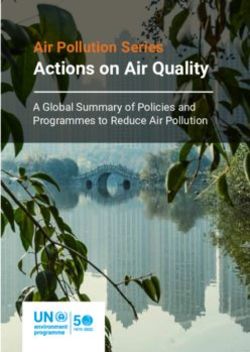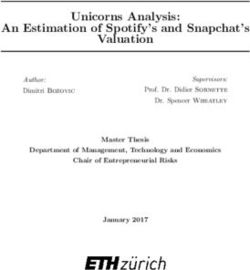The Winding Road to Virtual SAP HANA Application Workload Guidance Design for SAP S/4HANA on VMware vSphere 6.5
←
→
Page content transcription
If your browser does not render page correctly, please read the page content below
The Winding Road to Virtual SAP HANA® Application Workload Guidance Design for SAP S/4HANA® on VMware vSphere® 6.5 R e f e r e n c e A r c h i t e c t u r e L e v e ra g i n g A p p l i c at i o n W o r k l o a d G u i d a n c e D e s i g n D o c u m e n t ( F o r m e rl y VMwar e Val i d a t e d D e s i g n – VVD FO R S A P S 4 / H A N A ) J UNE 2 0 1 7
SAP S/4 HANA Application Workload
Guidance Design Document
Table of Contents
Business Case . . . . . . . . . . . . . . . . . . . . . . . . . . . . . . . . . . . . . . . . . . . . . . . . . . . . . . . . . . . . . . . . . 5
Solution Overview. . . . . . . . . . . . . . . . . . . . . . . . . . . . . . . . . . . . . . . . . . . . . . . . . . . . . . . . . . . . . . 5
Application Workload Guidance – Formerly VMware Validated Design. . . . . . . . . . . . . . . 5
Scope . . . . . . . . . . . . . . . . . . . . . . . . . . . . . . . . . . . . . . . . . . . . . . . . . . . . . . . . . . . . . . . . . . . . . . . . 6
Audience. . . . . . . . . . . . . . . . . . . . . . . . . . . . . . . . . . . . . . . . . . . . . . . . . . . . . . . . . . . . . . . . . . . . . . 6
Design Overview. . . . . . . . . . . . . . . . . . . . . . . . . . . . . . . . . . . . . . . . . . . . . . . . . . . . . . . . . . . . . . . 6
Customer Requirements . . . . . . . . . . . . . . . . . . . . . . . . . . . . . . . . . . . . . . . . . . . . . . . . . . . . . . . . 6
Design Constraints . . . . . . . . . . . . . . . . . . . . . . . . . . . . . . . . . . . . . . . . . . . . . . . . . . . . . . . . . . . . . 7
Design Assumptions. . . . . . . . . . . . . . . . . . . . . . . . . . . . . . . . . . . . . . . . . . . . . . . . . . . . . . . . . . . . 7
Use Cases. . . . . . . . . . . . . . . . . . . . . . . . . . . . . . . . . . . . . . . . . . . . . . . . . . . . . . . . . . . . . . . . . . . . . 8
SAP HANA Deployment Options. . . . . . . . . . . . . . . . . . . . . . . . . . . . . . . . . . . . . . . . . . . . . . . . . 9
SAP HANA Scale-Up Option . . . . . . . . . . . . . . . . . . . . . . . . . . . . . . . . . . . . . . . . . . . . . . . . . . . 9
SAP HANA Scale-Out Option . . . . . . . . . . . . . . . . . . . . . . . . . . . . . . . . . . . . . . . . . . . . . . . . . 10
SAP HANA Tailored Data Center Integration. . . . . . . . . . . . . . . . . . . . . . . . . . . . . . . . . . . . 11
Best Practices Related to SAP. . . . . . . . . . . . . . . . . . . . . . . . . . . . . . . . . . . . . . . . . . . . . . . . . . 12
Recommended Configuration Settings for SAP S/4HANA on vSphere. . . . . . . . . . . . 12
Workload Design and Sizing. . . . . . . . . . . . . . . . . . . . . . . . . . . . . . . . . . . . . . . . . . . . . . . . . . . . 17
Physical Design . . . . . . . . . . . . . . . . . . . . . . . . . . . . . . . . . . . . . . . . . . . . . . . . . . . . . . . . . . . . . . . 17
Database Host Design Specifications . . . . . . . . . . . . . . . . . . . . . . . . . . . . . . . . . . . . . . . . . . 17
Application Host Design Specifications. . . . . . . . . . . . . . . . . . . . . . . . . . . . . . . . . . . . . . . . . 18
Application Tier Sizing. . . . . . . . . . . . . . . . . . . . . . . . . . . . . . . . . . . . . . . . . . . . . . . . . . . . . . . . 19
Application Tier Deployment on ESXi Hosts . . . . . . . . . . . . . . . . . . . . . . . . . . . . . . . . . . . . 21
SAP HANA Database Tier Sizing. . . . . . . . . . . . . . . . . . . . . . . . . . . . . . . . . . . . . . . . . . . . . . . 22
Data Center Design. . . . . . . . . . . . . . . . . . . . . . . . . . . . . . . . . . . . . . . . . . . . . . . . . . . . . . . . . . . . 22
vSphere Clusters. . . . . . . . . . . . . . . . . . . . . . . . . . . . . . . . . . . . . . . . . . . . . . . . . . . . . . . . . . . . . . 23
Assumptions and Caveats. . . . . . . . . . . . . . . . . . . . . . . . . . . . . . . . . . . . . . . . . . . . . . . . . . . . . 24
Availability Design. . . . . . . . . . . . . . . . . . . . . . . . . . . . . . . . . . . . . . . . . . . . . . . . . . . . . . . . . . . . 24
SAP Application Tier Availability. . . . . . . . . . . . . . . . . . . . . . . . . . . . . . . . . . . . . . . . . . . . . . . 25
vSphere Fault Tolerance for SAP Central Services. . . . . . . . . . . . . . . . . . . . . . . . . . . . . . . 26
vSphere HA and vSphere DRS Antiaffinity for Application Server Availability. . . . . . 27
SAP HANA Systems Protected by vSphere HA. . . . . . . . . . . . . . . . . . . . . . . . . . . . . . . . . . 28
vSphere HA for Database and vSphere FT for SAP Central Services. . . . . . . . . . . . . . 29
Storage Design . . . . . . . . . . . . . . . . . . . . . . . . . . . . . . . . . . . . . . . . . . . . . . . . . . . . . . . . . . . . . . . 30
Virtual Storage Design. . . . . . . . . . . . . . . . . . . . . . . . . . . . . . . . . . . . . . . . . . . . . . . . . . . . . . . . 31
Shared Storage Physical Design Specifications. . . . . . . . . . . . . . . . . . . . . . . . . . . . . . . . . . 33
VMware vSphere Storage I/O Control. . . . . . . . . . . . . . . . . . . . . . . . . . . . . . . . . . . . . . . . . . 33
TECHNIC A L W HITE P A PE R / 2SAP S/4 HANA Application Workload
Guidance Design Document
Shared I/O Control Settings Explanation . . . . . . . . . . . . . . . . . . . . . . . . . . . . . . . . . . . . . . . 33
Storage Sizing for SAP S/4HANA. . . . . . . . . . . . . . . . . . . . . . . . . . . . . . . . . . . . . . . . . . . . . . 33
Storage Sizing by Module Based on SAP Guidelines. . . . . . . . . . . . . . . . . . . . . . . . . . . . . 35
Storage Area Network. . . . . . . . . . . . . . . . . . . . . . . . . . . . . . . . . . . . . . . . . . . . . . . . . . . . . . . . 35
VMware vSAN . . . . . . . . . . . . . . . . . . . . . . . . . . . . . . . . . . . . . . . . . . . . . . . . . . . . . . . . . . . . . . . 36
All-Flash VMware vSAN Architecture. . . . . . . . . . . . . . . . . . . . . . . . . . . . . . . . . . . . . . . . . . . 37
All-Flash VMware vSAN Configuration for SAP S/4HANA Validation. . . . . . . . . . . . . . 37
SAP HANA Network Design Considerations . . . . . . . . . . . . . . . . . . . . . . . . . . . . . . . . . . . . 37
Network Sizing for SAP S/4HANA Virtualized Systems . . . . . . . . . . . . . . . . . . . . . . . . . . 38
Mission-Critical Architectures: Completing the SDDC Picture with VMware NSX . . . 39
Microsegmentation for Securing SAP S/4HANA Workloads. . . . . . . . . . . . . . . . . . . . . . 41
SAP S/4HANA Monitoring and Management. . . . . . . . . . . . . . . . . . . . . . . . . . . . . . . . . . . . . 42
Reports and Dashboards. . . . . . . . . . . . . . . . . . . . . . . . . . . . . . . . . . . . . . . . . . . . . . . . . . . . . .43
Capacity Planning. . . . . . . . . . . . . . . . . . . . . . . . . . . . . . . . . . . . . . . . . . . . . . . . . . . . . . . . . . . . 44
Alerts and Notifications. . . . . . . . . . . . . . . . . . . . . . . . . . . . . . . . . . . . . . . . . . . . . . . . . . . . . . . 45
SAP S/4HANA Automation. . . . . . . . . . . . . . . . . . . . . . . . . . . . . . . . . . . . . . . . . . . . . . . . . . . . . 46
VMware Adapter for SAP Landscape Management Solution Overview. . . . . . . . . . . . 46
Key Benefits. . . . . . . . . . . . . . . . . . . . . . . . . . . . . . . . . . . . . . . . . . . . . . . . . . . . . . . . . . . . . . . . . 46
SAP S/4HANA Backup and Recovery . . . . . . . . . . . . . . . . . . . . . . . . . . . . . . . . . . . . . . . . . . . 47
SAP HANA on vSphere Backup and Restore . . . . . . . . . . . . . . . . . . . . . . . . . . . . . . . . . . . 47
Disaster Recovery Solutions with vSphere for SAP S/4HANA . . . . . . . . . . . . . . . . . . . . 48
SAP S/4HANA Design Validation. . . . . . . . . . . . . . . . . . . . . . . . . . . . . . . . . . . . . . . . . . . . . . . . 51
Validation Tests . . . . . . . . . . . . . . . . . . . . . . . . . . . . . . . . . . . . . . . . . . . . . . . . . . . . . . . . . . . . . . 51
OLTP Tests . . . . . . . . . . . . . . . . . . . . . . . . . . . . . . . . . . . . . . . . . . . . . . . . . . . . . . . . . . . . . . . . . . 51
Results for Tests with Storage on Pure Storage FlashArray//M50. . . . . . . . . . . . . . . . . 51
Results from OLAP Type Tests on Pure Storage FlashArray//M50 . . . . . . . . . . . . . . . . 54
VDM . . . . . . . . . . . . . . . . . . . . . . . . . . . . . . . . . . . . . . . . . . . . . . . . . . . . . . . . . . . . . . . . . . . . . . . . 54
Results for Tests with Storage on All-Flash VMware vSAN . . . . . . . . . . . . . . . . . . . . . . . 56
Results from OLAP-Type Tests on All-Flash VMware vSAN . . . . . . . . . . . . . . . . . . . . . . 59
VDM . . . . . . . . . . . . . . . . . . . . . . . . . . . . . . . . . . . . . . . . . . . . . . . . . . . . . . . . . . . . . . . . . . . . . . . . 59
Analysis . . . . . . . . . . . . . . . . . . . . . . . . . . . . . . . . . . . . . . . . . . . . . . . . . . . . . . . . . . . . . . . . . . . . . 61
TPC-DS on All-Flash VMware vSAN. . . . . . . . . . . . . . . . . . . . . . . . . . . . . . . . . . . . . . . . . . . . 61
Analysis . . . . . . . . . . . . . . . . . . . . . . . . . . . . . . . . . . . . . . . . . . . . . . . . . . . . . . . . . . . . . . . . . . . . . 61
Conclusion . . . . . . . . . . . . . . . . . . . . . . . . . . . . . . . . . . . . . . . . . . . . . . . . . . . . . . . . . . . . . . . . . . . 62
Acknowledgments. . . . . . . . . . . . . . . . . . . . . . . . . . . . . . . . . . . . . . . . . . . . . . . . . . . . . . . . . . . . . 63
Authors. . . . . . . . . . . . . . . . . . . . . . . . . . . . . . . . . . . . . . . . . . . . . . . . . . . . . . . . . . . . . . . . . . . . . . 63
Partners. . . . . . . . . . . . . . . . . . . . . . . . . . . . . . . . . . . . . . . . . . . . . . . . . . . . . . . . . . . . . . . . . . . . . 63
TECHNIC A L W HITE P A PE R / 3SAP S/4 HANA Application Workload
Guidance Design Document
Resources. . . . . . . . . . . . . . . . . . . . . . . . . . . . . . . . . . . . . . . . . . . . . . . . . . . . . . . . . . . . . . . . . . . . 63
References . . . . . . . . . . . . . . . . . . . . . . . . . . . . . . . . . . . . . . . . . . . . . . . . . . . . . . . . . . . . . . . . . . . 64
Appendix A: Brocade Storage Fabric and Capabilities for VMware Validated Design. . . 65
Fibre Channel SAN Design Considerations. . . . . . . . . . . . . . . . . . . . . . . . . . . . . . . . . . . . . . 65
Storage Performance and Scaling . . . . . . . . . . . . . . . . . . . . . . . . . . . . . . . . . . . . . . . . . . . . . 65
SAN Topology Redundancy and Resiliency . . . . . . . . . . . . . . . . . . . . . . . . . . . . . . . . . . . . 65
SAN Design Guidelines . . . . . . . . . . . . . . . . . . . . . . . . . . . . . . . . . . . . . . . . . . . . . . . . . . . . . . . 66
Brocade Best Practice for Zoning . . . . . . . . . . . . . . . . . . . . . . . . . . . . . . . . . . . . . . . . . . . . . 66
Fibre Channel SAN Availability and Reliability. . . . . . . . . . . . . . . . . . . . . . . . . . . . . . . . . . . 66
Automation. . . . . . . . . . . . . . . . . . . . . . . . . . . . . . . . . . . . . . . . . . . . . . . . . . . . . . . . . . . . . . . . . . 67
SAN Availability. . . . . . . . . . . . . . . . . . . . . . . . . . . . . . . . . . . . . . . . . . . . . . . . . . . . . . . . . . . . . . 67
Monitoring and Troubleshooting. . . . . . . . . . . . . . . . . . . . . . . . . . . . . . . . . . . . . . . . . . . . . . . 67
Appendix B: Pure Storage FlashArray//M50 . . . . . . . . . . . . . . . . . . . . . . . . . . . . . . . . . . . . . 70
Appendix C: VMware Adapter for SAP Landscape Management –
Connector for vRealize Automation . . . . . . . . . . . . . . . . . . . . . . . . . . . . . . . . . . . . . . . . . . . . . 71
TECHNIC A L W HITE P A PE R / 4SAP S/4 HANA Application Workload
Guidance Design Document
Business Case
SAP HANA®, the in-memory real-time platform, was initially introduced as a physical appliance and has steadily
evolved to include support for virtualization with VMware vSphere® and SAP HANA tailored data center
integration (TDI). Virtualized SAP HANA is now supported in scale-up and scale-out configurations in VMware®
environments. Running SAP HANA on vSphere offers customers agility, resource optimization, and ease of
provisioning. This solution enables SAP customers to provision instances of SAP HANA more quickly and
effectively by using vSphere virtual machines (VMs). Using the SAP HANA platform with the vSphere
virtualization infrastructure constitutes an optimized environment for achieving a unique, cost-effective solution.
VMware capabilities such as VMware vSphere vMotion®, VMware vSphere Distributed Resource Scheduler™
(vSphere DRS), and VMware vSphere High Availability (vSphere HA) are inherent components of the virtualized
SAP HANA platform.
The need exists for a comprehensive, “end-to-end” document that describes the implementation of a virtual
SAP HANA deployment. VMware Solutions Labs was chosen to first develop and complete and then utilize
the prescriptive approach of the Application Workload Guidance Design document formerly known as a
VMware Validated Design (VVD) for SAP S/4HANA on vSphere 6.5. To exemplify the somewhat abstract
instructions, which are generic in nature, various components were chosen to build out a working reference
architecture and illustrate all facets of the virtual SAP HANA system. Although a seemingly unlimited number
of viable hardware options and permutations are available for inclusion in customized architectures based on
the Software-Defined Data Center (SDDC), a carefully considered set of hardware components was selected for
this test. A Brocade switch and a Pure Storage FlashArray were chosen for the storage component. From a
networking perspective, VMware NSX® was utilized throughout. Also, an all-flash VMware vSAN™ was
configured using Western Digital SSDs to demonstrate the viability of VMware vSAN. Finally, Blue Medora’s
VMware vRealize® Operations Management Pack™ for SAP HANA was employed to display and generate
performance statistics. Various performance tools were utilized to generate “SAP-like” mixed online transaction
processing (OLTP) workloads. The full power of the SDDC was utilized and is on display throughout the system,
exhibiting near-linear scalability, especially when sizing the VMs to match the NUMA topology.
Solution Overview
Virtualized SAP HANA is supported for scale-up and scale-out configurations on SAP HANA TDI–certified
hardware. VMware provides best practices for deploying SAP HANA with either approach. A VVD for SAP HANA
with a respective reference architecture serves as a blueprint for customers virtualizing their SAP HANA TDI
environments.
Application Workload Guidance –
Formerly VMware Validated Design
Application Workload Designs provide a comprehensive and extensively tested set of blueprints for building and
operating an SDDC. Each design is customized for a chosen functionality and all applications running in that
environment. Each holistic and standardized data center–level design spans compute, storage, networking, and
management, providing a proven framework for how to deploy, configure, and operate an SDDC-based private
cloud in support of a wide range of use cases. The documentation included with each VVD includes the following:
• A solution overview that details design objectives and software components
• An example design that is based on a customer scenario
TECHNIC A L W HITE P A PE R / 5SAP S/4 HANA Application Workload
Guidance Design Document
Scope
This VMware Validated Design focuses on virtualized SAP HANA with tailored data center integration (TDI).
Best practices for virtualizing SAP HANA for scale-up and scale-out configurations are leveraged in this design.
The design is sized for various use cases, is tested on SAP-certified partner hardware, and is then validated.
This reference architecture provides information specific to SAP HANA and leverages existing VVDs for
general-purpose guidelines.
The physical architecture includes Dell R630 and R730 PowerEdge Servers with up to 1TB memory, a Pure Storage
TDI array, and Brocade SAN and network components. The components are exemplary but are interchangeable.
For example, the Pure Storage array is used for the testing, but any flash storage array can be substituted. The
functional testing is not dependent on the storage type, so a VMware vSAN architecture can also be utilized.
This work involves some performance testing, but it validates earlier vSphere 6.5 certification testing.
Audience
This guide is intended for administrators who are responsible for designing and deploying infrastructure for
virtualized SAP S/4HANA.
Design Overview
A prototypical enterprise SAP customer with example requirements is used as a basis for all design activities in
this solution. Requirements, assumptions, and constraints are carefully logged so all logical and physical design
elements can be easily traced back to their source and justification.
Customer Requirements
Requirements are the key demands on the design. Sources include both business and technical representatives.
ID R e q u ir e m e n t
r101 SAP systems should be sized based on SAP HANA Quick Sizer output.
r102 The solution should provide appropriate sizing for the customer’s production environment.
r103 The solution should leverage standard high-performance servers.
r104 The project should size for SAP S/4HANA and SAP S/4HANA Suite on SAP HANA platform,
based on module availability.
r105 The solution should use SAP HANA TDI–compliant hardware.
r106 The solution should provide end-to-end monitoring of the infrastructure and the applications.
r107 The solution should provide security that leverages VMware NSX microsegmentation.
Table 1. Customer Requirements
TECHNIC A L W HITE P A PE R / 6SAP S/4 HANA Application Workload
Guidance Design Document
Design Constraints
Constraints limit the logical design decisions and physical specifications. These limitations are made
independently of this engagement and might not align with stated objectives.
ID C ons t rain t
c101 Existing hardware from Dell, Pure Storage, Brocade, and Western Digital/SanDisk should be used
for the infrastructure.
c102 The infrastructure used should be compliant with VMware Validated Designs.
c103 Solutions should leverage VMware components such as vSphere, VMware vRealize Automation™,
VMware vRealize Operations™, and VMware NSX.
Table 2. Design Constraints
Design Assumptions
Assumptions are expectations about the implementation and use of a system that cannot be confirmed during
the design phase and that are used to provide guidance regarding the design. If assumptions are not met, the
respective design areas are at risk.
ID A ss u mp t ion
a101 Sizing information has been formulated based on typical customer requirements.
a102 Regarding SAP HANA sizing, the production workload is based on all vCPUs peaking at the same
time. With one-to-one vCPU sizing, there is no overcommitment.
a103 With fewer vCPUs than cores, SAP HANA performance is linear.
a104 SAPS sizing: hyper-threading benefit for SAP OLTP = 15 percent. This benefit is used as excess
capacity for the application.
a105 SAPS sizing: virtual overhead versus physical = 10 percent
a106 Minimum size for VM running an SAP database or application server (non CS) is two vCPUs.
Table 3. Design Assumptions
TECHNIC A L W HITE P A PE R / 7SAP S/4 HANA Application Workload
Guidance Design Document
Use Cases
This design is targeted for the following use cases:
• Rapid provisioning to increase timelines for testing, training, and SAP upgrades; clones SAP systems quickly
and easily
–– Test cases
• Enhanced application availability
–– High out-of-the-box availability, without complex configuration and setup, to protect against
VMware ESXi™ server failure; no downtime due to ESXi server maintenance
–– Continuous utilization monitoring across resource pools and intelligent allocation of available resources
among VMs, based on predefined rules that reflect customer business needs and changing priorities
–– VMware vSphere Fault Tolerance for SAP Central Services
• Server consolidation and data center energy cost reduction; runs SAP in VMs consolidated onto fewer
physical servers that use less energy overall
• Unified performance monitoring of the virtualized SAP environment; coordinates performance reporting
and analytics across the solution infrastructure stack, including the SAP and database tier, the guest
operating system (OS), the hypervisor layer, and storage
• Enhanced security that leverages VMware NSX; enables restricted communication between
application components
TECHNIC A L W HITE P A PE R / 8SAP S/4 HANA Application Workload
Guidance Design Document
SAP HANA Deployment Options
SAP HANA Scale-Up Option
The scale-up—or single-host SAP HANA configuration, as named in the installation guide—describes in
the context of virtualization a single SAP HANA instance that runs on a single VM on a vSphere host.
SAP HANA System 1 SAP HANA System 2
1TB or 4TB 1TB 1TB
RAM VM RAM VM RAM VM
1TB 1TB
RAM VM RAM VM
Scale-Up Scale-Out
Figure 1. Scaling Options for an SAP HANA System on VMware vSphere
With a scale-up configuration, a single SAP HANA VM can be configured to consume all available host resources.
After a VM reaches the host or vSphere limits, it cannot grow larger. Due to the CPU socket-to-RAM ratio
limitation, the largest server systems and RAM sizes available for SAP Business Warehouse on HANA (BWoH)
workload are 8-socket server systems with 2TB RAM, with up to 6TB RAM for specific SAP Business Suite
workloads. Larger systems such as 16- or 32-socket server systems will become available and will enable the
consolidation or codeployment of several maximum-sized SAP HANA VMs on a single server system.
Figure 2 shows such a single SAP HANA instance running on a single VM; it consumes all available server or
VM resources. An SAP HANA system that already consumes the maximum server or VM limit cannot grow
beyond these limitations. Adding resources or changing the VM resource configuration is required to support
scale-up growth.
TECHNIC A L W HITE P A PE R / 9SAP S/4 HANA Application Workload
Guidance Design Document
SAP HANA Scale-Up/Single-Host System
Production
SAP HANA
Linux OS
VMware vSphere
Figure 2. SAP HANA Single-Host System (Scale-Up) Configuration
SAP HANA Scale-Out Option
In an SAP HANA scale-out configuration running on vSphere, multiple SAP HANA “worker VMs” are distributed
over multiple vSphere hosts. These SAP HANA worker VMs compose a single, distributed SAP HANA system.
In other words, an SAP HANA scale-out configuration connects several SAP HANA instances to form one large
distributed SAP HANA database system.
The benefits of this configuration are that it enables the SAP HANA database size to grow over time and it
facilitates the addition of more vSphere hosts and SAP HANA worker VMs as needed.
Appliances certified for SAP HANA scale-out are available with 4 to 56 nodes, with two to eight CPU sockets
and between 128GB and 3TB of RAM. Currently, scale-out configurations are limited to SAP Business Warehouse
workloads and are generally supported by SAP for up to 16 SAP HANA worker systems. Business Suite workloads
are not generally supported; however, for some scenarios—that is, native and virtualized—pilot phases are in
process. For up-to-date details on this, refer to SAP Note 1825774. In addition, support for more than 16 SAP
HANA worker nodes is available upon request from SAP.
In a physical scale-out configuration, a standby host, working as a “hot-spare,” is required to provide high
availability. In a virtualized environment, it is required to have only the compute resources available to support a
failover and restart in case an SAP HANA VM fails. Unlike with a physical setup, spare resources can be used for
other workloads so they are not wasted.
Figure 3 shows such a configuration, in which every ESXi host supports a single SAP HANA VM. The storage
configuration is not shown here, and it requires a shared TDI storage subsystem. To ensure that sufficient
resources are available in the event of a failure, either 1) hosts must be configured to provide spare resources
or 2) resources used by noncritical VMs (shown in Figure 3 as “ANY Workload”) must be available to support the
failover and restart of any failed SAP HANA VMs.
TECHNIC A L W HITE P A PE R / 1 0SAP S/4 HANA Application Workload
Guidance Design Document
SAP HANA Scale-Out/Multiple-Host System
SAP HANA SAP HANA SAP HANA
Worker Worker Worker ANY
Workload
Linux OS Linux OS Linux OS
vSphere Hypervisor
ESXi Host 1 ESXi Host 2 ESXi Host 3 ESXi Host n
Figure 3. SAP HANA Multiple-Host System (Scale-Out) Configuration
SAP HANA Tailored Data Center Integration
The SAP HANA TDI deployment option enables customized SAP HANA solutions through which a customer can
choose any supported SAP HANA server from an approved vendor, along with any supported SAP enterprise
storage. TDI also enables the use of any hardware and infrastructure components that might already exist in an
organization’s data center and that comply with SAP HANA hardware requirements.
The following are among the customer benefits when using VMware virtualization combined with TDI:
• Faster SAP HANA deployment
• More flexibility in deploying SAP HANA
• Rightsizing instead of appliance T-shirt sizing
• No vendor lock-in
• Easier operation
• Higher SLAs due to virtualization policy–driven server management and operations
Figure 4 illustrates the appliance delivery model and the TDI model for SAP HANA systems. The appliance
model shows all components in a box and indicates that these components are preconfigured, tested, and
certified as an appliance. The TDI model shows the various components loosely “coupled”—such as server
and storage—to highlight that a customer can choose from any supported vendor but is responsible for the
installation and implementation of the overall system.
TECHNIC A L W HITE P A PE R / 1 1SAP S/4 HANA Application Workload
Guidance Design Document
Application
SAP Virtualization
Database
SAP HANA
HANA Operating Server Server
System
Server
Virtualization
Server
Network
Shared Network
Network
Storage
Enterprise
Storage Storage
Storage
Appliance Delivery Approach SAP HANA Tailored Data Center Integration
Figure 4. Appliance Delivery Model Versus SAP Tailored Data Center Integration
In scale-out configurations, use of either NAS or SAN shared storage is required for data persistence.
Currently, SAP has limited the number of active SAP HANA scale-out worker hosts to a maximum of 16 per
SAP HANA TDI environment; this limit is also valid for virtualized systems. Customers that need more than
16 active worker hosts must contact the SAP HANA TDI back office to get support approval for larger
SAP HANA scale-out systems. In some cases, “standby systems” do not count toward this limitation.
For updated information, refer to the SAP HANA TDI FAQ document.
Best Practices Related to SAP
Recommended Configuration Settings for SAP S/4HANA on vSphere
Table 4 provides an overview of the configuration parameters and settings recommended for SAP HANA
workloads on vSphere.
SERVER BIOS SETTINGS DESCRIPTION
Enable Intel Virtualization Technology (Intel VT) Enables all BIOS virtualization technology settings
Enable CPU Intel Turbo Boost Technology Enables Intel automatic CPU core overclocking technology
(P-states)
Disable Intel QPI Link Power Management Disables static high power for QPI links
Enable Intel Hyper-Threading Technology Doubles the logical CPU cores
Enable Execute Disable Feature Enables the data execution prevention bit (NX-bit) required
for vSphere vMotion
Disable Node Interleaving
Disable C1E Halt State Disables enhanced C-states in BIOS
Set Power Management to High Performance Sets no power-saving modus (C-states)
Disable all unused BIOS features such as those Disables video BIOS shadowable, video RAM cacheable,
described on-board audio, on-board modem, on-board serial ports,
on-board parallel ports, on-board game port, floppy drive,
CD-ROM, USB
Table 4. vSphere Physical Host Server Settings
TECHNIC A L W HITE P A PE R / 1 2SAP S/4 HANA Application Workload
Guidance Design Document
vSPHERE ESXi HOST DESCRIPTION
P h y sica l N e t wor k A dap t e r S e t t ings
Networking Use VMware vSphere Distributed Switch™ instances to
connect all hosts that work together.
Define port groups that are dedicated to SAP HANA,
management, and vSphere vMotion traffic.
S torag e
Log Use dedicated HBAs or SCSI controller for DATA, LOG,
and ESXi swap/scratch partition.
Data
Swap
M e mor y
Configure RAM hemisphere mode Distribute DIMM modules so as to achieve best performance
(hemisphere mode); use fastest DIMM modules available for
this RAM size.
CPU
Populate all available CPU sockets; use glueless To avoid timer synchronization issues, use a multisocket
NUMA architecture server that ensures NUMA node timer synchronization.
NUMA systems that do not run synchronized must
synchronize the timers on the hypervisor area, which is
very costly.
Reference: “Timekeeping in VMware Virtual Machines”
SAP monitoring Enable SAP monitoring on the host -> Misc.
GuestLibAllowHostInfo and set the value to 1.
VM monitor Enable vSphere to determine the best VM monitor, based on
the combination of CPU and guest OS.
CPU/MMU virtualization option = automatic Hardware-assisted memory virtualization.
Table 5. ESXi Server Settings
TECHNIC A L W HITE P A PE R / 1 3SAP S/4 HANA Application Workload
Guidance Design Document
S A P H A N A V I R TUA L M AC H I N E DESCRIPTION
VMXNET3 Use paravirtual VMXNET3 virtual network adapters for
SAP HANA VMs.
Set “ethernetX.coalescingScheme” to disable. Disable virtual interrupt coalescing for VMXNET3 virtual
network adapters that communicate with the application
servers or front end.
Dedicated CPU and memory resources for Do not overcommit CPU or memory resources.
SAP HANA instances
Use as few NUMA nodes as possible. Optimize VM size to as few NUMA nodes as possible.
Do not oversize the VM.
Align virtual CPU VM configuration to actual Example: A VM running on a 4-socket server with 10-core
server hardware. CPUs should be configured with 10 cores per socket.
A 20-core VM has two sockets.
numa.nodeAffinity = NUMA nodes (e.g., 0,1,2,3) NUMA node localization is important for multi-VM
configurations but is not needed for one-to-one
configuration.
SAP monitoring Enable SAP monitoring on the guest VM.
tools.guestlib.enableHostInfo = true
Paravirtualized SCSI driver for I/O devices Use multiple and dedicated SCSI controller; for details, see
SAP HANA disk layout section.
Use VMware vSphere VMFS VMDKs.
Create dedicated and isolated datastores for Ensure that the storage configuration passes the SAP HANA
SAP HANA data and log files. hardware check tool storage and file system requirements.
Use eager-zeroed thick virtual disks for data This prevents lazy zeroing.
and log disk.
Remove unused devices. Such as floppy disks and CD-ROMs
Table 6. Virtual Machine Settings
TECHNIC A L W HITE P A PE R / 1 4SAP S/4 HANA Application Workload
Guidance Design Document
LINUX OS DESCRIPTION
Apply changes as documented in the following SAP and VMware notes:
SAP HANA database: Recommended OS http://service.sap.com/sap/support/notes/1824819
settings for SLES 11/SLES for
SAP Applications 11 SP2
SAP HANA Database: Recommended OS http://service.sap.com/sap/support/notes/1954788
settings for SLES 11/SLES for
SAP Applications 11 SP3
Disable transparent HugePages in kernel. echo never > /sys/kernel/mm/transparent_hugepage/
enabled verify with cat /sys/kernel/mm/ transparent_
hugepage/enabled always madvise (never)
See SAP notes 2013638 (RHEL 6.5), 1954788 (SLES 11 SP3),
and 1824819 (SLES 11 SP2).
Configure C-states for lower latency in Linux. Disable in BIOS (e.g., static high performance or OS
controlled).
• If disabled in BIOS; optional: intel_idle.max_cstate=0
• If disabled in BIOS; optional: processor.max_cstate=0
GlibC update to avoid potential problem in the Update the GlibC to at least version glibc-2.11.3-17.56.2.
index server
Optional: Enabling LRO in Linux guest OS to Optional use case to lower network latency of client traffic
lower latency for client network adapter network adapter: “ethtool -K ethY lro on.” Do not disable LRO
for NFS or SAP HANA internode communication network!
Works only with Linux kernel 2.6.24 and later and uses a
VMXNET3.
Linux kernel VMware strongly recommends using the latest kernel version.
Minimal supported SUSE Linux kernel 3.0.101- Otherwise, customers might experience unplanned crashes or
0.35.1se downtime when many CPUs and much memory are used.
Do not set page cache limits. This should be done only when the system experiences a
performance problem caused by heavy paging or swapping,
as is described in the referenced SAP note.
Linux: VMware vSphere configuration guidelines
Table 7. Virtual Machine Guest Operating System
TECHNIC A L W HITE P A PE R / 1 5SAP S/4 HANA Application Workload
Guidance Design Document
LINUX OS DESCRIPTION
Disable I/O scheduling. Set kernel parameter “elevator=noop” -> Change the following parameters:
Install latest VMware Tools.
echo never > /sys/kernel/mm/transparent_hugepage/enabled
Disable all unnecessary Linux anacron, apmd, atd, autofs, cups, cupsconfig, gpm, isdn, iptables, kudzu, netfs,
services such as those and portmap
described.
Disable SUSE scheduler.
Install the following packages. gtk2 (use version as provided with operating system distribution)
java-1_6_0-ibm or later (use version as provided with operating system distribution,
necessary for the SAP HANA studio on the SAP HANA system)
libicu (use version as provided with operating system distribution)
mozilla-xulrunner192-1.9.2.xx-x.x.x (use version as provided with operating system,
but at given minimum version)
ntp, sudo
syslog-ng (use version as provided with operating system distribution)
tcsh, libssh2-1, expect, autoyast2-installation. yast2-ncurses
Disable “Large Receive Disabling LRO to lower latency for application that relies on TCP. Only for the
Offload.” application server and front-end interface.
Add “ethtool -K ethX LRO off” to boot.local or edit the ethX setting through yast.
Install the latest version of VMware Tools is a suite of utilities that enhances the performance of the VM’s guest
VMware Tools™. OS and improves management of the VM.
Turn off the SLES kernel dump Turn off the SLES kernel dump function (kdump) if not needed for specific reasons.
function.
Change the following elevator=noop
parameters.
http://doc.opensuse.org/products/draft/SLES/SLES-tuning_sd_draft/cha.tuning.
io.html
vmw_pvscsi.cmd_per_lun=1024
Set them through YaST in the boot loader section. Copy them there, separated
through space.
vmw_pvscsi.ring_pages=32
/etc/sysctl.conf net.core.rmem_default = 262144
net.core.wmem_max = 8388608
net.core.wmem_default = 262144
net.core.rmem_max = 8388608
net.ipv4.tcp_rmem = 4096 87380 8388608
net.ipv4.tcp_wmem = 4096 65536 8388608
net.ipv4.tcp_mem = 8388608 8388608 8388608
net.ipv4.tcp_slow_start_after_idle = 0
Adhere to the following shared Small, Shmmni value = 4096 if RAM > = 24 GB & < 64 GB
memory settings.
Medium Shmmni value = 65536 if RAM > = 64 GB & < 256 GB
Large Shmmni value = 53488 if RAM > 256 GB
Configure NTP time server. Linux VMware timing problem
Align file system offset –
Example: VNX 128K offset.
Table 8. Virtual Machine Guest Operating System
TECHNIC A L W HITE P A PE R / 1 6SAP S/4 HANA Application Workload
Guidance Design Document
Workload Design and Sizing
The SAP HANA VVD is based on a greenfield implementation using the SAP Quick Sizer tool for SAP HANA.
Quick Sizer is a Web-based tool designed to facilitate a faster and easier way to size the SAP Business Suite.
It has been developed by SAP in close cooperation with all platform partners and is free of cost. For more details,
see SAP Quick Sizer (requires SAP login).
The Quick Sizer tool is used in the same way for virtualized deployments as for physical environments. Based on
the input business requirements, the output generated by the SAP HANA Quick Sizer tool for the VVD is shown
in Table 9.
SOFTWARE SOFTWARE CPU SAPS APP. SAPS DATABASE MEMORY MEMORY APP. DATABASE
COMPONENT COMPONENT CAT. (TOTAL, (ABAP) SAPS CAT. (TOTAL, MEMORY MEMORY
2-TIER) 2-TIER, (ABAP)
MB)
BW/4HA_SRV SAP XS 18.000 18.000 0 M 648.192 41.984 606.208
BW/4HANA
Server
CRM SERVER CRM Server M 140.000 96.000 42.000 S 451.584 317.440 196.608
MDG-SERVER Master Data XS 12.000 2.500 10.000 XS 235.520 9.216 226.304
Governance
Server
S/4 SERVER S/4 Server S 64.000 47.000 17.000 M 904.192 132.096 773.120
SRM SERVER SRM Server L 150.000 130.000 21.000 S 430.080 326.656 196.608
TM SERVER Transportation XS 12.000 8.500 10.000 XS 199.680 24.576 196.608
Management
Server
Table 9. SAP HANA Quick Sizer Results
Figure 5 shows the scope of the production landscape that is sized in this chapter. The content in this section
illustrates sizing and design separately for the application and the SAP HANA database.
Physical Design
This section details the ESXi hosts proposed for the vSphere infrastructure design. The hosts chosen are based
on the customers’ preferred hardware vendors and the standard models in use for database and application needs.
Database Host Design Specifications
The database hosts require high-memory systems with many cores to meet the requirements of the SAP
S/4HANA database tier. The Dell R730 PowerEdge Server with two processors with 44 cores and 1TB RAM is
a good building block for the database tier. Each node has four 10GBps network adapters for networking and
two 16GBps Fibre Channel ports for high-performance SAN access.
TECHNIC A L W HITE P A PE R / 1 7SAP S/4 HANA Application Workload
Guidance Design Document
Application Host Design Specifications
The application hosts do not require significant amounts of lot memory. Lower-priced hosts can be used to meet
the requirements of the SAP S/4HANA application tier. The Dell R630 PowerEdge Server with two processors
with 20 cores and 256GB RAM is the customer standard for application tier and is a good building block for this
tier. Each node has four 10GBps network adapters for networking and two 16GBps Fibre Channel ports for
high-performance SAN access.
The configuration and assembly process for each system is standardized, with all components installed the same
on each host. Standardizing not only the model but also the physical configuration of the ESXi hosts is critical to
providing a manageable and supportable infrastructure, because it eliminates variability. Consistent PCI card slot
location, especially for network controllers, is essential for accurate alignment of physical-to-virtual I/O resources.
The servers are described in Table 10. Both servers are on the VMware Hardware Compatibility List.
D e l l P ow e rEdg e S p e cificat ions SPECint ®_ S A P S rat ing
S e rv e r rat e 2 0 0 6 ( ph y sica l)
( t hro u ghp u t
rat ing )
R630 Intel Xeon E5-2630 v4 835 55848 @ 100% CPU
(Application tier) 2.2GHz, 25MB cache
(No SAP benchmark
two processors/ cert. Estimated from
SPECint ratings and
20 cores/40 threads,
SAP cert 2016013)
1TB
R730 Intel Xeon E5-2699 v4 1760 117280 @ 100% CPU
(Database tier) 2.2GHz, 55MB cache
(SAP cert 2016013)
two processors/
44 cores/88 threads,
1TB
Table 10. Target Server SAPS Rating
The preceding SPECint ratings are available at https://www.spec.org/cpu2006/results/res2016q2/cpu2006-
20160321-39711.html and https://www.spec.org/cpu2006/results/res2016q2/cpu2006-20160307-39256.html.
The SAP benchmark certification is available at http://download.sap.com/download.epd?context=40E2D9D5E0
0EEF7CEE07089B1A1E0B4D782C09749CEA51D4E8F4C50F3C1581DB.
The Dell R730 PowerEdge Server is used to run SAP HANA VMs and is an entry-level server supported by SAP
to run SAP HANA. See http://global.sap.com/community/ebook/2014-09-02-hana-hardware/enen/entry-level-
systems.html#categories=Dell&recordid=1810.
When sizing SAP on VMware with hyper-threaded Intel servers, there are two options: with one vCPU scheduled
per core or with two vCPUs scheduled per core. In the latter case, the hypervisor leverages hyper-threading,
which provides an extra boost in transaction throughput. This concept is explained in section 3.2.4 of
http://www.vmware.com/files/pdf/business-critical-apps/sap-on-vmware-best-practices.pdf.
In this VVD design, we size based on the following requirements and assumptions:
• One vCPU per core, because it generates VM sizes with fewer vCPUs
• Hyper-threading performance benefit of 15 percent as documented in http://www.vmware.com/content/dam/
digitalmarketing/vmware/en/pdf/whitepaper/sap_hana_on_vmware_vsphere_best_practices_guide-white-
paper.pdf.
• CPU utilization of 65 percent
• SAPS server ratings based on logical CPUs being utilized
TECHNIC A L W HITE P A PE R / 1 8SAP S/4 HANA Application Workload
Guidance Design Document
Based on the preceding, Table 11 shows the SAPS per vCPU calculated for the two Dell servers
NOTE: The terminology used here in regard to the ESXi CPU scheduler, which impacts SAPS throughput,
assumes the following:
• A vCPU and a world are interchangeably used to refer to schedulable CPU context, corresponding to a process
in conventional OSs.
• On hyper-threaded systems, a physical core has two logical processors; a vCPU, or world, is scheduled on a
logical processor.
• A vCPU can be scheduled on a logical processor on a core while the other logical processor of the core is idle.
This is referred to as one vCPU scheduled per core.
• Two vCPUs can be scheduled on the two logical processors of the same core. This is referred to as two vCPUs
scheduled per core.
• This terminology is consistent with the following guide: The CPU Scheduler in VMware vSphere 5.1.
Dell S e rv e r S e rv e r S e rv e r SAPS per vCPU
P ow e rEdg e P h y sica l S A P S V ir t ua l S A P S V ir t ua l S A P S 1 vCPU
S e rv e r ( inc H T 2 vCPUs 1 vCPU p e r cor e
b e n e fi t, p e r cor e p e r cor e @65% CPU
@100% CPU) (@ 1 0 0 % C P U ) (@ 1 0 0 % C P U )
R630 minus 10% minus 15% /# of cores * 0.65
20 cores
(Application tier) 55,848 50,264 43,707 1,420
R730
44 cores
(Database tier) 117,280 105,552 91,784 1,356
Table 11. Calculate SAPS per vCPU for Each Target Server
Application Tier Sizing
This section calculates the hosts and VMs required for the application tier, based on the Quick Sizer business
requirements and SAPS per vCPU rating shown in Table 11. Table 12 shows the results.
SAP A pp l icat ion # OF vCPUs # of 1 0 -way # of 4 -way
C ompon e n t Ti e r S A P S R EQU I R E D VMs VMs
R e q u ir e m e n t (@ 1 , 4 2 0 S A P S ( N U M A nod e
PER vCPU) si z e )
BW/4HA_SRV 18,000 13 2 4
CRM 96,000 68 7 17
MDG 2,500 2 1 1
S/4 47,000 34 4 9
SRM 130,000 92 10 23
TM 8,500 6 1 2
TOTAL
# of hosts required @ 65% CPU = 302,000/(43,707*.65) = 10.6
APPLICATION TIER 302,000
(does not include VMware HA and Central Services requirements)
SAPS
ABAP SAP Assume standalone 2 vCPU VM for ASCS for each SAP component => 2 cores per ASCS VM
Central Services Total cores required for 6 SAP systems = 6 x 2 = 12
Assume vSphere HA protection with vSphere FT = 12 cores for the shadow VMs
Total cores for ASCS + vSphere FT = 24 = 24/20 = 1.2 hosts
Table 12. Estimate Virtual Machine Size plus Total Number of Hosts for Application Tier
TECHNIC A L W HITE P A PE R / 1 9SAP S/4 HANA Application Workload
Guidance Design Document
The application tier can scale out to multiple VMs, so there are options for choosing vCPU size and number of
application server machines. Table 12 shows two VM sizes for each SAP component: 10-way (10 vCPUs) and
4-way (4 vCPUs). To determine VM size, the following guidelines are followed for each SAP component:
• Standardize on the same VM size.
• For high availability, there are at least two VMs.
• Minimize the total number of VMs.
• In this example, consider VM sizes with an even number of vCPUs.
• Size the vCPU count to fit within a NUMA node. vSphere automatically schedules the VM within a NUMA node
and maintains best performance by minimizing remote memory access.
Given the preceding guidelines, the following application server VMs were chosen.
SAP A pp l icat ion v C P U Ov e rsi z ing A pp l icat ion Ti e r
C ompon e n t Ti e r V M v C P U ( V M v C P U co u n t M in u s M inim u m VM M e mory (G B)
t h e v C P U s C a lc u l at e d ( S o u rc e : Q u ic k S i z e r
B as e d on S A P S ) Output)
BW/4HA_SRV 2 x 10-way 20-13 = 7 42/2 = 21
CRM 7 x 10-way 70-68 = 2 318/7 = 46
MDG 2 x 2-way 4-2 = 2 10/2 = 5
S/4 4 x 10-way 40-34 = 6 133/4 = 34
SRM 10 x 10-way 100-92 = 8 327/10 = 33
TM 2 x 4-way 8-6 = 2 25/2 = 13
Total Application 242
Server vCPUs
Total vCPUs for 24
ASCS + vSphere FT
Shadow VMs
Table 13. Determine Final Application Server VM Sizes for Each SAP Component
The VMs listed in Table 13 are deployed on a 13-host ESXi cluster with a total of 260 cores; that is 13 x 20.
The total vCPU count from Table 13 is 242 + 24 = 266. This indicates a vCPU overcommit situation; that is, the
total number of vCPUs is greater than the total number of cores. This is not a concern, however, because there
is an oversizing of vCPUs equal to 27 vCPUs, as is shown in the third column of the table. In the event of a single
host failure, after all the impacted VMs have restarted on the remaining 12 hosts, there will be an even greater
vCPU overcommitment. This will not create a serious CPU bottleneck for the following reasons:
• There is a total vCPU oversizing due to the rounding up of the VM vCPUs to a standardized size;
that is, 27 vCPUs.
• Sizing has been calculated at 65-percent CPU utilization, so there is headroom.
• The hyper-threading benefit adds an additional buffer.
• In practice, not all workloads across the VMs peak at the same time.
Given the preceding specifications, after commencement of production workloads, real-time monitoring of the
workload will most likely generate additional consolidation opportunities.
TECHNIC A L W HITE P A PE R / 2 0SAP S/4 HANA Application Workload
Guidance Design Document
Application Tier Deployment on ESXi Hosts
Figure 5 shows likely scheduling and placement for the application server VMs, based on two-socket, 20-core
ESXi hosts with hyper-threading enabled.
VM
vCPU
App App 4 4 App
10 vCPU 10 vCPU vCPU vCPU 10 vCPU
core NUMA NODE 0 NUMA NODE 1 NUMA NODE 0 NUMA NODE 1
10 Cores 512GB 10 Cores 512GB 10 Cores 512GB 10 Cores 512GB
2x
logical CPU
ESXi host (2 sockets, 20 cores, hyper-threading ON)
Figure 5. Example Placement of Application Tier VMs on ESXi Hosts
The diagram demonstrates the following on each ESXi host:
• Scheduling functionality of the vSphere hypervisor – Having no specific tuning and assuming all VMs are under
load, the scheduler automatically performs these functions:
–– Allocates a home NUMA node for the memory of each VM
–– Schedules vCPUs of each VM on its home node, thereby maintaining local memory access
–– Schedules each vCPU on a dedicated core to enable exclusive access to core resources
As a result of the previously listed scheduling activities, the VMs are scheduled and balanced by the hypervisor
across an ESXi host so a VM or groups of VMs fit within a NUMA node in the following manner:
• The memory used by all VMs in a NUMA node plus NUMA node overhead memory is less than the NUMA node
memory size.
• The total number of vCPUs scheduled on a NUMA node is less than or equal to the total number of cores per
NUMA node.
• A wide VM creates a different scenario: VM memory is split across NUMA nodes.
All performance benefits due to local memory access are handled by the hypervisor. No NUMA optimization
inside the guest OS is required by the application.
TECHNIC A L W HITE P A PE R / 2 1SAP S/4 HANA Application Workload
Guidance Design Document
SAP HANA Database Tier Sizing
Table 14 shows the estimated SAP HANA VM sizes based on the Quick Sizer business requirements.
SAP Databas e Databas e # of v C P U s P ropos e d V M
C ompon e n t M e mor y Ti e r S A P S R e q u ir e d Size
R e q u ir e m e n t R e q u ir e m e n t (@ 1 , 3 5 6 S A P S ( targ e t hos t:
(G B) per vCPU) 2 soc k e t s ,
4 4 cor e s , 1 T B )
BW/4HA_SRV 607 n/a 2 sockets 650GB, 32 vCPU
CRM 197 42,000 31 250GB, 32 vCPU
MDG 227 10,000 8 250GB, 8 vCPU
S/4 774 17,000 13 800GB, 16 vCPU
SRM 197 21,000 16 250GB, 16 vCPU
TM 197 10,000 8 250GB, 8 vCPU
Total Memory Total CPU
198 vCPU
Table 14. Estimated SAP HANA Virtual Machine Size
The vCPUs for the SAP HANA VMs in Table 14 have been rounded up in the far-right column to the nearest
multiple of 8. Some SAP guidelines on matching socket sizes of VMs are ignored to enable right-sizing of the
environment and to reduce overprovisioning.
Data Center Design
In vSphere, a data center is the highest-level logical boundary. It can delineate separate physical sites or
locations as well as vSphere infrastructures with completely independent purposes.
Within vSphere data centers, ESXi hosts typically are organized into clusters. Clusters group similar hosts into
a logical unit of virtual resources, enabling the following technologies:
• vSphere vMotion
• vSphere HA
• vSphere DRS
• vSphere FT
TECHNIC A L W HITE P A PE R / 2 2SAP S/4 HANA Application Workload
Guidance Design Document
vSphere Clusters
As part of this logical design, vSphere clusters are created to aggregate hosts. Due to the high cost of the
database cluster, an N+1 cluster model is used. Having two additional hosts means 50-percent overprovisioning
for high availability and maintenance. If the SLA warrants it, this should be made an N+2 cluster.
For the application cluster, an N+2 model is used to enhance redundancy for the large number of nodes in the
cluster and to enable availability during maintenance.
C lu s t e r S i z e C a lc u l at ion : Databas e Ti e r
Databas e C lu s t e r CPU M e mor y
Total 112 2,450
Per node 44 1,024
Number of Nodes 2.55 2.39
Cluster Size (N+1) 4 4
C lu s t e r S i z e C a lc u l at ion : A pp l icat ion Ti e r
A P P L I C AT I O N C LU S TE R CPU M e mor y
Total 266 814
Per node 20 256
Number of Nodes 13.30 3.18
Cluster Size (N+1) 15 5
Table 15. Total Number of Hosts Required
C lu s t e r Databas e A pp l icat ion
vSphere cluster size 4 hosts 15 hosts
Capacity for host failures 1 host 1 host
per cluster
Capacity for maintenance None 1 host
Table 16. Cluster Sizing for the Application and Database Tiers
TECHNIC A L W HITE P A PE R / 2 3SAP S/4 HANA Application Workload
Guidance Design Document
Assumptions and Caveats
• The number of VMs protected by vSphere FT must be counted as doubled.
• Host failures for vSphere HA are expressed in the number of allowable host failures; that is, the expected load
should be able to run on surviving hosts. vSphere HA policies should be applied on a percentage spare
capacity basis to avoid slot-based admission control.
• Using dedicated hosts for maintenance assumes that a host is reserved strictly to offload running VMs from
other hosts that must undergo maintenance. When not being used for maintenance, such hosts can also
provide additional spare capacity to support a second host failure or for unusually high demands on resources.
Having dedicated maintenance hosts can be considered somewhat conservative because spare capacity is
allocated only for maintenance activities. Such spare capacity is earmarked here so there is sufficient capacity
to run VMs with minimal disruption.
• Clusters can be created and organized to enforce resource allocation policies such as the following:
–– Load balancing
–– Power management
–– Affinity rules
–– Protected workloads
–– Limited number of licenses available for specific applications
Availability Design
The availability design depends on the single point of failure (SPOF) analysis of components. There are
components in the SAP infrastructure that are one of a kind and are potential SPOFs; other components are
capable of having multiple instances for load balancing and availability.
SAP S/4HANA Architecture
This section summarizes SAP S/4HANA architecture concepts and terminology used in this document. SAP uses
the term system landscape, which contains all the SAP systems that have been installed. It can consist of several
system groups for which SAP systems are linked by transport routes. Transport routes refer to the path of code
migrations between SAP systems, for example from development (DEV) to quality assurance (QAS) to
production (PRD) (https://help.sap.com/saphelp_nw74/helpdata/en/63/a30a4ac00811d2851c0000e8a57770/
content.htm).
The architecture of a single SAP system is multitier and consists of the following components:
• Application servers (SAP Web application servers) – These are ABAP or Java (J2EE) based, depending on the
specific SAP product or module. Two types exist:
–– Primary application server (PAS) – An application server instance that is installed with SAP Central Services
in newer NetWeaver releases and is part of the base installation
–– Additional application servers (AAS) – Application servers installed as required for horizontal scalability
• SAP Message Service – The SAP Message Service is used to exchange and regulate messages between SAP
instances in an SAP system. It manages functions such as determining which instance a user logs in to during
client connect and scheduling batch jobs on instances configured for batch.
• SAP Enqueue Service – The SAP Enqueue Service manages the locking of business objects at the SAP
transaction level. Locks are set in a lock table stored in the shared memory of the host on which the SAP
Enqueue Service runs.
• Database server – SAP S/4HANA and SAP S/4HANA Suite support SAP HANA as the backend database for all
applications. Each module has its own individual standalone SAP HANA database.
TECHNIC A L W HITE P A PE R / 2 4SAP S/4 HANA Application Workload
Guidance Design Document
• The following SAP services are defined based on the Message Service and Enqueue Service:
–– SAP Central Services – In newer SAP versions, the Message Service and Enqueue Service have been
grouped into a standalone service. Separate SAP Central Services exist for ABAP- and Java-based
application servers. For ABAP variants, it is called ABAP SAP Central Services (ASCS); for J2EE variants,
it is called SAP Central Services (SCS).
–– Replicated enqueue server – This component consists of the standalone enqueue server and an enqueue
replication server. The replicated enqueue server runs on another host and contains a replica of the lock
table (replication table). If the standalone enqueue server fails, it must be restarted on the host on which
the enqueue replication server is running, because this host contains the replication table in a shared
memory segment. The restarted enqueue server uses this shared memory segment to generate the new
lock table, after which the shared memory segment is deleted. SAP Central Services and the database are
both SPOFs and therefore require considerations for high availability.
Single Point of Failure Analysis
The following SPOFs exist in the SAP NetWeaver architecture:
• Database – Every application work process makes a private connection to the database at the start. If the
connection is interrupted due to database instance failure, the work process attempts to set up a new
connection and changes to “database reconnect” state until the database instance restarts. User sessions
with database activity in process receive SQL error messages, but their logged-in sessions are preserved on
the application server.
• SAP Message Service and Enqueue Service – Failure of these services has a considerable effect on the system
because all transactions that contain locks must be rolled back and any SAP updates being processed fail.
The isolation of the Message Service and Enqueue Service from the central instance (CI) helps address the
high-availability requirements of these SPOFs. The SAP Central Services component is “lighter” than the CI and
is much quicker to start up after a failure.
SAP Application Tier Availability
Every SAP application should have a minimum of two servers. Because they are serving the same function,
these servers must be separated from each other by using antiaffinity rules. An SAP application server and
database server can be collocated on the same physical server by using affinity rules to optimize performance
in certain situations. vSphere DRS affinity rules help protect SAP application and database components by
providing appropriate separation between the primary and standby servers as well as between multiple
application servers.
vSphere DRS Affinity Rule:
VMs must not run on the same host.
APP APP APP
OS OS OS
vSphere vSphere vSphere
vSphere HA/vSphere DRS Cluster
Figure 6. SAP Application Tier Availability vSphere Fault Tolerance
TECHNIC A L W HITE P A PE R / 2 5SAP S/4 HANA Application Workload
Guidance Design Document
vSphere Fault Tolerance for SAP Central Services
vSphere FT provides continuous availability for a VM by creating and maintaining another VM that is identical
and continuously available to replace the original in the event of a failover situation. The protected VM is called
the primary VM. The duplicate VM—that is, the secondary VM—is created and runs on another host. The secondary
VM’s execution is identical to that of the primary VM. vSphere FT functionality includes the following elements:
No Reboot
Seamless Cutover
VMWARE VMWARE
VM VM VM FAULT TOLERANCE VM VM FAULT TOLERANCE VM VM VM
vSphere vSphere vSphere
Operating Server Failed Server Operating Server
Figure 7. vSphere Fault Tolerance Functionality
ESXi
• If the host running the primary VM fails, the secondary VM is immediately activated to replace it with no
interruption of service to users. A new secondary VM is started, and vSphere FT redundancy is reestablished
automatically.
• If the host running the secondary VM fails, it is also immediately replaced.
• A fault-tolerant VM and its secondary copy are not allowed to run on the same host.
• The primary VM can be a maximum of four vCPUs and 64GB.
• The secondary VM has its own copy of the primary VM’s virtual disks.
• A dedicated 10GbE network adapter is recommended for vSphere FT logging traffic. vSphere FT logging
traffic between primary and secondary VMs contains guest network and storage I/O data as well as the
memory contents of the guest OS.
For more details on vSphere FT and best practices and limitations, see the vSphere Availability Guide
(https://pubs.vmware.com/vsphere-60/topic/com.vmware.ICbase/PDF/vsphere-esxi-vcenter-server-60-
availability-guide.pdf) and Performance Best Practices for VMware vSphere 6.0
(http://www.vmware.com/files/pdf/techpaper/VMware-PerfBest-Practices-vSphere6-0.pdf).
Based on this discussion, vSphere FT for SAP Central Services is an ideal candidate and is leveraged.
The database tier is unsuitable due to the limitations of vSphere FT from a sizing perspective.
TECHNIC A L W HITE P A PE R / 2 6SAP S/4 HANA Application Workload
Guidance Design Document
vSphere HA and vSphere DRS Antiaffinity for Application Server Availability
SAP HANA Database Tier
Table 17 shows the various options that can be leveraged for availability of the SAP HANA database layer.
The database as it stands is a SPOF. The type of solution used depends on the criticality of the application and
the recovery time objective (RTO) provided by the customer for local failures of the application.
HIGH- vSPHERE vSPHERE HA + SAP HANA HOST
AVA I L A B I L I TY HA S A P H A N A AUTO - AUTO - FA I LOV E R
S O LUT I O N R E S TA R T F E ATU R E ( S TA N D B Y V M )
Scenario description VMware standard Standard vSphere HA SAP HANA standby VM
vSphere HA solution. combined with SAP automatically assumes
vSphere HA restarts or HANA auto-restart the role of another SAP
fails over VM to another watchdog runs inside a HANA VM in case of a
host in case of a VM to monitor SAP detected failure.
detected OS or HANA application
hardware failure. status and triggers an
SAP HANA process
restart. OS and
hardware failures are
handled by vSphere HA.
Operating system Yes Yes Yes
failures
Hardware failures Yes Yes Yes
Application failures No Yes Yes
IP redirect/ Not necessary Not necessary Not necessary
DNS update
RTO Medium (crash Medium (crash Short to medium (only
recovery of database) recovery of database) if in-memory data
loading)
RPO 0 0 0
Performance ramp Minutes to hours Minutes to hours Minutes to hours
(bootstrap + loading) (bootstrap + loading) (bootstrap + loading)
Cost Included Included Included
Complexity Low Low Medium
Table 17. SAP HANA Database Layer Availability Options
TECHNIC A L W HITE P A PE R / 2 7You can also read