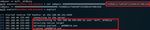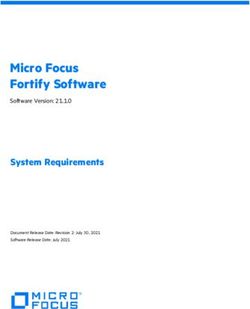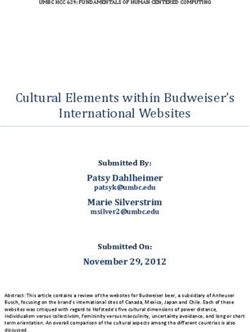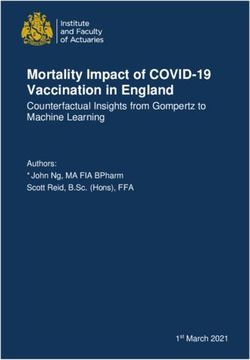Use offense to inform defense. Find flaws before the bad guys do - SANS.org
←
→
Page content transcription
If your browser does not render page correctly, please read the page content below
Use offense to inform defense.
Find flaws before the bad guys do.
Copyright SANS Institute
Author Retains Full Rights
This paper is from the SANS Penetration Testing site. Reposting is not permited without express written permission.
Interested in learning more?
Check out the list of upcoming events offering
"Hacker Tools, Techniques, Exploits, and Incident Handling (SEC504)"
at https://pen-testing.sans.org/events/Pass-the-Hash in Windows 10
GIAC (GCIH) Gold Certification
Author: Lukasz Cyra, lukasz.cyra@gmail.com
Advisor: Sally Vandeven
Accepted: September 25, 2019
Abstract
Attackers have used the Pass-the-Hash (PtH) attack for over two decades. Its
effectiveness has led to several changes to the design of Windows. Those changes
influenced the feasibility of the attack and the effectiveness of the tools used to execute it.
At the same time, novel PtH attack strategies appeared. All this has led to confusion
about what is still feasible and what configurations of Windows are vulnerable. This
paper examines various methods of hash extraction and execution of the PtH attack. It
identifies the prerequisites for the attack and suggests hardening options. Testing in
Windows 10 v1903 supports the findings. Ultimately, this paper shows the level of risk
posed by PtH to environments using the latest version of Windows 10.Pass-the-Hash in Windows 10 2
1. Introduction
Extracting password hashes is one of the first things an attacker typically does
after gaining admin access to a Windows machine. They can use those hashes for offline
analysis, or even to access the system directly, in a so-called Pass-the-Hash (PtH) attack.
Attackers have applied this technique for over two decades to facilitate lateral movement
(Ewaida, 2010).
The risk related to hash extraction and PtH is well recognized. Microsoft has been
trying to make these attacks more difficult by improving the security of successive
versions of Windows. The most notable, recent changes are the replacement of the RC4
encryption with AES (Deneut, 2018) and the introduction of the Credential Guard
(Joyce, 2019a). These changes made old ways of stealing credentials ineffective and led
to articles announcing the end of the PtH attack (Green, 2017).
At the same time, attack techniques have been evolving. Novel, ingenious
methods of attack, e.g., Internal Monologue (Fortuna, 2018), have been devised, posing
new security risks.
As a result, there is much confusion about the controls themselves. What is and is
not feasible in modern versions of Windows 10 and whether popular attack tools remain
effective is often unclear. Sources provide incorrect information (Strand, 2018b), or
information that is misleading, outdated, and not applicable to contemporary systems
(Ewaida, 2010). At the same time, Windows-based enterprises are migrating their
desktop environments to Windows 10, as the end of support for Windows 7 quickly
approaches (Microsoft, n.d.-b). Those organizations need access to reliable information
on Windows 10 security, including information about the PtH attack.
Ultimately, to learn the subject, one needs hours of study and experimentation.
The best strategy is to use fragmented and unreliable sources of information, such as
online discussion forums, which also require validation. The objective of this paper is to
provide up-to-date and verified information on the level of risk posed by PtH to
Windows 10.
Lukasz Cyra, lukasz.cyra@gmail.comPass-the-Hash in Windows 10 3
2. Pass-the-Hash Theory
2.1. Paper Scope
This paper assumes that an attacker has obtained remote access to a host and is
trying to extract hashes of user credentials to facilitate lateral movement. This assumption
leads to the exclusion of multiple known attack techniques from the scope of this paper.
For instance, hash extraction via physical access is outside of the scope of this paper. The
same applies to the extraction of hashes from a compromised Domain Controller.
Furthermore, this paper does not consider credential extraction from the Windows
Credential Manager, as it focuses explicitly on password hashes used to log in to the
operating system.
This paper focuses only on NT hashes (also called NTLM hashes), NTLMv1
hashes (also called Net-NTLMv1 hashes), and NTLMv2 hashes (also called
Net-NTLMv2 hashes). Hosts store OS credentials in the form of NT hashes (see
Section 4). Windows 10 uses NT hashes, and therefore they fall in the scope of this
paper. Authentication protocols, NTLMv1 and NTLMv2 in particular, do not pass
NT hashes on the network, but rather pass values derived from the NT hashes, called
NTLMv1 and NTLMv2 hashes, respectively. Windows 10 environments do not support
by default NTLMv1 (Shamir, 2018). However, in some attacks, it can be enabled, and
therefore it is considered. Contemporary networks in the workgroup configuration use
NTLMv2 (Gombos, 2018). Domain-based environments support it by default, as well
(Microsoft, 2017). Kerberos-exclusive environments are still rare, as they pose
compatibility issues (Renard, 2017). Ultimately, in most networks, NTLMv2 is enabled,
and therefore it is considered in this paper.
LM hashes, an older way of storing login credentials in Windows, are not
considered. They are not stored on Windows 10 computers when default settings are
applied (Strand, 2018a). It is possible, though, to enable LM hashes through a GPO
setting (Gombos, 2018). This paper does not consider SHA1/SHA2 and MSCach2 (also
called DCC2) hashes. PtH attacks do not apply to SHA1/SHA2 (Delaunay, 2017) nor
MSCach2 (Lundeen, 2014). MD5 hashes, used in the WDigest authentication, are not
considered, as Windows 10 does not use WDigest by default (Joyce, 2019b).
Lukasz Cyra, lukasz.cyra@gmail.comPass-the-Hash in Windows 10 4
2.2. Hashing Algorithms
To generate the NT hash from a plaintext password (see Figure 1), one needs to
apply the MD4 hashing function to the UTF-16 Little Endian encoding of the password
(Gombos, 2018).
NT_Hash(password) = MD4(UTF-16-LE(password))
NT_Hash(“pass1”) = “8D7A851DDE3E7BED903A41D686CD33BE”
Figure 1 NT Hashing Algorithm and Example
It is a good practice to use a salt when storing passwords. A salt is a random piece
of data used in the calculation of a hash, which makes the hash harder to crack and reuse.
It is essential to notice that the NT hash does not use a salt. Therefore, it is vulnerable to
precomputation attacks. Tables allowing for quick mapping of hashes to plaintext
passwords exist. Furthermore, identical passwords can be identified based on the
NT hashes solely, without breaking the encryption. It is worth noting that NT hashes, in
many scenarios, are equivalent to passwords themselves. They allow for authentication
based on the knowledge of the hash only. The attack is called Pass-the-Hash (PtH).
The NTLMv1 hashing algorithm takes as input the NT hash of a password and a
challenge provided by the server. It concatenates the NT hash with five bytes of zeros. It
splits this string into three 7-byte keys. Those keys are used to encrypt the challenge
using DES. The cryptograms are concatenated to create the NTLMv1 hash (see Figure 2).
// c – challenge
K1 | K2 | K3 = NT_Hash(password) | “0000000000”
NTLMv1(password, c) = DES( K1, c) | DES( K2, c) | DES( K3, c)
c = “1122334455667788”
NTLMv1(“pass1”, c) = “151814cebe6083b0551173d5a42adcfa183c70366cffd72f”
Figure 2 NTLMv1 Hashing Algorithm and Example
It is essential to notice that NTLMv1 hashes can be cracked, revealing the
NT hash that was used to generate them. Rainbow tables exist for chosen NTLMv1
Lukasz Cyra, lukasz.cyra@gmail.comPass-the-Hash in Windows 10 5
challenges, making it possible to obtain the hash in minutes (Shamir, 2018). For instance,
https://crack.sh can be used to this end. Therefore, this paper treats the NTLMv1 hash as
equivalent to the corresponding NT hash. Nonetheless, it is essential to understand that
the PtH attack uses the actual NT hash.
The NTLMv2 hashing algorithm concatenates a user name and domain name, and
then it applies the HMAC-MD5 hashing function using the NT hash of a password as the
key. Next, it concatenates a server and client challenges and again applies the same
hashing function, using the output of the previous calculation as the key (see Figure 3).
// u – user name | d – domain name | s – server challenge | c – client challenge
v2_Hash = HMAC-MD5(u+d, NT_Hash(password))
NTLMv2(password, u, d, s, c) = HMAC-MD5(s+c, v2_Hash)
u = “local_used1”; d = “GIAC-MSFT”; s = “1122334455667788”
c = “0F2795EDCC2AB44DCE77EC3031EBF595”
NTLMv2(“pass1”, u, d, s, c) = “0101000000000000C0653150DE09D20180DD46755
D637E72000000000200080053004D004200330001001E00570049004E002D005000
52004800340039003200520051004100460056000400140053004D00420033002E00
6C006F00630061006C0003003400570049004E002D0050005200480034003900320
0520051004100460056002E0053004D00420033002E006C006F00630061006C0005
00140053004D00420033002E006C006F00630061006C0007000800C0653150DE09
D20106000400020000000800300030000000000000000100000000200000F8E6D0C
07977EB77F39274A491B01EA3BE82BF0C85E35DFDAF1902D989438F1B0A001
000000000000000000000000000000000000900100063006900660073002F00640064
006400000000000000000000000000”
Figure 3 NTLMv2 Hashing Algorithm and Example
NTLMv2 is stronger than NTLMv1. Usually, brute-force or dictionary attacks,
using tools like hashcat or john, need to be applied to break the hash (Siddhu, 2016).
These attacks are feasible and commonly applied (Stankovic, 2017), leading to the
recovery of the password rather than the NT hash. Therefore, this paper does not explore
this type of attack. Instead, it looks at man-in-the-middle attacks, which directly utilize
NTLMv2 hashes.
Lukasz Cyra, lukasz.cyra@gmail.comPass-the-Hash in Windows 10 6
2.3. Pass-the-Hash Attack
PtH in Windows 10 is closely related to the NTLMv2 authentication protocol.
Windows implements a Single Sign-On (SSO) system, which caches credentials after the
initial authentication and uses them later to access hosts, file shares, and other resources.
This process is transparent to the user, who otherwise would need to retype his password
every time he accesses a network resource.
The NTLMv2 authentication process applies a challenge/response exchange,
which, instead of using the user’s password, uses its NT hash. This feature allows the
attacker to authenticate with the NT hash (Pass-the-Hash), without the knowledge of the
corresponding password. Furthermore, in man-in-the-middle attacks, authentication is
possible using the captured NTLMv2 hash directly, even with no knowledge of the
NT hash.
The PtH attack is composed of two primary steps:
1. Extraction of hashes from an already compromised host (explained in
Section 4) or from another, not-yet-compromised host via network
communication (explained in Section 5)
2. Application of the extracted hashes to gain access to the same or a
different machine (explained in Section 6)
Figure 4 shows an example illustrating a successful PtH connection using
Metasploit. The NT hash used in the attack is preceded with 32 zeros, representing the
LM hash. Zeros are accepted, as Windows 10 does not use LM hashes.
Figure 4 PtH Authentication
Lukasz Cyra, lukasz.cyra@gmail.comPass-the-Hash in Windows 10 7
3. Test Environment
The objective of this paper is to test and confirm the level of risk posed by the
PtH attack in the latest Windows environments. To this end, several user accounts were
used. Figure 5 presents the configuration of those accounts. The NTLMv1 hashes use
“1122334455667788” as the challenge.
Account details
User name: local_used1 | Type: local | Groups: Administrators
Password: pass1A?1 | NT hash: D1E534455F97DBB7FBE436CD25CE661B
NTLMv1: C59DAC0FD53CCC70991990CB8EC3084AE1BF3881312D3280
Comment: The user has already logged in to the computer.
User name: local_used2 | Type: local | Groups: Administrators
Password: pass1A?2 | NT hash: 43BDCF65BD4D6603BBD8311D4B1670B1
Comment: The user has already logged in to the computer.
User name: local_notused | Type: local | Groups: Administrators
Password: pass1A?3 | NT hash: B85CA2C4BA3911C6DC427392FD7B7F7D
Comment: The user has never logged in to the computer.
User name: domain_used1 | Type: domain | Groups: Domain Admins
Password: pass1A?4 | NT hash: 7BBC9C60C62A1204364B66D678FCA2C9
NTLMv1: 04753E2350DB855B4A1BF6F7F693D3AFF9F3CEE75B64A7F6
Comment: The user has already logged in to the computer.
User name: domain_used2 | Type: domain | Groups: Domain Admins
Password: pass1A?5 | NT hash: 5E64EA6FBAFAC1289CE092AED46790A5
Comment: The user has already logged in to the computer
User name: domain_notused | Type: domain | Groups: Domain Admins
Password: pass1A?6 | NT hash: 05CF392F7B89860C6AC0F6FD85B87A3E
Comment: The user has never logged in to the computer.
User name: msft_used@outlook.com | Type: Microsoft | Groups: Administrators
Password: pass1A?7 | NT hash: 527E12E1627BA10C39324C4BB48CE1FE
Alias: msft_ | Comment: The user has already logged in to the computer.
Lukasz Cyra, lukasz.cyra@gmail.comPass-the-Hash in Windows 10 8
User name: msft_notused@outlook.com | Type: Microsoft | Groups: Administrators
Password: pass1A?8 | NT hash: D5098E10765DE1E80713A61E644A5698
Alias: msft__mt4bjny | Comment: The user has never logged in to the computer.
User name: local_nonpriv | Type: local | Groups: Users
Password: pass1A?9 | NT hash: C5597987BCB2BAA5D78B056101D5EDD7
Comment: The user has already logged in to the computer.
Figure 5 Account Configuration
All of the NT hashes were calculated using the https://www.tobtu.com service.
The NTLMv1 hashes were confirmed using John the Ripper.
VMware Workstation 15.1.0 provided the environment to build the lab. Figure 6
presents the configuration of the ten VMs used. Machines whose names end with “E” use
Windows 10 Education v1903, while those ending with “P” use Windows 10 Pro v1903.
All the machines were unpatched to make the tests reproducible. Furthermore,
Windows updates, Windows Defender Firewall, and Windows Defender Antivirus were
disabled.
Host details
Name: GIAC-DOM-E/GIAC-DOM-P | Credential Guard: disabled
Accounts: local_used1, local_used2, local_notused, domain_used1, domain_used2,
domain_notused, local_nonpriv
Name: GIAC-DOM-CG-E/GIAC-DOM-CG-P | Credential Guard: enabled
Accounts: local_used1, local_used2, local_notused, domain_used1, domain_used2,
domain_notused, local_nonpriv
Name: GIAC-MSFT-E/GIAC-MSFT-P | Credential Guard: disabled
Accounts: local_used1, local_used2, local_notused, msft_used@outlook.com,
msft_notused@outlook.com, local_nonpriv
Name: GIAC-MSFT-CG-E/GIAC-MSFT-CG-P | Credential Guard: enabled
Accounts: local_used1, local_used2, local_notused, msft_used@outlook.com,
msft_notused@outlook.com, local_nonpriv
Name: GIAC-AD | OS: Windows Server 2019 Datacenter | Domain: giac.local
Accounts: domain_used1, domain_used2, domain_notused
Name: - | OS: Kali Linux 2019.2
Figure 6 Computer Configuration
Lukasz Cyra, lukasz.cyra@gmail.comPass-the-Hash in Windows 10 9
4. Hash Extraction from Host
The following section will analyze the multiple ways an attacker can use to
extract hashes.
4.1. NT Hashes in Registry
The Security Account Manager (SAM) database is a registry file that stores
NT hashes. SAM stores the hashes of local and Microsoft accounts, but it does not store
the hashes of domain accounts. Windows uses the MSCach2 format to cache domain
logon (Januszkiewicz, 2017).
SAM is located in %SystemRoot%/system32/config/SAM and mounted at the
HKLM/SAM registry hive. Reading these credentials requires privileged access
(SYSTEM or admin). One can find all the information needed to decrypt the hashes on
the computer. Deneut (2018) explains the algorithm, and Willett (2016) provides the data
structures.
The algorithm applied to encrypt SAM is highly relevant to the topic of this
paper. Hash extraction tools must keep up with the evolution of Windows. Microsoft
changed the algorithm in Windows 10 v1607, replacing the RC4 cipher with AES
(Deneut, 2018). This change broke all the extraction tools that directly access SAM to
dump hashes. Some of the tools have been updated and handle the new encryption
method properly. However, there is still much confusion about which tools to use and
when (Strand, 2018b).
Figure 7 Failed Hash Extraction
Lukasz Cyra, lukasz.cyra@gmail.comPass-the-Hash in Windows 10 10
Figure 7 shows the results of the execution of the Smart_Hashdump module of
Metasploit v5.0.34 on GIAC-DOM-E. As depicted in the screenshot, all the extracted
NT hashes are the same and equal to “31d6cfe0d16ae931b73c59d7e0c089c0”. This result
is incorrect, and the hashes extracted are, in fact, the NT hashes of the empty string. Most
of the outdated tools produce this result when executed on Windows 10 v1607+
machines.
Mimikatz is one of the tools that has been updated to process the new format of
SAM correctly. To dump hashes using this tool, one needs to issue three commands:
privilege::debug, token::elevate and lsadump::sam. Figure 8 shows the results
obtained when using Mimikatz 2.2.0 on GIAC-MSFT-P.
Figure 8 Extraction of Hashes with Mimikatz
Mimikatz extracted correct hashes for all the local and Microsoft accounts, except
for msft__mt4bjny (an alias for msft_notused@outlook.com). This result is not
surprising. The administrator had authorized msft_notused@outlook.com to use the host,
which led to the creation of an account in SAM. In this case, the system used
msft__mt4bjny as the alias for the account. The user had never logged in yet though.
Therefore, the system had no way of knowing the correct hash for it. Figure 8 shows a
hash for this account, though, and this hash is incorrect (compare with Figure 5). Figure 9
shows the results of an attempt of authentication using this NT hash value. Even though
this hash is incorrect, the authentication was successful!
Lukasz Cyra, lukasz.cyra@gmail.comPass-the-Hash in Windows 10 11
Figure 9 Successful Authentication Using Incorrect Hash
It seems that Microsoft prepopulates the NT hash field of newly created Microsoft
accounts with a random value, which only gets updated when the user logs in for the first
time. However, this incorrect value can be used to authenticate successfully. The author
was not able to find any paper that would mention this finding or explain the observed
behavior. What is even more surprising is the fact that it was possible to reproduce this
behavior on the Windows 10 Pro machines, but it did not work on the Windows 10
Education VMs. This difference may indicate that it is a product defect.
Sometimes it may be possible to use older tools to dump the SAM if additional
steps are applied. The hashdump command of Meterpreter can illustrate this approach. It
injects code into LSASS (see Section 4.2), and then it extracts data from the SAM
(Ewaida, 2010). For the hashdump command to work in Windows 10 v1903, first the
Meterpreter process must be migrated to LSASS. Once it is complete, executing
hashdump provides the same results as obtained before in Mimikatz using
lsadump::sam (see Figure 10). Mr. Wally Strzelec from SANS shared this method as a
workaround for difficulties mentioned in (Strand, 2018).
Figure 10 Extraction of Hashes with Hashdump
Lukasz Cyra, lukasz.cyra@gmail.comPass-the-Hash in Windows 10 12
4.2. NT Hashes in Memory
The memory of the Local Security Authority Subsystem Service (LSASS) process
can be used to retrieve NT hashes. LSASS is an executable located at %SystemRoot%
\System32\Lsass.exe. It assures authentication and authorization in Windows. Whenever
a user logs in to the system, data structures with the username and NT hash are created
and stored in the process memory. In contrast to the registry-based approach, this
technique can provide credentials of local, Microsoft, and domain accounts. This method
requires privileged access.
Figure 11 shows the role of LSASS in Windows. It maintains a table of entries for
each user that has logged into the system. LSASS stores information about all the
accounts that are being used actively, including service accounts, RDP sessions, and
RunAs executions (Renard, 2017). Among the attributes stored are the NT hashes.
Network logons are an exception, though, as in this case, the NT hash never reaches the
machine (Damele, 2011c). LSASS uses the hashes on behalf of the user to provide the
SSO experience. According to Ewaida (2010), LSASS purges the credentials as soon as a
user locks his system or logs off. According to Damele (2011c), this happens several
minutes after the logoff. The author’s tests confirmed the latter.
LSASS
Interactive user Network
NT hash NTLMv2 Service
Password
response
Service user
NT hash
Figure 11 LSASS
To dump passwords from the LSASS of GIAC-DOMAIN-E, one needs to execute
two commands, privilege::debug and sekurlsa::logonpasswords, in Mimikatz 2.2.0. As
presented in Figure 12, this method makes it possible to capture the NT hash of
domain_used1, who was logged in at that moment. By contrast, the hash of
domain_used2 remained protected because the user was not logged in. The same applies
to the hashes of passwords of local users who were not logged in at that time.
Lukasz Cyra, lukasz.cyra@gmail.comPass-the-Hash in Windows 10 13
Figure 12 Extraction of Hashes with Mimikatz
4.3. NT Hashes in Credential Guard
Windows Defender Credential Guard (WDCG) is a security feature in
Windows 10 that uses virtualization-based security technology to protect secrets.
Initially, it was available in the Enterprise, Education and Server editions, but now it has
also been included in Windows 10 Pro (Microsoft, n.d.-a). WDCG introduces an isolated
by virtualization LSASS process (LSAISO), which allows only trusted, privileged
applications access to the data. This process is not accessible to the rest of the system.
Malicious applications, even when running in the admin/SYSTEM context, are not able
to obtain credentials from the LSASS/LSAISO process. WDCG protects domain NTLM,
and Kerberos derived credentials, and data stored by applications as domain credentials.
This way, it tries to prevent PtH attacks (Microsoft, 2017). Its introduction inspired
discussions on the future of the feasibility of the attack (Green, 2017). A significant
limitation of WDCG is that it does not protect the SAM. Furthermore, when enabled,
WDCG blocks specific authentication capabilities, like unconstrained delegation, DES
encryption, and NTLMv1 (Joyce, 2019a). Therefore, it can have a negative functional
impact.
The author tested WDCG by trying to execute sekurlsa::logonpasswords on
GIAC-DOM-CG-E. It worked as expected, i.e., the NT hash of the currently logged-in
domain_used1 user could not be obtained (see Figure 13). However, the author was able
to obtain the hashes of the currently logged-in local accounts. The tests repeated on
GIAC-MSFT-CG-E showed that WDCG prevented Mimikatz from extracting the hash of
the logged-in Microsoft account. One can still obtain the hash via lsadump::sam though.
Lukasz Cyra, lukasz.cyra@gmail.comPass-the-Hash in Windows 10 14
Figure 13 Extraction of Hashes with Mimikatz – WDCG
GIAC-DOM-CG-P and GIAC-MSFT-CG-P underwent the same tests. WDCG
was activated on those hosts using the same procedure as the one applied for the
Windows 10 Education machines. Even though WDCG was running, as reported by
msinfo32 and the Device Guard and Credential Guard hardware readiness tool, it did not
seem to have any functional impact. Later tests of Internal Monologue (see Section 4.4)
led to the same conclusions. Therefore, in the context of the PtH attack, activating
WDCG on Windows 10 Pro does not have any positive impact.
4.4. Internal Monologue Attack
Internal Monologue is an attack technique in which the intruder extracts NTLMv1
hashes of all the logged-in users. The author of the tool advertises it as an alternative for
Mimikatz, which is increasingly being detected by antivirus solutions and which does not
work in environments with WDCG (Shamir, 2018). The attack is composed of four steps:
1. Windows 10 does not support NTLMv1 by default. InternalMonologue
changes registry settings to force the host to use NTLMv1 instead of
NTLMv2. This step requires privileged access.
2. The tool retrieves the list of non-network login tokens of the currently running
processes.
3. For each token, it uses impersonation to force the host to provide an NTLMv1
response to the chosen challenge.
4. InternalMonologue reverts the changes made in step 1.
Lukasz Cyra, lukasz.cyra@gmail.comPass-the-Hash in Windows 10 15
If the attacker does not have admin privileges, the attack allows for the extraction
of NTLMv2 hashes, which are less useful (see Section 2.2).
The author of Internal Monologue admits that the attack does not work in
environments with WDCG (Shamir, 2018). WDCG blocks NTLMv1 (see Section 4.3). In
this case, Internal Monologue can only extract NTLMv2 hashes. Despite this limitation,
Internal Monologue can still be a useful technique in environments where Mimikatz is
blocked or where it can be easily detected.
The tests confirmed that the Internal Monologue tool successfully extracts the
NTLMv1 hashes of the currently logged-in local and domain users in environments
without WDCG (see Figure 14). However, it was not possible to obtain hashes of
Microsoft accounts. It was only possible to obtain NTLMv2 hashes of local and domain
accounts on Windows 10 Education hosts with WDCG.
Figure 14 Extraction of NTLMv1 Hashes with InternalMonologue
4.5. Summary of Findings
Figure 15 summarises the findings of Sections 4.1, 4.2, 4.3, and 4.4. “+/-“
indicates the feasibility of extraction of hashes of the given type for the given account
type on a host with the specified configuration.
Account – Configuration NT hash – NT hash – NTLMv1
SAM logged-in users
Local – EDU/PRO, no WDCG + + +
Domain – EDU/PRO, no WDCG - + +
Microsoft – EDU/PRO, no WDCG + + -
Local – EDU, WDCG + + -
Domain – EDU, WDCG - - -
Microsoft – EDU, WDCG + - -
Figure 15 Dumping Hashes in Various Configurations
Lukasz Cyra, lukasz.cyra@gmail.comPass-the-Hash in Windows 10 16
The tests demonstrated a higher level of protection of domain accounts in
comparison to local and Microsoft accounts. Extraction of non-domain account hashes
from the SAM is possible in all the configurations of Windows 10. The hashes of domain
accounts are only vulnerable to the extraction from the LSASS memory. Windows 10
Education in the configuration with WDCG enabled further improves the security of
domain accounts by preventing hash extraction in all the analyzed scenarios. It is worth
noting though that even in this case, there are other means of attack that can be applied
(e.g., keyloggers or the attacks discussed in Section 5).
5. Hash Extraction from Network
While the previous section discussed how to extract hashes from a compromised
host, this section analyzes the ways of conducting hash extraction via network.
5.1. DCSync
In the DCSync attack, an attacker simulates the behavior of a Domain
Controller (DC) to retrieve password hashes via domain replication. It takes advantage of
the necessary functionality, which cannot be disabled (Berg, 2019). Typically,
Administrators, Domain Admins, and Enterprise Admins, as well as DC (but not
Read-Only DC) computer accounts have the required rights (Metcalf, 2015a). Mimikatz,
as well as other tools like Impacket or DSInternals, implement DCSync.
Figure 16 Hash Retrieval with DCSync
Lukasz Cyra, lukasz.cyra@gmail.comPass-the-Hash in Windows 10 17
This technique was tested using the domain_used1 account, and the
lsadump::dcsync command of Mimikatz, which was used earlier to extract NT hashes
from the registry and LSASS. As presented in Figure 16, this technique made it possible
to obtain the NT hash of the domain_used2 user. Furthermore, the command returned the
list of the hashes that the user used in the past, which can be useful for cracking (pattern
analysis) or hash spraying.
5.2. Man-in-the-Middle Attacks
A man-in-the-middle attack can be designed using NTLMv2 hashes (see
Section 2.2). Figure 17 shows the steps of the attack.
Victim Attacked host
2. Access
1. Access request
request
3. Challenge
4. Challenge 7. Access
6. NTLMv2 granted
5. NTLMv2 hash
hash
Attacker
Figure 17 NTLMv2 Relay Attack
The attack can be broken down into two components:
(1) Tricking the user into trying to authenticate to the attacker’s machine;
(2) Relaying the messages so that the attacker gets access to a host on behalf of
the user.
The attack can be executed utilizing various protocols, e.g., SMB, HTTP, LDAP,
or MSSQL (Abraham, 2016). For the attack to work, the victim’s machine and the
attacked host must be two different hosts (Byt3bl33d3r, 2017). To avoid this constraint,
one needs to use different protocols in each component of the attack (Abraham, 2016).
Lukasz Cyra, lukasz.cyra@gmail.comPass-the-Hash in Windows 10 18
Tricking users into authentication can be done in numerous ways. In some
organizations, there are active defense systems or vulnerability scanners that try to log in
to any new host on the network (Baggett, 2013). Social engineering can be of use,
e.g., enticing the user into clicking a link to an SMB share hosted on the attacker’s
machine (Strand, 2018a). Chrome supports automatic downloads of SCF files, which can
trigger authentication (Stankovic, 2017). Metasploit provides the Word UNC Injector
module that generates Word files with an embedded link to an SMB resource. Once
opened in edit mode, the document initiates an NTLMv2 authentication session with the
host of the attacker’s choosing (Chandel, 2017). ARP poisoning or DNS spoofing, which
provide a generic way of acting as a man-in-the-middle, may also lead to NTLMv2 relay
attacks (Strand, 2018a).
Another option is to use Broadcast Name Resolution Poisoning (BNRP) attacks
that use NBT-NS, LLMNR, or mDNS. The attacker can respond to requests for
nonexistent resources, e.g., executed due to misspelling or misconfiguration. In
particular, modern browsers on Windows 10 computers with the default configuration use
the Web Proxy Auto-Discovery (WPAD) protocol. WPAD is vulnerable to the BNRP
attack if a WPAD server does not exist on the intranet. This attack can even be used over
the Internet if the attacker finds a way to register a generic Top-Level Domain (gTLD)
that conflicts with the internal naming scheme of the organization (Abraham, 2016).
Furthermore, the attacker can even respond to requests for existing resources by
combining this attack with the DoS attack against the DNS server (Abraham, 2016).
Setting up a relay can be done using tools like ntlmrelayx, included in the
Impacket library. Another option is MultiRelay that comes with Responder.
The effectiveness of this technique was tested by setting up an SMB relay that
intercepted and responded to WPAD requests (Byt3bl33d3r, 2017). Acting as a user, the
author opened Chrome. In Windows 10 with the default configuration, this is all that
needs to be done to force the machine to issue a WPAD request. He utilized
Responder 2.3.4.0 for NBT-NS, LLMNR, and mDNS poisoning. Figure 18 shows the
attack.
Lukasz Cyra, lukasz.cyra@gmail.comPass-the-Hash in Windows 10 19
Figure 18 Responder Sending Poisoned Answers for WPAD
The author used the ntlmrelayx command of Imacket 0.9.15 to respond to those
requests, initiate NTLMv2 authentication, and relay it to another server. Ultimately, this
made it possible to execute the ipconfig command on the compromised server (see
Figure 19).
(-----------------------------------some lines removed-----------------------------------)
Figure 19 Successful Authentication and Command Execution with ntlmrelayx
With this technique, the author was able to impersonate local and domain
accounts on machines with and without WDCG. When the impersonated domain user had
admin privileges, the author was able to execute commands on his/her behalf.
The attack was not successful when it was used to impersonate Microsoft
accounts. Most likely, this has more to do with the relay tool used rather than with the
fundamental security level of Microsoft accounts. Microsoft accounts use aliases for user
names. If this is not addressed correctly by the relay tool, it might be the reason for the
failure of the attack.
It is possible to automate the SMB relay attack even further. The “-socks” switch
of the ntlmrelayx command allows to keep authentication sessions active, and chain
commands through a SOCKS proxy (Solino, 2018). Mr. Nicholas Kosovich from the
United Nations shared this method with the author.
Lukasz Cyra, lukasz.cyra@gmail.comPass-the-Hash in Windows 10 20
6. Applying Extracted Hashes
Sections 4 and 5 presented various methods of hash extraction. This section
explains how to take advantage of the hashes obtained. We already saw in Section 5.2
how to relay NTLMv2 hashes to gain access to a host, as this was inextricably related to
the step of obtaining the hashes in the presented man-in-the-middle attack. However,
there are numerous other vulnerable protocols and technologies which accept the
NT hash for authentication. This section tests SMB, WMI, Kerberos, and RDP to
illustrate the attack. However, SQSH (Duckwall & Campbell, 2012), HTTP Negotiate
Authentication/WIA (Panayi, 2018) and WinRM (Renard, 2017) have been reported to be
vulnerable as well.
It is essential to understand the level of access that the PtH attack over the
network may provide. When the attacker uses domain accounts, the level of access
obtained via PtH corresponds to the level of privileges of the account used. There is a
noticeable difference, though, concerning local Windows accounts and Microsoft
accounts. There is the HKLM\SOFTWARE\Microsoft\Windows\CurrentVersion
\Policies\System\LocalAccountTokenFilterPolicy registry key, which by default does not
exist in Windows 10 (Schroeder, 2017). When it exists and is enabled, local admin
accounts and Microsoft accounts with admin privileges can be used to get privileged
access to the host. With the default settings, though, local admin accounts and Microsoft
accounts get stripped of admin privileges upon connection. PtH with those accounts is
still possible, e.g., they can be used to connect to a file share, but they do not give
privileged access. This issue applies to all the PtH over the network attack methods
discussed in this paper, including the NTLMv2 relay attack.
6.1. PtH over SMB
The PtH attack on networks primarily uses SMB. The PsExec module of
Metasploit, pth-winexe and pth-rpcclient from the Pass-the-Hash toolkit, and several
other tools can be applied. It is worth mentioning, that contrary to multiple blog posts’
claims, the PsExec tool from the Sysinternals suite is not suitable for executing the PtH
attack (Renard, 2017).
Lukasz Cyra, lukasz.cyra@gmail.comPass-the-Hash in Windows 10 21
The author tested the PtH attack using the PsExec module of Metasploit. The tool
uses the provided share and credentials to deploy a service image onto the target machine
first. Then it calls DCE/RPC to start the deployed service. For this to work, SMB must be
available and reachable, File and Printer Sharing must be enabled, and Simple File
Sharing must be disabled. Figure 20 shows a successful connection using the hash of
domain_used1.
Figure 20 Pth Connection Using Domain Account
domain_used1 is a privileged account. The author repeated the test using
local_nonpriv, and instead of the default share, which is Admin$, he configured a
different share on the target machine to which local_nonpriv had access. Figure 21 shows
the log of the connection. The account successfully connected to the target machine, and
the deployment of the payload was successful. The PtH attack was successful. The
service did not start, though, due to the lack of admin privileges.
Figure 21 Pth Using Non-Privileged Account
It is worth mentioning that one can spray the obtained hashes. The passwords
might give access to multiple accounts on multiple machines. Crackmapexec can be used
to this end (Byt3bl33d3r, 2018).
Lukasz Cyra, lukasz.cyra@gmail.comPass-the-Hash in Windows 10 22
6.2. PtH over WMI
Invoke-TheHash makes it possible to execute the PtH attack over WMI
(Robertson, 2018). It requires credentials of an account with admin privileges on the
attacked host. The user executing the attack can be a regular user. Figure 22 shows a
successful connection, which created a folder on the attacked machine.
Figure 22 Pth Using WMI
6.3. PtH over Kerberos
Even Kerberos can accept the NT hash instead of a password. The attack is called
Overpass-the-Hash and can be executed using the sekurlsa::pth command of Mimikatz
(Delpy, 2014). In this attack, the NT hash is used to obtain a Kerberos ticket. The ticket
allows the attacker to access network resources on behalf of the impersonated user. The
attack uses process manipulation. Therefore, the executing user needs to have admin
privileges. Figure 23 shows the successful impersonation of domain_used2.
Figure 23 Overpass-the-Hash with Mimikatz
Lukasz Cyra, lukasz.cyra@gmail.comPass-the-Hash in Windows 10 23
6.4. PtH over RDP
Finally, attackers may be able to use RDP to execute PtH attacks if the
organization uses a non-default RDP configuration. For this attack technique to work,
organizations must enable the Restricted Admin setting. Windows 10 does not allow
Restricted Admin RDP connections by default, but Microsoft recommends to activate
them (see Section 7). When connections are made using the Restricted Admin mode, the
server does not receive the credentials of the user in any reusable form. However, the
negative side effect of this configuration is the possibility of PtH attacks. While testing,
the author was able to successfully establish an RDP session using the xfreerdp
command, which is included in the Pass-the-Hash toolkit (see Figure 24).
Figure 24 Pth Using RDP
7. Protection
Previous sections presented numerous attack techniques utilizing password hashes
that may still be possible today. Organizations should apply the defense-in-depth
approach to mitigate the risk. They need to prevent hash extractions in the first place.
They need to try to make hash utilization more challenging. Finally, when a breach
occurs, they should be able to detect it.
7.1. Generic Security Measures
Upgrading the operating system to the latest version and keeping it patched is the
first step. Using Windows Enterprise/Education instead of Windows Pro is recommended
(see Section 4). It is essential to deploy generic security measures before implementing
PtH specific controls. Among other things, organizations should consider patching
applications, having effective anti-malware protection, having an adequate password
complexity policy, and utilizing a host-based firewall. They should also detect
unauthorized devices on the network, apply Multi-Factor Authentication (MFA), and
make sure that users have privileges corresponding to their needs. In particular, local
administrators should not have debug rights, when possible.
Lukasz Cyra, lukasz.cyra@gmail.comPass-the-Hash in Windows 10 24
Furthermore, users should know that when they use RDP, they should not
disconnect, but log off instead. This way, they do not leave NT hashes in the LSASS
memory. All this makes any penetration attempt, including PtH attacks, significantly
more difficult.
7.2. Hash Protection
The most effective protection against the PtH attack is to prevent the hashes from
being stolen in the first place. Section 4.3 analyzed already the effectiveness of the
WDCG, showing the increased protection level for domain accounts it provides. There
are other ways to improve the security of hashes, however.
The holy grail concerning PtH is to block NTLMv2 on networks completely and
authenticate exclusively with Kerberos. This hardening step is not applied broadly,
however, as it leads to many compatibility issues.
On the other hand, Microsoft provides several comprehensive solutions that try to
address the problem by limiting user privileges and reducing the number of systems that
store credential hashes (Microsoft, 2016; Microsoft, 2019). One should consider
introducing zoning in Active Directory managed environments (Active Directory
administrative tier model, Enhanced Security Administrative Environment (ESAE)).
Security can be improved further by restricting privileges of users and hardening existing
accounts (Privileged Access Management (PAM), Just Enough Administration (JEA),
Protected Users security group). Finally, organizations should harden systems used for
privileged access (Privileged Access Workstations (PAWs)). These solutions are
effective at hindering lateral movement by reducing the impact of an initial breach. They
involve additional cost, though, in terms of administration, infrastructure, and daily
operation. They can also lead to compatibility issues.
Hardening RDP is essential. Organizations should enforce Network Level
Authentication to prevent password sniffing. Also, the Restricted Admin feature,
discussed in Section 6.4, significantly improves the security of admin credentials, when
used for remote access.
Lukasz Cyra, lukasz.cyra@gmail.comPass-the-Hash in Windows 10 25
The LSASS process is another candidate for hardening. The protection of LSASS,
when enabled, prevents non-protected processes from interacting with it. This change
may pose compatibility issues, however.
Finally, there are several steps an organization can take to reduce the risks of
man-in-the-middle attacks. All internal systems should have valid DNS entries, and
entries for commonly searched systems should be added, e.g., for the WPAD server (see
Section 5.2). Alternatively, WPAD should be disabled. The organization should consider
disabling LLMNR and NetBIOS, blocking outgoing SMB traffic, and requiring the SMB
Packet Signing. As with any widespread changes, organizations should test these
solutions thoroughly before implementation.
7.3. PtH Prevention
Based on Section 6, the LocalAccountTokenFilterPolicy setting should be
disabled to reduce the impact of leaked NT hashes. However, there are scenarios in which
this creates issues. Even Microsoft recommends enabling it as a workaround for some
problems (Schroeder, 2017).
A better solution is to implement the Local Administrator Password Solution
(LAPS). This control assures regular changes of local admin passwords.
Furthermore, Authentication Policies can be used to limit the impact of PtH
attacks. With the policies, it is possible to restrict hosts from which authentication with a
given account can take place. This way, the attacker is not able to use leaked admin
password hashes unless logging in from the admin console.
7.4. PtH Detection
To effectively detect PtH attacks, the organization should apply several strategies.
Firstly, one should monitor the logs for alerts about PtH tools. Presence of those
tools on the network certainly requires investigation.
Secondly, one should monitor for unusual activity on hosts. Using Sysmon, it is
possible to detect attempts of tampering with the LSASS process (Warren, 2019). SACL
is a process in Windows that can be enabled to provide advanced auditing of LSASS
(Metcalf, 2015b). Furthermore, searching for unusual configuration changes on hosts can
Lukasz Cyra, lukasz.cyra@gmail.comPass-the-Hash in Windows 10 26
help detect attacks. Good candidates for monitoring are LocalAccountTokenFilterPolicy
and WDigest-related settings.
Unusual connections between hosts can also indicate attacks. One should look for
client-to-client or server-to-server connections, and multiple successful or failed
connections from a single IP address. Honeypots and honeycreds can turn out to be
useful. Domain replication from unexpected IP addresses may indicate DCSync attacks.
Finally, tools like Got-Responded may be used to detect man-in-the-middle attacks,
executed using NBT-NS, LLMNR, or mDNS poisoning.
8. Future Research
This paper specifically focused on the PtH attack in a scenario in which an
attacker obtained access to a host. Future research could extend the findings presented
here by testing the effectiveness of the security measures discussed in Section 7. It could
identify attacks against those protections, e.g., bypassing SMB Packet Signing or
working around WDCG. Future research could cover related attack techniques, such as
attacks via physical access, hash extraction from Domain Controllers, NTLMv2 cracking,
attacks on Kerberos, or extraction of credentials from popular applications. It could
include clear-text password retrieval from the Credential Manager, LSA Secrets,
Protected Storage, and Group Policy Preference files.
Furthermore, Section 6 presented PtH attacks using four protocols. Additional
tests could be performed using SQSH, HTTP Negotiate Authentication/IWA, and
WinRM. Tests could also cover RDP’s vulnerability to man-in-the-middle attacks.
9. Conclusions
This paper analyzed the feasibility of the PtH attack in environments using
Windows 10 v1903. It presented several techniques of hash extraction. It demonstrated in
which situations attackers can authenticate using those hashes. Finally, it showed
additional security controls an organization may consider applying to minimize this risk.
Ultimately, the tests executed proved that the PtH attack is still a real threat, and it poses
a risk that each organization needs to address.
Lukasz Cyra, lukasz.cyra@gmail.comPass-the-Hash in Windows 10 27
References
Abraham, J. (2016). Broadcast Name Resolution Poisoning / WPAD attack vector.
Retrieved August 31, 2019, from https://www.praetorian.com/blog/broadcast-
name-resolution-poisoning-wpad-attack-vector
Baggett, M. (2013). SMB Relay demystified and NTLMv2 pwnage with Python. Retrieved
September 1, 2019, from https://pen-testing.sans.org/blog/2013/04/25/smb-relay-
demystified-and-ntlmv2-pwnage-with-python
Berg, L. (2019). What is DCSync? An introduction. Retrieved August 31, 2019, from
https://blog.stealthbits.com/what-is-dcsync/
Byt3bl33d3r. (2017). Practical guide to NTLM Relaying in 2017 (a.k.a getting a foothold
in under 5 minutes). Retrieved August 31, 2019, from
https://byt3bl33d3r.github.io/practical-guide-to-ntlm-relaying-in-2017-aka-
getting-a-foothold-in-under-5-minutes.html
Byt3bl33d3r. (2018). CrackMapExec - SMB command reference. Retrieved
September 11, 2019, from https://github.com/byt3bl33d3r/CrackMapExec/wiki
/SMB-Command-Reference
Chandel, R. (2017). 4 ways to capture NTLM hashes in network. Retrieved
August 31, 2019, from https://www.hackingarticles.in/4-ways-capture-ntlm-
hashes-network/
Damele, B. (2011a). Dump Windows password hashes efficiently - Part 1. Retrieved
July 12, 2019, from https://bernardodamele.blogspot.com/2011/12/dump-
windows-password-hashes.html
Damele, B. (2011b). Dump Windows password hashes efficiently - Part 2. Retrieved
July 12, 2019, from https://bernardodamele.blogspot.com/2011/12/dump-
windows-password-hashes_16.html
Damele, B. (2011c). Dump Windows password hashes efficiently - Part 5. Retrieved
July 14, 2019, from https://bernardodamele.blogspot.com/2011/12/dump-
windows-password-hashes_28.html
Delaunay, J. C. (2017). DPAPI exploitation during pentest and password cracking.
Retrieved July 12, 2019, from https://www.synacktiv.com/ressources
/univershell_2017_dpapi.pdf
Lukasz Cyra, lukasz.cyra@gmail.comPass-the-Hash in Windows 10 28
Delpy, B. (2014). Overpass-the-hash. Retrieved September 2, 2019, from
http://blog.gentilkiwi.com/securite/mimikatz/overpass-the-hash
Deneut, T. (2018). Retrieving NTLM hashes and what changed in Windows 10. Retrieved
July 3, 2019, from https://www.insecurity.be/blog/2018/01/21/retrieving-ntlm-
hashes-and-what-changed-technical-writeup/
Duckwall, A., & Campbell, C. (2012). PTH with MSSQL and FreeTDS/SQSH. Retrieved
September 2, 2019, from https://passing-the-hash.blogspot.com/2012/08/pth-with-
mssql-and-freetdssqsh.html
Ewaida, B. (2010). Pass-the-Hash attacks: tools and mitigation. SANS Institute
Information Security Reading Room.
Fortuna, A. (2018). Retrieving NTLM hashes without touching LSASS: the “Internal
Monologue” attack. Retrieved August 24, 2019, from
https://www.andreafortuna.org/2018/03/26/retrieving-ntlm-hashes-without-
touching-lsass-the-internal-monologue-attack/
Gombos, P. (2018). LM, NTLM, Net-NTLMv2, oh my! A pentester's guide to Windows
hashes. Retrieved July 11, 2019, from https://medium.com/@petergombos/lm-
ntlm-net-ntlmv2-oh-my-a9b235c58ed4
Green, A. (2017). Windows 10 authentication: the end of pass the hash? Retrieved
July 6, 2019, from https://www.varonis.com/blog/windows-10-authentication-the-
end-of-pass-the-hash/
Januszkiewicz, P. (2017). Cached credentials: important facts that you cannot miss.
Retrieved July 13, 2019, from https://cqureacademy.com/blog/windows
-internals/cached-credentials-important-facts
Joyce, K. (2019a). Defender Credential Guard: protecting your hashes. Retrieved
August 30, 2019, from https://blog.stealthbits.com/defender-credential-guard
-protecting-your-hashes/
Joyce, K. (2019b). WDigest clear-text passwords: stealing more than a hash. Retrieved
September 3, 2019, from https://blog.stealthbits.com/wdigest-clear-text
-passwords-stealing-more-than-a-hash/
Lundeen, R. (2014). MSCash hash primer for pentesters. Retrieved July 12, 2019, from
https://webstersprodigy.net/2014/02/03/mscash-hash-primer-for-pentesters/
Lukasz Cyra, lukasz.cyra@gmail.comPass-the-Hash in Windows 10 29
Metcalf, S. (2015a). Mimikatz DCSync usage, exploitation, and detection. Retrieved
August 31, 2019, from https://adsecurity.org/?p=1729
Metcalf, S. (2015b). Unofficial guide to Mimikatz & command reference. Retrieved
September 6, 2019, from https://adsecurity.org/?p=2207
Microsoft. (2014). Mitigating Pass-the-Hash (PtH) attacks and other credential theft
techniques. Retrieved September 6, 2019, from https://www.microsoft.com/en
-us/download/details.aspx?id=36036
Microsoft. (2016). Protected Users security group. Retrieved September 6, 2019, from
https://docs.microsoft.com/en-us/windows-server/security/credentials-protection
-and-management/protected-users-security-group
Microsoft. (2017). Network security: Restrict NTLM: NTLM authentication in this
domain. Retrieved July 13, 2019, from https://docs.microsoft.com/en-
us/windows/security/threat-protection/security-policy-settings/network-security
-restrict-ntlm-ntlm-authentication-in-this-domain
Microsoft. (2017). Protect derived domain credentials with Windows Defender
Credential Guard. Retrieved August 30, 2019, from
https://docs.microsoft.com/en-gb/windows/security/identity-protection/credential
-guard/credential-guard
Microsoft. (2019). Active Directory administrative tier model. Retrieved
September 6, 2019, from https://docs.microsoft.com/en-us/windows-
server/identity/securing-privileged-access/securing-privileged-access-reference
-material
Microsoft (n.d.-a) Compare Windows 10 editions. Retrieved August 30, 2019, from
https://www.microsoft.com/en-us/WindowsForBusiness/Compare
Microsoft (n.d.-b). Windows 7 End of Support 365. Retrieved July 6, 2019, from
https://www.microsoft.com/en-us/microsoft-365/windows/end-of-windows-7
-support
Munro, K. (2013). Pass the hash. SC Magazine: For IT Security Professionals.
Panayi, C. (2018). Passing-the-Hash to NTLM authenticated web applications. Retrieved
September 2, 2019, from https://labs.mwrinfosecurity.com/blog/pth-attacks
-against-ntlm-authenticated-web-applications/
Lukasz Cyra, lukasz.cyra@gmail.comPass-the-Hash in Windows 10 30
Renard, J. (2017). *Puff* *Puff* PSExec. Retrieved July 5, 2019, from
https://www.toshellandback.com/2017/02/11/psexec/
Robertson, K. (2018). Invoke-TheHash. Retrieved September 2, 2019, from
https://github.com/Kevin-Robertson/Invoke-TheHash
Ronin. (2014). Passing the hash with remote desktop. Retrieved September 2, 2019, from
https://www.kali.org/penetration-testing/passing-hash-remote-desktop/
Schroeder, W. (2017). Pass-the-Hash is dead: long live LocalAccountTokenFilterPolicy.
Retrieved September 1, 2019, from https://posts.specterops.io/pass-the-hash-is
-dead-long-live-localaccounttokenfilterpolicy-506c25a7c167
Shamir, E. (2018). Internal monologue attack: retrieving NTLM hashes without touching
LSASS. Retrieved July 14, 2019, from https://github.com/eladshamir/Internal
-Monologue
Siddhu, Y. (2016). Cracking NTLMv2 responses captured using Responder. Retrieved
August 27, 2019, from https://zone13.io/post/cracking-ntlmv2-responses
-captured-using-responder/
Solino, A. (2019). Playing with relayed credentials. Retrieved September 9, 2019, from
https://www.secureauth.com/blog/playing-relayed-credentials
Stankovic, B. (2017). Stealing Windows credentials using Google Chrome. Retrieved
September 11, 2019, from https://defensecode.com/news_article.php?id=21
Strand, J. (2018a). Computer and Network Hacker Exploits Part 3. In
SEC504_4_D03_01 | Hacker tools, techniques, exploits, and incident handling.
SANS Institute.
Strand, J. (2018b). Workbook. In SEC504_W_D03_01 | Hacker tools, techniques,
exploits, and incident handling. SANS Institute.
VandenBrink, R. (2019). Mitigations against Mimikatz style attacks. Retrieved
September 7, 2019, from https://isc.sans.edu/forums/diary/Mitigations+against
+Mimikatz+Style+Attacks/24612/
Warren, J. (2019). How to detect Pass-the-Hash attacks. Retrieved September 6, 2019,
from https://blog.stealthbits.com/how-to-detect-pass-the-hash-attacks/
Willett, T. (2016). Hacking the local passwords on a Windows system. Retrieved
July 13, 2019, from https://pigstye.net/forensics/password.html
Lukasz Cyra, lukasz.cyra@gmail.comLast Updated: April 12th, 2020
Upcoming SANS Penetration Testing
Instructor-Led Training | Apr 13 Bethesda, MD Apr 13, 2020 - Apr 18, 2020 CyberCon
SANS London April Live Online 2020 London, United Apr 20, 2020 - Apr 25, 2020 CyberCon
Kingdom
Instructor-Led Training | Apr 27 Baltimore, MD Apr 27, 2020 - May 02, 2020 CyberCon
SANS Pen Test Austin 2020 Austin, TX Apr 27, 2020 - May 02, 2020 CyberCon
Live Online - SEC504: Hacker Tools, Techniques, Exploits and , United Arab Emirates May 04, 2020 - Jun 10, 2020 vLive
Incident Handling
Instructor-Led Training | May 4 , May 04, 2020 - May 09, 2020 CyberCon
Live Online - SEC560: Network Penetration Testing and Ethical , United Arab Emirates May 05, 2020 - Jun 11, 2020 vLive
Hacking
Hong Kong SE Asia Live Online 2020 Hong Kong, Hong Kong May 11, 2020 - May 22, 2020 CyberCon
SANS vLive - SEC560: Network Penetration Testing and Ethical SEC560 - 202005, May 11, 2020 - Jun 24, 2020 vLive
Hacking
SANS Security West 2020 San Diego, CA May 11, 2020 - May 16, 2020 CyberCon
Live Online - SEC560: Network Penetration Testing and Ethical , United Arab Emirates May 18, 2020 - Jun 06, 2020 vLive
Hacking
Autumn Australia Live Online 2020 Sydney, Australia May 18, 2020 - May 29, 2020 CyberCon
Live Online - SEC504: Hacker Tools, Techniques, Exploits, and , United Arab Emirates May 19, 2020 - Jun 06, 2020 vLive
Incident Handling
Live Online - SEC660: Advanced Penetration Testing, Exploit , United Arab Emirates May 26, 2020 - Jul 02, 2020 vLive
Writing, and Ethical Hacking
2-Day Firehose Training | May 26 , May 26, 2020 - May 29, 2020 CyberCon
Instructor-Led Training | Jun 1 , IL Jun 01, 2020 - Jun 06, 2020 CyberCon
Rocky Mountain HackFest Summit & Training 2020 Virtual - US Mountain, Jun 04, 2020 - Jun 13, 2020 CyberCon
SANSFIRE 2020 , DC Jun 13, 2020 - Jun 20, 2020 CyberCon
Live Online - SEC504: Hacker Tools, Techniques, Exploits, and , United Arab Emirates Jun 15, 2020 - Jul 04, 2020 vLive
Incident Handling
CS-Cybersecure Catalyst Women Academy SEC504 Brampton, ON Jun 15, 2020 - Jun 20, 2020 Community SANS
Cyber Defence Australia Online 2020 , Australia Jun 22, 2020 - Jul 04, 2020 CyberCon
Instructor-Led Training | Jun 22 , PA Jun 22, 2020 - Jun 27, 2020 CyberCon
CS Cybersecure Catalyst New Canadian Academy SEC504 Brampton, ON Jun 22, 2020 - Jun 27, 2020 Community SANS
Live Online - SEC560: Network Penetration Testing and Ethical , United Arab Emirates Jun 24, 2020 - Jul 31, 2020 vLive
Hacking
SANS Japan Live Online July 2020 , Japan Jun 29, 2020 - Jul 11, 2020 CyberCon
2-Day Firehose Training | Jul 1 , Jul 01, 2020 - Jul 02, 2020 CyberCon
Live Online - SEC660: Advanced Penetration Testing, Exploit , United Arab Emirates Jul 06, 2020 - Aug 12, 2020 vLive
Writing, and Ethical Hacking
CS-Cybersecure Catalyst New Career Academy SEC504 Brampton, ON Jul 06, 2020 - Jul 11, 2020 Community SANS
Instructor-Led Training | Jul 6 , VA Jul 06, 2020 - Jul 11, 2020 CyberCon
SANS vLive - SEC542: Web App Penetration Testing and Ethical SEC542 - 202007, Jul 07, 2020 - Aug 20, 2020 vLive
Hacking
Live Online - SEC504: Hacker Tools, Techniques, Exploits, and , United Arab Emirates Jul 09, 2020 - Aug 17, 2020 vLive
Incident HandlingYou can also read