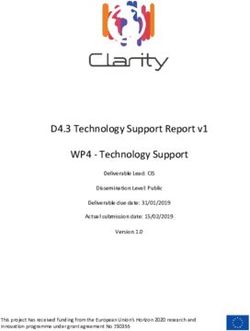User's Guide - Kintech Engineering
←
→
Page content transcription
If your browser does not render page correctly, please read the page content below
User’s Guide LAST UPDATE | 03.11.2021 GeovaneTM True North, the right way! Get the most accurate wind direction measurement available today Remove human errors from WRA Allows for veer measurement (IEC 61400.12.1, 2017) Determine the yaw alignment of wind turbines (True North orientation)
Index 1 GENERAL USER INFORMATION ...................................................................................7 1.1 Contact information ............................................................................................ 7 1.2 Warranty and liability .......................................................................................... 7 1.3 About this user manual ....................................................................................... 8 1.4 Product disposal .................................................................................................. 8 1.5 Laser safety.......................................................................................................... 8 2 INTRODUCTION ...........................................................................................................9 2.1 About the Geovane ............................................................................................. 9 2.2 Geovane MM (for met mast) .............................................................................. 9 2.2.1 Geovane MM: order options and included items .................................... 10 2.2.2 Geovane MM ordered without wind vane ............................................... 11 2.2.3 Geovane MM ordered along with wind vane .......................................... 12 2.3 Geovane WT (for wind turbine) ........................................................................ 13 2.3.1 Geovane WT: order options and included items ..................................... 14 2.3.2 Geovane WT ordered without wind vane ................................................ 15 2.3.3 Geovane WT ordered along with wind vane ............................................ 15 2.4 Accessories ........................................................................................................ 16 3 UNDERSTANDING THE OUTPUT OF THE GEOVANE ..................................................18 3.1 Geovane MM + wind vane ................................................................................ 18 3.2 Geovane WT ...................................................................................................... 19 4 GEOVANE INSTALLATION (MECHANICAL AND ELECTRICAL) ....................................20 4.1 Installation overview and tips ........................................................................... 20 4.2 Mechanical mounting........................................................................................ 24 4.3 Connector details and diagram ......................................................................... 25 4.4 Cable details ...................................................................................................... 25 4.5 Commissioning and troubleshooting ................................................................ 27 4.5.1 Commissioning: initial read values ........................................................... 27 4.5.2 Troubleshooting: output shows zero ....................................................... 28 4.5.3 Troubleshooting: no response to digital commands ............................... 29 3
4.6 Wind turbine installation and alignment (Geovane WT) .................................. 29 5 GEOVANE + WIND VANE ...........................................................................................34 5.1 Geovane + wind vane alignment ....................................................................... 34 5.2 Wind vane color code wiring (plug-and-play option) ....................................... 37 5.3 Thies First Class wind vane: how to mount its tail ............................................ 38 6 TECHNICAL DATA ......................................................................................................39 6.1 Operation conditions ........................................................................................ 39 6.2 True North orientation measurement .............................................................. 39 6.3 Tilt measurement .............................................................................................. 40 6.4 Absolute maximum ratings ............................................................................... 41 6.5 Average current consumption .......................................................................... 41 6.6 Mechanics ......................................................................................................... 42 6.7 Outputs summary.............................................................................................. 42 6.8 Dimensions (mm) .............................................................................................. 43 6.8.1 Geovane.................................................................................................... 43 6.8.2 Alignment collar’s dimensions (Geovane WT) ......................................... 45 7 SENSOR OUTPUTS .....................................................................................................46 7.1 Analog voltage outputs ..................................................................................... 46 7.2 Frequency output .............................................................................................. 47 7.3 RS-485 digital output ......................................................................................... 48 8 RS-485 DIGITAL OUTPUT: NMEA 0183 .....................................................................50 8.1 Answers from the Geovane............................................................................... 51 8.1.1 ORN message: True North orientation ..................................................... 51 8.1.2 ORX message: extended ORN message.................................................... 52 8.1.3 SUN message: solar coordinates .............................................................. 54 8.1.4 RMC message: recommended minimum specific GNSS data .................. 55 8.1.5 INF message: Geovane’s features ............................................................ 56 8.1.6 ORT message: True North nacelle’s orientation (Geovane WT) .............. 57 8.2 Commands to the Geovane............................................................................... 60 8.2.1 PMGV00 command – Echo message request .......................................... 60 4
8.2.2 PMGV01 command – ORN message request ........................................... 60 8.2.3 PMGV02 command – SUN message request ........................................... 61 8.2.4 PMGV04 command – RMC message request........................................... 61 8.2.5 PMGV05 command – INF message request ............................................. 62 8.2.6 PMGV10 command – ORX message request ........................................... 62 8.2.7 PMGV11 command – ORT message request (Geovane WT) ................... 63 8.3 Digital NMEA 0183 communication example ................................................... 63 9 RS-485 DIGITAL OUTPUT: MODBUS RTU (GEOVANE WT) ........................................65 9.1 Format of the Modbus queries of the master .................................................. 65 9.2 Format of the responses of the slave................................................................ 66 9.3 Modbus register map ........................................................................................ 67 10 GEOVANE TOOLS SOFTWARE ...................................................................................70 10.1 Geovane Tools modules ............................................................................... 71 10.2 Connecting the Geovane to the PC .............................................................. 72 10.3 Geovane Monitoring Tool module ............................................................... 72 10.4 Geovane Modbus RTU Tool module (Geovane WT) .................................... 75 10.5 Geovane Firmware Update Tool module ..................................................... 77 11 CONFIGURATION.......................................................................................................80 11.1 Geovane Configuring Tool module .............................................................. 80 11.2 Default configuration ................................................................................... 83 12 CASE STUDY (EXAMPLE OF APPLICATION) ................................................................84 13 GEOVANE AND KINTECH DATA LOGGERS .................................................................87 13.1 Geovane and Orbit 360 ................................................................................ 87 13.1.1 Recommended interfacing ....................................................................... 87 13.1.2 Channel configuration (Atlas and on-site)................................................ 88 13.1.3 Pairing wind vanes with Geovanes in Atlas .............................................. 91 13.1.4 True wind direction data column (Atlas) .................................................. 92 13.2 Geovane and EOL Zenith .............................................................................. 92 13.2.1 Channel configuration (EOL Manager and on-site) .................................. 92 5
13.2.2 True wind direction data column (EOL Manager) .................................... 95 14 EC DECLARATION OF CONFORMITY ..........................................................................97 15 FIRMWARE & SOFTWARE RELEASE CHANGELOG .....................................................98 15.1 Firmware ...................................................................................................... 98 15.2 Geovane Tools software............................................................................. 100 6
1 GENERAL USER INFORMATION Thank you for purchasing the Geovane designed and manufactured by Kintech Engineering, a patented invention to finally resolve the inherent uncertainties in traditional wind direction measurement. Kintech Engineering products are in continuous development. Specifications may be subject to change and design improvements. We invite you to sign up to our newsletter and get the latest news and important updates about the Geovane. 1.1 Contact information Spain Chile Romania C/Anselmo Clavé, 37-45 El Tepual, 7974 Stefan Octavian Iosif nr 28 ap.9 50004, Zaragoza, Spain Comuna de cerrillos Timisoara, Romania export@kintech-engineering.com Santiago de Chile, Chile romania@kintech-engineering.com Tel: +34 976 221 789 export@kintech-engineering.com Tel: +40 741 999 922 Tel: +56 2 2886 1810 India México China Office no. 516/517, Rama Equator, Paseo de la Reforma 107 desp 801 Gongtinanlu A1-B, Cervantes Institute Morwadi Road, Near City International Colonia Tabacalera Building, 5th FL. Chaoyang District, School, Pimpri – 411018, Maharashtra, D.f c.p 06030, Cuauhtemoc, Mexico Beijing, China India. export@kintech-engineering.com 北京市朝阳区工人体育场南路甲1-2, ashish.bhoite@kintech- engineering.com 号塞万提斯学院大厦5层 Tel: +91 842 104 9890 china@kintech-engineering.com Tel: +86 152 1053 0930 Brazil Turkey Korea Rua General Raposo, 155 Folkart Towers, Tower A, F:24, O:2407 28, Digital-ro 30-gil, Mario Tower #1214 CEP 04044-070 Bayrakli, Izmir, Turkey Guro-gu, Seoul 08389, Republic of Vila Clementino – São Paulo – SP iskender.kokey@xgen.com.tr Korea brasil@kintech-engineering.com Tel: +90 232 7001 030 korea@kintech-engineering.com Tel: + 55 11 2639 7598 Tel: +82 70 4417 4001 1.2 Warranty and liability Kintech Engineering guarantees that the product delivered has been verified and tested to ensure that it meets the published specifications. In case of any manufacturing defect, the product will be repaired or replaced within the first 24 months after the delivery date. The warranty will not apply if the equipment has been modified or altered without authorization from Kintech Engineering or if the damage is caused by improper installation, intentional damages or external influences e.g., lightning exposure, heavy icing condition or mechanical stress due to inadequate handling. It also excludes, and Kintech Engineering shall not be liable for, any incidental or consequential damages caused by or related to the use of, inability to use or malfunction of this product. Kintech Engineering does not reimburse expenses incurred for the repair or the reinstallation of the equipment and does not accept any responsibility for any damage caused by the above-mentioned points. 7
The Geovane does not require calibration, maintenance or glass cleaning. Remark: For the transport of the instrument, please use the original packing. 1.3 About this user manual Copyrights reserved by Kintech Engineering. Making copies of whole or parts of this document without permission from Kintech is prohibited. This manual was last modified: 03.11.2021. Should you have any comments on the product or this manual we will be pleased to receive them at: support@geovane360.com. 1.4 Product disposal In accordance with European directive 2002/96/EC on Waste Electrical and Electronic Equipment (WEEE), these product components must be recycled. This should be done by returning the product to Kintech Engineering or by using an appropriate waste disposal company. This product should not be disposed of in general waste of landfill. 1.5 Laser safety The Geovane includes a high-precision Class 1 laser beam emitter used to fixate its position with respect to the wind vane. A Class 1 laser is safe under all conditions of normal use, conforming to the requirements of IEC 60825-1, however, do not stare into the laser beam or direct it towards other people unnecessarily. 8
2 INTRODUCTION By adding a Geovane to your wind measurement campaign or to your wind turbine nacelle you are guaranteed to get the most accurate True North orientation measurement available on the market today. There are two different models of the Geovane currently available: the Geovane for met mast (Geovane MM) and the Geovane for wind turbine (Geovane WT). Thanks to the Geovane MM, it has now become possible for wind farm developers to get rid of the (up to now) greater uncertainty in traditional wind direction measurements: the wind vane mounting bias. The Geovane WT, for its part, allows for high precision yaw adjustment of wind turbines with respect to True North. Aligning all your wind turbines towards the same reference point enables the wind farm operator to compare yaw alignment during operation and determine underperformance due to yaw misalignment. Throughout this user guide, unless otherwise specified, the term “Geovane” will refer indistinctly to both Geovane MM and Geovane WT. 2.1 About the Geovane The Geovane is not a wind vane; therefore, it does not provide a wind direction measurement. The Geovane is a solar compass, specifically designed to work in conjunction with wind vanes, ultrasonic anemometers and remote sensing devices; and to be permanently installed in any wind turbine’s nacelle. Being equipped with high-resolution optoelectronic sensors, composed of 1024 photosensing pixels, the Geovane uses the Sun to measure the geographical orientation from True North of the sensor/turbine coupled to it (refer to chapter 3 “Understanding the True North orientation measurement output”). The True North orientation is obtained by comparing the theoretical solar azimuth angle calculated by the Geovane’s embedded processing unit with the observed azimuth value read by its built-in photosensing pixels. The Geovane offers three types of outputs: frequency, analog voltage and digital over a RS-485 serial interface. 2.2 Geovane MM (for met mast) The Geovane MMTM has been designed and engineered for its installation on wind resource assessment met mast. It can be installed on existing met masts to correct/verify previous wind direction datasets, in new installations for upcoming wind measurement campaigns, power performance tests, site calibrations, etc. 9
As soon as the Geovane has been mounted on the mast, together with its wind vane, and it receives sufficient direct radiation from the Sun, the Geovane will offer as output the offset of the wind vane with respect to True North. Both met mast and sensor booms can bend and twist over time or in harsh weather conditions, altering the wind direction measurements over time. The Geovane guarantees wind direction datasets immune to any of these effects. Throughout the measurement campaign, the Geovane will provide the updated offset, achieving absolute accuracy and greater guarantees to external auditors and financial investors. 2.2.1 Geovane MM: order options and included items The following two sections describe the content of the order options currently available for the Geovane MM: with or without wind vane. Item Order code No wind vane Geovane Geovane MM Potentiometer 2K Geovane001* Thies FC 4.3151.10.312 wind vane Analog output (TMR) Geovane003* 4.3151.10.173 + Potentiometer 2K Thies Geovane004* 4.3129.10.712 Compact Analog output (TMR) wind vane Geovane005* 4.3129.70.773 Vector Potentiometer 1K Geovane017* wind vane W200P *The Geovane MM and the Thies wind vane are supplied already coupled and aligned, in a single packaging, as a plug-and-play unit. 10
In case you want to order the Geovane MM along with a different Thies First Class / Thies Compact part number, please contact sales@geovane360.com or export@kintech-engineering.com. Even though we do not offer in-house alignment for all the wind vanes on the market, the following list of wind vanes is fully compatible with the Geovane MM: • Young Wind Monitor. (Default mechanics). • K360V. (Upon request). For models not on this list please contact support@geovane360.com. 2.2.2 Geovane MM ordered without wind vane Arriving at the customer, the delivery includes: • Geovane MM incl. vertical support boom* for the wind vane. (1) • 8-pole plug connector. (2) • 3mm Hex Wrench (Allen key) (3) and x2 DIN 916, M6x10mm grub screws. • Factory configuration sheet, quality control report and QR code to user guide. *The vertical support boom has been redesigned and currently differs from the one shown in the drawing below. It consists now of a single piece, without any adapters (see picture on page 24). (3) (1) (2) Remark: This option requires precise alignment of the wind vane. Please carefully follow the instructions in chapter 5. 11
2.2.3 Geovane MM ordered along with wind vane Kintech offers complete “plug-and-play” units in which the Geovane MM has already been aligned with a Thies wind vane (Compact or First Class). In addition to the items described in section 2.2.2, the delivery includes: • Thies Compact / First Class wind vane coupled and aligned to the Geovane MM by Kintech Engineering. (4) • 5m of 0.5mm2 cross-sectioned shielded cable (number of cores depending upon wind vane model), already plugged and secured into the wind vane, ended in an IP68 in-line connector. (5) • Factory configuration sheet, quality control report and QR code user guide. • Wind vane documentation and alignment certificate. • Instructions on how to mount the tail of the TFC wind vane (if applicable). Refer to section 5.2 for more info on the pinout and color scheme of the wind vane’s 5m cable that comes already connected to the wind vane. (5) (1) (4) (2, 3) Given that this is a “plug-and-play” unit, the only thing your installation team has to do on site, is to mount this unit on the boom (refer to chapter 4). Remark: Both devices are aligned and ready to install. Do not untighten any of the screws or the alignment could be lost. Kintech Engineering marks the unions betweeen the wind vane and the geovane with white paint to allow its later verification. 12
2.3 Geovane WT (for wind turbine) The Geovane WTTM has been designed and engineered for its permanent installation on wind turbines. The Geovane WT provides the exact orientation of the wind turbine nacelle with respect to True North. It is very common to encounter situations where the turbine does not orient itself correctly in the direction of the wind. This is known as yaw misalignment. The state of the art for detecting and correcting yaw misalignment comprises a number of methodologies: LiDAR-based measurements, spinner anemometers installed on the hub, control algorithms developed by the OEMs themselves and solutions based on SCADA time series analysis. Several of these techniques require knowledge of the absolute nacelle orientation measured by the yaw encoder. Unfortunately, the yaw encoder data is not reliable since their zeros are very often misoriented to True North. As a result, the SCADA receives the orientation data with an offset of unknown value. In addition to the zero-bias problem, incremental errors and reset-related errors are not uncommon. All this means that, in practice, wind farm operators cannot make use of the orientation data displayed by the SCADA. The Geovane solves this. Although the purpose of the Geovane WT is to determine the absolute orientation of the wind turbine’s nacelle, it is still possible to couple and align a wind vane to it, hence Kintech offers the same wind vane alignment service and packaging than for the Geovane MM. 13
2.3.1 Geovane WT: order options and included items The following two sections describe the content of the order options currently available for the Geovane WT: with or without wind vane. Item Order code No wind vane Geovane009 Geovane WT Potentiometer 2K Geovane010* 4.3151.10.212 Thies FC Potentiometer 10K Geovane011* wind vane 4.3151.10.110 Analog output (TMR) Geovane012* + 4.3151.10.173 Potentiometer 2K Thies Geovane013* 4.3129.10.712 Compact Analog output (TMR) wind vane Geovane014* 4.3129.70.773 Vector Potentiometer 1K Geovane018* wind vane W200P *The Geovane WT and the Thies wind vane are supplied already coupled and aligned, in a single packaging, as a plug-and-play unit. In case you want to order the Geovane MM along with a different Thies First Class / Thies Compact part number, please contact sales@geovane360.com or export@kintech-engineering.com. Even though we do not offer in-house alignment for all the wind vanes on the market, the following list of wind vanes is fully compatible with the Geovane WT: • Young Wind Monitor. (Default mechanics). • K360V. (Upon request). For models not on this list please contact support@geovane360.com. Remark: The Geovane WT needs to be accurately aligned with the turbine axis by means of the alignment collar and the laser alignment tool provided by Kintech Engineering (see section 4.6). 14
2.3.2 Geovane WT ordered without wind vane Arriving at the customer, the delivery includes: • Geovane WT (1)*. • 8-pole plug connector (2). • 3mm Hex Wrench (Allen key) (3) and x2 DIN 916, M6x10mm grub screws. • Alignment collar for the precise orientation to turbine nacelle’s axis (4). (3) (1) (2) (4) *The Geovane WT can be ordered with a cover cap that includes the vertical support boom for a wind vane, although the factory default consists of a flat cover cap. 2.3.3 Geovane WT ordered along with wind vane Kintech offers complete “plug-and-play” units in which the Geovane WT has already been aligned with a Thies wind vane (Compact or First Class). In addition to the items described in section 2.3.2, the delivery includes: • Thies Compact / First Class wind vane coupled and aligned to the Geovane WT by Kintech Engineering. • Alignment certificate. 15
• 5m of 0.5mm2 cross-sectioned shielded cable (number of cores depending upon wind vane model), already plugged and secured into the wind vane, ended in an IP68 in-line connector. Refer to section 5.2 for more info on the wiring diagram of the coupled wind vane. Remark: Both devices are aligned and ready to install. Do not untighten any of the screws or the alignment could be lost. Kintech Engineering marks the unions betweeen the wind vane and the geovane with white paint to allow later verification. 2.4 Accessories Besides the above-mentioned order options, Kintech can provide the accessories displayed on the table below. Items Geovane006 and Geovane007 are short wires that facilitate getting started with the Geovane, allowing for office tests and for communication between a PC and the Geovane (see section 4.3 and chapter 10). Item Geovane008 is necessary for the alignment of the Geovane WT to the rotor axis of the wind turbine’s nacelle (refer to section 4.6 for instructions regarding usage). Item Order code 8-core cable with Geovane’s plug Geovane006 connector soldered (1.5m) USB to RS-485 converter (1.8m) Geovane007 Laser alignment tool including Geovane008 Laserboy II (for Geovane WT) 16
Item Geovane006 provides full access to the pins of the Geovane for e.g., verifying its interfacing with a given data logger, re-configure the unit and, in general, run any office tests. The color code for Geovane006 goes as follows: Pin* Color Description Function 1 White Out (V1+) Analog output #1 2 Pink RS-485 A RS-485 Data + 3 Green Supply (+) Supply 6… 30V DC 4 Grey RS-485 B RS-485 Data - 5 Blue Out (V2+) Analog output #2 6 Red Out (Hz) Frequency output 7 Brown Supply (-) Supply ground 8 Yellow Out (V-) Analog output ground *Refer to section 4.3 for connector details and diagram. Item Geovane007 converts from USB standard (PC) to RS-485 (Geovane). The color code for Geovane007 goes as follows: Color Description Function Black GND Device ground supply pin Red Power* +5V Orange Data+(A) RS-485 Data + Yellow Data-(B) RS-485 Data - *It can be used to power on the Geovane when configuring it (see chapter 10 for more details), even though a minimum of 6V must be met in normal operation (see 6.1). The green and brown wires of the Geovane007 item are not necessary for communicating with the Geovane (they correspond to the 120Ω terminating resistance terminals). Refer to section 10.2 for detailed information regarding the interfacing of the Geovane with a PC. 17
3 UNDERSTANDING THE OUTPUT OF THE GEOVANE This chapter aims to provide an understanding of the Geovane’s output: the True North orientation. The Geovane is able to precisely determine True North using the position of the Sun and can be accurately coupled and aligned with wind vanes and wind turbines to get their orientation from True North. When it comes to wind vanes, or any other wind direction sensor, the orientation from True North is commonly known as “offset” and must be added to the raw wind vane data to correct the dataset, as described in section 3.1. In the case of wind turbines, the Geovane’s output indicates the orientation of the rotor axis of the wind turbine, as explained in section 3.2. 3.1 Geovane MM + wind vane Assuming proper alignment between the Geovane and the wind vane (refer to section 5.1), the Geovane will provide the offset of its attached wind vane with respect to True North. Therefore, the true wind direction can be obtained by means of the following equation: = + ℎ The True North offset measurement is given in positive degrees, from 0° to 360°, and clockwise from the True North, as describe in the next image. = 271° + 44° = 315° True North S 18
A common oversight consists of applying to the raw wind direction, besides the offset that the Geovane has provided, the boom orientation offset provided by the met mast installer. This is completely wrong, and the final wind direction value will have an error equal to the boom orientation inputted by the installer. Refer to chapter 12 for further information on this topic. 3.2 Geovane WT Assuming proper alignment between the Geovane and the wind turbine’s rotor axis (refer to section 4.6), the Geovane will provide the instantaneous orientation of wind turbine with respect to True North, provided sunny conditions. ′ = ℎ The True North orientation measurement is given in positive degrees, from 0° to 360°, and clockwise from the True North, as describe in the next image. Nacelle’s orientation (Geovane) 19
4 GEOVANE INSTALLATION (MECHANICAL AND ELECTRICAL) If you have ordered the Geovane together with a wind vane, the unit (Geovane + wind vane) has already been aligned by Kintech Engineering and the unit is ready for installation in the field. Remark: Keep beacon lights and reflective surfaces out of Geovane field of view during day- time. If the light strikes the Geovane from an artificial source or reflection instead of directly from the Sun, the measurement will be temporally affected. 4.1 Installation overview and tips The wind vane and the Geovane are not electrically connected in any way. From the point of view of the wind vane, the Geovane is simply seen as mechanical support. This means that the wind vane and the Geovane are individually connected to the datalogger by means of two separate cables. The typical configuration for a met mast is described in the drawing below, where D1 displays the connection inside an IP68-protected in-line connector between the short cable coming from the wind vane and the long cable that goes down to the data logger, 20
whereas D2 shows the Geovane’s 8-pole connector soldered to the a wire that runs straight down to the data logger. It is suggested that the wind vane’s cable is positioned in such a way that it runs down the side of the Geovane facing the nearest Earth’s pole or the met mast. This is to reduce the shadow projection caused by the cable, however this is by no means critical for the accuracy of the measurements. It is worth remembering that, once the Geovane and the wind vane have been aligned, they must be installed together without modifying its accurately-established relative orientation. This entails that the connector of the wind vane is not accesible any more once the alignment is done. In order to ease the installation procedure and avoid lifting the entire length of the cable, we recommend using two cable sections for the wind vane, properly linked at boom height, as detailed in the table below (and shown in the picture above): Sensor cable Length Connected via… From the sensor to the met mast (boom length) Wind vane IP68 in-line connector* From the boom to the logger Geovane From the sensor to the logger - * For instance, Techno TEETUBE ® TH400 In-line Connector. 21
Remarks: The Geovane housing features a mechanical slot intended to host a plastic cable tie for fixating the cable that runs down from the wind vane, as shown in the following picture. Failure to comply with this guideline may lead to excesive wear and tear of the wind vane cable under harsh weather conditions. Fixate the wire of the wind vane to the body of the Geovane by means of a plastic cable tie 22
Remark: As described in 6.8, the Geovane rises the wind vane by aproximately 30 additional cm. The length of the met mast vertical boom should be shortened so the wind vane is kept at the same height that it would be in the abscense of Geovane. Therefore the new length of the vertical support goes from D1 to D2, ensuring that D2 + D3 = D1 (see below). 23
4.2 Mechanical mounting The Geovane and wind vane must be mounted on an instrument carrier suited for it (e.g. Ø34mm vertical tube). For dimensions of the Geovane please refer to section 6.8. Tools required: 3mm Hex Wrench (Allen key), provided along with the Geovane. Procedure: 1. Push the cable of the Geovane through the borehole of the vertical boom and plug it into the connector in the base of the Geovane. Make sure the connection is correctly secured by manually tightening the connector. 2. Fix the Geovane to its carrier (i.e. the boom) by tightening the two M6-Allen head screws. Remark: The inner diameter of the Geovane carrier (e.g. the boom) should be greater than 20mm to allow enough room for both the plug and the cable to feed through. 24
4.3 Connector details and diagram All electrical connections are made to the Geovane via an 8-pole plug connector (DIN 45326) located in the base of the sensor housing. Each pole is identified, on the soldered connection side, by a number. The table below contains the pin assignment for the Geovane. Pin Description Function 1 Out (V1+) Analog output #1 2 RS-485 A RS-485 Data + 3 Supply (+) Supply 6… 30V DC 4 RS-485 B RS-485 Data - 5 Out (V2+) Analog output #2 6 Out (Hz) Frequency output 7 Supply (-) Supply ground 8 Out (V-) Analog output ground Do NOT join pin 7 and pin 8 at sensor’s side. Use dedicated wires for each ground. 4.4 Cable details The connector for the Geovane is suitable for use with cables with overall diameters of up to 8mm and a core cross-section of 0.5 to 0.75mm2. Depending on the number of pins to be used, the number of necessary wires can range from three (frequency output) to eight. See section 4.3 for detailed pinout and chapter 10 for how to configure. When using the analog outputs with cable lengths over approx. 100m it is advisable to wire two cores in parallel for pin Out (V-). Refer to section 7.1 for a more detailed explanation. 25
Remark: It is recommended to always keep the RS-485 wires (pins 2 and 4) accessible from the ground so the Geovane can be re-configured and updated without having to dismount it from the met mast. The following table shows the default color scheme for any 8-wire Geovane cables supplied by Kintech Engineering: Pin Color Description Function 1 White Out (V1+) Analog output #1 2 Pink RS-485 A RS-485 Data + 3 Green Supply (+) Supply 6… 30V DC 4 Grey RS-485 B RS-485 Data - 5 Blue Out (V2+) Analog output #2 6 Red Out (Hz) Frequency output 7 Brown Supply (-) Supply ground 8 Yellow Out (V-) Analog output ground It is critical that appropriate shielding is used to reduce EMI. The connection of the cable shield depends on whether or not the mounting of the Geovane on the boom is isolated. If the mounting of the Geovane is isolated (i.e., non-metallic adaptor sleeve), the cable shield between the Geovane and the data acquisition system must be applied at both sides. When the mounting of the Geovane is non-isolated (i.e., metallic adaptor sleeve), the cable shield between the Geovane and the data acquisition system must be applied one-sided at the data acquisition device. Both cases assume that the metallic measurement mast and the data acquisition system are grounded. 26
4.5 Commissioning and troubleshooting Prior to installing the Geovane, we strongly recommend that a bench system test be carried out to confirm the system is configured correctly, is fully functional and electrically compatible with the selected host system and cabling, preferably utilizing the final cable length. 4.5.1 Commissioning: initial read values It may happen that the Geovane is not able to update its True North orientation output before the installation team leaves the site (for example, if the installation takes place on a foggy day). In order to verify that the Geovane has been correctly commissioned, the following values must be checked: Output Variable Read value 0… 360° (370° at startup, until the Analog voltage True North orientation Geovane is able to measure for the first time. See remark below.) (see 7.1) Tilt X / Tilt Y -90… 90° Frequency 0… 360° (370° at startup, until the True North orientation Geovane is able to measure for the (see 7.2) first time. See remark below.) Digital Any Answers polls (see 7.3) Remark: Before the Geovane gets GPS signal, the True North orientation outputs are set to 380° (GPS fix is typically obtained 30 seconds after power on, provided open-sky conditions). 27
4.5.2 Troubleshooting: output shows zero Both analog voltage and frequency outputs distinguish between “live zero” and “dead zero”. The 0% reading correspond to 0.5V and 10Hz respectively (live zero), whereas 0Hz / 0V are the “dead zero” (output not working). These values allow for the quick diagnosis described in the table below: Output Variable Read value Diagnosis 0V / -45° (dead zero) not working True North orientation 0.5… 4.5V / 0… 360° OK Analog (4.6V / 370° at startup*) voltage 0V / -112.5° (dead zero) not working Tilt X / Tilt Y 0.5… 4.5V / -90… 90° OK 0Hz / -30° (dead zero) not working True North Frequency 10… 130Hz / 0… 360° orientation OK (133Hz / 370° at startup*) Digital Any Answers polls OK *380° until the Geovane gets GPS signal (GPS fix is typically obtained 30 seconds after power on, provided open-sky conditions). Possible causes and solutions for “dead zero” reading: 1. The Geovane is not powered on → reset the Geovane and verify that the red laser inside the Geovane switches on (power supply requirements on section 6.1). 2. Incorrect wiring → refer to section 4.3. 3. The output is disabled → enable the output (see chapter 11). 4. The analog output ground, Out(V-) at pin 8, is not connected (only required for Analog voltage outputs) → connect Out (V-) to ground on the logger side. 28
4.5.3 Troubleshooting: no response to digital commands 1. Verify wiring: pins 2 (RS-485 A) and 4 (RS-485 B) should be connected to Data + and Data – of the RS-485 bus respectively. The Geovane should be powered on according the specifications described in section 6.1. 2. Verify that the communication parameters match the requirements listed in section 7.3. 3. Verify that the commands have been correctly typed. Take into account that the factory Listener ID is 00 and that it is user-configurable. 4.6 Wind turbine installation and alignment (Geovane WT) The following eight drawings describe the mounting and alignment of the Geovane with the wind turbine’s nacelle. A video on the alignment procedure is also available in the following link: Geovane Wind Turbine video. 1. The Geovane WT needs to be accurately aligned with the turbine axis by means of the alignment collar and the laser alignment tool provided by Kintech Engineering. The Geovane WT is usually installed at the back of the nacelle, together with the rest of the sensors used to control the turbine, although it can be installed where best fits the user. 1 It is advised to avoid installing the Geovane WT where large obstacles cause shadows on the Geovane WT during long periods of time. 2. Every Geovane WT features an alignment collar (see 2.3.2), whose base has the same diameter that the Geovane and the Thies FC sensors (refer to mechanical specifications 29
in section 6.8). This alignment collar needs to be aligned to the axis of the nacelle and, once aligned, fixated to the support. Once the alignment collar has been aligned and fixated, the Geovane will be mounted directly on it, accurately fitting in a unique position. Alignment collar 2 3. To line up the alignment collar Kintech provides the laser alignment tool (see section 2.4). In the same way that the Geovane, the laser alignment tool is mounted onto the alignment collar in a unique position, with both marking lines aligned with each other. Laser alignment tool 3 Alignment collar 30
4. Turn on the laser alignment tool and point to the desired nacelle axis reference. The alignment laser tool has two degrees of freedom. The laser can be tilted up or down to account for different sizes of turbines (it can point farther or closer as needed). 4 5. Once the laser is pointing in the right direction, fixate the alignment collar by means of its two screws without altering the alignment. 5 31
6. After fixating the alignment collar, remove the laser alignment tool. 6 7. Push the Geovane’s wire through the alignment collar and connect it to the Geovane. Geovane 7 32
8. Place the already connected Geovane onto the alignment collar and tighten the screws to fixate the Geovane in its final position. 8 33
5 GEOVANE + WIND VANE In order for the Geovane to measure the offset from True North of the coupled wind vane, both devices must have their internal angular references perfectly aligned with each other. If you have purchased the plug-and-play solution described in sections 2.2.3 and 2.3.3, in which the Geovane comes coupled to the wind vane, this alignment has already been carried out by Kintech Engineering, the only thing you need to take care of is not altering the alignment when installing the pack on the met mast (see section 5.2 for information on the wind vane’s color code wiring). 5.1 Geovane + wind vane alignment In case you have ordered the Geovane without a wind vane, or you need to align the Geovane with a new wind vane, please follow this procedure. The alignment between Geovane and wind vane is based on the wind vane’s electrical signal and not on the North Mark of the wind vane. In this way, both the potential installation error and the positioning error of the north mark made by the manufacturer are eliminated. The accurate relative orientation between the Geovane and the wind vane is achieved through a precision laser-technology inside the Geovane. STEP 1: loosen the two M6-Allen head screws to feed the cable of the wind vane through the adaptor sleeve, as shown below. 34
Remark: The vertical support boom has been redesigned and currently differs from the one shown in the drawings below. It consists now of a single piece, without any adapters (see picture on page 24). STEP 2: power on the wind vane, connect it to the data logger and turn its tail until it outputs exactly 180°. 35
STEP 3: while the wind vane is outputting exactly 180°, block the wind vane. STEP 4: power on the Geovane. The Geovane will activate its line laser emitter for the next five minutes. With the wind vane still locked at 180°, turn the wind vane from its base until the laser line hits the tail. When this happens, the angular references from both sensors match. With the laser still projected on the wind vane tail, tighten the Allen screws on the wind vane base to fix it to the Geovane. Once the two devices are aligned, the complete unit must stay fixed in this position and is ready for use. 36
Remarks: Laser beam emitter (Class 1) is hard to detect outdoors during daylight hours: alignment in the workshop is strongly encouraged. 5.2 Wind vane color code wiring (plug-and-play option) This section describes the wind vane’s color code wiring for the Geovanes ordered along wind vanes as a complete “plug-and-play” unit, in which the Geovane has already been aligned with a Thies wind vane (see sections 2.2.3 and 2.3.3). Depending upon the wind vane type you have chosen, the color code for the 5m of 0.5mm2 cross-sectioned shielded cable already plugged and secured into the wind vane and ended in an IP68 in-line connector, will differ, according to the following tables: Thies potentiometer pinout Description Color First Class Compact 1 3 SIG (Potentiometer wiper) White 2 2 GND (Ground) Brown 3 4 +US (Power supply) Green Yellow Shield Green Thies TMR pinout Description Color First Class Compact 1 3 SIG (Analog output) White 2 2 GND (Supply ground) Brown 3 1 +US (Power supply) Green 6 4 AGND (Analog ground) Yellow Yellow Shield Green 37
5.3 Thies First Class wind vane: how to mount its tail The tail of the Thies First Class wind vane comes separately and must be mounted on the body following these instructions: 1. Unscrew the cap from the upper part of the wind vane. 2. Put the tail of the wind vane onto the upper part of the body and turn it until it falls and locks into the single position. 3. The marking lines of the tail and the body must be aligned with each other. 4. Put the cap onto the thread and screw it strongly by rotating it clockwise by hand. Remark: The longer part of the tail’s blade must indicate upwards. 38
6 TECHNICAL DATA 6.1 Operation conditions Description Value Units Comments 12 V (DC) Recommended Operating voltage 6 V (DC) Minimum Remark: The power supply should be able to provide at least 80mA to account for the maximum current peak Geovane might demand. 6.2 True North orientation measurement Description Value Comments Reference Geographical North True North Measurement Range 0… 360° Clockwise rotation
Remark: Before the Geovane gets GPS signal, the True North orientation outputs are set to 380° (GPS fix is typically obtained 30 seconds after power on, provided open-sky conditions). Once the Geovane has obtained GPS signal and until it is able to measure for the first time, the True North orientation outputs are set to 370°. In this way, the installer can verify that the Geovane is operating properly even in the absence of sunlight (see 4.5.2). 6.3 Tilt measurement The Geovane is equipped with an internal 2-axis tilt sensor that permits it comparing the theoretical and observed solar azimuth angles even if the Geovane is not perfectly leveled. The tilt measurement is also provided as output to help verifying the instrument mounting on the boom. For an accurate absolute measurement of the tilt angle with respect to horizontal, every Geovane’s tilt sensor is factory calibrated relative to a high-precision independent bubble level across a -10 to 60°C temperature range. The temperature correction coefficients of the tilt measurement are programmed during production and are available in the quality certificate that comes with the unit. The tilt sensor has an absolute accuracy of
6.4 Absolute maximum ratings Description Minimum value Maximum value Units Input voltage 0 30 V Operating -25 85 °C temperature RS-485 input voltage -10.5 10.5 V 6.5 Average current consumption Description Duration mA* Sleep mode Night-time 1.5 Laser ON 5 min at startup 16 GPS ON 30 seconds at sunrise / startup 17.8 Measuring mode Day-time 5 *Typical. Powered at 12V DC. Only digital output activated. Depending on which outputs are activated, the current consumption increases accordingly to the following table: Description mA Frequency output activated 1.1 One analog voltage output activated 0.7 Both analog voltage outputs activated 0.8 41
6.6 Mechanics Description Value Comments Weight 0.815Kg Incl. wind vane adaptor Dimensions See section 6.8 Anodized aluminum Main body Housing material Borosilicate Glass 3.3 Glass tube protector Protection Class IP67 - Mounting Onto mast tube Ø34mm (Thies FC carrier) Ø wind vane adaptor 34mm External diameter sleeve 6.7 Outputs summary Output Description* Digital (x1) RS-485, 4800/9600/19200/38400 bps, 8N1 10… 130Hz, 0-5V square-wave signal, push-pull, 50% duty Frequency (x1) cycle, 50mA of drive capability Analog voltage (x2) 0.5… 4.5V, 12-bit resolution, 12mA of drive capability *Refer to chapter 7 for detailed information. 42
6.8 Dimensions (mm) 6.8.1 Geovane 43
44
6.8.2 Alignment collar’s dimensions (Geovane WT) Refer to sections 2.3 and 4.6 for further details on the alignment collar. 45
7 SENSOR OUTPUTS The Geovane offers three types of outputs, summarized in the below table: Output* Number Data Range Comments 0-5V, push-pull, 50% duty True North Frequency x1 10… 130Hz cycle, square-wave, 50mA orientation of drive capability True North Analog 12-bit resolution, 12mA of x2 orientation / Tilt 0.5… 4.5V voltage drive capability X / Tilt Y 4800/9600/19200/38400 Refer to chapters RS-485 x1 - bps, 8N1, NMEA 0183, 8 and 9 Modbus RTU *For information on pin connections see section 4.3. For information on output configuration refer to chapter 11. 7.1 Analog voltage outputs Each of the two analog voltage outputs can be configured to one of the following: • True North orientation (see section 6.2). • Tilt X (see section 6.3). • Tilt Y (see section 6.3). Both analog voltage signals are digitally generated by means of a 12-bit 0-5V Digital to Analog Converter and subsequently conditioned by an analog output stage with 12mA of drive capability. The output is constrained to the range 0.5-4.5V, leading to the following characteristics: Variable Variable range Voltage range Resolution True North orientation 0… 360° 0.5… 4.5V 0.11° Tilt X / Tilt Y -90… 90° 0.5… 4.5V 0.05° The first analog voltage output, Out (V1+), is located at pin 1. The second analog voltage output, Out (V2+), is located at pin 5. Both analog outputs reference its voltage to Out (V-), located at pin 8. In order to ensure proper signal integrity, Out (V-) must never be connected to Supply(-) on the sensor 46
side. Otherwise, the voltage drop in the negative power line will affect the accuracy of the measurement. The True North orientation can be calculated from the measured volts according to the following equation: ℎ = ∗ 90 − 45 Both Tilt X and Tilt Y can be calculated from the measured volts according to the following equation: = ∗ 45 − 112.5 One way to maximize the accuracy of the analog voltage outputs when using cable lengths over approx. 100m is by reducing the total resistance in the return path that runs from pin Out (V-) to the logger, either by increasing the cable cross-section or by wiring two cores in parallel for pin Out (V-). Current flowing through Out (V-) is constant and around 800µA. To help you decide whether or not the voltage drop along the analog return path is admissible the following equation can be used as a benchmark: = − = ∙ = ∙ ( ∙ ) = ∙ ( ∙ ∙ 800µ ) For instance, for 92m of 0.5mm2 cross-sectioned copper wire, the theoretical True North offset error, given in degrees, would be: 92 = 90 ∙ (0.0172 ∙ ∙ 800µ ) = +0.228° 0.5 If two cores are wired in parallel for Out (V-), the theoretical drift is reduced by half: 92 = 90 ∙ (0.0172 ∙ ∙ 800µ ) = +0.114° 2 ∙ 0.5 7.2 Frequency output The frequency output can be configured to: • True North orientation (see section 6.2). The frequency output consists of a 0-5V digitally-generated 50% duty cycle square-wave signal, subsequently buffered by a push-pull output stage with 50mA of drive capability. The below table specifies its characteristics. 47
Frequency Variable Variable Range Resolution Range 0.01° 0.16° True North 0… 360° 10… 130Hz orientation (average) (worst case) The frequency output, Out (Hz), is located at pin 6. Out (Hz) references its voltage to Supply (-). The True North orientation can be calculated from the measured hertz according to the following equation: ℎ = ∗ 3 − 30 7.3 RS-485 digital output The digital output of the Geovane can provide the following information: • True North orientation (see section 6.2). • UTC data and time the last True North orientation measurement was taken. • Tilt X and Tilt Y (see section 6.3). • 3-axis vibration (Geovane WT only). • Sun’s coordinates (azimuth, altitude, declination, hour angle). • GPS coordinates. • Date and UTC time (GPS). • Internal temperature. • Geovane’s hardware status (self-test function). • Geovane’s current configuration. • Serial number, firmware and hardware version. The Geovane is equipped with an RS-485 half-duplex serial interface (4800 / 9600 / 19200 / 38400 bps, 8N1). Reduced-slew-rate drivers are used in order to minimize EMI and reduce reflections caused by improperly terminated cables. Over the RS-485 interface, the Geovane implements two communication protocols: • NMEA 0183, described in chapter 8. • Modbus RTU (Geovane WT only), described in chapter 9. If two or more Geovane units are to be installed it is possible to use the same 2-wire data link to connect all the Geovane units to a master, provided that each Geovane is configured with a different listener identifier (Listener ID / Modbus slave address). Before using a Geovane in a multi-device system, the Listener ID of each Geovane must be set to a unique value (refer to chapter 11). 48
The digital output has timing constraints. When a valid command is received by the Geovane input buffer, there will be a delay time while the command is being processed. The delay between the command and the output message is defined by the time t1 and it depends on the internal processing cycle. Command t1 Output message t2 Once the last byte of the output message is sent by the Geovane, there must be an additional delay t2. This delay time ensures that the state of the internal driver is set to high impedance and, therefore, the driver is able to receive a new command. Thus, the poll frequency is limited by both delay times and baud rate. It is strongly recommended that the poll frequency does not exceed 4Hz, i.e., 4 commands per second. The default configuration corresponds to a baud rate of 9600 bps. The baudrate is user- configurable via Geovane Tools software (see section 11.1) to any of the following options: • 4800 bps. • 9600 bps. (Default). • 19200 bps. • 38400 bps. The following table summarizes the timing constraints (typical values): Description Value Units Delay command-output message t1 6* ms Delay after output message t2 4** ms Maximum poll frequency 4 Hz *Maximum. **Minimum. The Geovane features an internal 120 Ω termination resistor that can be configured to be connected or disconnected by the user (refer to chapter 11). 49
8 RS-485 DIGITAL OUTPUT: NMEA 0183 The digital communication protocol follows a master-slave format, where the Geovane is the slave and an external device is the master. The master should send a command (list available in section 8.2), and the Geovane will answer the corresponding output message (section 0). Please refer to section 7.3 for general information on the RS-485 digital output of the Geovane. All messages follow the NMEA 0183 standard. Every standard NMEA message begins with ‘$’ character (hex value 0x24) and ends with a Carriage Return (hex value 0x0D) and Line Feed (hex value 0x0A). Following the start character comes the device identification, ‘GV’ for a Geovane device. The next three characters specify the message identification. After the message identification begin the data field delimitated by commas (‘,’). The end of data fields is indicated by the character ‘*’. The message includes a checksum field consisting in a bitwise XOR of all characters between (but not including) Start character ‘$’ and End-of-data character ‘*’. The resulting single byte value is then represented by two hexadecimal characters in the message string, as shown in the example below. The most significant character is transmitted first. Characters used to calculate the checksum $ P M G V 0 1 , 0 0 * 2 1 Hex Values 30 30 2C 31 30 56 47 4D 50 XOR result: 21 The Geovane is assigned with both a Listener and a Talker identifier address that allows an individual Geovane to be uniquely identified in a system comprising more than one Geovane. Whenever a message is sent to the Geovane, the identifier field of the message must correspond to the Geovane Listener identifier address, otherwise the Geovane will ignore the message. 50
In applications where more than one Geovane is connected to the RS-485 bus, you should assign each Geovane in the system a unique Listener ID. The master will then be able to address individually each Geovane. Parameter Factory settings Selectable values Baudrate 9600 4800, 9600, 19200, 38400 Data bits 8 8 Parity None None Stop bits 1 1 Listener ID 00 00, 01, 02, 03… 99 8.1 Answers from the Geovane This section describes all the messages sent by Geovane after receiving poll requests from the master (section 8.2). 8.1.1 ORN message: True North orientation $GVORN,274.20,+01.20,-00.80,01,00*7F Field Example Description Start character $ Talker identification GV Geovane identification Message ID ORN Identifier associated to the type of message True North orientation* 274.20 Angle between True North and the device reference, in degrees Range: 0… 360° X-axis tilt angle** +01.20 Angle between the X-axis and the horizontal plane in degrees Range: -90… 90° Y-axis tilt angle** -00.80 Angle between the Y-axis and the horizontal plane in degrees Range: -90… 90° 51
You can also read