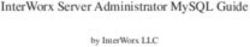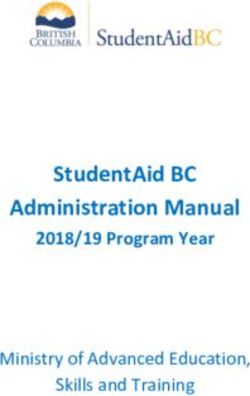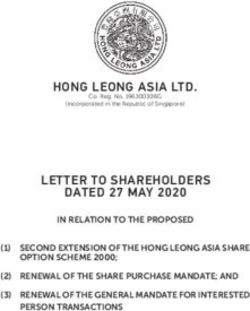VERY LARGE TELESCOPE EUROPEAN SOUTHERN OBSERVATORY - ESO
←
→
Page content transcription
If your browser does not render page correctly, please read the page content below
EUROPEAN SOUTHERN OBSERVATORY
Organisation Européenne pour des Recherches Astronomiques dans l’Hémisphère Austral
Europäische Organisation für astronomische Forschung in der südlichen Hemisphäre
VERY LARGE TELESCOPE
GRAVITY Pipeline User Manual
VLT-MAN-ESO-19500-XXXX
Issue 0.7
Date 2018-04-01
Prepared: . ESO
. . . . . .GRAVITY
. . . . . . . . . . .Pipeline
. . . . . . . . . . . .Team
. . . . . . . . .2018-04-01
........................................
Name Date Signature
Approved: . P.Ballester,
. . . . . . . . . . . . . . . . . .M.
. . . .Peron
........................................................
Name Date Signature
Released: . P.
. . . . Quinn
..........................................................................
Name Date SignatureThis page was intentionally left blank
Doc: VLT-MAN-ESO-19500-XXXX
Issue: Issue 0.7
ESO GRAVITY Pipeline User Manual
Date: Date 2018-04-01
Page: 3 of 63
Change record
Issue/Rev. Date Section/Parag. affected Reason/Initiation/Documents/Remarks
0.4 01/10/2016 All Draft version
0.5 01/10/2017 All Updated to version 1.0.7 of the pipelineThis page was intentionally left blank
Doc: VLT-MAN-ESO-19500-XXXX
Issue: Issue 0.7
ESO GRAVITY Pipeline User Manual
Date: Date 2018-04-01
Page: 5 of 63
Contents
1 Introduction 9
1.1 Reference and applicable documents . . . . . . . . . . . . . . . . . . . . . . . . . . . . . . . . 9
2 GRAVITY Instrument Description 11
3 Quick start 12
3.1 The concept of recipe . . . . . . . . . . . . . . . . . . . . . . . . . . . . . . . . . . . . . . . . 12
3.2 The concept of SOF . . . . . . . . . . . . . . . . . . . . . . . . . . . . . . . . . . . . . . . . . 12
3.3 Instrument calibrations . . . . . . . . . . . . . . . . . . . . . . . . . . . . . . . . . . . . . . . 12
3.4 From raw data to raw visibilities . . . . . . . . . . . . . . . . . . . . . . . . . . . . . . . . . . 12
3.5 From raw visibilities to calibrated visibilities . . . . . . . . . . . . . . . . . . . . . . . . . . . 13
4 Instrument Data Description 14
4.1 RAW science data . . . . . . . . . . . . . . . . . . . . . . . . . . . . . . . . . . . . . . . . . . 14
4.2 RAW calibration data . . . . . . . . . . . . . . . . . . . . . . . . . . . . . . . . . . . . . . . . 14
4.3 STATIC calibration . . . . . . . . . . . . . . . . . . . . . . . . . . . . . . . . . . . . . . . . . 15
4.4 PRODUCT calibration data . . . . . . . . . . . . . . . . . . . . . . . . . . . . . . . . . . . . . 15
4.5 PRODUCT science data . . . . . . . . . . . . . . . . . . . . . . . . . . . . . . . . . . . . . . 16
5 Data Reduction 17
5.1 Graphical overview of the cascade . . . . . . . . . . . . . . . . . . . . . . . . . . . . . . . . . 17
5.2 Using Gasgano . . . . . . . . . . . . . . . . . . . . . . . . . . . . . . . . . . . . . . . . . . . 17
5.3 Using EsoRex . . . . . . . . . . . . . . . . . . . . . . . . . . . . . . . . . . . . . . . . . . . . 18
5.4 Using run_gravi_reduce.py python script . . . . . . . . . . . . . . . . . . . . . . . . . . . . . . 18
6 Known Problems 20
6.1 Spectral calibration . . . . . . . . . . . . . . . . . . . . . . . . . . . . . . . . . . . . . . . . . 20
6.2 Uncertainties in products . . . . . . . . . . . . . . . . . . . . . . . . . . . . . . . . . . . . . . 20
6.3 Metrology and polarization . . . . . . . . . . . . . . . . . . . . . . . . . . . . . . . . . . . . . 20
7 Pipeline Recipe Interfaces 21
7.1 List of all recipes . . . . . . . . . . . . . . . . . . . . . . . . . . . . . . . . . . . . . . . . . . 21Doc: VLT-MAN-ESO-19500-XXXX
Issue: Issue 0.7
ESO GRAVITY Pipeline User Manual
Date: Date 2018-04-01
Page: 6 of 63
7.2 gravity_dark . . . . . . . . . . . . . . . . . . . . . . . . . . . . . . . . . . . . . . . . . . . . . 21
7.3 gravity_p2vm . . . . . . . . . . . . . . . . . . . . . . . . . . . . . . . . . . . . . . . . . . . . 23
7.4 gravity_eop . . . . . . . . . . . . . . . . . . . . . . . . . . . . . . . . . . . . . . . . . . . . . 25
7.5 gravity_vis . . . . . . . . . . . . . . . . . . . . . . . . . . . . . . . . . . . . . . . . . . . . . 26
7.6 gravity_vis_from_p2vmred . . . . . . . . . . . . . . . . . . . . . . . . . . . . . . . . . . . . . 30
7.7 gravity_viscal . . . . . . . . . . . . . . . . . . . . . . . . . . . . . . . . . . . . . . . . . . . . 32
7.8 gravity_postprocess . . . . . . . . . . . . . . . . . . . . . . . . . . . . . . . . . . . . . . . . . 33
7.9 gravity_wavelamp . . . . . . . . . . . . . . . . . . . . . . . . . . . . . . . . . . . . . . . . . . 34
7.10 gravity_disp . . . . . . . . . . . . . . . . . . . . . . . . . . . . . . . . . . . . . . . . . . . . . 34
8 Re-creating the Static Calibration 37
8.1 Dispersion model . . . . . . . . . . . . . . . . . . . . . . . . . . . . . . . . . . . . . . . . . . 37
8.2 Earth Orientation Parameters . . . . . . . . . . . . . . . . . . . . . . . . . . . . . . . . . . . . 37
9 Detailed description of the data content 38
9.1 Recommended tools to browse data . . . . . . . . . . . . . . . . . . . . . . . . . . . . . . . . 38
9.2 Table structure common to all data . . . . . . . . . . . . . . . . . . . . . . . . . . . . . . . . . 38
9.3 P2VM product . . . . . . . . . . . . . . . . . . . . . . . . . . . . . . . . . . . . . . . . . . . 38
9.4 *_VIS and *_TF products . . . . . . . . . . . . . . . . . . . . . . . . . . . . . . . . . . . . . . 39
9.5 SPECTRUM, PREPROC products . . . . . . . . . . . . . . . . . . . . . . . . . . . . . . . . . 39
9.6 *_P2VMRED products . . . . . . . . . . . . . . . . . . . . . . . . . . . . . . . . . . . . . . . 39
9.7 ASTRORED product . . . . . . . . . . . . . . . . . . . . . . . . . . . . . . . . . . . . . . . . 44
9.8 DISP_MODEL . . . . . . . . . . . . . . . . . . . . . . . . . . . . . . . . . . . . . . . . . . . 44
10 Algorithms 45
10.1 Correction of detector bias . . . . . . . . . . . . . . . . . . . . . . . . . . . . . . . . . . . . . 45
10.2 Spectrum extraction . . . . . . . . . . . . . . . . . . . . . . . . . . . . . . . . . . . . . . . . . 45
10.3 Re-interpolation to a common wavelength . . . . . . . . . . . . . . . . . . . . . . . . . . . . . 46
10.4 Extraction of the coherent fluxes and telescope fluxes via P2VM . . . . . . . . . . . . . . . . . 47
10.5 Computation of SNR . . . . . . . . . . . . . . . . . . . . . . . . . . . . . . . . . . . . . . . . 47
10.6 Computing the vFactor . . . . . . . . . . . . . . . . . . . . . . . . . . . . . . . . . . . . . . . 48
10.7 Computing the pFactor . . . . . . . . . . . . . . . . . . . . . . . . . . . . . . . . . . . . . . . 48Doc: VLT-MAN-ESO-19500-XXXX
Issue: Issue 0.7
ESO GRAVITY Pipeline User Manual
Date: Date 2018-04-01
Page: 7 of 63
10.8 Frame rejection . . . . . . . . . . . . . . . . . . . . . . . . . . . . . . . . . . . . . . . . . . . 49
10.9 Phase referencing . . . . . . . . . . . . . . . . . . . . . . . . . . . . . . . . . . . . . . . . . . 49
10.10Geometric flux . . . . . . . . . . . . . . . . . . . . . . . . . . . . . . . . . . . . . . . . . . . 50
10.11Averaged flux estimator . . . . . . . . . . . . . . . . . . . . . . . . . . . . . . . . . . . . . . . 50
10.12Averaged complex visibility estimator . . . . . . . . . . . . . . . . . . . . . . . . . . . . . . . 51
10.13Average squared visibility estimator . . . . . . . . . . . . . . . . . . . . . . . . . . . . . . . . 51
10.14Average closure-phase estimator . . . . . . . . . . . . . . . . . . . . . . . . . . . . . . . . . . 52
10.15Uncertainty on average quantities . . . . . . . . . . . . . . . . . . . . . . . . . . . . . . . . . . 52
10.16Calibration with the TF . . . . . . . . . . . . . . . . . . . . . . . . . . . . . . . . . . . . . . . 53
10.17Processing of ACQ . . . . . . . . . . . . . . . . . . . . . . . . . . . . . . . . . . . . . . . . . 54
10.18Processing of MET and FDDL . . . . . . . . . . . . . . . . . . . . . . . . . . . . . . . . . . . 55
10.19Applying dispersion correction to MET . . . . . . . . . . . . . . . . . . . . . . . . . . . . . . 56
10.20Astrometric transformations and projected baseline . . . . . . . . . . . . . . . . . . . . . . . . 57
A Installation 60
A.1 Supported platforms . . . . . . . . . . . . . . . . . . . . . . . . . . . . . . . . . . . . . . . . . 60
A.2 Building the GRAVITY pipeline . . . . . . . . . . . . . . . . . . . . . . . . . . . . . . . . . . 60
A.2.1 Requirements . . . . . . . . . . . . . . . . . . . . . . . . . . . . . . . . . . . . . . . . 60
A.2.2 Compiling and installing the GRAVITY pipeline . . . . . . . . . . . . . . . . . . . . . 61
B Abbreviations and acronyms 63Doc: VLT-MAN-ESO-19500-XXXX
Issue: Issue 0.7
ESO GRAVITY Pipeline User Manual
Date: Date 2018-04-01
Page: 8 of 63Doc: VLT-MAN-ESO-19500-XXXX
Issue: Issue 0.7
ESO GRAVITY Pipeline User Manual
Date: Date 2018-04-01
Page: 9 of 63
1 Introduction
This manual is a complete description of the data reduction recipes implemented for the GRAVITY pipeline,
reflecting the status of the GRAVITY pipeline as of now.
The main part of the document is focused on the main feature of the pipeline useful to the science user of
GRAVITY. The detailled appendixes may be more useful to ESO staff for the purpose of long term re-calibration
and data quality control.
1.1 Reference and applicable documentsDoc: VLT-MAN-ESO-19500-XXXX
Issue: Issue 0.7
ESO GRAVITY Pipeline User Manual
Date: Date 2018-04-01
Page: 10 of 63
[1] OIFits Explorer. http://www.jmmc.fr/oifitsexplorer. 38
[2] QFitsView. http://www.mpe.mpg.de/ ott/QFitsView/ . 38
[3] ESO/SDD/DFS, http://www.eso.org/cpl/ . CPL home page. 60
[4] T. A. Pauls, J. S. Young, W. D. Cotton, and J. D. Monnier. A Data Exchange Standard for Optical (Visi-
ble/IR) Interferometry. PASP, 117:1255–1262, November 2005. 16, 39, 63
[5] C.Sabet P.Ballester. VLTI Data Interface Control Document. ESO, 1.0 edition, 3 June 2002. VLT-SPE-
ESO-15000-2764. 38Doc: VLT-MAN-ESO-19500-XXXX
Issue: Issue 0.7
ESO GRAVITY Pipeline User Manual
Date: Date 2018-04-01
Page: 11 of 63
2 GRAVITY Instrument Description
The GRAVITY instrument has been developed under ESO contract by the GRAVITY consortium.
The main purpose of the instrument is to measure the angular separation between stars in the vicinity of the
Galactic Center black hole, and even the position and motion of the infrared emission of the black hole itself
during flares.
GRAVITY recombines the light beams collected by either the four 8.2 m Unit Telescopes or the four VLTI
Auxiliary Telescopes. The general principle of the instrument is to recombine the light coming from one (single
field mode) or two (dual field mode) astronomical targets in two different beam combiners: the Fringe Tracker
(FT) and the Science Combiner (SC). In single field mode, the light from the target is split between the FT
and SC channels using a beam splitter, while in dual field mode a mirror directs the light from each target to
their respective beam combiners. The FT is optimized to record fringes at very high frequency (up to 1 kHz),
in order to measure and compensate in real time the atmospheric piston effect using a dedicated actuator in
the instrument. As the observed targets are both within the atmospheric isoplanetic patch, the correction of the
atmospheric piston by the FT stabilizes the fringes of the SC channel. This gives the possibility to integrate for
up to several tens of seconds, and therefore reach a high sensitivity, even at relatively high spectral dispersion,
on the SC channel.
The properties of the interference fringes are measured separately in the FT and SC beam combiners. GRAVITY
measures the classical interferometric observables of any source, as the previous VLTI instruments (VINCI,
MIDI, AMBER and PIONIER). The FT spectral resolution is limited to 5 spectral channels over the K band. The
SC has three available spectral resolutions: low (40), medium (400) and high (4000), providing approximately
10, 200 and 1800 spectral channels over the K band.
The phases of the SC beam combiner are referenced to the FT using a metrology system that encompasses the
optics of the VLTI up to the secondary mirror of the telescopes. Thanks to this link between the two beam
combiners, GRAVITY provides very accurate measurements of the differential position of the fringe pattern
obtained, for each baseline, between a reference star (in the FT channel) and the target star (in the SC channel).
Given the VLTI FOV, the angular separation between the reference object and the science target is limited to
5 arcsec with the ATs and 2 arcsec with the UTs. Within this restricted separation, the final accuracy on the
relative astrometry is expected to be of a few tens of µarcsec.Doc: VLT-MAN-ESO-19500-XXXX
Issue: Issue 0.7
ESO GRAVITY Pipeline User Manual
Date: Date 2018-04-01
Page: 12 of 63
3 Quick start
3.1 The concept of recipe
The pipeline is built over “recipes” that implement the basic steps of the reduction. The recipe input is a Set Of
Files (SOF), which contains the list of files to reduce, associated with the required calibrations. Each recipe has
a list of possible options. Each recipe produces one or several products. The recipes can be triggered by several
mechanisms:
gasgano is the ESO user interface to classify, select files (= construct a SOF) and launch recipes.
esorex is the ESO command line tool to launch a recipe on any SOF manually written by the user.
reflex is the ESO environment allowing to reduce an entire directory in batch mode.
The GRAVITY consortium has also built a dedicated python script which browses the content of the current
directory, classifies the files, writes the SOFs and automatically triggers the corresponding recipes via esorex.
3.2 The concept of SOF
A SOF is a consistent list of files to be sent to a recipe. Each file in the list shall be assigned a DO Category,
which tells the recipe its purpose in the reduction. In the GRAVITY pipeline, the DO categories are trivially
built from the DPR.TYPE, DPR.CATG and PRO.CATG keywords in the FITS header.
3.3 Instrument calibrations
In order to reduce interferometric observations, it is mandatory to calibrate the detectors and the combiners.
These calibrations are obtained via dedicated observations of the internal source with all shutters closed, one
shutter open at a time, two shutters open at a time, and all shutters open.
The recipe gravity_dark creates the DARK calibration product, which contains the mean detector bias and the
detector readout noise. It shall match the detector and the optical setup of the observation.
The recipe gravity_p2vm creates the BAD (bad pixel), FLAT (internal transmission), P2VM (internal phase
and contrast) and WAVE (wavelength map) calibration products. They shall match the optical setup of the
observation for the SC and the FT, as well as the detector gain for the FT.
These products are all needed in order to reduce the interferometric observations of science target.
3.4 From raw data to raw visibilities
The first step is to reduce the raw interferometric observations into uncalibrated measurement of the visibilities
and closure phases. This step is generally done file-per-file, that is each OBJECT exposure in the raw directory-
has a corresponding files in product directory (although it is possible to reduce several files together). Note thatDoc: VLT-MAN-ESO-19500-XXXX
Issue: Issue 0.7
ESO GRAVITY Pipeline User Manual
Date: Date 2018-04-01
Page: 13 of 63
this step includes the averaging over all the frames that compose a standard exposure. This step is rather long
(several hours for an entire night).
The recipe is gravity_vis.
The product (*_VIS) is an uncalibrated OIFITS file, containing the flux, the square visibilities, the complex
visibilities and the closure phases for both the SC and the FT combiners.
The recipe produces an optional product, called P2VMRED, which contains many intermediate signals of the
processing. It is very useful to assess the data quality. It is also possible to restart the reduction from the
P2VMRED product, thus saving time for users who want to explore several values of recipe parameters.
3.5 From raw visibilities to calibrated visibilities
The second step is to calibrate the observation of science objects with the observation of calibration stars. This
step could be performed “globally”, that is all the uncalibrated *_VIS oifits can be loaded first, then the pipeline
searches for consistent sequences (same setup, same DIT, same wavelength table...), and then each sequence is
calibrated independently with the calibration stars that could be found within it. This step is rather short (1min
for an entire night).
The recipe is gravity_viscal.
The product (*_VIS_CALIBRATED) is a calibrated OIFITS file, ready for science.Doc: VLT-MAN-ESO-19500-XXXX
Issue: Issue 0.7
ESO GRAVITY Pipeline User Manual
Date: Date 2018-04-01
Page: 14 of 63
4 Instrument Data Description
4.1 RAW science data
The RAW frames created when observing have the following DPR.TYPE:
OBJECT,DUAL are observations of a nearby pair of objects, one feeding the fringe-
tracker (FT) and the other feeding the science combiner (SC). It can be
of category SCI or CAL.
OBJECT,SINGLE are observations of a single object, feeding both the fringe-tracker (FT)
and the science combiner (SC). It can be of category SCI or CAL.
SKY,SINGLE are observation of an empty patch of the sky near the object in order to
SKY,DUAL measure the sky brightness.
The OBJECT,DUAL and OBJECT,SINGLE types have a category DPR.CATG=SCI when observing a science
target, and a category DPR.CATG=CAL when observing a calibration star used to monitor the transfer function.
4.2 RAW calibration data
The RAW frames used to calibrate the instrument on a daily-basis have the following DPR.TYPE:
DARK are observations with all shutters closed, in order to calibrate the detector
dark level and the detector + dark level noise.
FLAT are observations of the internal source with one shutter open, in order
to calibrate the positions of the spectra on the detectors and the internal
transmission of the instrument.
P2VM are observations of the internal source with two shutters open, in order
to calibrate the internal contrasts and phases of the instrument.
WAVE are observations of the internal source with all shutters open, in or-
WAVESC der to calibrate the wavelength table, and the internal closure phases.
The WAVE data are recorded by scanning on both SC and FT, with
FDDL in open loop and no fringe tracking (in order to calibrate the FT
wavelengths). The WAVESC data are recorded by scanning only SC,
and FDDL in close-loop and fringe tracking (to calibrate the SC wave-
lengths).Doc: VLT-MAN-ESO-19500-XXXX
Issue: Issue 0.7
ESO GRAVITY Pipeline User Manual
Date: Date 2018-04-01
Page: 15 of 63
4.3 STATIC calibration
The STATIC calibration frames have the following DPR.TYPE:
DISP_MODEL is the model of the optical dispersive index n(λ) of the fiber differential
delay lines (FDDL) of the instrument.
DISP_VIS is an intermediate product when building DISP_MODEL, used to visu-
alise the quality of the FDDL stretching sequence.
DIAMETER_CAT is the catalog of stellar diameters used to estimate the transfer function.
EOP_PARAM is a list of Earth Orientation Parameters (EOP) and DUT1 versus time.
These corrections are only needed for the most demanding astrometric
measurements.
4.4 PRODUCT calibration data
The PRODUCT of the calibration by the recipes gravity_dark and gravity_p2vm are identified by the follow-
ing PRO.CATG keyword:
DARK contains images with the dark level and variance for the SC and FT de-
tectors.
BAD contains images with the identified bad pixels for the SC and the FT
detectors.
FLAT contains images of the profiles used to extract the SC spectra from the
detector. There is one extracted spectrum per output of the detector and
per polarisation if split (thus 24 or 48 spectra for each SC and FT com-
biners).
WAVE contains tables with the effective wavelengths of each channel of every
spectra extracted with the profile. These tables are necessary to re-align
the different spectra (outputs of the detector) onto a common wavelength
grid.
P2VM contains tables with the internal transmission, contrast and phase of every
output of the detector versus wavelength. These form the so-called pixel-
2-visibility matrix used to extract the interferometric visibility from the
spectra.Doc: VLT-MAN-ESO-19500-XXXX
Issue: Issue 0.7
ESO GRAVITY Pipeline User Manual
Date: Date 2018-04-01
Page: 16 of 63
4.5 PRODUCT science data
The products of the science reduction by the recipe gravity_vis are identified by the following PRO.CATG
keywords:
SINGLE_SKY contains the mean brightness of the sky and its variance. Contrarily to
DUAL_SKY DARKs, these quantities possibly depend on the instrument mode be-
cause different optics are used.
SINGLE_SCI_VIS are OIFITS files [4] with the uncalibrated flux, squared visibilities, com-
SINGLE_CAL_VIS plex visibilities and closure phases extracted from the raw observation of
DUAL_SCI_VIS an object. SCI/CAL corresponds to a science target or a calibration star
DUAL_CAL_VIS used to monitor the transfer function.
SINGLE_SCI_P2VMRED are the raw data already processed through the P2VM algorithm. They
SINGLE_CAL_P2VMRED contain flux per beam, and coherent flux per baseline, for each individual
DUAL_SCI_P2VMRED frame of the exposure. As such, they are intermediate products between
DUAL_CAL_P2VMRED the RAW data and the final, averaged, OIFITS. They also contain many
intermediate results of the processing. The file size is huge (>200Mb). It
is meant to assess the overal data quality and tune the reduction parame-
ters. It is not used for science. Its format is inspired by OIFITS, but it is
not strictly compliant.
SPECTRUM contains the RAW data already corrected for cosmetic and collapsed into
PREPROC one spectrum per combiner output. In SPECTRUM, the data are not yet
re-interpolated into a common spectral wavelength grid, while this step is
done in PREPROC. As such, they are debug-level intermediate products
between the RAW data and the final, averaged, OIFITS.
The PRODUCT of the final calibration step by the recipe gravity_viscal are identified by the following PRO.CATG
keywords:
SINGLE_SCI_VIS_CALIBRATED are the final OIFITS file of the reduction, science ready. They
DUAL_SCI_VIS_CALIBRATED contain the interferometric observations calibrated with the transfer
function.
SINGLE_CAL_TF are OIFITS files containing the transfer function value estimated
DUAL_CAL_TF by the corresponding observation of a calibration star. It is the ob-
served visibility of a calibrator divided by its visibility estimated
from its diameter.
SINGLE_SCI_TF are OIFITS files containing the estimated (interpolated) value of
DUAL_SCI_TF the transfer function at the time of the corresponding science target
observation.Doc: VLT-MAN-ESO-19500-XXXX
Issue: Issue 0.7
ESO GRAVITY Pipeline User Manual
Date: Date 2018-04-01
Page: 17 of 63
5 Data Reduction
5.1 Graphical overview of the cascade
Calibration Science
GRAVITY_gen_cal_dark GRAVITY_gen_cal_p2vm GRAVITY_single_obs_calibrator GRAVITY_single_obs_exp
DARK_RAW SINGLE_SKY_RAW SINGLE_SKY_RAW
DARK_RAW FLAT_RAW
1 SINGLE_CAL_RAW 1 SINGLE_SCI_RAW 1
WAVE_RAW
gravity_dark gravity_vis gravity_vis
P2VM_RAW 1
gravity_p2vm
DARK 1 DARK 1 1
BAD 2 2
FLAT 2 2
WAVE 2 2
P2VM 2 2
DISP_MODEL (static) 0 0
gravity_viscal
DIAMETER_CAT (static) 0 0 0
TEMPLATE Observation template SINGLE_CAL_VIS 3
RAW_FILE Rawfile and associated recipe SINGLE_CAL_P2VMRED
SINGLE_SCI_VIS 2
recipe SINGLE_SKY
SINGLE_SCI_P2VMRED
GRAVI_XX_ Optionally input or output of the recipe
n SPECTRUM
XXXX
SINGLE_SKY
PREPROC
PRODUCT Pipeline product
SPECTRUM SINGLE_VIS_CALIBRATED
PREPROC SINGLE_CAL_TF
Association rules
SINGLE_SCI_TF
0 1 – Closest in time
Grouping rules
1 – Closest in time 1 1 – Same template (TPL.START)
1 2 – Same spectral dispersion (INS.SPEC.RES) 2 – Same spectral dispersion (INS.SPEC.RES)
3 – Same polarisation mode (INS.POLA.MODE 3 – Same polarisation mode (INS.POLA.MODE
and FT.POLA.MODE) and FT.POLA.MODE)
4 – Same DIT (SC_DIT, FT_DIT) 4 – Same DIT (SC_DIT, FT_DIT)
1 – Closest in time
2 2 – Same spectral dispersion (INS.SPEC.RES) Same night (PRO.NIGHT-OBS)
2
3 – Same polarisation mode (INS.POLA.MODE
and FT.POLA.MODE)
3 1 – Same night (PRO.NIGHT-OBS)
Figure 5.1: Data reduction cascade for observations in mode SINGLE. As of now, the cascade is the same for
the mode DUAL.
5.2 Using Gasgano
Gasgano, provides a graphic interface for data browsing, classification and association, and offers several other
utilities such as easy access to recipes documentation and preferred data display tools.
Gasgano can be started from the system prompt in the following way:
gasgano &
Use the Add/Remove Files entry of the File menu to load data. The data are hierarchically organised as preferred
by the user. More information about a single frame can be obtained by clicking on its name.Doc: VLT-MAN-ESO-19500-XXXX
Issue: Issue 0.7
ESO GRAVITY Pipeline User Manual
Date: Date 2018-04-01
Page: 18 of 63
Frames can be selected from the main window for being processed by the appropriate recipe. Before launching
the recipe, its configuration may be modified on the Parameters panel (on top). The window contents might be
saved for later use by selecting the Save Current Settings entry from the File menu.
Please refer to the Gasgano User’s Manual [7] for a more complete description of the Gasgano interface.
5.3 Using EsoRex
EsoRex is a command line utility for running pipeline recipes. It may be embedded by users into data reduc-
tion scripts for the automation of processing tasks. Users are free to define manually the input SOF and the
appropriate configuration parameters.
A SOF for EsoRex is a simple ASCII file listing the files and their DO Category. Examples of SOF are given in
the description of each recipe. Note that ’#’ is the comment character.
The basic syntax to use EsoRex is the following:
esorex [esorex_options] recipe_name [recipe_options] set_of_frames.sof
To get more information on how to customise EsoRex (see also [7]), or on a specific recipe, run the commands:
esorex -h
esorex -h recipe_name
esorex --man-page recipe_name
For more information on EsoRex, see http://www.eso.org/cpl/esorex.html.
5.4 Using run_gravi_reduce.py python script
The consortium has written a simple python script that classifies the files in the current directory, associates
them with calibrations, and runs the corresponding recipes.
Instrument calibration and data reduction is triggered by the following script:
run_gravi_reduce.py [options]
The script performs the following steps:
1. Trigger the recipe gravity_dark on all standalone DARK.
2. Trigger the recipe gravity_p2vm on all sequences of 1 x DARK, 4 x FLAT, 6 x P2VM, 1 x WAVE, 1 x
WAVESC.
3. Trigger the recipe gravity_vis on all OBJECT,* files.Doc: VLT-MAN-ESO-19500-XXXX
Issue: Issue 0.7
ESO GRAVITY Pipeline User Manual
Date: Date 2018-04-01
Page: 19 of 63
The script will search for (static) calibrations in the current directory if any. It will also search in the upper
directory ../common_calibration/. The products are created in the reduced/ subdirectory.
Before triggering a recipe, the script writes the corresponding SOF and the esorex command in the reduced/
subdirectory. Thus one can manually reproduce a given reduction by executing:
./reduced/GRAVI.XXXX_esorex.sh
To get more information on syntax and options, run the commands:
run_gravi_reduce.py -h
Transfer function and trending can be then triggered with the following script:
cd reduced/
run_gravi_trend.py [options]
The script performs the following steps:
1. Trigger the recipe gravity_viscal on all *CAL_VIS.
2. Trigger the recipe gravity_viscal on all *SCI_VIS.
3. Produce trending plots to check the transfer function.
The products are created in the calibrated/ and trend/ subdirectories.Doc: VLT-MAN-ESO-19500-XXXX
Issue: Issue 0.7
ESO GRAVITY Pipeline User Manual
Date: Date 2018-04-01
Page: 20 of 63
6 Known Problems
6.1 Spectral calibration
The spectral calibration between baselines is accurate to 0.1nm. It corresponds to half a pixel in spectral direc-
tion (thus 1/4 of the spectral resolution element) in HR.
This uncertainty can generate biases in the closure phase, which amount to ≈3deg when observing at a group-
delay of 40 µm.
The absolute spectral calibration is accurate to 0.5nm, which corresponds to one spectral resolution elements in
HR.
6.2 Uncertainties in products
The uncertainty of product data contains the statistical noise only, computed by bootstrapping over the NDIT
samples when possible. It does not contain the calibration uncertainty.
When the number of valid DIT within an exposure is lower than 5, the statistic to compute the final error bars
also include additional MonteCarlo realisation of the theoretical photon and detector noise (to reach 5 samples).
These uncertainties are thus less realistic.
6.3 Metrology and polarization
The metrology snr does not follow strictly the polar. s/ polar. p brightness ratio of the beam combiners when
inserting the linear polarizer and rotating the half-wave plates. The reason is that the final polarization align-
ment is a compromise between best possible SC/FT s/p nulling of a polarized source, and the metrolgy snr (=
alignment between FT/SC metrology and 3rd beam). In the "detector real time display reference frame" the
metrology polarization is therefore aligned with the left FT channels and the lower SC channels, that is, with
the P1 polarization signals in the GRAVITY data files.Doc: VLT-MAN-ESO-19500-XXXX
Issue: Issue 0.7
ESO GRAVITY Pipeline User Manual
Date: Date 2018-04-01
Page: 21 of 63
7 Pipeline Recipe Interfaces
7.1 List of all recipes
We here list the role of each recipe. The input, output, options and QC parameters are detailled in each dedicated
subsection.
gravity_badpix Detect the bad pixels on the detectors.
gravity_biasmask *Not Offered* Determine which pixels can be used to measure the
bias of SC detector.
gravity_dark Calibrate the detector noise and background level.
gravity_disp Calibrate the linearity and the dispersion of the differential delay
lines.
gravity_eop Download the last values of the Earth Orientation Parameters and
DUT from IERS.
gravity_image *Not Offered* Reconstruct an image from visibilities.
gravity_nab *Not Offered* Calibrate the narrow angle baseline.
gravity_p2vm Detect the bad pixels on the detectors, calibrate the wavelength ta-
bles, calibrate the interferometric contrast and phase.
gravity_piezo *Not Offered* Calibrate the response of the piezo actuators.
gravity_postprocess Post-process the products, to fine-tune their content.
gravity_vis Compute the visibilities from raw observation of OBJECT.
gravity_vis_from_p2vmred Compute the visibilities from P2VMRED intermediate product.
gravity_viscal Calibrate visibilities with the transfer function (atmospheric inter-
ferometric response).
gravity_wavelamp Measure the position of the Argon lines in the spectra.
7.2 gravity_dark
This recipe computes the DARK calibration for the SC, the FT and the ACQ detectors. The SC detector is first
debiased using the biaspixels, before computing the dark mean and rms. For detectors, the mean dark level ofDoc: VLT-MAN-ESO-19500-XXXX
Issue: Issue 0.7
ESO GRAVITY Pipeline User Manual
Date: Date 2018-04-01
Page: 22 of 63
each pixel and the stdev of each pixel are saved in the output product.
1. Loop on input dark files and concatenate them
2. Compute the median and rms of these concatednated files
3. Save the product (FT, SC, ACQ camera into same product)
Input
DO.CATG
DARK_RAW raw dark, all shutters closed (DPR.TYPE=DARK)
Output
PRO.CATG
DARK dark calibration
Parameters
Name short description
–static-name Use static names for the products (for ESO). [FALSE]
–bias-method Methode to average the biaspixels when cleaning-up the SC
detector (only apply to MED and LOW). Ideally the same
value shall be used when reducing the DARK with grav-
ity_dark and the OBJECT with gravity_vis. [MEDIAN]
Quality control
QC in DARK short description
PIXBIAS AVG Mean of the pixels used to removed the detector bias. This
value shall be added to MEDIANDARK SC to trend the de-
tector dark illumination [adu].
PIXBIAS RMS Standard deviation over the pixels used to remove the detector
bias [adu].
MEDIANDARK ACQ Median of the dark level in the acquisition camera detector
[adu]
MEDIANDARK SC Median of the dark level in the Science Combiner detector
[adu]
DARKRMS SC Median of the dark rms (detector noise) in the Science detec-
tor [adu]Doc: VLT-MAN-ESO-19500-XXXX
Issue: Issue 0.7
ESO GRAVITY Pipeline User Manual
Date: Date 2018-04-01
Page: 23 of 63
MEANDARK FT Mean of the dark level in the FT detector [adu]
DARKRMS FT Median of the dark rms (detector noise) in the Fringe-Tracker
detector [adu]
7.3 gravity_p2vm
This recipe reduces the internal calibrations. As a special sequence of shutter opening is required, it is advised
to always build the SOF with a complete sequence of files obtained within a single execution of the p2vm
calibration template. However it is still possible to input a SOF with DARK_RAW only, or DARK_RAW and
FLAT_RAW only. It is also possible to input a SOF with some already processed calibration (e.g WAVE).
1. Compute the dark, write product
2. Compute the flat, write product
3. Compute the badpixels, write product
4. Compute the spectral calibration, write product
5. Compute the p2vm, write product
Input
DO.CATG
DARK_RAW raw dark, all shutters closed (DPR.TYPE=DARK)
FLAT_RAW x4 raw flats, one shutter open (DPR.TYPE=FLAT)
P2VM_RAW x6 raw p2vms, two shutters open (DPR.TYPE=P2VM)
WAVE_RAW raw wavelength calibration for FT (DPR.TYPE=WAVE)
WAVESC_RAW raw wavelength calibration for SC (DPR.TYPE=WAVE,SC)
Output
PRO.CATG
DARK dark calibration
FLAT flat calibration
BAD badpixel calibration
WAVE wave calibration
P2VM p2vm calibration
Parameters
Name short description
–static-name Use static names for the products (for ESO). [FALSE]Doc: VLT-MAN-ESO-19500-XXXX
Issue: Issue 0.7
ESO GRAVITY Pipeline User Manual
Date: Date 2018-04-01
Page: 24 of 63
–debug-file Save additional debug file(s). [FALSE]
–preproc-file Save the PREPROC intermediate product. [FALSE]
–bias-method Method to average the biaspixels when cleaning-up the SC
detector (only applied to MED and LOW). Ideally the same
value shall be used when reducing the DARK with grav-
ity_dark and the OBJECT with gravity_vis. [MEDIAN]
–bad-dark-threshold the rms factor for dark bad pixel threshold. [10]
–profile-mode Method to compute the extraction profile. PROFILE corre-
sponds to the pixel intensities measured in the FLAT files
(Gaussian like with FWHM of approx 1.5 pixel). This is
the AUTO option for the Low and Med spectral resolution.
GAUSS corresponds to a Gaussian fit of the (non-zero) pixel
intensities measured in the FLAT files. BOX corresponds to
a box-card of 6 pixels centered on the spectra measured in
the FLAT files. This is the AUTO option for High spectral
resolution. [AUTO]
–force-badpix-to-zero Force the badpixel to zero in profile. [TRUE]
–profile-width Width of the detector window extracted around the default
position of each spectrum, and on which the profile will be
applied to perform the extraction. [6]
–interp-3pixels Interpolate with 3 pixels. [FALSE]
–force-wave-ft-equal Force the spatial order of the wavelength 2D fit for FT to zero
(so all region share the same calibration). This is used to build
the P2VM calibration of the TAC real-time code running on
the instrument ifself. [FALSE]
–wave-spectral-order Set the spatial order of the wavelength 2D fit for SC. [3]
–phase-calibration This option changes the phase reference of the P2VM: NONE
defines phiA(lbd) at zero for all baselines (P2VM calibrates
only the internal phase-shift of the beam combiner); CLO-
SURE defines phiA(lbd) at zero for baselines 01, 02 and 03
(P2VM calibrates the phase-shift and the closure-phase of the
beam combiner); DISP defines phiA(lbd) to have zero mean
and minimum GD for baselines (01,02,03); (P2VM calibrates
the phase-shift, the closure-phase and the spectral-dispersion
of the beam combiner); FULL defines phiA(lbd) to have zero-
GD for baselines (01,02,03). [CLOSURE]
Quality control
QC in BAD short description
BADPIX ACQ Total number of bad pixels on the ACQ detector
BADPIX SC Total number of bad pixels on the SC detector
BADPIX FT Total number of bad pixels on the FT detectorDoc: VLT-MAN-ESO-19500-XXXX
Issue: Issue 0.7
ESO GRAVITY Pipeline User Manual
Date: Date 2018-04-01
Page: 25 of 63
BADPIX_DARK SC/FT Pixels with weird mean level
BADPIX_RMS SC/FT Pixels with weird noise level
BADPIX_FLAT SC/FT Pixels non-responding to illumination
QC in FLAT short description
PROFILE_CENTER SC1 MED [pixel] position of the first spectra on SC detector
PROFILE_WIDTH SC1 MED [pixel] width of the first spectra on SC detector
PROFILE_CENTER SC13 MED [pixel] position of the 13d spectra on SC detector
PROFILE_WIDTH SC13 MED [pixel] width of the 13d spectra on SC detector
MEANGAIN SC Mean gain [ADU/e] for SC detector
MEANGAIN FT Mean gain [ADU/e] for FT detector
QC in P2VM short description
FLUX_SCi AVG [e/DIT/chanel/output] flux in SC (mean of files)
FLUX_FTi AVG [e/DIT/chanel/output] flux in FT (mean of files)
P2VM_COHERENCE_AVG_SC Average instrumental contrast of SC
P2VM_COHERENCE_AVG_FT Average instrumental contrast of FT
P2VM_COHERENCE_SCij Average instrumental contrast of SC for pair ij
P2VM_COHERENCE_FTij Average instrumental contrast of FT for pair ij
QC in WAVE short description
REFWAVE1 Reference wavelengh [m] for the below parameters
REFPOS1 SCi Position [pix] of the REFWAVE1 in output SCi
REFPOS1 FTi Position [pix] of the REFWAVE1 in output FTi
REFWAVE2 Reference wavelengh [m] for the below parameters
REFPOS2 SCi Position [pix] of the REFWAVE2 in output SCi
REFPOS2 FTi Position [pix] of the REFWAVE2 in output FTi
WAVE_CORR Model to convert the glass wavelength in vacuum wavelength
WAVE_CORR N0 Paramater of above model
WAVE_CORR N1 Paramater of above model
WAVE_CORR N2 Paramater of above model
MINWAVE SC/FT Min wavelength [m] of SC/FT channels
MAXWAVE SC/FT Max wavelength [m] of SC/FT channels
RMSWAVE SC/FT Rms of residuals during polynomial wavelength fit
7.4 gravity_eop
This recipe downloads the latest version of the Earth Orientation Parameter and DUT from the IERS site. File
is created in the current directory. A web connection is required.
1. Download the IERS data
2. Convert into CPL table
3. Write product
InputDoc: VLT-MAN-ESO-19500-XXXX
Issue: Issue 0.7
ESO GRAVITY Pipeline User Manual
Date: Date 2018-04-01
Page: 26 of 63
DO.CATG
None No input
Output
PRO.CATG
EOP_PARAM EOP calibration file (gravity_eop_calib.fits)
Parameters
Name short description
–eop_host FTP Host to retrieve the EOP from. [ftp.iers.org]
–eop_urlpath FTP URL path of the EOP file to retrieve. [/prod-
ucts/eop/rapid/standard/finals2000A.data]
7.5 gravity_vis
This recipe is associated to the observations template. Its reduces the raw data acquired on calibrator or science
targets and computes the uncalibrated visibilities, saved in an OIFITS file. If several OBJECT are provided,
the recipe will reduce all of them and merge the resulting data into a single OIFITS. If several SKY_RAW are
provided, the recipe reduces the first OBJECT with the first SKY file. Then each new OBJECT with the next
SKY. When the number of SKYs is reached, the recipe loops back to first SKY file (so if the number of SKYs
is larger than the number of OBJECTs, the last SKY won’t be used). The recipe will reduce the data even if no
SKY or no DARK is provided. However this will lead to wrong estimate of the visibility and squared visibility
of the object. If the file DIAMETER_CAT is not provided, the recipe will use the diameter provided in the
header to compute the transfer function QC parameters. The tag in the DO category can be SINGLE/DUAL and
CAL/SCI. They should reflect the instrument mode (SINGLE or DUAL) and the DPR.CATG of the observation
(SCIENCE or CALIB). The tag in the PRO.CATG category will be SINGLE/DUAL and CAL/SCI depending
on the input tag.
1. Load the input file (loop on input OBJECT files)
2. Extract the spectra (use BAD, DARK, SKY, FLAT files)
3. Interpolate the spectra into a common wavelength table (use WAVE file)
4. Compute the real-time visibilities (use P2VM file)
5. Compute additional real-time signals (SNR, GDELAY...)
6. Compute selection flags (= flag frames with SNR lower than threshold, vFactor lower than threshold...)
7. Average the real-time visibilities, considering the selection flag
8. Write the productDoc: VLT-MAN-ESO-19500-XXXX
Issue: Issue 0.7
ESO GRAVITY Pipeline User Manual
Date: Date 2018-04-01
Page: 27 of 63
Input
DO.CATG
FLAT flat calibration (PRO.CATG=FLAT)
BAD badpixel calibration (PRO.CATG=BAD)
WAVE wave calibration (PRO.CATG=WAVE)
P2VM p2vm calibration (PRO.CATG=P2VM)
DARK dark calibration (PRO.CATG=DARK)
SINGLE_SCI_RAW raw object (DPR.TYPE=OBJECT,SINGLE)
SINGLE_SKY_RAW raw sky (DPR.TYPE=SKY,SINGLE)
DISP_MODEL (opt) fiber dispersion model (PRO.CATG=DISP_MODEL)
DIODE_POSITION (opt) met receiver position (PRO.CATG=DIODE_POSITION)
DIAMETER_CAT (opt) catalog of diameter (PRO.CATG=DIAMETER_CAT)
Output
PRO.CATG
SINGLE_SCI_VIS OIFITS file with uncalibrated visibilities
SINGLE_SKY (opt) sky map
SINGLE_SCI_P2VMRED (opt) intermediate product (see detailled description of data)
SPECTRUM (opt) intermediate product (see detailled description of data)
PREPROC (opt) intermediate product (see detailled description of data)
Parameters
Name short description
–static-name Use static names for the products (for ESO). [FALSE]
–bias-subtracted-file Save the BIAS_SUBTRACTED intermediate product.
[FALSE]
–spectrum-file Save the SPECTRUM intermediate product. [FALSE]
–preproc-file Save the PREPROC intermediate product. [FALSE]
–p2vmreduced-file Save the P2VMRED intermediate product. [FALSE]
–astro-file Save the ASTROREDUCED intermediate product. [FALSE]
–average-vis Average the results from the different input files (if any) in the
output product, instead of simply appending them. [FALSE]
–bias-method Method to average the biaspixels when cleaning-up the SC
detector (only applied to MED and LOW). Ideally the same
value shall be used when reducing the DARK with grav-
ity_dark and the OBJECT with gravity_vis. [MEDIAN]Doc: VLT-MAN-ESO-19500-XXXX
Issue: Issue 0.7
ESO GRAVITY Pipeline User Manual
Date: Date 2018-04-01
Page: 28 of 63
–ditshift-sc Shift the time of SC DITs by an integer value to account for
lost frames in exposure (issue on the instrument side, report
to instrument team). The time of all DITs in exposure are in-
creased by ditshift x PERIOD. ditshift can be 0, positive (sys-
tem has lost one SC DIT), or negative (SC desynchronized).
[0]
–acq-correction-delay Delay between the end of ACQ frame and correction offset
seen by the metrology diodes, in seconds. [0.1]
–interp-3pixels Interpolate with 3 pixels. [FALSE]
–nsmooth-snr-ft Number of samples to average coherently when computing
the real-time SNR and GDELAY of the FT (shall correspond
to the atmospheric coherence time). The integration window
runs from -nsmooth -> +nsmooth. [5]
–snr-min-ft SNR threshold to accept FT frames (>0). It raises the first bit
(«0) of column REJECTION_FLAG of FT. [3.0]
–global-state-min-ft Minimum OPDC state to accept FT frames (>=0) It raises the
second bit («1) of column REJECTION_FLAG of FT. [2.0]
–global-state-max-ft Maximum OPDC state to accept FT frames (>=0) It raises the
second bit («1) of column REJECTION_FLAG of FT. [4.0]
–state-min-ft Minimum OPDC state per baseline to accept FT frames (>=0)
It raises the second bit («1) of column REJECTION_FLAG
of FT. [1.0]
–tracking-min-sc Minimum ratio of accepted FT frames in order to accept a SC
frames (0..1), that is, for each SC DIT, the fraction of the time
the REJECTION_FLAG of the FT is not 0. It raises the first
bit («0) of column REJECTION_FLAG of SC. [0.8]
–vfactor-min-sc vFactor threshold to accept SC frame (0..1). [0.1]
–use-met-zero Flag to activate metrology zero calculation in OPD_DISP.
[TRUE]
–use-met-zero Flag to activate metrology zero calculation in OPD_DISP.
[TRUE]
–max-frame Maximum number of frames to integrate coherently into an
OIFITS entry. [10000]
–force-same-time Force all baseline/quantities to have strickly the same TIME
and MJD columns. [FALSE]
–debias-sc Subtract the V2 bias from SC. [TRUE]
–debias-ft Subtract the V2 bias from FT. [TRUE]
–nboot Number of bootstraps to compute error (1..100). [20]
–vis-correction-sc Correction of SC visibility from losses due to long integra-
tion, using the measured visibility losses with the FT (VFAC-
TOR and/or PFACTOR) or by forcing the SC visibilities
to match those of the FT (FORCE). Possible choices are:.
[VFACTOR]Doc: VLT-MAN-ESO-19500-XXXX
Issue: Issue 0.7
ESO GRAVITY Pipeline User Manual
Date: Date 2018-04-01
Page: 29 of 63
–phase-ref-sc Reference phase used to integrate the SC frames. Use a self-
estimate of the phase, fitted by poly. (SELF_REF) Use the
FT phase only, interpolated in lbd (PHASE_REF) Use the
FT+MET-SEP.UV phase (IMAGING_REF). [AUTO]
–output-phase-sc With DIFFERENTIAL, the mean group-delay and mean
phases are removed from the output VISPHI in the final
OIFITS file. With ABSOLUTE, the VISPHI is kept unmodi-
fied. [AUTO]
–flat-flux Normalize the flux (stored in OI_FLUX binary extension)
with instrument transmission recorded in the nput P2VM cal-
ibration map. Consequently, the flux quantity is either the
intensity level recorded n the detector, thus including the in-
strument transmission (FALSE); or the intensity level at the
instrument entrance (TRUE). [FALSE]
–average-sky Average the SKYs into a master SKY. If FALSE, the recipe
loops over the SKY to reduce each OBJECT with a different
SKY. [FALSE]
–reduce-acq-cam If TRUE, reduced ACQ_CAM images. [FALSE]
Quality control
QC in VIS short description
CHECK FLAGS Number of messages about data integrity
CHECK MSGi Message about data integrity
TRANS PROFILE SC [e/e] numerical transmission at profile extraction
TRANS INTERP SC [e/e] numerical transmission at interpolation
TRANS P2VM SC [e/e] numerical transmission at P2VM extraction
PHASE_FTij RMS [rad] phase residuals when tracking
TRACKING_RATIO_FTij [%] ratio of tracking time
ACCEPTED_RATIO_FTij [%] fraction of accepted FT frame in the final averaging
ACEEPTED_RATIO_SCij [%] fraction of accepted SC frame in the final averaging
TAU0 OPDCij [s] tau0 for variance of 1 rad2 , computed from the fringe-
tracking command to the piezo actuator.
VFACTORij_P1 AVG mean v-factor for polar 1
VISAMP_SCij_P1 AVG [deg] mean VISAMP for Science Combiner for polar 1
... see all parameters
GD_SCij_P1 AVG [m] Mean Group-Delay on Science Combiner
FLUX_FTi_P1 AVG [e/total_int_time] mean flux over channels for Fringe Tracker
FLUXRATE_FTi_P1 SUM [e/s] sum over channels for Fringe Tracker
If the observation is of type CALIB, and if the DIAMETER_CAT was provided, the recipe also computes the
following QC:Doc: VLT-MAN-ESO-19500-XXXX
Issue: Issue 0.7
ESO GRAVITY Pipeline User Manual
Date: Date 2018-04-01
Page: 30 of 63
QC in VIS short description
TF TRANS_FTij Total transmission of FT
TF TRANS_SCij Total transmission of SC
TF VISMOD_SCij RELERR TF relative error from diameter error
TF VISAMP_SCij_P1 MED TF median over channels
TF VIS2_SCij_P1 MED TF median over channels
7.6 gravity_vis_from_p2vmred
This recipe averages the real-time data of P2VMRED files into a VIS product. It allows to run the reduction
with different parameters (for instance for SNR thresholding) without having to re-reduce the files from scratch.
Typically the reduction is 4x faster when started from this intermediate product. The tag in the DO category can
be SINGLE/DUAL and CAL/SCI. They should reflect the mode (SINGLE or DUAL) and the DPR.CATG of the
observation (SCIENCE or CALIB). The tag in the PRO.CATG category will be SINGLE/DUAL and CAL/SCI
depending on the input tag.
1. Load the input file (loop on input files)
2. Update the selection flag
3. Average the real-time visibilities
4. Write the product
Input
DO.CATG
SINGLE_SCI_P2VMRED Input intermediate product
Output
PRO.CATG
SINGLE_SCI_VIS OIFITS with uncalibrated visibilities
Parameters
Name short description
–static-name Use static names for the products (for ESO). [FALSE]
–average-vis Average the results from the different input files (if any) in the
output product, instead of simply appending them. [FALSE]Doc: VLT-MAN-ESO-19500-XXXX
Issue: Issue 0.7
ESO GRAVITY Pipeline User Manual
Date: Date 2018-04-01
Page: 31 of 63
–nsmooth-snr-ft Number of samples to average coherently when computing
the real-time SNR and GDELAY of the FT (shall correspond
to the atmospheric coherence time). The integration window
runs from -nsmooth -> +nsmooth. [5]
–snr-min-ft SNR threshold to accept FT frames (>0). It raises the first bit
(«0) of column REJECTION_FLAG of FT. [3.0]
–global-state-min-ft Minimum OPDC state to accept FT frames (>=0) It raises the
second bit («1) of column REJECTION_FLAG of FT. [2.0]
–global-state-max-ft Maximum OPDC state to accept FT frames (>=0) It raises the
second bit («1) of column REJECTION_FLAG of FT. [4.0]
–state-min-ft Minimum OPDC state per baseline to accept FT frames (>=0)
It raises the second bit («1) of column REJECTION_FLAG
of FT. [1.0]
–tracking-min-sc Minimum ratio of accepted FT frames in order to accept a SC
frames (0..1), that is, for each SC DIT, the fraction of the time
the REJECTION_FLAG of the FT is not 0. It raises the first
bit («0) of column REJECTION_FLAG of SC. [0.8]
–vfactor-min-sc vFactor threshold to accept SC frame (0..1). [0.1]
–max-frame Maximum number of frames to integrate coherently into an
OIFITS entry. [10000]
–force-same-time Force all baseline/quantities to have strickly the same TIME
and MJD columns. [FALSE]
–debias-sc Subtract the V2 bias from SC. [TRUE]
–debias-ft Subtract the V2 bias from FT. [TRUE]
–nboot Number of bootstraps to compute error (1..100). [20]
–vis-correction-sc Correction of SC visibility from losses due to long integra-
tion, using the measured visibility losses with the FT (VFAC-
TOR and/or PFACTOR) or by forcing the SC visibilities
to match those of the FT (FORCE). Possible choices are.
[VFACTOR]
–phase-ref-sc Reference phase used to integrate the SC frames. Use a self-
estimate of the phase, fitted by poly. (SELF_REF) Use the
FT phase only, interpolated in lbd (PHASE_REF) Use the
FT+MET-SEP.UV phase (IMAGING_REF). [AUTO]
–output-phase-sc With DIFFERENTIAL, the mean group-delay and mean
phases are removed from the output VISPHI in the final
OIFITS file. With ABSOLUTE, the VISPHI is kept unmodi-
fied. [AUTO]
–use-existing-rejection Use existing rejection flags (ignore related options). [FALSE]Doc: VLT-MAN-ESO-19500-XXXX
Issue: Issue 0.7
ESO GRAVITY Pipeline User Manual
Date: Date 2018-04-01
Page: 32 of 63
7.7 gravity_viscal
This recipe calibrates the visibilities acquired on science target using visibilities acquired on a calibrator tar-
get. If the DIAMETER_CAT is not provided, the recipe will use the diameter provided in the header to
compute the transfer function QC parameters. The corresponding keywords are INS.SOBJ.DIAMETER and
FT.ROBJ.DIAMETER. The OI_FLUX data are not yet calibrated. The tag in the DO category can be SIN-
GLE/DUAL and CAL/SCI. They should reflect the mode (SINGLE or DUAL) and the DPR.CATG of the
observation (SCIENCE or CALIB). The tag in the PRO.CATG category will be SINGLE/DUAL and CAL/SCI
depending on the input tag.
1. Loop on all input CALIB files, compute the TF for each of them and write the corresponding product
2. Loop on all input SCIENCE files, interpolate the TF at that time, calibrate, and write the corresponding
product
Input
DO.CATG
SINGLE_SCI_VIS (>=1) visibilities on sciences
SINGLE_CAL_VIS (>=1) visibilities on calibrators
DIAMETER_CAT (opt) catalog of stellar diameters
Output
PRO.CATG
SINGLE_SCI_VIS_CALIBRATEDcalibrated science visibilities
SINGLE_CAL_TF Transfer Function (TF) estimated on calibrators
SINGLE_SCI_TF TF interpolated at the time of sciences
Parameters
Name short description
–static-name Use static names for the products (for ESO). [FALSE]
–delta-time-calib Delta time to interpolate the TF [s]
. [3.6e+03]
–force-calib Force the calibration, don’t check setup. [FALSE]
–nsmooth-tfvis-sc Smooth the TF spectrally by this number of spectral bin,
to enhance SNR (only apply to VIS2, VISPHI, VISAMP,
T3PHI, T3AMP). This parameter is ignored in spectral mode
LOW. [0]
–nsmooth-tfflux-sc Smooth the TF spectrally by this number of spectral bin, to
enhance SNR (only apply to FLUX, RVIS, IVIS). This pa-
rameter is ignored in spectral mode LOW. [0]Doc: VLT-MAN-ESO-19500-XXXX
Issue: Issue 0.7
ESO GRAVITY Pipeline User Manual
Date: Date 2018-04-01
Page: 33 of 63
–maxdeg-tfvis-sc Fit the TF spectrally by a polynomial to enhance SNR (only
apply to VIS2, VISPHI, VISAMP, T3PHI, T3AMP). This pa-
rameter is ignored in spectral mode LOW. [5]
7.8 gravity_postprocess
This recipe allows to manipulate the product of the GRAVITY pipeline, mostly the VIS. It permits to merge
several files together into a single VIS file with all observations; to average the observations of one or several
VIS file to increse the SNR; to remove some data (FT, SC); and to resample the SC observation with spectral
binning. The list of input files can be P2VMRED, VIS, VIS_CALIBRATED (or even RAW for some param-
eters). However they should all be compatible in term of setup and observed objets !! Note that the recipe
performs only litle checks of the input file content and structure. Thus the user shall ensure the input files are
conformable (same polarisation and spectral mode for instante)
1. Load the files
2. Execute request from user
3. Write product
Input
DO.CATG
Input files see above
Output
PRO.CATG
POSTPROCESSED Output file
Parameters
Name short description
–average-vis Average the observation from the different input files (if any)
in the output product, instead of simply appending them.
[FALSE]
–fluxerr-sc Force the uncertainty in FLUX of SC. [0.0]
–visamperr-sc Force the uncertainty in VISAMP of SC. [0.0]
–visphierr-sc Force the uncertainty in VISPHI of SC. [0.0]
–vis2err-sc Force the uncertainty in VIS2 of SC. [0.0]
–force-merge Force merging even if inconsistent data. [FALSE]
–remove-ft Remove FT extensions. [FALSE]Doc: VLT-MAN-ESO-19500-XXXX
Issue: Issue 0.7
ESO GRAVITY Pipeline User Manual
Date: Date 2018-04-01
Page: 34 of 63
–remove-sc Remove SC extensions. [FALSE]
–remove-opdc Remove OPDC extensions. [FALSE]
–remove-met Remove METROLOGY related extensions. [FALSE]
–nbin-lambda-sc Bin SC extensions in spectral dimension. [0]
7.9 gravity_wavelamp
This recipe is associated to the template gravity_wavelamp. It reduces the raw file obtained with the Argon lamp
(WAVELAMP) and process it so that it can be used to calibrate the fiber dispersion (recipe gravity_disp).
1. Extract the spectrums of the Argon exposure
2. Interpolate the spectrums into a common wavelength table
3. Measure the wavelength position of known Argon lines
4. Write the product
Input
DO.CATG
FLAT flat calibration (PRO.CATG=FLAT)
BAD badpixel calibration (PRO.CATG=BAD)
WAVE wave calibration (PRO.CATG=WAVE)
P2VM p2vm calibration (PRO.CATG=P2VM)
WAVELAMP_RAW long exposure of Argon lamp
DARK_RAW dark of Argon exposure
Output
PRO.CATG
WAVELAMP spectrum of Argon, with position of lines
Parameters
Name short description
–static-name Use static names for the products (for ESO). [FALSE]
7.10 gravity_disp
This recipe is associated to the template GRAVI_all_disp. It measures the phases obtained on the internal source
at the position of the Argon lines and various positions (= fiber stretch) of the Fibered Differential Delay LinesDoc: VLT-MAN-ESO-19500-XXXX
Issue: Issue 0.7
ESO GRAVITY Pipeline User Manual
Date: Date 2018-04-01
Page: 35 of 63
(FDDL). It deduces the linearity model and the dispersion model of the differential delay lines. These models
are stored as polynomials versus wavelength.
1. Reduce all the input DISP files (see gravity_vis), write each product
2. Compute the dispersion parameters from this entire dataset
3. Write product
Input
DO.CATG
FLAT flat calibration (PRO.CATG=FLAT)
BAD badpixel calibration (PRO.CATG=BAD)
WAVE wave calibration (PRO.CATG=WAVE)
P2VM p2vm calibration (PRO.CATG=P2VM)
DARK dark calibration (PRO.CATG=DARK)
WAVELAMP spectrum of Argon, with position of lines
DISP_RAW (>50) raw dispersion
Output
PRO.CATG
DISP_VIS intermediate product
DISP_MODEL dispersion model of FDDL
Parameters
Name short description
–static-name Use static names for the products (for ESO). [FALSE]
–preproc-file Save the PREPROC intermediate product. [FALSE]
–p2vmreduced-file Save the P2VMRED intermediate product. [FALSE]
–vis-file Save the VIS intermediate product. [FALSE]
–nsmooth-snr-ft Number of sample to average coherently when computing the
real-time SNR and GDELAY of the FT (shall corresponds
to the atmospheric coherence time). The runing integration
window is actually -nsmooth -> +nsmooth. [5]
–reference-phase-sc Compute the reference phase of the SC from the FT (FT, nor-
mal mode) or a self-reference build from a fit of the SC phase
itself for each DIT (SC). [FT]
–snr-min-ft SNR threshold to accept FT frames (>0). It rizes the first bit
(«0) of column REJECTION_FLAG of FT. [30.0]Doc: VLT-MAN-ESO-19500-XXXX
Issue: Issue 0.7
ESO GRAVITY Pipeline User Manual
Date: Date 2018-04-01
Page: 36 of 63
–global-state-min-ft Minimum OPDC state to accept FT frames (>=0) It rizes the
second bit («1) of column REJECTION_FLAG of FT. [2.0]
–global-state-max-ft Maximum OPDC state to accept FT frames (>=0) It rizes the
second bit («1) of column REJECTION_FLAG of FT. [4.0]
–state-min-ft Minimum OPDC state per baseline to accept FT frames (>=0)
It rizes the second bit («1) of column REJECTION_FLAG of
FT. [1.0]
–tracking-min-sc Minimum ratio of accepted FT frames to accept SC frames
(0..1), that is, for each SC DIT, the fraction of the time the
REJECTION_FLAG of the FT is not 0. It rizes the first bit
(«0) of column REJECTION_FLAG of SC. [0.8]
–vfactor-min-sc vFactor threshold to accept SC frame (0..1). [0.8]
–debias-sc Subtract the V2 bias from SC. [TRUE]
–debias-ft Subtract the V2 bias from FT. [TRUE]
–nboot Number of bootstrap to compute error (1..100). [1]
–vis-correction-sc Correction of SC visibility from the losses du to long-
exposure. Either using the measured visibility losses with the
FT (VFACTOR and/or PFACTOR, see the manual for the al-
gorithms) or by forcing the SC visibilities to match those of
the FT (FORCE). Possible choices are. [NONE]You can also read