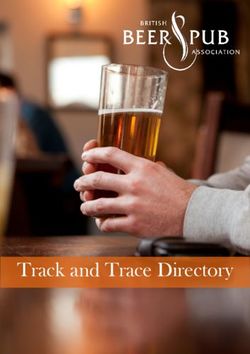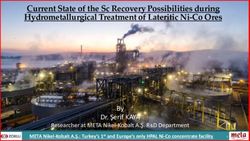VOLCANIC EMISSIONS WITH SENTINEL-5p - Case Study: Volcán de Fuego, Guatemala 2018 TRAINING KIT - ATMO03 DFSDFGAGRIAGRAGRI - RUS Copernicus
←
→
Page content transcription
If your browser does not render page correctly, please read the page content below
TRAINING KIT – ATMO03 DFSDFGAGRIAGRAGRI VOLCANIC EMISSIONS WITH SENTINEL-5p Case Study: Volcán de Fuego, Guatemala 2018
Research and User Support for Sentinel Core Products
The RUS Service is funded by the European Commission, managed by the European Space
Agency and operated by CSSI and its partners.
Authors would be glad to receive your feedback or suggestions and to know how this
material was used. Please, contact us on training@rus-copernicus.eu
Cover image credits: ESA
The following training material has been prepared by Serco Italia S.p.A. within the RUS
Copernicus project.
Date of publication: February 2021
Version: 1.1
Suggested citation:
Serco Italia SPA (2021). Volcano monitoring with Sentinel-5p (version 1.1). Retrieved from
RUS Lectures at https://rus-copernicus.eu/portal/the-rus-library/learn-by-yourself/
This work is licensed under a Creative Commons Attribution-NonCommercial-ShareAlike 4.0
International License.
DISCLAIMER
While every effort has been made to ensure the accuracy of the information contained in this publication, RUS
Copernicus does not warrant its accuracy or will, regardless of its or their negligence, assume liability for any
foreseeable or unforeseeable use made of this publication. Consequently, such use is at the recipient’s own risk on
the basis that any use by the recipient constitutes agreement to the terms of this disclaimer. The information
contained in this publication does not purport to constitute professional advice.
2Table of Contents
1 Introduction to RUS ......................................................................................................................... 4
2 Volcanic eruption – background ..................................................................................................... 4
3 Training ............................................................................................................................................ 4
3.1 Data used ................................................................................................................................. 4
3.2 Software in RUS environment ................................................................................................. 4
4 Register to RUS Copernicus ............................................................................................................. 5
5 Request a RUS Copernicus Virtual Machine .................................................................................... 6
6 Step by step ................................................................................................................................... 10
6.1 Data download – ESA SciHUB ................................................................................................ 10
6.2 Sentinel-5p Python Processing - Jupyter Notebook .............................................................. 12
7 Further reading and resources ...................................................................................................... 14
31 Introduction to RUS
The Research and User Support for Sentinel core products (RUS) service provides a free and open
scalable platform in a powerful computing environment, hosting a suite of open source toolboxes
pre-installed on virtual machines, to handle and process data derived from the Copernicus Sentinel
satellites constellation.
In this tutorial, we will employ RUS to map SO2 originated during the eruption of Volcán de Fuego in
Guatemala at the beginning of June 2018 using Sentinel-5p products as input data and python code.
2 Volcanic eruption – background
Volcanic eruptions are one of Earth's most dramatic
and violent agents of change. Not only can powerful
explosive eruptions drastically alter land and water
for tens of kilometres around a volcano, but tiny
liquid droplets of sulfuric acid erupted into the
stratosphere can change our planet's climate
temporarily. Eruptions often force people living near
volcanoes to abandon their land and homes,
sometimes forever. Farther away, cities, crops,
industrial plants, transportation systems, airplanes,
Volcano eruption. Credits: Pexel and electrical grids can still be damaged by tephra,
ash, lahars, and flooding. Ninety-nine percent of the
gas molecules emitted during a volcanic eruption are water vapor (H2O), carbon dioxide (CO2), and
sulfur dioxide (SO2). The remaining one percent is comprised of small amounts of hydrogen sulfide,
carbon monoxide, hydrogen chloride, hydrogen fluoride, and other minor gas species (USGS).
A few years ago, the European Union (EU) started an ambitious program, Copernicus, which includes
the launch of a new family of earth observation satellites known as Sentinels. Sentinel-5p provides
timely data on a multitude of trace gases (CO, NO22, SO22, O33, aerosols…) with a great accuracy
and spatial resolution.
3 Training
Approximate duration of this training session is one hour.
The Training Code for this tutorial is ATMO03. If you wish to practice the exercise described below
within the RUS Virtual Environment, register on the RUS portal and open a User Service request
from Your RUS service > Your dashboard.
3.1 Data used
• 3 Sentinel-5p images acquired during June 2018
• Pre-processed data stored locally
@/shared/Training/ATMO03_VolcanoEmissions_Guatemala/AuxData/
3.2 Software in RUS environment
Internet browser, JupyterLab, Python, Anaconda
44 Register to RUS Copernicus
To repeat the exercise using a RUS Copernicus Virtual Machine (VM), you will first have to register as
a RUS user. For that, go to the RUS Copernicus website (www.rus-copernicus.eu) and click on
Login/Register in the upper right corner.
Select the option Create my Copernicus SSO account and then fill in ALL the fields on the Copernicus
Users’ Single Sign On Registration. Click Register.
Within a few minutes you will receive an e-mail with activation link. Follow the instructions in the e-
mail to activate your account.
You can now return to https://rus-copernicus.eu/, click on Login/Register, choose Login and enter
your chosen credentials.
5Upon your first login you will need to enter some details. You must fill all the fields.
5 Request a RUS Copernicus Virtual Machine
Once you are registered as a RUS user, you can request a RUS Virtual Machine to repeat this exercise
or work on your own projects using Copernicus data. For that, log in and click on Your RUS Service →
Your Dashboard.
6Click on Request a new User Service to request your RUS Virtual Machine. Complete the form so that
the appropriate cloud environment can be assigned according to your needs.
If you want to repeat this tutorial (or any previous one) select the one(s) of your interest in the
appropriate field.
Complete the remaining steps, check the terms and conditions of the RUS Service and submit your
request once you are finished.
7Further to the acceptance of your request by the RUS Helpdesk, you will receive a notification email
with all the details about your Virtual Machine. To access it, go to Your RUS Service → Your
Dashboard and click on Access my Virtual Machine.
8Fill in the login credentials that have been provided to you by the RUS Helpdesk via email to access
your RUS Copernicus Virtual Machine.
This is the remote desktop of your Virtual Machine.
96 Step by step
6.1 Data download – ESA SciHUB
Before starting the exercise, make sure you are registered in the Copernicus Open Access Hub so that
you can access the free data provided by the Sentinel satellites.
Go to https://scihub.copernicus.eu/
Go to Open Hub. If you do not have an account, sign up in the upper right corner, fill in the details
and click register.
You will receive a confirmation email on the e-mail address you have specified: open the email and
click on the link to finalize the registration.
Once your account is activated – or if you already have an account – log in (See NOTE 1).
10NOTE 1: At the time of creation of this tutorial (February 2021), Sentinel-5p products are still only
accessible through the Sentinel-5p Pre-Operations Data Hub. To download S-5p products, log in using
s5pguest as username and password. In the near future, products will be moved to the regular
Copernicus Open Access Hub where you will be requested to log in with your own credentials. For that,
create an account as explained previously.
In this guide, we describe the procedure to download the Sentinel-5p images for 2020. Make sure
you repeat the same procedure and download the products for June 2018. Define the study area
over Guatemala City. Then, open the search menu by clicking to the left part of the search bar ( )
and specify the parameters below. Press the search button ( ) after that.
Sensing period: From 2018/06/02 to 2018/06/04
Check Mission: Sentinel-5p
Product type: L2__SO2
Processing level: L2
11In this case the search returns 3 results. Download all the products (products will be saved in
/home/rus/Downloads) and move them to the following path (See NOTE 2 and 3).
Path: /shared/Training/ATMO03_VolcanoEmissions_Guatemala/Original/
NOTE 2: Sentinel-5p counts 14 orbits per day. Due to the starting (d) and end acquisition time (d+1)
during the last orbit, when looking for all the products of a day the result may output 13 products
instead of 14. To complete the global coverage, you may need to increase by one day the sensing time
to find the last product.
NOTE 3: Sentinel-5p products are delivered as netCDF files. The Network Common Data Form, or
netCDF, is an interface to a library of data access functions for storing and retrieving data in the form of
arrays. An array is an n-dimensional (where n is 0, 1, 2, ...) rectangular structure containing items which
all have the same data type (e.g., 8-bit character, 32-bit integer). A scalar (simple single value) is a 0-
dimensional array. a large amount of free software as well as commercial or licensed packages is
available at the UniData website.
6.2 Sentinel-5p Python Processing - Jupyter Notebook
Further processing and instructions to continue the analysis of Sentinel-5p images will be performed
using Python code in JupyterLab (Anaconda Distribution) (see NOTE 4 and NOTE 5) provided
with this training kit.
We will open JupyterLab by launching it from a specific conda environment that is provided to you.
For that, open Terminal in your RUS Virtual Machine and copy-paste the following script. Then, press
Enter to run it (this step may take several minutes, be patient).
conda env create -f /shared/Training/ATMO03_VolcanoEmissions_Guatemala/AuxData/enviro
nment.yml
Once the process is finished, activate the environment by running the following script in Terminal.
conda activate atm3
12Next, write Jupyter Lab and press enter to launch the application. Once open, navigate to the
following path inside the JupyterLab GUI and open the file Code_ATMO03.ipynb
jupyter lab
Path: /shared/Training/ATMO03_VolcanoEmissions_Guatemala/AuxData/
NOTE 4: Python is an interpreted, high-level, general-purpose programming language. Created by
Guido van Rossum and first released in 1991, Python's design philosophy emphasizes code readability
through use of significant whitespace. Its language constructs and object-oriented approach aim to help
programmers write clear, logical code for small and large-scale projects. Python is dynamically typed
and garbage-collected. It supports multiple programming paradigms, including procedural, object-
oriented, and functional programming. Python is often described as a "batteries included" language
due to its comprehensive standard library. More info at: www.python.org
Anaconda is a free and open-source distribution of the Python and R programming languages for
scientific computing (data science, machine learning applications, large-scale data processing,
predictive analytics, etc.), that aims to simplify package management and deployment. Package
versions are managed by the package management system conda. More info at:
https://www.anaconda.com/distribution/
NOTE 5: Project Jupyter is a non-profit, open-source project, born out of the IPython Project in 2014 as
it evolved to support interactive data science and scientific computing across all programming
languages. Notebook documents (or “notebooks”, all lower case) are documents produced by the
Jupyter Notebook App, which contain both computer code (e.g. python) and rich text elements
(paragraph, equations, figures, links, etc…). Notebook documents are both human-readable documents
containing the analysis description and the results (figures, tables, etc..) as well as executable
documents which can be run to perform data analysis. More info at: www.jupyter.org
13Follow the instructions in the JupyterLab Notebook to continue the exercise.
THANK YOU FOR FOLLOWING THE EXERCISE!
7 Further reading and resources
Sentinel-5 User Guide
https://sentinel.esa.int/web/sentinel/user-guides/sentinel-5p-tropomi
Sentinel-5 Technical Guide
https://sentinel.esa.int/web/sentinel/technical-guides/sentinel-5p/products-algorithms
Tropomi
http://www.tropomi.eu/
FOLLOW US!!!
@RUS-Copernicus
RUS-Copernicus
RUS-Copernicus
RUS Copernicus Training
RUS-Copernicus website
website
RUS-Copernicus Training website
14You can also read