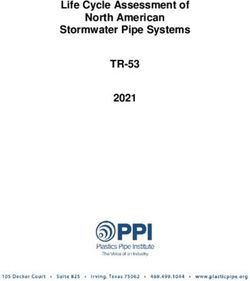What's New in Adobe Target 2018 - Up rough July 27, 2018 Release
←
→
Page content transcription
If your browser does not render page correctly, please read the page content below
Adobe Target What’s New in Adobe Target 2018 Each month, we add tons of valuable new features and capabilities to Adobe Target. Learn about just some of the features released this year that we think you should be excited about trying. To see all that’s new, download the full release notes at: https://marketing.adobe.com/resources/help/en_US/target/target/r_release_notes.html
July, 2018. Dynamic Profile Comparisons
You invest significantly in your data science, developing algorithms and models, and outputting data sets, such
as propensity and customer churn scores. You’ve long been able to associate that output with the Adobe Target
visitor profile as custom attributes and then use those attributes in building audiences for your activities. For
example, you could bring in propensity scores for signing up for a credit card, and then create an audience of
visitors with propensity scores above 70.
With new dynamic profile comparisons, you can now set up rules in the audience builder that compare those
propensity scores—or any custom attributes you’ve brought into Adobe Target—to dynamically place a visitor
in an audience. That would allow, for instance, a bank to create an audience of visitors with a higher propensity
to sign up for a credit card than an auto loan and target them with a credit card offer. In the past, you needed a
javascript developer to write custom scripts to do this; now you can do it in the Adobe Target audience builder.
It’s just another way we’re letting you bring your own (BYO) data science into Adobe Target.
Learn more: https://marketing.adobe.com/resources/help/en_US/target/target/c_creating-a-profile-attri
bute-comparison-audience.html
With dynamic profile comparisons, create audiences by comparing custom attributes
created from your own data science and brought into Adobe Target.
Copyright © 2018 Adobe Systems Incorporated. All rights reserved.June, 2018. AT.js Version 1.5.0
Bringing third party data into Target, such as live weather information or customer demographic data, just got a
whole lot easier. AT.js version 1.3.0, released in April, includes a new dataProviders method that allows you to
easily pass third party data into Adobe Target to enrich your visitor profile, create new audiences, and personal-
ize experiences. For example, as a retailer with a store in an airport, bring in real-time weather information and
use it to deliver travelers offers for umbrellas when the forecast calls for rain, but sunglasses or sunscreen when
the forecast calls for high temperatures and sunshine.
The latest version of our implementation library, AT.js 1.5.0, adds additional functionality for optimizing single
page applications (SPAs), namely leveraging MutationObserver for selector polling where possible.
Learn more: https://helpx.adobe.com/target/kt/using/dataProviders-atjs-feature-video-use.html
https://helpx.adobe.com/target/kt/using/dataProviders-atjs-technical-video-implement.html
May, 2018. General Data Protection Regulation (GDPR)
You may be wondering how Adobe and the Adobe Target team are addressing any applicable requirements
from the European Union’s (EU’s) General Data Protection Regulation (GDPR). GDPR is the EU’s new data privacy
law designed to bring together and modernize data protection requirements. It went into effect May 25, 2018,
and affects any company that collects personal information of individuals in the EU. We take GDPR compliance
seriously. We also see it as an opportunity for you to build even greater trust and brand loyalty with your
customers.
In GDPR terms, Adobe Target acts as a “Data Processor” when it processes and stores any personal data as part
of providing your organization software and services. You should know that Adobe processes that personal data
in accordance with your company’s permission and instructions. Your organization is the “Data Controller,”
which means that you decide what data to let Adobe and Adobe Target store on your behalf. In addition, before
GDPR even went into effect, Adobe Experience Cloud provided the GDPR API and user interface. This interface
allows youwhich allows you, as a Data Controller, to access or delete Data Subject information stored across
your Adobe Experience Cloud solutions and services, including Adobe Target. These abilities are key
requirements of the GDPR.
Learn more: https://marketing.adobe.com/resources/help/en_US/target/target/privacy-and-general-data-
protection-regulation.html
https://www.adobe.io/apis/cloudplatform/gdpr.html
Copyright © 2018 Adobe Systems Incorporated. All rights reserved.May, 2018. Device Graph in Adobe Target
Your customers want to enjoy a consistent, relevant experience, no matter what device or browser they use each
time they engage with your brand. Doing that requires you to recognize a visitor as the same person when they
return to your brand. The Device Co-op, a service of Adobe Experience Cloud, is a program that lets
participating brands work together to better identify consumers across digital touch points while ensuring the
highest level of privacy and consumer transparency.
You can now use the Device Co-op in Adobe Target. Each week, the Device Co-op produces a device graph, a
set of all people and the associated devices and browsers a consumer used when they visited your various
digital touchpoints. This lets you analyze the results of your Adobe Target activities by "people" rather than
visitors, a more meaningful measure because visitors coming from multiple devices are recognized as the same
person, not a new visitor.
Device Co-op also helps you coordinate experiences across all devices and surfaces, so visitors enjoy a
consistent experience. You can even use the device graph on a per activity basis; for example, don’t use it for an
offer intended only for your mobile app visitors, but do for an offer meant for your website, mobile site, and
mobile app visitors. In addition, Device Co-op lets you target visitors on their first hit for recognized devices in
the device graph.
Learn more: https://marketing.adobe.com/resources/help/en_US/mcdc/mcdc-overview.html
https://marketing.adobe.com/resources/help/en_US/mcdc/mcdc-target.html
Using the Device Co-op in Adobe Target lets you measure results using
the “people” metric, deliver consistent experiences to visitors across
devices, and more.
Copyright © 2018 Adobe Systems Incorporated. All rights reserved.April, 2018. Fluid Personalization Using AEM Experience Fragments in
Adobe Target*
Are you using Adobe Target to personalize customer experiences beyond web and mobile to kiosks, gaming
consoles, or other non-traditional digital touchpoints? Or are you using or considering using the artificial
intelligence (AI) capabilities within Adobe Target to deliver the offer or experience that works best for each of
your visitors with the Auto-Allocate, Auto-Target, or Automated Personalization capabilities? If so, you probably
feel significant pressure to create or find more content to fuel those experiences. AEM Experience Fragments in
Adobe Target, a new workflow between Adobe Experience Manager and Adobe Target, helps you reduce that
pressure.
Adobe Experience Manager allows you to convert an image, offer, hero banner, lightbox, or whole page into an
experience fragment. Now, with a couple of clicks, you can publish it to the Offer Library of Adobe Target for use
in A/B testing, multivariate testing, experience targeting, Auto-Allocate, Auto-Target, and Automated
Personalization activities powered by Adobe Sensei AI. That means your content developers working in Adobe
Experience Manager can tap into the full power of Adobe Target seamlessly, including its AI personalization
capabilities. Even better, your optimization and personalization teams have easy access to a wealth of content
inside Adobe Experience Manager for creating experiences to test and personalize in Adobe Target. A win-win for
both groups.
* This new workflow requires Adobe Experience Manager 6.4 (or later) or Adobe Experience Manager 6.3
SP2 (or later) and Adobe Target Standard or Adobe Target Premium.
Learn more: https://marketing.adobe.com/resources/help/en_US/target/target/aem-experience-
fragments.html
Exporting AEM Experience Fragments to Adobe Target for personalizing and optimizing everywhere using the full power of Adobe
Target takes only a couple of clicks.
Copyright © 2018 Adobe Systems Incorporated. All rights reserved.March, 2018. Dynamic Filtering for Recommendations Custom Criteria
Your data science teams are constantly developing cool new approaches to recommend products, content,
media, articles, and more based on dozens or hundreds of critical customer data points. As part of our
spectrum of “bring your own” or BYO capabilities, you can upload those recommendations into Adobe Target
using custom criteria in Recommendations. Now you can also perform real-time filtering on top of your
custom criteria, whether it’s a manually curated list or one that comes from data science calculations. Use this
new capability to configure your custom criteria by adding inclusion rules, collections, promotions, and
exclusions.
Consider the possibilities for dynamic filtering of custom criteria in Recommendations. As a content streaming
media company, use it to exclude recommendations for movies or shows that your visitors have already
watched or that fall outside of their parental guidance preferences. As a financial services company, use it to
recommend only financial products for which the visitor qualifies in real-time based on your algorithmic
calculations and the visitor’s current profile context. Finally, as a retailer, use it to recommend only items that
are in stock or where the brand name matches a user’s favorite brand. Dynamic filtering for recommendations
combines the power of your data scientists and research with Adobe's tried-and-true delivery, run-time
filtering, A/B testing, targeting, reporting, integrations, and more.
Learn more: https://marketing.adobe.com/resources/help/en_US/target/recs/c_use-dynamic-and-static-
inclusion-rules.html
Use the dynamic filtering capability of Adobe Target
Recommendations to apply inclusion rules, collections,
promotions, and exclusions to the recommendations
resulting from your custom criteria.
Copyright © 2018 Adobe Systems Incorporated. All rights reserved.January, 2018. Batch API (for Server-side Batch Delivery)
The Batch Delivery API allows you to have Adobe Target request content for multiple pages or screens in a
single call. It also includes a pre-fetch mode that lets Adobe Target grab delivery content for all potential
requests in a given session, cache it locally, and later get notified when a visitor qualifies for your various
experiments or personalized activities. You can enable this batch pre-fetch capability for mobile app optimiza-
tion with the Adobe Experience Cloud SDK, and for server-side web and IOT-based optimization with the
Batch API.
Here's why this new feature is exciting. Imagine a customer engaging with your mobile app just before takeoff
on a cross-country flight. She receives a personalized offer for 50,000 bonus points. She's interested, and
seriously considering taking you up on that offer. After takeoff, she briefly loses connectivity. When the in-flight
WiFi kicks in, the offer has changed. Now it's only 30,000 points. That's not the experience you want any visitor
to have. Batch pre-fetch lets you define the entire experience ahead of time, so your visitors see a consistent
offer or experience—even if they lose internet connectivity.
Learn more: http://developers.adobetarget.com/api/#server-side-batch-delivery
Abobe
Copyright Target
© 2018 2018
Adobe Systems Incorporated. All rights reserved.October, 2017. Mobile Experience Preview
Let’s say you’re a global brand that wants to test and personalize the experiences for your mobile app visitors
based on their regional preferences. The new Mobile Experience Preview enables easy end-to-end QA for your
mobile app activities without having to activate them. It lets key stakeholders view the regional variations right
on their devices. With Mobile Experience Preview, simply generate a preview link and share it with key stake-
holders for sign-off. They’ll be able to preview those experiences—individually or in combinations that you
choose—in the applicable apps before you launch the activity live.
Learn more at: https://marketing.adobe.com/resources/help/en_US/target/target/target-mobile-
preview.html
Generate a preview link and let stakeholders review on their mobile devices before pushing experiences live.
Copyright © 2018 Adobe Systems Incorporated. All rights reserved.October, 2017. Mobile Batch Experience Pre-fetch
Mobile devices seemingly offer your visitors the convenience to connect with your brand anytime, anywhere.
But what happens when their internet connection drops—maybe as they go through a tunnel or fly in a plane?
You can’t always deliver them that always-connected experience on their mobile device, which means you’ve
just lost their attention. The longer they go without that connection, the less likely you are to regain their atten-
tion. You need an always-on optimization solution that lets you personalize the experience whether your visitors
are online or off.
Batch Experience Pre-fetch for mobile solves this issue while improving speed and performance. You simply set
up your app so that each time a visitor launches the app, it makes a single call to Target that requests all experi-
ence variations from live optimization activities along with a snapshot of the visitor profile. Target then caches
those variations and the snapshot either on the EDGE network, locally, or both. Anytime a visitor interacts with
your app, Target quickly determines and delivers the relevant experiences at the activity locations throughout
your app. That means that no matter where your visitors are—and with no effort on their part—they can always
enjoy a personalized experience from your brand.
Learn more at: https://marketing.adobe.com/resources/help/en_US/target/target/c_prefetch-offer-
content.html
Ensure your visitors always enjoy a personalized experience on mobile, even with an interrupted internet connection, with mobile batch experience
pre-fetch.
September, 2017. Node.js SDK for server side testing and personalization
If you are building your websites and mobile apps using Node.js, you’re probably enjoying the many benefits
doing so offers. First of all, whether you’re developing your website or app client- or server-side, you need only
one language—JavaScript—to port the application code between the two. Finally, Node.js is an open source
environment, so your developers can reuse the numerous libraries contributed by other developers to speed up
their development cycle.
Copyright © 2018 Adobe Systems Incorporated. All rights reserved.To make sure you can take advantage of the latest technologies like Node.js, we’ve built a Node.js SDK for
server-side optimization. This SDK opens the door for you to optimize your Node.js website or app server-side
while realizing all of the benefits of Node.js. In addition, the unified Visitor ID service is built in, so you can
leverage our native integration with Adobe Analytics for a single source of data truth in your server-side
deployment.
Install the node.js SDK from: npm @adobe/target-node-client
Premium August, 2017. Enterprise User Permissions
Does your organization have many brands, global teams, or discrete departments that work on specific areas of
the customer journey? If that’s the case, large-scale personalization can raise concerns about the governance of
your various teams and keeping workstreams discrete. How do you ensure your teams have appropriate levels
of access to and permissions for the properties, content, and channels they need?
Adobe Target Premium now includes a new level of Enterprise User Permissions that allows you to keep the
optimization and personalization workstreams of your different brands, global teams, or distinct areas of the
business discrete within your Adobe Target account in workspaces. You can limit the access and visibility of
these teams to just the content, audiences, and activities they need—not those of other areas of the busi-
ness—all without siloing and sacrificing access to data, core services, and other capabilities or features.
Learn more at: https://marketing.adobe.com/resources/help/en_US/target/target/property_channel.html
With Enterprise User Permissions keep workstreams discrete for your various teams and provide team members just right access and visibility
to content, audiences, and activities within those workstreams.
Copyright © 2018 Adobe Systems Incorporated. All rights reserved.August, 2017. Activity QA
A new visual Preview mode in Adobe Target now makes it easier than ever for you or your other quality assur-
ance (QA) team members within a workspace to visually QA the different experiences within your activities. This
completely redesigned feature lets you isolate your QA traffic for testing an activity prior to pushing it live, and
also lets you simulate activity eligibility rules making it easier and faster to sign off on QA and launch your test.
Learn more at: https://marketing.adobe.com/resources/help/en_US/target/target/c_activity-qa.html
Visually preview experiences in an activity for QA before pushing the activity live with Activity QA.
Copyright © 2018 Adobe Systems Incorporated. All rights reserved.Premium July, 2017. One–Click Personalization with Auto-Target
To reach the huge potential personalization offers, you need to move beyond testing the offers that rotate
through your home page hero banner—you need to personalize every aspect of your customer experience. You
must also test and verify that the personalized experiences you deliver customers are the best they can be–at
all times. Auto-Target takes the power of personalization and applies it to entire experiences—not just an offer,
message, or content block—for richer and deeper personalization than ever before. Auto-Target blurs the lines
between testing and personalizing by providing one-click personalization within the A/B testing workflow of
Adobe Target Premium.
With Auto-Target, you can transform any A/B test into a personalized activity that applies sophisticated machine
learning powered Adobe Sensei to A/B tests. That means that every A/B test can have multiple winners—each
mapped to an individual visitor—that adapt over time as a visitor takes more actions. Visually create your
compelling and personalized experiences with the Visual Experience Composer, or leverage the Form
Composer to extend Auto-Target machine learning beyond web and mobile into native and hybrid mobile apps,
set top boxes, video game consoles, IOT devices, in-store kiosks, and more.
Learn more at: https://marketing.adobe.com/resources/help/en_US/target/target/c_auto-target-
to-optimize.html
Turn any A/B test into a personalized activity with Auto-Target, applying Adobe Sensei machine learning to ensure each visitor
gets the experience that wins for them.
Copyright © 2018 Adobe Systems Incorporated. All rights reserved.July, 2017. Experience Optimization Framework for the Modern Web:
AT.js 1.0
What if you had a Version 1.0 implementation file for the modern web based all the insights the Adobe Target
team has gleaned from ten years of web and software development? Actually, it’s available now. AT.js 1.0 is the
newest library for integrating Adobe Target with your website and makes Adobe Target better than ever. Built
from scratch to support the modern web, the fully asynchronous technology AT.js makes it faster, airlock
controls (think space station) around delivery and execution makes it even more secure. Using technology like
XHR, CORS, and JSON, and opening up the platform to be extended on GitHub by developers across the world,
we have a file to power Adobe Target for the next ten years and beyond.
Learn more at: https://marketing.adobe.com/resources/help/en_US/target/ov2/c_target-atjs-
implementation.html
Power Adobe Target with AT.js,
the implementation file built for
the modern web.
Copyright © 2018 Adobe Systems Incorporated. All rights reserved.June, 2017. Reorder Experiences in Experience Targeting on the Fly
In many rules-driven personalization activities, your visitors qualify for multiple audiences simultaneously. That
means they are also potentially candidates for multiple experiences. For example, you may have defined
audiences as West Coast, East Coast, Central, Moms, and Dads. When a visitor qualifies for both the West Coast
and Moms audiences, you can prioritize the more important experience to deliver by placing it higher in the
experience list. We’ve made this faster than ever by allowing you to drag and drop any audience/experience
combination—on the fly—in the Experience Targeting (XT) activity type. Now, even after you’ve completed an
activity setup, you can add new audience/experience combinations or re-prioritize existing ones by easily
dragging and dropping the experiences in the list based on priority—a huge time saver and enabler of highly
flexible personalization campaigns!
Learn more at: https://marketing.adobe.com/resources/help/en_US/target/target/c_xt-switching-
experiences.html
Drag and drop experiences to order by priority when you have an audience that qualifies for multiple experiences in an experience
targeting activity.
Copyright © 2018 Adobe Systems Incorporated. All rights reserved.May, 2017. Multiple Metrics and Bar and Whisker Plots in Reports
You don’t always have a single metric that indicates success for your business, so why should you be limited to
viewing your results one metric at a time? You also shouldn’t need a PhD in statistics to properly interpret your
testing and targeting activity results and avoid making decisions based on false positives.
Adobe Target now lets you view activity results with multiple metrics in a single tabular display and rearrange
these metrics at any time with a simple drag and drop. For example, view the increases in revenue per visitor
(RPV) and average order value (AOV) that a test or personalized activity delivered all in a single view. You can
also more easily understand and make decisions based on your activity results with reports that now include
powerful, but easy-to-interpret bar and whisker plot displays for lift and confidence.
Learn more at: https://marketing.adobe.com/resources/help/en_US/target/target/c_report-settings.html
View test activity results by multiple metrics in easy-to-interpret bar and whisker
plot displays.
Adobe Systems Incorporated
345 Park Avenue San Jose, CA 95110-2704 USA
www.adobe.com
Adobe and the Adobe logo are either registered trademarks or trademarks of Adobe Systems Incorporated in the United States and/or
other countries. All other trademarks are the property of their respective owners.
Copyright © 2018 Adobe Systems Incorporated. All rights reserved.You can also read