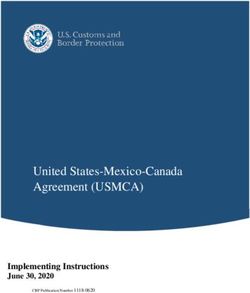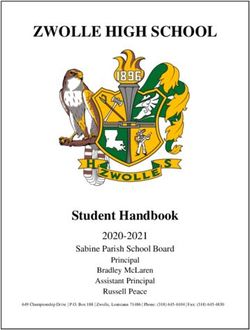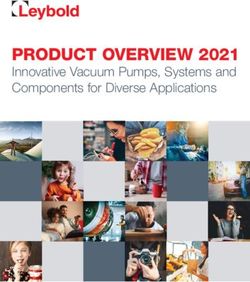2021 ID.4 EV Quick-Start Guide - Volkswagen ID Forum
←
→
Page content transcription
If your browser does not render page correctly, please read the page content below
6 4 12 5
11 10 11
1 2 3
8
9
Optional features shown.
The information within this guide must be used in conjunction with the information in the Volkswagen Owner’s Manual. You should refer to your vehicle’s
Owner’s Manual, and Infotainment Supplement for all information, warnings, and feature limitations. Always pay careful attention to the road and do not
drive while distracted. Some Infotainment features can only be accessed and operated when the vehicle is standing still.
1. Steering Wheel Left Side Controls 5. Infotainment
Buttons for operating the Cruise Control or Adaptive Cruise User-configurable touchscreen with voice control for easy
Control and Travel Assist features. The MODE button operates access to various features, including phone, media, radio,
with a finger slide or press to make a selection. App-Connect, climate control, vehicle settings and the
Navigation system.
2. Steering Wheel Right Side Controls
Buttons to control audio selections, voice recognition and the 6. ID. Cockpit Screen
ID. Cockpit. High-resolution LCD color screen capable of displaying three
different vehicle information profiles such as IQ.DRIVE, Speed
Voice Control Button: Activates the Voice Recognition
and turn-by-turn directions. VIEW button on steering wheel
system. A short press activates the native Volkswagen
toggles between selections.
Voice Recognition system. A long press activates Voice
Recognition to a paired phone or App-Connect. 7. USB Connection (not shown)
USB Type C ports can either charge or transfer data from a USB
VIEW Button: Select the driver assistance systems view
device. Ports marked with can transfer data and charge,
and the navigation view. This operates with a finger
while ports marked with can only supply power.
slide or press for selection.
8. Climatronic Control
Volume Buttons: Adjust the volume for audio,
Control of the cabin’s temperature and ventilation can be
navigation and notifications.
automatically controlled or manually controlled by adjusting
Vertical Arrow Buttons: Touch to navigate inside temperatures and modes. Seat heating can also be activated
menus in the ID. Cockpit display to control the and deactivated.
Infotainment. To advance to the next track, touch the
9. Starter Button
down arrow, to go back to the previous track, touch
The vehicle can be turned on and off using this button as an
the up arrow.
alternative to the process outlined on page 2. Some vehicle
3. Windshield Wiper and Washer Lever functions are activated as soon as the driver approaches the
Intermittent and Rain-sensing/Low/High functions activated vehicle with the vehicle key, and deactivated once the parking
with down-clicks of stalk. Intermittent rain-sensing wiper brake is engaged.
speed is controlled with switch on top of the stalk. Pull stalk
10. Volume Slider
toward steering wheel to wash. Press stalk up for single wipe.
Control the infotainment’s volume through a touch-sensitive
Push stalk away to control rear wiper. Push and hold stalk to
slider bar. Either touch each end of the bar to raise or lower
wash rear window.
volume, or slide your finger up or down the bar to adjust.
4. Gear Selector
11. Driver and Passenger Temperature Sliders
Select your desired drive gear by rotating forward once for
Control HVAC temperature in each zone with a touch-sensitive
Drive (D) or Energy Recuperation (B), or backwards once
slider bar. Either touch each end of the bar to raise or lower
for Reverse (R). Neutral is activated by a gentle twist either
temperature, or slide your finger up or down the bar to adjust.
forward or backward.
12. Home Button
To open the home screen, tap Home.
Introduction to Your ID.4Starting and Stopping Your ID.4
The ID.4 features convenient all-electronic ignition and drive activation.
Turning on the ID.4
1. With a valid key in the vehicle, press the brake pedal and
the ID.4 drive system activates.
Or, alternatively:
1. Press the starter button once.
2. To engage the drive system, with the brake pedal still
pressed, turn the gear selector lever to the Drive or Reverse
position. A visual signal and audible low, constant hum
signal indicate the drive system is ready.
Shutting off the ID.4
1. When a drive is complete, press and hold the brake pedal.
2. Set the electronic parking brake by pressing the button on the end of the gear selector.
3. With the electronic parking brake activated, simply exit the vehicle and lock the door to power off the vehicle
automatically.
Or, alternatively:
1. Once the brake is engaged, power off by pressing the starter button once.
Gear Selector Lever
The ID.4 has a intuitive, column mounted shifter next to the ID.
Cockpit Screen. Twist to activate forward or reverse, or press
the P button on the end to engage Park.
From the N position, where no power is transmitted to the
wheels and the braking effect of the electric drivetrain is not
available:
• D: Twist the gear selector forward.
• B: Twist the gear selector forward twice. This will engage
energy recuperation when coasting.
• R: Twist the gear selector toward you. Only select this gear
when the vehicle is stationary. Watch the Gear Selector and Starter Button video.
• : Only switch on when the vehicle is stationary.
Electrify America DC Fast Chargers
The 2021 Volkswagen ID.4 offers 3 years of unlimited charging
at Electrify America DC Fast Chargers at no additional cost.1
Electrify America chargers can be found along several major
highways, including two cross-country routes and currently in
29 major metros with plans to expand many more.
All you need is your 6-digit enrollment code to get started! If
your dealer did not provide this when you picked up your ID.4,
you’ll receive the code in your Volkswagen welcome email. You
may also contact VW Customer Care at 1-800-822-8987 or it
can be found as the commission number on your window sticker.
First, search for “Electrify America” in Apple App Store or
Google Play store and download the app on your personal
smart phone.2
Follow these steps to complete your enrollment:
1. Open the Electrify America app on your mobile device
and create an account (requires email verification). If you
already have an Electrify America account, tap Account
at the bottom of the screen.
2. Tap Choose Membership Plan, then scroll down and tap
Premium Offers.
3. Input your 6-digit enrollment code, available from your
selling VW dealer or VW Customer Care, and select the
2021 ID.4 Charging Plan. Input your vehicle 17-digit VIN
for verification.
4. Review and accept Plan Disclosure and select plan.
5. Enter payment info and set up auto-reload; this will be used to cover any idle fees and any applicable taxes you
incur by staying at a station more than 10 minutes after charging has ended or any fees associated with charging
non-covered vehicles under the subscription.
1
Available on MY21 ID.4 vehicles. 3 years of unlimited charging begins upon vehicle purchase. Non-transferable. Not available for commercial use, such as ridesharing. Requires
Electrify America account, app, enrollment in ID.4 Charging Plan, and acceptance of Terms of Use. After user-initiated charge session stop or vehicle reaches full charge, and 10-min
grace period, Idle Fees will apply and user is responsible. In the event of suspected fraud or abuse or other unforeseen events, Volkswagen of America may discontinue or modify the
offer in its sole discretion. Frequent and consecutive charging can permanently decrease battery capacity, which may not be covered by your vehicle’s warranty.
2
Standard data rates apply.
Watch the 3 Years Unlimited Charging at Electrify America DC Fast Chargers at No Additional Charge Video
Starting / Stopping Your ID.4Infotainment
The ID.4 puts control of many of its features in the user-
configurable touchscreen. The touchscreen features access icons
for many functions, including Apps, Vehicle, Sound, Navigation,
Telephone and more.
To customize the order of icons:
1. Touch and hold an icon until it is highlighted.
2. Drag and drop the icon to the desired location.
The touchscreen allows users to create customized “widget
pages” with their most desired features.
To create a new widget screen using a layout of your choice:
1. Swipe to the right, until you are on the last available page.
2. Touch and hold an existing widget, and tap the EDIT
button .
3. Touch the + key and choose a page layout of your choice.
Note: You can have up to 4 individual layout screens.
4. Press the EDIT button to choose the widgets you want to use
in each section. Some features are not available in all widget
sizes. Watch the Customize and Navigate through
5. Change a widget space by tapping it, until it is highlighted in Infotainment System video.
blue. Then, with a press, select an available widget listed below.
6. When finished, tap the X button.
To edit these widgets later, press and hold a widget for 2 seconds to enter into the modification screen again.
The desired features are now ready for touch control.
• The Climate Control widget offers several swipeable screens to best suit you.
• The Navigation widget provides easy input of destinations and Points of Interest.
• The Phone widget puts call information at an easy-to-read level.
• The Radio widget gives quick access to audio selections. Tap a station to select.
The Radio widget can control all of the functions of the media system.
Radio
• To tune into FM stations, tap the radio widget on the Home
screen. A list of the available stations and a frequency band
selector will be displayed.
• Touch the and arrows to select the previous or next
available station, or scroll between any saved favorite
stations.
• Frequency/Source button allows you to switch between
different media options.
Favorites
• While in Radio, press and hold a station to designate as a favorite, then press the button to add more
favorites.
• You can access your favorite stations by referring to the Tab
• You can always edit/delete stations on this tab by touching the Edit icon.
Media
• In Media mode you can playback media data from data carriers and streaming services in the Infotainment system.
• Different media sources can be USB storage devices, Bluetooth devices, or Streaming services, such as Apple Music
and TIDAL, depending on vehicle equipment and Car-Net active status.
For additional help, the Help widget can provide more information on using the Infotainment system.
ID. Cockpit
The ID. Cockpit in the ID.4 features a high-resolution LCD color screen capable of displaying different information
profiles.
The ID. Cockpit can display different views, which can be selected by swiping the VIEW button on the steering wheel:
• Summary, which shows mileage, charge status and range prior to engaging the drive system.
• Once the drive system is engaged, the Basic display activates, which shows information about Driver Assistance
systems, speed and navigation.
• Driver Assistance Systems, which shows active driver assistance systems and the vehicle speed without
navigation.
• Navigation, which displays notes on route guidance and speed.
Watch the ID. Cockpit and Touchscreen video.
Infotainment / ID. CockpitControlling Climatronic
To control the HVAC system, press the button, located
beneath the infotainment screen and the temperature and
volume slider bars. Traditional controls are located under
Classic Climate tab.
1. Fan: Toggle the smaller or larger touch-sensitive keys to
decrease or increase fan speed, slide across the slider bar, or
simply touch the slider bar in the desired location.
2. Temp Adjust via the Touchscreen: For small adjustments, tap
the + and - buttons. For dramatic changes, press and hold
the temp number, then drag left (-) or right (+).
3. Temp Adjust via the Slider Bar: You can also use the slider bar to adjust the temperature, using the same
concept. Tap or slide your finger left for colder temperature and right for warmer.
4. Temp Sync: This function sets the 2-zone climate system to a consistent temperature, based on the driver zone
settings. Press the SYNC button located between the temperature displays.
5. Seat and Steering Wheel Heating: Tap icons within the climate screen to activate or adjust intensity. An Auto on
function is also available, located within the settings menu.
Smart Climate
The Smart Climate tab offers climate control shortcuts, which
automatically trigger the HVAC system to perform selected
actions.
• : Clearing fog and ice from the windshield.
• and : Directing warm or cool air to the footwell.
• : Directing warm air onto the steering wheel.
• : Directing fresh air from outside into the interior.
• and : Temporarily increasing the heating or Watch the Touchscreen Climate Controls video.
cooling power.
LEARN MORE AT
knowyourvw.com
Windshield Wipers
Intermittent/Rain-sensing
• From the OFF position, move the wiper stalk one click down
to activate the intermittent wipers with rain-sensing.
• The switch on top of the stalk varies the time interval
between each wipe.
• The farther the switch is moved to the right, the shorter the
interval between each wipe will be.
Note: Ensure wiper stalk is in OFF position before entering a car wash.
Continuous
• LOW: From the OFF position, move the wiper stalk down two clicks.
• HIGH: From the OFF position, move the wiper stalk down three clicks.
Rear Wiper
To operate, push the lever one click away from you. If you have the front wipers on and you put the car in Reverse, the
rear wiper activates a single wipe.
Service Position
With the hood closed and drive system off, and within 30 seconds of powering off the vehicle, press and hold the
windshield lever upward. Wipers will move into the service position. Lift wiper arms up from windshield. Before
driving, fold wiper arms back onto the windshield. Turn the drive system ON, and press the wiper lever up briefly.
Wipers move back to the Park position.
Warnings: See Windshield Wipers in your Owner’s Manual for more detailed information and for important safety warnings.
Climate Control / Windshield WipersCharging
Vehicle Charging
Before you charge your vehicle:
1. Unlock the ID.4.
2. Press on the left side of the charging flap to open.
AC Charging
Charging Station or Wall Box
AC (alternating current) charging can be done at a charging
station or wall box (recommended) which offers higher AC
power than a standard outlet. The maximum achievable
charging power your vehicle can accept determines you power level, which results from the charging station used,
the charging cable used and the equipment of the battery charger, up to 11 kW.
Household 110V Outlet
The ID.4 is equipped with a 110V charging cable and can be charged using your household's 110V electrical outlet.
The electrical system must be checked and must be working correctly to ensure proper charging. Due to the cable's
low power delivery, plenty of charging time should be scheduled, otherwise the cable can be used for a top off
overnight.
Connecting the Charging Cable
1. Connect the charging cable to the power supply after Flashing white LED light: Preparing for
fully unwinding the charging cable. If charging at home, charging.
the protective device will carry out a self-test. Solid white LED light: No active charging
2. Ensure the charging connector is properly aligned and function.
insert it into the charging socket. Pulsing green LED light: High-voltage
• The LED light on the charging socket flashes or briefly battery is being charged.
flashes white. Soild green LED light: Charging process
3. The vehicle immediately starts charging up to the successfully completed.
maximum battery charge level or according to the Flashing green LED light: Charging process
charging settings. not yet started.
• The charging station may have to be enabled. Alternating green and red LED light:
Malfunction. Charging with reduced current
to prevent a vehicle breakdown.
DC Fast Charging
Solid red LED light: The charging process
DC (direct current) charging can be performed at a public cannot start or charging has stopped
charging station where it is charged with a very high prematurely.
charging power (up to 125 kW). This significantly reduces
the charging time.
1. Remove the protective cap and stick it on the hanger.
2. Insert the charging station connector into the charging socket.
• The LED light (charging process indicator) on the charging socket flashes or briefly flashes white.
3. Activate the charge via mobile app, charger screen, or other instructions on the charger.
4. The charge starts immediately.
NOTICE: A very high charging power is used for fast-charging with direct current (DC). Frequent fast-charging can permanently reduce the battery capacity of the high-voltage battery.
Charge the high-voltage battery mainly with alternating current (AC) at a charging station or wall box.
During Charging
• When the charging process is operating normally, the display on the charging socket pulses green.
• There is a fault if the red charging process indicator comes on.
After Charging
When the desired level of charge is reached, the charging process indicator on the charging socket turns green.
Removing the charging connector:
1. Unlock the vehicle.
2. Press the release button on the charging connector and remove the charging connector.
OR
1. If “Automatically release connector” is activated in the charging settings, the charging connector is automatically
unlocked after the charging process.
2. Disconnect the charging cable from the power supply and replace the protective cap.
3. Close the charging socket flap until it audibly engages.
Scheduled Charging via the Infotainment
System
Charge scheduling can be used to limit when the ID.4 charges
in order to take advantage of off-peak electricity rates (if you
are enrolled in a plan from your electrical utility that offers
variable rates), or to ensure the ID.4 is freshly charged for a
planned journey.
To set up a charging schedule:
1. Save a charger location by opening the Vehicle Settings Watch the In Car Charge Scheduling video.
menu, then the location pin in the left column.
2. Tap “Add current position as a charging location” and enter
a name for the location.
3. Tap one of the timer icons to open the scheduling menu.
4. Tap the > icon on one of the timer options.
5. Set the desired departure time and select the days of the week for this departure.
To enable, check the box next to the desired departure time.
You can also set the Climatronic system to have the cabin pre-conditioned for the departure. Heating the cabin in cold
weather also warms the battery for better performance.
To set the desired temperature:
1. Press the Home button.
2. Tap .
3. Tap .
4. Set the desired temperature via and .
5. Enable “Include climate control” in your charge schedule.
ChargingWindows and Interior Locking
Windows
The driver’s side door in the ID.4 only features two window
switches, but can control all four of the vehicle’s windows.
Opening the rear windows on the ID.4
To open the rear windows in your ID.4:
1. Tap the REAR control to activate operation of the rear power
windows. When activated, the control function light comes
Image shows Drivers Door Controls (left hand drive vehicle).
on.
2. To open the window, press the switch. To close, pull the
switch.
3. Briefly tap the REAR control again to deactivate rear window operation.
Note: If the REAR button is not pressed within about ten seconds after last use, control will return to the front windows.
Using the Child Lock
Press the control to deactivate the power window buttons in the rear doors. The electric child safety door lock is
switched on at the same time.
Interior Lock Button
When the lock button is illuminated yellow, the doors are locked. If the button is not illuminated, the doors are
unlocked.
Seats
Adjusting the Seats in your ID.4 4
Seat comfort in the ID.4 can be precisely tailored to meet the
1
needs of the driver, with six-way adjustable seats with power
recline, or 12-way power adjustable seats with memory and 3
2
massage, depending on trim level.
The driver and passenger seat will have a set of a controls
located on the sideboard of the seat.
1. Slides the seat forward or back.
2. Adjusts the backrest angle.
3. Raises or lowers the seat cushion.
4. Adjusts the 4-way lumbar (if equipped).
Memory Seats
1. Adjust the driver’s seat and outside mirror positions to
your preferred positions.
2. Press and release the SET button.
3. Press and hold the Memory button 1 or 2 until the
chime sounds.
If your ID.4 comes equipped with the massage feature, it can Watch the Memory Seats and Mirrors video.
be turned on by pressing the switch that is located on the left
side of the seat, above the seat position controls. When the back
massage feature is switched on, the lumbar support moves and
massages the lumbar region of the back.
Note: Memory seat feature available on select trim lines and may vary depending on vehicle equipment. Memory seat buttons are located on the driver side.
Recalling Stored Memory Settings
• With the vehicle stopped and the ignition ON, press and hold the corresponding memory button.
OR
• With the ignition off and the driver’s door open, press the memory button until the stored position is reached.
Note: Personalization feature must be deactivated (Car > Settings > Personalization and ensure deactivated).
Trunk Lid
Adjusting the Trunk Lid Opening Angle
If the space behind or above the vehicle is not large enough to allow the trunk lid to open completely, you can change
how far the trunk lid opens.
1. Interrupt the opening or closing process at the desired open position. It must be at least half open.
2. Press and hold the button in the trunk lid until the emergency flashers flash once and the vehicle makes an
audible alert.
3. The adjusted opening angle is saved.
Easy Open/Easy Close
The trunk lid of the ID.4 can be raised and lowered hands-free,
for easy loading and unloading. To operate Easy Open, with the
vehicle key near the trunk:
1. Position your foot behind the middle of the bumper.
2. Quickly swing the lower part of your leg close to the bumper.
3. Remove your foot quickly away from the sensor area.
4. Visual feedback is given via the turn signals.
5. The trunk lid will open.
To operate Easy Close, with the vehicle key near the trunk:
Watch the Keyless Access, Easy Open/Close video.
1. Position your foot behind the middle of the bumper.
2. Quickly swing the lower part of your leg close to the bumper.
3. Remove your foot quickly away from the sensor area.
4. A continuous chime will confirm successful activation.
5. Walk away from the trunk area. The chime will continue as the trunk closes. All valid vehicle keys must be removed
from the area near the trunk lid for the operation to begin.
Windows / Seats / Trunk LidPairing a Compatible Phone
1. Be sure to check your phone’s compatibility at
www.knowyourvw.com/bluetooth.
2. With the ignition on and the vehicle in Park, turn the
Infotainment system on. Your vehicle’s Bluetooth system
will be in “discovery” mode.
3. From the Bluetooth menu on your phone, search for new
devices and select MY VW XXXX (last four digits of VIN).
4. A connection request will appear on the Infotainment display.
5. Press Yes on the Infotainment display if the PIN matches the
PIN displayed on your phone.
6. If the PIN does match, press either Pair or OK, depending on which option your
phone displays.
7. Allow contacts to sync when prompted.
Note: If your phone displays a prompt asking to connect to your vehicle, make sure to enable future automatic connections. This
will help to automatically reconnect the compatible paired device to the system. Once the PIN is shown, pairing must be completed
within 30 seconds; otherwise, the process will need to be repeated.
Primary and Secondary Phone Functionality
Two active phones can be connected simultaneously. Follow steps 1-7 above. Only
contacts from the primary phone will be shown within the Infotainment system.
Switching between phones requires tapping the phone name in the top right of the
Phone screen in the infotainment system, then selecting the desired phone from the
drop-down menu.
Note: This feature is not available when the phone is connected to Apple CarPlay™ or Android Auto™.
Voice Recognition via Volkswagen Native
Infotainment
Many functions of the ID.4—including the navigation, climate
control, media and telephone—can be controlled using the
built-in voice recognition system. Voice control can either be
launched using the Talk button on the multi-function
steering wheel or by using the activation word, "Hello ID.", similar
to how you would activate a digital assistant at home.
To enable activation with the activation word: Watch the ID. Light video.
1. Tap Home on the touchscreen and then select the
settings icon .
2. Tap Voice control, then Activation word.
To launch the voice control with the multifunction steering wheel button:
• A short press of the Talk button will launch the in-vehicle voice recognition.
• A long press of the Talk button will launch the digital assistant of a connected compatible mobile device.
A variety of voice prompts are available depending on which language has been set in the Infotainment system, and
whether there is an active VW Car-Net account for the vehicle. For full details and a list of compatible languages,
please refer to the Owner’s manual.
A list of example prompts can also be found in the Voice control settings.
Voice Recognition Tips
• The contact must be said exactly as it is stored in your phone’s contact list.
• If multiple numbers are stored per contact, you may use the shortcut “Call John Smith work”, or the system may
ask you to choose, e.g., work, mobile, home, etc.
Answer an Incoming Call
The Bluetooth system will interrupt your car stereo with a
ringtone. Press the OK button on the multi-function
steering wheel or the green Phone icon on the
Infotainment touchscreen to answer the call.
Volume Settings
To adjust the volume of the Bluetooth system while on a
call, press the Volume Up or Volume Down button
on the right side of the multi-function steering wheel.
End a Call
Press the red Phone icon within the phone menu of the Infotainment display.
Cancel Active Voice Recognition or Active Route Guidance
When Voice Recognition is activated, press the Voice Control button on the multi-function steering wheel or
say “Cancel.”
Warnings: Visit www.knowyourvw.com/bluetooth to view more detailed information and important safety warnings for Bluetooth Pairing.
Warnings: See Bluetooth Pairing and Voice Recognition in your Owner’s Manual for more detailed information and for important safety warnings.
Bluetooth® / Voice RecognitionWireless Charging
Wirelessly Charging a Mobile Device
Qi-capable mobile devices can be charged wirelessly in the
center console between the front driver and passenger armrests.
1. Locate the liner mat with the phone symbol. This symbol
indicates the center of the charging pad, as a point of
reference.
2. Remove any foreign objects from the liner mat.
3. Place your device on the charging pad so its display is facing
upward and its Qi charger is over the phone symbol .
4. The infotainment display will confirm that the charging
process has started.
Watch the Interior Cargo Space video.
Light and Vision Panel
Turning on the Lights
1. Switch on the ignition.
2. Tap the button repeatedly until the desired light
setting is highlighted in the ID Cockpit Screen, and
illuminated on the touch panel.
: When this icon shows in green, the low beams are on.
: Automatic headlights are enabled. The low beam
headlights are switched on or off depending on the
ambient brightness.
: When this icon shows in green, the parking and
daytime running lights are on.
: The Climatronic defrost function clears fog and ice from the windshield. The air is dehumidified and the
blower is set to a higher speed.
: (If equipped) Switch the heated windshield on and off when the vehicle's drive system is activated.
: Switch the rear window defroster on and off when the vehicle is drive ready. The rear window defroster
switches off automatically after maximum 10 minutes.
: (If equipped) Poor weather lights can help illuminate the carriageway more effectiviely when visibility is poor.
To switch on, the vehicle's ignition must be on.
Wireless Charging / Light and Vision PanelApp-Connect
Volkswagen App-Connect makes your Volkswagen more like a friend. To start App-Connect, pair your smartphone to
your VW’s Bluetooth and watch as your select apps appear on the touchscreen display of your Volkswagen. Need a
couple extra bars on your phone’s battery? Plug your compatible phone into your VW’s USB port, or use the wireless
charging mat in the center console and enjoy all the same benefits, while getting a charge.
Wireless App-Connect with Apple
CarPlay Integration
To connect:
1. Ensure you are running the latest version of iOS on your
iPhone.
2. Pair your phone to the Volkswagens Infotainment system
with Bluetooth.
3. A prompt will display on the vehicle touchscreen asking if you Watch the Wireless App-Connect video.
want to use Bluetooth or Apple CarPlay.
4. Select Apple CarPlay. If this is the first time, accept the
confirmation on your iPhone®.
OR
1. Simply unlock your iPhone and plug it into the USB port using a certified lightning cable. After choosing to use
Apple CarPlay, your iPhone will ask if you’d like to use Apple CarPlay wirelessly for future connections.
Note: Please confirm all prompts from App-Connect on the mobile device for successful Apple CarPlay connection.
Apple CarPlay®
Apple CarPlay is a smart way to use your iPhone while you drive your Volkswagen. With an updated user interface
that helps you control tunes, turns and Siri® suggestions, a calendar app that lets you view and manage your day, and
maps that reveal more of what’s around you, getting there just got a whole lot easier—and a lot more fun.*
1. Ensure you are running the latest version of iOS on your iPhone.
2. Unlock your iPhone and plug it into the USB port using a certified lightning cable.
3. A screen will appear on the Infotainment system stating that a new device has been detected and will ask “Do you
want to connect with Apple CarPlay?” Select Connect.
OR
1. Pair your iPhone to your Infotainment system’s Bluetooth connection. When the “Select a connection technology”
pop-up appears, select Apple CarPlay.
2. Select Allow on iPhone to enable Apple CarPlay to access your iPhone while your phone is locked.
Note:You will have to have had an unlocked iPhone within the past hour in order to use Apple CarPlay. When you are connected using Apple CarPlay, your iPhone can no longer be used
as a source in MEDIA or as a Bluetooth device. Apple CarPlay is compatible with iPhone 5 or higher running iOS 7.1 or later. Further information can be found at support.apple.com and
siriuserguide.com. Apple CarPlay is a trademark of Apple Inc.
2 3 4
Features
Apple CarPlay features Siri voice control. Siri must be
enabled on the device to use Apple CarPlay. There are two
ways to activate Siri:
1
• Press and hold the Voice Control button on the
multi-function steering wheel until you hear the tone,
which activates Siri.
• Press and hold Home on the touchscreen to activate Siri.
5
1. Home: Two features include:
• Return to the Apple CarPlay home screen or to the Apple
CarPlay Dashboard.
• Long press to activate Siri.
2. Phone: Siri can help you make calls, return missed calls and listen to voicemail.
3. Maps: Opens Apple Maps for turn-by-turn directions, traffic conditions, immersive 3D experiences and estimated
travel time. Siri can also help with directions. Activate Siri and say “Navigate to” and your destination
4. Messages: Siri can send, read and reply to your text messages for you.
5. Tapping the Volkswagen Logo icon simply takes you to the Volkswagen native user interface with all the features
and functions of Apple CarPlay still active.
• To charge iPhone only, disconnect from Apple CarPlay by pressing the Volkswagen Logo icon, then select
Disconnect on the touchscreen. This will allow Bluetooth® while charging iPhone.
*Always pay careful attention to the road, and do not drive while distracted. Not all features are available on all operating systems. Standard text and data usage rates apply. App-
Connect features require compatible device, operating system and mobile apps. See mobile device and app providers for terms and privacy.
Click here for further information on Apple CarPlay apps.
Wireless App-Connect Android Auto
To connect:
1. Ensure you are running the latest Android™ OS on your device.
2. Pair your phone to the Volkswagens Infotainment system
with Bluetooth.
3. Select Use Android Auto or select Cancel for Bluetooth
connection.
Note: Please confirm all prompts from Android Auto on the mobile device for successful Android
Auto connection.
Android Auto™
Use some of your favorite Android applications on the road through your Volkswagen’s infotainment screen. You can
talk to Google on Android Auto to get driving directions, send a text, or place a phone call, hands-free. Android Auto
is made to help you focus on the road while having fun along the way.
1. Ensure you are running the latest Android™ OS on your device and download Android Auto from the Google Play
Store. An active Google Account and an internet connection is required. If you’re using Android 10 or higher, the
app is already on your phone.*
2. Plug your Android phone into the USB port using a certified USB Cable.
3. Press the App key on your touchscreen.
4. Select Android Auto on your touchscreen. Ensure phone is unlocked OR pair your Android phone to your
infotainment system’s Bluetooth connection, then select “Use Android Auto” in the pop-up.
5. Select OK on your touchscreen for data transfer prompt.
6. Follow instructions on your device to continue setup.
7. Android Auto will appear on the Infotainment touchscreen once all the prompts have been accepted on the
device.
|*To use Android Auto on your car display, you'll need an Android phone running Android 6.0 or higher, an active data plan, and the Android Auto app.
Google, Android, Google Play and Android Auto are trademarks of Google LLC. Click here for further information.
2 5 3
Features
1. Google Assistant: Use your voice to easily send messages,
get directions, control media and more. Just say "Hey
Google,"
long-press the Voice Control button on the multi-function
steering wheel, or tap the Microphone icon on the
touchscreen to get started.
2. Navigation: Predictive navigation provides turn-by-turn
directions, traffic conditions and estimated travel time.
4 1
Android Auto can predict where you want to go next based
on your calendar and recent destinations.
3. Phone: Listen and reply to text messages, make calls or check your voicemail.
4. Home Screen: Takes you back to the home screen of Android Auto.
5. Music and Audio: Use your touchscreen to access to your favorite artists, songs and playlists. Android Auto lets
you stream from apps such as Pandora, Spotify and iHeartRadio.
Tapping the Exit icon simply takes you to the Volkswagen native user interface, then select Disconnect if you
wish to completely disconnect Android Auto.
Warnings: See App-Connect in your Owner’s Manual for more detailed information and for important safety warnings.
App-ConnectWarning and Indicator Lights
For additional information on indicator lights, refer to your vehicle’s Owner’s Manual.
Central warning light Airbag system or safety belt Climate control is not working
Failure to heed warning lights
pretensioner malfunction, correctly or CO2 concentration
and instrument cluster text
Airbag system or safety belt cannot be measured
messages can cause the
Electronic parking brake pretensioner deactivated with vehicle to break down in
diagnostic equipment traffic and result in a collision
Turn signals and serious personal injury.
Brake system malfunction, • Never ignore warning lights
Electromechanical brake Anti-Lock Braking System
(ABS) malfunction Trailer turn signal or text WARNINGS.
booster failed, Brake fluid
level too low • Always stop the vehicle as
soon as it is safe to do so.
Adaptive Cruise Control
Driving light failure • Park the vehicle at a safe
(ACC) regulates, vehicle
Engine coolant system driving ahead is detected distance from moving
malfunction traffic and where no part of
the hot catalytic converter
Washer fluid level too low
and exhaust system can
Adaptive Cruise Control
Take over steering and be come into contact with
(ACC) regulates, no vehicle
ready to brake flammable materials
driving ahead is detected
Windshield wiper malfunction under the vehicle, such as
dry grass, brush, spilled
fuel, etc.
Take over steering Comfort drive Travel
Lane Keeping System (Lane • A broken-down vehicle
immediately Assist active
Assist) not available presents a high accident
risk for itself and others.
Switch on emergency
Steering malfunction Cruise control switched on,
flashers and set up a
Lane Assist in control, Semi- regulation active
warning triangle to warn
automatic vehicle control in a oncoming traffic.
medical emergency (Emergency
12 Volt vehicle battery • Before opening the engine
Assist) is functioning High beams or headlight
flasher hood, always switch off the
engine and let the engine
Check brake system cool down.
Emergency Assist not available
Cruise control switched on, • Always be very careful
regulation not active when working in the engine
Fasten safety belt compartment, which is a
Tire pressure low, Tire potentially dangerous area
Pressure Monitoring System in any motor vehicle and
Sport driving mode
(TPMS) faulty can cause serious personal
Collison Warning
injury.
Individual driving mode
Front Assist is not available
High-voltage battery drained
Traction driving mode
Travel Assist malfunction
Deep discharging the
high-voltage battery
Comfort driving mode
Adaptive cruise control (ACC)
Fault in high-voltage system, not available
Eco driving mode
High-voltage system
overheated, Electric drivetrain
overheated Range calculation malfunction
High beam control active
Malfunction in the emergency High-voltage battery charge
call system, Limited function Autonomous Emergency
status low, High-voltage Braking starts
in the emergency call system battery empty
Distance warning
Reduced driving power
Electronic engine sound
(e-Sound) malfunction
Service due
ESC Sport switched on
Side Assist malfunction
Take over steering
Rain/light sensor malfunction
Rear Traffic Alert brakes, Rear
Outside temperature is below
Traffic Alert malfunction
Flashes: Electronic Stability +39 °F (+4 °C)
Control (ESC) or Anti-slip
regulation (ASR) in operation
Lights up: Electronic Stability Health risk! Open the window! High-voltage battery
Control (ESC) malfunction CO2₂ concentration too high charge status
Volkswagen Customer Care Center (800) 822-8987
MY21-ID.4-01 © 2021 Volkswagen of America, Inc. “Volkswagen” and the Volkswagen logo are registered trademarks of Volkswagen AG. All other trademarks are the property of their respective owners.You can also read