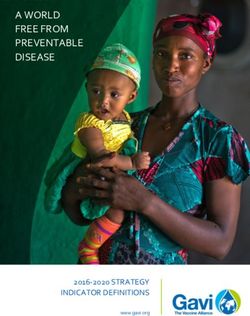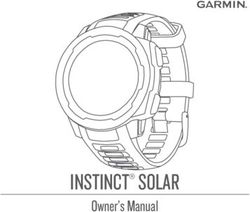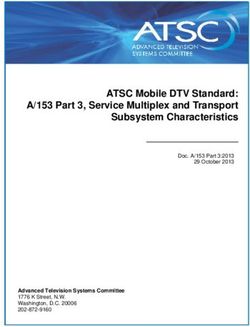2021 PHC TECHNICAL MANUAL FOR FIELD IT SUPPORT TEAM - GHANA STATISTICAL SERVICE 2021 POPULATION AND HOUSING CENSUS
←
→
Page content transcription
If your browser does not render page correctly, please read the page content below
GHANA STATISTICAL SERVICE 2021 POPULATION AND HOUSING CENSUS 2021 PHC TECHNICAL MANUAL FOR FIELD IT SUPPORT TEAM IT SUPPORT SERVICES 1|Page
Contents INTRODUCTION .......................................................................................................................................... 4 CHAPTER ONE: IT MANAGEMENT AND OPERATIONS ................................................................... 5 SCOPE OF WORK................................................................................................................................. 5 IT SUPPORT FIELD OPERATIONAL DIAGRAM .......................................................................... 6 IT SUPPORT ROLES AND RESPONSIBILITIES ................................................................................ 7 MODE OF COMMUNICATION .......................................................................................................... 9 LOGISTICS NEEDED FOR FIELDWORK ....................................................................................... 9 IT OFFICER’S ETHICS AND BEHAVIOR ..................................................................................... 10 DATA PROTECTION & INFORMATION SECURITY ..................................................................... 14 CHAPTER TWO: PRE-TRAINING ACTIVITIES .................................................................................. 16 IT LOGISTICS PACKAGING AND ASSET MANAGEMENT ..................................................... 16 IT ASSETS QUALITY ASSURANCE (VALIDATION) .................................................................. 23 IT ASSET DISTRIBUTION AND RETRIEVAL .............................................................................. 24 INSTALLATION OF SOFTWARE APPLICATIONS .................................................................... 29 CHAPTER THREE: DURING TRAINING SUPPORT .......................................................................... 37 TRAINING CENTER SETUP AND LOGISTICS ................................................................................ 37 TEAM FORMATION DURING TRAINING........................................................................................ 38 TABLET PREPARATION BEFORE FIELDWORK .......................................................................... 40 CHAPTER FOUR: FIELD WORK SUPPORT (IT ROVER) ................................................................. 48 IT ROVER GUIDELINES ....................................................................................................................... 48 PROBLEMS AND SOLUTION .............................................................................................................. 50 USE OF CELL SITE MAP TO IDENTIFY NETWORK COVERAGE ............................................ 51 INCIDENT MANAGEMENT PLAN ..................................................................................................... 56 ADVANCE TABLET (SETTINGS AND TROUBLESHOOTING) .................................................... 62 TROUBLESHOOTING TECHNIQUES................................................................................................ 66 CHAPTER FIVE: FIELD WORK FINALIZATION ............................................................................... 71 CLEARANCE OF FIELD OFFICERS .................................................................................................. 71 2021 PHC FIELD DATA BACKUP ........................................................................................................ 73 3|Page
INTRODUCTION The 2021 PHC faces unique challenges compared to previous censuses. In the past, one of the major challenges faced was a shortage of questionnaire during enumeration and delays in data processing. The 2021 PHC being a digital census, the anticipated challenges will be technological in nature. Anticipating some of the limitations that might be encountered in the upcoming census issues, an IT Field Support Team has been established alongside other units to resolve all technological issues that will arise in the field. The IT support services are critical to the successful implementation and usage of IT solutions deployed for the 2021 Population and Housing Census. During data collection, the IT Support is expected to play a “rover” role which in the context of 2021 PHC, means 'a trained expert who moves from one locality to another to resolve all IT related issues within a specific jurisdiction'. To meet the timelines and targets set for the fieldwork, IT Support officers are required to ensure prompt support to supervisors and enumerators in the field. IT Support officer need to follow step-by-step guidelines to execute its functions successfully. The services of the IT support will be performed under five major categories of issues and these are: i. IT Management and operations ii. Pre-training activities iii. During training activities iv. Field work support (IT Rover) v. Field work finalization (Team Clearance and Data Backup) It is imperative for the IT officers to understand and follow the best practices and Standard Operating Procedures (SOP) of how to deal and resolve issues that will emanate during the 2021 PHC fieldwork exercise. 4|Page
CHAPTER ONE: IT MANAGEMENT AND OPERATIONS The IT Support Officers were recruited, trained and deployed to provide technical support to the field officers. They are to ensure effective use of the IT solutions. The IT Officers (IT Staff) should be well managed in their operations, the structures have been defined to be followed in the provision of support at various levels. SCOPE OF WORK The field IT Support team will operate at three (3) levels: national, regional and district with varied functions. They will be represented as National, Regional and District IT team. The number of personnel at the district level will depend on the internet connectivity, riverine terrain and type of EAs (Type 1, Type 2 and Type 3). 1. National IT (NIT) The National IT will coordinate and manage the entire field IT support officers at the national level. The NIT has oversight responsibility for monitoring and ensure that all IT functions and responsibilities are carried out diligently at the regional and district levels. The NIT acts as the central and ultimate point of call on all IT solutions related to the census. 2. Regional IT (RIT) The regional IT (RIT) will operate within the assigned region with oversight responsibility for monitoring and provide assistance to all the DITs within the region to ensure that all IT related issues are solved and reported to National IT. 3. District IT (DIT) The District IT Support Officer will operate within the district and has oversight responsibility for all IT related issues such as tablet preparation and provisioning at district level, validate payloads on tablets, distribution and retrieval of IT-related logistics, provide support at training, resolve data synchronization issues and any other IT issues that may be faced by the supervisors and enumerators during the training and the field work. 4. Incident Response Team (IRT) The incident response team (IRT) will operate within the assigned Zone to assist the DIT in resolving IT related issues encountered within the district. 5|Page
IT SUPPORT FIELD OPERATIONAL DIAGRAM Legend Problem received from Communication enumerator and solved at the Problem received from DIT and solved DIT level at the Regional level Call Centre/Helpline IT Support CAPI Team & IT Infrastructure Coordinator Management RDQMT RIT Support RIT Log solved and not solved problems at the Regional Level and DDQMT DIT Support Staff DIT Log solved and not solved problems at Supervisor/ District Level and report 6|Page
IT SUPPORT ROLES AND RESPONSIBILITIES Responsibilities of IT Support coordinator (ITC) and National IT Team (NIT) The IT support coordinator and the National IT team will coordinate and manage the activities of the entire IT support officers at the national level. The ITC and NIT have oversight responsibility for monitoring. They are toensure that all IT functions and responsibilities are carried out diligently at the regional and district levels. The national team will act as the central and ultimate point of call on all IT solutions related to the census. Responsibilities of Incident Response Team The IT Incident Response Team (IRT) is a group of trained IT Support officers who step into any type of IT related emergency issues that might arise during the 2021 PHC.The Incident Response Team (IRT) will perform the following roles: • a rover role at the zonal level as they move from one district to another within the assigned zone to resolve issues. • support DITs with hefty work load during training and fieldwork • stand-in for DITs who are indisposed due to ailment, accident or any temporal occurrences • replace DITs who will vacate their work due to ailment, accident or any other unforeseen event • perform any other functions that will be assigned by management Responsibilities of Training IT Support Officer • Setup projector and screen for effective facilitation • Provide technical assistance by responding to request by both facilitators and participants • Help prepare and assign tablets to supervisors and enumerators for field practice • Help take proper inventory of all IT assets (eg. tablets and accessories) assigned to enumerators during and after training • Retrieve all IT assets assigned to enumerators during training • Prepare and assign tablets to supervisors and enumerators for main fieldwork immediately after training • Help enumerators to be able to understand and navigate through the CAPI Application • Solve or escalate hardware and/or software related issues during training to the DIT. • Produce written report indicating issues, challenges, success, and experience • Perform any other task assign 7|Page
Roles and Responsibilities of DIT, RIT and RS District IT Role Regional IT Role RS Role In a team work with the other DDQMT Coordinate to ensure Help Identify places to be used members prepare a place (warehouse) for compliance as storage of all the IT assets storage of all IT asset allocated to the District allocated to the various District In a team work with other DDQMT Coordinate Ensure storage places members, take delivery of all IT assets (Warehouse) are provided at assigned to the district and ensure optimum all the district safety Prepare all the necessary documentations Ensure compliance and Ensure compliance (eg. inventory) upon receipt of the items compile all the documentations received from DIT Ensure all IT systems needed for the training Coordinate to ensure all IT Provide all needed resources are available, functioning and install at the systems needed at the various for the training center(s) for the enumerators training district training centers available Lead in the preparation and assignment of Coordinate Facilitators should help in the tablets to participants during training and preparation of the tablet supervisors and enumerators for fieldwork immediately after training Take proper inventory of all IT assets, Supervise to ensure Ensure compliance including tablets assigned to enumerators compliance Provide onsite troubleshooting to problems Provide technical Support to help solve issues Investigate and implement measures to Assist the DITs to Investigate rectify or enhance data synchronization and implement measures to rectify or enhance data synchronization Support and ensure proper roll-out and Coordinate, supervise to Supervise and ensure installation of new tablet assignment and ensure compliance compliance application updates by supervisors and enumerators 8|Page
Solve or escalate hardware/software related Coordinate and Help solve Ensure compliance issues to Regional and national IT Support (hardware/Software) related team for solutions issues received from the DITs or escalate to national for solutions Backup all data file from supervisor and Receive all District backup Ensure Compliance enumerator tablets during and after and send to HQ enumeration Provide daily and weekly reports (Incidents, Receive report from DIT and Ensure Compliance hardware and software, work done etc.) provide regional level daily and weekly reports to management Ensure optimum security of enumerator’s Ensure optimum security of Monitor and ensure data back-up from tablet District data backup received compliance from the DITs Retrieve all IT assets assigned to field In collaboration with RS, Ensure all IT assets allocated officers ensure all IT assets allocated to all the districts within the to all the districts are region are retrieved retrieved Handover all tablet, other IT assets and Receive all IT assets and Supervise the receipt of all IT necessary documentations to RS and documentations from the DIT assets and documentations Regional IT to be transported to HQ for clearance from the DIT for clearance MODE OF COMMUNICATION IT support Team will communicate with the field officers and management via: E-mail WhatsApp Phone Calls Text Messages (SMS) Face-to-face Video conference (ZOOM) Team viewer 9|Page
LOGISTICS NEEDED FOR FIELDWORK The IT Support requires the following tools and logistics to be able to execute its mandate effectively Laptop Tablet Power Bank OTG Flash drive Internet Call Credit Software - SQLite (DB Browser), CSPro, Android Mirror App etc. Means of Transportation (Car, Motor) Bag (Backpack) THE IT OFFICER’S ETHICS AND BEHAVIOR The IT Officers will play important role in the 2021 PHC fieldwork exercise in assisting field officers with all CAPI related problems. The IT Officers are therefore required to observe and adhere to ethics and behavioral practices in discharging their responsibilities and to be conversant with the “dos & don'ts” on the field in order to follow the Standard Operating Procedure (SOP) Conduct of IT Officers . IT Officers must do the following: Work through to the end of the Census Work full-time without engaging in any other activity. call for support of other DQMT where necessary; e.g. workload management do not delegate your work as an IT officer to another person Do not use your personal laptop to take backup. Do not disclose to anyone, except to Census Officials, any of the information you receive in the course of your duties as an IT officer Never discuss issues relating to politics or religion, nor must you allow yourself to be involved in any controversial arguments Put on simple but decent clothes, which will not frighten, intimidate or offend any person. Discuss all your problems and uncertainties with your superiors Do not permit any unauthorized person to accompany you on your visits Always be patient, tolerant, courteous and friendly Be a team player Pay attention to details 10 | P a g e
Appearance of Field Officers The Golden Rule: Dress to blend with the social environment of the community. In a nutshell: Put on simple but decent clothes; Remember to wear your Census Jacket and ID card at all times Wear your face mask at all times during the fieldwork i. Decent Clothes and recommended footwear Note: The clothes you put on as an IT Officer are important as the census itself. Therefore, the Field Officers should be neatly dressed and should not wear fancy clothes. ii. Provocative/indecent dresses and hairstyles Do NOT wear any attire to frighten, intimidate or offend people. Avoid: Clothes worn by soldiers, police officers or prison officers; Provocative/indecent dresses and hairstyles; Large necklaces and long earrings; Too much makeup; and Long finger nails 11 | P a g e
12 | P a g e
Communication Skills The Field Officers must utilize the following communication skills: Establish a good rapport with field officers; Handle difficult/reluctant field officers tactfully; Record information accurately; Be courteous, patience and tactful; Keep to appointment times Always talk politely Time management IT officers can improve time management by; Planning ahead of time Prioritize tasks Start tasks early Schedule tasks and deadlines Use technology to ease work Focus on one tasks at a time IT officers should manage their time to; Increase productivity To meet deadlines To conform with timelines To reduce time spent on non-priorities 13 | P a g e
DATA PROTECTION & INFORMATION SECURITY The recognition of the right to privacy with respect to the processing of personal data or information led to the passage of the Act 843 to further guarantee the right to privacy enshrined under Article 18(2) of the 1992 Constitution. Data generated in the country are kept across networks and on various filing systems of which this 2021PHC is no exception. These information systems used in the collection and storage of such personal information can therefore pose a threat to one’s right to privacy thus the need for data protection What is Data Protection? Data Protection is the process of safeguarding important information from corruption, compromise or loss Data Protection ensures that data can be restored quickly after any corruption or loss. Data Protection ensures that data privacy is maintained Assets of Information Security Confidentiality: Confidentially means information is not disclosed to unauthorized individuals and institutions Integrity: means maintaining accuracy and completeness of data. This means data cannot be modified in an unauthorized way Availability: Means information must be available when needed Ensuring Confidentiality, Integrity and Availability (CIA) IT Officers MUST adhere to the following measures in protecting data Do not share or allow any unauthorized person to have access to your device Ensure your laptop is protected with a password and screen lock when away from it Do not copy data from the laptop/tablet for unofficial activities Do not use the laptop for unofficial activities, such as web surfing, watching movies or playing games IT Officers MUST adhere to the following measures in managing data Be careful of malware when inserting any untrusted removable storage devices into your official machines Do not download unauthorized applications on any official machine, and if the need be, only from trusted sources 14 | P a g e
Measures for Protecting and Securing Data Always lock the laptop to prevent unauthorized access You must SCAN every drive before opening it on a laptop Every opened window on the desktop MUST be closed when you are stepping out Laptops must be handled and used with special care to avoid physical damage and theft Data must be backed-up regularly and timely Handle the devices like your own personal property Data Management Guidelines Managing Data Accessibility Controlling confidentiality is, in large part, about controlling who has access to data. Access is granted to ONLY authorized field officers within a pre-defined jurisdiction (where) Data can be accessed during field work and team clearance (when) Levels of Authorization for accessing Census Data o Data Monitor o District I.T. Officer Measures for Managing Data Accessibility Ensuring that DM or DIT DO NOT have access to data outside their authorized locations. Protect devices from misuse or theft by storing them in locked areas. Never leave devices or sensitive documents unattended in public locations. Ensure that removable devices are always kept secured to avoid breach of information or data loss. 15 | P a g e
CHAPTER TWO: PRE-TRAINING ACTIVITIES IT LOGISTICS PACKAGING AND ASSET MANAGEMENT Logistics packaging and management Is the process of preparing the IT assets for safe, secure, efficient and effective handling, transportation, distribution, storage both at the Head office and on the field. The IT officers need to know how the tablets and other assets have been packaged What is Tablet provisioning? It is the process of setting up the tablets for use by loading all the required resources (Payloads) that will be needed for the 2021 PHC field work. One of the most important activities that cannot be compromised is the tablet provisioning Provisioning at the Head Office In getting tablets and laptops prepared for the 2021 PHC field officer training and field work. The IT Asset management team goes through series of processes to get things done at the head office before being dispatched to the various regions and districts. The following activities are executed during provisioning stage at the head office Receive tablets/laptops from Stores Unbox the tablets Tag tablet boxes with unique numbers Capture serial numbers, IMEI numbers and Unique numbers of the tablet and laptop Tag tablets with the Login IDs and SAs Turn on Tablets and proceed with initial configuration process Setup date and time Rename tablets to Login IDs Rename laptop Install all the required application on laptop Deploy all payloads unto tablet (CSEntry, 2021 CAPI Application, EA Maps, PHC 2, Interactive Map, PDF reader, QR code Scanner) Perform final checks to validate work done (Verifications) Arrange tablets according to SAs with serial numbers pasted on the containing boxes Box all the tablet in their respective labeled big boxes Arrange boxes based on district allocation for dispatch 16 | P a g e
It Assets/Document from Head Office expected to receive at the region and district Tablet (Charger Head and USB Cable, SIM Card & SD Card) Power Bank Tablet Case Laptop and accessories IT Assets inventory list (.xlsx) Store Waybill Note: Total number of logistics to be received at the District will vary across different districts based on the number of trainees to be invited for training. Tagging and labeling All IT assets are tagged and labelled in order to properly track and manage the allocations to the various regions and districts respectively. Tagging and labeling IT assets such as Tablets, Laptops and Power banks follows a specific standard naming conversions and as IT officers, this needs to be understood by all in order to be able to unbox and distribute at the region and district level. Huawei Tablet 1. Tablet type There are three different brands of tablets to be used for the 2021 PHC. These are Samsung Tablet BioWolf Rugged Tablet Tablet Tagging/Labeling All the three types of tablets to be used for 2021PHC are tagged and labelled on the tablet, tablet box and Device name (Bluetooth name). All the tag numbers are linked to a unique serial number of the tablet and this will help to effectively track and take inventory of these asset at national, regional and district level. Theses assets will be assigned to a Supervisory Area (SA) and Enumeration Area (EA) within a specific District. 17 | P a g e
The tablet is tagged with IT asset tag number which is five (5) digit and the field officers login ID which is twelve (12) digit code. Example 1 If a tablet is assigned to Bunkpurugu Nakpanduri District in the North East region, this is how the tablet and the box will be tagged and labeled: Supervisor’s Tablet: Login: 140400100 Tag No: 40206 (On the tablet, Bluetooth name and tablet box) Enumerator’s Tablet: Login: 140400101 Tag No: 40207 (On the tablet, Bluetooth name and tablet box) Old Labeling 18 | P a g e
New Labeling Label for Samsung Tablets - ENUMERATOR Label for Huawei Tablets - SUPERVISOR Label for Huawei Tablets - SUPERVISOR Label for Samsung Tablets - ENUMERATOR 19 | P a g e
Box Label for Huawei Tablets Box Label for Samsung Tablets Inventory and Way Bill Table 1: Summary of IT Assets to the Region 20 | P a g e
Table 2: Summary of SIM cards to the Region 21 | P a g e
Table 3: Tablet Allocation Sheet by District 22 | P a g e
IT ASSETS QUALITY ASSURANCE (VALIDATION) In 2021 Population and Housing Census, all IT assets to be used for training and fieldwork will be provisioned at HQ before distribution to the various districts within the country There will be a need for quality assurance to help with the execution of task as IT Support in order to ensure efficiency. Quality Assurance is a process of validating provisioned tablet to confirm the installation of all application software and all resources needed on the tablet. The process is necessary to prevent occurring challenges which might impede the functionality of the tablet in data collection process before, during training and after fieldwork. Below is the checklist for quality assurance that every DIT must strictly observe: Tablets; Confirm the total number of tablets and accessories (charger head and USB cable) assigned to the district Make sure all are Tagged All have been renamed according to their respective login IDs (Sup & Int.) Keep records of the status of tablets (cracked screen, touch defective etc.) SIM cards are inserted in all the tablets and there are data for syncing SD cards are well inserted in all the tablets and are functioning Ensure all SD cards are set to portable Ensure all can turn on and can be charged User manual and presentations slides are provisioned on all tablets Maps, interactive map and PHC2 are provisioned on the tablets CSEntry (v7.5.0) and Pdf reader are installed and can run correctly on all tablets Check if the right version (eg.v3.0) of 2021PHC CAPI Application is installed on all tablets Power Banks; Confirm the quantity assigned to the district Can be powered on Can be charged Can charge tablet 23 | P a g e
Laptops; Confirm the quantity assigned to the district Ensure all can power on Chargers can charge the laptops MS Office, CSPro (v7.5.0) , Team viewer, SQLite(DB browser), Stata and Pdf reader are installed and can run correctly IT ASSET DISTRIBUTION AND RETRIEVAL During enumerators training and main fieldwork, trainees and field officers will be allocated IT assets in order to be trained and work effectively. Experience derived from trial census I and II shows that there is the need to standardize IT asset distribution across all the 272 Districts within the entire country. As part of the roles of the District IT Support officer (DIT), all IT assets are to be well distributed and retrieved at the end of training and field work exercise by adhering to the standard operating procedures in distributing and retrieving all IT asset. This process must follow a particular sequence at different stages to; 1. ensure standardization in the distribution and retrieval of all IT assets nationwide during the 2021 population and housing census. 2. Be able to track who receives what at a point in time. 3. Follow proper standard in reporting to management. Stages of IT Asset Distribution and Retrieval There are Two (2) stages of IT asset distribution and retrieval. The first stage will take place during the field officers training and the second stage will be for the main fieldwork (Listing and enumeration) Phase One (1) - Field Officers Training Asset Distribution Distribution of IT Asset during training 24 | P a g e
Distribution will be done on the first day of Training across all the training centers with DIT will supervise all the reference to the timetable distribution of IT assets to The timelines for distribution will be between 9am- trainees by the facilitators 11am (2hrs) nationwide depending on the number of classrooms per district. The tablet and its accessories will be distributed simultaneously across the various classrooms within the training center. The DIT will hand over the total number of tablet required by each class to the facilitators for distribution. Asset distribution forms will also be handed over to the facilitators to track the allocation of the tablets and its accessories to various temporal teams formed in their classroom Based on the training team formation, the facilitator will assign the tablet The DIT will follow up on the facilitators and validate the distribution. Total number of tablets distributed will be verified Number of surplus tablet after distribution will be verified Signing of the asset receipt and return note 1. Retrieval of IT Assets during training All IT assets distributed during the training will be retrieved on the last day of field Retrieval of all IT assets will follow the reverse process of the officers training asset distribution All tablets and its accessories will be retrieved 4hours before the official closure of the training across all the training centers Temporal supervisors will receive all IT assets from their members and hand over to their respective facilitators The facilitators will validate the status of the tablets and its accessories using the asset distribution form and clear the training teams. Facilitators will then handover all IT assets received from the training teams to the DIT The DIT will validate the status of all IT assets received with reference to the asset distribution and retrieval form and clear the facilitators accordingly based on the following; Total number of tablets retrieved 25 | P a g e
Number of Tablets cracked Number of defective tablets Number of lost tablets PHASE TWO (2) - Main Fieldwork 1. Distribution of IT Asset for the Main field work The distribution will be done a day before the main DIT will lead in the distribution of fieldwork after completion of cleaning of the tablets all IT assets to the qualified field The tablet and its accessories will be distributed officers with the support of the simultaneously across the various training centers facilitators and other DDQMT nationwide The timelines for distribution will be between 8am- 12noon (4hrs) nationwide depending on the number of SAs per district. DIT and DDQMT will supervise the signing of the asset distribution and retrieval form by the various team members upon receipt of any IT asset DIT will also counter sign the asset distribution and retrieval form The following records will be taken and report to RIT / Management; Total number of tablets distributed Number of lost tablets Total number of surplus (contingency) tablets The DIT will send the surplus (contingency) tablets to the warehouse for safe keeping and into LMIS RIT will validate the report received from the DIT and input it into the LMIS 2. Retrieval of Distribution of IT Asset for the Main field work (Team Clearance) All IT assets will be retrieved after completion The DIT will lead in the retrieval of field work by each team of all IT assets from field officers All IT assets distributed during main fieldwork with the support of DDQMT will be retrieved after DDQMT clears the team(s) DITs with the support of the DDQMT are expected to retrieve all IT assets assigned, within three days after enumeration. However not 26 | P a g e
all teams will be able to complete work within stipulated time set for enumeration and therefore will wait till all teams on field are cleared. Supervisors will receive all IT assets from their team members and hand over to DIT for clearance DITs will validate the status of all IT assets received with reference to the asset distribution and retrieval form and clear the teams accordingly. DITs will back up the various teams data on the tablet The DIT will take daily records on the following indicators and report to RIT / Management; Total number of teams completed and cleared Total number of outstanding teams yet to be cleared Total number of tablets retrieved by SA Total number of outstanding tablets yet to be retrieved by SA Number of Tablets cracked but working Number of defective tablets Number of lost tablets DIT will hand over all IT assets retrieved to the DCO Regional IT will follow up on the DDQMT to retrieve all IT assets allocated to the District at regional level Distribution Checklist As part of the preparation towards the distribution of tablets, District IT officers are to ensure that, the following check list are well followed: Date and Time are currently set All tablets has been renamed according to their respective login IDs (Sup & Int.) CSEntry, pdf and maps are installed and can run correctly User manuals, PHC2, Make sure all tablets are Tagged Sim and SD cards are well inserted Bluetooth, GPS and Data are all functioning 27 | P a g e
Compare teams formation list to the original frame file Map SA and EA status to their respective tablet serial numbers (S/N) Ensure the availability of IT Asset distribution and retrieval form to be used to distribute the tablets Compare total number of team members with EAs under each SA IT Asset Distribution and Retrieval Form 28 | P a g e
Undertaking: NB: The officers will be held personally liable and accountable for any loss or damage caused to any devise or logistics under their custody INSTALLATION OF SOFTWARE APPLICATIONS Diagnosing and fixing of CAPI-based errors during 2021PHC data capturing requires relevant software and diagnostic tools. IT Support Officers will require essential knowledge and skills in the installation and use of these relevant tools to successfully support field officers. The applications are CSPro, CSEntry, DB Browser for SQLite and TeamViewer. These applications are used in troubleshooting errors encountered during fieldwork (onsite and remote) Application Installation CSPro Application CSPro is the acronym for Census and Survey Processing System. It is used to create, modify, and process data using a single, integrated development environment (IDE). It processes data on a case basis (one or more questionnaires), where a case can consist of one or more data records 29 | P a g e
CSPro Installation Process 1. The CSPro installer has the file name cspro7.5.exe. To install CSPro: • Locate the CSPro installer setup file • Double click on the file to install 2. Read and accept the U.S Census Bureau's license Agreement 3. Select the components that you want to install. You will generally, want to install all of the Components. 30 | P a g e
4. Select the folder where you want to install CSPro. You will generally want to install CSPro in the suggested directory 5. Installation Progress 31 | P a g e
6. This final screen shows that CSPro has successfully been install. You can click on ‘Run CSPro 7.5’ to start or just click finish to complete installation Over view of CSEntry CSEntry is the Android version of CSPro It is primarily used to collect data for census and surveys with a designed questionnaire using the Census and Survey Processing System (CSPro) CSEntry is used for Computer Assisted Personal Interviewing (CAPI) on Android phones and tablets Overview of DB Browser for SQLite (DB4S) DB4S is a visual open-source tool used for creating, designing and editing database files compatible with SQLite It is used to create, search, design and edit databases DB4S allows you to view the sequence of commands you are executing before you run them 32 | P a g e
Uses of DB Browser (DB4S) • Toview data stored in unreadable file formats • Tomodify the data stored in an SQLite database • Used for debugging System Requirements for Installing Applications The minimal system requirement for installing applications (CSPro, CSEntry, DB4S): • 512 MB of RAM • 100 MB of Disk Space • Microsoft Windows Vista, 7, 8, or 10 Installation of SQ4Lite for DB Browser Download DB Browser from the website: www.sqlitebrowser.org To get the DB browser for SQLite, just download the executable installer file from the project web page 33 | P a g e
Locate and Open the SQLite installer folder Double-click to install Installation Process –DB Browser 34 | P a g e
35 | P a g e
DB4S Interface after installation 36 | P a g e
CHAPTER THREE: DURING TRAINING SUPPORT TRAINING CENTER SETUP AND LOGISTICS Training of enumerators and supervisors towards 2021 Population and Housing Census fieldwork, would be held at over 1500 training centers nationwide. This major activity requires adequate preparation prior to the training to ensure conducive environment. DDQMT members are required to ensure that all training centers have the needed facilities and logistics for the training. Logistics needed for Training • Projector and Screen • Laptop • Tablet • Power Bank • Extension Board • Standby generator Checklist for Training Center DDQMT are to ensure: • Availability of electricity and standby generator(s) • Availability of working electrical sockets • Adequate and working extension boards • Availability of internet (turbo net/ MiFi) • Availability of working projector with both VGA/HDMI • Adequate chairs for trainees • Walk ways between seats (behind & sideways) Setting Up Classrooms for Training • DDQMT must be at the training center at least an hour before training begins each day • Setup projectors and screens before training begins • Setup PA systems (speakers and microphones) if available 37 | P a g e
CAPI TRAINING REQUIREMENT Identify storage facility for tablets • DDQMT should ensure a well secured storage room to keep the tablets and other IT Assets safe The size of the store room : The store room should be spacious enough so that when provisioning tablets it will be easy Distribute Tablets: Distribute Tablets a day before CAPI Training for Charging and Check if all programs well provisioned Mirror App: Test mirror software (e.g Apower, Vysor) on the laptop that will be used for training Team sitting arrangement To have a smooth CAPI training teams formed are required to sit together Don’t Sit, Walk Through To Assist DIT/DDQMT must walk through class by class to assist facilitators during CAPI training DDQMT must visit all class rooms to identify issues faced by facilitators and trainees and help resolve TEAM FORMATION DURING TRAINING • The success of the 2021 PHC data collection depends on the general preparedness of field officers and ability to execute their functions. • For that reason, effort must be put into the formation of functional teams to ensure that the ultimate goal is achieved. • The field officers will be put into teams comprising a Supervisor and a number of enumerators to work in an SA as part of the training. • It is the role of DIT’s to form teams for the training Team Formation Before team formation for each class, DIT’s must; • Find out the total number of trainees at the training center • Find out the total number of trainees per class • Obtain a Copy of the ENUM FILE 38 | P a g e
Filter ENUM FILE to find out the number of field officers in each SA SA 1 ............ 6 SA 11 .................... 5 SA 21 .....................4 SA 31 ................... 5 • SA 2 ……… 5 SA 12 .................. 6 SA 22 .................... 6 SA 32 .................... 6 • SA 3 ……… 5 SA 13 .................... 6 SA 23 .................... 6 SA 33 ..................... 4 • SA 4 ……… 6 SA 14 .................... 5 SA 24 .................... 5 SA 34 ..................... 5 • SA 5 ……… 6 SA 15 .................... 6 SA 25 ................... 6 SA 35 ..................... 6 • SA 6 ……… 5 SA 16 .................... 4 SA 26 ................... 5 SA 36 ..................... 4 • SA 7 ……… 5 SA 17 .................... 6 SA 27 ....................5 SA 37 .................... 4 • SA 8 ……… 6 SA 18 ................... 6 SA 28 .................... 5 SA 38 .................... 6 • SA 9 ……… 5 SA 19 ..................... 4 SA 29 ................... 6 SA 39 ................... 6 • SA 10 ……. 5 SA 20 ..................... 5 SA 30 .................. 5 SA 40 ................... 4 Group SA’s according to class size CLASS A (40) CLASS B (39) CLASS C (39) SA 1 ............ 6 SA 6 ............ 5 SA 14 ……. 5 SA 2 ……… 5 SA 7 ……… 5 SA 15 ……… 6 SA 3 ……… 5 SA 9 ……… 5 SA 17 ……… 6 SA 4 ……… 6 SA 10 ……. 5 SA 18 ……… 6 SA 5 ……… 6 SA 11 .......... 5 SA 20 ……… 5 SA 8 ............ 6 SA 13 .......... 6 SA 22 ……… 6 SA 12 ….… 6 SA 16 .......... 4 SA 24 ……… 5 SA 19 .......... 4 CLASS D (38) CLASS E (38) CLASS F (38) SA 21 ............4 SA 28 ............ 5 SA 38 ............ 4 SA 23 ……… 6 SA 30 ……… 5 SA 39 ……… 6 SA 25 ……… 6 SA 31 ……… 5 SA 40 ……… 4 SA 26 ……… 5 SA 33 ……… 4 SA 1 ................. 5 SA 27 ……… 5 SA 34 ……… 5 SA 2 ............... 5 SA 29 ……… 6 SA 35 ……… 6 SA 3.....…… 5 CONTIGENCIES SA 32 ............ 6 SA 36 ............ 4 SA 4 ............. 5 SA 37 ............ 4 SA 5.............. 4 39 | P a g e
TABLET PREPARATION BEFORE FIELDWORK Cleaning of the tablets is very essential before the start of main fieldwork hence, IT officers must pay particular attention to details in order to avoid training data merging with main field data Concepts and Definitions • Training Data : Data collected during the training of field officers • Fieldwork Data: Data collected during the main fieldwork • Home Screen: It is the start screen on a device or computer program • Backup Folder: It is a folder which stores copies of data collected during fieldwork • Data Folder: It is a folder which stores data collected during fieldwork • Cache: It is a computer component that makes retrieving data from the computer's memory more efficient. It acts as a temporary storage area that the computer's processor can retrieve data from easily. • Storage: It is a menu feature that enables a computer to retain data, either temporarily or permanently Steps to Clean Tablet after training 1. Switch on the tablet 2. Locate and open My Files/File manager from the home screen 40 | P a g e
3. Locate local and Select Internal Storage 4. Select Android Folder/data/gov.census.cspro.csentry/files 41 | P a g e
4 5. Select CSEntry Folder 6. Locate and select GHANA – PHC – 2021 FOLDER 42 | P a g e
7. Press and hold to select Backup and Data folders 8. Select delete from the options displayed 10. Select Apps from the options displayed 9. Return to the Home Screen, Locate and Open settings 43 | P a g e
11. Select CSEntry 12. Select Storage 13. Clear cache and data 15. Accept terms and policies 14. Return to Home Screen and Launch CSEntry 44 | P a g e
Steps to Add Application 1. Ensure that the tablet has the SIM card inserted with internet access or connected to the Wi-Fi 2. Launch the CSEntry Application for the 2021 PHC 45 | P a g e
3. Tap on the three dots at the right hand 4. Choose Add corner on your screen to display the menu Application 5. Choose the QR code and scan the barcode 46 | P a g e
6. After download, click on Install 47 | P a g e
CHAPTER FOUR: FIELD WORK SUPPORT (IT ROVER) IT ROVER GUIDELINES Considering the deployment of technological solutions towards the 2021 Population and Housing Census, which is being referred as “digital-census” or “e-census”, IT support services are very necessary to ensure successful implementation. This is basically the process of offering assistance to all field officers and other members of the various work streams. However in other to meet the timelines of the 2021PHC fieldwork, the IT Support officer is required to play a rover role to ensure prompt support to the supervisors and enumerators. “IT Rover” is the activity that requires the DIT to visit Enumerators and Supervisor during fieldwork in order to resolve all IT related issues within the District. This movement is needed in order to avoid interruptions of enumerators work when an IT issue arises and to ensure data quality. The IT Support team is well positioned to cater for any other unforeseen circumstances that may occur during the 2021 data collection fieldwork and therefore this guidelines needs to be followed by the IT Rover to ensure professionalism, standardization at all levels The duties of the IT rover has been breakdown into the following categories The services of the IT rover will be performed in the following three major categories 1. Network Connectivity 2. Hardware 3. Software (CAPI app and OS) NETWORK CONNECTIVITY The two major aspect of the network connectivity that will require the IT Rover interventions are Bluetooth and Internet connectivity. The Bluetooth allows the Enumerator to sync with the supervisor to transfer data whiles Internet connectivity allows both the Enumerator and Supervisor sync with the server to transfer data. Any hitch will affect “Data Synchronization” and thus delay the completion of the fieldwork on time. Data Synchronization issues: i. Supervisors and Enumerators are not able to transfer (sync) with the server due to lack of good internet connectivity 48 | P a g e
ii. Supervisors and Enumerators not able transfer (Sync) data to the server due to application bugs iii. Enumerators are not able to sync Data with the Supervisor due to hardware related issue (Bluetooth defective, defective touch screen, cracked screen) HARDWARE This refers to the tablets and its accessories, power bank and solar chargers, tablet cases that will be used by the Enumerators and Supervisors for the 2021 Population and Housing Census fieldwork exercise. IT rover will be required to perform the functions in the following areas in dealing with hardware related issues. Replacement of Tablet and its accessories Replacement of tablet and other IT asset will be done based on the following factors i. Missing IT assets (tablet & accessories, Power banks) ii. Cracked Tablet screen iii. Factory defects Retrieval of Tablet and other logistics i. Follow-up on supervisors and enumerators to retrieve all tablets and clear the team. SOFTWARE (CAPI APP AND OS) The software refers to the CSEntry, CAPI application and Android Operating System platform on which the CAPI is running. The IT rover will resolve software related issues in the following areas: Data quality Assurance i. Clear “foreign data” (Training Data) ii. Resolve duplicates issues iii. Resolve gaps in data collected Software installation i. Re-install CSEntry on the tablet ii. Deploy fresh 2021 PHC CAPI application iii. Install resources on tablet Data Backup & Recovery i. Backup of data ii. Recover data from a cracked tablet iii. Restore data 49 | P a g e
Tools/Logistics Required 1. Laptop 2. Tablet 3. Application (Rover App) 4. Pen drive (OTG) 5. Power bank 6. Internet Data 7. Backpack 8. Means of transportation PROBLEMS AND SOLUTION Data Synchronization Rover App 1. Receive report from the DM that data from a particular EA/SA is not hitting the server 2. Confirm from SFS/Supervisors why their data is not hitting the server 3. DITs will be given tablets which have the Rover App installed on them to receive data from enumerators and supervisors. 4. Locate a place with strong internet connection and sync the data to HQ Data Recovery 1. Receive report on data loss from enumerator/supervisor 2. Take a backup of the CSEntry folder onto a Laptop/OTG 3. Make another backup of the original data copied from the tablet on the laptop 4. Recover the data using SQLite( DB browser) 5. Copy the recovered data from the laptop to the tablet Tablet Replacement 1. Check and make sure the date and time of the new tablet is correct 2. Check and make sure the 2020PHC application version is current 3. Take inventory of the new tablet to replace the old 4. Give the tablet to the enumerator/supervisor 50 | P a g e
USE OF CELL SITE MAP TO IDENTIFY NETWORK COVERAGE Mobile network availability during digital census operation is essential in determining the success of data collection since the system requires a 3G network to determine the ability of the device to sync. On the other hand, the device uses location based system, to determine the position of the listing point. This analysis is to identify the dynamics of the determining good network coverage within the Ahafo region of Ghana which is characterized by dense forest cover. The maximum distance between a device and a cell tower depends on connecting technology, landscape features, and the power of the transmitter in the tower, the size of the device network cell and the design capacity of the network. Cell tower transmitter signals are in a frequency range that travels in a straight line and have limited penetration capabilities and are sometimes set to low power so that it doesn't interfere with neighboring cells. Hills, trees, buildings, walls and tunnels may interfere with the signals. In urban areas, cellphones blocked from one cell tower may connect to another one nearby, but in rural areas, interference with coverage from a single cell tower may make reception unreliable. Theoretically the range of standard cell tower may be up to 22miles (35.41 km) but in practice the range of the towers may just be 3–6 miles (5–10 km). Mobile devices on the other hand have the potential of reaching a cell tower 45 miles (72.42 km) away. The lowest maximum distance for good connectivity is about 22 miles (35.41 km) beyond which signal strength reduces. Another school of thought argues that the maximum distance should be 5-7 miles for voice and very slow data but for good connectivity the range must be between 1-2 miles. GSM/CDMA phone can reach 25 miles. In rural areas the tower's range is between 2 miles (3.2 km) up to 6 miles (9.6km). On the other hand in suburban areas the range is between 0.7 miles (1.1 km) to 2 miles (3.2 km) while in urban areas the tower's range between 100 meters to 500 meters. Based on the above mentioned and with the assumption that the angle of transmission of signal is 360 o, the radius of coverage can be classified as; Good - 2 miles radius from cell tower - Expected to have excellent calls and data transfer on that network 51 | P a g e
Mid - 6 miles radius from cell tower - expected to have good calls with slow data transfer Low - 22 miles radius from cell tower - expected to have calls with difficulty in data transfer. Methodology The study used the near distance approach to calculate the distance of each town within the district from the nearest 3G tower in meters. The distance values were then divided by 3218.69 meters which is the estimated maximum distance from a tower for good connection. This generated a score which using IDW a coverage layer was generated for the district. The result in shown below: The second approach used to enhance the reliability of outcome of the analysis was to factor in the tree cover of each locality. Using these polygons generated using the Ghana Agric Census structure listing, the area of each locality was determined. With zonal statistics the score of tree cover was generated. This tree cover score was then added to the 3G network coverage score and divided by 2 to get a 3G tree score for the area. Using IDW the coverage map was generated. The result is shown below 52 | P a g e
The final test was to normalize the value by the 3G score are a regional level before adding it to the tree score. This score was then run through the IDW interpolation to generate a coverage the map. The result is shown below. 53 | P a g e
Using Pearson’s r it was identified there is a high correlation between the various score generated. 54 | P a g e
55 | P a g e
INCIDENT MANAGEMENT PLAN The 2021 Population and Housing Census (PHC) is leveraging on IT to effectively conduct the listing and enumeration. Some of the essential tools being used are the tablet and the data entry application (CAPI). However these tools have their own adverse challenges where some of them are unforeseen. In order to curb these unforeseen challenges, there is the need to develop an Incident Management Plan. An incident management plan is a set of procedures and actions taken to respond to and resolve critical Incidents, how they are detected and communicated, who is responsible, what tools are used, severity of the incident and what steps are taken to resolve the incident. This document will help teams to return to normal as quickly as possible following an unplanned event. The incident management plan help us to: 1. Have a rapid, controlled, structured approach for managing major operational disruptions 2. Ensure specific key stakeholders are fully informed of the situation at all times 3. Ensure recovery and continuity field officers work at all times For the 2021 PHC, the incident management plan has been summarized in the table below: 56 | P a g e
Minimum Potential Potential Severity Level Time Entities Support EA Resolution/Action Event Operationa Financial Required Affected Team Type by DIT l Loss Loss To Recover Low Medium High Operations 1. Use power bank to charge tablet Community Power Outage SA Reduce the 2. Use Solar charger Financial DIT/RIT (No Electricity power to 1-5hrs (Team work rate in N/A to charge tablet loss to GSS DDQMT charge the tablet) members) the SA 3. Move to different nearby locality to charge tablets 1. Use power bank 2.Use Solar charger Power Outage to charge tablet District Power Outage 3. Move to a District Reduce the (No Electricity power in the different nearby Financial RIT/ District to charge Team work rate in N/A entire District to charge the 1-10hrs loss to GSS DDQMT tablets (DDQMT) the District tablet) DDQMT will charge contingency power banks to replace the affected teams power banks that has no power 57 | P a g e
Severity Level Minimum Time Potential Potential Suppo Entities EA Required To Resolution/Action Event Operational Financial rt Affected Type Recover by DIT Loss Loss Team Hig Operations Low Medium h 1. Record incidents and report to RIT/Management When tablet is cracked and 5-30mins 2. Investigate Reduce total the touch screen not working 3. Ensure District number of Financial loss DIT/RI availability of Team functioning N/A to GSS T contingency (DDQMT) tablets in the tablets to replace district 1. Record incidents When tablet is cracked but the 5-10mins and report to touch screen is working RIT/Management 1. Replace Tablet When the touch screen is Broken Tablet affected and unable to input 3– 5hrs 2. Restore team’s Screen data during main field work Data Type 3 When the touch screen is 1. Continue to use the affected but able to input data same tablet. No replacement Reduce the N/A SA 2. Record incidents work rate in Financial loss and report to (Team DIT the to GSS RIT/Management members) Team(SA) 1. Replace Tablet When the touch screen is 2. Restore team’s affected and unable to input Data 1– 2 hrs Type 1 data during main field work &2 1. Continue to use When the touch screen is N/A the same tablet. No affected but able to input data replacement 58 | P a g e
59 | P a g e
Minimum Potential Potential Severity Level Time Entities Support EA Resolution/Action Event Operationa Financial Required To Affected Team Type by DIT l Loss Loss Recover Operations Low Medium High Reduce total 1. File a police District number of DIT report Financial RIT Team available N/A Loss of tablet 8 hrs 2. Report to RIT loss to GSS INFRASTR (DDQMT) tablets in the UCTURE 3.Use MDM to track district or reset tablet 1. Report to RIT Type 3 1-10 hrs Loss of tablet without syncing 2. Obtain a Police for the day report from Type 1 enumerator &2 1 – 3 hrs 3.Use MDM to track Loss of Tablet or reset tablet Type 3 6 hrs 4. Restore data Loss of tablet after syncing Reduce the Type 1 for the day 5. Replace tablet &2 1 – 3 hrs work rate in Financial SA Team DIT 1. Report to RIT a District loss to GSS and SA 2. Obtain a Police Type 3 6 hrs report from enumerator 3. Restore data Loss of tablet through theft 4. Replace tablet 5. Use MDM to Type 1 track or reset tablet 1 – 3 hrs &2 6. Report to management 60 | P a g e
Minimum Potential Potential Severity Level Time Entities Suppor EA Resolution/Action by Event Operation Financial Required To Affected t Team Type DIT al Loss Loss Recover Low Medium High Operations 1. Report to RIT Minor Injury 1 – 3 hrs 1. Report to RIT 2. Obtain a Doctor’s Major Injury, hospitalised Report Reduce District 2 hrs – 6 hrs 3. RIT to replace support Team Financial Member with IRT if within the RIT N/A (DDQM loss to GSS Major Injury, no hospitalization necessary DDQMT T) team 1. File a police report 2. Obtain a Doctor’s Report Loss of Life 24 hrs 3. RIT to replace member with IRT and Motor report to management Accident When the enumerator is involved Type 3 in an accident and tablet screen is 1hr-10hr 1. Report incident to affected and cannot input data RIT Type 1 2. Replace tablet 1hr – 3hr 3. Restore teams Data &2 Reduce Field work rate Financial DDQM 1. Report to RIT When the enumerator is involved Officer among the loss to GSS T Type 2. The field officer in an accident and tablet screen is 4hrs team 1,2&3 should continue to use cracked but can input data the tablet When the enumerator is involved Type 1. The field officer in an accident but the tablet is not N/A 1,2&3 should continue to use affected the tablet 61 | P a g e
You can also read