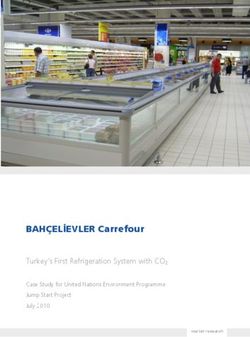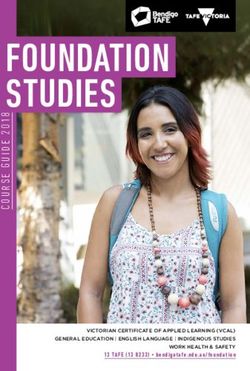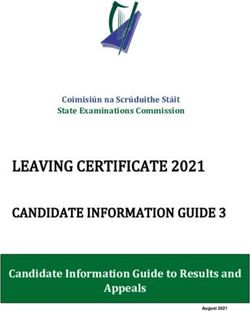BYU ScholarsArchive Brigham Young University
←
→
Page content transcription
If your browser does not render page correctly, please read the page content below
Brigham Young University
BYU ScholarsArchive
Theses and Dissertations
2021-06-14
Simple SSH Management
Torstein Calvin Collett
Brigham Young University
Follow this and additional works at: https://scholarsarchive.byu.edu/etd
Part of the Physical Sciences and Mathematics Commons
BYU ScholarsArchive Citation
Collett, Torstein Calvin, "Simple SSH Management" (2021). Theses and Dissertations. 9130.
https://scholarsarchive.byu.edu/etd/9130
This Thesis is brought to you for free and open access by BYU ScholarsArchive. It has been accepted for inclusion
in Theses and Dissertations by an authorized administrator of BYU ScholarsArchive. For more information, please
contact ellen_amatangelo@byu.edu.Simple SSH Management
Torstein Calvin Collett
A thesis submitted to the faculty of
Brigham Young University
in partial fulfillment of the requirements for the degree of
Master of Science
Daniel Zapppala, Chair
Casey Deccio
Mike Jones
Department of Computer Science
Brigham Young University
Copyright © 2021 Torstein Calvin Collett
All Rights ReservedABSTRACT
Simple SSH Management
Torstein Calvin Collett
Department of Computer Science, BYU
Master of Science
SSH certificates are used by administrators so connections to the server can be verified.
This ensures that only authorized administrators can access the server and that the server
being accessed is the intended machine. Current solutions for managing SSH certificates are
focused on commercial use, which makes them cumbersome for small groups and individuals
to use. These solutions require running multiple services that companies already use but add
significant overhead for smaller groups. We developed a new standalone system that makes it
easy to manage SSH certificates for small amounts of servers and users, without requiring
additional servers to be deployed. We evaluated our system with a user study to demonstrate
its ease of use. We hope that this implementation can help guide future research toward a
more simplified certificate authentication system for SSH.
Keywords: SSH, certificate-based-authenticationTable of Contents
List of Figures v
1 Introduction 1
2 Related Work 4
3 System Design 7
4 Methodology 12
4.1 User Study . . . . . . . . . . . . . . . . . . . . . . . . . . . . . . . . . . . . 12
4.1.1 Study Setup . . . . . . . . . . . . . . . . . . . . . . . . . . . . . . . . 12
4.1.2 Demographics . . . . . . . . . . . . . . . . . . . . . . . . . . . . . . . 12
4.1.3 Scenario Design . . . . . . . . . . . . . . . . . . . . . . . . . . . . . . 13
4.1.4 Task Design . . . . . . . . . . . . . . . . . . . . . . . . . . . . . . . . 13
4.1.5 Study Questionnaire . . . . . . . . . . . . . . . . . . . . . . . . . . . 13
4.1.6 Post-Study Interview . . . . . . . . . . . . . . . . . . . . . . . . . . . 14
4.1.7 Limitations . . . . . . . . . . . . . . . . . . . . . . . . . . . . . . . . 14
5 Results 15
5.1 Perceived Usability (SUS) . . . . . . . . . . . . . . . . . . . . . . . . . . . . 15
5.2 Intention to Use . . . . . . . . . . . . . . . . . . . . . . . . . . . . . . . . . . 15
5.3 Technical Problems . . . . . . . . . . . . . . . . . . . . . . . . . . . . . . . . 16
5.4 Things Participants Liked . . . . . . . . . . . . . . . . . . . . . . . . . . . . 16
5.5 Things Participants Disliked . . . . . . . . . . . . . . . . . . . . . . . . . . . 17
iii5.6 Discussion . . . . . . . . . . . . . . . . . . . . . . . . . . . . . . . . . . . . . 17
6 Conclusion 18
References 19
A Recruiting Flyer 20
B User Study 21
B.1 Participant Tasks . . . . . . . . . . . . . . . . . . . . . . . . . . . . . . . . . 21
B.2 App Setup . . . . . . . . . . . . . . . . . . . . . . . . . . . . . . . . . . . . . 21
B.3 Server Management . . . . . . . . . . . . . . . . . . . . . . . . . . . . . . . . 21
B.3.1 Employee Management . . . . . . . . . . . . . . . . . . . . . . . . . . 23
B.4 Client Setup . . . . . . . . . . . . . . . . . . . . . . . . . . . . . . . . . . . . 24
C Survey Questions 25
D Interview Questions 27
ivList of Figures
3.1 The finalized design of our prototype SSH software. Certificates are generated
on the phone and distributed to the proper machines through Firebase. . . . 7
3.2 Architecture for the generation of certificates and their propagation to the
proper server or clients. . . . . . . . . . . . . . . . . . . . . . . . . . . . . . . 8
3.3 Screenshots of different screens in the app used to setup certificates for both
servers and users . . . . . . . . . . . . . . . . . . . . . . . . . . . . . . . . . 10
A.1 Flyer put up in the different college buildings . . . . . . . . . . . . . . . . . 20
vChapter 1
Introduction
Current practice for SSH authentication typically involves having a system administra-
tor log in using either a password or their SSH key. Using passwords is not a recommended
practice because attackers can easily break weak passwords, and it is difficult to get people
to memorize long, random passwords. Using an SSH key involves having each user generate
a public-private key pair and then securely giving the administrator their public key to be
put on the remote computer, allowing access.
These standard practices lead to two primary issues: (1) maintenance of user credentials
and (2) Host key authentication [9]. The current practice for managing user credentials is to
create a file filled with a public key for each user that has access to the computer. Host key
authentication is left to manual inspection of a certificate fingerprint by the user that logs in.
Key management for SSH login is cumbersome to maintain because it is hard to keep
track of different keys and to whom they belong. This hard-to-track setup can create security
problems when removing old keys because it is hard to find and identify all of them. The key
file needs to be replicated and tailored for each server to contain the correct users having
access to each server. With multiple servers, there is a high probability of human error while
setting up and correctly maintaining user access. This method for user authentication does
not scale well and is hard for administrators to monitor and maintain.
Trust on first use (TOFU) is the most common way to authenticate a server. TOFU
is bad practice since it allows for potential man-in-the-middle (MITM) attacks. Even though
defaulting to manual verification of server connections is more secure, users rarely check the
1host fingerprint to make sure they are connecting to their intended server. If the server is not
verified, there is no guarantee that the server is the machine the user wanted to access.
Current[5, 7] solutions are enterprise solutions developed by and for large organizations.
Enterprise solutions work well to solve both host verification and user authentication. But
they rely on integrating with other enterprise software to be most effective. These solutions
use Identity Access Manager (IAM) systems for authenticating users and some use proxy
machines to help monitor and audit connections. Setting up an IAM account and a proxy
just to run several servers creates an overly complicated setup process for a small group of
users or an individual who manages a few machines.
We developed a small-scale solution that is easy to deploy. This solution addresses
both management of user authentication and authentication of hosts. The primary purpose of
our system is to create the bare minimum service for allowing SSH certificate authentication
between client and server. This system is designed to be standalone without the need for
integrating with other services and will keep the setup as streamlined as possible. The
SSH certificates for clients and servers are managed together through an easy-to-use mobile
application. This app gives the administrator the ability to generate certificates for clients
and servers. Each server and client get its certificate from a cloud database along with the
root certificate to verify connections that it makes or receives. The mobile app stores the
hash of public keys in a cloud database for clients and servers to know which certificate is
theirs. The mobile app will give push notifications to the administrator to remind them when
user credentials need to be reviewed for renewal.
To test our system we did a user study on college students that had used SSH before.
The participants interacted with both the app that we created and the setup script for setting
up both server and client machines. We had our participants set up two servers, a client
computer, and a client certificate. After completing the tasks, the participants filled out a
survey to determine the perceived usability of our system. We then had a recorded interview
to help us better understand what they thought of our system.
2The results of our study indicate that our system was usable with a System Usability
Scale (SUS) score of 74. Most of our users said they could see themselves using our system
to manage a setup of servers. We received feedback from our participants for improving our
system to make it better and found other ways to improve it while observing the participants
complete the tasks given.
3Chapter 2
Related Work
Tatu Ylonen has summarized two issues with the current usage of SSH keys[9]. These
two issues are, trust on first use (TOFU) for host authentication and management of user
authentication keys. In his paper, he discusses a variety of solutions, why they are insufficient,
and lists characteristics that a great solution needs to have. The desired attributes of user
authentication are: ensure that access is terminated when the user leaves, implement and
enforce proper approvals and accountability for machine-to-machine authentication, access
to servers should be fully and easily auditable, it should be possible to delegate who can
grant access to which accounts, rotating user credentials should be supported, use of access
credentials should be monitored, and it should be possible to centrally identify and revoke
access rights. The desired attributes for server authentication are: host authentication
checking should be automatic and enforced by default, initial deployment should be easy,
server upgrades and host authentication rotation should be automatically supported, and
it should work for clients behind a NAT. General requirements for a new system described
by Tatu Ylonen are: able to support legacy software, able to work across organizational
boundaries, no single point of failure, no denial of service opportunities, and should not add
excessive latency.
Ed Dawson et al [4] wrote an overview of the best ways to generate, distribute, and
store keys used for authentication. The best way to store keys is to have some specialized
hardware to keep the keys secure. This paper gives a good overview of how to keep keys safe
and secure which translates into secure practices for the certificates for our system.
4D Arkhipkin et al [2] built a system in 2008 to help with key management in the
STAR environment. The system allows for tracking of where SSH keys are used to determine
if a key was leaked. They also created a web interface that helps administrators keep track of
who has access to their servers.
Several previous works created different solutions for verifying the identity of servers. J.
Schlyter and W. Griffin [6] created a proposal to use the DNS for verifying SSH host machines
with security features from Domain Name System Security (DNSSEC). Since DNSSEC is
currently not widely used, we will not use it in our architecture, but it could be once DNSSEC
is more widely adopted. Yasir Ali and Sean Smith [1] created a database to store their public
keys in using passwords to generate a MAC to preserve the integrity of the public keys. This
method allows for verifying the server from any device with their software installed even when
the server is getting connected to for the first time. Dan Wendlandt et al. [8] talk about
using a notary system to prevent the wrong certificates from servers from being passed to the
client. The main idea behind their work is to make multiple requests to different machines
for the same information. If someone is trying to MITM their connection, they would not
be able to intercept all the unique connections to the notary servers and the main website’s
server. They also talk about notaries auditing each other to prevent malicious notaries from
popping up and ruining their verification system.
Recent work has focused on managing certificates for servers and users instead of keys.
Certificates have the advantage of not needing a list of public keys stored on each server
and client. Servers only need to save the public keys of the authorized certificate authorities.
Certificates also allow for more control over the time a user can log in to a server through
expiration dates. A single certificate can give authorized access to multiple computers.
Current systems that use certificates were built for large enterprises. Three main
company solutions are out on the market. These solutions are Teleport1 from Gravitational,
1
https://gravitational.com/teleport/
5PrivX2 from SSH, and Smallstep3 from Smallstep. All of the programs discussed above focus
on integrating with identity and access management programs commonly used when large
groups need access to servers of different varieties. All of these solutions address both TOFU
and user authentication with infrastructure that gives certificates.
Smallstep requires three types of services running. These services are a certificate
authority (CA), Identity Access Manager (IAM), and SSH on the host computers. Smallstep
works by having the CA set up with a list of authorities that can verify the identity of different
computers and users. When using Smallstep with Amazon, the Smallstep CA can determine
which host it should issue certificates to depending on the Amazon accounts linked to the CA.
The CA will only verify AWS instances that are within the linked Amazon accounts. The
main focus of Smallstep is to implement machine-to-machine authentication. Adding multiple
authentication services allows integration of IAM and any other authentication service that
uses JSON web tags (JWT).
PrivX and Teleport are both based on the same architecture pioneered by Netflix in
their system called BLESS (Bastion’s Lambda Ephemeral SSH Service) [5]. These implemen-
tations integrate with IAM systems that are used by companies for authentication. The use
of IAM allows employees to use one central company account to authenticate. The program
gives employees access to the servers they need by issuing short-lived certificates. They use
short-lived certificates to log in users to servers for one-time use access. PrivX and Teleport
use a proxy server with web-based access that allows client computers to use any browser.
Through the proxy server, all SSH sessions get recorded for auditing purposes. The servers
are all set up to only accept connections from a group of proxies that users access using the
IAM system. They can then ssh into any computer that their user group is allowed to access
through the proxy. Using short-lived certificates and authorized IP addresses helps to keep
client authentication monitored for companies.
2
https://www.ssh.com/products/privx/
3
https://smallstep.com/
6Chapter 3
System Design
Our system focuses on minimizing the number of additional servers that the admin-
istrator needs to deploy to manage access to servers. Figure 3.1 shows how we designed
our system. The administrator uses a smartphone application that creates certificates, then
places them into Firebase. These Certificates are then fetched from Firebase by the clients
and servers. After fetching their respective certificates, and the root public key, the clients
and servers can verify each credential by relying on the root public key of the phone only
signing valid certificates. By fetching the root public key, servers and clients connect without
relying on TOFU.
Figure 3.1: The finalized design of our prototype SSH software. Certificates are generated on
the phone and distributed to the proper machines through Firebase.
7One of the purposes of the smartphone app is to be the certificate authority for both
users and servers. The other purpose of the app is it allows the administrator to have quick
and easy access to see which certificates need renewal.
We designed our app using the Flutter UI toolkit. Flutter allowed for the quick
creation of our app for both Android and iOS. While developing our app, we could not find a
suitable Flutter package for generating ssh-keys and Openssh certificates. Because of limited
development time, we opted to deploy a local certificate authority on an additional server,
which uses the terminal command ssh-keygen to generate our certificate rather than building
a Flutter package for generating SSH keys and Openssh certificates. For the user study, we
ran our certificate authority locally on a lab computer.
Along with the smartphone app, we made a simple bash script that would help
automate the setup for client and server machines. This script makes configuration changes
to SSH that allows certificate verification and authentication through principals. The setup
scripts we created enable the user to fetch a new certificate and have a cron job that checks
for a new certificate daily.
Figure 3.2: Architecture for the generation of certificates and their propagation to the proper
server or clients.
8Figure 3.2 shows the process for generating certificates. The setup script is run on the
server or client machine to set up the configuration files. While this script is running, it prints
out a QR code containing the public key that needs to be signed to become a certificate. The
administrator scans the generated QR code with the app. Then sets the properties for the
certificate getting generated. After the generated certificate on the phone gets saved into
Firebase, the client machine or server can then fetch the certificate from Firebase using a
SHA-256 hash of the public key and the admin ID corresponding to the app account.
For server computers, the admin starts by inputting the users allowed to accept SSH
connections through certificates. After inputting the first username, the script then asks
for the issued principals authorized to log in as that user. After inputting the principals,
the script loops back, asking for another user to set up and then asks for the new user
principals. After setting up all the users, the script then generates a public-private key pair
using ssh-keygen. The public key is then displayed as a QR code in the terminal using UTF-8
art. The terminal window then directs the admin to scan the QR code with the smartphone
app. Once the certificate gets uploaded to Firebase, the script then tries to fetch the signed
certificate by prompting the admin to type in the admin ID. The admin ID indexes into the
database, so the computer gets the certificate from the correct admin account.
Figure 3.3 is a collection of screenshots from the app. The following paragraphs will
describe each of the screenshots in-depth.
Figure 3.3a is the first screen that a user sees when opening the app for the first time.
If they have already logged into an account, the app immediately goes to the login screen.
The login screen will then only allow them to log in as the previously logged-in account to
prevent the use of their private key on a different account.
Figure 3.3b shows the tab that lists all user certificates generated in the account. The
generated certificates can be modified or renewed by pressing the edit button next to each
certificate.
9(a) Opening page where (b) Tab to display all (c) Tab to display all the (d) Settings tab which
users can login or regis- users with a certificate servers with a certificate displays the admin ID
ter a new account to get certificates from
Firebase
(e) Page for creating a (f) App page for creat- (g) Example of Server (h) Popup window that
user certificate with pub- ing the server certificate screen with an invalid allows for quick renewal
lic key scanned with public key scanned certificate of a certificate
Figure 3.3: Screenshots of different screens in the app used to setup certificates for both
servers and users
10Figure 3.3c shows the tab that lists all server certificates. This tab has the same
functionality as the user certificates, except that these certificates are SSH host certificates.
Figure 3.3d shows the settings tab that currently displays the admin ID for the account
and the location on the network to find the python certificate authority that we used for the
study.
Figure 3.3e shows the create user screen that allows input for specifying what goes
into the user certificate. There is a drop-down for a variety of times for the validity period of
the certificate. Instead of needing to type in or copy-paste the public key, the app scans a
QR code of the public key generated by the setup script.
Figure 3.3f shows the create server screen used to specify what is in the server
certificate.
Figure 3.3g shows the server screen with a certificate that has expired. This icon
allows the user to know, in the app, which certificates have expired. Pressing on the yellow
triangle brings up the popup window, shown in figure 3.3h, allowing for a quick renewal of
that certificate. The app also allows for resigning of certificates with the same settings. Early
re-signing is done by pressing the save button on the edit page without changing any fields.
Along with the features described above, our app also could notify the admin when a
certificate expired. However, we did not use this functionality during the user study.
11Chapter 4
Methodology
4.1 User Study
Brigham Young University Institutional Review Board approved our user study. In this
section, we discuss how our study was conducted.
4.1.1 Study Setup
The study ran for just under three weeks — beginning Friday, April 2, 2021, and ending
Thursday, April 22, 2021. Twenty participants completed the study. Participants took
between 20 and 30 minutes to complete our user study and received compensation of 10 USD.
4.1.2 Demographics
We recruited participants from BYU’s campus that were familiar with using SSH. We targeted
our advertising toward computer science, information technology, and engineering students.
We put up flyers in each of the colleges’ respective buildings and advertised the study in
several computer science classes and the computer science newsletter. We included the flyer
in appendix A.
All our participants were male. Participants ranged in age between 20 and 33 years
old, with 15 (75%) of the participants under 25. All participants were current students at
BYU.
124.1.3 Scenario Design
The participants were asked to role-play as a system administrator setting up new servers
and giving employees access. They were shown the following text.
Imagine that you are a system administrator and needed to start using
our system to give developers access to different servers. Our
system is designed to gather authorization information into an app
on your phone to allow quick and easy access to check on who has
access to the systems you manage.
Participants were walked through each step and were given passwords to use when passwords
were needed.
4.1.4 Task Design
We conducted a user study with several different tasks to help our participants get a feel for
using the app to evaluate our new system. The tasks in the user study were:
• Set up two different servers with different principals.
• Be the system administrator and generate a certificate for the study coordinator that
expires after two minutes.
• Be an employee who gets access from the study coordinator (acting as the system
administrator) to only one of the servers previously set up.
The participant task guide is in appendix B.
4.1.5 Study Questionnaire
After a participant finished with these tasks, we gave them a survey to complete. This survey
gathered a System Usability Scale (SUS) score, their impressions of what they thought of the
system we built, and some demographics. We also collected how data on how many servers
they currently manage. We included our survey questions in appendix C.
134.1.6 Post-Study Interview
Along with filling out the survey, we asked the participants questions verbally about how
they felt about our system and recorded their answers. We had them explain their general
experience with the SSH management system and anything they would like to have different.
We asked them what they liked and did not like about their experience using our system.
Along with questions about the user experience, we asked the participants if they would use
it in any servers they are currently managing or in specific use cases. Most participants split
the use case between home use and work use.
4.1.7 Limitations
We focused our study on a sample of students that would potentially be going into jobs
where they would manage groups of servers. We did this in hopes of getting a sample that
represents future users of our type of system rather than those who wouldn’t need it. Because
we focused on students at BYU, our study is not representative of all system administrators
who might consider using our system.
14Chapter 5
Results
5.1 Perceived Usability (SUS)
We evaluated our system using the System Usability Scale[3] (SUS) questions in our survey to
obtain a measure of its perceived usability. SUS is measured by asking a set of ten questions
on a scale of one to five and then calculating a score out of one hundred. Each question has
a final weight of ten points. The final score gets categorized into letter grades and adjective
ratings. The categories get split as follows: 80.3% or greater is considered an A (Excellent),
68% to 80.3% is B (Good), 68% is C (Okay), 51% to 68% is D (Poor), and less than 51% is F
(Awful). The average SUS score from our twenty participants was 74%, with the lowest being
55% highest of 83%, with a median of 75%. Having an average SUS score of 74% makes our
program fall into the “Good” classification with a letter score of B.
5.2 Intention to Use
In the survey, we asked the question “If I needed to manage a small number of servers (less
than 10) in the future, I would like to use this system.” The majority of our participants
responded to this question as Agree (12; 60%), The next highest was Strongly agree (6; 30%),
with the last two responses being Neither disagree nor agree (1; 5%) and disagree (1; 5%).
While reviewing the audio interviews, we noticed that there were varying ideas on how big a
server setup our users would want to use this system. Some participants said they would use
it for only a single server, while others felt the system would be useless unless they managed
more than a few servers. One participant said, “I would like to use it. I have one server
15that just runs at my house that occasionally I need to give ssh access to people.” Another
participant said, “I think if I only had 1 or 2 servers, I might not use it because I might not
need an app like this but, I feel like if I had more than that, I would definitely see myself
using it.”
5.3 Technical Problems
We had a couple of technical problems with the user study setup, but it only affected two of
our participants. The first issue that occurred was that the phone app was freezing during
the sign-in process. We were able to figure it out rather quickly, learning that the phone
was not finding the certificate authority on the network because it connected to the wrong
Wi-Fi network. The second bug was in our code. For some reason, the app makes duplicate
entries for a certificate on Firebase if you use the default timeout option. When asked in
the survey if they had technical problems, the majority said “No Problems” (16; 80%), with
the rest saying “Few Problems” (3; 15%), and “Some Problems” (1; 5%). Most technical
problems mentioned in the interview question were from typing in the admin ID incorrectly.
Some of the participants reported confusion when setting up the user on the computer. This
confusion stemmed from the script using a loop to allow inputting multiple users, and they
only had to set up one user.
5.4 Things Participants Liked
When we asked about what participants liked, most of them mentioned using the QR code to
transfer the public key as a cool feature. They also liked being able to manage server access
in one centralized location. Along with having one centralized location they liked the ability
to do it from anywhere on their smartphone. The most common comments given were that
the system was easy to use and it was quick.
165.5 Things Participants Disliked
The most disliked part of the entire experience, according to our participant interviews, was
needing to type in the admin ID. When asked about what they disliked, one participant said,
“I think the biggest thing was just the long ID that I had to type in.” The majority of our
participants echoed a similar sentiment about the admin ID. Some participants felt it had
too much overhead from the setup if only setting up one server with only one user. One of
our participants disliked automation and said he would prefer to do all the set-up manually,
so he knows exactly what is going on.
5.6 Discussion
The results of our study indicate an overall positive response to our system. A SUS score of
74 shows that our system is usable and can benefit those who manage systems. The study
also indicated our system has room for improvement that would help make it flow better and
be easier to use.
Several features would allow our Simple SSH Management system to become more
robust. The main improvement would be implementing ssh-keygen inside the app to making all
key signing occur on the phone, as the original system design specifies. Other features include
adding the ability to revoke certificates and have the ability to rotate keys automatically.
One improvement for the terminal scripts would be to package it together and set it up as a
terminal command with a man page telling how to use all of the features built-in rather than
just the setup script. Another improvement would be to shorten the admin ID. A shorter
admin ID would allow for fewer user errors and would be easier for users to type.
17Chapter 6
Conclusion
We built a simple SSH management system that helps the average user of SSH start
authenticating with certificates. Our system removes the need for TOFU and lowers the cost
of maintaining correct access privileges on each server. The user study we conducted shows
that our system architecture is a viable solution for small setups to minimize deployed servers
and still benefits from certificate authentication.
This system is applied best in settings that want to minimize setup overhead and
potentially have high user turnover rates. Some use cases include giving students short-term
access to school research lab servers, smaller start-up companies that use contract workers or
high employee turnover, or securing ssh access to hobby servers.
The prototype we developed is currently not production-ready as it still needs to
implement ssh key signing natively in the app rather than relying on the python CA used
in the study. Our solution makes certificate authentication more accessible to those who
manage smaller infrastructure and don’t want to host a setup with an IAM service.
18References
[1] Yasir Ali and Sean Smith. Flexible and scalable public key security for SSH. In European
Public Key Infrastructure Workshop, 2004.
[2] D Arkhipkin, W Betts, J Lauret, and A Shiryaev. An SSH key management system: easing
the pain of managing key/user/account associations. Journal of Physics: Conference
Series, 119(7):072005, Jul 2008. doi: 10.1088/1742-6596/119/7/072005. URL https:
//doi.org/10.1088%2F1742-6596%2F119%2F7%2F072005.
[3] Aaron Bangor, Philip Kortum, and James Miller. Determining what individual sus scores
mean: Adding an adjective rating scale. J. Usability Studies, 4(3):114–123, May 2009.
ISSN 1931-3357.
[4] Ed Dawson, Andrew Clark, and Mark Looi. Key management in a non-trusted
distributed environment. Future Generation Computer Systems, 16(4):319 – 329,
2000. ISSN 0167-739X. doi: https://doi.org/10.1016/S0167-739X(99)00056-4. URL
http://www.sciencedirect.com/science/article/pii/S0167739X99000564.
[5] Russell Lewis. How Neflix gives all its engineers SSH access to instances running in
production. https://www.oreilly.com/library/view/the-information-security/
9781491968345/video248959.html, 2016. Presentation at Oscon.
[6] Jakob Schlyter and Wesley Griffin. Using DNS to securely publish secure shell (SSH) key
fingerprints. RFC4255, Jan, 2006.
[7] VA Stafford. Zero trust architecture. NIST Special Publication, 800:207, 2020.
[8] Dan Wendlandt, David G Andersen, and Adrian Perrig. Perspectives: Improving SSH-style
host authentication with multi-path probing. In USENIX Annual Technical Conference,
volume 8, pages 321–334, 2008.
[9] Tatu Ylonen. SSH key management challenges and requirements. In 2019 10th IFIP
International Conference on New Technologies, Mobility and Security (NTMS), pages 1–5.
IEEE, 2019.
19Appendix A
Recruiting Flyer
Figure A.1: Flyer put up in the different college buildings
20Appendix B
User Study
B.1 Participant Tasks
We provide participants with a smartphone with our Simple SSH Management app installed
and a computer to use for accessing servers via SSH.
Imagine that you are a system administrator and needed to start using our system to
give developers access to different servers. Our system is designed to gather authorization
information into an app on your phone to allow quick and easy access to check on who has
access to the systems you manage.
B.2 App Setup
Use the provided smartphone to create a new account in the Simple SSH Management app.
1. Enter email ( marcopolo@gmail.com )
2. Enter password ( marcopolo42 )
B.3 Server Management
You will play the role of a manager setting up two servers and giving one employee access for
a brief amount of time.
1. Use SSH to connect to the server www.marco.com using the username: sysadmin and
password: sysadmin42.
• ( ssh sysadmin@www.marco.com )
2. Change into the directory where the Simple SSH Management server software is located.
• ( cd SSHManagementApp/server client install )
3. Run sudo ./setup.sh to start initializing the server.
21(a) Type in server to follow the server setup protocol
(b) When prompted allow the user test to ssh using certificates
(c) Add the password test to the test account
(d) One line at a time, add the following three principals to the account (admin dev
qa)
(e) Press enter on empty lines to continue the setup process (2 times one for principals
one for users)
(f) Press enter to not create a password for the private key
(g) When the QR code shows in the terminal, press the add server button from the
Server List page in the phone app and scan the QR code.
(h) Set certificate properties on the app and save the certificate
• Identity: Marco
• Validity: 1 week
• Domain: (leave blank)
(i) When prompted add the account ID for downloading certificates, which can be
found in the settings tab in the phone app. Make sure to double-check your input
is correct.
(j) Press enter in the terminal to continue the setup script
(k) Type exit to leave the server’s terminal
4. Set up a second server www.polo.com by using ssh with username sysadmin and
password sysadmin42.
• ( ssh sysadmin@www.polo.com )
5. Change into the directory where the Simple SSH Management server software is located.
• ( cd SSHManagementApp/server client install )
6. Run sudo ./setup.sh to start initializing the server.
(a) Type in server to follow the server setup protocol
(b) When prompted allow the user test to ssh using certificates
(c) Add the password test to the test account
(d) One line at a time, add two principals to the account (admin, dev)
(e) Press enter on empty lines to continue the setup process (2x one for principals one
for users)
22(f) Press enter to not create a password for the private key
(g) When the QR code shows in the terminal, press the add server button from the
Server List page in the phone app and scan the QR code.
(h) Set certificate properties on the app and save the certificate
i. Identity: Polo
ii. Validity: 1 week
iii. Domain: (leave blank)
(i) When prompted add the account ID for downloading certificates, which can be
found in the settings tab in the phone app
(j) Press enter in the terminal to continue the setup script
(k) Type exit to leave the server’s terminal
You have now finished setting up two servers that will allow certificate authenticated
access to the account named test.
B.3.1 Employee Management
This exercise is to demonstrate limited-time authentication access for employees that might
be contract employees that have a set end date for employment.
1. The study coordinator will play the role of an employee.
2. The study coordinator will show you a QR representation of their public key.
3. Using the smartphone app, navigate to the User list page and press the add user button,
then scan the QR code.
4. Set certificate properties using the app
• Identity: Contractor
• Principles: dev
• Valid period: 2 min
5. Watch the study coordinator login to the test account on the www.marco.com server
using the provided certificate
6. After 2 minutes have passed, watch the study coordinator be unable to login to the
server because their certificate has expired.
23B.4 Client Setup
This exercise is to demonstrate how to set up a client machine on a work computer for an
employee.
1. The study coordinator will play the role of an employer.
2. Give the phone to the study coordinator.
3. SSH into the client machine www.client.net using the username client and password
client42.
• ( ssh client@www.client.net )
4. Navigate to the directory where the Simple SSH Management client software is located.
• ( cd SSHManagementApp/server client install )
5. Run sudo ./setup.sh to start initializing the client.
(a) Type in client to start the client protocol
(b) When the QR code shows in the terminal, show this to the study coordinator.
(c) When prompted ask the study coordinator to give you the Admin ID for down-
loading certificates.
(d) The study coordinator will authorize you to login to a server using the qa role
(e) Press enter in the terminal to continue the setup script after the certificate has
been issued
6. Use SSH to login to the 1st server using the provided certificate
• ( ssh test@www.marco.com )
7. Attempt to use SSH to login to the 2nd server and it will be denied because you, in the
qa role, are not authorized to access the second server.
• ( ssh test@www.polo.com )
24Appendix C
Survey Questions
System Usability Scale (SUS): Please state your level of agreement or disagreement for
the following statements based on your experience with the certificate management system.
There are no right or wrong answers. (Strongly disagree; Disagree; Neither disagree nor agree;
Agree; Strongly agree.)
1. I think that I would like to use this system frequently.
2. I found the system unnecessarily complex.
3. I thought the system was easy to use.
4. I think that I would need the support of a technical person to be able to use this system.
5. I found the various functions in this system were well integrated.
6. I thought there was too much inconsistency in this system.
7. I would imagine that most people would learn to use this system very quickly.
8. I found the system very awkward to use.
9. I felt very confident using the system.
10. I needed to learn a lot of things before I could get going with this system.
Question about intended use:
If I needed to manage a small number of servers (less than 10) in the future, I would like to
use this system.
(Strongly disagree; Disagree; Neither disagree nor agree; Agree; Strongly agree.) I currently
manage servers
(None, 1, 2 to 5, 6 to 10, more than 10)
Technical Problems:
Were there any technical problems while using the certificate management system?
(i) No problems (ii) Few problems (iii) Some problems (iv) Many problems
25Demographic Questions:
Please indicate your gender.
(i) Male, (ii) Female, (iii) Other, (iv) No answer
Please indicate your highest educational degree.
(i) High school graduate, (ii) Bachelor’s degree, (iii) Master’s degree, (iv) Diploma, (v) Ph.D,
(vi) Other
How old (in years) are you?
Free response Please indicate if you have a computer science background.
(i) Yes, (ii) No
Please indicate your area of studies/area of work.
Free response
26Appendix D
Interview Questions
1. You indicated you experienced some technical problems with the system. Please describe
them.
2. How would you describe your general experience with the certificate management
system?
3. What do you like about the certificate management system?
4. What do you dislike about the certificate management system?
5. Would you use the certificate management system yourself? If you would, why and
what systems would you use it? If you wouldn’t, why not?
27You can also read