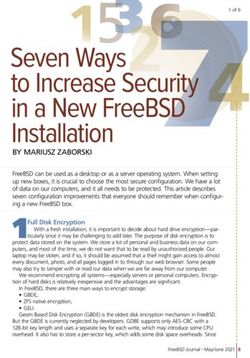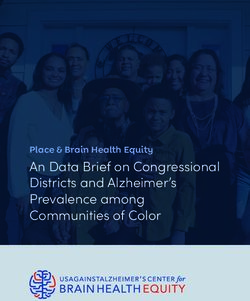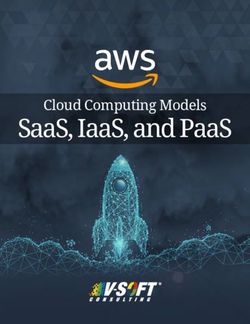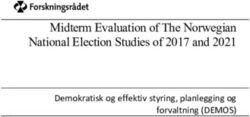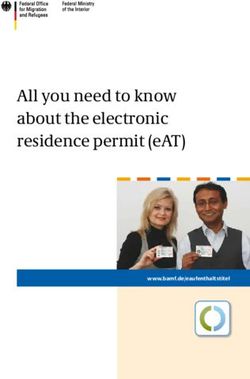C# Driver 1.0 for Apache Cassandra Documentation - December 1, 2014 - 2014 DataStax. All rights reserved.
←
→
Page content transcription
If your browser does not render page correctly, please read the page content below
C# Driver 1.0 for Apache Cassandra
Documentation
December 1, 2014
© 2014 DataStax. All rights reserved.Contents
Contents
About the C# driver......................................................................................................... 3
The driver and its dependencies........................................................................................................ 3
Writing your first client................................................................................................... 5
Connecting to a Cassandra cluster.....................................................................................................5
Using a session to execute CQL statements..................................................................................... 7
Using bound statements....................................................................................................................10
C# driver reference........................................................................................................ 12
Asynchronous I/O.............................................................................................................................. 12
Automatic failover.............................................................................................................................. 14
Debugging..........................................................................................................................................14
Node discovery..................................................................................................................................14
Cluster configuration..........................................................................................................................15
Tuning policies........................................................................................................................15
Connection options................................................................................................................. 16
CQL3 data types to C# types........................................................................................................... 18
Using the docs...............................................................................................................19
2About the C# driver
About the C# driver
The C# Driver 1.0 for Apache Cassandra works exclusively with the Cassandra Query Language version 3
(CQL3) and Cassandra's new binary protocol which was introduced in Cassandra version 1.2.
Architectural overview
The driver architecture is a layered one. At the bottom lies the driver core. This core, located in
Cassandra.dll Assembly, handles everything related to the connections to a Cassandra cluster (for
example, connection pool, discovering new nodes, etc.) and exposes a simple, relatively low-level API on
top of which a higher level layer can be built.
The Linq2CQL module is built on top of the driver core and is located in Cassandra.Data.Linq.dll
Assembly. It is a LINQ driver for Cassandra.
The driver has the following features:
• Asynchronous: the driver uses the new CQL binary protocol asynchronous capabilities. Only a relatively
low number of connections per nodes needs to be maintained open to achieve good performance.
• Nodes discovery: the driver automatically discovers and uses all nodes of the Cassandra cluster,
including newly bootstrapped ones.
• Configurable load balancing: the driver allows for custom routing and load balancing of queries to
Cassandra nodes. Out of the box, round robin is provided with optional data-center awareness (only
nodes from the local data-center are queried (and have connections maintained to)) and optional token
awareness (that is, the ability to prefer a replica for the query as coordinator).
• Transparent failover: if Cassandra nodes fail or become unreachable, the driver automatically and
transparently tries other nodes and schedules reconnection to the dead nodes in the background.
• Cassandra trace handling: tracing can be set on a per-query basis and the driver provides a convenient
API to retrieve the trace.
• Convenient schema access: the driver exposes a Cassandra schema in a usable way.
• Configurable retry policy: a retry policy can be set to define a precise behavior to adopt on query
execution exceptions (for example, timeouts, unavailability). This avoids polluting client code with retry-
related code.
• Tunability: the default behavior of the driver can be changed or fine tuned by using tuning policies and
connection options.
Queries can be executed synchronously or asynchronously, prepared statements are supported, and LINQ
can be used to embed queries directly into C# code.
The driver and its dependencies
The C# driver only supports the Cassandra Binary Protocol and CQL3
Cassandra binary protocol
The driver uses the binary protocol that was introduced in Cassandra 1.2. It only works with a version of
Cassandra greater than or equal to 1.2. Furthermore, the binary protocol server is not started with the
default configuration file in Cassandra 1.2. You must edit the cassandra.yaml file for each node:
start_native_transport: true
Then restart the node.
3About the C# driver
Cassandra compatibility
The 2.0 version of the driver handles a single version of the Cassandra native protocol for the sake of
simplicity. Cassandra does the multiple version handling. This makes it possible to do a rolling upgrade of
a Cassandra cluster from 1.2 to 2.0 and then to upgrade the drivers in the application layer from 1.0 to 2.0.
Because the application code needs to be changed anyway to leverage the new features of Cassandra
2.0, this small constraint appear to be fair.
C# driver 1.0.x C# driver 2.0.x
Cassandra 1.2.x Compatible Non-compatible
Cassandra 2.0.x Compatible for Cassandra 1.0 Compatible
API and commands
Maven dependencies
The latest release of the driver is available on Maven Central. You can install it in your application using
the following Maven dependency:
com.datastax.cassandra
cassandra-driver-core
1.0.0
You ought to build your project using the Mojo Versions plug-in. Add the versions:display-dependency-
updates setting to your POM file, and it lets you know when the driver you are using is out of date during
the build process.
4Writing your first client
Writing your first client
This section walks you through a small sample client application that uses the C# driver to connect to a
Cassandra cluster, print out some metadata about the cluster, execute some queries, and print out the
results.
Connecting to a Cassandra cluster
The C# driver provides a Cluster class which is your client application's entry point for connecting to a
Cassandra cluster and retrieving metadata.
Before you begin
This tutorial assumes you have the following software installed, configured, and that you have familiarized
yourself with them:
Apache Cassandra
ccm (optional)
Microsoft Visual Studio
Package Manager Console for Visual Studio
DataStax C# driver for Apache Cassandra
About this task
Using a Cluster object, the client connects to a node in your cluster and then retrieves metadata about the
cluster and prints it out.
Procedure
1. In the Visual Studio IDE, create a console application project.
In the New Project dialog, use the following data:
• template: Installed > Visual C# > Console Application
• .NET framework: 4.5
• Name: CassandraClientApplication
• Location:
• Solution: Create new solution
• Solution name: SimpleClient
2. In the Package Manager Console window install the C# driver.
a) Select Tools > Library Package Manager > Package Manager Console.
The Package Manager Console opens at the bottom of the IDE.
b) Type the following to install the C# driver:
Install-Package CassandraCSharpDriver
The C# driver is installed.
3. Create a new C# class, CassandraClientApplication.SimpleClient.
a) Right-click on the CassandraClientApplication node in the Solution Explorer and select Add >
New Item.
b) In the Add New Item dialog, add the following for your new class:
• Select Installed > Visual C# Items > Class.
• Name: SimpleClient.cs
c) Select Add.
4. Create a new C# class, .SimpleClient.
5Writing your first client
a) Add a using directive that references the Cassandra namespace.
b) Add a read-only property, Cluster, to hold a Cluster reference.
private Cluster _cluster;
public Cluster { get { return _cluster; } }
c) Add an instance method member, Connect, to your new class.
public void Connect(String node) {}
The connect method:
• adds a contact point (node IP address) using the Cluster.Build auxiliary class
• builds a cluster instance
• retrieves metadata from the cluster:
• the name of the cluster
• the datacenter, host name or IP address, and rack for each of the nodes in the cluster
public void Connect(String node)
{
cluster = Cluster.Builder()
.AddContactPoint(node).Build();
Metadata metadata = cluster.Metadata;
Console.WriteLine("Connected to cluster: "
+ metadata.ClusterName.ToString());
}
d) Add an instance method member, Close, to shut down the cluster instance once you are finished
with it.
public void Close()
{
cluster.Shutdown();
}
e) In the class main method instantiate a SimpleClient object, call Connect on it, and then Close.
public static void main(String[] args)
{
SimpleClient client = new SimpleClient();
client.Connect("127.0.0.1");
client.Close();
}
Code listing
The complete code listing illustrates:
• connecting to a cluster
• retrieving metadata and printing it out
• closing the connection to the cluster
using System;
using System.Collections.Generic;
6Writing your first client
using System.Linq;
using System.Text;
using System.Threading.Tasks;
using Cassandra;
namespace CassandraApplication
{
public class SimpleClient
{
private Cluster _cluster;
public Cluster Cluster { get { return _cluster; } }
public void Connect(String node)
{
_cluster = Cluster.Builder()
.AddContactPoint(node).Build();
Metadata metadata = _cluster.Metadata;
Console.WriteLine("Connected to cluster: "
+ metadata.ClusterName.ToString());
}
public void Close()
{
_cluster.Shutdown();
}
public static void main(String[] args)
{
SimpleClient client = new SimpleClient();
client.Connect("127.0.0.1");
client.Close();
}
}
}
When run the client program prints out this metadata on the cluster's constituent nodes in the console
pane:
Connected to cluster: xerxes
Datatacenter: datacenter1; Host: /127.0.0.1; Rack: rack1
Datatacenter: datacenter1; Host: /127.0.0.2; Rack: rack1
Datatacenter: datacenter1; Host: /127.0.0.3; Rack: rack1
Using a session to execute CQL statements
Once you have connected to a Cassandra cluster using a cluster object, you retrieve a session, which
allows you to execute CQL statements to read and write data.
Before you begin
This tutorial uses a CQL3 schema which is described in a post on the DataStax developer blog. Reading
that post, could help with some of the new CQL3 concepts used here.
7Writing your first client
About this task
Getting metadata for the cluster is good, but you also want to be able to read and write data to the cluster.
The C# driver lets you execute CQL statements using a session instance that you retrieve from the Cluster
object. You will add code to your client for:
• creating tables
• inserting data into those tables
• querying the tables
• printing the results
Procedure
1. Modify your SimpleClient class.
a) Add a Session read-only property.
private Session _session;
public Session Session { get { return _session; } }
b) Get a session from your cluster and store the reference to it.
Add the following line to the end of the connect method:
_session = _cluster.Connect();
You can execute queries by calling the Execute method on your session object. The session maintains
multiple connections to the cluster nodes, provides policies to choose which node to use for each query
(round-robin on all nodes of the cluster by default), and handles retries for failed queries when it makes
sense.
Session instances are thread-safe and usually a single instance is all you need per application.
However, a given session can only be set to one keyspace at a time, so one instance per keyspace
is necessary. Your application typically only needs a single cluster object, unless you're dealing with
multiple physical clusters.
2. Add an instance method, CreateSchema, to the SimpleClient class implementation.
public void CreateSchema() { }
3. Add the code to create a new schema.
a) Execute a statement that creates a new keyspace.
Add to the createSchema method:
_session.Execute("CREATE KEYSPACE simplex WITH replication " +
"= {'class':'SimpleStrategy', 'replication_factor':3};");
In this example, you create a new keyspace, simplex.
b) Execute statements to create two new tables, songs and playlists.
Add to the createSchema method:
_session.Execute(
"CREATE TABLE simplex.songs (" +
"id uuid PRIMARY KEY," +
"title text," +
"album text," +
"artist text," +
"tags set," +
8Writing your first client
"data blob" +
");");
_session.Execute(
"CREATE TABLE simplex.playlists (" +
"id uuid," +
"title text," +
"album text, " +
"artist text," +
"song_id uuid," +
"PRIMARY KEY (id, title, album, artist)" +
");");
4. Add an instance method, LoadData, to the SimpleCient class implementation.
public virtual void LoadData() { }
Declare the LoadData method to be virtual because it will be ovveriden in the BoundStatementClient
later in this tutorial.
5. Add the code to insert data into the new schema.
_session.Execute(
"INSERT INTO simplex.songs (id, title, album, artist, tags) " +
"VALUES (" +
"756716f7-2e54-4715-9f00-91dcbea6cf50," +
"'La Petite Tonkinoise'," +
"'Bye Bye Blackbird'," +
"'Joséphine Baker'," +
"{'jazz', '2013'})" +
";");
_session.Execute(
"INSERT INTO simplex.playlists (id, song_id, title, album, artist) "
+
"VALUES (" +
"2cc9ccb7-6221-4ccb-8387-f22b6a1b354d," +
"756716f7-2e54-4715-9f00-91dcbea6cf50," +
"'La Petite Tonkinoise'," +
"'Bye Bye Blackbird'," +
"'Joséphine Baker'" +
");");
6. In the class main method, add a call to the new CreateSchema method.
client.CreateSchema();
7. Add an instance method, querySchema, that executes a SELECT statement on the tables and then
prints out the results.
a) Add code to execute the query.
Query the playlists table for one of the two records.
RowSet results = _session.Execute("SELECT * FROM playlists " +
"WHERE id = 2cc9ccb7-6221-4ccb-8387-f22b6a1b354d;");
The Execute method returns a RowSet object that holds rows returned by the SELECT statement.
b) Add code to iterate over the rows and print them out.
Console.WriteLine(String.Format("{0, -30}\t{1, -20}\t{2, -20}\t{3,
-30}",
"title", "album", "artist", "tags"));
9Writing your first client
Console.WriteLine("-------------------------------
+-----------------------+--------------------
+-------------------------------");
foreach (Row row in results.GetRows())
{
Console.WriteLine(String.Format("{0, -30}\t{1, -20}\t{2,
-20}\t{3}",
row.GetValue("title"),
row.GetValue("album"),
row.GetValue("artist"),
row.GetValue("tags").ToString()));
}
8. In the class main method, add a call to the new querySchema method.
client.QuerySchema();
Using bound statements
The previous tutorial used simple CQL statements to read and write data, but you can also use prepared
statements, which only need to be parsed once by the cluster, and then bind values to the variables and
execute the bound statement you read or write data to a cluster.
About this task
In the previous tutorial, you added a LoadData method which creates a new statement for each INSERT,
but you may also use prepared statements and bind new values to the columns each time before
execution. Doing this increases performance, especially for repeated queries. You add code to your client
for:
• creating a prepared statement
• creating a bound statement from the prepared statement and binding values to its variables
• executing the bound statement to insert data
Procedure
1. Add a new method, LoadData, and implement it.
public override void LoadData() { }
2. Add code to prepare an INSERT statement.
You get a prepared statement by calling the prepare method on your session.
PreparedStatement statement = Session.Prepare(
"INSERT INTO simplex.songs " +
"(id, title, album, artist, tags) " +
"VALUES (?, ?, ?, ?, ?);");
3. Add code to bind values to the prepared statement's variables and execute it.
You create a bound statement by calling its constructor and passing in the prepared statement. Use the
bind method to bind values and execute the bound statement on the your session..
BoundStatement boundStatement = new BoundStatement(statement);
HashSet tags = new HashSet();
tags.Add("jazz");
tags.Add("2013");
Session.Execute(boundStatement.bind(
10Writing your first client
new Guid("756716f7-2e54-4715-9f00-91dcbea6cf50"),
"La Petite Tonkinoise'",
"Bye Bye Blackbird'",
"Joséphine Baker",
tags ) );
4. Add code for the other two insertions into the simplex.songs table.
5. Add code to create a new bound statement for inserting data into the simplex.playlists table.
public void LoadData()
{
PreparedStatement statement = Session.Prepare(
"INSERT INTO simplex.songs " +
"(id, title, album, artist, tags) " +
"VALUES (?, ?, ?, ?, ?);");
BoundStatement boundStatement = new BoundStatement(statement);
HashSet tags = new HashSet();
tags.Add("jazz");
tags.Add("2013");
Session.Execute(boundStatement.bind(
new Guid("756716f7-2e54-4715-9f00-91dcbea6cf50"),
"La Petite Tonkinoise'",
"Bye Bye Blackbird'",
"Joséphine Baker",
tags ) );
statement = Session.Prepare(
"INSERT INTO simplex.playlists " +
"(id, song_id, title, album, artist) " +
"VALUES (?, ?, ?, ?, ?);");
boundStatement = new BoundStatement(statement);
Session.Execute(boundStatement.bind(
new Guid("2cc9ccb7-6221-4ccb-8387-f22b6a1b354d"),
new Guid("756716f7-2e54-4715-9f00-91dcbea6cf50"),
"La Petite Tonkinoise",
"Bye Bye Blackbird",
"Joséphine Baker") );
}
6. Replace the call in the class main method to loadData to loadDataUsingBoundStatements.
static void main(String[] args)
{
BoundStatementsClient client = new BoundStatementsClient();
client.Connect("127.0.0.1");
client.CreateSchema();
client.LoadData();
client.QuerySchema();
client.UpdateSchema();
client.DropSchema();
client.Close();
}
11C# driver reference
C# driver reference
Reference for the C# driver.
Asynchronous I/O
You can execute statements on a session objects in two different ways. Calling Execute blocks the calling
thread until the statement finishes executing, but a session also allows for asynchronous and non-blocking
I/O by calling the BeginExecute and EndExecute methods.
About this task
Modify the functionality of the SimpleClient class by extending it and execute queries asynchronously on a
cluster.
Procedure
1. Add a new class, AsynchronousClient, to your CassandraApplication project. It should extend the
SimpleClient class.
namespace CassandraApplication : SimpleClient
{
class AsynchronousClient
{
}
}
2. Add an instance method, GetRowsAsynchronously, and implement it.
a) Implement the GetRowsAsynchronously method so it returns a IAsyncResult object.
public IAsyncResult GetRowsAsynchronously() {}
The System.IAsyncResult interface is implemented by classes containing methods that can
operate asynchronously and allow for non-blocking computation. The calling code may wait for the
completion of the computation or to check if it is done.
b) Using the SimpleStatement class, build a SELECT query that returns all the rows for the song table
for all columns.
Statement statement = new SimpleStatement("SELECT * FROM
simplex.songs;");
c) Execute the query asynchronously, by calling the BeginExecute method, and return the
IAsyncResult object.
return Session.BeginExecute(statement);
3. Add a class method, main, to your class implementation and add calls to create the schema, load the
data, and then query it using the getRows method.
public static void main(String[] args) {
AsynchronousClient client = new AsynchronousClient();
client.Connect("127.0.0.1");
client.CreateSchema();
client.LoadData();
12C# driver reference
IAsyncResult asyncResult = client.GetRowsAsynchronously("SELECT * FROM
simplex.songs;");
// at this point you can do other things while waiting for the query
to finish
asyncResult.AsyncWaitHandle.WaitOne();
RowSet results = client.Session.EndExecute(asyncResult);
client.PrintResults(results);
client.DropSchema("simplex");
client.Close();
}
AsynchronousExample code listing
using System;
using System.Collections.Generic;
using System.Linq;
using System.Text;
using System.Threading;
using System.Threading.Tasks;
using Cassandra;
namespace CassandraApplication
{
class AsynchronousClient : SimpleClient
{
public AsynchronousClient() { }
public IAsyncResult GetRowsAsynchronously(String query)
{
Statement statement = new SimpleStatement(query);
return Session.BeginExecute(statement, null, null);
}
public void PrintResults(RowSet results)
{
Console.WriteLine(String.Format("{0, -30}\t{1, -20}\t{2,
-20}\t{3, -30}",
"title", "album", "artist", "tags"));
Console.WriteLine("-------------------------------
+-----------------------+--------------------
+-------------------------------");
foreach (Row row in results.GetRows())
{
Console.WriteLine(String.Format("{0, -30}\t{1, -20}\t{2,
-20}\t{3}",
row.GetValue("title"),
row.GetValue("album"),
row.GetValue("artist"),
Prettify( row.GetValue("tags")
) ));
}
}
}
public static void main(String[] args) {
AsynchronousClient client = new AsynchronousClient();
client.Connect("127.0.0.1");
client.CreateSchema();
client.LoadData();
IAsyncResult asyncResult = client.GetRowsAsynchronously("SELECT *
FROM simplex.songs;");
13C# driver reference
// at this point you can do other things while waiting for the query
to finish
asyncResult.AsyncWaitHandle.WaitOne();
RowSet results = client.Session.EndExecute(asyncResult);
client.PrintResults(results);
client.DropSchema("simplex");
client.Close();
}
}
Automatic failover
If a Cassandra node fails or becomes unreachable, the C# driver automatically and transparently tries
other nodes in the cluster and schedules reconnections to the dead nodes in the background.
Description
How the driver handles failover is determined by which retry and reconnection policies are used when
building a cluster object.
Examples
This code illustrates building a cluster instance with a retry policy which sometimes retries with a lower
consistency level than the one specified for the query.
public RollYourOwnCluster() {
Cluster cluster = Cluster.Builder()
.AddContactPoints("127.0.0.1", "127.0.0.2")
.WithRetryPolicy(DowngradingConsistencyRetryPolicy.INSTANCE)
.WithReconnectionPolicy(new ConstantReconnectionPolicy(100L))
.Build();
session = cluster.Connect();
}
Debugging
You have several options to help in debugging your application.
On the client side, you can use your IDE's debugging feature.
If you are using DataStax Enterprise, you can store the log4j messages into a Cassandra cluster.
Node discovery
The C# driver automatically discovers and uses all of the nodes in a Cassandra cluster, including newly
bootstrapped ones.
Description
The driver discovers the nodes that constitute a cluster by querying the contact points used in building the
cluster object. After this it is up to the cluster's load balancing policy to keep track of node events (that is
add, down, remove, or up) by its implementation of the Host.StateListener interface.
14C# driver reference
Cluster configuration
You can modify the tuning policies and connection options for a cluster as you build it.
The configuration of a cluster cannot be changed after it has been built. There are some miscellaneous
properties (such as whether metrics are enabled, contact points, and which authentication information
provider to use when connecting to a Cassandra cluster).
Tuning policies
Tuning policies determine load balancing, retrying queries, and reconnecting to a node.
Load balancing policy
The load balancing policy determines which node to execute a query on.
Description
The load balancing policy interface consists of three methods:
• HostDistance Distance(Host host): determines the distance to the specified host. The values
are HostDistance.IGNORED, LOCAL, and REMOTE.
• void Initialize(Cluster cluster): initializes the policy. The driver calls this method only once
and before any other method calls are made.
• IEnumerable NewQueryPlan(): returns the hosts to use for a query. Each new query calls
this method.
The policy also implements the Host.StateListener interface which is for tracking node events (that is add,
down, remove, and up).
By default, the driver uses a round robin load balancing policy when building a cluster object. There is also
a token-aware policy which allows the ability to prefer the replica for a query as coordinator. The driver
includes these three policy classes:
• DCAwareRoundRobinPolicy
• RoundRobinPolicy
• TokenAwarePolicy
Reconnection policy
The reconnection policy determines how often a reconnection to a dead node is attempted.
Description
The reconnection policy consists of one method:
• IReconnectionSchedule NewSchedule(): creates a new schedule to use in reconnection
attempts.
By default, the driver uses an exponential reconnection policy. The driver includes these two policy
classes:
• ConstantReconnectionPolicy
• ExponentialReconnectionPolicy
15C# driver reference
Retry policy
The retry policy determines a default behavior to adopt when a request either times out or if a node is
unavailable.
Description
A client may send requests to any node in a cluster whether or not it is a replica of the data being
queried. This node is placed into the coordinator role temporarily. Which node is the coordinator is
determined by the load balancing policy for the cluster. The coordinator is responsible for routing the
request to the appropriate replicas. If a coordinator fails during a request, the driver connects to a
different node and retries the request. If the coordinator knows before a request that a replica is down,
it can throw an UnavailableException, but if the replica fails after the request is made, it throws
a TimeoutException. Of course, this all depends on the consistency level set for the query before
executing it.
A retry policy centralizes the handling of query retries, minimizing the need for catching and handling of
exceptions in your business code.
The retry policy interface consists of three methods:
• RetryDecision OnReadTimeout(Query query, ConsistencyLevel cl, int
requiredResponses, int receivedResponses, boolean dataRetrieved, int
nbRetry)
• RetryDecision OnUnavailable(Query query, ConsistencyLevel cl, int
requiredReplica, int aliveReplica, int nbRetry)
• RetryDecision OnWriteTimeout(Query query, ConsistencyLevel cl, WriteType
writeType, int requiredAcks, int receivedAcks, int nbRetry)
By default, the driver uses a default retry policy. The driver includes these four policy classes:
• DefaultRetryPolicy
• DowngradingConsistencyRetryPolicy
• FallthroughRetryPolicy
• LoggingRetryPolicy
Connection options
There are three classes the driver uses to configure node connections.
Protocol options
Protocol options configure the port on which to connect to a Cassandra node and which type of
compression to use.
Description
Table 1: Protocol options
Option Description Default
Port The port to connect to a 9042
Cassandra node on.
Compression What kind of compression to use CompressionType.NoCompression
when sending data to a node:
either no compression or snappy.
Snappy compression isoptimized
for high speeds and reasonable
compression.
16C# driver reference
Pooling options
The C# driver uses connections asynchronously, so multiple requests can be submitted on the same
connection at the same time.
Description
The driver only needs to maintain a relatively small number of connections to each Cassandra host. These
options allow you to control how many connections are kept exactly. The defaults should be fine for most
applications.
Table 2: Connection pooling options
Option Description Default value
CoreConnectionsPerHost The core number of connections 2 for HostDistance.LOCAL, 1 for
per host. HostDistance.REMOTE
MaxConnectionPerHost The maximum number of 8 for HostDistance.LOCAL, 2 for
connections per host. HostDistance.REMOTE
MaxSimultaneousRequestsPerConnectionTreshold
The number of simultaneous 128
requests on all connections
to an host after which more
connections are created.
MinSimultaneousRequestsPerConnectionTreshold
The number of simultaneous 25
requests on a connection below
which connections in excess are
reclaimed.
Socket options
Socket options configure the low-level sockets used to connect to nodes.
Description
These properties represent low-level socket options.
Table 3: Pooling options
Option Description
ConnectTimeoutMillis The connect timeout in milliseconds for the
underlying I/O channel.
KeepAlive The amount of time before you send your peer a
keepalive probe packet with no data in it and the
ACK flag turned on.
ReceiveBufferSize A hint on the size of the buffer used to receive data.
ReuseAddress Whether to allow the same port to be bound to
multiple times.
SendBufferSize A hint on the size of the buffer used to send data.
SoLinger When specified, disables the immediate return from
a call to close() on a TCP socket.
TcpNoDelay Disables Nagle's algorithm on the underlying
socket.
17C# driver reference
CQL3 data types to C# types
A summary of the mapping between CQL3 data types and C# data types is provided.
Description
When retrieving the value of a column from a Row object, you use a getter based on the type of the
column.
Table 4: C# classes to CQL3 data types
CQL3 data type C# type
ascii Encoding.ASCII string
bigint long
blob byte[]
boolean bool
counter long
custom Encoding.UTF8 string
decimal float
double double
float float
inet IPEndPoint
int int
list IEnumerable
map IDictionary
set IEnumerable
text Encoding.UTF8 string
timestamp System.DateTimeOffset
timeuuid System.Guid
uuid System.Guid
varchar Encoding.UTF8 string
varint System.Numerics.BigInteger (.NET 4.0), byte[]
(.NET 3.5)
18Tips for using DataStax documentation
Tips for using DataStax documentation
Navigating the documents
To navigate, use the table of contents or search in the left navigation bar. Additional controls are:
Hide or display the left navigation.
Go back or forward through the topics as listed in
the table of contents.
Toggle highlighting of search terms.
Print page.
See doc tweets and provide feedback.
Grab to adjust the size of the navigation pane.
Appears on headings for bookmarking. Right-click
the ¶ to get the link.
Toggles the legend for CQL statements and
nodetool options.
Other resources
You can find more information and help at:
• Documentation home page
• Datasheets
• Webinars
• Whitepapers
• Developer blogs
• Support
19You can also read