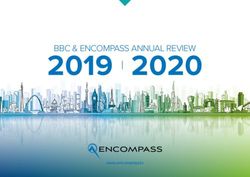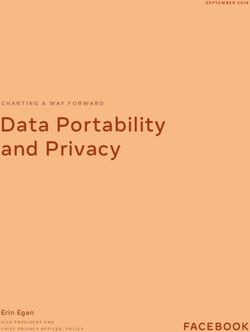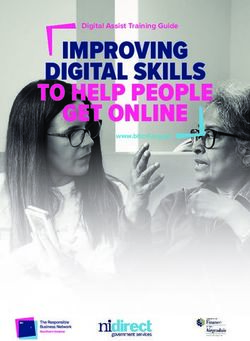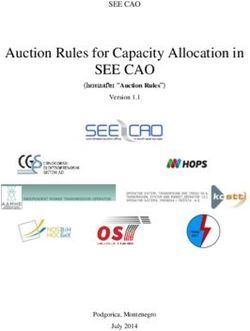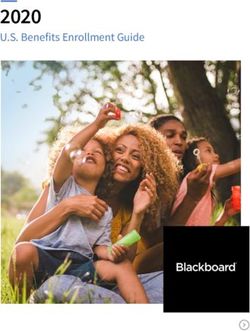CHAPTER 3 MOBILE ASSISTANCE2 - ABSTRACT
←
→
Page content transcription
If your browser does not render page correctly, please read the page content below
35
Chapter 3 Mobile Assistance2
Abstract
Our research has shown that people often need assistance when combining use of
the mobile Web and other computing tasks. In this body of work, the specific focus of mobile
assistance is to support a user with multitasking and interruption handling on a mobile
device. When presenting to users support via an attentive interface for mobile multitasking it
was shown that users are accepting of different types of assistance (e.g., visual indicators
that are manual or automated). However, there is lack of knowledge on presentation of
assistance for managing interruptions during use of a handheld. A need exists for empirical
user research in order to understand what specific mobile display presentations will be
effective and beneficial to users when interrupted. A multitasking and interruption framework
was used to identify aspects of the user, tasks, context, mobile device and user performance
that are relevant to user handling of interruptions.
3.1 Introduction
Today, user assistance for Web information systems consists of customer service
via email, chat, and help desks. Shneiderman (2000) points out that on-line assistance can
meet the challenges of supporting a wide range of users with the Web. We propose to
extend the concept of customer service to include mobile assistance as computing support
to improve usability of the mobile Web. This type of assistance will aid a user with
completing tasks on a handheld device in a mobile context.
In Chapter 2 our literature research has shown that it is common for a user “on the
move” to do more than one task. In section 2.7.1 we described the mobile context as a
series of changing events and situations that tax the users ability to handle multiple tasks.
Within this body of work we define mobile assistance as aiding in use of the mobile Web
during interruptive situations that lead to multitasking. Our approach to mobile assistance
includes presentation of an attentive interface, that adapts support for managing
2
Parts of the research reported in this chapter have appeared in separate publications as:
Nagata, S.F., van Oostendorp, H. & Neerincx, M. A. (2004) Interaction Design Concepts for a Mobile Personal
Assistant, In Proceedings of the SIG CHI.NL. The Netherlands: SIGCHI.NL.
Nagata, S.F., Neerincx, M. & van Oostendorp, H. (2003) Scenario Based Design: Concepts for a Mobile Personal
Service Environment, In C. Stephanidis (ed.). HCI International 2003 Adjunct Proceedings (pp. 11–12). Mahwah,
NJ: Erlbaum.
Lindenberg, J., Nagata, S.F. & Neerincx, M.A. (2003). Personal assistant for online services: addressing human
factors. In D. Harris, V. Duffy, M. Smith, C. Stephanidis (Ed.), Human Centered Computing : Cognitive Social and
Ergonomic Aspects (pp.497-501). Mahwah, NJ: Erlbaum.36 S.F. Nagata-User Assistance for Multitasking with Interruptions on a Mobile Device
interruptions and improving user performance. The attentive interface is derived from our
mobile multitasking and interruption framework.
Our research is focused on supporting users with Web services, such as when
Internet shopping. When online shopping people often encounter problems with the check
out process, browsing for items, and have difficulty with remembering a location of an item in
an on-line store (Bellman, Lohse & Johnson, 1999). These points in an on-line shopping
task can be extremely vulnerable to influences of interruptions experienced in a mobile
context. User interface support can improve the success of completing the shopping activity
during vulnerable points in the task.
In this chapter, the following topics are presented:
• Research related to computing assistance for attentive user interfaces and
interruption management.
• PALS concepts are introduced pertaining to assistance for mobile support.
• Results from our user survey on use of mobile devices, the Internet, and
assistance.
• Personalization within the PALS project
• The Attentive Interface for Mobile Multitasking concept describing our framework for
multitasking with interruptions in a mobile context.
• General conclusions
3.2 Related Work on Computing Assistance
Research efforts on human and computer interaction have introduced new mobile
interfaces that focus on optimizing specific aspects of the user interface. Several examples
(e.g., Power Browser, Smart View, GUIDE, MAUI) of mobile interfaces were given in chapter
2 (sections 2.5 - 2.6) for improving navigation, information presentation, handheld input,
multitasking and context awareness.
Assistance to the user often results in adaptations to the user interface. For
example, arranging interface layout, combinations of input/output modality, consulting
activities for collaborative engagement, directing a user with recommendations and providing
location based services. We distinguish three general forms of systems that provide
computing support to users, with a focus on assisting users with the Web. Assistance often
represents user information that is collected and reflected within the system to support the
needs of the user. A focus is on how does the system interpret and meet the needs of the
user.
First, there is support provided as part of a general system or program via software
components for auto-correction, wizards, critiquing systems and help systems. These
software components assist the user through a limited understanding of context, by making
assumptions of the users “actions” and “intent”. For example, a user can be automatically
assisted with writing (e.g., auto correction of text, text suggestion), stepping through aS.F. Nagata-User Assistance for Multitasking with Interruptions on a Mobile Device 37
Chapter 3. Mobile Assistance
process (e.g., Power Point Auto Content Wizard), critiqued (e.g., spelling and grammar
checks) or by use of automated help systems such as Microsoft’s “Clippy”.
Second, there are knowledge-based systems that extract information from
databases and information resources that need to be interpreted and realized to provide
computing assistance within a specific domain. The user is often heavily involved in entering
relevant data, maintaining the information that is used by the system and in tailoring the
assistance received from the system. An example of a knowledge based assistance system
is a shopping assistant that aids in comparative price analysis, navigating through a store,
providing details on products, finding a current price by scanning a barcode and playing the
shoppers favorite music (Asthana et al., 1995).
A third form of assistance is known as adaptive or personalized systems. These
systems utilize user models or an agent infrastructure, or both to interpret information about
the user and present system generated adaptations of the user interface. User models have
been defined as models that systems have of users that reside inside a computational
environment (Fischer, 2001). Explicit models are based on user data collected specifically
from the user, whereas implicit models infer user information based on user behavior
(Jameson, 2003). The models encompass user characteristics of specific preferences,
users interest, computing behavior and performance and are used to predict an individual’s
behavior, needs and future computing actions. The assistance provided to the user is based
on the users current task and is an automated dynamic adaptation made by the system
(Fischer, 2001).
For example, Stock Tracker is an adaptive recommendation system providing
personalized stock trading advice (Yoo, Gervasio & Langley, 2003). The Stock Tracker
gives personalized buy and sell stock recommendations, utilizing an implicit user model
constructed from a user profile. The user profile is acquired automatically based on user
responses to recommendations made by the system. The stock recommendations are
generated from a stock trading analysis combined with information that is filtered from the
users previous stock trading behavior with Stock Tracker.
An example of a complex assistant is the Patient Advocate as described by Miksch,
Cheng, Hayes-Roth (1997). This form of assistance utilizes an adaptive agent infrastructure
for monitoring and consulting about a patient’s health condition. This is also a knowledge-
based system used to interpret raw data, derive explanations and provide recommendations
for the medical domain. The assistance provided by the Patient Advocate is aimed to adapt
outpatient care delivery to patients needs by monitoring and consulting on specific health
conditions. The assistant helps patients to manage basic activities associated with certain
medical conditions (e.g., gestational diabetes). The assistant also provides access to
personal medical records, and tools for coordinating and scheduling medical appointments.
3.2.1 Attentive User Interfaces
The attentive user interface (AUI) which is assistance for supporting a user’s
attention was introduced in 2003 (Vertegaal, 2003). An AUI is expected to support the user38 S.F. Nagata-User Assistance for Multitasking with Interruptions on a Mobile Device
by establishing priority for how a user interacts with a system. The priority of interaction,
urgency and relevance of information can be established by mediating communication and
signalling a request for attention, (Horvitz, Kadie, Paek & Hovel, 2003; Vertegaal, 2003). By
signalling a request for a users attention this sets a certain priority for the user as to what
needs to be done first.
An attentive user interface is often a part of an attention aware system that
observes user activity and anticipates a user’s needs (Horvitz, Jacobs & Hovel, 1999). An
attention aware system collects a user’s physiological measures (e.g., eye gaze, heart rate,
motor activity) (Vertegaal, 2003; Chen & Vertegaal, 2004) and other sources of information
for events (e.g., calendar information), user interaction with software and information on the
user (e.g., user interests). This information is used to develop implicit models on the focus
and priorities of a users attention to infer knowledge on the person, tasks and use of a
device (Horvitz et al., 2003).
Streefkerk, van Esch-Bussemakers and Neerincx (2006), have described the
application of an AUI for use by police officers. The police force is in need of attentive user
interfaces that provide the right information in the right place and time. In order to adapt the
attentive user interface to police officers, performance measures are needed for situation
awareness (knowledge of a person’s surroundings at a certain point in time), emotion (a
user’s emotional state), trust (does the user trust the system) and physiological measures
such as heart rates. By monitoring these measures, attentive services can be adapted to
the police officer in various situations.
Regarding a specific focus on attention and interruption handling, Horvitz et al.
(2003) has addressed handling of messages that may pose a disruption or interference with
ongoing computing tasks. Horvitz, Jacobs and Hovel (1999) and Horvitz et al. (2003)
described research for automatically assessing incoming messages and making inferences
on a user’s focus of attention by monitoring multiple sources of information. This research
resulted in development of a “Notification Platform for controlling the flow of messages to
multiple devices, by balancing the value of the information with the attention-sensitive costs
of disruption.” The platform has a Notification Manager that uses an attention model to
make decisions on the costs and benefits of alerting a user about incoming messages. The
Notification Manager receives information on user attention and location from a “Context
Server”. The Context Server collects information tracked by sensors for various aspects of
the user (e.g., head position, task completion time) and device (e.g., location, calendar
events). The Notification Manager makes decisions weighing the cost benefit analysis of
alerting a user about incoming messages. The end result for the user is an optimal alerting
and display modality for presentation of an interruption on each device.S.F. Nagata-User Assistance for Multitasking with Interruptions on a Mobile Device 39
Chapter 3. Mobile Assistance
3.2.2 Interruption Management
A review of interruption taxonomies (Gievska, 2004; Ho, 2004; McFarlane and
Latorella, 2002; Obermayer & Nugent, 2000), interruption frameworks and models for
managing interruptions (Gievska, 2004; Gupta et al., 2005; Ho, 2004; Horvitz et al. 2003;
McCrickard & Chewar, 2003, Speier, Vessey & Valacich, 2003) describe factors of user
characteristics, tasks and the mobile context. These factors contribute to determining the
Factors
User Characteristics
-Age
-Gender
-Experience
-Cognitive/Perceptual
abilities
-Personality
-Attitude Assistance Performance
-Social Interactions
-Emotional Response
-Time to perform
Tasks Coordination primary task
Primary Task Situation Prioritization -Completed tasks
-Purchasing on Web
-Answering Email Timing -Errors
Interruption Task
-Origin Presentation Emotions
-Timing -annoyance
-Content Related Personalization -frustration
Attributes
Mobile Context
-Mobile Device
-Physical Mobility
-Travel by Transport
-Disruption of Note: The listing of factors and performance outcomes are
surroundings examples and not comprehensive lists
-Multitasking
Figure 3.1: A categorization of factors that influence user assistance and performance
outcomes.
type of assistance for users for managing interruptions that influence performance. We have
categorized five common interruption management techniques (Figure 3.1).
These five common interruption management techniques are:
• Coordinating the presentation of the interruption via notification (e.g.,
negotiated, scheduled, immediate, mediated and triage involving handling of
more than one interruption task).
• Determining prioritization for urgency of the interruption task.
• Timing for presentation of the notification and interruption task.40 S.F. Nagata-User Assistance for Multitasking with Interruptions on a Mobile Device
• Attention oriented display presentation of notification and interruption task
(e.g., modality, visual display)
• Adaptations of the user interface for receiving personalized forms of
interruption handling.
We consider interruption management as a way to formulate assistance for aiding
interrupted task performance. Techniques of interruption management inform how
assistance can be applied to situations that are disruptive to users. Techniques of
interruption management have been addressed in research on command and control
systems that produce a high number of alerts or warnings in complex and event driven
domains that require multitasking. Research on interruption management has been focused
on a naval Multi-Modal Watchstation (Obermayer & Nugent, 2000), commercial flight deck
(Latorella, 1998), naval ship control center (Neerincx, Grootjen & Veltman, 2004),
automobiles (Monk, Boehm-Davis & Trafton, 2004), instant messaging (Cutrell, Czerwinski &
Horvitz, 2001) decision making (Speier et al., 1997) and office work environment for use of
email (Gupta et al. 2005).
Approaches to Managing Interruptions
There have been various approaches to managing interruptions including the use of
assistance. McFarlane (1999, 2002) examined user assistance for handling interruptions
and studied the effects on user task performance. The interruptions were presented in the
following manner: (a) immediately by an assistant interrupting the user at any time, (b)
negotiated, where the assistant announces need to interrupt the user then supports user
negotiation for receiving interruption, (c) mediated solution, the assistant withholds an
interruption and contacts the user via a different platform (e.g., by phone call) and requests
to give the interruption, and a (d) scheduled solution, a pre-arranged schedule is used to
interrupt the user. User performance was measured when multitasking between a
continuous video gaming task of catching jumpers and the interruption task consisting of a
computerized shape and color matching task.
The results showed that there was no best choice for coordinating interruptions to
improve user performance. Instead there are tradeoffs between the type of assistance and
user performance. When comparing all solutions, the negotiated solution, emphasizing
support for human control over coordinating the onset of interruptions was the best for
supporting performance on the continuous gaming task of catching jumpers. The immediate
solution produced the best performance on the computerized shape and color matching
interruption task, with large costs evident in performance on the gaming task. The mediated
solution produced average performance levels on both the gaming and interruption task, but
was neither the best nor the worst solution compared to the other solutions. The scheduled
solution resulted in the best performance on task switching, with large costs to performance
on playing the game and the interruption task.
According to McFarlane, a negotiated assistance solution seems to be the most
appropriate when needing to support the primary task while receiving interruptions.S.F. Nagata-User Assistance for Multitasking with Interruptions on a Mobile Device 41
Chapter 3. Mobile Assistance
However, when considering use of a negotiated solution in the mobile context it is expected
that users of a mobile device do not have the time, propensity or the cognitive wherewithal to
negotiate with the assistant on receiving an interruption. This is primarily due to the user
already being in a highly dynamic environment and having to handle interruptions. Adding
an additional interaction for having to negotiate with an assistant has the potential of
increasing the disruptiveness of the interruption task.
The manipulation of an interruption task was also examined by presenting
information automatically or requested by the user on a pending interruption task. Ho,
Nikolic, Waters and Sarter (2004) investigated how air traffic operators handled their
immediate tasks when receiving information on a pending interruption task. It was found that
when the operators received information on the modality (i.e. visual, tactile or auditory) they
would be receiving the interruption task and the estimated
amount of time it would take to complete the pending interruption task, this information was
beneficial for scheduling and managing of air traffic control (ATC) tasks. When the operator
received information that an interruption task was a visual task with low priority, the operator
delayed the visual interruption task and first completed the air traffic control tasks, to avoid
concurrent performance of the two tasks. By requesting information on the interruption task,
the operator could better manage the interruption task. However, requesting the information
from the system did lead to a distraction away from the primary ATC task lowering task
performance. Overall, automated information presentation on the interruption task was the
most beneficial to the primary ATC task when compared to the user having to request
information on the interruption task.
Automated forms of interruption management may be more appropriate for
handling interruptions in a dynamic environment such as the mobile context. As shown by
Ho et al., (2004) in a highly dynamic air traffic control environment, automated presentations
of information on the interruption task was beneficial to user performance. In this situation,
an automated presentation of information on the interruption task was very useful to the ATC
controllers. This information helped them to anticipate how to handle the interruption task in
coordination with the primary task. We expect that for interruption management to be
beneficial in the mobile context, a mediated form of interruption could be beneficial to users
in supporting their primary task.
Other studies examining automated forms of interruption management, by
mediating the timing of interruptions have found the following: by first determining the task
situation requiring mediation and introducing the interruption at an appropriate moment, this
leads to benefits for resumption of the primary task (Gievska, 2004), users perceived less
annoyance, frustration and reduced mental demands (Gieveska, Lindeman & Sibert, 2005;
Adamczyk & Bailey, 2004), less distraction (Gieveska, Lindeman & Sibert, 2005) and less
time pressure (Adamczyk & Bailey, 2004). These studies show that mediation of
interruptions can help to improve user performance. However, automated handling of the
interruption itself is only one side of the coin. There is also the aspect that support of the
primary task is also beneficial to task performance.
Another approach to interruption management is to manipulate aspects of the
primary task to influence user response and performance. To manage the effects of an42 S.F. Nagata-User Assistance for Multitasking with Interruptions on a Mobile Device
interruption the visual display presentation of the primary task is changed. There has been a
recent focus on managing instant message interruptions that are disruptive to computing
tasks. Cutrell, Czerwinski and Horvitz (2001) examined the effects of a marker that was
used as a reminder for resuming a book title search task (primary task) after an instant
message interruption on a desktop PC. The study showed that the marker had no positive
effect for aiding users to resume the primary task after an interruption compared to having
no marker after an interruption.
Although no effect of the visual markers was found on the desktop PC, we expect
that supporting the primary task with markers on a mobile device may be beneficial to user
performance. We expect the use of markers on a mobile device may be beneficial when
viewing information on a “single-screen display”. A single-screen display allows only one
screen at a time to be viewed by the user and requires more intensive interaction on a
mobile device, which is not required on a desktop PC. In chapter 4 and 5 these issues will
be discussed in detail. In the next section we review designing for interruption management
Design for Interruption Management
Research on interruptions has generated various design recommendations for
implementing interruption management into computing systems. These design
recommendations are often vague and require validation through user testing. However,
these recommendations provide some guidance for improving user handling of interruptions.
Formal design standards rarely include advice for management of interruptions or
explicit directions for user support when multitasking (McFarlane & Latorella, 2002).
Recently, design recommendations have been proposed for mitigating the impact of
interruptions on user performance. Obermayer and Nugent (2000) have reported on the
design of an alerting and attention management system for a naval Multi-Modal
Watchstation. These recommendations suggest ways to design the complex interaction
between a human and system with a visual/auditory/manual interface presentation. The
interruption management recommendations include: 1) Provide interrupt resistant HCI.
Presentation of an alert or alarm is an interruption and interruptions may cause errors.
Presentation of interruptions need to match the level of urgency, 2) Manage attention. Use
multiple levels of “attention getting” in guiding the operator to the next step, 3) Operator
control. Permit the operator a degree of control in delaying, deferring or canceling
messages, 4) Manage messaging. Manage simultaneous and competing messages, and 5)
Archive messages. Provide ways to search and view messages.
Another aspect of assistance for interruption handling as was mentioned above, is
the coordination of user interaction with interruptions. McFarlane (1999) and McFarlane and
Latorella (2002) proposed four design solutions to coordinate user interruption: a)
immediate solution, an assistant interrupts the user at any time and insists that the user
immediately interacts with it, b) negotiated solution, the assistant announces need to
interrupt the user then supports user negotiation for receiving interruption, c) mediated
solution, the assistant does not directly interrupt the user but contacts the user by a phoneS.F. Nagata-User Assistance for Multitasking with Interruptions on a Mobile Device 43
Chapter 3. Mobile Assistance
and request interaction, d) scheduled solution, a pre-arranged schedule is used to interrupt
the user.
In general, the above design recommendations contribute to an understanding of
the core aspects of assistance for coordination, prioritization and timing with large screen
platforms. Designing human computer interaction for interruptions experienced by a user on
a handheld has been addressed primarily in a generic fashion. For example, a design
recommendation suggests the task flow be designed in a flexible enough way so that task
switches and interruptions are allowed (Vaananen Vainio – Matilla & Ruuska 2000). This
recommendation lacks specificity for determining the following: How flexible should the task
be? What is the impact of task switching on a users performance? Should all interruptions
be allowed? What is the impact of an interruption on a users performance? An
understanding is needed on how users deal with constraints of a mobile device while
handling interruptions. The portability of a handheld suggests that use of the device can
occur in different surroundings; therefore a user is susceptible to different kinds of
disruptions. The source of an interruption can be from the handheld itself such as from
email or Instant Messaging notification, calendaring reminders or of external origin such as a
phone call, overhead page, beeper etc. There is a strong need for explicit and empirically
founded guidelines for designing interruption management for use in a mobile context.
3.2.3 Research Implications on Mobile Assistance
There are two implications from the research literature that have influenced our
investigation on mobile assistance
1) There is a lack of user studies examining interruptions during real world
computing tasks. We need an understanding of what specific display presentations will be
effective and beneficial to users (Horvitz et al. 2003). The work by Horvitz et al. (2003) lays
a foundation for managing interruptions via attentive user interfaces. in highly disruptive and
complex situations. We focus on the mobile context as an interruption-laden environment
and especially lacking is knowledge on handling and presentation of interruptions during use
of a handheld. In Chapter 5, we examine the influence of mobile assistance on user
performance, when handling an interrupted Web task.
2) There is a need to integrate the management of interruptions on a handheld
device to enable efficiency with multitasking in a mobile context. Overall, there has been
very little research addressing interruption management in mobile computing. The
management of interruptions can be beneficial by reducing disruption, managing multiple
tasks and facilitating optimal performance on a task when experiencing distractions while
mobile computing. We first need to understand how people experience interruptions in a
mobile context. The research by Cutrell et al. (2001) indicates that computing interruptions
are disruptive to task performance on a desktop PC. Our experiments investigate the
implications of instant messaging interruptions for Web task performance on a handheld
compared to a desktop PC.44 S.F. Nagata-User Assistance for Multitasking with Interruptions on a Mobile Device
The experiments described in chapter 4, empirically investigate the following:
• Factors important to understanding a specific context of interruptions affecting user
Web task performance.
• A user’s recognition memory for resuming an interrupted Web task.
• Attentive user support for Web tasks as a basic form of assistance.
In the following sections, a high-level conceptualization of mobile assistance is
presented as part of the PALS initiative. The aim of the PALS project has been to attune
mobile assistance to needs of the user, by tailoring assistance to specific user
characteristics, location, interaction history and usage context (Neerincx et al., (manuscript
submitted). The PALS concepts are used as a foundation to develop a user interaction
framework for mobile interface support.
3.3 PALS Concept Development
An aim in the PALS project was to improve the user experience for financial and
travel services offered via the Web. The PALS project focused on developing assistance for
the user interface, specifically to improve the user experience of mobile Web services for the
financial and travel domains (Lindenberg et al. 2003). To improve the user experience, a
critical requirement for the success of electronic commerce, is the appropriate user interface
for e-commerce systems (Lee, Kim & Moon, 2000, Lohse & Spiller, 1998).
People have a common mental picture of shopping at a mall or grocery store.
When in this shopping environment, people typically experience a personal form of customer
service (Aberg & Shahmehri, 2001). Today’s electronic store lacks the customer service that
people are used to receiving in a brick and mortar store. In an electronic store the help
button on the home page replaces a sales clerk’s friendly advice and help. The layout of the
Web store is a maze of pull down menus, product indices and search features (Lohse &
Spiller, 1998). The ease of using a Web store drives customer loyalty for repeat visits to a
store (Lee et al., 2000). Lohse and Spiller (1998) found that Web store shoppers demand
and require more services than local retail shoppers. Poorly designed Web stores, often
have shoppers demanding services for finding and selecting merchandise. They also
require prompt and clear answers on frequently asked questions (FAQs). Since Web stores
never close, shoppers expect that assistance is available 24 hours a day 365 days a year.
A brick and mortar retail-shopping environment was chosen as a basic customer
service metaphor for personal assistance in the m-commerce domain. Metaphors can help
the user to create a mental model for appropriate behavior in certain situations (Norman,
p.70 1988). A mental model refers to a representation of a system that reflects the
individuals understanding of it (van der Veer & Puerta Meleguizo, 2002). Norman (1988)
describes three aspects of mental models, the user model that is developed by the user to
understand how the system operates. The user model must match the design model that isS.F. Nagata-User Assistance for Multitasking with Interruptions on a Mobile Device 45
Chapter 3. Mobile Assistance
conceptualized by the designer. The system image is than critical to conveying the
appropriate message and interactions to the user. People typically have a common mental
model of customer service when receiving assistance for completing certain shopping
activities. For example, a customer receives assistance (forms of help or aid) from a store
representative (e.g., sales clerk, counter clerk, stock boy) to find a pair of shoes or locate an
item that is on sale. In the context of retail shopping, a service is defined as work done by
an assistant for a customer or end user. The customer service metaphor is used to develop
types of assistance. It is expected that a user can transfer his/her previous experience with
retail customer service to the experience of receiving mobile assistance.
In the following sections we report on research contributing to development of the
PALS concept.
3.3.1 PALS Scenario Based Design
Scenario Based Design (SBD) is a cohesive method for extracting design ideas and
obtaining data in the form of scenarios (Carroll, 2000). SBD was used as an organized
brainstorming session to create an early “top down” vision of PALS. A workshop was held
with five project members from the Dutch business sectors of banking and finance
(Rabobank), telecommunication (KPN), software (CMG) and members from the TNO Human
Factors Research Institute and Technical University Twente. The workshop was used to
collect scenarios that described how each participant envisioned usage of the PALS system
in a mobile context. The scenarios were analyzed qualitatively.
Here is an example of a scenario excerpt from a participant.
“Nancy is a 30 year old and works as a lawyer in a law firm in the
city of Amsterdam. She travels back and to work from home
every day. The trip takes about half an hour from a suburb and
she does it mostly by car and sometimes by train.
Nancy and Peter her law partner goes to the office by car or
train, while monitoring traffic information/ train information. They
have meetings with colleagues and customers where agents
make the appointment and take care of email, sms, voicemail,
videomeetings, facetoface meetings, phone calls. The agent
picks out the preferred mode dependent on the person/time of
day. They research and read information on the cases she’s
working on. Agent scans the texts and provides a summary to
be saved in the profile…..46 S.F. Nagata-User Assistance for Multitasking with Interruptions on a Mobile Device
The outcomes of the scenario analysis described types of PALS services, a PALS
usage model and two generic scenarios.
PALS Assistance
The concept of assistance was revealed in the scenarios. The interaction between
the user and PALS were formalized into the following types of assistance.
Directed (D) service, “Do what I say”. The user submits a command for
assistance (e.g., similar to a search engine request). For example, “find XYZ travel
route not impeded by traffic”.
Solicited (S) service, “Can you help me?” The user requests assistance. For
example, “help me find real estate prices on the Web”.
Non-solicited (NS) service, “Smart interaction”. The assistance automatically,
personalizes interface presentation and interaction services on the device. For
example, “the user is reminded of his current transaction history to help him with
completing a mobile task”.
Independent (I) services, “The assistance is provided via relevant” intelligent
actions based on user profile information and other sources (e.g., calendaring,
email etc.). Assistance that is independent, arranges tasks external to the device,
whereas with non-solicited services assistance is provided on the device itself. For
example, on the basis of a person’s schedule and predicted travel time a wake up
call is generated.
These services integrate a familiar concept of “retail customer service” between
PALS and the user. To further explain PALS services we give examples of real life
experiences. For example, a customer walks into a store and makes a Direct request to find
an item. The sales person sends the customer to a specific aisle. If the customer is unable
to find a product, he/she can then Solicit the representative for help in finding an item. A
Non-solicited service can also be presented to the customer where a sales clerk will ask
“May I help you find something today” or an announcement on the store intercom informing
shoppers on the sale item of the evening. Receiving flyers at a residence or bagging of
groceries are services based on Independent services by the store representatives.
PALS Usage Model
The PALS usage model (figure 3.2) represents the user, task and environment.with
the PALS system providing assistance on a mobile device. In order to enhance user Web
task performance, the attentive interface generates solutions in the form of support concepts
to aid users in conducting tasks during use of the Web. The support concepts of interruption
mediation, task attention indicators, adaptation of the Web interface, are elaborated on in
section 3.6.S.F. Nagata-User Assistance for Multitasking with Interruptions on a Mobile Device 47
Chapter 3. Mobile Assistance
Mobile Device
User
business man
Attentive Interface for
Mobile Multitasking
Task
financial Task Interaction Assistance
money Services
transfer Interruption Mediation Direct
Task Attention Indicator Solicited
Adaptation of web Non Solicited
interface Independent
Environment
Sitting in
Dark & Noisy
Train
Figure 3.2. PALS Usage Model
A summary of user, task and context characteristics was captured from the
workshop scenarios. User characteristics were described as: user demographics (e.g., age
16-65 years, occupation), cognition (e.g., memory, attention), intent of use (e.g., finance,
household, domestic), and user interests (e.g., music, travel). Task characteristics consisted
of Web transactions, information search, scheduling and appointments. Context
characteristics consisted of location (i.e. train, office, home), and physical mode (i.e. sitting,
walking). In addition, general lists of interaction qualities were also identified from the
scenario data. The general PALS “look and feel” are summarized as the following: non-
intrusive assistance with minimal interaction giving direct or explicit advice or suggestions,
pro-active with self initiated activities, immediate meeting the needs of the user, and
enabling smart and informative interaction and support for the mobile context.
PALS Generic Scenarios
These are excerpts from two generic scenarios, demonstrating the four types of
PALS assistance services.
PALS Financial Scenario
“Hank is a busy professional ….by train he travels to a business meeting. He visits
his Internet bank account with a handheld device to transfer money between accounts. The
train is a little dark, noisy…PALS provide a screen display with attention cues and efficient48 S.F. Nagata-User Assistance for Multitasking with Interruptions on a Mobile Device
navigation path to conduct tasks quickly and accurately (NS). While in the financial Web site
PALS intercepts all non-emergency instant messages informing the messenger to hold or try
back later (NS). Account information is automatically saved and updated to the Internet
account by PALS if there are lapses in service while the train is moving (NS).”
PALS Travel Scenario
“Barbara is an active senior citizen…. Using a desktop computer she organizes a
weekend trip. PALS presents the travel Web site with a screen view accommodating her
vision (NS). She asks PALS to direct her within the site for destination specific hotel
information (S) and decides on a hotel. Late for an appointment, she provides PALS with
dates and accommodation information requesting PALS to book hotel reservations (D). At
her lunch appointment, she uses her handheld to show the accommodations to her friends,
presented in a consistent fashion from the original desktop view (NS). PALS confirms the
hotel reservation then provides her with a list of suggestions for further travel arrangements
(I).”
To conclude, key ideas generated from the Scenario Based Design method were
used to develop PALS concepts. The main idea focused on assistance that is presented as
adaptive changes in the user interface. To support this idea the usage model of the PALS
system linked the mobile context, user, tasks and the assistance services (i.e. Direct,
Solicited, Non-solicited and Independent). The generic PALS scenarios represented
examples of situations where mobile assistance is used to support the user.
In the PALS project, the outcomes of the Scenario Based Design have influenced
research on mobile assistance. The initial PALS user requirements were defined based on
the generic scenarios and have been instantiated into a PALS interface demonstrator (see
Lindenberg, Nagata & Neerincx, 2003). Furthermore, PALS survey and storyboard research
gave insight on users of mobile devices and user acceptance of PALS features. In the next
section, PALS survey research is presented to gain an understanding on user experiences
pertaining to assistance and use of the mobile Internet.
3.4 PALS User Survey
Within the PALS project a survey study was conducted to characterize use of a
mobile device with the Internet. A total of 112 people participated in the survey. We
highlight the survey results that are relavent to our research on mobile assistance and
multitasking with interruptions in a mobile context.S.F. Nagata-User Assistance for Multitasking with Interruptions on a Mobile Device 49
Chapter 3. Mobile Assistance
User Characteristics
The participants were an average of 23 years old, 53% male and 47% female.
Ninety-three percent were students and the others had various careers (e.g., veterinarian,
postman, sports instructor). Sixty–four percent of participants were university educated and
36% had equivalent to a vocational degree or high school degree. Experience related to
computer use, 38% considered themselves as expert users, 61% of participants had
experience with computers but did not consider themselves as expert users and a very small
percentage, 1% had little use and experience with computers. In the last 6 months, 61%
had purchased 1-4 items on the Internet, 20% had purchased 5 –11+ or more items, and the
rest of the participants had not purchased items on the Internet. As for transactions related
to banking and finances the majority of users 51% had from 5-11+ transactions, 18% 1-4
transactions, and 30% had no transactions.
Internet Use on the Desktop PC and Mobile Device
All participants used the Internet from a desktop PC on a regular basis with 43%
using the Internet for 6 years or longer, and 57% less than 5 years. Only nineteen percent of
the mobile phone users accessed the Internet from a mobile device, less than once a week
from home or while on public transportation. The highest ranked activities were
communication and searching for general information on the desktop PC and mobile device.
Based on this sample of users, general use of the Internet on a mobile device reflects the
same use as on the desktop PC, regarding information search and communication activities.
Web activities on the desktop PC were highly popular for banking transactions and travel
and leisure services (e.g., route planning, checking arrival and departure times for public or
commercial transport, and purchasing tickets for travel or concerts).
Regarding use of Web services on a mobile device, there was limited use of the
Web for travel and leisure services and limited to no use of financial services. Over half of
all users were interested in future use of financial (e.g., banking) and travel services (e.g.,
checking arrival and departure times) on a mobile device. The participants indicated a high
use of these services on the desktop Web. There is a strong possibility that in the future
thses services will also be in demand on a mobile. Although there are many financial and
travel services on the mobile Web, these participants have not shown interest in these
services. When users were asked informally as to why they did not use the Internet from
their mobile device, the primary reason was the high cost of Internet access and the device
was unhandy or impractical. Users mentioned the constraints of small screen size and
difficult data entry as problematic. This finding supports previous research by Sarker and
Wells (2003) concerning the lack of use of the mobile Internet due to high costs and device
constraints.50 S.F. Nagata-User Assistance for Multitasking with Interruptions on a Mobile Device
Interruptions and the Mobile Context
The mobile Internet is commonly used in safe and stable locations such as at
home, sitting in a train or bus and not always in fully mobile situations such as while walking.
Whether using a mobile device at home or in public transport there were interruptions (e.g.,
by people, telephone calls) when computing (Table 3.1). People are disrupted when using a
mobile device. We believe, people have the same expectations for use of the mobile device
as the desktop PC. The mobile device is expected to fulfill the same needs for use of
messaging and communication. However, on a mobile device there will be many more
interruptions generated from both the mobile context and the device itself in regards to
notifications, reminders and messaging tasks. In an outdoor situation, there are probably
many disruptions that influence the usability of Web services on a mobile device. One
example is the lack of use of financial services on the mobile Internet. The costs may be too
large if an error is made during a transaction, so financial services are not used on the
mobile Internet. Another factor could be a lack of security in a changing environment.
Table 3.1: Interruptions when using the Internet
Desktop (%) Mobile Device (%)
People 79 50
Telephone 77 40
Instant Messaging 73 0
Loss of Internet
Connection 32 27
Use of Assistance
Most participants have used a form of customer assistance by phoning a call
center, use of an automated teller or kiosk and Internet customer service. People have less
experience with visiting a customer service desk or using mail to request assistance (Table
3.2). There was a general preference for use of a call center or the Internet (e.g., frequently
asked questions (FAQ), chat, email), rather than visiting a customer service desk, automated
telephone service or use of an automated help point. A CHI square analysis showed that
there was a significant difference (p < .05) related to gender and use of assistance. The
majority of women (67%) preferred use of telephone services over the Internet and men
were evenly split between use of call centers and the Internet.
Overall this user group preferred assistance that required a customer service
person. However, the assistance did not have to be directly with a person (e.g., chat
communication). Services that required a delay in communication such as email were also
acceptable. The participants preferred either the use of a call center or Internet assistance
such as email or chat assistance. On further analysis women preferred use of telephoneS.F. Nagata-User Assistance for Multitasking with Interruptions on a Mobile Device 51
Chapter 3. Mobile Assistance
assistance over the Internet. Assistance from a call center is preferred due to the following:
“personal interaction and no travel involved”, “there are typically no long procedures to solve
a problem and you can use a telephone anywhere”, “ you receive clear answers and can ask
questions to clarify”, “ you receive direct contact and receive relevant answers to your
situation”. Participants who preferred assistance via the Internet stated the following
reasons “ fast, simple and easy access”, “no human contact needed to gain an answer via
email” “specific problems in your own time can be solved”, “…..telephone services have high
costs.” Personal interaction and convenience was a common theme for user preference of
telephone assistance. Convenience, less human contact and lower cost were the overriding
themes for use of Internet assistance. Since 50% of men and 67% of women preferred
telephone assistance, we conclude that personal interaction and convenience are qualities
that are valued by customers. Participants were questioned on the type of help they
preferred when using a desktop application or a Web service. More than 50% of users when
using a computer prefer to interact or have contact with a customer service agent (e.g., call
center, e-mail, chat etc.). As discussed above, participants did not have a preference for
direct or delayed communication. However, they did have a preference to communicate and
Table 3.2: Consumer assistance
Experience with (%) Preference (%)
Call Center 93 39
Kiosk 87 5
Internet Customer Service 84 32
Automated Telephone
Service 86 5
Visit customer service desk 60 14
Service via postal mail 44 0
Other 0 5
Table 3.3 Desktop PC application and Web service assistance
Deskto PC Application Web Service
Preference (%) Preference (%)
Customer Service Agent 57 56
Help Function 12 5
Computing Assistant 5 4
Internet FAQ 8 17
Automated Telephone
Service 1 3
Paper Manual 5 3
Other 12 1252 S.F. Nagata-User Assistance for Multitasking with Interruptions on a Mobile Device
deal with a real person. We conclude that people have similar expectations of assistance
when shopping in a retail environment or when needing help with computing or Web tasks.
We expect that use of mobile assistance is one way to alleviate issues that people may have
with use of Web services on a mobile device. The assistance can reduce the need for
customer service contact. One way to enhance mobile assistance is to use personalization
to support the user. For example, an interruption during a Web task could leave a person
disoriented by not knowing the status of the task or where to resume the task. In our
research we integrate the assistance services (e.g., Solicited, Unsolicited etc.) in a
personalized fashion to provide intelligent support for resuming a task. This support could
be in the form of generating an automated visual marker (which is an immediate relevant
answer to the users problem of disorientation) for the user to resume the task and providing
the tools for the user to deal with the issue. With this type of support the user does not need
to seek additional help to deal with an interruption. In the PALS project personalization is
further addressed on several aspects for personalization suitability, user modeling and user
profiles as described in the next section.
3.5 PALS Personalization and User Study
Personalization has been described as incorporating user information to deliver
appropriate services and content for meeting a user’s needs (Cremers & Neerincx, 2004).
Neerincx et al. (manuscript submitted) describes user modeling in the PALS project as
incorporating three personalization concepts, personalization suitability, user models and
user profiles. Personalization suitability addresses whether the personalized changes are
needed and effective for the user. User models as described in section 3.2 contain either
explicit (information collected from the user) or implicit (infer information based on user
behavior) information about the user for generating a personalized or adaptive user
interface. In the following sections we briefly discuss the integration of adaptive support to
the concept of mobile assistance.
PALS Adaptive Support
An adaptive system applies a user model to adapt specific aspects (user interface)
to the user (Brusilovsky, 2001). Jameson (2004) specifically describes an adaptive system
as interface adaptations or personalization that is for an individual user. Fischer (2001)
makes a distinction between adaptive and adaptable approaches to user modeling. As
shown in figure 3.4 an adaptive system involves a dynamic adaptation that is actively
changed by the system with no special effort by the user. Adaptable interfaces according to
Fischer are focused on presentation of appropriate content information with the user having
to tailor and enter information for the system.
As a way to enhance the mobile interface, PALS assistance considers ways to
adapt the mobile interface to the user (Neerincx et al., manuscript submitted). The PALSS.F. Nagata-User Assistance for Multitasking with Interruptions on a Mobile Device 53
Chapter 3. Mobile Assistance
Figure 3.3: Fischer’s comparison of Adaptive and Adaptable systems. From Fischer,
G. (2001). User modeling in human-computer interaction. User Modeling and User-
Adapted Interaction, 11, 65-86.
concepts incorporate an adaptive approach to mobile assistance. Other PALS features
include aiding navigation by predicting the user’s navigation decisions using information
foraging and Web usage mining (Herder, 2006) and adapting content and dialogue to the
user via a proactive scheduler (Lindenberg et al., 2003).
PALS User Study
In determining user requirements for PALS, Brölman (2004) conducted an
exploratory study with 24 participants, on user acceptance of specific PALS features that
were presented on storyboards viewed on a pocket PC. Each participant viewed a total of
22 PALS features and rated each feature on a 5 point scale for usefulness, attractiveness
and necessity of the feature. Each feature was presented on a Web page image with a short
scenario. The first image showed the Web page and the second image showed the same
Web page with the PALS feature. Examples of various features include the Point of Return
Indicator, a visual marker that highlights the users specific location on a Web page (Nagata,
2003), presentation of an interruption in a specific modality and presentation by timing of
interruptions based on the users situation (Nagata et al., 2004). We further analyzed the
data by Brölman, focusing on features related to our research. There were technical
difficulties with two of the PALS features regarding interruption modality, therefore; the data54 S.F. Nagata-User Assistance for Multitasking with Interruptions on a Mobile Device
was not analyzed for these features. A descriptive analysis showed the following: the Point
of Return Indicator was rated as useful by 61% of users, 52% of users rated the indicator as
attractive and 75% of users rated the indicator as a “need to have” to a “good to have”. As
for interceding of instant messages, 29% of users rated this service as useful, 34% found it
attractive and 78% of participants rated the service as a “not necessary” to a can have”. The
participants were less enthusiastic about assistance on timing of receiving interruptions
where information was withheld till an appropriate moment. Brölman (2004) found that users
distrusted assistance that withheld information, fearing information that was needed would
be withheld.
We focus on a mobile user interface that presents dynamic adaptive support to a
user. A framework for an attentive interface is proposed, to adapt user assistance for
enabling multitasking and interruption management.
3.6 A Framework for an Attentive Interface for
Mobile Multitasking (AIMM)
Mobile devices are in need of a new user interface to assist with conducting more
than one task on a mobile device. As described by Lindenberg et al., PALS is proposed to
mediate between the user and service by adapting the user interface to the user’s interest,
usage history, device and use context. This information is based on profiles that are kept by
the PALS system (figure 3.4). In order to adapt the mobile interface to the user, the profiles
need to reflect aspects of user interaction related to the mobile context. Therefore,
information on a user’s experiences and abilities related to aspects of multitasking and
interruption handling is a unique aspect that can be included in user profiles.
Service Interaction
Profile History
User
Profile
Device
Location
Profile
Services
Figure 3.4: PALS Original Concepts. From Lindenberg, J., Nagata, S.F. & Neerincx, M.A.
(2003). Personal assistant for online services: addressing human factors. In D. Harris, V.
Duffy, M. Smith, C. Stephanidis (Ed.), Human Centered Computing : Cognitive Social and
Ergonomic Aspects (pp.497-501). Mahwah, NJ: Lawrence Erlbaum Associates.S.F. Nagata-User Assistance for Multitasking with Interruptions on a Mobile Device 55
Chapter 3. Mobile Assistance
The Attentive Interface for Mobile Multitasking (AIMM) (figure 3.5) will support a
user on a primary Web task when handling interruptions. AIMM assists with managing
interruptions by supporting a user’s attention and memory, enhancing performance on a
mobile Web task. The support is provided via assistance services as defined in section
3.3.1. The PALS environment keeps user, context and system profile information and an
agent infrastructure for basic functioning of the attentive interface on a mobile device.
We have drawn from research on the minimal attention user interfaces (Pascoe et al. 2000),
mobile context (Tamminen et al., 2004), notification systems (Horvitz et al. 2003; McCrickard
& Chewar, 2003) and interruptions (Speier, Vessey & Valacich, 2003) for our user interaction
framework on multitasking and interruptions in a mobile context as described in the following
sections.
U ser
b u s in e s s m a n
A tte n tiv e I n te r fa c e fo r
M o b ile M u ltita s k in g
T ask
fin a n c ia l T a s k I n t e r a c t io n A s s is t a n c e
m oney S e r v ic e s
tr a n s f e r I n te r r u p t io n M e d ia ti o n D ire c t
T a s k A tt e n ti o n I n d i c a t o r S o l i c i te d
A d a p t a t io n o f w e b N o n S o l i c i te d
E n v ir o n m e n t i n te r f a c e In d ep en d e n t
D a rk & N o is y
T ra in
P A L S E n v ir o n m e n t
SSe e
r vricvei c e I nI nt et err a ccttioi on n
P r o f i le H is to r y
P r o f ile H is to r y
U ser
U Ps reorf i l e
D De evviicc ee P r o f i l e L o c a t i o n
L o c a tio n
P Pr rooffii le
le
Figure 3.5. AIMM incorporated with the PALS environment
3.6.1 Mobile Multitasking and Interruption Framework
The MAUI (minimal attention user interface) by Pascoe et al. (2000) used a simple and
effective framework as a foundation for describing the user interaction for mobile fieldwork.
The framework consisted of the environment (African bush), user (ecologist researcher),
task (giraffe observation) and tools (Palm Pilot and data collection software). All the
essential characteristics of the ecology fieldwork activities described in the framework
influenced the design of the assisting interface. The interaction modes for the MAUI were
described based on the fieldwork environment framework and the restrictions or limitations
posed by each characteristic in the environment. For example, the task of observing giraffes
in the bush has a limitation where the researcher needs to keep eyes on the giraffe under
observation for data collection. Therefore, the visual mode on the handheld is prohibited forYou can also read