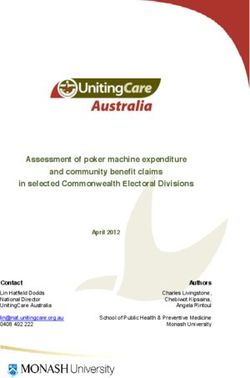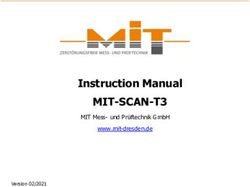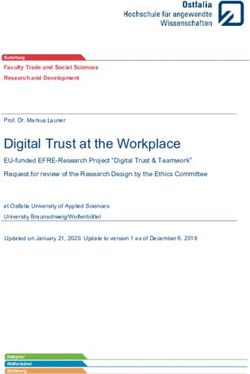CTCLINK REPORT CATALOG - SBCTC
←
→
Page content transcription
If your browser does not render page correctly, please read the page content below
Revisions Change reference Date Original Version 7/29/2020 Added to Finance Sub System to Journal Recon the new Daily recon queries 10/26/2020 Updated SF GL Recon description; added Work Study FA Recon report and 11/13/2020 configuration details Separated SBCTC reports into new document; updated CS SF Recon to include query 01/06/2021 names; added SF CASH RECON; added Security section Added BI reports: FTE Summary and 3rd Party Invoice w/Student Data 01/07/2021 Added BI report Basic Education for Adults (BEdA) Transcript and BEdA related queries. 04/30/2021 Added Basic Skill Class related queries. Updated BCS_FTE_SUM report description. New headcount and FTE queries have also been added Added BI report BCS_SR_ACPL 06/04/2021 Added BI reports BCS_HCFNDETH and BCS_FW_CNTRT 06/29/2021 Notified of change in Item Type configuration making our SF to GL Reconciliation 07/21/2021 queries no longer valid – will be researched to see if can be converted to match new configuration. In mean time referencing available CS QRG that has SF to GL reconciliation Added BI report BCS_FTECLSIN and pivot grid FTE Summary for CS. Updated pivot grids 07/22/2021 for Finance Added BI report BCS_SR_ACCOM 07/30/2021 Updated to include COVID-19 Vaccinations Reporting. Also updated Links in document 08/27/2021 to Running a BI Report, Pivot Grid, and Query Schedule instead of repeating the instructions per report. Added BI Report BHC_HR_IMMUN to the HR COVID-19 Vaccination Reporting section. 09/03/2021 Add pivot grid PGCS_AD_ENRL_VS_APP_RT to the Enrollment Management section. 10/19/2021 Corrected FTE query name by changing it from QCS_SR_DOC_HC_FTES to QCS_SR_DOC_FTES. Added BI Report BHC_HR_IMMUN to HR COVID reporting section. Added BI report BFS_KK_BOOPR 11/22/2021 Update to the Fully Vaccinated definition per CDC guidance 11/29/2021 Add BI report BFS_KK_GRANT 12/02/2021 Updated Security Reporting section 01/03/2022
Added additional Security Reporting queries 01/26/2022 Added nVision reports in Finance, including IPEDS; Additional Security Reporting 03/10/2022 Add BI Report that includes budget, expenses and revenue. New query to provide 03/15/2022 overview of all departments either by manager or by operating unit. Add new FTE/Headcount pivot grids. Add BI report for student enrollment verification. 03/21/2022 Add second version of FTE Summary pivot grid and update description of original to 04/01/2022 identify the differences between the two pivot grids. Additional Security Reporting Add BI Report for FS Security Opr Def and other operator Security – BFS_SEC_OPDF 04/15/2022 Add CS Student Academic Program for Institution but no Portal Role CTC_%_CC 04/20/2022 Added additional User & CS SACR security queries 05/24/2022 Added BI Report BFS_GL_BERGN 05/27/2022 Add companion query for BERGN report. 06/01/2022 Add Purchase Order queries and report 06/15/2022 Added new Security reporting items 06/16/2022 Contacts For questions related to ctcLink reporting and the Report Catalog, please email: dataservices@sbctc.edu
Table of Contents
Revisions ................................................................................................................................................... 2
Contacts .................................................................................................................................................... 3
Table of Contents...................................................................................................................................... 4
Campus Solutions ..................................................................................................................................... 6
COVID-19 Vaccination Reporting.......................................................................................................... 6
Student Financials GL Reconciliation Queries .................................................................................... 8
Work Study Earnings and Financial Aid Reconciliation ...................................................................... 8
Third Party Invoice Including Student and Course Data ..................................................................... 9
SF Student Statement (Single Student or Batch) ............................................................................... 9
Faculty Workload (FWL) Contract Print Report ................................................................................. 10
Campus Solutions - Enrollment Management ..................................................................................... 10
Program Headcount and FTE Queries............................................................................................... 10
Basic Skills Grading Basis ................................................................................................................. 11
Basic Education for Adults (BEdA) .................................................................................................... 12
Academic Credit for Prior Learning (ACPL) ....................................................................................... 12
Aggregate Student Accommodations................................................................................................ 13
Headcount by Fund Source, Ethnicity, Sex, and Enrollment Status ............................................... 13
FTE by Funding Source and Class Intent .......................................................................................... 14
State Support Funded FTE and Headcount Pivot Grids ................................................................... 14
Enrollment/Admittance Rate Pivot Grid ........................................................................................... 14
Enrollment Verification ...................................................................................................................... 15
Finance ................................................................................................................................................... 16
Year End Close and SMARTER Queries ............................................................................................ 16
Sub System to Journal Reconciliation Queries................................................................................. 16
Budget Reports .................................................................................................................................. 17
Finance IPEDS Reports ...................................................................................................................... 18
Finance Financial Statement Reports .............................................................................................. 19
Finance Purchase Order Queries and Reports ................................................................................. 19
Human Capital Management ................................................................................................................ 21
Affirmative Action Reporting .............................................................................................................. 21
COVID-19 Vaccination Reporting....................................................................................................... 22
Payroll CR-7000 Series Reporting .................................................................................................... 24
Payroll Register Report ...................................................................................................................... 25
Earned Hours Based Benefit Eligibility Queries ............................................................................... 26
Payroll by Department ....................................................................................................................... 27
Page 4 Washington State Board for Community and Technical Colleges
ctcLink Report Catalog // Last Updated: June 2022Security ................................................................................................................................................... 28
Query Security Reporting ................................................................................................................... 28
User Security Reporting ..................................................................................................................... 29
CS SACR Security Reporting .............................................................................................................. 34
Finance Security Reporting................................................................................................................ 36
Navigation and Role Reporting.......................................................................................................... 37
SBCTC Security Reporting.................................................................................................................. 38
Additional Reporting Resources ........................................................................................................... 39
Running a Query in Schedule Query ................................................................................................. 39
Running a BI Publisher Report in Query Report Viewer ................................................................... 39
Running a BI Publisher Report in Query Report Scheduler ............................................................. 40
Running a Pivot Grid Report in Pivot Grid Viewer............................................................................. 40
Running an nVision Report from Define Report Request ................................................................ 40
Page 5 Washington State Board for Community and Technical Colleges
ctcLink Report Catalog // Last Updated: June 2022DOCUMENT DESCRIPTION
This document was created to provide information about reporting solutions; a collection of
reporting objects and tools designed to support specific and common business processes. Not all
reports and queries are referenced in this document, only specific business processes that contain
multiple reporting solutions that when used together provide the overall solution.
Campus Solutions
COVID-19 Vaccination Reporting
Audience: Colleges
There is a combination of delivered, custom and Data Services views used in this reporting set. We
offer this data via Data Services Views for efficient college query development, queries and pivot
grid reports. Immunization/Vaccination data is considered highly sensitive data requiring special
handling (Category 4 data). ZD_DS_QRY_CC_VACCINE_HIGH_SENS is the Role which allows
access to query Vaccine data within Campus Solutions.
Codes and Descriptions
The codes and descriptions have been configured the same in both Campus Solutions and HCM.
• CEXMD - Exemption - Medical
• CEXPH - Exemption – Philosophical (this option is not available to employees)
• CEXRL - Exemption – Religious
• CJJ1 - Johnson & Johnson / Janssen
• CMO1 - Moderna - 1st dose
• CMO2 - Moderna - 2nd dose
• COT1 - Other COVID-19 Vaccine
• CPB1 - Pfizer-BioNTech - 1st dose
• CPB2 - Pfizer-BioNTech - 2nd dose
Fully Vaccinated Flag
The SBCTC Data Services ctcLink Reporting team have created custom queries and views including
a derived fully vaccinated flag. This flag represents the completion of the required vaccination
series. It does not factor in nor evaluate the time between shots or since the last shot.
A value of “Yes” represents:
• The Student or Staff have received 1 Johnson & Johnson/Janssen vaccine
or
• The Student or Staff have received both Moderna vaccines
Page 6 Washington State Board for Community and Technical Colleges
ctcLink Report Catalog // Last Updated: June 2022or
• The Student or Staff have received both Pfizer-BioNTech vaccines
or
• The Student or Staff have received one Pfizer-BioNTech and one Moderna vaccine
or
• The Student or Staff have received 1 Other COVID-19 Vaccine
Data Services Custom Views (available to query developers)
• VCS_IMMUN_VAX_V – Institution in view is associated with student from Admission
Program or Academic Program data. Uses maximum Received Date for each
Immunization/Vaccine Type. Contains a fully vaccinated flag.
• VCS_IMM_VAX_DTL – Institution associated with student from Admission Program or
Academic Program data. All rows returned.
• VCS_IMM_VAX_CS – All students eligible to enroll in the Term by Institution and Academic
Career that are not in a discontinued or completed program status as of term start date.
Contains an Enrolled Flag, Online Only Flag (Instruction Modes considered: OL, WA),
Responded flag, and Fully Vaccinated flag. Eligible to enroll means that a student is Term
Active in the term and the Eligible to Enroll checkbox is checked on Student Career Term.
• VCS_IMM_VAX_AGG – Count students eligible to enroll in the Term by Institution and are
not in a discontinued or completed program status as of term start date by the various
flags: Enrolled, Online Only (Instruction Modes considered: OL, WA), Responded, and Fully
Vaccinated. - Not Highly Sensitive
*Immunization Status is not included/considered in reporting this data in CS.
Data Services Queries
• QCS_CC_COVID_FULLY_VAX_YN_FLAG - Institution is associated with student from
Admission Program or Academic Program data. Contains Student Id, Name, FERPA Block,
Preferred Email address, vaccination type(s) and the fully vaccinated flag.
• QCS_CC_COVID_VAX_DETAILS - Institution is associated with student from Admission
Program or Academic Program data. All rows returned, no derived flags.
• QCS_CC_COVID_ENROLL_ELIG - Students eligible to enroll in the prompted Term,
Institution and Academic Career (optional). Contains Student Id, Name, FERPA Block,
Preferred Email address, an Enrolled Flag, Online Only Flag (Instruction Modes considered:
OL, WA), Responded flag, and Fully Vaccinated flag. Eligible to enroll means that a student
is Term Active in the term and the Eligible to Enroll checkbox is checked on Student Career
Term and are not in a discontinued or completed program status as of term start date.
• QCS_CC_COVID_VAX_STNDT_COUNT – Count of students eligible to enroll that are not in a
discontinued or completed program status as of term start date in the prompted Term and
Page 7 Washington State Board for Community and Technical Colleges
ctcLink Report Catalog // Last Updated: June 2022Institution. Counts by Enrolled Flag, Online Only Flag (Instruction Modes considered: OL,
WA), Responded flag, and Fully Vaccinated flag. - Not Highly Sensitive
Data Services Pivot Grid
PGCS_CC_COVID_VAX_STNDT_CNT- Student Vaccination Count
To run the pivot grid, go to Reporting Tools > Pivot Grid > Pivot Grid Viewer.
Prompt on Institution and Term and then click the “Search” button to populate the pivot grid with
data
Click on the All+ hyperlink to open the grid section. Click on the total “Eligible to Enroll” value to
view the grid detail.
The chart opens as a bar chart but can be changed to a pie or horizontal bar chart. Data can be
filtered using the options found on the left side of the pivot grid page.
Data Services BI Publisher Report
BCS_CC_IMMUN - Student Immunization Stats
This report must be run from Reporting Tools > BI Publisher > Query Report Scheduler.
Student Financials GL Reconciliation Queries
Audience: Colleges
http://ctclinkreferencecenter.ctclink.us/m/79557/l/1193961-9-2-student-financials-to-finance-gl-
recon
In Finance pillar but related to SF Accounting Line from CS and FS:
QFS_GL_SF_JRNL_VERIFY_ACCOUNT
QFS_GL_SF_JRNL_VERIFY_BY_CF
These queries show the Amounts by Account (or various chart fields) from CS SF Accounting Line,
FS SF Accounting Line, all other Sources that are in the Journal accounts and the total of those
accounts in the Ledger.
Work Study Earnings and Financial Aid Reconciliation
Audience: Colleges
There are a set of configuration tables and corresponding queries that have been developed to
compare Time and Labor payable time by Term and Pay Period with the amount of work study
Financial Aid awarded by Term and Year. The Time and Labor Reporting Code that are picked up
are SWS, FWS, WFS, IWS. These codes should be added by Item Type to your configuration table.
Page 8 Washington State Board for Community and Technical Colleges
ctcLink Report Catalog // Last Updated: June 2022There may be situations where the tracking by a more detailed Earn code is desired, an Earnings
Distribution earn code can be added to use a more distinct value; this earn code value would need
to be added to the configuration table as well.
The reporting uses the TRC code from Time and Labor Payable Time first. The report then looks to
see if an alternate Earn Code has been entered on the CTC_EARNS_DIST table for the EMPLID and
EMPL_RCD as of the Pay End Date. If so, the Earn Code from the Earnings Distribution table is
used for the reporting instead of the TRC from Time and Labor. NOTE: The TRC/Earn Codes by
Item Type must be setup in the configuration tables in order to be selected in the report.
The configuration tables required are located at:
Set Up SACR > Product Related > Financial Aid > CTC Custom > State Work Study Report
These queries must be run through Schedule Query.
QCS_FA_WORKSTUDY_PAY_PERIOD
QCS_FA_WORKSTUDY_TERM
Third Party Invoice Including Student and Course Data
Audience: Colleges
This BI Report creates a third-party invoice combining student and course data.
Security
Highly sensitive data element National ID is included in this report. Staff who need to run this
invoice will need the highly sensitive SSN role.
• ZD_DS_QRY_FA_SSN_HIGHSENS
BI Report
Report Name: BCS_3PST_IVC – 3rd Party Invoice w/Stdnt Data
This report can be run from Reporting Tools > BI Publisher > Query Report Viewer.
SF Student Statement (Single Student or Batch)
Audience: Colleges
This BI Report creates an SF Student Statement. One student or a batch of students may be
included in the prompts and then the PDF report can be printed.
BI Report
Report Name: BCS_SF_STMNT – SF Student Statement
This report can be run from Reporting Tools > BI Publisher > Query Report Viewer.
Page 9 Washington State Board for Community and Technical Colleges
ctcLink Report Catalog // Last Updated: June 2022Faculty Workload (FWL) Contract Print Report
Audience: Colleges
This BI Report creates a batch report of FWL Contracts. One faculty member or a batch of faculty
members may be included in the prompts to produce one or more PDF contracts to print.
Additional Security
In addition to the query roles listed under BI Report, the running of this report is restricted. Only
employees with the following role will be able to see and run the report.
• ZD_DS_BIP_FWL_CONTRACT
Approval for this role should come from the HR ctcLink pillar lead. Once the approval has been
given, the college ctcLink Security Admin will be able to assign the role to the user.
BI Report
Report Name: BCS_FW_CNTRT – FWL Contract Report
This report must be run from Reporting Tools > BI Publisher > Query Report Scheduler.
Campus Solutions - Enrollment Management
Program Headcount and FTE Queries
Audience: Colleges
The following queries have been developed and are available to assist Campus Solutions staff with
monitoring specific program enrollments and FTES such as Worker Retraining or Apprenticeship.
The number of records returned by the query represent the student headcount.
The headcount and FTES returned by the queries represent the data that will be added to the
SBCTC Data Warehouse at the end of each term.
For more information related to program specific coding, please refer to the SBCTC Coding Manual.
Details about the query can be found in metaLink when performing a search by query name in the
Free Text Search box.
Program Query
Apprenticeship Students HC QCS_SR_APPRENTICESHIP_STDNTS
Apprenticeship FTES (W91) QCS_SR_APR_WAIVER_FTE
Ability to Benefit QCS_SR_SATB_HC_FTE
Basic Food Employment and Training (BFET) QCS_SR_SBFT_HC_FTE
IBEST QCS_SR_SBST_HC_FTE
Childcare QCS_SR_SCLD_HC_FTE
Early Achievers Grant QCS_SR_SEAG_HC_FTE
Hospital Employee Education and Training (HEET) QCS_SR_SHEE_HC_FTE
Page 10 Washington State Board for Community and Technical Colleges
ctcLink Report Catalog // Last Updated: June 2022Contract High School QCS_SR_SHS_HC_FTE
International Contract QCS_SR_SINC_HC_FTE
International Students QCS_SR_SINT_HC_FTE
Mathematic Engineering Science Achievement (MESA) QCS_SR_SMSA_HC_FTE
Running Start QCS_SR_RS_HC_FTE
WorkFirst QCS_SR_SWRF_HC_FTE
Worker Retraining QCS_SR_SWRT_HC_FTE
Matriculated Baccalaureate QCS_SR_MATRICULATEDBA_HC_FTE
BedA Basic Skills QCS_SR_BASICSKILLS_HC_FTE
Department of Corrections QCS_SR_DOC_FTES
BI Report
Report Name: BCS_FTE_SUM – FTE Summary Tmplt by Stdnt Grp
• ctcLink Term Headcount & FTE Summary Report w/ Student Groups. The first two sections
of this report show total FTEs by funding source and headcount by funding source for each
term that was included in the prompt. These sections are followed by headcount and FTE
totals by student group by term.
• The prompts for this report are:
o Institution
o Start Term Range
o End Term Range
This report must be run from Reporting Tools > BI Publisher > Query Report Scheduler.
Basic Skills Grading Basis
Audience: Colleges
Basic Skills courses and classes are considered Ungraded per the State Board Policy Chapter
5.30.15.
Query
Two queries are available in ctcLink to identify basic skills courses and their associated Grading
Basis to assist in data cleanup.
• QCS_CM_BASICSKILLS_GRADEBASIS
o Provides a list of all active Basic Skills (CIP 32*) Courses in the catalog with
their associated Grading Basis. All Basic Skills courses should be associated to
the BGB Grading Basis.
• QCS_CM_BSK_SCHED_GRADEBASIS
o Provides a list of all active and currently scheduled Basic Skills (CIP 32*)
Classes with their associated Grading Basis. All Basic Skills classes should be
associated to the BGB Grading Basis.
Page 11 Washington State Board for Community and Technical Colleges
ctcLink Report Catalog // Last Updated: June 2022Basic Education for Adults (BEdA)
Audience: Colleges
Anyone who is 16 years of age or older and not enrolled in secondary school, and who either has
needs below the level of high school completion or is limited-English-proficiencies eligible to
participate in Basic Education for Adults (BEdA) activities.
Query
Repeat Course Checking
Students cannot be reported for a course in which they have already earned credit except when
such a repeat is necessary to satisfy a requirement for improving academic or skill progress
(grades). In no circumstance will a student be reported more than three times for the same course
– this is defined as two repeats in addition to the original enrollment.
• QCS_SR_BEDA_REPEAT_COURSES
o The use of the BEdA Grading Basis (BGB) will exclude basic skills courses from
ctcLink Repeat Class Checking. A query has been developed to assist with
identifying students who have registered for a class they have already taken twice
previously.
• QCS_SR_BASICSKILLS_HC_FTE
o BEdA Basic Skills Headcount and FTE
BI Report
Report Name: BCS_SR_BEDAT – BEdA Transcript Report
This BI Report creates a transcript of BEdA classes for one student and includes all terms that are
less than or equal to the term identified in the prompt.
This report must be run from Reporting Tools > BI Publisher > Query Report Scheduler.
Academic Credit for Prior Learning (ACPL)
Audience: Colleges
Students can earn various different types of Academic Credit for Prior Learning (ACPL) before
enrolling at a Washington community or technical college, including credit for course challenges,
credit by testing (CLEP, etc.), extra-institutional learning (ACE, NCLEX-RN, Military MOS, etc.), and
prior experiential learning (portfolio review, etc.). The Washington Student Achievement Council
(WSAC) requests that four terms of ACPL data be reported for the prior academic year with a
leading summer term (e.g., Academic Year 2020 = Summer 2019, Fall 2019, Winter 2020, and
Spring 2020), and WSAC requests this data in the fall following the prior academic year.
BI Report
Report Name: BCS_SR_ACPL – WSAC ACPL
This BI Report is modeled after the ACPL data collection form that WSAC sends out every fall
requesting data from colleges for the prior academic year. There are sections in the report
containing data for the four individual terms in the prompted academic year (with a leading
summer term), and there are sections in the report containing summary data for that academic
year. Please note that counts in the report may not exactly match what was reported to WSAC
because additional ACPL data may have been loaded into ctcLink since ACPL data were compiled
and reported to WSAC.
Page 12 Washington State Board for Community and Technical Colleges
ctcLink Report Catalog // Last Updated: June 2022This report must be run from Reporting Tools > BI Publisher > Query Report Scheduler.
Aggregate Student Accommodations
Audience: Colleges
Enrolled students can request accommodations for a variety of diagnoses. These diagnoses are
coded in ctcLink under the following overarching categories: Deaf/Hearing, Mobility,
Speech/Language, Learning Disability, Blind/Visual, Chronic/Acute Health, Neurological/Nervous
System, and Psychological/Emotional. Within each overarching category are a variety of
subcategories of diagnoses, and students can request accommodations for more than one
diagnosis at a time. This report was developed so that colleges will have both duplicated and
unduplicated counts of their enrolled students who requested accommodations under the various
diagnosis codes in a given academic year with a leading summer term (e.g., Academic Year 2020 =
Summer 2019, Fall 2019, Winter 2020, and Spring 2020), in a given term in that academic year,
and in a given fund source (i.e., state, contract, or self-support).
BI Report
Report Name: BCS_SR_ACCOM – Aggregate Stdnt Accommodations
This BI Report is modeled after the aggregate Students with Disabilities by Category report that is
available in the data warehouse by academic year, term, and funding source. There are sections in
the report containing data for the four individual terms in the prompted academic year (with a
leading summer term), and there are sections in the report containing summary data for that
academic year. Please note that this report represents counts of students as of the date that this
report is generated in ctcLink; therefore, these counts may not necessarily match the counts in the
Students with Disabilities by Category report in the data warehouse (which is snapshotted at the
end of the term) because diagnosis codes are not effective dated in ctcLink. Also, students are
only able to be reported in up to two diagnosis categories in the data warehouse, whereas in
ctcLink, students can be reported in more than two. For example, in the duplicated sections of the
BI report, a student who requested accommodations for the categories Deaf/Hearing, Mobility, and
Speech/Language would be counted in all three of those categories.
This report must be run from Reporting Tools > BI Publisher > Query Report Scheduler.
Headcount by Fund Source, Ethnicity, Sex, and Enrollment
Status
Audience: Colleges
This report was inspired by the QARS SR1101 report. It provides student headcount for the
prompted term. The report includes unduplicated headcounts and duplicated headcounts for fund
source, ethnicity, sex, and enrollment status.
BI Report
Report Name: BCS_HCFNDETH – SR1101 Hdcnt by Fnd Src & Ethn
This report must be run from Reporting Tools > BI Publisher > Query Report Scheduler.
Page 13 Washington State Board for Community and Technical Colleges
ctcLink Report Catalog // Last Updated: June 2022FTE by Funding Source and Class Intent
Audience: Colleges
This report was inspired by the QARS SR3101 report. It provides FTES count by funding source
and class intent for the prompted term. The report includes a pie chart for each funding source
and then a group of pie charts funding sources for each class intent.
Note that Class intent Academic, Workforce and Personal Enrichment is determined by the SINT
class attribute value. Workforce includes class attribute values Workforce and Workforce
Supplemental. Class Intent Basic Skills is determined by CIP Code 32%. Class Intent Development
is determined by CIP Code 33%.
Note that Class Type includes the following: Upper Division are course catalog numbers between
300 and 499. Lower Division are course catalog numbers between 100 and 299.
BI Report
Report Name: BCS_FTECLSIN – FTE by Fund Src & Class Intent
This report must be run from Reporting Tools > BI Publisher > Query Report Scheduler.
State Support Funded FTE and Headcount Pivot Grids
Audience: Colleges
These reports are pivot grids which compare the registration day count for one term with the same
term from previous years based on data available in ctcLink. There are running total and individual
day total reports for State Support Funded FTE and Headcount.
Pivot Grid
Report Name: PGCS_SR_STD_FTE_BY_DAY – FTE Total by Registration Day
Report Name: PGCS_SR_STD_FTE_SUMMARY – FTE Sum Undup Run Total
Student FTE Summary with running total for FTE State Supported Funding. Only days with enrollment
activity are included. Days with no enrollment activity are shown with no FTE.
Report Name: PGCS_SR_STD_FTE_SUMMARY2 – FTE Sum Run ALL Days
Student FTE Summary with running total for FTE State Supported Funding. If a day has no registration
activity, that day will be populated with prior day’s total. This pivot grid takes a while to populate as the
day counts are being re-summed in the background every time the grid is run.
Report Name: PGCS_SR_STD_HEADCNT_BY_DAY – Headcount Total by Reg Day
Report Name: PGCS_SR_STD_HEADCNT_SUMMARY – Unduplicated Headcount Summary
To run the pivot grid, go to Reporting Tools > Pivot Grid > Pivot Grid Viewer.
Enrollment/Admittance Rate Pivot Grid
Audience: Colleges
This report is a pivot grid which compares the number of enrolled students with the number of
admitted students to derive a yield rate percentage.
Page 14 Washington State Board for Community and Technical Colleges
ctcLink Report Catalog // Last Updated: June 2022Pivot Grid
Report Name: PGCS_AD_ENRL_VS_APP_RT – Apply/Admit/Enroll by STRM
To run the pivot grid, go to Reporting Tools > Pivot Grid > Pivot Grid Viewer.
Enrollment Verification
Audience: Colleges
This report is a modified version of the delivered Enrollment Verification Report. If a student
withdraws from courses but is still shown as enrolled the UNITS will be set to “0.00” and the Status
will be set to “No Units”
BI Report
Report Name: BCS_ENRLVRFY – Stdnt Enrollment Verification
This report must be run from Reporting Tools > BI Publisher > Query Report Scheduler.
Page 15 Washington State Board for Community and Technical Colleges
ctcLink Report Catalog // Last Updated: June 2022Finance
Year End Close and SMARTER Queries
Audience: Colleges
There are a set of summary level reports, each with an accompanying drill down to detail report.
This feature is only available when the query is run to HTML. The detail report will open in a new
window, so it is important to have pop-up blocker turned off. These reports have been developed
and are available to assist Finance staff with monitoring specific accounting rules and correcting
during year end close processes.
Details on the reporting are on the SBCTC’s Accounting website under ctcLink Accounting,
SMARTER Query Instructions.
These queries are located in the query folder called SMARTER. The list of included queries can be
found in Query Viewer or Query Manager when searching by folder through either the Basic or the
Advanced Search. The list can also be found in metaLink when performing a search by folder.
Sub System to Journal Reconciliation Queries
Audiences: Colleges
These queries provide the balances by Business Unit, Fiscal Year, Period or Journal Date, and
Account from the sub-systems (accounting line level) that feed the Journal (limited to periods 1-12)
to allow comparisons between them. Adjustment periods are not included.
These queries will show balances for all Accounts by Sub -System and Journal.
QFS_GL_SUB_SYS_RECON – Prompted by Accounting Period
QFS_GL_SUB_SYS_RECON_DAILY – Prompted by Journal Date
These queries will show only Accounts that do not balance between the sub system and the
Journal:
QFS_GL_SUB_SYS_RECON_DIFF – Prompted by Accounting Period
QFS_GL_SUB_SYS_RECON_DAILYDIFF – Prompted by Journal Date
They both drill into the details of Journal ID and also drill into the detail from sub-system tables and
include 1-2 key fields depending on sub system (there are Key field mapping descriptions in the
query output). The drill feature is only available when the query is run to HTML. The drill reports
will open in a new window, so it is important to have pop-up blocker turned off. Due to the number
of tables and complexity of reporting this data, we recommend the queries be run from Schedule
Query instead of Query Viewer.
More information and details on Sub System Source Tables and Key Field mapping can be found in
metaLink when performing a search by query name in the Free Text Search box.
Additionally, in the Finance pillar but related to SF Accounting Line from CS and FS:
QFS_GL_SF_JRNL_VERIFY_ACCOUNT
Page 16 Washington State Board for Community and Technical Colleges
ctcLink Report Catalog // Last Updated: June 2022QFS_GL_SF_JRNL_VERIFY_BY_CF
These queries show the Amounts by Account (or various chart fields) from CS SF Accounting Line,
FS SF Accounting Line, all other Sources that are in the Journal accounts and the total of those
accounts in the Ledger.
Budget Reports
Audience: Colleges and State Board
The following reports use the Commitment Control ledgers or the General Ledger or a combination
of both. Please be sure to review the notes about the reports so you know which ledgers are being
used.
There are two sets of reports. One is for operational budget and the other is for grant budgets.
Budget, expenses, encumbrance and pre-encumbrance amounts are displayed. Available budget
is calculated and displayed.
BI Reports
These reports can be Reporting Tools > BI Publisher > Query Report Viewer.
• BFS_KK_B2AOP – Budget to Actual for Operational Departments. Uses commitment
control ledgers.
• BFS_KK_B2AGN – Budget to Actual for Grant Departments (this report is at the project
and activity id level). Budget comes from Project related tables, other data comes from
commitment control ledgers.
• BFS_KK_GRANT - KK Grant w/Contract Bud & Exp (this report is very similar to
BFS_KK_B2AGN but goes to another level of detail by including the project, activity id
and contract breakdown). Budget comes from Project related tables, other data comes
from commitment control ledgers.
These reports must be run from Reporting Tools > BI Publisher > Query Report Scheduler.
• BFS_KK_BOOPR – KK Budget Overview for Operational Departments. Uses
commitment control ledgers.
• BFS_GL_BEROP - GL Budget, Expense and Revenue for Operational Departments.
Budget, Encumbrance and Pre-Encumbrance data comes from Commitment Control
ledgers. Expense and Revenue data comes from General Ledger journal tables. See
companion query QFS_GL_BUD_EXP_REV_OPR below.
• BFS_GL_BERGN - Project Budget, GL Expense and GL Revenue for Grant/Project
Departments. Budget data comes from PROJ_RESOURCE table. Expense and Revenue
data comes from General Ledger journal tables. Encumbrance and Pre-Encumbrance
come from Commitment Control ledgers. See companion query
QFS_GL_BUD_EXP_REV_PRJ below.
Financial Status Report pulls data from the General Ledger Journal tables. Data includes
revenue and expenses displayed by fund by department in a BI Report.
• BFS_GL_FINST
Page 17 Washington State Board for Community and Technical Colleges
ctcLink Report Catalog // Last Updated: June 2022Pivot Grid Reports
These reports can be run from Reporting Tools > Pivot Grid> Pivot Grid Viewer.
• PGFS_KK_BUD2ACT_GNT_PG – Budget to Actual for Grant Departments
• PGFS_KK_BUD2ACT_OPR – Budget to Actuals for Operational Departments
• PGFS_KK_BUDGET_OVERVIEW – Commitment Control detail for Operational
Departments
• PGFS_KK_BUDGET_OVERIVEW_GNT – Commitment Control detail for Grant
Departments
Queries
• QFS_KK_BUDGET_OVERVIEW_OPR – Summary for Operational Departments. Uses
commitment control ledgers.
• QFS_KK_BUDGET_OVERVIEW_OPR_DTL – Transaction Detail for Operational
Departments Uses commitment control ledgers.
• QFS_KK_BUDGET_OVERVIEW_GNT – Summary for Grant Departments. Budget comes
from Project related tables, other data comes from commitment control ledgers.
• QFS_KK_BUDGET_OVERVIEW_GNT_DTL – Transaction Detail for Grant Departments.
Budget comes from Project related tables, other data comes from commitment control
ledgers.
• QFS_GL_BUD_EXP_REV_OPR – This is a companion query to BFS_GL_BEROP BI
Report. It combines data from Commitment Control and General Ledger to provide
department summary level budget, expense and revenue dollar amounts. Drill down
detailed data is available for both expenses and revenue by clicking on the blue
hyperlinks in the query results.
• QFS_GL_BUD_EXP_REV_PRJ – This is a companion query to BFS_GL_BERGN BI Report.
It combines data from PROJ_RESOURCE, Commitment Control and General Ledger to
provide department summary level budget, expense, and revenue dollar amounts. Drill
down detailed data is available for both expenses and revenue by clicking on the blue
hyperlinks in the query results. This query will take a few minutes to run so please run
it from Schedule Query and set the format to XLS so that the drill down hyperlinks will
be available.
Finance IPEDS Reports
Audience: Colleges
There are nVision reports by Fiscal Year beginning in FY2020 that provide the IPEDS Financial
Reports Part A – Part C1. These reports are secure to specific users at the local Finance College
office. Data downloads to an Excel spreadsheet that mirrors the Finance IPEDS report for that
reporting section. The rows expand and collapse to show Chart field details to the Account, Fund,
and Class, while the column expands to include the Operating Unit.
Detailed instructions for running the nVision reports can be found on the SBCTC’s Accounting and
Business Services webpage under the “Accounting” section.
Lori Carambot, System Accounting and Reporting Manager, is the contact person and
Page 18 Washington State Board for Community and Technical Colleges
ctcLink Report Catalog // Last Updated: June 2022administrator of these reports.
The report names example for IPEDS Part A Fiscal Year 2021: A_FY21
Reports are run from Reporting Tools > nVision > Define Report Request
Finance Financial Statement Reports
Audience: Colleges
There are nVision reports by Fiscal Year beginning in FY2020 that provide Financial Statements
reports for Statement of Net Position and Statement of Revenue and Expense Changes in Net
Position. These reports are secure to specific users in the local Finance College office. Data
downloads to an Excel spreadsheet. The rows expand and collapse to show Chart field details to
the Account and Fund, while the column expands to show data by Accounting Period. These reports
are then used to complete the financial statement workbook supplied by the State Board for use in
completing auditable GASB compliant financial statements.
Details on the reporting running these reports are on the SBCTC’s Accounting website under
ctcLink the Accounting section, while information specific to financial statements is under the
Financial Statement section.
Lori Carambot, System Accounting and Reporting Manager, is the contact person and
administrator of these reports.
The report names incorporate Fiscal Year; examples for 2021:
NETPOS21
SRECNP21
Reports are run from Reporting Tools > nVision > Define Report Request
Finance Purchase Order Queries and Reports
Audience: Colleges
Queries and reports for purchase order and requisition information.
Queries
• QFS_PO_PO_LINE_DETAIL - Purchase Order Line Detail
o Purchase Order Line Detail. Includes encumbrance data along with PO header and
PO line distrib info.
• QFS_PO_PO_VCHR_INV_PAY_DETAIL - PO, Voucher, Invoice and Pymnt
o This query brings together PO, Voucher, Invoice and Payment data.
• QFS_PO_REQ_WIP_NO_PO - Requisition in Process - No PO
o This query returns process status information for Requisitions that are not in a
Page 19 Washington State Board for Community and Technical Colleges
ctcLink Report Catalog // Last Updated: June 2022"Complete" or "Canceled" status . Prompts for BU (required), Acctg Date From
(optional), and Acctg Date To (optional).
• QFS_PO_REQ_NOT_SOURCED_TO_PO - Apprvd Reqs not sourced to PO
o This query is to be used by a Purchasing Assistant or other Purchasing Office staff
member to identify Requisitions that have been fully Approved and have not been
sourced to a Purchase Order in any way (i.e. neither partially nor fully sourced).
Prompted by Business Unit and Between Approval Date range
BI Report
This report must be run from Reporting Tools > BI Publisher > Query Report Scheduler.
• BFS_PO_PYMNT - PO and Voucher Payment Report
o Purchase Order and payment data combined in BI report. One PO per page with
corresponding payment data. Includes Voucher, invoice, amounts paid and
remaining balance.
Page 20 Washington State Board for Community and Technical Colleges
ctcLink Report Catalog // Last Updated: June 2022Human Capital Management
Affirmative Action Reporting
Audience: Colleges
This is an affirmative action report available in ctcLink Production through BI Publisher. The report
is based on the legacy report CR6312 which reports ethnicity by male or female by job category.
The ctcLink BI Publisher report does the same but also includes the sex category of not specifically
male or female. An additional difference is the ctcLink report is as of November 1st to better align
with IPEDS reporting. The report will produce one page of results for a specific institution and
another page with ctcLink system members combined results.
The report is called BHC_HR_EEO and must be run from Reporting Tools > BI Publisher > Query
Report Scheduler.
Page 21 Washington State Board for Community and Technical Colleges
ctcLink Report Catalog // Last Updated: June 2022COVID-19 Vaccination Reporting
Audience: Colleges
There is a combination of delivered, custom and Data Services views used in this reporting set. We
offer this data via Data Services Views for efficient college query development, queries and pivot
grid reports. Immunization/Vaccination data is considered highly sensitive data requiring special
handling (Category 4 data). ZD_DS_QRY_HRCORE_VACC_HI_SENS is the Role which allows access
to query Vaccine data within Campus Solutions.
Codes and Descriptions
The codes and descriptions have been configured the same in both Campus Solutions and HCM.
• CEXMD - Exemption - Medical
• CEXPH - Exemption – Philosophical (this option is not available to employees)
• CEXRL - Exemption – Religious
• CJJ1 - Johnson & Johnson / Janssen
• CMO1 - Moderna - 1st dose
• CMO2 - Moderna - 2nd dose
• COT1 - Other COVID-19 Vaccine
• CPB1 - Pfizer-BioNTech - 1st dose
• CPB2 - Pfizer-BioNTech - 2nd dose
Fully Vaccinated Flag
The SBCTC Data Services ctcLink Reporting team have created custom queries and views including
a derived fully vaccinated flag. This flag represents the completion of the required vaccination
series. It does not factor in nor evaluate the time between shots or since the last shot.
A value of “Yes” represents:
• The Student or Staff have received 1 Johnson & Johnson/Janssen vaccine
or
• The Student or Staff have received both Moderna vaccines
or
• The Student or Staff have received both Pfizer-BioNTech vaccines
or
• The Student or Staff have received one Pfizer-BioNTech and one Moderna vaccine
or
• The Student or Staff have received 1 Other COVID-19 Vaccine
Data Services Custom Views (available to query developers)
• VHC_IMMUN_VAX_V – Company is associated with Job record. Uses maximum Received
Date for each Immunization/Vaccine Type. Contains a fully vaccinated flag and Verified by
HR flag.
Page 22 Washington State Board for Community and Technical Colleges
ctcLink Report Catalog // Last Updated: June 2022• VHC_IMM_VAX_DTL – Company is associated with Job record. All rows returned.
• VHC_IMM_VAX_HR – All active employees as of the current date by Company. Contains
Short Work Break Flag, Responded flag, Fully Vaccinated flag and Verified by HR flag.
• VHC_IMM_VX_HRSU – All active employees as of the current date by Company. Contains
Short Work Break Flag, Responded flag, Fully Vaccinated flag and Verified by HR flag.
Includes Supervisor.
• VHC_IMM_VAX_AGG – Count active employees in Company by the various flags: Short Work
Break, Responded, Fully Vaccinated and Verified by HR. - Not Highly Sensitive
Immunization Status is used by HR Admins to indicate the employee vaccine data has been
verified. Immunization Status = Complete Records Received indicates Verified by HR.
SBCTC advises colleges to not keep copies of vaccination documents. There is not and will not
be functionality in ctcLink (or Legacy) to retain this documentation.
Data Services Queries
• QHC_HR_COVID_FULLY_VAX_YN_FLAG - For HR Admin. Uses maximum Received Date for
each Immunization/Vaccine Type. Contains Company, Employee ID, Name, Preferred
Email Address, Fully Vaccinated flag and HR Verified Flag.
• QHC_HR_COVID_VAX_DETAILS – For HR Admin. All rows returned.
• QHC_HR_COVID_VAX_ACTIVE_EMPL – For HR Admin. Active Employees by Company with
Short Work Break, Responded, Fully Vaccinated flag and HR Verified Flag. Contains
Company, Employee ID, Name, Preferred Email Address.
• QHC_HR_COVID_VAX_ACT_EMPL_SUPR– For HR Admin. Active Employees by Company
with Short Work Break, Responded, Fully Vaccinated flag and HR Verified Flag. Contains
Company, Employee ID, Name, Preferred Email Address, List of Immunizations and
Supervisor name.
• QHC_HR_COVID_VAX_EE_COUNT – Active Employee Counts in Company by Short Work
Break, Responded, Fully Vaccinated and HR Verified Flags– Not Highly Sensitive
• QHC_HR_COVID_SU_FULLVAX_YN_FLG – Secure by Supervisor version
• QHC_HR_COVID_SUP_VAX_DETAILS – Secure by Supervisor version
• QHC_HR_COVID_SUP_ACTIVE_EE – Secure by Supervisor version
Data Services Pivot Grid
PGHC_HR_COVID_VAX_EE_CNT- Employee Vaccination Count
To run the pivot grid, go to Reporting Tools > Pivot Grid > Pivot Grid Viewer.
Prompt on Company and then click the “Search” button to populate the pivot grid with data.
Click on the All+ hyperlink to open the grid section. Click on the total “Eligible to Enroll” value to
view the grid detail.
The chart opens as a bar chart but can be changed to a pie or horizontal bar chart. Data can be
filtered using the options found on the left side of the pivot grid page.
Page 23 Washington State Board for Community and Technical Colleges
ctcLink Report Catalog // Last Updated: June 2022Data Services BI Publisher Report
BHC_HR_IMMUN - Employee Vaccination Count
This report contains aggregate data for vaccination reporting including exemptions. Data is in 2
sections. The first section contains employee counts and percentages. The second section has
division level counts and percentages. Note that the division section will include duplicate counts
for those employees who work under more than one department.
This report can be run from Reporting Tools > BI Publisher > Query Report Viewer.
Payroll CR-7000 Series Reporting
Audience: Colleges
This is a collection of BI Publisher Reports that provide summarized information regarding the
expense distribution of Payroll as of the most recent pay end date. Reports run to Word output.
These reports can be run from Reporting Tools > BI Publisher > Query Report Viewer.
Default to RTF (Word) is the output type for this reporting but can be modified at run time.
BHC_PY_7010C – College Totals by Fund
BHC_PY_7010S – System Totals by Fund
Page 24 Washington State Board for Community and Technical Colleges
ctcLink Report Catalog // Last Updated: June 2022Payroll Register Report
Audience: Colleges
A BI Report for the OFM regulatory report required to certify each payroll.
Error! Hyperlink reference not valid.
25.20.30 Certification Requirements
RCW 41.06.270 specifies two conditions an agency must meet before paying an employee.
The agency head (or authorized designee) must certify that the payroll meets these
conditions using the following language: “I hereby certify that to the best of my knowledge
amounts listed in this payroll are true and correct charges and that employees holding a
position covered by Chapter 41.06 RCW or other applicable employment contract, have
been employed in accordance with the rules, regulations, and orders issued thereunder.”
Report BHC_PY_1320 must be run from Reporting Tools > BI Publisher > Query Report Scheduler.
Page 25 Washington State Board for Community and Technical Colleges
ctcLink Report Catalog // Last Updated: June 2022Earned Hours Based Benefit Eligibility Queries
Audience: College HR and SBCTC HR Staff
The following queries can be run to identify employees who have a specific number of earned
hours and are therefore eligible for certain benefits.
QHC_HR_THRSH_CIVILSERVICE_1050
• Report for Civil Service Exemption.
o Civil Service Exempt - WAC 357-04-045
• Any employee who has worked 1050 hours or less in a rolling 12-month period is exempt
from civil service.
o The user will prompt on institution.
Selection criteria:
• Employee class is not equal to STU.
• The earnings end date is between the calculated service date and
the current date.
o The earnings for this time period will be added together.
If the amount is 900 hours or greater they will be included in this report.
The 900-hour amount is used as the starting point for inclusion in the
report so that the user will know when employees are getting close to the
1050 hours.
• The drilldown includes all the detailed data used to determine that the employee has at
least 900 hours of earnings and is eligible for the Civil Service Exemption.
QHC_HR_THRSH_MEDICAL_480
• Report for Medical Benefit Eligibility.
o Medical Benefit Edibility - WAC 182-12-114
• Any employee with 480 plus hours in a rolling 6-month period.
o The user will prompt on institution and the earnings end date that they want to use
to start the 6-month period.
Selection criteria:
• The employee is part time.
• The employee class is not equal to STU.
• The earnings end dates included are between the earnings end
date prompt and that same earnings end date minus 6 months.
• Include all hours with HRY earn code.
o Hours are summed and any employee with 480 hours or more in the 6-month
period will be included in the query results.
• The drilldown includes all the detailed data used to determine that the employee has at
least 480 hours of earnings in a rolling 6-month period and is eligible for Medical Benefits.
QHC_HR_THRSH_RETIREMENT_70
• Report for Retirement Eligibility.
o The user will prompt on institution.
Selection criteria:
Page 26 Washington State Board for Community and Technical Colleges
ctcLink Report Catalog // Last Updated: June 2022• The employee must have worked 70 hours or more for at least 5
months in a year for 2 years.
• The drilldown includes all the detailed data used to determine that the employee has at
least 70 hours of earnings for 5 months a year during a 2-year period.
QHC_HR_THRSH_UNIONELIG_350
• Report for Union Eligibility.
o Union - WAC 357-04-045
• Employee is in union code WP or WF and works 350 or more hours in 12 months is eligible
to join the union.
o The user will prompt on institution.
Selection criteria:
• The month of the employee’s original hire date must match the
month of the current date or the original hire date is within the last
12 months
• The earnings end date is within the last 12 months.
o All hours are summed and anyone with hours equal to or greater than 300 will be
included so that the employee will be included in the report as they are getting
close to 350 hours.
• The drilldown includes all the detailed data used to determine that the employee has at
least 300 hours of earnings for the last 12 months.
Payroll by Department
Audience: College HR and SBCTC HR Staff
This is an HCM query providing payroll by department information for every employee paid through
a specific department. This query uses highly sensitive record HR_ACCTG_LINE so those without
access to the highly sensitive garnishment role will not be able to view this data.
• QHC_PY_PAYROLL_BY_DEPT
Page 27 Washington State Board for Community and Technical Colleges
ctcLink Report Catalog // Last Updated: June 2022Security
Query Security Reporting
Audience: College Security Administrators
XX =
CS - Campus
FS - Finance
HC - Human
Resources QUERY NAME DESCRIPTION
QXX_DS_QUERY_RECORD_RPT This query is intended to be used to troubleshoot query
access issues. This query prompts for the Query Name
and will identify each record in the query and flag
whether or not is in the new query tree and roles. The
expectation is that all records return 1=Yes. There is
also a column that shows Additional Record Security to
help identify SACR security related records in the CS
pillar requiring additional User Student Administration
Security assignments.
QXX_DS_QUERY_RECORD_USER_RPT This query is intended to be used to troubleshoot query
access issues by Users. This query prompts for the
Query Name and Username and will identify each record
in the query and flag whether or not the User has access
to each record and which Role(s) provides access.
QXX_DS_QUERY_TREE_REC_USER_RPT Displays the query trees developed for distribution by
college security and the records associated with each
Role/Permission list that may be assigned. User must
also have the ZD_DS_QUERY_VIEWER role assigned.
Includes UserID.
QXX_DS_QUERY_TREE_RECORD_RPT Displays the query trees developed for distribution by
college security and the records associated with each
Role/Permission list.
QXX_DS_QUERY_ACCESS_BY_USER Displays the queries that a user has access to.
QXX_DS_QUERY_ACCESS_BY_ROLE Displays the queries that a specific role has access to on
a standalone basis.
QXX_DS_QUERY_USED_BY_BIP Displays the Connected Query or Query related to a BI
Report Definition
Page 28 Washington State Board for Community and Technical Colleges
ctcLink Report Catalog // Last Updated: June 2022User Security Reporting
Audience: College Security Administrators
XX =
CS - Campus
FS - Finance
HC - Human
Resources QUERY NAME DESCRIPTION
All Pillars QXX_SEC_USER_ROLES_BY_UNIT Provides a list of active Users with Job Company,
JobCode Department, including Supervisor, with access
by Role and Business Unit.
CS Pillar QCS_SEC_USER_ROLES_BY_UNT_SACR Same as QCS_SEC_USER_ROLES_BY_UNIT but also has
Only a Y/N Flag for SACR Institution
CS Pillar QCS_SEC_USER_ROLES_UNIT_SA_OPR Same as QCS_SEC_USER_ROLES_BY_UNT_SACR but
also has the user OPRCLASS
Only
All Pillars QXX_SEC_COMPARE_USER_ROLES Allows for a College security administrator to review roles
assigned between two active employees at their
institution.
CS Pillar QCS_SEC_INSTR_ADV_BY_COLLEGE Provides a list of faculty and advisors configured on the
Only Instructor/Advisor table and if Advisor/Faculty self-
service roles. Also lists any user that has the self-service
role and are NOT on the Instructor/Advisor table.
Includes flags for roles assigned in the Portal as well.
CS Pillar QCS_SEC_INSTR_ADV_NO_JOB Provides a list of faculty and advisors configured on the
Only Instructor/Advisor table, displays Advisor/Faculty self-
service roles, if assigned, who do not have Jobs at the
prompted institution. Displays Classes Scheduled where
Term End Date is not less than the Current Date.
Displays the max Effective Date from HR, if applicable.
Includes flags for roles assigned in the Portal as well.
CS & HC QXX_SEC_JOB_USEREMAIL_NOT_CAMP Identifies employees (including faculty) that do not have
Pillars Only a CAMP email type.
CS & HC QXX_SEC_OPR_DESC_NE_DISP_NAME Identifies employees that have a mismatch between
Pillars Only PERSONAL_DATA Name Display and the PSOPRDEFN
User Profile Name. This can be minor differences,
upper/lowercase or can be due to Name Change.
Page 29 Washington State Board for Community and Technical Colleges
ctcLink Report Catalog // Last Updated: June 2022You can also read