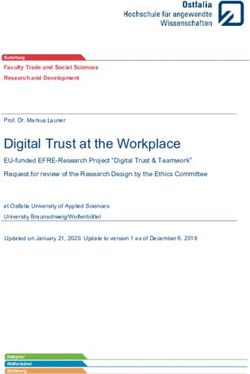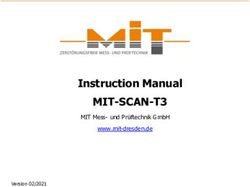LINK Technical Guide AN ELECTRONIC CLIENT FEEDBACK SYSTEM FOR HIV PROGRAMS - FHI 360
←
→
Page content transcription
If your browser does not render page correctly, please read the page content below
MEETING TARGETS AND MAINTAINING EPIDEMIC CONTROL (E PIC) PROJECT COOPERATIVE AGREEMENT NO. 7200AA19CA00002 LINK Technical Guide AN ELECTRONIC CLIENT FEEDBACK SYSTEM FOR HIV PROGRAMS J ANU A RY 2 02 1
EpiC. LINK technical guide: An electronic client feedback system for HIV programs. Durham (NC): FHI 360; 2021. This technical resource was made possible by the generous support of the American people through the United States Agency for International Development (USAID) and the U.S. President’s Emergency Plan for AIDS Relief (PEPFAR). The contents are the responsibility of the EpiC project and do not necessarily reflect the views of USAID, PEPFAR, or the United States Government. EpiC is a global cooperative agreement (7200AA19CA00002) led by FHI 360 with core partners Right to Care, Palladium International, Population Services International (PSI), and Gobee Group. This guide was written by Benjamin Eveslage. Input and comments of EpiC staff and consultants are gratefully acknowledged, with particular thanks to Chris Akolo, Tiffany Lillie, Meghan DiCarlo, Purvi Shah, and Shanthi Noriega.
Overview of LINK LINK is an electronic client feedback system for HIV programs that may be adapted more broadly. The standard LINK survey format is short and targeted for actionable results. Implemented with online survey tools, such as Survey Monkey, it eliminates paper forms and automates data analysis to reduce the time between data collection and use. Surveys are filled by a client on their smartphone or on a device owned by a health facility or community worker. Program staff analyze the resulting data to identify factors contributing to positive and negative client experiences and use open response suggestions to help identify the root cause of negative client experiences and potential solutions. Rapid response teams receive client complaints reported on LINK and facilitate corrective actions with service providers or other staff involved in the HIV program. Client feedback through LINK is analyzed and shared with relevant health authorities and leaders of community efforts and advocacy (such as the In Liberia, clients can provide feedback on community score card) working on quality improvement. their own or with support from facility or community staff. Why Use LINK? Offers clients a simple and fast way to provide feedback related to HIV service access Collects and uses aggregate client service ratings, individual open feedback, and complaints for understanding and improving service quality Supports quality improvement for a wide range of HIV services including those provided in static clinics, laboratories, and mobile clinics, or in the field by community workers Helps clients re-book services for missed appointments (if linked to an electronic client database) Enables providers to identify and quickly respond to adverse events related to index testing and other services Key Statistics LINK is implemented in nine HIV projects (Nepal, Cambodia, Thailand, Kenya, Malawi, Cote d’Ivoire, Mali, Liberia, and Jamaica) supported by FHI 360 LINK began in 2017 in Malawi and Nepal using SMS data collection and has transitioned to a shorter online survey format LINK has collected over 30,000 client feedback surveys (as of January 2021) LINK – AN ELECTRONIC CLIENT FEEDBACK SYSTEM FOR HIV PROGRAMS 3
The Simple Survey Tool The LINK client feedback tool is presented in full in Annex 1, or you can try it on your browser here. The tool is optimized for high response and completion rate, leverages multiple data collection methods, and produces actionable client feedback. The survey is by default anonymous and responses cannot be attributed to individual clients, however, clients who submit a client complaint may provide their email or phone number to be contacted about their complaint. The standard format includes four components: Client satisfaction scores: Three multiple-choice questions for clients to provide feedback on the service they received. The first measures the client’s likelihood to promote the service to others using the Net Promoter Score (NPS) framework, the second allows the client to identify the leading factor impacting their NPS score; and the third measures the client’s likelihood to return for this same service in the future. Open feedback: An open-ended question for clients who provided a low or high score on the NPS, which asks them to explain the one thing they liked or think could be improved with the service. Client complaint form: Five multiple-choice questions for a client to report a more detailed account of a negative experience related to their service access. The form collects important details useful in identifying how quality improvement or correction action should be directed. Missed appointment rebooking: This optional screen is shown to clients who booked but missed their appointment. A multiple-choice question gives clients a way to indicate the main reason for their missed appointment and then they are directed to re-book on an external page (such as if the program uses an Online Reservation App or QuickRes). Figure 1. LINK client feedback survey: (1) satisfaction rating, (2) open feedback, (3) complaint form LINK – AN ELECTRONIC CLIENT FEEDBACK SYSTEM FOR HIV PROGRAMS 4
Data Collection LINK client feedback data can be collected several ways (described below). HIV programs may combine multiple data collection methods to suit their implementation needs and client preferences. Sent to client phone Tablet-based at During community Call-back phone service point outreach survey Clients are sent an Clients offered to Community outreach A client’s case email or SMS with link to provide their feedback on workers offer clients the manager calls them after the online client feedback a facility-based tablet or option to provide feedback service access to offer the survey to open and fill on other device at the end of based on a recent service feedback survey and may their own device after their their service access. access during their routine help them take the survey service access. outreach activities. over the phone. Pros: No provider bias; Pros: High response rate; Pros: No provider bias; Pros: Can be done does not take any staff facilitates more equitable facilitates more equitable virtually; no provider bias; time; can be done access to feedback access to feedback facilitates more equitable virtually; can be access to feedback automated (see below) Cons: Has lower Cons: Takes provider Cons: Inaccuracy of Cons: Takes staff time; response rate; only works time; potential provider feedback due to time lag clients must have phone for clients with a bias; potential cost to after service access; number smartphone procure tablets (may use requires physical contact existing facility tablets if with clients available) Automating collection of client feedback An electronic client database such as the online reservation and case management app (ORA) or QuickRes can be programmed to automatically send CONNECT clients a link to provide feedback by SMS and can track when someone on the program team has offered the feedback survey to clients on ORA. LINK – AN ELECTRONIC CLIENT FEEDBACK SYSTEM FOR HIV PROGRAMS 5
Data Use LINK produces two kinds of data useful for quality improvement: (1) routine client satisfaction and (2) client complaints. Here are recommendations for HIV programs on how to secure, analyze, and respond to the data to support quality improvement. Securing Client Feedback Data The LINK survey tool is anonymous and therefore results cannot be attributed back to an individual client. If clients submit a complaint, however, they have the choice to leave their contact information so HIV program staff can contact them to learn more about their negative experience to better direct quality improvement efforts and provide the client with follow-up services if needed. HIV programs may decide to make the survey entirely anonymous and remove this optional question from the survey. Survey Monkey has several data security features for data that is collected in the system. Data security on Survey Monkey: All client feedback data is stored on Survey Monkey’s server and accessed through a secure password-protected login with two-factor authentication. Clients or data collectors who access the online survey on Survey Monkey do so through a Secured Sockets Layer (SSL), which means the data is encrypted from their device to the Survey Monkey server. Static client survey data stored on the Survey Monkey server is encrypted. HIV programs may use Survey Monkey’s integrations and plug-ins to share their client survey data with other applications (such as Power BI). In these cases, the security of those other applications should also be reviewed and ensured. More about Survey Monkey data security is available on their website. Important data security measures to be taken by HIV program staff: Limit access to Survey Monkey login to one or two key HIV program staff and allow others to view results on the shared data analysis pages (no login needed). Ensure shared data analysis pages only include the data required for the intended audience. For instance, hide individual responses and hide client complaints from the shared data analysis pages for facilities. Inform clients in the survey introduction who will have access to view their responses. For instance, inform clients that their satisfaction scores and open feedback may be shared directly back to facility management, but client complaints will only be viewed by central HIV program staff. When setting up facility or community-based tablets for collecting client feedback surveys, turn off the browser’s “autofill” to prevent the browser from saving earlier survey responses and suggesting them for subsequent surveys. (See this guide for disabling autofill in Google Chrome.) LINK – AN ELECTRONIC CLIENT FEEDBACK SYSTEM FOR HIV PROGRAMS 6
Data Analysis and Outputs HIV programs can use Survey Monkey to customize and present LINK results for various stakeholders. These results are presented on a webpage, which can be accessed by a link that can be shared with others. Similar kinds of analyses, dashboards, and presentation formats may be created with other data collection tools. Standard types of LINK data analyses: Aggregate (all facilities) analysis page: Shows all client satisfaction feedback across all facilities as charts and tables that summarize the responses to each survey question. This does not include client complaints or other open feedback. Aggregate (facility comparison) analysis page: Shows all client satisfaction feedback across all facilities as charts and tables that compare results of each survey question by facility. This does not include client complaints or other open feedback. Facility-specific analysis page: Shows all client satisfaction feedback for a single facility as charts and tables that summarize the responses to each survey question. This analysis page can later be edited to include a filter for only data collected during a certain period (e.g., monthly or quarterly). This typically includes open feedback but does not include client complaints. Facility-specific dashboard: Shows all client satisfaction feedback for a single facility as charts and tables that summarize the responses to key survey questions, some are segmented by high- scoring and low-scoring feedback. This typically includes open feedback but does not include client complaints. Individual complaints log: Shows individual client complaints and name of corresponding clinic or service but does not include the other client feedback responses. This log should be kept confidential and only accessed by the client complaint coordinator because it may contain client contact information. Prioritizing analysis of client feedback data When LINK is used to collect client feedback across many facilities, it may be time-consuming to analyze data and support quality improvement for each individual facility. Programs can prioritize their efforts by using these methods: PRO TIP Only analyzing client feedback at facilities with more than 20 surveys in the month or quarter Only analyzing client feedback at low performing facilities, such as facilities with the lowest net promoter score or highest number of complaints. LINK – AN ELECTRONIC CLIENT FEEDBACK SYSTEM FOR HIV PROGRAMS 7
Process for Data Use HIV programs should use LINK data regularly to support their ongoing quality improvement efforts and to reinforce community-led quality improvement activities (such as the community score card). Suggested process for data analysis and use: Weekly: Review and respond to any new client complaints and track responses with Annex 4: Client Complaint Tracker. Adverse events or violence experienced by clients should be immediately communicated to staff who can respond to the client with first-line response and referral for post- violence services. Monthly: Review LINK surveys collected and create an analysis page that compares results across all facilities using Annex 2: All Facility Client Feedback Report (Monthly or Quarterly). Identify urgent issues and communicate these with facility quality improvement teams for immediate action. Facilities with fewer than 20 surveys per month should be supported to offer their survey to more clients. Quarterly: Review volume of LINK client satisfaction data collected and analyze results for each facility with more than 20 surveys in the quarter using Annex 3: Facility-Specific Client Feedback Report (Quarterly). Annually or biannually: Share LINK data with community stakeholders. For instance, use client feedback and complaint data collected on LINK to prioritize discussion topics during community-facility interface meetings and to guide and reinforce facility action plans developed through the Community Score Card (CSC) process. Regular site visits: Review client feedback presented in Annex 2: All Facility Client Feedback Report (Monthly or Quarterly), Annex 3: Facility-Specific Client Feedback Report (Quarterly), and complaints for that facility stored in Annex 4: Client Complaint A nurse at Clara Town Health Centre in Liberia Tracker. Develop a facility quality improvement views aggregate client feedback collected plan using Annex 5: Action Planning Form and using LINK. (Photo credit: Ben Eveslage) review progress and outstanding actions during subsequent facility visits. LINK – AN ELECTRONIC CLIENT FEEDBACK SYSTEM FOR HIV PROGRAMS 8
The standard process for using LINK client feedback data is shown below in Figure 2. It shows live or weekly review of client complaints (red), monthly or quarterly facility-level data analysis and use for routine client feedback (light blue), and biannual or annual data sharing with community stakeholders for a deep-dive to explore service quality issues and advocate for service improvements (dark blue). Figure 2. LINK data collection and use process Sharing results with community and facility stakeholders HIV programs can produce facility-specific analysis pages compiling de-identified aggregate client feedback for each facility. These analysis pages can be shared with stakeholders using these methods: Bring to community-facility interface meetings printed copies of the analysis CONNECT pages or devices (such as tablets) for viewing pages online. Add shortcut on the home screen of facility-based tablets to open their facility-specific analysis page in an internet browser. This allows facility staff to access live aggregate client feedback results whenever they want. LINK – AN ELECTRONIC CLIENT FEEDBACK SYSTEM FOR HIV PROGRAMS 9
Responding to Client Complaints HIV program staff can adapt and follow this standard process for reviewing and responding to client complaints submitted on LINK: View the individual complaints log to identify new complaints weekly or more frequently. Enter each complaint on a client complaint tracker (see Annex 4: Client Complaint Tracker) that can be viewed by other team members (using a document-sharing system such as Microsoft OneDrive). Determine if the complaints are valid (anything that can be improved or corrected by the HIV program or at the facility level is a valid complaint). For all valid complaints, follow this process: o If client provides contact information on their complaint, contact the client and inform them you received their complaint and ask questions about their negative experience to help complete the story about what happened. o If a complaint mentions violence or risk of violence (emotional, physical, sexual, or economic), ensure the staff member contacting the client has been trained to provide first-line support and have referrals ready for post-violence services. o Report the complaint to the appropriate facility response teams or directly to someone in facility management who can respond (be sure to exclude any information that could be used to identify the client information). Return to the client complaint tracker and update the status of each complaint, including additional details of the experience provided by the client, the support given to the client, and the specific responses taken by the facility. Update the status as “closed” if no further action is required or leave as “open” until a later date when all actions are completed. Leave client identifying information out of the client complaint tracker to maintain the client’s anonymity when documenting their case and follow-up. See more safe data storage protocols for reports of violence here. Contact clients who provided their contact information on their complaint and inform them of how their complaint was addressed. (This step may not be necessary for complaints not requiring action at the facility level, such as reports of violence not related to facility service access). Ways to ensure rapid review and response to client complaints: Set weekly reminder to check for new client complaints. Set automated email alert when new client complaints are submitted (use Survey Monkey or other online survey platform). PRO TIP Create a group chat on Teams or WhatsApp with the client complaint coordinator(s) and other members of the facility quality improvement team. The client complaint coordinator reports on the number of new complaints received each week and responses provided. LINK – AN ELECTRONIC CLIENT FEEDBACK SYSTEM FOR HIV PROGRAMS 10
Setup Requirements Budget: For devices and mobile data for data collectors and facility-based data collection, a Survey Monkey subscription (or other online survey software), and technical assistance for LINK start-up support (10 days) and ongoing support (5 days per year). Additional assistance may be required to set up and use LINK in more than 20 facilities or when engaging the Ministry of Health. Staff capacity: Training to use Survey Monkey or other survey/data analysis tool. Roles/responsibilities: Program and clinic staff integrate LINK data into their existing program performance review meetings and reporting duties. Additional dedicated effort for LINK will be required by a data manager and client complaint coordinator (may be the same person) while others integrate LINK implementation into their daily work (see “key personnel involved” below). Mandate: Ensure the owner of LINK (such as the HIV program or civil society organization has the authority and mandate to support quality improvement at clinics/services being assessed on LINK. Key personnel involved Data manager: Accesses the central database of client feedback and creates analyses and reports used by other team members (see samples in Annex 2: All Facility Client Feedback Report (Monthly or Quarterly) and Annex 3: Facility-Specific Client Feedback Report (Quarterly). Complaint coordinator: Views and logs client complaints reported on LINK weekly or more frequently, facilitates responses, and communicates resolutions back to clients. This person should be trained in first-line response for violence and may also be the data manager. Facility quality improvement team: HIV program staff who are notified of new client complaints, coordinate responses, and meet with various stakeholders to review client feedback and develop joint action plans and monitor progress. Data collectors: Individuals based at health facilities or in the community who manage a device and offer to clients the option of feedback and may help them to read and enter responses. Health facility management: Management staff of health facilities where client feedback is collected using LINK who are responsible for managing the facility’s service quality. Typically, management staff are not also the service providers. Technical assistance (TA) provider: Specialist in electronic data collection systems and client feedback who supports the HIV program to set up and use LINK. Supporting broader quality improvement with LINK data HIV programs can share their LINK data with other existing mechanisms or entities that monitor service quality, such as representatives of community CONNECT networks or relevant national health authorities who can advocate for service improvements. LINK – AN ELECTRONIC CLIENT FEEDBACK SYSTEM FOR HIV PROGRAMS 11
Rollout Process HIV program staff managing the design and implementation of LINK should consider the general implementation steps below. It may take three months for all preparation and before starting routine data collection, which is followed by routine and regular data use and quality improvement (see Figure 3. Sample timeline for setup and rollout of LINK in an HIV program). 1. Adapt Link to Context Review existing community monitoring and feedback systems used among HIV program partners (or related HIV or other health services) and consider expanding or integrating with their efforts. Develop a plan for rolling out LINK and adapting tools to the program and population context. Consider prioritizing data collection methods, determining how they can be integrated into the HIV program, and any adaptations to the survey tool (see notes in Annex 1). Engage stakeholders including representatives from the target audience (clients of HIV services such as key populations and people living with HIV); health facility management, and Ministry of Health staff responsible for overseeing HIV service quality. Present to these stakeholders the LINK plan and survey tool (Annex 1) and revise as necessary until consensus is reached. Establish a quality improvement team composed of HIV program staff. Connect this team to other community/government stakeholders or support these other stakeholders to participate in the HIV program’s quality improvement team. 2. Procure Technology and Devices Consider the number and type of devices that should be purchased to support data collection. If facility-based data collection will be used, additional tablets may need to be purchased. Typically, one tablet per facility is sufficient unless clients access two different parts of the same facility for certain services. For instance, if one health facility has separate receptions for HIV testing and ART services, then two tablets may be required. Procure devices and any software subscriptions, typically only survey software such as Survey Monkey but may include other survey software such as Open Data Kit and analysis software such as Power BI or Excel. Format devices using the HIV program’s branding and other program-specific requirements. Also add shortcuts on the tablet home screen to useful resources such as the LINK survey page/app and aggregate-only results of client feedback. 3. Launch Link Survey Load adapted LINK survey tool onto Survey Monkey or other electronic survey software. Pretest survey functionality with members of the target audience, HIV program staff, and any data collectors. Collect feedback and revise the tool as necessary, while ensuring standardized measures are not affected. LINK – AN ELECTRONIC CLIENT FEEDBACK SYSTEM FOR HIV PROGRAMS 12
4. Train Staff and Users Train HIV program staff on how to use Survey Monkey or other software to view LINK survey results, including how data can be analyzed in Survey Monkey or in Excel. Develop training materials for any clinic or community data collectors. This may include a standard operating procedure or PowerPoint slides for a half-day training that guides data collectors on how to administer surveys to clients confidentially (also see notes in Annex 1: Standard LINK Service Feedback Form). Host rollout training with facility management and any data collectors, which should cover survey administration process, device management and security, and process for facilities to review client feedback and plan quality improvement activities. Designate one HIV program staff member as the LINK focal point and provide their contact information to all data collectors and participating health facilities. Or, consider creating a group chat (on WhatsApp or another messenger app) where all data collectors, relevant facility management, and HIV program staff can join to address issues or questions, or to view updated guidance for LINK rollout. 5. Start Routine Data Collection If data collectors are supporting survey administration, hand over devices to data collectors (smartphones or tablets), and ensure they have Wi-Fi or mobile data connectivity. Instruct data collectors when or how to start data collection. Ensure data collectors understand how to submit test surveys for practice and how to submit real client responses. For instance, set a date after which all submitted surveys will be considered real. Alternatively, create a unique web link for the survey for testing purposes and create another link for routine implementation so responses on the testing link can be easily filtered out during analysis (this function is available on Survey Monkey). If using an automated method of data collection, then program the existing client management database so that it can send clients an SMS with a link to the online survey after their clinic visit/appointment. HIV program staff are on call to address any issues or questions from data collectors or health facility management during LINK rollout. 6. Analyze and Use Link Data Review collected data after the first week of implementation to identify any data collection errors or possible misunderstandings of the survey tool from clients or data collectors. Address any errors and share updates or changes to the tool or implementation procedure with any data collectors and health facility managers (use WhatsApp group or other communication channel). Monitor the monthly survey response rate for each facility and support data collectors to ensure a high volume of data is collected, ideally over 20 surveys per facility per month. Increase response rate by reminding data collectors, offering client feedback opportunity to more clients, or adding a lucky draw prize for clients who provide feedback on their own device. Train HIV program staff on how to analyze LINK survey results and create data outputs (such as dashboards and analysis pages) after some facilities have at least 20 surveys completed. LINK – AN ELECTRONIC CLIENT FEEDBACK SYSTEM FOR HIV PROGRAMS 13
Develop each data analysis output and share with intended stakeholders to inform their quality improvement plans. This should include sharing aggregate facility-specific results and de-identified client complaints with facilities during the facility’s regular management or performance review meetings and any community-facility interface meetings. Designate a client complaint coordinator from among HIV program staff to continuously review and respond to complaints reported on LINK (find the standard protocol on page 10 for Responding to Client Complaints). Figure 3. Sample timeline for setup and rollout of LINK in an HIV program Contracting FHI 360 for Technical Assistance HIV programs may engage FHI 360 for technical assistance to adapt and roll out LINK through these methods: A USAID mission can buy in to the EpiC project or request FHI 360 to provide technical assistance through an existing global or bilateral project implemented by FHI 360. Contact EpiC Agreement Officer Representative (AOR), Judy Chen (juchen@usaid.gov) Other organizations interested in technical assistance from FHI 360 should contact: GoingOnline@fhi360.org LINK – AN ELECTRONIC CLIENT FEEDBACK SYSTEM FOR HIV PROGRAMS 14
Annex Annex 1: Standard LINK Service Feedback Form 1 Welcome Helpful Notes Welcome! Please take a minute to provide your ▪ Purpose: Short intro that avoids the common lengthy feedback confidentially. It is just a few questions! participant consent form used in research studies/data collection. Feedback is reviewed by [specify person’s title and/or organization] regularly to improve our ▪ Notes for data collectors: Inform the client that their responses are confidential. Their response can also be services. anonymous if they submit a complaint without contact information. Explain who views their responses and how they are used to inform quality improvement. This feedback form is implemented by [organization/entity] with support from [donors]. *Questions with an asterisk by the question number require a response. 1* Who is completing this form? ▪ Purpose: To see if the survey administrator has an impact on client feedback. This question can be removed ⚪ A client or patient if there is only one type of data collector or if clients always complete the survey on their own. ⚪ Service provider on behalf of client ▪ Notes for data collectors: Simply select whoever is ⚪ Community worker on behalf of a client inputting responses on the survey. If clients are taking the survey themselves, instruct them to select “a client or patient”. 2* For which service do you want to provide ▪ Purpose: When clients can choose between many feedback? service providers to provide feedback this question is helpful to break the full list into a shorter list that can be ⚪ Government health facility shown in Q3. This question can present categories such as service provider type or district, which helps determine ⚪ Private health facility the type of service provider to then present in a shorter list of relevant facilities in Q3. If there are 20 or fewer ⚪ Lab services facilities, list the names here and remove Q3. ⚪ Community clinic ▪ Notes for data collectors: Select only one service for which to provide feedback, such as the main purpose for ⚪ Drop-in center the client’s visit. The client will then be asked the rest of the survey questions about this specific service. The ⚪ Outreach or mobile services (not in a facility) survey can be repeated to provide feedback on another ⚪ ❌ I did not receive services yet service. ⚪ Other Skip Q2 = “❌ I did not receive services yet” > page 5 logic All others > page 2 LINK – AN ELECTRONIC CLIENT FEEDBACK SYSTEM FOR HIV PROGRAMS 15
2 Service Satisfaction Helpful Notes 3* 3a- Please select a city clinic to provide ▪ Purpose: To determine the specific facility name. Only feedback: one version of this question is presented depending on Q2 response. [insert list of city clinics] 3b- Please select a private health facility to provide feedback: [insert list of ART sites] 3c- Please select a lab service to provide feedback: [insert list of ART sites] 3d- Please select a community clinic to provide feedback: [insert list of community clinics] 3e- Please select a drop-in center to provide feedback: [insert list of drop-in centers] 3f- Please select a mobile services provider to provide feedback: [insert list of drop-in centers] 3g- What other service or facility would you like to provide feedback about? Please specify the name. [Open response] 4* For which health service do you want to provide ▪ Purpose: Feedback is provided for only one health feedback? You may repeat this survey to provide service per survey. Survey can be repeated for other health services accessed. Programs may add or remove feedback on another service. categories based on health services that are planned to receive client feedback from LINK. ⚪ HIV testing ⚪ HIV treatment (ART) ⚪ Pre-exposure prophylaxis (PrEP) ⚪ STI services ⚪ TB services ⚪ Outreach education or counseling ⚪ Other (please specify): ________ LINK – AN ELECTRONIC CLIENT FEEDBACK SYSTEM FOR HIV PROGRAMS 16
5* How likely is it that you would recommend [this ▪ Purpose: Net Promoter Score (NPS): This question helps service] to a friend or colleague? compare across facilities, and segment respondents into promoters, passive, and detractors. This question cannot ⚪ 0 not at all likely be changed except for the label in grey. ▪ Responses are coded as: 0-6 detractors; 7-8 passive; and ⚪1 9-10 promoters. ⚪2 ▪ Notes for data collectors: The rating can range from 0- ⚪3 10. Scores 0-6 mean the client would not recommend this facility to others and may want to provide suggestions for ⚪4 quality improvement; scores 7-8 mean the client may or may not recommend; and scores 9-10 mean the client ⚪5 would recommend the facility to others and may want to explain what they liked about the service. ⚪6 ⚪7 ⚪8 ⚪9 ⚪ 10 extremely likely 6* What most impacted your score above? ▪ Purpose: Allows programs to identify drivers of high and low ratings (e.g., promoters and detractors in Q5) ⚪ Location ▪ Notes for data collectors: Patients should only choose ⚪ Operating hours one factor that most impacted their score in the previous question. Clients should only choose the worst factor if ⚪ ✨ Cleanliness they scored 0-6; the best factor if they scored 9-10. If they marked 7-8 (passive) then their responses on this ⚪ Privacy question will not be analyzed. If the most impactful factor is not listed the client can write a new factor under “other”. ⚪ Wait time ⚪ Availability of services ⚪ Confidentiality of health info ⚪ Staff friendliness and professionalism ⚪ Staff knowledge and skills ⚪ Other (please specify): ______ 7* How likely is it that you would return to this ▪ Purpose: To see how patient experience affects their same service for your future sexual health or own retention. This is not a perfect measure of patient satisfaction because their likelihood to return to the facility HIV service needs? may likely be impacted by other factors. ⚪ Not likely ⚪ Not sure ⚪ Likely Skip Q5 responses = 9-10 (promoters) > page 3 (skip Q9) logic Q5 responses = 0-6 (detractors) > page 3 (skip Q8) LINK – AN ELECTRONIC CLIENT FEEDBACK SYSTEM FOR HIV PROGRAMS 17
Q5 responses 7-8 (passives) > page 3 (skip Q8, Q9) 3 Open Feedback & Demographics Helpful Notes 8 Seems you were happy with the services! ▪ Purpose: This question is optimized for high response rate and focused, open feedback providing more detail Please explain the thing you liked most. about what contributed to the client’s positive experience. [open response] It provides additional insight into the root cause of high scorers on Q5 and the factor chosen in Q6. ▪ Notes for data collectors: Clients can describe in more detail the one thing they liked the most. Do not include unspecific feedback or suggestions such as “no feedback” or “it was fine”. 9 Seems you were unsatisfied with the services. ▪ Purpose: This question is optimized for high response rate and focused, open feedback providing more detail Please explain one thing we can improve. about what contributed to the client’s negative [open response] experience. It provides additional insight into the root cause of low scorers on Q5 and the factor chosen in Q6. ▪ Notes for data collectors: Clients can describe in more detail the one thing they liked the least. Do not include unspecific feedback or suggestions such as “bad” or repeat the factor from Q5 “cleanliness”. 10* Do you want to submit a complaint for this ▪ Purpose: Offers clients the option to submit a more service? detailed complaint if they provided a low score on Q5. ⚪ Yes ⚪ ❌No (Optional) More about you ▪ Purpose: To identify patterns in client experience based on population type that may be a result of provider bias, Your responses to these optional questions are kept stigma, or discrimination. These categories match confidential. Your responses help us ensure that common population disaggregations by PEPFAR. Additional population categories can be added to match everyone feels welcome accessing health services. those served by the HIV program. 11 How old are you? ▪ Notes for data collectors: If patients take the survey on their own, let the patient know that this question is ⚪ Younger than 10 years optional, and they can select all that apply, none, or rather not say. If the administrator is helping the patient, then the ⚪ 10-14 years administrator can explain each emoji, turn the tablet to the ⚪ 15-19 years client, and let them choose privately and tap done, and then tap done again at the bottom to submit. ⚪ 20-24 years ⚪ 25-29 years ⚪ 30-34 years ⚪ 35-39 years ⚪ 40-44 years ⚪ 45-49 years ⚪ 50 years or older LINK – AN ELECTRONIC CLIENT FEEDBACK SYSTEM FOR HIV PROGRAMS 18
12 What sex were you assigned at birth? ⚪ Male ⚪ Female ⚪ Other 13 Are you a member of any of these populations? Select all that apply. ⬜ ➕ Person living with HIV ⬜ Gay man or other man who has sex with men ⬜ Sex worker ⬜ Person who paid for sex recently ⬜ Person who injects drugs ⬜ ⚧️ Transgender person Skip Q10 = yes > go to page 4 logic Q10 = no > end survey 4 Client Complaint Form Helpful Notes Instructions: You have the right to receive services ▪ Purpose: Allows clients to provide a more detailed that respect your needs as a person and that are account of a negative experience while accessing free of discrimination. If you feel like your rights services, including reporting an adverse event or have not been respected or that you received experience of violence. inadequate health services, we ask that you complete this form so that we can improve our services. 14* Which negative experience did you have? Select ▪ Purpose: This question determines the type of negative all that apply or explain under “other”. event that occurred. The options provided match with the categories of “adverse events” described by PEPFAR in ⬜ I was prevented from accessing treatment or guidance for HIV programs seeking to monitor adverse other services events. ⬜ I was forced to disclose personal information ⬜ I was asked for sensitive information without my consent ⬜ I was stigmatized by providers or other staff ⬜ My medical or personal information was shared with others ⬜ Other (please specify): _________________ 15 (Optional) Please tell us in detail about what ▪ Purpose: Provides clients the option to detail their happened: negative experience. LINK – AN ELECTRONIC CLIENT FEEDBACK SYSTEM FOR HIV PROGRAMS 19
[Open response] 16 (Optional) Which provider or other staff were ▪ Purpose: If not described in Q14, this allows the adverse involved in your negative experience above? event to be attributed to a certain person or staff cadre Please write the name or title of the person. where quality improvement or correction actions can be directed. [Open response] 17* Was your negative experience related to index ▪ Purpose: A clear way to know if the client had a negative testing or because staff wanted you to refer your experience based on index testing, a priority of PEPFAR partners for HIV testing? programs. ⚪ Yes ⚪ ❌ No ⚪ Not sure 18 Do you want us to contact you in case we have ▪ Purpose: Provides the HIV program a way to contact the further questions to help resolve your client to gather additional information about the incident complaint? If yes, write your email or phone and inform the client about any resolution or corrective number below. Leave blank to submit an action taken. anonymous complaint. ▪ Other notes: HIV programs can decide to remove this question for an entirely anonymous survey. However, [Open response] because clients commonly leave out important information in their complaint, providing clients the option to leave their email or phone will allow the HIV program to follow up with the client directly, learn more about the incident, and make more targeted and useful quality improvement efforts. Complaints are reviewed weekly, but if you would ▪ Purpose: To allow clients to immediately contact like immediate support, such as counseling and someone for support in case of experience of violence. support accessing violence response, please call, This text is adapted to the program context. text, or flash the client compliant coordinator at [project name country name] at [phone number] All responses end survey here. Skip If client enters phone or email on Q15, program staff will contact the client to complete the “beneficiary logic abuse disclose and response form”, which is available in a forthcoming guidance by FHI 360 on community monitoring for accountable and responsive services. 5 Follow-Up for Missed Services Helpful Notes 19 Any reasons you did not make it in for services? ▪ Purpose: Provides some insight into the reasons why Select all that apply. people may not be showing up for services they were referred for. ⬜ Could not find clinic ⬜ Clinic location inconvenient ⬜ Opening hours inconvenient ⬜ Worried other people will see me there ⬜ I was too busy or something came up LINK – AN ELECTRONIC CLIENT FEEDBACK SYSTEM FOR HIV PROGRAMS 20
⬜ I was too nervous about knowing my HIV status ⬜ Worried about the confidentiality or friendliness of clinic staff ⬜ Other (please specify): ____ 20 Would you like to re-book an appointment on ▪ Purpose: To re-direct a client back to a website or page [name of website or page to access services]? where they can request services again. This is helpful for programs using an Online Reservation App. If no such ⚪ Yes app exists this can link to the social media page of the HIV program or to a chat on Messenger or WhatsApp ⚪ Not now where someone can help the client access services. Skip Q19=yes > End survey and re-direct client to website to re-book an appointment logic Q19=not now > End survey LINK – AN ELECTRONIC CLIENT FEEDBACK SYSTEM FOR HIV PROGRAMS 21
Annex 2: All Facility Client Feedback Report (Monthly or Quarterly) All Facility Comparison Report Q4 FY20 Jul 1 to Sep 30, 2020 LINK [country] Volume Key messages 1. Number of survey responses per facility in the last quarter (all facilities) 780 surveys were completed in Q4 across all facilities (of 2,030 total surveys) 7 facilities over threshold (20 surveys) 9 facilities under threshold, need to reinforce data collection efforts there 3 facilities have 0 surveys in Q4: Govt clinic 2, 6, 9, and DIC 1 Govt clinic 9 and DIC 1: 0 surveys total 2. Monthly data collection trend over the last year (all facilities) Volume of surveys dipped in April and May, likely a result of COVID-19 lockdown Volume picked up steadily in Q4, but driven by only a few high-volume sites LINK – AN ELECTRONIC CLIENT FEEDBACK SYSTEM FOR HIV PROGRAMS 22
Client feedback Key messages 3. Monthly average likelihood of recommending the service to others over last The average net promoter year (Net Promoter Score) – all facilities score across facilities varied greatly over the course of FY20 Net promoter score was originally very low at certain high-volume sites in early FY20 because staff misunderstood the 0- 10 rating scale of NPS 4. Average Net Promoter Score per facility, compared to global health care 3 facilities performed benchmark (only facilities with over 20 surveys) better than the health care standard, including Govt Clinic 9, 8, and DIC 1 2 facilities did not meet the industry benchmark including Govt Clinic 10 and 6 2 facilities were within the industry benchmark including Govt Clinic 5 and 7 Govt clinic 7 Govt clinic 5 Govt clinic 8 DIC 1 Govt clinic 9 Govt clinic 10 Govt clinic 6 Healthcare benchmark LINK – AN ELECTRONIC CLIENT FEEDBACK SYSTEM FOR HIV PROGRAMS 23
5. Likelihood for clients to return to facility (only facilities with over 20 39% of Govt Clinic 10’s surveys) clients report being unlikely to return to the facility for services in the future, indicating potential loss to follow-up The program should focus efforts on Govt Clinic 10 to improve client experience and increase likelihood of returning to the service Other facilities, such as Govt Clinic 5 and 6 should also be explored to identify issues causing clients to not want to return Open feedback Key messages Guide: When analyzing open feedback, start with an analysis of most common terms, and then open individual open feedback responses to identify trends and major themes, and write thoughtful recommendations and outcomes below. Use these data visualizations and key messages to start a conversation about clients’ open feedback and remain open to different interpretations and root cause of positive and negative feedback identified. 6. Most common terms used in negative open feedback (all facilities) Very little actionable feedback received Most responses contain “no problem” It is likely that clients are selecting the “auto-fill” response on the tablets Clients should be encouraged to explain in more detail what they liked, or skip the question LINK – AN ELECTRONIC CLIENT FEEDBACK SYSTEM FOR HIV PROGRAMS 24
7. Most common terms used in positive open feedback (all facilities) Very little actionable positive feedback received Open feedback commonly repeats the same word or factor used in the question above Clients should be encouraged to explain in more detail what they liked, or skip the question Client complaints Key messages 8. New complaints reported in the quarter (all facilities) Call each client who 17-Aug- Client was stigmatized by providers or other staff provides phone number in their complaint (thank and 18-Aug- Client wanted counseling services improved at facility explore the complaint 20-Aug- Client was forced to disclose personal information more) 25-Aug- Client was afraid of disclosing status 13 total complaints: 9 resolved, 4 unresolved 1-Sep- Client has not had any negative experience 2-Sep- Client was forced to disclose personal information 2-Sep- Client was prevented from accessing treatment or other services 3-Sep- Timing for test was too long 3-Sep- No STI services at health facility 3-Sep- No STI services at health facility 8-Sep- Client's medical or personal information was shared with others 10-Sep- Client was exposed to HIV could not get PrEP services at health facility 17-Sep- Client was afraid of disclosing status LINK – AN ELECTRONIC CLIENT FEEDBACK SYSTEM FOR HIV PROGRAMS 25
How to create each of the charts in Survey Monkey: Table 1: Go to original view > question summaries > add time-period filter > go to Q2 > select customize > display options > select data table > screenshot data table Chart 2: Go to original view > go to “insights and data trends” > go to the first chart > edit (1) “trend by” and select “months” and (2) edit “zoom” and select “12 months” > screenshot Chart 3: Go to original view > go to “insights and data trends” > go to Q4 chart > edit (1) “trend by” and select “months” and (2) edit “zoom” and select “12 months” > screenshot Chart 4: Go to original view > question summaries > add rule to filter by time-period > add rule to compare by “question and answer” based on Q2 and select only the facilities which have more than 20 surveys > go to Q4 > select “show benchmark” > screenshot Chart 5: Go to original view > go to question summaries > add rule to filter by time-period > add rule to compare by “question and answer” based on Q2 and select only the facilities which have more than 20 surveys > go to Q6 > customize > chart type > select “stacked horizontal bar” > display options > check mark “data in chart” and axis scale=percentage > screenshot Chart 6: Go to original view > go to question summaries > add rule to filter by time-period > go to Q10 and review all feedback to understand the types of feedback received > select “word cloud” > “list view” > screenshot Chart 7: Follow the same steps in the chart above, but complete for question 9. List 8: Go to LINK client complaint tracker, filter by country, copy date, and short description of the complaint. LINK – AN ELECTRONIC CLIENT FEEDBACK SYSTEM FOR HIV PROGRAMS 26
Annex 3: Facility-Specific Client Feedback Report (Quarterly) Government Clinic 4 Report Q4 FY20 Jul 1 to Sep 30, 2020 LINK [Country] Volume Key messages 1. Number of survey responses by week 86 surveys completed in Q4, but few in recent weeks Remind the facility to regularly offer to clients the LINK feedback survey Govt Clinic 4 started data collection in Q4, so no surveys were collected previously Client feedback Key messages 2. Average likelihood of clients recommending the service to others The facility scored +42 (Net Promoter Score) on the net promoter score, which is near the industry standard (51) The facility ranked 5 out of 7 facilities with a minimum of 20 surveys completed The facility should aim to improve their NPS LINK – AN ELECTRONIC CLIENT FEEDBACK SYSTEM FOR HIV PROGRAMS 27
3. Weekly average Net Promoter Score The facility shows increasing NPS scores over the short time period of implementation 4. Most common factors impacting low scorers (detractors) Confidentiality is the most reported factor among low scores (detractors), followed by staff friendliness Use focus groups to identify the root cause of confidentiality issues Explore how operating hours can be made more convenient Explore why friendliness is a promoting and detracting factor, possibly certain clients are stigmatized because of age, gender, or KP status LINK – AN ELECTRONIC CLIENT FEEDBACK SYSTEM FOR HIV PROGRAMS 28
5. Most common factors impacting high scorers (promoters) Commend the facility on service availability, which seems to be a strong promoting factor Useful open feedback Key messages Guide: When analyzing open feedback, review all individual feedback but only present feedback considered to be useful for informing quality improvement. 6. Useful open feedback among detractors Very little actionable feedback received Most responses contain “no problem” Clients may select the “autofill” response on the tablets Clients should be encouraged to explain in more detail what they liked or did not like LINK – AN ELECTRONIC CLIENT FEEDBACK SYSTEM FOR HIV PROGRAMS 29
7. Useful open feedback among promoters Key messages are the same as shown for detractors (above) Client complaints Key messages 8. New complaints in the last quarter 3 valid complaints 18-Aug- ART client wanted counseling services improved at facility submitted, all related to counseling for ART 20-Aug- ART client reported being forced to disclose personal information during clients counseling session Call each client who 25-Aug- ART client was afraid of disclosing status during a counseling session provides phone number 1-Sep- invalid complaint (not a negative experience) in their complaint (thank and explore the complaint more) Consider focusing on quality improvement efforts with the counselor of the ART section of this facility LINK – AN ELECTRONIC CLIENT FEEDBACK SYSTEM FOR HIV PROGRAMS 30
How to create each of the charts in Survey Monkey: Chart 1: Go to original view (no filters) > go to “insights and data trends” > add rule to filter by question and answer, select the facility name > go to the first chart > edit (1) “trend by” and select “months” and (2) edit “zoom” and select “12 months” > screenshot. (Alternatively, if there is a small time for data collection, you can edit (1) “trend by” and select “weeks” and (2) edit “zoom” and select “3 months”) Chart 2: Go to original view > go to “question summaries” > add rule to filter by time-period > add rule to filter by question and answer, select the facility name > go to Q4 > select show benchmark > select chart type = gauge chart > screenshot Chart 3: Go to original view (no filters) > go to “insights and data trends” > add rule to filter by question and answer, select the facility name > go to Q4 > edit (1) “trend by” and select “months” and (2) edit “zoom” and select “12 months” > screenshot (Alternatively, if there is a small time for data collection, you can (1) edit “trend by” and select “weeks” and (2) edit “zoom” and select “3 months” > screenshot) Chart 4: Go to original view > go to question summaries > add rule to filter by question and answer, select the facility name > add rule to filter by time-period > add rule to filter by “question and answer” and select Q4 and select only “Detractors (0-6)” > go to Q5 > change chart type if necessary, go to customize > chart type > select horizontal bar > screenshot Chart 5: Repeat the process for chart 4, but edit the rule to filter by question and answer > unselect detractors, and select promoters > save > screenshot Chart 6: Go to original view > question summaries > add rule to filter by question and answer, select the facility name > add rule to filter by time-period > go to Q10 > review all feedback to understand the types of feedback received > consider the definition for “useful feedback”: includes feedback that describes the root cause of promoting factors or describes other positive factors not previously listed > select each individual open feedback that meets this definition of “useful” > select “apply to selected” > add tags > select tag called “useful feedback” (or create new tag called “useful feedback”) > save > filter by tag > select “useful feedback” > Select “word cloud” > “list view” > screenshot Chart 7: Repeat the same steps for the above chart, but for question 9 (promoter feedback). List 8: Go to LINK client complaint tracker, filter by country, filter by facility, copy date, and short description of the complaint LINK – AN ELECTRONIC CLIENT FEEDBACK SYSTEM FOR HIV PROGRAMS 31
Annex 4: Client Complaint Tracker # Survey Date Facility/Service Short Related Client Status Short Other comments # reported provider description of to contacted? description of complaint index? resolution 1 256 11-Nov Govt clinic 5 Client said ❌ No ✔️ Yes Open Need to contact Client said they wanted provider shared facility mgmt to to contact their partner their HIV status identify staff first. No harm from with partner involved and partner reported by client. without their arrange for follow- permission up training. 2 491 12-Mar DIC 2 Client said facility ❌ No ❌ No Closed Communicated was dirty complaint to facility mgmt 3 4 5 6 7 8 9 10 11 LINK – AN ELECTRONIC CLIENT FEEDBACK SYSTEM FOR HIV PROGRAMS 32
Annex 5: Action Planning Form Date: Name of Site/Health Facility: Type of Site (select one): KP drop-in center Project-run community clinic Government clinic Private health facility Mobile services Other: ______________ No. Challenge/Gap Actions to be taken to address the Lead person Timeline/ Supervisor Status issue responsible due date 1 2 3 4 5 For programs using LINK without Community Score Card, consider adding a column to this action plan, after “challenge/gap”, where the root cause of problems identified in the facility may be noted, which can help determine solutions. LINK – AN ELECTRONIC CLIENT FEEDBACK SYSTEM FOR HIV PROGRAMS 33
You can also read