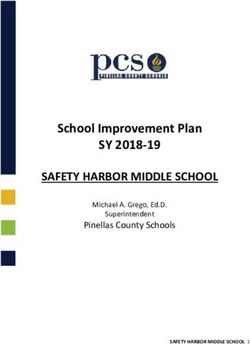Custom Vulnerability Checks with QRDI - User Guide April 23, 2021
←
→
Page content transcription
If your browser does not render page correctly, please read the page content below
Copyright 2017-2021 by Qualys, Inc. All Rights Reserved. Qualys and the Qualys logo are registered trademarks of Qualys, Inc. All other trademarks are the property of their respective owners. Qualys, Inc. 919 E Hillsdale Blvd 4th Floor Foster City, CA 94404 1 (650) 801 6100
Table of Contents
About this Guide .............................................................................................. 4
About Qualys ........................................................................................................................... 4
Qualys Support ........................................................................................................................ 4
Get Started ........................................................................................................ 5
What you’ll need ..................................................................................................................... 5
Let’s have a look at QRDI vulnerabilities .............................................................................. 5
How to add QRDI vulnerabilities ........................................................................................... 9
How to add QRDI Lua library ............................................................................................... 10
How to configure scan settings............................................................................................ 11
Recommended scan workflow ............................................................................................. 12
Scan Results ........................................................................................................................... 13
Reporting ................................................................................................................................ 16
QRDI Vulnerability Definition ...................................................................... 17
JSON document overview ..................................................................................................... 17
Common concepts................................................................................................................. 18
JSON syntax common to all detections............................................................................... 21
Output format........................................................................................................................ 22
HTTP dialog detections ................................................................................ 23
"http get" and "http post" transactions................................................................................ 23
"process" transactions ........................................................................................................... 25
TCP dialog detections .................................................................................. 27
"send" transactions................................................................................................................ 29
"receive" transactions............................................................................................................ 29
"reconnect" transactions....................................................................................................... 30
"tcp dialog" example 1........................................................................................................... 30
"tcp dialog" example 2........................................................................................................... 31
LUA scripting .................................................................................................. 38
Shared Lua function library ................................................................................................. 38
Lua run-time environment................................................................................................... 38
Lua system functions............................................................................................................ 40
Qualys API support....................................................................................... 42
API v2 support........................................................................................................................ 42
API v1 support........................................................................................................................ 52
3About this Guide
About Qualys
About this Guide
Thank you for your interest in the Qualys Cloud Platform and custom vulnerability
checks! This guide tells you how to add custom vulnerabilities using Qualys Remote
Detection Interface (QRDI) and execute them by launching Qualys Vulnerability
Management scans.
About Qualys
Qualys, Inc. (NASDAQ: QLYS) is a pioneer and leading provider of cloud-based security and
compliance solutions. The Qualys Cloud Platform and its integrated apps help businesses
simplify security operations and lower the cost of compliance by delivering critical
security intelligence on demand and automating the full spectrum of auditing,
compliance and protection for IT systems and web applications.
Founded in 1999, Qualys has established strategic partnerships with leading managed
service providers and consulting organizations including Accenture, BT, Cognizant
Technology Solutions, Deutsche Telekom, Fujitsu, HCL, HP Enterprise, IBM, Infosys, NTT,
Optiv, SecureWorks, Tata Communications, Verizon and Wipro. The company is also a
founding member of the Cloud Security Alliance (CSA). For more information, please visit
www.qualys.com
Qualys Support
Qualys is committed to providing you with the most thorough support. Through online
documentation, telephone help, and direct email support, Qualys ensures that your
questions will be answered in the fastest time possible. We support you 7 days a week,
24 hours a day. Access support information at www.qualys.com/support/
4Get Started
What you’ll need
Get Started
Now you can easily add custom vulnerabilities (QIDs) using Qualys Remote Detection
Interface (QRDI) and execute them by launching Qualys Vulnerability Management (VM)
scans via the Qualys Cloud Platform UI and API.
For each QRDI vulnerability you’ll provide:
- vulnerability settings similar to Qualys provided vulnerability (i.e. title, QID, severity,
threat, impact, solution, mappings), and
- QRDI definition, in valid JSON format, that describes the logic of the vulnerability
detection. Simple HTTP and TCP requests are supported. Note that we do not follow HTTP
redirects.
- Lua function library shared by all QRDI detections. This allows customers to write Lua
functions which can be referenced by JSON documents to implement certain parts of a
detection, e.g. to calculate buffer content to be sent, or to implement custom parsing
rules.
QRDI detection results:
- The output of a QRDI vulnerability detection is similar to any Qualys provided
vulnerability detection, i.e. QID instances appear in scan reports, API output, asset
information etc. in the same way.
- When a debugging level is set for a QRDI QID, the detected Vulnerability/Information
Gathered in the Scan Results is not processed and added to host history/trend info. The
detection Result and Debug data will appear in the Scan Results report and Scan-based
Scan report, but will not be present in Host-based Scan Report. Further, any ticketing rules
for a QRDI QID (if they exist) are not triggered, when a QRDI has debugging enabled.
What you’ll need
Qualys Cloud Platform account with Qualys Custom QRDI Checks enabled. Manager role
is required to create and edit custom QRDI checks. Need some help with this? Just reach
out to Qualys Support or your Qualys Account Manager.
Let’s have a look at QRDI vulnerabilities
Once you’ve added custom QRDI vulnerabilities they appear in the KnowledgeBase section
in your account, just like Qualys provided vulnerabilities. Click the Search option to
quickly find all your custom QRDI vulnerabilities.
5Get Started
Let’s have a look at QRDI vulnerabilities
Choose the category QRDI for your search:
Here’s a sample list of QRDI vulnerabilities:
6Get Started
Let’s have a look at QRDI vulnerabilities
Drill down to vulnerability info. Hover over the QID of interest and select Info from the
Quick Actions menu.
View vulnerability info and edit settings as needed:
How many QRDI vulnerabilities can I add?
You can add a maximum of 20,000 QRDI vulnerabilities to your subscription.
What about the vulnerability settings?
When you add a QRDI vulnerability, you’ll provide title, QID, severity, type, descriptions,
optional mappings (CVE IDs, Bugtraq IDs, vendor references) and the QRDI definition in
the form of a JSON document. The category is always QRDI. Tip - You can search the
KnowledgeBase for category QRDI to find your custom QRDI vulnerabilities.
Assigning QIDs to QRDI vulnerabilities
You’ll assign a QID within the range 410001-430000 to each QRDI vulnerability. When
creating a new QRDI vulnerability, you’ll notice that the QID field is pre-populated with
the next available QID. You can keep this or modify it as long as the new QID is within the
allowed range and not already in use.
7Get Started
Let’s have a look at QRDI vulnerabilities
Can I edit a QRDI vulnerability?
Sure you can edit the general information (title, severity, descriptions, mappings etc.) and
the QRDI definition (JSON document) at any time. Note you can’t edit these settings: the
QID, the category QRDI, and the vulnerability type if it’s Information Gathered.
Can I remove a QRDI vulnerability
It’s not possible to remove/delete the QID for QRDI vulnerabilities once added to your
subscription.
Is there support to enable/disable QRDI vulnerabilities?
Yes, you can enable/disable a QRDI vulnerability just like a Qualys provided vulnerability
by editing the vulnerability settings. Good to Know - When a vulnerability is disabled and
it is included in the scan settings (i.e. option profile), it will be scanned like any other
vulnerability and it will appear grayed out in scan results and reports.
8Get Started
How to add QRDI vulnerabilities
How to add QRDI vulnerabilities
Go to the KnowledgeBase and
select New > QRDI > QRDI
Vulnerability.
Provide vulnerability settings:
- general information (QID,
title, type, severity)
- optional mappings (CVE IDs,
Bugtraq IDs, vendor
references)
- descriptions for threat,
impact, solution
- CVE ID associated with this
vulnerability.
- Bugtraq ID number assigned
to the vulnerability.
- Vendor reference ID released
by the vendor. Provide vendor
reference ID and URL link to
the vendor's website. Example,
[{"reference":"Vendor1","url":"ht
tp://www.vendor.com"}]
Upload a JSON document that
describes the logic of the
detection, i.e. the conditions
under which to run the
detection, the sequence of
data to be sent and received,
any pattern matching rules,
other data required to run the
detection.
Learn more
9Get Started
How to add QRDI Lua library
We recommend debug mode is
enabled for the QRDI
vulnerability.
To enable debug mode, add
“debug_level” in the top-level
JSON object and a value that
indicates verbosity of logging
info (least info to most info):
100, 200, 300 or 400
How to add QRDI Lua library
1) Go to KnowledgeBase > New > QRDI > QRDI LUA Library.
2) Click Choose File to browse and select the Lua library file (.lua or .txt) from your system.
3) Set the Library Status to Published to start using it. If you don’t want to use the library
(perhaps you’re still working on it) set the status to Draft or Inactive.
4) Click Save.
10Get Started
How to configure scan settings
The LUA Library Information screen appears where you can view details.
Feel free to close this window. You can return to it at any time by going to KnowledgeBase
> New > QRDI > QRDI LUA Library. From here, you can take these actions:
Edit - Click Edit to upload a new/revised library file (remember, there can only be one Lua
library file in the subscription at a time) or change the library status.
Download - Click Download to download the last saved library file, perhaps to make
changes.
Delete - Click Delete to remove the Lua library file from the subscription.
Want to learn more about Lua scripting?
How to configure scan settings
Customize the Vulnerability Detection section in the option profile you’ll use for scanning.
There’s a few ways to do this.
Option 1 - Scan for all vulnerabilities in your account. This includes Qualys provided
vulnerabilities plus all QRDI vulnerabilities. Select “Complete” and “All QRDI” checks.
11Get Started
Recommended scan workflow
Option 2 - Scan for selected QRDI vulnerabilities. Create search lists (static and/or
dynamic) including only QRDI vulnerabilities, select “Custom” and add your custom lists.
In this sample QRDI vulnerability checks matching a static search list and a dynamic
search list are selected.
Option 3 - Scan for selected vulnerabilities - Qualys provided and QRDI. Create search lists
(static and/or dynamic) including QRDI vulnerabilities plus Qualys vulnerabilities, select
“Custom” and add your search lists.
Recommended scan workflow
1) Add QRDI vulnerabilities in debug mode.
How do I do this? Add debug_level: to top level JSON object and set logging level to 100,
200, 300 or 400. Learn more
2) Launch scans on QRDI vulnerabilities (Debug mode enabled).
Scan processing will not be performed for vulnerabilities with Debug mode enabled, and
related host based scan data will not be updated in your account.
3) Review scan results and confirm your vulnerability detections are performing as
expected.
You’ll notice details for QRDI vulnerabilities include additional sections for debug data
and errors (see Scan Results). Use the debug information to analyze the results and
resolve any issues you may have.
12Get Started
Scan Results
4) Edit QRDI vulnerabilities and disable debug mode.
5) Launch scans on QRDI vulnerabilities (Debug mode disabled).
Scan processing will be performed for vulnerabilities with Debug mode disabled, and
related host based scan data will be updated in your account.
Scan Results
Scan results return information on all vulnerability checks performed by the scan.
- All QRDI vulnerabilities, as defined in the option profile, are included in scan results
- Debug info is included in detailed results for QRDI vulnerabilities in debug mode
Summary shows vulnerabilities found:.
Debug info in scan results
Additional data is passed from the scanning engine and shown in scan results
for QRDI vulnerabilities in debug mode. In Detailed Results, RESULT DEBUG
contains debug data (log messages), always posted with corresponding QID if
trigger condition fulfilled. RESULT ERRORS is present if detection ended in error.
13Get Started
Scan Results
Sample QRDI vulnerability not in debug mode - details like Qualys provided QID:
Sample QRDI vulnerability in debug mode - details include section RESULT DEBUG
(logging info) and possibly RESULT ERROR if error encountered:
14Get Started
Scan Results
Sample QRDI vulnerability in debug mode with tag (XML format):
...
-
-
0
...
15Get Started
Reporting
Reporting
Latest QRDI vulnerability detections appear in reports and API output unless the QRDI
vulnerabilities are in Debug mode.
16QRDI Vulnerability Definition
JSON document overview
QRDI Vulnerability Definition
A QRDI definition, in valid JSON format, describes the logic of the vulnerability detection.
Simple HTTP and TCP requests are supported. Note that we do not follow HTTP redirects.
This section is the official reference of the JSON schema supported by QRDI.
QRDI detections are based on these third-party technologies:
The JSON document standard (www. json.org) to formally describe structured data
The Lua programming language (www.lua.org), currently version Lua 5.3
PCRE - Perl Compatible Regular Expressions (www.pcre.org)
JSON document overview
The JSON standard supported by QRDI is compatible with ECMA-404. In addition, QRDI
permits the use of JavaScript-style comments which start with "/ /" and extend to the end
of the line. The top-level item of any JSON document supported by QRDI is a JSON “object”,
with some mandatory and some optional fields. HTTP detection type is supported at this
time.
Example 1 - JSON document describing a valid HTTP detection
{
"detection_type": "http dialog",
"api_version": 1,
"trigger_type": "service", // may also be "virtual host"
"title": "custom XSS detection",
"dialog": [
{
"transaction": "http get",
"object": "/cgi-
bin/no5_such3_file7.pl?\">alert(73541);"
},
{
"transaction": "process",
"mode": "regexp",
"match": "\">alert\\(73541\\);"
},
{
"transaction": "report",
"result": "XSS found"
}
]
}
17QRDI Vulnerability Definition
Common concepts
Example 2 - JSON document describing a valid HTTP detection using "http_header"
An "http_header" field is a permitted field of "http get" and "http post" transactions. This
field can contain a single string with linefeed-separated header lines, which are added to
HTTP requests. The string can be calculated dynamically using eval-expressions.
{
"detection_type": "http dialog",
"api_version": 1,
"trigger_type": "service",
"title": "Custom http header test detection",
"ports": 8080,
dialog": [
{
"transaction": "http get",
"http_header": "HEADER_TEST: HeaderTest\nCOMPANY:
Company_name\nUser-Agent: UserAgentTest",
"object": "index.html",
"label" : "label_to_start_transaction"
},
{
"transaction": "process",
"label" : "label_to_process_transaction",
"mode": "luapattern",
"match": "xterm"
},
{
"transaction": "report",
"label" : "label_to_report_transaction",
"result": "Luapattern is detected"
}
]
}
Common concepts
Variables
QRDI supports the notion of “variables”. A variable is a storage slot used to store
temporary data during the execution of a detection, e.g. a variable might be used to store
part of the result of one query which can then be used in the formatting of a second
query, as part of the same detection, or to store data in preparation for reporting. The
scope of each variable is a single QRDI detection, i.e. values of variables are not preserved
across different QRDI detections.
18QRDI Vulnerability Definition
Common concepts
There are two types of variables: user variables and system variables. System variables
have read-only permissions from the user's point of view. They are set to a defined value
by the QRDI run-time, and can be read by the JSON detection, but cannot be modified.
Example: With HTTP detections, after every “http get” or “http put” transaction the HTTP
body of the result returned from the web server is available in the system variable “body”.
User variables may be freely created, read and written from a JSON detection.
Eval-expressions
Several places in the QRDI JSON schema allow values to be dynamically calculated by
using an “eval-expression”. Currently eval-expressions allow the use of constants and
string concatenation.
The following items are permitted anywhere eval-expressions are allowed:
String constant, e.g.
"abc"
Numeric constant, e.g.
123
45.6
User variable reference, e.g.
{"user": quoted_variablename}
System variable reference, e.g.
{"system": quoted_variablename}
String concatenation of items in an array, e.g.
{ "concat": [eval-expression ...]}
A more complex concatenation example:
{"concat": "abc", {"system": "body"}, 123, {"user": "myvarl"}]}
The result of this eval-expression is a string constructed by concatenating the following
items:
"abc"
The value of the system variable body
"123" (automatically converted from an integer to a string)
The value of the user variable myvarl
19QRDI Vulnerability Definition
Common concepts
Dialogs and transactions
Every JSON document describing a QRDI detection has to contain a "dialog" field that
describes the dialog underlying the detection, as shown in the example above. The value
of a dialog field is a JSON array consisting of one or more transactions. Each “transaction”
describes one step of the QRDI detection. Transactions are usually executed serially, in the
order specified, but that behavior can be modified by certain “return actions”, as described
below. Each transaction can have the following fields, plus any fields specific to the
transaction type:
"transaction": mandatory field that contains the transaction type as a string constant.
The supported transaction types depend on the type of detection.
"label": optional field that assigns a label (name) to a transaction. This is used in
combination with the "goto" return action described below, to allow the transaction to be
the target of a "goto" jump. Labels have to be unique within a QRDI detection.
The only transaction type shared by all types of detections is the "report" transaction,
which has the following format:
{
"transaction": "report",
"result": eval-expression
}
A "report" transaction is always the last transaction run in a detection. It calculates the
result from its eval-expression and then posts that result as the cleartext result of the QID
associated with the detection. Processing of the detection stops after that.
Processing of the transaction array of a detection can end in one of the following ways:
- By reaching a "report" transaction. This causes the QID to be posted with the cleartext
result provided in the "result" field of the report transaction.
- By reaching the end of the transaction array. This causes the QID not to be posted.
- By receiving a "stop" return action (described below). This causes the QID not to be
posted.
- By encountering an error, or an "error" return action (described below). This causes the
QID to be posted with an error message in the cleartext section of the QID result and in
the /INFO/ERROR XML tag of the XML section of the QID result.
Return actions
“Return actions” are used in several places of the JSON schema. A return action defines
the result of a transaction and tells the QRDI run-time what to do next, e.g. to abort the
detection, continue with the next transaction, continue with a different transaction, or
throw an error. The following return actions are currently supported. Simple return
actions, which do not take a parameter, can be specified as constant strings. Return
actions that require a parameter are specified using a JSON object.
20QRDI Vulnerability Definition
JSON syntax common to all detections
"continue" : this is the default and means that the run-time will continue with the next
transaction in the transaction array. If the end of the transaction array is reached then the
processing of the detection ends, and the QID is not posted.
"stop": this tells the run-time to stop processing the current detection. The QID is not
posted in this case.
"report": this tells the run-time to skip to the next transaction, in sequential order,
which is of type "report". If no such transaction is found then this behavior is equivalent
to "stop".
{"action": "goto", "label": quoted_targetlabel}: this tells the run-time to
continue with the transaction that has the specified label. If such a transaction does not
exist then an error is thrown, and the detection processing ends with an error condition.
{"action": "error", "message": quoted_errormsg}: this causes the processing of
the detection to stop and for an error to be thrown. This causes the QID to be posted with
an error, as described above.
JSON syntax common to all detections
The following fields are supported in the top-level JSON object and are common to all
types of remote detections:
"detection_type": required field and describes the type of the QRDI detection.
Currently we support types "tcp dialog" and "http dialog".
"api_version": required field and describes the QRDI version for which this detection
was written. At this time the only supported value is the integer 1.
"trigger_type": required field which indicates the condition or event that should trigger
the QRDI detection. For supported values see HTTP dialog detections.
"debug_level": optional field which indicates the verbosity of debug information
(logging) being returned for each instance of a QRDI detection. The following values are
permitted:
-- 0: no debug information is generated. This is the default.
-- 100: Only the start and end of a QRDI detection are logged
-- 200: In addition to the information from 100, the start and end of each transaction and
run-time errors are logged
-- 300: In addition to the information from 200, the values of variables and temporary data
is logged. However string values are only logged if they contain valid UTF-8 strings without
special characters, and if the string value has fewer than 1024 characters.
-- 400: Similar to 300, but strings which do not contain valid UTF-8 or which are longer
than 1024 characters are logged as well, in a combined binary/hex dump if necessary. For
strings longer than 8kB only the first 4kB and the last 4kB are logged.
"dialog": required field that contains the transactions which are run for the detection.
The format of supported transactions is described in HTTP dialog detections.
21QRDI Vulnerability Definition
Output format
"timeout": optional field that contains the overall timeout in milliseconds. This is the
maximum total time spent running the detection. The default is 60000 (60 seconds). The
maximum permitted value is 180000 (180 seconds).
"os": optional field that contains a PCRE-compatible regular expression that needs to
match the scan target's operating system in order for the detection to be run. The type of
OS fingerprint that this field is compared against is described in HTTP dialog detections.
"not_os": optional field that contains a PCRE-compatible regular expression that needs
to NOT match the scan target's operating system in order for the the detection to be run.
The type of OS fingerprint that this field is compared against is described in HTTP dialog
detections.
"ports": optional field that restricts the detection to only run on certain ports. The value
can be a single integer or a JSON array of integers. Each integer represents a single port
number. The default is to not restrict the ports that the detection is run on, i.e. to run the
detection on any port for which the trigger condition or event applies.
"title": optional field that contains a title (description) of the detection. If present the
value has to be a string constant. The value has no functional impact on the detection and
is only used in some log messages.
Output format
If a QID is posted then the output of the QID can contain the following sections:
cleartext section: For detections that ended with a "report" transaction this section will
contain the value of the "result" eval-expression calculated in the "report"
transaction. For detections that ended in an error this section will contain the error
message.
XML tag in scan results: this tag is only present for detections that
ended in an error. In that case the tag contains the error message.
XML tag in scan results: this tag will contain the debug data (log
messages) generated by the detection during its processing, wrapped into CDATA, if the
debug_level was greater than zero. This tag is produced regardless of the end status of the
detection, i.e. even if the detection ended in a way that would otherwise not have caused
the QID to be posted (e.g. with a "stop" return action). This also means that with a
"debug_level" greater than zero a detection will always post its corresponding QID if the
trigger condition was fulfilled, regardless of its end status.
22HTTP dialog detections
"http get" and "http post" transactions
HTTP dialog detections
Qualys supports HTTP type detections using QRDI. For this type of detection the
"detection_type" in the top-level JSON object has to be set to "http dialog".
An HTTP dialog detection can be triggered in one of the following two ways:
With "trigger_type" set to "service"
If the scanner engine finds an HTTP or HTTPS service running on a TCP port on the target
during TCP service discovery then any HTTP dialog detection with this trigger type is
executed on that port. The "Host:" field of any HTTP request is set to the IP address of
the target.
With "trigger_type" set to "virtual host"
With this trigger type the detection will be run later in the VM scan. After HTTP/HTTPS
service discovery the scanner engine performs web server fingerprinting and then
attempts to validate the customer-configured list of virtual hosts for the current IP
address and port. HTTP dialog detections with this trigger type will then be run for each
validated virtual host. The "Host:" field of any HTTP request is set to the virtual host
name. With this trigger type it is possible for an HTTP dialog detection to be run multiple
times on a single IP address and port, once for each virtual host. QID instances generated
by these detections are reported and tracked separately on the Qualys Cloud Platform.
The operating system used for matching the "os" and "not_os" fields in the top-level
JSON object is the operating system found during TCP fingerprinting, i.e. the operating
system reported in QID 45017 with the "Technique" column set to "TCP/IP
Fingerprint". That fingerprint may not be accurate if the target is behind a firewall.
HTTP dialog detections support four types of transactions: "http get", "http post",
"process" and "report". "http get" and "http post" perform an HTTP
transaction on the target, i.e. they send an HTTP GET or POST request to the target and
wait for the response. All data encoding and decoding is done by the run-time. "process"
is used to process the results of the most recent "http get" or "http put"
transactions. "report" processing works as described earlier.
"http get" and "http post" transactions
Supported fields:
"object": eval-expression. This is a required field that evaluates to the part of the URL that
follows the host name and the " : ". It usually starts with a "/" and contains the path, file
name and, for GET requests, any encoded CGI values, as required by the target web
application. No URL encoding is performed by the run-time, i.e. the value in this field
already needs to be in URL-encoded form.
"data": eval-expression. This field is required for "http post" transactions and ignored for
"http get" transactions. It evaluates to the data sent in the body of the HTTP POST
request.
23HTTP dialog detections
"http get" and "http post" transactions
"on_error": return action. This optional field changes the return action in the case of a
network error. The default return action is "error" with the "message" field set to a
meaningful value, which results in the detection processing to stop in case of an error. If
an error encountered during a particular transaction should not result in detection
processing to stop then the return action could, e.g., be set to "continue" or "goto" with
an appropriate target label. Only network errors are affected by this field. HTTP error
codes returned by the web server do not trigger this return action and can be handled
separately, using "http_ status_map", described below.
"http_status_map" : By default only network errors result in a return action of "error".
HTTP transactions which are successful at the network level but result in an HTTP status
code different from 200 ("OK") are still considered successful and result in a return action
of "continue". This optional field allows the return action to be customized based on the
HTTP status code. This can, e.g., be used to treat certain types of HTTP status codes (e.g.
404) as errors. The value of this field is a JSON array, and each member of the array is a
JSON object with two fields: "status" and "action". The "status" field can contain a
single status code or an array of status codes. The "action" field contains the
corresponding return action. Status codes can be integers, for an exact match, or strings,
for a PCRE regular expression match.
Example:
{
"http_status_map": [{
"status": [403, 404],
"action": {
"action": "error",
"message": "http error"
}
},
{
"status": "3[O .. 9] [O .. 9]",
"action": {
"action": "goto",
"label": "process_3xx"
}
}
]
}
With this example HTTP status codes 403 and 404 are treated as errors, causing the
detection to stop, and HTTP status codes 3xx cause processing to continue with the
transaction labeled "process_3xx".
"timeout" : Optional field that contains the timeout in milliseconds for the HTTP data
transfer. The default is 60000 (60 seconds) and only applies to the HTTP data transfer, not
the TCP connection establishment, which has a different fixed timeout of 15 seconds. In
addition the overall HTTP transfer is subject to the global time window defined in the top-
level JSON object.
24HTTP dialog detections
"process" transactions
"http_header" : eval-expression. This is an optional field with a single string containing
line feed-separate header lines that are added to the HTTP header when sending the
request. Even though the HTTP standard requires "\r\n" to be used as a separator only a
single line feed ("\n") is needed as a separator here. If a line starting with "User-Agent:" is
included as one of the header lines then that line replaces the user agent value usually
sent by the scanner engine.
Example:
"http_header": "Header1: value1\nUser-Agent: foo\n"
After the transaction completes, the following system variables are set by the run-time,
for use by subsequent transactions.
"body": Content of the HTTP response body (payload).
"network_status": A short text string describing the type of network error, or "OK" if no
error has occurred.
"http_status": An integer with the HTTP status code of the response (0 in the case of a
network error).
"process" transactions
Supported fields:
"mode": Optional field, which can take one of the following values. The default is
"substring". This field determines the type of pattern matching that should be
performed on the input.
-- "substring": the search expression has to be a case-sensitive substring of the source.
-- "luapattern": the search expression is interpreted as a Lua pattern, as described in
the Lua documentation in the chapter labeled "Patterns".
-- "regexp": the search expression is interpreted as a PCRE-compatible regular
expression, executed with the PCRE options DOTALL and UTF8.
"match": eval-expression. This is a required field which provides the search expression as a
string. The exact meaning depends on the "mode", as described above. In regexp terms
this is called the "needle".
"source": eval-expression. This is an optional field which provides the data to search. The
default is the content of the system variable "body". In regexp terms this is called the
"haystack".
"extract": For transactions with a "mode" of "luapattern" or "regexp" it is possible to
extract sections from the matched source string and copy them into user variables. This is
indicated in the match string by surrounding the corresponding sub-pattern in " () ", as
described in the Lua and PCRE documentations. The value of the "extract" field is a
JSON array that contains one JSON object for each variable to be extracted. Each object
needs to have the format {"var": quoted_varname}.
25HTTP dialog detections
"process" transactions
Variables are mapped to sub-patterns and extracted in the order in which they appear in
the array. The first item in the array always matches the complete matched string (index 0
in PCRE). All subsequent items in the array match actual sub-patterns.
Example:
"mode": "regexp",
"source": "abcdefghijkl",
"match": "b(c.*f)g(h.*j)",
"extract": [{"var": "vl"}, {"var": "v2"}, {"var": "v3"}]
This causes the following user variable assignments:
"v1 = "bcdefghij"
"v2 = "cdef"
"v3 = "hij"
"on_found": return action. This optional field changes the return action in the case that the
pattern has matched. The default return action is "continue".
"on_missing": return action. This optional field changes the return action in the case that
the pattern has not matched. The default return action is "stop".
26TCP dialog detections
TCP dialog detections
Qualys supports TCP type detections using QRDI. For this type of detection the
"detection_type" in the top-level JSON object has to be set to "tcp dialog".
A TCP dialog detection can be triggered in one of the following two ways:
With "trigger_type" set to "service"
With this setting the detection is triggered if the scanner engine detects a TCP service
running on a target listening port, and the name of that service matches one of the names
listed in the "services" field. "services" is a mandatory field that contains a Json array
of strings that represent service names. The names are the same names that appear in the
"Service Detected" column of QID 82023 ("Open TCP Services List").
With "trigger_type" set to "port"
With this setting the detection is triggered if the scanner engine detects an open TCP
listening port on the target, and the port number is listed in the "ports" field. "ports" is
a mandatory field that contains a Json array of TCP port numbers.
The operating system used for matching the "os" and "not_os" fields in the top-level
JSON object is the operating system found during TCP fingerprinting, i.e. the operating
system reported in QID 45017 with the "Technique" column set to "TCP/IP
Fingerprint". That fingerprint may not be accurate if the target is behind a firewall.
The scanner engine automatically detects whether a service is running over SSL/TLS, and
also, for some services, whether the service supports upgrading the connection to SSL/TLS
via a STARTTLS mechanism. STARTTLS is currently supported for the following services:
-- telnet
-- smtp
-- imap
-- pop3
-- ldap
-- ftp
-- PostgreSQL
By default a detection is triggered regardless of whether SSL/TLS is negotiated or not, and
alway runs at the highest available security level, i.e. if SSL/TLS is not available then the
detection executes over plain TCP, but if SSL/TLS is available (either natively on the port or
dynamically via STARTTLS) then SSL/TLS is first negotiated, as part of the connection
process, and the detection then executes over SSL/TLS. It is possible to override this
behavior, i.e. to limit a detection to only run if SSL/TLS is available or not available, and to
control whether STARTTLS and/or SSL/TLS are negotiated before a detection is run, using
the optional field "tls_modes". This field, if present, has to be Json array of strings.
27TCP dialog detections
Each string has the following format:
prefix ':' suffix
The acts as a filter for the detected SSL/TLS state, and the suffix tells the run-time what
kind of negotiation should be performed. For each prefix only one string may be listed. The
possible values are:
-- "plain:plain". If the service supports plain text only (no STARTTLS or SSL/TLS) then
run the detection in plain text.
-- "tls:tls". If the service runs over SSL/TLS natively on the TCP port (i.e. without using
STARTTLS) then negotiate SSL/TLS first and run the detection over SSL/TLS.
-- "tls:plain". If the service runs over SSL/TLS natively on the TCP port (i.e. without
using STARTTLS), then do not negotiate SSL/TLS first, but run the detection over TCP. In
most cases this means that the detection itself needs to send SSL/TLS packets manually.
-- "starttls:tls". Same as "tls:tls", but for services that use STARTTLS to negotiate
SSL/TLS. The run-time will negotiate STARTTLS and then SSL/TLS before passing control
to the detection.
-- "starttls:plain". Same as "tls:plain", but for services that use STARTTLS to
negotiate SSL/TLS. This allows access to the service in its cleartext form, without
STARTTLS, even if the service supports STARTTLS.
-- "starttls:starttls". If the service supports SSL/TLS natively on the TCP port (i.e.
without using STARTTLS), then negotiate STARTTLS first, but not SSL/TLS, then run the
detection over TCP. In most cases this means that the detection itself needs to send
SSL/TLS packets manually.
If one of the supported prefixes does not appear in any of the provided strings then this
indicates that the detection should not be run at all for a service with those properties.
Some examples:
-- tls_modes: ["tls:tls", "starttls:tls"]: run the detection only if encryption is
available, and use encryption for the detection
-- tls_modes: ["plain:plain", "starttls:plain"]: run the detection only if an
unencrypted service is available, and run it without encryption
-- tls_modes: ["tls:plain", "starttls:starttls"]: run the detection only if
SSL/TLS is available, and then run the detection at the SSL/TLS protocol level, not above it.
TCP dialog detections support five types of transactions: "send", "receive",
"reconnect", "process" and "report". "send" is used to send streaming data to the
target, "receive" is used to wait for data to arrive from the target and receive it, and to
continue until a condition has been met. "reconnect" is used to close the current TCP
connection to the target and connect to the same port again, using the new connection for
all subsequent transactions. "process" is used to process the results of the most recent
"receive" transaction. "report" processing works as described earlier.
28TCP dialog detections
"send" transactions
"send", "receive" and "reconnect" transactions set the system variable
"network_status" to one of "OK", "Timeout reached" or "Error xxx" with a Unix
error code. In the case of an error a "error" return action is generated, unless an
"on_error" field overrides that return action. The "on_error" field has the following
format:
-- "on_error": return action. This optional field changes the return action in the case of a
network error. The default return action is "error" with the "message" field set to a
meaningful value, which results in the detection processing to stop in case of an error. If
an error encountered during a particular transaction should not result in detection
processing to stop then the return action could, e.g., be set to "continue" or "goto" with
an appropriate target label.
"send" transactions
"send" transactions send data to the target over the current connection. The return
action is always "continue" if no error occurred during the data transmission.
Supported fields:
"data": eval-expression. This is a required field that evaluates to the data to be sent to the
target.
"on_error": as described above
"receive" transactions
"receive" transactions wait for data to arrive from the target and, as soon as data is
available, process it in a manner similar to how "process" transactions work, i.e. data
can be matched using different matching rules, or a Lua function can be called for
matching. The purpose of that matching process is to determine if sufficient data has
arrived from the target to continue the detection. If not then the return action "wait"
should be used to tell the run-time to stay in the current "receive" transaction and wait
for more data to arrive. If sufficient data has arrived then a "continue" return action
should be used to advance to the next transaction. Note that the primary purpose of the
matching process in "receive" transactions is to determine if sufficient data has arrived.
Verifying whether the data matches certain criteria (e.g. to indicate a vulnerability, or
make other decisions in the transaction) should usually be done in a separate "process"
transaction following the "receive" transaction.
Two system variables are updated by "receive" transactions:
-- "input" contains the data received from the target during the current "receive"
transaction. If "wait" return actions are used to stay in the current transaction then
additional data is appended to the content of "input" every time new data is received, i.e.
"input" contains all accumulated data received during the current "receive"
transaction.
-- "all_input" contains all data received from the target during the current detection,
accumulated over all "receive" transactions.
29TCP dialog detections
"reconnect" transactions
The supported fields are identical to those of the "process" transaction, with one
addition:
-- "timeout": Optional field that contains the timeout in milliseconds for the overall
transaction, across all "wait" return actions. This overrides the value set at the detection
level.
"reconnect" transactions
"reconnect" transactions close the current TCP connection and connect again, to the
same port, using the new TCP connection for all subsequent transactions.
Supported fields:
-- "timeout": Optional field that contains the timeout in milliseconds for the overall
connection process, including StartTLS negotiation and SSL/TLS negotiation, where
applicable. This overrides the value set at the detection level.
-- "tls_modes": Optional field with the same meaning as described above at the
detection level. The default is to inherit the value defined at the detection level. If a
different value is specified here then the new connection will use the value specified here.
"tcp dialog" example 1
This example read the number of recent and total messages from an IMAP account, using
fixed credentials. It uses regular matching only, without any Lua functions.
{
"detection_type": "tcp dialog",
"api_version": 1,
"trigger_type": "service",
"services": ["imap", "imaps"],
"title": "test check 1",
"dialog": [
{
"transaction": "send",
"data": "a001 LOGIN myuser mypassword\n"
},
{
"transaction": "receive",
"mode": "luapattern",
"match": "\na001 [^\n]*\n"
},
{
"transaction": "process",
"mode": "luapattern",
"match": "\na001 OK[^\n]*\n"
},
30TCP dialog detections
"tcp dialog" example 2
{
"transaction": "send",
"data": "a002 SELECT INBOX\n"
},
{
"transaction": "receive",
"mode": "luapattern",
"match": "\na002 [^\n]*\n"
},
{
"transaction": "process",
"mode": "luapattern",
"match": "\na002 OK[^\n]*\n"
},
{
"transaction": "process",
"mode": "luapattern",
"match": "\n[*] (%d+) RECENT[^\n]*\n",
"extract": [{}, {"var": "recent"}]
},
{
"transaction": "process",
"mode": "luapattern",
"match": "\n[*] (%d+) EXISTS[^\n]*\n",
"extract": [{}, {"var": "exists"}]
},
{
"transaction": "report",
"result": {"concat": ["number of recent messages=",
{"user": "recent"}, "\n", "total number of messages=", {"user":
"exists"}, "\n"]}
}
]
}
"tcp dialog" example 2
This example tries to find the highest SMB protocol version supported by a target. Since
SMB is a binary protocol the example uses Lua functions for packet generation and
parsing.
Json portion:
{
"detection_type": "tcp dialog",
"api_version": 1,
31TCP dialog detections
"tcp dialog" example 2
"trigger_type": "service",
"services": ["microsoft-ds"],
"title": "test check 2",
"dialog": [
{
"transaction": "send",
"data": {"call": {"name":
"qrdiuser_smb_create_v1_negotiate"}}
},
{
"transaction": "receive",
"mode": "call",
"name": "qrdiuser_smb_check"
},
{
"transaction": "process",
"mode": "call",
"name": "qrdiuser_smb_process_packet"
},
{
"transaction": "send",
"data": {"call": {"name":
"qrdiuser_smb_create_v2_negotiate"}}
},
{
"transaction": "receive",
"mode": "call",
"name": "qrdiuser_smb_check"
},
{
"transaction": "process",
"mode": "call",
"name": "qrdiuser_smb_process_packet"
},
// never reached via fall through
{
"transaction": "report",
"mode": "luapattern",
"result": {"user": "result"}
}
]
}
32TCP dialog detections
"tcp dialog" example 2
Lua portion (functions that have to be included in the shared Lua function library):
function qrdiuser_smb_check(ctx)
local len, tmp1, tmp2, tmp3;
if #ctx.system.input < 4 then
return "wait";
end
if 0 ~= string.byte(ctx.system.input, 1) then
return {action="error", message="Not an SMB packet"}
end
tmp1, tmp2, tmp3 = string.byte(ctx.system.input, 2, 4)
len = (((tmp1 * 256) + tmp2) * 256) + tmp3
if len < 4 then
return {action="error", message="Not an SMB packet"}
end
if #ctx.system.input < 8 then
return "wait"
end
if string.sub(ctx.system.input, 6, 8) ~= "SMB" then
return {action="error", message="Not an SMB packet"}
end
tmp1 = string.byte(ctx.system.input, 5)
if tmp1 ~= 254 and tmp1 ~= 255 then
return {action="error", message="Not an SMB packet"}
end
if #ctx.system.input < 4 + len then
return "wait"
end
qrdisystem_unget(ctx, #ctx.system.input - (4 + len))
ctx.user.packet = string.sub(ctx.system.input, -len)
return "continue"
end
function qrdiuser_smb_create_packet(ctx, data)
local len = #data
return string.char(0, len >> 16 , (len >> 8) % 256, len % 256) ..
data
end
function qrdiuser_smb_create_v1_packet(ctx, hdr, words, bytes)
local numb, numw, str, _, v
numb = #bytes
numw = #words
33TCP dialog detections
"tcp dialog" example 2
str = hdr .. string.char(numw)
for _, v in ipairs(words) do
str = str .. string.char(v % 256, v >> 8)
end
str = str .. string.char(numb % 256, numb >> 8) .. bytes
return qrdiuser_smb_create_packet(ctx, str)
end
function qrdiuser_smb_create_v1_negotiate(ctx)
return qrdiuser_smb_create_v1_packet(ctx,
"\xffSMB\x72\x00\x00\x00\x00\x00\x03\x40\x00\x00\x00\x00\x00\x00\x
00\x00\x00\x00\x00\x00\x00\x00\x00\x00\x00\x00\x00\x00", {},
"\x02SMB 2.???\x00\x02SMB 2.002\x00\x02NT LM 0.12\x00")
end
function qrdiuser_smb_create_v2_packet(ctx, cmd, data)
local msgid
msgid = ctx.user.smbv2_nextmsgid or 1
ctx.user.smbv2_nextmsgid = msgid + 1
return qrdiuser_smb_create_packet(ctx,
"\xfeSMB\x40\x00\x00\x00\x00\x00\x00\x00" .. string.char(cmd %
256, cmd >> 8) .. "\x81\x00\x00\x00\x00\x00\x00\x00\x00\x00" ..
string.char(msgid % 256, msgid >> 8) ..
"\x00\x00\x00\x00\x00\x00\xff\xfe\x00\x00" .. string.rep("\x00",
28) .. data)
end
function qrdiuser_smb_create_v2_negotiate(ctx)
local data, dialects, dlen, negoff, plen, negdata, neglen,
negcnt, _, v
negdata =
"\x01\x00\x26\x00\x00\x00\x00\x00\x01\x00\x20\x00\x01\x00" ..
"\x00\x11\x22\x33\x44\x55\x66\x77\x88\x99\xaa\xbb\xcc\xdd\xee\xff"
..
"\x00\x11\x22\x33\x44\x55\x66\x77\x88\x99\xaa\xbb\xcc\xdd\xee\xff"
..
"\x00\x00" ..
"\x02\x00\x06\x00\x00\x00\x00\x00\x02\x00\x02\x00\x01\x00"
neglen = #negdata
negcnt = 2
dialects = {0x0311, 0x0302, 0x0300, 0x0210, 0x0202}
dlen = #dialects
34TCP dialog detections
"tcp dialog" example 2
data = "\x24\x00" .. string.char(dlen % 256, dlen >> 8) ..
"\x01\x00\x00\x00\x44\x00\x00\x00\x01\x23\x45\x67\x89\xab\xcd\xef\
x01\x23\x45\x67\x89\xab\xcd\xef"
negoff = #data + 8 + (2 * dlen) + 7
negoff = negoff - (negoff % 8)
plen = negoff - (#data + 8 + (2 * dlen))
negoff = negoff + 64
data = data .. string.char(negoff % 256, negoff >> 8, 0, 0,
negcnt % 256, negcnt >> 8, 0, 0)
for _, v in ipairs(dialects) do
data = data .. string.char(v % 256, v >> 8)
end
data = data .. string.rep("\x00", plen) .. negdata
return qrdiuser_smb_create_v2_packet(ctx, 0, data)
end
function qrdiuser_smb_process_v1_packet(ctx)
local tmp
if #ctx.user.packet < 33 then
return {action="error", message="Not an SMBv1 packet"}
end
tmp = string.byte(ctx.user.packet, 10)
if (tmp & 0x80) ~= 0x80 then
return {action="error", message="Stream loopback"}
end
tmp = string.byte(ctx.user.packet, 5)
if tmp ~= 0x72 then
return {action="error", message="Unexpected SMBv1 packet"}
end
if string.sub(ctx.user.packet, 6, 9) ~= "\x00\x00\x00\x00" then
return {action="error", message="SMBv1 negotiation failed"}
end
-- No need to parse further. The only SMBv1 dialect we offer is
"NT LM 0.12".
-- All other dialects would get reported in an SMBv2 packet
ctx.user.result = "Negotiated SMBv1 NT LM 0.12"
return "report"
end
function qrdiuser_smb_process_v2_packet(ctx)
local tmp1, tmp2, ver
if #ctx.user.packet < 64 then
return {action="error", message="Not an SMBv2 packet"}
end
35You can also read