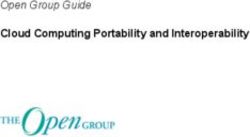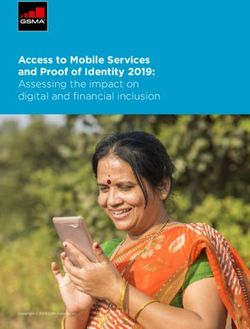Digitone User Manual - Elektron
←
→
Page content transcription
If your browser does not render page correctly, please read the page content below
FCC compliance statement
This device complies with part 15 of the FCC rules. Operation is subject to the following two conditions:
(1) This device may not cause harmful interference, and (2) this device must accept any interference
received, including interference that may cause undesired operation.
NOTE: This equipment has been tested and found to comply with the limits for a Class B digital device,
pursuant to Part 15 of the FCC Rules. These limits are designed to provide reasonable protection
against harmful interference in a residential installation. This equipment generates, uses and can
radiate radio frequency energy and, if not installed and used in accordance with the instructions, may
cause harmful interference to radio communications. However, there is no guarantee that interference
will not occur in a particular installation. If this equipment does cause harmful interference to radio or
television reception, which can be determined by turning the equipment off and on, the user is encour-
aged to try to correct the interference by one or more of the following measures:
• Reorient or relocate the receiving antenna.
• Increase the separation between the equipment and receiver.
• Connect the equipment into an outlet on a circuit different from that to which the receiver is
connected.
• Consult the dealer or an experienced radio/TV technician for help.
WARNING: Cancer and Reproductive Harm – www.P65Warnings.ca.gov
Canada
This Class B digital apparatus complies with Canadian ICES-003.
Cet appareil numérique de la classe B est conforme à la norme NMB-003.
European Union regulation compliance statement
This product has been tested to comply with the Low Voltage Directive 2014/35/EU and the Electro-
magnetic Compatibility Directive 2014/30/EU. The product meets the requirements of RoHS 2 Directive
2011/65/EU.
This symbol indicates that your product must be disposed of properly according to local
laws and regulations.
Legal disclaimer
The information in this document is subject to change without notice and should not be construed as a
commitment by Elektron. Elektron assumes no responsibility for any errors that may appear in this doc-
ument. Elektron may also make improvements and/or changes in the products and programs described
in this document at any time without notice. In no event shall Elektron be liable for any special, indirect,
or consequential damages or any damages whatsoever resulting from loss of use, data, or profits,
whether in an action of contract, negligence, or other action, arising out of or in connection with the use
or performance of this information.IMPORTANT SAFETY AND MAINTENANCE INSTRUCTIONS
Please read these instructions carefully and adhere to the operating advice.
1. Do not use this unit near water.
2. Never use aggressive cleaners on the casing or on the screen. Remove dust, dirt and fingerprints with
a soft, dry and non-abrasive cloth. More persistent dirt can be removed with a slightly damp cloth using
only water. Disconnect all cables while doing this. Only reconnect them when the product is safely dry.
3. Install in accordance with the manufacturer’s instructions. Make sure you place the unit on a stable sur-
face before use. If you mount the unit in a rack, be sure to tighten all four screws in the rack mount holes.
4. Connect the unit to an easily accessible electrical outlet close to the unit.
5. When transporting the unit, use accessories recommended by the manufacturer or the original box and
padding.
6. Do not install near any heat sources such as radiators, heat registers, stoves, or any other equipment
(including amplifiers) producing heat.
7. Do not put the PL-2S Protective Cover (Elektron accessory) on the unit while the unit is powered on.
8. This product, by itself or in combination with amplifiers, headphones or speakers, is capable of produc-
ing sound levels that may cause permanent hearing loss. Do not operate at a high volume level or at a
level that is uncomfortable.
9. Protect the power cord from being walked on or pinched particularly at plugs, convenience receptacles,
and the point where they exit from the unit.
10. Only use attachments/accessories specified by the manufacturer.
11. Unplug this unit during lightning storms or when it is not used for long periods of time.
12. Refer all servicing to qualified service technicians. Servicing is required when the unit has been damaged
in any way, liquid has been spilled or objects have fallen into the unit, the unit has been exposed to rain
or moisture, does not operate normally, or has been dropped.
WARNING
To reduce the risk of fire, electrical shock or product damage:
• Do not expose the unit to rain, moisture, dripping or splashing and also avoid placing objects filled with
liquid, such as vases, on the unit.
• Do not expose the unit to direct sunlight, nor use it in ambient temperatures exceeding 40°C as this can
lead to malfunction.
• Do not open the casing. There are no user repairable or adjustable parts inside. Leave service and
repairs to trained service technicians only.
• Do not exceed the limitations specified in the Electrical specifications.
SAFETY INSTRUCTIONS FOR THE POWER ADAPTER
• The adapter is not safety grounded and may only be used indoors.
• To ensure good ventilation for the adapter, do not place it in tight spaces. To prevent risk of electric
shock and fire because of overheating, ensure that curtains and other objects do not prevent adapter
ventilation.
• Do not expose the power adapter to direct sunlight, nor use it in ambient temperatures exceeding 40°C.
• Connect the adapter to an easily accessible electrical outlet close to the unit.
• The adapter is in standby mode when the power cord is connected. The primary circuit is always active
when the cord is connected to the power outlet. Pull out the cord to completely disconnect the adapter.
• In the EU, only use CE approved power cords.
RESTART
• For a complete restart of the Digitone, wait for at least 30 seconds after turning it off before turning it
on again.TABLE OF CONTENTS
TABLE OF CONTENTS
1. INTRODUCTION . . . . . . . . . . . . . . . . . . . . . . . . . . . . . . . . . . . . . . . . . . . . . . . . . . . . . . . . . . . . . . . 10
1.1 CONVENTIONS IN THIS MANUAL . . . . . . . . . . . . . . . . . . . . . . . . . . . . . . . . . . . . . . . . . . . . . . . . . . . . . . . . . . . . 10
2. THE DIGITONE . . . . . . . . . . . . . . . . . . . . . . . . . . . . . . . . . . . . . . . . . . . . . . . . . . . . . . . . . . . . . . . . . 11
3. PANEL LAYOUT AND CONNECTORS. . . . . . . . . . . . . . . . . . . . . . . . . . . . . . . . . . . . . . . . . . . 12
3.1 FRONT PANEL . . . . . . . . . . . . . . . . . . . . . . . . . . . . . . . . . . . . . . . . . . . . . . . . . . . . . . . . . . . . . . . . . . . . . . . . . . . . . . 12
3.2 REAR CONNECTORS. . . . . . . . . . . . . . . . . . . . . . . . . . . . . . . . . . . . . . . . . . . . . . . . . . . . . . . . . . . . . . . . . . . . . . . 14
3.3 SETTING UP AND STARTING THE DIGITONE. . . . . . . . . . . . . . . . . . . . . . . . . . . . . . . . . . . . . . . . . . . . . . . . . 14
4. DIGITONE SOUND ARCHITECTURE. . . . . . . . . . . . . . . . . . . . . . . . . . . . . . . . . . . . . . . . . . . . 15
4.1 AUDIO VOICES. . . . . . . . . . . . . . . . . . . . . . . . . . . . . . . . . . . . . . . . . . . . . . . . . . . . . . . . . . . . . . . . . . . . . . . . . . . . . . 15
4.2 EFFECTS. . . . . . . . . . . . . . . . . . . . . . . . . . . . . . . . . . . . . . . . . . . . . . . . . . . . . . . . . . . . . . . . . . . . . . . . . . . . . . . . . . . 15
5. OVERVIEW OF THE DIGITONE DATA STRUCTURE. . . . . . . . . . . . . . . . . . . . . . . . . . . . . . 16
5.1 +DRIVE . . . . . . . . . . . . . . . . . . . . . . . . . . . . . . . . . . . . . . . . . . . . . . . . . . . . . . . . . . . . . . . . . . . . . . . . . . . . . . . . . . . . . 16
5.2 DATA STRUCTURE. . . . . . . . . . . . . . . . . . . . . . . . . . . . . . . . . . . . . . . . . . . . . . . . . . . . . . . . . . . . . . . . . . . . . . . . . . 16
5.2.1 PROJECT. . . . . . . . . . . . . . . . . . . . . . . . . . . . . . . . . . . . . . . . . . . . . . . . . . . . . . . . . . . . . . . . . . . . . . . . . . . . . . . . . . 16
5.2.2 PATTERNS. . . . . . . . . . . . . . . . . . . . . . . . . . . . . . . . . . . . . . . . . . . . . . . . . . . . . . . . . . . . . . . . . . . . . . . . . . . . . . . . 16
5.2.3 SOUNDS. . . . . . . . . . . . . . . . . . . . . . . . . . . . . . . . . . . . . . . . . . . . . . . . . . . . . . . . . . . . . . . . . . . . . . . . . . . . . . . . . . 16
5.3 ABOUT THE TRACKS . . . . . . . . . . . . . . . . . . . . . . . . . . . . . . . . . . . . . . . . . . . . . . . . . . . . . . . . . . . . . . . . . . . . . . . 16
5.3.1 THE SYNTH TRACKS. . . . . . . . . . . . . . . . . . . . . . . . . . . . . . . . . . . . . . . . . . . . . . . . . . . . . . . . . . . . . . . . . . . . . . . 16
5.3.2 THE MIDI TRACKS. . . . . . . . . . . . . . . . . . . . . . . . . . . . . . . . . . . . . . . . . . . . . . . . . . . . . . . . . . . . . . . . . . . . . . . . . 17
5.3.3 EDITING THE TRACKS. . . . . . . . . . . . . . . . . . . . . . . . . . . . . . . . . . . . . . . . . . . . . . . . . . . . . . . . . . . . . . . . . . . . . 17
6. THE USER INTERFACE . . . . . . . . . . . . . . . . . . . . . . . . . . . . . . . . . . . . . . . . . . . . . . . . . . . . . . . . 18
6.1 SCREEN NAVIGATION. . . . . . . . . . . . . . . . . . . . . . . . . . . . . . . . . . . . . . . . . . . . . . . . . . . . . . . . . . . . . . . . . . . . . . . 18
6.2 PARAMETER EDITING . . . . . . . . . . . . . . . . . . . . . . . . . . . . . . . . . . . . . . . . . . . . . . . . . . . . . . . . . . . . . . . . . . . . . . 18
6.2.1 PARAMETER VALUE JUMP. . . . . . . . . . . . . . . . . . . . . . . . . . . . . . . . . . . . . . . . . . . . . . . . . . . . . . . . . . . . . . . . . 18
6.2.2 CONTROL ALL. . . . . . . . . . . . . . . . . . . . . . . . . . . . . . . . . . . . . . . . . . . . . . . . . . . . . . . . . . . . . . . . . . . . . . . . . . . . 19
6.2.3 [FUNC] KEY PRESS COMBINATIONS . . . . . . . . . . . . . . . . . . . . . . . . . . . . . . . . . . . . . . . . . . . . . . . . . . . . . . 19
6.3 QUICK SCROLLING. . . . . . . . . . . . . . . . . . . . . . . . . . . . . . . . . . . . . . . . . . . . . . . . . . . . . . . . . . . . . . . . . . . . . . . . . 19
6.4 COPY, CLEAR, AND PASTE. . . . . . . . . . . . . . . . . . . . . . . . . . . . . . . . . . . . . . . . . . . . . . . . . . . . . . . . . . . . . . . . . . 19
6.5 THE NAMING SCREEN. . . . . . . . . . . . . . . . . . . . . . . . . . . . . . . . . . . . . . . . . . . . . . . . . . . . . . . . . . . . . . . . . . . . . . 19
6.5.1 NAMING POP-UP MENU. . . . . . . . . . . . . . . . . . . . . . . . . . . . . . . . . . . . . . . . . . . . . . . . . . . . . . . . . . . . . . . . . . . . 19
6.6 OVERBRIDGE. . . . . . . . . . . . . . . . . . . . . . . . . . . . . . . . . . . . . . . . . . . . . . . . . . . . . . . . . . . . . . . . . . . . . . . . . . . . . . 20
6.7 CLASS COMPLIANT DEVICE . . . . . . . . . . . . . . . . . . . . . . . . . . . . . . . . . . . . . . . . . . . . . . . . . . . . . . . . . . . . . . . 20
7. QUICK START . . . . . . . . . . . . . . . . . . . . . . . . . . . . . . . . . . . . . . . . . . . . . . . . . . . . . . . . . . . . . . . . . 21
7.1 PLAYING THE FACTORY PRESET PATTERNS. . . . . . . . . . . . . . . . . . . . . . . . . . . . . . . . . . . . . . . . . . . . . . . . . 21
7.2 USING THE TRIG KEYS TO PLAY THE DIGITONE . . . . . . . . . . . . . . . . . . . . . . . . . . . . . . . . . . . . . . . . . . . . . 21
7.3 CHANGING SOUNDS. . . . . . . . . . . . . . . . . . . . . . . . . . . . . . . . . . . . . . . . . . . . . . . . . . . . . . . . . . . . . . . . . . . . . . . . 21
7.4 USING MUTE MODE. . . . . . . . . . . . . . . . . . . . . . . . . . . . . . . . . . . . . . . . . . . . . . . . . . . . . . . . . . . . . . . . . . . . . . . . . 21
7.5 TEMPO. . . . . . . . . . . . . . . . . . . . . . . . . . . . . . . . . . . . . . . . . . . . . . . . . . . . . . . . . . . . . . . . . . . . . . . . . . . . . . . . . . . . . 21
7.6 EDITING PARAMETERS . . . . . . . . . . . . . . . . . . . . . . . . . . . . . . . . . . . . . . . . . . . . . . . . . . . . . . . . . . . . . . . . . . . . . 22
8. DIGITONE CONTROLS. . . . . . . . . . . . . . . . . . . . . . . . . . . . . . . . . . . . . . . . . . . . . . . . . . . . . . . . . 23
8.1 TRIG KEYS. . . . . . . . . . . . . . . . . . . . . . . . . . . . . . . . . . . . . . . . . . . . . . . . . . . . . . . . . . . . . . . . . . . . . . . . . . . . . . . . . . 23
8.2 ROTARY ENCODERS. . . . . . . . . . . . . . . . . . . . . . . . . . . . . . . . . . . . . . . . . . . . . . . . . . . . . . . . . . . . . . . . . . . . . . . . 23
8.3 KEY BEHAVIOR. . . . . . . . . . . . . . . . . . . . . . . . . . . . . . . . . . . . . . . . . . . . . . . . . . . . . . . . . . . . . . . . . . . . . . . . . . . . . 23
8.4 MIDI NOTES. . . . . . . . . . . . . . . . . . . . . . . . . . . . . . . . . . . . . . . . . . . . . . . . . . . . . . . . . . . . . . . . . . . . . . . . . . . . . . . . 23
8.5 MODES. . . . . . . . . . . . . . . . . . . . . . . . . . . . . . . . . . . . . . . . . . . . . . . . . . . . . . . . . . . . . . . . . . . . . . . . . . . . . . . . . . . . . 23
4TABLE OF CONTENTS
8.5.1 CHROMATIC MODE. . . . . . . . . . . . . . . . . . . . . . . . . . . . . . . . . . . . . . . . . . . . . . . . . . . . . . . . . . . . . . . . . . . . . . . 23
8.5.2 MUTE MODE. . . . . . . . . . . . . . . . . . . . . . . . . . . . . . . . . . . . . . . . . . . . . . . . . . . . . . . . . . . . . . . . . . . . . . . . . . . . . 23
9. PATTERNS AND SOUNDS . . . . . . . . . . . . . . . . . . . . . . . . . . . . . . . . . . . . . . . . . . . . . . . . . . . . . 25
9.1 THE +DRIVE SOUND LIBRARY AND THE SOUND POOL. . . . . . . . . . . . . . . . . . . . . . . . . . . . . . . . . . . . . . . 25
9.1.1 ADDING SOUNDS TO THE SOUND POOL. . . . . . . . . . . . . . . . . . . . . . . . . . . . . . . . . . . . . . . . . . . . . . . . . . . 25
9.2 PLAYING A SOUND . . . . . . . . . . . . . . . . . . . . . . . . . . . . . . . . . . . . . . . . . . . . . . . . . . . . . . . . . . . . . . . . . . . . . . . . . 25
9.3 EDITING A SOUND. . . . . . . . . . . . . . . . . . . . . . . . . . . . . . . . . . . . . . . . . . . . . . . . . . . . . . . . . . . . . . . . . . . . . . . . . . 25
9.4 SAVING A SOUND. . . . . . . . . . . . . . . . . . . . . . . . . . . . . . . . . . . . . . . . . . . . . . . . . . . . . . . . . . . . . . . . . . . . . . . . . . . 26
9.4.1 SAVING A SOUND TO THE +DRIVE . . . . . . . . . . . . . . . . . . . . . . . . . . . . . . . . . . . . . . . . . . . . . . . . . . . . . . . . 26
9.4.2 SAVING A SOUND TO THE SOUND POOL. . . . . . . . . . . . . . . . . . . . . . . . . . . . . . . . . . . . . . . . . . . . . . . . . 26
9.5 SOUND SETUP MENU. . . . . . . . . . . . . . . . . . . . . . . . . . . . . . . . . . . . . . . . . . . . . . . . . . . . . . . . . . . . . . . . . . . . . . . 26
9.5.1 KEY SCALING A. . . . . . . . . . . . . . . . . . . . . . . . . . . . . . . . . . . . . . . . . . . . . . . . . . . . . . . . . . . . . . . . . . . . . . . . . . . 27
9.5.2 KEY SCALING B1. . . . . . . . . . . . . . . . . . . . . . . . . . . . . . . . . . . . . . . . . . . . . . . . . . . . . . . . . . . . . . . . . . . . . . . . . 27
9.5.3 KEY SCALING B2. . . . . . . . . . . . . . . . . . . . . . . . . . . . . . . . . . . . . . . . . . . . . . . . . . . . . . . . . . . . . . . . . . . . . . . . . 27
9.5.4 FILTER KEYTRACK. . . . . . . . . . . . . . . . . . . . . . . . . . . . . . . . . . . . . . . . . . . . . . . . . . . . . . . . . . . . . . . . . . . . . . . 27
9.5.5 PORTAMENTO . . . . . . . . . . . . . . . . . . . . . . . . . . . . . . . . . . . . . . . . . . . . . . . . . . . . . . . . . . . . . . . . . . . . . . . . . . . 27
9.5.6 PLAY MODE. . . . . . . . . . . . . . . . . . . . . . . . . . . . . . . . . . . . . . . . . . . . . . . . . . . . . . . . . . . . . . . . . . . . . . . . . . . . . . 27
9.5.7 MONO NOTE PRIO . . . . . . . . . . . . . . . . . . . . . . . . . . . . . . . . . . . . . . . . . . . . . . . . . . . . . . . . . . . . . . . . . . . . . . . 28
9.5.8 VELOCITY TO VOL. . . . . . . . . . . . . . . . . . . . . . . . . . . . . . . . . . . . . . . . . . . . . . . . . . . . . . . . . . . . . . . . . . . . . . . 28
9.5.9 PITCH BEND DEPTH. . . . . . . . . . . . . . . . . . . . . . . . . . . . . . . . . . . . . . . . . . . . . . . . . . . . . . . . . . . . . . . . . . . . . . 28
9.5.10 OCTAVE. . . . . . . . . . . . . . . . . . . . . . . . . . . . . . . . . . . . . . . . . . . . . . . . . . . . . . . . . . . . . . . . . . . . . . . . . . . . . . . . . 28
9.5.11 PITCH BEND. . . . . . . . . . . . . . . . . . . . . . . . . . . . . . . . . . . . . . . . . . . . . . . . . . . . . . . . . . . . . . . . . . . . . . . . . . . . . 28
9.5.12 VELOCITY MOD . . . . . . . . . . . . . . . . . . . . . . . . . . . . . . . . . . . . . . . . . . . . . . . . . . . . . . . . . . . . . . . . . . . . . . . . . 28
9.5.13 MOD WHEEL . . . . . . . . . . . . . . . . . . . . . . . . . . . . . . . . . . . . . . . . . . . . . . . . . . . . . . . . . . . . . . . . . . . . . . . . . . . . 28
9.5.14 BREATH CONTROLLER. . . . . . . . . . . . . . . . . . . . . . . . . . . . . . . . . . . . . . . . . . . . . . . . . . . . . . . . . . . . . . . . . . 29
9.5.15 AFTERTOUCH. . . . . . . . . . . . . . . . . . . . . . . . . . . . . . . . . . . . . . . . . . . . . . . . . . . . . . . . . . . . . . . . . . . . . . . . . . . 29
9.6 ARPEGGIATOR MENU. . . . . . . . . . . . . . . . . . . . . . . . . . . . . . . . . . . . . . . . . . . . . . . . . . . . . . . . . . . . . . . . . . . . . . 29
9.6.1 MODE . . . . . . . . . . . . . . . . . . . . . . . . . . . . . . . . . . . . . . . . . . . . . . . . . . . . . . . . . . . . . . . . . . . . . . . . . . . . . . . . . . . . 29
9.6.2 SPD. . . . . . . . . . . . . . . . . . . . . . . . . . . . . . . . . . . . . . . . . . . . . . . . . . . . . . . . . . . . . . . . . . . . . . . . . . . . . . . . . . . . . . 29
9.6.3 RNG . . . . . . . . . . . . . . . . . . . . . . . . . . . . . . . . . . . . . . . . . . . . . . . . . . . . . . . . . . . . . . . . . . . . . . . . . . . . . . . . . . . . . 29
9.6.4 LEN. . . . . . . . . . . . . . . . . . . . . . . . . . . . . . . . . . . . . . . . . . . . . . . . . . . . . . . . . . . . . . . . . . . . . . . . . . . . . . . . . . . . . . 29
9.6.5 ARP LENGTH. . . . . . . . . . . . . . . . . . . . . . . . . . . . . . . . . . . . . . . . . . . . . . . . . . . . . . . . . . . . . . . . . . . . . . . . . . . . . 29
9.6.6 OFFSET. . . . . . . . . . . . . . . . . . . . . . . . . . . . . . . . . . . . . . . . . . . . . . . . . . . . . . . . . . . . . . . . . . . . . . . . . . . . . . . . . . 29
10. THE SEQUENCER . . . . . . . . . . . . . . . . . . . . . . . . . . . . . . . . . . . . . . . . . . . . . . . . . . . . . . . . . . . . 30
10.1 BASIC PATTERN OPERATIONS . . . . . . . . . . . . . . . . . . . . . . . . . . . . . . . . . . . . . . . . . . . . . . . . . . . . . . . . . . . . 30
10.1.1 SELECTING BANK AND PATTERN. . . . . . . . . . . . . . . . . . . . . . . . . . . . . . . . . . . . . . . . . . . . . . . . . . . . . . . . . 30
10.1.2 PATTERN CONTROL. . . . . . . . . . . . . . . . . . . . . . . . . . . . . . . . . . . . . . . . . . . . . . . . . . . . . . . . . . . . . . . . . . . . . 30
10.1.3 PATTERN TEMPO. . . . . . . . . . . . . . . . . . . . . . . . . . . . . . . . . . . . . . . . . . . . . . . . . . . . . . . . . . . . . . . . . . . . . . . . 30
10.2 CREATING AND EDITING A PATTERN. . . . . . . . . . . . . . . . . . . . . . . . . . . . . . . . . . . . . . . . . . . . . . . . . . . . . . 30
10.2.1 TRIG TYPES . . . . . . . . . . . . . . . . . . . . . . . . . . . . . . . . . . . . . . . . . . . . . . . . . . . . . . . . . . . . . . . . . . . . . . . . . . . . . . 31
10.2.2 GRID RECORDING MODE. . . . . . . . . . . . . . . . . . . . . . . . . . . . . . . . . . . . . . . . . . . . . . . . . . . . . . . . . . . . . . . . . 31
10.2.3 GRID RECORDING USING TRACK NOTE METHOD. . . . . . . . . . . . . . . . . . . . . . . . . . . . . . . . . . . . . . . . . 31
10.2.4 GRID RECORDING USING QUICK NOTE METHOD. . . . . . . . . . . . . . . . . . . . . . . . . . . . . . . . . . . . . . . . 32
10.2.5 LIVE RECORDING MODE . . . . . . . . . . . . . . . . . . . . . . . . . . . . . . . . . . . . . . . . . . . . . . . . . . . . . . . . . . . . . . . . 32
10.2.6 STEP RECORDING MODE. . . . . . . . . . . . . . . . . . . . . . . . . . . . . . . . . . . . . . . . . . . . . . . . . . . . . . . . . . . . . . . . 33
10.3 TRIG PARAMETERS. . . . . . . . . . . . . . . . . . . . . . . . . . . . . . . . . . . . . . . . . . . . . . . . . . . . . . . . . . . . . . . . . . . . . . . 34
10.4 TRACK NOTE MENU . . . . . . . . . . . . . . . . . . . . . . . . . . . . . . . . . . . . . . . . . . . . . . . . . . . . . . . . . . . . . . . . . . . . . . 34
10.5 VOICE MENU . . . . . . . . . . . . . . . . . . . . . . . . . . . . . . . . . . . . . . . . . . . . . . . . . . . . . . . . . . . . . . . . . . . . . . . . . . . . . . 35
10.6 MICRO TIMING MENU. . . . . . . . . . . . . . . . . . . . . . . . . . . . . . . . . . . . . . . . . . . . . . . . . . . . . . . . . . . . . . . . . . . . . 36
10.7 PATTERN MENU . . . . . . . . . . . . . . . . . . . . . . . . . . . . . . . . . . . . . . . . . . . . . . . . . . . . . . . . . . . . . . . . . . . . . . . . . . 36
10.7.1 QUANTIZE . . . . . . . . . . . . . . . . . . . . . . . . . . . . . . . . . . . . . . . . . . . . . . . . . . . . . . . . . . . . . . . . . . . . . . . . . . . . . . . 36
10.7.2 RENAME . . . . . . . . . . . . . . . . . . . . . . . . . . . . . . . . . . . . . . . . . . . . . . . . . . . . . . . . . . . . . . . . . . . . . . . . . . . . . . . . 36
5TABLE OF CONTENTS
10.7.3 CLEAR . . . . . . . . . . . . . . . . . . . . . . . . . . . . . . . . . . . . . . . . . . . . . . . . . . . . . . . . . . . . . . . . . . . . . . . . . . . . . . . . . . 36
10.7.4 SAVE TO PROJ . . . . . . . . . . . . . . . . . . . . . . . . . . . . . . . . . . . . . . . . . . . . . . . . . . . . . . . . . . . . . . . . . . . . . . . . . . 37
10.7.5 RELOAD FROM PROJ. . . . . . . . . . . . . . . . . . . . . . . . . . . . . . . . . . . . . . . . . . . . . . . . . . . . . . . . . . . . . . . . . . . . 37
10.7.6 IMPORT/EXPORT. . . . . . . . . . . . . . . . . . . . . . . . . . . . . . . . . . . . . . . . . . . . . . . . . . . . . . . . . . . . . . . . . . . . . . . . 37
10.7.7 AUDIO ROUTING (PATTERN). . . . . . . . . . . . . . . . . . . . . . . . . . . . . . . . . . . . . . . . . . . . . . . . . . . . . . . . . . . . . 37
10.8 METRONOME MENU. . . . . . . . . . . . . . . . . . . . . . . . . . . . . . . . . . . . . . . . . . . . . . . . . . . . . . . . . . . . . . . . . . . . . . 38
10.9 SCALE MENU. . . . . . . . . . . . . . . . . . . . . . . . . . . . . . . . . . . . . . . . . . . . . . . . . . . . . . . . . . . . . . . . . . . . . . . . . . . . . 38
10.9.1 LENGTH PER PATTERN MODE . . . . . . . . . . . . . . . . . . . . . . . . . . . . . . . . . . . . . . . . . . . . . . . . . . . . . . . . . . . 38
10.9.2 LENGTH PER TRACK MODE. . . . . . . . . . . . . . . . . . . . . . . . . . . . . . . . . . . . . . . . . . . . . . . . . . . . . . . . . . . . . 39
10.10 SEQUENCER FEATURES. . . . . . . . . . . . . . . . . . . . . . . . . . . . . . . . . . . . . . . . . . . . . . . . . . . . . . . . . . . . . . . . . 39
10.10.1 PARAMETER LOCKS . . . . . . . . . . . . . . . . . . . . . . . . . . . . . . . . . . . . . . . . . . . . . . . . . . . . . . . . . . . . . . . . . . . . 39
10.10.2 SOUND LOCKS. . . . . . . . . . . . . . . . . . . . . . . . . . . . . . . . . . . . . . . . . . . . . . . . . . . . . . . . . . . . . . . . . . . . . . . . . 40
10.10.3 TRIG CONDITIONS AND CONDITIONAL LOCKS . . . . . . . . . . . . . . . . . . . . . . . . . . . . . . . . . . . . . . . . . 40
10.10.4 FILL MODE. . . . . . . . . . . . . . . . . . . . . . . . . . . . . . . . . . . . . . . . . . . . . . . . . . . . . . . . . . . . . . . . . . . . . . . . . . . . . . 41
10.10.5 SWING . . . . . . . . . . . . . . . . . . . . . . . . . . . . . . . . . . . . . . . . . . . . . . . . . . . . . . . . . . . . . . . . . . . . . . . . . . . . . . . . . . 41
10.10.6 COPY, PASTE AND CLEAR OPERATIONS. . . . . . . . . . . . . . . . . . . . . . . . . . . . . . . . . . . . . . . . . . . . . . . . 42
10.10.7 TEMPORARY SAVE AND RELOAD PATTERN COMMANDS. . . . . . . . . . . . . . . . . . . . . . . . . . . . . . . . 42
10.10.8 DIRECT TRACK TRANSPOSE . . . . . . . . . . . . . . . . . . . . . . . . . . . . . . . . . . . . . . . . . . . . . . . . . . . . . . . . . . . 42
10.10.9 DIRECT PATTERN TRANSPOSE. . . . . . . . . . . . . . . . . . . . . . . . . . . . . . . . . . . . . . . . . . . . . . . . . . . . . . . . . 43
10.11 CHAINS. . . . . . . . . . . . . . . . . . . . . . . . . . . . . . . . . . . . . . . . . . . . . . . . . . . . . . . . . . . . . . . . . . . . . . . . . . . . . . . . . . 43
10.11.1 CREATING A CHAIN. . . . . . . . . . . . . . . . . . . . . . . . . . . . . . . . . . . . . . . . . . . . . . . . . . . . . . . . . . . . . . . . . . . . . . 43
11. SYNTH TRACK PARAMETERS. . . . . . . . . . . . . . . . . . . . . . . . . . . . . . . . . . . . . . . . . . . . . . . . . 44
11.1 EDITING THE SYNTH TRACK PARAMETERS. . . . . . . . . . . . . . . . . . . . . . . . . . . . . . . . . . . . . . . . . . . . . . . . 44
11.2 TRIG PARAMETERS PAGE. . . . . . . . . . . . . . . . . . . . . . . . . . . . . . . . . . . . . . . . . . . . . . . . . . . . . . . . . . . . . . . . . 44
11.3 SYN1 PAGE 1 . . . . . . . . . . . . . . . . . . . . . . . . . . . . . . . . . . . . . . . . . . . . . . . . . . . . . . . . . . . . . . . . . . . . . . . . . . . . . . 45
11.4 SYN1 PAGE 2. . . . . . . . . . . . . . . . . . . . . . . . . . . . . . . . . . . . . . . . . . . . . . . . . . . . . . . . . . . . . . . . . . . . . . . . . . . . . . 46
11.5 SYN 2 PAGE 1. . . . . . . . . . . . . . . . . . . . . . . . . . . . . . . . . . . . . . . . . . . . . . . . . . . . . . . . . . . . . . . . . . . . . . . . . . . . . . 46
11.6 SYN2 PAGE 2. . . . . . . . . . . . . . . . . . . . . . . . . . . . . . . . . . . . . . . . . . . . . . . . . . . . . . . . . . . . . . . . . . . . . . . . . . . . . . . 47
11.7 FLTR PAGE 1. . . . . . . . . . . . . . . . . . . . . . . . . . . . . . . . . . . . . . . . . . . . . . . . . . . . . . . . . . . . . . . . . . . . . . . . . . . . . . . 49
11.8 FLTR PAGE 2 . . . . . . . . . . . . . . . . . . . . . . . . . . . . . . . . . . . . . . . . . . . . . . . . . . . . . . . . . . . . . . . . . . . . . . . . . . . . . . 49
11.9 AMP PAGE 1. . . . . . . . . . . . . . . . . . . . . . . . . . . . . . . . . . . . . . . . . . . . . . . . . . . . . . . . . . . . . . . . . . . . . . . . . . . . . . . 50
11.10 AMP PAGE 2. . . . . . . . . . . . . . . . . . . . . . . . . . . . . . . . . . . . . . . . . . . . . . . . . . . . . . . . . . . . . . . . . . . . . . . . . . . . . . . 51
11.11 LFO PAGE 1. . . . . . . . . . . . . . . . . . . . . . . . . . . . . . . . . . . . . . . . . . . . . . . . . . . . . . . . . . . . . . . . . . . . . . . . . . . . . . . . 51
11.12 LFO PAGE 2 . . . . . . . . . . . . . . . . . . . . . . . . . . . . . . . . . . . . . . . . . . . . . . . . . . . . . . . . . . . . . . . . . . . . . . . . . . . . . . . 52
12. MIDI TRACK PARAMETERS. . . . . . . . . . . . . . . . . . . . . . . . . . . . . . . . . . . . . . . . . . . . . . . . . . . 55
12.1 EDITING THE MIDI TRACK PARAMETERS . . . . . . . . . . . . . . . . . . . . . . . . . . . . . . . . . . . . . . . . . . . . . . . . . . . 55
12.2 TRIG PARAMETERS PAGE. . . . . . . . . . . . . . . . . . . . . . . . . . . . . . . . . . . . . . . . . . . . . . . . . . . . . . . . . . . . . . . . . . 55
12.3 SYN1 PAGE (MIDI SOURCE). . . . . . . . . . . . . . . . . . . . . . . . . . . . . . . . . . . . . . . . . . . . . . . . . . . . . . . . . . . . . . . . . 55
12.4 SYN2 PAGE (MIDI SOURCE) . . . . . . . . . . . . . . . . . . . . . . . . . . . . . . . . . . . . . . . . . . . . . . . . . . . . . . . . . . . . . . . 56
12.5 FLTR PAGE (CC VALUE). . . . . . . . . . . . . . . . . . . . . . . . . . . . . . . . . . . . . . . . . . . . . . . . . . . . . . . . . . . . . . . . . . . 56
12.6 AMP PAGE (CC SELECT) . . . . . . . . . . . . . . . . . . . . . . . . . . . . . . . . . . . . . . . . . . . . . . . . . . . . . . . . . . . . . . . . . . . 57
12.7 LFO PAGE. . . . . . . . . . . . . . . . . . . . . . . . . . . . . . . . . . . . . . . . . . . . . . . . . . . . . . . . . . . . . . . . . . . . . . . . . . . . . . . . . . 57
13. FX PARAMETERS. . . . . . . . . . . . . . . . . . . . . . . . . . . . . . . . . . . . . . . . . . . . . . . . . . . . . . . . . . . . 59
13.1 EDITING THE FX PARAMETERS. . . . . . . . . . . . . . . . . . . . . . . . . . . . . . . . . . . . . . . . . . . . . . . . . . . . . . . . . . . . 59
13.2 CHORUS. . . . . . . . . . . . . . . . . . . . . . . . . . . . . . . . . . . . . . . . . . . . . . . . . . . . . . . . . . . . . . . . . . . . . . . . . . . . . . . . . . 59
13.3 DELAY. . . . . . . . . . . . . . . . . . . . . . . . . . . . . . . . . . . . . . . . . . . . . . . . . . . . . . . . . . . . . . . . . . . . . . . . . . . . . . . . . . . . 59
13.4 REVERB. . . . . . . . . . . . . . . . . . . . . . . . . . . . . . . . . . . . . . . . . . . . . . . . . . . . . . . . . . . . . . . . . . . . . . . . . . . . . . . . . . . 61
13.5 MASTER. . . . . . . . . . . . . . . . . . . . . . . . . . . . . . . . . . . . . . . . . . . . . . . . . . . . . . . . . . . . . . . . . . . . . . . . . . . . . . . . . . . 61
6TABLE OF CONTENTS
14. SETTINGS MENU . . . . . . . . . . . . . . . . . . . . . . . . . . . . . . . . . . . . . . . . . . . . . . . . . . . . . . . . . . . . 63
14.1 PROJECT . . . . . . . . . . . . . . . . . . . . . . . . . . . . . . . . . . . . . . . . . . . . . . . . . . . . . . . . . . . . . . . . . . . . . . . . . . . . . . . . . 63
14.1.1 LOAD PROJECT . . . . . . . . . . . . . . . . . . . . . . . . . . . . . . . . . . . . . . . . . . . . . . . . . . . . . . . . . . . . . . . . . . . . . . . . . . 63
14.1.2 SAVE PROJECT AS. . . . . . . . . . . . . . . . . . . . . . . . . . . . . . . . . . . . . . . . . . . . . . . . . . . . . . . . . . . . . . . . . . . . . . . 63
14.1.3 MANAGE PROJECTS. . . . . . . . . . . . . . . . . . . . . . . . . . . . . . . . . . . . . . . . . . . . . . . . . . . . . . . . . . . . . . . . . . . . . 63
14.2 SOUNDS. . . . . . . . . . . . . . . . . . . . . . . . . . . . . . . . . . . . . . . . . . . . . . . . . . . . . . . . . . . . . . . . . . . . . . . . . . . . . . . . . . 63
14.2.1 SOUND BROWSER. . . . . . . . . . . . . . . . . . . . . . . . . . . . . . . . . . . . . . . . . . . . . . . . . . . . . . . . . . . . . . . . . . . . . . . 64
14.2.2 SOUND MANAGER . . . . . . . . . . . . . . . . . . . . . . . . . . . . . . . . . . . . . . . . . . . . . . . . . . . . . . . . . . . . . . . . . . . . . . 65
14.2.3 CLEAR TRACK SOUND . . . . . . . . . . . . . . . . . . . . . . . . . . . . . . . . . . . . . . . . . . . . . . . . . . . . . . . . . . . . . . . . . . 66
14.2.4 RENAME TRACK SOUND . . . . . . . . . . . . . . . . . . . . . . . . . . . . . . . . . . . . . . . . . . . . . . . . . . . . . . . . . . . . . . . . 66
14.2.5 SETUP . . . . . . . . . . . . . . . . . . . . . . . . . . . . . . . . . . . . . . . . . . . . . . . . . . . . . . . . . . . . . . . . . . . . . . . . . . . . . . . . . . 66
14.3 MIDI CONFIG . . . . . . . . . . . . . . . . . . . . . . . . . . . . . . . . . . . . . . . . . . . . . . . . . . . . . . . . . . . . . . . . . . . . . . . . . . . . . 66
14.3.1 SYNC. . . . . . . . . . . . . . . . . . . . . . . . . . . . . . . . . . . . . . . . . . . . . . . . . . . . . . . . . . . . . . . . . . . . . . . . . . . . . . . . . . . . 66
14.3.2 PORT CONFIG. . . . . . . . . . . . . . . . . . . . . . . . . . . . . . . . . . . . . . . . . . . . . . . . . . . . . . . . . . . . . . . . . . . . . . . . . . . 67
14.3.3 CHANNELS. . . . . . . . . . . . . . . . . . . . . . . . . . . . . . . . . . . . . . . . . . . . . . . . . . . . . . . . . . . . . . . . . . . . . . . . . . . . . . 68
14.4 SYSEX DUMP. . . . . . . . . . . . . . . . . . . . . . . . . . . . . . . . . . . . . . . . . . . . . . . . . . . . . . . . . . . . . . . . . . . . . . . . . . . . . 69
14.4.1 SYSEX SEND. . . . . . . . . . . . . . . . . . . . . . . . . . . . . . . . . . . . . . . . . . . . . . . . . . . . . . . . . . . . . . . . . . . . . . . . . . . . . 69
14.4.2 SYSEX RECEIVE. . . . . . . . . . . . . . . . . . . . . . . . . . . . . . . . . . . . . . . . . . . . . . . . . . . . . . . . . . . . . . . . . . . . . . . . . 69
14.5 AUDIO ROUTING (GLOBAL) . . . . . . . . . . . . . . . . . . . . . . . . . . . . . . . . . . . . . . . . . . . . . . . . . . . . . . . . . . . . . . . . 70
14.5.1 ROUTE TO MAIN . . . . . . . . . . . . . . . . . . . . . . . . . . . . . . . . . . . . . . . . . . . . . . . . . . . . . . . . . . . . . . . . . . . . . . . . 70
14.5.2 SEND TO FX. . . . . . . . . . . . . . . . . . . . . . . . . . . . . . . . . . . . . . . . . . . . . . . . . . . . . . . . . . . . . . . . . . . . . . . . . . . . 70
14.5.3 INT TO MAIN . . . . . . . . . . . . . . . . . . . . . . . . . . . . . . . . . . . . . . . . . . . . . . . . . . . . . . . . . . . . . . . . . . . . . . . . . . . . 70
14.5.4 USB TO MAIN. . . . . . . . . . . . . . . . . . . . . . . . . . . . . . . . . . . . . . . . . . . . . . . . . . . . . . . . . . . . . . . . . . . . . . . . . . . . 70
14.6 CONTROL . . . . . . . . . . . . . . . . . . . . . . . . . . . . . . . . . . . . . . . . . . . . . . . . . . . . . . . . . . . . . . . . . . . . . . . . . . . . . . . . . 71
14.6.1 MULTI MAP EDIT. . . . . . . . . . . . . . . . . . . . . . . . . . . . . . . . . . . . . . . . . . . . . . . . . . . . . . . . . . . . . . . . . . . . . . . . . . 71
14.7 SYSTEM. . . . . . . . . . . . . . . . . . . . . . . . . . . . . . . . . . . . . . . . . . . . . . . . . . . . . . . . . . . . . . . . . . . . . . . . . . . . . . . . . . . 74
14.7.1 USB CONFIG. . . . . . . . . . . . . . . . . . . . . . . . . . . . . . . . . . . . . . . . . . . . . . . . . . . . . . . . . . . . . . . . . . . . . . . . . . . . . 74
14.7.2 OS UPGRADE. . . . . . . . . . . . . . . . . . . . . . . . . . . . . . . . . . . . . . . . . . . . . . . . . . . . . . . . . . . . . . . . . . . . . . . . . . . . 74
14.7.3 FORMAT +DRIVE. . . . . . . . . . . . . . . . . . . . . . . . . . . . . . . . . . . . . . . . . . . . . . . . . . . . . . . . . . . . . . . . . . . . . . . . . 75
14.7.4 MASTER TUNE . . . . . . . . . . . . . . . . . . . . . . . . . . . . . . . . . . . . . . . . . . . . . . . . . . . . . . . . . . . . . . . . . . . . . . . . . . 75
15. STARTUP MENU. . . . . . . . . . . . . . . . . . . . . . . . . . . . . . . . . . . . . . . . . . . . . . . . . . . . . . . . . . . . . . 76
15.1 TEST MODE. . . . . . . . . . . . . . . . . . . . . . . . . . . . . . . . . . . . . . . . . . . . . . . . . . . . . . . . . . . . . . . . . . . . . . . . . . . . . . . . 76
15.2 EMPTY RESET. . . . . . . . . . . . . . . . . . . . . . . . . . . . . . . . . . . . . . . . . . . . . . . . . . . . . . . . . . . . . . . . . . . . . . . . . . . . . 76
15.3 FACTORY RESET . . . . . . . . . . . . . . . . . . . . . . . . . . . . . . . . . . . . . . . . . . . . . . . . . . . . . . . . . . . . . . . . . . . . . . . . . . 76
15.4 OS UPGRADE. . . . . . . . . . . . . . . . . . . . . . . . . . . . . . . . . . . . . . . . . . . . . . . . . . . . . . . . . . . . . . . . . . . . . . . . . . . . . . 76
15.5 EXIT. . . . . . . . . . . . . . . . . . . . . . . . . . . . . . . . . . . . . . . . . . . . . . . . . . . . . . . . . . . . . . . . . . . . . . . . . . . . . . . . . . . . . . . 76
16. SETUP EXAMPLES. . . . . . . . . . . . . . . . . . . . . . . . . . . . . . . . . . . . . . . . . . . . . . . . . . . . . . . . . . . 77
16.1 DIGITONE WITH A MONOPHONIC BASS MACHINE. . . . . . . . . . . . . . . . . . . . . . . . . . . . . . . . . . . . . . . . . . . 77
16.2 DIGITONE TOGETHER WITH THE DIGITAKT. . . . . . . . . . . . . . . . . . . . . . . . . . . . . . . . . . . . . . . . . . . . . . . . . 77
16.3 CONTROLLING A SYNTHESIZER USING THE MIDI TRACKS . . . . . . . . . . . . . . . . . . . . . . . . . . . . . . . . . 78
17. USEFUL KEY COMBINATIONS. . . . . . . . . . . . . . . . . . . . . . . . . . . . . . . . . . . . . . . . . . . . . . . . . 80
18. TECHNICAL INFORMATION. . . . . . . . . . . . . . . . . . . . . . . . . . . . . . . . . . . . . . . . . . . . . . . . . . . 82
19. CREDITS AND CONTACT INFORMATION. . . . . . . . . . . . . . . . . . . . . . . . . . . . . . . . . . . . . . 82
APPENDIX A: THE DIGITONE FM SYNTHESIS. . . . . . . . . . . . . . . . . . . . . . . . . . . . . . . . . . . . . 83
A.1 OVERVIEW. . . . . . . . . . . . . . . . . . . . . . . . . . . . . . . . . . . . . . . . . . . . . . . . . . . . . . . . . . . . . . . . . . . . . . . . . . . . . . . . . 83
A.2 THE OPERATORS. . . . . . . . . . . . . . . . . . . . . . . . . . . . . . . . . . . . . . . . . . . . . . . . . . . . . . . . . . . . . . . . . . . . . . . . . . 83
A.3 ALGORITHMS . . . . . . . . . . . . . . . . . . . . . . . . . . . . . . . . . . . . . . . . . . . . . . . . . . . . . . . . . . . . . . . . . . . . . . . . . . . . . 84
A.4 FM RATIOS. . . . . . . . . . . . . . . . . . . . . . . . . . . . . . . . . . . . . . . . . . . . . . . . . . . . . . . . . . . . . . . . . . . . . . . . . . . . . . . . 84
A.5 THE OPERATOR ENVELOPES. . . . . . . . . . . . . . . . . . . . . . . . . . . . . . . . . . . . . . . . . . . . . . . . . . . . . . . . . . . . . . 85
7TABLE OF CONTENTS
A.6 HARMONICS . . . . . . . . . . . . . . . . . . . . . . . . . . . . . . . . . . . . . . . . . . . . . . . . . . . . . . . . . . . . . . . . . . . . . . . . . . . . . . 86
A.7 SYN1 PAGE 1 PARAMETERS OVERVIEW . . . . . . . . . . . . . . . . . . . . . . . . . . . . . . . . . . . . . . . . . . . . . . . . . . . . . 87
APPENDIX B: MIDI IMPLEMENTATION. . . . . . . . . . . . . . . . . . . . . . . . . . . . . . . . . . . . . . . . . . . . 89
B.1 TRACK PARAMETERS. . . . . . . . . . . . . . . . . . . . . . . . . . . . . . . . . . . . . . . . . . . . . . . . . . . . . . . . . . . . . . . . . . . . . . 89
B.2 TRIG PARAMETERS . . . . . . . . . . . . . . . . . . . . . . . . . . . . . . . . . . . . . . . . . . . . . . . . . . . . . . . . . . . . . . . . . . . . . . . 89
B.3 FM PARAMETERS . . . . . . . . . . . . . . . . . . . . . . . . . . . . . . . . . . . . . . . . . . . . . . . . . . . . . . . . . . . . . . . . . . . . . . . . . 89
B.4 FILTER PARAMETERS . . . . . . . . . . . . . . . . . . . . . . . . . . . . . . . . . . . . . . . . . . . . . . . . . . . . . . . . . . . . . . . . . . . . . 90
B.5 AMP PARAMETERS. . . . . . . . . . . . . . . . . . . . . . . . . . . . . . . . . . . . . . . . . . . . . . . . . . . . . . . . . . . . . . . . . . . . . . . . 90
B.6 LFO PARAMETERS . . . . . . . . . . . . . . . . . . . . . . . . . . . . . . . . . . . . . . . . . . . . . . . . . . . . . . . . . . . . . . . . . . . . . . . . . 91
B.7 MIDI TRACK PARAMETERS . . . . . . . . . . . . . . . . . . . . . . . . . . . . . . . . . . . . . . . . . . . . . . . . . . . . . . . . . . . . . . . . . 91
B.8 FX PARAMETERS. . . . . . . . . . . . . . . . . . . . . . . . . . . . . . . . . . . . . . . . . . . . . . . . . . . . . . . . . . . . . . . . . . . . . . . . . . . 91
B.9 MISC PARAMETERS. . . . . . . . . . . . . . . . . . . . . . . . . . . . . . . . . . . . . . . . . . . . . . . . . . . . . . . . . . . . . . . . . . . . . . . . 92
APPENDIX C: LFO MODULATION DESTINATIONS. . . . . . . . . . . . . . . . . . . . . . . . . . . . . . . . . 93
INDEX. . . . . . . . . . . . . . . . . . . . . . . . . . . . . . . . . . . . . . . . . . . . . . . . . . . . . . . . . . . . . . . . . . . . . . . . . . . 94
8TABLE OF CONTENTS
91. INTRODUCTION
1. INTRODUCTION
1.1 CONVENTIONS IN THIS MANUAL
We use the following text formatting conventions throughout the manual:
• KEY NAMES
Uppercase, bold style and within brackets. For instance, the key labeled “FUNC” on the main panel is
called [FUNC].
• KNOBS
Uppercase, bold, italic letters. For instance, the knob “Level/Data” is called LEVEL/DATA.
• LED INDICATORS
Uppercase letters with angle brackets. For instance, the Pattern page LEDs are called: .
• MENU NAMES
Uppercase letters. The SETTINGS menu is an example of that.
• PARAMETER NAMES, MENU OPTIONS
Uppercase bold letters for parameter names and certain menu options where you can make settings or
perform actions. For example, VOL.
• PARAMETER SETTING ALTERNATIVES
Uppercase letters. For example, OFF.
• SCREEN MESSAGES
Uppercase letters with quotation marks. For example, “QUANTIZE LIVE REC”.
You also find the following symbols throughout the manual:
Important information that requires your attention.
A tip that makes it easier for you to interact with the Digitone.
102. THE DIGITONE
2. THE DIGITONE
FM synthesis is a very powerful synthesis method, discovered and pioneered by John Chowning in the late
1960’s. The metallic, yet oddly natural sounds generated by this new method quickly became popular, and
just a little bit more than a decade after Chowning’s discovery, they could be heard all over the Billboard
charts. FM sounds elevated songs by Michael Jackson, Lionel Richie, the Cure, Queen, too many to mention
really. It was the sound of the times.
The first all-digital Elektron products, Machinedrum and Monomachine, both featured simplified FM imple-
mentations. FM synthesis is known for being difficult to program, and we wanted to make it more acces-
sible. When we began designing Digitone, we had a similar mindset, but this time we wanted to go much
further. Our ambition was to offer the full depth of FM synthesis but modernize it, streamline it, make it more
elegant. In a sense, we wanted to expand the notion of what FM synthesis could be and mean. And so our
work began.
Using Digitone is somewhat of an adventure. Twist a knob and hear how the sound changes and becomes
animated. A crystal-like bell sound turns into a tense, crackling drone, which seconds later morphs into a
soothing pad. Digitone offers a unique approach to sound design and invites you to experiment. It is an end-
less source of both familiar and other-worldly sounds. A glorious theme park located in an uncanny valley.
Digitone is maybe the most unique synthesizer we have ever created. We hope you will enjoy it.
Sincerely,
The Elektron Team
Digitone User Manual. This manual is copyright © 2021 Elektron Music Machines MAV AB. All reproduction, digital or
printed, without written authorization is strictly prohibited. The information in this manual may change without notice.
Elektron’s product names, logotypes, titles, words or phrases may be registered and protected by Swedish and interna-
tional law. All other brand or product names are trademarks or registered trademarks of their respective holders.
This manual for Digitone OS version 1.31 was last updated March 25, 2021.
113. PANEL LAYOUT AND CONNECTORS
3. PANEL LAYOUT AND CONNECTORS
3.1 FRONT PANEL
1 2 3 4 5
Polyphonic Digital Synthesizer
25
Digitone
6
24
16 17 18 19 7
8
23
20 21 22
9
15
14
10
13
11
12
1. MASTER VOLUME sets the volume for the main outputs and the headphones output.
2. Screen.
3. [NO] key. Used for exiting an active menu, backing one step and negating. The secondary function is a
reload from the temporary save of the active pattern.
4. [YES] key. Used for entering sub-menus, selecting and confirming. The secondary function is a tempo-
rary save of the active pattern.
5. DATA ENTRY knobs A-H. Used for setting parameter values. Press and turn the knobs to change values
in larger increments.
6. [PARAMETER] keys access the PARAMETER pages of the active track. The color of the keys indicates
if the page is active (red/turquoise) or inactive (off).
• [TRIG PARAMETERS] accesses parameters such as NOTE, VELOCITY, and other trig related
parameters. The secondary function accesses the SOUND SETUP menu.
• [SYN1] accesses the SYN1 pages. Here you can find parameters related to the FM engine. For MIDI
tracks this page has parameters such as CHANNEL, PROGRAM, and AFTERTOUCH. The secondary
function accesses the ARPEGGIATOR menu.
• [SYN2] accesses the SYN2 pages. Here you can find further parameters related to the FM engine. The
secondary function accesses the CHORUS page.
• [FLTR] accesses the FILTER pages. Here are the parameters for the base-width and multimode filters.
On MIDI tracks you find the CC value settings here. The secondary function accesses the DELAY page.
• [AMP] takes you to the AMP page, where you find parameters for the amplitude envelope and effect
sends. On MIDI tracks you find the CC select settings here. The secondary function accesses the
REVERB page.
• [LFO] accesses the LFO parameters for both synth and MIDI tracks. The secondary function accesses
the MASTER page.
7. The [ARROW] keys. Used for navigation and for setting parameter values. In menus, they are called
[UP], [DOWN], [LEFT], and [RIGHT].
123. PANEL LAYOUT AND CONNECTORS
8. LEDs indicate how many pattern pages the active pattern consists of and which
pattern page is currently active. The LED flashes on the pattern page that is currently playing.
9. [PAGE] selects the active pattern page, if the pattern has more than 16 steps. The
LEDs indicate how many pattern pages the active pattern consists of and which pattern page is current-
ly active. The LED flashes on the pattern page currently playing. The secondary function accesses the
SCALE menu. This key also activates Fill Mode (when GRID RECORDING mode is not active).
10. [TRIG] keys enter or remove sequencer trigs, and parameter locks, in combination with the DATA EN-
TRY knobs. They also select, banks, and patterns, in combination with the [PTN], and [BANK] keys. The
[TRIG] keys also function as a keyboard to play the Digitone or to input notes to the sequencer.
The [TRIG] keys lights indicate trigs on the sequencer by lit red keys, while flashing red keys indicates
parameter locks, in GRID RECORDING mode. When a pattern is playing, or when LIVE RECORDING is
enabled, a light “runs” along the 16 steps of the sequencer across all (up to four) pages at the set tempo.
11. [TRACK] keys. Selects which track to be active. The secondary function mutes the track.
12. [BANK] selects bank A–H in combination with the [TRIG 9–16] keys. The secondary function accesses
the MUTE Mode.
13. [PTN] selects pattern 1–16 in combination with the [TRIG 1–16] keys. The secondary function opens the
METRONOME menu.
14. [TRACK NOTE] opens the TRACK NOTE menu where you can view and edit note related settings
such as transpose, scale, and chords. The secondary function toggles the arpeggiator on and off. This
key is also used to add notes in the sequencer (when in GRID RECORDING mode).
15. LED indicates the arpeggiator’s on/off status.
16. [PATTERN MENU] opens the PATTERN menu, where you find pattern management. The secondary
function accesses the Import/Export menu.
17. [GLOBAL SETTINGS] opens the SETTINGS menu that contains the management of projects, MIDI
configuration, and the System settings. The secondary function saves the current project.
18. [VOICE] opens the VOICE menu where you handle the track’s voice allocation.
The secondary function toggles unison on/off.
19. [TEMPO] opens the TEMPO menu where you can adjust the global/pattern tempo and also adjust
the swing. The secondary function makes it possible to tap the tempo.
20. [RECORD] key. Activates/deactivates GRID RECORDING mode. Keep [RECORD] pressed, then press
[PLAY], to activate LIVE RECORDING mode. Keep [RECORD] pressed, then press [STOP], to activate
STEP RECORDING mode. The secondary function is a copy operation.
21. [PLAY] starts the sequencer playback. Pressing [PLAY] a second time pauses playback. The secondary
function is a clear operation.
22. [STOP] stops playback. The secondary function is a paste operation.
23. [MIDI] activates the MIDI editing mode where you can edit the MIDI tracks. A lit [MIDI] key indicates the
MIDI editing mode is active. The secondary function opens the MIDI CONFIG menu.
24. [FUNC] key. Press and hold [FUNC], and then press another key to access the secondary function of
that key. The turquoise text on the Digitone front panel shows the keys secondary functions.
25. LEVEL/DATA sets the overall volume level of the active track. You can also set parameters and scroll
through lists. The secondary function opens the SOUND BROWSER.
133. PANEL LAYOUT AND CONNECTORS
3.2 REAR CONNECTORS
1 2 3 4 5 6 7 8 9
1. POWER Switch for turning the unit on and off.
2. DC In Input for power supply. Use the included PSU-3b power adapter, connected to a power outlet.
3. USB For connecting the unit to a computer. For MIDI-control or Overbridge use. Use the included A to B
USB 2.0 connector cable to connect to a computer host.
4. MIDI THRU/SYNC B, Forwards data from MIDI IN. Can also be configured to send DIN sync to legacy
instruments. Use a standard MIDI cable to connect another MIDI device in the chain.
5. MIDI OUT/SYNC A, MIDI data output. Can also be configured to send DIN sync to legacy instruments.
Use a standard MIDI cable to connect to MIDI In of an external MIDI device.
6. MIDI IN, MIDI data input. Use a standard MIDI cable to connect to MIDI Out of an external MIDI device.
7. INPUT L/R, Audio inputs. Use a 1/4” mono phone plug (unbalanced connection).
8. OUTPUT L/R, Main audio outputs. Use either 1/4” mono phone plug (unbalanced connection) or
1/4” Tip/Ring/Sleeve phone plug (balanced connection).
9. HEADPHONES, Audio output for stereo headphones. Use 1/4” Tip/Ring/Sleeve phone plug.
3.3 SETTING UP AND STARTING THE DIGITONE
Make sure you place the Digitone on a stable support, such as a sturdy table, with sufficient space for the
cables. Make sure to switch off all devices before you connect the Digitone to other devices.
1. Plug the supplied DC adapter into a power outlet and connect the small plug to the 12 V DC In on the
Digitone.
2. Connect OUTPUT L/R from the Digitone to your mixer or amplifier.
3. To control the Digitone from a computer, connect a USB cable between the computer and the USB
connector of the Digitone.
4. If you want to use MIDI to control the Digitone, connect the MIDI OUT port of the device you wish to
send data from to the MIDI IN port of the Digitone. The MIDI THRU port duplicates the data arriving at
the MIDI IN port so that it can forward data to other MIDI units. If you want to use Digitone to control
other devices, connect the MIDI OUT port of the Digitone to the MIDI IN port of the of the device you
want to control.
5. Connect an audio source to INPUT L/R or via USB if you want to process audio from external sources.
6. Switch on all units. Press the POWER switch located at the back of the Digitone to switch it on.
144. DIGITONE SOUND ARCHITECTURE
4. DIGITONE SOUND ARCHITECTURE
The illustrations below show the Digitone sound architecture, with its eight audio voices, three send
effects (chorus, delay, and reverb) and master effect (overdrive).
4.1 AUDIO VOICES
FILTER
ENVELOPE
FILTERAUDIO FILTER
OVER- BASE-WIDTH MULTIMODE
PAN
ENVELOPE ENVELOPE AMP TO MIXER
ENGINE DRIVE FILTER FILTER
IO OVER- BASE-WIDTH OVER-
AUDIO BASE-WIDTH
MULTIMODE MULTIMODE
PAN
PAN
AMP AMP TO MIXER CHORUS
AMP TO MIXER
DELAY REVERB
NE DRIVE ENGINE
FILTER DRIVE
FILTER FILTER FILTER
ENVELOPE SEND SEND SEND
AMP CHORUS AMP DELAY CHORUS
REVERB DELAY REVERB
ENVELOPE
LFO SEND ENVELOPE
DESTINATION SEND SEND
SEND SEND SEND
FADE
O DESTINATION LFO DESTINATION
ENVELOPE
4.2 EFFECTS
E FADE
OPE ENVELOPE
FROM EFFECT SENDS
ECT SENDS FROM EFFECT SENDS CHORUS TO MIXER
DELAY REVERB
CHORUS TO MIXER
SEND SEND TO MIXER
DELAY REVERB DELAY REVERB
DELAY TO MIXER
SEND SEND SEND SEND
REVERB
DELAY DELAY TO MIXER TO MIXER
SEND
REVERB REVERB REVERB TO MIXER
SEND SEND
CHORUS RETURNS DELAY RETURNS
REVERB REVERB
TO MIXER TO MIXER
CHORUS
CHORUS RETURNS DELAY FROM AUDIO
RETURNS
RETURNS ENGINE
DELAY RETURNS MASTER
MIXER OUTPUTS
FROM INPUT L/R OVERDRIVE
FROM AUDIO ENGINE FROM AUDIO ENGINE MASTER MASTER
MIXER MIXER OUTPUTS L/R
REVERB OUTPUTS L/R
RETURNS
FROM INPUT L/R FROM INPUT L/R OVERDRIVE OVERDRIVE
REVERB RETURNS REVERB RETURNS
155. OVERVIEW OF THE DIGITONE DATA STRUCTURE
5. OVERVIEW OF THE DIGITONE DATA STRUCTURE
The illustration below outlines the Digitone’s data structure.
+DRIVE
Projects, Sounds
PROJECT
128 PATTERNS SOUND POOL
128 Sounds
4 SYNTH TRACKS
(per pattern)
4 MIDI TRACKS
(per pattern)
5.1 +DRIVE
The +Drive is a non-volatile memory capable of storing up to 128 projects. The +Drive also holds +Drive
Sound library, with the capacity of storing 2048 Sounds. Every project has access to these Sounds.
5.2 DATA STRUCTURE
5.2.1 PROJECT
A project contains 128 patterns. The project also stores general settings and states. The currently loaded
project becomes the active working state of the Digitone. From here it is possible to edit the patterns and
Sounds of the project. Every time the Digitone is switched on, it boots to the active working state, the
active project. Projects are saved, loaded and managed in the SETTINGS menu. For more
information, please see “14. SETTINGS MENU” on page 63.
5.2.2 PATTERNS
The patterns are the primary data container for the Digitone. 16 patterns are available for each of the
eight banks, which means that 128 patterns are available for each project. A pattern contains up to four
sounds (one for each synth track), sequencer data like trigs and parameter locks. It also contains the
settings on the TRIG page and BPM, length, swing and time signature settings. The pattern also contains
all the parameter settings for the four MIDI tracks. For more information, please see “10. THE SEQUENC-
ER” on page 30.
5.2.3 SOUNDS
A Sound is a collection of the synth track settings in the SYN1, SYN2, FLTR, AMP, and LFO PARAMETER
pages. Sounds can be stored either in the Sound pool of the active project or the +Drive Sound library.
The Sound pool holds up to 128 Sounds and the +Drive library holds up to 2048 Sounds. You can use the
SOUND MANAGER to manage sounds. For more information, please see “14.2.2 SOUND MANAGER” on
page 65, “9. PATTERNS AND SOUNDS” on page 25, and “11. SYNTH TRACK PARAMETERS” on
page 44.
A Sound imported to a pattern, becomes an independent copy of the Sound on the +Drive
and is not linked to the original Sound on the +Drive. Instead, it becomes a part of the
pattern.
5.3 ABOUT THE TRACKS
5.3.1 THE SYNTH TRACKS
The Digitone has four synth tracks. Each synth track holds one Sound. The Sound contains the settings
in the PARAMETER pages (SYN1, SYN2, FLTR, AMP, and LFO) together with the settings in the SOUND
SETUP menu and the ARPEGGIATOR menu.
Press one of the [T1–4] keys to select which synth track to edit.
165. OVERVIEW OF THE DIGITONE DATA STRUCTURE
5.3.2 THE MIDI TRACKS
The Digitone also has four MIDI tracks. They are used to control external MIDI equipped gear. Each MIDI
track can trigger a chord of up to eight notes with adjustable parameters such as velocity
and length, control pitch bend and aftertouch, as well as eight freely assignable MIDI control change pa-
rameters (MIDI CCs). For more information, please see “12. MIDI TRACK PARAMETERS” on page 55.
A MIDI track can have any MIDI channel assigned to it, and several tracks can share the same channel.
If several tracks are assigned to the same MIDI channel the track with the lowest number has priority
regarding parameter conflicts.
The MIDI tracks function almost the same way as the synth tracks. Parameter locks, LFO modulation,
copy and paste commands are available. Each MIDI track also features micro timing, individual track
length, and time signature settings. The main difference is that the MIDI tracks do not generate any
sound and the sequencer data instead transmits through the MIDI OUT or USB ports.
Press the [MIDI] key and then press one of the [T1–4] keys to select which MIDI track to edit.
5.3.3 EDITING THE TRACKS
The six [PARAMETER] keys open parameter pages which is where you edit the tracks.
• The TRIG page contains different parameters such as NOTE, VELOCITY, TRIG CONDITION and other
trig related parameters. The TRIG page parameters are not saved as a part of the Sound but as a part
of the pattern.
• The SYN1 page hosts the parameters that controls various parameters of the FM synthesis. For MIDI
tracks, this page contains parameters such as CHANNEL, PROGRAM, and AFTERTOUCH.
• The SYN2 page controls further parameters of the FM synthesis.
• On the FLTR page, you find parameters for the for the bandpass and multimode filters. On MIDI tracks
you find the CC value settings here.
• The AMP page for synth tracks hosts parameters for the amplitude envelope and effect sends. On MIDI
tracks you find the CC select settings here.
• Finally, the LFO page hosts LFO parameters for the active track.
Use the DATA ENTRY knobs A-H to edit the corresponding parameters. Press and turn a knob to adjust
its parameter in larger increments. Press and hold a [PARAMETER] key to see the values for all param-
eters on that page. For more information, please see “11. SYNTH TRACK PARAMETERS” on page 44,
and “12. MIDI TRACK PARAMETERS” on page 55.
176. THE USER INTERFACE
6. THE USER INTERFACE
The screen shows all the information needed for real-time interaction and editing on the Digitone. The eight
DATA ENTRY knob parameters shown varies depending on which parameter page you have selected. Be-
low is the main interface screen of the SYN1 page.
1 2 3 4
8
5
7
6
1. Bank and pattern.
2. Pattern name.
3. Pattern/Track transpose.
4. Tempo.
5. Eight track parameters. They show what parameters the DATA ENTRY knobs control and the current
parameter values.
6. FM algorithm (Displayed on the SYN1 and SYN2 pages).
7. Track volume level. Use the LEVEL/DATA knob to change the level.
8. Track number and track type. Synth (SYN) track or MIDI (MID) track.
The Digitone features a screen saver that dims the screen after 5 minutes of inactivity and
turns off the screen after 60 minutes. Press any key or move any controller to wake up the
screen.
6.1 SCREEN NAVIGATION
Use the [ARROW] keys [UP], [DOWN], [LEFT] or [RIGHT] to navigate menus or sub-menus.
The LEVEL/DATA knob is used to scroll through menus and lists quickly.
[YES] is used to affirm, select, enter sub-menus and tick/untick boxes.
[NO] is used to negate, deselect or go back one or more steps.
When in a menu or sub-menu, the [NO] key can be used to go back, one step at a time, all the
way to the main screen.
6.2 PARAMETER EDITING
The DATA ENTRY knobs are used to change the values of the track parameters. The positions of the pa-
rameters on the screen correspond to the physical locations of the knobs on the front panel. Some of the
parameters on the screen tell you what DATA ENTRY knob controls that particular parameter.
For example “(E).”
• The parameters are adjusted in larger increments if you press down the DATA ENTRY knob while turning
it. This function makes it quicker to sweep through the whole parameter range.
• Press DATA ENTRY knob + [NO] to reset the parameter to the default value.
• Press [PARAMETER] + [PLAY] to reset all the parameters on the parameter page to default values.
• Press and hold a [PARAMETER] key to see the values for all parameters on that PARAMETER page.
6.2.1 PARAMETER VALUE JUMP
Pressing [FUNC] while editing certain parameters makes the parameter values jump to appropriate posi-
tions. The Delay time, for example, jumps between 16, 32, 64 and 128.
186. THE USER INTERFACE
6.2.2 CONTROL ALL
If you press and hold [MIDI] and change a parameter setting, this change affects this parameter in all the
synth tracks in the pattern. Press [NO] before you release [MIDI] to revert the parameter changes. The
control all functionality is not available for the MIDI tracks.
6.2.3 [FUNC] KEY PRESS COMBINATIONS
The standard way to use the [FUNC] key in combination with other keys, is to press and hold [FUNC]
and then press the second key in the combination. For some key combinations, it is also possible to
access a sub-menu by pressing and holding [FUNC] + second key for a second.
6.3 QUICK SCROLLING
Scroll through menus using the LEVEL/DATA knob. Quick scrolling is possible on many menus. Press
[FUNC] + the [UP] or [DOWN] keys to move the cursor one menu page.
6.4 COPY, CLEAR, AND PASTE
Copy, clear and paste commands are available in many contexts. Press [FUNC] + [RECORD] to copy. Press
[FUNC] + [STOP] to paste. Press [FUNC] + [PLAY] to clear. Repeat the key press combination to undo the
paste and clear operations. Please see the different sections in the manual for more information on when
these commands are available.
The copy clipboard can only hold one item at a time. When you perform a copy command,
the item copied replaces any earlier copied items. For example, you can not have both a
trig and a pattern copied at the same time.
6.5 THE NAMING SCREEN
The naming method is identical for the various naming situations that appear when you save sounds,
projects et cetera.
The [LEFT] and [RIGHT] arrow keys are used to navigate between the characters. Turning the LEVEL/
DATA knob or pressing the [UP] or [DOWN] arrow keys selects the characters. [FUNC] + [NO] erases
letters. [FUNC] + [YES] inserts space.
6.5.1 NAMING POP-UP MENU
A convenient way of naming is to open a pop-up menu that shows all available letters, symbols, and
digits. Press and hold the [FUNC] key when you are on the NAMING screen to access the NAMING
POP-UP menu.
Keep [FUNC] pressed and use the [ARROW] keys to highlight the character you want to insert. Once
there, release [FUNC] to add the character.
Copy, paste, and clear commands are available on the NAMING screen.
196. THE USER INTERFACE
6.6 OVERBRIDGE
Polyphonic Digital Synthesizer
Digitone
USB
The Overbridge software suite enables a tight integration between the Digitone and a computer DAW
software.
When using Overbridge, the user interface for the Digitone presents itself as a plug-in window in your DAW.
Access, edit and automate parameters for sound shaping on screen. Always find your device preset param-
eters in the same state as you left them when you return to your DAW project, with the useful total recall
functionality.
Read more about Overbridge use and availability on the Elektron website: https://www.elektron.se/overbridge/
6.7 CLASS COMPLIANT DEVICE
The Digitone is a class compliant device (also known as plug-and-play). It means it does not require any
extra drivers to connect to your computer or other USB class compliant hosts.
The Digitone can, therefore, stream audio and MIDI directly over USB to and from supported computers/
phones/tablets. It opens up several exciting possibilities of what you can do with your device, for example,
record audio from your device directly over USB in your DAW. For more information, please see “14.7.1 USB
CONFIG” on page 74.
207. QUICK START
7. QUICK START
This quick start guides you through some of the basic operations to start using the Digitone right away.
First, connect it as described in section “3.3 SETTING UP AND STARTING THE DIGITONE” on page 14.
7.1 PLAYING THE FACTORY PRESET PATTERNS
You can find a number of preset patterns and sounds in the Digitone. Follow the instructions below to get
started exploring your new instrument.
1. Press [BANK] and then press [TRIG 9] key to select bank A. The screen reads “BANK A : SELECT
PTN”.
2. Press [TRIG 1] key to select the first pattern of bank A.
3. Press [PLAY] to listen to pattern A01.
4. Press [PTN] and then press [TRIG 2] key to select pattern A02. It starts once pattern A01 has
reached its end. Select pattern A03 by pressing [PTN] and then press [TRIG 3] key, and so on.
5. Press [STOP] to stop playback.
7.2 USING THE TRIG KEYS TO PLAY THE DIGITONE
You can use the [TRIG] keys to play any synth track Sound manually.
1. Make sure you are not in GRID RECORDING mode, or MUTE mode.
2. Press [T1–4] keys to select the synth track you wish to play manually. The [TRIG] keys are lit up in a
pattern that resembles an octave of a piano keyboard layout. Only lit keys are playable.
3. Play the [TRIG] keys. The active track Sound is pitched differently for each of the playable keys. Press
the [ARROW] keys [UP] or [DOWN], to transpose the virtual keyboard up or down one octave.
For more information, please see “8.5.1 CHROMATIC MODE” on page 23.
7.3 CHANGING SOUNDS
Each of the four synth tracks contains one Sound. You can use the SOUND BROWSER to preview and load
Sounds to the synth tracks.
1. Double-press [T1–4] key to open the SOUND BROWSER. You can also press [FUNC] + TRACK LEV-
EL to access the SOUND BROWSER
2. The SOUND BROWSER shows a list of all Sounds residing in either the +Drive Sound library or the
Sound pool. (You can press [BANK] + [TRIG 9–16] if you want to load a Sound from another Sound
bank in the +Drive Sound library). Turn the LEVEL/DATA knob or press [UP]/[DOWN] to scroll
through the list. You can preview a Sound by highlighting it in the list and use the [TRIG] keys to play
the Sound chromatically. Press [TRACK NOTE] + [UP]/[DOWN] to change octave up and down on
the Sound you preview.
3. Press [YES] to load the highlighted Sound.
7.4 USING MUTE MODE
You can mute any of the sequencer tracks in this mode. You can access all tracks simultaneously.
1. Make sure a pattern is playing.
2. Press the [FUNC] + [BANK] key to enter MUTE mode.
3. Press any of the [TRACK] keys to mute the corresponding track. Press again to unmute. The light of
the [TRACK] keys indicates the mute status. Unlit keys are muted tracks. Lit keys are active tracks.
For more information, please see “8.5.2 MUTE MODE” on page 23.
7.5 TEMPO
Press the [TEMPO] key to open the TEMPO menu where you can change the BPM setting. Use the LEVEL/
DATA knob to change tempo. Pressing the knob while turning it changes the tempo four BPM at a time. The
[ARROW] keys [UP] or [DOWN] change the tempo in fractional steps. Note that you can choose between
a global tempo or use a separate tempo for every pattern. Press [FUNC] + [YES] to switch between GLOB-
AL and PATTERN tempo mode. On the main interface screen, you can also press and hold the [ARROW]
keys [LEFT] or [RIGHT] to nudge the tempo 10% up or down temporarily. Release the key to revert to the
original tempo.
217. QUICK START
To tap a tempo setting, press and hold the [FUNCTION] key and tap the [TEMPO] key in a steady rhythm.
The average tempo of the taps calculates after four consecutive taps. By continuing tapping, the average
tempo keeps on updating.
When in the TEMPO menu, holding [FUNC] while turning the LEVEL/DATA knob will not change the tempo
to the selected value until the [FUNC] key is released. While doing this, “PREP.” will flash in the bottom left
corner of the screen.
Nudging the tempo is very handy when manually syncing Digitone to a turntable or an ex-
ternal sound source. Note that you do not need to be in the TEMPO menu to perform tempo
nudging.
7.6 EDITING PARAMETERS
Each track has six PARAMETER pages. Press [PARAMETER] keys TRIG, SYN1, SYN2, FLTR, AMP, and
LFO to access the different PARAMETER pages. These parameters affect the sound and signal in various
ways.
1. Make sure a pattern is playing.
2. Press [T1–4] to select one of the four synth tracks.
3. To change, for example, the cutoff of the filter, press the [FLTR] key to open the FILTER page.
The parameter labeled FREQ changes the cutoff of the filter. Turn DATA ENTRY knob E to change
the parameter value, and hear how the sound is affected.
Try out the rest of the PARAMETER page parameters to explore a variety of sound shaping possibilities.
• After you edited the parameters of a Sound, you can save it to the +Drive. For more infor-
mation, please see “9.4 SAVING A SOUND” on page 26.
• You can also randomize the parameter settings on a specific PARAMETER page on a
Synth track. Press [PARAMETER] key + [YES] to randomize all parameters on that page.
Every time you press this key combination, the parameters randomize in a new way.
• Press [PARAMETER] page key + [NO] to reset the PARAMETER page to its last saved state.
228. DIGITONE CONTROLS
8. DIGITONE CONTROLS
8.1 TRIG KEYS
The [TRIG] keys have several uses, including, playing the active synth track sound chromatically (not in
GRID RECORDING or MUTE mode). The [TRIG] keys also place trigs in GRID RECORDING mode. When
pressed in combination with the [PTN] and [BANK] keys, they select patterns and banks. The [TRIG] keys
light up to indicate the position of placed trigs and to indicate the selected bank and pattern.
8.2 ROTARY ENCODERS
The MASTER VOLUME is an absolute potentiometer. The LEVEL/DATA and DATA ENTRY knobs (with
which you set various parameter values) are relative encoders which may spin any number of turns. Press-
ing and turning these encoders changes their associated values at a higher speed.
8.3 KEY BEHAVIOR
As a group, the [TRACK] keys have radio button functionality, i.e., when a new track is set to be active, the
previous one is simultaneously deactivated. You can only select one track at a time. Likewise, the group
consisting of the six [PARAMETER] keys have radio button functionality.
The [FUNC], [PTN], and [BANK] keys are always used in combination with other keys.
8.4 MIDI NOTES
Sending MIDI note values from an external MIDI device (a MIDI keyboard or a computer, for example) con-
nected to the Digitone via a standard MIDI cable or a USB 2.0 A to B connector cable can trigger some of
the Digitones functions.
MIDI note numbers 0–127 (corresponding to notes C0–G10, the first through to eleventh octaves in the MIDI
range) triggers the Sound of the active track.
MIDI program change messages 0–127 will select pattern 1–128 (A01–H16) on the Digitone. Additionally,
MIDI CC and NRPN messages can be sent to control various aspects of the Digitone. For more information,
please see “APPENDIX B: MIDI IMPLEMENTATION” on page 89.
8.5 MODES
8.5.1 CHROMATIC MODE
The chromatic mode is the default mode of the Digitone and is always active unless you are in GRID
RECORDING or MUTE mode. In the chromatic mode, you can play the sound of the active synth track (or
send MIDI notes if you have an active MIDI track) chromatically. In CHROMATIC mode the [TRIG] keys
light up in a pattern that resembles an octave of a piano keyboard layout. Only lit keys are playable. Press
one of the [T1–4] keys to select the track you wish to play chromatically.
Press the trig keys to change the chromatic note pitch of the sound. The range from [TRIG 9] key
to [TRIG 16] key is one octave. The whole range for both synth tracks and MIDI tracks spans eleven
octaves. Press the [ARROW] keys [UP] or [DOWN], to transpose the virtual keyboard up or down one
octave.
Notes trigged chromatically can be recorded on the sequencer in LIVE RECORDING mode. Find out how
this is done in section “10.2.5 LIVE RECORDING MODE” on page 32.
The active state of CHROMATIC mode (the portion of the chromatic keyboard currently visible on the
[TRIG] keys) is not stored per pattern but stays in the state as it was last set.
You can also use an external keyboard or controller to play the active tracks sound chro-
matically. Connect the keyboard to the Digitone and configure the external keyboard and
the Digitone MIDI AUTO Channel (SETTINGS > MIDI CONFIG > CHANNELS) to the same
MIDI channel. Then play the keys on the external keyboard to play the active tracks sound
chromatically. In this way you can play the active track’s sound chromatically even if the
Digitone is not in CHROMATIC mode.
8.5.2 MUTE MODE
You can use MUTE mode to mute any of the 8 sequencer tracks. Press [FUNC] + [BANK] to enter the
MUTE mode. Press any of the [TRACK] keys to mute the corresponding track. Press again to unmute.
Press [MIDI] to access the MIDI tracks. The color of the [TRACK] key indicates the track’s mute status.
Unlit keys signify muted tracks. Lit keys signify unmuted tracks.
23You can also read