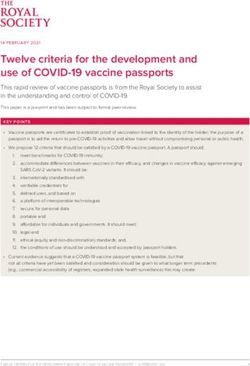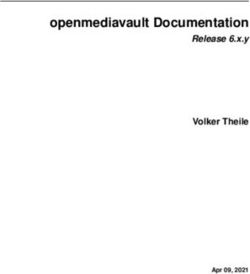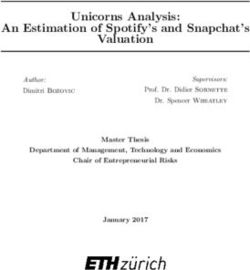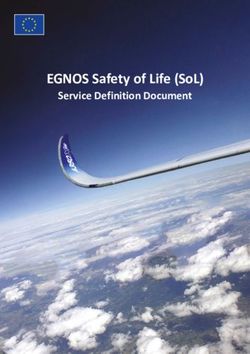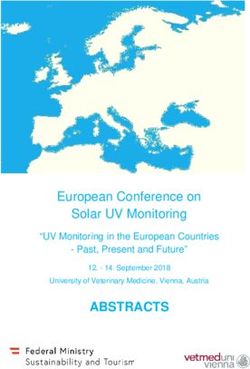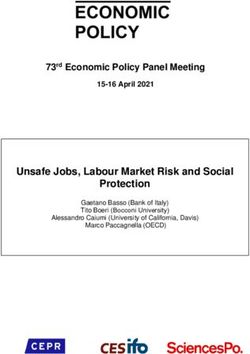Ethical Hacking of a Smart Plug - RAMI ACHKOUDIR ZAINAB ALSAADI - DEGREE PROJECT IN TECHNOLOGY, FIRST CYCLE, 15 CREDITS - Kth Diva Portal Org
←
→
Page content transcription
If your browser does not render page correctly, please read the page content below
DEGREE PROJECT IN TECHNOLOGY,
FIRST CYCLE, 15 CREDITS
Stockholm, Sweden 2021
Ethical Hacking of a Smart
Plug
RAMI ACHKOUDIR
ZAINAB ALSAADI2
Ethical Hacking of a Smart
Plug
RAMI ACHKOUDIR
ZAINAB ALSAADI
Bachelor in Computer Science
First Cycle, 15 Credits
Supervisor: Pontus Johnson
Examiner: Robert Lagerström
School of Electrical Engineering and Computer Science4
Abstract
The number of Internet of Things (IoT) devices is growing rapidly which
introduces plenty of new challenges concerning the security of these devices.
This thesis aims to contribute to a more sustainable IoT environment by
evaluating the security of a smart plug. The DREAD and STRIDE methods
were used to assess the potential threats and the threats with the highest
potential impact were penetration tested in order to test if there were any
security preventions in place. The results from the penetration tests presented
no major vulnerabilities which bring us to the conclusion that the Nedis Smart
Plug has implemented enough security measures.
Keywords - Internet of Things, IoT, penetration test, ethical hacking, IoT
security, threat model5
Sammanfattning
Antalet Internet of Things (IoT) -enheter växer snabbt vilket medför många
nya utmaningar när det gäller säkerheten för dessa enheter. Denna
avhandling syftar till att bidra till en mer hållbar IoT-miljö genom att utvärdera
säkerheten för en smart plug. Metoderna DREAD och STRIDE användes för
att bedöma de potentiella hoten och hoten med störst potentiell påverkan
penetrerades för att testa om det fanns några säkerhetsförebyggande
åtgärder. Resultaten från penetrationstesterna presenterade inga större
sårbarheter som ledde oss till slutsatsen att Nedis Smart Plug har genomfört
tillräckliga säkerhetsåtgärder.
Nyckelord - Internet of Things, IoT, penetrationstest, etisk hacking, IoT
säkerhet, hotbedömning6
1. Introduction 9
1.1 How secure are smart plugs? 9
1.2 The Nedis Wi-Fi Smart plug 10
1.3 Problem 10
1.4 Goal 10
1.5 Purpose 10
1.6 Scope and Delimitations 10
2. Background/Theory 11
2.1 Technical specifications of IoT devices 11
2.2 protocols 12
2.2.1 Transport layer protocols: 12
TCP 12
UDP 12
2.2.2 Application layer protocols: 12
HTTP 12
HTTPS 13
MQTT 13
2.2.3 Syntax Layer Protocols: 13
SSL 13
TLS 13
2.3 Smartconfig 15
3. Methodology 15
3.1 Introduction 15
3.2 Threat Modelling 16
3.3 Penetration Testing 17
3.3.1 Man-in-the-middle attack (MITM): 18
3.3.2 Port scanning: 18
3.3.3 Dictionary attack: 18
3.3.4 USB Exploitation: 18
3.3.5 Spoofing 18
3.3.6 Denial of Service attacks (DoS): 19
3.3.7 Voice over IP attacks (VoIP): 19
2.2.8 Supervisory Control and Data Acquisition attacks (SCADA): 19
3.4 Risk Model 19
3.5 Firmware analysis 21
3.5.1 Obtaining firmware methods: 21
3.5.2 Flashing firmware using Tuya-Convert 21
Introduction 21
Method 21
Result 22
4. Threat Model 237
4.1 Purpose 23
4.2 Data flow diagram 23
4.3 Identifying the asset 23
4.4 IoT architecture 24
4.5 Decomposing architecture 25
4.6 Identifying threats/STRIDE 26
4.7 Documenting threats 26
4.8 Threat Rating 29
5. Penetration Testing 32
5.1 Exploit the Source Code 32
5.1.1 Introduction 32
5.1.2 Method 32
5.1.3 Results 33
5.2 Control the device 36
5.2.1 Introduction 36
5.2.2 Method 37
5.2.3 Results 37
5.3 Lock out user 37
5.3.1 Introduction 37
5.3.2 Method 37
5.3.3 Results 37
5.4 Deauthentication Attack 38
5.4.1 Introduction 38
5.4.2 Method 38
5.4.3 Results 38
5.5 Port Scanning 41
5.5.1 Introduction 41
5.5.2 Method 41
5.5.3 Results 41
5.5.4 exploiting port 6668 44
5.6 Cross-site Request Forgery attack 44
5.6.1 Introduction 44
5.6.2 Method 45
5.6.3 Results 45
5.7 MITM 45
5.7.1 Introduction 46
5.7.2 Method 46
5.7.3 Result 46
5.8 Replay attack 47
5.8.1 Introduction 47
5.8.2 Method 47
5.8.3 Result 47
5.9 NotSoSmartConfig 48
5.9.1 Introduction 48
5.9.2 Method 48
5.9.3 Result 488 6. Threat Traceability Matrix 50 7. Discussion 51 7.1 Introduction 51 7.1 Open-source threat 51 7.2 Control the plug 52 7.3 Lock out the user 52 7.4 DoS and MITM 53 7.5 Port Scan 53 7.6 Security analysis of the connection 53 7.6 Tuya link protocol and cloud development 55 8. Conclusions 57 9. Ethics, laws, and responsible disclosure 58 10. Future work 59 11. References 60
9 1. Introduction The internet of things connects billions of devices to the internet. These use embedded systems such as processors, sensors, and actuators to handle the data they acquire from their environment. This data can be transferred and acted on between different related IoT devices via an IoT hub or gateway1. Some examples of such devices are smart door locks, smart fridges, a car OBD-II connector (that is used to request data from a vehicle), a smart vacuum cleaner, etc. The rapid growth of IoT devices has derived new challenges for approaching secure methods in IoT development (Jabangwe et al, 2017). The security concerns could include software, hardware, or network issues. As more security vulnerabilities in IT systems are being reported, the awareness of security concerns by researchers, tech-companies, and It-specialists has been increasing. That has led to a higher priority for securing the sensitive data being collected and stored by today's popular, low-cost IoT devices. To resolve this issue, the information security community realized the need for white hat hacking in the security process2. 1.1 How secure are smart plugs? Smart plugs are Wi-Fi-connected electric devices that can be remotely accessed to turn plugged devices on or off and monitor them online3. These plugs are quite popular and available in different variants and at a low-cost, which does not guarantee that they are secure from cyber-attacks. To confirm our suspicions, one of these smart plugs, called the Wemo Insight smart plug, manufactured by Belkin, has a vulnerability stored in the CVE4. The plug itself might not be very useful for malicious attackers, but the vulnerability could be exploited as an entry point into the network connected to it, according to the report. The security researchers of the plug noted that the vulnerability allowed the attacker to gain full control of the plug. Furthermore, the researchers underlined that the Wemo plugs could pose serious risks for businesses that used them in their offices and conference rooms. Lastly, they pointed out that in general, all IoT devices that are usually used for a simple home or business automation run operating systems and require as much protection as desktop computers. 1 (n.d.). Internet of Things (IoT) - IoT Agenda - TechTarget. https://internetofthingsagenda.techtarget.com/definition/Internet-of-Things-IoT Opened may 15, 2020 2 (2020, februari 20). What Is Ethical Hacking? - Colocation America. https://www.colocationamerica.com/blog/what-is-ethical-hacking Opened may 15, 2020 3 (2018, augusti 22). Smart plug flaw gives hackers access to business networks .... https://www.techrepublic.com/article/smart-plug-flaw-gives-hackers-access-to-business-networks-high lights-iot-security-challenges/ Opened may 15, 2020 4 " CVE-2018-6692 : Stack-based Buffer Overflow ... - CVE Details." https://www.cvedetails.com/cve/CVE-2018-6692/. Opened may 15, 2020.
10
1.2 The Nedis Wi-Fi Smart plug
The scope of this thesis is to focus on one smart plug with some basic functionality. Thus, the
focus will be on a vulnerability assessment of The Nedis Wi-Fi Smart plug for outdoor use5.
The plug is supported by both iOS and Android devices and can be controlled by a mobile
application. It is also provided with a sound-controlling system that works with Amazon
Alexa or Google Home. It also has a power consumption monitoring functionality to help the
user identify how much power certain appliances consume. Based on the information
presented by Nedis on their website, we can assume that the smart-plug uses a technology
called SmartConfig to send the Wifi SSID and password to the device through the app6, a
more detailed description of Smartconfig is presented in chapter 2.3.
1.3 Problem
How secure is the smart plug? What are the potential security issues and their consequences?
1.4 G
oal
The goal of this project is to assess the information security of the chosen plug. This will be
in the form of finding out and reporting potential vulnerabilities and threats. Any discovered
vulnerability will be reported to the vendor. In case of an unresponsive vendor, the
vulnerabilities will be reported to the National Vulnerability Database.
1.5 P
urpose
The purpose of this thesis is to provide information and spread awareness about the potential
security issues of using IoT devices, specifically smart plugs, in smart homes. Hopefully, it
could lead to some methodological approaches for securing IoT devices.
1.6 S
cope and Delimitations
This thesis mainly focuses on the security evaluation of a smart socket using common
reconnaissance techniques and penetration testing methods. The process is meant to be as
comprehensive as possible, but due to time constraints some delimitations has been made:
- The PSK algorithm and the mathematics used for secure communication are not
explained in detail in this thesis. How the cryptographic algorithms work and how
5
(n.d.). Nedis Wi-Fi Smart Utomhus Plug / IP44 / Energimätning / 16A ....
https://www.webhallen.com/se/product/306173-Nedis-Wi-Fi-Smart-Utomhus-Plug-IP44-Energimatning-16A
Opened may 15, 2020
6
"Smart IP-kamera, WiFi | HD 720p | Nedis."
https://nedis.se/sv-se/product/550680692/smart-ip-kamera-wifi-hd-720p. Opened aug 4, 2020.11
they are implemented could be less interesting and out of the scope of this paper.
Therefore, only an overview and important details were given to understand the
network traffic capture and why certain attacks might not work.
- Each penetration test could be performed in many different ways that include different
tools and techniques to gain as much information as possible and approach an
extensive result. This would require a wide area of research and testing, which would
be very time-consuming and therefore only one or two methods of the most common
techniques were used for each pen-test.
- Dumping the firmware is the process of reading and copying the firmware image
stored in the device’s memory to a file on your computer. Analyzing the firmware can
be very helpful for understanding the device’s operation. However, the firmware
image was not available on the manufacturer’s website, and no firmware update was
available on the app so capturing network traffic during the update was not an option.
The only available option was extracting from the hardware. There are several
techniques to do that, and some of them are risky so it would take some extra time and
effort to figure out the safest option and perform it on the device, so this option was
excluded.12
2. Background/Theory
2.1 Technical specifications of IoT devices
IoT devices started as embedded devices connected to the internet (IoT pen-testing cookbook,
p.7).
These devices usually have limited hardware resources and run firmware, which is low-level
programming code in read-only memory. The firmware enables software to control hardware
functions. In order to recognize the attack surfaces of IoT devices, there is a need for a full
understanding of the firmware that runs on them, as well as the fundamentals of each
component, hacking approaches, and lifecycle.
When planning a penetration test of an IoT device, it is convenient to note the sources of
input in its firmware. One of these that is most commonly used is UART (Universal
Asynchronous receiver/ transmitter) which makes it one of the most common ways to gain
access to devices (Guzman & Gupta, 2017). Similar to UART, JTAG (Joint Test Action
Group) is a source of debugging and gaining root access, thus they both are manufactured to
be password and hardware protected. A common way of exploiting the firmware is to analyze
the filesystems employed on it and use reverse engineering to take advantage of common
firmware issues.
Before getting further into exploring the hacking approaches of an IoT device, one should be
familiar with the different wireless communication types they use. There are many wireless
protocols in the IoT ecosystem, some of the most used are certain standards of Wi-Fi,
Bluetooth, Bluetooth Low Energy, and low-powered mesh-network protocols like Z-wave
and ZigBee (Guzman & Gupta, 2017). Depending on how the device communicates and
interacts with other devices, how it is remotely controlled and what web or mobile
application is used for it, a pen testing lab could then be established with the relevant tools
that could be used for hacking the device.
2.2 protocols
2.2.1 Transport layer protocols:
Protocols on this layer provide communication services between a server and receiver.
- TCP
TCP (Transmission Control Protocol) provides reliable communication between two network hosts.
The most common feature of this protocol is that it guarantees that all data are received and in order.
TCP is a connection-oriented protocol, which means that it first must start a session in order to
establish a connection. The session consists of a three-way handshake, where the host that wants to be
connected sends a message, called an SYN to the target host. The receiver acknowledges it by sending13
back an SYN, ACK message. Finally, the sender computer sends another ACK message back to the
receiver. Once this has taken place, data can be delivered. More on TCP 7.
- UDP
UDP (User Datagram Protocol) is a connectionless oriented protocol. This means that it does not
establish a session and does not guarantee delivery, which makes it faster than TCP. Both TCP and
UDP assume that the Internet Protocol (IP) is the underlying protocol 8.
2.2.2 Application layer protocols:
These protocols are responsible for reading and processing the data once it arrives at the client,
server-side. They operate at the application layer of the IP networking model.
- HTTP
HTTP stands for ‘Hypertext Transfer Protocol’. It is used for transmitting HTML documents and
viewing web pages. All information sent on this protocol is sent in clear text, which makes it
vulnerable to eavesdroppers. Any sensitive data, such as passwords, credit card information, or other
important or personal data could be stolen in transfer using this protocol 9.
- HTTPS
This protocol was developed as a secure version of HTTP. This version secures the data by encrypting
it before sending it so that it could only be decrypted by the right receiver. This is supposed to make it
hard for the eavesdroppers to understand the data they listen to on 10.
- MQTT
MQTT is one of the standard messaging protocols for IoT devices. It is a very lightweight and simple
publish/subscribe messaging system that is used for connecting remote devices and machine to
machine (M2M) communication with small network bandwidth and code footprint11. It runs over
TCP/ IP or other network protocols, such as TLS, and is a part of the application layer of the IoT
stack. The architecture consists of an MQTT broker with clients in form of publishers and subscribers
and provides one-to-many message distribution.
7
"RFC 793 - Transmission Control Protocol - IETF Tools." https://tools.ietf.org/html/rfc793. Opened oct 29,
2020.
8
"RFC 768 - User Datagram Protocol - IETF Tools." https://tools.ietf.org/html/rfc768. Opened Oct 29, 2020.
9
"RFC 7231 - Hypertext Transfer Protocol (HTTP ... - IETF Tools." https://tools.ietf.org/html/rfc7231. Opened
oct 29, 2020.
10
"RFC 2660 - The Secure HyperText Transfer ... - IETF Tools." https://tools.ietf.org/html/rfc2660. Opened oct
29, 2020.
11
"MQTT - The Standard for IoT Messaging." https://mqtt.org/. Opened dec 13, 2020.14
2.2.3 Syntax Layer Protocols:
This layer of the OSI model is responsible for translation, encryption, authentication, and data
compression.
- SSL
SSL (Secure Socket Layer) is a protocol that is used to ensure security on the internet. This uses
public-key encryption to secure data. It also uses a digital certificate to authenticate the identity of a
server host. Early SSL versions do not provide a sufficiently high level of security. They use weak
hashing algorithms, handshake messages are not protected and a MITM attack can easily terminate a
session. Because of the deficiencies noted in the early versions of this protocol, newer versions were
developed and recently renamed to TLS 12.
- TLS
Transport Layer Security (TLS) is a newer version of the Secure Socket Layer protocol (SSL). The
handshake protocol Is used to establish communication between a web client and web server, using a
secret key to encrypt and decrypt the exchanged data. With this protocol, an eavesdropper can only
see the connection endpoints, but cannot read or modify the data. Thus, when used correctly, it can
ensure a safe transaction. The process of how the client and server use the TLS protocol to negotiate
how to securely exchange data:
First, the client sends a “ClientHello” message. As seen in the figure it lists the following information:
TLS version, cryptographic algorithms, data compression methods.
The server responds with a “ServerHello” message that agrees on a specific algorithm, its digital
certificate, and its public key. Once the client establishes trust on the server, it then takes the next step,
the ClientKeyExchange step, where the client sends a shared private key encrypted with the server’s
public key. After the security parameters have been agreed upon by the client and server, a
ChangeCipherSpec 1-byte message is sent during the handshake to switch to a secure, encrypted
environment. Client and server exchange a “finished” message indicating their connection is
complete. TLS records also support encrypted alert messages to convey problems or “notifications”
such as errors or closure13 14.
Below is an overview of the TLS handshake used in the PSK key exchange algorithm. The
elements in parenthesis are not included when the PSK key exchange algorithm is used, and
"*" indicates a situation-dependent message that is not always sent15. In this case, we can see
that the certificate is omitted from the response.
12
"RFC 6176 - Prohibiting Secure Sockets Layer ... - IETF Tools." https://tools.ietf.org/html/rfc6176. Opened oct
29, 2020.
13
"RFC 5246 - The Transport Layer Security (TLS ... - IETF Tools." https://tools.ietf.org/html/rfc5246 p 26-28,33.
Opened oct 29, 2020.
14
"TLS Security 5: Establishing a TLS Connection | Acunetix." 31 mars. 2019,
https://www.acunetix.com/blog/articles/establishing-tls-ssl-connection-part-5/. Öppnades 29 okt.. 2020.
15
"RFC 4279 - Pre-Shared Key Ciphersuites for ... - IETF Tools." https://tools.ietf.org/html/rfc4279 p.3. Opened
oct 29, 2020.15
Client Server
------ ------
ClientHello -------->
ServerHello
(Certificate)
ServerKeyExchange*
(CertificateRequest)
ChangeCipherSpec16
3. Methodology
3.1 Introduction
Our method is based on producing a threat model to examine our product in order to discover
the vulnerabilities. Once we’ve discovered some attacking vectors we pursue them by
performing multiple penetration tests. To understand the usability of a threat model we used
literature studies on threat modeling. The primary source behind our implementation of a
threat model was inspired by Mike Ware’s p resentation titled Simplifying Threat Modeling19
.The presentation serves as a walkthrough to creating a model threat and the purpose behind it
through the guidelines of OWASP (Open Web Application Security Project). OWASP is a
non-profit foundation that aims to improve software security through community-driven open
source projects 20. We used the OWASP Threat Dragon modeling diagram as suggested by
our supervisor. Ware presents the anatomy of an attack by describing involved processes and
breaking them down in order to understand the different points of views of the attack, the
anatomy is thereafter described using the Threat Traceability Matrix. The Threat Traceability
Matrix is a way of describing a threat agent by defining the impact and probability of each
threat. The matrix determines risks behind the threat using a risk management method where
a risk log is created and followed in order to identify the risk for each vulnerability21.
3.2 Threat Modelling
When an ethical hacker becomes familiar with its client, has the authorization to perform a
penetration test, and is done with the information gathering about the client to be tested, then
a threat modeling phase is necessary before the penetration testing starts (Weidman, 2014). In
this stage, the hacker develops plans of attack based on the gathered information, which
includes the targets running software and systems used. This phase also includes vulnerability
analysis to identify and rank threats in a system.
Threat modeling should start early and should constantly be considered in the development
lifecycle of a device, more features are added, or any changes of the design or bug fixes
occur. That results in fewer security bugs to fix in the testing phase or after release and
reduces the attack surface22. To simplify the concept of threat modeling, it mainly consists of
4 question approaches 1. What are we building? 2. What can go wrong? 3. What can be done
about it? 4. Is it good enough?
19
"OWASP Plan - Strawman - AppSec USA." https://2011.appsecusa.org/p/simplifyingthreatmodeling.pdf.
Opened may 17, 2020.
20
" OWASP Foundation." https://owasp.org/. Opened may 17, 2020.
21
"(OWASP) Threat Modeling Cheat Sheet - OWASP Cheat Sheet Series."
https://cheatsheetseries.owasp.org/cheatsheets/Threat_Modeling_Cheat_Sheet.html. Opened may 17, 2021.
22
"Threat Modeling: uncover vulnerabilities without ... - YouTube.",
https://www.youtube.com/watch?v=Fmp9UFjPiJs. Opened may 19, 2020.17
A simple way of analyzing threats is called STRIDE, modeled and developed by Microsoft23.
STRIDE is an acronym that includes the following classification of threats, their definition,
and the area of focus required to minimize them:
Threat Definition Countermeasure
Spoofing Pretending to be someone you are not Strong authentication
Tampering Modifying data Encryption
Repudiation Denying/ hiding malicious activity Strong authentication and
authorization
Information Disclosure of confidential information Encryption
disclosure
Denial of service Making a service unavailable for Resilience
intended users
Elevation of Upgrading from user to administrator Authorization
privilege level access
Table 2.1.
There are several vulnerability-analyses methods and tools that can be used for this model. It
could be as simple as a whiteboard, but there are other tools intended especially for this
purpose such as Microsoft threat-modeling tool24 and OWASP Threat Dragon25, both
available for free.
After identifying threats using this model, the risk level of all the threats is ranked using the
DREAD method to calculate what threats are most risky and should be focused on. This is
explained further in the methodology section of this thesis.
3.3 Penetration Testing
Here is where the “real hacking” begins. Penetration testing is also called the “Exploitation
phase” or “White hat hacking”. In this phase, the attacker runs exploits against the discovered
vulnerabilities in an attempt to access the target system.
The aim of a penetration test report is to help improve the organization’s IT systems from a
security perspective. However, it is important to be comprehensive to conclude that a system
is secure. Therefore, the plan of the test report should include details such as the technical
boundaries and delimitations of the test, the type of test expected, resources, efforts and time
23
"Uncover Security Design Flaws Using The STRIDE ... - Microsoft Docs." 7 okt.. 2019,
https://docs.microsoft.com/en-us/archive/msdn-magazine/2006/november/uncover-security-design-flaws-usi
ng-the-stride-approach. Opened may 19, 2020.
24
"Microsoft Security Development Lifecycle Threat Modelling."
https://www.microsoft.com/en-us/securityengineering/sdl/threatmodeling. Opened may 19, 2020.
25
"Threat Dragon." https://threatdragon.org/. Opened may 19, 2020.18 frame needed, any specific compliances and legislative requirements that it should meet, etc26 The report itself should include any discovered security issues, the level of risk of each vulnerability, and how each issue could be resolved. The test in general is divided up into the following categories: 1. Initial engagement of the external team that performs the testing on your IT-estate. 2. Scoping, which involves all relevant risk owners, technical staff, and representatives of the team. 3. Testing 4. Reporting. 5. Follow up, where the organization makes their own assessment of the report and choose the relevant solutions. The method of testing explained above is known as the White Box assessment. This way is more engaging for the organization and the testers due to the information given to the testers beforehand. The testers are given full access to source code, network- architecture- and data flow diagrams and other detailed information. This gives a more detailed and better review than Black box testing, which is performed with no prior knowledge of the device implementation, and thus also cheaper. Grey box assessment lies in between, hence it consists of testes with limited information such as application stack and libraries, but no full documentation of the API (Guzman & Gupta, 2017). There are plenty of different exploitation techniques that can be applied depending on different types of vulnerabilities. Some of these are explained below. 3.3.1 Man-in-the-middle attack (MITM): This is the most common type of attack, where the attacker targets the data flow between two parties, which is crucial for the confidentiality of the data. The attacker has by this attack the ability to modify or destroy the data, causing issues between the two endpoints (Bhushan, Sahoo & Rai, 2017). Tools such as Burp Suite or OWASP ZAP are used as man-in-the-middle proxies in order to view the requests made between a mobile application and its web backend infrastructure (Guzman & Gupta, 2017). 3.3.2 Port scanning: This activity could be considered as part of the information-gathering phase. It is usually the first step when the hacking starts since it gives a list of open ports and services running on the target. Nmap is the most common tool used for port scanning (Weidman, 2014). 3.3.3 Dictionary attack: A Dictionary attack is similar to a brute force attack that is used to get the input password from the hashed value. Strong passwords with certain patterns can be less vulnerable to this type of attack (Jose et al, 2016). 26 "Penetration Testing - NCSC.GOV.UK - National Cyber Security Centre." 8 aug.. 2017, https://www.ncsc.gov.uk/guidance/penetration-testing. Opened may 23, 2020.
19 3.3.4 USB Exploitation: A USB can be preloaded with a self-executing backdoor program that automatically launches when inserted into the computer. Such USB drives can give the attacker a channel into the organization if plugged in any of the employee’s computers. This kind of exploit is an example of social engineering, which is the process of exploiting socialization with people to get e.g. company employees, unknowingly of the potential risks, to reveal some of their company information that should be kept confidential (Engebretson, 2013). 3.3.5 Spoofing Spoofing is when the attacker pretends to be someone else in order to gain access to a system or steal money or information. These attacks are very common and come in many forms such as email spoofing, URL spoofing, Caller ID spoofing, and Facial spoofing. The cybercriminals often send malicious links that lead to malware download or a fake login page, for the purpose of having access to the target’s email and password or ask for money27. 3.3.6 Denial of Service attacks (DoS): A DoS attack takes advantage of a network communication vulnerability. Specifically, this attack sends a batch of fake requests to the target server, which disturbs the handshake phase of the communication. This might result in crashing the system or blocking legitimate users from reaching some resources and services. Once the service stops working, the attacker can gain remote control of the administrative facilities of the system28. 3.3.7 Voice over IP attacks (VoIP): VoIP is a technology for transmitting voice packets on the existing IP network over the internet. Since it uses the existing IP network, it inherits its vulnerabilities. The IP network components should thus provide security features specified to VoIP. There are many attacks that can be performed on the VoIP infrastructure, including DoS attacks, Eavesdropping, Phone Fraud, and Spam Telephony. Some defense mechanisms deployed in VoIP systems to protect signaling are IPSec, which secures internet protocol communication, and H.235 for securing encryption. Secure media transport protocol, SRTP, can be used for media transport protection. Many spam detection techniques are also developed to protect against each of the above-mentioned VoIP attacks. However, the techniques might be not strong enough to handle attacks properly. A filtering technique such as Greylisting only works well in the case that spammers do not change IP addresses (Phithakkitnukoon, Dantu & Baatarjav, 2008). 27 "What is a Spoofing Attack? | Malwarebytes." https://www.malwarebytes.com/spoofing/. Opened may 23, 2020 28 "What are Denial of Service (DoS) attacks? DoS ... - Norton." https://us.norton.com/internetsecurity-emerging-threats-dos-attacks-explained.html. Opened may 23, 2020
20
2.2.8 Supervisory Control and Data Acquisition attacks (SCADA):
SCADA describes systems that are used to control physical equipment, e.g. industrial
applications. This attack can significantly affect corporate data, water management systems,
and energy infrastructures. Therefore it usually requires significant financial resources and
advanced technical skills and knowledge of the target29.
3.4 Risk Model
In order to select our risk management method, we researched other similar projects to see
what fits our project the most. After reading Louis Cameron Booth a nd Matay Mayrany’s
(2019) thesis we thought that it would be a good idea to implement DREAD as our risk
management method since their thesis was based on hacking an electric scooter which is a
part of the IoT ecosystem.
The DREAD model is used to calculate risks by using the following questions30:
● Damage Potential - How great is the damage if the vulnerability is exploited?
● Reproducibility - How easy is it to reproduce the attack?
● Exploitability - How easy is it to launch an attack?
● Affected Users - As a rough percentage, how many users are affected?
● Discoverability - How easy is it to find the vulnerability?
The ability to calculate the risk is simpler when answering these straightforward questions.
You rate each part from 1-3 where 1 is the lowest risk and 3 the highest. The answers to these
questions will give you a rough estimate of how high the risks of a threat are. When the rating
is the risk is summed up to an overall score for the threat. If the threat is between 12-15 there
is a high risk, 8-11 medium risk, and 5-7 means that there is a low risk. Please see table 1.0
for a deeper understanding of DREAD.
Rating High (3) Medium (2) Low (1)
Damage Potential Overthrow security Leak sensitive Leak non-trivial
and run as an information information
administrator
Reproducibility Can be easily Can be reproduced Very difficult to
reproduced under certain reproduce
regardless of timing conditions such as
timing
29
"Understanding SCADA attacks - Code Red Security PR Network."
https://www.coderedsecuritypr.com/understanding-scada-attacks/. Opened may 23, 2020
30
"Threat modeling for drivers - Windows drivers | Microsoft Docs." 27 juni. 2018,
https://docs.microsoft.com/en-us/windows-hardware/drivers/driversecurity/threat-modeling-for-drivers.
Opened may 18, 202021
Exploitability Does not require Requires Requires a high-skill
great skill to perform programming skills programmer with
an attack to perform an attack in-depth knowledge
to perform an attack
Affected Users All users affected by Some users affected Only a small
the attack by the attack percentage of users
are affected
Discoverability The attack is The vulnerability is a The vulnerability is
published and the rarely used feature vague and hard to
vulnerability is a of the product exploit
common feature of
the product
Table 3.1. Profound explanation of the DREAD table and their rating
3.5 Firmware analysis
3.5.1 Obtaining firmware methods:
In the reconnaissance phase, we focused our efforts to reverse engineer and analyze the
firmware of the device during its runtime. We researched various tools and techniques that
could be used for disassembling the firmware and analyze its contents and architecture in
order to be able to locate valuable information such as passwords, vulnerable services, source
code, etc. For obtaining firmware, we started by first checking if it was available at the
vendor’s support-webpage or the associated application for the device. We found out that
acquiring firmware that way was not an option, since it wasn't provided by the vendor so we
started to perform step 2, namely proxying traffic during device updates. In order to do that,
we had to use the MITM-methodology and used tools such as Ettercap and SSL-strip, but
even this way of obtaining firmware failed, unfortunately. The exact steps we followed for
obtaining firmware are described in more detail in IoT Pentesting Cookbook, p.72-84
(Guzman & Gupta, 2017). Dumping firmware directly from the device, as described in the
book, was not an option since we didn't have the required equipment to perform the method.
In conclusion, we can say that the vendor has good protection for the device firmware, as it is
not easily achieved.
3.5.2 Flashing firmware using Tuya-Convert
Introduction
Flashing firmware by uploading an alternative one can cause unexpected device behavior
and/or render the device unusable so that it most likely will require soldering a serial22 connection to the processor in order to reflash it. In worst cases, it might cause the device to become permanently unusable. A project named Tuya-Convert made by VTRUST came up with a hack that they claim disapproves the security of Tuya smart home solution31. The method creates a fake update server environment for the pre-programmed WiFi module ESP8266/85 based on tuya devices. It enables you to backup your device's firmware and uploads an alternative one (e.g. ESPEasy, Tasmota, Espurna) without the need to open the device and solder a serial connection (OTA, Over-the-air). Method Requirements: Linux computer with a wifi adapter Secondary wifi device (e.g. smartphone) Installing Tuya-convert dependencies. The first step was to set the Wi-Fi adapter in AP-mode (as an access point). To ensure the best chance of success, the project recommends not to connect the IoT device with the official app as it may automatically update the device, preventing this method from succeeding. In our case, the device was already connected with both the vendor app and the official app before this step was taken into consideration. The next step was to install the tuya convert from the project's GitHub repository. After proceeding it gave a couple of steps to complete: Connect the other wifi device to the newly created access point “vtrust-flash”, and set the plugin pairing mode. Result When all steps were followed carefully, we pressed enter and waited for the last step. We could observe that the device stopped blinking and the light was on constantly. The terminal window showed the following: 31 "ct-Open-Source/tuya-convert: A collection of ...." 28 jan.. 2019, https://github.com/ct-Open-Source/tuya-convert. Opened jan 17, 2021
23 This does not indicate that it was successful, if it were, it would obtain the IoT device info and fetch firmware backup. To see if the device firmware was affected, the device functionality was afterward checked to see if it operated normally, and it did. The most likely issue for this result could be that the device has a newer firmware on which prevents this procedure. The device exits pairing mode and stops flashing, but nothing happens in the terminal window.
24
4. Threat Model
4.1 Purpose
Threat modeling is an exercise that occurs before the penetration testing. The aim is to draw a
full end-to-end data flow diagram, which will be done with OWASP Threat Dragon in our
case, where each component of the product is specified together with associated
inputs/outputs. The inputs are considered as attack surfaces since they usually channel data to
the product which can be compromised. Generally speaking, the number of inputs correlates
to the number of attack surfaces so a higher number of inputs gives a higher probability of
occurring (Guzman & Gupta, 2017).
4.2 Data flow diagram
A data flow diagram determines how to employ security measures to counter the specific
attack surfaces of the product. The idea behind creating a data flow diagram is to map out all
the functionalities of the product and map the technical dependencies using a flow chart. This
method should be done iteratively so the diagram changes as your knowledge about the
product increases, in order to avoid creating a gritty diagram (Guzman & Gupta, 2017).
4.3 Identifying the asset
The first step towards creating a threat model is to identify all assets associated with the
Nedis Smart Plug. Our strategy was to reverse-engineer the device in order to understand all
the assets and how they are connected down to a network level.
Asset Description
Smart Plug The plug contains one button for power
on/off, a light indicator that is on when the
plug is on and off otherwise, the indicator
rapidly blinks during pairing. An app is
downloaded on your smartphone to control
the plug by switching on/off remotely using
local Wi-Fi
Wireless communication This device uses Wi-Fi as a wireless
connector by using UDP to send data
packets to the router which can be picked
up by the app. The device can also connect
to a cloud server in order to be controlled25
remotely
Firmware The firmware controls various
configurations and communication. Uses a
Linux operating system
Webb App The device communicates with a cloud
server by using the web app. You can
control the device through the app by
switching it on/off, updating the firmware,
adding more devices, etc.
Hardware Contains 2 sockets, one that connects to
the electric source and one that connects to
the chosen device that is to be controlled.
One lid to cover the socket for outdoor use.
Web App Framework Uses React Native’s UI framework for
Android and iOS
Table 4.3.
4.4 IoT architecture
Creating an overview of the IoT architecture gives us a better understanding of how to
perform an attack. The object is to specify all possible inputs that can be exploited for the
purpose of abusing the system in an unintended manner. We use the information we have
gathered about the product and map out its functionality and physical aspects, this allows us
to discover flaws in the system (Guzman & Gupta, 2017).
In order to sketch the diagram we proceed to create the following use case:
The user installs the smart plug and connects to it using the App.
1. The user connects the smart plug to the original socket
2. User downloads the App using the internet
3. The user connects the desired device to the smart plug
4. User types in Wi-Fi password into the app
5. The user holds the power button on the plug for 5 seconds to do the pairing
6. The smart plug indicator blinks rapidly.
7. The user presses a button on the app to send a data packet to the router using UDP
8. Plug collects the data packet from the router and pairs it with the app
9. User can now control the plug using the app26
Threat Model Diagram 4.4. Representation of the user case
4.5 Decomposing architecture
1. Web App
Basic Web Application with a simple UI to control the device, contains 4 basic
functions: Switch on/off, Schedule, timer, and energy statistics.
2. Communication
Uses Wi-Fi 802.11 as wireless communication in order to connect to the app.
3. Protocol
Uses encrypted text protocol HTTPS when communicating with the cloud server
4. Mobile device
The mobile device pairs with the app with Wi-Fi and can then use 4G to interact with
the app.
5. Cloud Server
Used when there are no local connections between the app and device (no Wi-Fi), the
app and device connect using the cloud server. Another function of the cloud server is
to send updates to the firmware
4.6 Identifying threats/STRIDE
Threat Description
Spoofing identity Review spoofing of credentials to log in to
the app and control the device without the27
knowledge of the user
Tampering with data Tampering with the data between the app
and the cloud server. Uploading malicious
software to the firmware through requests.
Repudiation Disable logging functionality in the app.
Information disclosure Examine the possibility of “sniffing” data
between app and router to get
username/password. Review HTTP
responses from web apps. Review if the
source code is public and easy to access.
Denial of service Review the ability to “lock out” the user by
changing the password and by trying to log
in simultaneously as the user. Examine the
possibility of a “flooding” attack.
Elevation of privilege Examine the possibility of accessing
kernel-mode by using a valid account that
has higher privilege. Review the threat of
bypassing user mode and gain kernel-mode
authority.
Table 4.6, STRIDE model
4.7 Documenting threats
Threat #1
Threat description Access source code and reveal
vulnerabilities within the software
Threat target Smart Plug, Open-source software
Attack techniques Decompiling of the app to obtain
open-source code used in devices to find
vulnerabilities
Countermeasures The device should always have the latest
version of the firmware, not display
sensitive code publicly
Threat #2
Threat description Control the plug without the user knowing
Threat target Smart Plug user
Attack techniques By trying to install the smart app and28
connect to the same smart plug without
informing the user
Countermeasures A limited number of simultaneously
connected devices to the smart plug
Threat #3
Threat description Lock out the user, deny them control over
the device
Threat target Smart Plug user
Attack techniques Try to reset the password by the “forgotten
password” function on the web app
Countermeasures Connect the App ID to the specific device in
order to avoid intrusion from other devices
Threat #4
Threat description Attackers could access sensitive
information by reading HTTP protocols
transferred between the device and router
Threat target Smart Plug user
Attack techniques Using software that reads data packets
between the device and router
Countermeasures Using encrypted UDP to make sure that the
data packets cannot be read
Threat #5
Threat description An attacker could recon a device by finding
insecure and open ports on the plug
Threat target Smart Plug
Attack techniques Using tools for port scanning
Countermeasures secure the open ports and close the unused
ones
Threat #6
Threat description An attacker could leverage the
authentication of a user in order to gain
access to sensitive information29
Threat target Nedis website
Attack techniques Cross-Site Request Forgery attack
Countermeasures Proper authentication tools
Threat #7
Threat description The attacker could intercept traffic by acting
as a router in order to receive data packets
Threat target Smart Plug
Attack techniques Man In The Middle attack
Countermeasures Encrypted packets
Threat #8
Threat description The attacker maliciously resends packets
and fools the device into thinking the
protocol run was successful
Threat target Smart Plug network
Attack techniques Replay attack
Countermeasures Tag encrypted content with a session-id
Threat #9
Threat description An attacker uses an approach called
NotSoSmartConfig to get to the WiFi
credentials
Threat target Smart Plug network
Attack techniques exploit the plug and the app during the
device registration phase
Countermeasures updating SmartConfig technique
4.8 Threat Rating
In order to determine the overall risk for each threat, we use the aforementioned DREAD
model to rate each threat individually. The rating values are described in more detail here 32.
32
"Qualitative Risk Analysis with the DREAD Model." 21 may. 2014,
https://resources.infosecinstitute.com/qualitative-risk-analysis-dread-model/. Opened may 23, 202030 Threat #1 Item Score Damage potential 3 Reproducibility 2 Exploitability 3 Affected users 3 Discoverability 3 Overall Risk: High 14 Threat #2 Item Score Damage potential 1 Reproducibility 3 Exploitability 3 Affected users 1 Discoverability 3 Overall Risk: Medium 11 Threat #3 Item Score Damage potential 2 Reproducibility 3 Exploitability 3 Affected users 1 Discoverability 3 Overall Risk: High 12 Threat #4
31 Item Score Damage potential 2 Reproducibility 2 Exploitability 2 Affected users 1 Discoverability 2 Overall Risk: Medium 9 Threat #5 Item Score Damage potential 2 Reproducibility 3 Exploitability 2 Affected users 2 Discoverability 2 Overall Risk: Medium 11 Threat #6 Item Score Damage potential 2 Reproducibility 2 Exploitability 2 Affected users 1 Discoverability 1 Overall Risk: Medium 8 Threat #7 Item Score Damage potential 1 Reproducibility 2
32 Exploitability 2 Affected users 2 Discoverability 2 Overall Risk: Medium 9 Threat #8 Item Score Damage potential 1 Reproducibility 2 Exploitability 2 Affected users 1 Discoverability 1 Overall Risk: Medium 7 Threat #9 Item Score Damage potential 3 Reproducibility 2 Exploitability 3 Affected users 3 Discoverability 3 Overall Risk: Medium 14
33
5. Penetration Testing
5.1 Exploit the Source Code
5.1.1 Introduction
This threat aimed at gaining sensitive information about the app through accessing source
code. This will be explored by decomposing the Android App and see if we can obtain the
source code and find useful information such as which database they are using, what kind of
keys they use for the username and password etc.
5.1.2 Method
We performed the test by downloading the Android application (APK) called Nedis
SmartLife, the next step was to decompile the dex file in order to access the file in a readable
format, in order to do this we used a tool called Jadx. By using the Jadx GUI we could
decompile the file and access the source code for further examination 33. Since the APK
contained a large number of files we decided to firstly search for specific keywords in order
to obtain valuable information that could, potentially, be used for SQL-injection and
understanding the encryption used for keys such as username and password (Guzman &
Gupta, 2017). The results of our searched terms are demonstrated in Tables 5.4 and 5.5.
In order to find bugs/vulnerabilities throughout the rest of the files, we utilized ImmuniWeb
which is a static code analysis scan program34. The scan revealed 7 warnings (risks of the
lowest type), 5 low risks, 5 medium risks, and 0 high risks. This should be considered as a
good score since there were no high-risk vulnerabilities found. We analyzed the risks and
presented the most crucial risks in the next section.
The first search term we used was “rawQuery” which resulted in finding the SQLite
Database, this gives the reader information about which database the app uses. Below is a
screenshot taken of such an instance.
33
"skylot/jadx: Dex to Java decompiler - GitHub." https://github.com/skylot/jadx. Opened may 24, 2020
34
"ImmuniWeb." https://www.immuniweb.com/. Opened oct 23, 202034
Table 5.4, SQLite example
The information we gathered about which database the application uses helps us figure out
which tools they use in order to avoid attacks such as SQL injection. OWASP defines 4
primary defenses against SQL injection35.
1. Use of prepared statements
2. Use of stored procedures
3. Whitelist input validation
4. Escaping all user-supplied input
We examined the defense strategy by searching for specific code segments that would be
included in these defenses. In order to find out if prepared statements were used we searched
for the terms “getparamater” and “preparestatement” which are key methods used in prepared
statements. The code did not have any of these methods implemented which meant that it is
probably not using prepared statements as a primary defense. Although a big portion of the
code was obfuscated which suggests that there is a possibility that prepared statements are
used.
The next step was to search for “callable”, “procedures” and “preparecall”, these terms
returned some results that could be of interest. The term “callable” returned a class called
“CallableStatement.java” and “procedures” returned “DatabaseMetaData.java”. These classes
were examined further to determine whether stored procedures are used as a defense method
against SQL injection. The last two primary defenses are used as a “last resort” since we
obtained some results for stored procedures there was no need to examine the remaining
defenses further.
5.1.3 Results
While looking for methods that could be of the importance we stumbled across some
important classes that could be of use, we found a class called SQLiteDatabase.java that
would seem like an important class. The issue was that most of the functions and methods
had cryptic names since the source code was obfuscated. While Jadx utilizes some
deobfuscating methods to make the code more readable, it did not make this code any more
readable which left us with non-coherent method names. The obfuscation made it very hard
to follow and read the code which gave us the assumption that there were no identifiable
weaknesses and the code could not be modified.
35
"SQL Injection Prevention - OWASP Cheat Sheet Series."
https://cheatsheetseries.owasp.org/cheatsheets/SQL_Injection_Prevention_Cheat_Sheet.html.Opened oct 26,
202035 Table 5.5 An example of obfuscated code, the names for the methods have been replaced with random characters and integers 5.1.3.1 SQL injection While examining the primary defenses suggested by OWASP we found some interesting results regarding the usage of stored procedures as a defense to SQL injection. By examining the class “CallableStatement.java” we discovered that it was included in the Javas library and works as a JDBC API used to execute SQL stored procedures. It provides a SQL escape syntax that allows stored procedures to be called in a standard way for all relational databases 36 . A stored procedure is predefined and located within the database and its primary usage in this case is parameterized queries in order to avoid direct access to the database. The main issue with SQL injection is that the input data is treated as a query language, which can cause problems if a user writes some malicious SQL command in the input section in order to harm the database. Stored procedures solve this by writing the query beforehand and using placeholders for parameters where the input data can be sent and executed later. In our case, this means that the Strings inputted will be parsed by a stored procedure and will treat the parameter exclusively as data. For example, if a user were to write “foo or 1=1” as a username input in order to guarantee a “true” statement from the database, this input would be processed by a stored procedure with parametrization which will result in a literal search for a username called “foo or 1=1” which would generate a false result from the database (unless there is a username called “foo or 1=1”). 36 "CallableStatement (Java Platform SE 7 ) - Oracle Help Center." https://docs.oracle.com/javase/7/docs/api/java/sql/CallableStatement.html. Opened oct 26, 2020
36
5.1.3.2 Static code analysis results
The warnings presented by the scan program displayed the warnings demonstrated below.
The vulnerabilities presented by Immuniweb are displayed in this section. Most of the
warnings were cautionary and not relevant for this particular scenario, one example is the use
of hard coded links that can be extracted by an attacker to facilitate further attacks, but the
links were to the Tuya website with instructions on how to update the app. This link is easy to
find without access to the source code. We analyzed the most impactful risks and highlighted
them in this section.
1. Weak hashing algorithms, risk level: Warning
The source code includes multiple instances of hash algorithms MD5 and SHA-1 as
displayed below.
Table 5.7 and 5.8, usage of SHA-1 and MD5 hashing algorithms
Both the SHA-1 and MD5 hashing algorithms have been deprecated by the National Institute
of Standards and Technology (NIST) since 2017 based on exploited vulnerabilities37. Google
announced the first SHA-1 collision in early 2017 after spending two years of research and
proved this by releasing two PDFs with identical SHA-1 hashes but different content 38.
Furthermore, since this recent finding, Google is publicly discouraging the usage of SHA-1
and moving to safer alternatives such as SHA-256.
2. JavaScript enabled in WebView, risk level: Warning
The scan flagged for JavaScript being enabled can lead to malicious code being injected
which compromises the security of the app users. We examined this issue further and in order
to determine if the app is safe from Cross-Site Scripting (XSS) attacks. We located the
settings file in the source code that enabled JavasScript and examined if there were any other
settings enabled that gives the attacker the ability to inject malicious HTML files into the
application. There is a code snippet of the settings below which examines this case further:
37
"Deprecating MD5 and SHA1 in TLS 1.2 - IETF Tools." 8 maj. 2019,
https://tools.ietf.org/id/draft-lvelvindron-tls-md5-sha1-deprecate-01.html. Opened oct 20, 2020
38
"Announcing the first SHA1 collision - Google Security Blog." 23 feb.. 2017,
https://security.googleblog.com/2017/02/announcing-first-sha1-collision.html. Opened oct 20, 202037 While JavaScript is enabled this code snippet shows us that all other methods are set to false. This prohibits the attacker from injecting malicious files or URLs and restricts access to local resources which is a good way of enabling JavaScript without compromising the security of the app user. 3. Hardcoded sensitive data, risk level: Medium risk The mobile application contains potentially sensitive data that can be exploited by an attacker that has access to the application file. The attacker could potentially extract this data and use it in further attacks. The code snippet below showcases the hardcoded data. While the data can be considered as hard coded and sensitive since it contains the term “password” we analyzed the methods further in order to see what can be gained by this information. We found where “meshOriginPassword'' is used in the code and it seems like the string “123456” acts as a default placeholder and is not used. meshOriginPassword is used in another method that takes in a string as input and sets “mesOriginPassword” to the new string. The code snippet below displays the latter method mentioned. We deemed this warning as a false-positive where it certainly is true that there is some sensitive information hardcoded but it seems like it is limited and impotent since the method is conditioned to take a new string as input which will act as the meshOriginPassword. 5.2 Control the device 5.2.1 Introduction The target of this threat is to gain control of the device without the user’s knowledge. This would be relevant if the user had someone visiting them who wanted to cause harm by turning the socket off. If it is possible to control the device they have the ability to switch off
You can also read