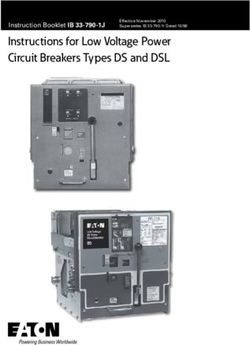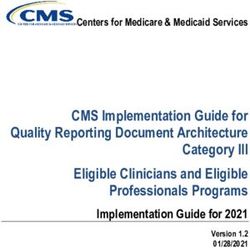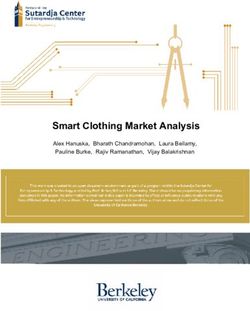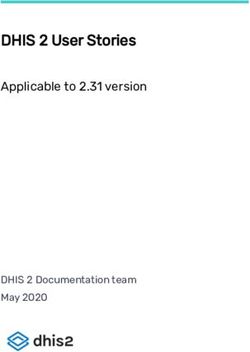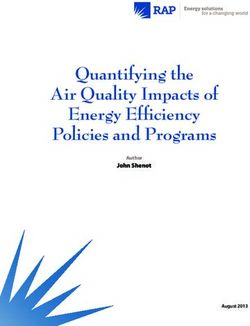User Manual Lufft CHM 15k Ceilometer
←
→
Page content transcription
If your browser does not render page correctly, please read the page content below
Contents 1 General Information .......................................................................................................................4 1.1 Symbols used............................................................................................................................5 2 Safety 5 2.1 Standards and Directives ..........................................................................................................5 2.2 Safety instructions for the laser system ....................................................................................5 2.3 Requirements for the personnel................................................................................................5 2.4 Safety instructions for transport, installation, commissioning and cleaning .............................5 2.5 Description of the warnings .......................................................................................................6 2.5.1 Description of warning symbols ................................................................................................6 2.5.2 Description of precautionary statements ...................................................................................6 2.6 Product labeling CHM 15k ........................................................................................................7 2.7 Designated use .........................................................................................................................7 3 Technical Data ................................................................................................................................8 3.1 Ordering information .................................................................................................................8 3.2 Technical data ...........................................................................................................................8 4 Technical Description ..................................................................................................................11 4.1 Construction of the CHM 15k ..................................................................................................11 4.2 Functional units of the inner housing ......................................................................................12 4.2.1 Functional diagram .................................................................................................................12 4.2.2 Function control and device status .........................................................................................13 5 Transport / Scope of Delivery ......................................................................................................14 6 Installation ....................................................................................................................................15 6.1 Installing the CHM 15k ...........................................................................................................15 6.1.1 Preparatory work .....................................................................................................................15 6.1.2 Installing on the foundation ....................................................................................................16 6.2 Electrical installation ...............................................................................................................18 7 Commissioning and Decommissioning .....................................................................................22 7.1 Starting up with the RS485 connection ...................................................................................22 7.2 Starting up with the LAN connection .......................................................................................23 7.3 Shutdown ................................................................................................................................24 7.4 Disposal ..................................................................................................................................24 8 Communication via RS485 & Ethernet .......................................................................................25 8.1 List of configurable parameters...............................................................................................25 8.2 Device configuration with RS485 ............................................................................................30 8.2.1 Reading out a parameter ........................................................................................................30 8.2.2 Setting a parameter .................................................................................................................30 8.2.3 Changing the baud rate...........................................................................................................31 8.2.4 Restarting the embedded system / resetting to factory settings .............................................31 8.2.5 Changing time settings............................................................................................................31 8.3 Data query RS485 ...................................................................................................................32 8.3.1 Polling mode ...........................................................................................................................32 8.3.2 Automatic output mode ...........................................................................................................32 8.3.3 Standard data telegram ..........................................................................................................33 8.3.4 Extended data telegram ..........................................................................................................34 8.3.5 Raw data telegram ..................................................................................................................37 8.3.6 Additional data telegrams .......................................................................................................38 General Information 2
Operating Manual CHM 15k R18 / 02-2021 8.4 Structure of the NetCDF format ..............................................................................................39 8.4.1 General ...................................................................................................................................39 8.4.2 Basic principles .......................................................................................................................39 8.4.3 File names...............................................................................................................................39 8.4.4 Format structure ......................................................................................................................39 8.4.5 Substitute values for target variables ......................................................................................44 8.5 Status code .............................................................................................................................45 8.5.1 Escalated status codes ...........................................................................................................46 8.6 Firmware update .....................................................................................................................49 8.7 Communication via Ethernet web interface ............................................................................49 8.7.1 Device overview and access rights (Device tab) ....................................................................49 8.7.2 Access to measurement data (NetCDF files, viewer) .............................................................50 8.7.3 Configuring the CHM 15k (Config tab) ....................................................................................50 8.7.4 Status and error messages (process status) ..........................................................................53 8.7.5 Time server .............................................................................................................................54 8.8 AFD mode ...............................................................................................................................55 8.9 Telegram via Ethernet .............................................................................................................57 8.10 NetCDF file tools .....................................................................................................................57 9 Data Evaluation / Sky Condition Algorithm (SCA) ....................................................................58 9.1 Laser remote sensing..............................................................................................................58 9.2 Preparation of the measured data ..........................................................................................58 9.3 Cloud ceilings / cloud base heights ........................................................................................59 9.4 Cloud penetration depths ........................................................................................................59 9.5 Parameters for data evaluation ...............................................................................................60 9.6 Determination of the maximum detection range (MXD) ..........................................................60 9.7 Vertical optical visibility (VOR) ................................................................................................60 9.8 Precipitation and fog ...............................................................................................................61 9.9 Aerosol and mixing layer height ..............................................................................................61 9.10 Cloud cover (BCC / TCC) .......................................................................................................61 9.11 Sky Condition Index (SCI) ......................................................................................................64 10 Cleaning, Maintenance and Service Instructions .....................................................................65 10.1 Cleaning ..................................................................................................................................65 10.2 Maintenance intervals and measures .....................................................................................67 11 Appendix........................................................................................................................................69 11.1 CHM 15k device hardware version .........................................................................................69 11.2 CHM 15k software version ......................................................................................................69 12 Index of Figures ............................................................................................................................74 13 Index of Tables .............................................................................................................................75 General Information 3
1 General Information This operating manual is part of the equipment. It must always be kept close to the equipment so that it can be accessed quickly when needed. This operating manual must be read, understood and observed in all respects by all persons responsible for the equipment and all persons who work on it. This concern, in particular, the section "Safety". Editorial deadline: February 2021 Documentation number: 8350.MEP This operating manual is valid for the following versions of the equipment: CHM 15k with the order numbers: 8350.00 8350.B050 8350.01 8350.10 8350.01-BW 8350.03 Manufacturer OTT HydroMet Fellbach GmbH Gutenbergstraße 20 70736 Fellbach, Germany Telefon +49 711 518 22 – 831 E-Mail met-service@otthydromet.com Date Revision Firmware Notes cloud algorithm optimized in precipitation cases, December 2014 R04 0.730 parameter in RS485 / web-interface added, chapter 7-8 corrected November 2016 R09 0.743 all chapter revised May 2017 R10 0.747 Laser safety notes July 2019 R13 (1.010) Major changes, especially safety regulations revised Chapter 8.4.5, 8.7.4, 8.7.5 partly new & updates in the October 2019 R18 1.020 manual caused by the new firmware January 2020 R15 1.040 New firmware, revisions September 2020 R16 1.050 New firmware, revisions February 2021 R17/R18 1.070/1.080 New firmware, revisions, address change Copyright © 2021 This manual is protected by copyright. No part of this manual may be reproduced in any form (photograph, photocopy, microfilm or any other method) or processed, duplicated or distributed using electronic systems without the written permission of OTT HydroMet Fellbach GmbH. Violations will be prosecuted. The manual was prepared with due care. No liability is assumed for damages resulting from failure to observe the information contained in the manual. General Information 4
Operating Manual CHM 15k R18 / 02-2021 1.1 Symbols used Remarks for the smooth use of the equipment Required action step 2 Safety 2.1 Standards and Directives The device is designed according to the recognized rules of technology and safety and is manufactured in series unchanged. The applied rules are listed in the currently valid declaration of conformity. Declarations of conformity can be downloaded from our homepage: https://www.lufft.com/products/cloud-height-snow-depth-sensors-288/ceilometer-chm-15k-nimbus-2300/ 2.2 Safety instructions for the laser system The CHM 15k Ceilometer is classified as a Class 1M laser product according to IEC 60825-1:2014-06. It complies with 21 CFR 1040.10 except for deviations pursuant to Laser Notice No. 50, dated June 24, 2007. The sensor emits a beam of invisible laser radiation (1064 nm) with small divergence (< 0.5 mrad) and a beam diameter of 90 mm. A warning label is attached to the front of the instrument (see 2.6). Class 1M radiation is regarded safe except when viewed with telescope optics. The instrument may only be operated in a protected outside area. The following precautions must be taken when operating the sensor: • Never view the laser beam with optical instruments, especially binoculars • Avoid looking directly into the laser beam • Do not operate the instrument with the inner sensor door open • Do not operate the sensor horizontally (maximum tilt angle 20°) • Keep the beam path free of reflecting materials The laser radiation emitted by the sensor is generated by an embedded Class 3B laser. Even short exposure to Class 3B laser radiation can lead to injuries to the eye and skin. Maintenance and service of the sensor may only be carried out by trained personnel. Under no circumstances may the laser be removed from the measuring unit or any protective covers removed! 2.3 Requirements for the personnel • The CHM 15k may only be installed and commissioned by trained personnel who have received instructions in safety-related matters. Electrical connection of the device may only be carried out by a qualified electrician. • Maintenance and adjustment work on the CHM 15k may only be carried out by the service staff of OTT HydroMet Fellbach GmbH or by the customer’s authorized and trained personnel. All maintenance work requires a technical qualification in electrical safety. • Every person assigned to install and commission the CHM 15k must have read and understood the complete user manual. • During all work on the equipment, personnel must not be overtired and must not be under the influence of alcohol, medicines or intoxicants. The personnel must have no physical limitations that temporarily or permanently restrict their attention and judgment. 2.4 Safety instructions for transport, installation, commissioning and cleaning • The CHM 15k may only be loaded and transported in the packed condition and in the transport position (see Figure 5) using suitable lifting gear and transport equipment. • Inside the shipping container / truck the CHM 15k must be adequately protected against slipping, shock, or other mechanical impacts, e. g. by using straps. • If the CHM 15k is not installed immediately, it must be stored so as to be protected from external influences and adequately secured. • At least two people are required to install the CHM 15k. • Once the CHM 15k has been installed, it must be checked. Make sure that no safety-related changes have taken place on the device. Safety 5
Operating Manual CHM 15k R18 / 02-2021 • The inner housing door may only be opened by the service staff of OTT HydroMet Fellbach GmbH or by the customer’s authorized and trained personnel. • Never operate the sensor if a cover window is broken. Return the sensor to OTT HydroMet Fellbach GmbH for repair. • Explosion hazard: do not install the CHM 15k in hazardous locations. 2.5 Description of the warnings 2.5.1 Description of warning symbols Symbol Use Warning of a general hazard Warning of laser beam Warning of dangerous electrical voltage Warning of hot surface Electrical equipment marked with this symbol may not be disposed of in European domestic or public disposal systems. Return old or end-of-life equipment to the manufacturer for disposal at no charge to the user. 2.5.2 Description of precautionary statements WARNING Indicates a hazardous situation that, if not avoided, could result in death or serious injury. CAUTION Indicates a hazardous situation that, if not avoided, could result in minor or moderate injury. NOTICE Indicates a situation which, if not avoided, may cause damage to the instrument. Information that requires special emphasis. Safety 6
Operating Manual CHM 15k R18 / 02-2021 2.6 Product labeling CHM 15k In Figure 1 the product labels are shown. The type plate and the grounding connection are located on the back of the housing foot. Never operate the sensor if a cover window is broken! Refer to section 10 for a detailed explanation. Figure 1 Labeling, the type plate is fixed on the back side of the pedestal. 2.7 Designated use The operational safety of the CHM 15k is only guaranteed if used as designated in accordance with the instructions in this operating manual. The device is designed for single phase operation on a public low-voltage network in accordance with IEC38, 6th edition, 1983. The ceilometer may be used only in a protected outside area. In standard operation, the laser beam is aligned to the zenith, i. e. the device measures vertically. It can be tilted with adequate accessories to a maximum tilt angle of 20°. Any use beyond this limit is considered non-designated use! The operator bears sole responsibility for any resulting damage. Horizontal use represents a safety risk for third parties and is expressly excluded. For trouble-free operation, follow a regular cleaning and maintenance cycle (see chapter 10). Safety 7
Operating Manual CHM 15k R18 / 02-2021 3 Technical Data 3.1 Ordering information Equipment Versions Cable Order number Description Power supply length 8350.00 CHM 15k Basic 230 VAC ±10% 10 m 8350.01 CHM 15k + DSL Modem 230 VAC ±10% 3m 8350.03 CHM 15k + DSL prepared 230 VAC ±10% 10 m 8350.10 CHM 15k US/CA 115 VAC ±10% 10 m 8350.B050 CHM 15k EU + 50 m cable 230 VAC ±10% 50 m Table 1 Equipment versions. General remarks: The standard cable length is 10 m for the RS485, LAN (or DSL) and power cable. DSL, battery backup are options and are also available for the 115 VAC device version. 3.2 Technical data Measurement parameters Measuring range 0 m … 15 km (0 … 50000 ft) Cloud detection range 10 m … 15 km (33 … 50000 ft) Resolution (measured) 5m 5 m – 30 m in 5 m steps (can be set by the user) NetCDF data resolution (*) 15 m (default setting) NetCDF high resolution data 5 m (defined for limited HR vector of data) Logging time and reporting 2 s to 600 s (programmable) cycle (*) Default value: 15 s Measurement objects Aerosols, clouds (droplets, ice crystals) Backscatter raw data Cloud heights up to 9 layers including penetration depth, max. Measured / set parameters detectable range (MXD), vertical visibility (VOR), Sky Condition Index (SCI), cloud cover (TCC, BCC), ... Measuring principle Lidar (optical, time of flight) Optical parameters Light source Nd:YAG solid state laser, diode pumped Wavelength 1064 nm Spectral width 0.1 nm Output power Pavg (max) 59.5 mW Pulse repetition rate 5-7 kHz Pulse duration 1 ns Laser divergence
Operating Manual CHM 15k R18 / 02-2021 Optional interfaces DSL, RS232 (service) Electrical parameters Power supply 230 VAC ±10 % or 115 VAC ±10 % Line frequency 50 Hz, 60 Hz Max 800 VA with activated case heater (default); Power consumption Max 300 VA without activated case heater Power consumption in W LOM heater: 250 W @115 / 230 VAC (depends on supply voltage) Case heater: 450 W @115/ 230 VAC UPS functionality (optional) Internal backup battery for the electronics (> 1 hour) Equipment safety Environmental requirements ISO 10109-11 Laser Protection Class 1M according to IEC 60825-1:2014; complies with 21 CFR 1040.10 Protection housing IEC/ EN 60529: IP 65; IEC/EN 61010-1: IK06 (1 Joule) Protection electrical safety Protection class I (protective earth needed) Overvoltage Category II Pollution degree in IP65 2 housing EMC EN 61326 Class B (industrial use) Conformity CE Operating conditions Temperature range -40°C to +50°C Relative humidity 0% – 100% Wind 60 m/s Maximum operating altitude 5000 m Dimensions Enclosure dimensions W x H x L = 0.5 m x 0.5 m x 1.55 m (footprint x height) Packaging dimensions W x H x L = 0.75 m x 0.86 m x 1.80 m Weight 70 kg (complete system) Weight 9.5 kg (measuring unit – heaviest replacement part) Installation requirements Suitable low-voltage TN-S system: grounded mains, grounded CHM 15k enclosure, distribution systems neutral and protective conductor are separate TN-C-S system: grounded enclosure CHM 15k, neutral and protective conductor in one conductor led outside the CHM 15k, but inserted and connected separately into the enclosure Connection type Fixed connection, grounding by means of ground connection clamp (see Figure 12) Resources to be provided by the operator Lightning protection - Internal lightning protection is provided - External lightning protection must be provided Grounding Grounding system according to DIN V VDE 0185-3 Requirements for installation - Isolation device for disconnection from low-voltage network in close proximity to the CHM 15k - Easily accessible - Marked as belonging to the CHM 15k - Pre-fuses: 10 A gG time-lag Table 2 Technical data. Technical Data 9
Operating Manual CHM 15k R18 / 02-2021 (*) the combination of high temporal and range resolution over the full range is limited due to file size and processing time. Any combination of >70MB daily NetCDF file sizes is not supported by Lufft. Example (standard operation mode): 15 m range resolution over 15 km range with 15 s time resolution results in 24 MB daily NetCDF file sizes (22.5 MB backscatter data). Technical Data 10
Operating Manual CHM 15k R18 / 02-2021 4 Technical Description The CHM 15k ceilometer is mainly used to measure cloud bases, cloud penetration depths, cloud cover statistics, the vertical visibility and the aerosol layer. The calculated data are transferred by remote transmission via standard digital interfaces. The CHM 15k uses the lidar method as a measuring principle (Lidar: light detection and ranging): short light pulses generated by a microchip solid state laser are emitted into the atmosphere where they are scattered by aerosols, droplets and air molecules. The portion of the light that is scattered back to the ceilometer is further analyzed. The propagation time of the laser pulses is measured and used to calculate the distance of the scattering event. The height profile of the backscattered signal is analyzed to calculate the backscatter intensity βraw as the first output parameter from the instrument. From βraw the attenuated backscatter coefficient βatt can be calculated using a calibration constant valid for the CHM 15k instruments. The different target parameters like the cloud base layers and the aerosol layer height are calculated from these data. The CHM 15k Nimbus detection system is based on a photon counting method. It can only be used in combination with a laser like it is integrated in the CHM 15k. The narrow laser bandwidth enables the usage of a 1 nm (or less) bandwidth filter in front of the detector that is required to suppress the background light efficiently and be able to average data over several minutes. Averaging signals to reach a certain signal to noise level is key for lidar measurements generating aerosol profiles. Compared to analog measurement techniques, the benefits of this method are very high detection accuracy and sensitiveness. The technique is also robust against noise. The CHM 15k ceilometer is: • A compact device including heater and window blower • Capable of operating under the ambient conditions specified in the technical data (see 3) • Based on modules, e. g. the laser optical module (LOM) inside the device can be replaced (refreshed) at the end of the laser diode lifetime • A device designed for 24/7 continuous operation 4.1 Construction of the CHM 15k The enclosure of the CHM 15k is made of corrosion-resistant aluminum in double-shell construction. The function of the outer shell is to dampen the external influences of: • Solar radiation • Wind • Precipitation • Mechanical shock on the inner shell, which carries the measuring unit. The chimney effect between the outer shell and the inner housing supports this process and avoids high temperature in the inner housing. The housing cover protects the inner housing against dust and precipitation and mechanical damage on the windows. The housing cover contains the opening for laser exit and laser entry. The partition in the cover decouples the transmission area from the sensitive receiving area. An air baffle inside the cover directs the airflow from both fans directly onto the glass windows of the inner housing. The inner housing incorporates all the equipment needed to operate the CHM 15k. The cable feed- throughs for data line, power supply and connection of the external fans are realized via cable glands. For pressure equalization, the inner housing has a pressurization element with a GoreTex® membrane. The upper end of the inner housing forms a two-part viewing window made of float glass. The windows are inclined at the Brewster angle. This ensures low-loss laser light transmission and optimal self-cleaning of the windows. The fan located at the rear of the device supports the cleaning of the windows: the fans are switched on an hourly interval and in rain / snow. The fans are also used to remove heat from the inner housing. The fans are serviced by a service technician via the removable rear panel of the CHM 15k. The outer door allows access to the inner housing and the glass windows, e.g. for cleaning purposes. Access to the interior of the inner housing is possible via the inner door. The outer and inner doors are secured with different locking mechanisms. In this way, access to the interior of the inner housing by cleaning personnel who have not been instructed in safety-related matters is excluded. The inner door may only be opened by the service staff of OTT HydroMet Fellbach GmbH or by the customer’s authorized and trained personnel. Technical Description 11
Operating Manual CHM 15k R18 / 02-2021 4.2 Functional units of the inner housing The functional units of the device are: • Transmitting and receiving unit (measuring unit - LOM) • Control board and related components • Power supply 12 - 15 VDC for the electronics • Transformer 48 VCD for fans • Fan and temperature sensors • Lightning and overvoltage protection device for power cable, LAN, RS485 The functional units are of modular design, fastened separately to the inner housing and can be removed and replaced individually for servicing purposes. 4.2.1 Functional diagram Figure 2 Functional chart, the numbers in brackets corresponds to the numbering in the spare parts list (provided in the service manual or as an extra list). Figure 2 clearly shows that the main controller is the central unit. The main controller controls and monitors all device functions shown here and provides corresponding status values. Technical Description 12
Operating Manual CHM 15k R18 / 02-2021 4.2.2 Function control and device status Figure 3 Flow Chart - standard measuring cycle. The functional control of the CHM 15k (measurement and evaluation) is performed by an FPGA and an OMAP processor. The logging interval (not shown here) consist of multiple measuring cycles calculated in the OMAP processor, while processes with higher time resolution of up to 1s time intervals are processed in the FPGA. Figure 3 shows the internal measurement cycle that takes place every second. The measured data and the evaluation of the status parameters are checked after each measurement cycle. If the values are outside the tolerances or there is a hardware error, the standard measurement cycle is reinitialized, and an error message is generated and output. However, there are parts that are read out and controlled with higher time resolution, such as the temperature control or that run in the logging time interval, such as the evaluation of the window contamination and the fan controller in case of precipitation. The state of the receiver depends on the results of monitoring noise level, supply voltage and DC-current with and without a test pulse. Due to its internal setup, the light source is essentially characterized by the pulse repetition rate, which may decrease because of light source aging. The pulse rate is subject to monitoring. For pulse rates below 4.5 kHz, an error message is generated. The light pulse reflection from the window panel is also analyzed to monitor the window contamination. All obtained values are reported in data telegrams and are part of the NetCDF files. In addition, there is a software watchdog to control the firmware processes. Determined values and status values are output in the extended data telegram and the NetCDF files. The standard message contains rough information about the status code (see 8.5). Technical Description 13
Operating Manual CHM 15k R18 / 02-2021 5 Transport / Scope of Delivery NOTICE The device may be damaged if handled inappropriately. The CHM 15k may only be transported and moved using suitable transport equipment and lifting gear. The CHM 15k may only be loaded and transported in the packed condition and in the transport position (see Figure 5). Inside the shipping container / truck, the CHM 15k must be adequately protected against slipping, shock, or other mechanical impacts. The scope of delivery includes: • CHM 15k ceilometer • Grounding cable 2.6 m • Ring binder with documents o Drilling template o Mechanical setup instruction o Electrical setup instruction o Test protocol o List of serial numbers of build in components o User manual and USB stick with communication software • Fastening components: o 4 dowels S12 (Fischer Co.) o 4 screws M10 x 140-ZN (DIN 571) o 4 washers ISO 7093-10.5-KST/PA o 4 washers ISO 7093-10.5-A2 On customer’s request: • An adapter frame can be supplied, which allows the CHM 15k to be screwed to existing fastening bolts. • An angle adapter frame can be supplied, e. g. for 15° to tilt ceilometer away from direct sunlight. Information about required tools Spanner / wrench for 4x M10 screws: 17 mm or 3/8 Worth. A 3/8-inch screw with appropriate anchors can be used instead of the M10 screw. The leveling screws require a 22 mm spanner or 1/2 Worth. For further technical details, please contact OTT HydroMet Fellbach GmbH. Operating status of the CHM 15k on delivery Transfer mode 1, automatic output of the standard data telegram RS485 device number 16 Baud rate 9600 Measuring period 15 seconds For detailed information on the operating statuses, see 8 Communication via RS485 & Ethernets . Transport / Scope of Delivery 14
Operating Manual CHM 15k R18 / 02-2021 6 Installation NOTICE The operator of the CHM 15k is responsible for creating and dimensioning the foundation. The foundation must be dimensioned so that it can cope with the permanent stress caused by the weight of the equipment and external influences. To prevent the ingress of dirt or moisture, the device must not be opened during installation and commissioning. The CHM 15k ceilometer is installed on and fixed to a suitable concrete foundation. Integrated leveling screws on the underside of the foot allow the device to be vertically aligned and thus facilitate the vertical orientation of the measuring unit. Install the CHM 15k in a protected outside area. Avoid radiation from strong light sources. The sun radiation angle must be ≥ 15° to the vertical. Please request a suitable angle adapter. The distance to trees and shrubs must be selected such that leaves, and needles do not reach the light emission apertures of the device. When installing the CHM 15k, the following minimum distances must be observed: - to radio devices 2.5 m - to stationary transmitters / base stations (≥ 100 W transmission power) 25 m - between two ceilometers (optical interference possible) 10 m 6.1 Installing the CHM 15k 6.1.1 Preparatory work The CHM 15k requires an installation area of 50 x 50 cm. It must be stable, firmly installed and mounted on an adequately sized concrete foundation. The inclination of the installation surface must not exceed 5 mm/m. Before installing the CHM 15k, holes must be drilled and dowels inserted in the concrete foundation (ø 12 mm, 4 dowels are included in the delivery), in accordance with the drilling template (see Figure 4). It is important to pay attention to the opening direction of the exterior door to the operator’s connection box. Figure 4 Drilling template. 1 Drilling template 2 Drill holes (ø 12 mm) for fixing 3 Possibility of electrical connection (connection box) 4 Opening direction of the exterior door Installation 15
Operating Manual CHM 15k R18 / 02-2021 6.1.2 Installing on the foundation CAUTION The CHM 15k weighs 70 kg, heavy equipment may cause serious injury. Do not attempt to move the CHM 15k without adequate help At least two people are required to install the ceilometer Install the CHM 15k ceilometer as follows: Unload the CHM 15k from the transport equipment and set it down as close as possible to the place of installation. The position of the base of the instrument inside the transport crate is marked with “Boden / Base” on the crate. Figure 5 CHM 15k packed and in transport position (1: wooden crate, 2: pallet). Remove the packaging Unscrew the side panels Remove the side panels individually Figure 6 CHM 15k with Styrofoam or paper honeycomb packing pads. 1 Here: Polystyrene packaging 2 CHM 15k 3 Pallet Installation 16
Operating Manual CHM 15k R18 / 02-2021 Carefully lift the CHM 15k out of the polystyrene or paper honeycomb packaging by hand, observing all safety regulations. (Lifting positions: Figure 7) Figure 7 Lifting positions and handle protection (edge protection profile). Onward transport options: To carry: Grasp the equipment in the openings marked with arrows (Figure 7) Hand truck: For greater distances to the concrete foundation (Figure 8) NOTICE When transporting with a hand truck, make sure that the CHM 15k is placed on the hand truck with the exterior door facing downwards (see Figure 8) A cushion (e. g. bubble wrap) should be placed between the CHM and the hand truck Figure 8 Transport with hand truck. Position the CHM 15k in the installation position (vertical) on the concrete foundation. It is important to pay attention to the position of the exterior door in relation to the operator’s connection box (see Figure 4) Loosely pre-assemble the CHM 15k on the concrete foundation with the supplied washers and fixing screws (see Figure 9) Installation 17
Operating Manual CHM 15k R18 / 02-2021 Figure 9 Fixing elements. 1 Dowel S12 2 Leveling screw 5 mm (integrated into the base of the device) 3 Screw DIN 571-10 x 140-ZN 4 Washer ISO 7093-10.5-A2 5 Washer ISO 7093-10.5-KST/PA 6 Concrete foundation Vertically align the CHM 15k using the levelling screws integrated into the base of the device (with a spirit level: place on one side wall and on the front). Tools required: 22 mm spanner / wrench. Tighten the fixing screws. Tools required: 17 mm spanner / wrench. Remove the handle protection (edge protection profile) from above and secure in the base for the next transport. 6.2 Electrical installation NOTICE Incorrect installation may result in damage to the equipment. The electrical connection of the CHM 15k may only be carried out by a qualified electrician of OTT HydroMet Fellbach GmbH or another qualified electrician. Failure to comply will result in the loss of warranty and warranty claims. The operator must meet all the requirements for connecting the CHM 15k ceilometer in accordance with EN 61010-1, e. g. installation of a connection box An overvoltage and lightning protection system is installed within the Ceilometer. If the customer needs to measure the isolation resistance, then it is allowed and needed to use 250V DC. The value of the isolation resistance must be above 1 MΩ. Figure 10 shows a schematic sketch of the electrical installation of the CHM 15k. The power supply (1) to the device must be connected via an external mains switch (2) which needs to be easily accessible to cut the power to the device when required. It must be marked as belonging to the CHM 15k and two pre- fuse 10A gG time-lag must be used. The connection box should be installed at a distance of < 3 m. An external lightning conductor (7) must be installed to protect the device from direct lightning strikes. All connections to the device must be made according to the respective country-specific regulations. Installation 18
Operating Manual CHM 15k R18 / 02-2021 Figure 10 Schematic sketch of the electrical installation. 1 Power supply cable (3 pole) 2 Mains switch and electric junction box 3 Data transfer cables: RS485, LAN or DSL 4 Data cable connection: RS485, LAN or DSL 5 PC for remote access (via LAN/DSL; PC must not be local) 6 Earth connection ceilometer 7 Lightning conductor WARNING Touching live parts may result in electric shock, which will cause serious or fatal injury. Switch off the external circuit breaker before starting the installation and secure against reconnection. The electrical connections to the CHM15k are specified in more detail in Figure 11. Connect the mains and data cables as shown in this figure. It is recommended to include external overvoltage protection in all connections to the device to prevent damage to the connection box. Internal lightning protection is provided in the device. The CHM 15k is connected via the following supplied cables: Installation 19
Operating Manual CHM 15k R18 / 02-2021 1. 230 VAC supply cable (mains cable); color code: neutral conductor: blue, conductor: brown, protective conductor: green-yellow; standard length 10 m. OR 115 VAC supply cable (mains cable); color code: conductor: black, neutral conductor: white, protective conductor: green / green yellow Figure 11 Electrical installation. Installation 20
Operating Manual CHM 15k R18 / 02-2021 2. Grounding cable 10 mm² (1-pin, green-yellow), standard length 2.6 m, for the grounding connection (see Figure 12). The grounding cable must be kept as short as possible Figure 12 Grounding Connection. 3. Data cable (RS 485, 3 wire): A (-) conductor: yellow; B (+) conductor: green; RS485 - GND: white & brown; shielding as required: (see Figure 13); standard length 10 m Figure 13 RS485 connection to transducer. 4. Data cable (LAN): equipped with a standard RJ45 plug, for connection to a remote computer, hub or switch, standard lengths 5 or 10 m. (see Figure 14) 5. Optional instead of item 4: Data line (DSL): equipped with a 2-pin cable for the connection of a DSL modem (see Figure 14) The designation RDA (-), RDB (+) is defined differently by manufacturers. Here: Lufft uses the notation of B&B electronics. Figure 14 DSL connection. Installation 21
Operating Manual CHM 15k R18 / 02-2021 7 Commissioning and Decommissioning 7.1 Starting up with the RS485 connection Requirements: • The CHM 15k ceilometer must be installed correctly. • Control cable (RS485), grounding cable and mains cable (115 VAC or 230 VAC) must be connected • A terminal program, e. g. HyperTerminal or Bray’s terminal, can be used under Windows, for testing the communication. It has to be configured for communication as follows: - Baud rate: 9,600 - Data bits: 8 - Parity: none - Stop bits: 1 - Flow control: none CAUTION After switching on the power supply, the CHM 15k emits Class 1M invisible laser radiation through the opening at the top of the sensor. When viewed with optical instruments, Class 1M radiation can lead to serious eye injuries. Never view the laser beam with optical instruments, especially binoculars Avoid looking directly into the laser beam After connecting the supply voltage, the CHM 15k will start up by itself. During the start-up process an internal self-check is done, e. g. the fans start for a few seconds. Communication with the device is possible within 1 minute. The CHM 15k will be fully operational after a temperature adjustment phase of varying length depending on outdoor temperature conditions. The time until measurement data are available in high quality, can be between 2 minutes (warm start) and one hour (cold start at -40 °C). The CHM 15k automatically send out standard data telegrams when start up procedure is ready. It is part of the default setup and might differ for user specific CHM 15k start settings. The automatic output every 15 s is helpful to check if the communication works correctly without entering any command. To change the start-up behavior like polling vs auto mode or the telegram that should be used at start see chapter 8 Communication via RS485 & Ethernet. Test commands for RS485 communication To test the communication, use the command (RS485Number = 16 (default value): set:Transfermode=0 This changes from auto to polling mode. Testing in polling mode is helpful to avoid interruptions by automatically sent out telegrams while typing. 9 telegram types are available: • Standard data telegram (short name: 1 or s) • Extended data telegram (short name: 2 or l) • Raw data telegram (short name: 3 or a) • User telegrams (short names: 4, 5, ..., 9) Section 8 describes the possible commands and their effects in detail. Some commands for functional testing required in routine operation or to setup the system in the beginning are listed in Table 3. Commissioning and Decommissioning 22
Operating Manual CHM 15k R18 / 02-2021 Command Description Response (shortened) get16:L Output of extended data telegram see 8.3.4 set16:RNO=14 Set the RS485 bus address from set 16:RNO=14 16 to 14 set16:Baud=4 Sets baud rate to 19,200 set 16:Baud=4 set16:dt(s)=15 Sets logging time interval to 15 s set 16:dt(s)=15 get16:Lifetime(h) Readout of the laser operating get 16:Lifetime(h) hour counter Table 3 Commands for functional testing (examples). After completing the simple functional test on the CHM 15k: • Continue to operate in polling mode, or • Reset to automatic transmission mode set:Transfermode=1 Comment: This command leads back to the automatic transmission mode of the standard telegram "1". Baud rate with raw data transmission The baud rate settings must be observed, especially in RS485 bus mode. If raw data transmission is required, each telegram will have 12 kB in size or more. To reduce the transmission time between two 15 s telegrams the baud rate shall be set to at least 19,200 baud. 7.2 Starting up with the LAN connection In addition, or as an alternative to the RS485 connection, a LAN connection (Ethernet) can also be used. Requirement: A connected LAN cable (see 6.2 Electrical installation) or LAN over DSL connection with a DSL transmitter and receiver modem in between. Configuration: 3 separate IP addresses are available for simultaneous communication: 1. A preconfigured fixed service address to the device ➔ 192.168.100.101, subnet 255.255.255.0 2. DHCP server assignment (requires a DHCP server) 3. User address + subnet + gateway, 4. see section 8.7 Communication via Ethernet web interface for the configuration with a LAN / WAN connection to the device and 8.1 and 8.2, if these values are configured with the RS485 interface. The service address (1) cannot be changed by the user. It is always available and can be used for direct connections between a laptop and the CHM 15k. One of the 3 IP addresses can be entered into a web browser (Figure 15) for communication with the device. Figure 20 shows the "Config Network" tab in the Internet browser Firefox. Changing the user IP address (3) requires superuser authorization in the device tab. The superuser password is: 15k-Nimbus The superuser password can be changed if necessary, see Figure 22. The web interface was tested with the following web browsers: • Internet Explorer 8 or later • Firefox 3.6 or later Commissioning and Decommissioning 23
Operating Manual CHM 15k R18 / 02-2021 • Google Chrome • Apple Safari In the DHCP (2) network environment, the CHM 15k is configured automatically. The DHCP mode can be switched off. Figure 15 Firefox browser for a connection with the CHM 15k (shown here with fixed IP address). It is possible to use the RS485 connection and query the DHCP IP address by entering: get:IPD. If available, the device transmits the DHCP address that can be used in a second step in a web browser to connect to the system via a LAN connection. The user IP address can be set or queried by the user via RS485, too, using the parameter IPS instead of IPD, e. g.: get:IPS set:IPS=xxx.xxx.xxx.xxx For further support regarding communication please contact OTT HydroMet Fellbach GmbH. 7.3 Shutdown Advanced users should shut down the device before disconnecting power supply: Users with superuser authorization should use the web interface: Log in as a superuser and press "SHUTDOWN SYSTEM" on the device tab RS485 users can enter the following command: set:SHT In both cases the Linux-based system is turned off and measurement data are stored on the local SD card. After the soft shut down the main power can be disconnected without the risk of data loss. To uninstall the CHM 15k and reinstall it at a different location, carry out the steps described in sections 6.1.2 Installing on the foundation and 6.2 Electrical installation in reverse order. 7.4 Disposal Disposal Notice Disposal of the CHM 15k ceilometer must be in accordance with national regulations. Electrical equipment marked with this symbol may not be disposed of in European domestic or public disposal systems. Return old or end-of-life equipment to the manufacturer for disposal at no charge to the user. Commissioning and Decommissioning 24
Operating Manual CHM 15k R18 / 02-2021 8 Communication via RS485 & Ethernet The CHM 15k supports the interfaces RS485 (section 8.2) and Ethernet (section 8.7) for communication with the device. Both offer the possibility of data transfer of the measured values and the configuration of the device and can be used at the same time. A web interface is part of the device for the communication via the Ethernet interface. Regardless of the operating system, the ceilometer can be accessed through various web browsers. The web interface can also be used to manually download the measured data stored in NetCDF daily files on a built-in SD card (section 8.4). Also implemented on the system is an AFD (ftp) service (section 8.8) which, for example, allows data in the form of 5-minute blocks of NetCDF files to be transferred to an external FTP server. The RS485 communication requires a terminal program. Transmit and receive with RS485 The RS485 interface does not allow simultaneous send and receive operation (half duplex mode). Accordingly, the interface is automatically switched internally. Hence, while receiving an automatically transmitted data telegram (see sections 8.3.3 to 8.3.5), it is not possible to send other commands (as described in 8.1). The incoming start and end flags and indicate a current receive transmission. 8.1 List of configurable parameters Table 4 contains the most important settings. These are explained in the following sections. To prevent unwanted effects on the functioning of the device, some options can only be set in service mode (RS485) or in superuser or service user mode (Ethernet), such as the device name. Table 5 shows a list of parameters with read-only properties. These parameters are stored in part on the EEPROM on the measuring unit and affect data evaluation and the basic system settings. The tables contain the permissible value range for each parameter and the default value on delivery of the device. The parameters also contain an indication when the service mode is required or when the parameter availability is different between RS485 and web-interface. Parameter Short Default Range / short description cmdRS485 value AfdMode* AFD 0 0; 1, switch on the ftp data transfer Altitude(m) ALT 0 0 – 9999, unit is always in meters! ApdControlMode* ACM 3 0, 1, APD mode, only change if you know what to do ApdTemp* APT 30000 Temperature in °C x1000, only change the value after contacting the Lufft service Azimuth AZT 0 0-360 degrees (x 100)Web (e.g. 12.25RS485 and 1225Web) Baud BAU 3 2 – 7 (4,800 – 115,200 baud) BaudAfterError* BAE 3 2 – 7 (4,800 – 115,200 baud) BlowerMode BLM 0 0–4 ChmTest* CHT 0 0; 1 CloudDetectionMode CDM 0 Switch for cloud detection mode (0 = standard, 1 = "higher low clouds") Communication via RS485 & Ethernet 25
Operating Manual CHM 15k R18 / 02-2021 Parameter Short Default Range / short description cmdRS485 value Comment COM Comment; also stored in the NetCDF file Comment 1RS485 CM1 Additional comment field (31 characters) Comment 2 RS485 CM2 Additional comment field (31 characters) Comment 3 RS485 CM3 Additional comment field (31 characters) Comment 4 RS485 CM4 Additional comment field (31 characters) Comment 5 RS485 CM5 Additional comment field (31 characters) Comment 6 RS485 CM6 Additional comment field (31 characters) Comment 7 RS485 CM7 Additional comment field (31 characters) DateTime UTC Time in the format DD.mm.YYYY;HH:MM:SS RS485 and MMDDHHmmYYYY Web..(see Figure 22) DeviceName* DVN CHMyyxxxx CHM + serial number of the device DeviceType* DVT 0 Switch for NetCDF format (Firmware < 1.000: default value CHM15k) DHCPMode DHM 1 0;1 switch DHCP mode on / off DNSServer DNS Set / queries IP address of name server dt(s) RS485 DTS 15 Logging and reporting time: 5 – 600 s LoggingTimeWeb Gateway GAT 0.0.0.0 Set / queries the static gateway address HardwareVersion* HWV Device-dependent, see Table 26 HttpPort HPT 80 Specifies http port to access, the web interface of the ceilometer IgnoreCHars* ICH 06 8-bit ASCII codes Institution INS NN Institution (text) IPAddress IPS 0.0.0.0 Set / queries the static IP address LanPort LPT 11000 Port for telegram transmission via Ethernet LanTelegramNumber LTN 2 Telegram format for Ethernet transmission [1, 9], see section 8.3 LanTransferMode LTM 1 Communication mode for telegram transmission via Ethernet (0 = polling; 1 = automatic sending) LaserMode* LSM 1 Switch laser on / off Latitude LAT 0 -90 to +90 degrees (x 106)Web (e.g. 52.430210RS485 and 52430210Web) “+” means degrees north Layer NOL 3 1 – 9, number of cloud layers Location LOC NN Alphanumeric string (max. 31 characters, \ / : * ? " < > | _ # % not allowed) Communication via RS485 & Ethernet 26
Operating Manual CHM 15k R18 / 02-2021 Parameter Short Default Range / short description cmdRS485 value Longitude LON 0 -180 to +180 degrees (x 106)Web (e.g. 13.524735RS485 and 13524735Web) “+” means degrees east MaxCrosstalkChars* MCC 5 0 – 1024 NetcdfMode NCM 1 Switch for NetCDF format (1 = beta_att, 2 = beta_raw, see 8.4.4) Triggers firmware reboot. NetMask NMA 0.0.0.0 Set / request the static Netmask address NtpMode NTM 1 0; 1 switch ntpd on / off NtpServer NTS 0.0.0.0 Set / request the NTP time server address PeltierMode* PTM 1 0; 1 RangeEnd RAE 15345 Last range value in a NetCDF file RangeHRDim RHD 32 Number of data points in the height-resolved distance vector RangeResolution RAR 3 Number of 5 m range intervals averaged for the NetCDF data vector RangeStart RAS 15 First range value in a NetCDF file Reset RST 0 0; 1 restart of the CHM (see 8.2.4) ResetPassword* RSP 0 0; 1; reset the super user password ResetSettings RSG 0 0; 1 reset to the factory settings, (see 8.2.4); web interface: set to factory setting RestartNetwork RSN 0 0; 1 writes the new settings in the configuration file and restarts the network RS485Number RNO 16 0 – 99 (used with RS485) ServiceModeRS485 SMO 0 0; 1 switch to the Service mode to change “critical” values ShutDown SHT 0; 1 shuts down the CHM system StandBy STB 0 0; 1; Standby mode with standby telegram to reduce power consumption SystemStatusMode SSM 0 0; 1; the escalated status code will be used in the telegram if set to 1 TimeOutRs485(s)* TOR 30 5 – 3600 TimeZoneoffsetHours TZH 0 -12 .... 12 hours, e.g. CET is +1, used to control the window ventilation TransferMode TMO 1 0 – 9, see section 8.3 TransferModeAfterError* TME 1 0–9 UAPD* 1 Device-dependent in mV (e.g. 172000) Unit(m/ft) UNT m m, ft Communication via RS485 & Ethernet 27
Operating Manual CHM 15k R18 / 02-2021 Parameter Short Default Range / short description cmdRS485 value UseAltitude UAL 0 0; 1 WIGOSStationID WSI Set / query the WIGOS station identifier WMOStationCode WSC Set / query the WMO station code Zenith ZET 0 0 - 90 degrees (x 100)Web , 0° is vertical (e.g. 10.25RS485 and 1025Web) Table 4 List of configurable parameters, * can be set in service mode, Web format for web interface, or only in web interface available RS485 format for RS458, or only for RS485 available Parameter Short Default Description cmdRS485 value APDBreakdown UBR Device-dependent (e.g. 400000 mV) ApdTempGradient TCO 2400 value for comparison [mV/K] IPDhcp IPD IP address DHCP LaserPower LAP Device-dependent (e.g. 50 mW) LifeTime(h) LIT hours the laser diode is in operation ParametersRS485 Delivers a list of all parameters that are available in the RS485 mode SerLOM LOM TUByyxxxx Serial number of the laser optical module (LOM) SystemLifeTime(h) SLT Total number of all operating hours of the CHM system TBCalibration TBC Scaling factor compared to reference VersionFirmware VFI Firmware version (data processing and handling) VersionFPGA VFP Firmware FPGA VersionLinux VLI Operating system version Table 5 List of read-only parameters, accessible via the RS485 interface. RS485 only for RS485 available Explanatory notes to Table 4 AFDMode: Switch on / off the automatic file distribution system via LAN / WAN / DSL, see http://www.dwd.de/AFD/ for more information or section 8.8. Altitude(m): Specification of the height of the location above sea level in meters. In NetCDF files, the parameter CHO (Cloud Base Offset) is used instead. Both are logically combining the variables Altitude and UseAltitude. Azimuth: Specification of the horizontal angle in degrees. Communication via RS485 & Ethernet 28
You can also read