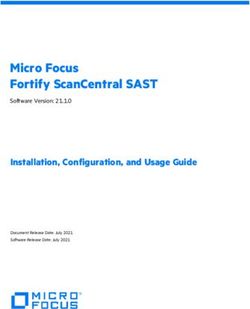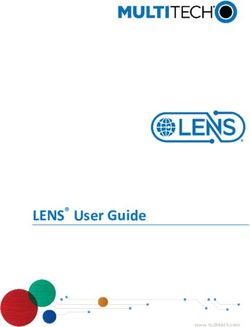High-Availability Configuration Guide - ONTAP 9 - May 2021 | 215-11144_2021-05_en-us - NetApp Support
←
→
Page content transcription
If your browser does not render page correctly, please read the page content below
ONTAP® 9 High-Availability Configuration Guide May 2021 | 215-11144_2021-05_en-us doccomments@netapp.com Updated for ONTAP 9.8
High-Availability Configuration Guide ii
Contents
Contents
Deciding whether to use the High-Availability Configuration Guide......................... 4
Planning your HA pair configuration............................................................................ 5
Best practices for HA pairs.............................................................................................................................................5
Setup requirements and restrictions for standard HA pairs............................................................................................ 6
Setup requirements and restrictions for mirrored HA pairs............................................................................................7
Requirements for hardware-assisted takeover................................................................................................................ 7
If your cluster consists of a single HA pair.................................................................................................................... 8
Storage configuration variations for HA pairs................................................................................................................8
HA pairs and storage system model types......................................................................................................................9
Single-chassis and dual-chassis HA pairs...........................................................................................................9
Interconnect cabling for systems with variable HA configurations....................................................................9
HA configuration and the HA state PROM value.............................................................................................10
Requirements for cabling HA pair............................................................................... 11
System cabinet or equipment rack installation............................................................................................................. 11
HA pairs in an equipment rack......................................................................................................................... 11
HA pairs in a system cabinet............................................................................................................................ 11
Required documentation...............................................................................................................................................12
Required tools...............................................................................................................................................................12
Required equipment......................................................................................................................................................13
Preparing your equipment.............................................................................................................................................14
Installing the nodes in equipment racks............................................................................................................14
Installing the nodes in a system cabinet........................................................................................................... 14
Cabling a standard HA pair ......................................................................................................................................... 14
Cabling the HA interconnect (all systems except 32xx or 80xx in separate chassis).......................................15
Cabling the HA interconnect (32xx systems in separate chassis).................................................................... 16
Cabling the HA interconnect (80xx systems in separate chassis).................................................................... 16
Cabling a mirrored HA pair..........................................................................................................................................17
Cabling the HA interconnect (all systems except 32xx or 80xx in separate chassis).......................................17
Cabling the HA interconnect (32xx systems in separate chassis).................................................................... 18
Cabling the HA interconnect (80xx systems in separate chassis).................................................................... 18
Required connections for using uninterruptible power supplies with standard or mirrored HA pairs.........................19
Configuring an HA pair................................................................................................ 20
Verifying and setting the HA state on the controller modules and chassis...................................................................20
Setting the HA mode and enabling storage failover..................................................................................................... 21
Commands for setting the HA mode................................................................................................................ 22
Commands for enabling and disabling storage failover................................................................................... 22
Enabling cluster HA and switchless-cluster in a two-node cluster...............................................................................22
Checking for common configuration errors using Config Advisor.............................................................................. 23
Configuring hardware-assisted takeover.......................................................................................................................23
Commands for configuring hardware-assisted takeover...................................................................................23
System events that trigger hardware-assisted takeover.....................................................................................24High-Availability Configuration Guide iii
Contents
Configuring automatic takeover................................................................................................................................... 25
Commands for controlling automatic takeover................................................................................................ 25
System events that result in an automatic takeover.......................................................................................... 25
Configuring automatic giveback...................................................................................................................................25
Commands for configuring automatic giveback...............................................................................................25
How variations of the storage failover modify command affect automatic giveback.......................................26
Testing takeover and giveback...................................................................................................................................... 28
Monitoring an HA pair..................................................................................................30
Commands for monitoring an HA pair.........................................................................................................................30
Description of node states displayed by storage failover show-type commands..........................................................30
Halting or rebooting a node without initiating takeover............................................39
Commands for halting or rebooting a node without initiating takeover.......................................................................39
Halting or rebooting a node without initiating takeover in a two-node cluster............................................................ 39
Performing a manual takeover..................................................................................... 41
Commands for performing and monitoring manual takeovers..................................................................................... 41
Moving epsilon for certain manually initiated takeovers............................................................................................. 42
Performing a manual giveback..................................................................................... 44
If giveback is interrupted.............................................................................................................................................. 44
If giveback is vetoed..................................................................................................................................................... 44
Commands for performing a manual giveback.............................................................................................................45
Nondisruptive operations with HA pairs..................................................................... 47
Where to find procedures for nondisruptive operations with HA pairs........................................................................47
Relocating aggregate ownership within an HA pair...................................................48
Relocating aggregate ownership................................................................................................................................... 48
Commands for aggregate relocation............................................................................................................................. 49
Appendix: Understanding takeover and giveback......................................................51
When takeovers occur...................................................................................................................................................51
How hardware-assisted takeover speeds up takeover................................................................................................... 51
How automatic takeover and giveback work................................................................................................................ 52
What happens during takeover..................................................................................................................................... 52
What happens during giveback.....................................................................................................................................53
HA policy and how it affects takeover and giveback operations.................................................................................. 54
Background disk firmware update and takeover, giveback, and aggregate relocation................................................. 55
Types of disk ownership............................................................................................................................................... 55
Copyright, trademark, and machine translation........................................................ 56
Copyright...................................................................................................................................................................... 56
Trademark.....................................................................................................................................................................56
Machine translation...................................................................................................................................................... 56High-Availability Configuration Guide 4
Deciding whether to use the High-Availability Configuration Guide
Deciding whether to use the High-Availability Configuration
Guide
This guide describes how to install, configure, and manage NetApp high-availability (HA) pairs.
Note: This is archived content that includes some information specific only to ONTAP 9
versions 9.0 through 9.2.
You should use this guide under the following circumstances:
• You are setting up or managing a cluster running ONTAP 9.0 through ONTAP 9.2.
HA content for versions of ONTAP 9.3 and higher is available at https://docs.netapp.com/us-
en/ontap/.
• You want to understand the range of HA pair capabilities.
• You want to understand the requirements and best practices for configuring HA pairs.
• You are using the ONTAP CLI to set up and monitor your HA pairs.High-Availability Configuration Guide 5
Planning your HA pair configuration
Planning your HA pair configuration
As you plan your HA pair, you must consider recommended best practices, the requirements, and
the possible variations.
Best practices for HA pairs
To help your HA pair to be robust and operational, you must be familiar with configuration best
practices.
• You must not use the root aggregate for storing data.
Storing user data in the root aggregate adversely affects system stability and increases the
storage failover time between nodes in an HA pair.
• You must verify that each power supply unit in the storage system is on a different power grid
so that a single power outage does not affect all power supply units.
• You must use LIFs (logical interfaces) with defined failover policies to provide redundancy and
improve availability of network communication.
• Keep both nodes in the HA pair on the same version of ONTAP.
• Follow the documented procedures when upgrading your HA pair.
Upgrade, revert, or downgrade
• You must verify that you maintain a consistent configuration between the two nodes.
An inconsistent configuration is often the cause of failover problems.
• You must verify that you test the failover capability routinely (for example, during planned
maintenance) to verify proper configuration.
• You must verify that each node has sufficient resources to adequately support the workload of
both nodes during takeover mode.
• You must use the Config Advisor tool to help make failovers successful.
• If your system supports remote management (through a Service Processor), you must configure
it properly.
System administration
• You must verify that you follow recommended limits for FlexVol volumes, dense volumes,
Snapshot copies, and LUNs to reduce takeover or giveback time.
When adding FlexVol volumes to an HA pair, you should consider testing the takeover and
giveback times to verify that they fall within your requirements.
• For systems using disks, ensure that you check for failed disks regularly and remove them as
soon as possible.
Failed disks can extend the duration of takeover operations or prevent giveback operations.
Disk and aggregate management
• Multipath HA connection is required on all HA pairs except for some FAS22xx, FAS25xx, and
FAS2600 series system configurations, which use single-path HA and lack the redundant
standby connections.
• To receive prompt notification if the takeover capability becomes disabled, you should
configure your system to enable automatic email notification for the takeover impossible
EMS messages:
◦ ha.takeoverImpVersion
◦ ha.takeoverImpLowMem
◦ ha.takeoverImpDegraded
◦ ha.takeoverImpUnsync
◦ ha.takeoverImpIC
◦ ha.takeoverImpHotShelfHigh-Availability Configuration Guide 6
Planning your HA pair configuration
◦ ha.takeoverImpNotDef
• Avoid using the -only-cfo-aggregates parameter with the storage failover giveback
command.
Setup requirements and restrictions for standard HA pairs
You must follow certain requirements and restrictions when setting up a new standard HA pair.
These requirements help provide the data availability benefits of the HA pair design.
The following list specifies the requirements and restrictions you should be aware of when setting
up a new standard HA pair:
• Architecture compatibility
Both nodes must have the same system model and be running the same ONTAP software and
system firmware versions. The ONTAP release notes list the supported storage systems.
ONTAP 9 Release Notes
NetApp Hardware Universe
• Nonvolatile memory (NVRAM or NVMEM) size and version compatibility
The size and version of the system's nonvolatile memory must be identical on both nodes in an
HA pair.
• Storage capacity
◦ The number of disks or array LUNs must not exceed the maximum configuration capacity.
◦ The total storage attached to each node must not exceed the capacity for a single node.
◦ If your system uses native disks and array LUNs, the combined total of disks and array
LUNs cannot exceed the maximum configuration capacity.
◦ The total storage attached to each node must not exceed the capacity for a single node.
◦ To determine the maximum capacity for a system using disks, array LUNs, or both, see the
Hardware Universe at hwu.netapp.com.
Note: After a failover, the takeover node temporarily serves data from all of the storage in
the HA pair.
• Disks and disk shelf compatibility
◦ FC, SATA, and SAS storage are supported in standard HA pairs.
◦ FC disks cannot be mixed on the same loop as SATA or SAS disks.
◦ AFF platforms support only SSD storage.
No other hard disk drives (HDDs) or LUNs are supported on these HA pairs.
◦ Different connection types cannot be combined in the same stack.
◦ Different types of storage can be used on separate stacks on the same node.
You can also dedicate a node to one type of storage and the partner node to a different type,
if needed.
NetApp Hardware Universe
Disk and aggregate management
◦ Multipath HA connection is required on all HA pairs except for some FAS22xx, FAS25xx,
and FAS2600 series system configurations, which use single-path HA and lack the
redundant standby connections.
• Mailbox disks or array LUNs on the root volume
◦ Two disks are required if the root volume is on a disk shelf.
◦ One array LUN is required if the root volume is on a storage array.
• Interconnect adapters and cables
The HA interconnect adapters and cables must be installed unless the system has two
controllers in the chassis and an internal interconnect.High-Availability Configuration Guide 7
Planning your HA pair configuration
• Network connectivity
Both nodes must be attached to the same network and the Network Interface Cards (NICs) or
onboard Ethernet ports must be configured correctly.
• System software
The same system software, such as SyncMirror, Server Message Block (SMB) or Common
Internet File System (CIFS), or Network File System (NFS), must be licensed and enabled on
both nodes.
Note: If a takeover occurs, the takeover node can provide only the functionality for the
licenses installed on it. If the takeover node does not have a license that was being used by
the partner node to serve data, your HA pair loses functionality after a takeover.
• Systems using array LUNs
For an HA pair using array LUNs, both nodes in the pair must be able to detect the same array
LUNs.
Note: Only the node that is the configured owner of a LUN has read-and-write access to that
LUN. During takeover operations, the emulated storage system maintains read-and-write
access to the LUN.
Related reference
Commands for performing and monitoring manual takeovers on page 41
You can manually initiate the takeover of a node in an HA pair to perform maintenance on that
node while it is still serving the data on its disks, array LUNs, or both to users.
Setup requirements and restrictions for mirrored HA pairs
The restrictions and requirements for mirrored HA pairs include those for a standard HA pair with
these additional requirements for disk pool assignments and cabling.
• You must ensure that your pools are configured correctly:
◦ Disks or array LUNs in the same plex must be from the same pool, with those in the
opposite plex from the opposite pool.
◦ There must be sufficient spares in each pool to account for a disk or array LUN failure.
◦ Both plexes of a mirror should not reside on the same disk shelf because it might result in a
single point of failure.
• The storage failover command's -mode option must be set to ha.
• If you are using array LUNs, paths to an array LUN must be redundant.
Related reference
Commands for setting the HA mode on page 22
There are specific ONTAP commands for setting the HA mode. The system must be physically
configured for HA before HA mode is selected. A reboot is required to implement the mode
change.
Requirements for hardware-assisted takeover
The hardware-assisted takeover feature is available on systems where the Service Processor
module is configured for remote management. Remote management provides remote platform
management capabilities, including remote access, monitoring, troubleshooting, logging, and
alerting features.
Although a system with remote management on both nodes provides hardware-assisted takeover
for both, hardware-assisted takeover is also supported on HA pairs in which only one of the two
systems has remote management configured. Remote management does not have to be configuredHigh-Availability Configuration Guide 8
Planning your HA pair configuration
on both nodes in the HA pair. Remote management can detect failures on the system in which it is
installed and provide faster takeover times if a failure occurs on the system.
Related information
System administration
If your cluster consists of a single HA pair
A cluster with only two nodes presents unique challenges in maintaining a quorum, the state in
which a majority of nodes in the cluster have good connectivity. In a two-node cluster, neither
node holds epsilon, the value that designates one of the nodes as the master. Epsilon is required in
clusters with more than two nodes. Instead, both nodes are polled continuously to ensure that if
takeover occurs, the node that is still up and running has full read-write access to data as well as
access to logical interfaces and management functions. This continuous polling function is
referred to as cluster high availability or cluster HA.
Cluster HA is different and separate from the high availability provided by HA pairs and the
storage failover commands. While crucial to full functional operation of the cluster after a
failover, cluster HA does not provide the failover capability of the storage failover functionality.
Related tasks
Enabling cluster HA and switchless-cluster in a two-node cluster on page 22
A cluster consisting of only two nodes requires special configuration settings. Cluster high
availability (HA) differs from the HA provided by storage failover, and is required in a cluster if it
contains only two nodes. If you have a switchless configuration, the switchless-cluster option must
be enabled. Starting in ONTAP 9.2, detection of a switchless cluster is automatic.
Related reference
Halting or rebooting a node without initiating takeover on page 39
You can prevent an automatic storage failover takeover when you halt or reboot a node. This
ability enables specific maintenance and reconfiguration operations.
Related information
System administration
Storage configuration variations for HA pairs
Because your storage management and performance requirements can vary, you can configure HA
pairs symmetrically, asymmetrically, as an active/passive pair, or with shared disk shelf stacks.
Symmetrical (active/active) configurations
In a symmetrical configuration, each node has the same amount of storage.
Asymmetrical configurations
In an asymmetrical standard configuration, one node has more storage than the other node.
This configuration is supported as long as the nodes do not exceed the maximum storage
capacity.
Active/passive configurations
In active or passive configurations, the passive node has a root volume, and the active node
has all of the remaining storage in addition to serving all of data requests during normal
operation. The passive node responds to data requests only if it has taken over the active
node.
Shared stacks
In this configuration, shared stacks between the nodes are particularly useful for active/
passive configurations, as described in the Active/passive configurations bullet.High-Availability Configuration Guide 9
Planning your HA pair configuration
HA pairs and storage system model types
Different model storage systems support different HA configurations. This includes the physical
configuration of the HA pair and the manner in which the system recognizes that it is in an HA
pair.
Note: The physical configuration of the HA pair does not affect the cluster cabling of the nodes
in the HA pair.
You can find more information about HA configurations supported by storage system models in
the Hardware Universe.
Related information
NetApp Hardware Universe
Single-chassis and dual-chassis HA pairs
Depending on the model of the storage system, an HA pair can consist of two controllers in a
single chassis, or two controllers in two separate chassis. Some models can be configured either
way, while other models can be configured only as a single-chassis HA pair or dual-chassis HA
pair.
The following example shows a single-chassis HA pair:
In a single-chassis HA pair, both controllers are in the same chassis. The HA interconnect is
provided by the internal backplane. No external HA interconnect cabling is required.
The following example shows a dual-chassis HA pair and the HA interconnect cables:
In a dual-chassis HA pair, the controllers are in separate chassis. The HA interconnect is provided
by external cabling.
Interconnect cabling for systems with variable HA configurations
In systems that can be configured either as a single-chassis or dual-chassis HA pair, the
interconnect cabling is different depending on the configuration.
The following table describes the interconnect cabling for 32xx and 62xx systems:High-Availability Configuration Guide 10
Planning your HA pair configuration
If the controller modules in the The HA interconnect cabling is...
HA pair are...
Both in the same chassis Not required, since an internal interconnect is used
Each in a separate chassis Required
HA configuration and the HA state PROM value
Some controller modules and chassis automatically record in a PROM whether they are in an HA
pair or stand-alone. This record is the HA state and must be the same on all components within the
stand-alone system or HA pair. The HA state can be manually configured if necessary.
Related tasks
Verifying and setting the HA state on the controller modules and chassis on page 20
For systems that use the HA state value, the value must be consistent in all components in the HA
pair. You can use the Maintenance mode ha-config command to verify and, if necessary, set the
HA state.High-Availability Configuration Guide 11
Requirements for cabling HA pair
Requirements for cabling HA pair
If you want to install and cable a new standard or mirrored HA pair, you must have the correct
tools and equipment and you must connect the controllers to the disk shelves., If it is a dual-
chassis HA pair, you must also cable the HA interconnect between the nodes. HA pairs can be
installed in either NetApp system cabinets or in equipment racks.
The term V-Series system refers to the storage systems released prior to Data ONTAP 8.2.1 that
can use array LUNs. The FAS systems released in Data ONTAP 8.2.1 and later can use array
LUNs if the proper license is installed.
The specific cabling procedure you use depends on whether you have a standard or mirrored HA
pair.
NetApp Documentation: Disk Shelves
Multipath HA connection is required on all HA pairs except for some FAS22xx, FAS25xx, and
FAS2600 series system configurations, which use single-path HA and lack the redundant standby
connections.
System cabinet or equipment rack installation
You need to install your HA pair in one or more NetApp system cabinets or in standard telco
equipment racks. Each of these options has different requirements.
HA pairs in an equipment rack
Depending on the amount of storage you ordered, you need to install the equipment in one or more
telco-style equipment racks.
The equipment racks can hold one or two nodes on the bottom as well as eight or more disk
shelves. For information about how to install the disk shelves and nodes into equipment racks, see
the appropriate documentation that came with your equipment.
NetApp Documentation: Product Library A-Z
HA pairs in a system cabinet
Depending on the number of disk shelves, the HA pair you ordered arrives in a single system
cabinet or multiple system cabinets.
The number of system cabinets you receive depends on how much storage you ordered. All
internal adapters such as networking adapters, Fibre Channel adapters, and other adapters arrive
preinstalled in the nodes.
If it comes in a single system cabinet, both the Channel A and Channel B disk shelves are cabled,
and the HA adapters are also precabled.
If the HA pair you ordered has more than one cabinet, you must complete the cabling by cabling
the local node to the partner node’s disk shelves and the partner node to the local node’s disk
shelves. You must also cable the nodes together by cabling the NVRAM HA interconnects. If the
HA pair uses switches, you must install the switches as described in the accompanying switch
documentation. The system cabinets might also need to be connected to each other. See your
System Cabinet Guide for information about connecting your system cabinets together.High-Availability Configuration Guide 12
Requirements for cabling HA pair
Required documentation
Installing an HA pair requires that you have the correct documentation.
The following table lists and briefly describes the documentation you might need to refer to when
preparing a new HA pair, or converting two stand-alone systems into an HA pair:
Manual name Description
NetApp Hardware Universe This utility describes the physical requirements that your
site must meet to install NetApp equipment.
The appropriate system cabinet guide This guide describes how to install NetApp equipment
into a system cabinet.
The appropriate disk shelf guide NetApp Documentation: These guides describe how to cable a disk shelf to a
Disk Shelves storage system.
The appropriate hardware documentation for your storage These guides describe how to install the storage system,
system model connect it to a network, and bring it up for the first time.
Diagnostics Guide This guide describes the diagnostics tests that you can
run on the storage system.
Network and LIF management This guide describes how to perform network
configuration for the storage system.
Upgrade, revert, or downgrade This guide describes how to upgrade storage system and
disk firmware, and how to upgrade storage system
software.
System administration This guide describes general storage system
administration, including tasks such as adding nodes to a
cluster.
FlexArray virtualization installation requirements and If you are installing an ONTAP system HA pair, this
reference guide provides information about cabling ONTAP
systems to storage arrays.
You can also refer to the ONTAP system implementation
guides for information about configuring storage arrays
to work with ONTAP systems.
FlexArray virtualization implementation for third-party If you are installing an ONTAP system HA pair, this
storage guide provides information about configuring storage
arrays to work with ONTAP systems.
Related information
NetApp Documentation: Product Library A-Z
Required tools
You must have the correct tools to install the HA pair.
You need the following tools to install the HA pair:
• #1 and #2 Phillips screwdrivers
• Hand level
• MarkerHigh-Availability Configuration Guide 13
Requirements for cabling HA pair
Required equipment
When you receive your HA pair, you should receive a list of required equipment.
For more information, see the Hardware Universe to confirm your storage system type, storage
capacity, and so on.
hwu.netapp.com
Required equipment Details
Storage system Two of the same type of storage system
Storage For more information, see the Hardware Universe.
hwu.netapp.com
HA interconnect adapter card (for applicable controller InfiniBand (IB) HA adapter
modules that do not share a chassis) (The NVRAM adapter card functions as the HA
Note: When 32xx systems are in a dual-chassis HA interconnect adapter on applicable storage systems.)
pair, the c0a and c0b 10 GbE ports are the HA For more information, see the Hardware Universe
interconnect ports. They do not require an HA hwu.netapp.com
interconnect adapter.
Regardless of configuration, the 32xx system's c0a and
c0b ports cannot be used for data. They are used only
for the HA interconnect.
SAS HBAs, if applicable Minimum of two SAS HBAs or their equivalent in
onboard ports
Fibre Channel switches, if applicable Not applicable
Small form-factor pluggable (SFP) modules, if applicable Not applicable
NVRAM HA adapter media converter Only if using fiber cabling
Cables (provided with shipment unless otherwise noted) • Two SAS controller-to-disk shelf cables per stack
• Multiple disk shelf-to-disk shelf cables, if applicable
• For systems using the IB HA interconnect adapter,
two 4xIB copper cables, two 4xIB optical cables, or
two optical cables with media converters
Note: You must purchase longer optical cables
separately for cabling distances greater than 30
meters.
• For 32xx systems that are in a dual-chassis HA pair,
10 GbE cables (Twin axial cabling or SR optical
cables) for the HA interconnectHigh-Availability Configuration Guide 14
Requirements for cabling HA pair
Preparing your equipment
You must install your nodes in your system cabinets or equipment racks, depending on your
installation type.
Installing the nodes in equipment racks
Before you cable your nodes together, you must install the nodes and disk shelves in the
equipment rack, label the disk shelves, and connect the nodes to the network.
Steps
1. Install the nodes in the equipment rack as described in the guide for your disk shelf, hardware
documentation, or the Installation and Setup Instructions that came with your equipment.
2. Install the disk shelves in the equipment rack as described in the appropriate disk shelf guide.
3. Label the interfaces, where appropriate.
4. Connect the nodes to the network as described in the setup instructions for your system.
Result
The nodes are now in place and connected to the network; power is available.
After you finish
Cable the HA pair.
Installing the nodes in a system cabinet
Before you cable your nodes together, you must install the system cabinet, nodes, and any disk
shelves, and connect the nodes to the network. If you have two cabinets, the cabinets must be
connected together.
Steps
1. Install the system cabinets, nodes, and disk shelves as described in the System Cabinet Guide.
If you have multiple system cabinets, remove the front and rear doors and any side panels that
need to be removed, and connect the system cabinets together.
2. Connect the nodes to the network, as described in the Installation and Setup Instructions for
your system.
3. Connect the system cabinets to an appropriate power source and apply power to the cabinets.
Result
The nodes are now in place and connected to the network, and power is available.
After you finish
Proceed to cable the HA pair.
Cabling a standard HA pair
To cable a standard HA pair you should cable the SAS disk shelves and then cable the HA
interconnect.
Before you begin
You must have cabled the SAS disk shelves. The disk shelf product library has instructions for
cabling SAS disk shelves.
Related information
NetApp Documentation: Disk ShelvesHigh-Availability Configuration Guide 15
Requirements for cabling HA pair
Steps
1. Cabling the HA interconnect (all systems except 32xx or 80xx in separate chassis) on page 15
To cable the HA interconnect between the HA pair nodes, you must make sure that your
interconnect adapter is in the correct slot. You must also connect the adapters on each node with
the optical cable.
2. Cabling the HA interconnect (32xx systems in separate chassis) on page 16
To enable the HA interconnect between 32xx controller modules that reside in separate chassis,
you must cable the onboard 10-GbE ports on one controller module to the onboard 10-GbE ports
on the partner.
3. Cabling the HA interconnect (80xx systems in separate chassis) on page 16
To enable the HA interconnect between 80xx controller modules that reside in separate chassis,
you must cable the QSFP InfiniBand ports on one I/O expansion module to the QSFP InfiniBand
ports on the partner's I/O expansion module.
Cabling the HA interconnect (all systems except 32xx or 80xx in separate chassis)
To cable the HA interconnect between the HA pair nodes, you must make sure that your
interconnect adapter is in the correct slot. You must also connect the adapters on each node with
the optical cable.
About this task
This procedure applies to all dual-chassis HA pairs (HA pairs in which the two controller modules
reside in separate chassis) except the 32xx or 80xx in separate chassis, regardless of disk shelf
type.
Steps
1. Verify that your interconnect adapter is in the correct slot for your system in an HA pair.
hwu.netapp.com
For systems that use an NVRAM adapter, the NVRAM adapter functions as the HA
interconnect adapter.
2. Plug one end of the optical cable into one of the local node's HA adapter ports, then plug the
other end into the partner node's corresponding adapter port.
You must not cross-cable the HA interconnect adapter. Cable the local node ports only to the
identical ports on the partner node.
If the system detects a cross-cabled HA interconnect, the following message appears on the
system console and in the event log (accessible using the event log show command):
HA interconnect port of this appliance seems to be connected to port on
the partner appliance.
3. Repeat Step 2 for the two remaining ports on the HA adapters.
Result
The nodes are connected to each other.
After you finish
Configure the system.High-Availability Configuration Guide 16
Requirements for cabling HA pair
Cabling the HA interconnect (32xx systems in separate chassis)
To enable the HA interconnect between 32xx controller modules that reside in separate chassis,
you must cable the onboard 10-GbE ports on one controller module to the onboard 10-GbE ports
on the partner.
About this task
This procedure applies to 32xx systems regardless of the type of attached disk shelves.
Steps
1. Plug one end of the 10 GbE cable to the c0a port on one controller module.
2. Plug the other end of the 10 GbE cable to the c0a port on the partner controller module.
3. Repeat the preceding steps to connect the c0b ports.
You must not cross-cable the HA interconnect adapter; you must cable the local node ports
only to the identical ports on the partner node.
If the system detects a cross-cabled HA interconnect, the following message appears on the
system console and in the event log (accessible using the event log show command):
HA interconnect port of this appliance seems to be connected to port on
the partner appliance.
Result
The nodes are connected to each other.
After you finish
You should configure the system.
Cabling the HA interconnect (80xx systems in separate chassis)
To enable the HA interconnect between 80xx controller modules that reside in separate chassis,
you must cable the QSFP InfiniBand ports on one I/O expansion module to the QSFP InfiniBand
ports on the partner's I/O expansion module.
About this task
Because the 80xx storage controller modules do not include external HA interconnect ports, you
must use the HA interconnect ports on the I/O expansion modules to deploy these controller
models in separate chassis.
This procedure applies to 80xx systems, regardless of the type of attached disk shelves.
Steps
1. Plug one end of the QSFP InfiniBand cable to the ib0a port on one I/O expansion module.
2. Plug the other end of the QSFP InfiniBand cable to the ib0a port on the partner's I/O expansion
module.
3. Repeat the preceding steps to connect the ib0b ports.
Do not cross-cable the HA interconnect ports; cable the local node ports only to the identical
ports on the partner node.
If the system detects a cross-cabled HA interconnect, the following message appears on the
system console and in the event log (accessible using the event log show command):
HA interconnect port of this appliance seems to be connected to port on
the partner appliance.High-Availability Configuration Guide 17
Requirements for cabling HA pair
Result
The nodes are connected to each other.
After you finish
Configure the system.
Cabling a mirrored HA pair
To cable a mirrored HA pair, you must identify the ports that you need to use on each node, cable
those ports, and then cable the HA interconnect.
Before you begin
You must have cabled the SAS disk shelves. The disk shelf product library has instructions for
cabling SAS disk shelves.
Related information
NetApp Documentation: Disk Shelves
Steps
1. Cabling the HA interconnect (all systems except 32xx or 80xx in separate chassis) on page 17
To cable the HA interconnect between the HA pair nodes, you must make sure that your
interconnect adapter is in the correct slot. You must also connect the adapters on each node with
the optical cable.
2. Cabling the HA interconnect (32xx systems in separate chassis) on page 18
To enable the HA interconnect between 32xx controller modules that reside in separate chassis,
you must cable the onboard 10-GbE ports on one controller module to the onboard 10-GbE ports
on the partner.
3. Cabling the HA interconnect (80xx systems in separate chassis) on page 18
To enable the HA interconnect between 80xx controller modules that reside in separate chassis,
you must cable the QSFP InfiniBand ports on one I/O expansion module to the QSFP InfiniBand
ports on the partner's I/O expansion module.
Cabling the HA interconnect (all systems except 32xx or 80xx in separate chassis)
To cable the HA interconnect between the HA pair nodes, you must make sure that your
interconnect adapter is in the correct slot. You must also connect the adapters on each node with
the optical cable.
About this task
This procedure applies to all dual-chassis HA pairs (HA pairs in which the two controller modules
reside in separate chassis) except the 32xx or 80xx in separate chassis, regardless of disk shelf
type.
Steps
1. Verify that your interconnect adapter is in the correct slot for your system in an HA pair.
hwu.netapp.com
For systems that use an NVRAM adapter, the NVRAM adapter functions as the HA
interconnect adapter.
2. Plug one end of the optical cable into one of the local node's HA adapter ports, then plug the
other end into the partner node's corresponding adapter port.
You must not cross-cable the HA interconnect adapter. Cable the local node ports only to the
identical ports on the partner node.High-Availability Configuration Guide 18
Requirements for cabling HA pair
If the system detects a cross-cabled HA interconnect, the following message appears on the
system console and in the event log (accessible using the event log show command):
HA interconnect port of this appliance seems to be connected to port on
the partner appliance.
3. Repeat Step 2 for the two remaining ports on the HA adapters.
Result
The nodes are connected to each other.
After you finish
Configure the system.
Cabling the HA interconnect (32xx systems in separate chassis)
To enable the HA interconnect between 32xx controller modules that reside in separate chassis,
you must cable the onboard 10-GbE ports on one controller module to the onboard 10-GbE ports
on the partner.
About this task
This procedure applies to 32xx systems regardless of the type of attached disk shelves.
Steps
1. Plug one end of the 10 GbE cable to the c0a port on one controller module.
2. Plug the other end of the 10 GbE cable to the c0a port on the partner controller module.
3. Repeat the preceding steps to connect the c0b ports.
You must not cross-cable the HA interconnect adapter; you must cable the local node ports
only to the identical ports on the partner node.
If the system detects a cross-cabled HA interconnect, the following message appears on the
system console and in the event log (accessible using the event log show command):
HA interconnect port of this appliance seems to be connected to port on
the partner appliance.
Result
The nodes are connected to each other.
After you finish
You should configure the system.
Cabling the HA interconnect (80xx systems in separate chassis)
To enable the HA interconnect between 80xx controller modules that reside in separate chassis,
you must cable the QSFP InfiniBand ports on one I/O expansion module to the QSFP InfiniBand
ports on the partner's I/O expansion module.
About this task
Because the 80xx storage controller modules do not include external HA interconnect ports, you
must use the HA interconnect ports on the I/O expansion modules to deploy these controller
models in separate chassis.
This procedure applies to 80xx systems, regardless of the type of attached disk shelves.
Steps
1. Plug one end of the QSFP InfiniBand cable to the ib0a port on one I/O expansion module.High-Availability Configuration Guide 19
Requirements for cabling HA pair
2. Plug the other end of the QSFP InfiniBand cable to the ib0a port on the partner's I/O expansion
module.
3. Repeat the preceding steps to connect the ib0b ports.
Do not cross-cable the HA interconnect ports; cable the local node ports only to the identical
ports on the partner node.
If the system detects a cross-cabled HA interconnect, the following message appears on the
system console and in the event log (accessible using the event log show command):
HA interconnect port of this appliance seems to be connected to port on
the partner appliance.
Result
The nodes are connected to each other.
After you finish
Configure the system.
Required connections for using uninterruptible power supplies with standard
or mirrored HA pairs
You can use a UPS (uninterruptible power supply) with your HA pair. The UPS enables the
system to fail over gracefully if power fails for one of the nodes, or to shut down gracefully if
power fails for both nodes. You must ensure that the correct equipment is connected to the UPS.
To gain the full benefit of the UPS, you must ensure that all the required equipment is connected to
the UPS. The equipment that needs to be connected depends on whether your configuration is a
standard or a mirrored HA pair.
For a standard HA pair, you must connect the controller, disks, and any FC switches in use.
For a mirrored HA pair, you must connect the controller and any FC switches to the UPS, as for a
standard HA pair. However, if the two sets of disk shelves have separate power sources, you do not
have to connect the disks to the UPS. If power is interrupted to the local controller and disks, the
controller can access the remote disks until it shuts down gracefully or the power supply is
restored. In this case, if power is interrupted to both sets of disks at the same time, the HA pair
cannot shut down gracefully.High-Availability Configuration Guide 20
Configuring an HA pair
Configuring an HA pair
Bringing up and configuring a standard or mirrored HA pair for the first time can require enabling
HA mode capability and failover, setting options, configuring network connections, and testing the
configuration.
These tasks apply to all HA pairs regardless of disk shelf type.
Steps
1. Verifying and setting the HA state on the controller modules and chassis on page 20
2. Setting the HA mode and enabling storage failover on page 21
3. Enabling cluster HA and switchless-cluster in a two-node cluster on page 22
4. Checking for common configuration errors using Config Advisor on page 23
5. Configuring hardware-assisted takeover on page 23
6. Configuring automatic takeover on page 25
7. Configuring automatic giveback on page 25
8. Testing takeover and giveback on page 28
Verifying and setting the HA state on the controller modules and chassis
For systems that use the HA state value, the value must be consistent in all components in the HA
pair. You can use the Maintenance mode ha-config command to verify and, if necessary, set the
HA state.
About this task
The ha-config command only applies to the local controller module and, in the case of a dual-
chassis HA pair, the local chassis. To ensure consistent HA state information throughout the
system, you must also run these commands on the partner controller module and chassis, if
necessary.
Note: When you boot a node for the first time, the HA state value for both controller and
chassis is default.
The HA state is recorded in the hardware PROM in the chassis and in the controller module. It
must be consistent across all components of the system, as shown in the following table:
If the system or systems are in a... The HA state is recorded on these The HA state on the components
components... must be...
Stand-alone configuration (not in an • The chassis non-ha
HA pair) • Controller module A
A single-chassis HA pair • The chassis ha
• Controller module A
• Controller module B
A dual-chassis HA pair • Chassis A ha
• Controller module A
• Chassis B
• Controller module BHigh-Availability Configuration Guide 21
Configuring an HA pair
If the system or systems are in a... The HA state is recorded on these The HA state on the components
components... must be...
Each single-chassis HA pair in a • The chassis mcc
MetroCluster configuration • Controller module A
• Controller module B
Each dual-chassis HA pair in a • Chassis A mcc
MetroCluster configuration • Controller module A
• Chassis B
• Controller module B
Use the following steps to verify the HA state is appropriate and, if not, to change it:
Steps
1. Reboot or halt the current controller module and use either of the following two options to boot
into Maintenance mode:
a. If you rebooted the controller, press Ctrl-C when prompted to display the boot menu and
then select the option for Maintenance mode boot.
b. If you halted the controller, enter the following command from the LOADER prompt:
boot_ontap maint
Note: This option boots directly into Maintenance mode; you do not need to press Ctrl-
C.
2. After the system boots into Maintenance mode, enter the following command to display the
HA state of the local controller module and chassis:
ha-config show
The HA state should be ha for all components if the system is in an HA pair.
3. If necessary, enter the following command to set the HA state of the controller:
ha-config modify controller ha-state
4. If necessary, enter the following command to set the HA state of the chassis:
ha-config modify chassis ha-state
5. Exit Maintenance mode by entering the following command:
halt
6. Boot the system by entering the following command at the boot loader prompt:
boot_ontap
7. If necessary, repeat the preceding steps on the partner controller module.
Related information
Stretch MetroCluster installation and configuration
Fabric-attached MetroCluster installation and configuration
MetroCluster management and disaster recovery
Setting the HA mode and enabling storage failover
You need to set the HA mode and enable storage failover functionality to get the benefits of an HA
pair.High-Availability Configuration Guide 22
Configuring an HA pair
Commands for setting the HA mode
There are specific ONTAP commands for setting the HA mode. The system must be physically
configured for HA before HA mode is selected. A reboot is required to implement the mode
change.
If you want to... Use this command...
Set the mode to HA storage failover modify -mode ha -node nodename
Set the mode to non- storage failover modify -mode non_ha -node nodename
HA
Note: You must disable storage failover before disabling HA mode.
Related reference
Description of node states displayed by storage failover show-type commands on page 30
You can use the storage failover show, storage failover show‑takeover, and
storage failover show‑giveback commands to check the status of the HA pair and to
troubleshoot issues.
Commands for enabling and disabling storage failover
There are specific ONTAP commands for enabling the storage failover functionality.
If you want to... Use this command...
Enable takeover storage failover modify -enabled true -node nodename
Disable takeover storage failover modify -enabled false -node nodename
Enabling cluster HA and switchless-cluster in a two-node cluster
A cluster consisting of only two nodes requires special configuration settings. Cluster high
availability (HA) differs from the HA provided by storage failover, and is required in a cluster if it
contains only two nodes. If you have a switchless configuration, the switchless-cluster option must
be enabled. Starting in ONTAP 9.2, detection of a switchless cluster is automatic.
About this task
Cluster HA ensures that the failure of one node does not disable the cluster. If your cluster
contains only two nodes:
• Enabling cluster HA requires and automatically enables storage failover and auto-giveback.
• Cluster HA is enabled automatically when you enable storage failover.
Note: If the cluster contains or grows to more than two nodes, cluster HA is not required and is
disabled automatically.
For ONTAP 9.0 and 9.1, if you have a two-node switchless configuration, the switchless-
cluster network option must be enabled to ensure proper cluster communication between the
nodes. In ONTAP 9.2, the switchless-cluster network option is automatically enabled. When
the detect-switchless-cluster option is set to false, the switchless-cluster option will behave as it
has in previous releases.
Steps
1. Enter the following command to enable cluster HA:
cluster ha modify -configured true
If storage failover is not already enabled, you are prompted to enable it.High-Availability Configuration Guide 23
Configuring an HA pair
2. ONTAP 9.0, 9.1: If you have a two-node switchless cluster, enter the following commands to
verify that the switchless-cluster option is set:
a. Enter the following command to change to the advanced privilege level:
set -privilege advanced
Confirm when prompted to continue into advanced mode. The advanced mode prompt
appears (*>).
b. Enter the following command:
network options switchless-cluster show
If the output shows that the value is false, you must issue the following command:
network options switchless-cluster modify true
c. Enter the following command to return to the admin privilege level:
set -privilege admin
Related concepts
If your cluster consists of a single HA pair on page 8
Related reference
Halting or rebooting a node without initiating takeover on page 39
You can prevent an automatic storage failover takeover when you halt or reboot a node. This
ability enables specific maintenance and reconfiguration operations.
Checking for common configuration errors using Config Advisor
You can use the Config Advisor tool to check for common configuration errors.
About this task
Config Advisor is a configuration validation and health check tool for NetApp systems. This tool
can be deployed at both secure sites and nonsecure sites for data collection and system analysis.
Note: Support for Config Advisor is limited and is available only online.
Steps
1. Log in to the NetApp Support Site, and then navigate to Downloads > Software > ToolChest.
NetApp Downloads: Config Advisor
2. Click Config Advisor.
3. Download, install, and run Config Advisor by following the directions on the web page.
4. After running Config Advisor, review the tool's output, and follow the recommendations that
are provided to address any issues that are discovered by the tool.
Configuring hardware-assisted takeover
You can configure hardware-assisted takeover to speed up takeover times. Hardware-assisted
takeover uses the remote management device to quickly communicate local status changes to the
partner node.
Commands for configuring hardware-assisted takeover
There are specific ONTAP commands for configuring the hardware-assisted takeover feature.
If you want to... Use this command...
Disable or enable hardware-assisted storage failover modify hwassist
takeoverYou can also read