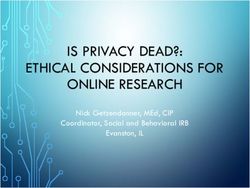How to Securely Erase Different SSDs - Including NVMe, PCIe and More WHITE PAPER - Valasys Media
←
→
Page content transcription
If your browser does not render page correctly, please read the page content below
Blancco White Paper
Introduction
Who Should Read This?
Flash-based memories, including NAND flash solid state drives (SSDs), are more
This white paper is for IT data difficult to deeply and permanently erase than magnetic hard disk drives (HDDs). Non-
centers and cloud and managed volatile memory express (NVMe)-based SSDs are a new type of flash-based memory
service providers that have that require new technologies to access and perform permanently wiped digital
Fusion-io and other PCIe flash erasure. There are older generation flash-based SSDs, such as Fusion-io PCIe cards,
SSDs, such as NVMe SSDs, in their that now need to be securely erased as part of disposition and decommissioning.
workstations, servers, storage
systems or other appliances. Secure digital erase technology protects your data and information while maximizing
your investment in old and new SSDs.
This white paper also applies to
environments and applications In this white paper, we’ll highlight issues, challenges and benefits of using Blancco’s
that have government, industry patented data erasure method along with specific Blancco LUN Eraser and Blancco
or self-mandates for regulatory Drive Eraser solutions, to securely wipe data from your SSDs. The biggest benefit?
compliance and privacy. Verifiably and permanently wipe data from your SSDs so that they can be repositioned
for use elsewhere or, prepared for safe secure certifiable disposition (scrap or sell).
Read this if you’re looking to safely
dispose of different types of SSD
assets by selling them for reuse,
scrap value or plan to re-deploy Background
them for use in new or secondary
application roles. Deployment of SSDs in IT, cloud and managed service provider data centers has
increased significantly over the past decade. This large installed base includes SSDs in
workstations, compute servers, storage systems and appliances. The SSDs are used
as persistent cache and I/O acceleration, as well as for storing data. SSDs are designed
to store data with persistence, thus requiring a different secure erasure process and
verification than HDDs.
SSDs exist in various packaging from PCIe Add-in-Cards (AiC), drive form factors, mini-
SSDs Offer: cards (mSATA, SD and MicroSD) and USB Thumb drives. Workstations, Servers and
storage systems access SSDs via interface protocols. Access interface protocols for
Higher performance SSDs include proprietary PCIe, SAS, AHCI/SATA, mSATA as well as new standard NVM
(productivity) and lower Express (NVMe). NVMe uses PCIe AiC, U.2 (SFF 8639 drive form factor) and M.2 (Next
response time latency vs. Generation Form Factor-NGFF aka “gum stick” cards).
HDDs
Many of the early generation of PCIe AiC SSDs, such as those from Fusion-io (now
More activity (IOPS, TPS, le SanDisk), have reached or are nearing retirement from their primary deployment role.
access) vs. HDDs Given current challenges with secure data destruction, most of these devices are
physically destroyed instead of being securely erased and repurposed for secondary
Lower cost per I/O activity use through resale or redeployment. Here are some of the data erasure issues and
vs. HDDs challenges for SSD and similar flash-based memories.
Higher cost per raw capacity
vs. HDDs
Issues and Challenges
More efficient, produce less
heat vs. HDDs NAND flash SSDs require a different erasure process than traditional magnetic media
(HDDs). New digital erase process and professional software are needed to make
sure all of the nooks and crannies are securely and permanently wiped. Storage
devices based on flash memory require digital erasure to be done at deeper, lower
levels, including in bad blocks. Newer SSDs, such as those using NVMe based access
protocols, require new processes and complete erasure solutions.
2 How to Securely Erase NVM SSDs Such as Fusion-io and New NVMe devices © Copyright Blancco Oy Ltd. 2019. All rights reserved.Blancco White Paper
Many industries use SSDs for storing and processing sensitive data that is under
compliance, regulatory or other mandates (governmental, industry or self-imposed).
Quick Facts About SSDs These mandates require secure erase, along with an audit trail, to prove the SSDs have
been securely “wiped clean” before disposition – or redeployment.
SSDs, such as Fusion-io, are
getting older
Older SSDs are still useful in From Issues to Solutions and Opportunities
new roles
Understanding the issues with NVMe accessed SSDs is your first step toward secure
Digitally erase older SSDs data destruction. The other part of the equation is knowing what to look for in a solution.
for more value Opportunities enabled by modern SSD digital erase solutions include redeployment
of newer NVMe devices from their previous role into secondary less demanding
NVMe SSDs need new digital scenarios. Some options include backup or data protection, reference and active-
erasure processes archive and other bulk storage needs.
Encryption does not replace Other SSDs that no longer have a practical use in your environment can be sold for
digital erase for SSDs reuse or scrap value after secure digital erasure. For example, older Fusion-io SSDs
may have residual value for other organizations.
SSDs are more difficult to
erase than HDDs When choosing a modern SSD digital eraser solution, look for one that performs
verified and complete data wiping. The process of permanently wiping includes
accessing hidden data, bad blocks or other areas not accessible by general server-
based utilities. It also means moving beyond tools that only clean the surface, or
upper-level file systems, instead of going deeper below the logical or partition level.
Other things to look for in a solution include support for older PCIe AiC SSDs, such as
Fusion-io. And don’t forget to include support of newer NVMe accessed SSDs.
Additional features and functions to look for in a data eraser solution include:
• Compliance with NIST and US DoD secure digital erasure standard such as
5220.22-M, among others
• Support for various NVM mediums (SLC, MLC, TLC, 3D &Vertical NAND flash)
• Available Low-level hardware command based erase, including hidden SSD data cells
• Ability to implement via an appliance if needed, or run directly on server where
devices are installed
• Capability to provide concurrent deep erase of multiple SSDs at the same time on
the same system
• Ability for devices to be safely redeployed internal or external, sold for use or
scrap after erasure
• Support for both Linux and WinPEbased boot to run optimized processes for
different needs
• Verification audit trails, reporting and notifications
3 How to Securely Erase NVM SSDs Such as Fusion-io and New NVMe devices © Copyright Blancco Oy Ltd. 2019. All rights reserved.Blancco White Paper
Blancco Erasure Solutions
Blancco’s secure data erasure solutions for LUNs, HDDs/SSDs in PC desktop
computers, laptops, servers, x86 tablets and storage systems address all of the
challenges, issues and criteria mentioned above. In addition,Blancco solutions enable
opportunities for increasing efficiency across your organization with professional
digital eraser tools that work with everything from older generation SSDs, such as
Fusion-io, to new NVMe based devices.
Erasure as a service in larger data center decommissioning projects is growing in
demand. Blancco software has undergone rigorous testing and certification to meet
data center class requirements. Blancco also has professionals with the expertise to
assist you with various aspects of planning and deployment, with advice tailored to your
specific systems and environment.
Blancco Industry-Leading SSD Digital Eraser Solutions:
Offer NIST 800-88 compatibility for both clear and purge level with verification
Comply with particular sections of PCI DSS, HIPAA, SOX, ISO 27001 and EU
General Data Protection Regulation
Provide audit trail and documentation to verify full erasure of old and new SSD
technologies
Permanently wipe physical SSDs and virtual technologies (LUNs, Volumes,
partitions)
Provide increased ROI of expensive SSDs when they are safely repurposed or sold
Conclusion
Take the next step. Learn more about secure SSD erasure using Blancco File Eraser.
Get your free strategy session and trial today to test SSD erasure in your data center(s).
4 How to Securely Erase NVM SSDs Such as Fusion-io and New NVMe devices © Copyright Blancco Oy Ltd. 2019. All rights reserved.Blancco White Paper
About Blancco
Blancco Technology Group is the de facto standard in data erasure and mobile device
diagnostics. The Blancco Data Eraser solutions provide thousands of organizations
with an absolute line of defense against costly security breaches, as well as verification
of regulatory compliance through a 100% tamper-proof audit trail. Our data erasure
solutions have been tested, certified, approved and recommended by 18 governing
bodies around the world. No other security firm can boast this level of compliance with
the most rigorous requirements set by government agencies, legal authorities and
independent testing laboratories.
The Blancco Mobile Diagnostics solutions enable mobile network operators, retailers
and insurers to easily, quickly and accurately identify and resolve performance issues
on their customers’ mobile devices. As a result, mobile service providers can spend
less time dealing with technical issues and, in turn, reduce the quantity of NTF returns,
save on operational costs and increase customer satisfaction.
For more information, visit our website at www.blancco.com.
Contact Us
For Corporate Marketing, Please Contact:
Email: marketing@blancco.com
For Corporate Communications & PR, Please Contact:
Email: press@blancco.com
5 How to Securely Erase NVM SSDs Such as Fusion-io and New NVMe devices © Copyright Blancco Oy Ltd. 2019. All rights reserved.You can also read