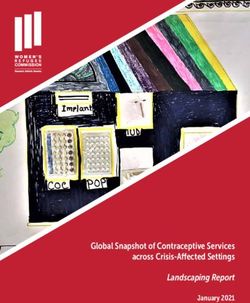IDENTITY AWARENESS, PROTECTION, AND MANAGEMENT GUIDE - A GUIDE FOR ONLINE PRIVACY AND SECURITY COMPRISED OF THE COMPLETE COLLECTION OF DEPARTMENT ...
←
→
Page content transcription
If your browser does not render page correctly, please read the page content below
IDENTITY AWARENESS, PROTECTION, AND MANAGEMENT GUIDE A GUIDE FOR ONLINE PRIVACY AND SECURITY COMPRISED OF THE COMPLETE COLLECTION OF DEPARTMENT OF DEFENSE SMART CARDS THIRD EDITION, MAY 2016
IDENTITY AWARENESS, PROTECTION, AND MANAGEMENT
Constant Internet connectivity is increasingly becoming a necessity in today’s fast-
paced, interconnected world. Online services, devices, and networks increasingly
share personal identity information—moving beyond the traditional name and date of
birth to include behavioral patterns, purchasing history, and network of associates—to
create the complex network that is your online identity.
Without knowing the common ways our data is collected, who is collecting it, and
where it can end up, safeguarding our information becomes difficult. Fortunately, by
following the recommendations presented in this guide, you can learn to better protect
yourself, your friends, and your family online.
Your Total Online Identity: What Footprints Do You Leave?TABLE OF CONTENTS
1. FACEBOOK........................................................................................................................ 4
2. FACEBOOK MOBILE ......................................................................................................... 6
3. TWITTER........................................................................................................................... 8
4. LINKEDIN........................................................................................................................... 10
5. GOOGLE+........................................................................................................................... 12
6. PHOTO SHARING SERVICES............................................................................................ 14
7. ONLINE DATING SITES..................................................................................................... 16
8. MOBILE DATING APPS..................................................................................................... 18
9. SECURE CHAT APPS......................................................................................................... 20
10. SMARTPHONES................................................................................................................ 22
11. TRAVELING SAFELY WITH SMARTPHONES................................................................... 24
12. SMARTPHONE EXIF REMOVAL....................................................................................... 26
13. MOBILE WALLETS............................................................................................................ 28
14. SECURING YOUR HOME WIRELESS NETWORK.............................................................. 30
15. ONLINE REGISTRATION................................................................................................... 32
16. OPTING OUT OF PUBLIC RECORDS AND DATA AGGREGATORS.................................. 34
17. IDENTITY THEFT PREVENTION....................................................................................... 36
18. KEEPING YOUR KIDS SAFE ONLINE................................................................................ 38
19. VOICE OVER IP (VOIP)...................................................................................................... 40
USEFUL LINKS AND RESOURCES
• IdentityTheft.gov (by the FTC) https://www.identitytheft.gov/
• A Parent’s Guide to Internet Safety http://www.fbi.gov/stats-services/publications/parent-guide
• Microsoft Safety and Security http://www.microsoft.com/security/online-privacy/social-network
• Online Guardian http://www.onguardonline.gov/topics/social-networking-sites.aspx
• About Money http://idtheft.about.com/od/identitytheft101/
• Protect My ID http://www.protectmyid.com/identity-theft-protection-resources
• Privacy Right Clearinghouse http://www.privacyrights.org/privacy-basics
• How to Disable Flash http://goo.gl/DQa6HJ
• How to Disable Java http://java.com/en/download/help/disable_browser.xml
• HTTPS Everywhere https://www.eff.org/https-everywhere
• Securing Your Web Browser https://www.us-cert.gov/publications/securing-your-web-browser
DISCLAIMER:
The Department of Defense (DoD) expressly disclaims liability for errors and omissions in the contents of this guide. No warranty of any kind, implied, expressed, statutory,
including but not limited to warranties of non-infringement of third party rights, titles, merchantability, or fitness for a particular purpose is given with respect to the contents
of this guide or its links to other Internet resources. The information provided in this guide is for general information purposes only.
Reference in this guide to any specific commercial product, process, or service, or the use of any trade, firm or corporation name is for the information and convenience of the
public and does not constitute endorsement, recommendation or favoring by DoD or the U.S. Government.
DoD does not control or guarantee the accuracy, relevance, timeliness, or completeness of information contained in this guide; does not endorse the organizations or their
websites referenced herein; does not endorse the views they express or the products/services they offer; cannot authorize the use of copyrighted materials contained in
referenced websites. DoD is not responsible for transmissions users receive from the sponsor of the referenced website and does not guarantee that non-DoD websites
comply with Section 508 (Accessibility Requirements) of the Rehabilitation Act.
Identity Awareness, Protection, and Management Guide 3FACEBOOK
SOCIAL NETWORK - DO’S AND DON’TS
• Only establish and maintain connections with people you know and trust. Review your connections often.
• Assume that ANYONE can see any information about your activities, personal life, or professional life that you post and share.
• Ensure that your family takes similar precautions with their accounts; their privacy and sharing settings can expose your personal data.
• Avoid posting or tagging images of you, or your family, that clearly show faces. Select pictures taken at a distance, at an angle, or otherwise concealed.
• Never post Smartphone photos and do not use your face as a profile photo; instead, use cartoons or avatars.
• Use secure browser settings when possible, and monitor your browsing history to ensure that you recognize all access points.
MINIMIZING YOUR FACEBOOK PROFILE SETTINGS TOOLBAR
The (1) Privacy, (2) Timeline and Tagging, (3)
Followers, (4) Security, (5) Ads, and (6) Apps
tabs all contain settings for concealing personal
information. Use the settings displayed below to
maximize your online security.
Remember, Facebook interactions such as likes
and wall posts have been effectively used to
profile individuals based on their behaviors. Try
to minimize the amount of personal information
that you post on your social networking services
and limit your interactions.
Facebook provides shortcuts to their privacy settings that help to limit what
others can see in your profile. Select Privacy Checkup to change your basic
privacy setting. For more extensive settings, click See More Settings. From
there, navigate through the pages of the settings toolbar to control how
your personal information is shared with others.
1 Use the Privacy tab to declare which audiences can search for you, 3 Followers can view your post from their personal News Feeds. It is
contact you, and see your posts. In general, it is best to limit the even possible for followers to view the content you post without being
audiences to ‘Friends’ or ‘Only Me’. The Use Activity Log selection can be an accepted Facebook friend. Set Who Can Follow Me to ‘Friends’ only.
used to review past posts individually and edit the audiences for each entry.
The Limit Past Posts selection can be used to retroactively change the
settings of all ‘Public’ posts to a ‘Friends’ only audience.
4 The Security tab provides ways to protect your credentials and
become aware of suspicious login attempts. Use Login Alerts and
Where You’re Logged In to monitor login activity and end inactive sessions.
Login Alerts Where You’re Logged In
2 Timeline and Tagging controls how others interact with your timeline.
Select View As to preview what others can see on your profile. Use the Ads tab to prevent Facebook from using your data for
5
advertising. Set Third Party Sites and Ads & Friends fields to ‘No One’.
Ads and Friends Third Party Sites
6 Your Facebook contacts may be sharing your information with third
party apps without your knowledge. Navigate Apps > Apps Others Use
and uncheck all data fields to prevent others from sharing your data.
Avoid linking
third-party apps
(e.g. Twitter)
with your Facebook account. Data
shared with other apps becomes
subject to their terms and conditions
which may result in unwanted data
aggregation and dissemination.
4 Identity Awareness, Protection, and Management GuideFACEBOOK PROFILE PAGE
The Facebook profile page contains tabs that allow users to add information about themselves, view friend lists, and post text entries or photos to their
profiles. Within these tabs reside general audience settings. Use the guidelines below to maximize your security while interacting with these features.
ABOUT FRIENDS
Avoid entering personal data within the About section. This information is Under the Friends Tab:
mostly optional and contains data fields including Work and Education, • Navigate Manage > Edit Privacy to change who can view your
Places You’ve Lived, Contact and Basic Info, Family and Relationships, contacts. Limit your Friend List to ‘Only Me’.
and Details About You. Use the audience settings to change the mandatory • Navigate Manage > Manage Sections to control which data fields will
fields to ‘Friends’ or ‘Only Me’. appear on your timeline. Avoid sharing places on your timeline and use
discretion when posting information regarding your personal interests.
VIEW ACTIVITY LOG REVIEWING YOUR INFORMATION
The View Activity Log tool displays the information that is posted to your To review a comprehensive list of data collected by Facebook, navigate
timeline in a chronological order. Use the dropdown menu shown to delete Settings > Download a Copy of your Facebook Data > And More. Select
or manage how individual posts appear on your timeline. Start My Archive to view a personalized report of the data collected on you.
DEACTIVATING/DELETING YOUR FACEBOOK ACCOUNT
Deactivating an account removes your name and photos from things that you have
shared. To deactivate your Facebook account, navigate to Settings > Security >
Deactivate Your Account. Your account remains deactivated until your next login.
To delete your Facebook account, select Help from the triangle icon’s dropdown menu
and select Visit the Help Center. Navigate Manage Your Account > Deactivating,
Deleting & Memorializing Accounts > How Do I Permanently Delete My Account > Let
Us Know. Verify that you wish to delete your account by clicking Delete My Account.
Facebook will permanently remove most of your data within 90 days of submission.
Identity Awareness, Protection, and Management Guide 5FACEBOOK MOBILE
SOCIAL NETWORK - DO’S AND DON’TS
• Only establish and maintain connections with people you know and trust. Review your connections often.
• Assume that anyone can see any information about your activities, personal life, or professional life that you post and share.
• Ensure that your family takes similar precautions with their account; their privacy and sharing settings can expose your personal data.
• Avoid posting or tagging images of you or your family that clearly show faces. Select pictures taken at a distance, at an angle, or otherwise concealed.
• Use secure browser settings when possible, and monitor your browsing history to ensure that you recognize all access points.
• Remember that even if you restrict your data from public view, the service still has access to your data and may share it with other parties.
FACEBOOK MOBILE OVERVIEW
As of January 2015, Facebook Mobile hosted 745 million daily mobile active users who accounted for over 60% of all the mobile posts published to any
online social networking service. Though privacy is still achievable, these mobile users place their personal identity data at a greater risk when compared to
users logging in via desktop computer. This is in large part due to the fact that mobile devices provide Facebook with a means to access additional location
information, contact lists, photos, and other personal data. Use the following recommendations to best protect yourself against over-sharing.
FACEBOOK MOBILE SETTINGS
Facebook Mobile’s general security settings closely resemble those of Facebook’s desktop application. Click More on the Facebook banner and select
Settings. From there, navigate through the Security, Privacy, Timeline and Tagging, and Locations tabs to apply the settings shown below.
Review all content
Review your active sessions Disable Location History to
and devices frequently to spot prevent Facebook from logging
unauthorized activity your precise location at all times
IPHONE SETTINGS ANDROID SETTINGS
The iPhone’s security settings can help to further protect your personal data Android phones can be configured to protect your personal data while you
while you use the Facebook Mobile App. From the iPhone’s Settings icon, access the Facebook Mobile App. Access the phone’s general Settings
select Privacy and navigate through the Location Services, Photos, and feature and navigate through the Location Access and Apps tabs to limit
Facebook tabs to disable all of the permissions, as seen below. the types of data that Facebook can retrieve from your mobile device.
Facebook is granted permission
to do everything appearing under
the App Info section.
6 Identity Awareness, Protection, and Management GuidePOSTING TO FACEBOOK
Facebook Mobile allows you to post new statuses, upload photos, or check-
in to locations, using the Update Status prompt. The icons highlighted on
the update prompt are shortcuts for adding further information about you
to each post. Four of these five shortcuts pose a significant risk to your
privacy and should be used sparingly. Follow the guidelines outlined in this
section to prevent over-sharing your information when posting to Facebook.
SELECTING YOUR AUDIENCE
With every post, Facebook Mobile allows you to select the audience through
the Share With prompt. For maximum privacy, select individual friends with
whom you would like to share your post. Never make your posts available to
the public.
ADD PHOTOS TAG FRIENDS ADD LOCATION LIVE VIDEO BROADCAST
Avoid posting photos to timelines. Tagging friends in individual posts Never disclose your location within Avoid posting live video broadcasts.
These photos can often be viewed extends the reach of your profile a Facebook post. Doing so allows Videos are hard to vet for potentially
from your contacts’ profile pages and your contacts’ profiles. Limit Facebook to keep records on your harmful data and can lead to legal
and can be saved without your the number of tags you post to your whereabouts and allows others to repercussions if others believe their
knowledge or consent. Facebook entries. see when you are away from home. privacy is compromised by them.
NEARBY FRIENDS NEARBY PLACES
Nearby Friends allows you to share your location with friends. When Nearby Places uses your GPS location to display local venues. When
activated, it continually broadcasts your approximate locations to your activated, the feature permits check ins, provides a map to select locations,
friends. You also have the option to allow certain users to see your precise and shows other users’ reviews about the venue. Individual reviews link
location for set periods of time. back to the poster’s Facebook profile. Avoid posting on these public threads.
When this feature is enabled, Facebook builds a history of your precise To use this feature, you must have Location History enabled. This feature
location. You can view and manage this information from the Activity Log. permits Facebook to track your precise location, even when the app is not in
In general, avoid giving Facebook permission to track your location. use. Avoid giving Facebook permission to track your location.
Identity Awareness, Protection, and Management Guide 7TWITTER
SOCIAL NETWORK - DO’S AND DON’TS
• Only establish and maintain connections with people you know and trust. Review your connections often.
• Assume that anyone can see any information about your activities, personal life, or professional life that you post and share.
• Ensure that your family takes similar precautions with their accounts; their privacy and sharing settings can expose your personal data.
• Avoid posting images of you or your family that clearly show faces. Select pictures taken at a distance, at an angle, or otherwise concealed.
• Use secure browser settings when possible, and monitor your browsing history to ensure that you recognize all access points.
• Remember that even if you restrict your data from public view, the service still has access to your data and may share it with other parties.
OVERVIEW
Twitter is a social networking and micro-blogging site that hosts more than 305 million monthly active users. The platform allows users to post text-based
entries to their profiles and follow updates from other accounts. On average, Twitter users issue approximately 500 million entries per day from the web-
based and mobile platforms combined. For most, Twitter is used as a source to discover breaking news coverages and staying up-to-date on current events
or their friends’ recent whereabouts. Should you choose to maintain a Twitter account, use the recommendations in this card to enhance your privacy.
TWITTER PROFILES
Profile pages can be operated by a single individual, a group of individuals, or even large organizations. Regardless of who maintains the account, each
individual profile is labelled with a unique username known as a Twitter Handle (e.g. @google). Handles allow other users to locate profiles and mention
them in posts. In general, profile pages tend to contain the account owner’s personal identity data and display every Tweet posted by that user.
Twitter updates from users you Follow
will appear on your Home page.
Similarly, those who Follow your profile
will see your Twitter updates.
POSTING TO TWITTER
A Twitter entry is referred to as a “Tweet”. Tweets can be composed of photos, videos, links, polls, or short text entries, limited to 140 characters.
Tweets are public, indexed, and searchable unless protected by the user. Many users never Tweet, choosing only to follow persons or topics of interest.
Mentions (@username) are used to tag other users or accounts in a
Twitter update. Tags create a link to the mentioned individual’s profile.
When a public user mentions a private Twitter account, the link to the
profile of the private account becomes visible to the public.
Hashtags (#topic) are used to highlight key topics in individual posts.
When a hashtag is used by multiple users across the network, the
hashtag becomes a “trending topic” of conversation. Trending topics are
advertised on Twitter and extend the reach of posts and profiles. Tweets
with hashtags are searchable within the Twitter search engine.
When a Tweet is published, other Twitter users are able to interact with
the post through the icons highlighted to the left. These icons permit
actions including Replies, Retweets, Likes, and More.
• Replies - Replies are text responses to another user’s Tweet. The
Reply prompt automatically mentions the author of the original Tweet
within the text of the reply.
• Retweets - Retweets are used to forward other users’ Tweets to your
personal followers. Retweets always retain a link back to the original
poster’s profile page.
Tweets display the profiles • Likes - Likes are used to show endorsement of another user’s post. A
of those who interacted with list of entries liked by a single user appears directly within that user’s
the posted content. Limit your Twitter profile page.
interactions to better control the
reach of your profile. • More - Additional actions include Share via Direct Message, Copy Link
to Tweet, Embed Tweet, Embed Video, Mute, Block, and Report.
8 Identity Awareness, Protection, and Management GuideTWITTER SETTINGS
Access Twitter’s settings by selecting the thumbnail image of your profile photo in the top banner of the webpage. From the dropdown menu, select
Settings and locate the pages containing customizable security options: Security and Privacy, Account, Web Notifications. After configuring your settings,
access Your Twitter Data to review the device and login histories to ensure that your account has not been accessed by unauthorized users.
SECURITY AND PRIVACY
Apply the settings shown below within the Security and Privacy tab to control how others can interact with your Twitter profile and your Tweets.
ACCOUNT SETTINGS NOTIFICATIONS
Account settings allow users to customize their Twitter handles and Email and web notifications alert users when others interact with their
contact emails. Users can also request their Twitter archives which contain profiles or content. For maximum security, customize the notifications
a transcript of all of their past Tweets or elect to deactivate theirs accounts. settings to receive as many alerts as possible.
Set each notification
to By Anyone
Identity Awareness, Protection, and Management Guide 9LINKEDIN
SOCIAL NETWORK - DO’S AND DON’TS
• Only establish and maintain connections with people you know and trust. Review your connections often.
• Assume that ANYONE can see any information about your activities, personal life, or professional life that you post and share.
• Ensure that your family takes similar precautions with their accounts; their privacy and sharing settings can expose your personal data.
• Avoid posting images of you or your family that clearly show faces. Select pictures taken at a distance, at an angle, or otherwise concealed.
• Use secure browser settings when possible, and monitor your browsing history to ensure that you recognize all access points.
• Remember that even if you restrict your data from public view, the service still has access to your data and may share it with other parties.
LINKEDIN OVERVIEW
LinkedIn is a professional networking service currently hosting more than 400 million users around the world. The site is primarily used by individuals
looking to establish mutually beneficial professional relationships with companies, hiring managers, and other working professionals on the site. Users
typically maintain profile pages outlining their professional and educational achievements, and establish networks with others who report similar
backgrounds. Though the site offers valuable services, LinkedIn profiles tend to have high visibility, even to people who are not within the network. For this
reason, it is essential to limit the exposure of your information. Follow the recommendations on this card to better protect your data while using LinkedIn.
LINKEDIN PROFILE
A standard LinkedIn profile contains a user’s profile picture and current position or education level. The information supplied beyond these fields is largely
optional and should be limited to maximize privacy. The colored tiles on the user’s profile page provide a means to include unique information.
MINIMIZING PUBLIC PROFILES
By default, LinkedIn profiles can be discovered through public search engines. Due to the service’s high visibility, it is imperative to change your public profile
privacy settings to adjust how your data is presented. The images below show how your data may appear to the public on your LinkedIn profile page.
Select View profile as to see
how your profile appears to the
Public and Your Connections
Select Update your public profile settings to reveal the prompt shown
to the right. This prompt controls how your LinkedIn data appears on
public search engines such as Google, Yahoo!, or most notably, Bing. It is
recommended that you make your public profile visible to no one in order Limit the amount of
to limit the reach of your data. If you wish to still remain visible to everyone, personally identifying
use the basic filters to uncheck sensitive data fields such as your picture data you provide
and the details of your current position or educational programs.
Click the Privacy & Settings tab, shown in the image below, to reveal additional Account, Privacy, and Communication settings for your LinkedIn profile.
Click Privacy & Settings to bring forth your
Account and Privacy settings.
10 Identity Awareness, Protection, and Management GuidePRIVACY SETTINGS
Apply the Privacy settings shown below to control how your data is displayed and to ensure that your information is visible only to the people you authorize.
ACCOUNT SETTINGS
Apply the Account settings shown below to limit the amount of data you display and control who has access to your data.
Use last initial only Never connect third party apps
End all unknown and
outdated sessions
Enter a zip code of a
nearby metropolitan area
LinkedIn maintains an archive of each individual’s unique account activity. To request a copy of your archived data, select Account > Getting an archive
of your data. In time, LinkedIn will provide you with a comprehensive report of your activities including account data, past posts, connections, and other
network interactions. Review your data frequently to ensure that you are not over-sharing information. If you no longer plan to use the LinkedIn service, click
Account > Closing your account and follow the subsequent prompts to unsubscribe from LinkedIn and officially close your account.
Identity Awareness, Protection, and Management Guide 11GOOGLE PLUS
SOCIAL NETWORK - DO’S AND DON’TS
• Only establish and maintain connections with people you know and trust. Review your connections often.
• Assume that ANYONE can see any information you post or share about your activities, personal life, or professional life.
• Ensure that your family takes similar precautions with their accounts; their privacy and sharing settings can expose your personal data.
• Avoid posting or tagging images of you, or your family, that clearly show faces. Pictures of individuals should be taken at a distance or a severe angle.
• Use secure browser settings when possible, and monitor your browsing history to ensure that you recognize all access points.
• Remember that even if you restrict your data from public view, the service still has access to your data and may share it with other parties.
OVERVIEW
Google Plus is a social networking site visited by approximately 300 million monthly active users. Like other social networking sites, Google Plus provides a
platform for its users to connect and share media. However, Google also uses these profiles to identify individuals interacting with other Google properties
including YouTube, Gmail, Android services, and Google Search. These connections place users’ identity data at greater risks because a unique identity can
be linked to other online activity. Follow the recommendations on this card to help limit the information you share through your Google Plus profile.
PROFILE INFORMATION FOLLOWERS
Google Plus profiles can be used to share personally identifiable Your network consists of the people you follow and those who follow you.
information. Most data fields such as work history, education, and contact Your followers can see when you post content. Likewise, you are notified
information are optional and should not be entered. Mandatory data fields, when posts appear from the people you follow. Your followers can be
including gender and birthday, should be set to private. From your profile, organized into subgroups referred to as “Circles” that help you control who
select Edit Profile followed by the About Me icon to manage these fields. can see your content. Select the People tab to manage your circles.
Use the highlighted icons to adjust privacy Avoid identifying family members.
settings and select the plus sign to reveal Limit your followers to the Friends or
additional personal data fields. Following circles.
POSTING TO GOOGLE PLUS
Google Plus allows you to share photos, links, locations, and text entries with others in your circles. Once posted, the entries appear within your personal
profile and become visible to others with whom you have given permission. Your followers can interact with the posts as seen in the examples below.
Viewers have the options to like, comment, or reshare individual posts. When they use one of these
options, a clickable link to their profiles appears directly within the post. Limit your use of these
features and use the View Activity option to review the actions taken with your posts.
• Likes - Posted entries appear with a “+1” embedded in the window. Clicking this icon will mark
your endorsement of the content (Similar to Facebook’s “likes”).
• Comments - Users may leave comments on individual posts. These comments are visible to
anyone who has access to the post.
• Reshares - Users may repost your content to their own profiles. It is important to note that both
public and private posts can be reshared by their recipients and distributed to new audiences.
Select the What’s new with you? prompt on your Home page to post a new entry to your profile. Each
post can include up to four different types of content: text, photos, links, and locations. Avoid sharing
links to other social profiles, photos that clearly show your face, or any of your frequented locations, as
these may lead to unintended dissemination of your personal identity data.
Use the icons (highlighted in the image to the left) to disable reshares and set the appropriate
audience settings. Available audience settings include Circles, People, and Public.
AUDIENCE WHO CAN SEE YOUR POST? PRIVACY STRENGTH
Public Anyone None
Circles All of the individuals within the specified circles Intermediate
People Designated individuals from your followers list Strong
12 Identity Awareness, Protection, and Management GuidePROFILE SETTINGS
Google offers extensive settings to secure your Google accounts. To locate the settings unique to your Google Plus profile, select Settings from the banner
on the left side of your profile. Apply the following options to increase your profile’s security and limit the reach of your personal data.
Use Manage Google+ Activity to
review or delete your older entries.
Never share your location.
GENERAL SETTINGS
Navigate to the top of the Settings page to manage your General Settings. General settings allow you to control who can see the content you share. Use
the settings shown below, and reference the table at the bottom of this section, to help determine how you will share your data.
When you share things with “Your
Circles” you are sharing them with each
of the groups checked in this section.
AUDIENCE WHO CAN SEE YOUR PROFILE DATA? PRIVACY STRENGTH RECOMMENDATIONS
Public Anyone None Not Recommended
Extended Circles People in your circles plus individuals from their circles Minimal Not Recommended
Your Circles All of the individuals within the approved circles Intermediate Minimum Setting
Custom Designated individuals or circles from your followers list Strong Recommended
Only You No one except for you Maximum Recommended
Identity Awareness, Protection, and Management Guide 13PHOTO SHARING SERVICES
PHOTO SHARING SERVICES - DO’S AND DON’TS
• Only share photos with people you know and trust. Assume that ANYONE can see, copy, and forward photos you post and share online.
• Ensure that your family takes similar precautions with their photos; their privacy and sharing settings can expose your images to unwanted parties.
• Avoid posting or tagging images that clearly show your face. Select pictures of yourself taken at a distance, at an angle, or wearing sunglasses.
• Remember that even if you restrict your data from public view, the service still has access to your data and may share it with other parties.
• Remove EXIF (Exchangeable Image File Format, or photo metadata) and location data from the photos you upload whenever possible.
• Limit the visibility of the photos to only your account or to accounts that you approve individually.
PHOTO SHARING SERVICES OVERVIEW
Photo Sharing Services are online virtual photo albums that store, organize, and share your photos; many Social Networking Services (SNS) such as
Facebook are also Photo Sharing Services. These services provide a convenient way to share photos, but can expose you to privacy risks if you do not take
proper precautions. This Smart Card explains how you can change the security settings of six popular Photo Sharing Services to protect your privacy.
SERVICE PRIMARY USE PRIVACY OPTIONS? EXIF? LOCATION ALLOW GOOGLE
OPTIONS REPOSTING? INDEXED?
Social Networking Public, Friends of Friends, No Can tag location to Yes If Public
Site (SNS) Friends, Only Me photos; geolocation
suggestions
Social Networking Public, Private (requests to No Can tag location to Yes If Public
Service (SNS) follow must be approved by photos; geolocation
the user) suggestions
Share photos directly Public, Private (requests to No Can tag location to No If third-party apps
from mobile phones follow must be approved by photos; geolocation enabled
the user) suggestions
Share photos Public, Private, Contacts, Yes Can tag location to Yes If Public (can opt
within grouped user Family, Friends photos, can embed out)
environments location in EXIF data
Site dedicated Public, Private (images are No None (can add location Yes If Public
to sharing and only viewable with a direct to photo description)
commenting on URL); Albums can be set to
photos Public, Hidden, or Secret
Share concepts and Public, Private (with Secret No None (can add location Yes If Public (can opt
ideas using images Boards) to photo description) out)
FACEBOOK TWITTER
Facebook is an SNS with 1.59 billion active members who upload 700 Twitter is an SNS with 320 million active members. Users commonly
million photos per day. Tweet photos of themselves and others. To maximize your privacy on
To maximize your privacy on Facebook, navigate to Settings > Privacy > Twitter, navigate to Settings > Security and privacy > Privacy and make the
Timeline and Tagging and make the following changes: following change:
• Who can post on your timeline: Only Me • Photo tagging: select Do not allow anyone to tag me in photos
• Review posts tag you in before they appear on your timeline: On
• Who can see posts you’ve been tagged in on your timeline?: Only Me
• Tweet privacy: select Protect my Tweets
• Review tags people add to your own posts before the tags appear on
Facebook?: On
• When you’re tagged in a post, who do you want to add to the audience • Tweet location: deselect Add a location to my Tweets
if they aren’t already in it?: Only Me • Click Delete all location information.
• Who sees tag suggestions?: No One This change will prevent others from viewing your location. For more
For more information, see the Facebook Smart Card. information, see the Twitter Smart Card.
14 Identity Awareness, Protection, and Management GuidePINTEREST FLICKR
Pinterest is a site where users can upload, categorize, and share images Flickr is a site dedicated to sharing and editing photos. The site has more
called Pins on dedicated pages called Pin Boards. The site has more than than 100 million active users. To maximize your privacy, go to Settings >
100 million active users. Privacy & Permissions and make the following changes:
To maximize your privacy on Pinterest, make the following modifications • Who can download your images? - Only You
to your account settings. Go to Settings > Account Basics and make the • Allow others to share your stuff - No
following changes: • Who can add you to a photo? - Only You
• Search Privacy: select Yes - Hide your profile from search engines (ex: • Who can print your photos - Only You
Google). • Allow your stuff to be added to a gallery? - No
In the Personalization section of the Account Basics Menu, make the • Hide your EXIF data - Yes
following selections: • Show which application you used for uploading - No
• Use sites you visit to improve which recommendations and ads you • Hide your stuff from public searches - Yes, on flickr and 3rd-party sites
see: select No
• Use information from our partners to improve which
recommendations and ads you see: select No
In the subsection of the Privacy Settings, Who can see what on your profile,
make the following additional changes:
When you make a new Board in Pinterest, select the Secret Boards option • Email address: Only You
to keep your Pins private. • IM names: Your friends and family
• Real name: Your friends and family
• Current city: Your friends and family
IMGUR INSTAGRAM
Imgur allows users to share photos and photo albums and to automatically Instagram is a site dedicated to sharing and commenting on photos. The
post photos to other sites such as Reddit and Facebook. The site has more site has more than 400 million active users.
than 150 million active users. By default, Imgur strips all EXIF data from the To maximize your privacy, make the following changes to your account
photos you upload. However, to maximize your privacy on Imgur, you need settings:
to make a few additional simple modifications to your account settings. Open the Instagram Mobile App on your Smartphone and then navigate to
Navigate to Account > Settings and make the following changes: Settings > Options > Account
• Default Album Privacy: select Secret • Select Private Account
• Public vs Private Uploads: select Private Now you can approve which followers can see your photos on Instagram.
Identity Awareness, Protection, and Management Guide 15ONLINE DATING SITES
ONLINE DATING SITES - DO’S AND DON’TS
• Do not link online dating profiles to your social networking or photo sharing services (e.g. Facebook and Instagram).
• Avoid using usernames and profile photos that appear on other social networking services.
• Do not include information unique to you (e.g. last name or place of work) in your public profile data or messages.
• If possible, upgrade your account to a paid version; paid accounts often offer more control over who can see your profile.
• Always read and take the time to understand the site’s Terms and Conditions before agreeing to register an account.
• Remember that even if you restrict your data from public view, the service still has access to your data and may share it with other parties.
OVERVIEW
Online dating services are used by individuals looking to develop a personal or romantic interest with others on the site. While each service is unique, sites
typically ask users to maintain a public profile containing photos and personal information about themselves. These profiles are often searchable through
the site and at times may be pushed to other users who share common interests or locations. Should you elect to participate in online dating, use the
recommendations on this card to protect your website-based online dating services. For additional information about mobile, app-based services such as
Tinder, Bumble, Hinge, or Coffee Meets Bagel, please reference the Mobile Dating section on page 18.
COMMON THREATS FROM DATING SITES
Online dating sites present a unique set of threats to users when compared to other social networking sites. Dating sites encourage interactions between
unacquainted indviduals, require an increased amount of personal information used to match compatible individuals, and have minimal ways of verifying
the accuracy of users’ claims. Before participating in online dating, consider the following threats to your personal identity data:
• Sites use questionnaires to pair like-minded individuals, allowing the services to collect targetted information about users’ lifestyles.
• Most sites encourage users to connect a social network to their profiles or require them to supply face photos to help verify the accounts’ legitimacies.
• Matches may request personal contact information (phone number or SNS). Use the dating site’s chat feature as the only form of communication.
• Catfishing—a form of social engineering that uses a fake online persona to glean information from unsuspecting, real individuals—is common among
online dating sites and can lead to identity theft, character defamation, and other general online scams.
SELECTING THE PROPER DATING SITE
Dating sites are designed to pair individuals with one another based on common interests, values, lifetime achievements, and daily lifestyles. As a result,
users of these sites often find themselves divulging additional information that they may not feel comfortable sharing on other social networking services
(e.g. Facebook). Prior to registering an account, examine the types of data required by each online dating site, and select the service that best fits your
privacy needs. Five of the top dating sites and their respective data requirements are outlined in the following table:
SITE REGISTRATION VISIBLE PROFILE DATA SHARING PRICING
INFORMATION INFORMATION OPTIONS
Match Name, gender, sexual Most registration No questionnaires Free to join; ~ $21-$27/
orientation, email, ZIP code, information, optional lifestyle month to send messages
birthdate, relationship and dating preferences, Login with Facebook; Upload and have invisible browsing;
status, biography photos photos from Facebook other features extra
OKCupid Gender, sexual orientation, Most registration Optional questionnaire Free to join and send
email, ZIP code, country, information, optional messages; “A-List”
birthdate, biography, lifestyle questionnaire answers Login with Facebook; Upload membership (invisible
questionnaire, photo photos from Facebook; browsing) ~ $10-$20/month
Connect Instagram feed and
upload photos
Plenty of Fish Gender, sexual orientation, Most registration Optional questionnaires Free to join, send messages,
ZIP code, email, country, information and hide profile; ~ $6-$13/
birthdate, ethnicity, physical Upload photos from month to see extended
description, personal Facebook profiles
questionnaires, biography,
interests, face photo
Zoosk Gender, sexual orientation, Most registration Optional questionnaire Free to join; $12-$20/month
ZIP code, email, face information, biography, to send messages and see
photo, birthdate, physical optional lifestyle and dating Register with Facebook or profile visitors
description, lifestyle preferences Google; upload photos from
questionnaire, face photo Facebook.
eHarmony Name, gender, sexual All registration information, Mandatory Questionnaire Free to Join; $12-$30/month
preference, email, ZIP ethnicity, lifestyle to activate SecureCalls and
code, country, birthdate, Information Login with Facebook; upload see profile viewers
relationship status, children, photos from Facebook
lifestyle questionnaire,
occupation, face photo
16 Identity Awareness, Protection, and Management GuideREGISTRATION DATA MATCH.COM
Protecting your identity data begins with registration. The example identity Match.com hosts ~4.3 million unique monthly visitors. Free accounts
below displays the best ways to populate common dating site identity display photos, information submitted during registration, interests, and the
fields. Use the same principles in this example to register your account. traits that users look for in their significant others.
Name: Jennifer Vident (Use “Jen V.”)
• Do not provide your full name
Date of Birth: 3/23/1981 (Use “1/1/1981”)
• Supply a false date with your true birth year
Gender: Female Select Settings to toggle profile visibility. Turn the member spotlight off to
• True identification required for proper site use prevent the profile from appearing in ads. Hidden profiles prevent others
Sexual Preference: Male / Female / Other from seeing the account but also disable Match.com’s matching capability.
• True identification required for proper site use
Current Location: Hackensack, NJ (Use New York, NY)
• Select a large metropolitan area / nearby zip code
Username: SightSeer889
• Usernames should not represent your true name Private Mode is the optimal security setting — your profile is only visible
Photo: Use a photo that does not clearly show your to select people — and is available with a paid subscription. It permits
face or distinguishable landmarks near your location matching, emailing, and displaying who is interested in or viewed the profile.
OKCUPID PLENTY OF FISH
OKCupid hosts ~2.9 million unique monthly visitors. Personal profiles Plenty of Fish hosts ~2.5 million unique monthly visitors. Profiles display
display photos, registration information, and answers to free-text questions the information submitted during registration and the traits that users look
pertaining to the owners’ interests and daily activities. for in their significant others.
Navigate Settings>General and activate the three Privacy options to help Select Edit Profile and elect to hide your profile from others. Hidden profiles
control who has access to your profile. The questionnaire is optional — do not appear in search results and, unlike other sites, do not lose matching
submitted answers may be kept private using the lock icon shown below. or searching functionality as a result. Select Upload Images and set images
to private so they can only be shared with individuals via private message.
A paid subscription known as the “A-List” is the most secure option. It
allows you to browse profiles anonymously and hides your profile from Paid subscriptions do not offer significant security upgrades compared to
everyone except those who you choose to like or message first. free accounts. Subscriptions are designed to increase the reach of a profile.
ZOOSK EHARMONY
Zoosk hosts ~1.8 million unique monthly visitors. Dating profiles consist EHarmony hosts ~1.2 million unique monthly visitors. Profiles display
of the data entered during registration and free-text entries describing the registration information excluding photos and questionnaire responses.
owners’ dating preferences and personal background. Other data includes free-text responses addressing the users’ interests.
Mandatory Questionnaire
Free Zoosk accounts offer little to no user-controlled security settings. Free EHarmony accounts offer little to no user-controlled privacy settings.
Options including account verification pose potential threats to privacy — Instead, the site determines which data can be seen by others and warns
verification requires linking phone numbers, videos, or social networks. users what types of data may potentially be harmful to share.
Avoid linking
your accounts
When profiles are visited, Zoosk identifies the visitor to the profile owner. Photos can only be seen by those who maintain paid accounts. Upgraded
Users can activate private browsing for 30 minutes by paying 30 Zoosk accounts also permit users to see who has viewed their profiles and initiate
coins (Starting coin price: $5.95 for 60 coins, purchased within the profile). SecureCalls, phone calls without sharing personal phone numbers.
Identity Awareness, Protection, and Management Guide 17MOBILE DATING APPS
MOBILE DATING SITES - DO’S AND DON’TS
• Avoid using usernames and profile photos that appear on other social networking services.
• Do not include information unique to you (e.g. last name or place of work) in your public profile data or messages.
• Install all app updates as soon as they become available. Check your app’s privacy settings after each update to ensure maximum protection.
• Enable push notifications and alerts for your apps to help keep track of who is connecting with your profiles.
• Avoid posting images that may potentially reveal your geographical location, such as a photo with a famous landmark in the background.
• Always read and take the time to understand the app’s Terms and Conditions before agreeing to register an account.
OVERVIEW
It is estimated that one out of every ten American adults actively uses mobile dating apps as their primary source for discovering romantic connections. As
these apps continue to gain traction, users’ identity data will be placed at a significantly higher privacy risk. Should you elect to participate in mobile dating,
use the recommendations on this card to protect your app-based online dating services. For additional information about the risks of Internet dating and
more information on web-based services such as Match, Plenty of Fish, Zoosk, OKCupid, or EHarmony, please reference the Online Dating Smart Card.
USING MOBILE DATING APPS
Matching: Mobile dating apps frequently employ a
technique called “Swiping” — the motion of directing one’s
finger across a phone screen’s surface — to help convey
interest in other users’ profiles. Traditionally, swiping a
profile to the right indicates interest while swiping it to
the left passes on the profile. Regardless of the swiping
direction, users’ selections are typically kept secret until
both individuals show a mutual interest in one another.
Communication: Each app provides a matches page
where users can revisit their matches’ profiles or open
a text dialogue with them through the app. Profiles and
conversations remain accessible unless the app employs
a time limit or a user manually unmatches the profiles.
SELECTING A DATING APP
In general, mobile dating apps offer little to no user-controlled privacy settings. As a result, users must show discretion when registering an account and
should avoid sharing potentially harmful data. Prior to registering an account, examine the types of data required by each mobile dating app, and select the
service that best fits your privacy needs. Four of the top mobile dating apps and their respective data requirements are outlined in the following table:
DATING APP OPERATING REGISTRATION VISIBLE PROFILE APP PRICING
SYSTEMS INFORMATION INFORMATION PERMISSIONS
Tinder iOS and Android Facebook account info: Name, photos, age, Location, Cellular Data, Free to join; Up to
approximate location, gender, & Push Notifications $10 / month for an
Likes, photos, general info, biography, work information, upgraded account
and relationship interests education information, Access to personal (change location,
Instagram photos Facebook Account rewind features,
disable ads)
Bumble iOS and Android Facebook account info: Name, photos, age, location, Location, Cellular Data, Free to join;
biography, work information, Push Notifications, & No paid accounts
Likes, photos, general info, education information Photos available
and relationship interests
Access to personal
Facebook Account
Hinge iOS and Android Facebook account info: Name, photos, age, location, Location, Cellular Data Free to join;
biography, height, education & Push Notifications No paid accounts
Likes, photos, general info, information, work information, available
and relationship interests hometown, religion, interests, Access to personal
number of friends on Hinge, Facebook Account
common Facebook friends,
dating preferences
Coffee Meets Bagel iOS and Android Facebook account info: Photos, age, location, height, Location, Cellular Data, Free to join; Up
ethnicity, religion, occupation, Push Notifications, to $25 can be
Likes, photos, general info, employer, education Contacts, & Photos spent on credits
and relationship interests information, mutual friends, (“beans”) at a
biography, lifestyle, and dating Access to personal time to view more
preferences Facebook Account profiles in a day
18 Identity Awareness, Protection, and Management GuideTINDER BUMBLE
Tinder evaluates account users’ geolocations, mutual Facebook friends, and Bumble uses geolocation and behavior metrics to pair individuals. The app
common interests to match individuals. It also monitors users’ viewing and measures the number of conversations started and the average length of
swiping habits on the service to help predict more compatible matches. conversations to match engaged users and incentivize others to participate.
Use: Users may swipe through an unlimited number of profiles per day. Use: Users may swipe through an unlimited number of profiles per day.
There are no gender-based limitations on who is able to initiate a chat Once matched, women are given 24 hours to open a conversation through
conversation once matched. Matches do not expire and are stored in the the app. The match expires if a communication is not opened within the
app unless they are manually removed by one of the users. allotted time. Gender-based limitations do not apply for same-sex matches.
Profiles: Navigate to Gear Icon > View Profile > Edit Info to change or Profiles: Navigate to Gear Icon > Pencil Icon to change the information
delete the information displayed in your profile. displayed in your profile.
Settings: Navigate to Gear Icon > Discovery Settings to change your Settings: Navigate to Gear Icon > Settings to enable notifications and set
profiles’ visibility. Deactivating Show me in Discovery hides your profile. your profile’s visibility. Deactivating Public Profile hides your profile.
HINGE COFFEE MEETS BAGEL
Hinge solely matches people who have mutual Facebook friends. The app Coffee Meets Bagel matches people who are in similar social circles on
factors in geolocation, common interests, and the types of profiles each Facebook. It also takes into account geolocation, education, physical
user liked in the past to suggest more attractive matches. attributes, and past swiping tendencies to suggest compatible matches.
Use: Users may swipe through an unlimited number of profiles per day. Use: The app shows users around six compatible matches (“Bagels”) per
There are no gender-based limitations on who is able to initiate chat day; these matches can be swiped anonymously. Twenty additional profiles
conversations. Matches expire after 14 days; users can no longer view each appear under Give & Take; swiping on these profiles is not anonymous.
others’ profiles or communicate through the app, without rematching. Matches do not expire and there are no gender-based chat limitations.
Profiles: Select More > My Profile > Edit to change or delete the Profiles: Select Profile > Edit Profile to change or delete the information
information displayed in your profile. displayed in your profile.
Settings: Select More > Preferences to enable notifications and change Settings: Select Profile > Settings to enable notifications and set your
your location to the nearest metropolitan area. Profiles cannot be hidden. profile’s visibility. Deselecting Active membership hides your profile.
Identity Awareness, Protection, and Management Guide 19SECURE CHAT APPS
SECURE CHAT APPS - DO’S AND DON’TS
• Only establish and maintain contact with people you know and trust. Review your contacts often.
• Ensure that your contacts take similar security precautions as you. Do not accept chat requests from unverified numbers or IDs.
• Do not send messages you do not want copied, screenshot, or re-posted by another member.
• Use all available PIN, password, and privacy protection options available. Change passwords every six months for enhanced security.
• Do not link your app to your social networking services (e.g. Facebook, Twitter) or permit the app to use your location.
• Provide the minimal amount of identity data required to use the app.
WHAT ARE SECURE CHAT APPS?
Secure chat apps are designed to protect users’ electronic communications against surveillance from third parties. These apps can be downloaded from
your device’s native provider (e.g., Android Play Store or iPhone App Store) and often only permit users to communicate with others who have previously
downloaded the app. In general, secure chat apps afford users greater security against eavesdropping by concealing the users’ identities or making the
contents of the messages indecipherable to anyone except the intended receivers. As a result, using secure chat apps may potentially offer users two
layers of security when the app is in use: anonymity and data security.
• Anonymity: Mobile applications do not connect personally identifying information to messages and often require zero or limited identity data to create
an account. These apps often offer private or public messaging to pseudonymous profiles and messages that expire after an allotted time.
• Data Security: Mobile applications promote the protection of private messages and account information through specific message encryption
methods, account settings, desktop support, or storing a limited collection of user data on the app provider’s servers.
VULNERABILITIES
As with any communication over the Internet or cellular network, your personal data and messages are potentially at risk of being compromised. Though
often anonymous and encrypted, secure messages and their senders’ identities are susceptible to the following vulnerabilities:
• App providers collect user content, contact lists, and usage information, and hold this information for an indefinite length of time. Some of this
information may identify devices or users. Snapchat, but not the other three services, shares this information with affiliates and third parties.
• Messages not encrypted from end-to-end are susceptible to interception and decryption. Screenshots of communications also allow data leakage.
• App providers may elect to log user data for an indefinite amount of time. Data logging can allow the recovery of older communications.
CHOOSING THE RIGHT SECURE CHAT APP
As a whole, secure chat apps afford users enhanced privacy. However, users may place themselves at unwanted risk if they do not take the time to research
app capabilities and take proper precautions. Compare the capabilities of the four apps below to determine which may be best suited for your personal use.
SERVICE COMPATIBILITY DESCRIPTION IDENTITY DATA SECURITY LINKAGES
Snapchat iPhone & Android Temporary text/ Sign up: Email Potential for anonymity; Social Networks / Email:
photo/video address & birthday Messages not encrypted None
messages known end-to-end
as ‘Snaps’; money Optional: Phone Device / Internet:
transfers (Square number, debit card Encryption Type: Address book, camera, microphone,
is the processor). number, zip code AES/CBC with single location, cellular data, Wi-Fi
US-based. synchronous key
Telegram iPhone, iPad, Android, Cloud-based Sign up: Phone Potential for anonymity; Social Networks / Email:
Windows Phone, Mac, messenger syncs number Encrypted messages None
Windows PC, Linux across devices;
Computers Secure Chat feature Optional: Name & Encryption Type: Device / Internet: Address book,
with temporary picture MTProto with end-to-end cellular data, Wi-Fi
text messages. encryption
Germany-based.
VSee iPhone, iPad, Android, Text messages or Sign up: Email Potential for anonymity; Social Networks / Email:
Mac, Windows PC video conferences; address, first name, Encrypted messages & Gmail, Yahoo, MSN, AOL email
application file last name secure calls contacts
sharing on PC. US-
based. Encryption Type: Device / Internet:
End-to-end encryption Microphone, camera, address book,
with FIPS 140-2 certified cellular data, Wi-Fi, LAN
256 AES encryption
KeyTone iPhone & Android Call/text/video Sign up: Phone Encrypted messages & Social Networks / Email:
messages over an number & email secure calls None
Internet network. address
US-based. Encryption Type: Device / Internet:
TLS with AES-GCM 256 Address book, cellular data, Wi-Fi
encryption
20 Identity Awareness, Protection, and Management GuideYou can also read