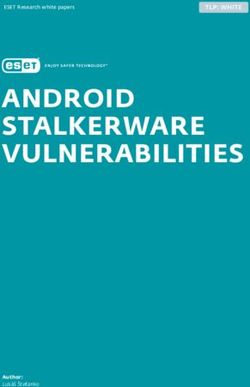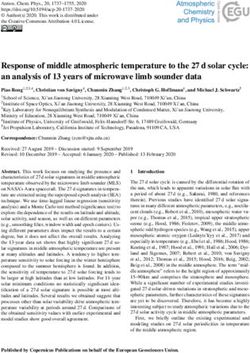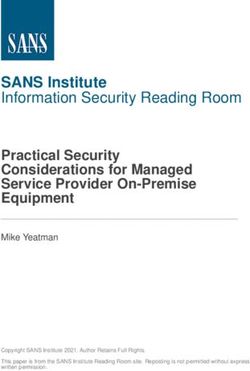IMC WAVE 5.2 WHAT IS NEW - 2021 IMC TEST & MEASUREMENT GMBH IMC TEST & MEASUREMENT GMBH VOLTASTRAßE 5 13355 BERLIN GERMANY
←
→
Page content transcription
If your browser does not render page correctly, please read the page content below
imc WAVE 5.2
What is new Doc. date created: 2021-01-08
Stand: 1/8/2021
© 2021 imc Test & Measurement GmbH
imc Test & Measurement GmbH • Voltastraße 5 • 13355 Berlin • Germany2 Foreword Thank you for deciding to purchase our product. We wish you total success in accomplishing your measurement assignments with the help of your hardware and software. If you have any open questions about our products, please contact our Hotline (hotline@imc-tm.de). Disclaimer of liability The contents of this documentation have been carefully checked for consistency with the hardware and software systems described. Nevertheless, it is impossible to completely rule out inconsistencies, so that we decline to offer any guarantee of total conformity. We gratefully accept any suggestions for improvements, please contact our Hotline (hotline@imc-tm.de). We reserve the right to make technical modifications of the systems. Copyright © 2021 imc Test & Measurement GmbH, Germany This documentation is the intellectual property of imc Test & Measurement GmbH. imc Test & Measurement GmbH reserves all rights to this documentation. The applicable provisions are stipulated in the "imc Software License Agreement". The software described in this document may only be used in accordance with the provisions of the "imc Software License Agreement". imc Software and Microsoft® Windows imc software runs on the Microsoft® Windows operating system. GPL Sources Some components of our hardware use software, that is licensed under GNU General Public License (GPL). A description can be found at the imc WAVE setup DVD in folder "Products\imc DEVICES\OSS". © 2021 imc Test & Measurement GmbH imc WAVE 5.2 - What is new, Doc. date created: 2021-01-08
Table of Contents 3
Update ................................................................................................................ 6
imc WAVE 5.2R19 ................................................................................................ 7
1 Firmware and new hardware ................................................................................................. 7
1.1 Firmware 2.13R10 .................................................................................................................................... 7
2 General changes in imc WAVE ............................................................................................... 8
imc WAVE 5.2R18 ................................................................................................ 9
1 Firmware and new hardware ................................................................................................. 9
1.1 Firmware 2.13R9 ...................................................................................................................................... 9
2 General changes in imc WAVE ............................................................................................... 9
3 Miscellaneous optimization ................................................................................................. 10
imc WAVE 5.2R17 .............................................................................................. 10
1 Firmware and new hardware ............................................................................................... 10
1.1 Firmware 2.13R8 .................................................................................................................................... 10
2 General changes in imc WAVE ............................................................................................. 11
imc WAVE 5.2R16 .............................................................................................. 11
1 Firmware and new hardware ............................................................................................... 11
2 General changes in imc WAVE ............................................................................................. 11
3 Widgets ................................................................................................................................ 11
4 Miscellaneous optimization ................................................................................................. 12
imc WAVE 5.2R15 .............................................................................................. 12
1 Firmware and new hardware ............................................................................................... 12
1.1 Firmware 2.13R6 .................................................................................................................................... 13
2 General changes in imc WAVE ............................................................................................. 13
3 Setup and Device Control .................................................................................................... 14
4 Commands ........................................................................................................................... 16
5 Installation ........................................................................................................................... 17
6 Miscellaneous optimization ................................................................................................. 17
imc WAVE 5.2R14 .............................................................................................. 18
1 Firmware and new hardware ............................................................................................... 18
1.1 Firmware 2.13R5 .................................................................................................................................... 18
2 General changes in imc WAVE ............................................................................................. 18
3 Commands ........................................................................................................................... 19
4 Panel and Data Browser ....................................................................................................... 19
5 Miscellaneous optimization ................................................................................................. 19
imc WAVE 5.2R13 .............................................................................................. 20
1 Firmware and new hardware ............................................................................................... 20
1.1 Firmware 2.13R4 .................................................................................................................................... 20
2 General changes in imc WAVE ............................................................................................. 20
3 Miscellaneous optimization ................................................................................................. 22
imc WAVE 5.2R12 .............................................................................................. 22
1 Firmware and new hardware ............................................................................................... 22
1.1 Firmware 2.13R3 .................................................................................................................................... 22
2 General changes in imc WAVE ............................................................................................. 23
© 2021 imc Test & Measurement GmbH imc WAVE 5.2 - What is new, Doc. date created: 2021-01-08Table of Contents 4
3 Setup and Device Control .................................................................................................... 26
4 Miscellaneous optimization ................................................................................................. 26
imc WAVE 5.2R11 .............................................................................................. 27
1 Firmware and new hardware ............................................................................................... 27
1.1 Firmware 2.13R2 .................................................................................................................................... 27
2 General changes in imc WAVE ............................................................................................. 28
3 Miscellaneous optimization ................................................................................................. 29
imc WAVE 5.2R10 .............................................................................................. 30
1 Firmware and new hardware ............................................................................................... 30
1.1 Firmware 2.13R1 .................................................................................................................................... 30
2 General changes in imc WAVE ............................................................................................. 30
imc WAVE 5.2R9 ................................................................................................ 30
1 Firmware and new hardware ............................................................................................... 30
1.1 Firmware 2.11R9 .................................................................................................................................... 31
2 General changes in imc WAVE ............................................................................................. 31
3 Miscellaneous optimization ................................................................................................. 32
imc WAVE 5.2R8 ................................................................................................ 32
1 Firmware and new hardware ............................................................................................... 32
1.1 Firmware 2.11R8 .................................................................................................................................... 32
2 General Changes in imc WAVE ............................................................................................ 33
3 Miscellaneous optimization ................................................................................................. 34
imc WAVE 5.2R7 ................................................................................................ 34
1 Firmware and new hardware ............................................................................................... 34
1.1 Firmware 2.11R7 .................................................................................................................................... 35
2 General Changes in imc WAVE ............................................................................................ 36
imc WAVE 5.2R4 ................................................................................................ 36
1 Firmware and new hardware ............................................................................................... 36
1.1 Firmware 2.11R2 .................................................................................................................................... 36
2 General Changes in imc WAVE ............................................................................................ 36
3 Miscellaneous optimization ................................................................................................. 37
imc WAVE 5.2R3 ................................................................................................ 37
1 Firmware and new hardware ............................................................................................... 37
1.1 Firmware 2.11R1 .................................................................................................................................... 37
2 General changes in imc WAVE ............................................................................................. 38
imc WAVE 5.2R2 ................................................................................................ 38
1 Firmware and new hardware ............................................................................................... 38
1.1 Firmware 2.10R3 .................................................................................................................................... 39
2 General changes in imc WAVE (2) ....................................................................................... 40
imc WAVE 5.2 .................................................................................................... 40
1 Firmware and new hardware ............................................................................................... 40
1.1 Firmware 2.10(R2) .................................................................................................................................. 41
2 General Changes in imc WAVE ............................................................................................ 42
3 Setup and Device Control .................................................................................................... 43
4 Panel, Widgets and Data Browser ....................................................................................... 44
© 2021 imc Test & Measurement GmbH imc WAVE 5.2 - What is new, Doc. date created: 2021-01-08Table of Contents 5
5 Commands ........................................................................................................................... 44
6 Installation ........................................................................................................................... 46
7 Miscellaneous optimization ................................................................................................. 46
© 2021 imc Test & Measurement GmbH imc WAVE 5.2 - What is new, Doc. date created: 2021-01-08Update 6
Update
Along with the PC software imc WAVE (imc STUDIO), the software comprises components such as the
firmware and devices driver package imc DEVICES. With a firmware update, the firmware can be loaded
into the system. Please check regularly whether any new software/firmware versions are available and
perform an update if your version of imc WAVE (imc STUDIO) supports the new firmware. Further
information can be obtained from the imc Hotline or the imc website.
Download links:
imc WAVE www.imc-tm.com/imc-wave/software/
© 2021 imc Test & Measurement GmbH imc WAVE 5.2 - What is new, Doc. date created: 2021-01-08Update 7
imc WAVE 5.2R19
1 Firmware and new hardware
This imc WAVE (imc STUDIO) version has been released along with the following firmware and devices
driver packages (imc DEVICES).
1.1 Firmware 2.13R10
Alongside minor bug fixes, the following important improvements have also been implemented:
Area Description
Firmware-update Testing for the minimum version required for a firmware update is now performed
Recognition of minimum automatically upon setup of the firmware update dialog. Thus the user is directly
version requirement informed when the minimum version requirement has not been met and the
"Update"-button is disabled.
CAN-Assistant - The data type "Matrix" is now supported. The results generated consist of multiple
Importing A2L-files channels. Furthermore, problems with importing the data type "Digital Bits" have
been resolved.
imc CANSAS Making a change of a channel name applicable throughout multiple slots
Whenever names of channels were changed in the imc CANSAS-Assistant with
applicability throughout multiple slots, then after they were applied in imc WAVE,
other imc CANSAS channel names were incorrectly also changed.
imc Online FAMOS- The user-defined Y-unit was not applied to virtual channels having special characters
channels or spaces in their channel name.
Updating the pv-variable Updating of the pv-variable was delayed for a few 100 ms after conclusion of a
triggered data capture. The following diagram shows the effect, e.g. when the pv-
variable controls an analog:
© 2021 imc Test & Measurement GmbH imc WAVE 5.2 - What is new, Doc. date created: 2021-01-08imc WAVE 5.2R19 8
2 General changes in imc WAVE
The list of operating systems supported has been revised
Supported operating systems
Windows 10
Windows 8.1
Windows 7
This gives us better ability to accommodate the most up-to-date operating systems.
Miscellaneous optimization
Alongside minor bug fixes, the following important improvements have also been implemented:
Area Description
Balancing during · When balancing was performed during a measurement, the system indicated a
measurement measurement data overflow. Data which had already been measured were no
Taring or bridge longer present under the "Current Measurement". Saving of the measured data
balancing was not interrupted.
· When balancing was performed during a measurement, the behavior of
incremental encoders changed. For example, a configured two-signal encoder
behaved as a single-signal encoder.
The errors resulted from a change implemented in the level indicators (in the Panel
Widget of that name and in the Setup in the column "Corrent value"). This change has
now been reversed. The ranges of the level indicator display are only applied after
performing "Download" or "Reconfigure". They are no longer adjusted directly after
taring.
Experiment management Whenever experiment folders are copied by means of the Explorer, the folder name
changes. However, the internal files keep their names. When such experiments were
loaded, there were a variety of consequences in imc WAVE. These included that the
experiment was deleted after closing the program and the measured data landed in
the old experiment folder.
Now the system prevents such experiments from being loaded and posts a warning.
If you wish to use an experiment under a different name, there are a variety of
methods. For instance, you can duplicate the experiment using "Save As", or create a
backup using the Export function. When importing the backup, you can specify a new
name. That would make the names consistent.
Leftover program Executed imc FAMOS sequences often caused processes belonging to imc STUDIO and
processes in the Task imc FAMOS to fail to clean up properly once imc WAVE was closed. In the Windows
Manager Task Manager, it was often possible to observe leftover tasks.
imc Format Converter The imc Format Converter was unable to convert any files when special characters
were used in either the folder name or the file name.
Panel page PDF export Depending on the printer driver, the table-Widget in the PDF-file could sometimes be
empty if it was very close to the page margin. This error is now detected by the
system. The graphics scaling of the table is now automatically adjusted according to
the result, in order to make successful export possible. This adjustment may require a
few seconds for the system to perform.
© 2021 imc Test & Measurement GmbH imc WAVE 5.2 - What is new, Doc. date created: 2021-01-08imc WAVE 5.2R18 9
imc WAVE 5.2R18
1 Firmware and new hardware
This imc WAVE (imc STUDIO) version has been released along with the following firmware and devices
driver packages (imc DEVICES).
1.1 Firmware 2.13R9
Alongside minor bug fixes, the following important improvements have also been implemented:
Area Description
imc CRONOSflex Transfer of data from CRFX-modules has been optimized. In very rare cases, in
triggered channels the measurement was stopped and the base system rebooted.
imc CRONOSflex UNI-4 Bridge balancing - Recognition of overmodulation has been improved. In some cases,
overmodulation had not been recognized.
imc CRONOSflex WFT-2 · Signal taring in mobile (stationary) operation has been improved.
· The application of the axial displacement and wheel radius in the calculation of
the torques Mx and Mz has been improved. These had not previously been
applied correctly.
imc CRONOS XT UNI-4 Support of the hardware module completed.
Manual The user's manual for the WFT-modules has been revised. Additionally, the
description of the WFT-Cxs measurement wheel has been added there.
2 General changes in imc WAVE
Curve window - Channel display improved
The sorting of curves in certain curve windows has been revised. Averaged and filtered
results are now placed in the foreground so they are no longer obscured by other curves.
© 2021 imc Test & Measurement GmbH imc WAVE 5.2 - What is new, Doc. date created: 2021-01-08imc WAVE 5.2R18 10
3 Miscellaneous optimization
Alongside minor bug fixes, the following important improvements have also been implemented:
Area Description
Setup · DO: After setting certain digital output bits, it was not possible to set other
output bits.
Commands - Run When the Sequencer was stopped while a synchronous imc FAMOS-command was
imc FAMOS sequence running, some data from the imc FAMOS-sequences remained in the Windows TEMP-
folder. Upon closing imc WAVE, there also were temporary files from the
asynchronous imc FAMOS-sequences left over in the folder if the sequences were not
completed. These files are now cleaned up once they are no longer needed.
When closing imc WAVE, there is now an additional message posted if there are still
sequences to be processed. Upon closing, the sequence currently running is not
interrupted. However, any return values will not be processed. Any additional
sequences in the queue for processing are canceled. You can cancel the closing of the
program.
Installation medium There had been two installation setups for the Format Converter. The one under
imc DEVICES has been eliminated.
imc WAVE 5.2R17
1 Firmware and new hardware
This imc WAVE (imc STUDIO) version has been released along with the following firmware and devices
driver packages (imc DEVICES).
1.1 Firmware 2.13R8
imc REMOTE WebServer access - TLS1.2 encryption
As of Firmware version 2.13R8, all supported imc measurement devices support access by
imc REMOTE WebServer, basied on the TLS1.2 encryption.
© 2021 imc Test & Measurement GmbH imc WAVE 5.2 - What is new, Doc. date created: 2021-01-08imc WAVE 5.2R17 11
2 General changes in imc WAVE
Alongside minor bug fixes, the following important improvements have also been implemented:
Area Description
Widget - Table Editable channels such as user-defined variables of the type Channel could no longer
be edited within the table. Now it is again possible to edit values.
Widgets - Standard · The Drop-Down-lists for some parameter settings belonging to the Standard-
Widgets were empty (on English-language systems); e.g. Image, Table, Lable.
· Table: With the text, the property "Margin" was not working on the top and
bottom (but left and right did work).
Widgets - Event-dialog When the Event-dialog was called directly from the context menu, and the key
was pressed in a command configuration dialog there, then the Widget was deleted.
The key now no longer has has any effect in such cases.
Order Tracking Analyzer When measured data were played back without the configuration having previously
been processed, imc WAVE crashed.
imc WAVE 5.2R16
1 Firmware and new hardware
This imc WAVE (imc STUDIO) version has been released along with the following firmware and devices
driver packages (imc DEVICES).
· Firmware 2.13R7
In this version, certain issues have been resolved.
2 General changes in imc WAVE
Structural Analyzer
It is now possible to import the defined measurement points on a structure model "nodes
labels" from a UFF-File with the data format "dataset number 15".
3 Widgets
32-bit-Integer-Status-Variable on the DIO-Widget
The DIO-Widget is primarily implemented for the device's DIO-ports. Now the Widget is also
able to handle the device's Integer-PV variables correctly.
For this purpose, the count of a PV-variable's bits displayed has been limited to 32 (0-31).
Additionally, it is possible to handle negative numbers since the Integer-PV variable is a
signed integer.
Thus, this data type comes with a 32-bit Integer-Status variable.
The limitation to 32 bits also applies to Float-PV variables. However, be aware that in this
case not all bits can be used. The same limit also applies to all other Float variables.
Therefore, it is preferable not to use these variable types with this Widget.
© 2021 imc Test & Measurement GmbH imc WAVE 5.2 - What is new, Doc. date created: 2021-01-08imc WAVE 5.2R16 12
4 Miscellaneous optimization
Alongside minor bug fixes, the following important improvements have also been implemented:
Area Description
Selection lists Many selection lists on the Panel pages were limited to 60 entries; e.g. the channel
selection list on the page "Measurement". Now the count of entries is modified
dynamically.
imc WAVE 5.2R15
1 Firmware and new hardware
This imc WAVE (imc STUDIO) version has been released along with the following firmware and devices
driver packages (imc DEVICES).
© 2021 imc Test & Measurement GmbH imc WAVE 5.2 - What is new, Doc. date created: 2021-01-08imc WAVE 5.2R15 13
1.1 Firmware 2.13R6
Fieldbus
CAN - A2L files with multiple Transport-Layer instances
For importing A2L files, multiple Transport-Layer instances are now supported. When the file
is loaded, the layers are offered for selection in a list. The channel selection dialog for the
respective layer appears next.
CAN - Channels from an ARXML-import
· A warning is posted in the status bar when the user attempts to make any changes to
the channels imported by means of ARXML.
· Import by means of the channel selection dialog has been optimized. Only such PDUs
which are required by an imported channel are now set up.
Miscellaneous optimization
Alongside fault removal, the following important improvements have also been implemented:
Area Description
imc Online FAMOS Editor You are now able to completely expand or collapse the control commands in the
- Folding Editor by means of a context menu entry.
Measurement range In some cases it is necessary to be able to measure strains of up to 30000 µeps. For
increased - Strain gauge this purpose, the maximum measurement range boundaries have been increased.
measurement
Device properties The "Device properties" now only display such properties which are actually used in
imc WAVE (imc STUDIO) applications. The following properties, which are not used,
have been hidden:
· imc DEVICES - The option deactivated the device for use under imc WAVE
(imc STUDIO).
· imc CANSAS - This option only provides an indication of whether the device
supports imc CANSAS modules.
Firmware-update When the firmware-update was password protected, then the dialog under
password imc WAVE for prompting entry of the password was not shown. Now this dialog also
appears under imc WAVE.
2 General changes in imc WAVE
Spectrum Analyzer
Function Description
New calculation Determining the sound intensity from readings of acoustic pressure by
added means of an intensity probe (two-microphone technique):
· Determining of sound intensity
· Determining of the sound intensity spectrum (linear spectrum, FFT)
· Determining of the sound intensity - 1/3-octave spectrum
© 2021 imc Test & Measurement GmbH imc WAVE 5.2 - What is new, Doc. date created: 2021-01-08imc WAVE 5.2R15 14
3 Setup and Device Control
Renaming the coupling "AC with current supply" to "IEPE"
Some amplifiers offer the option "AC with current supply" for the parameter "Coupling". This
selection option has been renamed to "IEPE" (Integrated Electronics Piezo-Electric). This
provides a clear indication of the application purpose for which the option is intended.
Please be aware of the following:
· You continue to be able to use experiments in a normal way. If "AC with current supply"
is set, the parameter is automatically revised to "IEPE". The default values will also be
adopted correctly.
· If you are importing existing parameter set files in which the coupling is set to "AC with
current supply", then revise these files. Use a text editor to replace all locations of "AC
with current supply" with "IEPE".
Existing parameter set (text editor):
Name Measurement mode Coupling
Channel_001 Voltage AC with current supply
Channel_002 Voltage AC with current supply
Channel_003 Voltage AC with current supply
Revised parameter set:
Name Measurement mode Coupling
Channel_001 Voltage IEPE
Channel_002 Voltage IEPE
Channel_003 Voltage IEPE
Predefining the data storage path for "Save current Measurement Date as"
The menu item "Save current Measurement Date as" can be assigned a preset (in the Options
dialog). For example, you can pre-define the data storage path in which the data storage
dialog is to launch. However, if this folder didn't exist, the default folder and not the desired
path was displayed.
New behavior: If the folder doesn't exist, it is created temporarily. But if you don't save the
files in it, the folder is deleted once the dialog is closed. However this only happens when it
had been created by this method and if it is really empty.
© 2021 imc Test & Measurement GmbH imc WAVE 5.2 - What is new, Doc. date created: 2021-01-08imc WAVE 5.2R15 15
Bug fix: "Start option" is discarded
The "Start option" (e.g. next minute) was discarded when an experiment belonging to an
older version was loaded (only affects imc WAVE 5.2R14). The issue has been resolved.
· No manual correction is needed for experiments having the Start-option from version
5.2R13 or lower, when opened in 5.2R15 (without having been saved in the meantime
in Version 5.2R14).
The following problem remains: Once the experiment has been loaded into 5.2R14 and saved
there, the experiment is not corrected automatically in 5.2R15.
· Manual correction is required when experiments made in the version 5.2R13 or lower
and having the start option set were opened in Version 5.2R14:
The error remains undetected and the experiment is saved without the correction
having been performed. The experiment is then not automatically corrected in Version
5.2R15. You need to re-set the start option.
© 2021 imc Test & Measurement GmbH imc WAVE 5.2 - What is new, Doc. date created: 2021-01-08imc WAVE 5.2R15 16
4 Commands
Importing a MFB-configuration - CAN-import
The options for CAN-import have been supplemented:
· Node selection: If the configuration only contains information on one node, you can
now select to which node to perform the import.
· dbc-file: You can now import CAN-configuration files of the file type "dbc" by using the
command. Previously, only cba-files were supported.
Node selection:
By means of making this assignment, you can select how the file is to be imported.
Selection Description
One or two nodes: as The file's content is processed sequentially. The first node (belonging to the
defined in file file) is placed on the first node (in the Assistant). If there is any second node
in the file (only cba), then this is set on the second. This mode matches to
the previous behavior.
If there is no second node in the file, the configuration of the second node
is deleted from the Assistant.
One node: Node 1 to The file contains only one node - The content of the file is imported to the
Node 1 first node in the Assistant.
The configuration of the second node remains intact.
One node: Node 1 to The file contains only one node - The content of the file is imported to the
Node 2 second node in the Assistant.
The configuration of the first node remains intact.
Compatibility:
Existing experiments do not require revision. The importing procedure still works as before.
For importing purposes, the following selection is used: "One or two nodes: as defined in file".
Menu item: "Import/Export":
By means of this menu item, you can also import MFB-configurations. Here, the same options
are available for your use.
© 2021 imc Test & Measurement GmbH imc WAVE 5.2 - What is new, Doc. date created: 2021-01-08imc WAVE 5.2R15 17
5 Installation
Limiting the installation options
For the driver and firmware package for imc WAVE (imc DEVICES), only such components are
still offered which are used in imc WAVE. The following components are no longer installed:
Option/Component Description
COM-Interface Installation of the ActiveX components
imc Online FRAME Installation of the imc Online FRAME Workbench with Compiler
CAN Database - Vector database linkage, DBC-Format. Activation via software is not
Import supported under imc WAVE (imc STUDIO). Perform the activation for each
device separately.
New name for the selection option imc DEVICES
In order to make it clear that the firmware is required for use of the imc devices, the name in
the product selection list has been modified:
"Firmware and driver package imc DEVICES (CRONOS, C-SERIES, SPARTAN, BUSDAQ)"
6 Miscellaneous optimization
Alongside bug fixes, the following important improvements have also been implemented:
Area Description
User interface partially General bug fix! The most recent few versions manifested a certain error in various
frozen ways. This included that some user interfaces were not displayed correctly, or that
the software is categorically inoperable. The error frequently occurred when going
from one main window to another; e.g. from Sequencer to Panel.
In such cases, an entry was made to the logbook files containing the note
"PresentationCore".
The error occurs since the update of an external component. It has been possible to
localize the error and to remove some of its causes. For example, the sliding
animation when showing certain docked tool windows caused the problem; this has
now been deactivated globally.
If you still observe this behavior, please contact us directly. Please make note of the
last few actions which you had taken before its occurrence:
· which main window had been changed,
· which tool windows were present,
· which tool windows had been opened.
If no windows were active, then please specify what action you had most recently
performed. Even if you were not able to reproduce the error.
This will assist us in tracking down the error.
Setup - The state of data The option "Data storage state after download" did not work correctly. The state only
storage changed correctly if a preparation of the device was required upon starting
measurement. Now the state is also set correctly when the menu item "Reconfigure"
is executed.
© 2021 imc Test & Measurement GmbH imc WAVE 5.2 - What is new, Doc. date created: 2021-01-08imc WAVE 5.2R15 18
Area Description
Panel - Curve window Text format: In the selection list, some text formats have been renamed; e.g.
imc DEVICES was removed from the name. New names:
· CAN, LIN message
· 4 Byte abs. time
· 3-number sets (hex)
· Flexray message
Spectrum Analyzer - If the configuration was processed before repeat playback, the direct calculations
calculations were denoted as "not available" during playback. However, the correct calculation
results were still available.
Window handling The button "Show All" now retrieves the "Show All"-window into the foreground if it
is already open. The same applies to the Data Browser when using the button "Show
Data Browser".
imc WAVE 5.2R14
1 Firmware and new hardware
This imc WAVE (imc STUDIO) version has been released along with the following firmware and devices
driver packages (imc DEVICES).
1.1 Firmware 2.13R5
Fieldbus
CAN - Support of the format ARXML
Devices having a CAN-FD interface support the ARXML-format (AUTOSAR XML). Due to this,
the device is able to process PDU-oriented messages.
Miscellaneous optimization
Alongside fault removal, the following important improvements have also been implemented:
Area Description
Fewer Start-Menu items For the driver and firmware package for imc WAVE (imc DEVICES), dedicated Start-
Menu items are no longer created.
2 General changes in imc WAVE
Spectrum Analyzer
Function Description
Input channels for the Previously, caluclations could only be performed on analog channels. Now
calculation you can also use your own caluclationreults, for instance, as inputs for
subsequent processing.
© 2021 imc Test & Measurement GmbH imc WAVE 5.2 - What is new, Doc. date created: 2021-01-08imc WAVE 5.2R14 19
3 Commands
imc FAMOS - Variables-list
Input support for the measurement name has been revised and extended
Background info: Input support is available for the measurement name: Click in the input
box after the channel name on keyboard combination: + . A list of various
input choices appears.
The choice: "@Last concluded measurement" has been deleted. Conversely, the following
have been added:
· @LastMeasurement: corresponds to "Last concluded measurement"
· @CurrentMeasurement: corresponds to: "Current measurement"
4 Panel and Data Browser
Data Browser - Display of only the most important columns
The columns displayed have been limited to "Name" and "Unit" of the variable. The columns
"Event time", "Comment" and "Category" have been hidden. You can show them again at any
time by means of the column chooser and save them in the view.
This is a change of the view; thus the change has no effect on existing databases.
Panel page on the monitor
When a Panel page is displayed on a second monitor, this page layout is saved in the
experiment and restored upon subsequent loading. If the monitor is no longer present upon
loading, the page appears again, embedded in the Panel.
5 Miscellaneous optimization
Alongside bug fixes, the following important improvements have also been implemented:
Area Description
Installation - Some older versions install the documentation with a write-protection attribute. Later
documentation versions then did not install their own respective newer documentation. Now the
attribute is corrected for proprietary imc documents upon installation and the new
documentation is installed.
Setup - Synchronization With some devices having serial numbers 12xxxx, "IRIG" was offered as the
synchronization signal output even though this output type is not supported.
Setup - Firmware-version If you have installed multiple versions of imc DEVICES, you can now change versions
selection for multiple devices simultaneously in the firmware version selection dialog.
Setup - device name Duplicate device names are no longer permitted, since under some circumstances
they caused problems, e.g. with the automatic name extensions for channels. Existing
experiments can still be used.
Command - Variable Exporting from a saved measurement - When ASCII (csv/asc) or XLS was selected as
export the target format, export failed and a warning was posted: "No data selected for
saving." Now export to these data types also works from a saved measurement.
© 2021 imc Test & Measurement GmbH imc WAVE 5.2 - What is new, Doc. date created: 2021-01-08imc WAVE 5.2R14 20
Area Description
Window size in the The default size of the Configuration window has been increased and no longer is
Events-dialog, e.g. of adjusted to the column width. The system remembers the size for each command for
Panel-buttons the duration of the running instance. This doesn't depend on where the command
configuration is opened (e.g. Sequencer, Widget).
imc WAVE - calculations When a device was removed from an existing experiment or when an amplifier
module was removed due to changing of the module configuration, then the
associated calculations by the analyzer were not deleted. Now, the calculations are
cleared from the system. When you add the device back later, you can re-configure it.
imc WAVE 5.2R13
1 Firmware and new hardware
This imc WAVE (imc STUDIO) version has been released along with the following firmware and devices
driver packages (imc DEVICES).
1.1 Firmware 2.13R4
Miscellaneous optimization
Alongside fault removal, the following important improvements have also been implemented:
Area Description
imc BUSDAQflex with When "WakeOnCAN" was activated, the "falling asleep" process went too slowly
WLAN when the connection was via WLAN. The falling asleep has been accelerated and
there is now no difference between LAN- and WLAN-connections.
Synchronization: PTP The option "SlaveOnly" was not reset when the device was later defined as
"Master only".
2 General changes in imc WAVE
Infos on channels of results not calculated
Data acquisition channels which are added to the configuration do not affect the Playback
function. In order to notify the user of this, any calculations based on these channels are
denoted by an information symbol during the playback process, as well as by a tooltip
providing the associated info.
© 2021 imc Test & Measurement GmbH imc WAVE 5.2 - What is new, Doc. date created: 2021-01-08imc WAVE 5.2R13 21
Logbook
Each time an entry is made to the logbook, information is saved in a logbook file. A new file is
created each time the program is started. This means that after a certain amount of time
very much hard drive memory may be used up.
In general, the data in very old files are no longer necessary. So now there is a new option for
performing a cleanup of the logbook folder: "Delete logbook-files". After the specified
number of days, the logbook-files are deleted automatically (default: 30 days). The
verification test is performed upon each start of the program, or a 12 midnight if the program
is currently running.
Additionally, logbook files are now each saved in a separate folder for each day.
imc FAMOS-command - Transferring variables from different measurements
Often, additional parameters are required for the purpose of evaluating saved measurement
data. Such parameters are recorded along with the variables under "Current Measurement".
Using a imc FAMOS-command, you can transfer variables both from a measurement and
from "Current Measurement".
In this example, a measurement is selected. Additionally, variables from "Current
Measurement" are transferred. In this case, use the following syntax for the
imc STUDIO variable:
@CurrentMeasurement or @Measurement#0
Example: DisplayVar_01@CurrentMeasurement
© 2021 imc Test & Measurement GmbH imc WAVE 5.2 - What is new, Doc. date created: 2021-01-08imc WAVE 5.2R13 22
3 Miscellaneous optimization
Alongside bug fixes, the following important improvements have also been implemented:
Area Description
Command: Export File overwrite confirmation prompt upon exporting: When exporting in the
Variable dat-format, you can check the respective box to choose whether to overwrite all files
or none. This has now been implemented for all other file format. When multiple file
formats are exported together, the checkbox applies to all formats.
3rd-party devices After measured data from a 3rd-party device were played back, it was no possible to
perform the action "Process". This caused an error message to be posted. The action
"Download" was always necessary.
AudioDevice-3rd-party · Calculations of (1/3-) octaves could only be performed for standard sampling
device frequencies; e.g. at a sampling rate of 44.1 kHz, an error message would be
posted.
· The list of upper and lower center frequencies did not update when the sampling
rate was changed.
imc WAVE 5.2R12
1 Firmware and new hardware
This imc WAVE (imc STUDIO) version has been released along with the following firmware and devices
driver packages (imc DEVICES).
1.1 Firmware 2.13R3
Field-bus
CAN-Assistant - pv-Variable as Send-message
You are now once again able to select a CAN receive-message's pv-variable as a send-
message. Thus for instance, you can directly send a received message on a different node.
CAN-Assistant - OBD2 - Updated PID-list
For the OBD2-protocol, the PID-list has been revised to meet the standard SAE1979
(2017/2019). The following channels have been added: PIDs 8E, 8F, 9*, A* and B0.
© 2021 imc Test & Measurement GmbH imc WAVE 5.2 - What is new, Doc. date created: 2021-01-08imc WAVE 5.2R12 23
Miscellaneous optimization
Alongside fault removal, the following important improvements have also been implemented:
Area Description
GPS-receiver Information about the GPS-receiver is displayed in the dialog "Device-Properties"; e.g.
the identifier and the version.
CAN-Assistant Improved ARXML-import: Factor and offset
· Under some circumstances, following an import the factor and offset had
incorrect settings. In some cases, the ARXML-file contains multiple scaling values,
which caused the correct factor and offset values to be overwritten. Now, the
correct values are imported.
Improved A2L-import: Long event names can now be used
· A2L-files contain both short and long event names. For the purposes of
processing and display in the CAN-Assistant, only the short event names have
been used to date. In certain A2L-files, however, the short event names are not
always unique. In this case, not all events can be displayed in the CAN-Assistant.
Now the long event names are processed upon importing.
2 General changes in imc WAVE
The first steps in configuring the device have been simplified.
On the device side, all dialog pages except the "Device options" are hidden as long as no
device is selected. Thus, you can resume the device search directly. Additionally, some
introductory guidelines are displayed.
© 2021 imc Test & Measurement GmbH imc WAVE 5.2 - What is new, Doc. date created: 2021-01-08imc WAVE 5.2R12 24
"Preparation" of the measurement
The preparation procedure can now be opened from any imc WAVE-page where the "Process
configuration" symbol is shown. When you hold down the CTRL-key, the associated button
changes to a "Download"-button.
To do this, move the mouse over the header and press the CTRL-key.
Button: Process configuration
Button: Download - Hold down the CTRL-key
What is Preparation?
Before first starting the measurement, the configuration must be loaded in the device. The
device is initialized automatically if the configuration in the device is not up-to-date. If the
device contains the current configuration, no initialization is performed.
In order to prepare the device, use one of the two possibilities below:
Action Description
Reconfigure All settings are analyzed and completely imported by the device. (Page:
"Devices"; Dialog: "Device options")
Download Changed settings are analyzed and completely imported by the device.
If no changes are detected, the device's configuration is already up-to-date.
The actual preparation process is not carried out in that case. If you wish to
have it carried out anyway, you must run "Reconfiguration".
© 2021 imc Test & Measurement GmbH imc WAVE 5.2 - What is new, Doc. date created: 2021-01-08imc WAVE 5.2R12 25
Some third-party devices may be integrated into imc WAVE
Device Additionally required Description
licenses
AudioDevice none With the 3rd-party script "AudioDevice", it is
possible to the computer's audio devices (such
as the microphone input) as a data source.
ChannelLoader none The "ChannelLoader"-script enables files in the
imc-format to be played back as a signal during
a measurement.
FunctionSimulator imc STUDIO 3PDI-inclusive The template "FunctionSimulator" makes
or exclusive various signal types (sine, cosine, trapezoid,
square wave, ...).
Measured data from 3rd-party devices can be treated like measured data from imc devices.
You are able to perform calculations on the channels' data streams, as well as play the data
back and have the results re-calculated.
It is not possible to add more of one's own 3rd-party devices.
Note For existing experiments
The button for opening the "3rd party device management" is found with the "Search for
devices". For this purpose, the Devices-page has been revised. In existing experiments,
please replace this page manually in order to obtain the latest edition.
To do this, temporarily hide the Devices-page on the "Homepage", and then open it
again.
Attention: This will undo any manual modifications of the column alignments on the
page.
Spectrum Analyzer
Function Description
Filters are available as You can use low-pass, high-pass, bandpass and band-stop filters on a
calculation functions channel. You can define the filter characteristics, cutoff frequencies, order
and output rate.
Human vibration with The frequency weightings Wb, Wc, Wd and Wp (railway applications, as per
new frequency EN 12299) are now available with the function "Human vibration".
weighting
A, B, and C Frequency A, B or C frequency weighting of an input channel had previously been
weighting provided automatically. An additional A-weighted time channel, for
instance, was created when an FFT with A-frequency weighting was
calculated for the channel.
Creation of a weighted time channel is now outsourced to a separate
function "Frequency weighting filter".
© 2021 imc Test & Measurement GmbH imc WAVE 5.2 - What is new, Doc. date created: 2021-01-08imc WAVE 5.2R12 26
3 Setup and Device Control
Device search via the context menu
On the Devices-page, the context menu has been supplemented in the area of device
searches.
Strain gauge configuration
The strain gauge diagrams have been revised to reflect their current response to the
arithmetic sign. Additionally, certain errors in the representations have been resolved.
4 Miscellaneous optimization
Alongside bug fixes, the following important improvements have also been implemented:
Area Description
Project-management - When you save the current experiment under a new name, the experiment is reset so
Save Experiment As that the variables are assigned their respective initial values (e.g. Device Variables =
"0", or user-defined variables get the specified initial value). The event
"Experiment_Loaded" is triggered.
Command: imc FAMOS The command has been supplemented with the option "Always overwrite existing
files". When results are saved along with the measured data, a message appears if any
file in the folder has the same name. Using this option, you can always have the file
overwritten by default.
Panel - Curve window When the curve window was associated with a measurement via a measurement
number, then if the experiment was saved under a different name or if the Panel page
was copied, certain settings affecting the X-axes were reset. For example, the scroll
mode and the axis scaling were reset.
Options Additional options have been enabled:
· Panel: "General options" and "Panel Widgets", e.g. "Refresh rate of newly
created Widgets"
· Variables: "Save current measurement data", e.g. "Export variable" (default
values for the command)
© 2021 imc Test & Measurement GmbH imc WAVE 5.2 - What is new, Doc. date created: 2021-01-08imc WAVE 5.2R11 27
imc WAVE 5.2R11
1 Firmware and new hardware
This imc WAVE (imc STUDIO) version has been released along with the following firmware and devices
driver packages (imc DEVICES).
1.1 Firmware 2.13R2
Hardware
CRFX/WFT-2 with pv-variables
For the WFT-2 amplifier's channels, the pv-variables are now available. These can be
activated on the Setup page "Variables".
TEDS - Importing the measurement range
The system can read and import a measurement range from the TEDS.
Field-bus
CAN-Assistant - CAN channels not in protocol channel
Optionally, transmitted CAN channels can now be switched off in the protocol channel. If
switched off, also in the imc Online FAMOS function OnCanReceive transmitted channels
are not detected.
Miscellaneous optimization
Alongside fault removal, the following important improvements have also been implemented:
Area Description
CRFX/UNI-4 The monitor channel displayed wrong values for temperature measurement. For
temperature example 0 °C for a Type K measurement.
measurements
© 2021 imc Test & Measurement GmbH imc WAVE 5.2 - What is new, Doc. date created: 2021-01-08imc WAVE 5.2R11 28
2 General changes in imc WAVE
Display - Clear symbols
The buttons for "Start", "Stop", "Process configuration", ... have been modified in imc STUDIO's GUI
design and are now easier to locate.
Example: Spectral Analyzer
Undocking custom curve windows and viewing values
"Free floating" curve windows and the "Current values"-window can now be opened via the
Data Browser or via the Channels-table.
As an example of how to do this, select the two channels in the Data Browser and click on the button
"Show together" ( ).
A free-floating curve window opens in which the two channels are shown. The curve windows and the
"Current values"-window are saved along with the experiment.
Editable Panel pages
You can create user-defined Panel pages, e.g. as supplemental report pages or measurement views; using
Widgets and actions.
To do this, open the context menu next to a page-tab and select the item: "New Page". On the new page,
open the context menu over the bar at the top. Here, select "Design Mode".
Now you can modify and layout the new page. New Widgets can be added to the page by means of the
context menu.
Along with the display-Widgets, there is also a button by means of which various commands can be run.
The Commands-list is not restricted and provides access to a variety of imc STUDIO actions. Note that not
all of these are useful for or functional in imc WAVE.
© 2021 imc Test & Measurement GmbH imc WAVE 5.2 - What is new, Doc. date created: 2021-01-08imc WAVE 5.2R11 29
Spectrum Analyzer
Function Description
Display of all FFTs over The output of extra logarithmic axes for the FFT-results channels can now optionally
the (1/3-) octaves be activated by means of check boxes. Using such logarithmic axes, the FFT can be
displayed over the (1/3-) octaves.
FFT-calculation with non- For calculation of the FFT, you can specify a count of spectral lines which are not
power-of-2 spectral line powers of 2. For instance, 2000 instead of the required 2048 points. Thus, you obtain
counts a different resolution and FFT output rate.
Internally, before calculation of the FFT, the omitted points are interpolated to
produce a power of 2. In consequence, the frequency spectrum becomes longer.
FFT-calculation For calculation of the FFT and FFTeq, it is possible to directly apply integration of
encompassing differentiation to the results. The available options are: "without", "differentiate",
integration and "differentiate twice", "integrate" and "integrate twice".
differentiation
Vibration filters (human Filtering for the evaluation of vibration. Various vibration ratings according to the
vibration exposure) applicable standards (ISO 2631 and DIN 45671) have been added.
added
3 Miscellaneous optimization
Alongside fault removal, the following important improvements have also been implemented:
Area Description
Project-management Variables having the validity scope "Project" were not loaded when a
database/project needed to be converted. This applied, for example, to the update
from 5.2R9 to 5.2R10. After updating from 5.2R9 to 5.2R11, all variables now appear
correctly.
Setup - Limitations to The system failed to limit the available measurement ranges for strain gauge
strain gauge channel channels. Many measurement ranges were offered which were not technically
measurement ranges possible.
Example: For the mode: "Full bridge with Poisson strain gauge in opposed arms"
Previously provided Limited to the correct range
700 µm/m 700 µm/m
1500 µm/m 1500 µm/m
3800 µm/m 3800 µm/m
7600 µm/m 7600 µm/m
15000 µm/m 15000 µm/m
38000 µm/m
...
760000 µm/m
For conversion of the existing experiments, there are no steps needed. Internally, the
system already applied the correct measurement ranges. Thus, only the display in the
column now also reflects the correct value. The measurement ranges are thus the
same as before.
Curve window Numbers displayed in the format: "Hexadecimal" flickered. Sometimes the numbers
were completely hidden.
© 2021 imc Test & Measurement GmbH imc WAVE 5.2 - What is new, Doc. date created: 2021-01-08You can also read