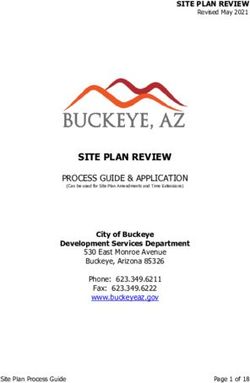Interactive Presentation of Landscape Data using the Portable Document Format PDF
←
→
Page content transcription
If your browser does not render page correctly, please read the page content below
Interactive Presentation of Landscape Data using the
Portable Document Format PDF
Rüdiger Mach
1 Introduction
All designers are accustomed to presenting their data. If designs and files already exist in 3-
dimensional form, creating an animated camera walkthrough movie is not so far-fetched
anymore. Often the use of interactive technology for presentation may be planned for an
exchange between contractors, colleagues or clients, but frequently it is not realized.
There are diverse ways of visualizing 3D data in Real Time. The quality of visualization
can vary considerably and it is hard to find the tool which exactly meets one’s needs.
There are dozens of programs which can be used to create interactive 3D scenes. Simple
viewers on the one hand, fully developed game engines on the other. They all have one
thing in common: the program one uses has to be able to export special data formats,
otherwise expensive converter tools have to be obtained. Furthermore, many interactive
specialized tools are very complex and hard to learn to use properly.
This article tries to arouse curiosity for the use of a widespread platform for interactive
technologies. It attempts to find out whether a simple PDF (Portable Document Format)
might do the job.
2 General Demands on Real Time Visualization
It depends on what you plan to do, but some general demands on Real Time visualization
might be described as follows [1]:
1. Representation of unchanged geometry – There must be no polygon reduction;
if it is unavoidable it has to be controllable
2. Integration of „large“ textures – Aerial pictures or other textures compressed
without loss
3. LOD - Level of Detail – Elements beyond a defined distance from the camera are
simplified
4. Velocity – Fast and easy navigation within the VE (Virtual Environment)
5. Actions/Behaviour – The option to include links and special behaviour like
collision or intersection detection
6. Operation/Navigation – Easy use of navigation elements
7. Platform/Presentation – Platform independence
8. Data transfer – Data interface for the most commonly used programs
These points refer to the viewing of or navigation in Digital Terrain Models (DTM), and to
the interaction with this data in an IE (Interactive Environment). The use of extended skills,R. Mach
as in game development environments for instance, has not been considered in this list of
demands.
When looking at these points with regard to the demands of the user [4], emphasis can be
placed on points like:
• Export from the 3D program used
• A simple user interface
• The possibility of adding additional information to the IE
followed by:
• Platform independence
• Avoidance of special software installation
• Printability
• Quick transferral and exchange of 3D data
3 Trends and Problems
There is a trend towards using interactive 3-dimensional applications [2]. It makes sense
for a user to be able to navigate on his own, be it when using a communication platform for
specialists or simply a medium for presentation. Interaction encourages learning, as the
user is able to experience an environment at a speed and in a way that suits him; it reduces
the user’s inhibitions to use a certain software, and enables further discussions under
colleagues [5].
Still the main problems lie in the creation of Interactive Environments, and in the large
variety of usable tools. Once a program for interactive production has been decided on, the
problem of learning how to use the tool must be tackled. This usually involves a great
effort. The increase of knowledge varies depending on the application and is usually slow.
The next difficulty lies in the correct use of the viewer software which is needed to view
the results. Furthermore, a lot of these tools require Microsoft Windows operating systems,
in which case one can forget about using Macintosh or Linux systems and about the ideal
of platform independence.
Very often the installation of the viewer software fails because the user has insufficient
rights. If this happens, the user needs to call his administrator to get the software installed
on his machine. At this point one might dismiss the easy use of an interactive scene, which
is meant to be viewed on the user’s machine, and it ends up having been nothing but quite a
nice idea. An idea which is unsuccessful because of the demands on IT-security. Especially
on Windows Platforms this is a big problem. In a situation such as this, all the work
invested has been in vain.Interactive Presentation of Landscape Data using the Portable Document Format 4 Common Presentation Methods When looking for a simple and user-friendly method to present 3D content and designs for a quick presentation, one will frequently end up choosing formats like VRML1, Quicktime VR2 or authoring systems like Quest3D3 or Anark4 Studio [3]. Each of these possibilities has advantages and disadvantages. Some of these formats have existed for a long time already. So VRML and its successor X3D are more than established in the scene of 3D interaction. The good thing is that they are truly platform independent, the bad thing is that the results look different on every single machine, depending on the operating system, the viewer used, like Blaxxun Interactive5 or Cortona Viewer6, and the graphic card. Quicktime VR is not really 3D. It is a panorama viewer which pretends to have 3D interactive behaviour. But one only needs the Quicktime Player, which a lot of people already have, especially Mac users. The best results may be attained using tools like Quest3D or Anark Studio. A highly comfortable viewer for Digital Elevation Models and landscapes is TerrainView7. However, they all have one common problem: they can only be used on Windows. Furthermore, one may have to overcome a lot of obstacles when trying to install the different viewer applications. A software product which can be used on all computers, which is able to show 3D content and which is already installed on almost 90% of all systems would be more than desirable. And when looking for something that fulfils all these criteria, one might stumble on the portable document format, PDF. 5 PDF as a platform for interactive 3D? The advantage of using PDF (Portable Document Format) is obviously that one can reach a lot of people. The Acrobat Reader, which is a free Viewer for PDF, is installed on almost every computer nowadays. And it runs on every kind of platform, including all kinds of Unix Systems. But how does the practical implementation of PDF for 3D work? Since its introduction a few years ago, PDF has become a fixed component of digital data transfer. Almost every user nowadays knows that PDF is a special kind of digital document (however, only a few users know what PDF stands for). All kinds of manuals, publications and interactive files have been produced in the form of PDF files. In the field of prepress (print and press pre-processing), PDF has replaced its predecessor, the print format PostScript a long time ago. 1 http://www.web3d.org - offizielle Site zum offenen Standard X3D 2 http://www.quicktime.com 3 http://www.quest3d.com 4 http://www.anark.com 5 http://www.blaxxun.com 6 http://www.parallelgraphics.com 7 http://www.viewtec.ch
R. Mach
The interesting thing is that PDF has become a kind of semi-standard on every operating
system. It does not matter if it is a Windows, a Macintosh, a Unix or a Linux machine.
Most users have the Acrobat Reader installed on their machine.
Pictures, movies, hyperlinks, Javascript and now 3D content can be embedded and viewed
in a PDF without installing additional plug-ins. The idea of using PDF as a platform for 3D
content is not new. Cycore8 enabled its 3D interactive tool Cult3D and its 3D content to be
integrated into a PDF document five years ago already. Due to the fact that a special viewer
had to be installed on the computer and that the license policy of Cult3D was very
elaborated, they missed the goal to become the first easy-to-use PDF-based 3D content
creators.
In the meantime Adobe has realized the great potential that lies in PDF, as almost everyone
can be reached with 3D content. So since release 7.x of the Acrobat Reader it is possible to
integrate interactive 3D content in a PDF.
The initial trigger to embedding 3D content in a PDF may well have been the workflow of
prototyping and mechanical engineering.
Due to high expectations for a quick and efficient exchange between different developing
departments, there was a need for an interactive 3D tool. At the start of the realization of
this project it may have been a priority to combine this “3D-interactive-PDF-thing” with
highly sophisticated CAD programs like CATIA.
The mechanical requirements made it necessary to integrate every single screw into an
Interactive Environment and therefore the polygon count increased rapidly. As Adobe
solved the problem of optimized presentation of millions of polygons in Real Time, they
realized that there could well be many more users who would benefit from working on this
3D presentation platform. Large amounts of data can be viewed in this environment, which
means it is of interest to the group of landscape architects, planners and designers who have
to present their files in an easy, efficient and quick way.
5.1 Component Parts and Practical Use
At present the package Acrobat3D is needed in order to embed 3D content into a PDF. The
revised version of Acrobat includes the additional 3D Toolkit which is a toolbox for editing
3D contents existing in various file formats. Almost all common 3D CAD formats and 3D
Formats (such as 3ds max, Maya, STL) are supported and can be edited and converted to
be used in a PDF environment. A picture viewer completes this program.
Two geometry formats are supported for the import of 3D Content into a PDF. They are:
• The Right Hemisphere binary format (RH 4.0 *.rh)9 and
• The 3D Interchange format U3D (*.u3d)10
The U3D format is especially interesting as it might become the new “free” standard for 3D
files. It was developed by Intel in cooperation with the 3D Industry forum. U3D is well
documented, free to use and includes almost everything a transfer format for 3D data
8
http://www.cycore.com
9
www.righthemisphere.com - Producer of a lot of 3D-converters and partner of Adobe
10
The U3D format was developed by Intel, Ecma International (http://www.ecma-international.org)
and 3D Industry Forum (3DIF http://www.3dif.org) („JPEG for 3D Graphics“).Interactive Presentation of Landscape Data using the Portable Document Format
needs. It handles keyframe animation, multi materials, UVW texture coordinates, bones
and so on. The idea was to create a “JPEG” for 3D applications.
5.2 Workflow
The workflow with the Acrobat tool is easy and uncomplicated. An arbitrary landscape
which has been built with a current 3D program can be viewed and edited in 3D Toolkit.
Then it is embedded into a PDF. Some programs, for example Bentley’s Microstation, offer
a direct export to the U3D format. In this case, the exported 3D file can be imported and
viewed directly into a PDF.
The common method can be described as follows:
1. 3D Application – in a common 3D program such as Civil3D, ArcGis, 3ds max or
Softimage, a digital landscape is created and sometimes optimized especially for
interactive concerns, for example Texture Baking of lighting information.
2. 3D Toolkit – A file which has been created can be opened, viewed and converted
for use in a PDF. It can be converted into a U3D or RH format
3. Acrobat 3D – The formats U3D or RH can be imported into Acrobat to become
part of a PDF.
Fig. 1: Workflow of the creation and integration of 3D content for further presentation
in a PDF
The embedding of 3D contents into Acrobat 3D can be done in a variety of ways, these
being:
• Direct import into Acrobat 3D
• Creation out of Windows Explorer (right click on the U3D or RH file and choose
“Convert to PDF”)
• Capture out of any 3D Application
On closer inspection of the options offered by Adobe, special emphasis can be placed on
the function within the program which enables the user to embed 3D Data directly fromR. Mach any 3D application via “screen capture” into a PDF. Here one opens a 3D program, presses PRINT and imports the captured 3D content via clipboard directly into the PDF. This function is unique in the world of 3D. The workflow is the same as using copy/paste in Windows. All detours via export/import filters are avoided. Fig. 2: Workflow with several programs, like Civil3D, 3ds max and Acrobat 3D The use of these tools is easy and the preview of 3 dimensional files a simple job. There are lots of possible ways to change materials or shaders in existing 3D scenes. The navigation in large landscape data and digital elevation models is not perfect but it is sufficient. As the tool was optimized for prototype visualization, the developers did not place great emphasis on making the tool optimal for walking through a complex scene. However, one is able to create cross sections automatically. Another disadvantage is that there is no collision or intersection detection. However, a lot of additional controls and commands can be integrated using Javascript.
Interactive Presentation of Landscape Data using the Portable Document Format 5.3 Navigation The navigation in a PDF 3D scene is quite simple. One can zoom, pan or rotate views. The handling is similar to the most common 3D or CAD programs. A simple walkthrough mode enables the user to walk through the scenery. This mode takes getting used to, as the mouse has to be dragged again and again. It is like walking using small steps, a constant speed with a pressed mouse button cannot be reached in this way. All navigational elements can be found at the top of the current view, except the walkthrough mode which has to be activated via a right mouse click menu. Fig. 3: Zoom options and render mode settings in Acrobat 3D 5.4 Views and Cameras Views and cameras can be imported if there are any in the original scene. If not, it is easy to create new views and save them for later use. 6 Conclusion and Outlook The possibility of integrating 3D content into a PDF is not new, but it has gained considerable importance due to the fact that the developers of the PDF themselves have worked on making the PDF compatible to 3D Data. It seems that a software producing
R. Mach
company has understood what concerns are involved when the quick representation of 3D
data is the goal. In this context, we are not referring to an interactive Real Time application
with several games levels; rather, the aim is to convey 3D Data interactively in the most
simple way possible.
Adobe has managed to add a further use to the widespread platform PDF. The possibility of
presenting 3D content in a PDF document is a good step in the right direction. PDF
considerably facilitates exchanges, whether it is used for operating manuals, AR
applications, or simply in order to take a quick look at 3D content. The only thing one
needs is the latest release of Acrobat reader (7.x) installed on one’s computer. The ensuing
possibilities will fill many planners with enthusiasm. The fact that a format (like U3D)
which is freely available has been chosen makes this an even more attractive option. If this
way of handling data is accepted by users, it will certainly only be a matter of time until 3D
content can be embedded into a PDF via free (open source) “3D exporters”, in the same
way that it is possible to create regular PDF files using free PDF printers today.
Acrobat 3D does not replace a high end presentation with specialized tools such as
TerrainView by the Swiss company Viewtec. Collision control, dynamics, and trigger
events are still requirements for special areas which involve a great deal of effort.
However, the way in which 3D Data is prepared within the accustomed PDF environment
could turn the simple PDF document into something like a JPEG for 3D content. Readable
by everyone, and quick and easy to create. It can be used locally as well as for an “embed”
into an HTML site.
Perhaps this is the fit successor of VRML and X3D that so many of us have been waiting
for.
7 References
[1] Mach, R.: Interaktion mit Geländedaten, Digital Production, München, 2004
[2] Buhmann/Paar/Bishop/Lange (2005): Trends in Real-Time Landscape Visualization
and Participation. Proceedings at Anhalt University of Applied Sciences, Wichmann,
Heidelberg.
[3] Mach, R., Petschek, P.: Visualisierung digitaler Gelände- und Landschaftsdaten, 1.
Auflage. Springer Heidelberg, 2006
[4] Preece, Rodgers, Sharp: Interaction Design, Wiley, 2002
[5] Shneidermann, B., Mackinlay, J., Card, S.: Readings in Information Visualization, 1st
edition. Morgan Kaufmann Publishers, Jan. 1999.You can also read