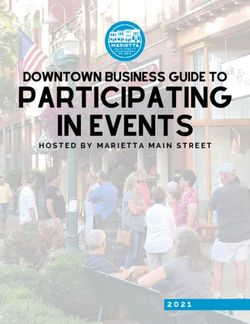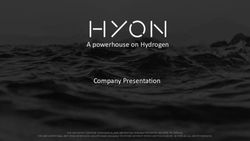MDA Scientific Midas Gas Detector - Quick Start Guide
←
→
Page content transcription
If your browser does not render page correctly, please read the page content below
This page left intentionally blank
1. Introduction
The Midas® gas detector is an extractive gas sampling system that draws a sample locally
or from a remote point to a sensor cartridge that is located inside the detector’s chassis. A
wide range of toxic, flammable and oxygen gas sensor cartridges are available that enable
detection of gases used or generated in the Semiconductor and other manufacturing
industries.
The Midas® gas detector (MIDAS-T-001) is comprised of 4 main parts: the main chassis, the
mounting bracket assembly, the sensor cartridge and the unit cover. Diagram 1 details the
Midas® general arrangement. Additionally there are optional Pyrolyzer modules required
for the detection of NF3 and PFCs and an optional LonWorks® interface is available.
This Quick Start Guide provides basic installation, setup and operation information for the
main detector unit. For more detailed information on other features and options, please
refer to the Midas® Operating Manual part number MIDAS-A-001.
Diagram 1. Midas® general arrangement exploded view
Unit cover
Main chassis
Mounting
bracket
assembly
? ? ???
? ?? ? ?
? ?? ?
? ?? ?
? ? ?? ? ?
?? ? ???
?? ? ?
Sensor Cartridge
? ? ?? ?
? ? ??
? ? ???? ? ? ? ??
??
? ? ???? ? ? ?? ?? ? ?
?
? ?? ?? ? ? ? ? ? ? ?
? ?
?????? ?? ???? ? ?? ? ??
? ?? ? ???
? ?? ? ? ??
????
2. Mounting Details
The Midas® gas detector has an integral mounting bracket assembly that is easily mounted
to a suitable vertical surface such as a wall, tool housing, mounting plate on a pole etc.
Drill Template
Drill 2 x
M4 holes
(0.158 in) 58.50mm
(2.3 in)
Note
When reproducing this diagram, be sure to check dimensional
accuracy before drilling.
2. Mounting Details (cont’d)
The following steps and diagrams show how to separate the mounting bracket
assembly from the main chassis and mount it on a vertical flat surface.
1. Unscrew the thumbscrew located on the front panel.
2. Remove the cover by pulling it forwards off the main chassis. On new Midas®
units, be sure to remove the internal packing card securing the pump. Failure
to remove this packing will result in damage to the Midas® unit. (See diagram
below)
3. Unscrew the two retaining screws located at the bottom front of the chassis.
4. Holding the mounting bracket assembly with one hand use the other to
carefully pull the main chassis forward to disconnect it from the mounting
bracket assembly.
5. Using the drill template provided drill two holes 2.3 in (58.50mm) vertically apart
for 2 x round head M4 screws.
6. Partially screw the fixings into the mounting surface.
7. Place the mounting bracket assembly over the screws so they pass through the
mounting holes and then slide down to locate in the slots.
8. Tighten the screws to secure the mounting bracket assembly.
Diagram 3. Mechanical installation
Removing cover
chassis
loosen
E!
cover
mounting
OTIC
TN
TAN
OR
IMP rnal
inte from
ove tion
Remprotec e brfore
bracket
ping odul
ship mp m tion
pu la
the instal
Chassis Retaining Screws
Internal packing card
Remove before use.
2. Mounting Details (cont’d)
chassis
Removing chassis
E!
OTIC
TN
TAN
OR
IMP rnal
inte from
ove tion
Remprotec e brfore
ping odul
ship mp m tion
pu la
the instal
mounting
bracket
Internal packing card
Remove before use.
Attaching Bracket with
screws on a flat surface
mounting bracket
screws
DIN Rail Bracket
(MIDAS-A-036)
Optional DIN Rail Spacer Bracket
Mounting
2x M4 Screws
Secures Midas® to Spacer Bracket
4x M3 Screws
Secures DIN Rail Bracket
to Spacer Bracket
3. Electrical Installation
Access for the electrical wires to the terminal module is made via the PG16 cable
gland located at the bottom of the mounting bracket assembly. The cable gland can be
removed and replaced with a suitable conduit fitting if required. The wire routing of a
typical installation is shown in the diagram below.
Diagram 4. Simplified Schematic Diagram 5. Wiring Diagram
Relay
NO/NC
4-20mA Jumpers
Analog Output
Terminals
Relay Contact
Terminals
Power Switch
Ethernet Cable
Cable Gland
The terminals used are suitable for conductors of 24 to 14 AWG (0.5 to 1.8mm Dia.).
The use of 16 AWG (1.5 mm Dia.) conductors is recommended.
If Power over Ethernet (PoE) is used to power the device, then 24 VDC power must not
also be connected to the device, (or conversely if 24 VDC is used to power the Midas®,
then electrical power via the Ethernet port must not be applied). Failure to observe this
requirement may cause damage to the gas detection system and will not be covered by
the standard warranty.
When connecting the wires ensure that the power switch is in the off position.
4. Refitting the Main Chassis
The main chassis can be refitted to the mounting bracket assembly using the following
steps.
1. lign the PCB at the top rear of the main chassis with the connector located at
A
the top of the mounting bracket assembly
2. At the same time align the two tubes at the bottom rear of the main chassis
with the two tubes located on the bottom of the mounting bracket assembly.
3. Slide the chassis backwards on the mounting bracket assembly so that the
PCB and connector and tubes engage simultaneously. (See diagram below).
4. Ensure the PCB, connector and tubes are fully engaged by firmly pushing the
main chassis horizontally backward on the mounting bracket assembly
(WARNING: DO NOT PUSH ON THE LCD AS THIS MAY CAUSE DAMAGE).
5. Align the two fixing screws located at the bottom of the chassis with the screw
threads on the mounting bracket assembly.
6. Tighten the screws to secure the chassis to the mounting bracket assembly.
Diagram 5. Refitting the chassis.
CONNECTOR
PCB
TUBES
5. Installing the Sensor Cartridge
The Midas® sensor cartridge is supplied separately and needs to be fitted to the
detector’s main chassis. The following steps and diagrams detail the procedure for
installing the sensor cartridge for the first time. This procedure is carried out with the
power off and the detector cover removed.
1. Verify the part number and type of sensor cartridge is correct for your
application, then remove sensor cartridge from packaging.
2. Remove cap from cartridge.
3. Add label for secondary gases (if necessary).
4. Align pins at the top of the sensor cartridge with the socket in the sensor
cartridge chamber.
5. Carefully push the sensor cartridge into the sensor cartridge chamber until fully
seated.
6. Lock the sensor cartridge in place using the tabs on either side of the sensor
cartridge to secure the cartridge to the main chassis.
7. Switch the power switch on the terminal module to the ‘on’ position.
8. Reattach the detector cover by aligning the slots on either side with the locating
tabs on the mounting bracket assembly.
9. Push the cover horizontally until fully seated.
10. Tighten the thumbscrew on the front panel.
Diagram 6. Installing the sensor cartridge
How cartridge is fitted
How cover is fitted
chassis
?
??????????????????????
?????????????????
?
?????????????????????? tighten
cartridge ?????????????????
slots
cartridge fitted
tabs
Note:
In a first-time start up, an F49 or F88 fault code may be displayed; there is no actual fault and the fault
message can be cleared by depressing the ‘X’ button for a few seconds.
To properly activate the Midas® with a cartridge for the first time:
• When “ChAngE gAS” or “FIrSt CELL” scrolls on the display, hit the ‘✓’ on the Midas® front
panel.
• When the “reboot” completes then press and hold the “X” to clear any latched fault(s).
• Confirm that the green LED is flashing.
• Confirm that the yellow and red LEDs are off.
• Confirm the display shows a concentration of zero (as appropriate).
The cartridge has now been accepted by the Midas® as the correct type.
If the above steps were not performed at initial start-up, then remove the cartridge and cycle power. Once the
Midas® has completed the “reboot” process, install the cartridge to be used and repeat the steps above.
6. Diagnostics
Fault
Description Condition Recovery
Code
m9 Simulated Maintenance Fault User has generated a simulated fault. Reset simulated fault.
A large concentration has been detected.
m10 Over range. The Midas® requires an independent confirmation that Supply known clean air to the Midas® and clear this fault.
the gas hazard is gone.
m11 User calibration expired The user specified calibration interval has elapsed. Perform zero and span calibrations. Increase span calibration period.
m12 Cartridge expires soon. Cartridge is old and will expire soon. Replace the cartridge with a new cartridge.
m13 Flow low. Midas® is no longer able to regulate flow. Check filters and pump.
An interferent is degrading the ability of the Midas®
m14 Interferent present. Check application.
to detect gas.
m15 Temperature near limit. Temperature within 2° Celsius of limit. Check installation environment.
Check for background gas concentration, temperature or humidity
fluctuations.
m16 Baseline fault. Sensor baseline has drifted.
Perform zero calibration.
Replace cartridge.
m17 Inhibit timeout. Transmitter has been in inhibit mode too long. Resume monitoring or increase timeout value.
F39 Simulated Fault User has generated a simulated fault. Reset simulated fault.
Sensor has been exposed to high gas concentrations
F40 Sensor overdosed. Replace cartridge.
for long periods.
Check for background gas concentration, temperature or humidity
fluctuations.
F41 Baseline fault. Sensor baseline has drifted.
Perform zero calibration.
Replace cartridge
F42 Calibration expired. Too long since last calibration. Replace or calibrate the cartridge.
F43 Cartridge expired. Cartridge is too old. Replace cartridge.
F44 Cell failure. Cartridge has failed Reflex™ check. Replace cartridge.
If temperature or humidity shocks exist, precondition the cartridge.
F45 Stabilization timeout. Cartridge has failed to stabilize. Check for background gas concentration.
Replace cartridge.
Electronic Failure
F46 Cartridge analog failure. Replace cartridge.
Gas concentration greater than full scale.
F47 Cartridge memory invalid. Checksum error. Replace cartridge.
Reseat cartridge.
F48 Cartridge absent. No communications.
Replace cartridge.
F49 Cartridge wrong type. Cartridge type found to be incorrect after boot-up. Replace cartridge or press ‘✓’ accept if correct.
F80 Temperature limits exceeded. Temperature is outside limits Check installation environment.
Check filters.
F81 Flow fail. Flow < 70% of nominal for 15 seconds. Check for kinked tubing.
Replace pump.
Check grounding of Midas® chassis.
Check termination of cable shields.
F82 Excessive electrical noise. Internal electronics repeatedly noisy.
Relocate the Midas® further from noise sources.
Add ferrite inductors to cables.
Check electrical connection to pyrolyzer.
F83 Pyrolyzer fail. Pyrolyzer fails to heat.
Replace pyrolyzer.
F84 Misc. transmitter fault. Transmitter is defective. Service or replace Midas®.
F86 Coprocessor fail Coprocessor is damaged. Contact Honeywell Analytics Service.
Pyrolyzer temp limits Clean pyrolyzer cooling vents.
F87 Pyrolyzer temperature exceeded.
exceeded Contact Honeywell Analytics Service.
10Fault
Description Condition Recovery
Code
Replace the pyrolyzer.
F88 Pyrolyzer heater fail Pyrolyzer heater failed.
Contact Honeywell Analytics Service.
If 24VDC power check, 21.6 < V in < 26.4
F89 Pyrolyzer power unreg Target power not achieved within specified time span. Contact Honeywell Analytics Service.
Replace pyrolyzer.
Requires High Temperature Pyrolyzer
F90 Pyrolyzer heater mismatch Contact Honeywell Analytics Service.
(MIDAS-A-HTP)
Check that MIDAS-S-CFX or MIDAS-E-CFX is
F91 HTP module required Change to HT Pyrolyzer
installed for the high temperature pyrolyzer version
11AMERICAS EUROPE REST of WORLD
Sunrise, Florida SWITZERLAND, Uster CHINA
Lincolnshire, Illinois UNITED KINGDOM, Poole Shanghai
FRANCE, Orly Shenzhen
ITALY, Milan ASIA PACIFIC
Find out more SPAIN, Barcelona S. KOREA, Seoul
Singapore
www.honeywellanalytics.com BELGIUM, Hoboken
MIDDLE EAST
GERMANY, Munich
UAE, Dubai
Customer business center NETHERLANDS, Baam
Americas
Honeywell Analytics
400 Sawgrass Corporate Pkwy
Suite 100
Sunrise, FL 33325
Tel: +1 954 514 2700
Toll free: +1 800 538 0363
Fax: +1 954 514 2784
sales@honeywellanalytics.com
Customer business centre
Europe and the rest of the world
Honeywell Analytics
Wilstrasse 11-U11
CH-8610 Uster
Switzerland
Tel: +41 (0)1 943 4300
Fax: +41 (0)1 943 4398
sales@honeywellanalytics.co.uk
MIDAS-A-020 Rev 2.0
www.honeywell.com April 2006
© 2006 Honeywell AnalyticsYou can also read