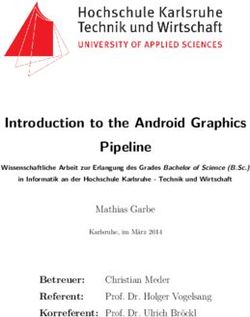Microsoft DirectX 8: Raising the Ante for Realism in Graphics
←
→
Page content transcription
If your browser does not render page correctly, please read the page content below
DirectX 8: Raising the Ante for Realism in Graphics
The pace of innovation in PC consumer graphics continues unabated. With technology licensed from
NVIDIA, Microsoft® has delivered DirectX® 8, which is poised to exploit the upcoming new generation of
programmable graphics hardware. Key aspects of the DirectX 8 3D graphics application programming
interface (API) are covered in this paper in order to understand this dramatic step forward in 3D graphics
technology.
Programmability
DirectX 8 boasts a large list of new features, but programmability rises to the top of the list as the most
significant new feature. Programmability allows 3D graphics developers to create effects and add
features to graphics processing units (GPUs) that no amount of fixed-function hardware could hope to
achieve. Previous versions of DirectX were fixed-function pipelines, meaning developers did not have
the freedom to program their hardware and had to rely on static functions in the API.
Now, DirectX 8 introduces the era of programmable graphics hardware at the consumer level. Past
efforts have been highly proprietary and not hardware independent. DirectX 8 now delivers
standardized programmability by defining an API to program the hardware. NVIDA’s GeForce3™ GPU
is the most complete DirectX8 GPU available to consumer and developers, and will deliver cinematic
effects to PC consumer graphics.
Programmability in graphics hardware isn’t intended to replace a general-purpose CPU. Instead, the
programmer works with code that specifically performs calculations on pixel or vertex data. The result
that’s returned is the actual value of the pixel or vertex data. The instruction set built into DirectX 8 is
a very low-level language specifically architected for 3D graphics functionality.
The programming capability of DirectX 8 is split into two parts. The first operates on vertex (geometry)
data and is referred to as programmable Vertex Shaders. The second aspect of programmability—
programmable Pixel Shaders— affects the per-pixel level, allowing sophisticated custom effects to be
applied to individual pixels. The next sections take a look at each of these and discuss their
significance.
Programmable Geometry
A vertex is just the point where two lines meet— the corner of a triangle, for example. A single triangle
has three vertices. Most geometry in 3D graphics eventually boils down to large masses of triangles
linked together to construct realistic looking shapes.
However, these objects and shapes aren’t necessarily
made up of discrete triangles. Instead, they’re grouped
together to make triangle strips or triangle fans. Using
triangle strips or fans means that many triangles share
vertices, which reduces the amount of data that the 3D
graphics engine needs to worry about.
The triangle strip consists of 8 triangles. Normally, eight
Vertex programs are short pieces of code (usually no
triangles would have 24 vertices, but the strip only has 10.
Similarly, the fan has four triangles, but only six vertices
more than 128 lines) that operate on individual vertices
or on groups of vertices. A variety of effects, described on the following page, can be achieved with
vertex operations.
NVIDIA Corporation Confidential |1Matrix Palette Skinning
This technique lets programmers create realistic character animation. If
you’ve ever seen characters in games move their joints, you may have
noticed that the joints don’t move smoothly— the motion appears robot-like
and jerky. In addition, the math involved with creating the skeletal animation
to bend tends to create unsightly gaps between the bones. Using vertex
shaders, 3D programmers can create character animation with eight to ten
“bones” per joint. This allows joints to move and flex convincingly.
The ability to create realistic characters has been something of a holy grail
for 3D content developers. With matrix palette skinning and GeForce3,
characters can now move and bend in a life-like manner.
Deformation of Surfaces
In the real world, not all surfaces
are perfectly smooth and flat. For
example, water is not always
perfectly flat and calm. There are
deformation, ripples and waves in
Note the smooth, rounded joints on
this character. When animated the water that previously have
using matrix palette skinning, the
joints move realistically without tears
been difficult to model in real time
or breaks. on consumer graphics.
With a DirectX 8 Vertex Shader, developers can now model
dynamic changes to their models to create the look of ripples
and waves on water. These techniques would not be
possible without GeForce3 and DirectX 8 enabling these
features. This is a simple sine wave being applied to a flat surface,
but more elaborate deformation effects can be created
easily using DirectX 8 Vertex Shaders.
Vertex Morphing
Vertex programs are used to morph triangle meshes from
one shape to another. Consider the example of a swimming
dolphin. The dolphin bends and twists to propel itself through
the water. A Vertex Shader that works on the dolphin’s
skeleton results in a smooth animation.
The bending and twisting of a swimming dolphin can
be created with vertex shader programs.
NVIDIA Corporation Confidential |2Fisheye Lens
Another use for Vertex Shaders is the generation of specialized effects in a scene. For example,
Vertex Shaders can create a fisheye lens effect. The Vertex Shader used for the images on the left
creates a custom transformation matrix. This custom
transform isn’t possible with the fixed-geometry pipeline of
previous versions of DirectX. Although this example shows
a fisheye lens, the variety of possible effects is limited only
by the imagination of the developer.
Large Numbers of Vertex Lights
Previous NVIDIA GPUs only supported 8 hardware lights per
vertex. There was no way to
use more hardware lights in
a single pass, due to the
fixed nature of the DirectX
geometry pipeline.
GeForce3 GPUs are capable
of using vertex programs
that can theoretically use any
number of lights in a single
pass, giving developers the
flexibility to create from their
imagination instead of being
limited by the API.
The lighting for this teapot includes 17
sources generated with a vertex shader.
The bottom shows the undistorted image; the top
shows the image through a fisheye lens.
Using Vertex Shaders with Per-Pixel Effects
Vertex Shaders can work in conjunction with Pixel Shaders, usually setting up the geometry for the
pixel effects. The geometry calculations necessary for setting up key per-pixel effects can be
performed on the GPU with a vertex program. Let’s take a look at some examples.
Cube Environment Mapping
One simple use for a vertex shader is to generate the
texture coordinates for cube environment mapping,
offloading this task from the CPU. The net result is
more accurate than standard environment mapping,
and better performance since the calculations are
done on the GPU.
A cube environment map is applied to this teapot. The texture
coordinates needed to apply the cube map to the teapot were generated
with a Vertex Shader.
NVIDIA Corporation Confidential |3Setup for Dot-Product Bump Mapping
Dot-product bump mapping is potentially one of the most
significant improvements in visual quality. This type of
bump mapping was first available from NVIDIA on the
NVIDIA GeForce™ 256, and was part of DirectX 7.
However, setting up the geometry for dot-product bump
mapping had to be performed on the CPU with DirectX 7
and the necessary calculations were computationally
intensive.
Now with GeForce3 and DirectX 8, Vertex Shaders bring
these calculations onto the GPU, where they really belong.
The powerful processing capabilities of this GPU will
enable widespread use of dot product bump mapping on a
broad array of systems, creating more realistic, rough
This sphere has low geometric complexity, but dot
surfaces instead of smooth models that do not look real. product bump mapping makes it look realistic and
complex. Dot product bump mapping also ensures
Layered Fog realism with varying light angles.
Vertex Shaders can create realistic fog and smoke effects
that stay low to a surface. Whether it’s a fog bank moving over a hilltop or a layer of smoke in a room,
fog effects add another level of realism.
A vertex program can be written to create texture
coordinates based on the geometry of the scene, with all
the work being performed on the GeForce3 GPU. The net
result is a realistic layer of fog or smoke that sits on the
ground, without sacrificing performance.
Per-Pixel Reflection
When setting up an accurate reflection on a bump-mapped
surface, a fairly complex set of calculations must be
performed. In the past, this would have been done on the
CPU, but performance
Here’s an example of a realistic-looking layer of smoke was abysmal. This
in a complex environment.
made per-pixel
reflections impractical
for real-time applications. By combining a series of Vertex Shaders
on a GeForce3 GPU with powerful texture mapping techniques,
visually stunning and complex effects can be created without
sacrificing performance.
Here’s a bump-mapped surface with
reflections.
NVIDIA Corporation Confidential |4Programmable Pixel Shaders
Along with programmable Vertex Shaders, DirectX 8 enables programmable Pixel Shaders.
What is a Pixel Shader? Remember that the end result of computer graphics is to display an image.
That image consists of a large number of pixels, each of which must have a color. The result of all the
calculations to transform, light, and texture map an object is to create a set of pixels that, when
displayed on a computer screen, looks correct to your eye. A Pixel Shader generates a color from
texture coordinate information— the locations within a texture map that’s been applied to a polygon.
This color includes not only base color information, but also transparency and blending information.
The output color is the color of the pixel as it finally appears on the screen.
DirectX 8 programmable Pixel Shaders and GeForce3 GPUs allow programmers to implement all the
per-pixel effects of the fixed pipeline, with better performance. But more importantly, programmers
can now create a virtually unlimited set of custom lighting and texture effects for their applications.
Programmability gives developers tremendous flexibility to create their own methods for shading
objects. The new effects developers can create will have material properties that will look and feel
realistic.
The following paragraphs discuss some examples of this capability.
Shiny Bumps
In the previous section, it was explained how
developers can use Vertex Shaders to set up the
geometry for shiny bump maps (per-pixel reflection).
One method for generating these effects is
environment-mapped bump mapping (EMBM), a
feature introduced in DirectX 6. However, EMBM did
not work correctly for many angles of light, and had
limited use. There are now several ways to generate
an accurate, shiny bump-mapped surface. In DirectX
7, the idea of register combiners and dot3 bump
mapping was implemented. Dot-product bump
mapping looks correct at all light angles. However,
setup for dot3 was done on the CPU and as a result
Using programmable Pixel Shaders, it’s now possible to
performance issues limited widespread use. NVIDIA’s
implement shiny bump maps that look correct from all angles
and do not distort as the angle of lighting varies.
fully DirectX 8 compliant GeForce3 enables the full
setup for dot3 bump mapping on the GPU. This will
allow shiny, bumpy effects with outstanding performance.
Dependent Texture Reads
Dependent texture reads have been available to developers as early as DirectX 6, but only with
EMBM. The Pixel Shader interface of DirectX 8 now has a generic capability for dependent texture
reads. Hardware that supports the DirectX 8 Pixel Shader interface, like the GeForce3, can now use
dependent texture effects, such as EMBM. Other effects are possible, such as anisotropic lighting,
used for effects like iridescence of shiny, grooved surfaces.
NVIDIA Corporation Confidential |5Higher-Order Surfaces
Creating 3D graphics using triangles as the base primitive is a difficult task since it’s as if an artist was
given a pile of small paper shapes and asked to create a great sculpture out of them. At the lowest
level, triangles are fine, especially if you have enough of them and have a lot of pixel shading
horsepower to make them look smooth and unfaceted. But developers want more intuitive tools for
creating 3D graphics. One such tool is using higher-order surfaces.
GeForce3 and DirectX 8 enable higher-order surfaces, allowing developers to create objects by
defining curves based on specified control
points. A curve or surface defined with a
set of control point is called a spline.
While there are a number of different
types of splines, all splines allow
developers to use a few control points to
create fairly complex, smooth curved
surfaces. Joining splines together allows
the formation of complex curved surfaces
Complex object created using higher order surfaces.
that are difficult to create with triangles.
The DirectX API supports two types of
curved surfaces: polynomial surfaces and Npatches. In each case, the final object is tessellated
before being rendered. This means that the curved surfaces are converted to a triangle mesh, but
beyond that, the two techniques are quite different.
Npatches versus Polynomial Surfaces
Npatches have some advantages for content creators. They can be used in an existing 3D engine
without making significant changes to the engine. Developers won’t necessarily have to alter the way
they work. However, Npatches do
have some significant problems:
?? Npatches don’t support
adaptive tessellation. For a
large terrain mesh, the near
part of the mesh usually
consists of many triangles for a The left image uses fixed tessellation (like Npatches), the right image uses adaptive
tessellation (polynomial surfaces). The triangles in the example on the right are all
more accurate tessellation and roughly the same size throughout the mesh. This means that the triangle density in
the foreground is higher on the right-hand image, but the density drops off in the
a better rendering. The distant distance – where it’s not needed anyway.
part can use fewer triangles.
?? Image quality can suffer from cracks between polygons and lighting artifacts from inconsistent
representation.
?? Npatches are non-standard. Hardware support for Npatches will be very limited and there are no
known content creation tools to support the easy creation of Npatch-based artwork.
?? Collision detection can be difficult.
NVIDIA Corporation Confidential |6?? No natural evolution of the content to superior capabilities later.
Npatches are more of a nod to existing game engines, letting developers add curved surfaces without
having to alter their engines significantly. Polynomial surfaces are a more mature, forward-looking
technology that puts significantly more power and flexibility into the hands of the applications
developers. Advantages of polynomial surfaces include:
?? Adaptive tessellation (see above). This can considerably reduce the impact on overall triangle
budget without sacrificing image quality.
?? Better image quality (no polygon cracking
or lighting defects).
?? Direct support for continuous level of
detail.
?? Easy migration to future technologies, such
as subdivision surfaces.
?? Better character models due to adaptive
tessellation (see figure below).
Both characters look equally good, but the model on the left has far fewer
triangles, and uses adaptive tessellation. Adaptive tessellation allows the
modeler to put details (via more patches) where needed (nose, cheeks,
mouth) and use bigger patches where there is less detail (the torso).
NVIDIA Corporation Confidential |7Multisample Rendering (Antialiasing, Depth of Field, and More)
Multisampling is a technique where the same pixel data is rendered into multiple locations offset by a
small amount (less than a pixel in size). The number of times
this subpixel rendering occurs is variable. More samples
generate better image quality.
Multisampling has a number of different uses. Aliasing results
from sampling each pixel at a single point, and assigning the
pixel the color of one surface, even if other surfaces are
partially visible in the pixel. This results in the stair-step or
"jaggy" artifacts familiar in rendered images. With
multisampling, the scene is sampled at multiple sample points
per pixel. If more than one surface is visible, the color of the
Antialiasing blends colors of adjacent pixels to
minimize "the jaggies".
various surfaces will be blended proportionately, eliminating
jaggy or crawling artifacts. GeForce3 supports advanced
antialiasing techniques that for the first time allow for high quality, high-resolution antialiasing, without
sacrificing performance.
Multisampling has other uses, too, such as depth-of-field effects. The depth-of-field concept is
common to camera lenses, for which the near field may be sharply in focus while objects in the
distance are blurry (or vice versa). Depth of field is a great tool for focusing the eye on the particular
part of a scene that’s in focus, and reinforces the intent of the designer.
Another use for multisampling is motion blur, which occurs when a moving object is slightly blurred
along its axis of motion. One of the reasons that film looks so good at 24 frames per second is the
natural motion blur that occurs in each frame.
There are two uses for motion blur. One is to create flashy effects, such as demonstrating that a
creature or vehicle is moving extremely fast. Another is to create the impression of smooth animation,
even with a relatively slow frame rate, analogous to what occurs with film.
GeForce3 supports all DirectX 8 multi-sampling techniques, bringing cinematic effects to consumer
level graphics hardware.
Point Sprites (Particles)
Swirling smoke, falling snow, sparks off a welder,
and other similar effects have been traditionally
difficult to render and performance intensive on PC
systems. The effects have also lacked realism.
The technology required to create smoke and similar
effects involves particle systems. Particle systems
manage the behavior of numerous, small objects
which DirectX calls point sprites. GeForce3 supports
DirectX 8 point sprites effects that look superb and
Particle systems for generating showers of sparks are easy
to do with DirectX 8 point sprites.
NVIDIA Corporation Confidential |8realistic.
Compliance versus Compatibility
DirectX 8 is a major advance in 3D technology for the consumer market. Because it’s such a radical
departure from historical methods, the issue of DirectX 8 compatibility versus DirectX 8 compliance
becomes key.
Almost any current generation 3D graphics hardware can be DirectX 8 compatible once the company
ships a DirectX 8 driver. An updated driver on current generation hardware could support particle
effects, faster runtime processing and accelerated index buffers (for faster vertex processing).
However, to be DirectX 8 compliant, the 3D hardware must support the programmable features of
DirectX 8. There are two levels of compliance: 1.0 and 1.1. Programmable Pixel Shaders come in
two possible versions: 1.0 and 1.1. The key difference is that version 1.1 compliance requires the
hardware to support eight blending operations in a single pass. Programmable Vertex Shaders come
in three versions: version 0, version 1.0 and version 1.1. Version 0 refers to DirectX 7 hardware; the
programmable Vertex Shader operations would be actually performed on the CPU, with a performance
penalty. Versions 1.0 and 1.1 specify hardware-accelerated Vertex Shaders. However, version 1.1
adds an address index that makes matrix palette skinning much more viable.
For the most extensive DirectX 8 compliance, the hardware needs to support version 1.1 Pixel and
Vertex Shaders. GeForce3 is the only DirectX 8 1.1 compliant GPU available. It is the best solution
for developers and consumers looking for real-time cinematic effects for PC consumer graphics.
NVIDIA’s Role in DirectX 8
NVIDIA played a key role in the development of DirectX 8. Consulting closely with Microsoft, NVIDIA’s
world-class team of 3D architects contributed heavily to the development of this groundbreaking
technology. Microsoft licensed key pieces of NVIDIA-developed technology for DirectX 8, specifically,
significant portions of the DirectX 8 programmable Pixel and Vertex Shaders, as well as the
implementation of polynomial surfaces.
Conclusion
DirectX 8 is a watershed in computer graphics. It puts an unprecedented level of graphics
programming power directly into the hands of the applications developer. The power of programmable
shaders will yield new effects and cool applications undreamed of before today.
NVIDIA is proud to have worked closely with Microsoft on the creation of DirectX 8. This successful
collaboration between two industry-leading companies has brought DirectX 8 into existence. Because
of this close cooperation, NVIDIA’s GeForce3 GPU will be the most robust implementation of DirectX 8
available. Once again, NVIDIA is poised to reshape what people think of when they hear the term “3D
graphics.”
NVIDIA Corporation Confidential |9You can also read