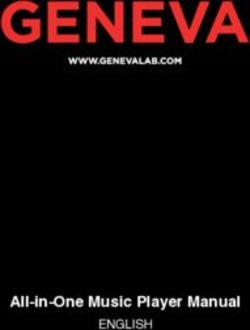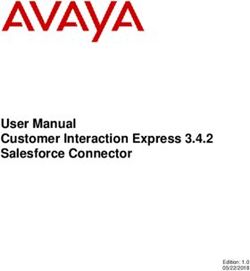MMS Operation Reference - MAZDA MOBILE START
←
→
Page content transcription
If your browser does not render page correctly, please read the page content below
Reference ● United States of America Contains FCC ID: QIPAHS3-US This device complies with Part 15 of the FCC Rules. Operation is subject to the following two conditions: (1) this device may not cause harmful interference, and (2) this device must accept any interference received, including interference that may cause undesired operation. FCC WARNING: Changes or modifications not expressly approved by the party responsible for compliance could void the user’s authority to operate the equipment. ● Canada Contains IC: 7830A-AHS3US This device complies with Industry Canada license-exempt RSS standard(s). Operation is subject to the following two conditions: (1) this device may not cause interference, and (2) this device must accept any interference, including interference that may cause undesired operation of the device. Le présent appareil est conforme aux CNR d’Industrie Canada applicables aux appareils radio exempts de licence. L’exploitation est autorisée aux deux conditions suivantes : (1) l’appareil ne doit pas produire de brouillage, et (2) l’utilisateur de l’appareil doit accepter tout brouillage radioélectrique subi, même si le brouillage est susceptible d’en compromettre le fonctionnement. Under Industry Canada regulations, this radio transmitter may only operate using an antenna of a type and maximum (or lesser) gain approved for the transmitter by Industry Canada. To reduce potential radio interference to other users, the antenna type and its gain should be so chosen that the equivalent isotropically radiated power (e.i.r.p.) is not more than that necessary for successful communication. Conformémentà la réglementationd’Industrie Canada, le présentémetteur radio peut fonctionner avec une antenne d’un type et d’un gain maximal (ou inférieur) approuvé pour l’émetteur par Industrie Canada. Dans le but de réduire les risques de brouillage radioélectriqueàl’intention des autres utilisateurs, il faut choisir le type d’antenne et son gain de sorte que la puissance isotrope rayonnéeéquivalente (p.i.r.e.) ne dépasse pas l’intensiténécessaireàl’établissementd’une communication satisfaisante. This radio transmitter 7830A-AHS3US has been approved by Industry Canada to operate with the antenna types listed below with the maximum permissible gain and required antenna impedance for each antenna type indicated. Antenna types not included in this list, having a gain greater than the maximum gain indicated for that type, are strictly prohibited for use with this device. The antenna type approved for the transmitter 7830A-AHS3US is: a dedicated film antenna with 2dBi of maximum gain and 50 ohms of impedance. Le présentémetteur radio 7830A-AHS3US a étéapprouvé par Industrie Canada pour fonctionner avec les types d’antenneénumérés ci-dessous et ayant un gain admissible maximal et l’impédance requise pour chaque type d’antenne. Les types d’antenne non inclus dans cette liste, ou dont le gain est supérieur au gain maximal indiqué, sont strictement interdits pour l’exploitation de l’émetteur. Le type d’antenneapprouvé pour le 7830A-AHS3US émetteur est: une antenne film dédiéà 2dBi de gain maximum et de 50 ohms d’impédance.
MAZDA MOBILE START (MMS)
Safety Precautions
WARNING
Do not install this device on a vehicle equipped
with a manual transmission.
● This device can only be installed on vehicles equipped
with an Automatic Transmission. Do not install this product
on a vehicle equipped with a manual transmission.
Do not start the engine while inside an enclosed
space or garage.
● Never start the engine while inside an enclosed space
where the exhaust fumes can build up, such as a poorly
ventilated garage, an underground parking garage or a
parking structure. Exhaust fumes are hazardous and can
cause poisoning or intoxication.
Ensure that the area around the vehicle is safe.
● Use this device only where you can thoroughly check that
the area around the vehicle is safe. In particular, using
the device while a child or pet is close by can result in an
unexpected accident.
Do not start the engine using MMS when parked
on an incline.
● If the vehicle were to move unintentionally due to the
engine vibration, jolt, etc., it could result in a serious
accident.MAZDA MOBILE START (MMS)
WARNING
Performing safe maintenance and inspection.
● When performing vehicle inspection and maintenance,
remove the (-) terminal on the vehicle battery. Never
start the engine with the smartphone during inspection or
maintenance, as an accident may occur. Do not perform
inspection or maintenance in the engine compartment
while the hood switch is pressed.
Do not operate this device while other people
are inside the vehicle.
● In order to prevent the vehicle from moving unexpectedly,
never start the engine while a pet or someone (especially
children) is inside the vehicle. Stopping the engine
automatically using the Remote Engine Start while the
vehicle is occupied is hazardous as the temperature
inside the vehicle may become too hot. In addition, there
is also a risk of children accidentally pressing the climate
control switch and setting the temperature too high or too
low.
Fire prevention.
● Do not start the engine when the vehicle is near
something flammable (oil or dry grass). Otherwise, the
high temperature from the exhaust fumes or exhaust pipe
could cause a fire.
● Do not start the engine while the vehicle covered.
Otherwise, the high temperature from the exhaust fumes
or exhaust pipe could cause a fire.
Do not perform standard inspection and
maintenance right after warming up the engine.
● Performing inspection or maintenance immediately after
warming up your vehicle could result in a burn injury.
Before performing inspections or maintenance, wait
5 minutes after the engine has stopped. Then, after
checking all the parts for heat hazards, proceed with the
inspection and maintenance.MAZDA MOBILE START (MMS)
WARNING
Check points when the vehicle is parked.
● Perform the following safety checks thoroughly when the
vehicle is parked to prevent potential accidents when
starting the engine.
• Engage the parking brake.
• Put the shift lever in the "P" position.
• Be sure there is no advanced or smart key inside the
vehicle.
• Close all doors and windows.
• Lock the doors.
• Check that the hood is closed.
• Turn off the windshield wipers.
• If the vehicle is equipped with automatic lights, turn off
the automatic light settings.
• Be sure that the steering lock is engaged.
Do not walk while using the Carfinder function of
MMS.
● Always confirm your surroundings first to avoid safety
hazards.
Never use product, or product packaging for
purposes other than originally intended.
● Doing so could result in damage to the product, fire or
injury/death.
CAUTION
If the Check Engine Light has come on, do not use MMS to start the
engine until the vehicle has been inspected by an authorized Mazda
dealership. An accident, injury, fire or damage to the product may result.
Never attempt to disassemble, alter or modify the product. An accident,
injury, fire, or damage to the product may result.
Always shut off mechanical components, such as the windshield wipers
after parking. If left on, they may be damaged after remotely starting your
vehicle.MAZDA MOBILE START (MMS)
General Information
● MMS should only be used by licensed drivers.
● All smartphone(s) authorized by the owner have access to the vehicle’s location
as part of the Carfinder functionality.
● Laws in some communities may require that the vehicle be within view of anyone
using the Remote Engine Start. In some states, use of the Remote Engine Start
may violate state or local laws. Before using the Remote Engine Start, check your
state and local laws.
● MMS is designed for vehicles with automatic transmissions only. Do not use it with
manual transmission vehicles.
● MMS should be installed or repaired by an authorized Mazda dealership.
● MMS uses a mobile phone communications network to operate the engine start/
stop, door lock/unlock, and other functions. Consequently, the time taken to
perform the functions, and for current information to be refreshed, is influenced by
the signal strength at that location and time.
● Carfinder information and vehicle location may vary slightly depending on GPS
signal strength and location.
● MMS is designed to work at temperatures above -22° F (-30° C). This specification
is related to the MMS operation, but is dependent on the vehicle’s operating
temperature range which may be different.
● MMS is designed for remote operation. A smart key is still necessary to drive the
vehicle.
● This device complies with part 15 of the FCC Rules.
Operation is subject to the following two conditions:
(1) this device may not cause harmful interference, and
(2) this device must accept any interference received, including interference that may cause
undesired operation.
● This device complies with industry Canada license-exempt RSS standard(s).
Operation is subject to the following tow conditions:
(1) this device may not cause interference, and
(2) this device must accept any interference, including interference that may cause
undesired operation of this device.
● Contents subject to change without notice.
● All features may not be applicable to all vehicle models.
● Refer to the online Owner’s Guide for the most current information.
● The FAQ, Troubleshooting Guide, and online Owner’s Guide can be found in the
MMS section of http://www.mazdamobilestart.com.
CAUTION
FCC WARNING
Changes or modifications not expressly approved by the party responsible
for compliance could void the user’s authority to operate the equipment.MAZDA MOBILE START (MMS)
MMS Functions
MMS uses a smartphone app to remotely access various vehicle functions
and features listed below. The use of this app requires installation of the
MMS accessory in your vehicle and an annual subscription.
Features
● Remote Engine Start
Start your vehicle engine from your smartphone. If you have preset your heating/
cooling system to your desired temperature, your climate control system will
activate upon vehicle start to heat or cool your vehicle. As an added convenience,
this feature works with the defroster (when preset) to help clear up the windshield
during cold weather.
MMS is designed to shut the engine off when it detects any attempt to enter or
move the vehicle after a remote engine start.
● Lock/unlock doors
Lock and unlock your vehicle’s doors from your smartphone.
● Carfinder
Use the Carfinder function to find the general location of your vehicle.
● Panic alarm
Activate the panic alarm from your smartphone.
● Checking the following vehicle information:
• Engine status: ON/OFF
• Remaining engine run-time
• Rear defroster status: ON/OFF
NOTE
● When using MMS, data usage fees may be charged. Confirm data usage fees before using
this service.
Contract Information
● Account registration for use of this service can be done by any one person, usually
the owner or someone authorized by the owner.
● Complete the registration process immediately after MMS has been installed in
the vehicle by visiting http://www.mazdamobilestart.com.
● Please refer to the section MMS Quick Setup Guide for web registration
instructions.MAZDA MOBILE START (MMS)
MMS Quick Setup Guide
In order to use Mazda Mobile Start, you must complete the account
registration process and download the MMS app.
Web Registration
Do you have a Mazda Mobile Start account?
YES NO
1) Log in to MMS. 1) Visit the following URL on the
(http://www.mazdamobilestart.com) Internet and register a new
2) Click the MMS icon. account.
(http://www.mazdamobilestart.com)
3) Click the register button.
2) Click the MMS icon.
3) Click the register button.
MMS registration
After you have clicked "REGISTER", you will be prompted to enter
additional information and complete the account registration.
Enter the following information in accordance with the screen instructions:
● Owner and Account information, Vehicle Identification Number (VIN), MMS ECU
Serial Number.
Owner and Account
Your MMS account can be created and accessed online at www.mazdamobilestart.
com.
Vehicle Identification Number (VIN)
VIN is the Vehicle Identification Number. It can be located in the front window of any
vehicle on the driver's side or in the driver's side door jam. It is letters, numbers and
is 17 characters in length.
MMS ECU Serial
The Mazda Mobile Start Serial Number is a unique 25 character code used to
identify your Smartphone Remote Engine Start device. This number was provided to
you on your key tag when you purchased the Mazda Mobile Start system. If you are
unable to locate your Mazda Mobile Start Serial Number, please contact your Mazda
dealer.
● Credit Card information (for annual subscription fee).
● Add smartphone(s) (max 4 per vehicle)
NOTE
● Each added smartphone can locate your vehicle through the Carfinder function.MAZDA MOBILE START (MMS) Smartphone App Download Refer to http://www.mazdamobilestart.com to determine if your smartphone and vehicle are compatible. MMS app download Search for Mazda Mobile Start and download the app from your smartphone app store. ● iPhone™ - Apple™ App Store ● Android™ - Google Play™ Smartphone settings 1) Run the MMS app on your smartphone. 2) Log in to MMS with the smartphone username and password provided by the primary MMS account owner. [iPhone only] ● To use the Carfinder function, the camera settings must be turned on. For more details on iPhone operations, see the iPhone User’s Guide. NOTE ● By setting "Remember me" to "ON", login information will be remembered for every subsequent login. ● For the latest information and smartphone app instructions, please visit http://www.mazdamobilestart.com and refer to the User’s Guide.
MMS
Operation
Operating Priority OverviewMAZDA MOBILE START (MMS)
Operating Priority Overview
The following table provides an overview of the operation priorities. This
priority list was designed to provide optimal safety and security.
If Engine is started by push Engine can be Engine can NOT
start switch shut off by push be shut off by
start switch smartphone
If Engine is started by Engine can be Engine can Engine can NOT
smartphone 1 (User A) shut off by push be shut off by be shut off by
start switch smartphone 1 smartphone 2
(User A) (User B)
If Engine is started by Engine can be Engine can NOT Engine can
smartphone 2 (User B) shut off by push be shut off by be shut off by
start switch smartphone 1 smartphone 2
(User A) (User B)MMS
Operation
Operating ConditionsMAZDA MOBILE START (MMS) Operation Operating Conditions ADVICE Prior to using MMS, follow the instructions below when parking your vehicle in order to avoid vehicle theft or an accident. ● Be sure to always engage the parking brake. ● Put the shift lever in the "P" position. ● Be sure there is no advanced or smart key inside the vehicle. ● Close all doors and windows. ● Lock the doors. ● Close the hood. ● Turn off the windshield wipers. The engine will NOT remotely start if any of the following conditions is detected. ● A door or hatch is open. ● The brake pedal or accelerator is being pressed. ● The hood is open. ● The vehicle transmission is not in park (P). ● The ignition switch is in ACC or ON. ● The security alarm is activated. ● There is an advanced or smart key inside the vehicle. The remotely started engine will shut off if any of the following inputs is detected. ● The brake pedal is pressed. ● The hood is opened. ● The vehicle transmission is shifted out of park (P). ● The ignition switch is turned ON. ● The security alarm is triggered.* ● Doors are unlocked by an advanced or smart key. ● The maximum idling time has elapsed. * The engine will continue to run if the panic alarm is activated.
MMS
Operation
LoginMAZDA MOBILE START (MMS) Login For iPhone 1) Tap the "MMS" icon to 2) Enter your username 3) Tap "Upon sign on" to start the MMS app. and password. change login action. 4) Tap to select Login 5) Tap "Log In". Action to perform.* * "Sign On Action" gives you the option to select a specific MMS function to perform while logging in to the MMS app.
MAZDA MOBILE START (MMS) For Android 1) Tap the "MMS" icon to 2) Enter your username 3) Tap "Upon sign on" to start the MMS app. and password. change login action. 4) Tap to select Login 5) Tap "Log In". Action to perform.* * "Sign On Action" gives you the option to select a specific MMS function to perform while logging in to the MMS app. NOTE ● If your username and password are entered incorrectly 5 times, your account will be locked for a period of time. If your account becomes locked, please try to log in again later, or visit http://www.mazdamobilestart.com to reset your password. ● By setting "Remember me" to "ON", login information will be remembered for every subsequent login. ● If you forgot your username or password, tap the "Forgot username or password?" link and follow the on-screen instructions.
MMS
Operation
LogoutMAZDA MOBILE START (MMS) Logout 1) Tap the "Settings" 2) Scroll down and tap "Logout". icon. [For iPhone] [For Android] NOTE ● You will be automatically logged out after a period of inactivity.
MMS
Operation
Home Screen ContentsMAZDA MOBILE START (MMS)
Home Screen Contents
Display
(1)
(2)
(3)
(4)
(1) Vehicle nickname
(2) Engine status
(3) Time remaining until the engine stops
(4) Rear defroster status
Icons
Home screen
Remote Engine Start/Stop
Door Lock/Unlock
Panic alarm
Carfinder
Refresh: Update vehicle information on the Home screen.
Settings
NOTE
● The vehicle information does not update automatically. Data older than 3 minutes will be
replaced with "-" and will need to be refreshed by tapping the Refresh icon.MMS
Operation
Engine Start and StopMAZDA MOBILE START (MMS)
Engine Start
1) Tap the "Start" icon on the lower 2) Tap the "START" button.
menu.
3) Enter your PIN (4 digits) to start the engine.
[For iPhone] [For Android]
CAUTION
To help protect the environment, conserve energy and avoid
inconveniencing others, do not perform idling when it is unnecessary, or
longer than necessary.MAZDA MOBILE START (MMS) NOTE ● If the engine start conditions are not satisfied, the engine start operation cannot be performed. ( "Operating Conditions") ● For vehicles equipped with an automatic wiper function, when the engine start operation is activated with the smartphone, the wipers will not turn on even when the wiper switch is set to the "AUTO" position and it begins to rain. ● When vehicles equipped with automatic lights are set to the "AUTO" position for the light switch, the lights turn on if the engine is started at night with the smartphone. If the engine automatically stops after warming up, the lights will also turn off at the same time to prevent the battery from draining. However, to avoid disturbing people by unexpected glare light, set the automatic light switch to the "OFF" position when using MMS to turn on the engine at night. ● If your PIN number is entered incorrectly 5 times, you will be automatically logged out. ● If you forgot your PIN number, tap the "Forgot PIN number?" link and follow the on-screen instructions. ● After a successful remote engine start or stop, the app will be redirected to the Home screen. ● Vehicles remotely started with Mazda Mobile Start can idle for a total of 30 minutes, however automatic engine shutoff occurs after the run-time set on "Idling Time" ( "Settings and Help"). You can always restart the vehicle after this initial shutoff. When the total run-time of 30 minutes is reached, the vehicle must be manually started to reset the Remote Engine Start. If the vehicle is started manually within the 30 minute window, the run-time will be reset. ● If you attempt to perform remote operations while the panic alarm is activated, the alarm will stop but any remote functions will not be activated. Check the vehicle conditions, and then try the remote operation again. To run the vehicle… 1) If the vehicle engine is started with the smartphone, stop the engine with the smartphone or by opening the vehicle's door. 2) Restart the engine with the push button start.
MAZDA MOBILE START (MMS) Engine Stop 1) Tap the "Start" icon on the lower 2) Tap the "STOP" button. menu. The engine shuts off. NOTE ● After a successful remote engine start or stop, the app will be redirected to the Home screen. ● If the engine is started with the push button start, it cannot be stopped with the smartphone. ● If you attempt to perform remote operations while the panic alarm is activated, the alarm will stop but any remote functions will not be activated. Check the vehicle conditions, and then try the remote operation again.
MMS
Operation
Door Lock and UnlockMAZDA MOBILE START (MMS) Door Lock 1) Tap the "Lock" icon on the lower 2) Tap the "Lock" button. menu. All doors are locked. NOTE ● If the engine is started with the push start switch, doors cannot be locked or unlocked with the smartphone. ● If you attempt to perform remote operations while the panic alarm is activated, the alarm will stop but any remote functions will not be activated. Check the vehicle conditions, and then try the remote operation again. ● If your PIN number is entered incorrectly 5 times, you will be automatically logged out. ● If you forgot your PIN number, tap the "Forgot PIN number?" link and follow the on-screen instructions. ● If the doors have not been opened for 30 seconds after using the remote door unlock function, the doors will be automatically locked.
MAZDA MOBILE START (MMS)
Door Unlock
1) Tap the "Lock" icon on the lower 2) Tap the "Unlock" button.
menu.
3) Enter your PIN (4 digits). All doors are unlocked.
[For iPhone] [For Android]
NOTE
● This function may not be applicable for some vehicle models.
● If the engine is started with the push start switch, doors cannot be locked or unlocked with
the smartphone.
● If your PIN number is entered incorrectly 5 times, you will be automatically logged out.
● If you forgot your PIN number, tap the "Forgot PIN number?" link and follow the on-screen
instructions.
● If the doors have not been opened for 30 seconds after using the remote door unlock
function, the doors will be automatically locked.
● If you attempt to perform remote operations while the panic alarm is activated, the alarm
will stop but any remote functions will not be activated. Check the vehicle conditions, and
then try the remote operation again.MMS
Operation
CarfinderMAZDA MOBILE START (MMS)
Carfinder
The Carfinder function will point you to your vehicle from your current
location.
1) Tap the "Carfinder" 2) The Carfinder function starts.
icon on the lower
[For iPhone] [For Android]
menu.
(1) (2) (1)
(2) (3)
(3)
(4)
(4)
(5) (5)
(6)
(6)
1 Date and time at which car information was acquired
2 Distance remaining to the vehicle
GPS information
3 ● When using the Carfinder function to locate your vehicle, take note of the GPS
accuracy based on your vehicle location and the GPS signal for that location.
Vehicle location
4 ● The size of the vehicle pin will vary depending on the distance from your current
location to your vehicle.
5
Direction from your current location to your vehicle
● Use the directional arrow as a reference to find your vehicle location.
6
Hazard and Horn
● Tap the button to flash the hazard lights and sound the horn twice.
NOTE
● If your vehicle location has poor GPS signal strength, you may not be able to use the
Carfinder function.
● The Carfinder function can be performed in horizontal orientation.
● You cannot use the Carfinder function if the iPhone/Android location service setting is OFF.
● If the distance between your vehicle and smartphone is within 15 m, the vehicle location (4)
and direction (5) will not be displayed.
● If you attempt to perform the "Hazard and Horn" function while the panic alarm is activated,
the alarm will stop but the function will not be activated. Check the vehicle conditions, and
then try the remote operation again.MMS
Operation
Panic AlarmMAZDA MOBILE START (MMS) Panic Alarm You can activate the panic alarm for 150 seconds from your smartphone. 1) Tap the "Panic" icon on the lower 2) Tap the "PANIC" button. menu. The panic alarm is activated. NOTE ● To stop the panic alarm, tap "PANIC" again while the panic alarm is activated. ● If the engine is started with the push start switch, the panic alarm function cannot be performed with the smartphone.
MMS
Operation
Settings and HelpMAZDA MOBILE START (MMS)
Settings and Help
1) Tap the "Settings" icon. 2) Tap each setting item.
[For iPhone] [For Android]
(1)
(1) (2)
(2) (3)
(3)
Scroll
down
(10)
(4)
(5)
(4) (6)
(5)
(7)
(6)
(7) (8)
(8) (9)
(9)
SETTINGS
Set the rear defroster to turn "ON" or "OFF" when
(1) Rear Defroster remotely starting the engine.
● The default setting is "OFF".
Set the idling time for "10min", "20min" or "30min".
(2) Idling Time
● The default setting is "10min".
Set the distance unit for "mile" or "km".
(3) Distance Unit
● The default setting is "mile".MAZDA MOBILE START (MMS)
HELP
(4) Manual Access the online User’s Guide.
(5) Troubleshooting Access the online Troubleshooting Guide.
(6) Version Display the app version.
Access the online End User License Agreement
(7) Terms & Conditions
(EULA).
(8) Web Portal Site Access to the web portal site.
Start the MyMazda app.
● If the MyMazda app is not in your smartphone, you
(9) MyMazda App
will be redirected to the online MyMazda app on the
App Store/Google Play.
(10) Back Go back to the previous screen.
CAUTION
To help protect the environment, conserve energy and avoid
inconveniencing others, do not perform idling when it is unnecessary, or
longer than necessary.
ADVICE
● The rear defroster will automatically stop when the engine stops.
● The rear defroster will automatically stop after 15 minutes of operation on some
vehicle models.
● The rear defroster cannot be turned off using MMS.
● On some vehicle models, rear defroster indicator does not turn on when the rear
defroster is turned on with the Remote Engine Start.
NOTE
● When using the HELP function, data usage fees may be charged. Confirm data usage fees
before using this service.MMS
Operation
MMS InformationMAZDA MOBILE START (MMS)
MMS Information
Heater / Air Conditioner / Rear Defroster Settings
For your comfort and convenience, the vehicle’s air conditioning system controls can be
preset to operate the Heater, Air Conditioner, and Rear Defroster at engine startup. The
two tables below contain the settings recommended for best results. Users should preset
these before exiting the vehicle. (Please see your vehicle’s owner’s manual for available
settings.)
Vehicles with automatic climate control
Windshield
Auto A/C Temperature Fan Speed
Airflow
Button Button Selector Selector
Button
Heat ON OFF User Settings OFF OFF
Cool ON ON User Settings OFF OFF
Defrost OFF ON Max Setting ON HIGH
Vehicles with manual climate control
A/C Temperature Airflow Fan Speed
Button Button Selector Selector
Heat OFF WARM PANEL HIGH
Cool ON COLD PANEL HIGH
Defrost ON WARM WINDSHIELD HIGH
Vehicles with Heated and Ventilated Seats
For vehicles equipped with heated and ventilated front seats, these features can also be
left on, so that when the vehicle is remotely started, these features will provide you with
additional comfort upon entering the vehicle.
MMS Operation Range
The MMS has unlimited range to operate provided there is sufficient cellular reception for
both the smartphone and vehicle. The physical makeup of the surrounding environment
(hills, trees, buildings, etc.) may affect MMS performance.MMS
Operation
ServicingMAZDA MOBILE START (MMS) Servicing Servicing ● If you are having a problem with MMS, first read this User’s Guide again to troubleshoot the problem or issue. ● If the problem or issue does not improve, please contact your local authorized Mazda dealership.
You can also read