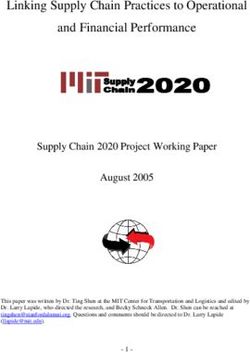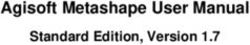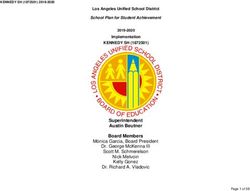ORACLE'S PEOPLESOFT PEOPLETOOLS 8.54 - RELEASE NOTES - MARCH 2015 - IT@UMN
←
→
Page content transcription
If your browser does not render page correctly, please read the page content below
Release Notes Oracle’s PeopleSoft PeopleTools 8.54 March 2015
Release Notes for PeopleSoft PeopleTools 8.54 Copyright © 2015, Oracle and/or its affiliates. All rights reserved. Oracle and Java are registered trademarks of Oracle and/or its affiliates. Other names may be trademarks of their respective owners. Intel and Intel Xeon are trademarks or registered trademarks of Intel Corporation. All SPARC trademarks are used under license and are trademarks or registered trademarks of SPARC International, Inc. AMD, Opteron, the AMD logo, and the AMD Opteron logo are trademarks or registered trademarks of Advanced Micro Devices. UNIX is a registered trademark of The Open Group. This software and related documentation are provided under a license agreement containing restrictions on use and disclosure and are protected by intellectual property laws. Except as expressly permitted in your license agreement or allowed by law, you may not use, copy, reproduce, translate, broadcast, modify, license, transmit, distribute, exhibit, perform, publish, or display any part, in any form, or by any means. Reverse engineering, disassembly, or decompilation of this software, unless required by law for interoperability, is prohibited. The information contained herein is subject to change without notice and is not warranted to be error- free. If you find any errors, please report them to us in writing. If this is software or related documentation that is delivered to the U.S. Government or anyone licensing it on behalf of the U.S. Government, the following notice is applicable: U.S. GOVERNMENT END USERS: Oracle programs, including any operating system, integrated software, any programs installed on the hardware, and/or documentation, delivered to U.S. Government end users are "commercial computer software" pursuant to the applicable Federal Acquisition Regulation and agency-specific supplemental regulations. As such, use, duplication, disclosure, modification, and adaptation of the programs, including any operating system, integrated software, any programs installed on the hardware, and/or documentation, shall be subject to license terms and license restrictions applicable to the programs. No other rights are granted to the U.S. Government. This software or hardware is developed for general use in a variety of information management applications. It is not developed or intended for use in any inherently dangerous applications, including applications that may create a risk of personal injury. If you use this software or hardware in dangerous applications, then you shall be responsible to take all appropriate fail-safe, backup, redundancy, and other measures to ensure its safe use. Oracle Corporation and its affiliates disclaim any liability for any damages caused by use of this software or hardware in dangerous applications. This software or hardware and documentation may provide access to or information on content, products, and services from third parties. Oracle Corporation and its affiliates are not responsible for and expressly disclaim all warranties of any kind with respect to third-party content, products, and services. Oracle Corporation and its affiliates will not be responsible for any loss, costs, or damages incurred due to your access to or use of third-party content, products, or services.
Release Notes PeopleSoft PeopleTools 8.54
March 2015
Contents
Contents ................................................................................................................................................. 3
Introduction............................................................................................................................................. 9
Purpose of This Document ................................................................................................................. 9
Related Resources ............................................................................................................................. 9
Statement of Direction .................................................................................................................... 9
Release Value Proposition ............................................................................................................. 9
Prerelease Notes .......................................................................................................................... 10
Release Notes .............................................................................................................................. 10
Cumulative Feature Overview Tool .............................................................................................. 10
Video Feature Overviews ............................................................................................................. 10
PeopleSoft Information Portal ....................................................................................................... 11
Social Media ................................................................................................................................. 11
Before You Begin ................................................................................................................................. 12
Platform Support Enhancements ......................................................................................................... 13
Summary of Added and Changed Product Support ..................................................................... 13
64-Bit Development Client ................................................................................................................ 14
Development Tools Enhancements ..................................................................................................... 15
PeopleSoft Fluid User Interface ....................................................................................................... 15
Mobile Application Platform .............................................................................................................. 19
Support for Oracle Mobile Application Framework ........................................................................... 20
PeopleCode ...................................................................................................................................... 20
PeopleCode Developer’s Guide ................................................................................................... 21
PeopleCode API Reference .......................................................................................................... 22
PeopleCode Language Reference ............................................................................................... 30
PeopleSoft Application Designer ...................................................................................................... 33
Developing PeopleSoft Fluid User Interface Applications ............................................................ 34
Support for PNG and SVG Formats for Image Fields .................................................................. 34
Improved Definition Reference Search Functionality ................................................................... 35
Toolbar Buttons Provide Quicker Access to Page and Record PeopleCode ............................... 35
Copyright © 2015, Oracle and/or its affiliates. All rights reserved. 3PeopleSoft PeopleTools 8.54 Release Notes
March 2015
Long Edit Box Character Limit Counter ........................................................................................ 35
Disabling Row Highlighting for Grids ............................................................................................ 36
SQR-Based Reports for PeopleTools Cross-Reference Reports ................................................. 36
PeopleSoft Search Technology ........................................................................................................ 36
PeopleTools Portal Technology ....................................................................................................... 38
Activity Guide Enhancements ....................................................................................................... 38
Branding Framework..................................................................................................................... 38
Related Content and Related Actions Enhancements ................................................................. 39
Switching between Classic and Fluid User Interfaces .................................................................. 40
Pagelet Wizard Enhancements .................................................................................................... 40
Conditional Navigation Enhancements ......................................................................................... 40
Deprecated Features .................................................................................................................... 41
PeopleSoft Documents Technology ................................................................................................. 41
Omitting the JSON Labels in Generated JSON ............................................................................ 41
Document Builder – HTML Page .................................................................................................. 41
Application Engine ............................................................................................................................ 42
Application Engine Trace File Enhancements .............................................................................. 42
Global Temporary Table in Application Engine ............................................................................ 42
Global Technology............................................................................................................................ 43
System Administration Tools Enhancements ...................................................................................... 44
Server Administration and Data Management ................................................................................. 44
Portable PS_HOME ...................................................................................................................... 44
ServerName Parameter Removed from PSADMIN Quick Configure Menu................................. 45
PeopleSoft Plug-in for Enterprise Manager 12c ........................................................................... 45
Global Temporary Tables ............................................................................................................. 47
Oracle Materialized Views ............................................................................................................ 47
Multitenant Database Support ...................................................................................................... 48
Partitioning for Oracle Database ................................................................................................... 49
Removing Support for Descending Indexes on Oracle ................................................................ 51
Monitoring and Adjusting Domain Cache during Runtime ............................................................ 52
Recycling Server Processes Based on Server Process Memory Size ......................................... 52
Push Notification Event Framework.............................................................................................. 53
Changing the Default Style Sheet................................................................................................. 53
4 Copyright © 2015, Oracle and/or its affiliates. All rights reserved.Release Notes PeopleSoft PeopleTools 8.54
March 2015
Preloading Memory Cache during Domain Boot .......................................................................... 54
Security Administration ..................................................................................................................... 55
Extending Secure by Default Initiative .......................................................................................... 55
Security Authorization Service ...................................................................................................... 55
PIA-Based Definition Security ....................................................................................................... 56
Enhanced Login Audits ................................................................................................................. 57
LDAP Connection Parameters ...................................................................................................... 57
Kerberos Documentation Removed.............................................................................................. 57
Automated Configuration Management............................................................................................ 58
Reporting and Analytic Tools Enhancements ...................................................................................... 59
PeopleSoft Pivot Grids ..................................................................................................................... 59
Setting the Limit of the Pivot Grid Result Rows ............................................................................ 60
Viewing PSQuery Drilling URLs in Pivot Grid Detail View ............................................................ 61
Scatter and Bubble Chart Types ................................................................................................... 61
Attaching PeopleSoft Trees to Dimensions .................................................................................. 61
Setting Column Type Value .......................................................................................................... 62
Setting Aggregate Value ............................................................................................................... 62
Setting Currency Formats ............................................................................................................. 62
Setting the Display As Option ....................................................................................................... 62
Setting Embedded Help ................................................................................................................ 63
Specifying the Display Mode ........................................................................................................ 63
Specifying the Fluid Mode Options ............................................................................................... 63
Expanding or Collapsing All Dimensions in the Grid .................................................................... 63
Configuring Pivot Grid Views Using Pivot Grid Wizard ................................................................. 64
Publishing Pivot Grid Fluid Views as Grouplets ........................................................................... 64
Creating Pivot Grid Models Directly from Query Manager ........................................................... 64
Setting Row-Level, Aggregate, and Bulk Related Actions............................................................ 64
Displaying All Views in Pivot Grid Viewer Search Page ............................................................... 65
Resetting Layouts ......................................................................................................................... 65
Drilling Down to Details from Charts in the Grid and Chart Views ............................................... 65
Using Component Real-Time Search and Pivot Grids in Fluid Mode .......................................... 65
Creating Component Pivot Grid Models Using Pivot Grid Wizard ................................................ 66
Viewing Pivot Grid Models in Fluid Mode ..................................................................................... 66
Copyright © 2015, Oracle and/or its affiliates. All rights reserved. 5PeopleSoft PeopleTools 8.54 Release Notes
March 2015
Using the Fluid Component Real-Time Search and Viewing the Fluid Pivot Grid Models in Mobile
Interaction Platforms ..................................................................................................................... 67
Embedding Pivot Grid Fluid Subpages in Application Pages ....................................................... 67
Copying the Fluid Components between Databases ................................................................... 68
Preserving Pivot Grid Configuration and Personalizations ........................................................... 68
BI Publisher for PeopleSoft .............................................................................................................. 69
Support for Postscript and PCL Printing for PDF Output.............................................................. 69
Support for Digital Signatures on PDF Output .............................................................................. 69
Support for Updating PDF Output ................................................................................................. 69
Support for Rich Text Handling in BI Publisher Reports............................................................... 70
PeopleSoft Query ............................................................................................................................. 70
Record and Field Dependencies .................................................................................................. 71
Default Values for Prompts ........................................................................................................... 71
Image Support .............................................................................................................................. 71
Image URLs .................................................................................................................................. 72
Multiple Query Security Records .................................................................................................. 72
Find Query/Connected Query Definitional References ................................................................ 72
REST Service Enablement of Query ............................................................................................ 72
Support for Microsoft Excel 2007 and Higher Versions ................................................................ 73
Composite Query .......................................................................................................................... 73
nVision .............................................................................................................................................. 74
Process Scheduler ........................................................................................................................... 74
Defining Report Nodes.................................................................................................................. 74
Searching for Reports ................................................................................................................... 74
Automated Scheduling .................................................................................................................. 75
Dynamic Alert Sliding Windows .................................................................................................... 75
Reporting Web Services ................................................................................................................... 76
RESTful QAS Web Services ......................................................................................................... 76
Composite QAS Web Services ..................................................................................................... 76
Tree Manager ................................................................................................................................... 76
PeopleSoft SQR ............................................................................................................................... 77
Generating XML Output ................................................................................................................ 77
Rich Text Support ......................................................................................................................... 77
6 Copyright © 2015, Oracle and/or its affiliates. All rights reserved.Release Notes PeopleSoft PeopleTools 8.54
March 2015
Personalizing Default Locale ........................................................................................................ 77
Integration Tools Enhancements ......................................................................................................... 78
PeopleSoft Integration Broker .......................................................................................................... 78
Integration Broker Configuration Requirements ........................................................................... 78
REST Services .............................................................................................................................. 78
Remote Intradoc Client (RIDC) Target Connector ........................................................................ 79
PeopleSoft Component Interfaces ................................................................................................... 80
Errors and Warnings Worksheet ................................................................................................... 80
Validating Multiple Component Interfaces .................................................................................... 80
MultiChannel Framework.................................................................................................................. 80
Workflow Technology ....................................................................................................................... 81
Advanced Worklist Search ............................................................................................................ 81
Rich Text Support ......................................................................................................................... 81
Lifecycle Management Tools Enhancements ...................................................................................... 82
PeopleSoft Update Manager ............................................................................................................ 82
Change Assistant ............................................................................................................................. 83
Updated User Interface and Wizards ............................................................................................ 83
Environment Management Hub is used for File Deploy ............................................................... 83
Upload Target Database Information to PUM Source...................................................................... 84
Support for Applying Database Changes delivered with PeopleTools Patches ........................... 84
Extended Command-Line Functionality ........................................................................................ 84
Data Migration Workbench ............................................................................................................... 85
Enhancements to Application Data Sets ...................................................................................... 85
Merge Capabilities ........................................................................................................................ 86
Support for ADS Managed Objects .............................................................................................. 86
Updated User Interface ................................................................................................................. 86
PeopleSoft Test Framework ............................................................................................................. 88
Mass Update ................................................................................................................................. 88
Interact with Application Designer Projects .................................................................................. 88
Filtered Views ............................................................................................................................... 89
Reporting Enhancements ............................................................................................................. 90
Usability Enhancements ............................................................................................................... 90
Accessibility .......................................................................................................................................... 92
Copyright © 2015, Oracle and/or its affiliates. All rights reserved. 7PeopleSoft PeopleTools 8.54 Release Notes
March 2015
Web Content Accessibility Guidelines (WGAC) 2.0 Support .......................................................... 92
Voluntary Product Accessibility Templates (VPATs)........................................................................ 93
PeopleSoft Interaction Hub .................................................................................................................. 94
Unified Navigation for the PeopleSoft Fluid User Interface .............................................................. 94
Support for Multiple PeopleSoft Application Instances .................................................................... 95
Notification Window .......................................................................................................................... 95
Document Change History ................................................................................................................... 96
8 Copyright © 2015, Oracle and/or its affiliates. All rights reserved.Release Notes PeopleSoft PeopleTools 8.54
March 2015
Introduction
This section discusses:
• Purpose of this document
• Release value proposition
Purpose of This Document
This document provides an overview of the new features and enhancements planned for Oracle’s
PeopleSoft PeopleTools 8.54. It is a road map intended to help you assess the business benefits of
upgrading to PeopleSoft PeopleTools 8.54 and to plan your IT projects and investments.
Related Resources
This section discusses four publications that provide in-depth technical and functional information for
new and enhanced functionality in release . In many cases, the content in this
document may have originated in the referenced documents.
Statement of Direction
The statement of direction typically is published 9 to 12 months before a release. It provides a high-
level overview of the major focus of product development efforts, enabling high-level business decision
makers to begin preliminary upgrade planning.
The PeopleSoft Long Term Investment Plan (Statement of Direction) document (ID 1320581.1) is
available on the Oracle support web site.
See Also
PeopleSoft Long-Term Investment Plan
Release Value Proposition
The release value proposition provides more functional details than the statement of direction, identifies
major enhancements, and articulates the expected business benefit. This document is designed to help
you to determine whether new product features might warrant upgrading from an old release or
embarking on a new implementation. With this information, managers will be able to initiate preliminary
budget planning and begin putting together a project team to further evaluate specific products.
The Release Value Proposition for PeopleTools 8.54 document (ID 1664634.1) is available on the
Oracle support web site.
See Also
PeopleTools 8.54 Release Value Proposition
Copyright © 2015, Oracle and/or its affiliates. All rights reserved. 9PeopleSoft PeopleTools 8.54 Release Notes March 2015 Prerelease Notes Prerelease notes provide more functional and technical details than the release value proposition. This document describes how each enhancement functions within the context of the greater business process. This added level of detail should enable project teams to answer the following questions: • What out-of-the-box functionality will change? • What customizations may be affected? • How will an upgrade or new implementation affect other systems? • How will these changes affect the organization? After the project team has reviewed and analyzed the prerelease notes, business decision makers should be able to determine whether to allocate budget and initiate implementation plans. The Prerelease Notes for PeopleTools 8.54 document (ID 1675743.1) is available on the Oracle support web site. See Also PeopleTools 8.54 Prerelease Notes Release Notes Release notes are published at general availability (GA) and validate the final scope of the release. The release notes discuss the features and enhancements that are available with the GA release of each product, describing the finalized functional and technical details that will enable project teams to confirm budgets and complete implementation plans. Cumulative Feature Overview Tool The Cumulative Feature Overview Tool helps you plan your upgrades by providing concise descriptions of new and enhanced solutions and functionality that have become available between your starting and target releases. You simply identify the products that you own, your existing release, and your target implementation release. With a single click, the tool quickly produces a customized set of high-level, concise descriptions of features that have been developed between your starting and target releases. In an easy-to-use, web-based format, you can easily manipulate and sort the results any way you wish, download the results to Microsoft Excel, or copy the content into other implementation planning documents. See Also Cumulative Feature Overview Tool Video Feature Overviews PeopleSoft creates Video Feature Overview webcasts developed by PeopleSoft Information Development with input from the PeopleSoft Development and Strategy organizations. These videos provide overviews of PeopleSoft features and functionality. This document also contains direct links to specific Video Feature Overviews in those sections where the features are being discussed. You can view all of the Video Feature Overviews on our YouTube Channel. 10 Copyright © 2015, Oracle and/or its affiliates. All rights reserved.
Release Notes PeopleSoft PeopleTools 8.54
March 2015
PeopleSoft Information Portal
The PeopleSoft Information Portal provides you with a single entry point to locate the documentation,
training, and other useful information you need to help with your implementation process and improve
your daily experience with our products. The portal includes release content, product data sheets, and
links to online help and support.
Social Media
We invite you to subscribe to the following social media sites to be kept current on the latest news and
information about PeopleSoft applications and technology:
• Applications Strategy Blog
• Legislative Updates Blog
• PeopleTools and Technology Blog
• Twitter
• Facebook
• LinkedIn
• YouTube
Copyright © 2015, Oracle and/or its affiliates. All rights reserved. 11PeopleSoft PeopleTools 8.54 Release Notes
March 2015
Before You Begin
Before you upgrade to PeopleTools 8.54, always make sure that you have read any updates to the
following:
• PeopleSoft upgrade documentation.
• PeopleSoft installation documentation.
• Certification information on My Oracle Support.
• Operating System, RDBMS & Additional Component Patches Required for Installation on
PeopleTools 8.54.
12 Copyright © 2015, Oracle and/or its affiliates. All rights reserved.Release Notes PeopleSoft PeopleTools 8.54
March 2015
Platform Support Enhancements
This section describes platform support enhancements, including:
• Summary of added and changed product support.
• 64-bit development client.
Summary of Added and Changed Product Support
The following table lists noteworthy changes to key infrastructure components planned for PeopleTools
8.54. Always check My Oracle Support for updates to this information. Keep in mind that the
discontinuation of support for a component is generally due to the end of the vendor’s mainstream
support for the product.
Component Added Discontinued
Server Oracle Linux 6 (64-bit) Windows Server 2008 (R1)
Operating Windows Server 2012, 2012 R2 (64-bit) z/OS 1.11
System
zOS 2.1
Client Operating Windows 8.1 (64-bit) Windows 7 (32-bit)
System Note. PeopleTools 8.54 clients are ported to 64-bit and require a 64-bit Microsoft
Windows operating system.
RDBMS Oracle 12c Oracle 10.2.0.5, 11.2.0.3
DB2 LUW 10.1, 10.5 DB2 LUW 9.5
DB2 z/OS 11 MSS 2008
Informix 12.1
MSS 2014
Web Server WebLogic 12.1.2 WebLogic 10.3.6
WebSphere 8.5.5
Browser Chrome - current level at 8.54 GA IE 8
Firefox - 24 (extended support release) & current level at 8.54 GA Firefox 17
Internet Explorer 11 Safari 4, 5 for Mac
Safari 6, 7 (for Mac) iOS 5
Safari for iPad iOS 6, 7
Application Tuxedo 12.1.1.0 (Linux, Soalris, AIX, HP-UX) Tuxedo 11gR1
Server Tuxedo 12.1.1.0 VS2012 (Windows)
Copyright © 2015, Oracle and/or its affiliates. All rights reserved. 13PeopleSoft PeopleTools 8.54 Release Notes
March 2015
Component Added Discontinued
Middleware Oracle Business Intelligence Enterprise Edition (OBIEE) 11.1.1.0.7 OBIEE 11.1.1.0.6
Search SES – 11.2.2.2 (Min patch level BP3) SES 11.1.2.2
COBOL Net Express 5.1 WP9 for Windows Server 2012 IBM RDz 7.6, COBOL for Windows 7.6
IBM Enterprise COBOL for z/OS 5.1 IBM z/OS COBOL 4.1
Crystal/BOE Crystal 2013 NA
BOE 4
Office Office 2013 64-bit 32-bit Microsoft Excel
Note. This document does not contain a comprehensive list of Oracle’s support policy, nor is it
intended to replace the information in the certification database on My Oracle Support. The information
contained in the table is a snapshot of the current plans for platform support as of general availability for
this release. Always refer to the certification database on the Certifications tab on My Oracle Support
for the current and most comprehensive support information.
64-Bit Development Client
With PeopleTools 8.54 the Development Client is now built as a 64-bit application, taking advantage of
higher memory addressing and improved performance.
The following applications run on the Development Client and are impacted by this enhancement:
• Application Designer.
• Data Mover.
• Change Assistant.
• nVision
• Change Impact Analyzer
• Application Engine.
• SQR.
The move to the 64-bit bit architecture of the PeopleTools development environment means that
system administrators no longer need to acquire and configure the additional 32-bit connectivity
software for the RDBMS platform.
See Also
Product documentation for PeopleTools 8.54: Installation for
14 Copyright © 2015, Oracle and/or its affiliates. All rights reserved.Release Notes PeopleSoft PeopleTools 8.54
March 2015
Development Tools Enhancements
This section covers changes and updates related to the development of PeopleSoft applications,
including:
• PeopleSoft Fluid User Interface.
• Mobile Application Platform.
• Support for Oracle Mobile Application Framework.
• PeopleCode.
• PeopleSoft Application Designer.
• PeopleSoft Search Technology.
• PeopleTools Portal Technologies.
• PeopleSoft Documents Technology.
• Application Engine.
• Global Technology.
PeopleSoft Fluid User Interface
This release represents a landmark for PeopleTools and the PeopleSoft user experience. With this
release PeopleSoft introduces the PeopleSoft Fluid User Interface. Designed as a significant
improvement over the PeopleSoft “classic” user interface, the PeopleSoft Fluid User Interface moves
away from pixel-perfect page layout and provides greater flexibility with the enhanced use of cascading
style sheets (CSS3), HTML5, and JavaScript.
PeopleSoft application fluid pages scale gracefully from large screen devices, such as laptops and
desktops, to the reduced viewing space of tablets and Smartphones. Many commercial websites use a
similar design model whereby the presentation and layout of information is adjusted dynamically to
conform to the dimensions of the user’s device. The Fluid User Interface design approach gives
developers just this type of control over the user experience. When a larger screen size (a screen with
more “real estate”) is detected, the application content will adjust and conform accordingly to fill the
space effectively. Similarly, if a smaller screen size is detected, non-essential information can be
removed and the presentation of content will adjust to flow in a usable way.
Like PeopleSoft “classic” pages, fluid page definitions are maintained within PeopleSoft Application
Designer, and the application developer will have the ability to define and apply conditional formatting
appropriate to Smartphone, tablet, or large-screen devices. At runtime, PeopleTools will apply the
corresponding formatting according to the device in use. An end user can interact with fluid pages using
a conventional mouse and keyboard or using a touch interface, which is common on tablets and
Smartphones. These new pages are device-independent and will operate on any certified device
browser.
Copyright © 2015, Oracle and/or its affiliates. All rights reserved. 15PeopleSoft PeopleTools 8.54 Release Notes March 2015 The PeopleSoft Fluid User Interface introduces a number of important new features to the application user experience: • Fluid Homepages. • Tiles. • Notification Framework. • PeopleSoft Navigation Bar. Fluid Homepages are the fluid version of an application home page. Similar to the current portal technology, the fluid homepage is where a user arrives after logging into the system. The fluid homepage brings together information that will assist a user in understanding what’s happening and what needs their attention, while providing an easy way for the user to navigate to key parts of the PeopleSoft system. A system can contain multiple fluid homepages for different uses. Customers can easily create new homepages and publish them to users, groups of users, or specific roles. End users can create their own personal homepages, where they might associate information of relevance or importance to themselves. Fluid homepages use a new navigational structure: the tile. Tiles, also called grouplets, provide a discrete view to a segment of the PeopleSoft application. It is a structure on the homepage that will help the user navigate to a fluid page (or even a classic page), but the tile also can provide valuable information in its own right. Designed to be more than a button on a homepage, the tile leverages the ability to display dynamic content from PeopleSoft, including visual content from PeopleSoft Pivot Grids, or other information sources. A tile on a fluid homepage can be compared to a pagelet on a classic homepage. The following example displays a sample fluid homepage, Manager Self Service, which contains a handful of tiles. The HR Alerts tile displays timely information to help a manager take appropriate action, while the other tiles, when pressed, allow the user to access selected business transactions, streamlined for fluid display. 16 Copyright © 2015, Oracle and/or its affiliates. All rights reserved.
Release Notes PeopleSoft PeopleTools 8.54
March 2015
PeopleSoft Fluid User Interface – Manager Self Service homepage
The Notification Framework is a mechanism employed by PeopleTools that updates a widget in the
homepage header. As data is updated within applications, the notification widget reflects a sum of all
notifications from all applications represented in the home page. It shows users the number of items
that need their attention and enables them to view and act on those items using the Notification
Window. For example, if an application provides the number of outstanding invoices yet to be approved
by the user, the Notification Framework might be used to update the count dynamically as new invoices
are generated.
The new PeopleSoft Navigation Bar (also referred to as NavBar) offers faster and more intuitive
navigation across the PeopleSoft application. The Navigation Bar is a new fluid structure that is always
available as a dynamic window that slides out from the side of the page. On fluid-enabled systems, the
PeopleSoft Navigation Bar will be available even on PeopleSoft classic pages, creating a seamless
experience for users as they navigate the system.
The PeopleSoft Navigation Bar enables users to access information about other areas of the
application directly and, upon selection, to navigate to those pages. It includes the entire PeopleSoft
menu, user favorites, and recently used links, but also navigation tiles that will bring users to the parts
of the application that are most important to them. Users can personalize the PeopleSoft Navigation Bar
easily by arranging the icons or even by pinning new application pages to the bar as they work.
Copyright © 2015, Oracle and/or its affiliates. All rights reserved. 17PeopleSoft PeopleTools 8.54 Release Notes March 2015 The following example illustrates the PeopleSoft Navigation Bar (NavBar), with the Recent Places option selected. In this case, the user can easily return to transactions with which they have been using most recently. If desired, the user might also select the My Favorites option, which displays user- defined favorites, similar to the current functionality using the Favorites menu in PeopleTools Portal. Selecting the Navigator option displays all the menus to which the user has access for traditional navigation, similar to the current functionality of the Main Menu in the PeopleTools Portal. PeopleSoft Navigation Bar As previously mentioned, fluid pages are designed with a view to the mobile user. Mobile devices such as tablets and Smartphones include the ability for the user to change the page orientation (by turning the device) from Portrait (tall) to Landscape (wide). A responsive page will automatically adjust to fill the space appropriately. In Portrait mode, where width is limited, a grid that would normally display multiple columns might adjust to show the information row-by-row instead. PeopleTools allows developers to define the behavior required of an application page to accommodate these types of dynamic changes. 18 Copyright © 2015, Oracle and/or its affiliates. All rights reserved.
Release Notes PeopleSoft PeopleTools 8.54
March 2015
Page designers may also elect to alter the type or nature of information that appears to the user,
depending on the form factor of the device. That is, larger displays might show more associated
information, related content, or analytic charts; whereas a Smartphone page might be designed to show
only the information necessary to complete the steps of a transaction. PeopleTools enables an
application developer to determine exactly what information will appear to a user in these scenarios.
In addition, the PeopleSoft Fluid User Interface supports device-side capabilities for mobile devices
such as the embedded camera for image uploads. With PeopleTools, application developers can
construct modern mobile applications and deploy them in conjunction with the deep functionality of
PeopleSoft applications to create a powerful, dynamic experience for users.
By default, the system allows fluid access from Smartphones and tablets; on the desktop PeopleSoft
classic is the default and users do not see fluid pages on the desktop by default. If you intend to provide
fluid page access to desktop users, system administrators must enable Fluid Mode for the system,
which entails reviewing only a few settings in the web profile and the PeopleTools Options page. Keep
in mind that fluid pages may require a higher minimum level browser version than required by the
classic pages. For example, a classic page may require Internet Explorer 9, while the fluid version of
that page may require Internet Explorer 11. The system detects the browser version and only displays
fluid pages on device browsers meeting the minimum requirements for fluid page display.
See Also
Product documentation for PeopleTools 8.54: Fluid User Interface Developer’s Guide
Product documentation for PeopleTools 8.54: Applications User’s Guide, "Working With PeopleSoft
Fluid User Interface"
Mobile Application Platform
With release 8.54, PeopleSoft is delivering, for the first time, the ability to create a responsive user
interface using standard technologies such as HTML5, cascading style sheets (CSS3), and JavaScript.
Applications built using the Mobile Application Platform (MAP) will provide a completely different
experience than those built using traditional PeopleTools components and pages. Applications built with
MAP can include media queries that allow applications to scale from Smartphones, to mini-tablets, to
full-size tablets, and that adjust the user interface for the device perspective that is being used. The
framework allows you to develop applications with touch interfaces that look and operate similarly to
native interfaces on mobile devices.
MAP supports a web-only development model for the majority of the application development. The
document-based data structures, page layouts, and styles are all defined in the PeopleSoft Pure
Internet Architecture. Business logic processing is done through PeopleTools application class
PeopleCode built in PeopleSoft Application Designer. Additional user-interface libraries can be easily
plugged in and accessed on pages.
While MAP is similar in many ways to the PeopleSoft Fluid User Interface delivered with PeopleTools
8.54, there is a single major difference. That difference is that MAP reads and writes data through
RESTful web services that pass through the integration gateway and provide the communication layer
between MAP applications and the database.
Using RESTful services as the foundation of the framework offers these significant differences:
• Since all parts of the application are based on REST services, an open integration model that
enables an application to navigate from one application to another, including third-party
applications, is inherent in the design.
Copyright © 2015, Oracle and/or its affiliates. All rights reserved. 19PeopleSoft PeopleTools 8.54 Release Notes
March 2015
• You can develop applications that access content from different systems, making it a strong
development platform when there is a need to collate information from various systems, such as in
clustered environments.
It is important to note that while the framework is built on REST services, developing and manipulating
REST services is not required; the framework takes care of building the services in the background.
The security model for MAP applications is also very different from the PeopleSoft Fluid framework.
MAP applications can consist of one or more layouts. Since you can determine and assign different
levels of security for each layout, security can be different when navigating through the application.
Another difference between MAP and the PeopleSoft Fluid User Interface is that developers can create
templates that contain default styles, formatting, media queries, and other options that affect the
appearance of mobile application pages. When used, templates provide style consistency among
mobile application pages and mobile applications. If you are building multiple mobile applications and
want them to have the same look and feel, using templates can help you achieve this objective, and
templates can be especially helpful if different organizations, departments, and teams are involved in
developing mobile applications.
The Mobile Application Platform is new technology that gives customers more options when designing
and building responsive applications for mobile devices.
See Also
Product documentation for PeopleTools 8.54: Mobile Application Platform
Support for Oracle Mobile Application Framework
Beginning with PeopleTools 8.54.09, PeopleTools supports the use of the Oracle Mobile Application
Framework (MAF) as an option for deploying PeopleSoft fluid or MAP applications on mobile devices
(smartphones and tablets).
PeopleTools supports using the Remote URL option for running PeopleSoft applications in the MAF
container on a mobile device running the iOS or Android operating system.
Note. Using MAF for deploying PeopleSoft applications is not required for mobile devices. It is an
option some sites may wish to utilize.
See Also
My Oracle Support Document: PeopleSoft Fluid User Interface Documentation Updates [1909955.1]
Download the document PeopleTools 854 MAF Support.pdf.
http://www.oracle.com/technetwork/developer-tools/maf/overview/index.html
PeopleCode
This section covers changes and updates to PeopleCode in the following documentation:
• PeopleCode Developer’s Guide
• PeopleCode API Reference.
• PeopleCode Language Reference.
20 Copyright © 2015, Oracle and/or its affiliates. All rights reserved.Release Notes PeopleSoft PeopleTools 8.54
March 2015
PeopleCode Developer’s Guide
This section covers changes to developing PeopleCode programs, including:
• File attachment enhancements.
• Compiling PeopleCode programs.
• Auto-complete feature in the PeopleCode Editor.
File Attachment Enhancements
Enhancements to working with file attachments include:
• Virus scanning now applies to files uploaded with the MAddAttachment built-in function.
• PeopleTools now includes utility pages that allow CopyAttachments and CleanAttachments to be
run as batch processes to avoid timeout issues.
See Also
Product documentation for PeopleTools 8.54: PeopleCode Developer’s Guide, “Working With File
Attachments”
Compiling PeopleCode Programs
Compiling PeopleCode programs in Application Designer or on the command line provides the option to
compile and save directive PeopleCode.
See Also
Product documentation for PeopleTools 8.54: PeopleCode Developer’s Guide, “Compiling All
PeopleCode Programs at Once”
Auto-Complete Feature in the PeopleCode Editor
To improve developer productivity, the PeopleCode Editor now includes an auto-complete feature for
methods and properties of built-in classes and application classes, built-in functions, system variables,
and constants. In addition, for any item selected in the auto-complete list, a tool tip is displayed showing
the item’s data type, parameters, parameter data types, and return data type when applicable.
Copyright © 2015, Oracle and/or its affiliates. All rights reserved. 21PeopleSoft PeopleTools 8.54 Release Notes March 2015 Auto-complete feature in the PeopleCode Editor See Also Product documentation for PeopleTools 8.54: PeopleCode Developer’s Guide, “Using the PeopleCode Editor,” Using the Auto-Complete Feature PeopleCode API Reference This section covers changes to the PeopleCode API, including: • Charting enhancements. • New classes. • New methods. • New properties. • Deprecated items. Charting Enhancements This section covers changes to developing charts using the PeopleCode charting classes, including: • Chart class enhancements. • RatingBoxChart class enhancements. • Gauge classes. 22 Copyright © 2015, Oracle and/or its affiliates. All rights reserved.
Release Notes PeopleSoft PeopleTools 8.54
March 2015
• Enhancements shared by several classes.
The PeopleTools 8.54 product documentation contains complete information on charting classes and
enhancements. In addition, these release notes list new classes, methods, and properties.
See Also
New Classes, New Methods, and New Properties
Product documentation for PeopleTools 8.54: PeopleCode API Reference, “Charting Classes”
Chart Class Enhancements
In PeopleTools 8.54, the Chart class has been enhanced with these features and other features not
listed here:
• Reference areas – A reference area can be displayed in conjunction with a chart as a band of color
drawn based on numeric values along a chart axis. For each band of color, you would create a
separate instance of the ReferenceArea class.
A bar chart with a reference area displayed behind the chart
• Reference lines – A reference line can be displayed in conjunction with a chart as a colored line
drawn based on a numeric value along a chart axis. For each line, you would create a separate
instance of the ReferenceLine class.
• Funnel charts – A funnel chart typically graphs two sets of data: actual amounts versus target
amounts.
Copyright © 2015, Oracle and/or its affiliates. All rights reserved. 23PeopleSoft PeopleTools 8.54 Release Notes
March 2015
A funnel chart displaying actual data versus target data
• Line smoothing – Using the IsLineChartSmoothing property allows line charts to be displayed with
smoothed lines.
• Interactive charts – Using the IsChartDrillable property, the chart background (that is, the entire
chart control) can be made interactive. (This is in addition to the chart data points, which can
already be made interactive by using the IsDrillable property.)
RatingBoxChart Class Enhancements
In PeopleTools 8.54, the RatingBoxChart class has been enhanced with these features:
• Quadrant labels – You can add instances of the QuadrantSchema class to your rating box chart to
provide labels for specific quadrants in the rating box chart.
• Hiding axis labels – Setting the ShowAxisLabels property to False, you can hide the x- and y-axis
labels to reduce clutter on a rating box chart. This can be useful when quadrant labels are
displayed.
24 Copyright © 2015, Oracle and/or its affiliates. All rights reserved.You can also read