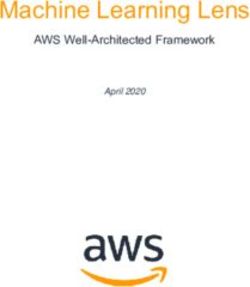Package 'esquisse' January 27, 2020 - CRAN
←
→
Page content transcription
If your browser does not render page correctly, please read the page content below
Package ‘esquisse’
January 27, 2020
Type Package
Title Explore and Visualize Your Data Interactively
Version 0.3.0
Description
A 'shiny' gadget to create 'ggplot2' charts interactively with drag-and-drop to map your variables.
You can quickly visualize your data accordingly to their type, export to 'PNG' or 'PowerPoint',
and retrieve the code to reproduce the chart.
URL https://github.com/dreamRs/esquisse
BugReports https://github.com/dreamRs/esquisse/issues
License GPL-3 | file LICENSE
Encoding UTF-8
LazyData true
RoxygenNote 7.0.2
Imports miniUI, rstudioapi, shiny (>= 1.0.0), htmltools, jsonlite,
shinyWidgets (>= 0.4.1), ggplot2 (>= 3.0.0), scales, stringi,
rlang (>= 0.3.1), grDevices
Suggests officer, rvg, rio, DT, testthat (>= 2.1.0), knitr, ggthemes,
hrbrthemes
VignetteBuilder knitr
NeedsCompilation no
Author Fanny Meyer [aut],
Victor Perrier [aut, cre],
Ian Carroll [ctb] (Faceting support)
Maintainer Victor Perrier
Repository CRAN
Date/Publication 2020-01-27 17:40:03 UTC
12 build_aes
R topics documented:
build_aes . . . . . . . . . . . . . . . . . . . . . . . . . . . . . . . . . . . . . . . . . . 2
dragulaInput . . . . . . . . . . . . . . . . . . . . . . . . . . . . . . . . . . . . . . . . . 3
dropInput . . . . . . . . . . . . . . . . . . . . . . . . . . . . . . . . . . . . . . . . . . 5
esquisser . . . . . . . . . . . . . . . . . . . . . . . . . . . . . . . . . . . . . . . . . . . 7
esquisserServer . . . . . . . . . . . . . . . . . . . . . . . . . . . . . . . . . . . . . . . 8
ggcall . . . . . . . . . . . . . . . . . . . . . . . . . . . . . . . . . . . . . . . . . . . . 12
ggplot_to_ppt . . . . . . . . . . . . . . . . . . . . . . . . . . . . . . . . . . . . . . . . 14
input-colors . . . . . . . . . . . . . . . . . . . . . . . . . . . . . . . . . . . . . . . . . 15
match_geom_args . . . . . . . . . . . . . . . . . . . . . . . . . . . . . . . . . . . . . . 19
module-chooseData . . . . . . . . . . . . . . . . . . . . . . . . . . . . . . . . . . . . . 20
module-coerce . . . . . . . . . . . . . . . . . . . . . . . . . . . . . . . . . . . . . . . . 22
module-filterDF . . . . . . . . . . . . . . . . . . . . . . . . . . . . . . . . . . . . . . . 24
potential_geoms . . . . . . . . . . . . . . . . . . . . . . . . . . . . . . . . . . . . . . . 27
run_module . . . . . . . . . . . . . . . . . . . . . . . . . . . . . . . . . . . . . . . . . 28
safe_ggplot . . . . . . . . . . . . . . . . . . . . . . . . . . . . . . . . . . . . . . . . . 28
updateDragulaInput . . . . . . . . . . . . . . . . . . . . . . . . . . . . . . . . . . . . . 29
updateDropInput . . . . . . . . . . . . . . . . . . . . . . . . . . . . . . . . . . . . . . 31
which_pal_scale . . . . . . . . . . . . . . . . . . . . . . . . . . . . . . . . . . . . . . . 33
Index 36
build_aes Build aesthetics to use in a plot
Description
Build aesthetics to use in a plot
Usage
build_aes(data, ..., .list = NULL, geom = NULL)
Arguments
data Data to use in the plot.
... Named list of aesthetics.
.list Alternative to ... to use a preexisting named list.
geom Geom to use, according to the geom aesthetics may vary.
Value
An expressiondragulaInput 3
Examples
# Classic
build_aes(iris, x = "Sepal.Width")
build_aes(iris, x = "Sepal.Width", y = "Sepal.Width")
# Explicit geom : no change
build_aes(iris, x = "Species", geom = "bar")
# Little trick if data is count data
df4 dragulaInput
Arguments
inputId The input slot that will be used to access the value.
sourceLabel Label display in the source box
targetsLabels Labels for each target element.
targetsIds Ids for retrieving values server-side, if NULL, the default, targetsLabels are
used after removing all not-alphanumeric characters.
choices List of values to select from (if elements of the list are named then that name
rather than the value is displayed to the user). If this argument is provided, then
choiceNames and choiceValues must not be provided, and vice-versa. The
values should be strings; other types (such as logicals and numbers) will be
coerced to strings.
choiceNames, choiceValues
List of names and values, respectively, that are displayed to the user in the app
and correspond to the each choice (for this reason, choiceNames and choiceVal-
ues must have the same length). If either of these arguments is provided, then
the other must be provided and choices must not be provided. The advantage
of using both of these over a named list for choices is that choiceNames allows
any type of UI object to be passed through (tag objects, icons, HTML code, ...),
instead of just simple text.
status If choices are displayed into a Bootstrap label, you can use Bootstrap status to
color them, or NULL.
replace When a choice is dragged in a target container already containing a choice, does
the later be replaced by the new one ?
badge Displays choices inside a Bootstrap badge. Use FALSE if you want to pass cus-
tom appearance with choiceNames.
dragulaOpts Options passed to dragula JS library.
boxStyle CSS style string to customize source and target container.
width Width of the input.
height Height of each boxes, the total input height is this parameter X 2.
Value
a UI definition
Note
The output server-side is a list with two slots: source and targets.
See Also
updateDragulaInput to update choices server-side.dropInput 5
Examples
if (interactive()) {
library("shiny")
library("esquisse")
ui6 dropInput
dropPreScrollable = FALSE,
btnClass = "btn-link",
width = NULL
)
Arguments
inputId The input slot that will be used to access the value.
choicesNames A tagList of HTML tags to show in the dropdown menu.
choicesValues Vector corresponding to choicesNames for retrieving values server-side.
selected The initial selected value, must be an element of choicesValues, default to the
first item of choicesValues.
dropUp Open the menu above the button rather than below.
dropWidth Width of the dropdown menu.
dropMaxHeight Maximal height for the menu.
dropPreScrollable
Force scroll bar to appear in the menu.
btnClass Class for buttons in dropdown menu, default is "btn-link", you can use for
example "btn-default" to display regular buttons.
width The width of the input.
See Also
updateDropInput
Examples
if (interactive()) {
library(shiny)
library(esquisse)
uiesquisser 7
verbatimTextOutput(outputId = "res")
)
server8 esquisserServer
Examples
if (interactive()) {
# Launch with :
esquisser(iris)
# If in RStudio it will be launched by default in dialog window
# If not, it will be launched in browser
# Launch esquisse in browser :
esquisser(iris, viewer = "browser")
# You can set this option in .Rprofile :
options("esquisse.viewer" = "viewer")
# or
options("esquisse.viewer" = "browser")
# esquisse use shiny::runApp
# see ?shiny::runApp to see options
# available, example to use custom port:
options("shiny.port" = 8080)
esquisser(iris, viewer = "browser")
}
esquisserServer Esquisse Shiny module
Description
Launch esquisse in a classic Shiny app.
Usage
esquisserServer(
input,
output,
session,
data = NULL,
dataModule = c("GlobalEnv", "ImportFile"),
sizeDataModule = "m"
)
esquisserUI(
id,
header = TRUE,
container = esquisseContainer(),
choose_data = TRUE,
insert_code = FALSE,esquisserServer 9
disable_filters = FALSE
)
esquisseContainer(width = "100%", height = "700px", fixed = FALSE)
Arguments
input, output, session
Standards shiny server arguments.
data A reactiveValues with at least a slot data containing a data.frame to use in
the module. And a slot name corresponding to the name of the data.frame.
dataModule Data module to use, choose between "GlobalEnv" or "ImportFile".
sizeDataModule Size for the modal window for selecting data.
id Module’s id.
header Logical. Display or not esquisse header.
container Container in which display the addin, default is to use esquisseContainer, see
examples. Use NULL for no container (behavior in versions = 0.2.2, the container is added by default.10 esquisserServer
Examples
if (interactive()) {
### Part of a Shiny app ###
library(shiny)
library(esquisse)
uiesquisserServer 11
# Load some datasets in app environment
my_data12 ggcall
ggcall Generate code to create a ggplot2
Description
Generate code to create a ggplot2
Usage
ggcall(
data = NULL,
mapping = NULL,
geom = NULL,
geom_args = list(),
scales = NULL,
scales_args = list(),
coord = NULL,
labs = list(),
theme = NULL,
theme_args = list(),
facet = NULL,
facet_args = list()
)
Arguments
data Character. Name of the data.frame.
mapping List. Named list of aesthetics.
geom Character. Name of the geom to use (with or without "geom_").
geom_args List. Arguments to use in the geom.
scales Character vector. Scale(s) to use (with or without "scale_").
scales_args List. Arguments to use in scale(s), if scales is length > 1, must be a named list
with scales names.
coord Character. Coordinates to use (with or without "coord_").
labs List. Named list of labels to use for title, subtitle, x & y axis, legends.
theme Character. Name of the theme to use (with or without "theme_").
theme_args Named list. Arguments for theme.
facet Character vector. Names of variables to use in facet_wrap.
facet_args Named list. Arguments for facet_wrap.
Value
a call that can be evaluated with eval.ggcall 13
Examples
# Default:
ggcall()
# With data and aes
ggcall("mtcars", list(x = "mpg", y = "wt"))
# Evaluate the call
library(ggplot2)
eval(ggcall("mtcars", list(x = "mpg", y = "wt")))
# With a geom:
ggcall(
data = "mtcars",
mapping = list(x = "mpg", y = "wt"),
geom = "point"
)
# With options
ggcall(
data = "mtcars",
mapping = list(x = "hp", y = "cyl", fill = "color"),
geom = "bar",
coord = "flip",
labs = list(title = "My title"),
theme = "minimal",
facet = c("gear", "carb"),
theme_args = list(legend.position = "bottom")
)
# Theme
ggcall(
"mtcars", list(x = "mpg", y = "wt"),
theme = "theme_minimal",
theme_args = list(
panel.ontop = TRUE,
legend.title = rlang::expr(element_text(face = "bold"))
)
)
# Theme from other package than ggplot2
ggcall(
"mtcars", list(x = "mpg", y = "wt"),
theme = "ggthemes::theme_economist"
)
# One scale
ggcall(
data = "mtcars",
mapping = list(x = "mpg", y = "wt", color = "qsec"),14 ggplot_to_ppt
geom = "point",
scales = "color_distiller",
scales_args = list(palette = "Blues")
)
# Two scales
ggcall(
data = "mtcars",
mapping = list(x = "mpg", y = "wt", color = "qsec", size = "qsec"),
geom = "point",
scales = c("color_distiller", "size_continuous"),
scales_args = list(
color_distiller = list(palette = "Greens"),
size_continuous = list(range = c(1, 20))
)
)
ggplot_to_ppt Utility to export ggplot objects to PowerPoint
Description
You can use the RStudio addin to interactively select ggplot objects, or directly pass their names to
the function.
Usage
ggplot_to_ppt(gg = NULL)
Arguments
gg character. Name(s) of ggplot object(s), if NULL, launch the Shiny gadget.
Value
Path to the temporary PowerPoint file.
Examples
# Shiny gadget
if (interactive()) {
ggplot_to_ppt()
# Or with an object's name
library(ggplot2)
pinput-colors 15
geom_point(aes(Sepal.Length, Sepal.Width))
ggplot_to_ppt("p")
}
input-colors Picker input to select color(s) or palette
Description
Select menu to view and choose a color or a palette of colors.
Usage
colorPicker(
inputId,
label,
choices,
selected = NULL,
textColor = "#000",
plainColor = FALSE,
multiple = FALSE,
pickerOpts = list(),
width = NULL
)
palettePicker(
inputId,
label,
choices,
selected = NULL,
textColor = "#000",
plainColor = FALSE,
pickerOpts = list(),
width = NULL
)
Arguments
inputId The input slot that will be used to access the value.
label Display label for the control, or NULL for no label.
choices List of values to select from. Values must be valid Hex colors. If elements of
the list are named then that name rather than the value is displayed to the user.16 input-colors
selected The initially selected value (or multiple values if multiple = TRUE). If not spec-
ified then defaults to the first value for single-select lists and no values for mul-
tiple select lists.
textColor Color of the text displayed above colors, can be a vector of the same length ass
choices.
plainColor Color the full space of the choice menu.
multiple Is selection of multiple items allowed?
pickerOpts Options for pickerInput.
width The width of the input : 'auto', 'fit', '100px', '75%'.
Value
A select control that can be added to a UI definition.
Examples
# colorPicker -------------------------------------------------------------
if (interactive()) {
library(shiny)
library(esquisse)
library(scales)
uiinput-colors 17
width = 3,
colorPicker(
inputId = "col3",
label = "With a list of vector of colors",
choices = list(
"Blues" = brewer_pal(palette = "Blues")(8),
"Reds" = brewer_pal(palette = "Reds")(8),
"Greens" = brewer_pal(palette = "Greens")(8)
)
),
verbatimTextOutput("res3")
),
column(
width = 3,
colorPicker(
inputId = "col4",
label = "Plain color",
choices = brewer_pal(palette = "Paired")(8),
plainColor = TRUE,
multiple = TRUE,
pickerOpts = list(`selected-text-format`= "count > 3")
),
verbatimTextOutput("res4")
)
)
)
server18 input-colors
width = 4,
palettePicker(
inputId = "pal1",
label = "Select a palette",
choices = list(
"Blues" = brewer_pal(palette = "Blues")(8),
"Reds" = brewer_pal(palette = "Reds")(8)
)
),
verbatimTextOutput("res1")
),
column(
width = 4,
palettePicker(
inputId = "pal2",
label = "With a list of palette",
choices = list(
"Viridis" = list(
"viridis" = viridis_pal(option = "viridis")(10),
"magma" = viridis_pal(option = "magma")(10),
"inferno" = viridis_pal(option = "inferno")(10),
"plasma" = viridis_pal(option = "plasma")(10),
"cividis" = viridis_pal(option = "cividis")(10)
),
"Brewer" = list(
"Blues" = brewer_pal(palette = "Blues")(8),
"Reds" = brewer_pal(palette = "Reds")(8),
"Paired" = brewer_pal(palette = "Paired")(8),
"Set1" = brewer_pal(palette = "Set1")(8)
)
),
textColor = c(
rep("white", 5), rep("black", 4)
)
),
verbatimTextOutput("res2")
),
column(
width = 4,
palettePicker(
inputId = "pal3",
label = "With plain colors",
choices = list(
"BrBG" = brewer_pal(palette = "BrBG")(8),
"PiYG" = brewer_pal(palette = "PiYG")(8),
"PRGn" = brewer_pal(palette = "PRGn")(8),
"PuOr" = brewer_pal(palette = "PuOr")(8),
"RdBu" = brewer_pal(palette = "RdBu")(8),
"RdGy" = brewer_pal(palette = "RdGy")(8),
"RdYlBu" = brewer_pal(palette = "RdYlBu")(8),
"RdYlGn" = brewer_pal(palette = "RdYlGn")(8),
"Spectral" = brewer_pal(palette = "Spectral")(8)
),match_geom_args 19
plainColor = TRUE,
textColor = "white"
),
verbatimTextOutput("res3")
)
)
)
server20 module-chooseData
Examples
# List of parameters
paramsmodule-chooseData 21
icon Button’s icon.
... Arguments passed to actionButton
input, output, session
standards shiny server arguments.
dataModule Data module to use, choose between "GlobalEnv" (select ad data.frame from
Global environment) or "ImportFile" (import an external file supported by
import).
data A data.frame to use by default.
name Character, object’s name to use for data.
selectVars Display module to select variables, TRUE by default.
selectedTypes Type of variables selected by default in select variables module. Possible types
are "discrete", "time", "continuous" and "id", by default "id" is dis-
carded.
coerceVars Display module to coerce variables between different class, TRUE by default.
launchOnStart Opens modal window when the application starts.
size Size for the modal window.
Value
a reactiveValues containing the data selected under slot data and the name of the selected
data.frame under slot name.
Examples
if (interactive()) {
library(shiny)
library(esquisse)
ui22 module-coerce
verbatimTextOutput(outputId = "res3")
)
)
)
servermodule-coerce 23
Arguments
id Module id. See callModule.
input, output, session
standards shiny server arguments.²
data A data.frame or a reactive function returning a data.frame or a reactivevalues
with a slot containing a data.frame (use reactiveValuesSlot to identify that
slot)
reactiveValuesSlot
If data is a reactivevalues, specify the name of the slot containing data.
Value
a reactiveValues with two slots: data original data.frame with modified columns, and names
column’s names with call to coerce method.
Examples
if (interactive()) {
library(esquisse)
library(shiny)
foo24 module-filterDF
servermodule-filterDF 25
data_vars reactive function returning a character vector of variable to use for filters.
data_name reactive function returning a character string representing data_table name.
label_nrow Text to display before the number of rows of filtered data / source data.
drop_ids Drop columns containing more than 90% of unique values, or than 50 distinct
values.
picker Use shinyWidgets::pickerInput instead of shiny::selectizeInput (de-
fault).
Value
A list with 2 elements :
• data_filtered : reactive function returning data filtered.
• code : reactiveValues with 2 slots : expr (raw expression to filter data) and dplyr (code
with dplyr pipeline).
Examples
if (interactive()) {
library(shiny)
library(shinyWidgets)
library(ggplot2)
library(esquisse)
# Add some NAs to mpg
mpg_na26 module-filterDF
width = 3,
filterDF_UI("filtering")
),
column(
width = 9,
progressBar(
id = "pbar", value = 100,
total = 100, display_pct = TRUE
),
DT::dataTableOutput(outputId = "table"),
tags$p("Code dplyr:"),
verbatimTextOutput(outputId = "code_dplyr"),
tags$p("Expression:"),
verbatimTextOutput(outputId = "code"),
tags$p("Filtered data:"),
verbatimTextOutput(outputId = "res_str")
)
)
)
serverpotential_geoms 27
str(res_filter$data_filtered())
})
}
shinyApp(ui, server)
}
potential_geoms Potential geometries according to the data
Description
Potential geometries according to the data
Usage
potential_geoms(data, mapping, auto = FALSE)
Arguments
data A data.frame
mapping List of aesthetic mappings to use with data.
auto Return only one geometry.
Value
A character vector
Examples
library(ggplot2)
# One continuous variable
potential_geoms(
data = iris,
mapping = aes(x = Sepal.Length)
)
# Automatic pick a geom
potential_geoms(
data = iris,
mapping = aes(x = Sepal.Length),
auto = TRUE
)
# One discrete variable28 safe_ggplot
potential_geoms(
data = iris,
mapping = aes(x = Species)
)
# Two continuous variables
potential_geoms(
data = iris,
mapping = aes(x = Sepal.Length, y = Sepal.Width)
)
run_module Run module example
Description
Run module example
Usage
run_module(module = c("filterDF", "chooseData", "chooseData2", "coerce"))
Arguments
module Module for which to see a demo.
Examples
if (interactive()) {
# Demo for filterDF module
run_module("filterDF")
}
safe_ggplot Safely render a ggplot in Shiny application
Description
Safely render a ggplot in Shiny application
Usage
safe_ggplot(expr, data = NULL, session = shiny::getDefaultReactiveDomain())updateDragulaInput 29
Arguments
expr Code to produce a ggplot object.
data Argument passed to eval_tidy to evaluate expression.
session Session object to send notification to.
Value
Output of ggplot_build.
Examples
if (interactive()) {
library(shiny)
library(ggplot2)
ui30 updateDragulaInput
Description
Update Dragula Input
Usage
updateDragulaInput(
session,
inputId,
choices = NULL,
choiceNames = NULL,
choiceValues = NULL,
badge = TRUE,
status = "primary"
)
Arguments
session The session object passed to function given to shinyServer.
inputId The id of the input object.
choices List of values to select from (if elements of the list are named then that name
rather than the value is displayed to the user). If this argument is provided, then
choiceNames and choiceValues must not be provided, and vice-versa. The
values should be strings; other types (such as logicals and numbers) will be
coerced to strings.
choiceNames, choiceValues
List of names and values, respectively, that are displayed to the user in the app
and correspond to the each choice (for this reason, choiceNames and choiceVal-
ues must have the same length). If either of these arguments is provided, then
the other must be provided and choices must not be provided. The advantage
of using both of these over a named list for choices is that choiceNames allows
any type of UI object to be passed through (tag objects, icons, HTML code, ...),
instead of just simple text.
badge Displays choices inside a Bootstrap badge.
status If choices are displayed into a Bootstrap badge, you can use Bootstrap status to
color them, or NULL.
Examples
if (interactive()) {
library("shiny")
library("esquisse")
uiupdateDropInput 31
label = "Dataset",
choices = c("iris", "mtcars")
),
tags$br(),
dragulaInput(
inputId = "myDad",
sourceLabel = "Variables",
targetsLabels = c("X", "Y", "fill", "color", "size"),
choices = names(iris),
replace = TRUE, width = "400px", status = "success"
),
verbatimTextOutput(outputId = "result")
)
server32 updateDropInput
Usage
updateDropInput(session, inputId, selected = NULL, disabled = NULL)
Arguments
session The session object passed to function given to shinyServer.
inputId The id of the input object.
selected The initially selected value.
disabled Choices (choicesValues) to disable.
See Also
dropInput
Examples
if (interactive()) {
library(shiny)
library(esquisse)
myChoiceswhich_pal_scale 33
actionButton("info", "Select info"),
checkboxGroupInput(
inputId = "disabled",
label = "Choices to disable",
choices = c("home", "flash", "cogs", "fire", "users", "info")
),
actionButton("disable", "Disable")
)
)
)
server34 which_pal_scale
Description
Automatically select appropriate color scale
Usage
which_pal_scale(
mapping,
palette = "ggplot2",
data = NULL,
fill_type = c("continuous", "discrete"),
color_type = c("continuous", "discrete")
)
Arguments
mapping Aesthetics used in ggplot.
palette Color palette
data An optional data.frame to choose the right type for variables.
fill_type Scale to use according to the variable used in fill : "discrete" or "continuous".
color_type Scale to use according to the variable used in color : "discrete" or "continuous".
Value
a list
Examples
library(ggplot2)
# Automatic guess according to data
which_pal_scale(
mapping = aes(fill = Sepal.Length),
palette = "ggplot2",
data = iris
)
which_pal_scale(
mapping = aes(fill = Species),
palette = "ggplot2",
data = iris
)
# Explicitly specify type
which_pal_scale(
mapping = aes(color = variable),
palette = "Blues",
color_type = "discrete"
)which_pal_scale 35
# Both scales
which_pal_scale(
mapping = aes(color = var1, fill = var2),
palette = "Blues",
color_type = "discrete",
fill_type = "continuous"
)Index
actionButton, 21 reactiveValues, 21, 25
run_module, 28
build_aes, 2
safe_ggplot, 28
callModule, 23, 24 shiny::selectizeInput, 25
chooseDataServer (module-chooseData), 20 shinyWidgets::pickerInput, 25
chooseDataUI (module-chooseData), 20
coerceServer (module-coerce), 22 theme, 12
coerceUI (module-coerce), 22
colorPicker (input-colors), 15 updateDragulaInput, 4, 29
updateDropInput, 6, 31
dragulaInput, 3
dropInput, 5, 32 validateCssUnit, 9
viewer, 7
esquisseContainer (esquisserServer), 8
esquisser, 7 which_pal_scale, 33
esquisserServer, 8
esquisserUI (esquisserServer), 8
eval_tidy, 29
facet_wrap, 12
filterDF (module-filterDF), 24
filterDF_UI (module-filterDF), 24
ggcall, 12
ggplot_build, 29
ggplot_to_ppt, 14
import, 21
input-colors, 15
match_geom_args, 19
module-chooseData, 20
module-coerce, 22
module-esquisse (esquisserServer), 8
module-filterDF, 24
palettePicker (input-colors), 15
pickerInput, 16
potential_geoms, 27
reactive, 24, 25
36You can also read